Page 1
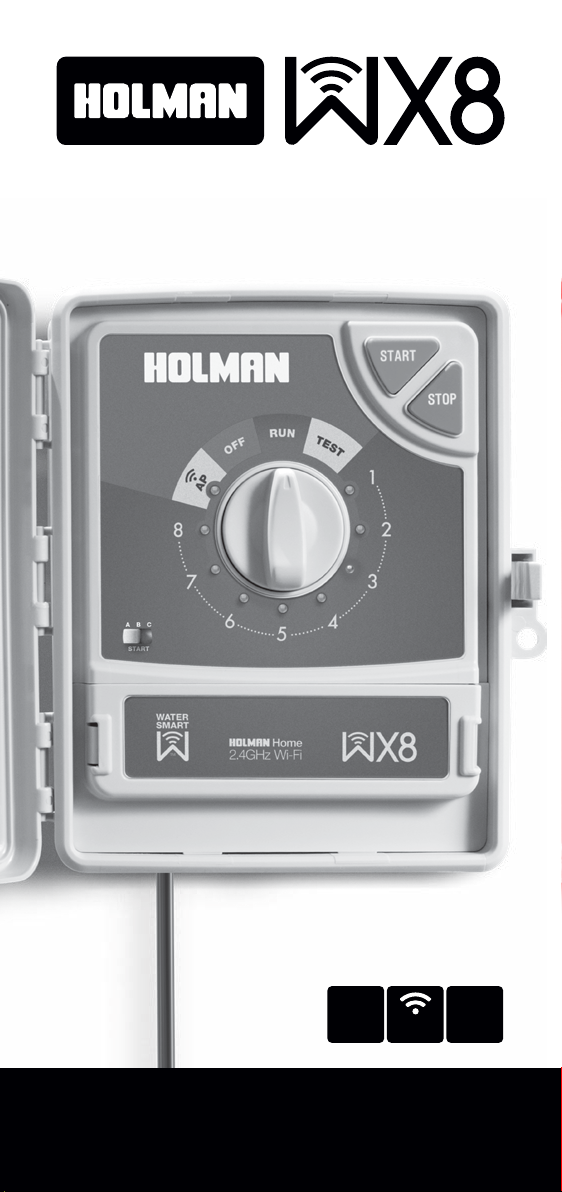
8
3
8 Station Wi‑Fi Irrigation Controller
STATIONS
Wi-Fi
CONNECTED
User Guide
1
START
TIMES
2020
Page 2
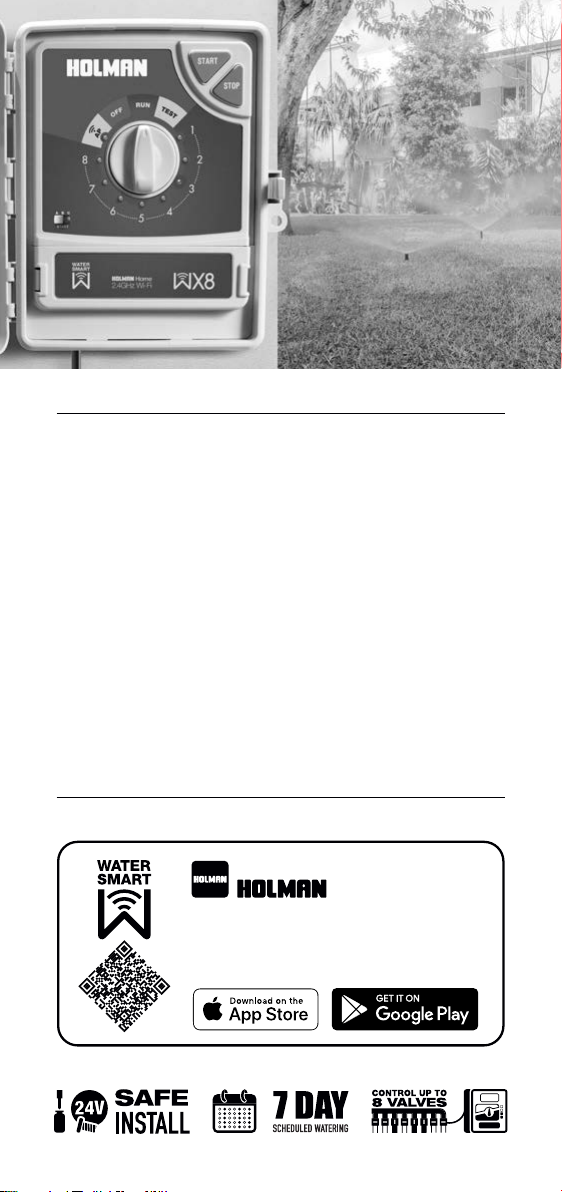
Key Features
L 8 watering ZONES
L No electrician required
for installation
L 3 START times where
ZONES can be allocated to
each STA RT. In addition,
L Compatible with master
valve or pump relay
Holman Home provides the
ability to setup TAP‑TO‑RUN
L Rain sensor capable input
watering scenes and
AUTOMATION watering scenes
for your STARTS and ZONES
L 7-day watering schedule
L Compatible with EVIE Sensor
(sold separately)
L Manual operations:
SYSTEM TEST, SINGLE ZONE
L Permanent memory
L Real time clock
L Inbuilt transformer
or MANUAL START; A, B or C
L Smartphone operation
L 2.4GHz Wi-Fi compatible
L Outdoor housing with lid
Mobile Device System Requirements
` Android 4.4.2 and above or, ^ iOS 12.0 and above,
Wi-Fi Control with
Home
TM
2.4GHz Wi-Fi CONNECTION
via your smartphone with Holman Home
Voice command enabled
with Amazon Alexa and Google Assistant
2
Page 3

Resources
For additional resources, please visit
www.holmanindustries.com.au/wx8-wifi-irrigation-controller
Your WX8 is designed to be operated via your
device with the Holman Home app. Without
this, your WX8 will have limited functions
SCAN FOR
MORE
RESOURCES
Always ensure you are running the latest version of
Holman Home on your device to avoid limiting its functions
3 Year Replacement Guarantee
Holman of fers a 3 year replac ement gua rantee w ith this produc t.
In Aust ralia our g oods co me with gua rantees that ca nnot be exclu ded under t he
Austr alian Co nsumer Law. You are enti tled to a re placemen t or refund for a majo r
failure and compen sation f or any oth er reasonably fo reseea ble loss o r damage.
You are also e ntitle d to have the g oods rep aired or r eplaced i f the good s fail to be
of accept able quality and t he failur e does not amount to a m ajor fail ure.
As well as yo ur stat utory rights r eferre d to above a nd any othe r right s
and remedi es you have un der any ot her laws relating to y our Holma n
produc t, we also p rovide yo u with a Ho lman guar antee.
Holman gu arante es this pr oduct ag ainst de fects c aused by f aulty workman ship and ma terials
for 3 year s domest ic use fro m the date o f purcha se. Durin g this guar antee period Hol man will
replace a ny defective prod uct. Pa ckaging a nd instr uctions may not be re placed unless faulty.
In the even t of a produ ct being replaced du ring the gu arant ee perio d, the
guaran tee on the r eplaceme nt produ ct will expire 3 years f rom the purchase
date of th e original produc t, not 3 yea rs from t he date of r eplaceme nt.
To the extent p ermit ted by law, this Holman Re placemen t Guarantee exclud es liabili ty
for cons equenti al loss o r any other l oss or da mage caus ed to prop ert y of pers ons arising
from any c ause wha tsoever. It also exclud es defec ts caused by the pro duct not b eing
used in acc ordanc e with ins tructions, ac cidental damage, mi suse, or being tamp ered wit h
by unauth orised p ersons, excludes n ormal wear and tear and does not cover th e cost of
claiming un der the war ranty or trans porting the goo ds to and from the pla ce of purchase.
Should yo u suspec t your product may be defecti ve and need s ome
clarification or advice please contact us directly:
1300 716 188
services@holmanindustries.com.au
11 Walters Dr ive, Osbo rne Par k 6017 WA
If you are c erta in your pro duct is de fective and is cove red by the te rms of thi s warranty, you will
need to pre sent you r defect ive produ ct and you r purcha se receip t as proo f of purcha se to the
place you pu rchase d it from, w here the r etaile r will repla ce the pro duct for y ou on our beh alf.
3
Page 4
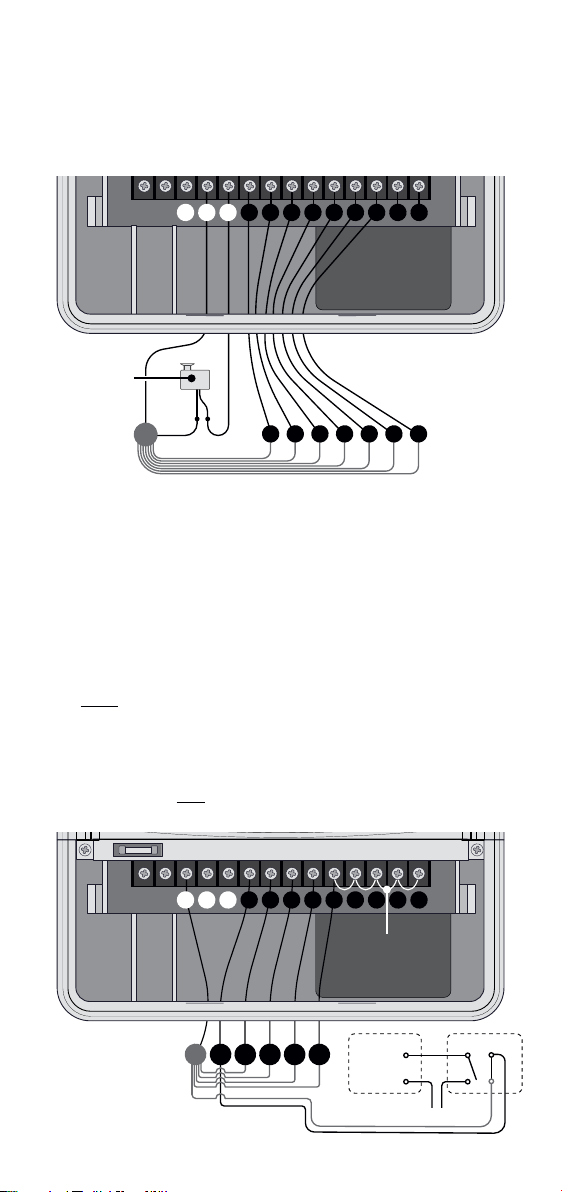
Third Party Rain Sensors
START
START
L This is to detect rainfall
and automatically suspend
watering, resuming after
the sensor dries out
24V AC
MC C R 1 2 3 4 5 6 7 8
L Remove the link connector
between C and R, and replace
with 2 wires from your rain
sensor as shown below
RAIN
SENSOR
C
L Your WX8 is compatible with
our EVIE Sensor. Refer to the
sensor manual for setup help
M 1 2 3 4 5 6
L EVIE Sens or will already be
connected if it was included
with your WX8 package
Pump Connection
Your WX8 doesn’t provide mains power to drive a pump. It does provide a
low voltage signal to actuate a relay, enabling the contactor and the pump
Do not attempt to drive a pump starter directly from the controller
L Pump start is provided by connecting one side of the coil from a
suitable relay to the MA STER VALVE/PU MP START (M) output of
the controller and the other side to the controller common
Unused stations must be connected back to the last used station to
prevent running against a closed head if run times are incorrectly set
24V AC
MC C R 1 2 3 4 5 6 7 8
MC 1 2 3 4
4
LINK UNUSED
VALVES TO L AST
ACTIVE VALVE
PUMP
MOTOR
MAGNETIC
STARTER
POWER SUPPLY
24V AC RE LAY
Page 5

Troubleshooting
Symptom Suggestion
When adding your WX8 to H olman Home:
1. Confirm your WX8 is pow ered ON
2. Co nfirm AP on your WX8 is fl ashing RED
3. Co nfirm both your WX8 a nd smartphone are within W i-Fi range
4. Ma ke sure the networ k functions of your W i-Fi router and
smartphone are unblocked; firewalls can block certain ports
5. Co nfirm your Wi-F i network name ( SSID) has be en entered
correctly, including spaces. Note this is case sensitive
6. Confirm your Wi-Fi network password has been entered correctly
7. Con firm your WX8 is conn ected to a 2.4GH z Wi-Fi netwo rk (not 5GHz),
WX8 canno t connect
to Holma nHome
WX8 was connected
but AP is no w RED
or OFF af ter mountin g
in desired position
AP LED is O FF Your WX8 c annot co nnect; c heck your W i-Fi router
AP LED is R ED
No LED lig hts on
Single z one not
working
No auto matic s tart
Buttons not responding Please contact our Customer Service team
Multiple zones
watering at once
Pump st art relay
chattering
Rain sensor
not working
Test func tion
not working
enable th e broadcast and do n ot allow the Wi-F i network to be hid den
8. Co nfirm your Wi-F i router encryp tion method is WPA 2-PSK
and authe ntication ty pe is AE S, or both are set to au tomatic.
9. If t he number of connec ted devices to the W i-Fi has
reached t he amount limit (usual ly 16 or 50 devices),
turn of f other Wi-Fi dev ices and configure again
10. I f your Wi-Fi rout er enables the MA C address filter, remove
the devic e from MAC filter li st and make sure the WiFi route r is allowing your WX8 to be connec ted
11. Make sure tha t the Wi-Fi router has the D HCP service
enabled . If it is not enabled, t he address will be oc cupied.
12. Your Wi-Fi router may not compatible with you r WX8. It is
recomme nded that you replac e the Wi-Fi rout er and try again
This indi cates a lac k of Wi-F i signal. You will need to mo ve
your WX8 and Wi- Fi rout er closer t o each othe r
Your WX8 c annot con nect to the cloud ser ver; check your int ernet
connec tion as you will not be a ble to control water ing with Holman Home
No AC powe r, or a blown fus e or trans former. Che ck
fuse and transfor mer output. Turn powe r on
Faulty solenoi d coil, or br eak in field w ire. Check solenoi d coil (a
good sol enoid co il should re ad around 3 3Ω on a multi meter). Tes t
field cab le for cont inuity. Test common cable for con tinuit y
Setup er ror, rain sen sor is wet, M AIN DIAL is in OFF posi tion, or bl own
fuse or tr ansfor mer. If unit works manu ally then c heck the setup, rain
sensor status or M AIN DIAL posit ion. If no t then che ck the fus e, wiring
and trans former is supplyin g 24V AC (meas ured on a mul timeter )
Possibl e fault y driver triac, incorrect fi eld wirin g or broke n or lost
common wi re in field. C heck wir ing and swa p fault y valve wire s on
the controller terminal block with known working zones. If the same
output s are still locked on, p lease co ntact o ur Customer Ser vice tea m
Faulty relay or pum p contac tor. Find an electric ian
to check vo ltage on r elay or con tactor
For third p arty sensor s, this could be fault y wiring or sensor. Che ck rain
sensor information on Holman Home and check the wirin g on sensor. For
our EVIE Senso r, refer to the sensor manual provided for troubleshooting
Test functi on will not work unles s appropriate ZONES have RUN
times allo cated to STAR TS A, B or C in Holman Home
5
Page 6

Thanks for being a
#SMARTGARDENER
We really ap preciate having yo u as a customer, and would l ike to say th ank
you for cho osing us . Should yo u have any que stions a bout this produc t
or its ope ratio n please c all custo mer ser vice on 130 0 716 188.
We hope you are happy wi th our pro duct and i f you have a mom ent to leav e a
review, we wou ld like to hea r your feed back on the Produc t Review website.
www.productreview.com.au then search for our pro duct name
Head Office/Service
11 Walters Dr ive, Osbo rne Par k WA 6017
Tel: +61 8 9416 99 99 Fa x: +61 8 9 416 9920
service@holmanindustries.com.au
www.holmanindustries.com.au
Copyri ght © 20 20 Holman Indu stries
6
