Page 1
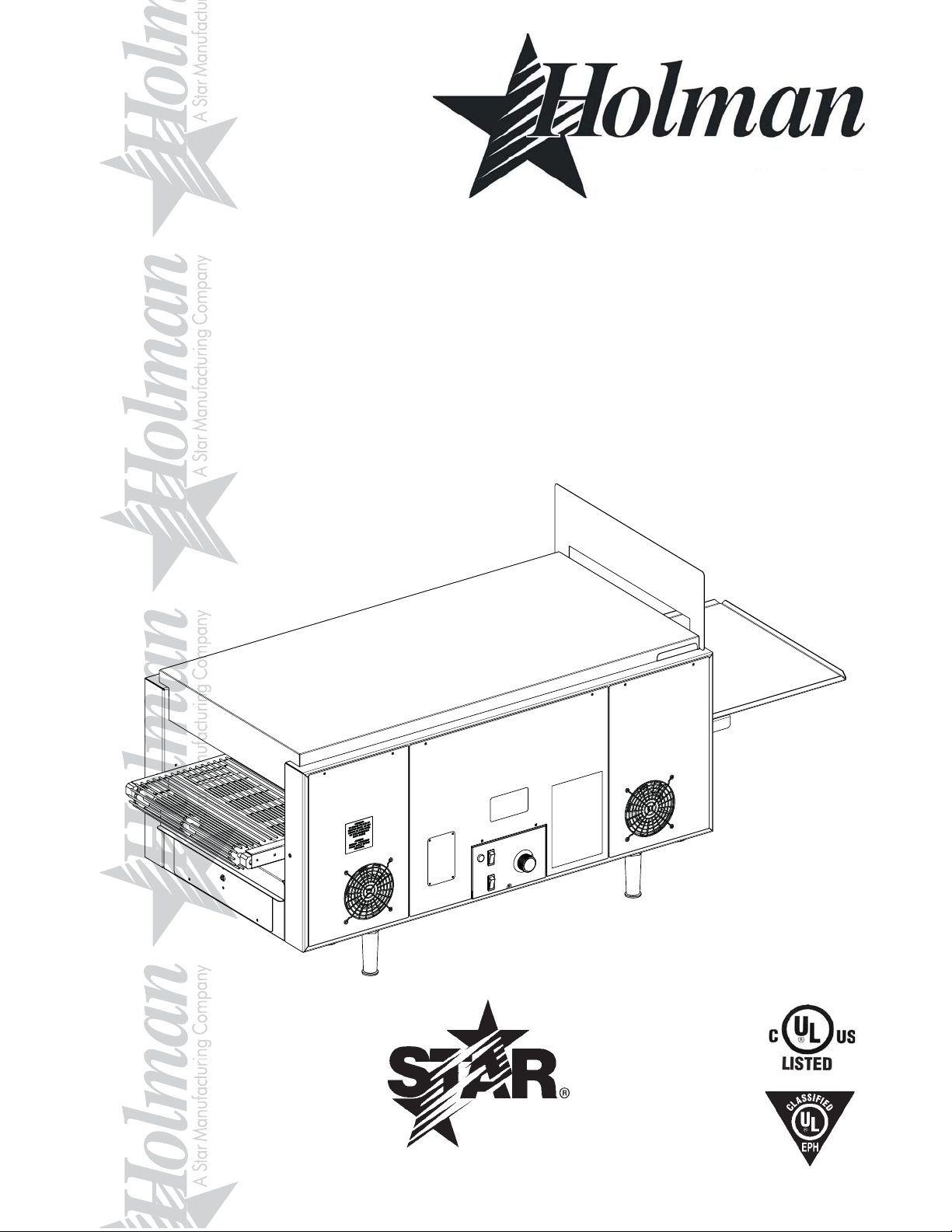
CONVEYOR
SANDWICH TOASTER
MODEL
QT14C, QT14CR
Installation and
Operation
Instructions
2M-Z10368 Rev. B 7/11/07
®
QT14C
1
IL1336
Page 2
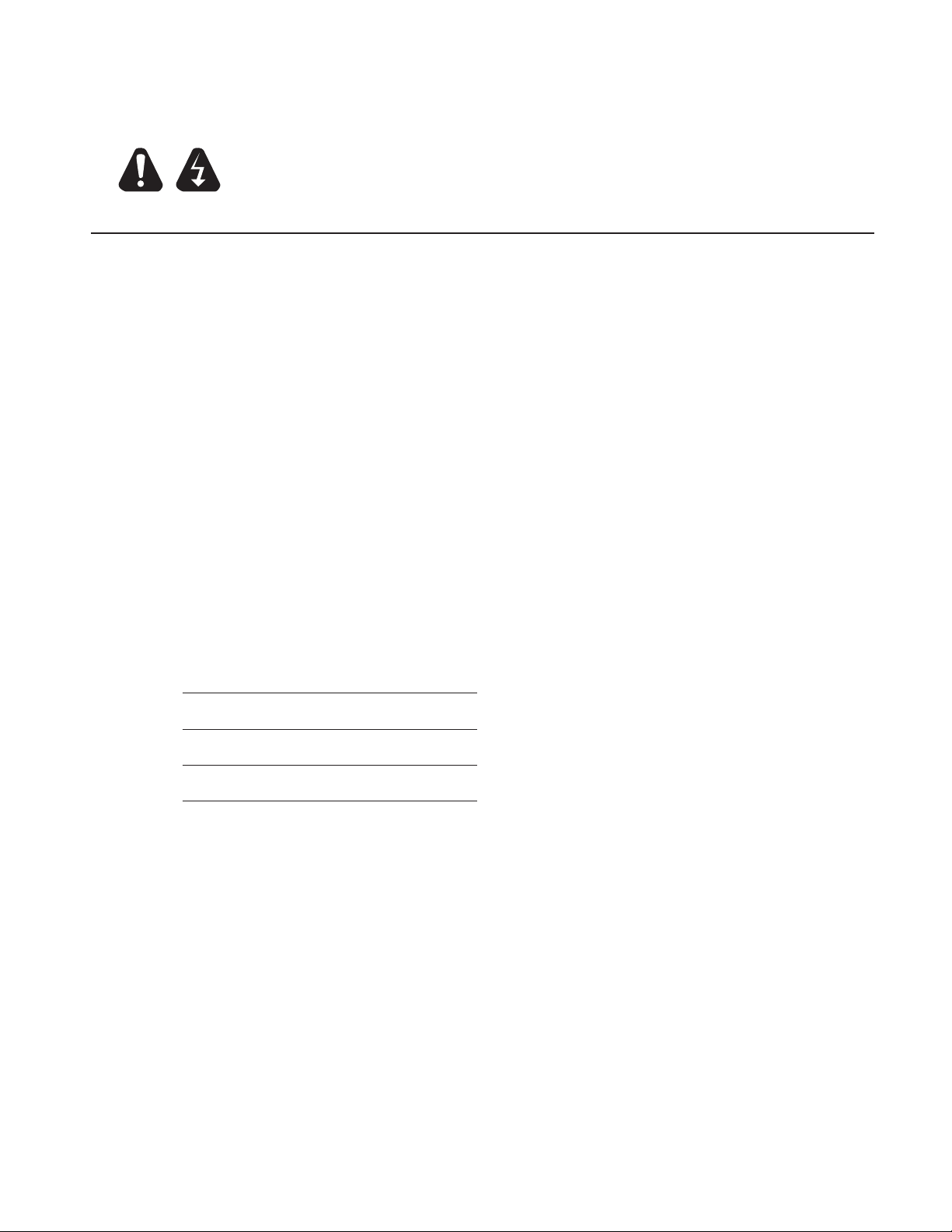
SAFETY SYMBOL
Using any part other than genuine Star factory supplied parts relieves the
manufacturer of all liability.
Star reserves the right to change specifi cations and product design without
notice. Such revisions do not entitle the buyer to corresponding changes,
improvements, additions or replacements for previously purchased
equipment.
Due to periodic changes in designs, methods, procedures, policies and
regulations, the specifi cations contained in this sheet are subject to change
without notice. While Star Manufacturing exercises good faith efforts to provide
information that is accurate, we are not responsible for errors or omissions
in information provided or conclusions reached as a result of using the
specifi cations. By using the information provided, the user assumes all risks in
connection with such use.
These symbols are intended to alert the user to the presence of
important operating and maintenance instructions in the manual
accompanying the appliance.
RETAIN THIS MANUAL FOR FUTURE REFERENCE
NOTICE
MAINTENANCE AND REPAIRS
Contact your local authorized service agent for service or required maintenance. Please record the model
number, serial number, voltage and purchase date in the area below and have it ready when you call to
ensure faster service.
Model No.
Serial No.
Voltage
Purchase Date
Authorized Service Agent
Reference the listing provided with the unit
or
for an updated listing go to:
Website: www.star-mfg.com
E-mail Service@star-mfg.com
Telephone: (800) 807-9054 Local (314) 781-2777
The Star Service Help Desk
Business 8:00 am to 4:30 p.m. Central Standard Time
Hours:
Telephone: (800) 807-9054 Local (314) 781-2777
Fax: (800) 396-2677 Local (314) 781-2714
E-mail Parts@star-mfg.com
Service@star-mfg.com
Warranty@star-mfg.com
Website: www.star-mfg.com
Mailing Address: Star Manufacturing International Inc.
10 Sunnen Drive
St. Louis, MO 63143
U.S.A
2
2
Page 3
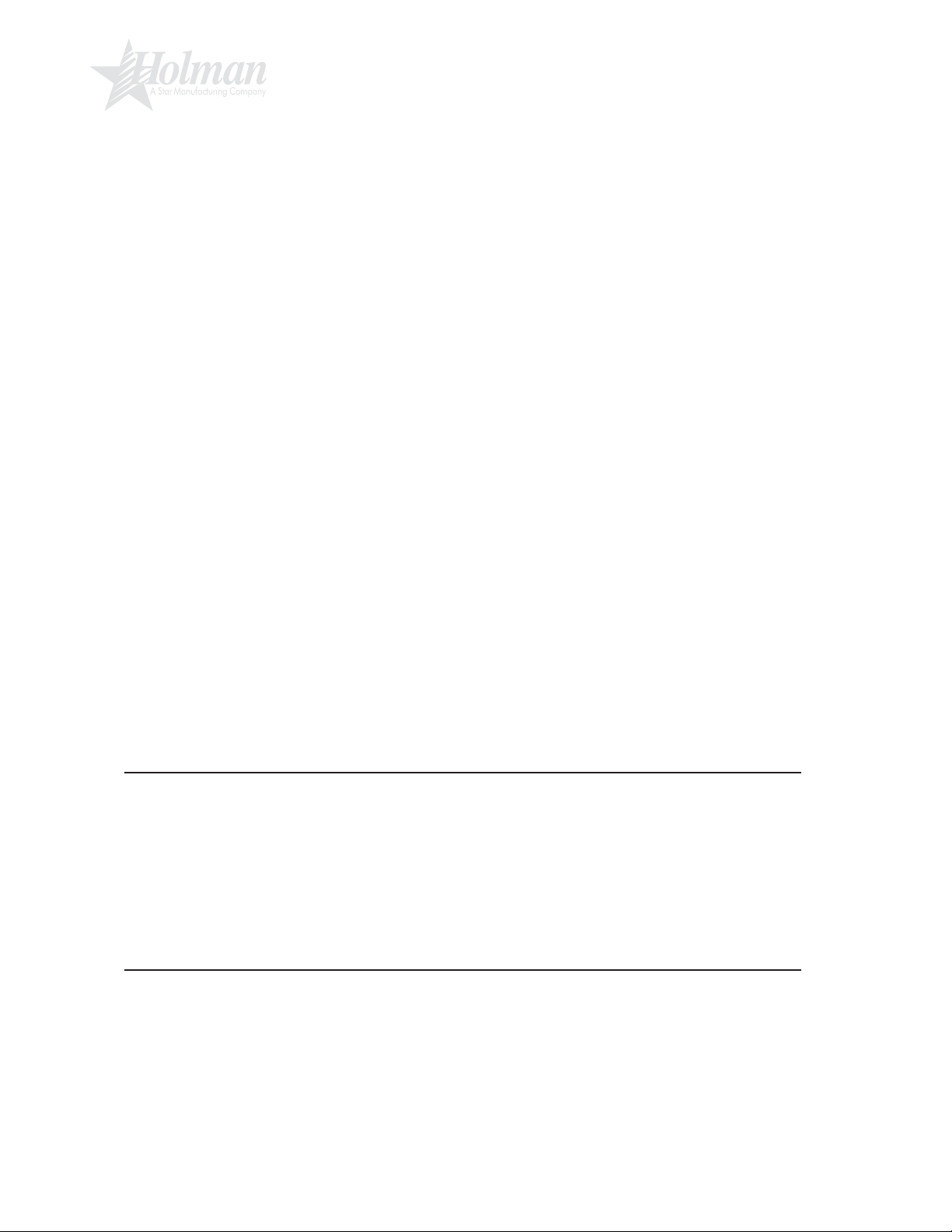
TABLE OF CONTENTS
PAGE
Star Contact Information 2
Specifi cations 3
General Information Data 4
Inspection & Assembly 4
Assembly and Installation 4-5
Electrical Connection 5
Oven Components 5
Stacking Ovens 6
Daily Operation 7
Cleaning
Daily 8
Weekly 9
Monthly 10
Maintenance and Repairs 11-12
Troubleshooting Guide 13
Limited Equipment Warranty 14
Wiring Diagrams 15-16
Exploded View Illustration & Parts List 17-20
SPECIFICATIONS
QT14C, QT14CR
Rating/Connection: 8,300 Watts
Plug: Twist lock, 2 pole, 3 wire, 50 Amp 250V California style or equivalent
Electrical Supply: Separate service per toaster - 39.9 Amp, 208 VAC, 1 phase, 60 Hz
Separate service per toaster - 34.6 Amp, 240 VAC, 1 phase, 60/50 Hz
Separate service per toaster - 23.0 Amp, 208 VAC, 3 phase, 60 Hz
Approximate Weight (QT14C Oven with Legs): Installed - 170 Lbs (77.1 kg)
Dimensions: Width: 55" (139.7 cm) - Oven with Trays
Depth: 24" (60.9 cm)
Height: 20" (50.8 cm) - Single Oven with Legs
QT14C, QT14CR
Rating/Connection: 8,450 Watts
Plug: Twist lock, 2 pole, 3 wire, 50 Amp 250V California style or equivalent
Electrical Supply: Separate service per toaster - 38.4 Amp, 220 VAC, 1 phase, 60 Hz
Separate service per toaster - 20.9 Amp, 220 VAC, 3 phase, 50 Hz
Separate service per toaster - 12.8 Amp, 380 VAC, 3 phase, 50 Hz
Approximate Weight (QT14C Oven with Legs): Installed - 170 Lbs (77.1 kg)
Dimensions: Width: 55" (139.7 cm) - Oven with Trays
Depth: 24" (60.9 cm)
Height: 20" (50.8 cm) - Single Oven with Legs
3
Page 4
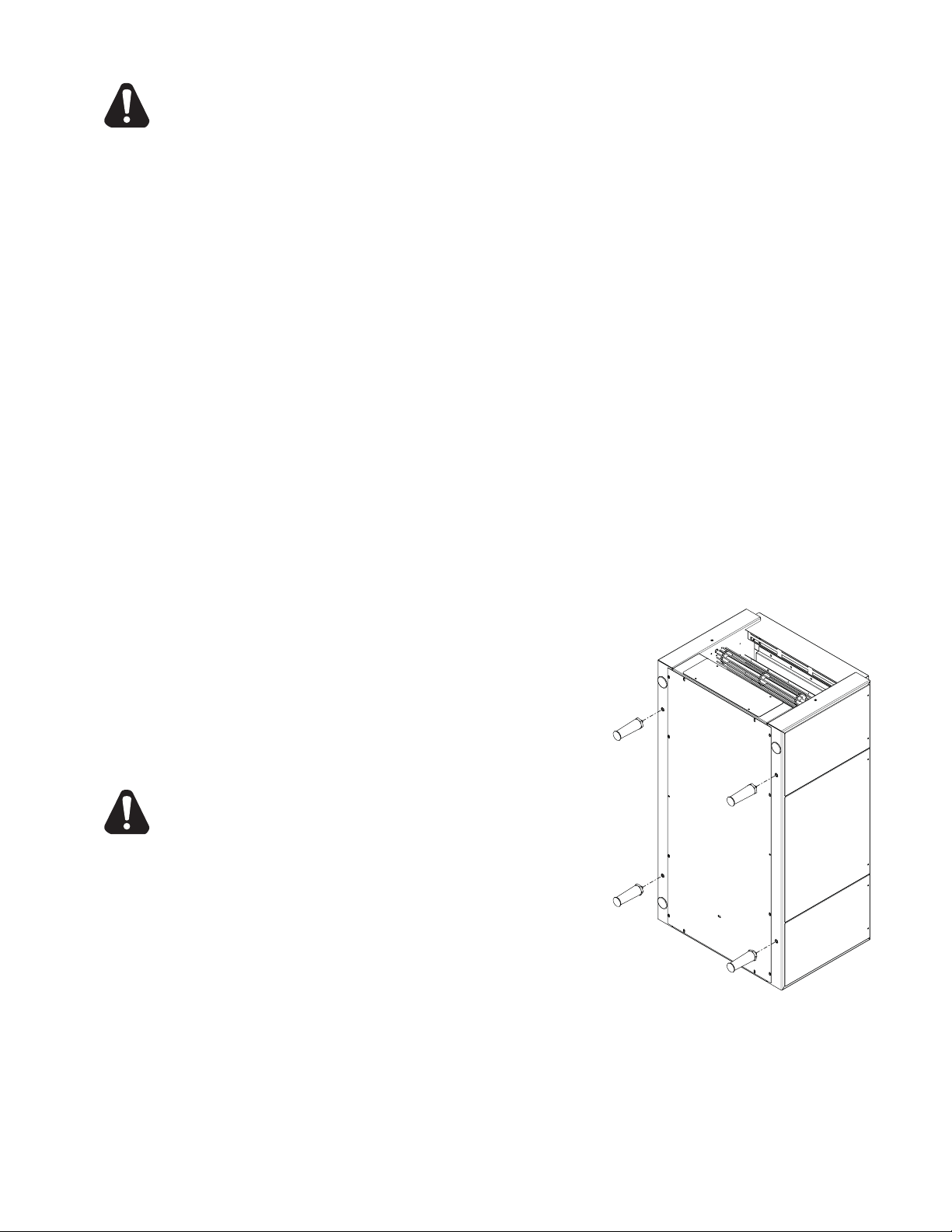
CAUTION
GENERAL INSTALLATION DATA
This equipment is designed and sold for commercial use only by personnel trained and
experienced in its operation and is not sold for consumer use in and around the home nor
for use directly by the general public in food service locations.
Before using your new equipment, read and understand all the instructions & labels
associated with the unit prior to putting it into operation. Make sure all people associated
with its use understand the units operation & safety before they use the unit.
INSPECTION & ASSEMBLY
All shipping containers should be checked for freight damage both visible and concealed.
This unit has been tested and carefully packaged to insure delivery of your unit in perfect
condition. If equipment is received in damaged condition, either apparent or concealed, a
claim must be made with the delivering carrier.
Concealed damage or loss - if damage or loss is not apparent until after equipment is
unpacked, a request for inspection of concealed damage must be made with carrier within
15 days. Be certain to retain all contents plus external and internal packaging materials for
inspection. The carrier will make an inspection and will supply necessary claim forms.
UN CRATING AND INSPECTING
Unpack the unit and components from the shipping container. Remove all visible packing
material. If damage is discovered, fi le a claim immediately with the carrier that handled the
shipment. DO NOT operate the unit if it was damaged during shipping.
The following should be included: Holman Conveyor Sandwich Toaster, Stainless Steel Unload Tray,
(four) 4 Stainless Steel Legs, 2 crumb trays, extra Motor, and Magnetic Bake Aid w/Bracket.
CAUTION
ASSEMBL Y AND INST ALLATION
The unit was shipped with certain assembly required.
To attach the four 4 legs, with assistance place the unit on
its end as shown (damage to the controls can occur when
the unit is placed on the control side) insert the legs by
screwing them into the weld nuts located on the bottom
of the unit. When completed and with help, carefully turn
the unit upright.
NEVER OPERATE UNIT WITHOUT PROPER LEGS IN
PLACE.
Install unit in its operating position. Level unit by adjusting
the feet. Both ends must be at least 6" from any vertical
combustible surface. Allow suffi cient space for operating
personnel.
The Unload Tray has a keyhole slot on the tray that
will slide over the two screw heads on the end of
the toaster as shown in the Toaster Components
Illustration.
The crumb tray slides into each end of the toaster
under the conveyor. They keep the interior of the
machine clean and refl ect heat away from the controls and back up to the sandwiches. A
layer of aluminum foil on the tray (check that it does not interfere with the conveyor) will
make the tray more refl ective and make cleanup easier.
LEG INSTALLATION
IL1337
4
Page 5
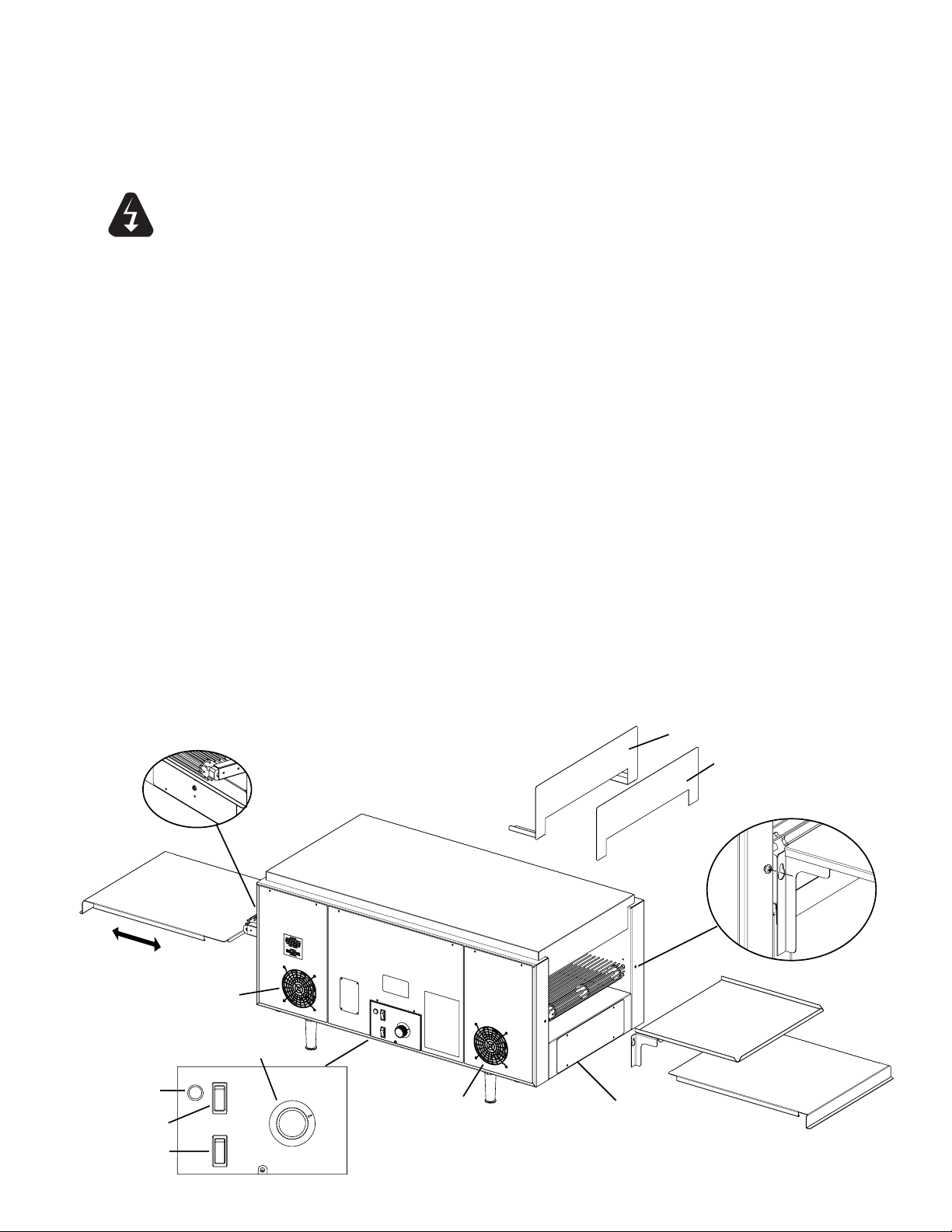
ASSEMBLY AND INSTALLATION continued
ELECTRICAL CONNECTION
Have an electrician connect input power to the unit(s) in accordance with local electrical
codes. CORD & PLUG IS PROVIDED.
VERIFY THE GROUND (EARTH) CONNECTION IS PROPERLY WIRED. NEVER
CONNECT UNIT TO POWER WITHOUT PROPER GROUND CONNECTIONS.
IMPROPER GROUND MAY RESULT IN SEVERE INJURY OR FATALITY.
WARNING
RESET SWITCH
MAKE SURE ALL INPUT POWER IS OFF BEFORE INSTALLING/REMOVING ANY
PARTS.
BEFORE INSTALLING UNIT, HAVE YOUR ELECTRICIAN CHECK WITH LOCAL
POWER COMPANY TO DETERMINE ACTUAL VOLTAGE AT THE STORE.
Before applying input power to the unit, check elements for damage. DO NOT apply power to
the unit if a any elements are damaged. If elements are in good condition, apply input power
by switching the ON/OFF toggle to the ON position. Turn conveyor belt speed control to the
maximum setting and check all elements and conveyor for proper operation.
Allow approximately 5 to 10 minutes for the twin-fan cooling system to come on. Check the
air intake fan area shown below, making sure there is a suffi cient fl ow of air into the unit.
Restricting the airfl ow will cause the unit to run hotter then designed causing damage to the
unit.
If all heater and conveyor systems are operating properly , turn the master ON/OFF switch to
the OFF position and allow unit to cool. The fans will continue to circulate cool air throughout
the unit until the internal temperatures have been decreased.
If a problem is discovered during start up procedures,
immediately turn the Master ON/OFF switch to the OFF
position and call the Star Service Help Desk at
1-800-807-9054.
HI-LIMIT
“The Bake” Bracket
“The Bake” SIGN
CLEAN
Pilot Light
Main
On/Off Switch
Power
Saver Switch
CRUMB TRAY
OPERATE
Speed Control Knob
AIR
INTAKE
AIR
INTAKE
ACCESS PANEL
TYPICAL TOASTER COMPONENTS
5
UNLOAD TRAY
CRUMB TRAY
IL1338
Page 6

CONTROL PANEL CONTROLS
STACKING TOASTERS
When stacking two Holman QT14/QT14C Conveyor Sandwich Toasters a QT14 Stacking
Legs Kit (part no. PS-Z8977) MUST be used to prevent overheating of the control box of
the top toaster.
1. Unplug BOTH UNIT power cords from the wall receptacle, and allow to cool.
2. Once cooled, stand the top unit on end and remove all 4 feet.
Save them for possible future use.
3. Take one of the four (4) stacking legs and bolt it in place of previously removed leg.
Tighten using wrench. Install the remaining three.
4. Stand unit in its usable position and verify the legs are stable.
5. Place the upper unit on
top of the other toaster,
with the controls facing
the same direction and
lined up together.
6. Once in place, using
a #29-drill bit (.136"),
drill holes into the
lower toaster by going
through the drill holes
TOASTER
in the stacking leg as
shown.
Do this in all four (4)
places.
STACKING LEGS
(QTY 4)
7. Insert screws
(provided) into the
mounting holes
securing the two units
together. Continue
until all four (4) are
complete.
8. Plug in units and test
for proper operation.
DRILL THROUGH
HOLES
TOASTER
IL1339
6
Page 7

CAUTION
DAILY OPERATION
1. Turn Main On/Off switch to the ON position and variable speed control to the desired
setting. Allow 30-40 minutes for complete machine warm up.
2. Adjust speed as required during operation to achieve a good bake.
3. When done for the day, turn the On/Off switch to the OFF position. The conveyor
will stop and the elements will go off. The two fans will continue to run to cool the
machine. The fans are controlled by a thermostat and will stop when the elements are
cooled.
POWER SAVER MODE:
During slow periods, switch the unit into the Power Saver Mode by turning ON the
Power Saver Switch. Doing this will reduce the units power consumption by approx.
37%. In the power save mode elements 3,4,7 and 8 on the bottom and elements
3 and 4 on the top are operating. To ensure that you still provide a good bake it is
essential to reduce the Speed Control to compensate for the reduction in power. You
will still be able to provide a toast in 2 minutes in the power saver mode.
Allow 3 minutes for the unit to reach 100% power when turning off the power saver
switch, before increasing the speed control back to its original position.
DO NOT begin to service or clean the machine until the fans have stopped.
CAUTION: Some parts of the machine will still be warm.
Refer to the Troubleshooting section if the machine is not performing as expected.
CERTAIN SURFACES ARE EXTREMELY HOT DURING OPERATION AND CARE
SHOULD BE TAKEN WHILE USING THIS UNIT.
PILOT LIGHT
MAIN ON/OFF
SWITCH
POWER SAVER
SWITCH
IL1346
SPEED CONTROL
7
Page 8

WARNING
CLEANING
Preventive maintenance for your toaster consists of the following recommended cleaning
procedures. To keep your unit in its top operating condition, these steps should be
performed on a daily, weekly or as indicated.
Turn power off and allow cooling fans to run until the control box is cooled off. A thermostat
in the control box controls the fans.
DISCONNECT UNIT FROM POWER SUPPLY OR TURN POWER OFF AT WALL
BREAKER.
DAILY
1. Turn main power switch to the OFF position, allow cooling fans to run until the control
box is cooled off. Disconnect unit from power source and allow to cool.
2. Using a mild detergent, wipe exterior surfaces, clean with a damp cloth.
a. For lightly soiled build-up, clean with a damp cloth.
b. For heavily soiled build-up, use a soft damp cloth and mild detergent.
DO NOT use caustic cleaners.
3. Remove the unload tray by lifting it out of position. Clean using mild detergent and warm
water.
4. Remove all both crumb trays.
Clean crumb trays by wiping with a damp cloth and mild detergent.
DO NOT use caustic cleaners.
Place trays back in place prior to putting unit back into operation.
5. Check air intake area for dust and grease. To clean, vacuum and wipe with a dry cloth.
(daily) DO NOT spray cleaning fl uids into the air intake or cooking chamber.
This may result in component failure.
6. Reconnect power.
8
Page 9

CLEANING continued
WEEKLY
1. Turn main power switch to the OFF position, allow cooling fans to run until the control
box is cooled off. Disconnect unit from power source and allow to cool.
2. Perform daily cleaning procedures.
3. Using a damp cloth, wipe clean the fan guard located on the control box cover
under the unit.
CONVEYOR BELT CLEANING PROCEDURES
4. Reconnect power or turn power back on.
5. Switch the ON/OFF switch to the ON position,
and turn conveyor to its fastest setting.
6. With the conveyor turned on and the crumb trays
in place, take a wire grill brush or dry abrasive
pad, clean the exposed surface of conveyor
belt by passing the brush or pad, back and forth
across the surface of the conveyor belt as the
belt moves past. Continue until the entire belt is
clean. Make sure the crumb tray is installed; this
IL1153
CLEANING CONVEYOR BELT
will minimize the amount of particles that fall into
the toaster.
7. When the Conveyor Belt is clean, take a damp
cloth and wipe the conveyor, removing any loose
particles on the belt surface.
Turn Conveyor OFF.
WARNING
8. Remove the Crumb Trays by sliding out from beneath the conveyor belt and discard
soiled aluminum foil. If cleaning is necessary, use a damp cloth and mild detergent.
DO NOT use caustic cleaners.
DO NOT RUN CONVEYOR OVEN WITHOUT CRUMB TRAYS INSTALLED.
9. Cover crumb trays with clean aluminum foil and put back to its correct position.
DO NOT IMMERSE OR LET THE UNIT STAND IN WATER.
DO NOT HOSE DOWN THE UNIT OR THE TABLE/COUNTER IF THE UNIT IS ON
THE TABLE/COUNTER.
KEEP AWAY FROM RUNNING WATER.
9
Page 10

CLEANING continued
MONTHLY
1. Turn main power switch to the OFF position, allow cooling fans to run until the control
box is cooled off. Disconnect unit from power source and allow to cool.
2. Perform daily & weekly cleaning procedures.
3. Working from the power supply side of the oven, locate the side panel, remove two
screws holding panel in place and remove panel. Drive chain is now exposed.
4. Check drive chain tension.
a. When properly adjusted, chain will have
about 1/8" play but will not sag.
UNLOAD TRAY
See Chain Tension Illustration on page 12.
b. To adjust drive chain tension,
DRIVEN SPROCKET
DRIVE MOTOR
MOUNTING SCREWS
locate the drive motor mounting screws
(see illustration). Loosen screws holding
drive motor in place and slide drive motor
forward or backward to adjust chain
CHAIN
DRIVE SPROCKET
tension. With proper chain tension,
retighten motor screws.
c. Following the procedures on page 12,
Lubricate drive chain and sprocket teeth
with a high temp lubricant
IL1340
part no. 1P-Z8914.
5. Clean air intake on the side of the unit by vacuuming any dust and debris built up on the
fan grill.
6. Remove screws holding the control side panels in place (as shown below). Carefully lift
panel up and out. Vacuum any dust and debris from inside the unit, being sure to clean
the fan blades and inside of unit, repeat opposite side.
7. Replace all panels when completed. CHECK NO WIRES GET PINCHED AS THE
PANELS ARE REPLACED. ALSO, CHECK ANY WIRES AROUND THE MOTOR TO
MAKE SURE THEY DO NOT INTERFERE WITH THE SPROCKETS.
8. For exterior portions of unit that are heavily soiled, an abrasive pad may be used for
cleaning. Be sure to pass the pad in the direction of the grain in the metal to maintain
the surface's fi nish. Lightly soiled surfaces may be cleaned with a damp cloth and mild
cleaner.
9. Reconnect unit to power
supply and test for proper
operation.
IF ASSIST ANCE
IS REQUIRED, CALL THE
STAR SERVICE HELP DESK
AT 1-800-807-9054.
10
IL1342
Page 11

MAINTENANCE & REPAIRS
A. REPLACING ELEMENT
NOTE: Replace one element at a time.
1) DISCONNECT POWER SOURCE.
2) Remove both the left and right side panels,
by removing the truss head screws. Pull the
top of each panel out slightly and lift up.
3) Remove the wire terminal from the each end of
the element you are replacing.
4) Remove the screws holding the Element
Retainer and let it hang.
5) Gently, pull defective element out of unit.
6) Guiding the new element into position.
7) Thread wire through the specifi c hole in the
element retainer & reconnect the wires to its
previous position, lightly tug on the wire to
ensure a good connection.
8) Reinstall the retainer to secure the element
in place.
9) Install each side panel
10) Connect unit to power source and test unit for
proper operation.
B. REPLACING FAN MOTOR
1) DISCONNECT POWER SOURCE.
2) Remove the side panel with the fan that needs
replaced.
3) Unplug power supply cord from fan motor.
4) Remove (4) screws, which hold fan motor and
grill to the side panel and remove fan.
5) Put replacement motor and grill in place and
secure to the side panel with screws
previously removed.
6) Reconnect power supply cord to fan motor.
7) Replace back panel and enclosure. Fasten with
screws removed in step 2, being sure to keep
wires away from the fan motor.
8) Connect unit to power source and test unit for
proper operation.
Retainer
Element
Fan Motor
Side Panel
Air Intake Grill
Access Panel
Side Panels
IL1157
IL1158
C. REPLACING BELT DRIVE MOTOR
1) DISCONNECT POWER SOURCE.
2) Remove the side panel & access panel
exposing the drive chain, sprockets & drive
motor
3) Remove sprocket from motor shaft, using an
Allen wrench and loosening the set-screw.
4) Disconnect the wires from terminal
connecting the drive motor.
Note how the old motor is wired for
replacement. For reference, use the black
and white wires for 208V units and the black
and blue wires for 240V units. The unused wire
should be taped on the end and bundled with the existing wires so it will not get tangled in any moving parts.
5) Remove screws holding motor in place and remove motor from unit.
6) Install the new motor in place and attach loosely with mounting screws.
Chain
Drive Sprocket
11
Driven Sprocket
Drive Motor
IL1345
Page 12

MAINTENANCE PROCEDURES continued
7) Install sprocket on motor shaft & chain after aligning them.
See Sprocket Alignment Illustration.
NOTE: The two sprockets must line up FLUSH with each other, so the
chain does not twist during operation. Also the hub is installed
closest to the motor.
8) Slide motor until the drive chain has about 1/4” slack when
lightly pushed at the center of its top open run.
See Chain Tension Illustration.
9) Tighten screws to secure motor.
10) Rewire leads same as removed in step 4.
11) At this time you may plug unit in and test for proper operation prior
to reinstalling previously removed panels.
12) If unit is working correctly, turn unit off and unplug until completed
13) Reinstall side & access panels.
Reinstall the crumb trays.
14) Connect unit to power source and test again for proper operation.
D. LUBRICATE THE CHAIN & SPROCKETS EVERY 6 MONTHS
1) DISCONNECT UNIT FROM POWER SOURCE.
2) Remove the side panels which exposes chain drive.
3) Check for proper Chain Tension, See Chain Tension Illustration.
4) Using an extreme pressure, synthetic chain lubricant with a
temperature range up to 400°F.
Apply liberally onto chain and sprockets.
This grease is available separately as part no. 1P-Z8914.
Call 1-(800) 807-9054 to order.
5) Replace side panels, Reconnect power source and test unit.
E. REPLACING SPEED CONTROL
1) DISCONNECT POWER SOURCE.
2) Remove the speed control knob and the locking nut holding the
speed control in place.
3) Remove side panel, by removing the truss
head screws. Pull the top of the panel out slightly
and lift up.
4) Remove the wires from the control and
insert wires for the new speed control into the same positions as
shown on the wiring diagram.
5) Install the washer onto the shaft of the new speed control, followed
by the installation.
6) When mounting the speed control in the
side panel be sure to position the
anti-rotation pin in the slot as shown.
7) Tighten the speed control assembly by using
the locking nut, followed by the control knob.
8) Reinstall the side panel and tighten with the
screws previously removed.
9) Connect unit to power source and test unit for
proper operation.
1/4”
CHAIN TENSION
Bearing
1/16” Space
Driven
Shaft
Drive
Motor
IL1160
Sprocket
Spacing
SPROCKET ALIGNMENT
SPEED CONTROL
Driven
Spocket
Drive
Sprocket
WASHER
INSTALLATION
12
NUT
KNOB
IL1343
REPLACING SPEED CONTROL
Page 13

TROUBLESHOOTING GUIDE
A. UNIT WILL NOT HEAT, CONVEYOR BELT WILL NOT MOVE.
1) Be sure the main circuit breaker is switched to the ON position and there is power to the outlet.
2) Check to see if the toaster is plugged in and all controls are turned to the ON position.
3) Be sure the Hi-Limit Reset Button is pushed in.
4) Call the Star Service Help Desk at 1-800-807-9054.
B. UNIT WILL NOT HEAT, CONVEYOR TURNS PROPERLY.
1) Press the Hi-Limit Reset Button located on the end under the conveyor belt.
If this reactivates the heater tubes, see Hi-Limit Reset Section below.
2) Call the Star Service Help Desk at 1-800-807-9054.
C. HI-LIMIT (HEAT) RESET.
Your Holman conveyor toaster is equipped with an automatic activated temperature limit switch which interrupts
the heater tube connections if the air temperature in the control box exceeds 190°F (88°C) This limit switch can
be reset manually by pushing the button in the center of the switch which is located on the right side under the
conveyor belt. See Oven Components on Page 7 for location. Unit will not reset until internal temperature has
fallen below 190°F (88°C).
NOTE: THE HI-LIMIT SWITCH CAN BE ACTIVATED IF THERE IS NOT A PROPER AMOUNT OF
AIR FLOW BEING GENERATED BY THE COOLING FAN. IF THIS OCCURS:
1) DISCONNECT UNIT FROM POWER SOURCE.
2) Check to see if the air intake area is free of dust, grease or other obstructions.
3) Check to see if crumb trays (heat refl ectors) are in place.
If the Hi-Limit Switch can not be reset, call the Star Service Help Desk at 1-800-807-9054.
CAUTION
D. CONVEYOR WILL NOT TURN, UNIT HEATS PROPERLY.
To check for mechanical binding:
1) DISCONNECT UNIT FROM POWER SOURCE.
2) Check to see if there are obstructions in the
conveyor
system that may cause a jam. If so, remove
obstruction.
3) Check power supply & terminal blocks for loose or
disconnected wires.
4) Check to see if the two sprockets are properly
aligned. Refer to SPROCKET ALIGNMENT
previous section.
5) Remove side panel exposing the drive motor
sprockets, see illustration. Manually move conveyor
belt to check for mechanical binding. If conveyor
belt moves freely, call the Star Service Help Desk
at 1-800-807-9054. The drive motor or speed control may have to be replaced.
E. COOLING FAN DOES NOT START
1) Check fan blade for obstruction, or broken blades.
2) Check electrical connections are secure and complete & the Hi-Limit Switch is working properly.
3) If only one of the two fans are working, and all connections are good, replace the fan.
Refer to REPLACING FAN MOTOR in the previous section.
4) If both fans are not working, chances are the fan switch needs replacing.
3) Call the Star Service Help Desk at 1-800-807-9054, as the fan switch and or fan motor MAY need
replacing.
NEVER OPERATE UNIT WITHOUT CRUMB TRAYS IN POSITION AS THIS CAN CAUSES
OVERHEATING.
Driven
Sprocket
Chain
Drive
Sprocket
IL1344
13
Page 14

Visit our Website at: www.star-mfg.com Email: service@star-mfg.com
This unit has been tested for proper operation before leaving our plant to insure delivery of your unit in perfect condition. However, there are instances in
which the unit may be damaged in transit. In the event you discover any type of damage to your product upon receipt, you must immediately contact the
transportation company who delivered the item to you and initiate your claim with same. If this procedure is not followed, it may affect the warranty status of
the unit.
All workmanship and material in Star products have a one (1) year limited warranty on parts & labor in the United States and Canada. Such warranty is limited
to the original purchaser only and shall be effective from the date the equipment is placed in service. Star's obligation under this warranty is limited to the repair
of defects without charge, by the factory authorized service agency or one of its sub-agencies. Models that are considered portable (see below) should be taken
to the closest Star service agency, transportation prepaid.
THOROUGHLY INSPECT YOUR UNIT ON ARRIVAL
LIMITED EQUIPMENT WARRANTY
> Star will not assume any responsibility for loss of revenue.
> On all shipments outside the United States and Canada, see International Warranty.
* The warranty period for the JetStar six (6) ounce & Super JetStar eight (8) ounce series popcorn machines is two (2) years.
* The warranty period for the Chrome-Max Griddles is ¿ ve (5) years on the griddle surface. See detailed warranty provided with unit.
* The warranty period for TeÀ on/Dura-Tec coatings is one year under normal use and reasonable care. This warranty does not apply if damage occurs to
TeÀ on/Dura-Tec coatings from improper cleaning, maintenance, use of metallic utensils, or abrasive cleaners, abrasive pads, product identi¿ ers and
point-of-sale attachments, or any other non-food object tha comes in continuous contact with the roller coating. This warranty does not apply to the
“non-stick” properties of such materials.
> This warranty does not apply to "Special Products" but to regular catalog items only. Star's warranty on "Special Products" is six (6) months on parts
and ninety (90) days on labor.
> This warranty does not apply to any item that is disassembled or tampered with for any purpose other than repair by a Star Authorized Service Center or
the Service Center's sub-agency.
> This warranty does not apply if damage occurs from improper installation, misuse, wrong voltage, wrong gas or operated contrary to the Installation and
Operating instructions.
> This warranty is not valid on Conveyor Ovens unless a "start-up/check-out" has been performed by a Factory Authorized Technician.
Parts that are sold to repair out of warranty equipment are warranted for ninety (90) days. The part only is warranted. Labor to replace the part is chargeable to
the customer.
1. Travel time and mileage rendered beyond the 50 mile radius limit
2. Mileage and travel time on portable equipment (see below)
3. Labor to replace such items that can be replaced easily during a daily cleaning
routine, ie; removable kettles on fryers, knobs, grease drawers on griddles, etc.
4. Installation of equipment
5. Damages due to improper installation
6. Damages from abuse or misuse
7. Operated contrary to the Operating and Installation Instructions
8. Cleaning of equipment
9. Seasoning of griddle plates
Star will not honor service bills that include travel time and mileage charges for servicing any products considered "Portable" including items listed below.
These products should be taken to the Service Agency for repair:
* The Model 510FD Fryer.
* The Model 526TOA Toaster Oven.
* The Model J4R, 4 oz. Popcorn Machine.
* The Model 518CMA & 526CMA Cheese Melter.
* The Model 12MC & 15MC & 18MCP Hot Food Merchandisers.
* The Model 12NCPW & 15NCPW Nacho Chip/Popcorn Warmer.
* All Hot Dog Equipment except Roller Grills & Drawer Bun Warmers.
* All Nacho Cheese Warmers except Model 11WLA Series Nacho Cheese Warmer.
* All Condiment Dispensers except the Model HPD & SPD Series Dispenser.
* All Specialty Food Warmers except Model 130R, 11RW Series, and 11WSA Series.
* All QCS/RCS Series Toasters except Model QCS3 & RCS3 Series.
SERVICES NOT COVERED BY WARRANTY
PARTS WARRANTY
10. Voltage conversions
11. Gas conversions
12. Pilot light adjustment
13. Miscellaneous adjustments
14. Thermostat calibration and by-pass adjustment
15. Resetting of circuit breakers or safety controls or reset buttons
16. Replacement of bulbs
17. Replacement of fuses
18. Repair of damage created during transit, delivery, &
installation OR created by acts of God
PORTABLE EQUIPMENT
ALL:
* Pop-Up Toasters
* Butter Dispensers
* Pretzel Merchandisers
(Model 16PD-A Only)
* Pastry Display Cabinets
* Nacho Chip Merchandisers
* Accessories of any kind
* Sneeze Guards
* Pizza Ovens
(Model PO12 Only)
* Heat Lamps
* Pumps-Manual
The foregoing warranty is in lieu of any and all other warranties expressed or implied and constitutes the entire warranty.
FOR ASSISTANCE
Should you need any assistance regarding the Operation or Maintenance of any Star equipment; write, phone, fax or email our Service Department.
In all correspondence mention the Model number and the Serial number of your unit, and the voltage or type of gas you are using.
Part# 2M-4497-2 12/06 RMS
14
Page 15

40 AMP
FUSE 2
FUSE 1
4
3
TGGT 14GA
W-14GA
B-14GA
B-6GA
W-6GA
13
14
1
2
TOP HEATERS
(5 PARALLEL SETS OF 2 IN SERIES)
TGGT 14GA
FAN SWITCH
W-14GA
W-14GA
12
L2
L1
A1
11
B-14GA
20.5 AMP
15
FAN
14
15
500 OHM
POT
DIODE
FAN
23
W-14GA
MAIN POWER
B-14GA
17
18
W-14GA
7
T2
T1
A2
5
RESET
SWITCH
W-12GA
101
102
ON/OFF
B-14GA
B-12GA
W-12GA
8
6
W-12GA
B-14GA
22
21
B-14GA
9
W-14GA
10
20
B-14GA
PILOT LIGHT
B-14 GA
19
L2
L1
A1
ON/OFF
POWER SAVER
MOTOR WIRE
IS 18GA
USE BLK/WHT FOR 208V
USE BLK/BLU FOR 240V
T2
T1
A2
24
W-14GA
104
103
DRIVE MOTOR:
16
W-14GA
5 PLC
2.04 AMP EACH
6 AWG/3 CORD SET
B
50 AMP TWIST LOC PLUG
(CALIFORNIA STANDARD)
108
105
106
9,105&107
W-12GA
THIS DRAWING CONTAINS INFORMATION CONFIDENTIAL TO STAR MFG. INT'L. INC.
NO REPRODUCTION OR DISCLOSURE OF ITS CONTENTS IS PERMITTED.
MODEL:
QT14C 208/220/240V, 1Phase
w/Potentiometer Speed Control
W-12GA
BOTTOM HEATERS
SIDE
CONTROL
16
W-14GA
3 PLC
(3 PARALLEL SETS OF 2 IN SERIES)
19.5 AMP
3.25 AMP EACH
W-12GA
106
107
W-12GA
W-12GA
106
2 PLC
STAR MANUFACTURING INTERNATIONAL INC.
SK2220 Rev B
CONTROL SIDE
W-12GA
®
7/09/2007
15
Page 16

STAR MANUFACTURING
10 Sunnen Drive, St. Louis, MO 63143 U.S.A.
(800) 807-9054 (314) 781-2777
Parts & Service (800) 807-9054
www.star-mfg.com
