Page 1
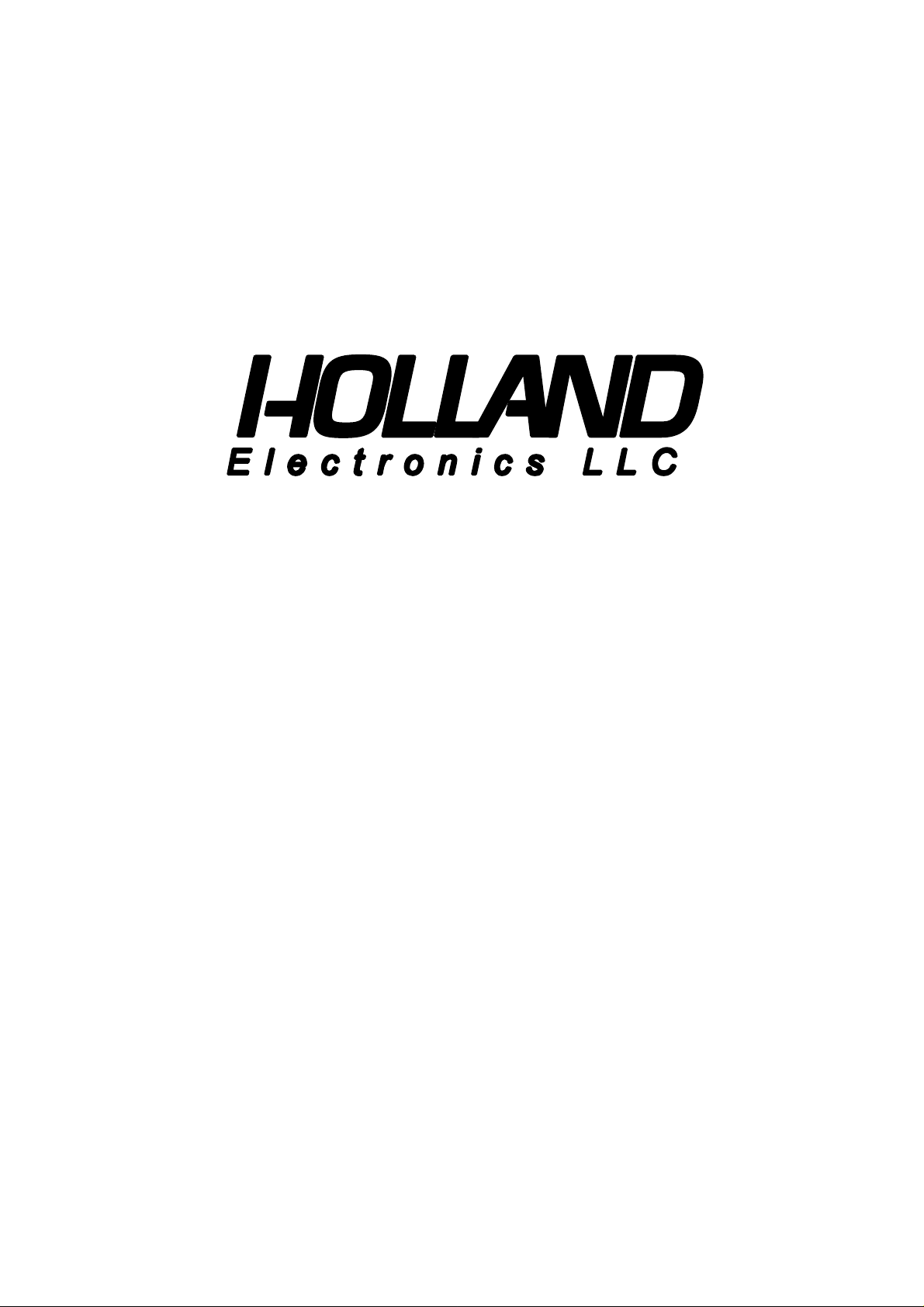
SAWM60
AUDIO/VIDEO MODULATOR
Page 2
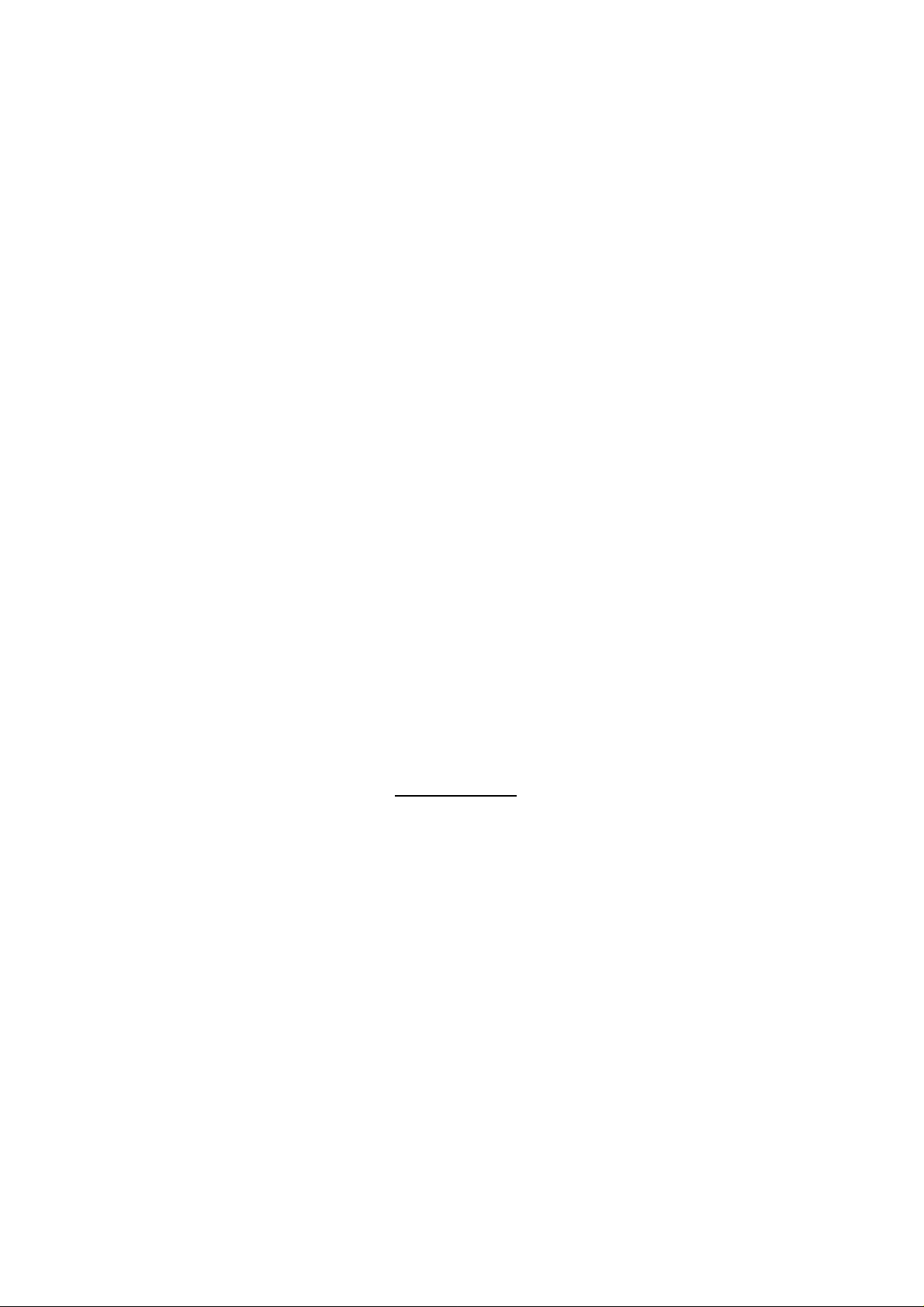
LIMITED WARRANTY
Holland Electronics LLC, warrants that the product enclosed with this Limited Warranty statement will conform
to the manufacturer’s specifications and be free of defects in the workmanship a nd material for a period of 5
years from the date of original purchase.
WARRANTY PROCEDURE:
If the product appears to be defective contact Holland Electronics LLC. at (805) 339-9060. We will analyze the
problem and offer solutions to prevent removing the unit from service. If the unit is to be returned for evaluation,
you will be issued a Return Material Authori zation (RMA) number.
Holland Electronics LLC will, at its option, repai r or rep lace the defe ctive unit, under warranty, without charge for
parts or labor. This repair will be subject to charges if signs of tampering or misuse are detected. Incoming
shipping costs will be the customers respon sibility. Returns will not be accepted without an RMA number.
The warranty and remedy provided above are exclusive and in lieu of all other express warranties and unless
stated herein, any statements or rep resent ations mad e by any other person or firm are void. The duration of any
implied warranties of merchantability or fitness for a particular purpose on this produ ct shall be limited to the
duration of the express warranty set fourth above. Except as provided in this written warranty, Holland
Electronics LLC shall not be liable for any loss, inconvenience, or damage, including direct, special, incidental,
or consequential damages, resulting from the use or inability to use this product, whether resulting from breach
of warranty or any other legal theory.
Some states do not allow limitations on how long an implied warranty last s and some states do not allow the
exclusion or limitation of incidental or consequential damages, so the above limitation and exclusion may not
apply to you.
This warranty gives you specific legal rights, and you may also have other rights which vary from state to state.
To arrange for Warranty Service: Call Holland Electronics LLC. (805) 339-9060
IMPORTANT!!
WARNING: Holland Electronics LLC does NOT represent this product to be WATERPROOFED. To reduce
risk of electrical shock, fire hazard, or damage to the unit, do not expose to rain or moisture.
CAUTION: To prevent electric shock, do not use this plug with an extension cord, receptacle or other outlet
unless the blades can be fully inserted to prevent blade exposure.
NOTE TO INSTALLER: This reminder calls the system installer’s attention to Article 820-22 of the NEC that
provides guidelines for proper grounding and, in particula r, specifies that the cable ground shall be connected to
the grounding system of the building, as close to the point of cable entry as practical.
WARNING:
TO PREVENT FIRE OR ELECTRICAL SHOCK, DO NOT EXPOSE THIS UNIT TO RAIN OR MOISTURE
Page 3

Specifications
AUDIO/VIDEO MODULATOR
MODEL SAWM60
POWER
MOD.
VIDEO
AURAL
LEVELOVER
CARRIER
ADJ.
LEVEL
AUDIO
OVER
MOD.
ADJ.
CHANNEL
STD
HRC
+25K
+12.5K
OFFSET
OUTPUT
LEVEL
30dB
TEST
POINT
Description
The SAWM60 is a microprocessor controlled
rebroadcast quality, phase locked loop synthesized,
frequency fixed CATV television modulator. The single
conversion and superior SAW filtering provides
adjacent channel compatibility and spurious free
output. The SAWM60 provides 60dB output level from
frequencies. The channelization configuration can be
changed by the up/down buttons located on the inside
adjustments. The modulator is shipped with all internal
adjustments preset and FCC Docket 21006 offsets are
standard. The unit conforms to FCC Docket 21006 for
frequency accuracy.
50 to 860 MHz including STD and HRC offset
Features
• SAW filtered
• Double I.F. loop; separate audio and video.
• Composite I.F. loop (45.75 MHz)
• Automatic band splitting filters for superior carrier to
noise ratio.
• BTSC 4.5 MHz stereo capability
• Supports HRC, IRC, frequency offset s
• Front panel -30dB test point
• Five year warranty
Specifications
RF --------------------------------------------------------
Channels: 134 channels (2-135)
Frequency Range:
Output Level: 60
dBmV min., 62 dBmV typ. Ch.2-62
57 dBmV min., 60 dBmV typ. Ch.63-135
adjustable from front panel
54 - 860 MHz
Output Impedance: 75 ohm
Audio/Video Ratio:
Adjustable -7 to -22 dB below video
carrier
Frequency Stability: ± 5 kHz in aeronautical band
Carrier to Noise (In-band):
>60 dB
Spurious Output (A/V Ratio @ -15 dB): In Band>65 dBc
Spurious Output: Outside Band (ty pic a l)
>60 dBc
IF Audio/Video Frequency:
Video 45.75 MHz
Audio 41.25 MHz
Video IF Output: 37 dBmV min
Audio IF Output: 15 - 30 dBmV typ. adjustment range
Composite IF :
45.75 MHz
Composite IF Output Level: 32 dBmV min
Composite IF Input Level: 35 dBmV max
Video ---------------------------------------------------------
Input Level: 1 V p-p min. at 87.5% modulation
Input Level Range:
Input Type:
Frequency Response:
Differential Gain:
Clamped video negative sync
±0.8 dB, 30 Hz to 4.2 MHz
<5% (10 to 87.5% APL)
0.5 to 1.5 p-p
Differential Phase: <5°(10 to 87.5% APL)
Chrominance Luminance Delay:
Hum and Noise:
Video Signal to Noise:
-60 dB @ 87.5% modulation
-60 dB minimum (weighted)
< ± 50ns
Audio --------------------------------------------------------
Baseband Input Impedance: 600 ohms unbalanced
Baseband Input Level:
Pre-Emphasis:
Flatness:
0.5 Vp-p for 25 kHz peak deviation
75 microseconds
-1.5dB max. 15 Hz to 15 kHz
General -----------------------------------------------------
Power Input: 100-240 VAC, 60 Hz
Operating Temperature:
Dimensions:
19”W × 9.375”D × 1.75”H
Weight:
Connectors:
All “F” type except RCA type for
NOTE: Meets FCC group delay pre-distortion correction for
color transmission.
-10℃ to +50℃
8 pounds
baseband audio
Page 4

Front & Rear Panels
AUDIO/VIDEO MODULATOR
MODEL SAWM60
1. Power On LED:
Indicates power is on when lit.
2. Video modulation LED :
Indicates video over-modulation when lit.
3. Video Modulation Adjust :
Used to set video modulation level.
4. Video/Audio Ratio adjustment :
Used to set level of audio carrier.
5. Audio Modulation Adjust :
Used to set audio modulation level (volume).
6. Audio Modulation LED :
Indicates aural over-modulation level when lit.
7. Channel Display :
Indicates which channel is active.
8. Offset Indicator LED’s :
Indicates if standard or off-set formats are active.
9. Offset selector :
Used to select standard or off-set formats.
10. RF Level Adjust :
Used to set RF level.
11. -30 dB Test Point :
Used to monitor RF output level.
12. RF Output port :
Connect this port to distribution system.
13. Composite I.F. Input :
Input from I.F. scrambler or I.F. output.
14. Composite I.F. Output :
To I.F. input or to scramblin g device.
POWER
1
MOD.
2
VIDEO
3
4
AURAL
LEVELOVER
CARRIER
ADJ.
LEVEL
6
5
AUDIO
OVER
MOD.
ADJ.
7
CHANNEL
STD
HRC
+25K
+12.5K
OFFSET
OUTPUT
LEVEL
600W MAX
30dB
TEST
POINT
AC 100~240V
50~60Hz
15. Video I.F. Input (45.75 MHz) :
Video carrier I.F. input from video scrambling
device or video carrier I.F output.
16. Audio I.F. Input (41.25 MHz) :
Sound carrier I.F. input from audio scrambling
device or sound carrier I.F. output.
17. Video I.F. Output (45.75 MHz) :
Video carrier I.F. output to scrambling device or
video carrier I.F. input.
18. Audio I.F. Output (41.25 MHz) :
Sound carrier I.F. to audio scrambling device or
sound carrier I.F. input.
19. 4.5 MHz Input :
Input for BTSC stereo encoder operation.
20. Video Input :
Accepts any baseband video output source such
as a satellite receiver, VCR, security camera or
cable converter.
21. Audio Input (Left and Right) :
Accepts any baseband audio output source such
as a satellite receiver, VCR, security camera or
cable converter.
22. Convenience Outlet :
Standard U.S.A. type shown
23. Power Cord :
Three wire, standard U.S.A. typ
Page 5

Installation Procedure
Adherence to these precautions will help prevent
problems during initial installation of the SAWM60.
1. Connect the I.F. jumper from the I.F. output to the
I.F. input on the rear panel. Connect I.F. jumper
from the V.I.F. output to the V.I.F. input. Connect
I.F. jumper from the S.I.F. output to the S.I.F. input.
2. Connect the SAWM60 to a 117 VAC grounded
receptacle. Observe the lit LED light indicating
power is on.
3. Using a signal level meter or spectrum analyzer,
set the output level.
4. Check the aural carrier level. It should be set at 15
dBmv below the video carrier.
5. Connect a 1.0 volt peak-to-peak video source to
the “VIDEO IN” on rear panel. Connect the
SAWM60 “RF OUT” to a TV set, and compare the
contrast and brightness to a known signal (use
off-air signal to insure a proper modulation level).
If necessary, adjust the video modulation until
proper contrast is observed.
6. Connect an audio source to the “AUDIO IN” on
rear of the unit. Set audio modulation (peak
deviation) to 25 kHz with the audio modulation
adjustment. A known off-air signal and a TV may
be used to set adjustment for equal audio level.
WARNING: When connecting the SAWM60 from the
rear panel “RF OUT” directly to a TV set,
attenuate the output sufficiently to prevent
overdriving the TV or use the -30dB front panel
test point for monitoring the modulator output.
7. Connect the “RF OUTPUT” to a proper combining
network.
Frequency Offsets
T
he federal Communications Commission
requires that cable system modulators which operate
in the aircraft communications and navigation bands
be offset in frequency by 12.5 kHz. The SAWM60
FREQUENCY CHANNEL NUMBER OFFSET
120 to 138 MHz---------------------- A,B,C --------------- 14,15,16 ----------- 12.5 kHz
108 to 120 MHz---------------------- A-1, A-1 ------------ 99,98 --------------- 25 kHz
228 to 330 MHz---------------------- L – EE--------------- 25-41--------------- 12.5 kHz
330 to 336 MHz---------------------- FF-------------------- 42 ------------------- 25 kHz
336 to 404 MHz---------------------- GG-QQ ------------- 45-53 --------------- 12.5 kHz
PLL oscillator is factory setting comply with FCC
requirements for frequency accuracy (+/- 5 kHz) in the
aeronautical communication and navigation bands.
