Page 1
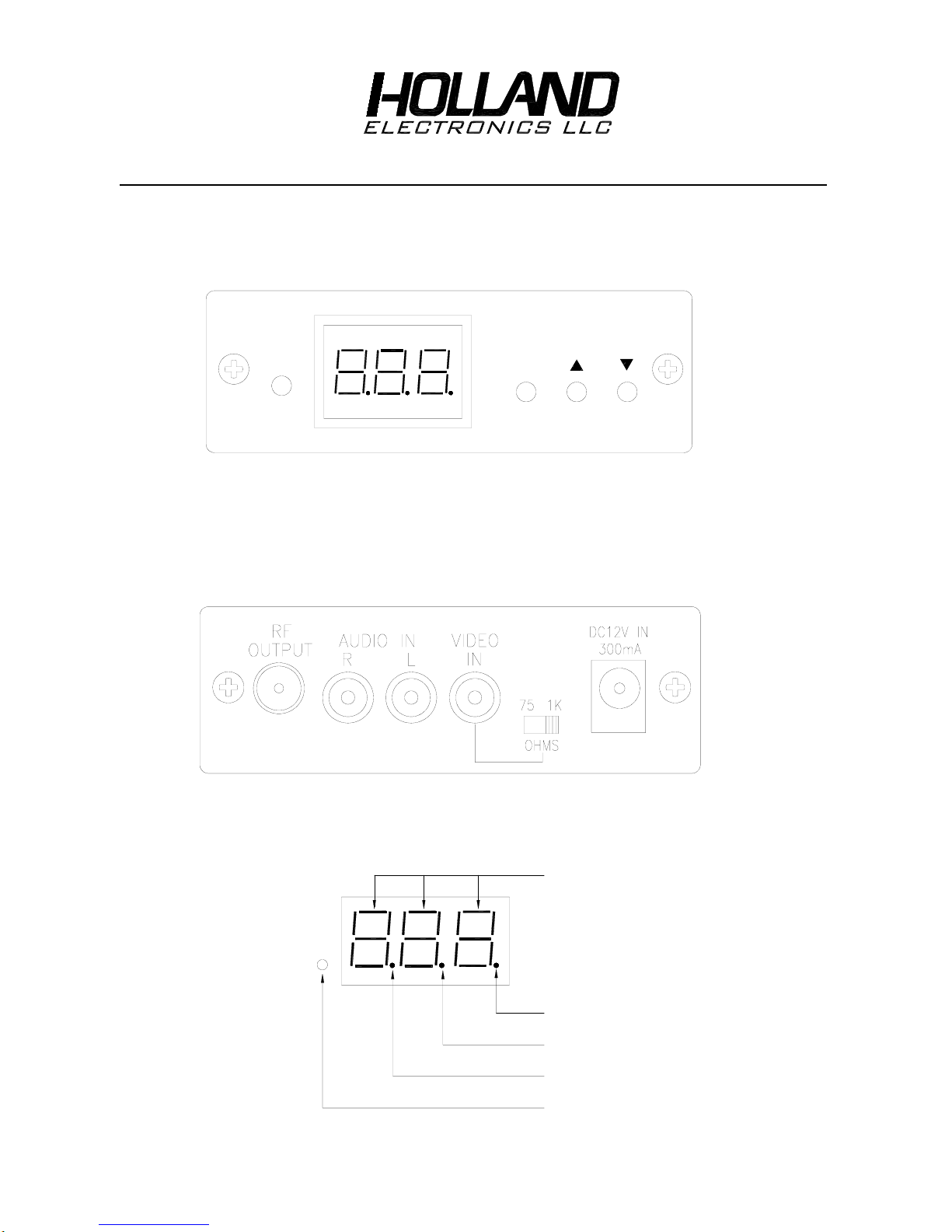
AGILE UHF/CATV MODULATOR MODEL HMM-10H
1. Front Panel
CATV/TV
2. Rear Panel
3.
Display Indication
IRC HRC STD
MODE
CHANNEL
Channel Number
Cable Standard Frequency
Cable HRC Frequency
Cable IRC Frequency
ON: Cable Channel
OFF: TV Channel
Page 2
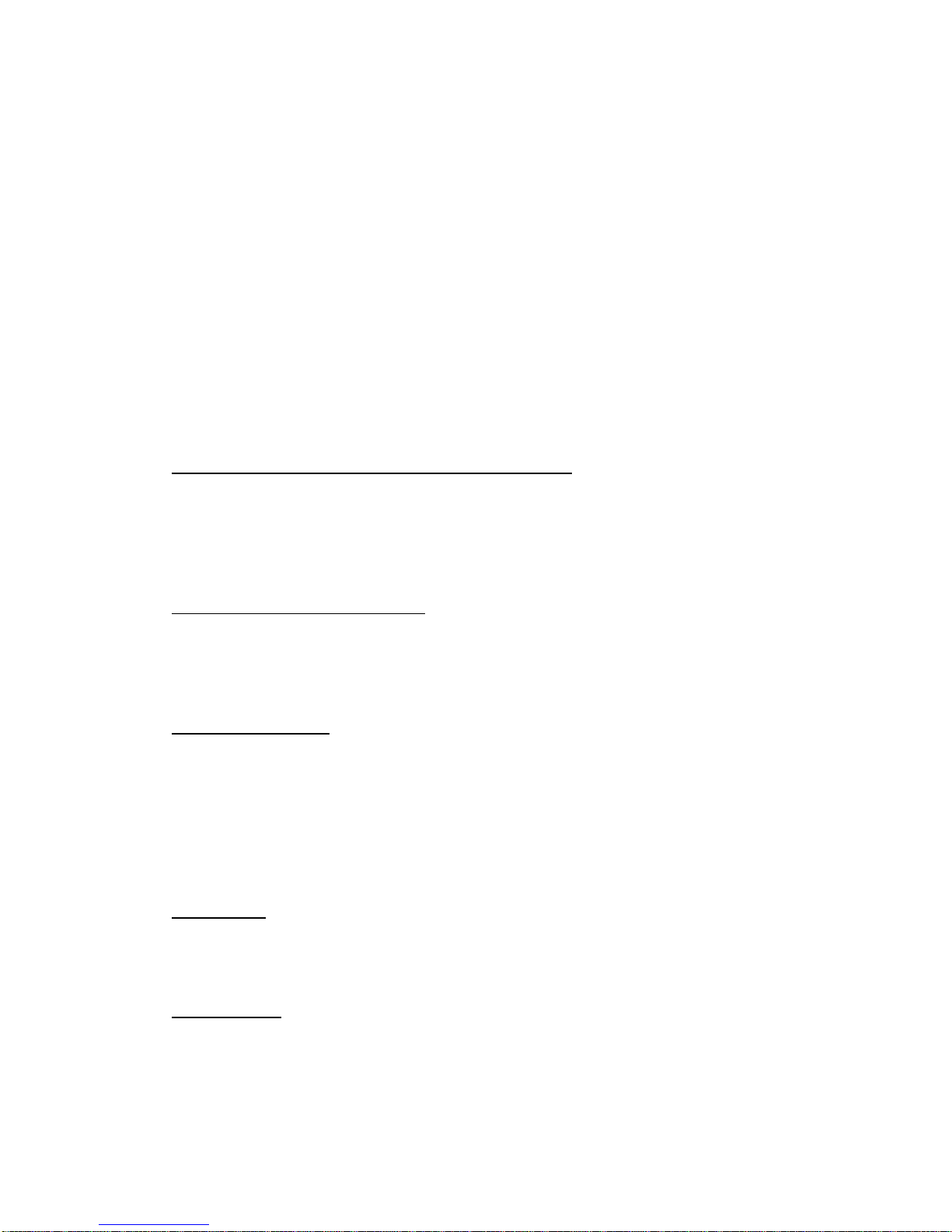
4. Operation:
- Plug the AC cord to a home AC outlet, 120VAC/60Hz. The unit is, automatically, turn on.
- The unit is working and operating on its last channel settings.
- The display shows the last display before unit turns off.
5. Programming:
There are 2 settings to be programmed for the modulator:
- Frequency Type of a modulator: TV, cable standard, cable HRC, or cable IRC
- Channel Number of a modulator:
• If TV channels, CH14 - CH83
• If Cable channels, CH65 - CH139 @ Standard
CH65 - CH139 @ HRC
CH65 - CH139 @ IRC
5.1 Program the frequency type to be used by a modulator :
- Press MODE key to be in SET mode. The channel number disappears.
- In the SET mode, press
modulator. The LED dot lights to indicate your selection.
- After the completion of programming its frequency type, press MODE key again to exit
the SET mode.
5.2 Select the channel of a modulator :
- Use
/keys to select the channel you want with the modulator.
- Press
/keys once to up/down one channel.
- Press and Keep pressing
- Release
/keys when you select the channel you want.
5.3 Store of the settings :
The last settings of the modulator, automatically, store to the permanent memory.
Does not modulate in FM Band (CH95-99)
key to select cyclically the frequency type to be used by the
/keys to up/down 8 channels per second.
6. LOCK the unit:
In order to prevent the settings of unit would be, involuntarily, changed, a software Lock has
been built in the unit.
6.1 Lock the unit
- Press and keep pressing MODE key for a period of 4 seconds and the display disappears.
A LED dot, at the right corner of the display, lights to indicate the unit is locked.
/ keys are, now, invalid for programming.
- The
6.2 Unlock the unit
- Press MODE key again for a period of 4 seconds and the display come back on.
- The unit is, now, unlocked.
Page 3

IMPORTANT!!
WARNING: Holland Electronics does NOT represent this product to be WATERPROOFED. To reduce risk of electrical shock,
fire hazard, or damage to the unit, do not expose to rain or moisture.
CAUTION: To prevent electric shock, do not use this plug with an extension cord, receptacle or other outlet unless the blades
can be fully inserted to prevent blade exposure.
NOTE TO INSTALLER: This reminder calls the system installer’s attention to Article 820-22 of the NEC that provides
guidelines for proper grounding and, in particular, specifies that the cable ground shall be connected to the grounding system of
the building, as close to the point of cable entry as practical.
WARNING:
TO PREVENT FIRE OR ELECTRICAL SHOCK, DO NOT EXPOSE THIS UNIT TO RAIN OR MOISTURE
HOLLAND ELECTRONICS LLC
LIMITED WARRANTY
Holland ELECTRONICS LLC, warrants that the product enclosed w ith this Limited Warranty statement will conform to the
manufacturer’s specifications and be free of defects in the workmanship and material for a period of 90days from the date of
original purchase.
WARRANTY PROCEDURE:
If the product appears to be defective contact Holland Electronics LLC at (805) 339-9060. We will analyze the problem and
offer solutions to prevent removing the unit from service. If the unit is to be returned for evaluation, you will be issued a Return
Material Authorization (RMA) number.
Holland Electronics LLC will, at its option, repair or replace the defective unit, under warranty, without charge for parts or labor.
This repair will be subject to charges if signs of tampering or misuse are detected. Incoming shipping costs will be the
customer’s responsibility. Returns will not be accepted without an RMA number.
The warranty and remedy provided above are exclusive and in lieu of all other express warranties and unless stated herein, any
statements or representations made by any other person or firm are void. The duration of any implied warranties of
merchantability or fitness for a particular purpose on this product shall be limited to the duration of the express warranty set
fourth above. Except as provided in this written warranty, Holland Electronics LLC shall not be liable for any loss,
inconvenience, or damage, including direct, special, incidental, or consequential damages, resulting from the use or inability to
use this product, whether resulting from breach of warranty or any othe r legal theory.
Some states do not allow limitations on how long an implied warranty lasts and some states do not allow the exclusio n or
limitation of incidental or consequential damages, so the above limitation and exclusion may not apply to you.
This warranty gives you specific legal rights, and you may also have other rights which vary from state to state.
To arrange for Warranty Service: Call Holland Electronics LLC (805) 339-9060
