Page 1
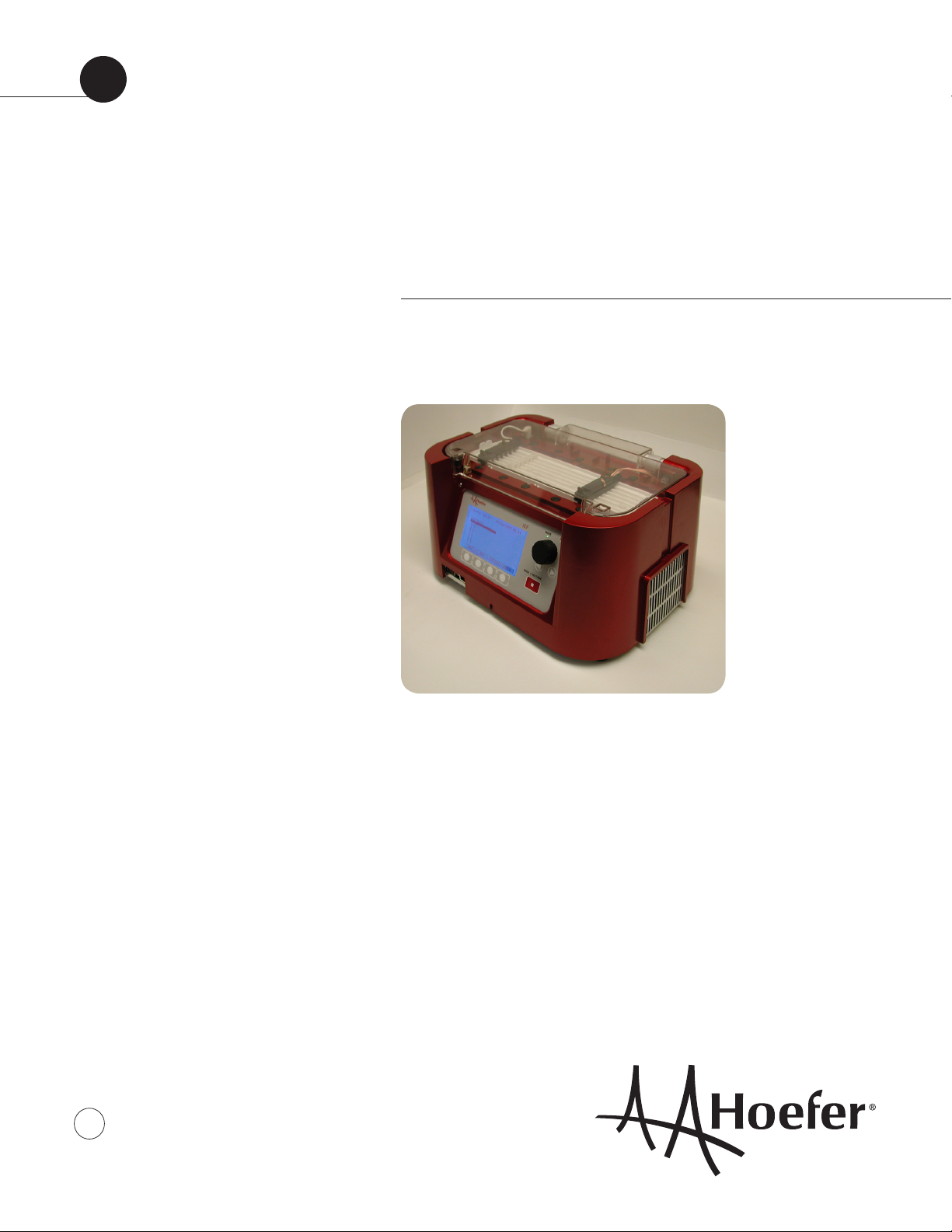
user manual
Hoefer IEF100
Isoelectric Focusing Unit
um IEF100-IM/Rev.B0/07-12
Page 2

Page Finder
Important Information ................................................................ii
Waste Electrical And Electronic Equipment (WEEE) .................... vi
Function and Description ...........................................................1
Specifications ...........................................................................2
System Components .................................................................3
Component Descriptions .............................................................5
Programming the IEF100 .........................................................10
IEF100 Operation ....................................................................20
Optional Data Connections .......................................................35
Care and Maintenance ............................................................42
Technical Service and Repair ...................................................42
Troubleshooting .......................................................................43
Ordering Information ...............................................................45
Appendix A: Preprogrammed Protocols ......................................46
Appendix B: Reagents and Solutions .........................................51
Appendix C: References IEF100 ...............................................57
•
pi
Page 3

Important Information – English
• If this equipment is used in a manner not specied by Hoefer, Inc. the
protection provided by the equipment may be impaired.
• This instrument is designed for indoor laboratory use only.
• Only accessories and parts approved or supplied by Hoefer, Inc. may
be used for operating, maintaining, and servicing this product.
• Only use a power supply that is CE marked or safety certied by a
nationally recognized testing laboratory.
• The safety lid must be in place before connecting the power supply
leads to a power supply.
• Turn all power supply controls o and disconnect the power leads
before removing the safety lid.
• Circulate only water or 50/50 water/ethylene glycol through the
heat exchanger if so equipped. Do not connect the heat exchanger
to a water tap or any coolant source where the water pressure is
unregulated.
• Never introduce antifreeze or any organic solvent into any part of the
instrument. Organic solvents will cause irreparable damage to the
unit!
• Do not operate with buer temperatures above the maximum
specied technical specications. Overheating will cause irreparable
damage to the unit!
Duležité Informace – Czech
• Pokud by toto zařízení je použito způsobem, který není podle Hoefer,
Inc. ochrana poskytovaná na základě zařízení může být narušena.
• Tento nástroj je určen pro vnitřní použití v laboratoři pouze.
• Pouze příslušenství a části schválen, nebo poskytnutých Hoefer, Inc.
mohou být použity pro provoz, údržbu, a údržbě tohoto výrobku.
• zdroj napájení používají jen že je opatřen označením CE osvědčena
nebo bezpečnost vnitrostátně uznanými zkušebními laboratoř.
• Bezpečnosti lid musí být zavedena před připojením napájecí zdroj
napájení vede k.
• Turn veškeré napájení kontroly vypnuto a odpojit před odběrem
energie vede bezpečnostní víko.
• Rozeslat pouze voda nebo 50/50 voda/ethylenglykolu
prostřednictvím výměník tepla je li to vybavena. Nemají připojení
výměník tepla s vodními setřepná nebo jakékoli chladicí kapaliny
zdroje, kde tlak vody je neregulo.
• Nikdy zavést prostředek proti zamrznutí nebo jakákoli organická
rozpouštědla do jakékoli části z tohoto nástroje. Rozpustidlům
způsobí nenapravitelné poškození jednotka!
• Nejsou provozována s pufru teplotách nad maximální stanovenou
technickými specikacemi. Přehřátí způsobí nenapravitelné poškození
jednotka!
Vigtig Information – Danish
• Hvis dette udstyr bruges i en måde ikke speciceret ved Hoefer,
Inc. den beskyttelse, som er blevet forsynet af udstyret kan måske
svækkes.
• Dette instrument er designet for indendørs laboratoriumbrug bare.
• Bare tilbehør og del godkendede eller forsynede ved Hoefer, Inc. kan
måske bruges for drive, funktionsfejl, og betjening dette produkt.
• bruger Bare en strømforsyning, der er CE markerede eller sikkerhed,
som er blevet attesteret af en, som nationalt er blevet anerkendt
prøve laboratorium.
• Sikkerhedlåget må være på plads før forbinding strømforsyningsblyet
til en strømforsyning.
• Drejer alle strømforsyningskontroller af og afbryder kraftblyet før
erning sikkerhedlåget.
• Cirkulerer bare vand eller 50/50 vand/ethylene glykol gennem
varmeveksleren i så fald udrustet. Forbind ikke varmeveksleren
til en vandhane eller nogen kølemiddelkilde hvor vandtrykket er
unregulated.
• Introducerer Aldrig antifreeze eller noget organisk opløsningsmiddel
ind i nogen del af instrumentet. Organiske opløsningsmidler vil
forårsage uboelig skade til enheden!
• Driver ikke med stødpudetemperaturer over maksimummet
specicerede tekniske specications. Overheding vil forårsage uboelig
skade til enheden!
Belangrijke Informatie – Dutch
• Indien deze uitrusting in een manier wordt gebruikt die niet door
Hoefer, Inc. is gespeciceerd de bescherming die door de uitrusting is
verzorgd kan worden geschaad.
• Dit instrument is voor binnenlaboratoriumgebruik enkel ontworpen.
• Enkel onderdelen en delen keurden goed of leverden door Hoefer,
Inc. kan voor het bedienen worden gebruikt, handhavend en
onderhouden van dit product.
• gebruik Enkel een netvoeding die CE is markeerde of veiligheid
die door een is gecerticeerd die nationaal is herkend testene
laboratorium.
• Het veiligheidsdeksel moet in plaats voor het verbinden van de
netvoeding leidt tot een netvoeding zijn.
• Doe alle netvoedingscontroles Uit en koppel los de machtleiding voor
het verwijderen van het veiligheidsdeksel.
• Circuleer enkel water of 50/50 water/ethyleenglycol door de
hitte exchanger zo ja uitrust. Verbind de hitte exchanger naar
een waterkraan of koelmiddelbron niet waar de waterdruk niet
geregulariseerd is.
• Stel Nooit antivriesmiddel of organische oplosmiddelen in deel van
het instrument voor. Organische oplosmiddelen zullen onherstelbare
schade aan de eenheid veroorzaken!
• Bedien niet met buertemperaturen boven het maximum
speciceerde technische specicaties. Oververhittend zal
onherstelbare schade aan de eenheid veroorzaken!
Tärkeää Tietoa – Finnish
• Jos tätä varusteita käytetään tavassa ei määritetty Hoefer, Inc. suojelu
ehkäisty varusteille saattaa olla avuton.
• Tämä väline suunnitellaan sisälaboratoriokäytölle vain.
• Vain lisävarusteet ja osat hyväksyivät tai toimitti Hoefer, Inc. oheen ää
voi käyttää käyttämiselle, valvoalle, ja servicing tämä tuote.
• Vain käyttää käyttöjännitettä joka on CE merkitsi tai turvallisuus
joka on todistanut aidoksi ohi joka on kansallisesti tunnustettnut
testaaminen laboratoriota.
• Turvallisuuskansi täytyy olla paikallaan ennen yhdistäminen
•
pii
Page 4

käyttöjännitelyijyjä käyttöjännitteeseen.
• Kiertää kaikki käyttöjännitevalvonnat ja irrottaa valtalyijyt ennen
poistaminen turvallisuuskantta.
• Kiertää vain vesi tai 50/50 vesi/ethyleneä glycol siinä tapauksessa
varustetun lämmönvaihtimen läpi. Älä yhdistä lämmönvaihdinta
vesinapautukseen eikä jäähdytysnestelähteeseen, missä vesipaine on
unregulated.
• Pakkasneste eikä orgaaninen liuotin välineen osassa ei esitele
Koskaan. Orgaaniset liuottimet aiheuttavat korvaamattoman
vahingon yksikköön!
• Ei käytä puskuria yllä olevia lämpötiloja enintään määritetyillä
teknisillä täsmennyksillä. Ylikuumeneminen aiheuttaa
korvaamattoman vahingon yksikköön!
Information Importante – French
• Si cet équipement est utilisé dans une manière pas spécié par
Hoefer, Inc. la protection fourni par l’équipement pourrait être
diminuée.
• Cet instrument est conçu pour l’usage de laboratoire intérieur
seulement.
• Seulement les accessoires et les parties ont approuvé ou ont fourni
par Hoefer, Inc. pourrait être utilisé pour fonctionner, maintenir, et
entretenir ce produit.
• utilise Seulement une alimentation qui est CET a marqué ou la
sécurité certié par un nationalement reconnu essayant le laboratoire.
• Le couvercle de sécurité doit être à sa place avant connecter
l’alimentation mene à une alimentation.
• Tourner tous contrôles d’alimentation de et débrancher les avances
de pouvoir avant enlever le couvercle de sécurité.
• Circuler seulement de l’eau ou 50/50 glycol d’eau/éthylène par
l’exchanger de chaleur si si équipé. Ne pas connecter l’exchanger de
chaleur à un robinet d’eau ou à la source d’agent de refroidissement
où la pression d’eau est non régulée.
• Ne Jamais introduire d’antigel ou du dissolvant organique dans
n’importe quelle partie de l’instrument. Les dissolvants organiques
causeront des dommages irréparables à l’unité!
• Ne pas fonctionner avec les températures de tampon au-dessus du
maximum a spécié des spécications techniques. La surchaue
causera des dommages irréparables à l’unité !
Wichtige Informationen – German
• Wenn diese Ausrüstung gewissermaßen nicht angegeben durch
Hoefer, Inc. verwendet wird, kann der durch die Ausrüstung zur
Verfügung gestellte Schutz verschlechtert werden.
• Dieses Instrument wird für den Innenlaborgebrauch nur dafür
entworfen.
• Nur Zusätze und Teile genehmigten oder lieferten durch Hoefer, Inc.
kann für das Funktionieren, das Aufrechterhalten, und die Wartung
dieses Produktes verwendet werden.
• Verwenden Sie nur eine Energieversorgung, die CE gekennzeichnet
oder durch ein national anerkanntes Probelaboratorium bescheinigte
Sicherheit ist.
• Der Sicherheitsdeckel muss im Platz vor dem Anschließen der
Energieversorgung sein führt zu einer Energieversorgung.
• Alle Energieversorgungssteuerungen abdrehen und die Macht
trennen führt vor dem Entfernen des Sicherheitsdeckels.
• Nur Wasser oder 50/50 Glykol des Wassers/Äthylens durch den
Wärmeaustauscher, wenn so ausgestattet, in Umlauf setzen.
Verbinden Sie den Wärmeaustauscher mit einem Wasserklaps oder
jeder Kühlmittel-Quelle nicht, wo der Wasserdruck ungeregelt wird.
• Führen Sie nie Frostschutzmittel oder jedes organische Lösungsmittel
in jeden Teil des Instrumentes ein. Organische Lösungsmittel werden
nicht wiedergutzumachenden Schaden der Einheit verursachen!
• Mit Puertemperaturen über angegebenen technischen
Spezizierungen des Maximums nicht funktionieren. Die Überhitzung
wird nicht wiedergutzumachenden Schaden der Einheit verursachen!
Informazioni Importanti – Italian
• Se quest’apparecchiatura è usata in un modo specicato da Hoefer,
Inc. la protezione fornito dall’apparecchiatura potrebbe essere
indebolita.
• Questo strumento è disegnato per l’uso di laboratorio interno solo.
• Solo gli accessori e le parti hanno approvato o hanno fornito da
Hoefer, Inc. potrebbe essere usato per operare, per mantenere, e per
revisionare questo prodotto.
• usa Solo un alimentatore che è CE ha marcato o la sicurezza certicato
da un nazionalmente riconosciuto testando il laboratorio.
• Il coperchio di sicurezza deve essere nel luogo prima di collegare i
piombi di alimentatore a un alimentatore.
• Spegne tutto i controlli di alimentatore e disinserisce i piombi di
potere prima di togliere il coperchio di sicurezza.
• Circola solo l’acqua o 50/50 glicole di acqua/etilene attraverso
lo scambiatore di calore se così equipaggiato. Non collegare lo
scambiatore di calore a un rubinetto di acqua o qualunque fonte di
refrigerante dove la pressione di acqua è sregolata.
• Non introduce mai l’antigelo o qualunque solvente organico in
qualunque parte dello strumento. I solventi organici causeranno il
danno irreparabile all’unità!
• Non opera con le temperature di tampone al di sopra del massimo
ha specicato le descrizioni tecniche. Il surriscaldamento causerà il
danno irreparabile all’unità!
Viktig Informasjon – Norwegian
• Hvis dette utstyret blir brukt i en måte ikke spesisert ved Hoefer, Inc.
beskyttelsen som ha blitt git av utstyret kan bli svekket.
• Dette instrumentet er utformet for innendørs laboratoriumbruk bare.
• Bare tilbehør og deler godkjente eller forsynte ved Hoefer, Inc. kan bli
brukt for drive, vedlikeholde, og betjene dette produktet.
• bruker Bare en kraftforsyning som er CE merket eller sikkerhet
som ha blitt sertisert av et som nasjonalt ha blitt anerkjent prøver
laboratorium.
• Sikkerheten lokket må være på plass før forbinding kraftforsyningene
blyene til en kraftforsyning.
• Vender all kraftforsyningsstyring av og frakopler kreftene blyene før
erning sikkerheten lokket.
• Sirkulerer bare vann eller 50/50 vann/ethylene glykol gjennom
oppvarmingen veksleren i så fall utstyrer. Ikke forbind oppvarmingen
veksleren til en vanntapp eller noe kjølemiddelkilde hvor vannet
•
piii
Page 5
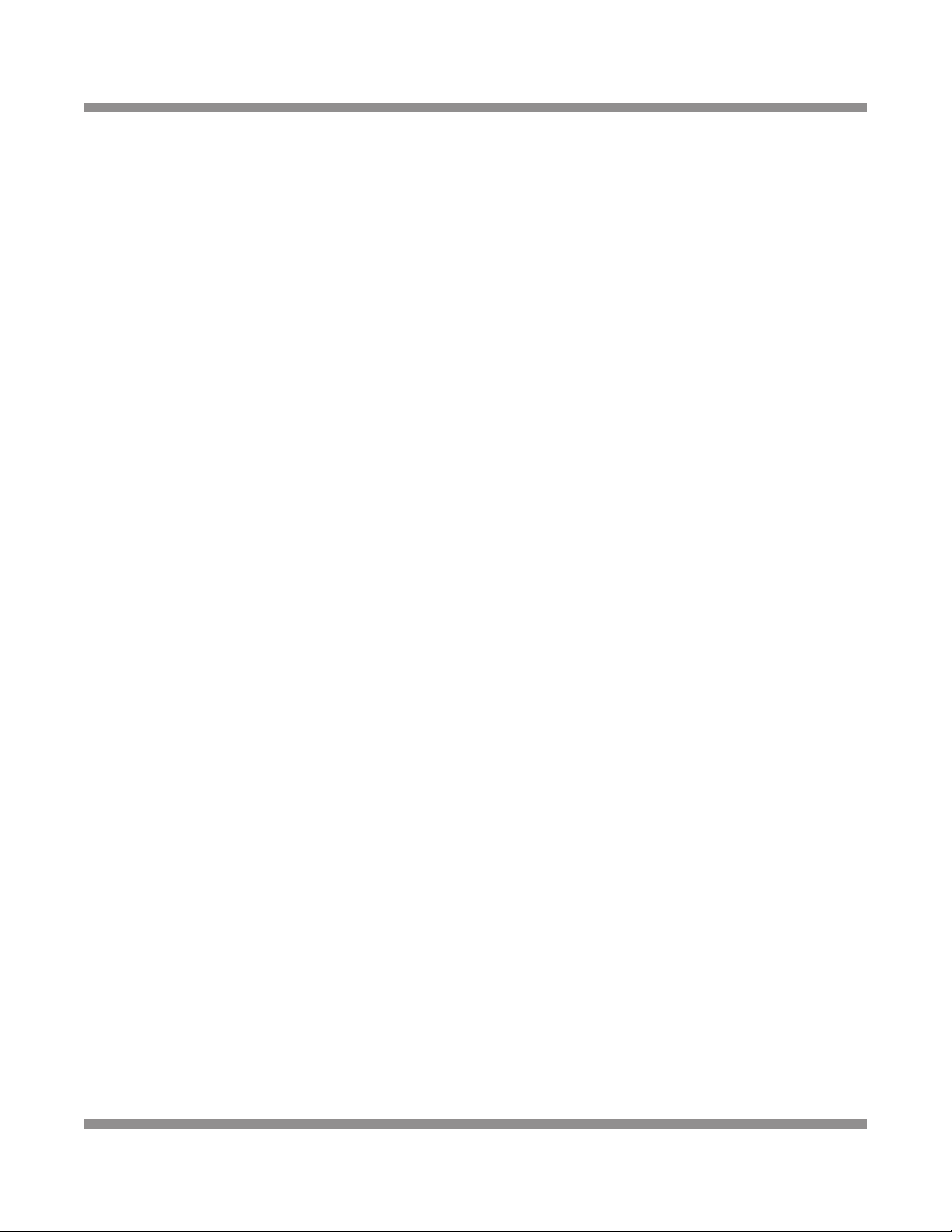
trykket er unregulated.
• Introduserer Aldri antifreeze eller noe organisk løsemiddel inn i noe
del av instrumentet. Organiske løsemiddler vil forårsake irreparabel
skade på enheten !
• Driver med buertemperaturer over maksimum ikke spesiserte
teknisk spesikasjoner. Å overoppheting vil forårsake irreparabel
skade på enheten !
Wazne Informacje – Polish
• Jeżeli ten sprzęt jest wykorzystywany w sposób nie określone przez
Hoefer, Inc. do ochrony przewidzianej przez urządzenie może zostać
obniżony.
• Instrument ten jest przeznaczony do użytku w laboratoriach kryty
tylko.
• Tylko akcesoriów i części zatwierdzone lub dostarczone przez Hoefer,
Inc. mogą być wykorzystane do eksploatacji, utrzymania i obsługi
tego produktu.
• korzystać jedynie zasilacza że jest noszące oznakowanie CE lub
bezpieczeństwa uwierzytelnione przez uznane na poziomie krajowym
laboratorium badawcze.
• Bezpieczeństwo lid musi być w miejsce przed podłączeniem zasilania
prowadzi do zasilania.
• Zaś wszystkie źródła zasilania urządzenia sterujące o i odłączyć moc
prowadzi przed odbiorem bezpieczeństwa lid.
• Krążą tylko wody lub wody 50/50/ethylene glycol wymiennik ciepła
poprzez jeśli tak wyposażone. Nie należy połączyć wymiennik ciepła
woda z kranu lub jakimkolwiek chłodziwo źródła, jeżeli ciśnienie wody
jest nieuregulowanych.
• Nigdy nie wprowadzać rozpuszczalnika organicznego przeciw
zamarzaniu lub jakichkolwiek na dowolną część dokumentu.
Rozpuszczalniki organiczne spowoduje nieodwracalne szkody dla
jednostki!
• Nie działają w buforze temperatury powyżej maksymalnego
określone specykacje techniczne. Przegrzania spowoduje
nieodwracalne szkody dla jednostki!
Informações Importantes – Portuguese
• Se este equipamento é usado numa maneira não especicada por
Hoefer, Inc. que a protecção fornecida pelo equipamento pode ser
comprometida.
• Este instrumento é projectado para uso de interior de laboratório só.
• Só acessórios e partes aprovaram ou forneceu por Hoefer, Inc. pode
ser usada para operar, manter, e servicing este produto.
• Só usa um estoque de poder que é CE marcou ou segurança
registrada por um nacionalmente reconhecido testando laboratório.
• A tampa de segurança deve estar em lugar antes de ligar o estoque
de poder leva a um estoque de poder.
• Desliga todos controlos de estoque de poder e desconecta os
chumbos de poder antes de retirar a tampa de segurança.
• Circulam só água ou 50/50 glicol de água/ethylene pelo exchanger de
calor se for assim equiparam. Não ligue o exchanger de calor a uma
torneira de água nem qualquer fonte de refrigerante onde a pressão
de água é não regulado.
• Nunca introduz anticongelante nem qualquer orgânico solvente em
qualquer parte do instrumento. Orgânico solvente causará agressão
irreparável à unidade!
• Não opera com temperaturas de buer acima do máximo especicou
especicações técnicas. Superaquecer causará agressão irreparável à
unidade!
Información Importante – Spanish
• Si este equipo es utilizado en una manera no especicado por Hoefer,
Inc. la protección proporcionado por el equipo puede ser dañada.
• Este instrumento es diseñado para el uso interior del laboratorio sólo.
• Sólo accesorios y partes aprobaron o suministraron por Hoefer, Inc.
puede ser utilizado para operar, para mantener, y para atender a este
producto.
• Sólo utiliza una alimentación que es CE marcó o la seguridad
certicada por un nacionalmente reconocido probando el laboratorio.
• La tapa de la seguridad debe estar en el lugar antes de conectar la
alimentación lleva a una alimentación.
• Apaga todos controles de alimentación y desconecta los plomos del
poder antes de quitar la tapa de la seguridad.
• Circula sólo agua o 50/50 glicol de agua/etileno por el intercambiador
de calor si ése es el caso equiparon. No conecte el intercambiador
de calor a un toque de la agua ni cualquier fuente del líquido
refrigerante donde la presión del agua está libre.
• Nunca introduce anticongelante ni algún solvente orgánico en
cualquier parte del instrumento. Los solventes orgánicos causarán
daño irreparable a la unidad!
• No opera con temperaturas de búfer encima del máximo especicó
especicaciones técnicas. Recalentar causará daño irreparable a la
unidad!
Viktig Information – Swedish
• om denna utrustning används i ett sätt som inte har speciceras av
Hoefer, Inc. skyddet tillhandahöll vid utrustningen kan skadas.
• Detta instrument formges för inomhuslaboratorium användning bara.
• Bara medhjälpare och delar godkände eller levererade vid Hoefer, Inc.
kan användas för fungera, underhålla, och servicing denna produkt.
• använder bara en kraft tillgång som är CE markerade eller säkerhet
intygade vid en nationellt erkänd testande laboratorium.
• Säkerheten locket måste vara på platsen före koppla kraften
tillgången blyen till en kraft tillgång.
• Vänder sig alla kraft tillgång kontroller av och kopplar bort kraften
blyen före ytta säkerheten locket.
• Cirkulerar bara vatten eller 50/50 vatten/ethylene glycol genom
värmen exchanger i så utrustad fall. Inte kopplar värmen exchanger
till en vatten kran eller något kylmedel källa där vattnet trycket är
unregulated.
• Inför aldrig kylvätska eller något organiska lösningsmedel in i någon
del av instrumentet. Organiskt lösningsmedel ska orsaka irreparable
skada till enheten!
• Använd inte med buert temperaturer över det högsta angivna
tekniska specikationerna. Överhettning skulle orsaka irreparabla
skador på enheten!
•
piv
Page 6
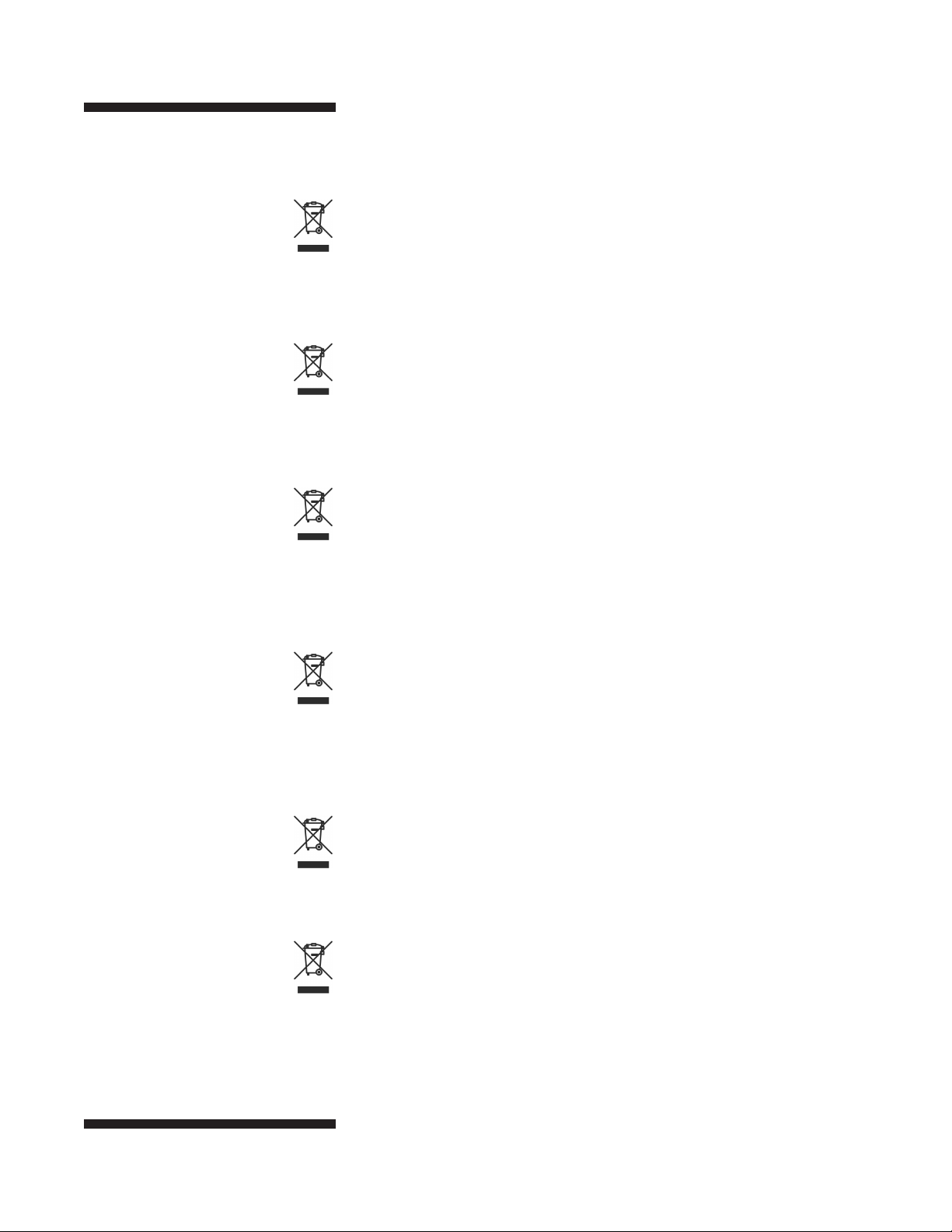
English
Waste Electrical And Electronic Equipment (WEEE)
This symbol indicates that the waste of electrical and electronic
equipment must not be disposed as unsorted municipal waste
and must be collected separately. Please contact an authorized
representative of the manufacturer for information concerning the
decommissioning of your equipment.
French
German
Italian
Ce symbole indique que les déchets relatifs à l’équipement
électrique et électronique ne doivent pas être jetés comme les
ordures ménagères non-triées et doivent être collectés séparément.
Contactez un représentant agréé du fabricant pour obtenir des
informations sur la mise au rebut de votre équipement.
Dieses Symbol kennzeichnet elektrische und elektronische Geräte,
die nicht mit dem gewöhnlichen, unsortierten Hausmüll entsorgt
werden dürfen, sondern separat behandelt werden müssen. Bitte
nehmen Sie Kontakt mit einem autorisierten Beauftragten des
Herstellers auf, um Informationen hinsichtlich der Entsorgung Ihres
Gerätes zu erhalten.
Questo simbolo indica che i rifiuti derivanti da apparecchiature
elettriche ed elettroniche non devono essere smaltiti come
rifiuti municipali indifferenziati e devono invece essere raccolti
separatamente. Per informazioni relative alle modalità di
smantellamento delle apparecchiature fuori uso, contattare un
rappresentante autorizzato del fabbricante.
Spanish
Swedish
Este símbolo indica que el equipo eléctrico y electrónico no debe
tirarse con los desechos domésticos y debe tratarse por separado.
Contacte con el representante local del fabricante para obtener más
información sobre la forma de desechar el equipo.
Denna symbol anger att elektriska och elektroniska utrustningar
inte får avyttras som osorterat hushållsavfall och måste samlas in
separat. Var god kontakta en auktoriserad tillverkarrepresentant för
information angående avyttring av utrustningen.
•
pv
Page 7

Note: Ohm’s law states that the
10 mA of output is available at
1000 V and less.
Function and Description
The Hoefer IEF100 Isoelectric Focusing instrument is designed to
perform isoelectric focusing of proteins in Immobilized pH Gradient
(IPG) strips. It is an integrated system with a built-in Peltier cooled
temperature platform, and a 12,000 V, 10 W power supply capable
of delivering up to 10 mA. There are 30 fully editable protocols, nine
of which are pre-programmed with recommended IEF protocols. One
running tray will hold all currently available IPG strips, 3.0 – 3.5 mm
wide. The IPG strips are run gel side up, using electrode wicks to
help remove impurities that collect at the end of the pH gradients.
Samples can be loaded into the IPG strips during rehydration, or
with sample cups.
The IEF100 is fully tested and certified to all applicable international
standards.
Features of the IEF100 are:
• One 6 channel tray that focuses:
Up to 6, 7 – 24 cm IPG strips using the single electrode set.
Up to 12, 7 cm IPG strips using the dual electrode accessory
(included).
Fig. 1. The Hoefer IEF100.
• Sample loading during rehydration or with sample cup.
• Monitors current in each IPG strip.
• Integrated 12,000 volt DC power supply, with 10 mA capability,
the most voltage and current capability available.
• A large blue/white LCD display for easy viewing that supports a
graphical display of voltage and current.
• The ability to program, edit and store up to 30 protocols, each
with 9 steps.
• Constant power mode.
• A real time clock, settable to local time zones.
• Temperature controlled platform.
• Ethernet and RS232 ports to report data or load protocols.
•
p1
Page 8
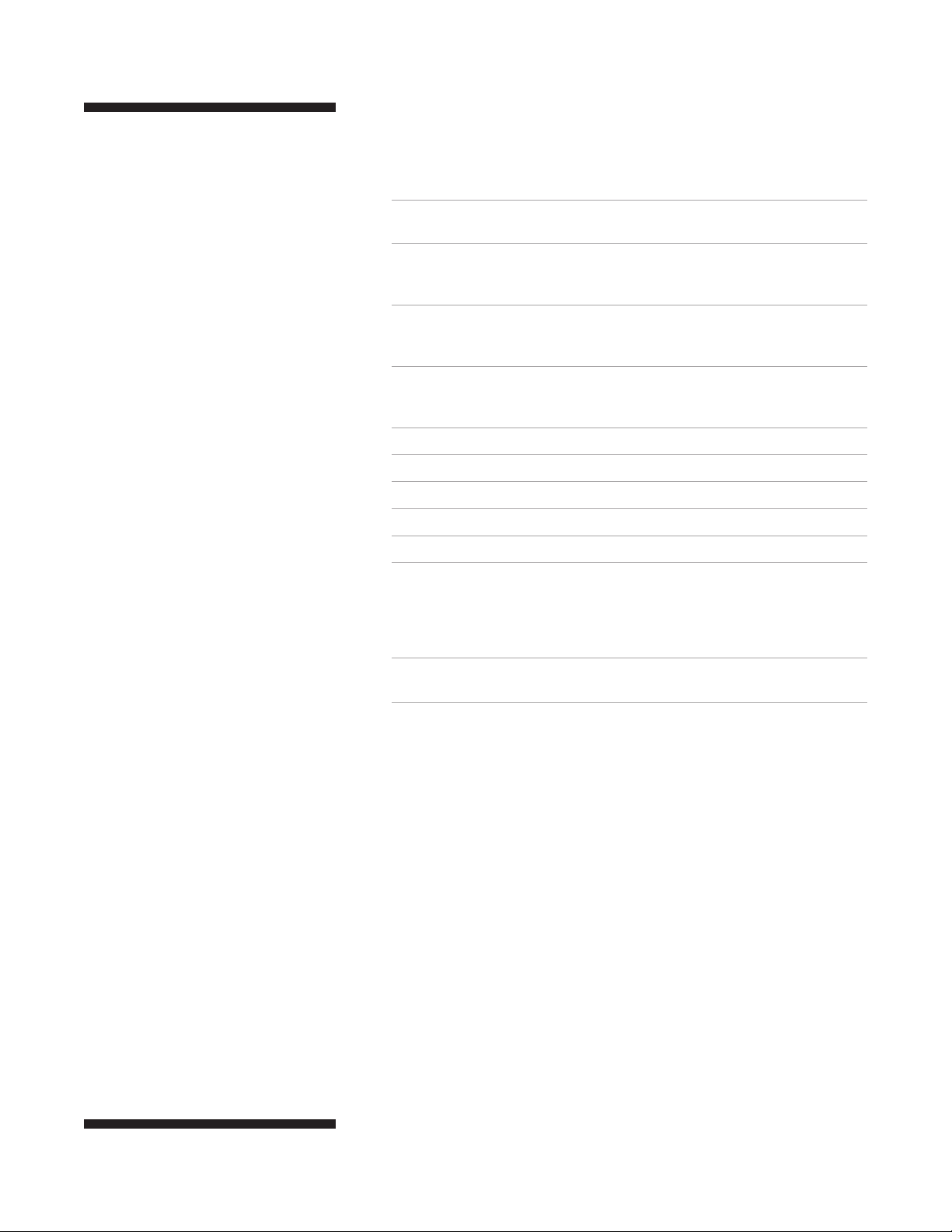
This declaration of conformity is only
valid for the instrument when it is:
• used in laboratory locations,
• used as delivered from Hoefer, Inc.
except for alterations described in the
user manual, and
• connected to other CE-labeled instruments or products recommended or
approved by Hoefer, Inc.
Specifications
Capacity using
Single Electrode set 1– 6 IPG strips 7 to 24 cm long
Capacity using
Dual Electrode accessory 2– 12 IPG strips 7 cm long
Output Volt 12,000 V
Current 10 mA
Power 10 W
Power in 100 – 240 V
50 – 60 Hz
100 W
User interface Large blue/white graphical display
Knob
7 button keypad
Platform temperature 15 – 25 °C
Protocol capacity 30 programs with 9 steps each
Input/output ports Ethernet, RS232
Dimension (w × d × h) 38 cm × 27 cm × 19 cm
Weight 8 kg
Environmental Indoor use 4 – 40 °C
operating conditions Humidity up to 80%
Altitude up to 2000 m
Installation category II
Pollution degree 2
Product certifications EN61010-1:2001,
EN61326:1998, CE, WEEE, RoHS
•
p2
Page 9
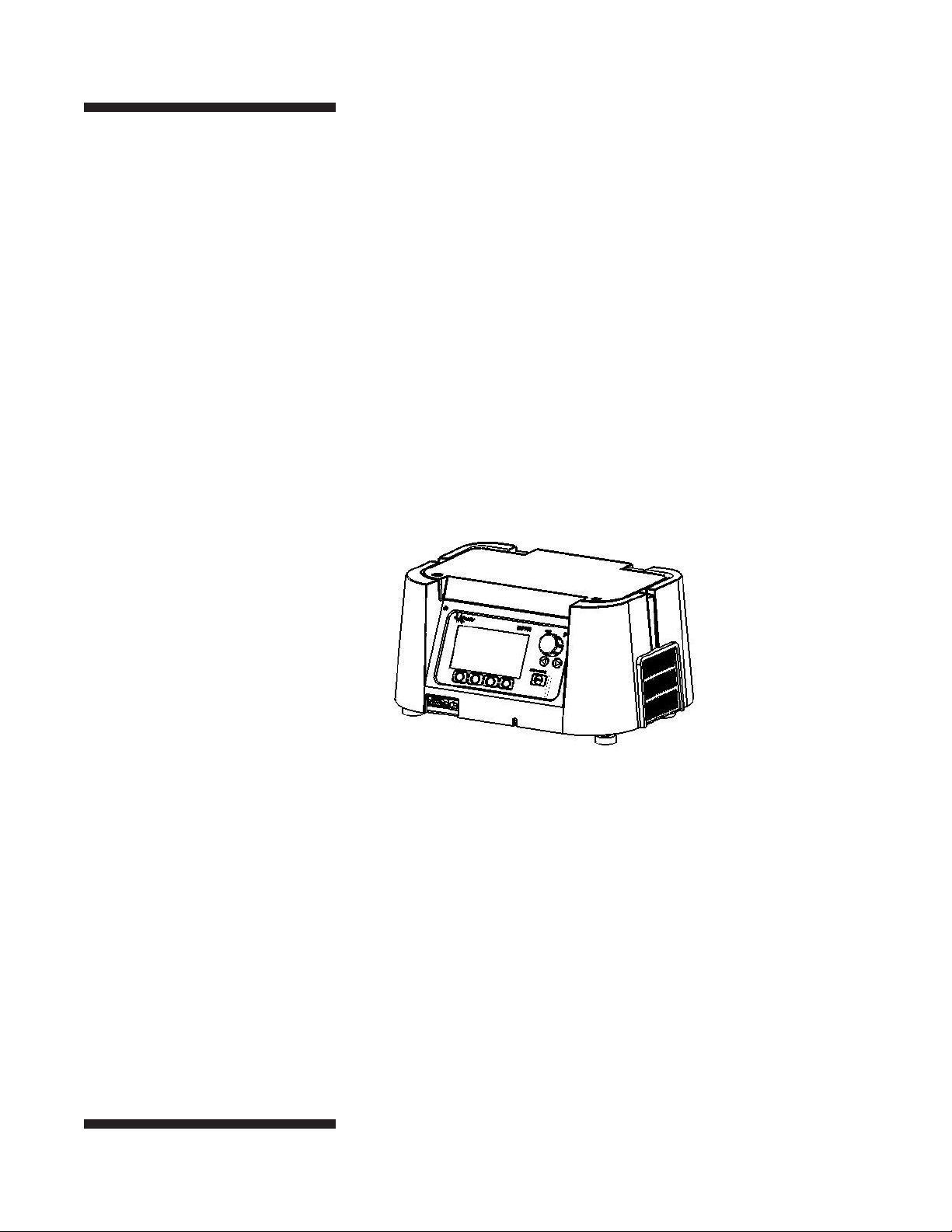
Fig. 2. The IEF100 unit.
System Components
Unpacking
Unwrap all packages carefully and compare the contents with the
packing list, making sure all items arrived. If any part is missing,
contact your local Hoefer, Inc. sales office. Inspect all components
for damage that may have occurred while the unit was in transit. If
any part appears damaged, contact the carrier immediately. Be sure
to keep all packing material for damage claims or to use should it
become necessary to return the unit.
Required but not supplied:
• Immobilized pH Gradient (IPG strips).
• Reagents required for sample preparation and strip rehydration.
• Mineral oil.
•
p3
Page 10
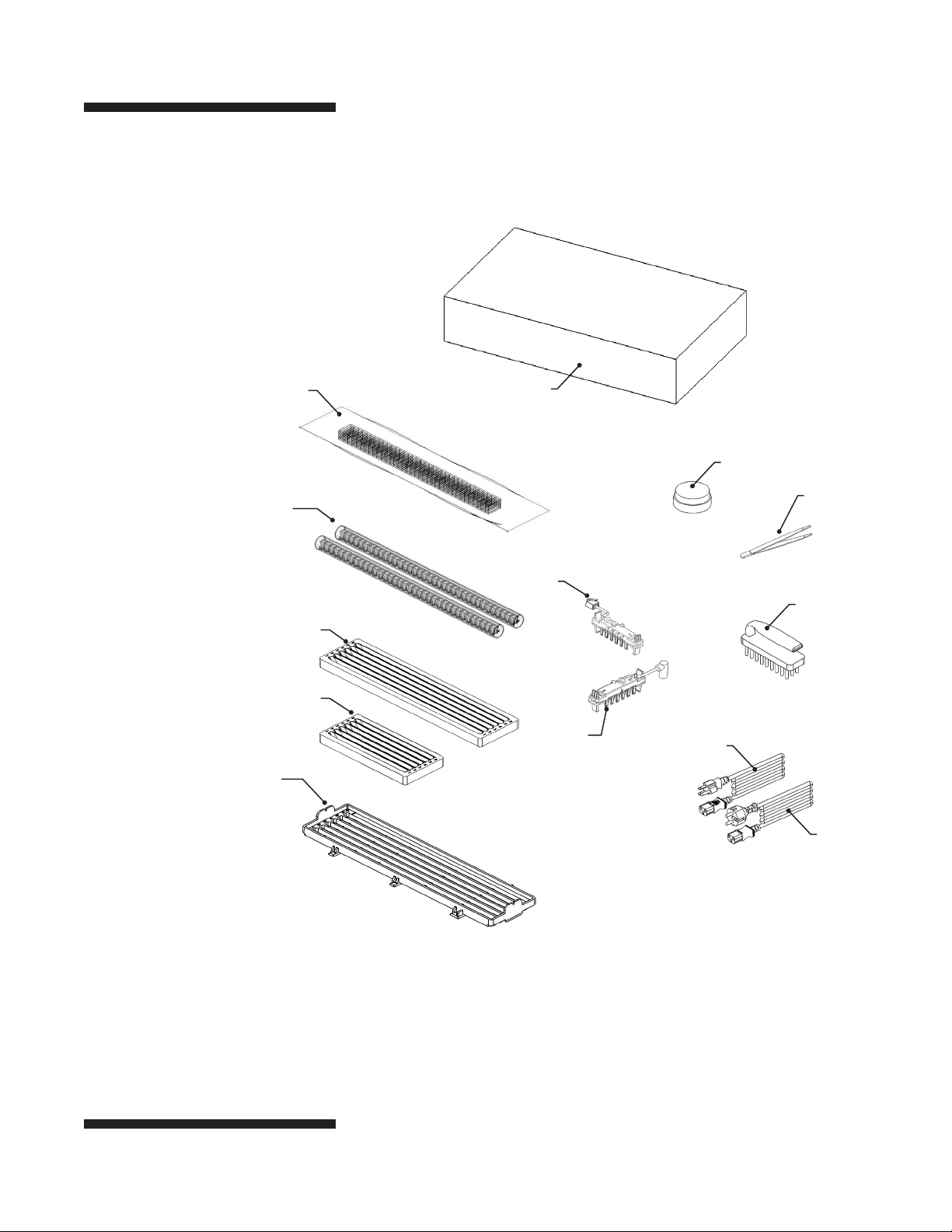
Fig. 3. Instrument components.
Electrode Wicks
IEF106
Sample Cups
IEF108
Large Rehydration/
Equilibration Tray
IEF110
Small Rehydration/
Equilibration Tray
IEF109
Focus Tray
IEF105
Accessory Box
Level
Forceps
(–) Electrode
Brush
115 V Power Cord
(+) Electrode
Not pictured:
Dual Electrode
Accessory IEF212.
•
230 V Power Cords
(EU and UK)
p4
Page 11

Note: Turn the knob slowly to get
desired movement on the screen.
Turning the knob too fast causes the
cursor to blink, and stay in place. If this
happens, turn the knob slower until the
proper behavior is observed.
Note: The click action of the knob is to
quickly push and release, like a mouse
click. Do not hold the knob in.
Component Descriptions
Safety Lid
The transparent safety lid must be closed in order for voltage to
be applied to the electrodes. Interlocks are used to stop the voltage
output should the lid be opened during electrophoresis.
Knob
The knob moves the cursor or changes the values of a given field.
Pressing the knob inwards to “click” switches between these two
functions. A LED indicates which function is active, MOVE or SET.
Horizontal Arrow Keys
The horizontal arrows are used when setting protocol names, and the
date and time fields.
High Volt Indicator LED
This LED is lit when voltage is being applied to the electrodes.
Fig. 4. Front of the instrument.
RS232 port
Safety lid
Knob
Horizontal
Arrow Keys
High Voltage LED
STOP Button
LCD Display
Function Keys
Ethernet
Port
•
p5
Page 12
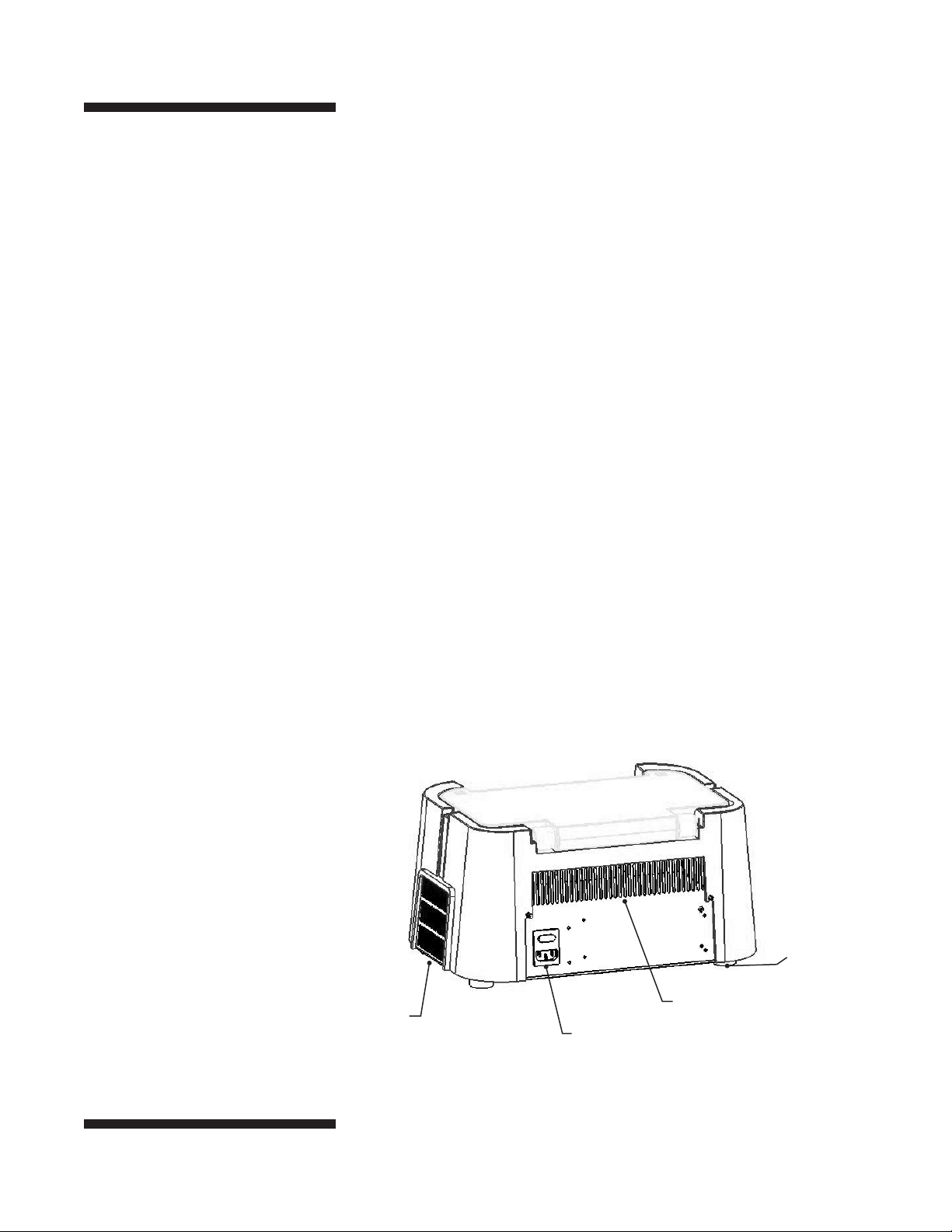
STOP Button
Immediately stops the IEF, and terminates the protocol.
LCD Display
The large blue/white display simplifies the interface, and displays
graphical IEF results.
Function Keys
The function of these keys is shown on the display directly above the
key. The function varies depending on what screen is active.
Ethernet Port/RS232 Port
These two ports can be used to download IEF data from the
instrument and transfer protocols.
Air Flow
Fans pull air in through the side vents, and blow air out the rear
vents. The air cools the electronic components, and helps the Peltier
modules maintain constant temperature.
Mains Power
The power entry module operates at all volts and frequencies.
Fig. 5. Rear panel.
Note: The vents should not be blocked.
Leveling Feet/Bubble Level
The leveling feet and the bubble level can be used to level the IEF
platform. A level instrument will help ensure oil completely covers
the IPG strips.
Leveling Feet
Air Out Vents
Air In Vents
(2X)
Power Entry
Module ON/OFF
Switch
•
p6
Page 13
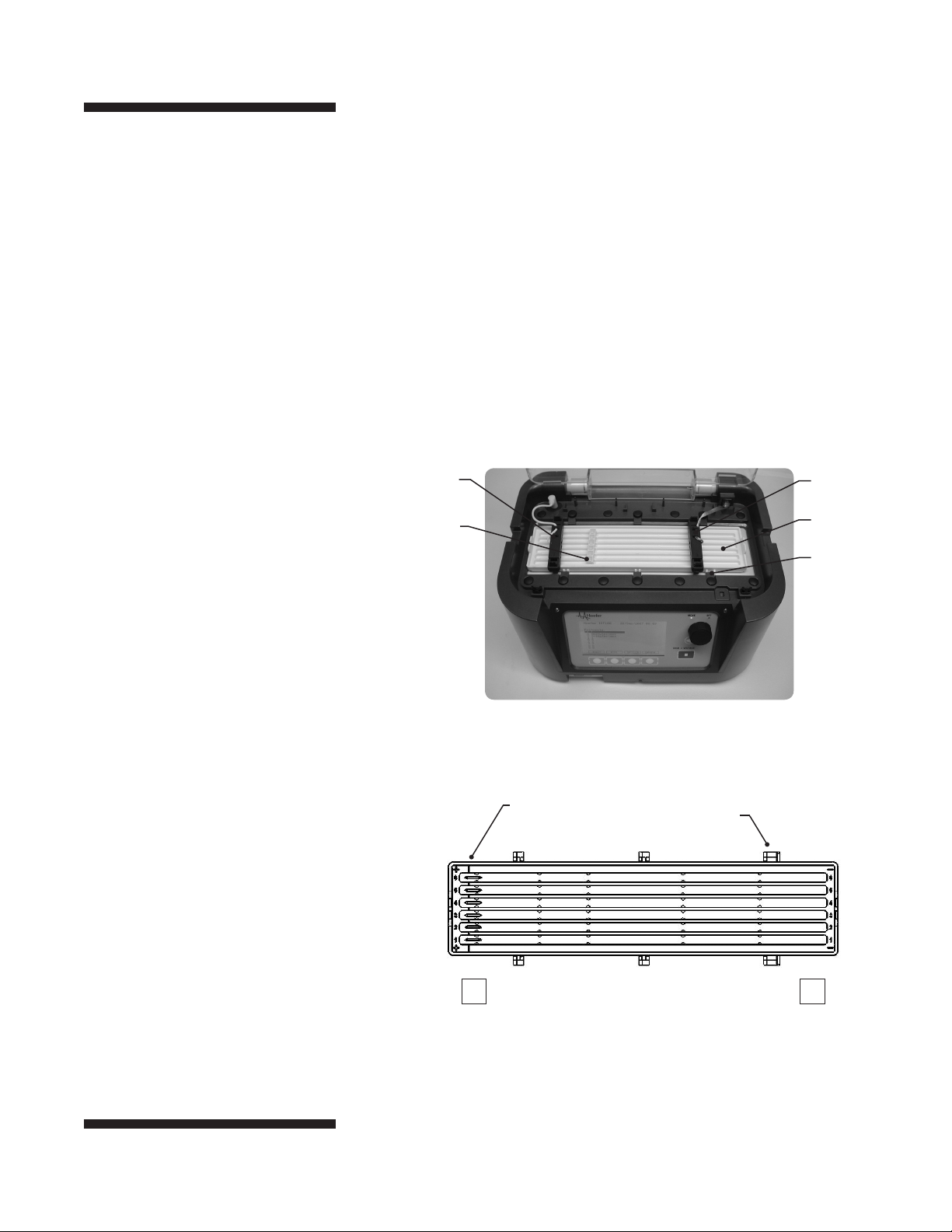
Focusing Tray
The 6 channel focusing tray accommodates IPG strips up to 24 cm in
length. Small grooves in the tray allow for easier removal of the IPG
strip after focusing. Detail of these features can be seen on page 24.
The channels in the tray are numbered 1– 6, from front to back of the
IEF100.
The tray fits in the instrument in only one orientation. It is set in
place on the right side of the platform, and moved sidewise to the
left, clamping the tray down against the cold plate. The clamping
mechanism improves the heat transfer for the plastic trays.
There are (+) and (–) marks on the tray and the instrument to help
with proper orientation.
Fig. 6. Top of the instrument.
(+) Electrode
Sample Cups
Align IEF Strips with this Line
(–) Electrode
Focusing Tray
Clamps
Clamping Tabs (6X)
+ –
Front of Instrument
•
p7
Page 14
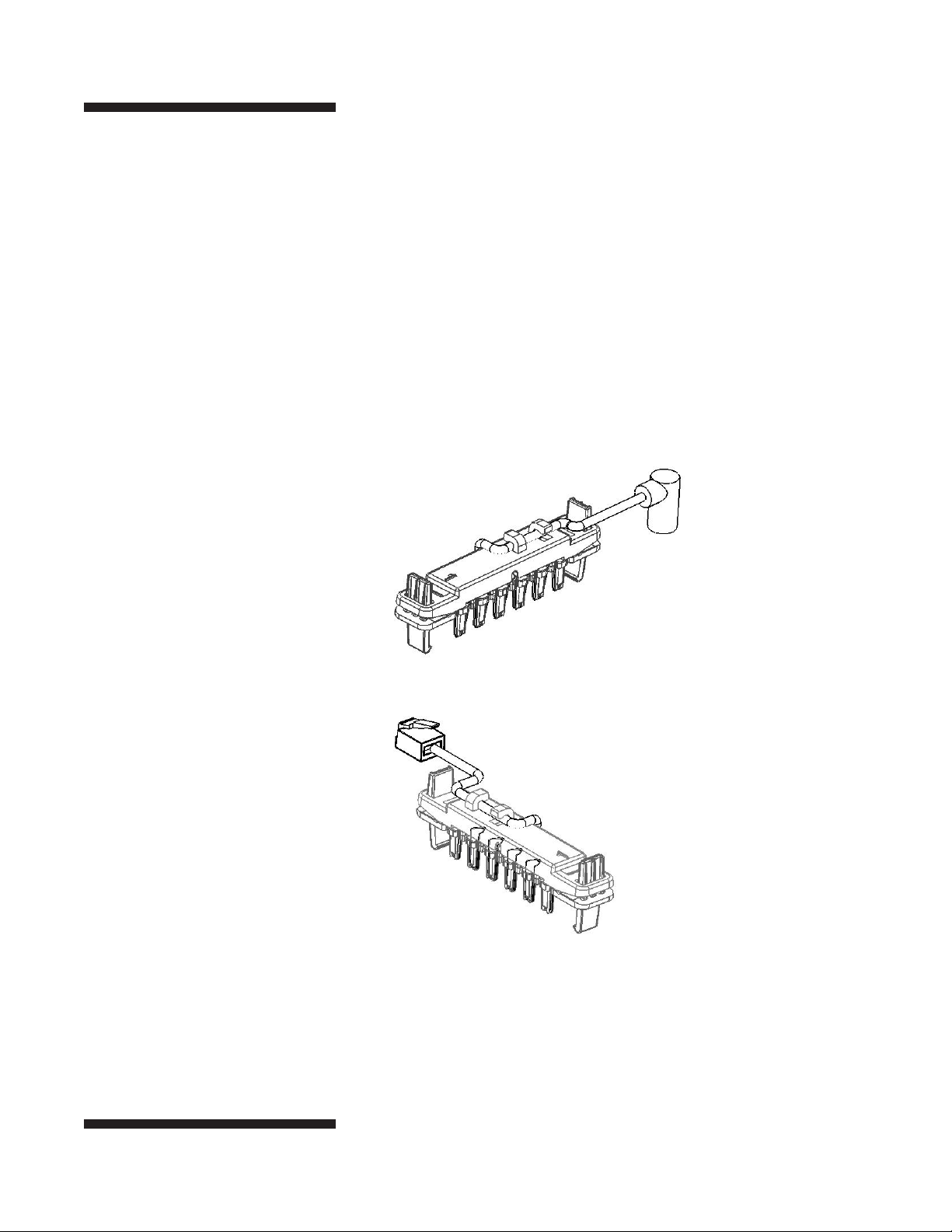
Fig. 7. Positive electrode (top), and
negative electrode (bottom).
Electrodes
Positive Electrode (Anode)
A high volt connector attaches the positive (+) electrode(s) to the high
volt terminal. The anode has a single white wire and connector, and
locates on the left side of the tray.
Negative Electrode (Cathode)
A six wire (lan) connector attaches the negative (–) electrode(s) to the
ground terminal, monitoring the current in each lane. The cathode
locates on the right side of the tray.
Electrodes should be placed in the tray with the number “1” towards
the front of the tray, and the platinum wire electrodes facing the
middle of the IPG strips.
(–) Negative Electrode
(+) Positive Electrode
•
p8
Page 15
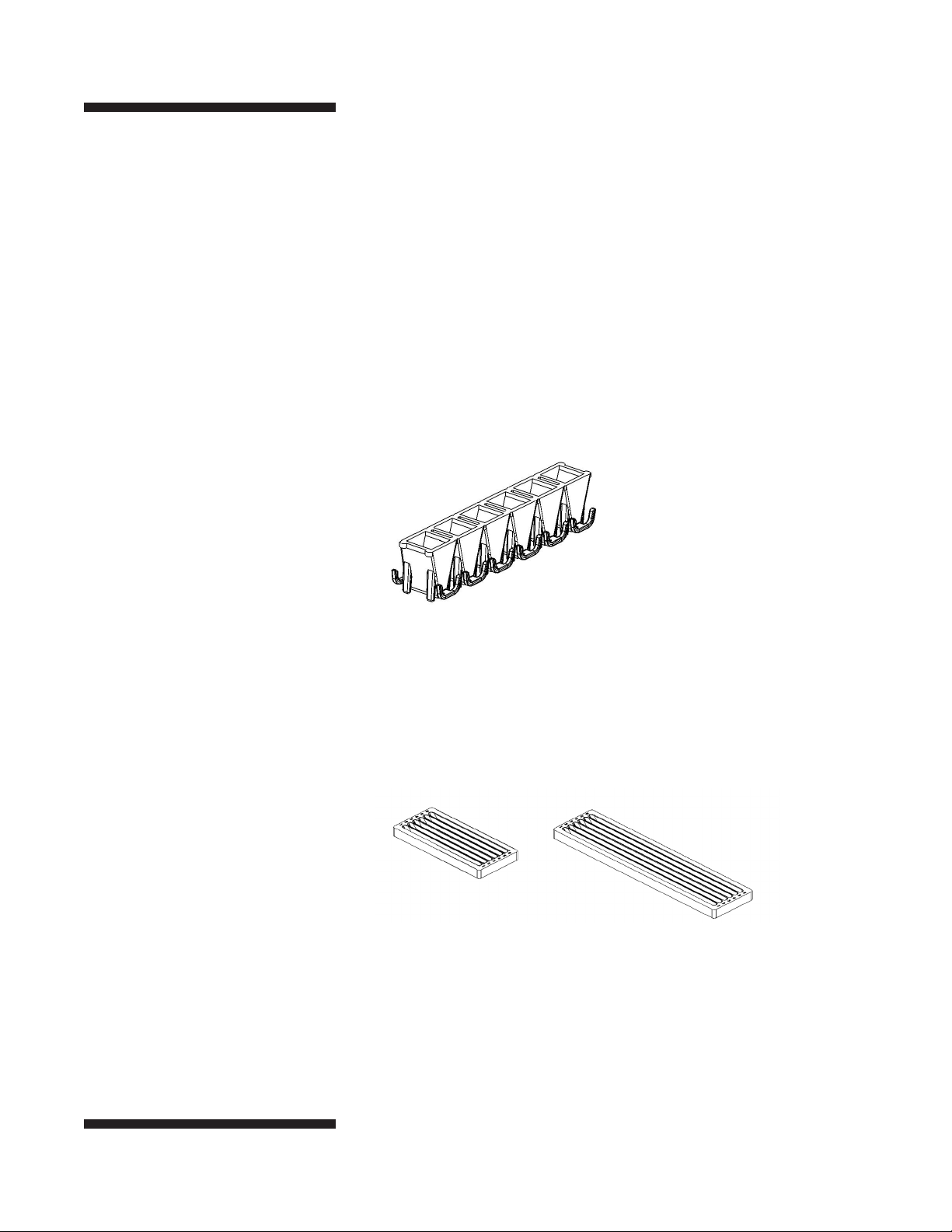
Note: The electrodes will not make
contact with the IPG strips without the
electrode wicks in place.
Electrode Wicks
The electrode wicks are small rectangular filter papers that are placed
over the end of the IPG strips. The electrodes make contact with the
top of the wicks. The electrode wicks help remove impurities that
collect at the end of the IPG strips, and generally improve electrode
contact.
The electrode wicks come in long strips, and must be cut apart into
individual rectangles as they are used. The electrode wicks need to be
moistened by lightly blotting with water prior to use.
Sample Cups
Note: The sample cups can be cut into
individual cups, if desired.
Fig. 8. Sample cups.
Fig. 9. Rehydration/equilibration trays.
The sample cups load protein into the IPG strip. Sample cups can
hold up to 240 μl of sample. The cups can be applied in most places
along the length of the IPG strip, and are normally applied at the
anode (+) end.
Rehydration/Equilibration Trays
The rehydration/equilibration trays can be used for both functions.
The lanes are narrow enough for proper rehydration, but deep
enough to hold the volume of reagent required for equilibration. A
small tray is included for use with 7 cm IPG strips. The large tray can
be used with IPG strips up to 24 cm in length.
Brush
The cleaning brush is used for cleaning the focusing tray.
Forceps
Forceps facilitate handling of IPG strips.
•
p9
Page 16
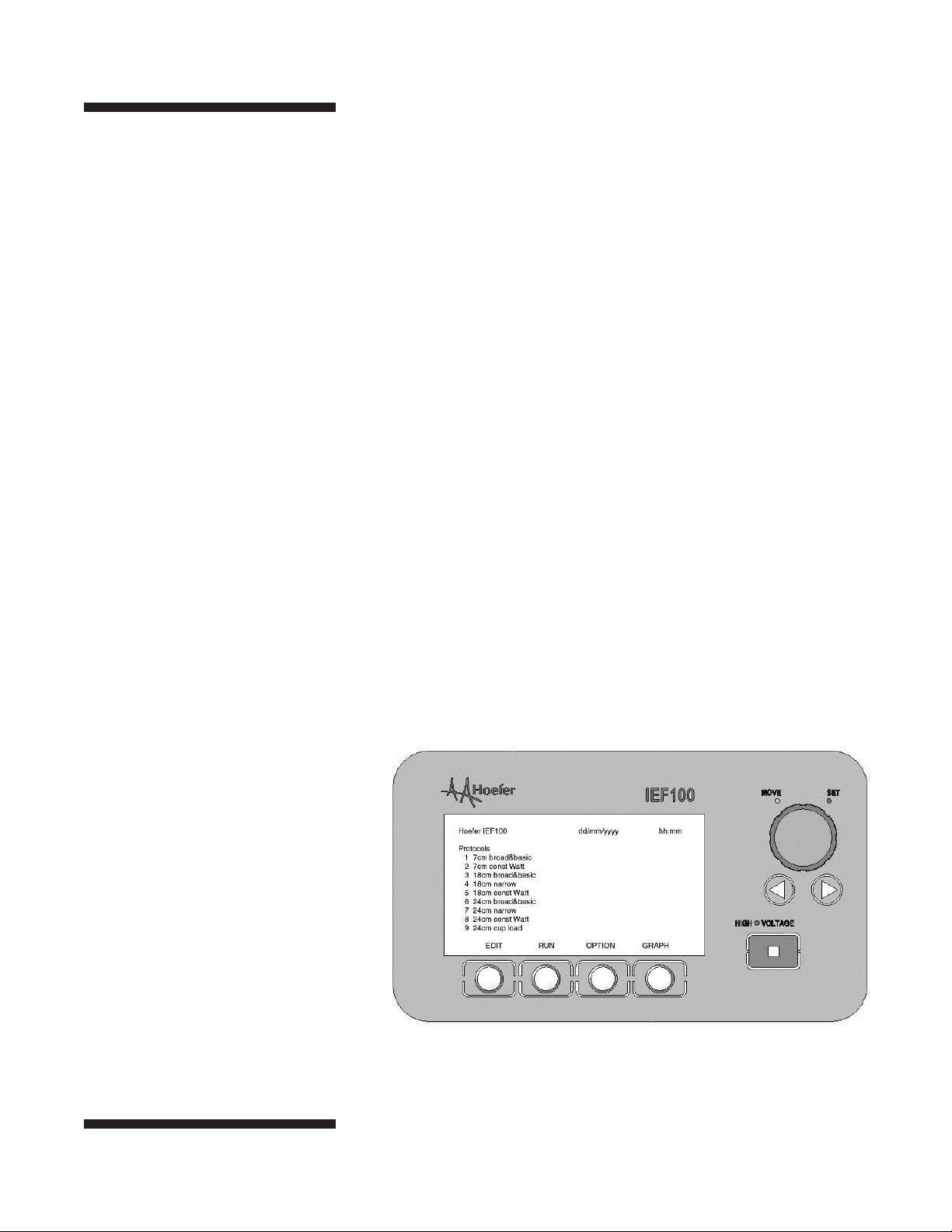
Programming the IEF100
Main Screen
When turned ON, the main screen is displayed (Fig. 10). The main
screen contains the following fields.
Date and Time
The date and time are set up at Pacific Standard Time. Use the
OPTION button to set the date and time for your location. (See
options screen page 17).
List of 30 Protocols
The first nine protocols are shown on the display. One of the protocols is always highlighted. Use the knob to scroll through the other
protocols.
The instrument is preloaded with 9 protocols for focusing 7, 18 or
24 cm IPG’s. These are general guidelines for focusing. IPG strip
manufacturers normally give recommended focusing times in total
volt-hours (volts multiplied by hours). Both under and over focusing
can be problematic. Optimum focusing times should be determined
by the end user considering the IPG strip, the sample type and sample
protein load. All protocols can be overwritten, if desired.
Fig. 10. Main screen.
In addition to these 9 protocols, there are 21 additional unnamed
protocols without preprogrammed steps, allowing the user ample
space to create custom protocols.
•
p10
Page 17

Note: The last run data is retained
in memory until a new run is
started. Once a new run is started,
the last run data is no longer
available.
Note: The volt and current graphs
can not be printed directly from
the IEF100. If data output is sent
to a computer, the data can be
transferred to a program such as
Excel to create the graph.
The Four Buttons: EDIT, RUN, OPTION and GRAPH
EDIT
Edits the highlighted protocol.
RUN
Starts the highlighted protocol.
OPTION
Allows access to port settings and the date and time.
GRAPH
Will display the volt and measured currents graphically. Use the knob
to scroll through the voltage and the μA profiles in channels 1– 6. The
active run will be displayed.
If not actively running a protocol, the graph button will display the
last run data.
•
p11
Page 18
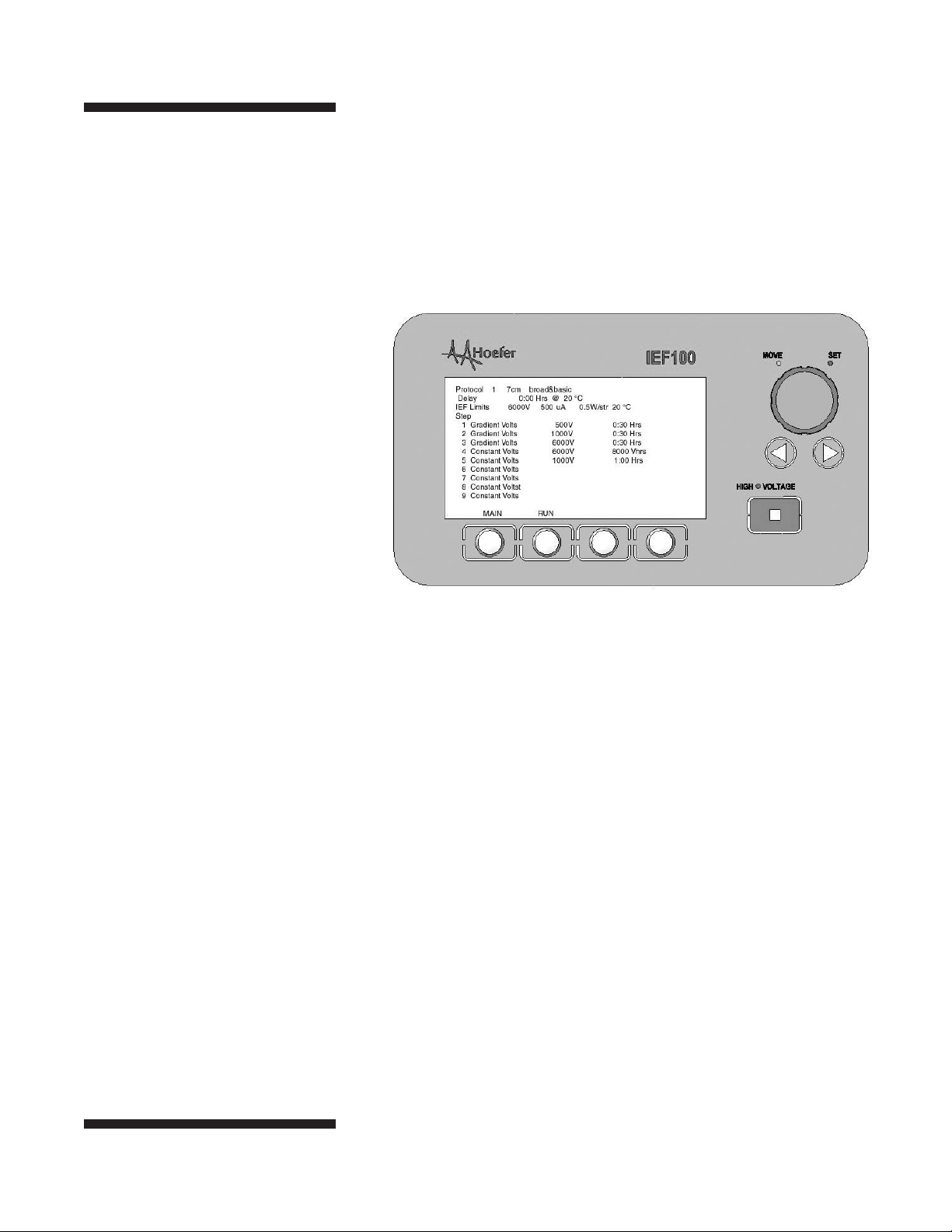
Fig. 11. Edit protocol screen. All
parameters for an entire protocol
are viewable on one screen.
Edit Protocol Screen
From the main menu, use the knob to highlight the desired protocol.
Press the button beneath EDIT on the screen. The IEF100 will now
display the edit protocol screen (Fig. 11).
All IEF parameters are displayed on one screen. Each protocol can be
programmed with up to nine steps. The protocol ends with the first
step that has a step time of zero.
Use the knob to move between the following editable fields. Once
highlighted, click the knob to change the value of the field.
Protocol Number
Click the knob. The knob will now cycle through the 30 protocols,
allowing a quick review of each protocol.
Protocol Name
Protocol names can have up to 16 alphanumeric symbols.
The following symbols are available:
A B C D E F G H I J K L M N O P Q R S T U V W X Y Z
% . @ / - + m u n 0 1 2 3 4 5 6 7 8 9
Highlight the protocol name field, and click the knob.
A cursor will cause the first character to blink. Turn the knob to scroll
through the above symbols. Once the desired symbol is reached, use
the horizontal arrows (the keys directly beneath the knob) to move the
cursor to the next position. Repeat until the protocol name is correct.
The “blank space” is between the lower case “n” and the “0” symbols.
•
p12
Page 19
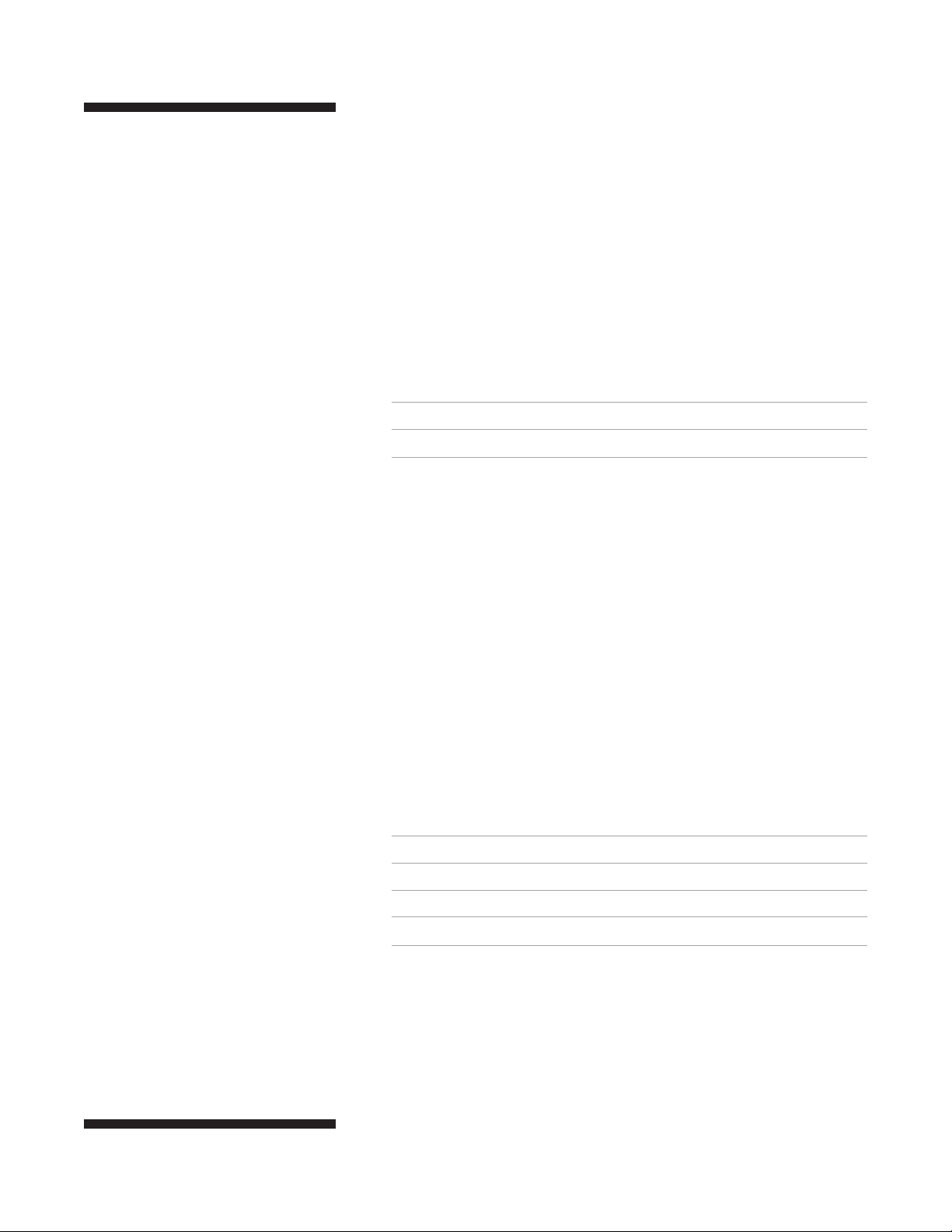
The lower case “m”, “u”, and “n” can be used to designate milli,
micro, and nano, if desired.
When the name is correct, click the knob to enter the name, and
move to the next field.
Delay
The delay line is an optional step. Both a time and a temperature
can be entered. Focusing will start after the delay time has elapsed.
This can be helpful for overnight runs where the user may want to
have focusing end at some specific time the next morning. The Peltier
modules will maintain the cold plate at the set temperature.
Note: Times to the nearest minute
increment can be uploaded to protocols
from a computer.
Note: It is recommended not to
exceed 6000 V or more than 0.5 W/
strip for a 7 cm IPG. Please follow the
IPG strip manufacturer’s instructions
for recommended limits.
Parameter Units Range Increment
Time (hour:min) 0:00 – 99:59 0:15
Temperature (°C) 15 – 25 1
IEF Limits
Maximum volt, current per strip, and watt per strip are applied to
the protocol. These settings will override the values in the individual
steps. These overall limits can be used to avoid certain focusing
conditions that cause damage or problems with the IPG strips.
The temperature for the focusing is also set. Since the isoelectric
points of proteins are temperature dependent, IEF is typically at
a single temperature, usually 20 °C. It is not recommended to use
temperatures lower than 20 °C as it can cause problems with urea
crystallization in the IPG strip.
Knob Computer
Settable Settable
Parameter Units Range Increments Increments
Volt (V) 0 – 12,000 250 1
Current/strip (μA) 0 – 999 25 1
Watts/strip (W) 0 – 2.0 0.1 0.1
Temperature (°C) 15 – 25 1 1
•
p13
Page 20

Steps
To edit any step parameter, turn the knob to highlight the parameter.
Press the knob, and turn the knob to set the desired value. Press the
knob again to enter the value, and move to the next field.
Each step has four fields that can be edited: the step type, a step value,
a step time, and step units:
Step Type Constant volt, gradient volt, constant watt.
Step Value Sets the maximum value of volt or watt depending
on step type.
Step Time Time in hours or volt-hours.
Step Units Hours (Hrs) or volt-hours (Vhrs).
Step Type and Step Value
Note: It is not recommended to set
a series of discrete volt steps. The
discontinuities between steps cause
spikes in power levels that tend to
increase the chances of burning strips.
Note: In some cases, the volt settings
may never be reached.
Note: If a constant watt step is
followed by a gradient volt step, the
gradient volt step will start from
0, and increase linearly to the set
voltage.
Each step can be programmed in one of three different modes,
constant volt, gradient volt, or constant watt.
• In constant volt, the voltage remains constant thoughout the length
of the step.
• In gradient volt, the voltage will start at the end voltage of the
previous step and increase (or decrease) linearly over time to the
voltage entered in the current step. If the first step of the protocol is
a gradient volt step, the voltage will increase from 0.
• Gradient volt steps gradually increase the power being applied to
the IPG strips, resulting in more even heating of the strip over time.
• Constant watt steps will smooth out the heat generation as much
as possible over the course of the IEF separation. There will still
be localized heating due to different ion concentrations along the
length of the IPG strips.
• When using the constant watt step, the units for the step value
automatically change to watts.
• In constant watt steps, the IEF100 calculates the resistance, and
adjusts the voltage to maintain the constant watt setting.
•
p14
Page 21

Step Time
Note: When switching between time
units, the IEF100 will convert between
hours and Vhrs automatically. It may
help to set the step time units (Hrs or
Vhrs) before the numerical endpoint
is entered.
Steps can be programmed to run for a set amount of time, Hrs (00:00
in hours:minutes), or for a set amount of volt-hours, Vhrs (volts
multiplied by the number of hours). Most IEF strip manufacturers
recommend to run the IPG strips to a specific volt-hours endpoint.
The researcher should determine the endpoint for their specific sample.
The first step with a 0 value entered in the step time is treated as the
end of the protocol.
Step Value
Knob Computer
Settable Settable
Step Type Range Increments Increments
Constant Volt 0 – 12,000 250 1
Gradient Volt 0 – 12,000 250 1
Constant Watt 0.1 – 2.0 0.1 0.1
Step Time
Hrs (hours:minutes) 00:00 – 99:59 0:15 0:01
Vhrs (volt-hours) 0 – 300,000 500 1
•
p15
Page 22

Note: The IEF100 instrument monitors
the current and wattage in each
individual strip. If necessary, conditions
can be adjusted and/or problematic
strips can be removed.
Fig. 12. Run screen.
Note: The IEF100 also beeps
between step changes.
Run Screen
The information on the run screen is described in detail in the IEF
operation section.
The run screen has no editable fields. It does have the following four
soft keys, MAIN, PAUSE, NEXT and GRAPH (Fig. 12).
MAIN
Allows the user to review and edit all protocols while the current IEF
is still running.
PAUSE
The PAUSE button interrupts the high voltage to the IPG strips,
allowing the user to interface safely with the strips.
After a pause, RUN will continue from where it was interrupted, or
ABORT will terminate the run.
NEXT
The NEXT button allows the user to skip the remaining portion of
the active step, and start the next step in the protocol.
GRAPH
The GRAPH button will display the current run results graphically.
Use the knob to scroll through the voltage profile, and the μA profiles
in channels 1– 6.
Press EXIT to return to the run screen.
•
p16
At the end of the run the IEF100 will beep, and turn off the high
voltage power supply. A screen displays the protocol number, the end
date and time, and the final IEF conditions in each IPG strip.
Page 23

Note: When the options screen is
accessed, the IEF100 will first check to
see if there is an ethernet connection.
The IEF100 is inaccessible until the
check is completed (about 10 seconds).
The words “Checking Ethernet” will
flash until the check is completed.
Fig. 13. Options screen.
Options Screen
From the main menu, pressing the OPTION key will allow access to
the following options (Fig. 13).
Serial Port and Intvl
Ethernet
Date/Time
Diagnostics
Clear all protocols
Serial Number
Serial Port
The serial port sets the speed at which data is sent to or received from
an external device. The baud rate can be set to 9600, 38400 or 57600,
with 38400 being the default. The baud rate should match the data
reporting rate of the external device (computer or printer serial port).
Intvl
The time interval between data points sent to an external receiving device. The IEF100 internally records data points every minute.
When downloading the data, the interval between data points can be
changed from 1 to 15 minutes. The default interval is 5 minutes. For
long runs, it may be desirable to have fewer data points, and therefore
use higher values for the interval.
Ethernet
The ethernet connection is determined automatically. “NO
CONNECTION” will be displayed until an ethernet cable is attached
to the port. Once an active LAN connection is established, the local
server will assign an IP address that will be displayed in the XXX.
XXX.XXX.XXX format. This process usually takes about
10 seconds.
•
p17
Page 24

To Set the Date
The date field is three separate fields of DAY/MONTH/YEAR.
1 Use the knob to highlight the date field. Click the knob to set the date.
2 Turn the knob to change the date. Use the horizontal arrows (the
keys directly beneath the knob) to access the MONTH and YEAR
fields, if necessary.
3 When all three fields are correct, press the knob to enter the new date.
To Set the Time
The time field is two separate fields, HOUR:MINUTE. The HOUR field uses
the range 0 – 24 to denote the time of day.
1 Use the knob to highlight the time field. Click the knob to set
the time.
2 Turn the knob to change the HOUR. Use the horizontal arrows
(the keys directly beneath the knob) to access the MINUTE field,
if necessary.
3 When both fields are correct, click the knob to enter the new time.
Diagnostics
1 Highlight diagnostics, and click the knob. The function key RUN
appears on the screen. Press RUN to show a popup screen with
three options:
Run Diags
Manual Vout
Cancel
2 Use the knob to select the option, and press the function OK.
Run Diags
The diagnostics function has the IEF100 go through a series of inter-
nal tests to confirm function. The tests include the voltage and current
output of the internal high voltage power supply, the eprom, and the
clock. If everything tests OK, the message “All OK” is briefly displayed
on the screen.
If one of the tests fail, contact the Hoefer, Inc. representative to
arrange service for the instrument.
Manual Vout
Press OK to show a run screen. Click the knob to SET mode, and the
voltage output is adjustable in 250 V increments. The manual run will
continue until stopped by the user, or up to 4 hours.
Exiting this screen will return to the main menu.
•
p18
Page 25

Note: You cannot recover user
programmed protocols once they
have been reset, or erased.
Clear All Protocols
This option is used to overwrite the existing protocols in memory. A
popup screen shows three options:
Defaults
Erase
Cancel
• Highlight the appropriate option and press OK.
• DEFAULTS resets all 30 protocols to the factory default settings, i.e., the
nine pre-programmed protocols and 21 empty protocols.
• ERASE deletes all the data in all 30 protocols in memory. Empty protocols
have default limits of 12,000 V, 500 μA/strip, 2 W/strip and 20 °C.
Serial Number
Displays the serial number of the IEF100. This is not editable.
•
p19
Page 26

IEF100 Operation
Note: Push the knob inwards, and
release quickly to “click”. There
is tactile and audible feedback. A
successful click changes between MOVE
and SET modes.
Fig. 14. The knob.
Fig. 15. ON/OFF switch.
Using the Knob
The knob has two actions, it turns, and pushes in to “click” (Fig. 14).
Turn: Navigates through fields, adjusts values.
Click: Changes between MOVE and SET modes, as indicated by the LED.
1 In MOVE mode, highlight the field that you want to change.
2 Click the knob to change to SET mode.
3 Turning the knob will now adjust the value of the field. When the
proper value is shown, click the knob again to enter the value, and
change back to MOVE mode. Turning the knob will now move to the
next field.
IEF100 Setup
1 Plug the IEF100 into a grounded mains outlet using the appropriate
power cord. An adapter may be necessary in some countries. The
power entry module is on the rear panel. The ON/OFF switch is located
on the power entry module (Fig. 15).
2 Allow for clearance around instrument and enough clearance above
to allow for opening the lid. The vents should not be blocked. Do not
allow fluids to enter the side intakes.
3 Wash the electrode tray, rinse well with deionized water and allow to
air dry.
4 Gently clean electrode platinum wire contact points and allow to
air dry.
5 When the unit is inactive for a period of time a screensaver will be
displayed to prolong the life of the display. Push any button to exit
the screensaver.
Fig. 16. Ethernet connection.
•
p20
Printer and Computer Connections
Attach and configure a printer or a computer before focusing, and
the IEF100 automatically sends output data in real time (Fig. 16).
See Optional Data Connections, page 35.
Page 27

Preparing IPG Strips
Immobilized pH Gels (IPG) are ultra thin polyacrylamide gels on
plastic support films. The gels are made with a pH gradient covalently
bonded into the gel matrix. The gels are stable and reproducible. The
gels are supplied dehydrated and should be stored at temperatures
-20 °C or below.
The IPG strips have an acidic (+) end and a basic (–) end. 2D gel
images are typically shown with the acidic side on the left, and that is
the orientation of the IPG strips in the IEF100. The proper electrode
must be applied to each end: anodic (+) electrode to the acidic end
(left) and the cathodic (–) electrode to the basic end (right).
The dried strips require rehydration before the run. Typically, several
different reagents are included in the rehydration solution to help
solubilize the proteins, and enable successful isoelectric focusing. Rehydration is typically done at room temperature, or 20 °C, and needs a
minimum of 8 hours for good absorption of the reswelling solution. It
is frequently more convenient to allow rehydration to occur overnight.
During rehydration, the IPG strips are covered in mineral oil to prevent
loss of moisture, and prevent urea crystallization.
The IPG strips are rehydrated using one of the rehydration/equilibration trays supplied with the IEF100. Protein sample can be added to
the IPG strip in this step. The IPG strips are transferred to the IEF100
for focusing.
•
p21
Page 28

Note: The IEF100 is a convenient place
to rehydrate strips. The cold plate will
maintain a constant temperature, and
the cover will help protect the IPG strips
from dust.
Note: Using more than the
recommended volumes may contribute
to loss of protein or blurry IEF results.
Rehydration of IPG Strips
A brief discussion of rehydration ingredients and their function is
included in Appendix B, along with some recommended solutions.
The reagents can be customized for specific samples.
The volume of solution is dependent on the length of the strip to be
used. Hoefer recommends following the IPG strip manufacturer’s
recommendations.
A table of typical volumes is included below.
Strip Length (cm) Volume per Strip (μl)
7 130
18 340
24 450
Note: Rehydration solutions typically
contain high concentrations of urea
that tend to crystallize at lower
temperatures. For this reason,
rehydration should not be done in cold
rooms or in environments significantly
colder than 20 °C.
Note: Sliding the strips in the
rehydration buffer will wet the entire
length of the strip, and helps prevent
sticking. Strips placed directly against
the plastic bottom of the rehydration
tray may stick, and not rehydrate
properly.
Apply rehydration solution in a channel of the appropriately sized
rehydration tray in a line slightly shorter in length than the strip to
be rehydrated.
Many IPG strip manufacturer’s cover the strips with a protective
cover. If present, peel off protective layer.
Place the strip, gel side down, onto the liquid in the channel. Gently
slide the strip back and forth to wet the entire length of the IPG gel
with rehydration solution. Sometimes, lifting and lowering the IPG
strip can aid in getting the proper contact of the solution over the
entire length of the IPG gel strip.
Cover the strips with mineral oil, Hoefer order number GR138-1.
Allow to rehydrate a minimum of 8 hours. Better rehydration occurs
if allowing strips to rehydrate overnight.
•
p22
Page 29

Fig. 17. Open the safety lid.
Fig. 18. Slide the focusing tray.
Isoelectric Focusing
(using the Single Electrode Set)
1
Open the safety lid by pressing down on the white push label in the middle
of the front of the lid (Fig. 17).
2
Insert the IEF105 focusing tray on the far right side of the cold plate. The
tray has only one orientation. There are (+) and (–) marks on the tray that
align with corresponding marks on the IEF100.
The tray will not fit properly in the IEF100 in any other orientation.
3
Slide the focusing tray to the left under the clamping tabs (Fig. 18). These
tabs improve the contact, and the heat transfer, between the tray and the
cold plate.
4
Use forceps to load the rehydrated IPG strips into the focusing tray gel side
up. The anodic (+) end of the strips should be on the left, matching the (+)
on the tray and the IEF100 (Fig. 19).
The strip channels are numbered so that channel 1 is closest to the front
and channel 6 is at the back of the IEF100.
Fig. 19. Load the IPG strips.
Note: In any one run, all the IPG strips
should be the same length for the
electrodes to make good contact.
•
p23
Page 30

Fig. 20. Align strips.
Note: The electrode wicks absorb ions
collecting at the ends of the IPG strips,
and generally improve the IEF results.
Fig. 21. Focusing tray enlarged.
5
Align the (+) end of the strips with the alignment mark in the tray (Fig. 20).
This will help in two ways. First, the clamping tabs will not interfere with the
positioning of the electrodes. Secondly, there are small grooves in the bottom
of the channels for forceps to remove IPG strips after IEF.
6
Apply electrode wicks on top of each end of the IPG strips, overlapping the
gel by 2– 3 mm, and extending off the end of the IPG strip.
• The electrode wicks are supplied in long perforated strips. Use scissors to
cut off the desired number of wicks.
• Moisten the IEF wicks with water and gently blot off any excess water.
Grooves for Forceps
to Remove IPG Strips
Fig. 22. Wick placement.
•
p24
IPG Strip
Alignment Line
Platinum Wire
Electrode Wick
Clamping
Tabs
IPG strip alignment features.
Do not use sample cup over
these features.
IPG Strip
Page 31

Note: The electrodes will not make
contact with the IPG strips without the
electrode wick in place.
Fig. 23. Connect (+) electrode.
7
Connect the (+) electrode to the (+) terminal (Fig. 23).
8
Place the (+) electrode on top of the electrode wicks so that the platinum
wire is centered in the area of overlap between the wicks and the IPG strip
(Fig. 24).
The electrode should lightly lock into place.
Fig. 24. Lock (+) electrode in place.
•
p25
Page 32

Fig. 25. Connect (–) electrode.
9
Connect the (–) electrode to the (–) terminal (Fig. 25).
0
Place the (–) electrode on top of the electrode wicks so that the platinum
wire is centered in the area of overlap between the wicks and the IPG strip
(Fig. 26).
The electrode should lightly lock into place.
!
Cover the strips and any empty channels with 60 ml mineral oil. Using less
oil will risk that IPG strips will not be completely covered and may dry out
during the run (Fig. 27).
Fig. 26. Lock (–) electrode in place.
Fig. 27. Cover with mineral oil.
•
p26
Page 33

Fig. 28. IEF100 set up using the Dual
Electrode Accessory.
Isoelectric Focusing
(using the Dual Electrode Accessory)
The Dual Electrode Accessory increases the Hoefer IEF100 capacity,
enabling up to twelve, 7 cm IPG strips to be run simultaneously. This
is accomplished by running up to six pairs IPG strips in parallel. Each
of the six channels will report the sum of the current and wattage of
the paired strips, therefore, the current and wattage limits should be
set at twice the usual value used when running single strips and, as
always, the IPG strips being run simultaneously must be of the same
pH and conductivity.
1
Open the safety lid by pressing down on the push label in the middle of the
front of the lid.
2
Insert the IEF105 focusing tray on the far right side of the cold plate. The
tray has only one orientation. There are (+) and (–) marks on the tray that
align with the corresponding marks on the IEF100.
The tray will not fit properly in the IEF100 in any other orientation.
3
Slide the focusing tray to the left under the clamping tabs. These tabs
improve the contact, and the heat transfer, between the tray and the
cold plate.
4
Use forceps to load the rehydrated 7 cm IPG strips into the focusing tray
with the gel side of the strips facing up.
5
The first set of IPG strips should be loaded on the left side of the tray with
the anodic (+) end of the strips on the left matching the (+) on the tray and
the IEF100.
•
p27
Page 34

6
The second set of IPG strips are loaded to the right of the first set in the
opposite orientation — with the anodic end (+) of the strips matching the (–)
on the tray and the IEF100. The cathodic end (–) of the each set of strips
should be facing each other in the center of the focusing tray, approximately
4 cm apart (Fig. 29).
7
Parallel IPG strips should be aligned as closely as possible using the (+) or
(–) imprinted on the strip to guide alignment.
8
Apply electrode wicks on top of each end of the IPG strips, overlapping the
gel by 2–3 mm, and extending off the end of the IPG strip.
• The electrode wicks are supplied in long perforated strips. Use scissors to
cut off the desired number of wicks.
• Moisten the IEF wicks with water and gently blot off any excess water.
9
Connect the anode electrodes (+) to the positive (+) terminal on the left side
of the IEF100.
0
The anode electrodes are placed on either end of the focusing tray — the left
side of the first set of IPG strips and the right side of the second set of IPG
strips. The electrodes should be centered on top of the area where the wick
overlaps the gel of the IPG strip.
Fig. 29. IPG Strip Placement.
!
Connect the cathode electrodes (–) to the negative (–) terminal on the right
side of the IEF100.
@
The cathode electrodes are placed in the center of the focusing tray — on the
right side of the first set of IPG strips and the left side of the second set of
IPG strips. The electrodes should be centered on top of the area where the
wick overlaps the gel of the IPG strip.
•
p28
Page 35

Sample Cups
Note: There are small semicircular
features in the bottom of the tray
channels that help align the IPG strip
in the middle of the lane. The legs
of the sample cup must not hit these
features or else the sample cup will
leak. See Fig. 21 on page 24.
Fig. 30. Place sample cups.
Sample cups can be used to apply protein sample to IPG strips
if it was not included in the rehydration buffer. The sample cups
are supplied in strips of six cups. The sample cups can be used all
together, or cut apart and used separately.
1
Press the sample cups down on top of the IPG strips. The sample cups
should stop on the bottom of the channel and seal on the IPG strips
(Fig. 30).
In general, most cup loading is done on the anodic end of the IPG strip.
Each sample is different. In some situations, samples may focus better
loaded elsewhere on a strip. This can only be determined experimentally for
different sample types.
2
Up to 240 μl sample can be applied to the sample cups (Fig. 31).
3
Once loaded, confirm the protocol settings.
4
Close the lid (Fig. 32).
Fig. 31. Apply sample.
Fig. 32. Close safety lid.
•
p29
Page 36

Note: The protocol’s overall limits of
current/strip and watt/strip will not
operate correctly without entering the
proper number of channels containing
strips.
Start IEF
1
Highlight the desired protocol, and press RUN.
2
Confirm the number of focusing tray channels containing IPG strips. Use the
knob to change the value.
3
Press RUN again to start the IEF.
Note: The IEF100 monitors the
current and watt in each channel. If
necessary, conditions can be adjusted
and/or problematic strips can be
removed from the run.
4
The IEF100 will beep to indicate the start of a run. The high voltage
LED will light, and “RUNNING” will be flashing in the top right corner
of the display.
The run screen will display the current run conditions.
•
p30
Page 37

Run Screen
The run screen displays all the information on the current run
(Fig. 33). There are no editable fields. The information on the run
screen is described below.
Note: The IEF100 can only control
the conditions of one focusing tray
channel at a time. The IEF100 limits
the channel with the highest current,
or watts. IPG strips prepared under
identical conditions will show variations
due to geometrical differences in the
IPG gel and contact differences under
the electrodes. IPG strips with different
samples can show large differences in
current and wattage due to different
conductivities of the samples.
Line 1
The protocol number and name are shown. The top right corner indicates the
run status as either running (flashing), paused or finished.
Line 2
Displays the number of IPG strips being focused (or number of channels if
using the Dual Electrode Accessory).
Line 3
Describes the active step; the step number, the step value (volt or watt/strip)
and the step end point (Hrs or Vhrs).
Line 4
Displays the total elapsed time and the total volt-hours of focusing up to
the moment.
Line 5
Displays the total elapsed time and total volt-hours of the active step.
Line 6
Displays the real time output conditions of all the strips, including the
current volts, the total current, the total watts and the platform temperature.
Line 8 –13
Display the individual strip current and watts.
Fig. 33. Run screen.
•
p31
Page 38

Fig. 34. Run screen.
In the example below 6 IPG strips are being focused according
to protocol 7, a maximum of 0.5 W/strip and 100,000 volt-hour
endpoint (Fig. 34).
The protocol is in the third step. The protocol has been running for
4 hours and 24 minutes, or 19,108 volt-hours. Currently, the protocol
is 1 hour and 2 minutes and 12,088 volt-hours, into step 3.
The internal power supply is delivering 11,574 volts, a total of
156 μA and 1.8 watts across six IPG strips.
During a run different strips may control the overall voltage as the
resistance of the strips changes during the run.
•
p32
Page 39

Note: Extra salt in the sample tends to
flatten the graphs (horizontally) and take
longer for the sample to focus.
Note: If there are problems with burning
IPG strips, set the current limit to
50 μA/strip to ensure safe focusing
conditions for the entire separation.
Typical Isoelectric Focusing
The first step is typically set to low voltage to limit the current and
let the ions move to the end of the IPG strips without excessive
currents. If loading sample with a sample cup, an additional slow
step may be added to allow the sample to enter the IPG strip under
gentle conditions.
In the middle steps, the voltage ramps upwards to a plateau, and this
is where most of the focusing occurs. The current decreases down to a
minimum value. The graphs below show typical volt and μA profiles
(Fig. 35).
Note: The volt and μA are scaled and
graphed automatically.
Fig. 35. Typical volts and μA profiles.
A final step has been added to the pre-programmed protocols to
hold the volt at 1000 V for an hour. This will keep the bands focused
in the IEF100 until the next step. Extend the length of this step
as necessary.
•
p33
Page 40

Fig. 36. End run screen.
When focusing is complete, the IEF100 will beep, and an end run
screen will be displayed (Fig. 36).
Line 1
The protocol number and name. The word finished is displayed in the
upper right corner.
Line 2
The number of strips run (or number of channels if using the Dual Electrode
Accessory).
Line 3
The date and time that focusing terminated.
Line 4
The total time and volt-hours of focusing.
Line 5
The last step time and volt-hours.
Line 6
The volts, and the total current and watts of all IPG strips at the end
of the run.
Line 8–13
The conditions in each strip at the end of the run.
Note: Whenever a new IEF is
started, the previous IEF data is
permanently lost.
Note: Do not equilibrate the IPG
strips before storing at -20 °C.
•
p34
The results can be viewed graphically by pushing the function GRAPH.
The data will be retained in memory until a new run is started.
At this point, the IPG strips can be stored at -20 °C.
Or, if the second dimension is to proceed immediately, the buffer
needs to be exchanged in a two step equilibration process before
second dimension PAGE.
Page 41

Optional Data Connections
Serial Printer Connection
Use the RS232 port to connect directly to a serial printer. The printer
and cable are not supplied. The serial printer should have the
following settings.
Baud Rate 9600, 38400 or 57600
(must match IEF100 baud rate setting)
Data Bits 8
Parity None
Stop Bit 1
Flow Control None
The following section describes the serial computer connection or a
ethernet connection to the IEF100.
Fig. 37. Assign name to the new
connection.
HyperTerminal Connection
HyperTerminal is a Windows™ program that can communicate with
external devices. By setting up a connection between a computer and
the IEF100, the user can:
• Import and export protocols from the IEF100.
• Capture data output from the IEF100.
• Control the IEF100.
The description and screens below are HyperTerminal screens. Other
terminal emulator programs will also work using the same settings.
Configuring the Communications Port
1 Start HyperTerminal in Windows.
2 Click Windows “Start” command.
3 Launch All Programs-Accessories-Communications-HyperTerminal.
4 Assign a name to the new connection (Fig. 37).
•
p35
Page 42

Fig. 38. Select a Com Port.
Serial Port Configuration
1 Select a Com Port (Fig. 38). This is the computer port to communicate
directly with the IEF100. Choose TCP/IP if connecting via the
ethernet connection.
Fig. 39. Set the baud rate.
2 Set the baud rate to the same as the IEF100, 9600, 38400 or 57600
and 8 data bits, no parity, 1 stop bit, hardware flow control (Fig. 39).
•
p36
Page 43

TCP/IP Connection Using the Ethernet Port
Use the IEF100 ethernet port to connect to a local area network (LAN).
Plug a live ethernet cable into the port. The LAN will automatically
assign an internet address to the IEF100. The internet address is
shown on the IEF100 options screen.
Ethernet Port Configuration
1 From the HyperTerminal properties screen, select the TCP/IP
(Winsock) option at the communication port properties windows
(Fig. 40).
2 Press OPTION from the main screen of the IEF100. The local
server should automatically assign an internet address in the
XXX.XXX.XXX.XXX format.
Enter the IP address to the IEF100 in the host address line in
XXX.XXX.XXX.XXX format (Fig. 41).
3 Set the port number to 10001 (Fig. 41).
Fig. 40. Select the TCP/IP option. Fig. 41. Enter IP address and
port number.
•
p37
Page 44

Fig. 42.
4 Click on the “SETTINGS” tab and the “ASCII Setup” button (Fig. 42).
5 In the ASCII setup section, check the boxes
“Send line ends with line feeds”
“Echo typed characters locally” (Fig. 43).
6 Set the line delay to 30 milliseconds.
7 Set the character delay to 0 milliseconds
8 In the ASCII receiving section, check the box
“Wrap lines that exceed terminal width”
Fig. 43.
•
p38
Page 45

Note: The data from the IEF100 is
a series of text fields separated by
commas. One method to transfer
data to other programs is to use the
Windows clipboard to copy and paste
the data.
Fig. 44.
Capturing IEF100 Data
1 Make sure a good connection exists between HyperTerminal and
the IEF100.
2 Open HyperTerminal. Type “AT” and press ENTER. “OK” should
appear in the HyperTerminal window.
3 There are two ways to download data from the IEF100. The data can
be collected in real time, or sent as a data log file after focusing.
Collect in Real Time
1 With HyperTerminal program open, use the HyperTerminal menus to
access Transfer/Capture text (Fig. 44).
2 Name the file and directory that will collect the data. Use the browse
button, if necessary (Fig. 45).
The data from the IEF100 is sent automatically to the output ports
every 5 minutes. Once a run is started, data will automatically start
appearing in the HyperTerminal window.
3 After focusing, to stop the data capture, use the menus Transfer/
Capture Text/Stop or Pause (Fig. 46).
4 The data is stored in the named file.
Fig. 45.
Fig. 46.
Note: Copying and pasting the data will,
by default, put all the data into one
column in an Excel spreadsheet. Use
the Excel menu Data/Text to columns
command, set the delimiter as commas,
and the data will sort into columns for
graphing.
Transfer Data Log After IEF
1 Type “XDATALOG” in an active HyperTerminal window.
2 The data from the last run will be transferred to the
HyperTerminal window.
•
p39
Page 46

HyperTerminal Commands
The HyperTerminal program communicates with the IEF100 by transmitting one line of data at a time.
Multiple lines can be typed and sent together. Type each line perfectly
the first time, and press enter, for the command to be successfully
loaded into the IEF100. All commands are case sensitive. Correcting
typographical errors in a line of data using the backspace and delete
keys will not result in successful communication.
The first command to type in HyperTerminal should be “AT” and
enter. A good connection is verified with the word OK returning in
the HyperTerminal window.
Examples of protocols are given at the end of Appendix A. These can
be cut and pasted to help with the line formatting.
A subset of useful HyperTerminal commands are given on the following page.
•
p40
Page 47

Subset of HyperTerminal Commands
Format of
Command Command Description Expand Description Result of Command Command
AT Check connection Check to see if the connection “OK” comes back AT
between HyperTerminal and the with a good connection.
IEF100 is good and configured
properly.
XDATALOG Transfer data Transfer data from the IEF100 Data log shows up in XDATALOG
memory to HyperTerminal. HyperTerminal.
Output Data Format
Line 1 Header prot#,protname,startdate,starttime,#datapoints
Line 2 datapoints minute,volt,μAC1,μAC2,μAC3,μAC4,μAC5,μAC6,temp
End Line END,enddate,endtime
Where µAC1 is the current in microamps in channel 1.
IPROT Import protocol Import and overwrites one of the 30 Uploads protocol into 2 line formats
protocol slots: transfers protocol from IEF100 memory. depending on
computer to IEF100. step type
Input Data format
Delay step – IPROT,prot#,protname,step#,delaytime,delaytemp,runtemp,maxμA,maxA,maxVolt,maxWatt
IPROT,5,18cm const Watt,D,0:00,20,20,500,12000,1.5
Step – IPROT,prot#,protname,step#,steptype,stepvalue,timeunits,timeunits,time
IPROT,5,18cm const Watt,2,W,1.5,V,25000
EPROT,# Export protocol Copies protocol number # from Protocol appears in EPROT,#
IEF100 to HyperTerminal. HyperTerminal window. (# is 1–30)
EPROT, Export all protocols Copies all 30 protocols from Protocol appears in EPROT,
IEF100 to HyperTerminal. HyperTerminal window.
PrnRate,# Data interval setting Changes interval between data points INTVL in IEF100 PrnRate,#
(1–15 minutes). will update. (# is 1–15)
Start,#1,#2 Start protocol Starts protocol #1 with #2 IPG strips. IEF100 will start focusing. Start,#1,#2
(#1 is 1–30)
(#2 is 1–6)
Start Resumes protocol Restarts a protocol in a paused state. IEF100 will resume focusing. Start
Stop Stop protocol Stops a protocol in progress. IEF100 will terminate focusing. Stop
Pause Pause protocol Pauses a protocol in progress. IEF100 will pause focusing. Pause
Report Sends current status. Sends current run data, Report
if actively focusing, sends
current run data, if paused,
sends a paused message,
if not running, prints “idle”.
ID? Sends serial number. Transfers IEF100 serial ID?
number to the computer.
•
p41
Page 48

Care and Maintenance
Turn the mains power switch off and unplug the power cord
before cleaning.
Instrument and Lid
• Use a soft cloth dampened with water or a mild cleaning solution to
clean the cabinet and display.
• If spilled liquids contact the circuit boards, unplug the IEF100 and
allow to dry completely. Call Hoefer, Inc. for advice before using.
Cleaning the Tray and Electrodes
• A detergent designed to remove oil is recommended, followed by
mild, nonionic laboratory cleaning reagents. Rinse tray well with
deionized water and dry completely before use.
• The platinum wire on the electrodes is fragile and should be cleaned
very gently. The electrodes should not be soaked in solution.
Technical Service and Repair
Hoefer, Inc. offers complete technical support for all of our
products. If you have any questions about how to use this product,
or would like to arrange to repair it, please call or fax your local
Hoefer, Inc. representative.
•
p42
Page 49

Troubleshooting
Problem Solution
Instrument does not turn on Check power cord is plugged into grounded outlet and ON/OFF switch is
turned to the on (l) position.
Lid is open Unit will not operate unless the safety lid is fully closed. Press down on both
sides to engage latches.
Unit reads 0 μA, 0 W for all strips Ensure the electrode wicks are in contact with the IPG strips.
The electrodes should be contacting the electrode wicks, and centered in the
area of overlap between the wick and the IPG strips.
Check that the IPG strips have been fully hydrated prior to use.
Ensure the electrodes are connected to the corresponding receptacles.
Low starting voltage of gradient steps may not produce enough current to
register at the beginning of the step. Check the current in the strips again in
a few minutes.
Run diagnostics to check the internal power supply.
Unit reads 0 μA, 0 W for only one strip Poor IPG strip rehydration: inspect the thickness (height) of the IPG strip
over its entire length.
Check for arcing or burning that could break the electrical circuit.
Broken wire in the (–) electrode. Replace electrode.
No voltage output Run diagnostics from the options menu.
Contact your local Hoefer, Inc. representative.
Blank display Turn unit off and on.
Contact your local Hoefer, Inc. representative.
Screen frozen Turn unit off and on.
Contact your local Hoefer, Inc. representative.
Fails diagnostics The diagnostics program will check the volt and current output of the
internal power supply, the eprom and the system clock. Contact your local
Hoefer, Inc. representative if any of these tests come up negative.
•
p43
Page 50

Problem Solution
Set voltage not reached Continue with the IEF.
IPG strip is being limited by μA or W.
Conductivity of the strip is too high.
One IPG strip will focus at its max μA or W, and limit the voltage to all
strips. This strip can be removed, and the remaining strips will focus at
higher voltages.
7 cm strips should not be focused at volts higher than 6000 V and watts
higher than 0.5 W per strip.
Browning, burning of strips Strips have high conductivity due to salts or other ionic compounds.
arcing, erratic μA readings
Reduce the ionic strength by limiting salt concentration to 10 mM or below.
Reduce Tris concentrations to 50 mM or below.
This indicates the power, volt or current delivered to the strip is too high.
Limit current in the IPG strips to 50 μA.
Too little oil and/or strips not completely covered in oil.
Level the instrument. Ensure mineral oil completely covers the strips, and
the empty channels. If strips are not completely covered urea will crystallize
out and cause local heating/burning.
Overheating of the tray. Check tray is securely slid and locked into place to
ensure the best contact between the tray base and the platform surface.
Rehydration/equilibration tray has residual Excess volume used. Do not exceed the IPG strip manufacturer’s
liquid after rehydration of IPG strips recommended volumes.
Strip accidentally rehydrated with the gel side up or strip cover sheet
not removed.
Extend rehydration time. 8 –10 hours minimum is required for the best
uptake of rehydration solution.
No proteins present in gel after Load of proteins is too little for the detection method. Load more protein
2nd dimension completed or try a more sensitive method of detection.
IPG strip was not properly hydrated.
•
p44
Page 51

Ordering Information
Product Quantity Order Code
IEF100 1 IEF100
Running Tray 1 IEF105
Electrode Wicks 504 IEF106
Sample Loading Cups (10 strips of 6) 60 IEF108
Small Rehydration/Equilibration Tray 1 IEF109
Medium Rehydration/Equilibration Tray 1 IEF111
Large Rehydration/Equilibration Tray 1 IEF110
Power Cord US, 115 V 1 PSCORD-115V
Power Cord Euro, 230 V 1 PSCORD-230V
Second Dimension Units
Mighty Small II Deluxe Mini Vertical Unit SE260-10A-1.5
Deluxe Dual Cooled Standard Vertical Unit SE600X-15-1.5
Large Format Vertical Unit SE900-1.0
Reagents
Agarose 500 g GR140-500
Bromophenol Blue, Sodium Salt 10 g GR120-10
CHAPS 10 g GR121-10
Dithiothreitol (DTT) 5 g GR122-5
Glycerol 1 L GR124-1
Mineral Oil 1 L GR138-1
Sodium Dodecyl Sulfate 500 g GR126-500
Thiourea 500 g GR130-500
Tris 1 kg GR132-1
Urea 1 kg GR143-1
•
p45
Page 52

Appendix A: Preprogrammed Protocols
The following 9 protocols are preprogrammed. They are to be used
as guidelines.
Each protocol has a 1 hour, 1000 V hold step to maintain sharp
bands once focusing is complete. This step is not necessary and can
be removed. It can also be extended as desired.
Program 1
Focusing of most 7 cm IPG’s by limiting volt parameters.
Name: 7 cm broad&basic
Delay 0:00, Delay temp 20 °C, Run temp 20 °C, 500 μA, 6000 V, 0.5 W
Step 1, Gradient volt, 500 V, 0:30 Hrs
Step 2, Gradient volt, 1000 V, 0:30 Hrs
Step 3, Gradient volt, 6000 V, 0:30 Hrs
Step 4, Constant volt, 6000 V, 8000 Vhrs
Step 5, Constant volt, 1000 V, 1:00 Hrs
Program 2
Focusing of 7 cm IPG’S under constant watt conditions.
Name: 7 cm const watt
Delay 0:00, Delay temp 20° C, Run temp 20 °C, 500 μA, 6000 V, 0.5 W
Step 1, Constant watt 0.1 W, 1:00 Hrs
Step 2, Constant watt 0.5 W, 8000 Vhrs
Step 3, Constant volt, 1000 V, 1:00 Hrs
Program 3
Focusing of broad and medium 18 cm IPG’s by limiting volt parameters.
Name: 18 cm broad&basic
Delay 0:00, Delay temp 20°C, Run temp 20°C, 500μA, 12000V, 1.5W
Step 1, Gradient volt, 1000V, 1:00 Hrs
Step 2, Gradient volt, 12000V, 1:00 Hrs
Step 3, Constant volt, 12000V, 25000Vhrs
Step 4, Constant volt, 1000V, 1:00 Hrs
Program 4
Focusing of 18 cm narrow pH range IPG’s by limiting volt parameters.
Name: 18cm narrow
Delay 0:00, Delay temp 20 °C, Run temp 20 °C, 500 μA, 12000 V, 1.5 W
Step 1, Gradient volt, 1000 V, 1:00 Hrs
Step 2, Gradient volt, 12000 V, 1:00 Hrs
Step 3, Constant volt, 12000 V, 50000 Vhrs
Step 4, Constant volt, 1000 V, 1:00 Hrs
•
p46
Page 53

Program 5
Focusing of 18 cm IPG’S under constant watt conditions.
Name: 18 cm const watt
Delay 0:00, Delay temp 20 °C, Run temp 20 °C, 500 μA, 12000 V, 1.5 W
Step 1, Constant watt 0.1 W, 1:00 Hhrs
Step 2, Constant watt 1.5 W, 25000 Vhrs
Step 3, Constant volt, 1000 V, 1:00 Hrs
Program 6
Focusing of broad and medium range 24 cm IPG’s by limiting volt
parameters.
Name: 24 cm broad&basic
Delay 0:00, Delay temp 20 °C, Run temp 20 °C, 500 μA,
12000 V, 2.0 W
Step 1, Gradient volt, 1000 V, 1:00 Hrs
Step 2, Gradient volt, 12000 V, 1:00 Hrs
Step 3, Constant volt, 12000 V, 45000 Vhrs
Step 4, Constant volt, 1000 V, 1:00 Hrs
Program 7
Focusing of 24 cm narrow pH range IPG’s by limiting volt parameters.
Name: 24 cm narrow
Delay 0:00, Delay temp 20 °C, Run temp 20 °C, 500 μA, 12000 V, 2.0 W
Step 1, Gradient volt, 1000 V, 1:00 Hrs
Step 2, Gradient volt, 12000 V, 1:00 Hrs
Step 3, Constant volt, 12000 V, 100000 Vhrs
Step 4, Constant volt, 1000 V, 1:00 Hrs
Program 8
Focusing of 24 cm IPG’S under constant watt conditions.
Name: 24 cm const watt
Delay 0:00, Delay temp 20 °C, Run temp 20 °C, 500 μA, 12000 V, 2.0 W
Step 1, Constant watt, 0.1 W, 1:00 Hrs
Step 2, Constant watt, 2.0 W, 45000 Vhrs
Step 3, Constant volt, 1000 V, 1:00 Hrs
Program 9
Slow, focusing of 24 cm IPG’S with sample loaded into a cup. Gently
increases volt over time. Sample entry phase is prolonged and designed to
be an overnight run.
Name: 24 cm cup load
Delay 0:00, Delay temp 20 °C, Run temp 20 °C, 500 μA, 12000 V, 2.0 W
Step 1, Gradient volt, 1000 V, 4:00 Hrs
Step 2, Gradient volt, 12000 V, 6:00 Hrs
Step 3, Constant watt, 2.0 W, 64000 Vhrs
Step 4, Constant volt, 1000 V, 10:00 Hrs
•
p47
Page 54

Pre-programmed Protocols
in Machine Code Format
Protocol 1
IPROT,1,7cm broad&basic,D,0:00,20,20,500,6000,0.5
IPROT,1,7cm broad&basic,1,G,500,H,0:30
IPROT,1,7cm broad&basic,2,G,1000,H,0:30
IPROT,1,7cm broad&basic,3,G,6000,H,0:30
IPROT,1,7cm broad&basic,4,S,6000,V,8000
IPROT,1,7cm broad&basic,5,S,1000,H,1:00
IPROT,1,7cm broad&basic,6,S,0,H,0:00
IPROT,1,7cm broad&basic,7,S,0,H,0:00
IPROT,1,7cm broad&basic,8,S,0,H,0:00
IPROT,1,7cm broad&basic,9,S,0,H,0:00
Protocol 2
IPROT,2,7cm const Watt,D,0:00,20,20,500,6000,0.5
IPROT,2,7cm const Watt,1,W,0.1,H,1:00
IPROT,2,7cm const Watt,2,W,0.5,V,8000
IPROT,2,7cm const Watt,3,S,1000,H,1:00
IPROT,2,7cm const Watt,4,S,0,H,0:00
IPROT,2,7cm const Watt,5,S,0,H,0:00
IPROT,2,7cm const Watt,6,S,0,H,0:00
IPROT,2,7cm const Watt,7,S,0,H,0:00
IPROT,2,7cm const Watt,8,S,0,H,0:00
IPROT,2,7cm const Watt,9,S,0,H,0:00
Protocol 3
IPROT,3,18cm broad&basic,D,0:00,20,20,500,12000,1.5
IPROT,3,18cm broad&basic,1,G,1000,H,1:00
IPROT,3,18cm broad&basic,2,G,12000,H,1:00
IPROT,3,18cm broad&basic,3,S,12000,V,25000
IPROT,3,18cm broad&basic,4,S,1000,H,1:00
IPROT,3,18cm broad&basic,5,S,0,H,0:00
IPROT,3,18cm broad&basic,6,S,0,H,0:00
IPROT,3,18cm broad&basic,7,S,0,H,0:00
IPROT,3,18cm broad&basic,8,S,0,H,0:00
IPROT,3,18cm broad&basic,9,S,0,H,0:00
•
p48
Page 55

Protocol 4
IPROT,4,18cm narrow,D,0:00,20,20,500,12000,1.5
IPROT,4,18cm narrow,1,G,1000,H,1:00
IPROT,4,18cm narrow,2,G,12000,H,1:00
IPROT,4,18cm narrow,3,S,12000,V,50000
IPROT,4,18cm narrow,4,S,1000,H,1:00
IPROT,4,18cm narrow,5,S,0,H,0:00
IPROT,4,18cm narrow,6,S,0,H,0:00
IPROT,4,18cm narrow,7,S,0,H,0:00
IPROT,4,18cm narrow,8,S,0,H,0:00
IPROT,4,18cm narrow,9,S,0,H,0:00
Protocol 5
IPROT,5,18cm const Watt,D,0:00,20,20,500,12000,1.5
IPROT,5,18cm const Watt,1,W,0.1,H,1:00
IPROT,5,18cm const Watt,2,W,1.5,V,25000
IPROT,5,18cm const Watt,3,S,1000,H,1:00
IPROT,5,18cm const Watt,4,S,0,H,0:00
IPROT,5,18cm const Watt,5,S,0,H,0:00
IPROT,5,18cm const Watt,6,S,0,H,0:00
IPROT,5,18cm const Watt,7,S,0,H,0:00
IPROT,5,18cm const Watt,8,S,0,H,0:00
IPROT,5,18cm const Watt,9,S,0,H,0:00
Protocol 6
IPROT,6,24cm broad&basic,D,0:00,20,20,500,12000,2.0
IPROT,6,24cm broad&basic,1,G,1000,H,1:00
IPROT,6,24cm broad&basic,2,G,12000,H,1:00
IPROT,6,24cm broad&basic,3,S,12000,V,45000
IPROT,6,24cm broad&basic,4,S,1000,H,1:00
IPROT,6,24cm broad&basic,5,S,0,H,0:00
IPROT,6,24cm broad&basic,6,S,0,H,0:00
IPROT,6,24cm broad&basic,7,S,0,H,0:00
IPROT,6,24cm broad&basic,8,S,0,H,0:00
IPROT,6,24cm broad&basic,9,S,0,H,0:00
•
p49
Page 56

Protocol 7
IPROT,7,24cm narrow,D,0:00,20,20,500,12000,2.0
IPROT,7,24cm narrow,1,G,1000,H,1:00
IPROT,7,24cm narrow,2,G,12000,H,1:00
IPROT,7,24cm narrow,3,S,12000,V,100000
IPROT,7,24cm narrow,4,S,1000,H,1:00
IPROT,7,24cm narrow,5,S,0,H,0:00
IPROT,7,24cm narrow,6,S,0,H,0:00
IPROT,7,24cm narrow,7,S,0,H,0:00
IPROT,7,24cm narrow,8,S,0,H,0:00
IPROT,7,24cm narrow,9,S,0,H,0:00
Protocol 8
IPROT,8,24cm const Watt,D,0:00,20,20,500,12000,2.0
IPROT,8,24cm const Watt,1,W,0.1,H,1:00
IPROT,8,24cm const Watt,2,W,2.0,V,45000
IPROT,8,24cm const Watt,3,S,1000,H,1:00
IPROT,8,24cm const Watt,4,S,0,H,0:00
IPROT,8,24cm const Watt,5,S,0,H,0:00
IPROT,8,24cm const Watt,6,S,0,H,0:00
IPROT,8,24cm const Watt,7,S,0,H,0:00
IPROT,8,24cm const Watt,8,S,0,H,0:00
IPROT,8,24cm const Watt,9,S,0,H,0:00
Protocol 9
IPROT,9,24cm cup load,D,0:00,20,20,500,12000,2.0
IPROT,9,24cm cup load,1,G,1000,H,4:00
IPROT,9,24cm cup load,2,G,12000,H,6:00
IPROT,9,24cm cup load,3,W,2.0,V,64000
IPROT,9,24cm cup load,4,S,1000,H,10:00
IPROT,9,24cm cup load,5,S,0,H,0:00
IPROT,9,24cm cup load,6,S,0,H,0:00
IPROT,9,24cm cup load,7,S,0,H,0:00
IPROT,9,24cm cup load,8,S,0,H,0:00
IPROT,9,24cm cup load,9,S,0,H,0:00
•
p50
Page 57

Appendix B: Reagents and Solutions
Sample Preparation
Common classes of additives
Denaturants
Unfold the proteins to expose the
internal native charges.
Non Ionic Detergents
Make samples more soluble without
altering the protein charge.
Reductants
Help break internal disulfide bonds to
further unfold the proteins, and help
reduce the negative effects of oxidation
of proteins during rehydration and IEF.
Other
Carrier amphoytes, proteases, DNases,
RNases.
Samples prepared for 2D should be fully denatured, free of insoluble
material, and low in overall ionic strength.
Some protein samples will readily solubilize while others are more
difficult, requiring additional reagents (such as thiourea, special
detergents, etc.) to encourage solubilization. The common classes of
additives are listed below.
Denaturants
Urea is the most common reagent used in IEF for disrupting the
internal bonding of the protein, allowing it to unfold. Samples are
prepared using urea concentrations from 8 – 9.5 M. In general, the
higher the urea concentration the better a sample can be solubilized.
Urea reaches its saturation point near 10 M at room temperature.
Thiourea is also used to better solubilize some samples. Frequently,
2 M thiourea is combined with 5 – 7 M urea as a reagent for sample
prep and IPG rehydration.
Detergents
Several types of non-ionic or zwitterionic detergents can be used to
solubilize samples (CHAPS, Triton X100, Nonidet NP-40, and
alkylamidosulfobetaine detergents). CHAPS is the most widely used
detergent for 2D electrophoresis. It is stable in solution. Detergents
such as SDS are not compatible with IEF because they bind to the
proteins and mask the proteins’ native charge.
Reductants
Dithiothreitol (DTT) is commonly used to reduce proteins in IEF.
DTT breaks down in solution, so it is normally prepared and added
just before use. Other reductants such as 2-Mercaptoethanol,
Dithioerythritol (DTE) and Tributylphosphine (TBP) can be used.
Other
Carrier ampholytes or IPG buffers can be added to aid in protein
solubility and help prevent protein precipitation during focusing.
Concentrations of 0.5% – 2% (v/v) are typically used. Carrier ampho-
lytes may interfere with certain labeling experiments. In those cases,
the reagents should then be omitted from the sample extraction step.
•
p51
Page 58

Note: Salts are perhaps the most
common contaminant causing poor
IEF results.
General Guidelines
• Sample preparation procedures are being refined and standardized.
It is best to consult the literature to determine if a particular sample
preparation buffer is recommended for the sample type.
• IEF works best with pure protein samples that are solubilized and
denatured, and free of interfering molecules.
• Remove insoluble material with centrifugation.
• Keep the salt content as low as possible.
• Use freshly prepared reagents of high quality, or reagent solutions
that have been stored frozen.
• Do not leave urea solutions out at room temperature for extended
periods of time.
• Never heat protein samples in urea solutions. Heating cause carbamylation of proteins and will alter the native charge of the proteins.
• Keep samples on ice to prevent degradation.
• Add protease inhibitors to prevent protease activity. Protease
inhibitors such as PMSF or Pefabloc can be added to inhibit serine
protease activity while pepstatin can inhibit aspartic proteases.
• Some protocols use basic carrier ampholytes or Tris to get a high
pH in the sample buffer. This helps solubilize some proteins and
lowers enzyme activity that would attack the proteins.
• DNA and RNA can frequently be removed by ultracentrifugation.
The sample can also be treated with DNase and RNase solution to
break down the contaminants.
• Keep in mind that some protease inhibitors, DNase and RNase are
proteins themselves and may show up on a 2D map.
• The water used for making reagents should be the highest quality
available. Water with a resistivity of >5 megaohm-cm is best. Water
purified by reverse osmosis or deionized water is acceptable.
•
p52
Page 59

Recipes
IEF Sample Extraction Buffer for 2D
1A. Urea Sample Buffer Solution
Prepares 25 ml
9.5 M urea, 4% CHAPS
Final Concentration Amount
Urea (FW 60.06) 9.5 M 14.26 g
CHAPS 4% (w/v) 1.0 g
Deionized water to 25 ml
Store in 1 ml aliquots at -20 °C or below.
Prior to use, add 6 mg/ml DTT to get a final sample buffer composition of
40 mM DTT.
Optional: Add carrier ampholytes, such as SERVALYTS, to a concentration of
2% v/v (20 μl per ml sample buffer solution).
— OR —
1B. Thiourea + Urea Sample Preparation Solution
Prepares 25 ml
7 M urea, 2 M thiourea, 4% CHAPS, 40 mM DTT
Final Concentration Amount
Urea (FW 60.06) 7 M 10.51 g
Thiourea (FW 76.12) 2 M 3.8 g
CHAPS 4% (w/v) 1.0 g
Deionized water to 25 ml
Store in 1 ml aliquots at -20 °C or below.
Prior to use, add 6 mg/ml DTT to get a final sample buffer composition of
40 mM DTT.
Optional: Add carrier ampholytes, such as SERVALYTS, to a concentration of
2% v/v (20 μl per ml sample buffer solution).
•
p53
Page 60

IPG Strip Rehydration Solution
2A. Urea Rehydration Stock Solution
Prepares 50 ml
8 M urea, 2% CHAPS, 0.002% bromophenol blue
Final Concentration Amount
Urea (FW 60.06) 8 M 24 g
CHAPS 2% (w/v) 1.0 g
Bromophenol blue 0.002% 1 mg
Deionized water — to 50 ml
Store in 3 ml aliquots at -20 °C or below. 3 ml is sufficient to rehydrate six
24 cm IPG strips.
Just prior to use for IPG strip rehydration:
• Add 0.5 – 2.0% (v/v) carrier ampholytes (SERVALYTS).
• Add 9 mg DTT per 3 ml aliquot of rehydration stock solution 20 mM DTT.
• Protein sample can also be added to the 3 ml of rehydration solution.
2B. Thiourea Rehydration Stock Solution
Prepares 50 ml
7 M urea, 2 M thiourea, 2% CHAPS, 0.002% bromophenol blue
Final Concentration Amount
Urea (FW 60.06) 7 M 21 g
Thiourea (FW 76.12) 2 M 7.6 g
CHAPS 2% (w/v) 1.0 g
Bromophenol blue 0.002% 1 mg
Deionized water — to 50 ml
Store in 3 ml aliquots at -20 °C or below. 3 ml is sufficient to rehydrate six
24 cm IPG strips.
Just prior to use for IPG strip rehydration:
• Add 0.5 – 2.0% (v/v) carrier ampholytes (SERVALYTS).
• Add 9 mg DTT per 3 ml aliquot of rehydration stock solution 20 mM DTT.
• Protein sample can also be added to the 3 ml of rehydration solution.
•
p54
Page 61

Note: IPG strips should be
equilibrated just prior to second
dimensin PAGE. Do not equilibrate
the IPG strips before storing at
-20 °C.
3. SDS Equilibration Buffer Solution
This solution is used after IEF, and before second dimension PAGE. The IPG
strips are immersed in excess solution to raise the pH of the strip buffer so
that it is suitable for PAGE, and to coat the proteins in SDS uniformly so
that they migrate properly in the second dimension gel.
Prepares 200 ml
6 M urea, 75 mM Tris-HCl pH 8.8, 29.3% glycerol, 2% SDS, 0.002%
bromophenol blue
Final Concentration Amount
Urea (FW 60.06) 6 M 72.1 g
1.5M Tris-HCl, pH 8.8 stock solution 75 mM 10.0 ml
Glycerol (87% w/w) 29.3% (v/v) 69 ml
SDS (FW 288.38) 2% (w/v) 4.0 g
Bromophenol blue 0.002% (w/v) 4 mg
Deionized water to 200 ml
Aliquot into 30 ml aliquots and store frozen at -20 °C or below.
24 cm IPG’s require 5 –10 ml per strip per equilibration step. Shorter strips
can use proportionately less volume per equilibration step.
Equilibration Procedure
1 Thaw two aliquots of the equilibration solution.
2 Add 10 mg/ml DTT to one solution.
3 Place the IPG strips in the rehydration/equilibration tray.
4 Add 6.5 ml of solution to each slot containing an IPG strip.
5 Place on rocker for 10 –15 minutes.
After equilibration, discard the first equilibration solution in an
appropriate manner.
6 Add 25 mg/ml Iodoacetamide (IAA) to the second aliquot of
equilibration solution.
7 Add 6.5 ml of solution to each slot containing an IPG strip.
8 Place on rocker for 10 –15 minutes.
After equilibration, discard the second equilibration solution in an
appropriate manner.
Following equilibration, the IPG strips are placed on the top of the second
dimension gel, and sealed into place with the agarose overlay.
•
p55
Page 62

Agarose Overlay
1% Agarose in 1X Electrophoresis Buffer
Prepares 100 ml
1% agarose, 25 mM Tris, 192 mM glycine, 0.1% SDS
Prepare in a 500 ml flask to allow room for foaming.
Caution! SDS may cause the solution
to boil over so exercise caution when
heating and prevent boiling over.
Final Concentration Amount
Agarose 1% 1 g
10X Electrophoresis Buffer 1X 10 ml
(250 mM Tris, 1.92M Glycine, 1% SDS)
Bromophenol blue 3 mg
Deionized water to 100 ml
Gently swirl to suspend agarose.
Heat at low power in a microwave oven until agarose is fully dissolved.
Store in 1.5 ml aliquots at 4 °C in plastic screw top tubes.
Reheat aliquots in heating block.
•
p56
Page 63

Appendix C: References IEF100
Ames, G. F. L. and Nikaido, K. Two-dimensional gel electrophoresis
of membrane proteins. Biochemistry 15, 616–623 (1976).
Bjellqvist, B., Ek, K., Righetti, P.G., Gianazza, E., Gorg, A.,
Westermeier, R. and Postel, W., Isoelectric focusing in immobilized
pH gradients: principle, methodology and some applications,
J Biochem Biophys Methods 6, 317–339 (1982).
Bjellqvist, B., Pasquali, C., Ravier, F. Sanchez, J.C. and Hochstrasser,
D. A nonlinear wide-range immobilized pH gradient for
two-dimensional electrophoresis and its definition in a relevant pH
scale. Electrophoresis 14, 1357–1365 (1993).
Dunn, M. J. and Corbett, J. M. 2-dimensional polyacrylamide gel
electrophoresis. Methods Enzymol. 271, 177–203 (1996).
Eckerskorn, C., Jungblut, P., Mewes, W., Klose, J. and Lottspeich,
F. Identification of mouse brain proteins after two-dimensional
electrophoresis and electroblotting by microsequence analysis and
amino acid composition analysis, Electrophoresis 9, 830–838
(1988).
Görg, A., Postel, W., Günther, S. The current state of two-dimensional
electrophoresis with immobilized pH gradients. Electrophoresis 9,
531–546 (1988).
Görg, A., Postel, W., Weser, J., Günther, S, Strahler, J.R., Hanash,
S. and Somerlot, L. Elimination of point streaking on silver
stained two-dimensional gels by addition of iodoacetamide to the
equilibration buffer. Electrophoresis 8, 122–124 (1987).
Görg, A. Two-dimensional electrophoresis, Nature 349, 545–546
(1991).
Görg, A. Obermaier, C., Boguth, G., Harder, A., Scheibe, B.,
Wildgruber, R. and Weiss, W. The current state of two-dimensional
electrophoresis with immobilized pH gradients, Electrophoresis 21,
1037–1053 (2000).
Görg, A., Obermaier, C., Boguth, G. and Weiss, W. Recent
developments in two-dimensional gel electrophoresis with
immobilized pH gradients: wide pH gradients up to pH 12, longer
separation distances and simplified procedures, Electrophoresis 20,
712–717 (1999).
Görg A, Postel W, Domscheit A and Günther S, Methodology of
two-dimensional electrophoresis with immobilized pH gradients
for the analysis of cell lysates and tissue proteins, in Endler AT and
Hanash S (eds) Two-Dimensional Electrophoresis. Proceedings of
the International Two-Dimensional. Electrophoresis Conference,
Vienna, Nov. 1988, VCH, Weinheim FRG (1989).
•
p57
Page 64

Görg, A., Obermaier, C., Boguth, G., Posch, A. and Weiss, W.
Two-dimensional polyacrylamide gel electrophoresis with
immobilized pH gradients in the first dimension (IPG-Dalt):
the state of the art and the controversy of vertical vs horizontal
systems. Electrophoresis 16, 1079–1086 (1995).
Görg, A., Obermaier, C., Boguth, G., Csordas, A., Diaz, J.J., Madjar,
J.J. Very alkaline immobilized pH gradients for two dimensional
electrophoresis of ribosomal and nuclear proteins. Electrophoresis
18, 328–337 (1997).
Link, A.J. (ed) 2-D Proteome Analysis Protocols, Methods in
Molecular Biology 112 Humana Press (1998).
O’Farrell, P. H. High resolution two-dimensional electrophoresis of
proteins. J. Biol. Chem. 250, 4007–4021 (1975).
Olsson, I., Larsson, K., Palmgren, R. and Bjellqvist, B. Organic
disulfides as a means to generate streak-free two-dimensional maps
with narrow range basic immobilized pH gradient strips as first
dimension. Proteomics 2, 1630–1632 (2002).
Rabilloud, T., Use of thiourea to increase the solubility of membrane
proteins in two-dimensional electrophoresis. Electrophoresis 19,
758–760 (1998).
Rabilloud, T., Solubilization of proteins for electrophoretic analyses.
Electrophoresis 17, 813–829 (1996).
Rabilloud, T., Valette, C. and Lawrence, J.J. Sample application by
in-gel rehydration improves the resolution of two-dimensional
electrophoresis with immobilized pH gradients in the first
dimension. Electrophoresis 15, 1552–1558 (1994).
Righetti, P.G. Isoelectric Focusing: Theory, Methodology and
Applications, Elsevier, Amsterdam (1983).
Righetti, P.G. Immobilized pH gradients: theory and methodology.
Elsevier, Amsterdam (1990).
Sanchez, J.C., Rouge, V., Pisteur, M., Ravier, F., Tonella, L.,
Moosmayer, M., Wilkins, M.R. and Hochstrasser, D.F., Improved
and simplified in-gel sample application using reswelling of dry
immobilized pH gradients, Electrophoresis 18, 324–327 (1997).
Westermeier, R. and Naven, T. Proteomics in Practice, A Laboratory
Manual of Proteome Analysis, Wiley-VCH Verlag GmbH,
Weinheim (2002).
•
p58
Page 65

Hoefer, Inc.
84 October Hill Road
Holliston, MA 01746
Toll Free: 1-800-227-4750
Phone: 1-508-893-8999
Fax: 1-508-429-5732
E-mail: support@hoeferinc.com
Web: www.hoeferinc.com
Hoefer is a registered trademark of
Hoefer, Inc. Windows and Excel are
trademarks of Microsoft Corporation
© 2012 Hoefer, Inc. —
All rights reserved.
Printed in the USA.
