Hodyon HDM-OWN-1 User Manual
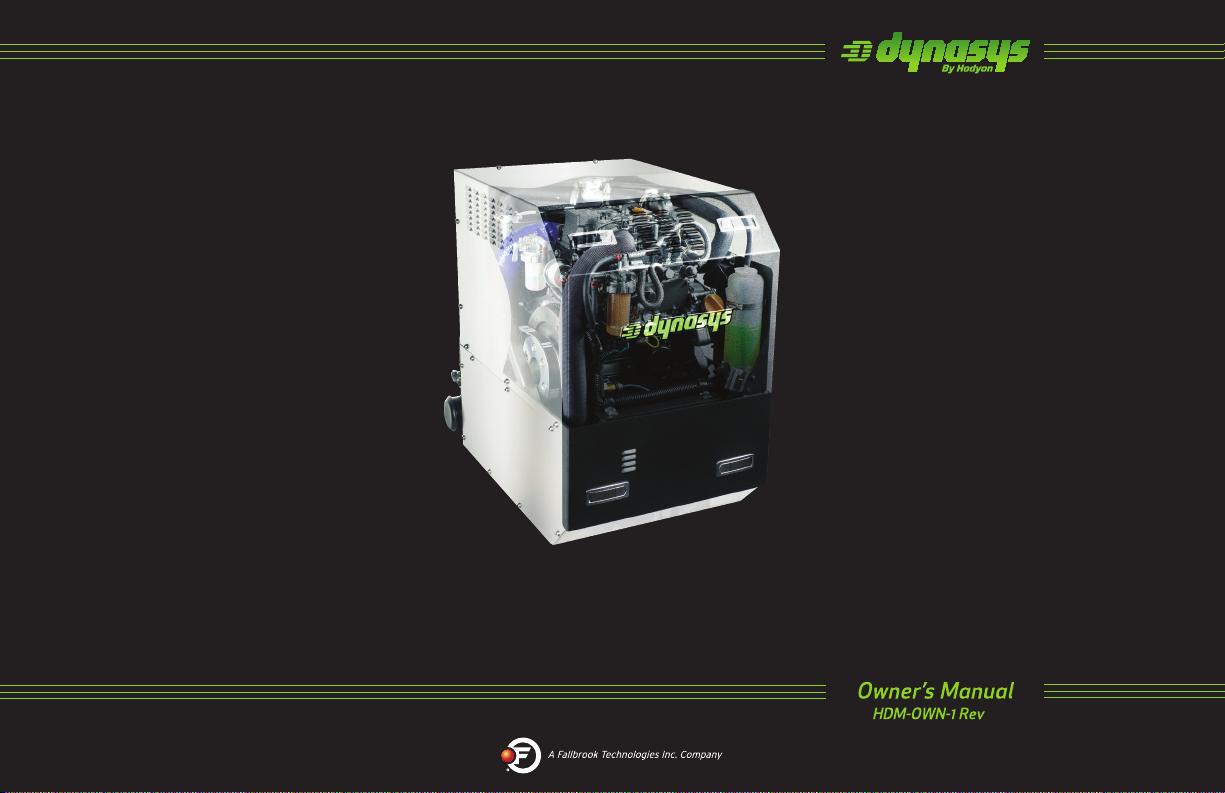
C


Owner’s Manual
The Dynasys APU has been designed for ease of operation
and maintenance. Review of this manual and the pre-trip
inspections will reduce any over the road operating issues.
A regular maintenance program (enclosed) will help to
ensure the Dynasys APU provides long-term and
maintenance-free superior performance.
Should there be any questions or concerns, please contact
Hodyon Technical Services at: 1-800-289-8282 or refer to
www.hodyon.com
their locations, and their contact information.
for a list authorized Dynasys dealers,
APU Serial Number:_____________________
Note your serial number for quick and easy reference.
Please have your serial number ready before contacting
Hodyon, Inc.
2
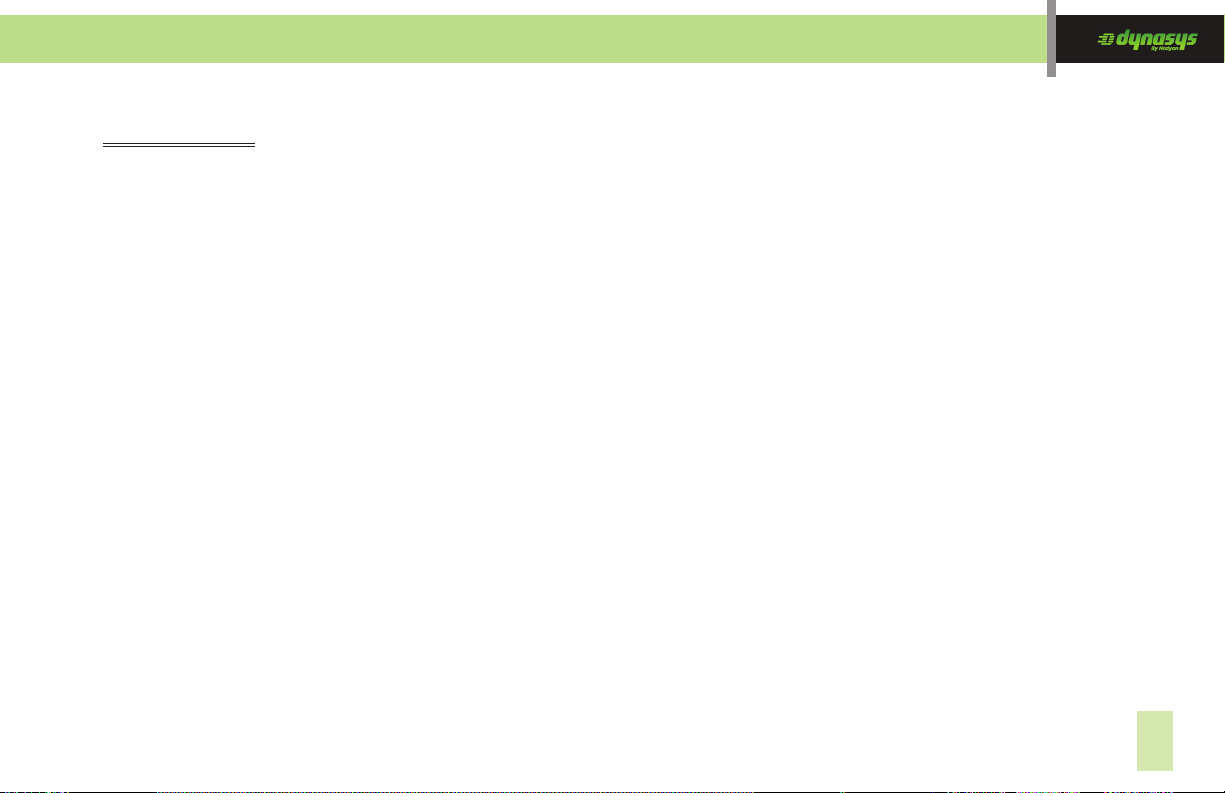
Owner’s Manual
Table of Contents
1.0 Overview.......................................................................................................................................... 5
2.0 Dynasys Safety Systems .................................................................................................................. 5
2.1 Safety Cover Switch ...................................................................................................................................5
2.2 Auto-Start Automatic Start/Stop Feature ...................................................................................................6
2.3 Starting Aids...............................................................................................................................................6
2.4 Warning Label ............................................................................................................................................6
2.5 Starting with the Cover Off ........................................................................................................................7
2.6 Caution: Hot Surfaces.................................................................................................................................7
2.7 Inspection of the Safety Systems................................................................................................................7
2.8 Contact Us ..................................................................................................................................................7
3.0 Pre-Trip Inspection .......................................................................................................................... 7
4.0 Dynasys Controller (CCU) Description........................................................................................... 8
5.0 Operation of the Heater, Air Conditioner, and Generator ............................................................... 8
5.1 Heater .........................................................................................................................................................8
5.2 Air Conditioner...........................................................................................................................................8
5.3 Generator ....................................................................................................................................................9
3
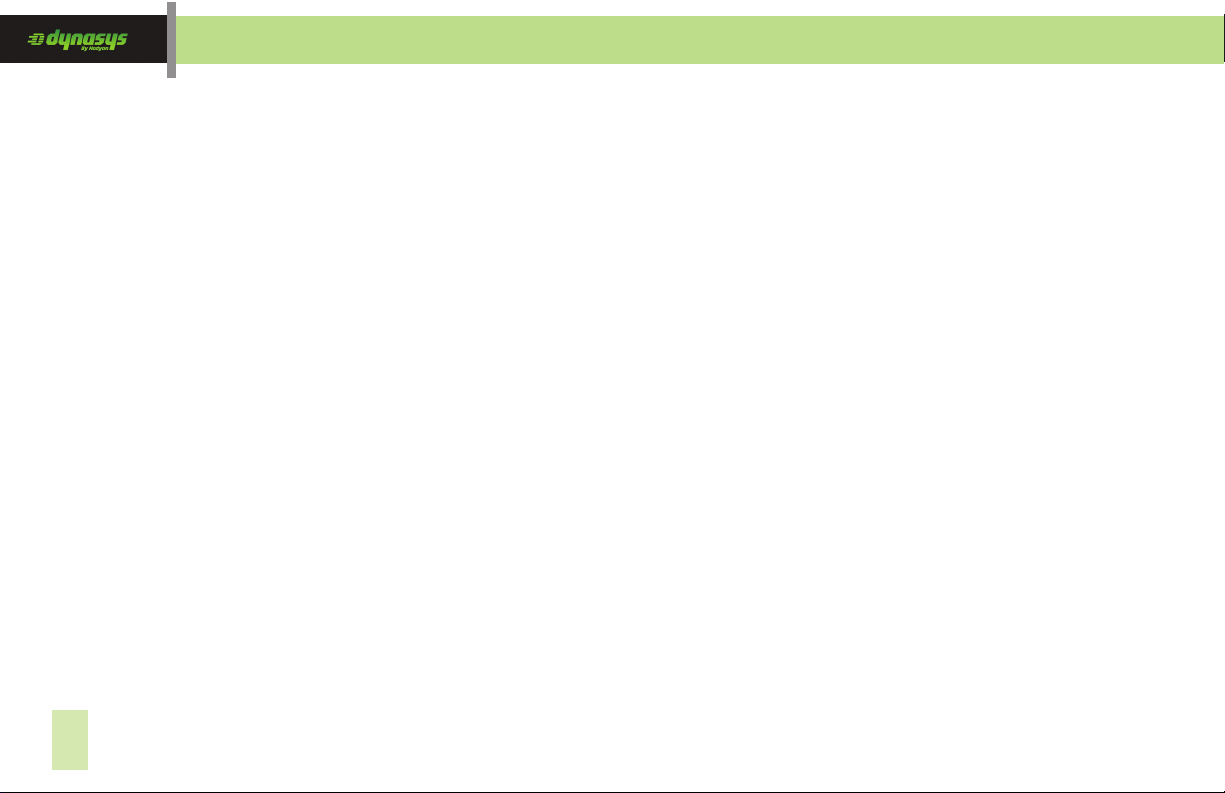
Owner’s Manual
6.0 Technical Information.................................................................................................................... 10
6.1 Dimensions and Weight ...........................................................................................................................10
6.2 Fluid Capacities and Type ........................................................................................................................11
7.0 Maintenance Schedule ................................................................................................................... 12
8.0 Limited Warranty........................................................................................................................... 13
8.1 Warranty Coverage...................................................................................................................................13
8.2 Warranty Obligation.................................................................................................................................13
8.3 Maintenance in Relation to Warranty.......................................................................................................14
8.4 Installation in Relation to Warranty .........................................................................................................14
8.5 Modifications in Relation to Warranty.....................................................................................................14
8.6 Exclusions to Warranty ............................................................................................................................15
8.7 Limitations of Remedies...........................................................................................................................15
8.8 Indemnity..................................................................................................................................................15
8.9 Warranty Claims.......................................................................................................................................16
8.10 Transfer of Warranty ................................................................................................................................16
9.0 Warranty Claims ............................................................................................................................ 17
10.0 California Proposition 65 Warning................................................................................................ 18
11.0 Dynasys APU Service Record ....................................................................................................... 19
12.0 Owner’s Notes ............................................................................................................................... 20
4
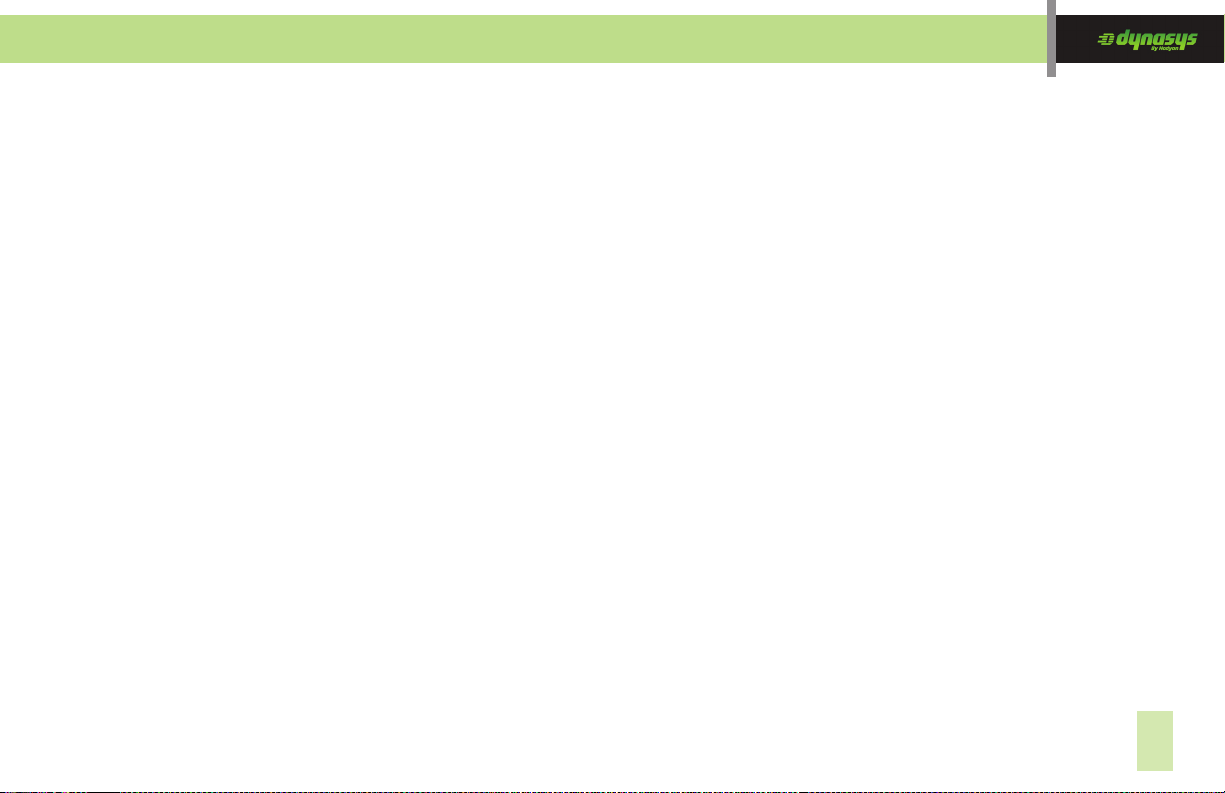
Owner’s Manual
1.0 Overview
The Dynasys APU system is a totally self-contained, stand-alone AC (6kW) generator, air conditioner and heater system
(HVAC). The only supply sources that are shared with the truck systems are the fuel and battery supply. The Dynasys
unit also recharges the truck batteries while in operation.
Superior design and performance have been incorporated into this product to provide trouble-free and economical APU
system operation. We are confident you will be satisfied with your new Dynasys Auxiliary Power Unit. The following
pages contain design features, principles of operation and preventative maintenance procedures. Please review it
carefully prior to starting and operating your Dynasys Unit. All safety warnings and advisories found within this owner’s
manual must be observed.
2.0 Dynasys Safety Systems
Prior to performing any service, maintenance or repairs, the Dynasys must be disconnected from its battery source or the
interconnect harness must be disconnected from the back of the unit. In the recommended installation configuration, the
Dynasys system shares the battery supply with the truck’s main battery bank. After disconnecting the battery cables from
the battery or disconnecting the interconnect harness, verify the battery posts inside the engine cabinet to confirm there is
no voltage present at the APU.
2.1 Safety Cover Switch
It is critical the safety cover switch on the APU main engine is never deactivated or bypassed; failure to comply may
result in serious injury.
5
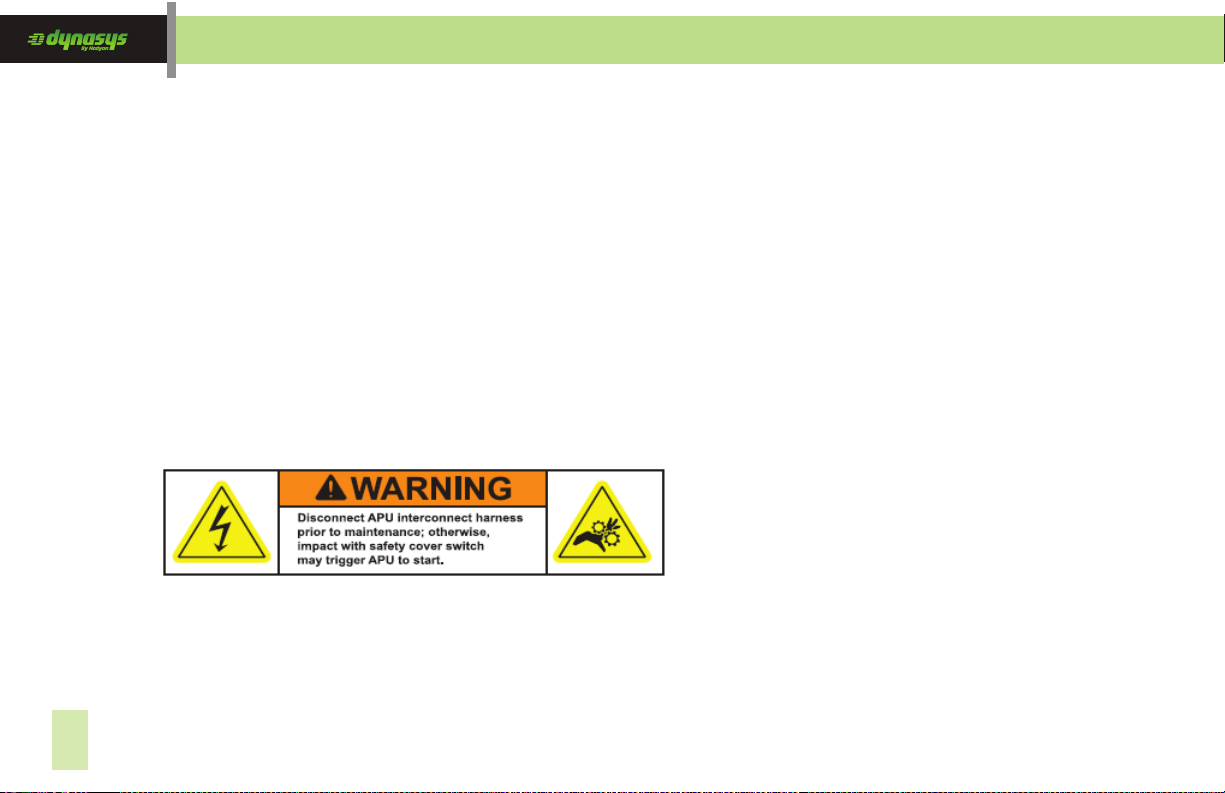
Owner’s Manual
The safety cover switch is designed to prevent the Dynasys APU from starting when the front engine access panel is
loose or has been removed. When the switch is open, the panel has been removed or is loose. When the switch is closed,
the front access panel is attached. The switch is located at the front of the engine enclosure near the coolant overflow
bottle, in the lower right hand corner of the APU cabinet assembly.
2.2 Auto-Start Automatic Start/Stop Feature
A properly functioning Dynasys is capable of starting independently of its operator. With the Auto-Start feature, battery
voltage, temperature of the cabin bunk, APU coolant temperature, and time of day will allow the Dynasys engine to start.
Review the cabin controller unit (CCU) operating instructions for further information regarding the Auto-Start feature.
Further, this feature must be deactivated prior to refueling of the truck diesel fuel tanks.
2.3 Starting Aids
Do not use aerosol starting aids such as ether. Use of any starting aids can result in an explosion, personal injury, and
will render the warranty null and void due to internal engine damage.
2.4 Warning Label
Please note, for safety reasons, it is best to disconnect the APU interconnect harness at the back of the unit prior to
performing maintenance activities.
6
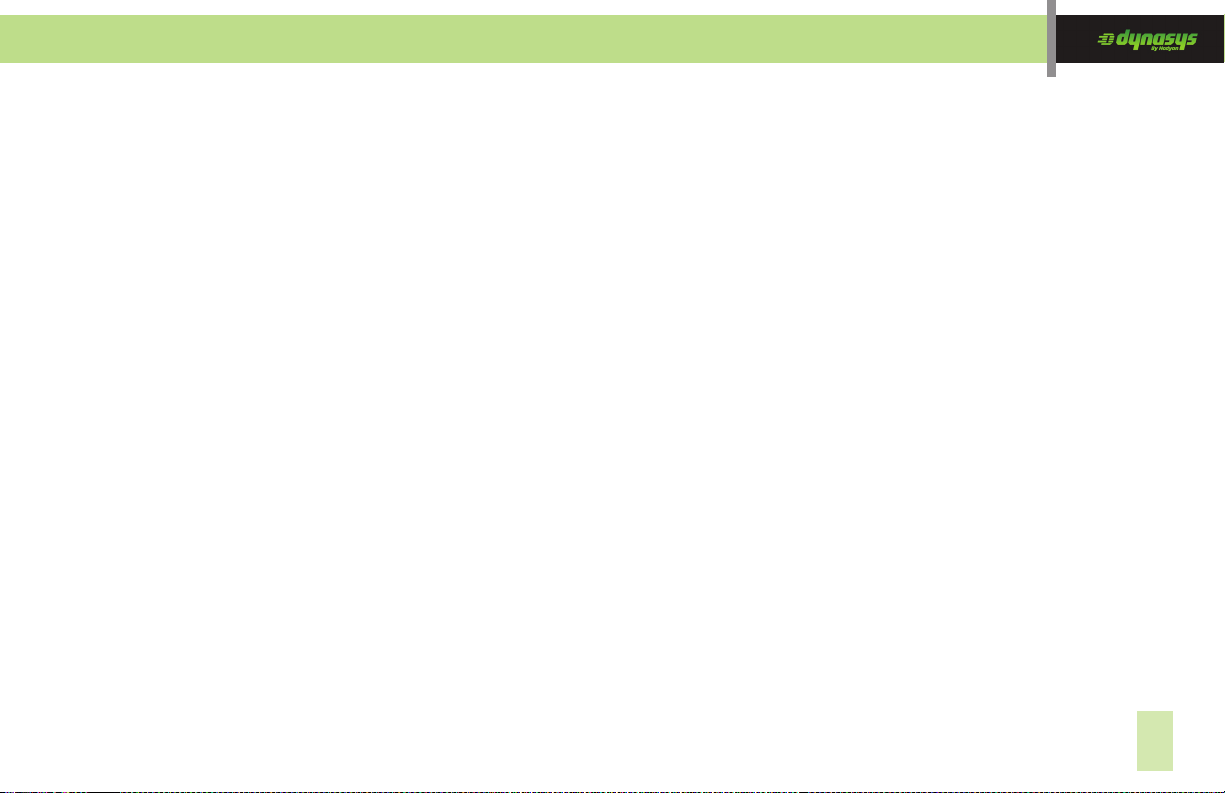
Owner’s Manual
2.5 Starting with the Cover Off
Some installation or repair/diagnosis procedures may require the APU to be started with the front access panel removed.
Never deactivate or bypass the safety cover switch. If operating the unit with the cover off is absolutely necessary, have
another individual assist by manually holding the safety cover switch down in the closed position for the duration of the
procedure.
2.6 Caution: Hot Surfaces
Exercise caution when performing repair and maintenance activities as the APU’s surfaces can reach extremely high
surface temperatures.
2.7 Inspection of the Safety Systems
The safety systems on the Dynasys APU should be examined and/or tested whenever maintenance is performed on the
APU to ensure that the systems are in good condition and in proper working order.
2.8 Contact Us
Dynasys Technical services can be contacted toll free at (800) 289-8282.
3.0 Pre-Trip Inspection
Prior to performing the start-up procedure, the following steps must be performed:
Remove the front access panel
Verify all belts are in good condition and properly tensioned
Verify all electrical connections are not loose or corroded
Verify the unit is free of leaks, no loose or broken parts, or any other damage to components
7
