Hocoma Valedo User Manual

User Manual
English
We move you
EN
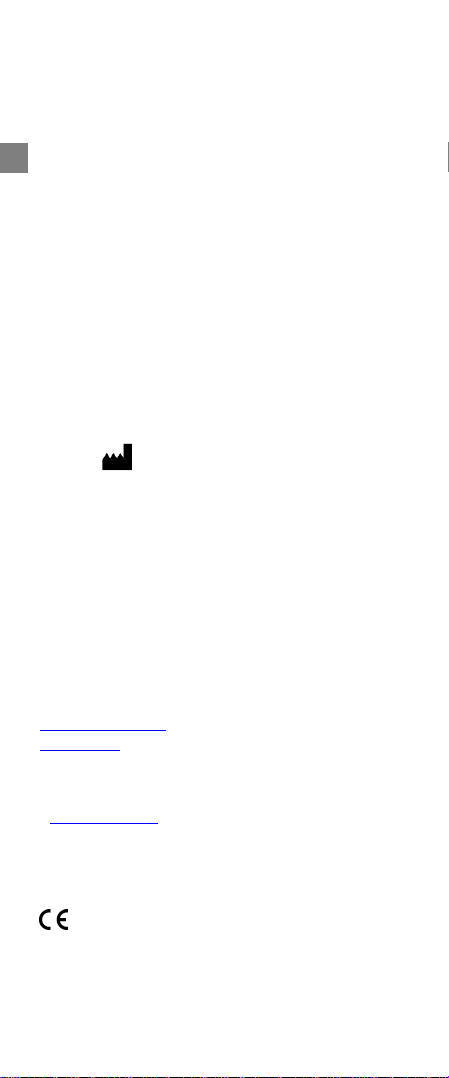
EN
EN
The content of the User Manual, including all figures and drawings, is copyrightprotected information belonging to Hocoma and/or third parties, and is provided
solely for the purpose of operating and maintaining the device. Using the content
for other purposes or copying the content is prohibited, unless prior written consent
has been obtained from Hocoma.
This manual applies to Valedo
®
Manufacturer
Hocoma AG
Industriestrasse 4
CH-8604 Volketswil
Switzerland
Hotline Switzerland (toll-free): 00 800 4488 4422
Hotline Germany (toll-free): 00 800 4488 4422
Hotline Austria (toll-free): 00 800 4488 4422
Hotline USA (toll-free): (00) 1 844 488 4422
Hotline Canada (toll-free*): 011 8004 488 4422
Hotline UK (toll-free**): 00 8004 488 4422
* This number is not available from mobile phones.
** There may be a charge for mobile use. Please contact your provider for information.
support@valedotherapy.com
www.hocoma.com
Subject to technical modifications. The most recent user manual is available online
at www.valedotherapy.com.
Copyright Hocoma AG
Last revision: 2018-12-11
VH-UM1.4-en-20181211
Document part number: 30867
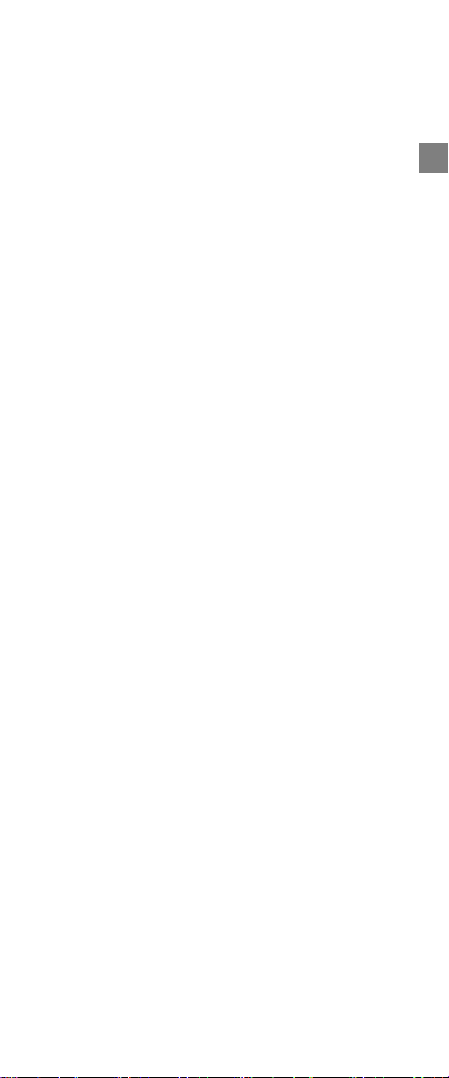
EN
Introduction......................................................................... 4
A Little Background Info… ................................................ 4
Chapter 1: Overview and Safety ....................................... 5
Getting to Know Valedo
®
.................................................. 5
The Sensors .................................................................................. 5
The Cable...................................................................................... 6
The Valedo Belt (optional) ............................................................ 7
The Computing Device ................................................................. 7
The Valedo Case .......................................................................... 7
The Valedo Application ................................................................ 7
Safety Regulations ........................................................... 8
Intended Use................................................................................. 8
Application .................................................................................... 8
Indications ..................................................................................... 8
Contraindications .......................................................................... 9
Risk Factors .................................................................................. 10
Limitations of Performance .......................................................... 10
Adverse Effects ............................................................................. 10
Maintenance ..................................................................... 10
Firmware Updates ........................................................................ 11
Reporting Adverse Events ................................................ 11
Chapter 2: Training Setup ................................................. 12
Initial Training Session ..................................................... 12
Preparing the Training Space ...................................................... 12
Putting on the Sensors ................................................................. 12
Using the Valedo Belt ................................................................... 13
Training ............................................................................. 13
Chapter 3: Valedo Application .......................................... 14
Getting Started .................................................................. 14
First Time Installation ................................................................... 14
Home Screen ................................................................................ 14
Profile Management ..................................................................... 15
Setting Range of Motion (ROM)................................................... 16
Playing the Exercises ....................................................... 16
Exercise Plan .................................................................... 19
Reporting .......................................................................... 20
Chapter 4: Technical Information..................................... 21
Technical Specifications ................................................... 21
The Sensors .................................................................................. 21
The Cable...................................................................................... 21
The Double-Sided Tape ............................................................... 21
The Valedo Belt (optional) ............................................................ 22
General Operating Conditions .......................................... 22
Electromagnetic Compatibility .......................................... 22
FCC and IC Statements ................................................... 23
Managing Computer Network Risks................................. 24
Battery Removal and Disposal ......................................... 24
Chapter 5: Troubleshooting .............................................. 25
Troubleshooting ................................................................ 25
Problems with the Sensors .......................................................... 25
Problems While Preparing for a Training Session ...................... 25
Problems During the Training Session ........................................ 26
Alerts ............................................................................................. 27
Chapter 6: Legal Matter ..................................................... 28
Explanation of Symbols Used .......................................... 28
Symbols on Packaging or Device ................................................ 28
Disclaimer ......................................................................... 29
Warranty Terms ................................................................ 29
Warranty terms: USA.................................................................... 29
Warranty terms: EU ...................................................................... 30
Warranty terms: Asia Pacific Region ........................................... 30
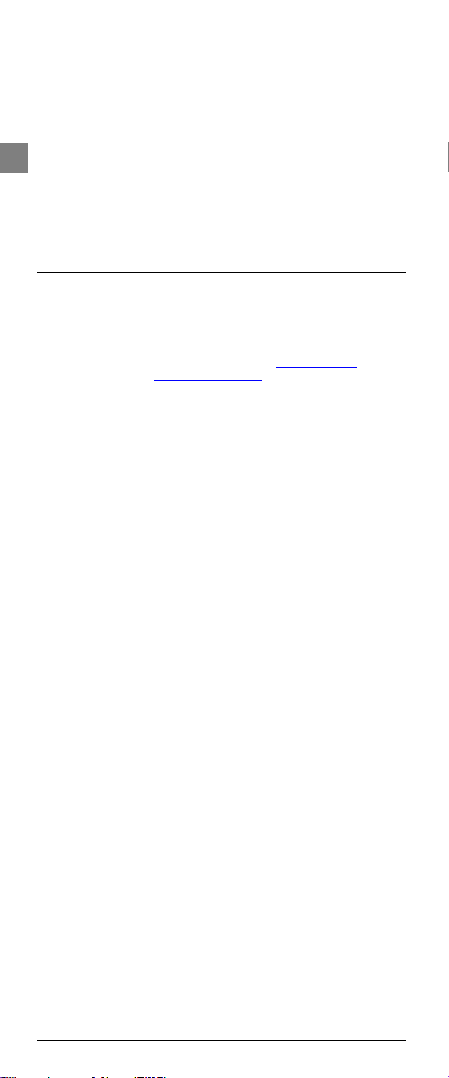
Introduction
4
EN
EN
Introduction
Welcome and thank you for purchasing Valedo!
If you’re reading this, that means you’re one of millions around the world who suffer
from lower back pain. The good news for you is that you’ve taken an important first
step in treating this lingering epidemic.
Many people don’t know that a Valedo workout can be done in only minutes. Keep
Valedo around for a quick workout before work, during your lunch break or even
while you travel!
For business or pleasure, you’ll find that Valedo is easy to use, engaging and
entertaining.
So what are you waiting for? Let’s get moving!
A Little Background Info…
At Hocoma we’re known for our large physical rehabilitation products such as
Lokomat®, Armeo® and Erigo®, but we are also a pioneering company in the field of
implementing sensor technology into functional therapy for lower back pain. That’s
where Valedo® and its clinical sister products Valedo®Motion and Valedo®Shape
come in.
Find more information on all of our clinical products at www.hocoma.com and more
information on Valedo® at www.valedotherapy.com.
This user manual describes the safe and correct use of Valedo. Follow the safety
information and instructions in the user manual and general safety and hygiene
norms.
When you are training with Valedo you are medically considered a user. For all
other activities with Valedo, you are considered the operator.
Keep this manual handy for quick reference, and read through again from time to
time.
In the interest of ease of reading, we use the male form (he, him, his) when
referring to both male and female.
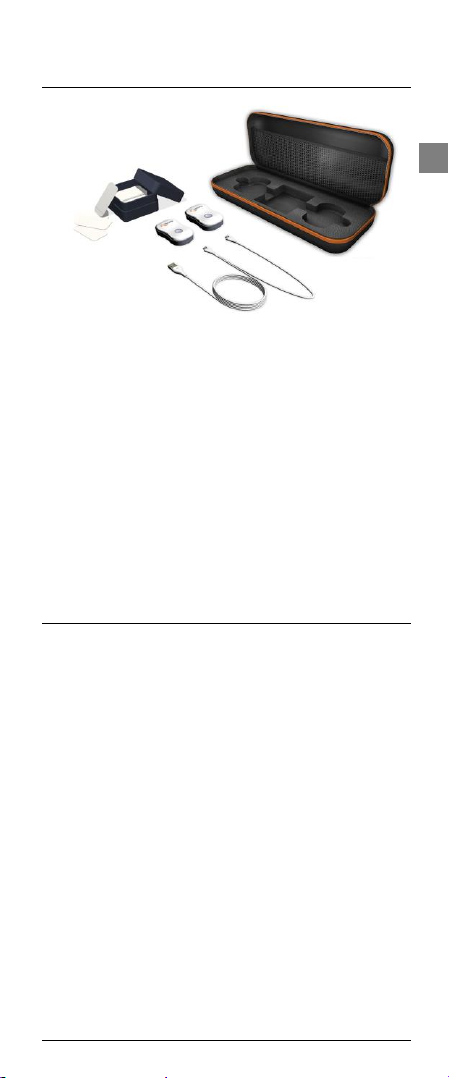
Chapter 1: Overview and Safety
5
EN
Chapter 1: Overview and Safety
Getting to Know Valedo®
Figure 1: Overview of Valedo
Valedo comprises the following components:
• Sensors
• Double-sided medical tape
• Cable for charging or firmware updates
• Valedo case for transport and storage
The Valedo System is understood to mean all components plus your own
computing device.
Trunk and pelvis movements are measured from two wireless sensors attached to
your body and transferred to a personal computing device (such as a tablet). These
movement signals are analyzed and provide accurate real-time functional feedback
in a game setting (Augmented Performance Feedback) of how you are moving and
if you are moving correctly. Augmented Performance Feedback gives you a
motivating and safe way to do movement training. The system monitors your
movement performance and guides you through exercises specifically designed for
general lower back pain therapy.
The Sensors
The two sensors that come with Valedo are lightweight and easy to operate. They
are equipped with one button, one LED and one micro-USB port for charging and
firmware updates.
The LED is only visible when illuminated.
Turning the sensors on and off
If used on a regular basis, awaking the sensors from standby mode is as easy as
gently shaking them. If the sensors are in standby mode for more than 48 hours,
they will enter deep sleep mode.
• If the sensors are in standby mode, gently shake them to wake them up.
• If the sensors are in deep sleep mode, push the button to wake them up.
• To enter deep sleep mode manually, press and hold the button for 4
seconds.
Sensors will enter standby mode after 30 seconds if they do not detect a
computing device to pair to.
Sensors will enter deep sleep mode after approximately 5 minutes when
they cannot connect to your computing device but they sense continual
movement; this is important during transport to save battery power.
Once awake, the sensors will indicate with their LEDs that they are searching for a
Bluetooth® connection (see table below); when Bluetooth has appropriately been
enabled on the computing device, you can pair the sensors to it (see The
Computing Device later in this chapter).
Charging the sensors
1. Plug the micro-USB ends of the charging cable into the sensors.
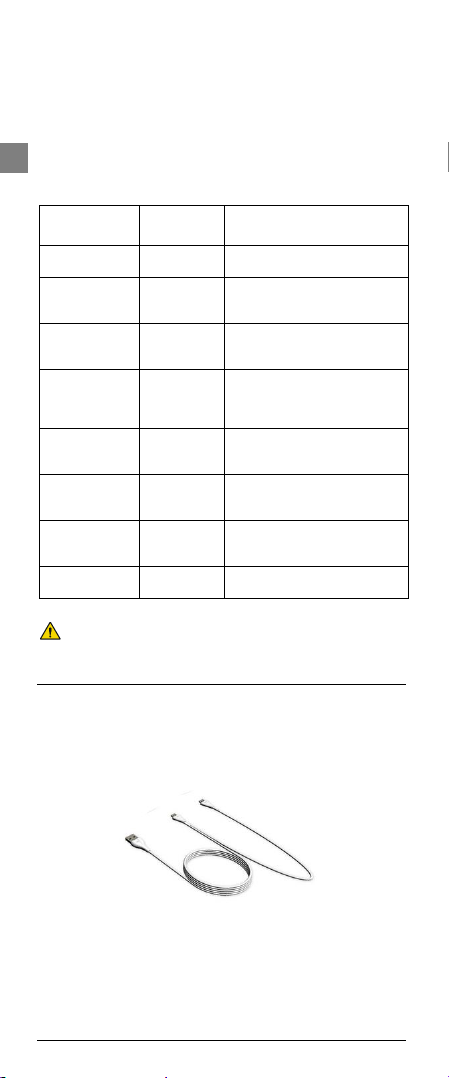
Chapter 1: Overview and Safety
6
EN
EN
2. Plug the regular USB end of the charging cable into your personal computer
OR into an IEC 60950 approved USB charger.
You may have a charger already; many new mobile phones and other
mobile products come with an IEC 60950 compliant USB charger.
Charge the sensors for at least 90 minutes for a full charge.
While the sensors are charging it is impossible to train.
The sensors are equipped with an LED and blinks and flashes to communicate
what it’s doing or if it needs charging. Below is a table with the different LED modes
and their explanations.
LED mode
Sensor
status
Mode explanation
On
Charging—
fully charged
The sensors are plugged in and are
fully charged.
Inverted pulse:
Long on - short
off
Charging—
not fully
charged
The sensors are plugged in but are
not yet fully charged.
Off
Standby
The sensors are not actively
searching for a Bluetooth signal.
Shake to turn sensors back on.
Off
Deep Sleep
The sensors have turned themselves
off. This happens after 48 hours in
standby mode. Press button to turn
sensors back on.
Pulse: Short on –
Long off
Awaiting
connection
The sensor is on and waiting for the
Bluetooth connection with the
computing device.
Slow flash (1
second on, 1
second off)
Connected
The sensor is on and correctly
connected via Bluetooth with the
computing device.
Fast flash (~0.5
second on,~0.5
second off)
Connected—
alert
The sensor is on and connected with
the computing device, but there is a
warning message.*
Triple flash (3x
per second)
Battery low
The sensor is running low on battery
and needs to be charged.*
* Warning messages and low battery alerts will also appear on the computing device.
Do not soak or submerge the sensors in any liquid. Use a damp cloth to
wipe surfaces.
The Cable
The cable that ships with Valedo is a standard USB to dual micro-USB cable. Use
this cable for both charging and firmware updates of the sensors.
Both micro-USB connectors can be used to charge, but only one can be used for
firmware updates. Simply put, you can charge both sensors simultaneously, but
you can only update one sensor at a time. For information on updating the sensors,
see the Maintenance section later in this chapter.
Figure 2: USB head on the left, two micro-USB heads on the right. Micro-USB head in the middle
can be used for both charging and firmware updates.
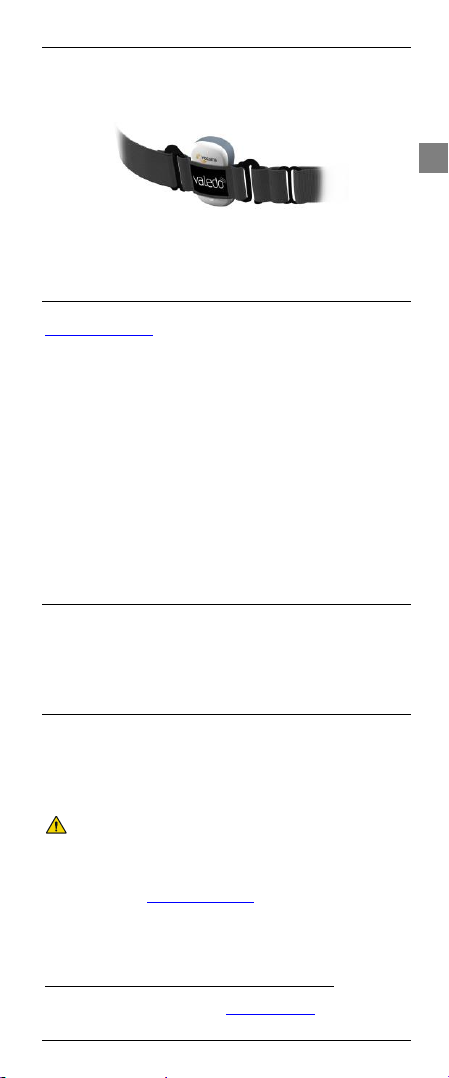
Chapter 1: Overview and Safety
7
EN
The Valedo Belt (optional)1
If you wish to train without using the double-sided medical tape, consider our
specially designed belt.
Figure 3: Training belt. Hand wash and hang dry.
The Computing Device
All training requires a computing device. For a list of supported devices, consult
www.valedotherapy.com. Take care of your computing device by regularly updating
your operating system.
On the computing device you will need to download and install the Valedo
application (see Chapter 3).
Pairing sensors and computing device via Bluetooth
1. Enable Bluetooth on your computing device (usually in “settings” or
“configuration”).
2. Turn on sensors.
3. Open the Valedo application.
4. Create new profile making sure to indicate that you have sensors. See
Chapter 3 for more information on creating a profile.
5. Connect sensors in the Sensor Management screen.
For initial operation you must go through steps 1-5; for subsequent use, the
Bluetooth connection will automatically pair the sensors to the computing device
upon opening the Valedo application.
The Valedo Case
The case Valedo came in did not just keep it safe during its journey to you; the
case will also keep Valedo safe when you store or transport it. See case in Figure
1.
We recommend always keeping the Valedo sensors in the case between training
sessions.
The Valedo Application
The standard Valedo application for lower back therapy is available for free
download. Additional features or applications may be made available for purchase.
The computing device you have will dictate where you need to go to download the
Valedo application; when there, search for “Valedo”. For example: iPad users can
go to the App Store.
For complete details on the Valedo software application, see Chapter 3.
Protect your computing device from viruses.
The Valedo application stores only a minimum amount of information
including the profile information given for each user and their performance
on the exercises they have done.
Regularly check www.valedotherapy.com to see if there are available
updates for the Valedo application.
1
The Valedo Belt is an optional accessory. Go to www.valedotherapy.com for availability.
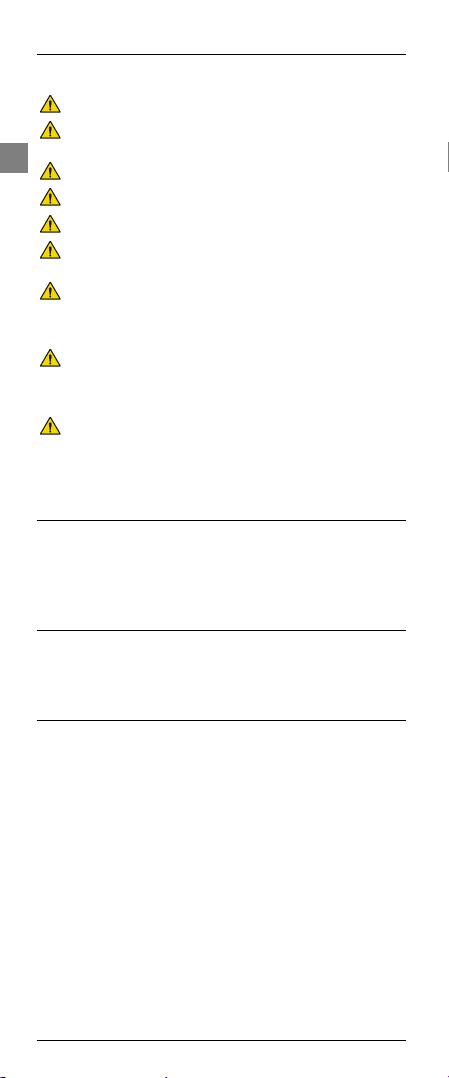
Chapter 1: Overview and Safety
8
EN
EN
Safety Regulations
You must comply with the security precautions listed below and those found
throughout the manual to ensure safe use of Valedo.
Every and all warning messages must be observed without fail.
Valedo sensors are not toys and can present choking hazards. Keep out of
reach of children and pets.
Do not use Valedo if any of the components are damaged or modified.
Take note of indications, contraindications and risk factors before use.
When using tape, use medical tape only.
You must wipe the sensors off before and after use. We recommend a soft
damp cloth.
Use of this equipment adjacent to or stacked with other equipment should be
avoided because it could result in improper operation. If such use is
necessary, this equipment and the other equipment should be observed to
verify that they are operating normally.
Use of accessories, transducers and cables other than those specified or
provided by the manufacturer of this equipment could result in increased
electromagnetic emissions or decreased electromagnetic immunity of this
equipment and result in improper operation.
Portable radio frequency communications equipment (including peripherals
such as antenna cables and external antennas) should be used no closer
than 30 cm (12 inches) to any part of the Valedo, including cables specified
by the manufacturer. Otherwise, degradation of the performance of this
equipment could result.
Intended Use
Valedo will assist to improve back health and to better prevent nonspecific low
back pain, by providing structured exercises combined with Augmented
Performance Feedback. It encourages and enables proper training of essential
muscle groups in the pelvic and lumbar regions. Furthermore, it enhances
movement awareness without the necessary presence of a therapist.
Application
Valedo was designed to be used anywhere the wireless signal between the
sensors and the computing device can be established. The sensors must be kept
at least 1 m (39 in.) from large electromagnetic or ferromagnetic devices (large
speakers, appliances or metallic devices).
Indications
• Non-specific low back pain
• Stability training of trunk and spinal musculature
• Mobility training of spinal column and pelvic girdle
• Training body balance and posture.
If you are unsure if you have an indication, consult with your medical expert (this
may be a doctor, physical therapist or chiropractor). You can still use Valedo if you
have the following conditions, but only in consultation and under supervision of
your medical expert.
• Problems with the sacroiliac joint (e.g. pelvic girdle pain, blocking)
• Fibromyalgia (persistent, widespread pain and tenderness, generally
presents with symptoms of sleep problems, fatigue, joint stiffness, among
others)
• Benign hypermobility syndrome (joint or limb pain with attendant symptoms
of joint subluxation, joint dislocation, among others)
• Neurological conditions (e.g. stroke patients) less than three months after
last incidence

Chapter 1: Overview and Safety
9
EN
• Neurological conditions (e.g. stroke patients) requiring improved trunk
stability and body perception (with little or no apraxia (inability to execute
learned purposeful movements))
• Herniated disk, including post-operative state
• Spinal stenosis (narrowing of the spinal canal), including post-operative state
• Stable vertebral fractures
• Ankylosing spondylitis (type of arthritis that may lead to stiffness or fusion of
the vertebrae in the spine) with painful limitation of spinal movement
• Osteoporosis (decrease in bone mass) (light or middling level) with
accompanying pain
• Multiple Sclerosis (central nervous system disease) (non-progressive stage)
with disturbed body perception
• Parkinson's disease (progressive nervous system disorder) with disturbed
body balance and posture.
Contraindications
Valedo is passive in nature insofar as it does not impose any movements on the
user. Instead, it only detect movements and, through the exercises, encourages
the user to complete movements himself. Therefore the same contraindications
apply for Valedo as for any conventional therapy modalities for the same
conditions.
Consequently as for any therapy approach, functional training with Valedo is not
possible or indicated in every case.
Valedo is, in general, used directly without consultation of a medical expert.
However, if you are unsure whether you have a contraindication or risk factor, you
should first consult your medical expert. No training with Valedo may be conducted
in the presence of a contraindication. You can continue to use the Valedo even if
you suffer from a condition listed as risk factor, but only with permission from your
medical expert. If a medical expert is consulted, he must take into consideration the
same factors that are listed below.
The medical expert in charge is always responsible for decisions regarding whether
therapy with Valedo is indicated or not. Specifically, only when the potential
benefits outweigh the potential risks for the individual in question. When deciding
whether Valedo therapy is indicated with a certain patient, the responsible medical
expert must carefully consider that the conditions listed below could increase the
risk of harm to the patient. The lists do not claim to be exhaustive. No training with
Valedo may be conducted in the presence of a contraindication. The presence of
risk factors might require additional safety measures. The more risk factors present
and/or the more serious they are in an individual, the more likely it becomes that
use of the device could also be contraindicated.
The medical expert must also be aware that the risk/benefit profile of a certain
patient could change over the duration of therapy as new information becomes
available. Therefore, the medical expert must continually monitor the results of the
therapy and periodically reconsider if Valedo therapy is still indicated.
Due to the constant advances in medical knowledge and treatment, the medical
expert in charge must continually keep up-to-date by reading the latest scientific
literature and being informed of changes in treatment recommendations.
Valedo is not meant to replace the expertise or experience of a medical expert.
• Bone cancer, including spinal tumors or vertebral metastasis
• Instability of the spine, such as unstable vertebral fractures or in
spondylolisthesis (forward displacement of a vertebra) (grade II or higher),
particularly with neurological signs
• Acute rheumatoid arthritis or acute spondyloarthritis (acute inflammation of
bones or joints)
• Infection of bones or joints
• Acute sacral, lumbar or thoracic nerve root entrapments leading
to sensorimotor function deficits
• Severe level of osteoporosis (decrease in bone mass) or osteomalacia
(bone softening) with latent risk of fracture
• Severe neurological disability, including compression of the spinal cord or
cauda equine (bundle of nerves in the lower back), nerve root compression,
etc.
