Page 1

esp FIREbeam
INSTALLATION MANUAL
Page 2

This manual details the installation of:
ESP FIREbeam Reflective Optical Beam Smoke Detector
If you have any queries regarding these products or their functionality please contact:
Hochiki Europe (UK) Limited
Grosvenor Road
Gillingham Business Park
Gillingham
Kent ME8 0SA
Tel: +44 (0) 1634 260133
Fax: +44 (0) 1634 260132
Web: http://www.hochikieurope.com
Email: psupport@hochikieurope.com
2011 Hochiki Europe (UK) Ltd. All rights reserved. No part of this document may be reproduced, stored in a
retrieval system, or transmitted, in any form or by any means, without the prior permission in writing of Hochiki
Europe (UK) Ltd.
Hochiki Europe (UK) Limited reserves the right to alter the specifications of its products from time to time without
notice. Although every effort has been made to ensure the accuracy of the information contained in this document
it is not warranted or represented by Hochiki Europe (UK) Limited to be a complete and up-to-date description.
Document Details:
Title: ESP FIREbeam Reflective Optical Beam Smoke Detector - Installation Manual
Issue 2.0
Issue Date December 2011
Part No. 2-3-0-1340
Page 3

ESP FIREbeam – Installation Manual Page 3 of 19
Table of Contents
1 Distance and Position Guidelines ..................................................................................................................... 4
1.1 Distance ...................................................................................................................................................... 4
1.1.1 5 to 40 metres - The Standard ESP FIREbeam ..................................................................................... 4
1.1.2 40 to 80 metres - The Standard ESP FIREbeam + Mid Range 40 to 80m Kit ....................................... 4
1.1.3 80 to 100 metres - The Standard ESP FIREbeam + Long Range 80 to 100m Kit ................................. 4
1.2 Position ....................................................................................................................................................... 5
2 Installing, Commissioning and Testing ............................................................................................................ 6
2.1 Step 1 - Mounting the Head ........................................................................................................................ 6
2.2 Step 2 – Programming the Analogue Address ........................................................................................... 6
2.3 Step 3 - Mounting the Controller ................................................................................................................. 7
2.4 Wiring Configuration ................................................................................................................................... 7
2.5 Step 4 - Commissioning .............................................................................................................................. 8
2.5.1 Stage One - Language and Commissioning Speed ............................................................................... 8
2.5.2 Stage Two - Pre-alignment ..................................................................................................................... 8
2.5.3 Stage Three – Manual Alignment ........................................................................................................... 9
2.5.4 Stage Four - Auto-Alignment ................................................................................................................ 11
2.6 Step 5 - Testing ......................................................................................................................................... 11
2.6.1 Fault Test .............................................................................................................................................. 11
2.6.2 Fire Test ................................................................................................................................................ 11
3 Screen and Menu Systems ............................................................................................................................... 12
3.1 Home Screen ............................................................................................................................................ 12
3.2 How To Use the Menu System ................................................................................................................. 13
3.3 Individual Menu Items ............................................................................................................................... 14
3.3.1 Language .............................................................................................................................................. 14
3.3.2 Commissioning ..................................................................................................................................... 14
3.3.3 Mode Change ....................................................................................................................................... 15
3.3.4 Beam Maintenance ............................................................................................................................... 17
3.3.5 Diagnostics ........................................................................................................................................... 18
4 Technical Specifications .................................................................................................................................. 19
2011 Hochiki Europe (UK) Ltd
2-3-0-1340/ISS2/DEC11
Page 4
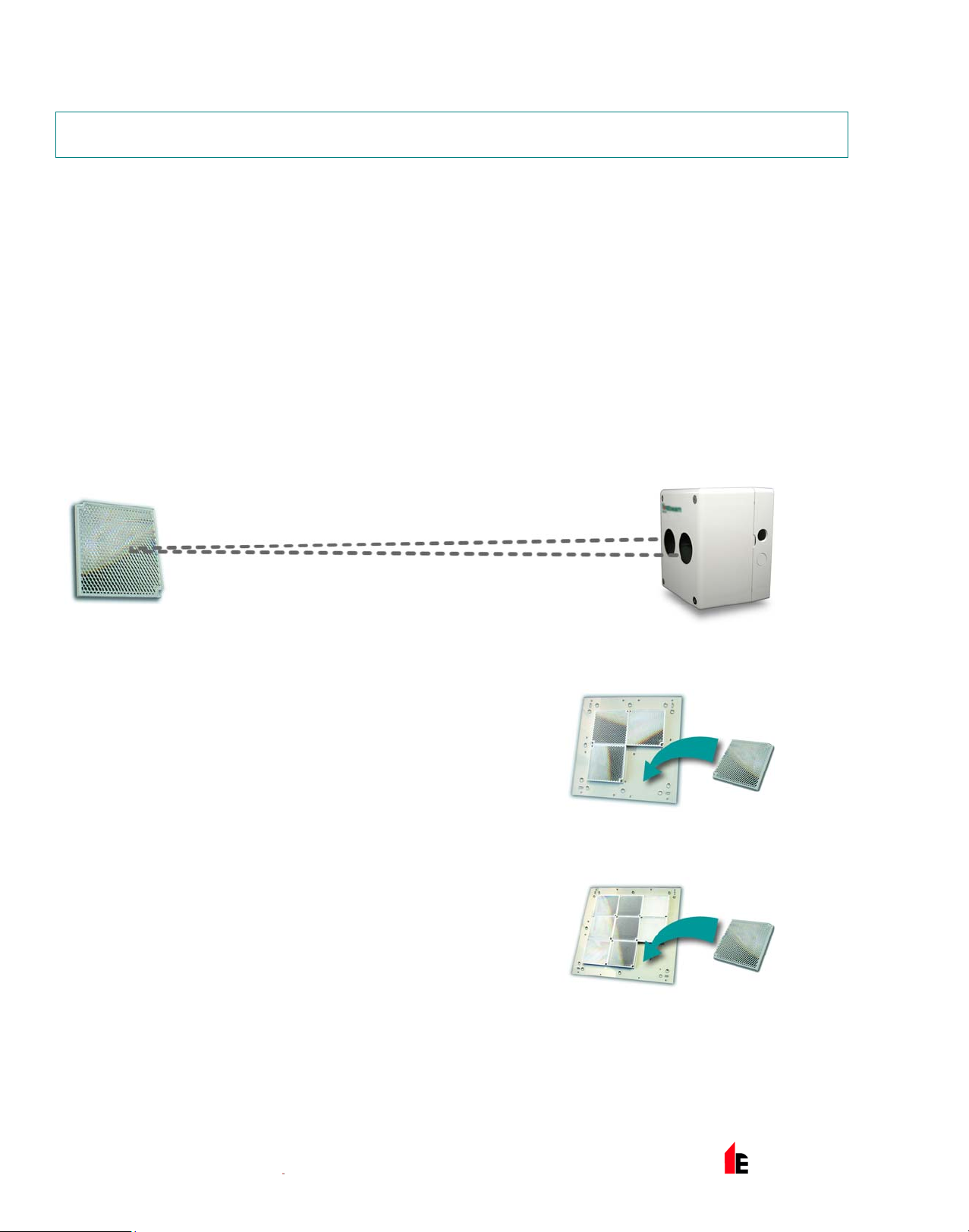
Page 4 of 19 ESP FIREbeam – Installation Manual
1 Distance and Position Guidelines
These guidelines are recommendations only and it is important that you refer to your appropriate governing
standards at all times.
When positioning your ESP FIREbeam there are important factors that you should consider, mainly what distance
you are covering and the optimal position in the building.
1.1 Distance
The standard ESP FIREbeam is suitable for distances of 5m to 40m to the reflector. If you require 40m to 80m you
will need to use the mid range reflector extension kit. For ranges of 80m to 100m you will require the long range
reflector extension kit.
1.1.1 5 to 40 metres - The Standard ESP FIREbeam
The standard ESP FIREbeam comes boxed with the head unit, low level controller, one reflector, 3mm
allen key and quick start installation guide, this should be used for distances over 5m and up to 40m.
1.1.2 40 to 80 metres - The Standard ESP FIREbeam + Mid Range 40 to 80m Kit
For distances of 40 to 80 metres you will need to use the standard ESP
FIREbeam and a mid range extension kit (the mid range kit comes with
a backing plate and 3 extra reflectors, you will need to add the reflector
from the standard kit to the mid range kit with the screws provided).
1.1.3 80 to 100 metres - The Standard ESP FIREbeam + Long Range 80 to 100m Kit
For distances of 80 to 100 metres you will need to use the standard
ESP FIREbeam and a long range extension kit (the long range kit
comes with a backing plate and 8 extra reflectors, you will need to add
the reflector from the standard kit to the long range kit with the screws
provided).
2011 Hochiki Europe (UK) Ltd
2-3-0-1340/ISS2/DEC11
Page 5
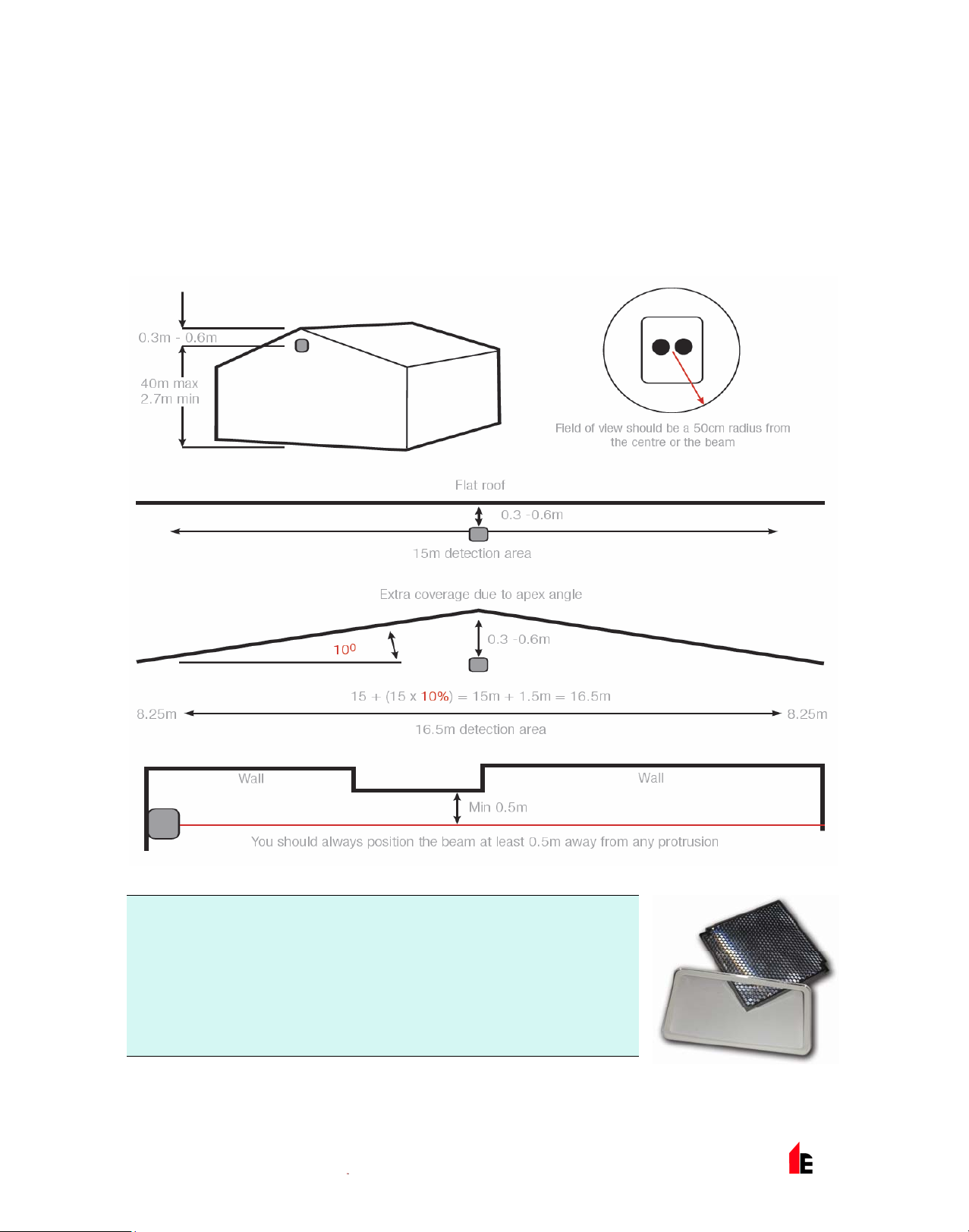
ESP FIREbeam – Installation Manual Page 5 of 19
1.2 Position
A roof is considered flat unless the height of the apex is greater then 0.6m. If the roof is flat the ESP FIREbeam
system can be placed anywhere under the roof between 0.3m and 0.6m below the roof, up to a maximum height of
40m from the floor. The ESP FIREbeam has a detection area of 7.5m either side of the beam. If the roof is
considered to have an apex, place the ESP FIREbeam system 0.3m to 0.6m down from the top of the apex, up to a
maximum height of 40m from the floor. The maximum protected area either side of the beam can be extended by
1% for every degree of roof pitch, see the example below:
NOTE: Careful design consideration should be made when positioning
beams and reflectors in environments that can be susceptible to
condensation i.e. warehouses near to water that have areas open
to the outside environment or that are exposed to quick extreme
changes in temperature. To assist with this problem that can affect
all beam detectors we produce an anti-fog kit comprising of a
specially coated reflector and lens cover. Individual reflectors are
also available. The standard ESP FIREbeam and range kits can be
supplied as anti-fog sets as a special order.
2011 Hochiki Europe (UK) Ltd
2-3-0-1340/ISS2/DEC11
Page 6
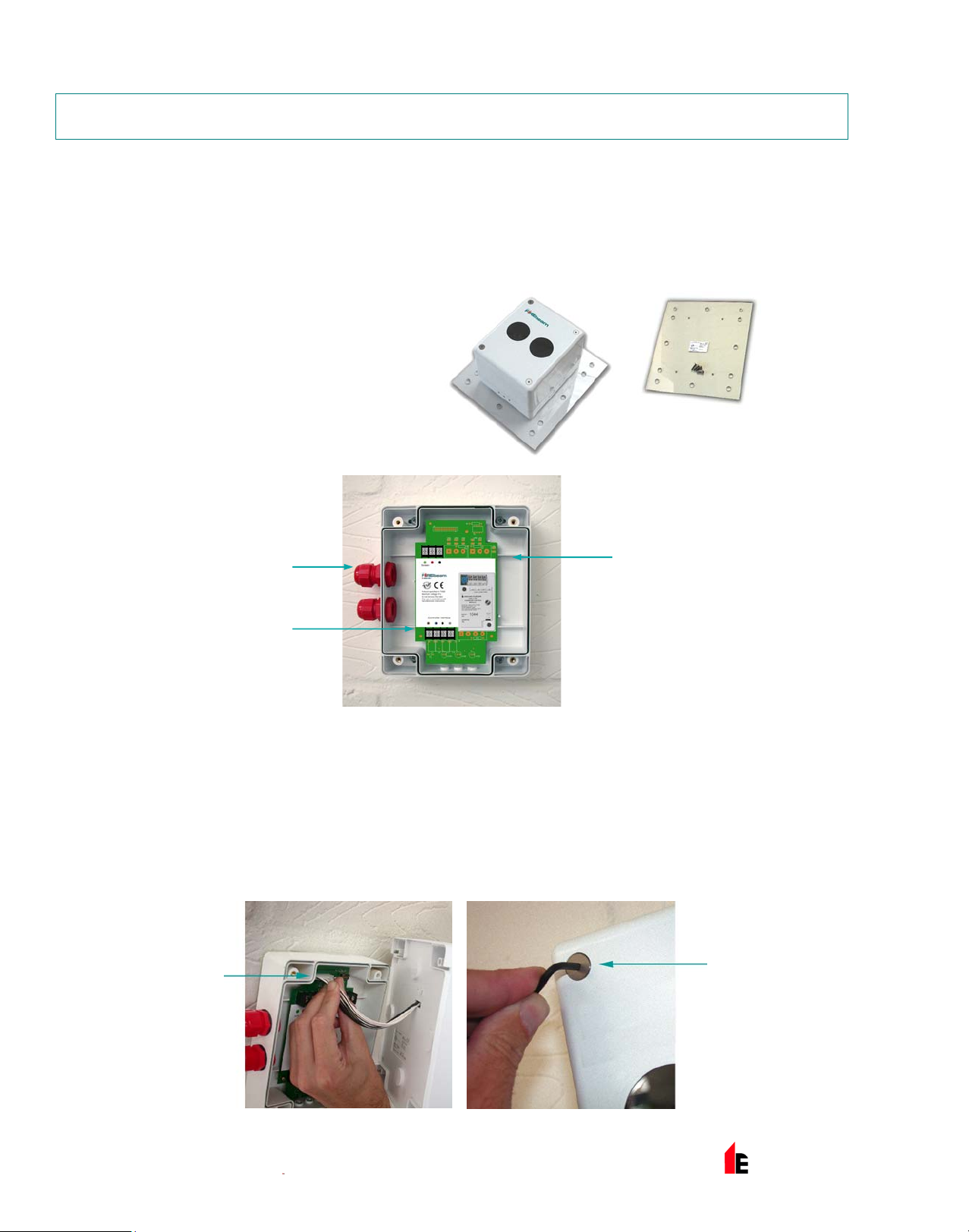
Page 6 of 19 ESP FIREbeam – Installation Manual
2 Installing, Commissioning and Testing
2.1 Step 1 - Mounting the Head
Screw the head backing plate to the wall - always try to use as sturdy a location as possible, such as bric k or major
structural steels (avoid mounting to outer metal cladding etc). Avoid mounting the head where direct sunlight can
shine directly into the ‘eyes’ of the beam (care should be taken when mounting in glass atriums). Ambient sunlight
will not affect the beam.
Also available - unistrut adapter plate
Use this accessory for easy mounting to unistrut
fabrication. Holes are pre-drilled to the correct pitch
of the head and conveniently positioned for use with
unistrut.
2 knock-outs are provided on
both sides. Take care when
using drills not to damage the
circuit board.
Wire to low level controller using
bottom colour coded terminals.
Wire into system as required
(see “Wiring Configuration” on
page 7). Ensure that all wiring
is below the level of the front
edge of the box.
Screw in through holes provided
outside of the rubber seal.
2.2 Step 2 – Programming the Analogue Address
The FIREbeam is programmed via the integral FIREbeam Control Module situated on the main PCB within the
head unit. To program an address you will require a TCH-B100 Hand Held Programmer and a PL-3 Programming
Lead (both provided separately). Connect the PL-3 Programming Lead to the TCH-B100 Hand Held Programmer
and then to the blue programming socket on the FIREbeam Control Module. Refer to the TCH-B100 Instructions
for further details on programming addresses. The programmed address can be written on the module label in the
space provided.
Once the unit is
programmed connect
the head to the base
plate by first plugging
in the connector.
Do not force in, white
wires should be
uppermost. Should
you forget to connect
this the controller
screen will read
ERROR.
Screw the head
screws down with
the 3mm allen
key provided.
Your wiring
should be flush
and not flattened
by tightening
down screws.
2011 Hochiki Europe (UK) Ltd
2-3-0-1340/ISS2/DEC11
Page 7

ESP FIREbeam – Installation Manual Page 7 of 19
2.3 Step 3 - Mounting the Controller
Important mount the controller at eye level and ensure easy access.
Screw in through holes
provided outside of the rubber
seal. Wire to head using colour
coded terminals.
If this connection is not made
ERROR will appear on the
controller, this connection can
be checked by reading the
resistance across the black and
grey terminals, they will read
110 ohm if OK or 220 ohm if
not connected properly.
2.4 Wiring Configuration
The output current will need to be set at 22mA. The output will also need to be programmed so that it is powered in
its normal state. On a control panel reset the output will need to change state for a minimum period of 5 seconds.
NOTE: You should consult the relevant control panel documentation on how to program this functionality.
2011 Hochiki Europe (UK) Ltd
2-3-0-1340/ISS2/DEC11
Page 8

Page 8 of 19 ESP FIREbeam – Installation Manual
2.5 Step 4 - Commissioning
Commissioning the ESP FIREbeam is a simple procedure outlined in the following step by step explanation.
2.5.1 Stage One - Language and Commissioning Speed
IMPORTANT. Do NOT put the reflector up or COVER it if already in place.
Power up the unit and you will see
the screen will then default to
Access the menu by pressing the
enter button
The first screen you see is
through languages, when you have found your language press enter or if you are happy with English pres s the
English. If you need to change this use the right and left hand keys to scroll
or
down key to continue. If you have changed the language the system will continue in your chosen language.
enter and you will now see the commissioning speed screen. In most cases it is recommended to
Press
use fast mode (in normal mode the system uses 3.5mA, in fast mode it uses 17mA) - if you are commissioning
more than one beam at a time and the system cannot support the extra draw it may be necessary to use normal
mode to prevent excessive current draw. Fast mode allows x 4 times faster motor response and it may be quicker
to commission each beam in turn. Once commissioning is complete the ESP FIREbeam will automatically revert to
normal low power mode - (3.5mA).
Use the
the
left and right keys to toggle between fast and normal, the * indicates which mode is selected. Press
enter key to continue.
2.5.2 Stage Two - Pre-alignment
The next screen is pre-alignment - this is probably the most important part of setting up your beam. Pre-alignment
sets up the amount of power you need for the distance you are covering and can indicate if you are receiving
unwanted reflections from anything else in the beam path.
enter to begin pre-alignment. Remember no reflector. You will see the screen below, take a moment to
Press
understand what the figures on the screen mean.
2011 Hochiki Europe (UK) Ltd
2-3-0-1340/ISS2/DEC11
Page 9

ESP FIREbeam – Installation Manual Page 9 of 19
Receiver sensitivity starts off at 5% and output power starts at 10%. The beam will start by raising its sensitivity
first and can rise all the way up to 100%, after this the output power will rise. The objective of pre-alignment is to
adjust the output power to the correct levels for the distance to be covered. As there is no reflector we are looking
for a reflection off the far wall. Power levels will rise until they reach a maximum of anything up to 6 to 7% of
received signal strength (figures may fluctuate between these values), once this is achieved the power level will
automatically stop rising any further.
By looking at the table below you need to judge if you are receiving enough power to cover the required distance.
5m.........5% 30m......20% 60m......40% 90m......65%
10m.......10% 40m......25% 70m......50% 100m....75%
20m.......15% 50m......30% 80m.......60%
NOTE: Anything more than these levels is good and continue down to 9. If you are receiving noticeably less read
on below.
These figures are approximate but if you are receiving noticeably less than these figures you may be receiving a
reflection from an object nearby and not the far wall. By moving the beam (looking at the far wall) left (x-) right (x+)
up (y+) and down (y-) you can move the beam path away from the obstacle. By doing this you will be able to
achieve a suitable output power. In extreme cases it may be necessary to physically move the beam head to obtain
a clear line of sight.
Once you are happy with your power readings press
pressing the right key.
NOTE It may be that no reflection is received and power and sensitivity levels rise to their maximum, if this is the
case pre-alignment will automatically register Pre-Align - Complete. Confirm these settings by pressing the
right key.
OR if no reflection is seen
you will see this screen
enter to accept pre-alignment and confirm these settings by
2.5.3 Stage Three – Manual Alignment
You will now see the manual alignment screen showing anything between 0 and 6%. This is the amount of
received signal with no reflector that the beam is picking up from the environment.
2011 Hochiki Europe (UK) Ltd
2-3-0-1340/ISS2/DEC11
Page 10

Page 10 of 19 ESP FIREbeam – Installation Manual
NOW place or uncover the reflector on the blank wall directly opposite the beam head ensuring there is a clear path
through any obstructions such as structural steels etc.
NOTE: It is important that there is a clear line of sight between the reflector and beam head. The beam must see
at least 200mm of clear space around the reflector to enable the beam to see the edges of the reflecto r to
allow successful auto alignment in the following stage.
Once the reflector is in place and visible there should be a big jump in the received signal (AQ). This means that
the head is seeing and receiving a signal back from the reflector. In most cases this will result in a received signal
of over 100%.
As long as there is a received signal of over 40% you can move onto the next stage, see “Stage Four - AutoAlignment” on page 11.
If the AQ reading is below 40% it means the head is not seeing the reflector and will abort Auto Alignment. The
next stage is to manually move the beam to achieve an AQ reading of over 40%, ideally over 100%. The higher
the AQ the quicker it will auto align. This is done by manually moving the x and y motors to obtain a received
signal from the reflector.
In the example below we can see that the reflector is below the eye line of the beam head, so in this case you
would need to lower the angle of the beam (-Y) until you receive an AQ of over 40%.
The beam can be moved on both X and Y axis to a maximum 5 degrees using the
left (x-), right (x+), up (y+) and down (y-) keys. Looking at the reflector this
will move the beam across the reflector as shown:
Holding the keys down will quickly scroll through to your desired position, on release of the button the screen will
revert to the actual beam position and can be seen stepping toward the requested position.
To confirm the beam is seeing the reflector, cover the reflector as this should drop the AQ and therefore prove the
beam is on the reflector.
In the example above moving the y axis down (y-)
results in a greater AQ
You will now see the manual alignment screen showing anything between 0 and 6%. This is the amount of received
signal with no reflector that the beam is picking up from the environment.
Try and achieve as high an AQ as possible, it must be
over 40% to auto align. The higher the AQ the quicker
the auto align, above 100% is good
2011 Hochiki Europe (UK) Ltd
2-3-0-1340/ISS2/DEC11
Page 11

ESP FIREbeam – Installation Manual Page 11 of 19
2.5.4 Stage Four - Auto-Alignment
Having received an AQ reading of over 40% in manual mode press enter to exit manual and enter again to go into
auto alignment mode.
First you will see the sensitivity and power readings drop if the received signal is over 100%. Once at 100% or if
the reading is under 100% the ESP FIREbeam will automatically move its y and x axis until it centres itself onto the
middle of the reflector. It does this by seeing highs and lows as it falls on and off the reflector (seeing the edges of
the reflector) once it has found all the edges it will then calculate and move to the centre of the reflector.
Auto alignment in ‘fast’ mode will take, on average, 3 minutes and in normal mode up to 30 minutes; the better the
beam is aligned before auto alignment (high AQ readings) the shorter the align time. Once finishe d
Complete
You will now see this screen, AQ may fluctuate a couple of % above and below 100%
Now proceed to Step 4 – Testing, the final stage of commissioning.
will appear on the screen, simply press left to get back to OK and exit.
Align
2.6 Step 5 - Testing
2.6.1 Fault Test
This is done to confirm that the returned signal is from the reflector. Cover the entire reflector within one second. If
the beam is correctly targeted onto the reflector the AQ will drop to 0% (max 10%) and will fall into a ‘fault’ condition
(after 10 seconds). Amber LEDs will flash on the controller and the beam head, the word
the display. If the AQ is still above 10% reflections are also being returned from something else other than the
reflector. This should be rectified and a fault test performed again until AQ drops below 10%.
2.6.2 Fire Test
FAULT will appear on
Having completed the fault test the fire test confirms the functionality of the beam. Having just covered the reflector
completely for the fault test now let the beam recover to its normal state and then cover half the reflector, in effect
restricting the returned signal to 50%, the beam should then fall into a ‘fire’ condition (after 10 seconds).
Once you have successfully completed both tests your ESP FIREbeam is commissioned. You can now fine tune
your beam to suit the environment if needed. Look through the following menus to see adjustments that can be
made.
2011 Hochiki Europe (UK) Ltd
2-3-0-1340/ISS2/DEC11
Page 12

Page 12 of 19 ESP FIREbeam – Installation Manual
3 Screen and Menu Systems
3.1 Home Screen
NORMAL
FIRE
FAULT
ERROR
This is the screen you would normally see when the beam is
commissioned.
The air quality level has fallen below the fire threshold setting.
If alarm is set to latching and you need to reset from fire press
see this screen and press enter again to reset and return to the normal
screen.
This can also be reset by dropping the power to the beam for 5 seconds.
If set to auto reset it will reset to normal automatically.
The beam path has been fully blocked within 1 second (used when fault
testing in commissioning.
No communication with the controller. This could be that the flying lead is
not connected, or that the head is not connected to the controller. This
can be checked by reading the resistance across the black and grey
terminals, if connected it should read 110ohms, if not connected at one
end this will read 220ohms.
enter to
ALIGN
DIRT
COMP
This screen will appear when the beam is performing a self alignment,
normally because of building movement.
This is due to the compensation for dirt build up reaching its maximum FAULT or FIRE LED may be flashing.
2011 Hochiki Europe (UK) Ltd
2-3-0-1340/ISS2/DEC11
Page 13

ESP FIREbeam – Installation Manual Page 13 of 19
3.2 How To Use the Menu System
Press enter to go into the menu system, then press down to go through the main menu options:
Select this option to change system language
Select this option to commission the ESP FIREbeam
Select this option to make all changes and adjustments to the beam
Select this option to carry out routine maintenance
Select this option to access power and temperature headings
2011 Hochiki Europe (UK) Ltd
2-3-0-1340/ISS2/DEC11
Page 14

Page 14 of 19 ESP FIREbeam – Installation Manual
3.3 Individual Menu Items
3.3.1 Language
The language is factory set to English as default. If this is okay press
enter to continue to commissioning or up to return to the home screen.
To change the language use the right and left keys to change to
your preferred language and press
will then continue in the language of your choice. Languages currently
available are: English, Dutch, Italian, French, Spanish, Czechoslovakian
and German.
enter to confirm your choice – you
3.3.2 Commissioning
Press enter to go into the ‘Commissioning’ menu and access the sub
menus.
In Commission Speed, pressing
normal and fast. It is recommended in most cases to use fast mode (in
normal mode the system uses 3.5mA, in fast mode it uses 17mA). If you
are commissioning more than one beam at a time and the system cannot
support the extra draw it may be necessary to use normal mode to prevent
excessive current draw. Fast mode allows four times faster motor
response and it may be quicker to commission each beam in turn. Once
commissioning is complete the ESP FIREbeam will automatically revert to
normal low power mode - (3.5mA).
Press
enter here to start pre-alignment. In pre-alignment you should
ALWAYS COVER THE REFLECTOR. Starting at 10% power and 10%
receiver sensitivity, the receiver sensitivity will automatically increase to a
maximum of 100% then the output power will increase. These settings will
automatically stop when a received signal strength reaches 6% - this
received signal is the returned strength of the output signal without a
reflector (if no return signal is received the beam will reach full power and
the screen will say Pre-Align - complete). If you don’t receive high enough
output power and receiver sensitivity readings this will usually be because
you are receiving a reflection from an object nearby - use the left, right, up
and down keys to avoid the obstruction. When happy with your readings
press enter and confirm by pressing the right button, this will take you to
manual alignment - if you wish to abort Pre-Align press the left button.
right or left changes between
2011 Hochiki Europe (UK) Ltd
Press
enter to go into manual alignment - NOW THE REFLECTOR
CAN BE PLACED OR THE COVER CAN BE REMOVED. You should see
a large jump in signal strength. If no jump is seen use the X and Y keys to
locate the reflector (the better the single strength the better the beam is
aligned) try to achieve a figure of around 100% or over for optimum auto
alignment times - you must achieve signal strength over 40% to start auto
alignment. Press
enter to start auto-alignment. The beam will calibrate its power
Press
and search for the edges of the reflector – adjusting its power as it aligns
itself onto the reflector. Once it has found all four edges twice it will then
centre itself on the middle of the reflector and the screen will say
complete
aborted
received signal and the signal has dropped out. Press
return to auto alignment.
2-3-0-1340/ISS2/DEC11
this means something has crossed the beam path of the
enter to okay this and go to auto alignment.
. Press enter to return to the home screen. If you see align
back / left to
align
Page 15

ESP FIREbeam – Installation Manual Page 15 of 19
3.3.3 Mode Change
Here we can make changes to how the beam behaves. Press enter to
go into the ‘Mode Change’ menu and access the sub menus.
Threshold - use the right and left keys to increase or decrease
the beams sensitivity. It is factory set at 35% (meaning the received
signal has to drop by 35% to trigger the fire relay. This sensitivity can be
adjusted between 25% (sensitive) and 50% (less sensitive). Press
enter to return to ‘Mode Change’ or down to go to ‘Time to Fire’.
Time to Fire - you can adjust how long the beam has to be in fire
before the fire relay is triggered. This is factory set at 10s, you may want
to increase this if there is something that may momentarily obscure the
beam path (birds/forklift truck etc). This can be adjusted between 2 and
30 seconds by using the
return to ‘Mode Change’ or down to go to ‘Time to Fault’.
Time to Fault - you can adjust the time to fault between 2 and 60
seconds (factory set at 10 seconds). For a beam to go into fault the
beam path must be totally blocked within ONE second. By using the
right and left keys. Press enter to return to ‘Mode Change’ or
down to go to ‘Auto Reset’).
right and left keys. Press enter to
Auto Reset - the beam is factory set to auto reset when the received
signal raises above the fire threshold hysteresis. This can be set to
latching if your system requires this. Change by using the
right and
left keys. Press enter to return to ‘Mode Change’ or down to go to
‘Align On/Off’.
Align On/Off - you may want to turn the auto alignment function off, for
example, in an environment that often gets filled with welding smoke, the
auto align function kicks in when the received signal drops below 90%,
the point that the beam automatically checks for building movement. The
beam will try to align through the smoke which could be a problem if it is
unable to see the edges of the reflector. Use the
to turn off and on. When turning this function off extra care should be
taken to ensure that the beam head is on a sturdy fixing, in other words,
a brick wall or major structural steel. Auto alignment will still function in
commissioning. Press
to ‘Align Time’.
enter to return to ‘Mode Change’ or down to go
right and left keys
Align Time - this is factory set to 4hrs, you can adjust this, by using the
right and left keys, between 0 to 12 hours depending on your
environment. Press enter to return to ‘Mode Change’ or down to go to
‘Green Flashing Light On/Off’.
Green Flashing Light On/Off - you can turn the green flashing LED,
located on the head and controller, on or off using the
keys. This is a useful way of identifying the beam head you are working
with. Press
enter to return to ‘Mode Change’ or down to go to ‘Phase’.
right and left
2011 Hochiki Europe (UK) Ltd
2-3-0-1340/ISS2/DEC11
Page 16

Page 16 of 19 ESP FIREbeam – Installation Manual
Phase - When using multiple beams that face each other the beam output signals
could phase together and can cause unreliable readings, by setting each beam to
phase differently alleviates this problem. Use the
each beam a different phase pattern (length between output beam sample times)
you can choose between 0 (default setting) and 6. Press
‘Mode Change’ or
down to go to ‘Hysteresis’.
right and left keys to give
enter to return to
Hysteresis - Changing the hysteresis will change the delay in returning from a
fire state back to a normal state. For example, the beam is factory set at 15% so if
the beam falls into fire at 65% (35% threshold) it has to recover 15% to 80%
before it returns to normal. This action prevents small fluctuations in returned
signal causing the beam to fall in and out of a fire state. This can be adjusted
between 1% and 40% by using the
return to ‘Mode Change’ or
Press
enter to return to ‘Mode Change’.
down to go to ‘Comp Fire – Fault’.
right and left keys. Press enter to
2011 Hochiki Europe (UK) Ltd
2-3-0-1340/ISS2/DEC11
Page 17

ESP FIREbeam – Installation Manual Page 17 of 19
3.3.4 Beam Maintenance
Press enter to go into the ‘Beam Maintenance’ menu and access the
sub menus.
Dirt Comp - This screen shows how much the beam has compensated
for dust build-up on the beam head and reflectors, ALWAYS take a note of
this value as part of your routine maintenance to see any build-up pattern.
If you see figures above +50% you should clean both the lens face and
the reflectors (once cleaned you should instigate an auto alignment to recalibrate the beams settings). It is possible that you may see a negative
number here, this can happen when the ESP FIREbeam has been
commissioned in a ‘dirty’ atmosphere such as builders dust which, once
cleared, the beam then compensates for. To reset, perform an auto
alignment to re-calibrate the beam. Press
Maintenance’ or
down to go to ‘Alarm & Fault Event Counts’.
Alarm & Fault Event Counts - Here we can see how many times the
beam has gone into fire or fault since the beam was commissioned or
since the event log was last cleared.
enter to return to ‘Beam
Press
enter to clear events.
left / back to return to ‘Beam Maintenance’ or down to go to
Press
‘Self Test’.
Self Test
enter to perform a fire test, this works by running a test algorithm
Press
to lower the output power, the receiver sees this as obscuration. When
the received signal drops below the threshold point the beam will trip the
fire relay – this relay will not trip until the time to fire has passed which
could be anything between 2 and 30 seconds.
Press
left / back to end test, the fire test should show on the panel.
Press left / back to return to beam maintenance or down to go to
‘On/Off’.
On/Off
If something needs to be maintained in the beam path use the right and
left keys to turn the system on and off. This will show as a fault on the
panel. Press
enter to return to ‘Beam Maintenance’.
2011 Hochiki Europe (UK) Ltd
2-3-0-1340/ISS2/DEC11
Page 18

Page 18 of 19 ESP FIREbeam – Installation Manual
3.3.5 Diagnostics
Press enter the ‘Diagnostics’ menu and access the sub menus.
IR Power
This screen shows the amount of output power that is being transmitted. It
can be increased or decreased by using the right and left keys.
enter to return to ‘Diagnostics’ or down to go to ‘RX Sensitivity’.
Press
RX Sensitivity
This screen shows the receiver sensitivity and can be changed by using the
right and left keys. Press enter to return to diagnostics or down to
go to ‘Temperature’.
Temperature
Here you can see the temperature at the beam head and the amount of
compensation being made for temperature (no adjustments can be made
here).
Press
enter to return to diagnostics.
2011 Hochiki Europe (UK) Ltd
2-3-0-1340/ISS2/DEC11
Page 19

ESP FIREbeam – Installation Manual Page 19 of 19
4 Technical Specifications
Electrical Specifications
Supply Voltage 17 to 41 Vd.c.
Supply Current 3.5mA (constant current) in all operational states
Constant Current 17mA (constant current) in fast commissioning
Environmental Specifications
Temperature -10°C to +55°C
Humidity 10 to 95% RH Non-condensing
Ingress Protection Index IP65 when suitably mounted and terminated
Mechanical Specifications
Beam Head 180mmH x 155mmW x137mmD, Weight 1.1Kg
Controller 185mmH x 120mmW x 62mmD, Weight 0.55g
40KIT80 Mid-Range Reflector 293mmH x293mmW x 5mmD, Weight 0.8Kg
80KIT100 Long Range Reflector 394mmH x 394mmW x 5mmD, Weight 1.8Kg
Adapter (mounts the Beam Head onto unistrut) 270mmH x 250mm W x 5mmD, Wei ght 0.6g
Optical Specifications
Optical Wavelength 870nm
Maximum Angular Alignment ±5°
Maximum Angular Misalignment Beam Head ±0.3°, Reflector ±2° (static not auto-aligning)
Operational Specifications
Protection
Range
Alarm Sensitivity Levels 25%(1.25dB) to 50%(3dB) in 1%(0.05dB) increments (default 35% (1.87dB))
Alarm Condition
Alarm Indication
Test/Reset Features
Fault Sensitivity Level 90%
Fault Condition
Fault Indication
Normal Condition
Auto-align/Beam
Contamination Compensation
ESP FIREBEAM Standard Product 5 to 40 metres
40KIT80 Mid-Range Reflector Kit 40 to 80 metres
80KIT100 Long Range Reflector Kit 80 to 100 metres
Obscuration drops to below pre-defined sensitivity level. Time to Alarm Condition
adjustable 2 to 30 seconds in 1 second increments (default 10 seconds)
Controller Status – FIRE, Controller Red Flashing LED, Head Red Flashing LED,
Alarm Relay Change Over (CO) Contact Rating 2A @ 30 VDC
Beam test function by controller. Alarm latching/auto-reset selectable (default
auto-reset). Alarm reset in latching mode by controller reset function, removing
power for >5 seconds, apply 12 to 24 VDC to reset connections in Beam Head.
Obscuration drops to below the fault sensitivity level within 1 second Power Down
or Supply Voltage < 9 VDC. Commissioning modes, Pre-Alignment and Auto
Alignment. Beam turned off during Beam Maintenance. Time to Fault Condition
adjustable, 2 to 60 seconds in 1 second increments (default 10 secon ds)
Controller Status – FAULT, Controller Yellow Flashing LED 1 Second, Head
Yellow Flashing LED 1 Second, Fault Relay Change Over (CO) Contact Rating
2A @ 30 VDC
Obscuration level is above the Alarm sensitivity level, Controller Status –
NORMAL, Controller Green Flashing LED, Programmable on/off, Head Green
Flashing LED Programmable on/off
Auto-align during normal operation if obscuration drops below 90% for the
duration of the align time set (doesn’t effect normal operating mode)
Beam Contamination Compensation 4 hour monitoring. Compensation data
available at the controller
2011 Hochiki Europe (UK) Ltd
2-3-0-1340/ISS2/DEC11
