Hobo International PENDANT G UA-004-64, Pendant G User Manual
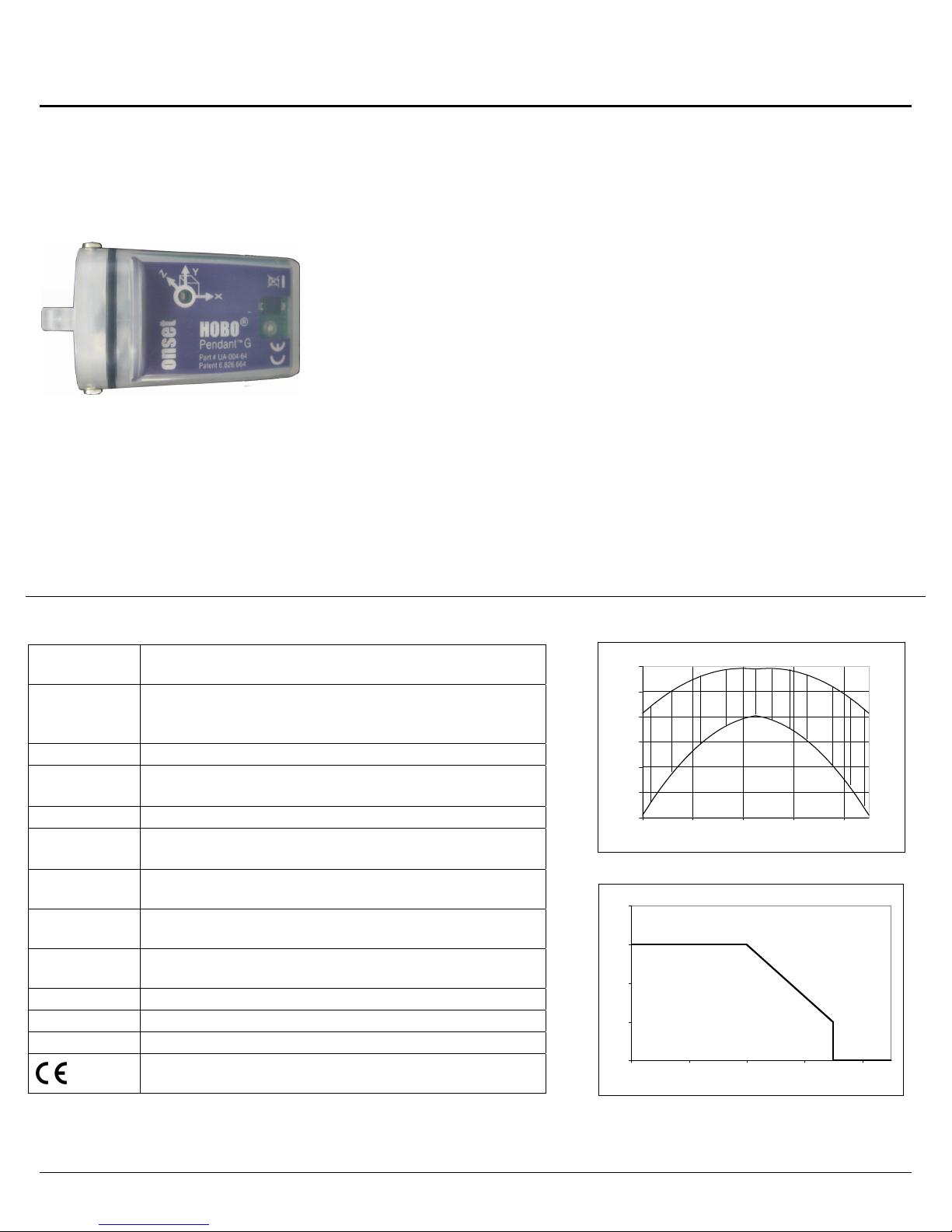
HOBO® Pendant G
Acceleration Data Logger
(Part # UA-004-64)
Inside this package:
• HOBO Pendant G Acceleration Data
Logger
• Mounting bracket and screw
Doc # 10872-A, MAN-UA-004
Onset Computer Corporation
Specifications
Measurement
range
Accuracy
Resolution 0.025 g; 0.245 m/s² (0.8 ft/s²)
Logging
interval
Time accuracy ± 1 minute per month at 25°C (77°F), see Plot A
Operating
range
Water depth
rating
Battery life
Memory
Materials Polypropylene case; stainless steel screws; Buna-N o-ring
Weight 18 g (0.6 oz)
Dimensions 58 x 33 x 23 mm (2.3 x 1.3 x 0.9 inches)
± 3 g; 29.4 m/s² (96.5 ft/s²)
± 0.075 g; 0.735 m/s² (2.41 ft/s²) at 25°C (77°F)
± 0.105 g; 1.03 m/s² (3.38 ft/s²) from -20°C to 70°C (-4°F to
158°F)
1 second to 18 hours, 12minutes, 15 seconds in Normal mode
0.01 seconds (100 Hz) to 0.99 seconds (1.01 Hz) in Fast mode
In water/ice: -20° to 50°C (-4° to 122°F)
In air: -20° to 70°C (-4° to 158°F)
30 m from -20° to 20°C (100 ft from -4° to 68°F), see Plot B
1 year typical use in Normal mode;
7 days logging at 0.01 seconds (100 Hz) in Fast mode
64K bytes (approximately 21.8K combined x-, y-, and z-axis
readings or events)
The CE Marking identifies this product as complying with the
relevant directives in the European Union (EU).
Thank you for purchasing a HOBO data logger. With proper care, it will
give you years of accurate and reliable measurements.
The HOBO Pendant G Acceleration Data Logger is a waterproof,
three-channel logger with 8-bit resolution and can record up to
approximately 21,800 combined x-, y-, and z-axis acceleration readings or
internal logger events. The logger uses a coupler and optical base station
with USB interface for launching and data readout by a computer.
The logger can be used for a wide variety of experiments, demonstrations
and field studies by measuring dynamic acceleration resulting from motion,
shock or vibration. It can also detect static acceleration of gravity, making
it possible to measure tilt, activity, and inclination.
The logger uses an internal three-axis accelerometer with a range of
based on micro-machined silicon sensors consisting of beams that deflect
with acceleration. These beams are arranged to act as a variable capacitor.
As the beams move, the capacitance changes proportionately. This
capacitance change is converted to voltage, filtered and measured by the
logger, and displayed in the software in units of g-force.
A base station, coupler, and HOBOware
operation. Visit www.onsetcomp.com for compatibility information.
®
software are required for logger
25
0
-25
-50
-75
Timebase Error (ppm)
-100
-125
-20 0 20 40 60
Temperature (°C)
Plot A
40
30
20
Depth (m)
10
0
-20 0 20 40 60
Waterproof
range
Temperature (°C)
Plot B
± 3 g
© 2006 Onset Computer Corporation
Part #: MAN-UA-004, Doc #: 10872-A
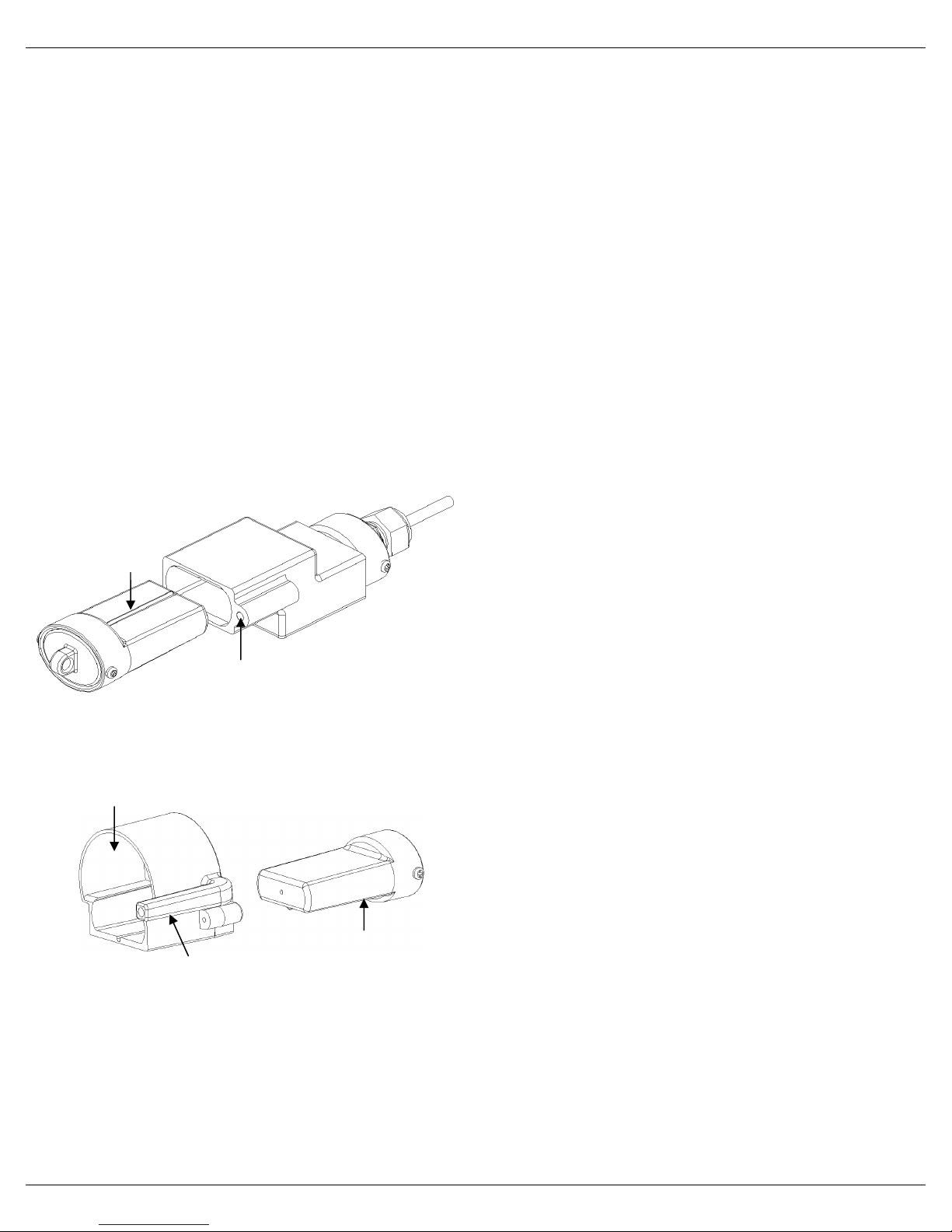
HOBO Pendant G Acceleration Data Logger
Connecting the logger
The HOBO Pendant G logger requires HOBOware Pro or
HOBOware Lite, and either of the following to connect to the
computer:
You can read out the logger or check its status while it continues to
log (in Normal logging mode only); stop it manually with the
software; or let it record data until the memory is full. Refer to the
software user’s guide for complete details on launching, reading out,
and viewing data from the logger.
• Pendant Optic USB Base Station & Coupler (part # BASE-U-1)
OR
• Optic USB Base Station (part # BASE-U-4) or HOBO Waterproof
Shuttle (part # U-DTW-1); coupler (part # COUPLER2-A)
If possible, avoid connecting at temperatures below 0°C (32°F) or
above 50°C (122°F).
1. Plug the USB connector on the base station into an available USB
port on your computer.
2. Insert the logger and the base station into the coupler, as shown in
the following diagrams.
For BASE-U-1, make sure that the logger is inserted in the end of
the coupler that has the magnet, and that the ridges on the base
station and logger are aligned with the grooves in the coupler.
BASE-U-1 & COUPLER
Ridge
Magnet
LOGGER
For BASE-U-4 or the HOBO Waterproof Shuttle, firmly insert
the optical end of the base station into the D-shaped end of the
coupler, and make sure that the ridge on the logger is aligned with
the groove in the coupler.
To BASE-U-4 or
HOBO Waterproof Shuttle
LOGGER
Triggered start
This logger can be configured to start at your command, using the
magnet in the coupler to trigger a start. (To log in Fast mode, this is
the only way to launch the logger.)
1. Use the logger software to launch the logger with Trigger Start
selected. Remove the logger from the coupler.
2. Bring the logger and an empty coupler or strong magnet to the
deployment location.
Important: Any magnet can trigger a start. This can be
helpful, but it can also cause a premature start. Keep the
logger away from strong magnetic fields until you are ready
to begin logging.
3. When you are ready for the logger to start logging, insert the
logger into the empty coupler (or place it next to a strong magnet)
and remove it after three seconds. Important: The logger will
not launch if the base station is in the coupler.
4. Verify that the logger’s light is blinking at least every four
seconds.
Sample and event logging
While logging in Normal mode, the logger can record two types of
data: samples and internal logger events. Samples are the
measurements recorded at each logging interval (for example, x-axis
acceleration every minute). Events are independent occurrences
triggered by a logger activity, such as Bad Battery or Host
Connected. Events help you determine what was happening while the
logger was logging.
Events are not logged in Fast mode.
Normal vs. Fast logging modes
When you launch the logger, you can choose between Normal mode
and Fast mode. In Normal mode, the logger’s fastest logging interval
is once per second. Normal mode is ideal for applications involving
tilt, activity, and inclination. These applications do not require
information about the dynamics of the acceleration events, but rely
more on the static acceleration of gravity.
Ridge side down
COUPLER2-A
Coupler lever (for use with
HOBO Waterproof Shuttle)
3. If you are using the HOBO Waterproof Shuttle, briefly press the
coupler lever to put the shuttle into base station mode.
4. If the logger has never been connected to the computer before, it
may take a few seconds for the new hardware to be detected.
5. Use the logger software to set up the alarms, launch, and read out
the logger.
2
Fast mode allows logging intervals between 0.01 and 0.99 seconds
(100 to 1.01 Hz), making it ideal for applications involving vibration
and shock. These applications are more concerned with the dynamics
of the acceleration events over short periods, and would not be
captured in Normal mode. Important: Connecting the logger to the
computer (or a shuttle) when logging in Fast mode will stop the
logger.
The logger’s memory can store roughly 60,000 measurements. The
time required to fill this memory depends on how many channels and
events are being logged, as well as the logging interval. For example,
if you log x-, y-, and z-axis acceleration at 100 Hz, the logger’s
memory will fill up in less than four minutes. An estimated duration,
based on the logging interval and channels you select, is displayed on
the Launch window in HOBOware.
