Page 1

®
Hobie Mirage Stand Up
Eclipse Manual
Page 2

Page 3

In 1950, Hobie’s dream was born in his parents’
garage when he decided to apply his love of wood-
working to the sport of surfing. Dad backed out the
Buick... Hobie carved out his very first surfboard...
Hobie’s business of fun had begun.
Page 4

Table of Contents
4
Anatomy ...............................................................................5
Set Up .................................................................................6
MirageDrive Instruction .......................................................8
®
On the Water ..........................................................................9
Steering ............................................................................. .11
Maintenance and Care .........................................................12
Rudder Tuning .....................................................................13
Storage and Transport ........................................................14
Safety ...................................................................................15
Warranty ..............................................................................17
Look for this icon. Online video is available at
www.hobiecat.com/support/products
Please read through the instruction manual before using this product
Page 5
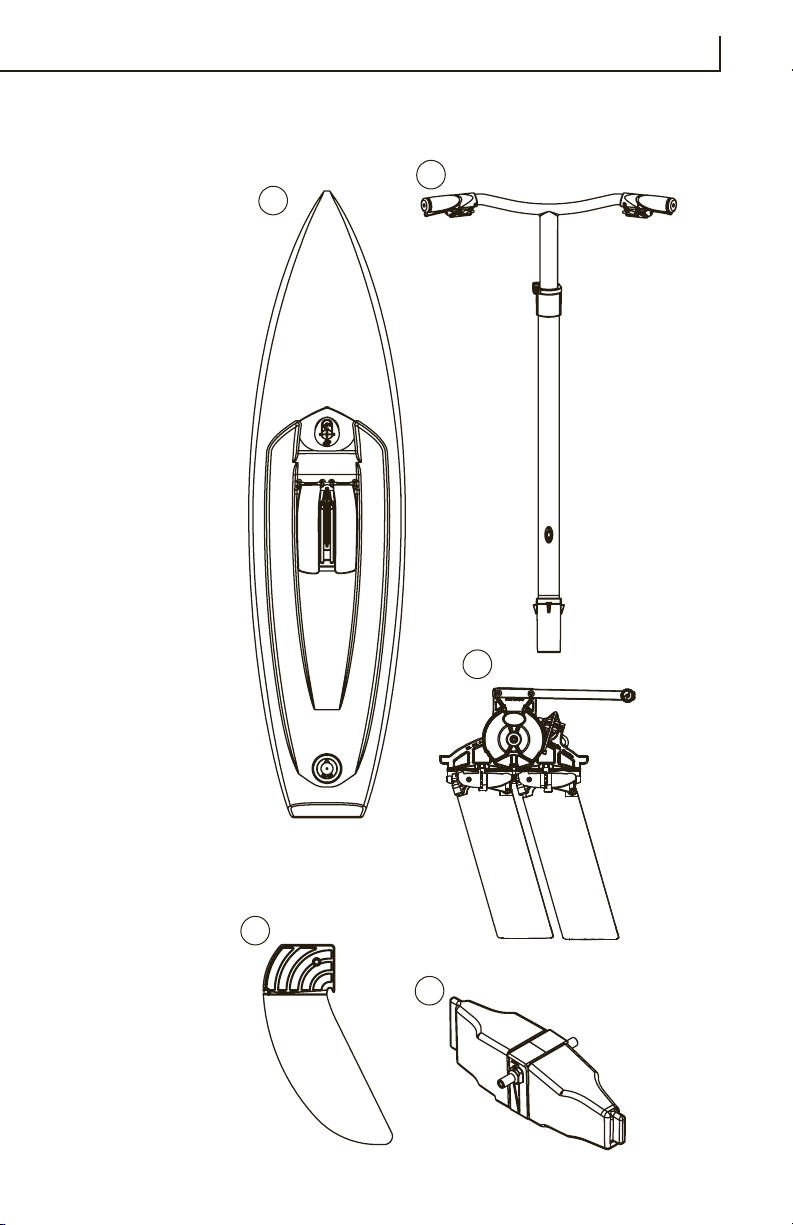
1. Mirage Stand Up Eclipse Board
2. Handle Bars
3. MirageDrive
4. Rudder Blade
5. Cassette Plug
1
Anatomy
5
2
3
4
5
Page 6
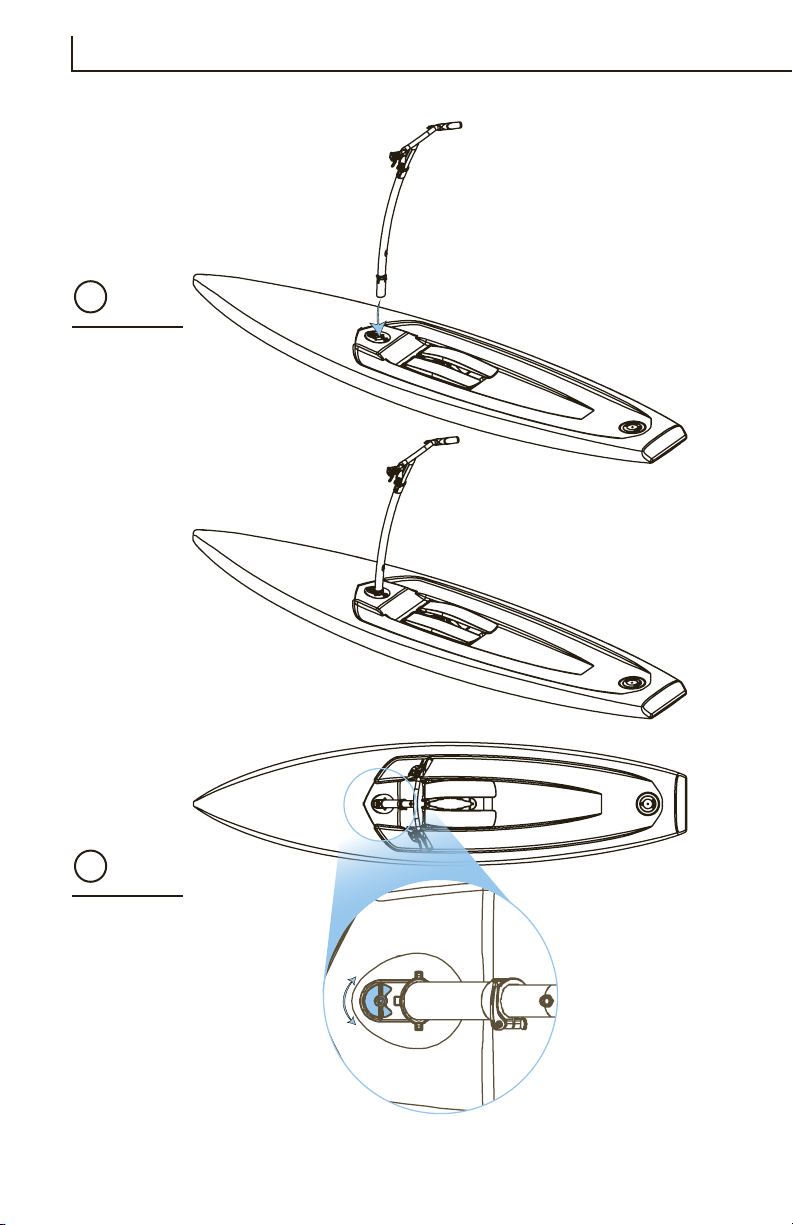
Set Up
6
Installing the Handle Bars
1
Plug in Handle
Bars.
2
Lock by turning
the knob either
direction located
on the hand bar
receiver.
k
c
o
L
o
t
n
r
u
T
Page 7

Steering Line Connection
1 2 3
Set Up
7
Locate the steering
lines exiting the board
and steering cables
exiting the handle
bars.
Installing the Rudder
1
Hook the rudder on the
trailing edge of
the slot in the
rudder drum.
Loop the steering lines exiting the
board around the
balls connected to the
steering cable on the
handle bar.
The left steering line
connects to the left
cable, the right line to
the right cable. Make
sure the lines are not
crossed. Grey to grey,
black to black.
Stretch bungee
loop over the
rudder and into
the hook on the
front of the rudder. The bungee
will deploy the
rudder into
position.
Page 8

MirageDrive Instruction
8
Installing the MirageDrive
1
Flip pedals
forward.
2
Lower drive
straight down
making sure
the spine is
level.
3
Press down and lock drive
into the Click and Go’s.
The drive locks automatically
when installed.
4
Flip pedals back.
Remove the MirageDrive
1
Pull back
each Click
and Go
lever.
Level
2
Lift drive
straight up.
Page 9

Mirage Driver Operation
= =
On the Water
9
+
=
Shallow Water and Beaching
1
In shallow
water push
one pedal all
the way down
and continue
doing small
steps to keep
the fins moving close to
the board.
Page 10

Resistance
Resistance
Resistance
MirageDrive Instruction
10
Pedal Positioning
High Pedal
Adding/Decreasing Fin Resistance
Take the fin off from
the mast on your
MirageDrive by removing the small key
ring and pin.
1/8” Allen Key
Mid Pedal
21 3
Loosen the screw
on the bottom of the
mast to increase
resistance on the fin.
Tighten to decrease
resistance.
Low Pedal
Put the fin back on
the MirageDrive and
secure with the pin
and bey ring.
Page 11

Steering
h
t
e
u
q
S
Steering
o
t
S
t
e
z
e
e
e
r
L
e
f
t
S
e
z
t
e
o
e
u
q
S
t
e
e
r
R
i
11
g
Page 12

Maintenance and Care
12
MirageDrive Regular Maintenance
Check Cable Tension
Part # 5121
Multi-Lube
Note:
Please see the
back inside cover
for important
information about
care of your
epoxy board.
Cables should
be tight enough
so they can
only be slightly
squeezed in
under firm finger pressure.
Page 13

Adjusting Steering Lines
1
Connect steering lines to
steering cables.
2
Compress one of the two calipers fully and have your partner
hold it. If working alone, use a
rubber band or tape to hold the
caliper compressed.
Note: You can put a rubber
band or tape the caliper to the
handlebar to hold it in place if
working alone.
3
Rudder Tuning
13
The rudder will be partially turned
in one direction. Manually twist the
rudder further in that direction until
it hits a hard stop. Next, loosen
the screw holding the appropriate
adjustment line, pull the slack out
and re-tighten.
4
Release the depressed caliper.
Compress the other caliper and
repeat step 3 for it.
5
Check the rudder function.
The rudder should twist full
in both directions when the
calipers are fully compressed.
Page 14

Storage and Transportation
14
Storage
1
Store Mirage
Eclipse in a dry
environment out
of the elements.
Car Topping
Plug-In cart
1
There are two
ports on the
underside of the
board.
Plug-in Cart
Page 15

Flipping the Board
Mirage Cassette Plug
Your Mirage Eclipse is shipped with a Mirage
Cassette Plug. The plug is provided as standard equipment in the Mirage Eclipse package.
Insert the plug into the Mirage well when the
MirageDrive is removed to provide added safety
and to “fair” the bottom of the hull when pad-
Safety
15
Paddling
If a failure in the MirageDrive occurs and you are
without a paddle, remove handle bars and hand
paddle board.
Page 16

Safety
16
Checklist
Please read through the owner’s information package prior to using
this product.
The user of this product acknowledges both an understanding and assumption of risk involved in paddle/pedal sports. Consult your physician about physical activity.
Always:
• Wear a Coast Guard approved personal flotation
device.
• Always file a float plan: Let
someone know where you
are going and when you will
return.
• Dress appropriately for
weather conditions. Cold
water and/or weather can
result in hypothermia.
Apply sunscreen and other
sun protective clothing.
• Check your equipment prior
to each use for signs of
wear or failure.
• Tie a leash to your paddle
and MirageDrive.
• Scout unfamiliar waters
prior to launching.
• Be aware of river water
levels, tidal changes, wind
conditions, obstacles in
and above the water and
weather changes.
• Always wear a leash.
Never:
• Never go in flooded and/or
fast moving water conditions.
• This product is not a surfboard and not intended to
ride waves. Riding waves on
this product could result in
injury.
• Never exceed your ability
and be aware of your limitations.
• Never use alcohol or mindaltering drugs prior to or
while using this product.
Page 17

Warranty
It is very important that you complete and send us your
Warranty Registration Card as soon as possible.
This information enables Hobie Cat Company to contact you should
there be important product information that needs to be shared with
you. Please complete the Warranty Registration Card in your Owner’s
Packet, or take advantage of our online form at:
http://www.hobiecat.com/support/warranty-registration/
or
Scan this QR code with your smart phone
If you have a question or issue with your Hobie product, please see
your Authorized Hobie Dealer. They will assess the problem, assist
with a repair and file a warranty claim with Hobie Cat Company if
needed. All warranty claims must go through your Authorized Hobie
Kayak Dealer. The Warranty Registration Card and Warranty Policies
are included with each model in the Owner’s Packet. Type in the address below to go to our dealer finder web page.
17
All specs, colors, graphics and features are subject to change without
notice. Please refer to the website for complete details.
http://www.hobiecat.com/support/dealers/search/
SUP Paddle Storage
Store Paddle
Under Cargo Bungee
Rudder Lock for SUP
w
n
o
t
d
o
w
e
r
c
s
t
s
i
w
T
l
o
c
k
r
u
d
d
e
r
Page 18

MirageDrive Bag
72020512
Mirage Eclipse Bag
10.5 72050002
12.0 72050001
Phone Holder (Universal)
72020511
Water Bottle Holder
72020510
Plug-In Cart
80046203
Optional i Plug-In Cart
80045101
Page 19

How to Keep Your Hobie®
Mirage® Eclipse Looking Beautiful
Every Hobie Mirage Eclipse board is master crafted. The ACX construction – Advanced Composite Epoxy – gleams with a high gloss finish and
beautiful graphics.
Like all hand crafted products, each board is unique. The differences
from one to the next are small. We think of the variations as character
and personality.
Similar to a new sports car or one of Hobie’s high-performance Apex
RAW 4R racing boards, the beauty of the Mirage Eclipse board will last
longer with proper care. To preserve the high gloss finish, avoid bumping into rocks, gravel, docks or other objects.
Hobie recommends that you launch the Mirage Eclipse in water that
reaches up to your knees – about sixteen inches deep. Not only will
this prevent damage to the beautiful board finish, it allows the MirageDrive® and rudder room to operate without striking the bottom. When
finished with your outing, step off your Mirage Eclipse in knee deep
water. Refrain from running the board into the beach while in use.
ACX boards feature strong, composite construction. Paint chips and
scratches are superficial, normal wear. They won’t impact performance.
To keep your Hobie Mirage Eclipse in top shape and get the most out of
your board, be sure to start by viewing the Quick Start video before using. To keep your new Eclipse looking its best, follow these routine care
recommendations.
• Rinse with fresh water after each use.
• Keep the board clean and dry for extended storage, preferably in an
Eclipse protective board bag.
• When stored, keep the board out of direct sunlight or extreme
heat or cold.
• We encourage owners to use the accessory beach cart for easier
transport on land and use rail, nose and tail protection tape to further
protect against scratches.
• Store or rack the board pad down.
• Board bags, beach carts, protective tape and rack pads are all avail
able through your Hobie Authorized Eclipse Dealer.
With care, your Mirage Eclipse will retain its beauty.
Step on and Go!
Page 20

Hobie Cat Company
Holding Company
Oceanside, California, USA
1-800-HOBIE-49
hobiecat.com
Hobie Cat Australasia
Subsidiary
Huskisson, New South Wales, Australia
1-800-4-HOBIE
hobiecat.com.au
Hobie Cat Europe
Subsidiary
Toulon, France
+33 (0) 494 08 78 78
hobie-cat.net
Hobie Cat Brasil
Independent Distributor
Porto Belo, Santa Catarina, Brazil
+55 (47) 3369 6069
hobiecat.com.br
PN 98990104
REV 160502
