Page 1
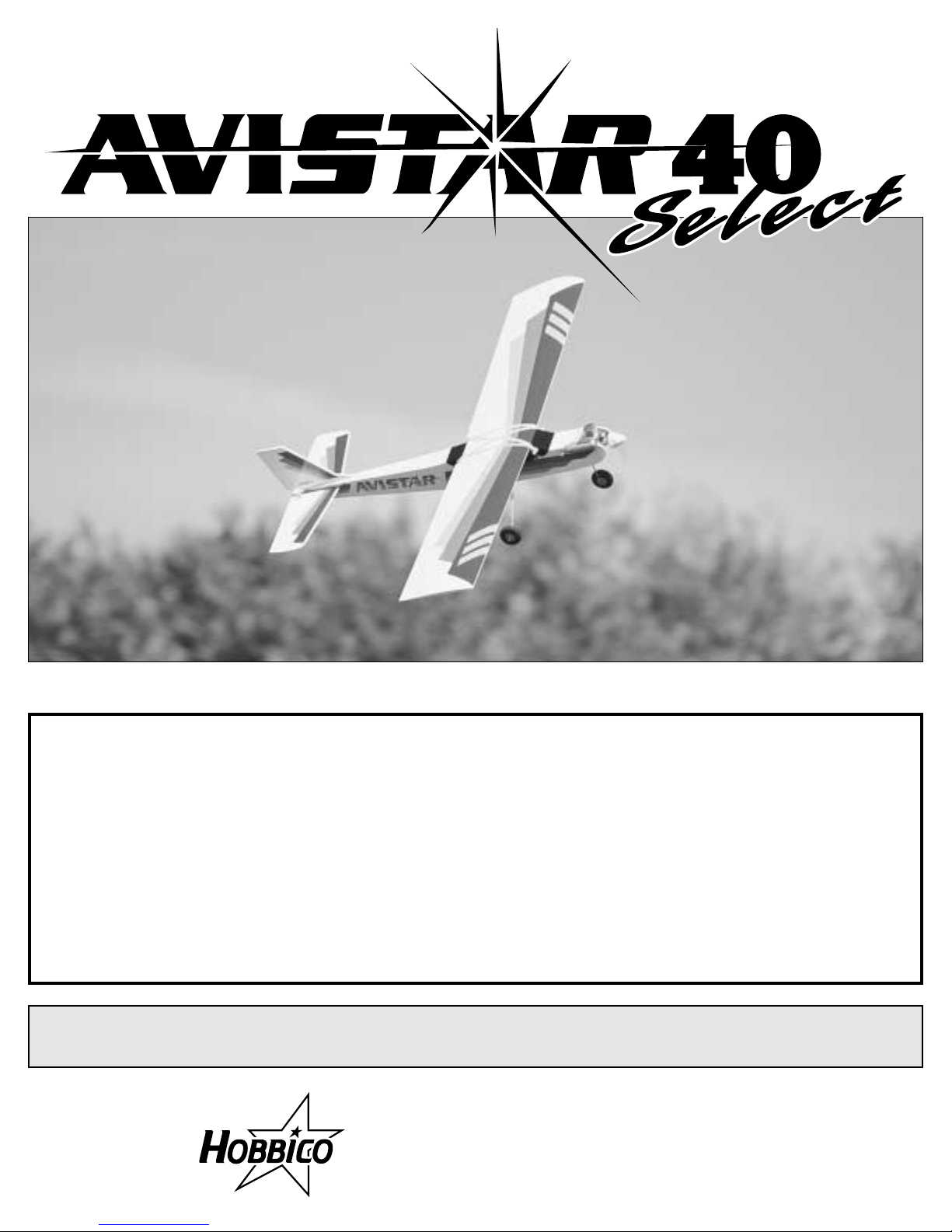
1610 Interstate Drive Champaign, IL 61822
(217) 398-8970, Ext. 2
airsupport@hobbico.com
READ THROUGH THIS MANUAL BEFORE STARTING CONSTRUCTION. IT CONTAINS IMPORTANT
INSTRUCTIONS AND WARNINGS CONCERNING THE ASSEMBLY AND USE OF THIS MODEL.
WARRANTY
Hobbico guarantees this kit to be free from def ects in both material and workmanship at the date of purchase.This warranty does
not cover any component parts damaged by use or modification. In no case shall Hobbico’s liability exceed the original cost of
the purchased kit. Further, Hobbico reserves the right to change or modify this warranty without notice.
In that Hobbico has no control over the final assembly or material used for final assembly, no liability shall be assumed nor
accepted for any damage resulting from the use by the user of the final user-assembled product. By the act of using the userassembled product, the user accepts all resulting liability.
If the buyer is not prepared to accept the liability associated with the use of this product, the buyer is advised to return
this kit immediately in new and unused condition to the place of purchase .
HCAZ3039 for HCAA16** Ver 1.0 © Copyright 2002
See more of our products at
www.hobbico.com
®
Page 2
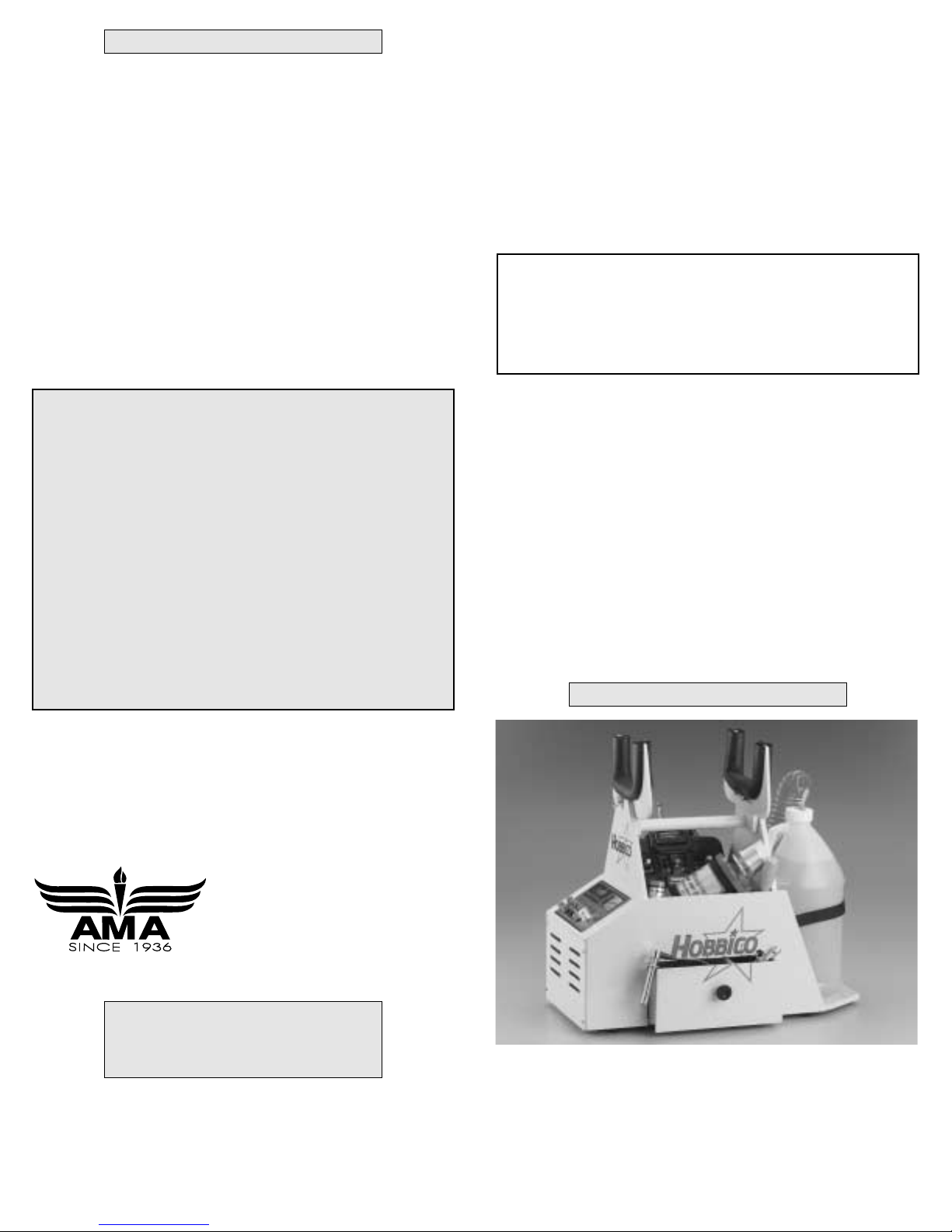
2
Congratulations and thank you for purchasing the Hobbico
Avistar .40 Select.You’v e made the right decision b y purchasing
a “real” model airplane with a .40-size engine and a 4-channel
radio.Once assembled and set up, there will be no fiddling with
a temperamental engine or constant troubleshooting to figure
out how to get the model to fly. Under the guidance of a flight
instructor, all you’ll have to do is concentrate on learning to fly.
And after you’ve mastered the A vistar, the engine and radio may
be installed in your next model!
The first two parts of this manual provide instructions on how to
get the model ready. Part I, Assembly, guides you through a f ew
simple steps to put the model together.Part II, Setup, takes you
through initial adjustments and flight preparation.Do not overlook
any of the important setup procedures and follow the instructions
all the way to the end.Anything skipped in the shop will have to
be done at the field which reduces some of your flight time.
If there is no hobby shop in your area, contact the AMA
(Academy of Model Aeronautics), the governing body of model
aeronautics. The AMA can direct you to the closest R/C club
whose membership should have qualified flight instructors.
With the added benefit of insurance coverage provided by the
AMA, most clubs require AMA membership to fly at their field.
Academy of Model Aeronautics
5151 East Memorial Drive
Muncie, IN 47302-9252
Tele. (800) 435-9262
Fax (765) 741-0057
Or via the Internet at:
http://www.modelaircraft.org
1. Your Avistar .40 Select should not be considered a toy, but
rather a sophisticated, working model that functions very much
like a full-size airplane.Because of its performance capabilities,
the Avistar .40 Select, if not assembled and operated correctly,
could possibly cause injury to yourself or spectators and
damage to property.
2. You must assemble the model according to the
instructions. Do not alter or modify the model, as doing so
may result in an unsafe or unflyable model.
3.You must check the oper ation of the model before every flight
to insure that all equipment is operating and that the model has
remained structurally sound. Be sure to check clevises or other
connectors often and replace them if they show any signs of
wear or fatigue.
Before starting to build, inspect the parts in this kit to make sure
they are of acceptable quality.If any parts are not of acceptable
quality, or if you need assistance with assembly, contact
Hobbico Product Support.
Hobbico Product Support
Phone: (217) 398-8970
Fax:(217) 398-7721
E-mail: airsupport@hobbico.com
When ready to fly, you’ll need the equipment to fuel the plane
and start the engine. Perhaps you’ve already made
arrangements with the R/C club or your flight instructor to
borrow their equipment, but eventually you’ll want to get your
own. Refer to the side panel on the kit box cover for a list and
photos of some of the suggested items you’ll need. Note the
Hobbico ARF/RTF Field Pack near the end of the box that
includes these items in an “economy” version.
Field Equipment
We, as the kit manuf acturer , provide y ou with a top quality kit and
instructions, but ultimately the quality and flyability of your finished
model depends on how you build it;therefore, we cannot in any
way guarantee the performance of your completed model, and
no representations are expressed or implied as to the
performance or safety of your completed model.
Protect Y our Model,Y ourself
and Others...Follow these
Important Safety Precautions
IMPORTANT
The best thing you can do to insure success is to find a flight
instructor who will inspect your model for airworthiness and
provide flying lessons. It cannot be stated strongly enough
that, if you do not already know how to fly an R/C airplane,
you will probably not be able to fly this model by yourself. It
may appear to be easy, but ov er-controlling and disorientation
quickly overcome inexperienced fliers, swiftly ending their first
flight.Many have tried to teach themselves, b ut most become
discouraged and end up quitting the hobby, or destroy several
models before they are ab le to solo.If you haven’t yet done so,
contact the local hobby shop and ask them to introduce
you to an instructor or an R/C club representative.If there
is no club or experienced R/C pilot nearby, it would be wor th
even a long drive to find one–if only for just a few flight lessons
(then you’ll have an idea of what to expect).
Introduction
Page 3
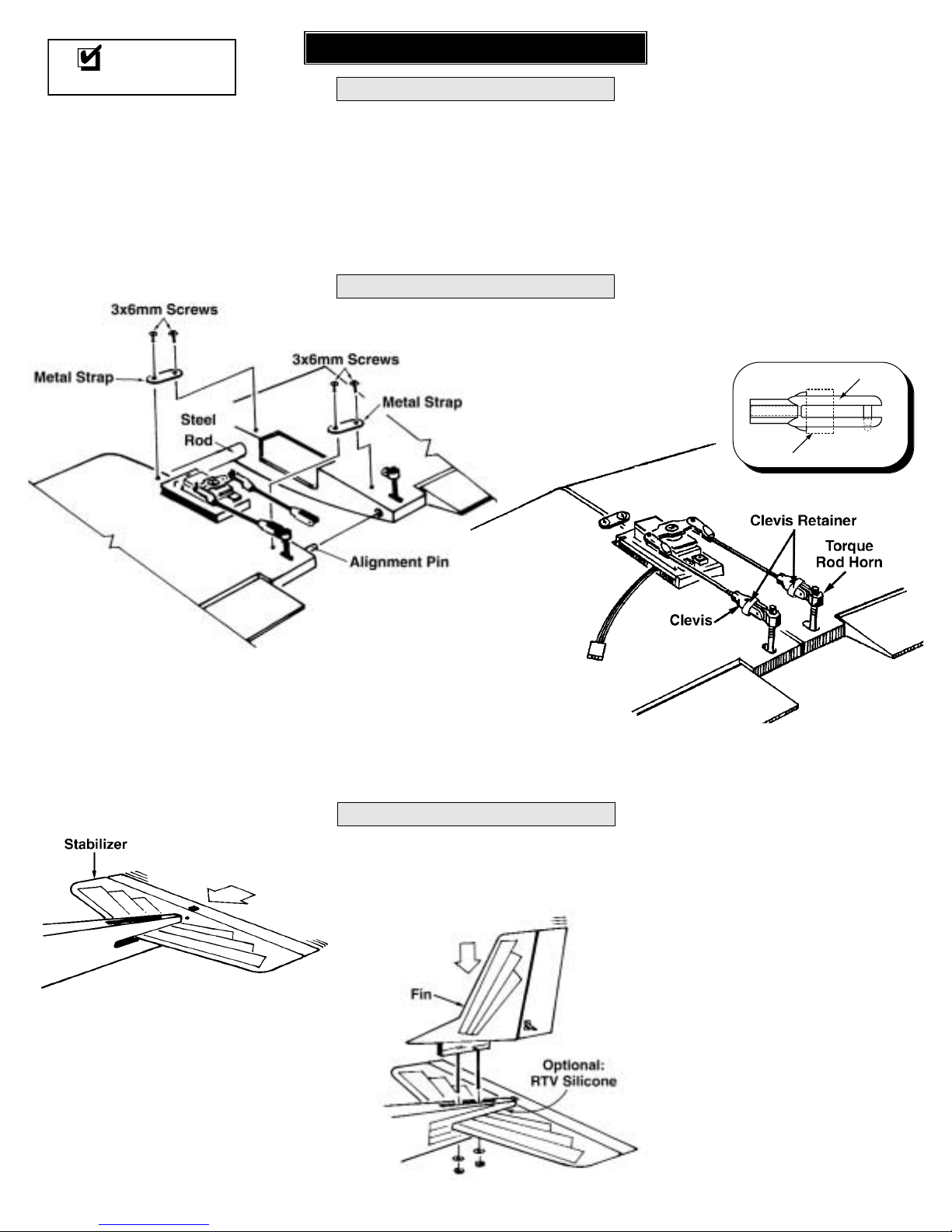
3
❏ 1.In the fuselage (fuse), connect the plug from the battery pack, colored red, to the plug from the on/off s witch, labeled “BA TTERY.”
❏ 2. Presently, the rechargeable batteries in the plane and in the transmitter are not fully charged.They may require additional
charging for setting up the radio after the plane has been assembled.If you plan to assemble the plane immediately, the batteries
may be charged later. If you plan to begin assembly later, charge the batteries following the instructions in the accompanying
Futaba®instruction manual that came with this kit.
Note: When charging the receiver batteries (inside the plane), connect the charger to the plug labeled “CHARGE.”
Assemble the Wing
Charge the Batteries
PART I: ASSEMBLY
❏ 3. Connect the pushrods to the torque rod
horns with the clevises and clevis retainers.
❏ 1. Insert the stabilizer (stab) into the fuse.
❏ 1.Join both wing halves using the steel rod and the
alignment pin.
❏ 2. Fasten the wing halves with two metal straps
and four of the 3x6mm screws (the smaller screws in
the hardware bag with the washers attached).
❏ 2. Insert the fin into the stab, guiding the
metal rods through the holes in the stab and the
bottom of the fuse.Secure the fin and stab with a
washer and a 3mm lock nut.Be certain to tighten
the nuts securely, but do not over tighten so as to
damage the bottom of the fuse. Optional: Apply
RTV silicone rubber around the joint between the
stab and fuse.
Retainer
Clevis
Assemble the Fuselage
Check the box as
you complete each step.
Page 4
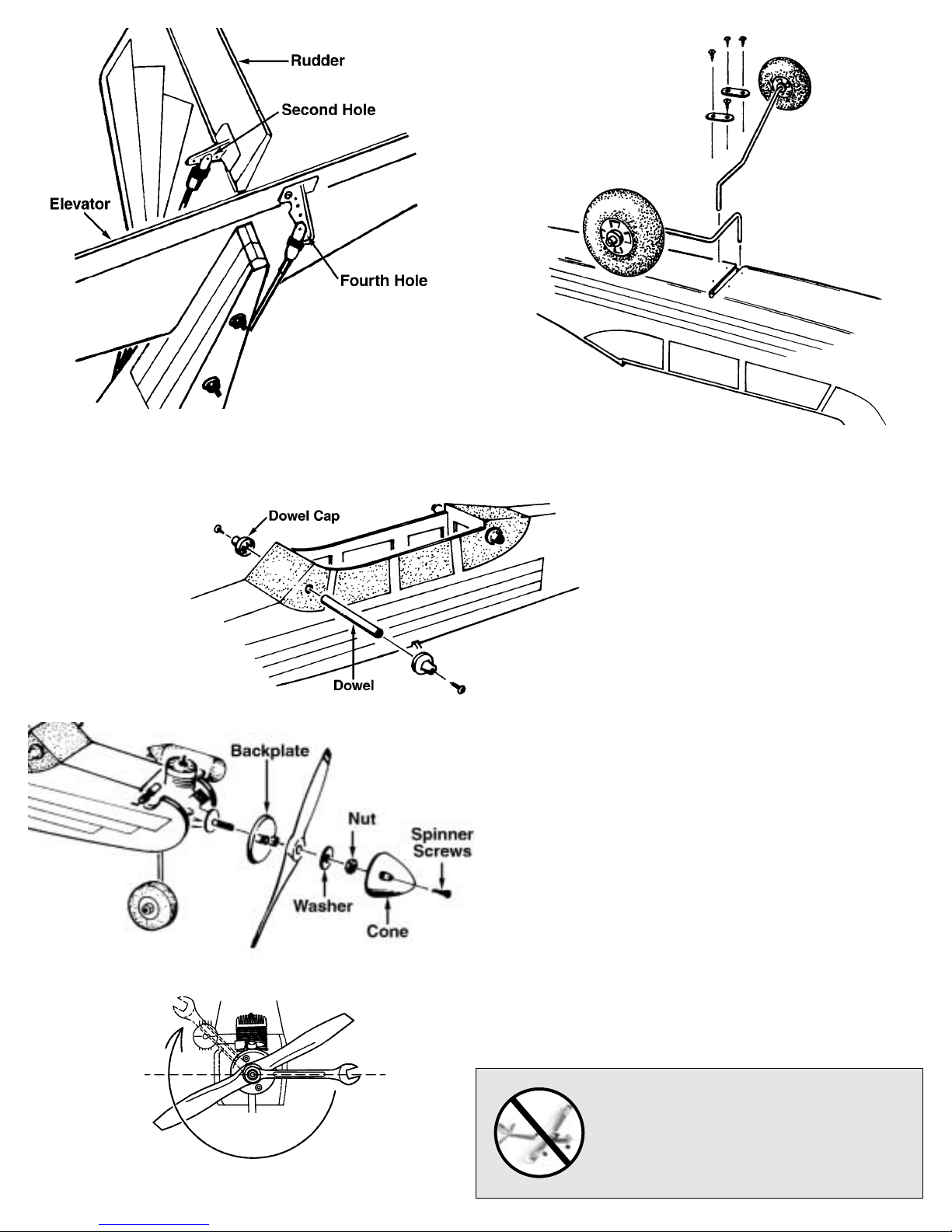
4
❏ 5. Insert the wood dowels into the fuselage. Secure the
dowels with a plastic dowel cap and the remaining four small
screws (the ones with the washers attached).
CAUTION: The model is not yet
ready to fly. Proceed to the setup
procedures in the following section
to prepare the model for flying.
❏ 7. Use a 10mm wrench or a crescent wrench to tighten the nut 1/2
turn, plus 1/8 turn. Fit the spinner cone to the backplate, then use a
#1 Phillips screwdriver to tighten the spinner screws.
❏ 3. Connect the elevator pushrod to the fourth hole in the
elevator control horn. Connect the rudder pushrod to the
second hole in the r udder control hor n.
❏ 4. Inser t the main landing gear wires into the holes in the
landing gear blocks in the bottom of the fuselage. Secure the
gear with two nylon straps and four #2 x 3/8" screws.
❏ 6.Fit the spinner back plate, followed b y the prop, washer
and nut on the engine.Tighten the nut with your fingers.
+ 1/8 Turn
1/2 Turn
Page 5

5
If you have not yet charged the batteries, you may continue with the setup procedures.However, as the batteries ha ve not yet been
fully charged, they may not provide enough power to finish all of the procedures. If the batteries quit working, set your tools aside
and charge the batteries as described in the Futaba instruction manual that came with this kit.
Now the plane is assembled, but there are a f e w things that mustbe done before it will be ready to fly.You must carefully perform
all of the following Setup procedures. If possible, have your flight instructor assist you.
PART II: SETUP
❏ 1. Connect the aileron servo in the wing to the plug
labeled “AILERON” coming from the receiver inside the
fuselage. Temporarily mount the wing to the fuselage with a
couple of rubber bands.
❏ 3.Move the control sticks on the transmitter as shown in
each diagram to be certain the controls on the airplane
respond in the correct direction. If any of the controls move
the wrong way, use the servo reversing switches on the
transmitter to make the controls respond correctly. If
necessary, refer to the instructions in the Futaba instruction
manual to identify the reversing switches.
Note that pulling the elevator stic k bac k mov es the ele v ator up
(which, in flight, pushes the tail down, thus raising the nose of
the plane to climb). The best way to keep this in mind is to
think in terms of a pilot in an airplane. He pulls the control
stick back to “pull up” the nose of the plane.
❏ 2. Tur n on the transmitter, followed by the receiver.(The
goal is to never ha v e the receiv er on b y itself .When turning off
the system, turn off the receiver first, then the transmitter.)
Check the Control Directions
Pull Stick Back (Down)
Move Stick Right
Right Aileron Goes Up
Left Aileron Goes Down
Move Stick Right
Elevator Moves Up
Rudder (and Nosewheel)
Move Right
Page 6

6
The throttle is to be set up so that when the throttle stick is all the way down, and the throttle trim lever is all the way up, the
carburetor will be
nearly
closed and the engine will run at a low RPM (“idle”).This will allow the engine to keep running when the
throttle stick is pulled all the way down (toward you) for landing.When it istime to shut the engine off after landing, move the trim
lever down to close the carburetor the rest of the way.
Adjust the Throttle
❏ 1. With the transmitter and receiver on, move the
throttle trim lever and the throttle stick all the way down.
❏ 2. Observe the opening in the
carburetor. If the carburetor is fully closed,
proceed to step 3. If the carburetor is
nearly, but not fully closed, loosen the
screw on the screw-lock connector on the
throttle servo arm and move the pushrod
forward until the carburetor is closed.
Securely tighten the screw.
❏ 3. Move the throttle trim lever all the way
up, but leave the throttle stick all the way
down.
Now
the carburetor should be partially
open about 1/32" to 1/16" [1 to 1.5mm].
Trim Lever Up
Throttle
Stick Down
❏ 4. Move the throttle stick all the way up.The carburetor should be fully open.
❏ 5. If you are not able to achieve these settings, more or less movement may be required
from the throttle pushrod.This is done by relocating the clevis on the carburetor arm to the other
hole, or by relocating the pushrod connector on the servo arm to another hole. From the factory,
the connector on the servo arm should be in the second from the inner hole, and the clevis on
the carburetor should be in the hole closest to the screw.
The control surfaces (ailerons, ele vator, rudder) are to be centered when the control sticks and trims are centered. Here’s how to do it:
Adjust the Elevator First.
❏ 1. With the transmitter and receiver on, center the elevator trim
lever on the transmitter.
❏ 2. View the elevator and stab from the end. If the elevator is not
centered with the stab (as shown in the sketch at the top), disconnect
the clevis from the elevator horn. Holding the end of the pushrod with
pliers, screw or unscrew the cle vis as necessary until the elev ator will
be centered when reconnected to the pushrod.
❏ 3. Center the r udder and both ailerons the same way. When finished, be cer tain to reconnect all the
clevises with the retainers.
❏ 4. Center the nose wheel by adjusting the pushrod in the screw-lock pushrod connector on the
rudder servo.
Screw-Lock
Connector
Pushrod
Center the Controls
Stabilizer
Elevator
Elevator NOT Centered With Stab
Elevator Centered With Stab
Trim Lever Down
Throttle
Stick Down
Carburetor Partially Open
Carburetor Fully Closed
Carburetor Fully Open
Page 7

7
The control throws are a measure of how far the flight controls move. If the controls move too much, the plane will respond
too quickly and be difficult to control. Due to the great effect the control throws have on the way a model flies, the control throws
must be checked.
Set the Control Throws
These are the recommend control surface throws:
ELEVATOR: 3/8"to 7/16" [9 to 11mm] up
3/8" to 7/16" [9 to 11mm] down
RUDDER: 7/8" to 1" [22 to 25mm] right
7/8" to 1" [22 to 25mm] left
AILERONS: 3/8" to 7/16" [9 to 11mm] up
3/8" to 7/16" [9 to 11mm] down
❏ 2. Measure, and if necessary, adjust the aileron and rudder control
throws the same way.
Whether you fly at an R/C club or somewhere on your own, you should have your name, telephone number and address in or on
your model so it can be identified and returned in case it lands somewhere away from the flying site. Fill out the I.D.tag on page 11
and use spray adhesive or tape to stick it in the model.
Identify Y our Model
Start with the elevator.
❏ 1. Turn on the transmitter and receiver. Holding a ruler up to the
trailing edge of the elevator, move the elevator all the way up using the
control stick on the transmitter. Measure the distance the elevator moves
up.Also move the elevator down and measure the distance. As shown in
the chart that follows, the elevator should move 3/8" to 7/16" up and 3/8"
to 7/16" down. If the elevator moves up or down more than 7/16", the
control throw must be decreased by connecting the pushrod to a hole
further in on the elevator servo arm (as shown in the drawings below).If
the elevator doesn’t mo v e up and down enough, the control thro w ma y be
increased by relocating the pushrods the opposite as described above.
Elevator
3/8" [9mm]
3/8" [9mm]
More
Movement
Less
Movement
Moving the pushrod outward on the servo
arm results in more pushrod movement.
More
Throw
More
Throw
More
Throw
Moving the pushrod inward on the
control horn results in more throw.
Page 8

8
This important step may also be referred to as “chec king the C .G.” (center of gravity).Do not disregard this step.The C.G.can have
an even greater effect on how a model flies than the control throws. If the model has too much weight in the nose (“nose-heavy”), it
could be difficult to takeoff and land and lose some of its self-correcting tendencies.If the model has too much weight in the tail (“tail
heavy”), the controls may be too sensitive, making the model too difficult to control—especially for an inexperienced pilot!
Balance the Model
❏ 1.T ak e the wing off the fuselage .Use narrow tape or a felt-tip pen
to mark two lines on the bottom of the wing to note the balance range
as shown in the sketch at the right.
❏ 2.Mount the wing to the fuselage with four rubber bands.Lift the
model on both sides with your fingertips between the lines on the
bottom of the wing.
❏ 3. If the fuselage will rest level with your fingers between the lines, the C.G. is within the acceptable range. Proceed to the
checklist in the following section.If the tail drops, move your fingers aft until the plane balances or your fingers contact the aft line.
If the tail still drops, the plane is tail heavy and will require sticking weight to the front of the plane to balance. If the nose drops,
move your fingers forward until the plane balances or your fingers contact the forward line.If the nose still drops the plane is nose
heavy and will require sticking weight on the tail to balance.
If additional weight is required to balance the plane, purchase Great Planes Self Adhesive Lead Weights (GPMQ4485). If adding
tail weight, stick the weight to the left side of the fuse under the stab. If adding nose weight, stick the weight to the inside of the
fuselage side next to the engine.
❏ 4. If you found it necessary to add weight, recheck the C.G. after adding the weight.
Ten-Point Checklist
Now it’s time to do a final check before taking the model to the field.These checks are best done in the peace and comfort of your
own shop, so take the time now to make certain your model is ready.
1. Use a 1/16" hex wrench to ensure that the screws on all the wheel collars that hold the wheels on are secure.
2. Be certain the silicone retainers on all the nylon clevises are in position.
3. Make cer tain the elevator, rudder and ailerons respond in the correct directions.
4. Make cer tain the wing is securely joined with the metal straps.
5. Check to see that the nuts that hold the fin and stab in position are present and secure.
6. Inspect the r ubber bands that hold the wing on and make sure they are in good condition.
7. Make cer tain the propeller and propeller spinner are secure.
8. Make cer tain you have balanced the model according to the instructions.
9. Check to see that the screws that hold the servo arms to the ser vos are present and secure.
10. Make cer tain you have filled out the I.D. card and placed it inside the model.
2-1/2"
[65mm]
3-1/2"
[90mm]
3-1/2"
[90mm]
2-1/2"
[65mm]
Page 9

9
The night before you go flying, charge the batteries in the plane and in the transmitter overnight.
In addition to the engine starting equipment mentioned near the beginning of the manual, you should start a collection of tools that
may be required for adjustments and maintenance at the flying field.Following is a list of the most suggested items:
Gather Y our T ools
Charge the Batteries
Tools:
#1 Phillips screwdriver
#2 Phillips screwdriver
5/16" (or 8mm) socket wrench (for glow plug)
1/16" hex wrench (for wheel collars)
10mm wrench or crescent wrench (for propeller nut)
Pliers
Hobby knife
Spare parts:
10 x 6 propellers
Glow plug
#64 rubber bands (stored in container
with talcum powder or kitty litter)
Flight preparation is to be done at the flying field. Have your instructor perform these steps with you.
Be certain your flight instructor performs these following checks with you.
❏ 1. Get the frequency clip from the frequency control board at your
flying site.
❏ 2. Mount the wing to the fuselage with the #64 rubber bands
supplied with this kit. Ten rubber bands are suggested. Be certain the
final two are “crisscrossed,” thus ensuring that the others remain secure.
❏ 3. Turn on the transmitter and receiver. One at a time, operate
each control on the airplane using the sticks on the transmitter. Make
certain each control is responding correctly.This must be done before
every flight. There are several types of malfunctions that can be
discovered by perf orming this elementary task, thus saving your model!
A range check must be performed before the first flight of a new model. It is not necessary to do a range check before every flight
(but is not a bad idea to perform a range check before the first flight of each day). A range check is the final opportunity to reveal
any radio malfunctions, and to be certain the system has adequate operational range.
❏ 1. Turn on the transmitter and receiver. Leave the transmitter antenna all the way down. Walk away from the model while
simultaneously operating the controls. Have an assistant stand by the model and tell you what the controls are doing to confir m
that they operate correctly.You should be able to walk approximately 100 feet from the model and still have control without any
“glitching” or unintended servo operation.
❏ 2. If everything operates correctly, return to the model and star t the engine. Perform the range check with your assistant
holding the plane with the engine running at various speeds. If the servos chatter or move inadvertently, there may be a problem.
Do not fly the plane! With the assistance of your instructor, look for loose servo connections or binding pushrods. Also be cer tain
you are the only one on your frequency, and that the batter ies have been fully charged.
Range Check the Radio
Check the Controls
IMPORTANT: Your radio control system transmits a signal on a certain frequency. Be cer tain you know what the frequency is.
This is expressed as a two-digit number (42, 56, etc.), and can be found on the container the transmitter came in and is also
located on the transmitter.There are several different frequencies, but there is still a chance that someone else at the flying field
may be on the same frequency as you.If you turn on your transmitter while that person is flying, a crash will result.NEVER turn
on your transmitter until you have permission from your instructor, and until you have possession of the frequency clip used for
frequency control at the flying site.
PART III: FLIGHT PREPARATION
Page 10

10
The following flying instructions are in no wa y an endorsement for learning to fly on your own, but are printed so you can
know what to expect and what to concentrate on while learning under the tutelage of your instructor. Further, these flight
instructions may be referenced once you begin flying on your own.
Remember, it is assumed that your instructor is operating the model for you.
Before the model is ready for takeoff, it must first be set up to roll straight down the runway. With the engine running at a low idle,
place the plane on the runway and, if your flying field permits, stand behind the model. Advance the throttle just enough to allow
the model to roll. If the model does not roll straight down the runway, shut the engine off and adjust the nose gear pushrod as
necessary. Do not use the rudder trim to correct the nose wheel because this will also affect the rudder. Note: Crosswinds may
affect the direction the model rolls, so this test should be done in calm conditions, or with the model facing directly into the wind.
If possible, takeoff directly into the wind. If you are experienced, taking off in a crosswind is permissible (and sometimes
necessary—depending upon the wind direction and runway heading). Taking off directly into the wind will help the model roll
straight and also reduces ground speed for tak eoff.Taxi the model onto the runway, or have an assistant carry it out and set it down
pointing into the wind. When ready, gradually advance the throttle while simultaneously using the left stick (rudder/nose wheel) to
steer the model. Gain as much speed as the runway and flying site will practically allow before gently applying up elevator, lifting
the model into the air. Be ready to make immediate corrections with the ailerons to keep the wings level, and be smooth on the
elevator stick, allowing the model to establish a gentle climb to a safe altitude before making the first turn (away from yourself). Do
not “yank” back the elevator stick forcing the plane into too steep of a climb which could cause the model to quit flying and stall.
Once airborne, maintain a steady climb and make the initial turn away from the runway. When at a comfortable, safe altitude,
throttle back to slow the model, thus giving you time to think and react.The Avistar .40 Select should fly well at half or slightly less
than half-throttle.Adjust the trims so the plane flies straight and level.After flying around for a while, and while still at a saf e altitude
with plenty of fuel, practice slow flight and ex ecute practice landing approaches b y reducing the throttle further to see how the model
handles when coming in to land. Add power to see how the model climbs as well. Continue to fly around while learning how the
model responds. Mind your fuel level, but use this first flight to become familiar with the model before landing.
When ready to land, pull back the throttle stick fully while flying downwind just before making the 180-degree turn toward the
runway. Allow the nose of the model to pitch downward to gradually bleed off altitude. Continue to lose altitude, but maintain
airspeed by keeping the nose down while turning. Apply up elevator to level the plane when it reaches the end of the runway and
is about five to ten feet off the ground.If the model is too far away, carefully add a small amount of power to fly the model closer.
If going too fast, smoothly advance the throttle and allo w the model to gain airspeed, then apply ele vator to climb-out and go around
to make another attempt. When finally ready to touch down, continue to apply up elevator, but not so much that the airplane will
climb.Continue to apply up elevator while the plane descends until it gently touches down.
After you have landed and shut the engine off, adjust the pushrods on the ailerons, elevator and rudder as necessary so the
trim levers on the transmitter may be returned to center (this will not be required on any of the controls that did not need
trim adjustments).
Landing
Flight
Takeoff
Taxiing
IMPORTANT: If you do insist on flying on your own, you must be aware of your proximity to R/C club sites. If there is an R/C
site within six miles of where you are flying, and if you are operating your model on the same frequency and at the same time
as somebody else, there is a strong possibility that one or both models will crash due to radio interference. There is great
potential for an out-of-control model to cause property damage and/or severe personal injury. We strongly urge you to fly at a
R/C club site where frequency control is in effect so you can be assured you will be the only one flying on your channel.
PART IV: FLYING
Page 11

11
1. After flying for the day, don’t forget to use your fuel pump to drain excess fuel from the tank.
2. Do not use tor n or oily rubber bands. Purchase spare r ubber bands (HCAQ2020, 1/4 lb box). After flying, oily rubber bands
should be stored in a container with talcum powder or kitty litter.This will absorb oil and keep the rubber bands fresh for the next
flying session.
3. After each day’s flying, use spray cleaner and paper towels to thoroughly clean the model.
4.The Avistar Select is factory-covered with Top Flite
®
MonoKote®film.Should repairs ever be required, MonoKote can be patched
with additional MonoKote purchased separately. MonoKote is packaged in six-foot rolls, but some hobby shops also sell it by the
foot. If only a small piece of MonoKote is needed for a minor patch, perhaps a fellow modeler would give you some. MonoKote is
applied with a model airplane covering iron, but in an emergency a regular iron could be used. A roll of MonoKote includes
instructions for application.
To order replacement parts for the Avistar .40 Select, use the order numbers in the Replacement Parts List that follows.
Replacement parts are available only as listed. Not all par ts are available separately (an aileron cannot be purchased separately,
but is only availab le with the wing kit).Replacement parts are not av ailable from Product Support, but can be purchased from hobby
shops or mail order/Internet order firms. Hardware items (screws, nuts, bolts) are also available from these outlets. If you need
assistance locating a dealer to purchase parts, visit www.hobbico.com and click on “Where to Buy.” If this kit is missing parts,
contact Hobbico Product Support.
Ordering Replacement Parts
Maintenance Tips
Replacement Parts List
Order Number Description How to Purchase
Missing pieces ......................Contact Product Support
Instruction manual.................Contact Product Suppor t
Plans.....................................Not available
HCAA3720......................................Fuselage
HCAA3721......................................Wing Set w/ Wing Rod
HCAA3722......................................Wing Rod Only
HCAA3723......................................Tail Set
HCAA3724......................................Landing Gear
HCAA3725......................................Decal Set
......
Contact Your Hobby
Supplier to Purchase
These Items
I.D. Card
Make a copy of this I.D.card or cut it
from the manual. Fill it out, then
attach it to the inside of your model.
Page 12

BUILDING NOTES
Kit Purchased Date: _______________________
Where Purchased: _________________________
Date Construction Started: __________________
Date Construction Finished: _________________
Finished Weight: __________________________
Date of First Flight: ________________________
FLIGHT LOG
