Hobart Food Machines HRO100 Installation Manual
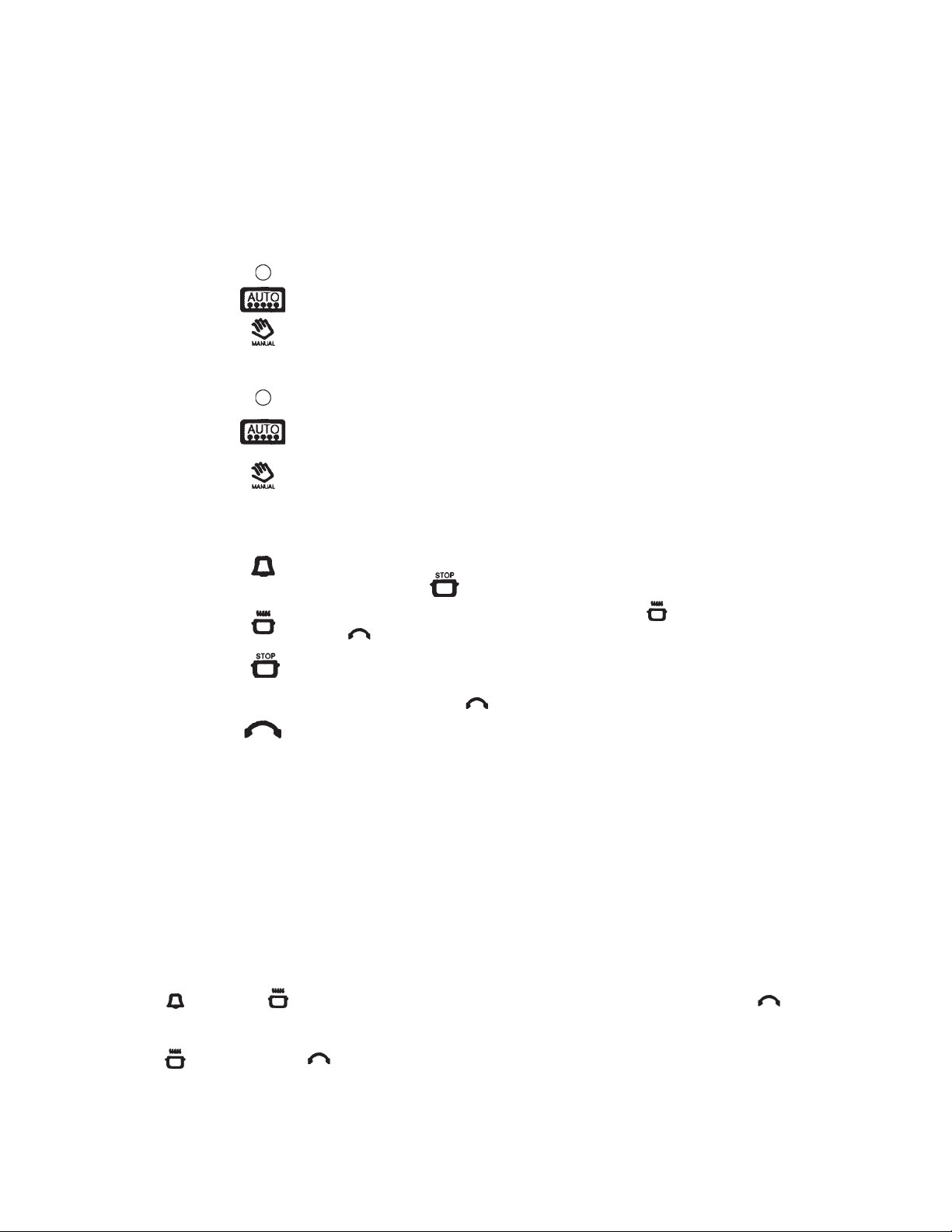
SUPPLEMENTAL TIMER INSTRUCTIONS for Models HRO100, HRO300 and HRO500
If the timer on your model HRO100, HRO300 or HRO500 rotary oven operates differently than
discussed in the original Instructions, F-17609 Rev. A (6-90), or the Supplemental Timer Instructions,
F-18270 (10-91), use the following in addition to the original instructions where applicable.
CONTROLS (Fig. 1)
Thermostat - Temperature range 150
°
F to 450°F. Controls the oven temperature.
Rotating Switch - Controls power to the rotisserie motor. Switch has three positions:
Turns the rotisserie motor off.
When enabled, the rotisserie motor is controlled by the timer.
Turns the rotisserie motor on.
Power Switch - Controls power to the rotisserie oven. Switch has three positions:
Turns power to the rotisserie oven off and cancels any programs.
When enabled, oven heaters and lamps are controlled by the timerand the
thermostat.
Turns power to the thermostat, heating elements and lamps on.
Digital Timer - When enabled, controls timed oven operations of the rotisserie motor, oven heaters and
lamps.
Timer Sets an intermediate timer stop for checking, basting, etc. When the beeper
sounds, press
to silence.
To start cooking, press TIMER, then press . Display shows 0:00. Rotate
the
knob to set the cooking duration.
Displays the time of day when cooking stops. To set a delayed start, set the
cooking duration as described above. Then, press STOP. After the end time
displays, rotate the
knob to advance the time of day when cooking stops.
Rotate clockwise to increase the time and counterclockwise to decrease the
time.
Display - Normally displays the time of day. During a cooking cycle, pressing COOK displays the
remaining time. Pressing STOP displays the time when the cooking cycle will end. After
a few seconds, the display returns to the time of day.
To Set the Time of Day
After the oven has been disconnected for a period of time, you must set the time of day before programming
any automatic (timed) cooking function.
1. Reconnect the oven and turn the POWER switch to AUTO.
2. Press
TIMER and at the same time. Release the two buttons and rotate the knob until the
display shows the correct time of day. The oven begins heating.
3. Press
and rotate the knob past zero then back to zero again. The oven will stop heating within
a few seconds. All programming may be done now.
NOTE: In the event of a power failure longer than 50 seconds, all programming is lost. When power is restored,
controls must be reprogrammed. You cannot reset the time of day when the timer is programmed for an
automatic function.
FORM 34771 (Apr. 2002)
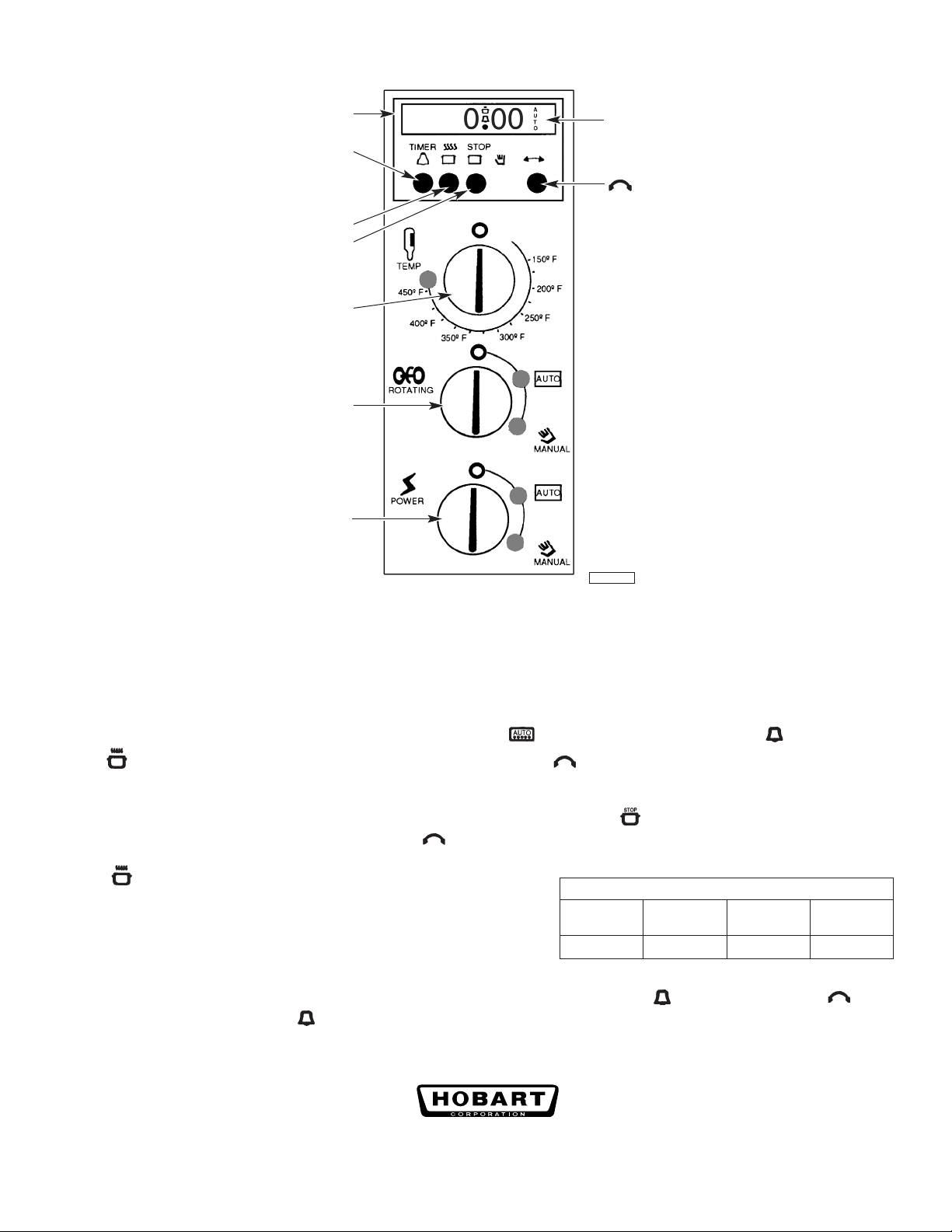
tratSdeyaleDmargorPgnikooCelpmaxE
yaDfoemiT
gnikooC
noitaruD
gnikooC
emiTpotS
tratSdeyaleD
emiT
51:803:100:0103:8
DIGITAL TIMER
TIMER
COOK
STOP
THERMOSTAT
ROTATING SWITCH:
OFF, AUTO, MANUAL
POWER SWITCH:
OFF, AUTO, MANUAL
DISPLAY
KNOB
PL-41675-1
Fig. 1
Manual Mode
If the POWER switch is on MANUAL, the thermostat controls heating, and the ROTATING switch controls the
rotisserie. The rotisserie is on if the ROTATING switch is on either AUTO or MANUAL; the O position is off.
Automatic Mode
Rotate the POWER switch and the ROTATING switch to
press
to display 0:00. Within a few seconds, rotate the knob to set the cooking duration time
. Set the thermostat. Press TIMER and then
(hours:minutes).
To display the time when the end of the cooking program will occur, press
program, advance the end time by rotating the
Press
to begin.
knob.
. To delay the start of the cooking
If a delayed start was programmed, the timer waits and starts
the cooking process so it ends when requested.
To Set an Intermediate Timer Alert
You can set an intermediate alert any time during the cooking program. Press
to set the desired time. Press
TIMER at any time during a cooking program to display the amount of time
TIMER and rotate the knob
remaining on the intermediate timer.
701 S. RIDGE AVENUE
TROY, OHIO 45374-0001
FORM 34771 (Apr. 2002) Printed in U.S.A.
937 332-3000
www.hobartcorp.com
