HMS Industrial Networks ABC-PDP, ABX-Serial Application Note
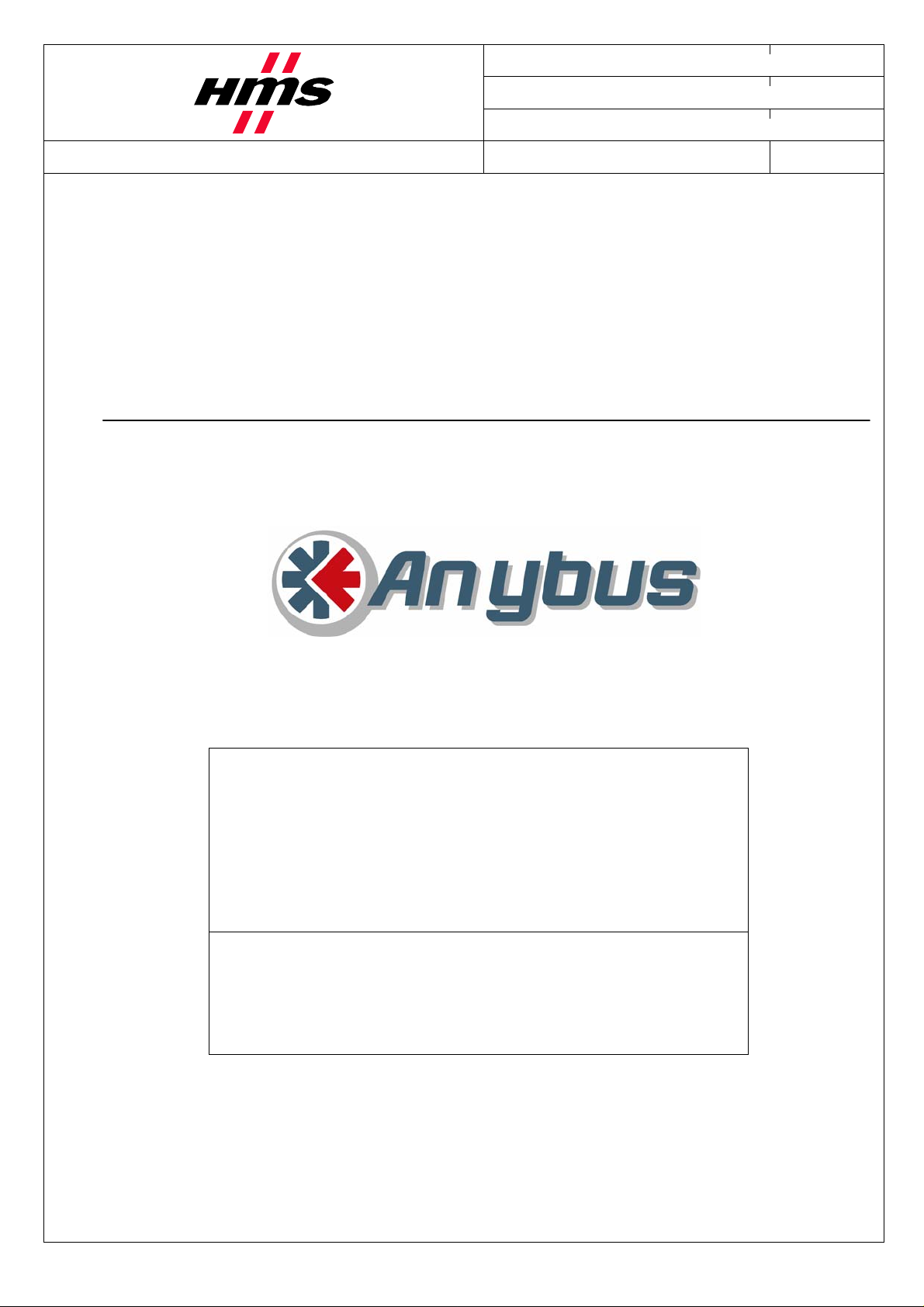
Module Name Project No
Subject Approved by Page
Appl. note for ABC-PDP and Anybus-X Serial server Martin Falkman 1(10)
AB7000 & AB7701
Document ID Revision
- 1.00
Issued by Date
Patrik Lansdorf 2005-11-28
ABC-PDP and ABX-Serial server
Application Note
Rev. 1.00
About this application note:
This application note describes how to configure an
Anybus-X Serial Server together with an ABC-PDP
module. The contents describe step by step how to
setup the system.
This document assumes that the reader is familiar with
industrial communication, Profibus networks and HMS
Gateways.

Module Name Project No
AB7000 & AB7701
Document ID Revision
- 1.00
Issued by Date
Subject Approved by Page
Patrik Lansdorf 2005-11-28
Appl. note for ABC-PDP and Anybus-X Serial server Martin Falkman 2(10)
History
Revision Date Description Responsible
1.00 2005-11-28 Created Patrik Lansdorf
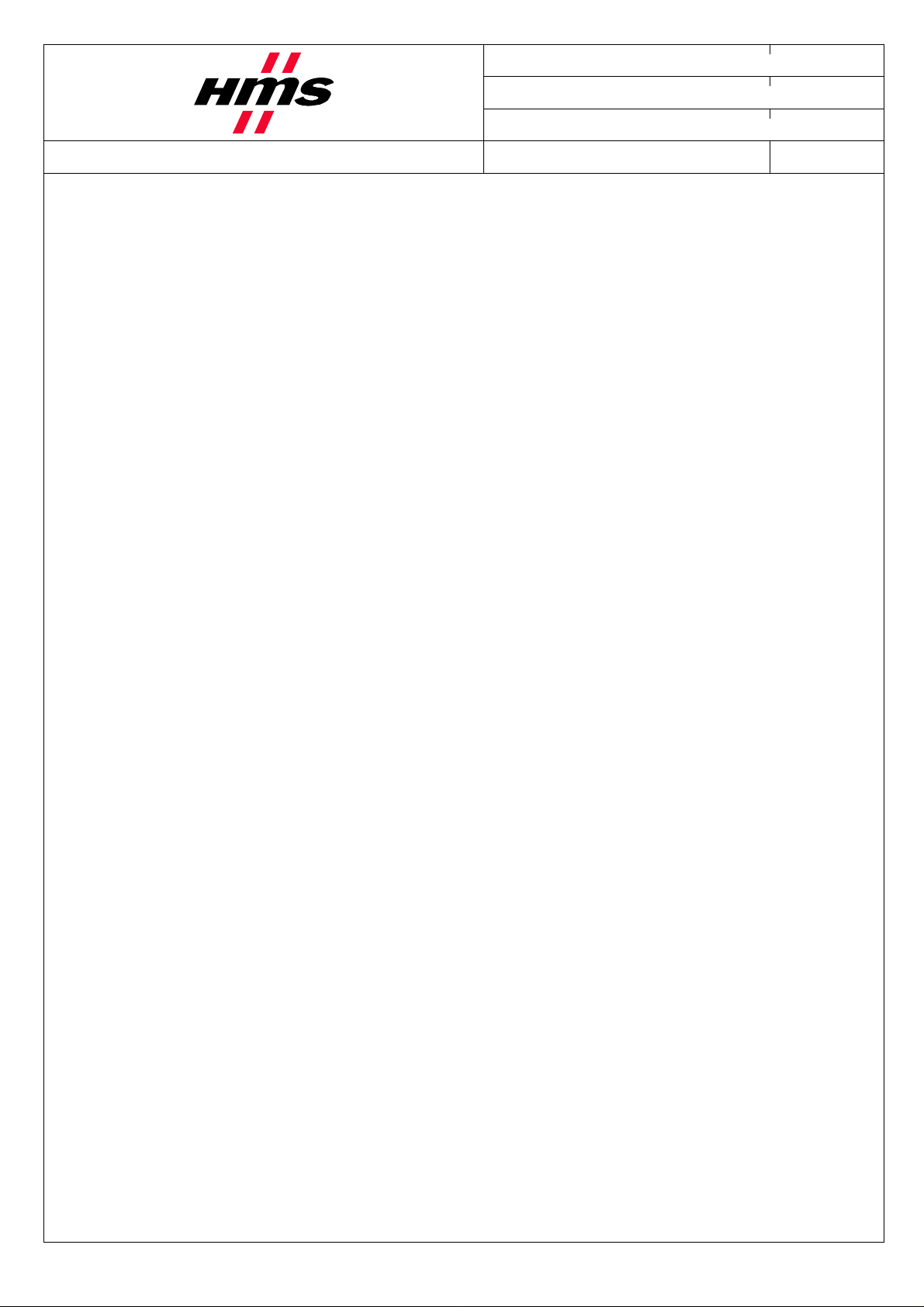
Module Name Project No
AB7000 & AB7701
Document ID Revision
- 1.00
Issued by Date
Subject Approved by Page
Patrik Lansdorf 2005-11-28
Appl. note for ABC-PDP and Anybus-X Serial server Martin Falkman 3(10)
Contents
1 Requirements............................................................................................................................................4
2 System configuration................................................................................................................................5
2.1 Software configuration.......................................................................................................................6
2.1.1 Configuring the IP address on the Serial server.........................................................................6
2.1.2 Configuring the Serial/IP............................................................................................................7
2.1.3 Web functions.............................................................................................................................8
3 Testing.......................................................................................................................................................9
4 List of Figures and Tables .....................................................................................................................10
