HMS USB-to-CAN User manual

USB-to-CAN
Compact | Embedded | Automotive | PCIe Mini
USER MANUAL
4.01.0350.20000 1.5 en-US ENGLISH
FD

Important User Information
Disclaimer
The information in this document is for informational purposes only. Please inform HMS Industrial Networks of any
inaccuracies or omissions found in this document. HMS Industrial Networks disclaims any responsibility or liability
for any errors that may appear in this document.
HMS Industrial Networks reserves the right to modify its products in line with its policy of continuous product
development. The information in this document shall therefore not be construed as a commitment on the part of
HMS Industrial Networks and is subject to change without notice. HMS Industrial Networks makes no commitment
to update or keep current the information in this document.
The data, examples and illustrations found in this document are included for illustrative purposes and are only
intended to help improve understanding of the functionality and handling of the product. In view of the wide range
of possible applications of the product, and because of the many variables and requirements associated with any
particular implementation, HMS Industrial Networks cannot assume responsibility or liability for actual use based on
the data, examples or illustrations included in this document nor for any damages incurred during installation of the
product. Those responsible for the use of the product must acquire sufficient knowledge in order to ensure that the
product is used correctly in their specific application and that the application meets all performance and safety
requirements including any applicable laws, regulations, codes and standards. Further, HMS Industrial Networks will
under no circumstances assume liability or responsibility for any problems that may arise as a result from the use of
undocumented features or functional side effects found outside the documented scope of the product. The effects
caused by any direct or indirect use of such aspects of the product are undefined and may include e.g. compatibility
issues and stability issues.
USB-to-CANFDUser Manual
4.01.0350.20000 1.5 en-US

Table of Contents
Page
1 User Guide ........................................................................................................................... 3
1.1 Target Audience............................ ................................................................................... 3
1.2 Related Documents ......................... ............................ ............... ............. ............... .......... 3
1.3 Document History ........ ............... ............. ............... ............................ ............................ .3
1.4 Trademark Information ............ ............... ............. ............... ............. ............... ..................3
1.5 Conventions.............................................................................................................. ...... 4
2 Safety Instructions .............................................................................................................. 5
2.1 Information on EMC .........................................................................................................5
2.2 General Safety Instructions ................................................................................................ 5
2.3 Intended Use.. ............................ ............... ............. ............... ............. ............... ............. .5
3 Scope of Delivery ................................................................................................................ 5
4 Product Description ............................................................................................................ 6
4.1 USB-to-CANFDCompact/Embedded .. ............... ............................ ........................................ 6
FD
4.2 USB-to-CAN
4.3 USB-to-CAN
Automotive .......................... ............... ............. ............... ............. ............... 7
FD
PCIe Mini .................................................................................................... 8
5 Installation........................................................................................................................... 9
5.1 Installing the Software ...................................................................................................... 9
5.2 Installing the Hardware ................................................................................. ....................9
5.2.1 Connecting USB . ... .... ... ... . ... ... .... ... ... . ... ... . ... ... .... ... ... . ... ... . ... ... . ... ... .... ... ... . ... ... .... ... 9
5.2.2 Connecting the CAN Fieldbus... ... .... ... ... . ... ... .... ... ... . ... ... . ... ... .... ... ... . ... ... . ... ... . ... ... ... . 11
5.2.3 Connecting the LIN Fieldbus .. ... ... . ... ... ... . ... ... . ... ... .... ... ... . ... ... . ... ... .... ... ... . ... ... . ... ... ... 13
6 Operation........................................................................................................................... 14
6.1 USB LED .... ............................ ............. .. ............. ............... ............. ............................... 14
6.2 CAN LED .......... ............................ ................................................................................. 14
6.3 LIN LED ............ ............. ............................................................................................... 14
7 Additional Components .................................................................................................... 15
7.1 CAN Bus Termination......... ............. ............... ............. ............... ............. ............... ......... 15
7.2 Adapter Cable ................................................................ ............................ ............... .... 15
8 Technical Data ................................................................................................................... 16
8.1 Compact/Embedded/Automotive ................................................................................. .... 16
8.2 PCIe Mini...................................................................................................................... 16
USB-to-CANFDUser Manual
4.01.0350.20000 1.5 en-US

9 Troubleshooting ................................................................................................................ 17
10 Cleaning ............................................................................................................................. 18
11 Support/Return Hardware................................................................................................ 18
11.1 Support ..................................................................................................... ............... .... 18
11.2 Return Hardware ........................................................................................................... 18
12 Disposal.............................................................................................................................. 18
A Regulatory Compliance..................................................................................................... 19
A.1 EMC Compliance (CE) .......... ............................ ............................................................... 19
A.2 FCC Compliance Statement ...... ............... ............................ ............................................. 19
A.3 Disposal and recycling.................. ............... ............. ............... ............. ............... ............ 20
USB-to-CANFDUser Manual
4.01.0350.20000 1.5 en-US

User Guide 3 (22)
1 User Guide
Please read the manual carefully. Make sure you fully understand the manual before using the
product.
1.1 Target Audience
This manual addresses trained personnel who are familiar with CAN, CAN FD, LIN and the
applicable standards. Only ESD trained staff is authorized to install the interface. The contents of
the manual must be made available to any person authorized to use or operate the product.
1.2 Related Documents
Document
Installation Guide VCI Driver
1.3 Document History
Author
HMS
Version
1.0 January 2017
1.1
1.2
1.3 August 2018
1.4 June 2019
1.5
Date
February 2017 Minor corrections, added FCC compliance statement and info about USB
April 2018 Added trademark information, changes in chapter LIN interface
December 2019 Added PCIe Mini variant and support for ECI driver
1.4 Trademark Information
Ixxat®is a registered trademark of HMS Industrial Networks. All other trademarks mentioned in
this document are the property of their respective holders.
Description
First release
specification and extension cable
Added information about resistor in LIN mode, target audience and intended use
Layout changes
USB-to-CANFDUser Manual
4.01.0350.20000 1.5 en-US
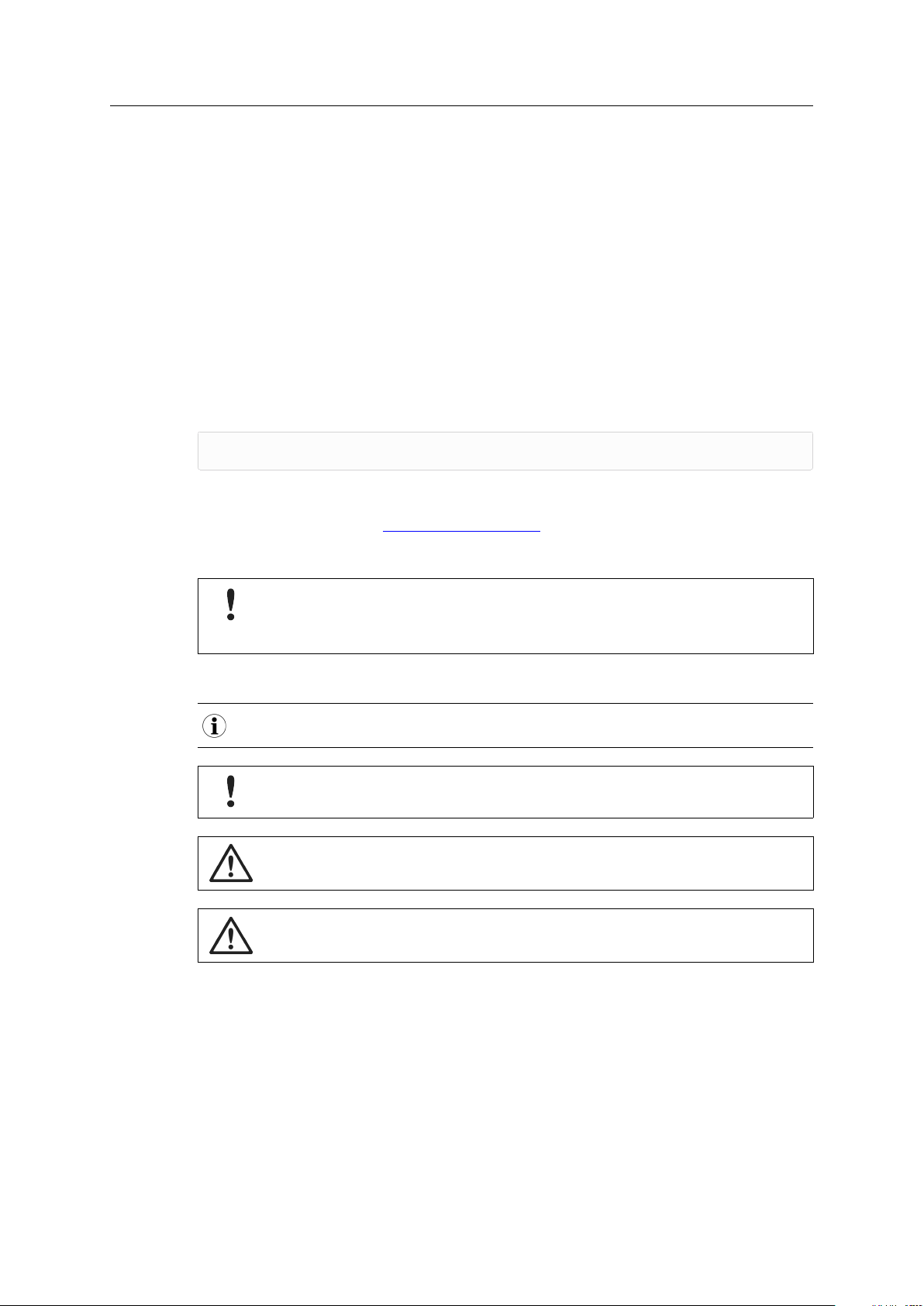
User Guide 4 (22)
1.5 Conventions
Instructions and results are structured as follows:
► instruction 1
► instruction 2
→ result 1
→ result 2
Lists are structured as follows:
• item 1
• item 2
Bold typeface indicates interactive parts such as connectors and switches on the hardware, or
menus and buttons in a graphical user interface.
This font is used to indicate program code and other
kinds of data input/output such as configuration scripts.
This is a cross-reference within this document: Conventions, p. 4
This is an external link (URL): www.hms-networks.com
Safety advice is structured as follows:
Cause of the hazard!
Consequences of not taking remediate action.
How to avoid the hazard.
Safety signs and signalwords are used dependent on the level of the hazard.
This is additional information which may facilitate installation and/or operation.
This instruction must be followed to avoid a risk of reduced functionality and/or damage
to the equipment, or to avoid a network security risk.
Caution
This instruction must be followed to avoid a risk of personal injury.
WARNING
This instruction must be followed to avoid a risk of death or serious injury.
USB-to-CANFDUser Manual
4.01.0350.20000 1.5 en-US
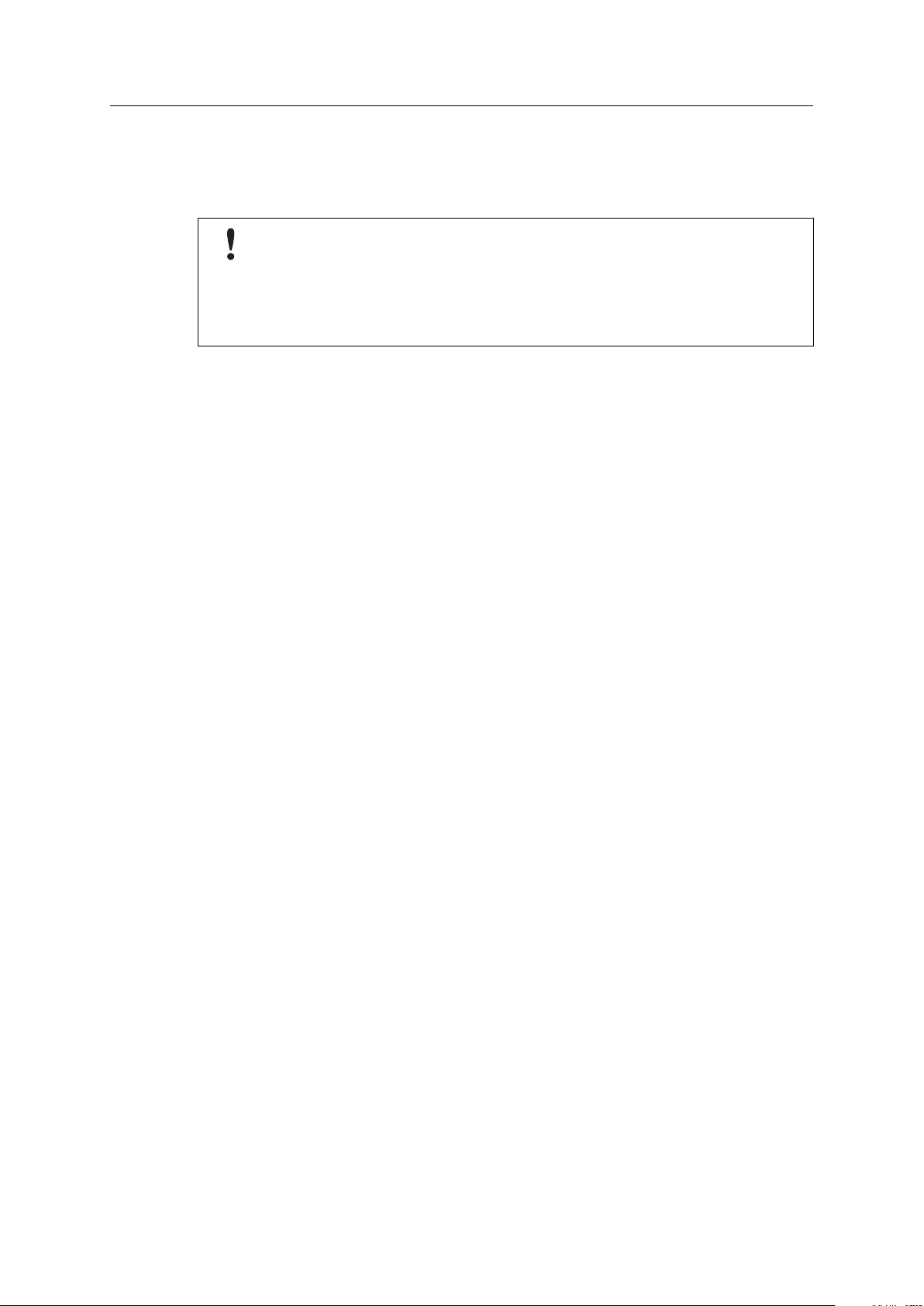
Safety Instructions 5 (22)
2 Safety Instructions
2.1 Information on EMC
Risk of interference to radio and television if used in office or home environment! The
product is a class B device.
Use exclusively included accessories or HMS accessories that are intended for use with
the device. Use exclusively shielded cables.
Make sure that the shield of the interface is connected with the device plug and the plug
on the other side.
2.2 General Safety Instructions
► Protect product from moisture and humidity.
► Protect product from too high or too low temperature (see Technical Data, p. 16).
► Protect product from fire.
► Do not paint the product.
► Do not modify or disassemble the product. Service must be carried out by HMS Industrial
Networks.
► Store products in dry and dust-free place.
2.3 Intended Use
The interfaces are used to connect computer systems to CAN, CAN-FD and LIN networks. The
USB-to-CAN
closed housing. The USB-to-CAN
computer via the USB interface.
FD
Embedded and PCIe Mini are intended for installation in computer systems with
3 Scope of Delivery
Included in the scope of delivery:
• USB-to-CAN
• only variant automotive: 2 x RJ45 to D-Sub 9 adapter cable
• only variant embedded: slot bracket and internal USB cable
• only variant PCIe Mini: JST open-style cable for CAN and LIN
• CD with VCI driver, programming examples, canAnalyser and software design guide
• VCI Driver Installation Guide
• USB-to-CAN
FD
interface
FD
User Manual
FD
Compact and Automotive are intended for the connection to a
The following equipment can be ordered separately:
• CAN bus termination
• RJ45 to D-Sub 9 adapter cable
• ECI driver for Linux
USB-to-CANFDUser Manual
4.01.0350.20000 1.5 en-US

Product Description 6 (22)
4 Product Description
The USB-to-CANFDis an active USB interface which enables the user to monitor and control up to
two ISO CAN FD or non-ISO CAN FD or CAN High Speed channels and a LIN channel, depending
on the variant.
4.1 USB-to-CANFDCompact/Embedded
Fig. 1 USB-to-CANFDembedded and compact (D-Sub 9)
• USB 2.0 Hi-Speed (480 MBit/s)
• 1 x CAN FD interface with three operation modes:
– ISO CAN FD according ISO 11898-1:2015
– non-ISO CAN FD
– CAN high-speed according ISO 11898-2: 2016
• galvanic CAN bus isolation
• fieldbus connection:
– compact: D-Sub 9 or RJ45
– embedded: D-Sub 9
• variant embedded: slot bracket and internal USB cable
USB-to-CANFDUser Manual
4.01.0350.20000 1.5 en-US
