HMS Ewon Flexy 205 Installation Manual

Flexy 205
INSTALLATION GUIDE
IG-0028-00 1.3 en-US ENGLISH

Important User Information
Disclaimer
The information in this document is for informational purposes only. Please inform HMS Industrial Networks of any
inaccuracies or omissions found in this document. HMS Industrial Networks disclaims any responsibility or liability
for any errors that may appear in this document.
HMS Industrial Networks reserves the right to modify its products in line with its policy of continuous product
development. The information in this document shall therefore not be construed as a commitment on the part of
HMS Industrial Networks and is subject to change without notice. HMS Industrial Networks makes no commitment
to update or keep current the information in this document.
The data, examples and illustrations found in this document are included for illustrative purposes and are only
intended to help improve understanding of the functionality and handling of the product. In view of the wide range
of possible applications of the product, and because of the many variables and requirements associated with any
particular implementation, HMS Industrial Networks cannot assume responsibility or liability for actual use based on
the data, examples or illustrations included in this document nor for any damages incurred during installation of the
product. Those responsible for the use of the product must acquire sufficient knowledge in order to ensure that the
product is used correctly in their specific application and that the application meets all performance and safety
requirements including any applicable laws, regulations, codes and standards. Further, HMS Industrial Networks will
under no circumstances assume liability or responsibility for any problems that may arise as a result from the use of
undocumented features or functional side effects found outside the documented scope of the product. The effects
caused by any direct or indirect use of such aspects of the product are undefined and may include e.g. compatibility
issues and stability issues.
Flexy 205 Installation Guide
IG-0028-00 1.3 en-US

Table of Contents
Page
1 Preface ................................................................................................................................. 3
1.1 About This Document ............................................... ........................ ........................ ........ 3
1.2 Document history ..... ........................ ......................................... ........................ ..............3
1.3 Related Documents .................................... ............ ............ ........................ ...................... 3
1.4 Trademark Information ........... ..... ........................ ............ ........................ ..... .................... 3
2 Product Summary................................................................................................................ 4
2.1 Introduction......... ........................ ......................................... ........................ .................. 4
2.2 Modular Concept of the Flexy 205 ............... ........................ ............ ............................. ...... 4
2.3 Features of the Flexy 205 ........ ......................................... ........................ ........................ . 5
2.4 General Specification of the Hardware Platform ........... ........................ .................................5
2.5 Typical applications ... ........................ ......................................... ........................ ..............6
2.6 Part Numbers ............................. ........................ ......................................... ............ ........ 6
3 Safety, Environmental and Regulatory Information.......................................................... 7
3.1 Scope..... ............ ............ ............................. ........................ ............ ...............................7
3.2 Power Supply ............... ........................ ........................ ......................................... .......... 7
3.3 ESD Damage Prevention ... ......................................... ........................ ........................ ........ 7
3.4 Applicable Directives, Standards and Compliance ............... ......................................... .......... 7
3.5 Reference Standards for Type Tests............. ......................................... ........................ .......8
3.6 Internal Battery ................................. ........................ ......................................... ............. 9
3.7 Field Implementation & Environmental Conditions ...................... ........................ .................. 9
4 Hardware Description ....................................................................................................... 13
4.1 Label.. ............................. ........................ ........................ ......................................... .... 13
4.2 Mechanical Dimensions..... ........................ ......................................... ........................ ..... 14
4.3 Physical Interface ..... ......................................... ........................ ........................ ............. 14
5 Extension Cards ................................................................................................................. 18
5.1 Slot Compatibility........................................................ ........................ ........................... 18
5.2 Extension Card Insertion....... ................................................................. ........................ .. 18
5.3 Powering On the Flexy 205 with its Extension Cards ......................... ........................ ............ 19
5.4 Multiple Extension Cards .................... ......................................... ........................ ............ 19
5.5 Ethernet Extension Card - FLX 3101 ........... ........................ ........................ ..... ................... 20
6 IP Address & Access to the Web Configuration............................................................... 21
6.1 Factory Default IP Settings ............... ............ ............ ............ ........................ ..... ............... 21
6.2 Powering On .................... ........................ ........................ ......................................... .... 21
6.3 Connecting to the LAN IP Address ................. ........................ ........................ .................... 21
6.4 Web Interface .............. ........................ ........................ ......................................... ........ 21
Flexy 205 Installation Guide
IG-0028-00 1.3 en-US

7 Resetting the Flexy 205..................................................................................................... 23
7.1 Normal Boot Sequence .................................. ........................ ......................................... 23
7.2 First Level Reset (User Reset) ............................ ............ ........................ ........................... 23
7.3 Second Level Reset (Factory Reset) ......................... ........................ .................................. 23
7.4 Reset Impact Matrix ....................... ........................ ......................................... ............... 24
A Connector Pinout & Related Specifications..................................................................... 25
A.1 Main Connector.............. ......................................... ........................ ........................ ...... 25
A.2 Specification of the External Power Supply .... ........................ ..... ........................ ............ .... 25
A.3 Digital Output & Digital Inputs.. ............ ........................ ..... ........................ ............ ........... 26
B Flexy 205 Products Overview ........................................................................................... 28
B.1 Extension Cards ................ ........................ ........................ ......................................... .... 28
C Flexy 205 Isolation Scheme .............................................................................................. 30
C.1 Base Unit ... ........................ ............................. ........................ ............ ........................ .. 30
C.2 Extension Cards ..................... ......................................... ........................ ....................... 30
Flexy 205 Installation Guide
IG-0028-00 1.3 en-US
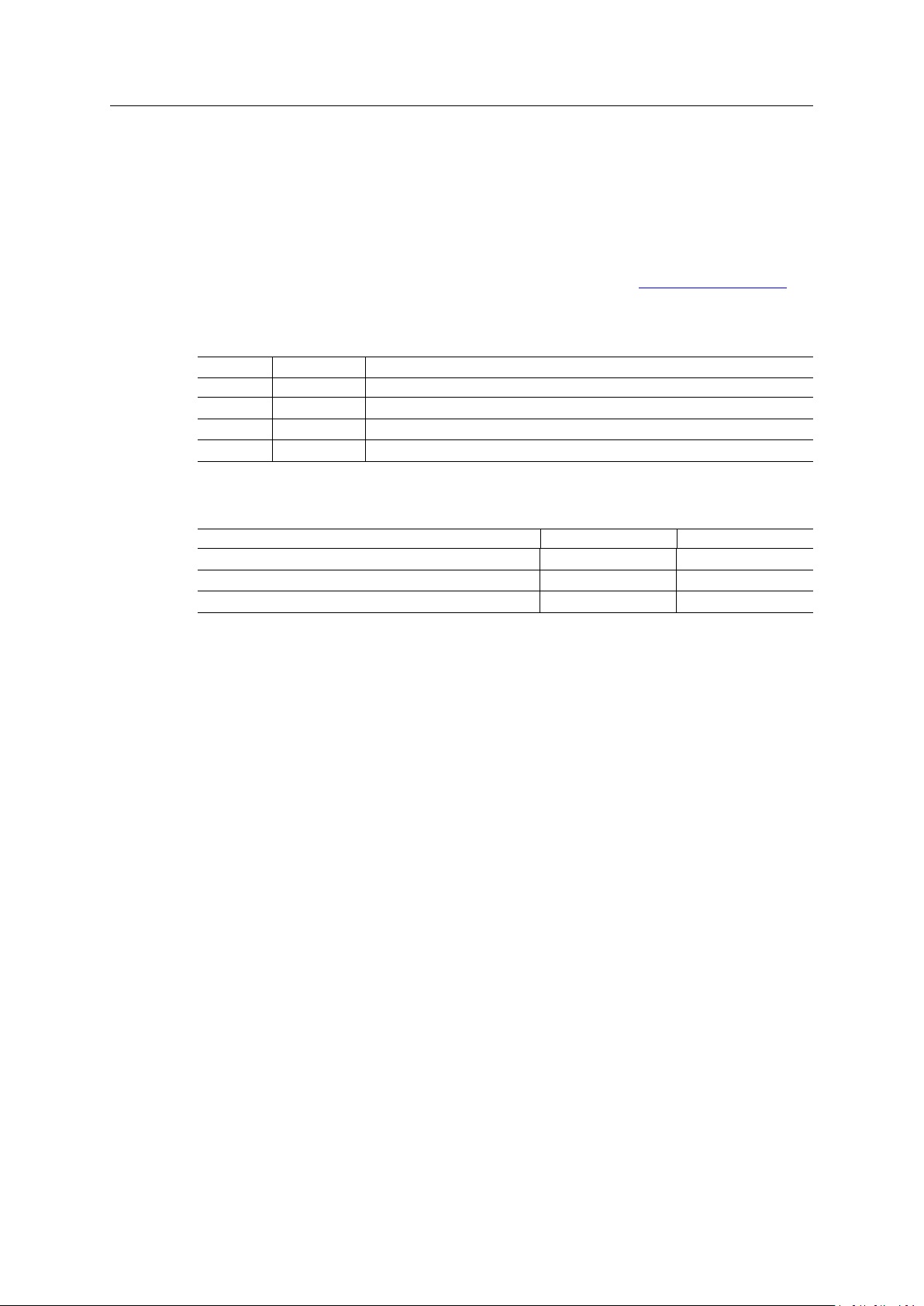
Preface 3 (32)
1 Preface
1.1 About This Document
This document describes the hardware of the Ewon Flexy 205 and explains how to get started
with the embedded web site. It also describes the basic software tools needed to install the
equipment.
For additional related documentation and file downloads, please visit www.ewon.biz/support.
1.2 Document history
Version
1.0 2018-01-12
1.1 2018-11-06
1.2 2019-01-29
1.3 2019-08-20
Date
Description
Official release
Changed: Flexy 205 label
Changed: general review
Changed: Safety, Environmental and Regulatory Information, p. 7
1.3 Related Documents
Document
Easy Commissioning via SD Card & USB Drive
eBuddy
Reference Guide for Flexy 205
1.4 Trademark Information
Ewon®is a registered trademark of HMS Industrial Networks SA. All other trademarks mentioned
in this document are the property of their respective holders.
Author
HMS AUG-0062-00
HMS AUG-0063-00
HMS RG-0008-00
Document ID
Flexy 205 Installation Guide
IG-0028-00 1.3 en-US

Product Summary 4 (32)
2 Product Summary
2.1 Introduction
The Flexy 205 is a modular industrial M2M router.
It has been designed to fulfill the following key requirements:
• Flexible WAN, allowing within the same product to address different Internet connectivity
technologies (Ethernet, Wi-Fi, 4G,…) and securing the investment in case of technology
upgrade (eg. 3G > 4G).
• Flexible Field, providing easy connection to a wide range of external devices, including
various field protocols.
• Flexible Apps, embedding alarms, data logging, remote access, routing and web HMI
applications with mouse click based configuration but also customization offering openness
and programming tools.
The Flexy 205 is fully compatible with the Talk2M cloud connectivity services and with the eFive
(a VPN server appliance) for real-time control application.
Fig. 1 Housing of the Flexy 205
2.2 Modular Concept of the Flexy 205
As the name Flexy 205 suggests, it has been designed to enable numerous different
combinations by addition of extension cards (check Extension Cards, p. 28).
Fig. 2 Modular Concept of the Flexy 205
1
Main connector including power input terminals (1 DO and 2 DIs)
2
Communication interface
3
Placeholder for extension cards
Flexy 205 Installation Guide
IG-0028-00 1.3 en-US
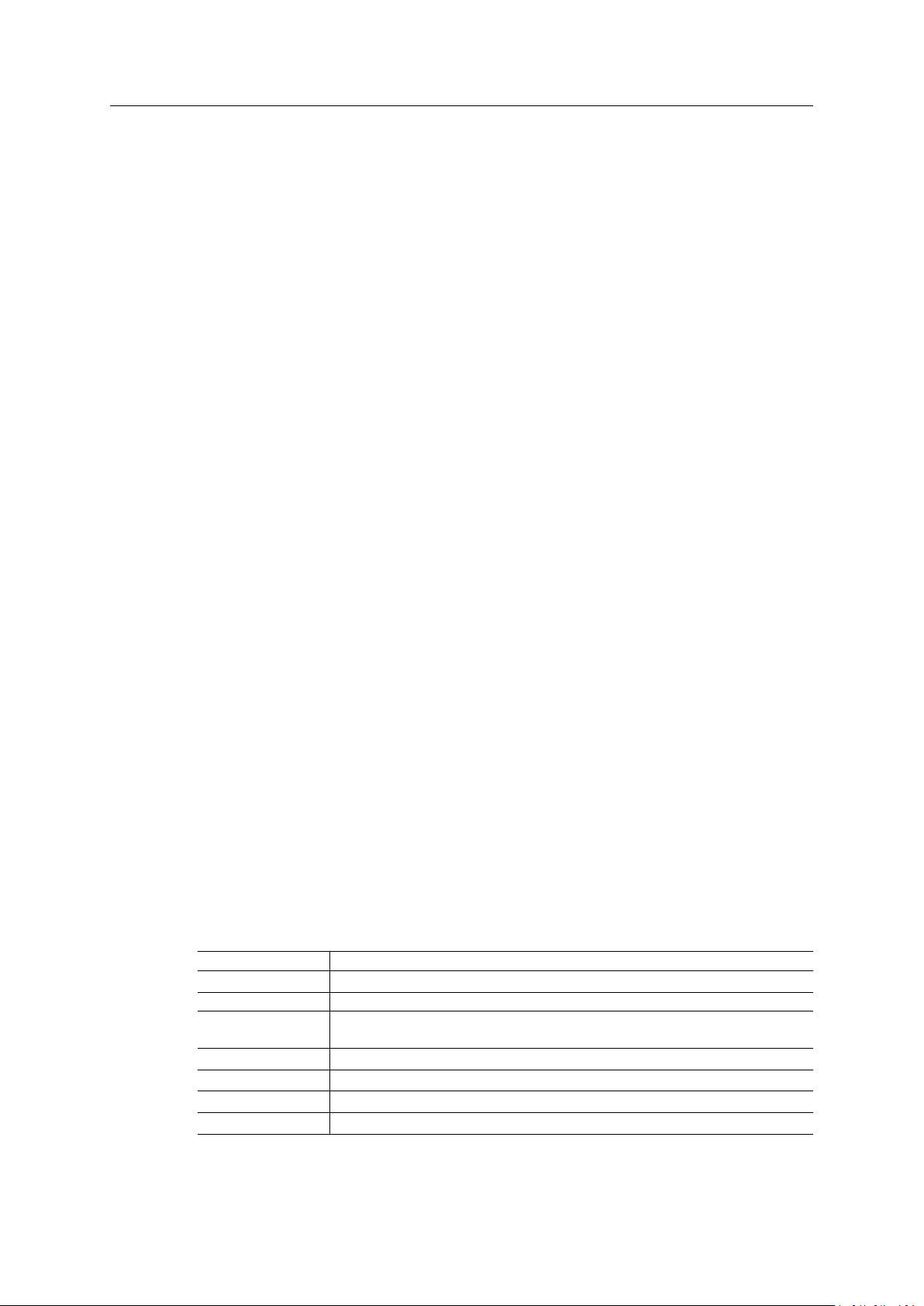
Product Summary 5 (32)
2.2.1 Flexy 205
The Flexy 205 features:
• 2 DIs and 1 DO.
• 2 free slots allowing the insertion of extension cards
2.2.2 Extension Cards
The extension cards extend the communication features by adding either:
• a WAN communication interface (Ethernet WAN, wireless modem, ...)
• a field communication interface (serial, IO card, …)
How the extension cards should be integrated in the Ewon Flexy 205 is explained in Extension
Cards, p. 18.
2.3 Features of the Flexy 205
The following section lists the different main features supported by the Flexy 205.
• Open VPN
• Talk2M connections
• Data acquisition protocols (IO Servers)
• Alarm management and notification
• Data logging
• BASIC scripting
• JAVA ETK
• Web server
• ViewON 4 Web HMI
• FTP client and server
• HTTP(S) client (Get & Post requests)
• Ethernet to Serial gateway
• Routing between Ethernet interfaces (WAN to LAN)
• Routing features: IP forwarding, NAT, Port forwarding
2.4 General Specification of the Hardware Platform
Characteristic Value
Design
Processor ARM9
Clock Real Time Clock (RTC) with battery backup
Ethernet Interface
Digital Input
Digital Output
Mounting
Industrial design (24 VDC power supply, DIN Rail mounting, extended temperature)
Expected lifetime: 10 years
4 configurable LAN/WAN Ethernet ports 10/100 Mbps
2
1
Latch for DIN rail EN50022 compliant
Flexy 205 Installation Guide
IG-0028-00 1.3 en-US
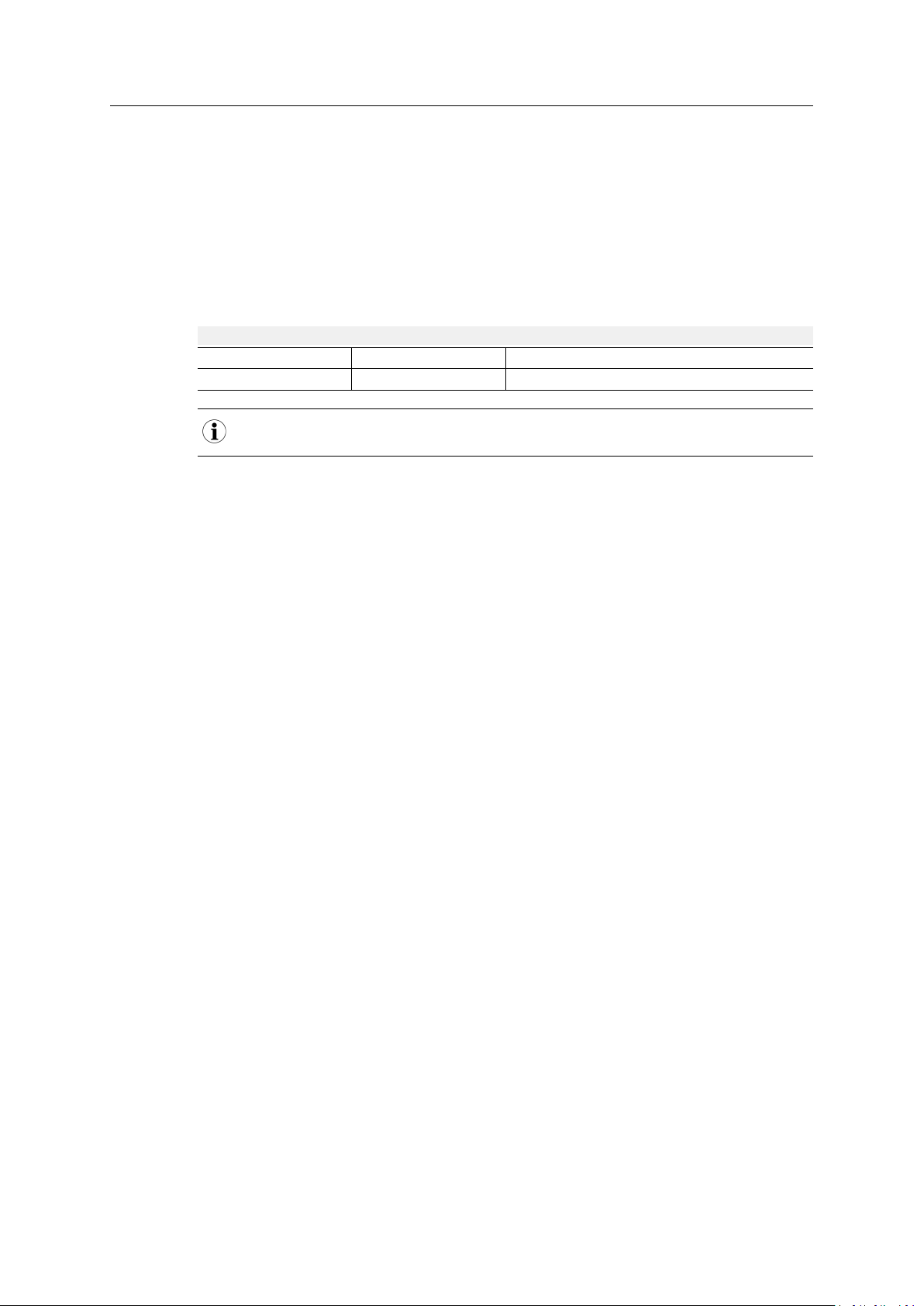
Product Summary 6 (32)
2.5 Typical applications
Some of the typical applications for the Flexy 205 are the following ones:
• Remote access of Ethernet, serial and MPI devices
• Industrial VPN router
• Remote monitoring
2.6 Part Numbers
Available Part Numbers
Part Number
FLEXY20500_00MA
In the above table, the MA extension stands for “Multiple language A” (regrouping EN, FR, DE and IT).
The part number syntax is explained in the Label, p. 13.
Type
Flexy 205 M2M Data Gateway – 4 Ethernet ports
Description
Flexy 205 Installation Guide
IG-0028-00 1.3 en-US
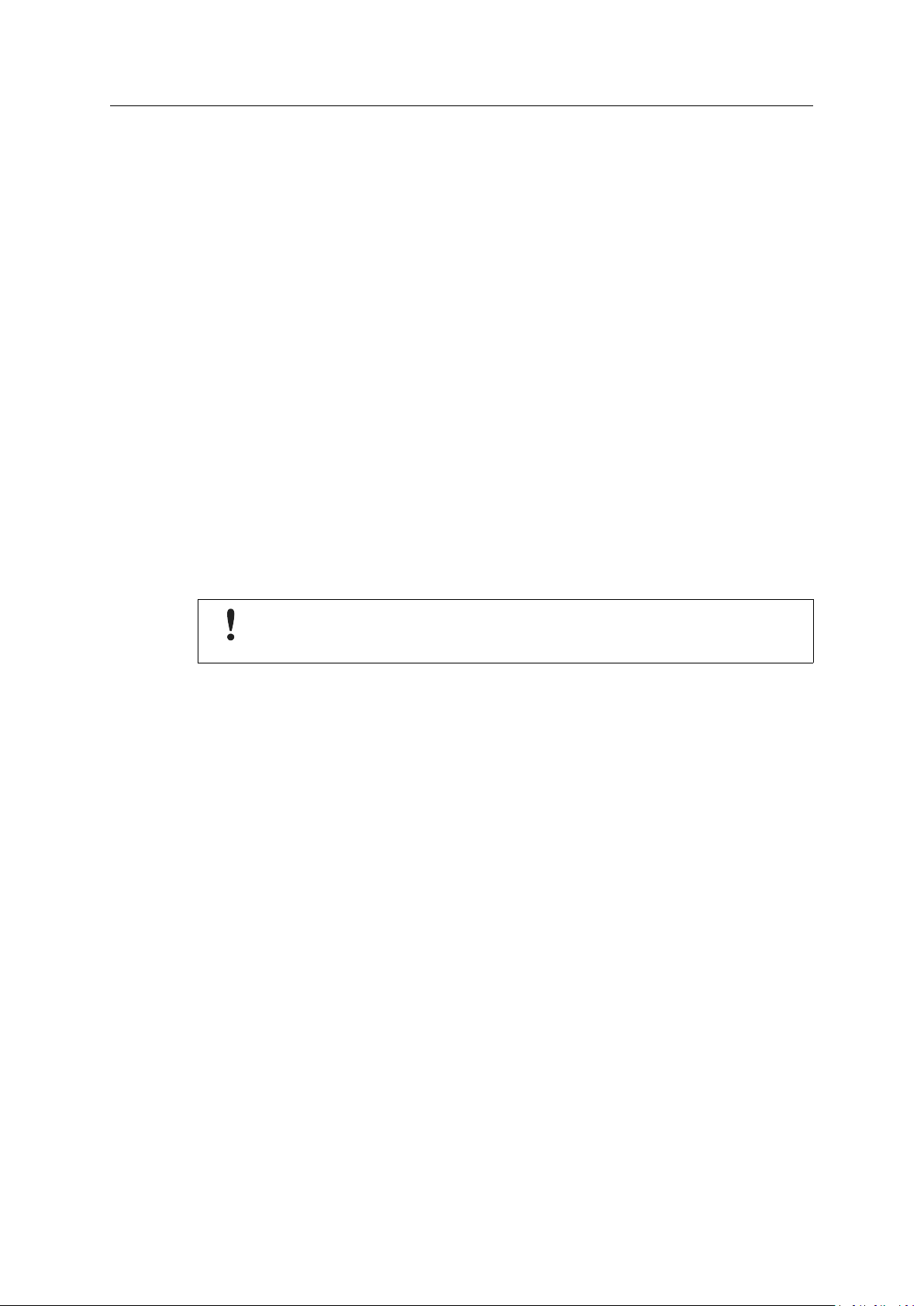
Safety, Environmental and Regulatory Information 7 (32)
3 Safety, Environmental and Regulatory Information
3.1 Scope
The present section addresses safety, environmental and regulatory information for the Ewon
Flexy 205.
This safety, environmental and regulatory information generally has a similar compliance frame
but some aspects differ. For example: in the case of telecommunication extension cards,
additional directives, standards and instructions apply.
3.2 Power Supply
The external power supply is a third party device that is not part of this certification.
The device shall be powered by an LPS power supply certified according to IEC/UL60950-1 or
Class2 per NEC or by a 12-24Vdc 100w max. certified for 60°C and for altitudes up to 2000m for
conformity to the UL/IEC 62368-1 (for more information, refer to Specification of the External
Power Supply, p. 25).
3.3 ESD Damage Prevention
To avoid possible damage to the base unit and / or extension card, please wait 30 seconds after
switching off the equipment before inserting (or removing) an extension card.
Always use ESD precautions when handling extension cards and / or opened base unit as
they contain parts and assemblies susceptible to be damaged by electrostatic discharge
(ESD).
The printed circuit boards (PCBs) of the Ewon Flexy 205 described in the present document are
partially exposed when slot fillers are removed to place extension cards. In order to avoid ESD
damage, the product, when it is opened, must be handled with the necessary precaution
including:
• Grounded ESD functional work surface
• Personal grounding
• Verification that the configuration is compatible with the firmware capabilities before being
operated.
The extension cards described in this document are modules exposing both sides of an electronic
printed circuit board. Therefore, they are packed in anti static ESD bags. In order to avoid ESD
damage, the product must be handled with the necessary precaution as described above.
3.4 Applicable Directives, Standards and Compliance
The Ewon Flexy 205 belongs to class A Information Technology Equipment (ITE). In a domestic
environment, this product may cause radio interference in which case the user might have to
take appropriate measures.
3.4.1 Conformity to European Directives
The Ewon Flexy 205 and its extension cards are in conformity with the following EC directives:
• RoHS Directive 2011/65/EU
• EMC Directive 2014/30/EU
Flexy 205 Installation Guide
IG-0028-00 1.3 en-US
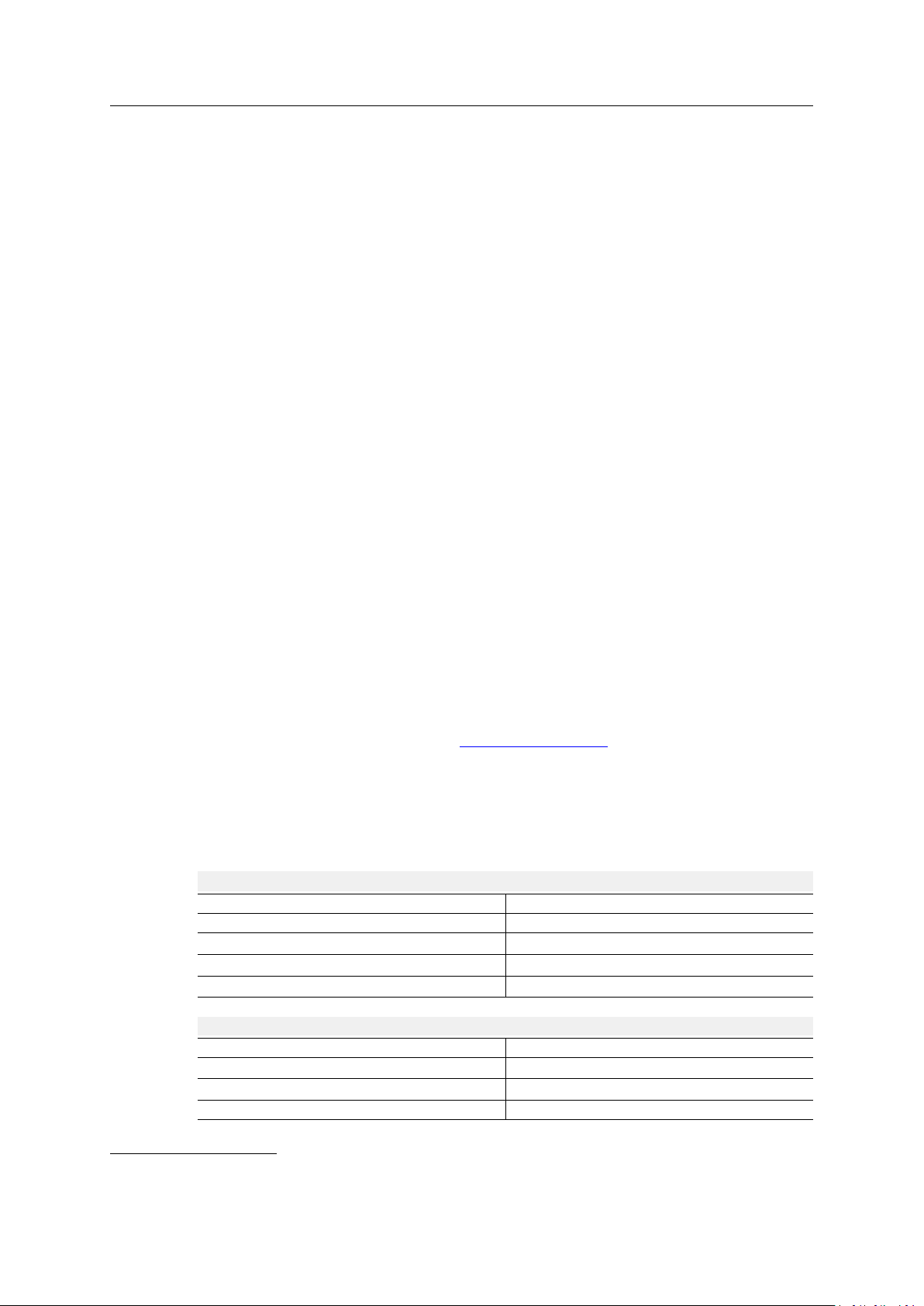
Safety, Environmental and Regulatory Information 8 (32)
• RE Directive 2014/53/EU
1
3.4.2 Applicable Safety Standards
The Ewon Flexy 205 and its extension cards are in conformity with the following safety
standards:
• IEC/EN 60950-1
• UL 60950-1
• CSA-C22.2 No 60950-1-07
• EN/IEC 62368-1
• UL 62368-1
• CAN 62368-1
3.4.3 FCC Compliance
The Ewon Flexy 205 and its extension cards comply with Part 15 of the FCC Rules.
Operating is subject to the following two conditions:
• This device may not cause harmful interference
• This device must accept any interference received, including interference that may cause
undesired operation.
3.4.4 Certifications
The Ewon Flexy 205 and its extension cards have been duly certified by authorized bodies:
• UL Certificate of Compliance (COC) # 20190529_E350576
• CB certificate # DK-84039-UL
These certificates can be downloaded on www.ewon.biz/support
3.5 Reference Standards for Type Tests
The Ewon Flexy 205 and their extension cards have been fully validated on temperature,
vibration and shock against the requirements of the following standards:
Operating & Storage Temperature
Test nature
Cold test
Dry heat test
Temperature change test
Cyclic damp heat test
Vibration & Shock Tests
Test nature
Vibration test (sinusoidal)
Vibration test (broad-band random)
Shock test
Reference Standard
IEC 60068-2-1
IEC 60068-2-2
IEC 60068-2-14
IEC 60068-2-30
Reference Standard
IEC 60068-2-6
IEC 60068-2-64
IEC60068-2-27
1. When applicable, the product conforms to the corresponding RE Directive articles: RF spectrum efficiency: Art 3(2); EMC: Art. 3
(1)(b); Safety: Art. (3)(1)(a)
Flexy 205 Installation Guide
IG-0028-00 1.3 en-US
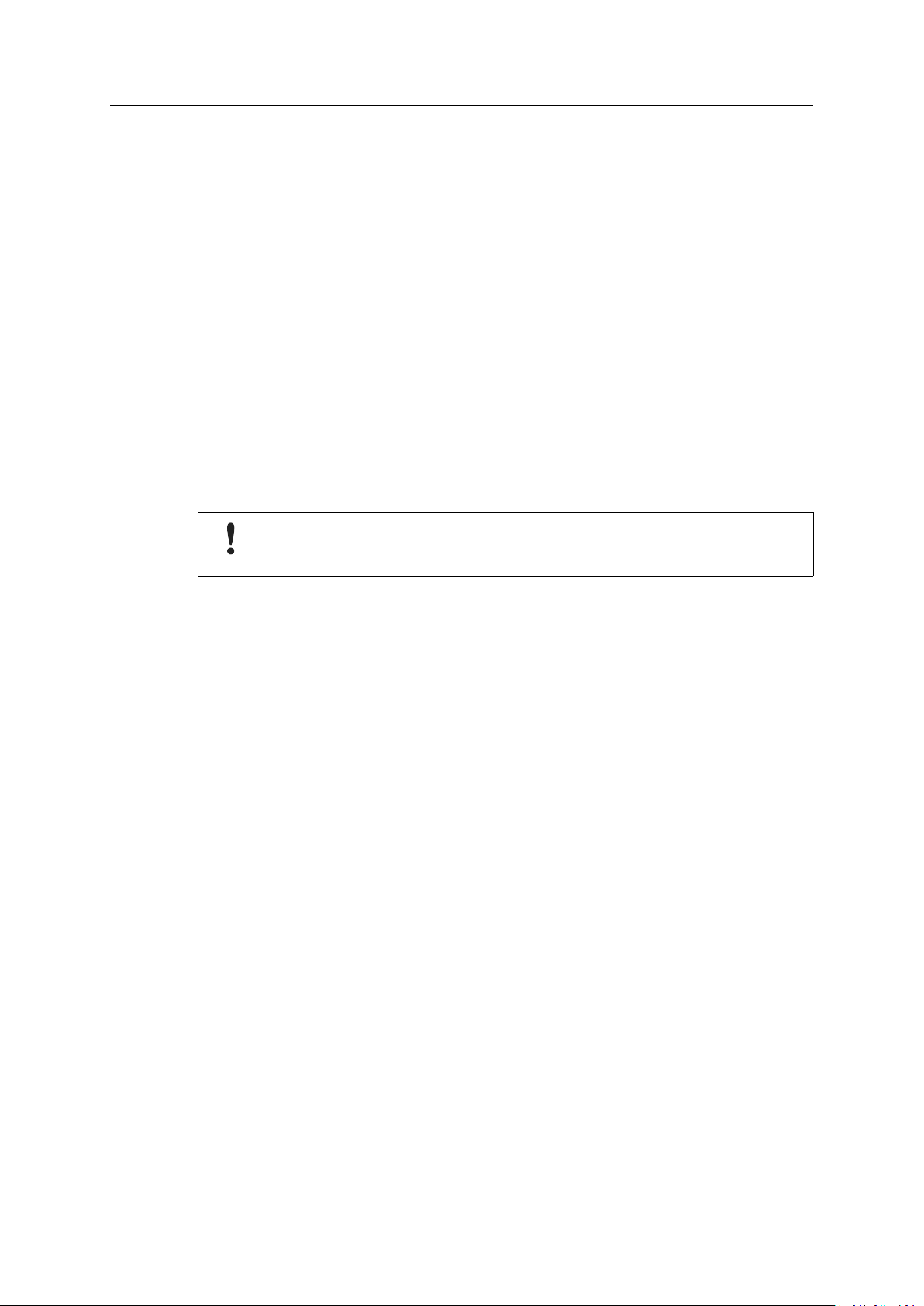
Safety, Environmental and Regulatory Information 9 (32)
3.6 Internal Battery
The Ewon Flexy 205 contains a CR2032 battery. This battery is used to maintain the real time
clock up-to-date even when the unit is not powered.
Here is a list of risks and recommendations regarding the battery:
• Risk of explosion if the battery is replaced by an incorrect type. The battery is not intended
to be replaced by the consumer: the product shall be returned to the manufacturer for
replacement.
• Do not ingest battery, chemical burn hazard.
• Keep new and used batteries away from children.
• If the cell battery is swallowed, it can cause several internal burns in just 2 hours and can
lead to death.
• If the equipment’s enclosure do not close securely, stop using the product and keep it away
from children.
• If you think batteries might have been swallowed or placed inside any part of the body, seek
immediate medical attention.
Risk of explosion if the battery is replaced by an incorrect type. The battery is not
intended to be replaced by the consumer: the product shall be returned to the
manufacturer for replacement.
3.7 Field Implementation & Environmental Conditions
3.7.1 Ingress Protection
The Ewon Flexy 205 has an IP20 protection grade. Therefore, the Ewon Flexy 205 is NOT suited
for outdoor mounting.
It has to be integrated in an electrical cabinet, protected from excessive heat, humidity and dust.
Do not push any sharp object into the air vents or openings of the equipment.
3.7.2 Mounting Recommendations
The product is intended to be mounted vertically, label on the right side.
The normal mounting position of the Ewon Flexy 205 is wall mounted on a horizontal
Omega type DIN-rail (EN 50022).
• Mounting the unit on DIN-rail
Pull the slide lock (located at the bottom of the back-side of the unit) downwards and
present the unit in front of the DIN rail. Tilt the Ewon upwards in order to hang it on the
upper edge of the DIN rail by its hook. Gently tilt the unit downwards until it finds its
original position. Pull the slide lock upwards to fix and lock the unit on the DIN rail.
• Removing the unit from DIN-rail
Release the unit by pulling the slide lock downwards while gently tilting the unit upwards.
Free the unit by unhooking it from the upper rail edge.
Flexy 205 Installation Guide
IG-0028-00 1.3 en-US
