
eWON Cosy 131
INSTALLATION GUIDE
IG-0022-00 1.9 ENGLISH

Important User Information
Liability
Every care has been taken in the preparation of this document. Please inform HMS Industrial Networks SA of any
inaccuracies or omissions. The data and illustrations found in this document are not binding. We, HMS Industrial
Networks SA, reserve the right to modify our products in line with our policy of continuous product development.
The information in this document is subject to change without notice and should not be considered as a commitment by HMS Industrial Networks SA. HMS Industrial Networks SA assumes no responsibility for any errors that
may appear in this document.
There are many applications of this product. Those responsible for the use of this device must ensure that all the
necessary steps have been taken to verify that the applications meet all performance and safety requirements including any applicable laws, regulations, codes, and standards.
HMS Industrial Networks SA will under no circumstances assume liability or responsibility for any problems that
may arise as a result from the use of undocumented features, timing, or functional side effects found outside the
documented scope of this product. The effects caused by any direct or indirect use of such aspects of the product
are undefined, and may include e.g. compatibility issues and stability issues.
The examples and illustrations in this document are included solely for illustrative purposes. Because of the many
variables and requirements associated with any particular implementation, HMS Industrial Networks SA cannot assume responsibility for actual use based on these examples and illustrations.
Intellectual Property Rights
HMS Industrial Networks SA has intellectual property rights relating to technology embodied in the product described in this document. These intellectual property rights may include patents and pending patent applications in
the USA and other countries.
eWON Cosy 131 Installation Guide IG-0022-00 1.9

eWON Cosy 131 Installation Guide IG-0022-00 1.9
Table of Contents
Page
1 Preface ............................................................................................................................... 3
1.1 About This Document.....................................................................................................3
1.2 Document History ..........................................................................................................3
1.3 Related Documents .......................................................................................................3
1.4 Trademark Information ...................................................................................................3
2 Product Summary ........................................................................................................... 4
2.1 Concept of the eWON Cosy 131......................................................................................4
2.2 Hardware General Specification......................................................................................4
2.3 Typical Applications .......................................................................................................4
2.4 Type & Part Numbers.....................................................................................................4
3 Safety, Environmental & Regulatory Information ................................................... 5
3.1 Scope ...........................................................................................................................5
3.2 Power Supply ................................................................................................................5
3.3 Applicable Directives, Standards and Compliance ............................................................5
3.4 Field Implementation & Environmental Conditions ............................................................6
3.5 Battery ..........................................................................................................................9
4 Hardware Description .................................................................................................. 10
4.1 Label .......................................................................................................................... 10
4.2 Mechanical Dimensions................................................................................................ 11
4.3 Overall Description....................................................................................................... 12
4.4 Radio Communication Models ......................................................................................14
4.5 LAN Switch Specifications ............................................................................................ 17
5 IP Address & Access to the Web Configuration....................................................18
5.1 Factory Default IP Settings ........................................................................................... 18
5.2 Powering On ...............................................................................................................18
5.3 Connecting to the LAN IP Address.................................................................................18
5.4 eWON Cosy 131 Web Interface .................................................................................... 18
6 Troubleshooting............................................................................................................19
6.1 Normal Boot Process ................................................................................................... 19
6.2 Resetting the eWON Cosy 131 ..................................................................................... 19
6.3 Impact Matrix of a Reset ...............................................................................................20
A Connector Pinout & Related Specifications........................................................... 21
A.1 Main Connector ........................................................................................................... 21
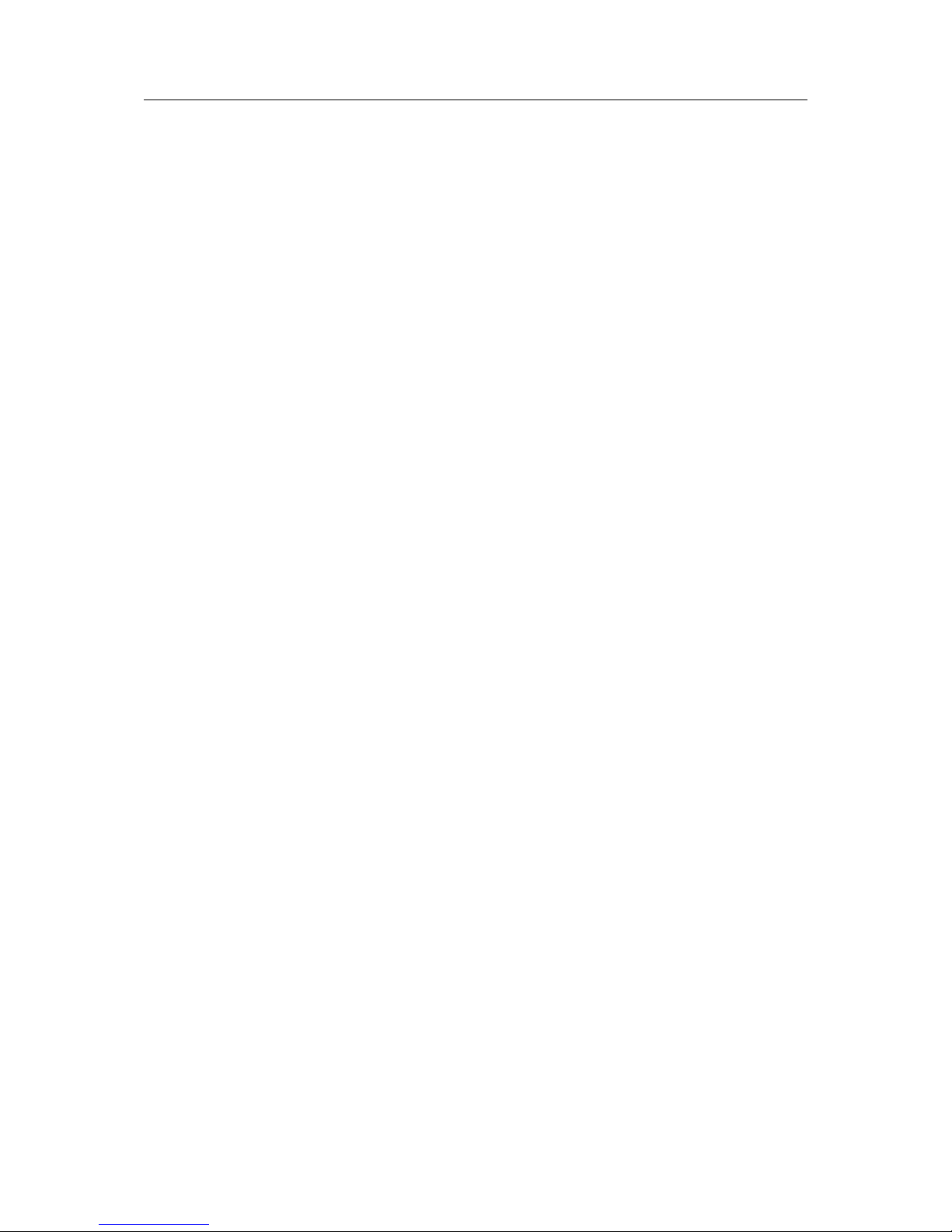
eWON Cosy 131 Installation Guide IG-0022-00 1.9
Table of Contents
B Specification of the External Power Supply...........................................................22
C Digital Output & Digital Inputs...................................................................................23
C.1 Possible Features ........................................................................................................ 24
D Supported Wireless Wi-Fi Frequencies................................................................... 25
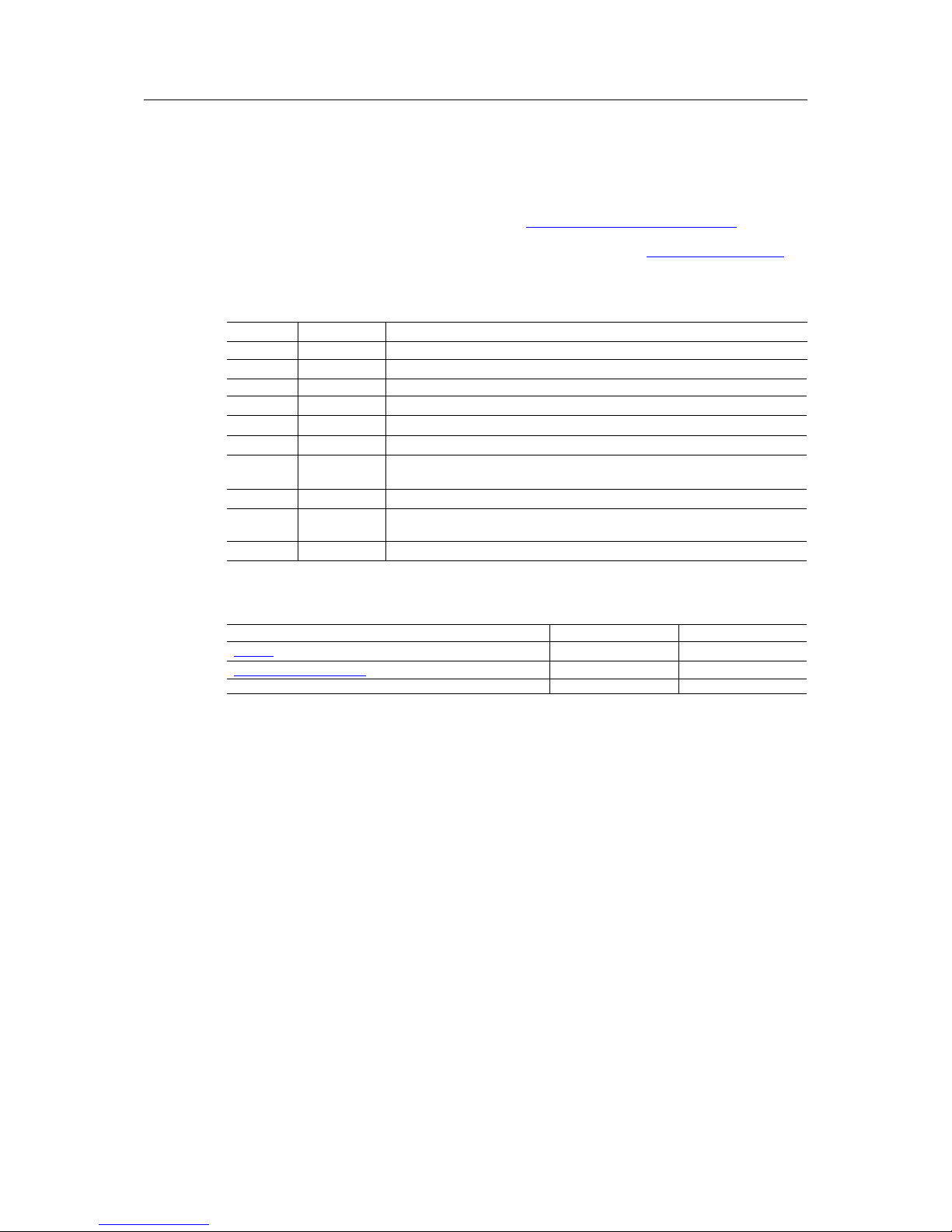
Preface 3 (26)
1 Preface
1.1 About This Document
The present Installation Guide describes the hardware of the eWON Cosy 131 which is an industrial gateway / router fully compatible with the Talk2M cloud connectivity services.
For additional related documentation and file downloads, please visit www.ewon.biz/support.
1.2 Document History
Version Date Description
1.0 2015-01-22 First release
1.1 2015-02-04 Modified: Multiples pictures
1.2 2015-04-27 Modified: Wi-Fi & DI / DO
1.3 2015-06-30 Added: Cabling rules
1.4 2015-11-17 Added: LAN Switch specifications
1.5 2016-01-11 Modified: DO diagram
1.6 2016-06-14 Added: Cosy EC6133E
Modified: Digital I/O
1.7 2016-07-27 Modified: Legal References
1.8 2017-09-07 Modified: General Template
Modified: Cosy 131 Labels
1.9 2017–09–27 Modified: Applicable Safety Standards, p. 5
1.3 Related Documents
Document Author Document ID
eBuddy eWON CTS AUG-0063-00
General Reference Guide eWON CTS RG-0001-00
1.4 Trademark Information
eWON®is a registered trademark of HMS Industrial Networks SA. All other trademarks mentioned in this document are the property of their respective holders.
eWON Cosy 131 Installation Guide IG-0022-00 1.9
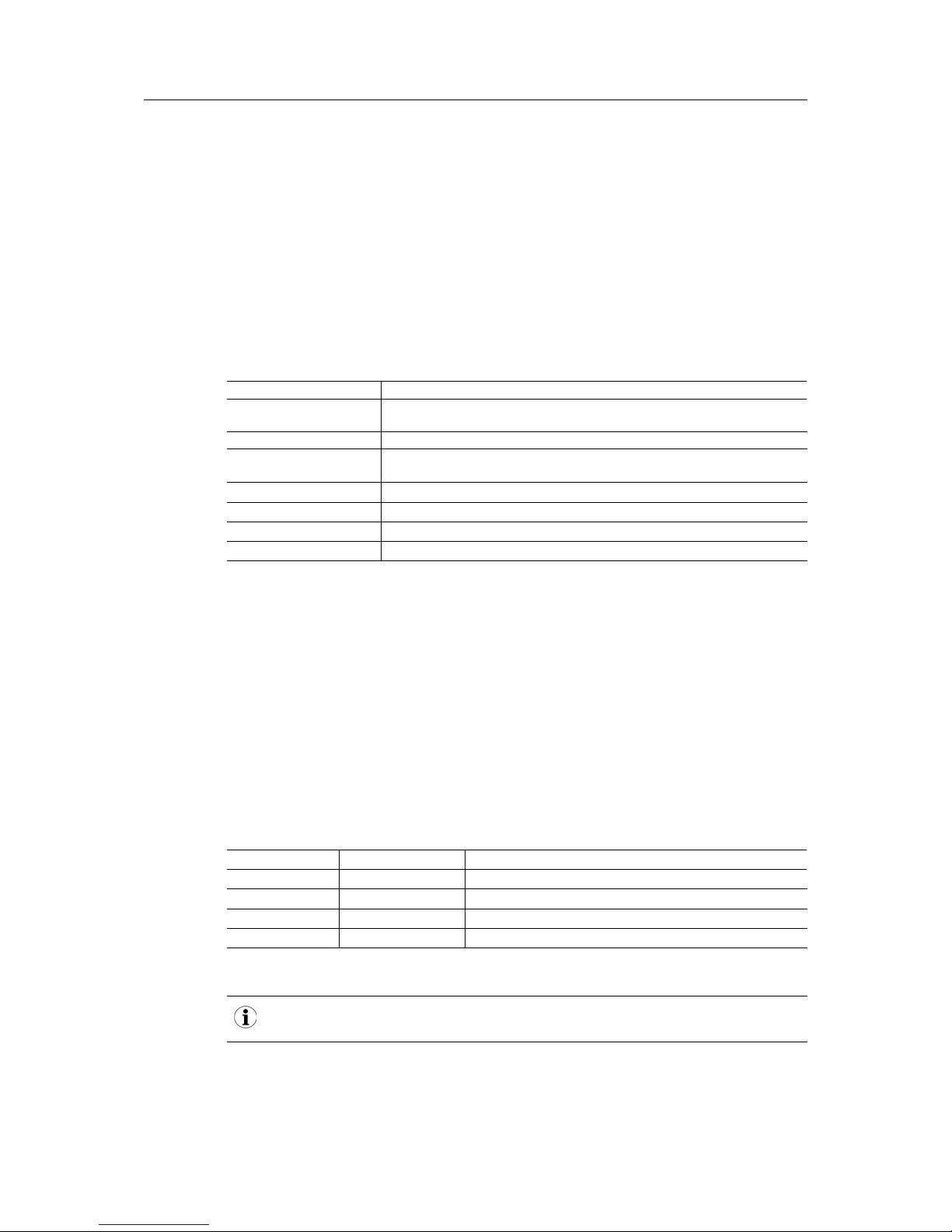
Product Summary 4 (26)
2 Product Summary
2.1 Concept of the eWON Cosy 131
There are 4 models of the eWON Cosy 131, each proposing a different communication media:
• 4 Ethernet ports only, labeled as eWON Cosy 131 Ethernet
• Wi-Fi & 4 Ethernet ports, labeled as eWON Cosy 131 Wi-Fi
• Cellular 3G+ & 4 Ethernet ports, labeled as eWON Cosy 131 3G
• Cellular 4G & 4 Ethernet port, labeled as eWON Cosy 131 4G JP
2.2 Hardware General Specification
Characteristic Value
Design Industrial design (24 VDC power supply, DIN Rail mounting, extended
temperature)
Processor ARM 9
Clock Backed up real time clock (RTC)
Backup battery lifetime has 10 years expectancy
Ethernet Interface LAN Ethernet port 10 / 100 Mbps
Digital Input 2
Digital Output 1
Mounting Latch for DIN rail EN50022-compliant
2.3 Typical Applications
The eWON Cosy 131 can be used
• for Remote Access of Ethernet and / or USB devices using Talk2M connection
• as an industrial VPN router
The eWON Cosy 131 should not be used
• as a pure Ethernet switch
2.4 Type & Part Numbers
The eWON Cosy 131 is tagged following these part numbers:
Part number Type Description
EC61330_00MA eWON Cosy 131 LAN / WAN – 4 Ethernet ports only
EC6133C_00MA eWON Cosy 131 LAN / WAN, Wi-Fi – 4 Ethernet ports
EC6133D_00MA eWON Cosy 131 LAN / WAN, 3G+ penta–band – 4 Ethernet ports
EC6133E_00MA eWON Cosy 131 LAN / WAN, 4G quad–band – 4 Ethernet ports (for Japan only)
The part number syntax is explained in details in the Label, p. 10 section.
The MA at the end of the part number stands for “Multiple languages A” which regroups English,
French, German, Italian and Spanish.
eWON Cosy 131 Installation Guide IG-0022-00 1.9

Safety, Environmental & Regulatory Information 5 (26)
3 Safety, Environmental & Regulatory
Information
3.1 Scope
This chapter addresses safety, environmental & regulatory information for the eWON Cosy 131.
3.2 Power Supply
The external power supply is a third party device that is not part of this certification.
The device shall be powered by an LPS power supply certified according to IEC/UL60950-1 or
Class2 per NEC (for more information, refer to Specification of the External Power Supply, p.
22).
3.3 Applicable Directives, Standards and Compliance
The product described in the present Installation Guide complies with the CE, RE directives and
the FCC regulations related to the wireless modems.
It also belongs to Class A Information Technology Equipment (ITE). In a domestic environment,
this product may cause radio interference in which case the user may be required to take appropriate measures
3.3.1 Applicable European Directives
The product described in the present Installation Guide is in conformity with the following EC
directives:
• RoHS Directive 2011/65/EU
• EMC Directive 2014/30/EU
• RE Directive 2014/53/EU (for versions including RF modems)
The product conforms to the corresponding RE-D articles: RF Spectrum efficiency, Art. 3
(2); EMC, Art. 3(1)(b); Safety, Art 3(1)(a).
• REACH Regulation 1907/8006
3.3.2 Applicable Safety Standards
The Cosy 131 is in conformity with the following safety standards:
• IEC / EN 60950-1
• UL 60950-1
• CSA-C22.2 No 60950-1-07
The eWON Cosy 131 is designed to work with an indoor antenna. It is the customer’s responsibility to take all the necessary additional precautions in case the antenna is being extended to
an external use with exposure to TNV voltages.
3.3.3 FCC Compliance
The product described in the present Installation Guide complies with Part 15 of the FCC Rules.
Operating is subject to the following 2 conditions:
• This device may not cause harmful interference
eWON Cosy 131 Installation Guide IG-0022-00 1.9
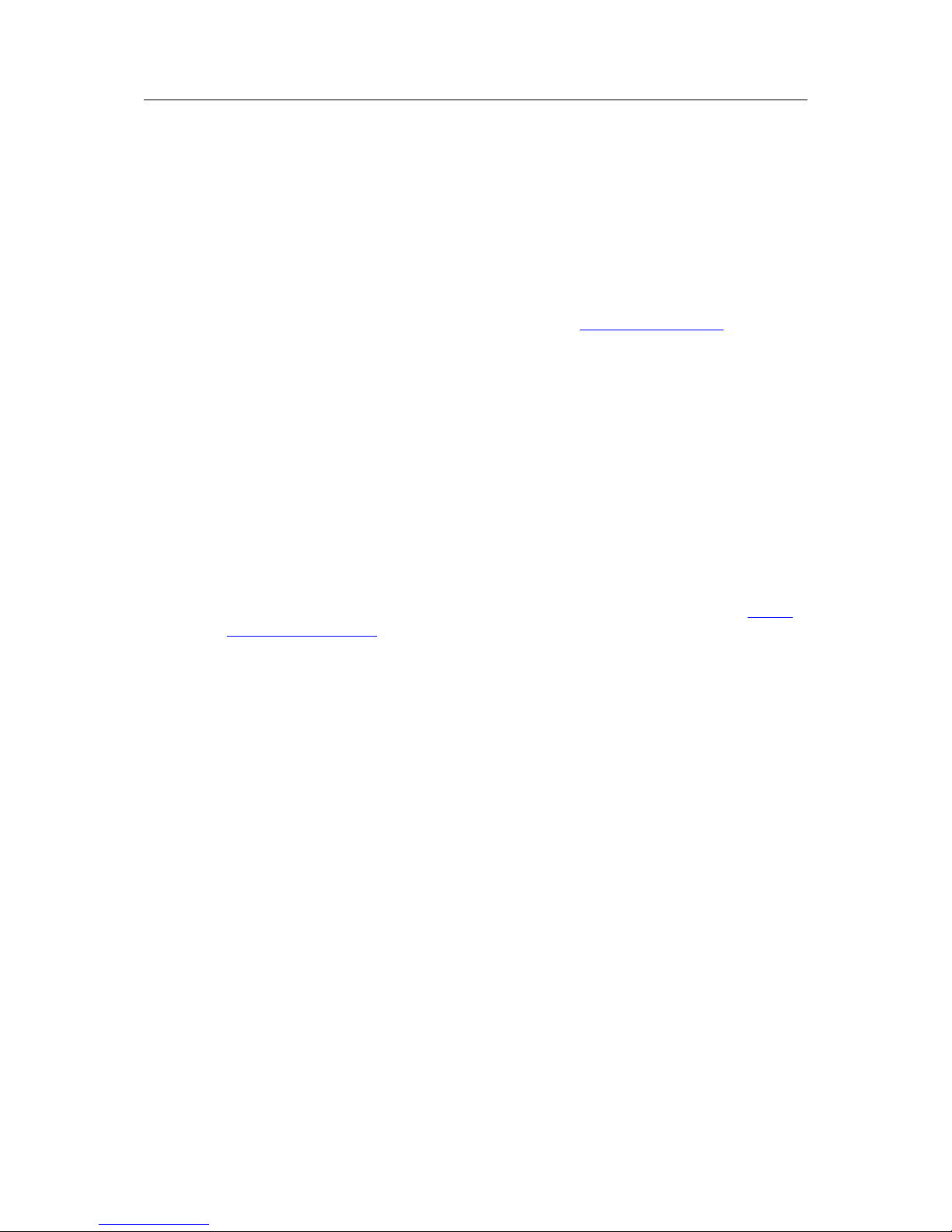
Safety, Environmental & Regulatory Information 6 (26)
• This device must accept any interference received, including interference that may cause
undesired operation.
3.3.4 Certifications
The product described in the present Installation Guide complies with part 15 of the FCC Rules.
Operating is subject to the following two conditions:
• UL Certificate Of Compliance (CoC) for Ordinaty Locations # E350576 for a TMRA of 60°C
• CB certificate # DK-42240-UL
These certificates can be downloaded as PDF files on the eWON Support website.
3.4 Field Implementation & Environmental Conditions
3.4.1 Ingress Protection
The eWON Cosy 131 has an IP20 protection grade.
Therefore, theeWON Cosy 131 is NOT suited for outdoor mounting. It has to be integrated in an
electrical cabinet, protected from excessive heat, humidity and dust.
Do not push any sharp object into the air vents or openings of the equipment.
3.4.2 Mounting Recommendations
The product is intended to be mounted vertically, label on the right side.
The normal mounting position of the eWON Cosy 131 is wall mounted on a horizontal Omega
type DIN-rail (EN 50022).
• Mounting the unit on DIN-rail
Pull the slide lock (located at the bottom of the back-side of the unit) downwards and
present the unit in front of the DIN rail. Tilt the eWON upwards in order to hang it on the
upper edge of the DIN rail by its hook. Gently tilt the unit downwards until it finds its original
position. Pull the slide lock upwards to fix and lock the unit on the DIN rail.
• Removing the unit from DIN-rail
Release the unit by pulling the slide lock downwards while gently tilting the unit upwards.
Free the unit by unhooking it from the upper rail edge.
eWON Cosy 131 Installation Guide IG-0022-00 1.9
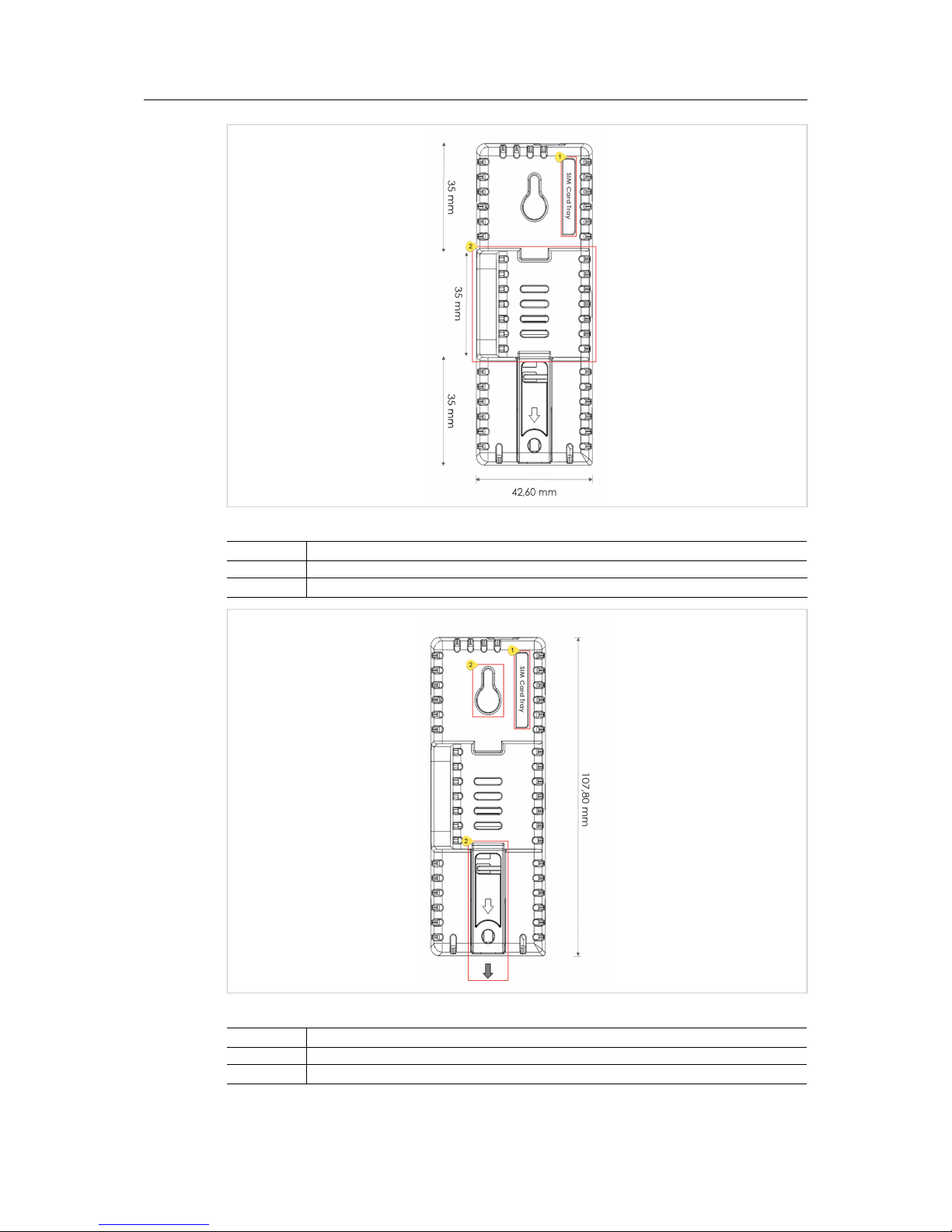
Safety, Environmental & Regulatory Information 7 (26)
Fig. 1 DIN rail mounting position
# Description
1 SIM card slot
2 DIN rail mounting bracket
Fig. 2 Wall mounting position
# Description
1 SIM card slot
2 DIN rail mounting bracket
eWON Cosy 131 Installation Guide IG-0022-00 1.9

Safety, Environmental & Regulatory Information 8 (26)
To ensure a proper ventilation of the equipment, a free gap of at least 2 cm must be respected
in front of all upper & lower ventilation openings of the unit.
A free gap of at least 1 cm must be respected on each side of the unit.
Fig. 3 Free gap surrounding the eWON for heat dissipation.
3.4.3 Cabling Rules
Shielded cables must be used for Ethernet and USB connectivity to comply with the EMC
requirements.
USB cable must be:
• Shorter than 3m
• USB 2.0 type A (on eWON side)
• Minimum current per contact : 0.5A (or better)
eWON Cosy 131 Installation Guide IG-0022-00 1.9

Safety, Environmental & Regulatory Information 9 (26)
3.4.4 Environmental Conditions
The equipment operates properly within the following environmental limits if it has been correctly mounted according to the above mentioned recommendations:
Operating Temperature -25°C to +70°C
Relative Humidity 10 to 95% non-condensing
Operating Altitude Up to maximum 2000m
Storage Temperature -40°C to +70°C
Storage Humidity 10 to 95% non-condensing
Storage Altitude Up to maximum 3000m
In any other mounting position than the one explained above, the specified
operating temperature has to be derated to -25°C to +40°C.
3.4.5 Earthing
Earthing the eWON is necessary to eliminate unwanted transients and to conform to the EMC
requirements. Therefore, a functional earth (FE) terminal is available on the main connector as
shown in Specification of the External Power Supply, p. 22.
Connect this terminal directly to allow impedance ground. Shielded cables have to be used for
Ethernet and USB to comply with the EMC requirements.
3.5 Battery
The eWON Cosy 131 contains a CR2032 battery. This battery is used to maintain the real time
clock up-to-date even when the unit is not powered.
Risk of explosion if the battery is replaced by an incorrect type. The battery is not
intended to be replaced by the consumer: the product shall be returned to the
manufacturer for replacement.
eWON Cosy 131 Installation Guide IG-0022-00 1.9

Hardware Description 10 (26)
4 Hardware Description
4.1 Label
The identification label of the eWON Cosy 131 is placed on the right hand side of the housing.
The different parts of the label are described hereunder:
Fig. 4 eWON Cosy 131 — 4 ports
Ethernet: Label
Label Description
PN Part Number (see syntax table below)
SN Serial Number in the form: YYWW-SSSS-PP
• YY : Year of production
• WW : Week of production
• SSSS : Sequential manufacturing order
• PP : Product type
MAC MAC address of the Ethernet adapter
Rating Power supply requirements
Marks CE, UL... logos if applicable
The applicable marks on the eWON Cosy 131 are the following:
Marks Description
Conformité Européenne or European Conformity (EC)
UL Listed — Underwriters Laboraties
GITEKI (MIC) — Radio Act Conformity Mark
The label can have variant marks depending on the model of the eWON
eWON Cosy 131 — Ethernet label eWON Cosy 131 — Wi-Fi label
Wi-Fi
eWON Cosy 131 — 3G+ penta-band label eWON Cosy 131— 4G Japan label
eWON Cosy 131 Installation Guide IG-0022-00 1.9

Hardware Description 11 (26)
The following table explains the Part Number syntax:
EC6133m_ccLL[suffix]
Position(s) Description Acceptable values
EC Name of product family EC for eWON Cosy
6 Number corresponding to the hardware
platform
6 Cosy 131 platform
1 Communication options 1 1 1 Ethernet
3 Communication options 2 3 3 Ethernet
3 Field communication option 3 USB
m
Modem communication option 0 No modem
C Wi-Fi
D 3G+ modem
E 4G modem
cc
Contains one or more characters ( digits
and/or letters)
00 = no software option
LL Defines the firmware language MA Regroups EN, FR, DE, ES and IT
[suffix] Optional “ / “ character
Defines the compliances of the unit
S compliance with the UL / IEC / EN 60950
standard
4.2 Mechanical Dimensions
Fig. 5 Mechanical dimensions of the eWON Cosy 131
eWON Cosy 131 Installation Guide IG-0022-00 1.9

Hardware Description 12 (26)
4.3 Overall Description
4.3.1 Front
Fig. 6 Front panel
# Description
1 Reset button
2 Status LEDs
3 LAN / WAN Ethernet ports and corresponding
status LEDs (Red: WAN and Green: LAN)
4 USB slot
5
SD card slot
4.3.2 Upper Side
Fig. 7 Main connector and associated
plug
# Description
1 Main connector including power input terminal,1
DO and 2 DI
For more information about the connector, refer to
Main Connector, p. 21
eWON Cosy 131 Installation Guide IG-0022-00 1.9

Hardware Description 13 (26)
4.3.3 Status LED
All Versions
Fig. 8 Status LEDs representation —
All versions
Label Description
BI1 Button BI1 input
Steady green = reset button is being pressed
PWR Power
Steady green = unit is powered on
USR User
Blinking green slowly = Unit is ok
Red pattern = special attention required
KEY Digital IN 1
See Digital Output & Digital Inputs, p. 23
Green = ON : Signal on Input 1 detected
DI2 Digital IN 2
See Digital Output & Digital Inputs, p. 23
Green = ON : Signal on Input 2 detected
T2M Talk2M
See Digital Output & Digital Inputs, p. 23
Green = ON : Talk2M VPN connection established
@ Internet
Steady green = Internet is configured on the eWON
Cosy 131
Wi-Fi Version
Fig. 9 Status LEDs representation –
Wi-Fi model
# Mark Description
1 / SMA male connector for Wi-Fi antenna
2 ST Modem status
Steady green = Wi-Fi connected
3
▅
Reception signal level
Steady orange = Poor signal
4
▅ ▆
Reception signal level
Steady orange = Signal is OK
5
▅ ▆ ▇
Reception signal level
Steady orange = Signal is good
Cellular Version (EC6133D & EC6133E)
Fig. 10 Status LEDs representation —
Cellular model
# Mark Description
1 / SMA female connector for GSM antenna
2 ST Modem status
Steady green = Modem connected
3
▅
Reception signal level
Steady orange = Poor signal
4
▅ ▆
Reception signal level
Steady orange = Signal is OK
5
▅ ▆ ▇
Reception signal level
Steady orange = Signal is good
eWON Cosy 131 Installation Guide IG-0022-00 1.9

Hardware Description 14 (26)
4.4 Radio Communication Models
This device is intended to be used in fixed or mobile applications only (not for
portable applications).
The antenna used for this transmitter has to be installed in a space providing a
safe distance of at least 20 cm without encountering anyone and must not be
collocated or operating in conjunction with any other antenna or transmitter.
4.4.1 eWON Cosy 131 with Internal Wi-Fi Model
Item Value(s)
Protocols and
frequencies
IEEE802.11b/g/n, 2.4GHz - Channels: 1 to 11(inclusive)
Antenna connector Type RP-SMA
Antenna
(included in the
delivery)
Character Value(s)
Impedance 50 Ohms
Input power 802.11b/g/n 2.4Ghz 19dBm
Tightening torque 0.5 Nm
1
Device conformity has been tested with the reference antenna: Pulse W1030.
Additional information:
• The product complies with the RE directive, the FCC, the IC and Japan regulations related
to the Wi-Fi communications.
• Absolute maximum antenna gain as per FCC's rules and regulations, 47CFR:
– Part 15C : 2.14dBi
• Modifications cannot be made by the user if it influences the normal behavior of the device.
• This product contains part identified as follows by national authorities:
– FCC ID: QOQWF111
– IC ID: 5123A-BGTWF111
– RRA ID: KCC-CRM-BGT-WF111
– GITEKI (MIC) ID: 209-J00061
eWON Cosy 131 Installation Guide IG-0022-00 1.9
1. In the absence of a torque wrench, a soft manual tightening is sufficient.

Hardware Description 15 (26)
4.4.2 eWON Cosy 131 with Internal 3G+ Penta-band Modem
Item Value(s)
Protocols and
frequencies
GSM/GPRS/EDGE - 850, 900, 1800, 1900 MHz
UMTS/HSUPA - 800/850, 900,AWS 1700,1900,2100 Mhz
Class Penta-band GPRS / EDGE Class 33
Antenna
connector
Type SMA
Antenna
(not included in
the delivery
2
)
Character Value(s)
Impedance 50 Ohms
VSWR <= 5:1 Absolute maximum to avoid perma-
nent damage
<= 2:1 Limit to fulfill all regulatory
requirements
Input power > 33 dBm (2W) peak power in GSM
> 24 dBm average power in WCDMA
Tightening torque 0.5 Nm
3
Device conformity has been tested with the reference antenna: Taoglas TG.09.0113
As seen in Mounting Recommendations, p. 6, SIM card tray is located at the rear of the eWON
Cosy 131
Additional information:
• The product complies with the RE directive, the FCC, the IC and Japan regulations related
to the GSM modems.
• Absolute maximum antenna gain as per FCC's rules and regulations, 47 CFR :
– Part 22H : 5.22dBi
– Part 27 : 3.31dBi
– Part 24E : 6.45dBi
• Modifications can't be made by the user if it influences the normal behavior of the device.
• This product contains part identified as follows by national authorities:
– FFC ID: RI7HE910
– IC ID: 5131A-HE910
– GITEKI (MIC) ID: 005-100269
– JATE ID: AD12-0318001
eWON Cosy 131 Installation Guide IG-0022-00 1.9
2. 3G antenna has to be purchased separately. A 3G penta-band antenna is available from eWON with FAC90501_0000
as reference
3. In the absence of a torque wrench, a soft manual tightening is sufficient.

Hardware Description 16 (26)
4.4.3 eWON Cosy 131 with Internal 4G JP Quad-band Modem
Item Value(s)
Protocols and
frequencies
LTE : 850MHz (B19), 1500MHz (B21), 2100MHz (B1)
UMTS :800MHz (B6), 850MHz (B5, B19), 2100MHz (B1)
GSM, EDGE, GPRS: 850MHz, 900MHz, 1800MHz, 1900MHz
Antenna
connector
Type SMA
Antenna
(not included in
the delivery
4
)
Character Value(s)
Impedance 50 Ohms
VSWR <= 3:1 Absolute maximum limit
<= 2:1 Limit to fulfill all regulatory
requirements
Input power > 33 dBm (2W) peak power in GSM
> 24 dBm average power in WCDMA
Tightening torque 0.5 Nm.
In the absence of a torque wrench, a soft
manual tightening is sufficient.
Device conformity assessment has been performed with the reference antenna: Taoglass G.30.B108111
As seen in Mounting Recommendations, p. 6, SIM card tray is located at the rear of the eWON
Cosy 131
Additional information:
• The product complies with the RE directive, the FCC, the IC and Japan regulations related
to the GSM modems.
• Absolute maximum antenna gain as per FCC's rules and regulations, 47 CFR :
– Part 22H : 5.22dBi
– Part 27 : 3.31dBi
– Part 24E : 6.45dBi
• Modifications cannot be made by the user if it influences the normal behavior of the device.
• This product contains part identified as follows by Japanese authorities:
– Radio Act: 005-100567
– Telecom Act: AD13-0163005
– GITEKI (MIC) ID: 005-100269
– JATE ID: AD12-0318001
Fig. 11 Radio equipment certification for eWON Cosy 131 — 4G JP modem
eWON Cosy 131 Installation Guide IG-0022-00 1.9
4. 4G antenna has to be purchased separately. A 4G Quad-band antenna is available from eWON with FAC90801_0000
as reference

Hardware Description 17 (26)
4.5 LAN Switch Specifications
4.5.1 Boot Process
After powering on or requesting a reboot of the eWON Cosy 131, a wait is required to get the
LAN switch feature fully operational. (approximately 45 sec).
The ultimate decision the eWON takes when it can no more run a given configuration is to reboot
itself. This aims at restoring the requested communication channels and being consistent with
the requested configuration.
4.5.2 LAN Switch Configuration
At the very first boot or after a reset level 2, the Ethernet ports scheme will be configured as
follows:
• Port #1 : LAN
• Port #2 : LAN
• Port #3 : LAN
• Port #4 : WAN
The Ethernet ports functionality can be configured as wanted except for the port #1 which always remains in LAN mode.
Ethernet port #1 must be used for maintenance operation such as update or recovery process.
eWON Cosy 131 Installation Guide IG-0022-00 1.9

IP Address & Access to the Web Configuration 18 (26)
5 IP Address & Access to the Web Configuration
5.1 Factory Default IP Settings
Characteristics Values
LAN IP address 10.0.0.53
LAN subnet mask 255.255.255.0
Gateway 0.0.0.0
Since firmware version 10, the WAN IP address is set by default in DHCP mode.
5.2 Powering On
Power on the unit and wait approximately 45 seconds until the boot process is completed.
After a successful boot process the USR LED is blinking green slowly.
If the USR LED is blinking red according to a given pattern, it indicates that the boot process
was interrupted due to a problem. The most frequent problem is :
• a duplicate IP address was detected on the LAN network: USR LED blinking pattern is red
1x short, 1x long
For other error LED patterns, please refer to the RG-0001-00 : General Reference Guide.
5.3 Connecting to the LAN IP Address
Establish the first communication with the eWON Cosy 131 by using eWON companion tool
eBuddy which can be downloaded from www.ewon.biz/support.
Connect a LAN port (port #1 is always set as a LAN port) of the eWON Cosy 131 to a computer
either through a point-to-point connection or a network where there is no risk eWON's default IP
address (10.0.0.53) would conflict with another connected device.
5.4 eWON Cosy 131 Web Interface
While the computer is connected to a LAN port of the eWON Cosy 131, open an Internet browser and reach the eWON Cosy 131 web server whose URL is the LAN IP address of the eWON.
Another way to access the web panel of the eWON is by using eBuddy. To get started with
eBuddy and access the eWON device, refer to the AUG-0063-00: eBuddy.
At the very first boot of the eWON or after a level 2 reset, an interface language selection will be
proposed.
Before beginning the configuration of the eWON, an authentication is required.
Default login & password are both adm.For security reasons, default password
must be modified.
A configuration wizard will be proposed afterwards which sets the configuration of the eWON
but also the connection to the Talk2M environment.
On our website, a Quick Start Guide can be found which helps in the configuration of the eWON
Cosy 131
eWON Cosy 131 Installation Guide IG-0022-00 1.9

Troubleshooting 19 (26)
6 Troubleshooting
6.1 Normal Boot Process
The normal boot process of the eWON Cosy 131 takes approximately 25 seconds to complete.
During this process, all LEDs are first shortly on (except BI1) then only the PWR LED stays
steady green.
As soon as the boot process is completed and the unit is ready to be used, the USR LED blinks
green slowly whereas others might be steady green (if the device is connected to Internet,
Talk2M...).
6.2 Resetting the eWON Cosy 131
The reset button BI1 is located on the front of the eWON (see Front, p. 12). The reset function
of this button is active only if pressed while powering on.
The eWON features two levels of reset:
6.2.1 First Reset Level: User Reset
The first reset level is a selective reset that erases the user files part and the system settings.
This type of reset does not alter the communication parameters of the eWON.
Hereunder is the process to perform a first reset level:
• Power off the unit.
• While powering it on, press & maintain the reset button. The LED labeled BI1 turns green.
• Keep the reset button pressed for approximately 30 seconds until the USR LED blinks red
1x per second. If it isn’t released at that specific moment, a second level reset phase is initiated. The LED labeled BI1 turns off.
• Wait approximately 30 seconds until the reset process is completed.
• The eWON automatically restarts and the unit is ready to be used, the USR LED blinks
green slowly.
6.2.2 Second Reset Level: Factory Reset
The second level reset restores the eWON to its factory settings. This operation consists in 3
steps:
• Format the entire non volatile memory, including all COM parameters and IP addresses
• Full hardware auto-test with result shown by the USR LED
• Return to ex-factory configuration (default configuration)
Hereunder is the process to perform a second reset level:
• Power off the unit.
• While powering it on, press & maintain the reset button. The LED labeled BI1 turns green.
• Keep the reset button pressed for approximately 35 seconds until the USR LED remains
red steady.
• When this state is reached, release the button. The LED labeled BI1 turns off.
eWON Cosy 131 Installation Guide IG-0022-00 1.9

Troubleshooting 20 (26)
• Check if the auto test is successful, the USR LED blinks red with a pattern of 200ms on
and 1500ms off. The eWON does NOT restart by itself in normal mode and remains running in this diagnostic mode.
• Power off the eWON and power it on again to reboot the unit in a normal mode. As described before, the eWON returns to its default COM parameters and factory IP addresses
(such as LAN 10.0.0.53) after this level 2 reset is performed.
Any other LED pattern reflects a problem. The pattern will start with 200ms on (start of the pattern) followed by off and a certain number of times of a 1 second on allowing to identify the nature of the detected problem. If an error pattern occurs on the USR LED, please check out the
troubleshooting page: www.ewon.biz/support
6.3 Impact Matrix of a Reset
Reset level Erased or Reset Preserved
Impact of a reset level 1
User reset
adm password LAN IP address + mask
eWON identification Internet access
User web site Language settings
Modem / Wi-Fi settings
Talk2M configuration
Proxy configuration
LAN switch configuration
Gateway (USB, NAT 1:1)
5
Impact of a reset level 2
Factory reset
The eWON will be reset to a factory settings configuration. All parameters will be
lost
eWON Cosy 131 Installation Guide IG-0022-00 1.9
5. Configuration remains even if the Wizards on eWON web interface indicates otherwise

Appendix A: Connector Pinout & Related Specifications 21 (26)
A Connector Pinout & Related Specifications
A.1 Main Connector
As shown in the below picture, the female mating connector is labeled with the appropriate
symbols.
Characteristic Value
Connector type MINICONNEC MC model
Type MC 1.5 / 9–ST-3.5
Pitch = 3.50mm
9–pin female
Maximal tightening torque 0.25Nm
In the absence of a torque wrench, a soft manual tightening is sufficient
Fig. 12 Connector pinout
PIN ICON ID Description
1 O
-
DO_COM Output signal (0V ground)
connected to the emitter of
the MOSFET transistor
2 O DO Output signal connected to
the drain of the MOSFET
transistor
3 O
+
DO_VDC Common of the external pre-
drive power supply (between
+12 et +24 VDC)
4 I
-
DI_COM Ground of the input (isolated)
5 I
1
DI1 Input signal 1
6 I
2
DI2 Input signal 2
7
+
Power in
VDD +
Between +12 and +24 VDC
8
-
Power in
GND —
0V
9
Functional earth
eWON Cosy 131 Installation Guide IG-0022-00 1.9

Appendix B: Specification of the External Power Supply 22 (26)
B Specification of the External Power Supply
The eWON Cosy 131 must be powered by a safety Low Power Supply (LPS) in accordance with
clause 2.5 of UL/IEC 60950-1 Ed2. Standard, 12-24Vdc, 30W min. Certified for 60°C and for altitudes up to 2000m. The safety LPS power supply is not part of the delivery.
Suggested power supply : SIEMENS SITOP logo power 24V 2.5A 60W - Siemens order ref:
6EP1332-1SH43. Equivalents are available on the market.
Characteristics of the power supply can be found hereunder:
Characteristic Value
Power supply voltage External 12-24 VDC +/- 19%
Maximum eWON Cosy 131 input power 30W maximum
Internal voltage protection 30V maximum
Input protection Protected against polarity inversion
eWON Cosy 131 Installation Guide IG-0022-00 1.9

Appendix C: Digital Output & Digital Inputs 23 (26)
C Digital Output & Digital Inputs
Fig. 13 Current scheme of the main connector
Characteristic Value
Type of digital output
6
Open drain MOSFET
Maximum current (ext,source) 200 mA
Isolation (both DI & DO) 1.5 kV
DI voltage range 0 to 24 VDC
DI protection 33 VDC Max
DI OFF state — input voltage range 0 to 5 VDC
DI ON state — input voltage range 10 to 30 VDC
DI ON state — current range From 3,8 mA @ 12 VDC to 8,2 mA @ 24 VDC
The Digital Output is activated by an open drain MOSFET transistor driven by an optocoupler.
The maximum current flow inside this transistor has a value above the one specified in the
eWON, in order to cope with the switching power losses.
The transistor used is in an open drain type with predrive. This means the relay power supply
has to be supplied from an external source to the predrive electronics.
The diagram below shows the external wiring needed for proper operation of the digital output.
A relay has been chosen for this sample application but any load within the specifications can
be used instead.
This is a sink only output to ground (the transistor acts as a switch ground).
eWON Cosy 131 Installation Guide IG-0022-00 1.9
6. During the starting boot process, the DO will be switched ON for a short time (2 seconds)

Appendix C: Digital Output & Digital Inputs 24 (26)
Fig. 14 External wiring for the Digital Output
C.1 Possible Features
Wiring the Digital Output & Inputs can be used to externalize some features (as connectivity
condition) as described below:
LED Connector Description
KEY DI1 to authorize or prevent the Internet connection
to authorize or prevent the VPN connection
DI2 DI2 Not implemented
T2M DO Can be wired to an external device to propagate the Talk2M status. If the VPN
connection is active, the DO is set to 1.
The configuration of this condition has to be done during the Internet Wizard, on the first step. It
is labeled as Physical protection and proposes the choice whether the Digital Input should
be used or not and for which purpose.
eWON Cosy 131 Installation Guide IG-0022-00 1.9

Appendix D: Supported Wireless Wi-Fi Frequencies 25 (26)
D Supported Wireless Wi-Fi Frequencies
Fig. 15 Supported Wi-Fi frequencies
Supported channels frequencies are between channel 1 (2,412 Ghz) and channel 11 (2,462
Ghz).
Channels 12, 13 & 14 are not supported
eWON Cosy 131 Installation Guide IG-0022-00 1.9

last page
© 2017 HMS Industrial Networks AB
Box 4126
300 04 Halmstad, Sweden
info@hms.se IG-0022-00 1.9.5470 / 2017-09-29T08:41:55
