HMS Anybus WLAN Access Point IP30 Startup Manual

Anybus®WLAN Access Point IP30
STARTUP GUIDE
SP2382 EN 1.1 ENGLISH

Important User Information
Liability
Every care has been taken in the preparation of this document. Please inform HMS Industrial Networks AB
of any inaccuracies or omissions. The data and illustrations found in this document are not binding. We,
HMS Industrial Networks AB, reserve the right to modify our products in line with our policy of continuous
product development. The information in this document is subject to change without notice and should not
be considered as a commitment by HMS Industrial Networks AB. HMS Industrial Networks AB assumes no
responsibility for any errors that may appear in this document.
There are many applications of this product. Those responsible for the use of this device must ensure that
all the necessary steps have been taken to verify that the applications meet all performance and safety
requirements including any applicable laws, regulations, codes, and standards.
HMS Industrial Networks AB will under no circumstances assume liability or responsibility for any problems
that may arise as a result from the use of undocumented features, timing, or functional side effects found
outside the documented scope of this product. The effects caused by any direct or indirect use of such
aspects of the product are undefined, and may include e.g. compatibility issues and stability issues.
The examples and illustrations in this document are included solely for illustrative purposes. Because of the
many variables and requirements associated with any particular implementation, HMS Industrial Networks
AB cannot assume responsibility for actual use based on these examples and illustrations.
Intellectual Property Rights
HMS Industrial Networks AB has intellectual property rights relating to technology embodied in the product
described in this document. These intellectual property rights may include patents and pending patent
applications in the USA and other countries.
Anybus®WLAN Access Point IP30 Startup Guide SP2382 EN 1.1

About This Document 3 (12)
1 About This Document
This document describes how to install the Anybus WLAN Access Point IP30
and set up a basic configuration.
For additional documentation and software downloads, FAQs, troubleshooting
guides and technical support, please visit www.anybus.com/support.
Document Conventions
The following formatting conventions are used in this document to indicate safety
information and other content of specific importance:
WARNING
This instruction must be followed to avoid a risk of death or serious injury.
Caution
This instruction must be followed to avoid a risk of personal injury.
This instruction must be followed to avoid a risk of reduced functionality
and/or damage to the equipment, or to avoid a network security risk.
This is additional information which may facilitate installation and/or
operation.
Anybus®WLAN Access Point IP30 Startup Guide SP2382 EN 1.1
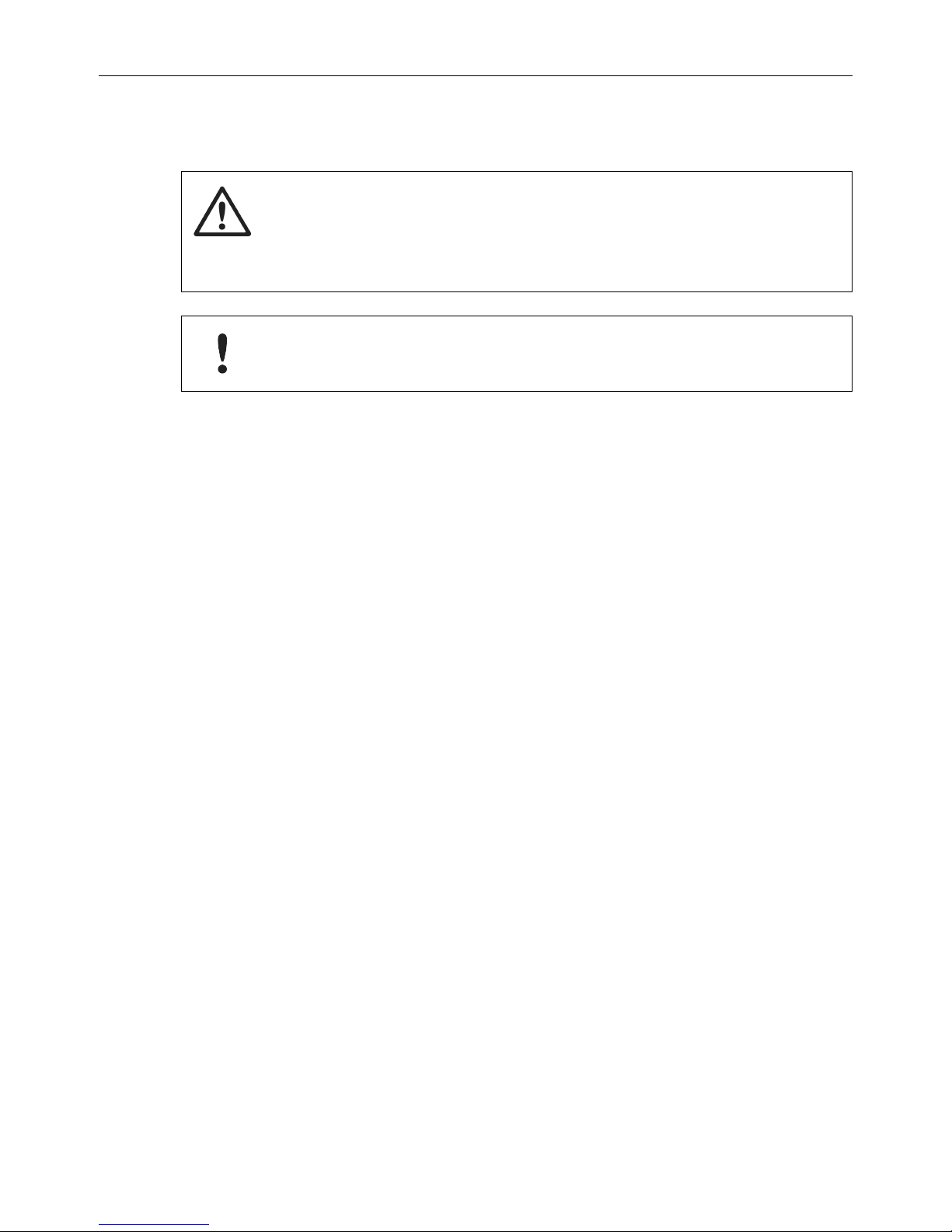
Installation 4 (12)
2 Installation
Caution
This equipment emits RF energy in the ISM (Industrial, Scientific, Medical)
band. Make sure that all medical devices used in proximity to this device
meet appropriate susceptibility specifications for this type of RF energy.
This product contains parts that can be damaged by electrostatic
discharge (ESD). Use ESD prevention measures to avoid damage.
Make sure that you have all the necessary information about the capabilities and
restrictions of your local network environment before installation.
For optimal reception, wireless devices require a zone between them clear of
objects that could otherwise obstruct or reflect the signal. A minimum distance of
50 cm between the devices should also be observed to avoid interference.
The Anybus WLAN Access Point IP30 can be mounted on a standard DIN rail or
screw-mounted directly onto a flat surface using the included wall mounting kit.
Anybus®WLAN Access Point IP30 Startup Guide SP2382 EN 1.1
