HMC HV Quick user manual
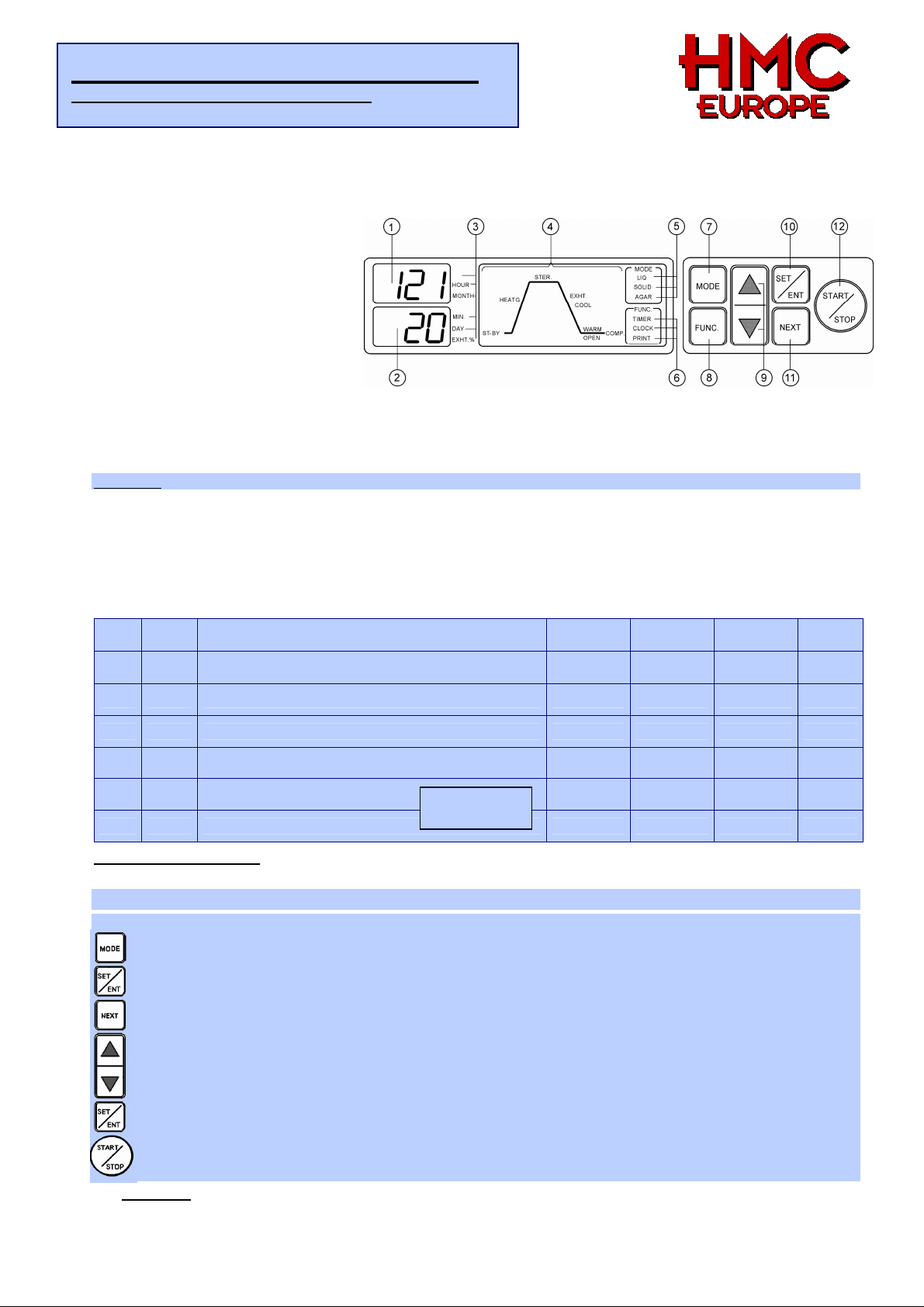
SHORT OPERATION INSTRUCTIONS
recooling
FOR STEAM STERILIZER HV SERIES
1. SAFETY DIRECTION
This short operating instructions do not replace the manual. Read in every case before start-up and/or before using
steamsterilizer the manual and obey the indicated safety directions!
2. DISPLAY AND OPERATION SWITCHES
(1) Indication of temperature, date, errors
(2) Sterilizing time, time, air evacuation %
(3) Unit display
(4) Cycle Display
(5) Mode Display
(6) Func. Display (timer, clock, print)
(7) Mode Switch for selection Mode and
checking set temperature or exhaust%
(8) Func. Switch for activating or
modification of functions
(9) Switch for modification of single parameters
(10) Switch for modification sterilizing parameters
3. OPERATION
Unit must be connected to supply (energy, demineralised-water, pressured air, sewerage)
WARNING: THE OPEN/CLOSE LEVER ONLY WORKS, WHEN POWER SWITCH IS TURNED TO „ON“!!.
Pour water into exhaust bottle till marking
Pour water through chamber until hole at the centre of heater cover.
Place the substance to be sterilised into the chamber.
Flexible temperature sensor
Be sure that temperature sensor is activated (press Switch Func. till „FL ON“ comes
4. SELECTING MODE
Prog.
MODE Description Lid
-No
1 LIQ
2 LIQ liquids 80/90/95°C
Sterilization of agar medium (warmed for the
prevention of coagulation after sterilization)
(11) Switch for selection parameters
(12) Switch starts and stops the program
Sterilising
opening.
80/90/95°C
temp.
121°C 20 10
121°C 20 10
Sterilising
time
Exhaust
%
3 SOLID Solids, instruments, glass 98°C 121°C 20 10
4 AGAR Dissolution of AGAR with warming cycle 50°C 80/90/95°C
5 LIQ
Liquids with warming cycle 50°C
only for fast
80/90/95°C
6 LIQ Liquids with cooling 80/90/95°C
100°C 20 10
121°C 20 cooling
121°C 20 cooling
Lid-opening-temperature
For precaution al Liquid programs have standardized take-from-temperature of 80°C
Modification lid-opening-temperature
Modification of lid-opening-temperature is only possible when flexible temperature sensor is installed and activated.
Select program,
first you reach the program number, then the standard opening temperature [80 oPN]
Press switch for coming to programme mode, the temperature display blinks
Pressing switch to 80 oPn
Press switch up or down till needed lid-opening-temperature is reached for example 95 oPN
Press switch, the modified temperature is programmed.
Press switch, the lid opening temperature will be announced short time and the program starts
Direction: 80°C lid-opening-temperature for Liquids in closed glass bottles
90°C lid-opening-temperature for Liquids in closed plastic bottles
95° lid-opening-temperature for Liquids in open bo ttles
V:\HMC-Europe\Beschreibungstexte\HV\Bedienungsanleitungen\Kurzbedienungsanleitungen\Kurzbedienungsanleitung engl..doc Stand Juli 2003
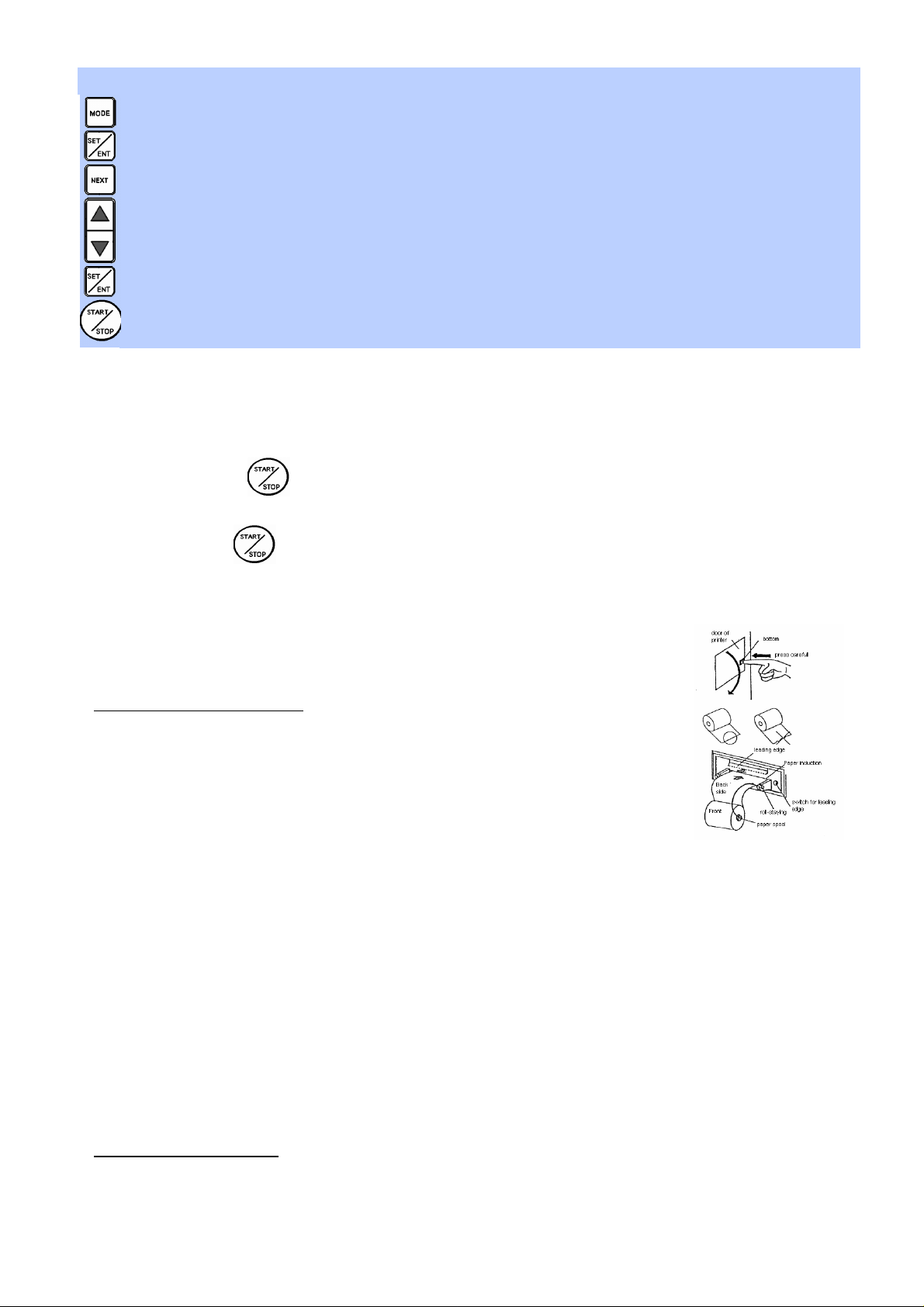
Modification of other programparameters (temperature, time, exhaust)
Select program
Press switch temperatur blinks
Press switch, successsive blinks min (time), warming temperature oPN (80,90,95) and take-offtemperature
Press switch for modifiing (blinking) parameters
Press switch for saving modivication
Press switch to start program
5. START PROGRAM
Test the feeding water level (demineralised-water)
Choose the suitable program.
Liquid sterilisation: Look for correct take-of-temperature.
Place the flex. temperature sensor in suitable vessel, therefore turn the lock/unlock lever
to (left) „LOCK“ position
Press the switch
First you see the take-off-temperature and the steamsterilizer starts. „HEATG“ blinks.
6. STOP PROGRAM
Press the switch
The program can be stopped at every time .After reaching the selected lid-opening temperature and the ambient air
pressure (Check that the pressure is at “0Mpa” ) the lid can be opened. Turn the
position. Open the lid
lock/unlock lever
to (right) „UNLOCK“
7. PRINTER
The printer will be actevated with
date, sterilising program, time and exhaust speed.
Description of paper leading edge
Func-Switch and documents the program parameter
Activate the printer.
Press careful the bottom of printer door and open it.
Cut the paper roll straight.
Set the roll exactly as shown in the drawing. Then, slowly insert the leading edge, square and
flat, into the leading slot and press the feed switch.
8. EXHAUST AIR FILTER
The exhaust air filter system filters the steam-air mixture when sterilising microbiological contaminated material and waste .
The filter system and the filter cartridge is sterilised with each cycle. („In-line“-sterilisation).
The filter cartridge is integrated in a stainless steel case.
This filter case you find inside of the autoclave, it is outside not visible.
The filter system don’t need any adjustment. The average running time is 1.000 hours. The filter cartridges should be
changed regularly. Therefore replace the right cover of the steamsterilizer. You can order Filter cartridges (Part.No.50019)
on HMC Europe or your distributor.
9. ERROR
If you press switches to fast or wrong, you hear a periodic peep-sound and the programming can’t continue. You cancel this
error when you turn short time the
Error descriptions in details you find in the operation-manual.
European Service Center
HMC Europe GmbH, Hafing 21, D-84549 Engelsberg, Germany
Tel.: 0049 08634/625 994, Fax.: 0049 08634/625 996, email: info@hmc-europe.com
lock/unlock lever
to (right) „UNLOCK“-position.
V:\HMC-Europe\Beschreibungstexte\HV\Bedienungsanleitungen\Kurzbedienungsanleitungen\Kurzbedienungsanleitung engl..doc Stand Juli 2003
