HMC HG Quick user manual
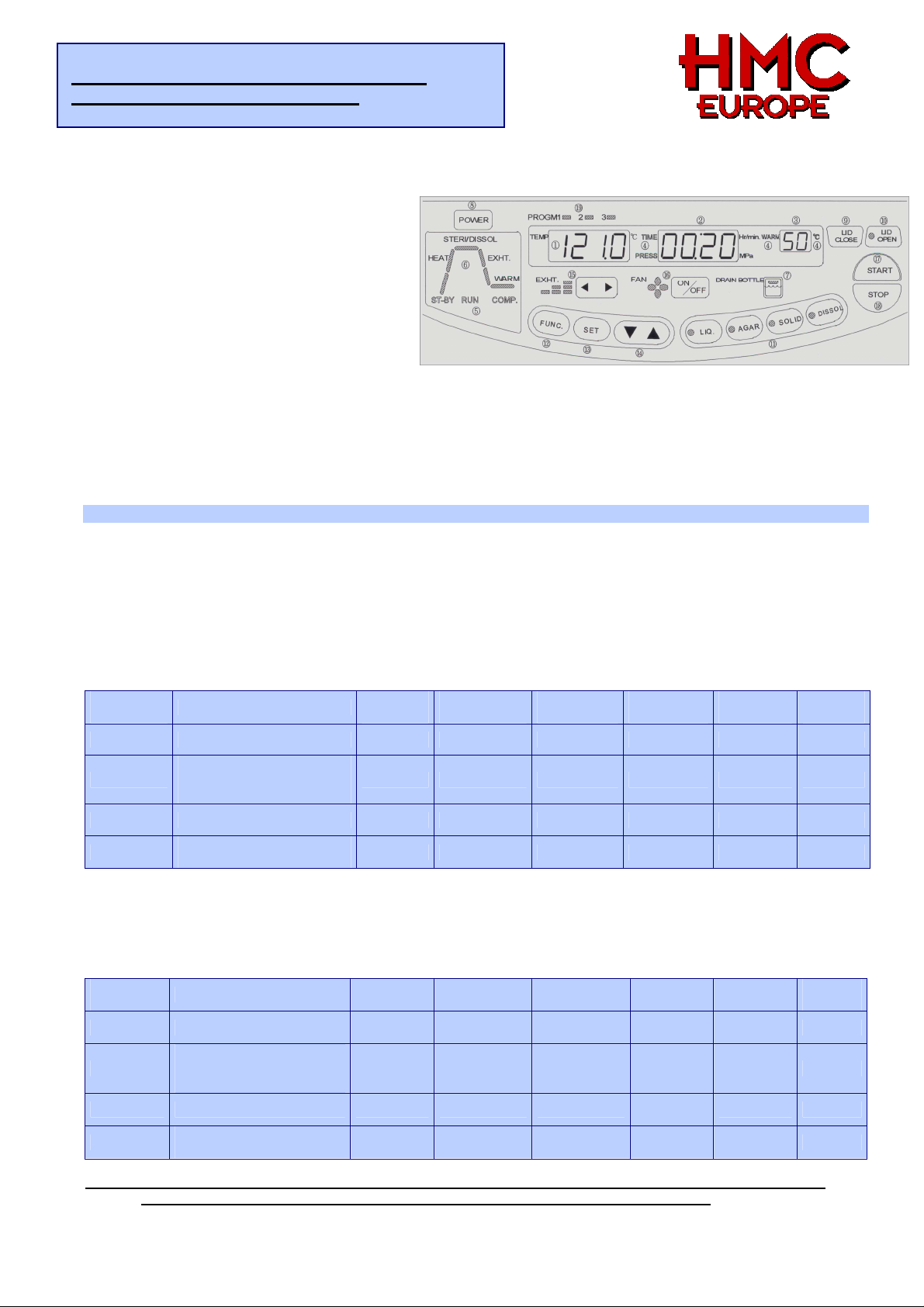
SHORT OPERATION MANUAL
FOR HMC AUTOCLAVE HG SERIES
1. SAFETY DIRECTION
This short operating instruction does not replace the manual. Read in every case before start-up and/or before using
steamsterilizer the manual and obey the indicated safety directions!
2. DISPLAY AND OPERATION SWITCHES
(1) Indication of temperature
(2) Sterilisation time, time, air, evacuation %
(3) Warming Temperature, Function
(4) Unit Display
(5) State Display (indicates the present state)
(6) Cycle Display
(7) Drain bottle display
(8) Power Switch
(9) Lid Close Switch
(10) Lid Open Switch
(11) Cycle Switch
(12) Function Switch
(13) Set Switch
(14) Set Value Increase/Decrease switch
3. OPERATION
Unit must be connected to supply (energy, sometimes demineralised water)
The exhaust bottle must be filled enough with water.
Activate the main power switch on the right outside panel and the power switch on the display.
Open the lid by pressing „LID OPEN“ switch.
Check if exhaust bottle is filled up to marking. Switch at display must be lightening green.
Fill water into chamber until the hole at the centre of heater cover, use only demineralised water
Place the substances to be sterilised into the chamber.
Flexible temperature senor (optional): Be sure that temperature sensor is activated and place inside a reference bottle.
4. SELECTING MODE
Defaults to the 4 main-programs
Program-
key
Description
LIQ. liquids 80 °C 121 °C 20 min - 0 off
Steam-pot-program for
AGAR
AGAR-working with
warming cycle
SOLID Solids, instruments, glass 97 °C 121 °C 20 min - 3 on
DISSOL
Changing of presetted programs
Dissolution of substances
in liquids
In every main-program, (LIQ.,...) three different sub-programs are stored. Through multipressing the respective program-key
you enter into one of the three singles-programs, (number 1-3 appears in the Display „Progr. - No. “.
Adjustable areas of the parameter in the individual cycles:
Program-
key
Description
LIQ. liquids 60 - 97 °C 105 - 135 °C 1 min - 5 h
Steam-pot-program for
AGAR
AGAR-working with
warming cycle
SOLID Solids, instruments, glass 60 - 97 °C 105 - 135 °C 1 min - 5 h
DISSOL
Dissolution of substances
in liquids
Advice: Changing of the sterilisation temperatur, -time, warming and removal-temperature after the start of the
Programmes is not possible, for changement, the current program must be cancelled.
C:\Dokumente und Einstellungen\station\Lokale Einstellungen\Temporary Internet Files\OLK79\Short_Operation_Manual_HG.doc Stand
Juli 2003
Removal
Temp..
80 °C 121 °C 20 min 50 °C 0 off
80 °C 100 °C 10 min 50 °C 0 off
Removal
Temp..
60 - 97 °C 105 - 135 °C 1 min - 5 h 45 - 60 °C 0 - 3 on / off
60 - 97 °C 60 - 100 °C 1 min - 1 h 45 - 60 °C
(15) Exhaust Level Switch
(16) Air-cooling ON/OFF Switch
(17) START Switch
(18) STOP Switch
(19) Program Display
Sterilisation-
Temp.
Sterilisation-
Temp.
Sterilisation
-time
Sterilisation-
time
Warming-
temp.
Warming-
temp.
not
possible
not
possible
Exhaust.-
steps
cooling
Exhaust.-
steps
cooling
0 - 3 on / off
3 on
not
possible
Fast-
Fast-
on / off
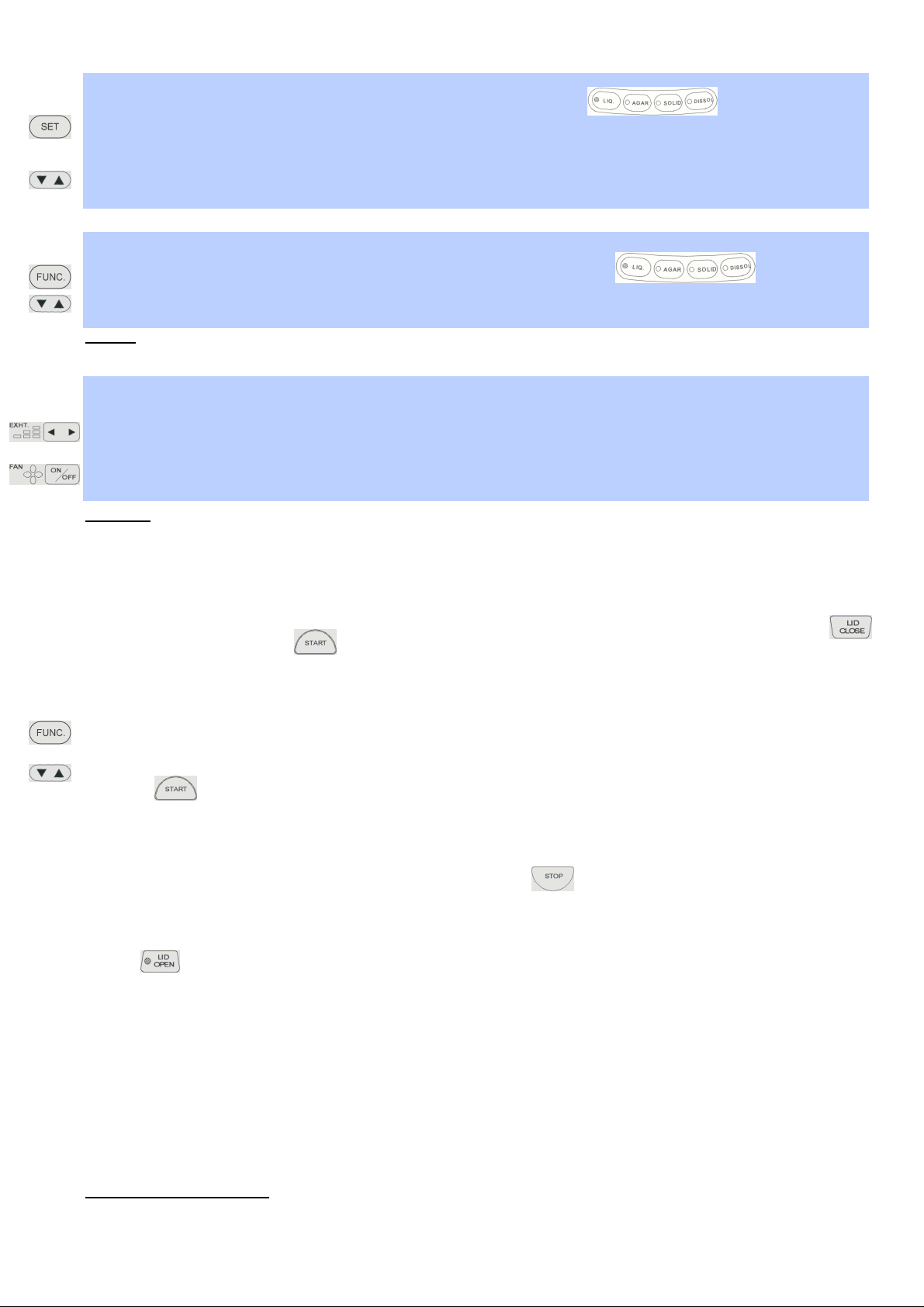
Modifying of program-parameter temperature, time and warming
Press the corresponding key (several times) for the wished program.
Press Key several times. There are blinking one after the other sterilization-temperature, strerilisation time and in the case
from „AGAR “or „DISSOL “–program also the warmly-hold-temperature (warming in the programs „LIQ. “and „SOLIDLY“is not
possible).
Press key to change about the dialed blinking parameter, (possible areas you see at table on the other side).
The alterations become stores automatically after approximately 5 sec..
For security-reasons, all liquid-programs have a removal-temperature of 80°C standard
Modifying
of removal-temperature
Press key 3 times in order to reach into the attitudes for the removal-temperature
in the right upper ad appears „F3 “, the temperature-ad blinks
Press key until the wished removal-temperature (°C) presses is reached(possible areas you see at table on the other side).
The alterations become stored automatically after approximately 5 sec..
Advice: 80°C removal-temperatures with liquids in closed gl ass-receptacles
90°C removal-temperatures with liquids in closed p lastic-receptacles
95°C removal-temperatures with liquids in open ves sels
Modifiing of Exhaust-level and fast-cooling
Select program by pressing ( several times) the respective key.
Press key left or key right till needed Exhaust level is shown (Be careful with liquids, they can boil over if exhaust is to fast.
The recommended level = 1!).
Press key to activate or deactivate Fastcooling..
These modifications are stored immediately. (modifying is also possible when program has started)
Attention: If the modified Program hasn´t been started, the modifications will be moved back when you cut the autoclave
from power. Otherwise the modifications are stored fix.
5. STARING PROGRAM
• Test the feeding water level (demineralised water)
• Choose the suitable program. Liquid sterilization: Look for correct take-off-temperature.
• Place the flexible Temperature sensor in suitable vessel.
• Make shure that no object is between the appliance and the cover. Keep away you your hands of the cover. Press key
to close the lid or press the key immediately - Covers closes itself,
The lamp „LID OPEN “appears (red) as well as in the Diagram „RUN “and the chamber-temperature is shown in the Display.
Starting Program by using the Timer-Function
Make sure that the Autoclave is equipped correctly and no object is between appliance and covers.
Press key 1 time in order to reach into the attitudes of the Timer-Functions (in the right upper ad appears „F1 “, the time-ad
blinks)
Press key somtetimes until the wished duration up to start of sterilisation isreached adjustable (1 - 99 hours).
Press key
After course of the of timer the program begin automatically.
6. STOP PROGRAM
If the program is completed autoclave stops automatically. In the status-ad shines „COMP. “(Complete) on.
within 5 sec: the cover the status-ad closes automatically and shows „RUN “.
For stopping and interruption of a current program, you push the button
The program can be finished or cancelled anytime.
After cool down to the presetted opening temperature and the environment-pressure (the pressure gauge-ad
must stand on 0 and the red light beside that „OPEN LID “button is not active) the Autoklav can be opened. Push
the key - the lid opens.
7. PROCESS DOCUMENTATION BY SEGO - SOFTWARE
Documentation of all relevant parameters by RS 232-interface and the PC-Software Sego-Soft.
8. EXHAUST AIR-FILTER
The exhaust air-filtration-system filters the condensate of the sterilization of micro-biologically contaminated material and
waste. The filtration-system with filter-candle becomes with each cycle of sterilised, too („In-line “sterilization).
The filter-candle is integrated in a stainless-steel-filter-casing.
The filter-casing is in the inside of the autoclaves, it is not visible for the user from outside.
The filtration-system doesn't need to be set extra. The regularly using-duration of the filter-candle amounts 1.000 hours.
Please change them periodical. Remove the right side panel to do it. Filter-candles can be ordered with us or over your
specialist.
European Service Center
HMC Europe GmbH, Hafing 21, D-84549 Engelsberg, Germany
Tel.: 0049 08634/625 994, Fax.: 0049 08634/625 996, email: info@hmc-europe.com
C:\Dokumente und Einstellungen\station\Lokale Einstellungen\Temporary Internet Files\OLK79\Short_Operation_Manual_HG.doc Stand
Juli 2003
