
HLLY ELECTRONICS (Hongkong) CO., LTD
FM Transmitter instruction manual
Mode: HLLY TX-01S v1.0
———————————————————————————————————————————
—————
Code Switch -
Push to confirm,adjust via rotate
Antenna – Rotate to Lock Front Panel
———————————————————————————————————————————
—————
1)Operation Manual:
1. First link the antenna to transmitter,then the power supply,LCD will display “OFF”
(PIC01)。

HLLY ELECTRONICS (Hongkong) CO., LTD
(PIC01) (PIC02)
2. Push the code switch knob, the transmitter will enter the main menu. It display current broadcast
Frequency, Volume state, and power level(PIC02), in main menu state, User can adjust the volume by
rotating the switch,the volume rang value is from 00 to 79.
3. Push the code switch knob, the transmitter will enter the main MENU.
4. 1 MENU FREQ –Transmitting Frequency adjusting(PIC03), Enter the adjusting menu by pushing the
knob (PIC04),Frequency Range is from 76 to 108MHZ. Select the frequency and confirm by pushing.
(PIC03) (PIC04)
5. 2 MENU MIC-VOL – MIC Volume adjusting (PIC05), Enter the adjusting menu by pushing the
knob (PIC06),Volume range is from 00 to 79.
(PIC05) (PIC06)
6. 3 MENU POWER – RF output power adjusting(PIC07), Enter the adjusting menu by pushing the
knob (PIC08),Range is from 00 to 15. The relationship between the power and power digit is listed as
Table 1.0
(PIC07) (PIC08)
7. 4 MENU APO – Timing off adjusting(PIC09), Adjusting Range 00:00:00-9:59:59(H:M:
S)
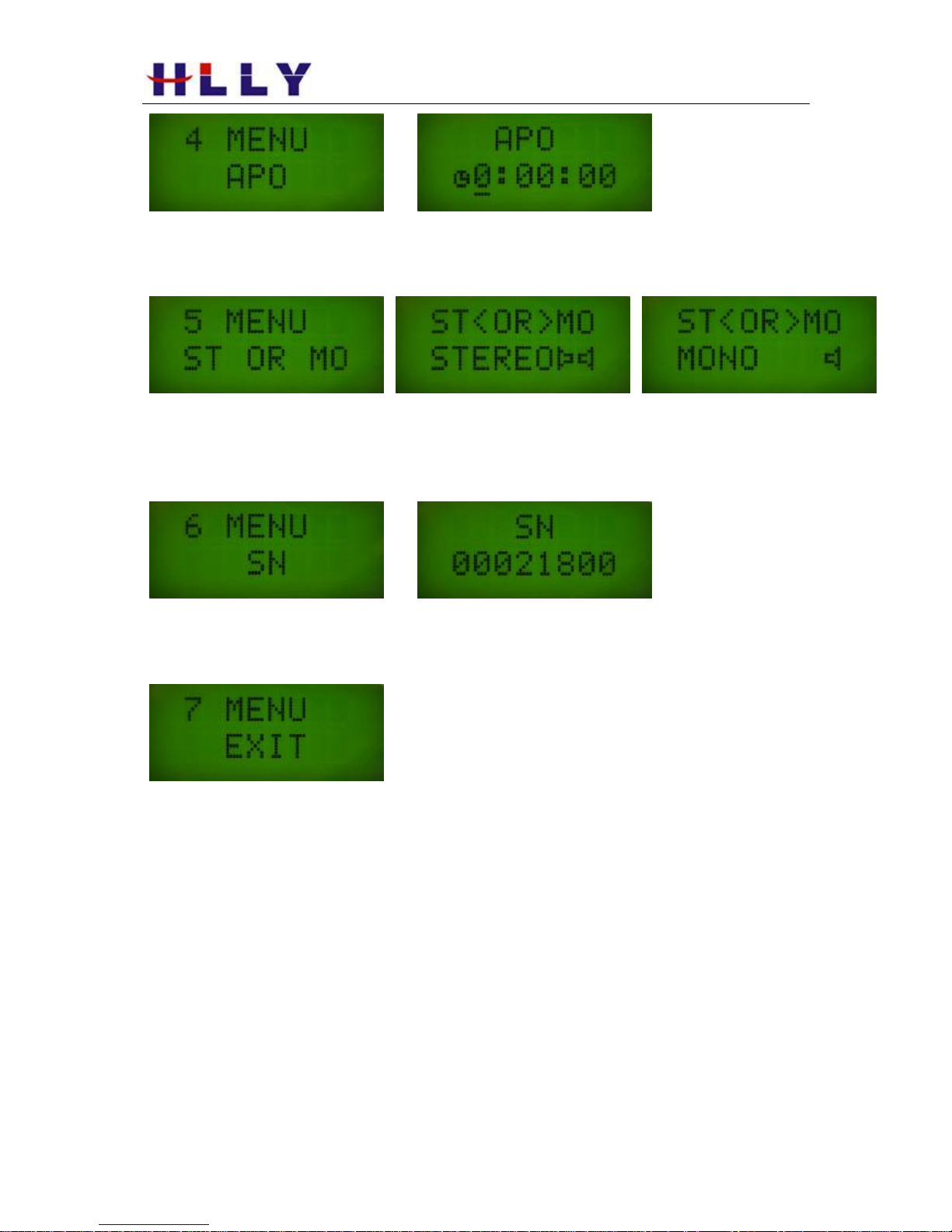
HLLY ELECTRONICS (Hongkong) CO., LTD
(PIC09) (PIC10)
8. 5 MENU ST or MO –Stereo and Mono Adjusting(PIC11)
(PIC11) (PIC12) (PIC13)
9. 6 MENU SN: Device SN display(PIC14), Device Unique number, Factory settings, can not be
changed.
(PIC14) (PIC15)
10. 7 EXIT For Exiting Menu(PIC16) Pushing and Exit Menu
(PIC16)
11. In the various regulatory interface, without any operation, system return to MENU automatically after
10 seconds.
12. In the MENU interface, without any operation, system return to the main interface automatically after
20 seconds.
13. If No action within 30 seconds, System shut down LCD backlight automatically.
14. Long Pushing the Knob for 3 seconds and system will shut down,LCD display “OFF”

HLLY ELECTRONICS (Hongkong) CO., LTD
2)Parameters
1. Power supply: DC12V
2. Maximum operating current: 500mA
3. Ambient temperature: -5~40℃
4. Frequency Range: 76MHz~108MHz
5. Frequency Step : 100KHz
6. Frequency Stabilize Style: PLL
7. Pre-emphasize : Default 50µs Optional 75µs
8. Output power: 0 to 1000mW±10%
9. Output resistance: 50 OHM
10. Modulate Style: WFM
11. Maximum Deviation: ±75KHz
12. Parasitic AM: 〈0.2%
13. Audio Frequency Responce: 50Hz~15000Hz
14. Audio input level: -15dbV(Max: -30dbV)
15. Input Jack: 3.5mm headphone connector and RCA jack
16. MIC input Level: -15dbV(Max: -45dbV)
17. MIC Jack: 3.5mm headphone connector
18. Stereo Seperation: Better than 30db
19. S/N: Better than 50db
20. Antenna Connector: SMA type

HLLY ELECTRONICS (Hongkong) CO., LTD
Power curve diagram when different power level:
Table 1.0
Power curve diagram when different Frequency:

HLLY ELECTRONICS (Hongkong) CO., LTD
Spectrum Testing Picture:
Note :This is the spectrum picture when transmitter
work at 76Mhz , There is no stray radiation,But
second harmonics is obviously , second harmonics
-20db
Note :This is the spectrum picture when transmitter work
at 87Mhz ,, There is no stray radiation and signal is very
clear. second harmonics is very weak, only -55db
Note :This is the spectrum picture when transmitter
work at 95Mhz ,, There is no stray radiation and
signal is very clear. Almost no second harmonics.
Note :This is the spectrum picture when transmitter work
at 105Mhz ,, There is no stray radiation and signal is very
clear. Almost no second harmonics.
