Page 1
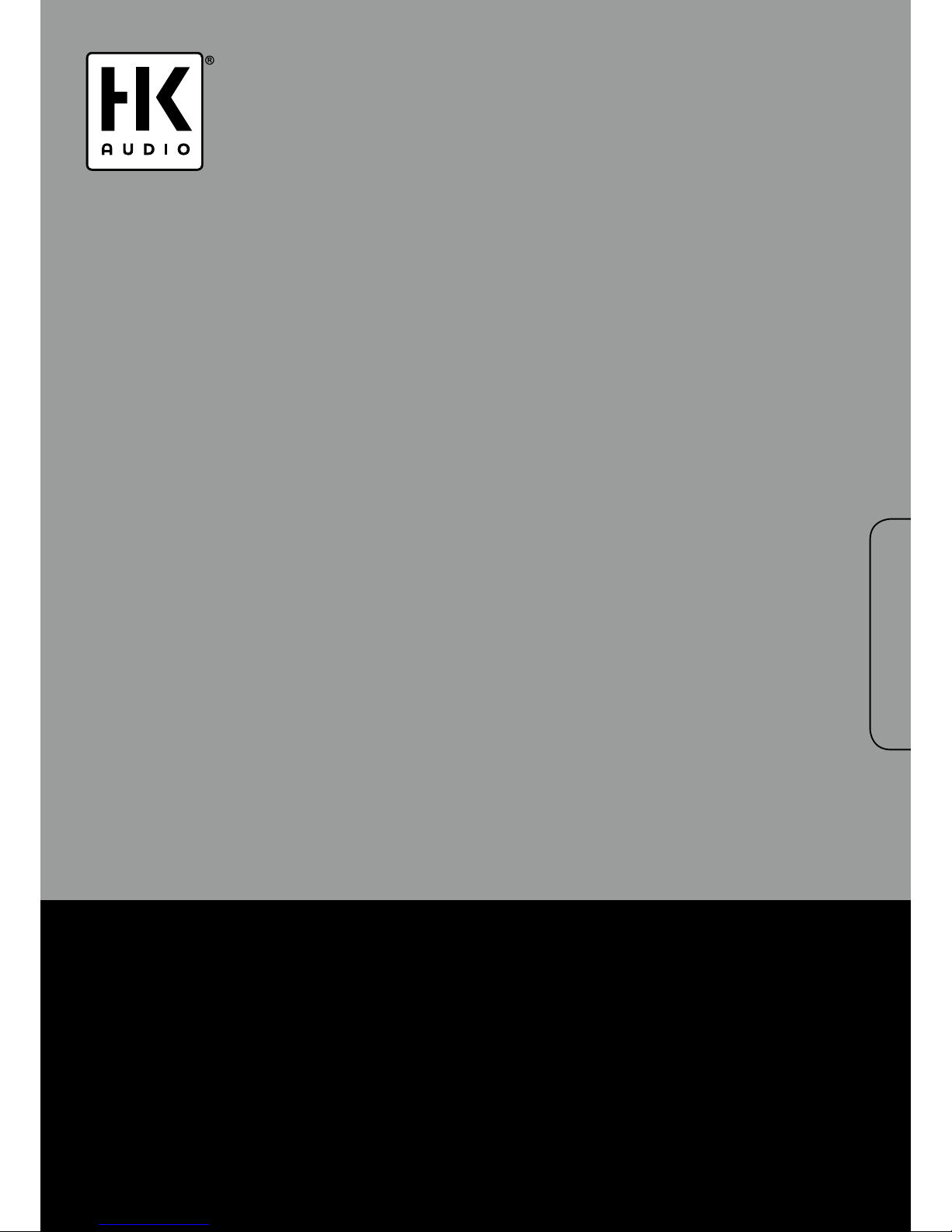
1
Manual 1.4ConTour Array™
English
Deutsch
Français
Page 2

Wichtige Sicherheitshinweise!
Bitte vor Gebrauch lesen und für späteren Gebrauch aufbewahren!
• Read all of these instructions!
• Save these instructions for later use !
• Follow all warnin gs and instructions marked on the product!
• Do not us e this product near wate r, i.e. bathtub, sink, swimming pool,
wet basement, etc.
• Do not pl ace this product on an unstable cart, stand or table. The product
may fall, causin g serious damage to the product or to persons!
• Slots and openings in the cabinet and the back or bottom are provided for
ventilation; to ensure reliable operation of the product and to protect it from
overheating, these openings must not be blocked or covered. This product
should not be placed in a built-in installation unless proper ventilation is
provided.
• This product should not be placed near a source of heat such as a stove,
radiator, or another heat producing amplifier.
• Use only the supplied power supply or power cord. If you are not sure of the
type of power available, consult your de aler or local power comp any.
• Do not al low anything to rest on the power cord. Do n ot locate this product
where persons wi ll walk on the cord.
• Never break off the ground pin on the power supply cord.
• Power supply cords should always be handled carefully. Periodically check
cords for cuts or sign of stress, es pecially at the plug and the point where the
cord exits the unit.
• The power supply cord should be u nplugged when the unit i s to be unused for
long periods of time.
• If this p roduct is to be mounted in an equipment rack, rear support should be
provided.
• This product should be used only with a cart or stand that is recommended by
HK AUDIO®.
• Never push objects of any kind in to this product through cabinet slots as they
may touch danger ous voltage points or sh ort out parts that could result in
risk of fire or electric shock. Never spill liquid of any ki nd on the product.
• Do not at tempt to service this pr oduct yourself, as opening or removing
covers may expos e you to dangerous volta ge points or other risks . Refer all
servicing to qua lified service personnel.
• Clean onl y with dry cloth.
• Do not defeat the safety purpose of the polarized or grounding-type plug.
A polarized plug has two blades with one wider than the othe r. A grounding
type plug has two blades and a third grounding prong. The wi de blade or the
third prong are provided for the safety. If the provided plug does not fit into
your outlet, con sult an electrician for replacement of the obsolete outlet.
• Place the product always in a way that the mains swit ch is easily accessible.
• Unplug this product from the wall outlet and refer servicing to qualified service personnel u nder the following condition s:
• When the power cord or plug is damaged or frayed.
• If liquid has been spilled into t he product.
• If the pr oduct has been exposed t o rain or water.
• If the pr oduct does not operate n ormally when the operating instructions are
followed.
• If the pr oduct has been dropped o r the cabinet has been damaged.
• If the pr oduct exhibits a distinct change in performance, ind icating a need of
service!
• Adjust only these controls that are covered by the operating instructions since
improper adjustment of other controls may result in damage and w ill often
require extensive work by a qualified technician to restore the product to
normal operation.
• Exposure to extremely high noise leve ls may cause a permanent hearing loss.
• Individuals v ary considerably in suscepti bility to noise induced hearing loss,
but nearly every one will lose some heari ng if exposed to suffici ently intense
noise for a sufficient time. The U.S. Government´s Occupational Safe ty and
Health Administratio n (OSHA) has specified t he following permissible noi se
level exposures:
Duration Per Day In Hours Sound LeveldBA, Slow Response
8 90
6 92
4 95
3 97
2 100
11/2 102
1 105
1/2 110
1/4 or less 115
• According to OSHA, any exposure in excess of the above pe rmissible limits
could result in some hearing loss.
• Ear plug protectors in the ear canals or over the ears must be worn when operating this amplification system in order to prevent a permanent hearing loss if
exposure is in excess of the limits as set forth above. To ensure against potentially dangerous exposure to high sound pressure levels, it is recommended
that all persons exposed to equipment ca pable of producing high sound
pressure levels such as this amplification system be protected by hearing
protectors while this unit is in operati on.
• Fuses: Replace with IEC 127 (5x 20 mms) type and rated fuse for best
performance only.
TO PREVENT THE RISK OF FIRE AND SHOC K HAZARD, DO NOT EXPOSE
THIS APPLIANCE T O MOISTURE OR RAIN. DO NOT OPEN CASE; NO USE R
SERVICE-ABLE PARTS INSIDE. REFER SERVICING T O QUALIFIED SERVICE
PERSONNEL.
Version 1.1 11/2006
• The unit has been bui lt by HK AUDIO® in accordance with IEC 60065 and
left the factory in safe working order. To maintain this con dition and ensure
non-risk operation, the user must follow the advice and warning comments
found in the operating instructions. The unit conforms to Protection Class 1
(protectively earthe d).
• HK AUDIO® ONLY GUARANTEE THE SAFETY, RELIABILITY AND
EFFICIENCY OF THE UNIT IF:
• Assembly, extension, re-adjustment, modif ications or repairs are carried out
by HK AUDIO® or by perso ns authorized to do so.
• The electrical installation of the relevant area complies with the requiremen ts
of IEC (ANSI) specifications.
• The unit is used in accordance with the opera ting instructions.
• The unit is regularly checked and tested for electrical safety by a c ompetent
technician.
WARNING :
• If covers are opened or sections of casing ar e removed, except where this can
be done manually, live p arts can become exposed.
• If it is necessary to open the unit this must be insulated from a ll power
sources. Please take this into account b efore carrying out adjustmen ts, maintenance, repairs and b efore replacing parts.
• The appliance can only be insulated from all power sources if the mai ns
connection is unplugged.
• Adjustment, maintenance and repairs carried out when the unit has been
opened and is still live may only be performed by specialist personnel who are
authorized by the manufacturer (in accordance with VBG 4) and who are aware of the associated hazards.
• Loudspeaker outputs which have the IEC 417/5036 s ymbol (Diagram 1, below)
can carry voltag es which are hazardous i f they are made contact with. Before
the unit is switched on, the loudspeaker should therefore only b e connected
using the lead recommended by the manufa cturer.
• Where possible, all plugs on connection cables mu st be screwed or locked
onto the casing.
• Replace fuses only with IEC127 type and specified ratings.
• It is not permitted t o use repaired fuses or to short-circuit the fus e holder.
• Never interrupt the prote ctive conductor connection.
• Surfaces which are equipp ed with the "HOT" mark (Diagram 2, below), rear
panels or covers with cooling slits, cooling b odies and their covers, as well as
tubes and their covers are purposely des igned to dissipate high temperatures
and should there fore not be touched.
• High loudspeaker levels c an cause permanent hearing damage. You should
therefore avoid the direct vicinity of l oudspeakers operating at hig h levels.
Wear hearing protection if continuously exposed to high levels.
MAINS CONNECTION:
• The unit is designed for continuous operation.
• The set operating voltage must match the local mains supply voltage.
• The unit is connected to the mains via the supplied power unit or power
cable.
• Power unit: Never use a damaged connection lead. Any damage must be rectified by a competent technician.
• Avoid connection to the ma ins supply in distributor boxes together with several other power consumers.
• The plug socket for t he power supply must be positioned near the unit and
must be easily accessible.
PLACE OF INSTALLATION:
• The unit should stand only on a clean, horizo ntal working surface.
• The unit must not be exposed to vibrations du ring operation.
• Place the product always in a way that the mains swit ch is easily accessible.
• Keep away from moisture and dust where possible.
• Do not place the unit near water, baths, wash basins, kitchen sinks, wet areas,
swimming pools o r damp rooms. Do not place objects containing li quid on
the unit - v ases, glasses, bottles etc.
• Ensure that the unit is well ventilated.
• Any ventilation openings must never be blocked or covered. The unit must
be positioned at least 20 cm away fr om walls. The unit may only be fitted in a
rack if adequate ventilation is ensured and if the manufacturer's installation
instructions are followed.
• Keep away from direct sunlight and the immediate vicinity of heating elements and radian t heaters or similar dev ices.
• If the unit is sudden ly moved from a cold to a warm location, con densation
can form inside it. This must be tak en into account particularly in the case of
tube units. Befo re switching on, wait un til the unit has reached room temperature.
• Accessories: Do not place the unit on an unst eady trolley, stand, tripod, base
or table. If the unit falls down, it can cause personal injury and itself become
damaged. Use the unit only with the trolley, rack stand, tripod or base recommended by the manufacturer or purchased together with the unit. When
setting the unit up, all the manufacturer's instructions must be followed and the
setup accessories recommended by the manufacturer must be used. Any combination of unit and stand must be moved carefully. A sudden stop, excessive
use of force and uneven floors can cause the combination of unit and stand to
tip over.
• Additional equipment: Never use additional equipment which has not been
recommended by the man ufacturer as this can ca use accidents.
• To protect the unit during bad weather or when left unattended for prolonged
periods, the mai ns plug should be discon nected. This prevents the unit being
damaged by light ning and power surges in the AC mains supply.
Diagram 1 Diagram 2
• Das Gerät wurde von H K AUDIO® gemäß IEC 6 0065 gebaut und hat das
Werk in sicherheitstechnisch einwandfreiem Zustand verla ssen. Um diesen
Zustand zu erhal ten und einen gefahrlosen Betrieb sicherzustellen, muss
der Anwender die Hinweise und die Warnvermerke bea chten, die in der
Bedienungsanleitung enthalten sind. Das Gerät entspricht der Schutzklasse I
(schutzgeerdet).
• DIE SICHERHEIT, ZUVERLÄSSIGKEIT UND LEISTUN G DES GERÄTES WIRD
VON HK AUDIO® NUR DANN GE WÄHRLEISTET, WENN:
• Montage, Erweiterung, Neueins tellung, Änderungen oder Rep araturen von
HK AUDIO® oder von da zu ermächtigten Personen aus geführt werden.
• die elektrische Installation des betreffenden Raumes den Anforderungen von
IEC (ANSI)-Festlegungen entspricht.
• das Gerät in Übereinstimm ung mit der Gebrauchsanweisu ng verwendet wird.
WARNUNG :
• Wenn Abdeckunge n geöffnet oder Gehäuseteile entfernt werden, außer wenn
dies von Hand möglich ist, können Teile freigelegt werden, die Spannung
führen.
• Wenn ein Öf fnen des Gerätes erforderlic h ist, muss das Gerät von allen Spannungsquellen getrenn t sein. Berücksichtigen Sie dies vor dem Abgleich, vor
einer Wartung, vor einer Instand setzung und vor einem Au stausch von Teilen.
• Ein Abgleich, eine Wartung oder eine Reparatur am geöffnete n Gerät unter
Spannung darf nu r durch eine vom Herstel ler autorisierte Fachkraft (nach
VBG 4) geschehen , die mit den verbundene n Gefahren vertraut ist.
• Lautsprecher-Ausgänge, die mi t dem IEC 417/5036-Zeichen (Abb.1, s.unten)
versehen sind kö nnen berührungsgefährliche Spann ungen führen. Deshalb
vor dem Einschal ten des Gerätes Verbindung nur m it dem vom Hersteller
empfohlenen Anschlus skabel zum Lautsprecher hers tellen.
• Alle Stecker an Verbindungskabeln müssen mit dem Gehäuse verschraubt
oder verriegelt sein, sofern möglich.
• Es dürfen nur Sicherungen vom Typ IEC 127 und der ang egebenen Nennstromstärke verwende t werden.
• Eine Verwendung von geflickten Si cherungen oder Kurzschließen des Halters
ist unzulässig.
• Niemals die Schutzleiterverbi ndung unterbrechen.
• Oberflächen, die mit dem "HOT"-Zeichen (Abb.2, s.unte n) versehen sind,
Rückwände oder A bdeckungen mit Kühlschlitzen, Kühlkörper und deren Abdeckungen, sowie Röhren und deren Abdeckunge n können im Betrieb erhö hte
Temperaturen annehmen und sollte n deshalb nicht berührt werden.
• Hohe Lautstärkepegel können dauernde Gehörschäden verursa chen.
Vermeiden Sie deshalb di e direkte Nähe von Lauts prechern, die mit hohen
Pegeln betrieben werden. Verwenden Sie einen Gehörschutz b ei dauernder
Einwirkung hoher Pegel.
NETZANS CHLUSS:
• Das Gerät ist für Dau erbetrieb ausgelegt.
• Die eingestellte Betriebsspan nung muss mit der örtlic hen Netzspannung
übereinstimmen.
• Der Anschluss an das Stromnetz erfolgt mit dem mitgelieferten Netzteil oder
Netzkabel.
• Netzteil: Eine beschädigte Anschlussleitung kann nicht ersetzt werden.
Das Netzteil dar f nicht mehr betrieben w erden.
• Vermeiden Sie einen Anschluss an das Stromnetz in Verteilerdosen zusammen mit vielen anderen Stromverbrauchern.
• Die Steckdose für die Stromversorgung muss nahe a m Gerät angebracht und
leicht zugänglich sein.
AUFSTEL LUNGSORT:
• Das Gerät sollte nur auf einer sauberen, waagerec hten Arbeitsfläche stehen.
• Das Gerät darf während des Betriebs keinen Erschü tterungen ausgesetzt sein.
• Feuchtigkeit und Staub sind n ach Möglichkeit fernzuhalten.
• Das Gerät muss immer so aufgestellt werden, dass der Netzschalter frei zugänglich ist.
• Das Gerät darf nicht in der Nähe von Wasser, Badewanne, Waschbecken,
Küchenspüle, Nassraum, Swi mmingpool oder feuchten Räum en betrieben
werden. Keine mit Flüs sigkeit gefüllten Gegenstände -Vase, Gläser, Flaschen
etc. auf das Gerät stellen.
• Sorgen Sie für ausreichen de Belüftung der Geräte.
• Eventuelle Ventilationsöffnungen dürfen ni emals blockiert oder abgedec kt
werden. Das Gerät muss mindestens 20 cm von Wänden entfernt aufgestellt
werden. Das Gerä t darf nur dann in e in Rack eingebaut werden, wenn für
ausreichende Ventilation gesorgt i st und die Einbauanweisungen des Herstellers eingehalten werden.
• Vermeiden Sie direkte Sonneneinstrahlung so wie die unmittelbare Nähe von
Heizkörpern und Heizstrahlern oder ähnlicher Geräte.
• Wenn das Ge rät plötzlich von einem kalten an einen warmen O rt gebracht
wird, kann sich im Geräteinnern Kondensfeuch tigkeit bilden. Dies ist insbesondere bei Röhr engeräten zu beachten. Vor dem E inschalten solange warten
bis das Gerät Raumtemperatur angenommen hat.
• Zubehör: Das Gerät nicht auf einen instabilen Wagen, Stände r, Dreifuß,
Untersatz oder T isch stellen. Wenn das Gerät her unterfällt, kann es Personen schäden verursachen und selbst beschädigt we rden. Verwenden Sie das Gerät
nur mit einem vom Hersteller empfohlenen oder zusammen mit dem Gerät
verkauften Wagen, Rack, St änder, Dreifuß ode r Untersatz. Bei der Auf stellung
des Gerätes müss en die Anweisungen des H erstellers befolgt und muss das
vom Hersteller e mpfohlene Aufstellzubehör verwen det werden. Eine Kombination aus Ger ät und Gestell muss vors ichtigt bewegt werden. Plötz liches
Anhalten, übermäßige Kraftanwendung und ungleich mäßige Böden können
das Umkippen der Kombination aus Gerät u nd Gestell bewirken.
• Zusatzvorrichtungen: Verwenden Sie ni emals Zusatzvorrichtungen, die nicht
vom Hersteller e mpfohlen wurden, weil dadurc h Unfälle verursacht werden
können
• Zum Schutz des Gerätes bei Gewitter oder wenn es längere Zeit nicht b eaufsichtigt oder be nutzt wird, sollte der N etzstecker gezogen werden.
Dies verhindert Schäden am Gerät aufgrund von Blitzschlag und Spannu ngsstößen im Wechselstromnetz.
Abb.1 Abb.2
Important Safety Instructions
Before connecting, read instructions
Important Advice on Safety!
Please read before use and keep for later use!
Page 3
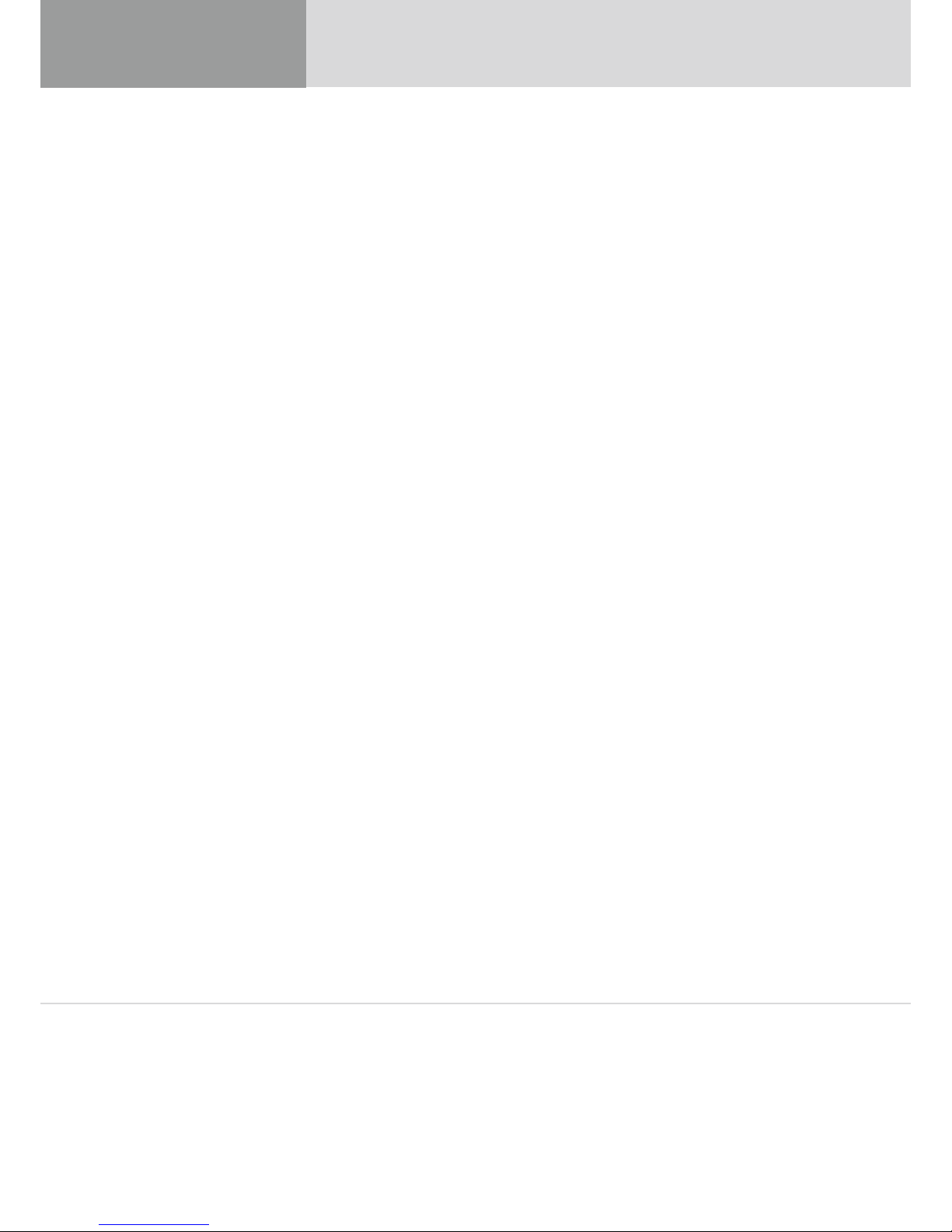
ConTour Array™ 1.4
Table of Contents
A Notes on Rigging Safety. . . . . . . . . . . . . . . . . . . . . . . . . . . . . . . . . . . . . . . . . . . . . . . 5
1 Use . . . . . . . . . . . . . . . . . . . . . . . . . . . . . . . . . . . . . . . . . . . . . . . . . . . . . . . . . . . . . . . . . . . . . . . . . . . . . . 5
1.1 Intended Use . . . . . . . . . . . . . . . . . . . . . . . . . . . . . . . . . . . . . . . . . . . . . . . . . . . . . . . . . . . . . . . . . . . . . . 5
1.2 Unintended Use . . . . . . . . . . . . . . . . . . . . . . . . . . . . . . . . . . . . . . . . . . . . . . . . . . . . . . . . . . . . . . . . . . . . 5
2 Warranty and Liability. . . . . . . . . . . . . . . . . . . . . . . . . . . . . . . . . . . . . . . . . . . . . . . . . . . . . . . . . . . . . . . . 5
3 Notes on Safety for the HK AUDIO ConTour Array™ . . . . . . . . . . . . . . . . . . . . . . . . . . . . . . . . . . . . . . . 6
3.1 Responsibilities of the Operator . . . . . . . . . . . . . . . . . . . . . . . . . . . . . . . . . . . . . . . . . . . . . . . . . . . . . . . 6
3.2 Maintenance, Inspection and Repair of ConTour Array™ Rigging Hardware . . . . . . . . . . . . . . . . . . . . . 6
3.3 Technical Specifications of ConTour Array™ Rigging Hardware . . . . . . . . . . . . . . . . . . . . . . . . . . . . . . . 6
3.4 Maximum Number of Flown ConTour Array™ Enclosures . . . . . . . . . . . . . . . . . . . . . . . . . . . . . . . . . . . 6
3.5 Pick-points for Flying ConTour Array™ Enclosures . . . . . . . . . . . . . . . . . . . . . . . . . . . . . . . . . . . . . . . . . 6
3.6 Structural Modifications of ConTour Array™ Rigging Hardware . . . . . . . . . . . . . . . . . . . . . . . . . . . . . . 6
3.7 Original HK AUDIO Accessories . . . . . . . . . . . . . . . . . . . . . . . . . . . . . . . . . . . . . . . . . . . . . . . . . . . . . . . 6
3.8 Initiation and Operation . . . . . . . . . . . . . . . . . . . . . . . . . . . . . . . . . . . . . . . . . . . . . . . . . . . . . . . . . . . . . 6
B ConTour Array™ Speakers. . . . . . . . . . . . . . . . . . . . . . . . . . . . . . . . . . . . . . . . . . . . . . 8
1 The CTA 208 Mid/High Unit . . . . . . . . . . . . . . . . . . . . . . . . . . . . . . . . . . . . . . . . . . . . . . . . . . . . . . . . . . 8
1.1 Specifications, CTA 208. . . . . . . . . . . . . . . . . . . . . . . . . . . . . . . . . . . . . . . . . . . . . . . . . . . . . . . . . . . . . . 8
1.2 The CTA 208 Enclosures‘ Technical Data . . . . . . . . . . . . . . . . . . . . . . . . . . . . . . . . . . . . . . . . . . . . . . . . 9
2 CTA 118 Sub . . . . . . . . . . . . . . . . . . . . . . . . . . . . . . . . . . . . . . . . . . . . . . . . . . . . . . . . . . . . . . . . . . . . . . 10
2.1 Specifications, CTA 118 Sub. . . . . . . . . . . . . . . . . . . . . . . . . . . . . . . . . . . . . . . . . . . . . . . . . . . . . . . . . . 10
2.2 Technical Data, CTA 118 Sub . . . . . . . . . . . . . . . . . . . . . . . . . . . . . . . . . . . . . . . . . . . . . . . . . . . . . . . . . .11
C Rigging ConTour Array™ Enclosures . . . . . . . . . . . . . . . . . . . . . . . . . . . . . . . . . . 12
1 Components and Applications of ConTour Array™ Rigging Hardware . . . . . . . . . . . . . . . . . . . . . . . . 12
1.1 Mounting the Rigging Frame. . . . . . . . . . . . . . . . . . . . . . . . . . . . . . . . . . . . . . . . . . . . . . . . . . . . . . . . . 12
1.2 Setting the DualCurve™ Angle . . . . . . . . . . . . . . . . . . . . . . . . . . . . . . . . . . . . . . . . . . . . . . . . . . . . . . . 12
1.3 Rigging Additional CTA 208 Mid/High Enclosures . . . . . . . . . . . . . . . . . . . . . . . . . . . . . . . . . . . . . . . 12
2 Ground stacking. . . . . . . . . . . . . . . . . . . . . . . . . . . . . . . . . . . . . . . . . . . . . . . . . . . . . . . . . . . . . . . . . . . 14
3 Mains and Generator Power Supply . . . . . . . . . . . . . . . . . . . . . . . . . . . . . . . . . . . . . . . . . . . . . . . . . . . 14
D The ConTour Array™ DDO-Pro™ Controller . . . . . . . . . . . . . . . . . . . . . . . . . . . 15
1 The DDO-Pro™ Net Port. . . . . . . . . . . . . . . . . . . . . . . . . . . . . . . . . . . . . . . . . . . . . . . . . . . . . . . . . . . . .15
2 Audio Signal Routing. . . . . . . . . . . . . . . . . . . . . . . . . . . . . . . . . . . . . . . . . . . . . . . . . . . . . . . . . . . . . . . .15
3 Handling the DDO-Pro™ Controller. . . . . . . . . . . . . . . . . . . . . . . . . . . . . . . . . . . . . . . . . . . . . . . . . . . .15
3.1 Level . . . . . . . . . . . . . . . . . . . . . . . . . . . . . . . . . . . . . . . . . . . . . . . . . . . . . . . . . . . . . . . . . . . . . . . . . . . . .15
3.2 Key Lock . . . . . . . . . . . . . . . . . . . . . . . . . . . . . . . . . . . . . . . . . . . . . . . . . . . . . . . . . . . . . . . . . . . . . . . . . .15
3.3 Utilities . . . . . . . . . . . . . . . . . . . . . . . . . . . . . . . . . . . . . . . . . . . . . . . . . . . . . . . . . . . . . . . . . . . . . . . . . . .15
3.4 Sub Delay . . . . . . . . . . . . . . . . . . . . . . . . . . . . . . . . . . . . . . . . . . . . . . . . . . . . . . . . . . . . . . . . . . . . . . . . 16
3.5 Delay. . . . . . . . . . . . . . . . . . . . . . . . . . . . . . . . . . . . . . . . . . . . . . . . . . . . . . . . . . . . . . . . . . . . . . . . . . . . 16
3.6 Sub Level . . . . . . . . . . . . . . . . . . . . . . . . . . . . . . . . . . . . . . . . . . . . . . . . . . . . . . . . . . . . . . . . . . . . . . . . 16
3.7 System Setup . . . . . . . . . . . . . . . . . . . . . . . . . . . . . . . . . . . . . . . . . . . . . . . . . . . . . . . . . . . . . . . . . . . . . 16
3.8 Quick Guide to the V1.01 Controller‘s Menu Structure . . . . . . . . . . . . . . . . . . . . . . . . . . . . . . . . . . . . 17
4 Technical Specifications, DDO-Pro™ Controller: . . . . . . . . . . . . . . . . . . . . . . . . . . . . . . . . . . . . . . . . . 18
E Service . . . . . . . . . . . . . . . . . . . . . . . . . . . . . . . . . . . . . . . . . . . . . . . . . . . . . . . . . . . . . . 19
1 Maintenance . . . . . . . . . . . . . . . . . . . . . . . . . . . . . . . . . . . . . . . . . . . . . . . . . . . . . . . . . . . . . . . . . . . . . 19
2 ConTour Array™ Spare Parts . . . . . . . . . . . . . . . . . . . . . . . . . . . . . . . . . . . . . . . . . . . . . . . . . . . . . . . . . 19
3 Replacing Loudspeakers and Voice Coils . . . . . . . . . . . . . . . . . . . . . . . . . . . . . . . . . . . . . . . . . . . . . . . 19
3.1 1", 8" and 18" Speakers . . . . . . . . . . . . . . . . . . . . . . . . . . . . . . . . . . . . . . . . . . . . . . . . . . . . . . . . . . . . . 19
3.2 The Drivers‘ Voice Coils. . . . . . . . . . . . . . . . . . . . . . . . . . . . . . . . . . . . . . . . . . . . . . . . . . . . . . . . . . . . . 19
4 Checking Speakers‘ Phase. . . . . . . . . . . . . . . . . . . . . . . . . . . . . . . . . . . . . . . . . . . . . . . . . . . . . . . . . . . 19
Table of Figures
Figure 1: CTA 208 ........................................................................................................ 8
Figure 2: CTA 208 housing dimensions [in mm]........................................................ 9
Figure 3: CTA 118 Sub ..................................................................................................10
Figure 4: CTA 118 Sub housing dimensions [in mm] ................................................. 11
Figure 5: Integrated rigging attachments .................................................................12
Figure 6: ConTour Array™ rigging frame ..................................................................12
Figure 7: Shackles for attaching motors, chain hoists ............................................. 12
Figure 8: Mounting the rigging frame ....................................................................... 13
Figure 9: Setting an intermediate angle ...................................................................13
Figure 10: Hoisting the mounted CTA 208 enclosure............................................... 13
Figure 11 a,b,c,d,e: Rigging additional CTA 208 enclosures ....................................13
Figure 12 a, b: ConTour Array™ ground stack connectors ....................................... 14
Figure 13: ConTour Array™ stack plate .....................................................................14
Figure 14 a,b: Attaching the stack plate to the CTA 118 Sub...................................14
Figure 15 a,b,c: CTA 208 Mid/High stack..................................................................14
Figure 16: DDO-Pro™ network .................................................................................. 15
Figure 17: DDO-Pro™ Controller panel .....................................................................15
Figure 18 a,b,c,d,e,f: System Setups .........................................................................16
Figure 19: Menu struc ture of the DDO-Pro™ Controller ........................................17
Page 4

5
A. Notes on Rigging Safety
Please read these instructions carefully before you begin setting up the system!
1.1 Intended Use
Specifications for intended use include the
following:
• When rigging enclosures, make sure that the load
is centered directly under the suspension point on
the rigging frame.
• The rigging frame may be tilted (not to be
confused with curved!) no more than 10% (6°).
Note that the specifications for intended use
require you to read and heed all of the operating
instructions and comply with inspection and
maintenance requirements.
Any use other than specified is unintended. The
manufacturer shall not be liable for damages
resulting from unintended use.
1.2 Unintended Use
Improper use of rigging frames and incorrect
handling of this load-carrying equipment can pose a
serious danger. Never
• use rigging frames to exert diagonal force or
tension on loads,
• use a crane to dislodge stuck or immovable loads,
• lift people,
• strike, knock or dent rigging frames,
• heat-treat or weld rigging frames,
• exceed the truss’s maximum load-carrying
capacity
Note that in addition to the above specifications,
the operational safety regulations of VBG 9
(accident prevention regulations of the German
employers’ liability insurance association) apply.
HK AUDIO is not responsible for damages caused
by improper use or non-compliance with setup and
operating safety specifications. HK AUDIO excludes
all warranty and liability claims for personal injury
and property damages attributable to one or several
of the following:
• non-compliance with manual’s instructions,
invalidating all product liability and
warranty claims
• unintended use of rigging frames
• non-compliance with operating manual
instructions on transport, storage, first setup,
operation, maintenance and repair
• unauthorized structural modifications performed
on rigging hardware
• unauthorized changes made to parameters
indicated in the operating manual
• inadequate or improper repairs
1 Use 2 Warranty and Liability
English
Page 5

ConTour Array™ 1.4
3. Notes on Safety for the HK AUDIO ConTour Array™
The HK AUDIO ConTour Array™ Rigging System’s
terms for use require you to install it according
to the following specifications. Before you begin
installation, ensure the pick-points (for example, a
chain hoist) on the stage roof or the venue’s ceiling
comply with BGV-C1 accident prevention rules and
the safety standards authority TÜV has certified
them for the full load. Before every installation,
inspect all parts to ensure they are in good working
order. Take particular care to confirm that all
Aeroquip tracks and connecting parts (cables,
fittings) are free of damage.
Use only parts named in these instructions! Be sure
to protect cabinets used outdoors against rain and
moisture. Mount these enclosures according to the
instructions in this installation manual. Keep all
documents on the system in a safe place.
A thorough understanding of fundamental
operating safety and safety rules is essential for
handling and operating this rigging system safely.
This operating manual contains key instructions on
handling enclosures safely.
3.1 Responsibilities of the Operator
As the operator, allow only people to work with
rigging frames who are
• 16 or older,
• physically and mentally able, familiar with
the basic rules of industrial safety and
accident prevention, and trained in handling
rigging systems.
Be sure to review and confirm regularly your
personnel’s working safety awareness. In addition,
task individuals with specific responsibilities
for setting up, putting into service, operating,
maintaining, and repairing equipment. Ensure
a skilful and experienced technician supervises
personnel training to handle the rigging system.
Also ensure defects, flaws and other damages that
could impede safety are repaired immediately.
3.2 Maintenance, Inspection and
Repair of HK AUDIO ConTour
Array™ Rigging Hardware
Inspections
§ 39, VBG 9a of the German employers’ liability
insurance association’s accident prevention rules
requires a qualified expert to inspect load-bearing
equipment and repair potential defects before you
first commission it.
§ 40, VBG 9a requires load-bearing equipment
to be inspected at least yearly for cracks. Inspect
equipment used in dynamic applications for cracks
every six months.
Maintenance
You may replace easily serviceable wearing or
standard parts according to the manufacturer’s
instructions. Use original replacement parts only.
Tighten screws and bolted connections
whenever necessary.
Repair
If parts of the load-bearing equipment become
deformed, it is up to the manufacturer to decide
if they are repairable. Only the manufacturer may
weld and repair load-bearing equipment.
3.3 Technical Specifications of
HK AUDIO ConTour Array™
Rigging Hardware
Load-carrying capacity: 150 kg/ 330 lbs.
Ambient temperature when in operation:
min –10° C, max + 60° C
3.4 Maximum Number of Flown
ConTour Array™ Enclosures
Fly no more than five (5) ConTour Array™ CTA 208
mid-/high-range units in stacked array from a
rigging frame.
Caution: Flying more than five CTA 208 cabinets in
stacked array voids the operating license!
3.5 Pick-points for Flying ConTour
Array™ Enclosures
Use only the rigging frame’s shackles in
combination with the holes in the center rail to
attach motors, chain hoists and straps!
• Clear the area immediately below arrays of people
before raising or lowering loads.
• Lift and lower flown mid/high enclosures
smoothly, avoiding abrupt stops or jerky motions.
• Secure the flown array with straps to prevent it
from moving, for example, in case of wind.
3.6 Structural Modifications of
ConTour Array™ Rigging Hardware
Do not modify the structure without the manufacturer’s consent. This also applies to welding
supporting parts. Structural changes require the
manufacturer’s written approval. Use original
replacement and wearing parts only.
3.7 Original HK AUDIO Accessories
Use original HK AUDIO parts only! The safety
standards authority TÜV has not certified any other
parts for use! Always install parts according to
these installation instructions! Store all documents
on the system in a safe place!
3.8 Initiation and Operation
§ 39, VBG 9a of the German employers’ liability
insurance association’s accident prevention rules
requires a qualified expert to inspect load-carrying
equipment and repair potential defects before you
first commission it.
§ 41 VBG 9a requires a non-routine inspection
on load-carrying equipment after damage, repair
work and other incidents that can affect
load-carrying capacity.
Page 6
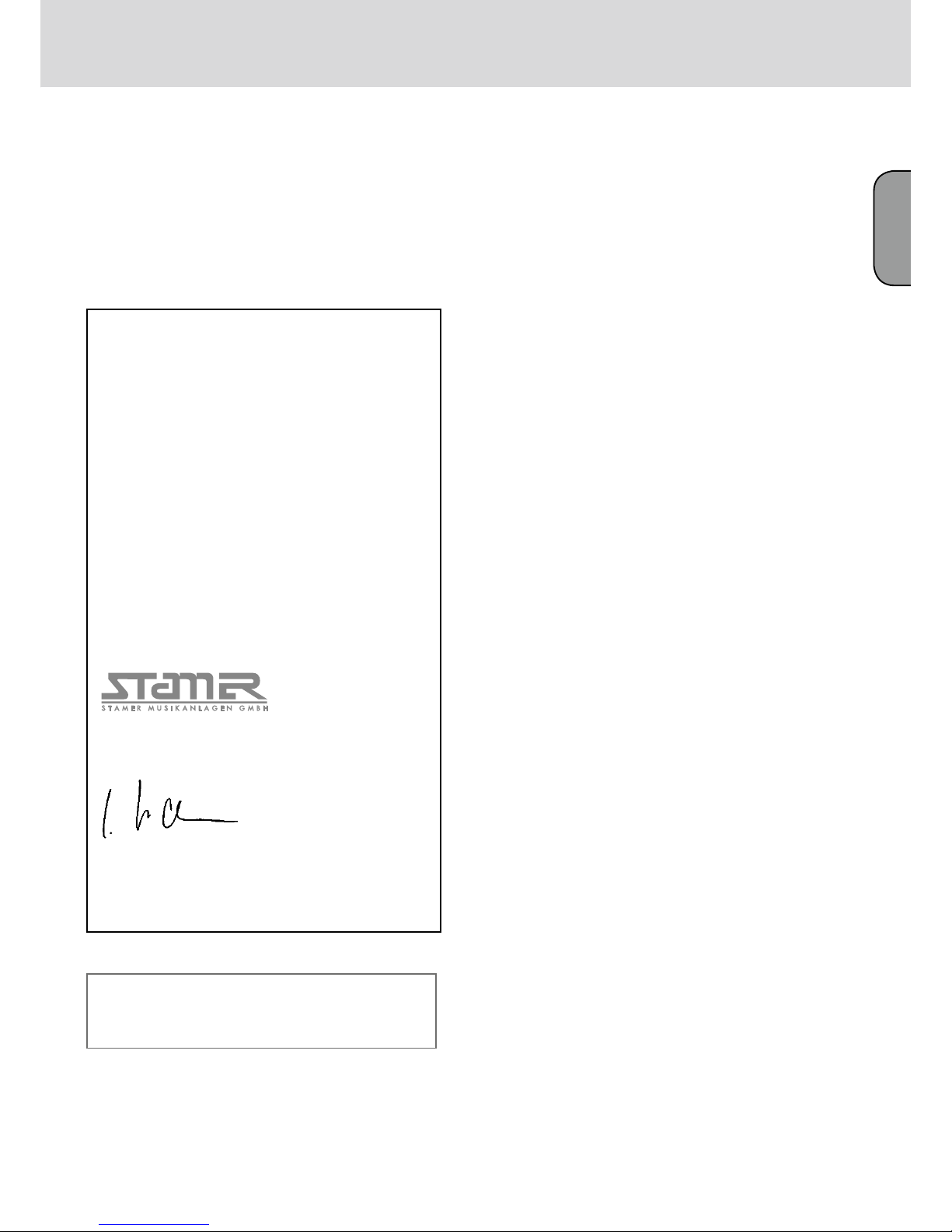
7
English
This is to certify that
HK AUDIO® ConTour Array™
CTA 208 Mid/High Unit
HK AUDIO® ConTour Array™
CTA 118 SUB Active System Bass
complies with the provisions of the Directive of the Council of the
European Communities on the ap proximation of the laws of the Member
States relating to electromagnetic compatibility (EMC Directive 89/336/
EEC) and the low voltage Directive (73/23/EEC).
This declaration of conformity of the European Communities is the result
of an examination carried out by the Quality Assurance Department of
STAMER GmbH in accordance with European Standards EN 50081-1,
EN 50082-1 and EN 60065 for low voltage, as laid down in Article 10 of
the EMC Directive.
Magdeburger Str. 8
66606 St. Wendel
Lothar Stamer Dipl.Ing.
Managing Director
St. Wendel, 02/08/06
To the best of our knowledge, our products do not contain any
substances in concentrations or applications the placing on the market
of which is banned under the applicable requirements of the directive
202/95/EC (RoHS).
Page 7

ConTour Array™ 1.4
Design and Construction
The CTA 208 Mid/High unit‘s top and bottom
panels slope at an angle of 4.5°. Water-repellent,
black PU lacquer coats the enclosure made of
18 mm, 13-ply birch plywood. Your choices of array
curving angles (or splay) are 0°, 3°, 6° and 9°.
The baffle board cover consists of a metal grille;
found behind it are two CD horns equipped with
acoustical lens for the four 1" drivers.
The CTA 208 weighs 29 kg. It is 51 cm wide,
52.5 cm high and 34.6 cm deep (including rigging
attachments). Two grips on the side panels simplify
transport and set-up.
Fully integrated rigging attachments comprising
three quick-release pins and three rigging
connectors, two mounted on the sides and one in
the rear, serve to fly the mid/high units.
Electrical and Acoustical Data
The CTA 208 enclosure features two 8" cone chassis
speakers and four 1" B&C high frequency drivers
with a front-mounted acoustical lens in a CD horn
configuration. An internal passive crossover with a
crossover frequency of 2 kHz addresses the drivers
via a special acoustic lens. The CTA 208 enclosure‘s
nominal electrical power-handling is 500 watts
RMS at 8 ohms impedance. It produces 105 dB
(1W@1m) sound pressure, measured under halfspace conditions. Maximum SPL measured under
the same conditions at one meter is 134 dB at 10%
THD. The CTA 208 radiates at a horizontal angle of
100°. Frequency response ranges from 95 Hz to
19 kHz (±3 dB).
Connections
The ports are out of harm‘s way on a recessed
connector panel on the CTA 208‘s back. It offers
two Speakon® NL 4 connectors. Pin assignments
are pin 1+ = mid/high +, 1– = mid/high-.
Caution: Please connect just one CT 208 to each
CTA 118 Sub enclosure. The second port serves to
connect a power amp in parallel (up to two CTA 208
at 4 ohms).
1.1 Specifications, CTA 208
A professional two-way system featuring cylindrical
wave technology, this cabinet serves to set up
vertical line arrays and project a coherent wavefront
across the entire frequency range. The precisiontuned enclosure sports two 8" midrange speakers.
Four 1" high-frequency drivers address two constant
directivity horns with 100° horizontal directivity via
a special acoustic lens. Vertical directivity depends
on the number of CTA 208s in use.
The housing is made of 15/18 mm birch plywood
coated with black PU varnish. Its fully integrated
rigging hardware adjusts to four 0°, 3°,6° and 9°
angles for setting up line arrays. An integrated
pole mount offers two tilt angles of 3° and 11°. An
impact-resistant steel grille covers the front.
The active CTA 118 Sub system subwoofer with
an integrated DDO-Pro™ Controller drives the
enclosure. CTA 208‘s frequency response (+/- 3 dB)
ranges from 95 hertz to 19 kHz. Axial sensitivity is
105 dB, measured under half-space conditions at @
1W / 1m. Maximum SPL measured under the same
conditions with two CTA 208s is 134 dB at 10%
THD. Each unit‘s nominal power handling is
500 watts RMS at 8 ohms.
Connectors: 1 Neutrik NL 4 Speakon®.
Dimensions (W x H x D): 51 x 52.5 x 34.6 cm
Weight: 29 kg
Model: HK AUDIO CTA 208
B. ConTour Array™ Speakers
1. The CTA 208 Mid/High Unit
Fig. 1: CTA 208
Page 8

9
Fig. 2: CTA 208 housing dimensions in mm
1.2 The CTA 208 Enclosures‘ Technical Data
Nominal power handling/program/peak:................... 500 W RMS /1000 W/ 1500 W
Frequency response -10 dB 3): ................................... 80 Hz - 20 kHz
Frequency response +/-3 dB 3): .................................. 95 Hz - 19 kHz
Directivity: ................................................................. 100° horizontal
Sensitivity 1W@1m 1): ...............................................105 dB
Max. SPL calculated 1): .............................................. 138 dB 2)
Max. SPL peak 1): ....................................................... 136 dB 3)
Max. SPL 1): ............................................................... 134 dB @ 10% THD (200 Hz- 5 kHz) 3)
Nominal impedance: ................................................. 8 ohms
Woofer/midrange speaker: ........................................ 2x 8"
High-frequency driver: ............................................... 4x 1", 2" voice coil
Crossover frequency: ..................................................2 kHz, 12 dB/ octave
Connectors: ...............................................................2x Speakon® NL 4
Housing (birch): ........................................................ 15/18 mm (1/2"), 9/13-ply
Angles up: .................................................................. 2x 4.5°
Finish: ....................................................................... Black 2-component PU lacquer
Grille: ........................................................................ Metal grille with black acoustic foam
Handles: .................................................................... Two slot grips routed into the side panels
Rigging hardware: ......................................................DualCurve™, integrated with quick-release pins
Pole mount: ............................................................... HK AUDIO DuoTilt™
Weight: ...................................................................... 29 kg/ 63.8 lbs.
Dimensions (W x H x D): ........................................... 51 x 52.5 x 34.6 cm; 20" x 20 2/3" x 13 2/3"
Accessories: ............................................................... Touring flight case (2 CTA 208), rigging frame
1) Measured under half-space conditions 2) Based on peak power handling 3) Measured with 2 CTA 208s
English
English
Page 9

ConTour Array™ 1.4
Design and Construction
Made of 18 mm 13-ply birch plywood, waterrepellent, black PU lacquer coats the CTA 118 Sub
enclosure. A robust metal grille backed with
laminated acoustic foam rubber covers the baffle
board.
The CTA 118 Sub weighs 59 kg. It is 51 cm wide,
73 cm high and 71 cm deep. Three slot grips routed
into the side panels enable easy transport and
set-up; a recessed handle is on the lid. The active
circuitry resides in a separate chamber at the back
of the enclosure. A removable dolly protects the
electronic components and simplifies transport.
Electrical and Acoustical Data
The CTA 118 Sub enclosure features an 18" woofer.
The CTA 118 Sub enclosure‘s nominal electrical
power-handling is 700 W RMS at 8 ohms impedance.
It produces 101 dB (1W@1m) sound pressure,
measured under half-space conditions. Maximum
SPL measured under the same conditions at one
meter is 130 dB at 10% THD. The CTA 118 Sub‘s
frequency response ranges from 42 Hz to fx
(+/-3 dB). The two integrated PWM power amps
for the subwoofer and the mid/high output deliver
1000 W EIAJ @ 4 ohms each.
Connections
Ports are out of harm‘s way on a recessed connector
panel on the CTA 118 Sub‘s back. It offers two
Speakon® NL 4 connectors. Pin assignments are pin
1+ = mid/high +, 1- = mid/high. A Powercon mains
socket with another Powercon output connects to
the power supply. A female XLR and a male XLR port
serve to route signals. Two Neutrik Ethercon ports
serve to network several CTA 118 Subs.
2.1 Specifications, CTA 118 Sub
A professional active subwoofer equipped with a
DDO-Pro™ Controller and a 1000 W EIAJ PWM
power amp, the CTA 118 Sub delivers excellent
impulse response and exceedingly dynamic lowfrequency response. It features an 18" woofer
mounted in a precision-tuned bass reflex enclosure.
Another 1000 W PWM power amp drives
HK AUDIO CTA 208 or ConTour Series™ speakers.
The rectangular block housing is made of 18 mm
birch plywood coated with black PU lacquer. An
impact-resistant steel grille covers the front. A
removabledolly protects the electronic components
and simplifies transport
Its frequency response ranges from the crossover
frequency down to 42 Hz (-3 dB) and 36 Hz (-10 dB).
Maximum SPL under half-space conditions is 130 dB
at 10% THD.
Connectors: 1 Neutrik NL 4 Speakon® output, 1 XLR
female, 1 XLR male, 2 Powercon, 2 RJ45 Ethercon
Dimensions (W x H x D): 51 x 73 x 71 cm
Weight: 59 kg
Model: HK AUDIO CTA 118 Sub
2. CTA 118 Sub
Fig. 3: CTA 118 Sub
Page 10

11
Fig. 4: CTA 118 Sub housing dimensions in mm
2.2 Technical Data, CTA 118 Sub
Integrated Power Amps:
Output power, Subwoofer: .......................................... 1000 W EIAJ, Class D @ 4 ohms
Output power, Mid/High: ............................................ 1000 W EIAJ, Class D @ 4 ohms
Protection circuits: ...................................................... DDO Pro™ Limiter, thermal protect, short-circuit
Line In/ Through:......................................................... Female XLR, electronically balanced & floating
Mid/High Out: ............................................................ 1 Speakon® NL 4
Mains In/ Out: ............................................................ 2 Powercon
Networking/ Communication: ..................................... DDO Pro™ Net/RS 485 Ethercon
Woofer: ........................................................................ 18"
Frequency response - 10 dB: ........................................ 36 Hz - fx
Frequency response+/- 3 dB: ....................................... 42 Hz - fx
Sensitivity 1W@1m 1): ................................................. 101 dB
Max. SPL calculated 1): ................................................ 134 dB 2)
Max. SPL peak 1): ........................................................ 133 dB
Max. SPL 1): ................................................................. 130 dB @ 10% THD (50 Hz- 200Hz)
Housing (birch): .......................................................... 18 mm (3/4"), 13-ply
Surface coating: ........................................................... Black 2-component PU lacquer
Grille: .......................................................................... Metal grille with black acoustic foam
Handles: ...................................................................... 6 slot grips routed into the side panels, 1 on the lid
Pole mount: ................................................................. M20
Weight: ........................................................................ 59 kg/ 129.8 lbs.
Dimensions (W x H x D): ............................................ 51 x 73 x 71 cm, 20" x 28 3/4" x 27 7/8"
Accessories: ................................................................. Protective cover, stack base plate
1) Measured under half-space conditions 2) Based on peak power handling
English
Page 11

ConTour Array™ 1.4
ConTour Array™ rigging hardware consists of the
following parts:
• a rigging frame with two shackles for attaching
motors or chain hoists.
• integrated rigging points on the side and back for
flying ConTour Array™ CTA 208 Mid/High units.
• three quick-release pins per CTA 208 for
connecting the enclosure to the rigging frame.
Important note on pins: Quick-release pins connect
rigging hardware and speaker enclosures, and their
proper function must be tested and verified. Pins
must always engage fully in the (fitted) hole. Under
no circumstances may these pins release on their
own when subjected to tractional forces. The nib in
the center of the pinhead must always be depressed
to insert pins; it releases the ball detents in front.
Once the pin engages in the hole, the nib must ease
back to its initial position.
1.1 Mounting the Rigging Frame
It takes two people to perform these tasks. Remove
the quick-release pins from the enclosure. Set the
rigging frame on the enclosure. First attach the two
front connectors. Turn the rigging frame‘s connector
component down and slide it into the rear
rigging connector.
Insert the rear pin through the hole labeled 0°.
Attach to the rigging frame the shackle that accepts
the motor hook. Your choice of pick point depends
on how sharply you aim to curve the array later.
Note: Depending on application, you may not be
able to select a pick point with a shackle. In this
case, use two shackles and a suitable O-ring as
shown in Figure 9.
Check all pins on the top rigging frame to ensure
they seat firmly. Attach the motor to the shackle.
Important: Ensure the motor‘s chain bag hangs
freely and does not rest on the rigging frame!
Engage the motor to lift the cabinet from the case.
Roll the case off to the side. Remove the two front
pins from the enclosure you wish to mount and fold
down its connector component. Now you can rig
further cabinets.
Tip: If you intend to rig additional enclosures, we
recommend that you attach all the required speaker
cords to the rigging frame now because this task
becomes more difficult as the array grows higher.
Be sure to use cords of sufficient length!
1.2 Setting the DualCurve™ Angle
Curve the two CTA 208 cabinets using the rear
connector component. You have four angles to
choose from, 0°, 3°, 6° and 9°. Remove the pin on
the rear, insert lead the connector into the rigging
track and secure the connector component with the
pin as pictured.
1.3 Rigging Additional
CTA 208 Mid/High Enclosures
Hoist the mounted CTA 208 Mid/High cabinets to a
height that allows you to roll a second case holding
two enclosures under the array. Remove the two
front pins from the enclosure you wish to mount.
Move the second case with two additional CTA 208s
into position. Slowly lower the top two cabinets
until the two front connectors engage. Insert the
two front pins first, ensuring they engage fully and
securely (see Figure 11 a). You may have to shift
the two enclosures slightly to ease the pins into
position. To attach the rear connector component,
you must swivel it out of the track and ensure it
faces down (see Figure 11 b). Insert the pin through
the hole labeled 0°, 3°, 6° or 9° as required.
Hoist the array consisting of four CTA 208
enclosures high enough to remove it fully from the
case. Secure the hoisted array against blasts of wind
or unintentional twisting to prevent it from moving.
C. Rigging ConTour Array™ Enclosures
1. Components and Applications of
ConTour Array™ Rigging Hardware
Fig. 5: Integrated rigging attachments
Fig. 6: ConTour Array™ rigging frame
Fig. 7: Shackles for attaching motors, chain hoists
Please also read the Notes on Rigging Safety in Chapter A of this manual.
Page 12

13
Fig. 11 a, b, c, d, e: Rigging additional CTA 208 enclosures
Fig. 10: Hoisting the mounted CTA 208 enclosure
Fig. 8: Mounting the rigging frame
Fig. 9: Setting an intermediate angle
English
Page 13

ConTour Array™ 1.4
Depending on application, use two or three
ConTour Array™ subwoofers as the stack‘s base.
Set the desired number of subwoofers on top of
one another.
Caution:
Secure the ground stack to prevent it from tipping!
Use the M10 bushings on the back of the CTA 118
subwoofer and the ground-stack connectors to do
this.
Mount mid/high units individually, one after
another, on the top CTA 118 Sub. Use the ConTour
Array™ stack plate as the base and connector to
the subwoofer. Attach it to the CTA 118 Sub’s pole
mount using the M20 thumb screw. The stack plate
lets you easily adjust mid/high units without having
to move the subwoofer. On this stack plate, you can
freely select the desired down-tilt between 0° and 9°
in 1.5° increments.
Fig. 12 a, b: ConTour Array™ ground stack connectors
Fig. 13: ConTour Array™ stack plate
Fig. 14 a, b: Attaching the stackplate to the CTA 118 Sub
2. Ground stacking
3. Mains and Generator
Power Supply
Connect no more than two CTA 118 Subs to one
mains phase (16 A). If you use the Powercon
Link port, connect no more than one further CTA 118
Sub. The 13 A limit on maximum input current
(see label) applies to Great Britain because UK
power cables are approved to 13 A only. 16 A
current is permissible in other countries using EU
power cables.
Caution: If you must power the CTA 118 Sub with
a generator, ensure the generator is running before
you switch the system on. Never switch systems
off and on with the help of the generator! This
can damage the PWM power amps’ switching
power supply!
Note: The Powercon Link is not available for
100-120-volt units.
Fig. 15 a,b,c: CTA 208 Mid/High stack
Page 14

15
Four keys operate the device - Menu, Enter,
Up and Down.
Menu/ Esc:
This key accesses the controller’s menu structure
and exits a menu level.
Enter:
This key confirm changes and access menu levels.
Up and Down:
These keys navigate within a menu level and
increase and decrease displayed values. Please refer
to the menu structure quick guide at the end of the
chapter to learn more.
3.1 Level
You can adjust input levels from – 96 dB to +6 dB in
0.5 dB steps. Use the Up or Down keys to select the
gain setting and confirm your selection with Enter.
Note: The Level parameter adjusts the level after the
analog-to-digital converter to balance out varying
(system) levels. Level does not influence the input
signal’s volume in front of the analog-to-digital
converter. If the display reads “Digital Clip ?! Check
Input !” be sure to reduce the level at the mixing
console. In this case, the signal is saturating the
analog-to-digital converter, distorting the signal’s
rectangular waveform to create square waves. This
sounds extremely annoying and will eventually
destroy the power amp and speakers.
Tip: If you wish to reduce the volume of the lower
mid/high unit in the array – say, because it hangs
low and listeners are close to this unit – you can
use Level to do this. However, Level also affects the
subwoofer’s volume. Increase Sub Level by the same
value to compensate for the difference.
D. The ConTour Array™ DDO-Pro™ Controller
Fig. 16: DDO-Pro™ network
Fig. 17: DDO-Pro™ Controller panel
Net Ports link several CTA 118 Subs in a
communication network. Use CAT 5 network cables
or professional Ethercon cables with a metal plug
to do this. Connect the first CTA 118 Sub’s output to
the next unit’s input, and so forth.
Note: This is purely a data interface. The DDO-Pro™
Net Port does not send audio signals.
If you wish to adjust controller settings (for example,
filter, gain or delay), you can do this on any CTA 118
Sub’s control panel. Automatically, the unit becomes
the master controller and sends parameter changes
to all networked CTA 118 Subs (up to 32 units).
Note: It does not send "Utilities" menu settings.
Caution: If you wish to use another CTA 118 Sub and
a ConTour Series™ cabinet (CT 108, CT 112, CT 115) for
near-fill or in-fill applications alongside CTA 208
speakers in a larger rig, DO NOT network it! Otherwise
the connected CT 108, CT 112 or CT 115 will adopt the
settings entered for the mid/high array.
2. Audio Signal Routing
Use an XLR cord to connect the signal source to
the first CTA 118 Sub’s signal input. If you wish to
connect further CTA 118 Subs to the source, do this
using the Signal Through ports. The XLR port’s pin
assignments are: pin 1 = ground, 2=+, 3=–.
Be sure to read section 3.1 covering maximum input
signal level and digital clip error and heed these
guidelines.
1. The DDO-Pro™
Net Port
CTA 118 SUB CTA 118 SUB
CTA 118 SUB CTA 118 SUB
The AD converter’s Digital Clip indicator
English
3. Handling the
DDO-Pro™ Controller
Page 15

ConTour Array™ 1.4
Fig. 18 a, b, c, d, e, f: System Setups
3.2 Key Lock – Preventing
Unauthorized Access
Locking Keys
You can lock the CTA 118 Sub’s keys to prevent
unauthorized or unintentional access. To lock keys,
press the MENU key, use the arrow up and down
keys to select the menu option Keylock (if not
already selected) and press the ENTER key. The LCD
now reads Are you sure? Press the ENTER key again
to lock keys.
Unlocking Keys
To unlock keys, press the MENU key, use the arrow
up and down keys to select the menu option Keylock
(if not already selected), and press the ENTER key.
The LCD now reads Are you sure? Press the ENTER
key again to unlock keys.
3.3 Utilities
Sync Remote
When you confirm the Sync Remote command, the
unit sends the current settings to all networked
controllers. The control panel currently in use is the
master. This feature comes in handy if the network
connection fails.
Noise Reduction
You can activate Noise Reduction on demand. It
mutes signal paths when the rig is off-line. The unit
ships with this feature deactivated.
LCD Contrast
Adjust the display’s contrast to taste using the Up
or Down keys. Confirm your selection with Enter.
Factory Reset
When you confirm this function, ALL settings reset
to their factory defaults. For example, you could use
it to set all delays to 0 ms and levels to 0 dB.
Delay Base
Select the preferred delay display reading - meters
(m), feet (ft) or milliseconds (ms). Select the
option with the Up or Down keys and confirm your
selection with Enter.
3.4 Sub Delay
Sub Delay is a time alignment tool, that is, it
compensates differences in mid/high units’ and
subwoofers’ response times. Like Sub Level, Sub
Delay controls subwoofers’ and mid/high units’
relative delay.
For example, if you place subwoofers well in front
of mid/high units, you must delay the subwoofers
accordingly. Do this by adjusting a positive
delay value in the Sub Delay menu. If you place
subwoofers well behind mid/high units, you must
enter negative values to compensate.
Caution: Negative Sub Delay values delay the signal
path from the subwoofer to the mid/high unit,
causing overall system latency! Experience has
shown that this method compensates differences of
15 ms or 5 m without latency problems. The control
range sweeps from -30 ms to 29.6 ms.
3.5 Delay
Delay controls the overall delay of a system
comprised of subwoofers and mid/high units. The
highest setting is 72.6 ms.
3.6 Sub Level
You can adjust the balance of volumes between the
subwoofer and mid/high unit from -12 dB to + 6 dB
in 0.5 dB steps. Use the Up or Down keys to select
the Sub Level and confirm your selection with Enter.
3.7 System Setup
A special filter preset is available for each
configuration (see fig. 19 a-f). Be sure to assign
the same preset to each DDO-PRO™ controller for
every configuration (1 to 4 CTA 208s). Use the Up
or Down keys to select the right preset and confirm
your selection with Enter.
2 x CT 108 1 x CT 112
1 x CT 115 1 x CTA 208
4 x CTA 208
Page 16

17
Fig. 19: Menu structure of the DDO-PRO™ Controller
3.8 Quick Guide to the V1.01 Controller’s Menu Structure
English
English
Page 17

ConTour Array™ 1.4
4. Technical Specifications
DDO-Pro™
Controller:
Display: .......................................................................2x 16 text display
Inputs / outputs: ......................................................... 1 / 2
Sampling frequency: ....................................................48 kHz
Bandwidth: .................................................................. 56 bits
Frequency range: ......................................................... 20 Hz to 20 kHz, +/- 0.5 dB
Dynamic range: ...........................................................>112 (A-weighted, 22 kHz bandwidth)
Interface: ..................................................................... RS 485 Ethercon
Gain: ............................................................................-96 dB to +6 dB in 0.5 dB steps
Sub Level: ....................................................................-12 dB to +6 dB in 0.5 dB steps
Delay: ..........................................................................Up to 72 ms
Limiter: ........................................................................HK AUDIO DDO™ Multi-Band Limiter
Page 18

19
E. Service
Regularly check the vents to ensure air flows freely
in and out. Clean the foam rubber filters whenever
necessary. Remove the vent grille on the back to do
this.
2. ConTour Array™
Spare Parts
Note:
• If your equipment needs service, please turn
to your HK AUDIO dealer or the HK AUDIO
distributor in your country. They stock the
required spare parts.
• In the event of a defect, always indicate the
defective device’s serial number. This way the
HK AUDIO service team can immediately find out
if an update is available for your product.
• Use only original HK AUDIO replacement speakers
and parts! Most were developed especially for HK
AUDIO products and are not available direct from
speaker manufacturers!
3. Replacing Loudspeakers
and Voice Coils
3.1 1", 8" and 18" Speakers
Proceed as follows to replace the given speaker:
• Unfasten and remove the Phillips screws holding
the grille in place. Remove the grille. These screws
are on the CT 118 Sub’s front panel and the
CTA 208’s side and bottom panels.
• Unfasten and remove the hex head bolts holding
the speaker in place.
• The speaker is now detached. Disconnect the
speaker wires.
Caution: When installing and connecting a
replacement speaker, ensure the polarity is correct!
Red= positive, black = negative
1. Maintenance
3.2 The Drivers’ Voice Coils
Proceed as follows to replace the drivers’ voice coils:
• Remove the front grille as described above.
• Unfasten the four screws holding the horn yoke
and remove the horn and driver from the baffle.
Disconnect the wires connecting the driver. Ensure
correct polarity when installing and connecting
a replacement speaker! Red= positive, black =
negative
• Unfasten the voice coil housing’s hex head bolts
using a 3 mm wrench.
• Take the lid off the voice coil housing.
• Replace the voice coil.
Important note: Replace the voice coil in a clean
working environment only. Be sure to keep dust
and dirt out of the open driver. If despite your
precautions particles manage to get in, use a strip
of adhesive tape to remove them or carefully blow
compressed air into the back of the driver to whisk
the particles out. When installing the new voice
coil, ensure it is centered properly. Proceed as
follows to check this:
Close the cover of the voice coil housing and
reconnect the cords (red = positive, black =
negative). Feed a sine wave signal with a frequency
between 1000 Hz and 1500 Hz into the mid/high
enclosure’s input. Sweep through the frequency.
If you hear abrasive noises like crackling or
scratching, the voice coil is not centered properly.
Reopen the voice coil chassis and turn the voice coil
a bit until it renders the signal cleanly!
4. Checking Speakers’ Phase
As a precaution, always check the components’
phase using a suitable phase-checker after replacing
speakers. To do this, connect the CTA 208 mid/high
unit to the CTA 118 Sub using a Speakon® cord.
Note: If you are checking the CTA 208 mid/high
unit in passive mode with an external power amp,
you will get a different phase reading! Therefore
always use the CTA 118 Sub for phase checks.
Connect the phase-checker to the CTA 118’s signal
input. It may be advisable to lower the input level on
the DDO-Pro™ Controller!
The speakers’ phases should read as follows:
With CTA 118 Sub:
18" woofer: In phase (+)
8" speaker: Out of phase (-)
1" driver: In phase (+)
CTA 208 passive:
8" speaker: In phase (+)
1" driver: Out of phase (-)
English
Page 19

ConTour Array™ 1.4
HK Audio® • Postfach 1509 • 66595 St. Wendel
Germany • info@hkaudio.com • www.hkaudio.com
International Inquiries: fax +49-68 51-905 215
international@hkaudio.com
Technische Änderungen vorbehalten
Copyright 2009-2014 • Music & Sales GmbH • 10/2014
9840172 D- 2716
