Hixley Electronics D8H, D8HD User Manual
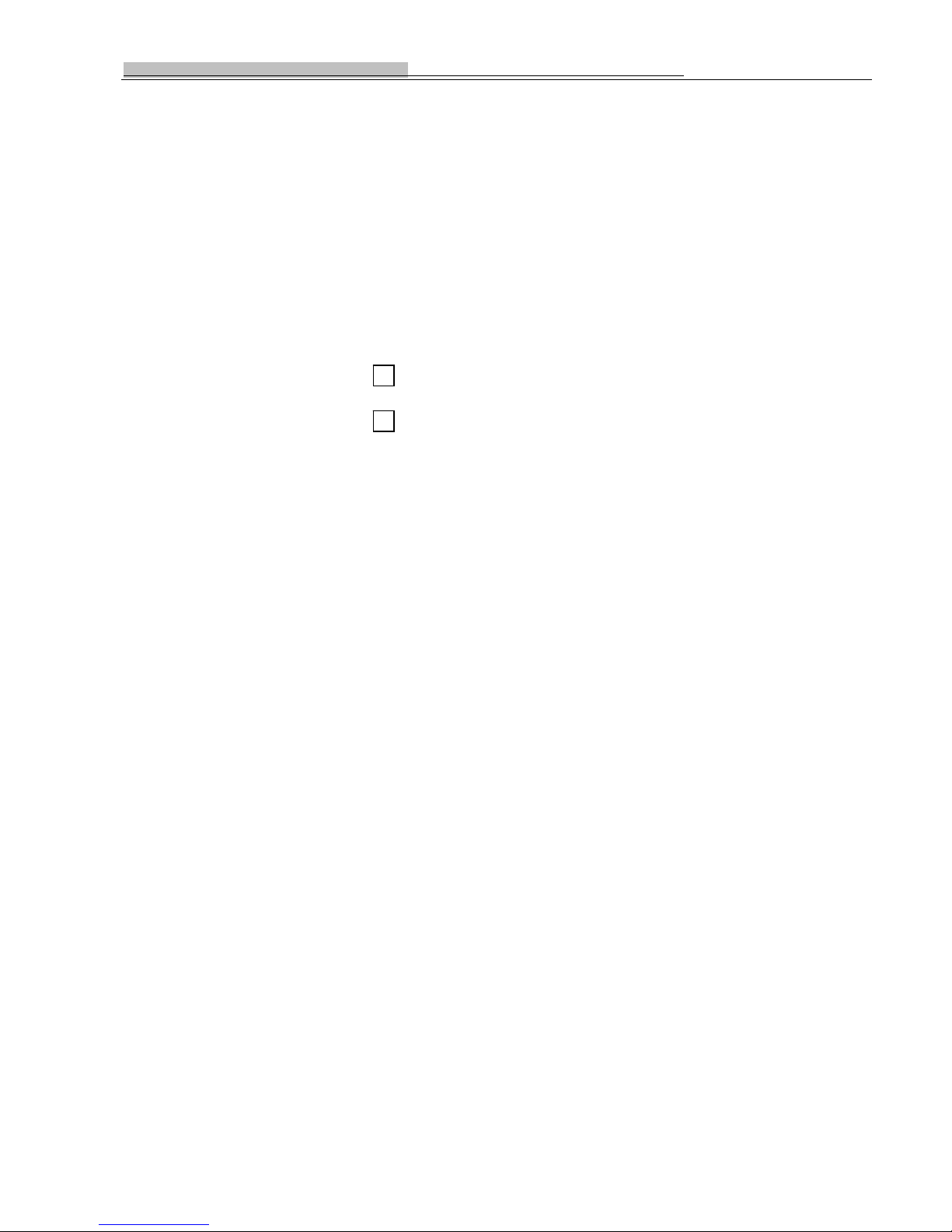
Operation of New conception projector D8H/D8HD
D8H
D8HD
Model NO.:
D8H (AV,TV,S-video,Audio-out,VGA,Scart,YPbPr,HDMI)
D8HD D8H + DVB-T+ USB+ card reader

Operation of New conception projector D8H/D8HD
Catalogue
1. Production brief
2. Safeguards
(1) Important information
(2) Other information
3. Appearance introduction
(1) Top view
(2) Bottom view
(3) Front view
(4) Back view
(5) Left side view
4. Operation introduction
(1) Operation steps
(2) Button introduction
(3) Signal cables connection diagram
(4) Operation of System function
5. User’s maintenance
(1) Cleaning notice
(2) Illustration of projector bulb replacement
(3) Simple repair of faulty
6. Parameter and function
(1) Technical specification
(2) Main functions
7. Accessories
1
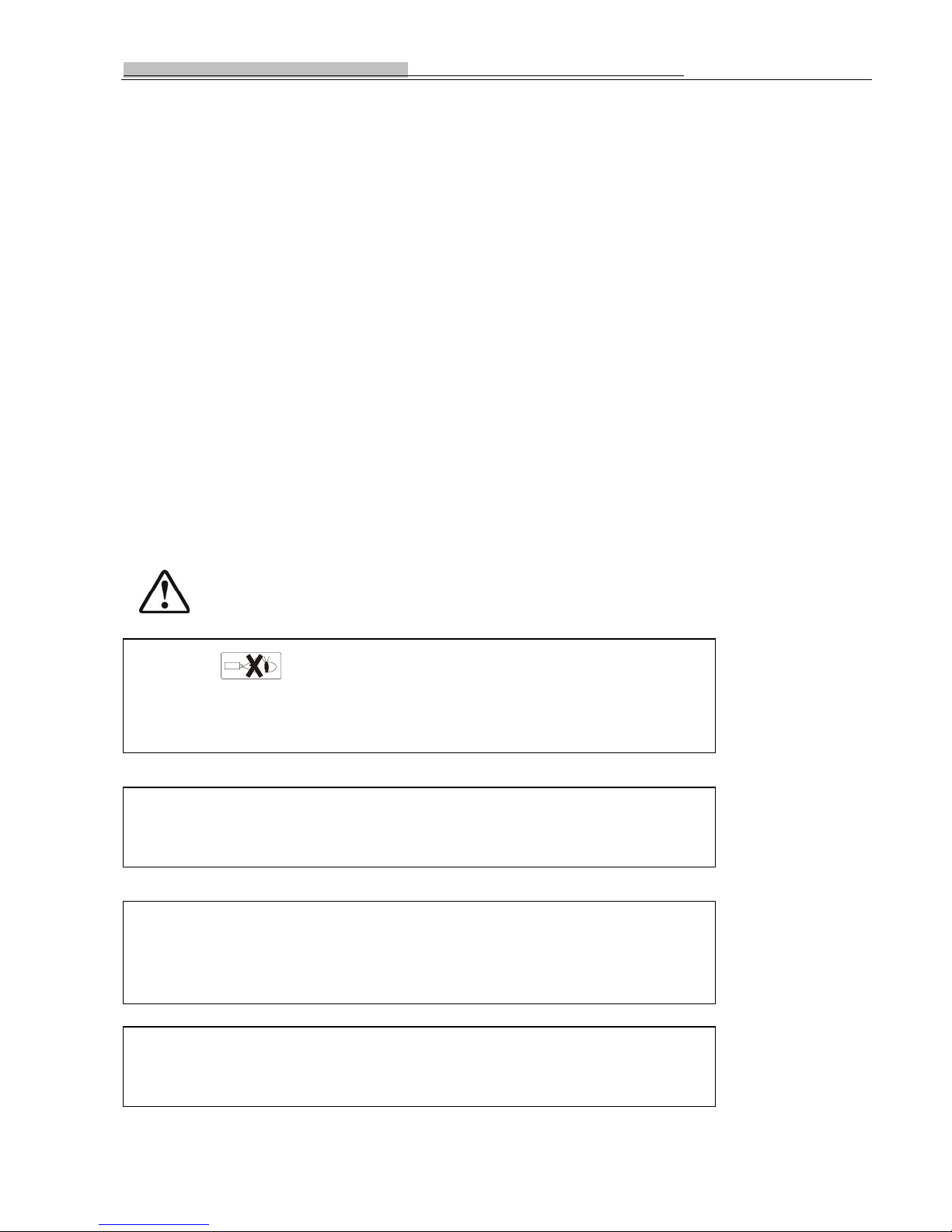
Operation of New conception projector D8H/D8HD
Product Brief
The new function projector of D8H/D8HD has the unique function of direct TV signal input. It
integrates TV playing, AV playing and VGA signal input, even with Scart,YPbPr,SD card, USB,HDMI,
DVB-T signal input ,with fine and novel appearance and shape. It is convenient and handy. With the
function of image keystone correction, it is suitable for multi-angle playing. With the screen rotation
function, it can place on the table or hang on the ceiling. The aspect ratio of 16:9 super wide screen makes
you feel watching films at home, so you can enjoy the real home theater. D8H/D8HD is the best AV
product designed for commercial, teaching, entertainment and household using.
For your own safety, and in order to use the projector more conveniently and in a correct way, please
read the user’s manual carefully before you use the D8 series(D8/D8H/D8HD), and keep them handy for
future reference.
Safeguards
Important safeguard
Warning
Intense light source. Do not look into the lens or view it directly. Be especially
careful that children do not look directly into the lens.
Warning
To reduce the risk of fire or electric shock, do not expose the appliance to
liquids.
Warning
Forbid to touch high temperature area on the bulb box. Ask the specialist to
replace the lamp when you need. Consult the “bulb replacement” in the user
manual if you replace it yourself. If you have any problem, please contact us or
Warning
Notice:
To reduce the risk of fire or electric shock, do not dismantle the cabinet. There is
no user-serviceable parts inside. Contact us or the dealer when needed.
2

Operation of New conception projector D8H/D8HD
1. The D8 series(D8/D8H/D8HD) uses special light source of discharging gas. Please do not turn on or
off D8 series frequently. Every turn on/off interval should be more than 30 minutes. Otherwise, it may
damage the bulb easily and make it unworkable. When the bulb automatically turns on and off or its
brightness is obviously weak, please replace the bulb.
2. Wait for more than 7 minutes after you shut down D8 series with the remote control. Then disconnect
the D8 series from the main power supply after the fan stops. Please wait for more than 3 minutes to
turn on the D8 series after it is turned off by pressing “power” or shut down abnormally. Otherwise it
would directly shorten the life of the bulb or even damage the bulb.
3. In order to cool the D8 series adequately, please stop using the remote control for 2 minutes after D8
series is shut down. The remote control will not function within 2 minutes. 2 minutes later, the remote
control function will resume automatically.
4. Because the temperature is high inside the D8 series bulb box, exhaust vents are distributed in the side
and bottom of the D8 series. Make sure not block up, cover or fill in things into the vents, and also
avoid touching high voltage electricity or circuit in order not to damage D8 series or cause an
accident.
5. There are protective circuits and alarming device inside the D8 series. When the internal temperature
rises caused by improper environment or blocked vents, the projector will alarm automatically. At this
time, the projector should be shut down.
6. As the LCD has a particular characteristic of sequence reversal, when the contrast is not in
consistency with the brightness, there will appear a few bright frames in the screen, which is normal.
7. When there is some light spots or black dots in the image, please enjoy the D8 series at ease as it will
not affect the D8 series’s function at all. According to international inspection standard(less than 8
dots), it is normal.
8. The D8 series will work normally under normal surrounding temperature. When the surrounding
temperature is too high, round black spot will appear and become bigger and bigger in the image
during playing, please turn off the D8 series so as to avoid damaging the LCD chip.
9. Please don’t put the D8 series onto or near calorific and hot objects, or put it into airtight cabinet. Do
put it in the ventilated place!
10. Avoid using D8 series in condition of moisture, high-temperature, vibrancy, dust and radiation. When
it needs to be moved, please take or put it gently!
11. When the D8 series is installed hanging on the ceiling, it is advised to use outlet with a switch, which
can be used to turn off the main power supply after the D8 series is turned off.
12. When the D8 series needs to be installed hanging, please refer to picture(2)
3

Operation of New conception projector D8H/D8HD
13. The lens of D8 series is high precision optical apparatus, please do not touch with a hand and avoid
other things touching it. When the D8 series leaves unused for a long time, please cover the lens with
its lid, so as to avoid hurting the lens(lens lid is equipped with the D8 series)
14. In order to minimize the unnecessary abrasion of the crust of the D8 SERIES, using remote control to
operate each function is advised.
15. In order to avoid damages of internal machine, when lighting storm occurs or voltage waves, please
turn off the D8 SERIES, and pull out the plug from the outlet 7 minutes later.
16. If the D8 SERIES has been used for years, after the D8 SERIES is turned off, the bulb is on, the
screen still appears light. This situation might happen. Then please turns off the main power supply
and send the D8 SERIES to our authorized repair station to change a new relay. (Then please do not
turn on the D8 SERIES again, so as to avoid any accident.)
17. Please use the D8 SERIES according to all warnings and instructions marked on the D8 SERIES.
18. D8 SERIES is composed of many precise electronic and optical components. There are no parts of an
apparatus that can be maintained or adjusted by yourself. Disassembling will damage it and please do
not open it. If abnormal problem occurs, please contact us or dealers immediately! If disassembling it
by yourself, free guarantee and repair service will be invalid.
3
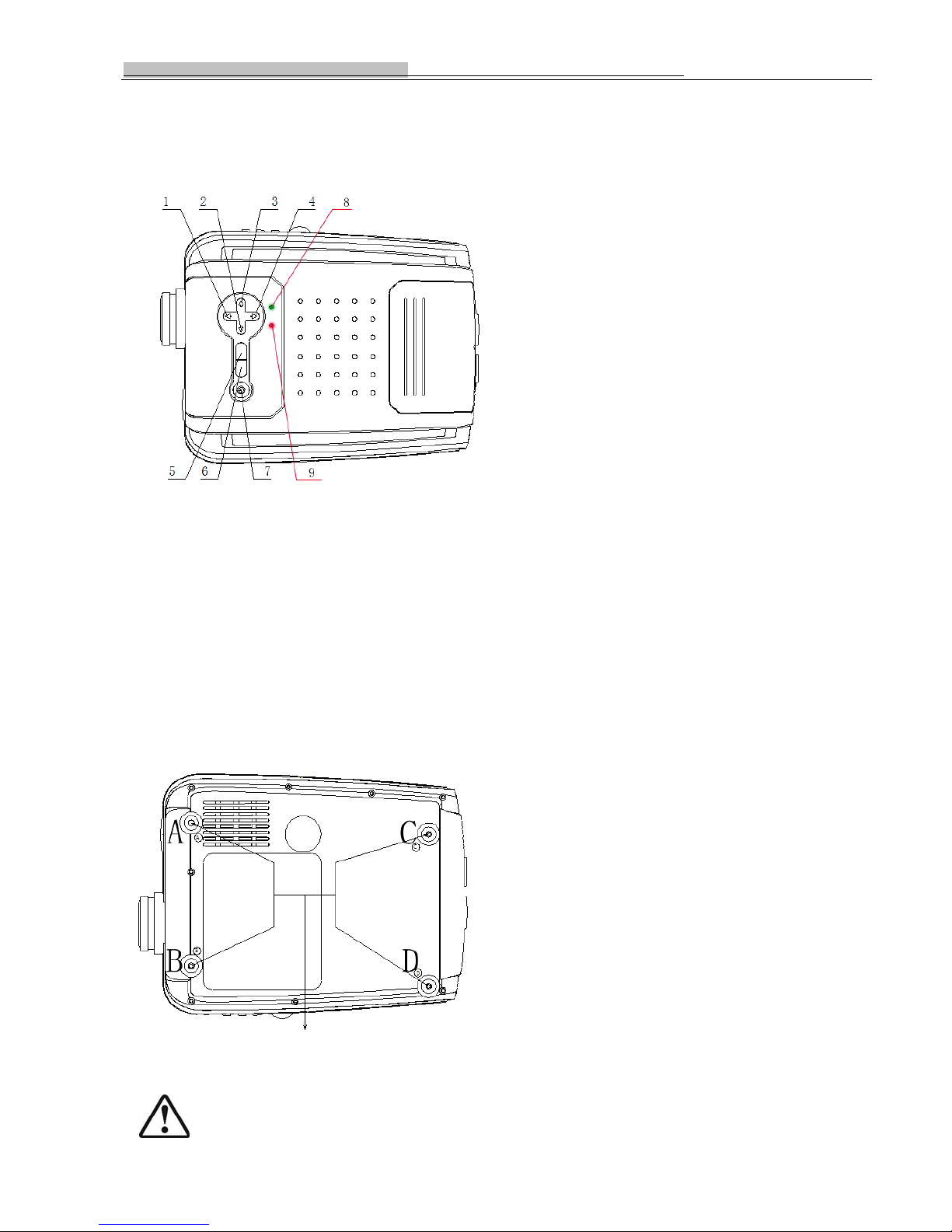
Operation of New conception projector D8H/D8HD
Appearance introduction
Top view
1. Channel + 6. input signal switch(AV/TV/VGA etc. input signal switch)
2. Vo l u m e — 7. ON/OFF button
3. Volume + 8. Lamp indicator
4. Channel — 9. Power indicator
5. System function menu
(Picture 1)
Bottom view
Hoisting Screw rod (Tell you how to hang the projector to ceiling)
Note: When hoisting the machine, the length of the screw rod in position A B C D used for
3
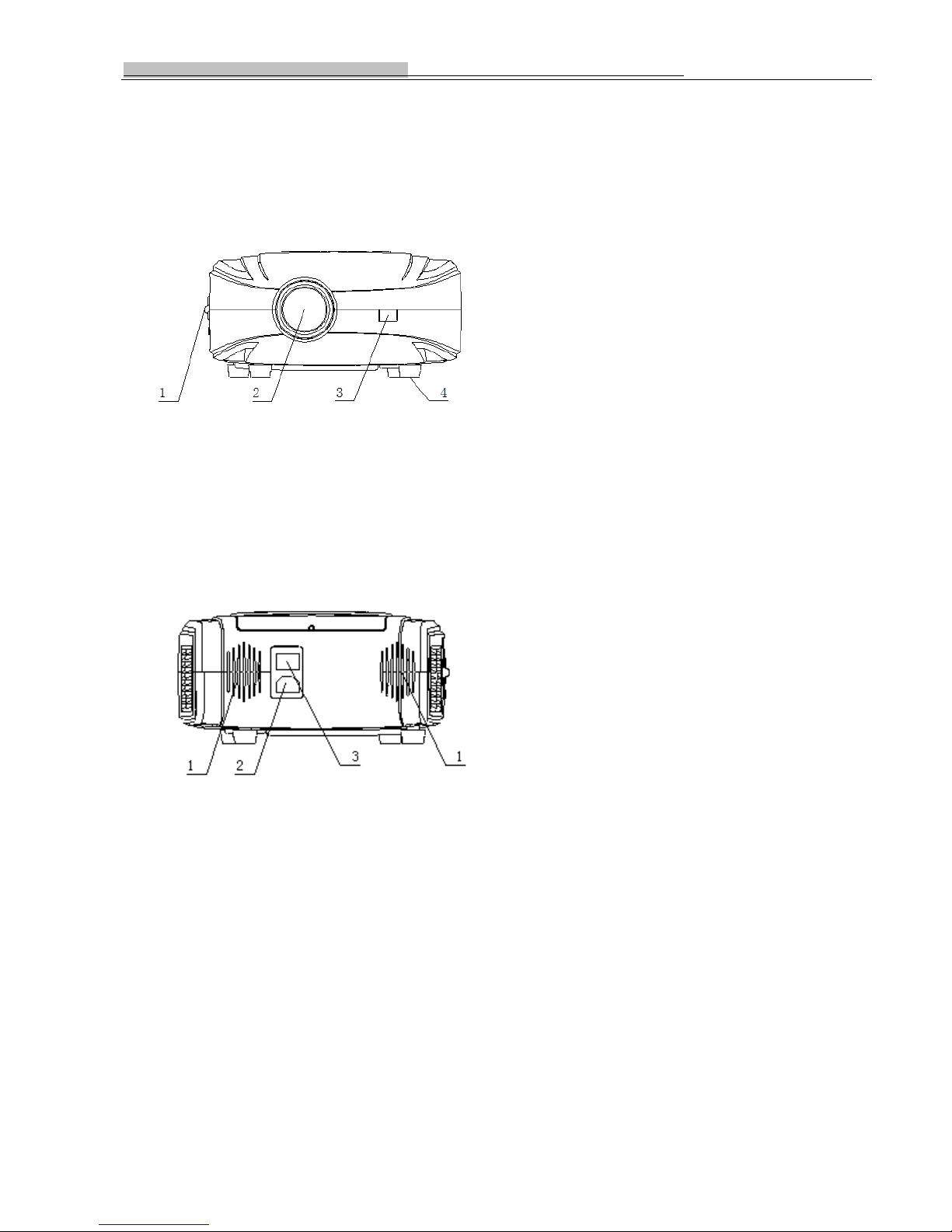
Operation of New conception projector D8H/D8HD
hoisting hole should not exceed 10mm, to avoid an electric shock when the plastic enclosure is
broken and the rod touched the high-tension electricity inside the machine.
(Picture 2)
Front V iew
1. Keystone correction knob 2. Lens
3. Remote sensor 4. Tilt adjuster
(Picture 3)
Back View
1. Speaker vent 2. Power socket 3. Power switch
(Picture 4)
3
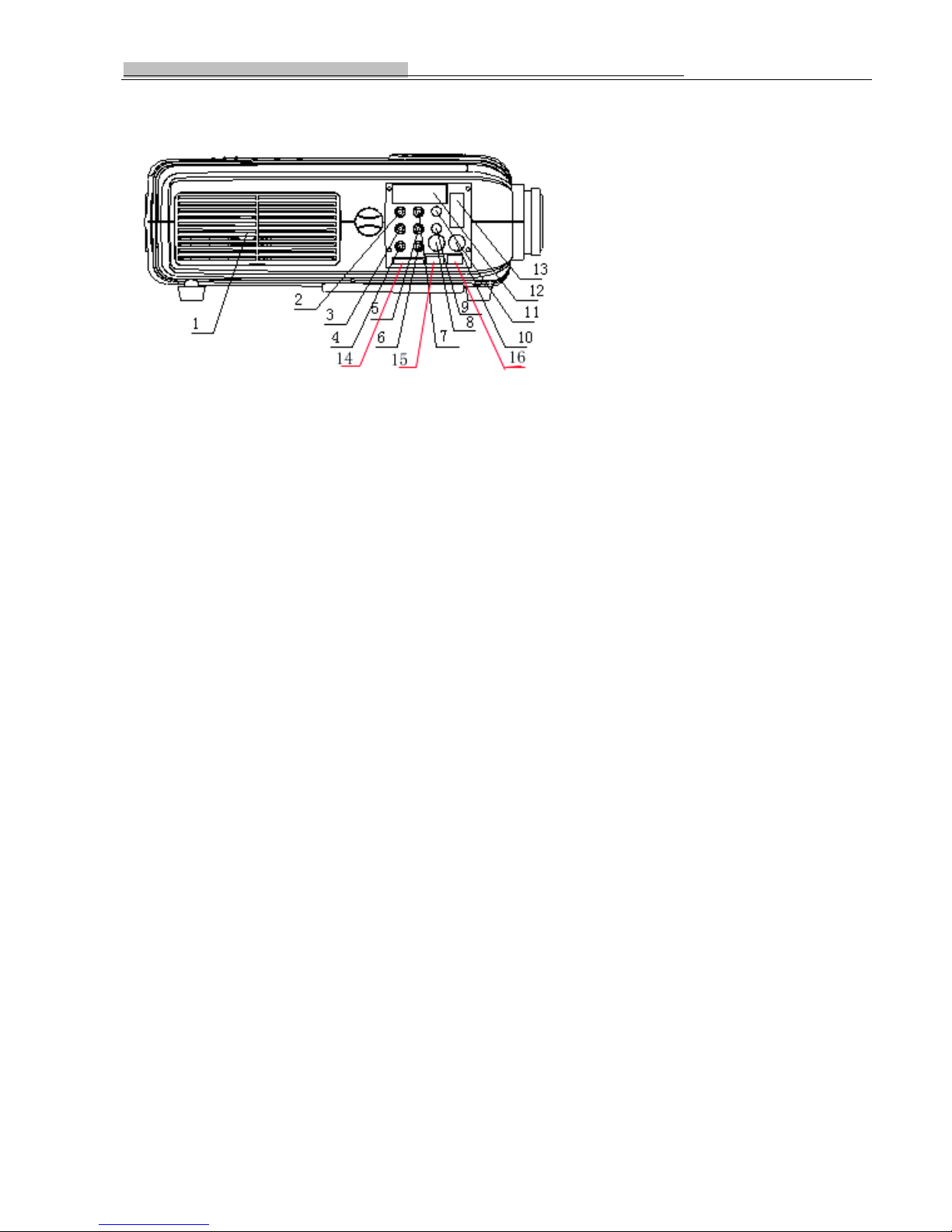
Operation of New conception projector D8H/D8HD
Left Side View
1. Exhaust vent 9. Right audio output (Red)
2. Right audio input (Red) 10. S-Video input
3. Left audio input (White) 11. Left audio output (White)
4. Video input (Yellow) 12. Scart input
5. Pb (Blue) 13. VGA input
6. Y (Green) 14. SD card input
7. Pr (Red) 15. HDMI input
8. TV/DVB-T 16. USB input
Note: AV output(only on TV) (Picture 5)
Operation Introduction
Operation procedure
(1) Power on & off
Place the D8 SERIES in a proper position, plug in the power cord, and turn on the mains switch.
Now the power indicator should be red; you can just press the POWER button. When the power is on, the
power indicator turns to green. (Note: When the power cord is plugged in, the mains switch should be
in the position of OFF, in order to avoid a direct shock to the internal circuit of the D8 SERIES by
the electric current.) When turning it off, use the remote control first. Now, the power indicator should
turn to red, and the radiator fan will still work for 7 minutes for elimination of heat. (Note: the mains
switch can be turned off only when the fan stops working, otherwise the internal components of the
machine is liable to damage, and consequently the service life of the machine will be shortened.)
(2)
Keystone correction
When the D8 SERIES is turned on, the projected images become brighter gradually. Owning to the
different angle of the positions of the D8 SERIES , image keystone distortion may occur. In case of
keystone distortion, the image can be projected regularly by adjusting the keystone correction knob. (±15
degree adjusting angel) (Note: When turning the keystone correction knob, please turn it gently, and
3
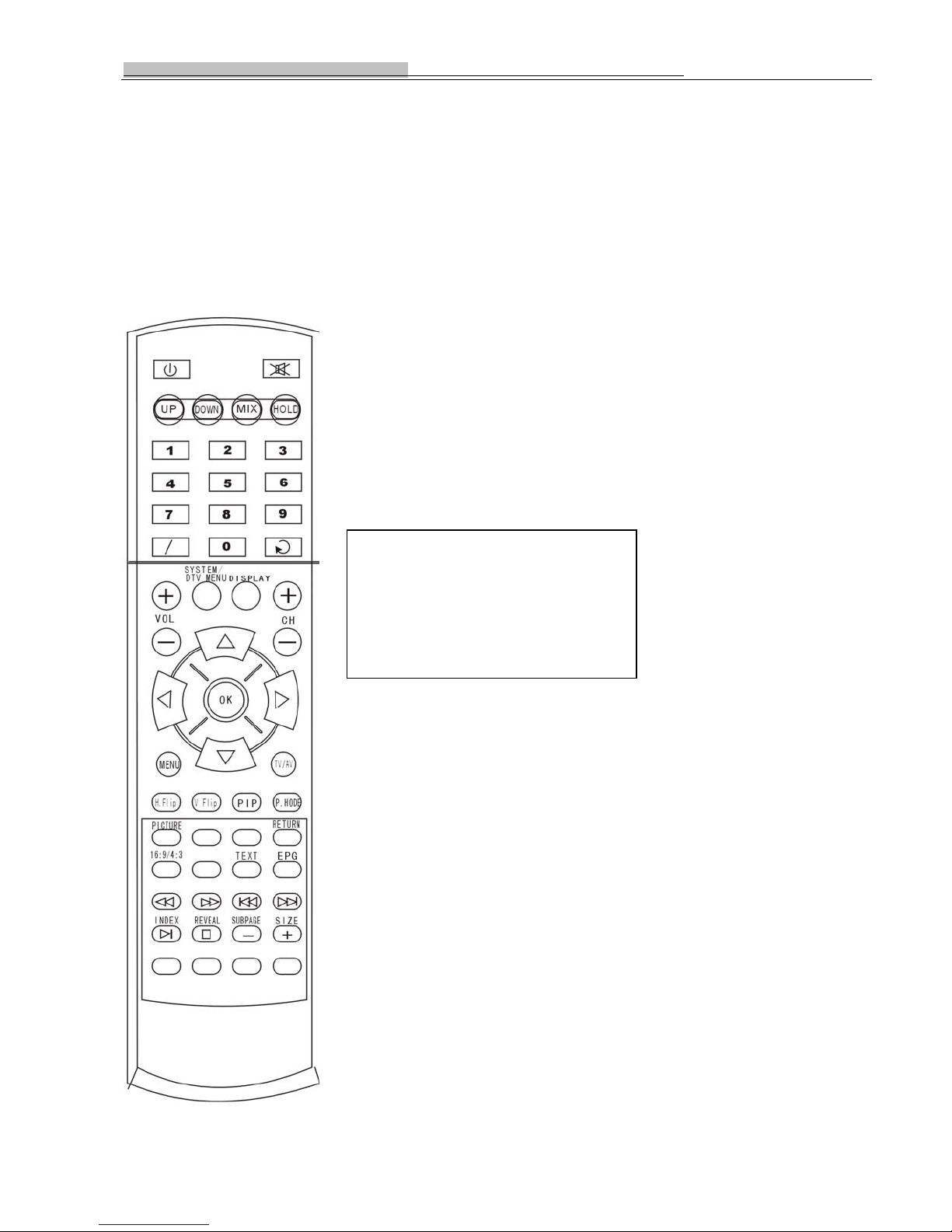
Operation of New conception projector D8H/D8HD
never use too much effort, or else unwanted damage should occur.)
(3) Focusing
The focus length will change with the change of the distance between D8 SERIES and the screen, so
that the image will blur. Now you can turn the lens gently with your hand, to correct the focal length so as
to obtain distinct images.
Button operation
Illustration of remote control
Warn in g
Do not expose the remote control to
shocks, liquid or high humidity. Do
not expose it to direct sunlight or
other intense light source when you
operate.
(Picture 6)
3
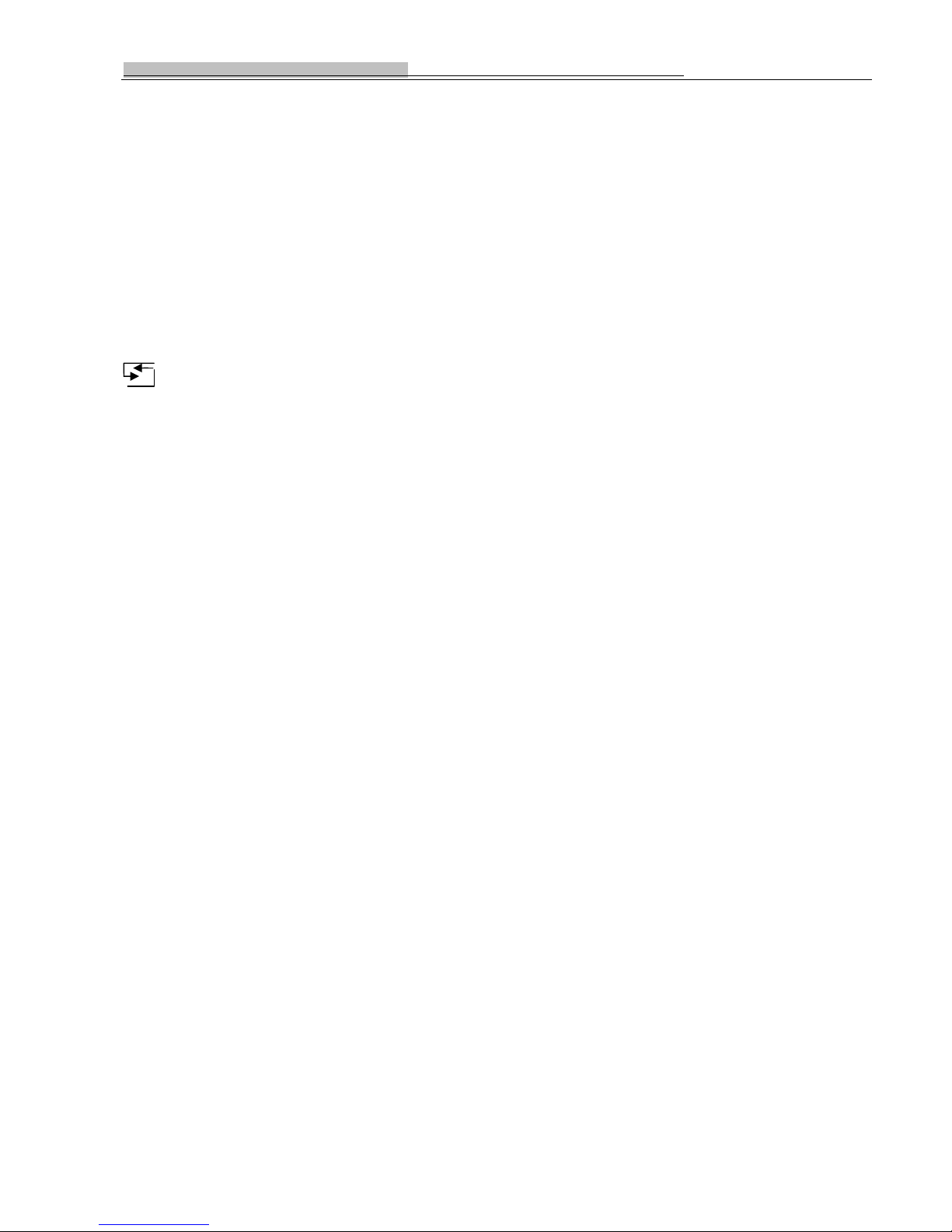
Operation of New conception projector D8H/D8HD
Power: ON/OFF
Menu: OSD menu/ switch menus
CH+-: Channel browse key; select functions in OSD
V+-: Volume adjusting button; it can also adjust the chosen function in OSD
0—9: Channel selection from 0-9
-/--: Channel bit setting
MUTE: Volume ON/OFF
AUTO: Celerity channel change
: Play back
P. Mode : Picture mode
Display: Display mode
OK: Confirm
UP / DOWN / LEFT / RIGHT: direction key & selection
SYSTEM/DTV MENU: System switch/ DVB-T menu
AV/TV: TV signal and AV signal switching button
H.Flip: Horizontal rotation
V.Flip: Vertical rotation
PIP: Picture in picture
Return:
(1).return to upper menu
(2). programs replaying under mode of full screen
16:9/4:3: 16:9 or 4:3 aspect ratio switch
PICTURE: From text to picture mode
TEXT: From picture to Text mode
EPG: Guide of Elect channel information
UP: Picture or text UP
DOWN: Picture or text Down
MIX: Picture and text mix mode
HOLD: Pause
INDEX: Index or login or stop for reading card
REVEAL: Picture or text flip or pause for reading card
SUBPAGE: Sub page
SIZE: Picture or text size
3
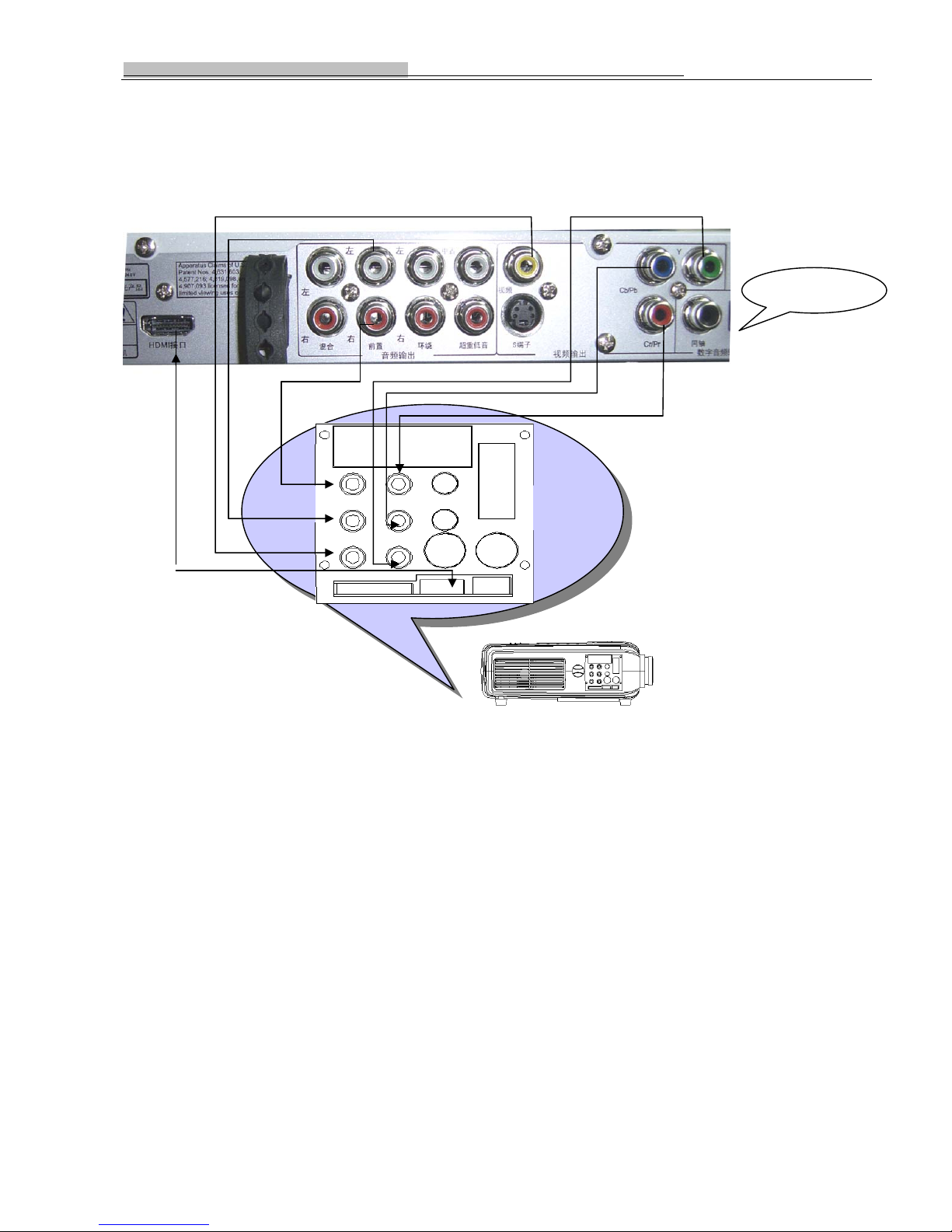
Operation of New conception projector D8H/D8HD
Signal Line connection diagram
HDMI DVD
(Picture 7)
System function operation
After the correct connection as above picture shows, enter OSD to make the setting. Press the button
“ Menu” , picture as follow will show. Use “ CH+/-” to select the sub-menu and use “V+/-” to adjust.
Menu and Operations
Press “MENU” Key to enter OSD menu
The OSD menu has 7 sub-menus
1. PICTURE sub-menu
2. SOUND sub-menu
3. ADVANCE sub-menu (Not for PC source)
4. SYSTEM sub-menu
5. GEOMETRY sub-menu (Only for PC source)
6. PIP sub-menu (Only for PC/HDMI/YPbPr source)
3
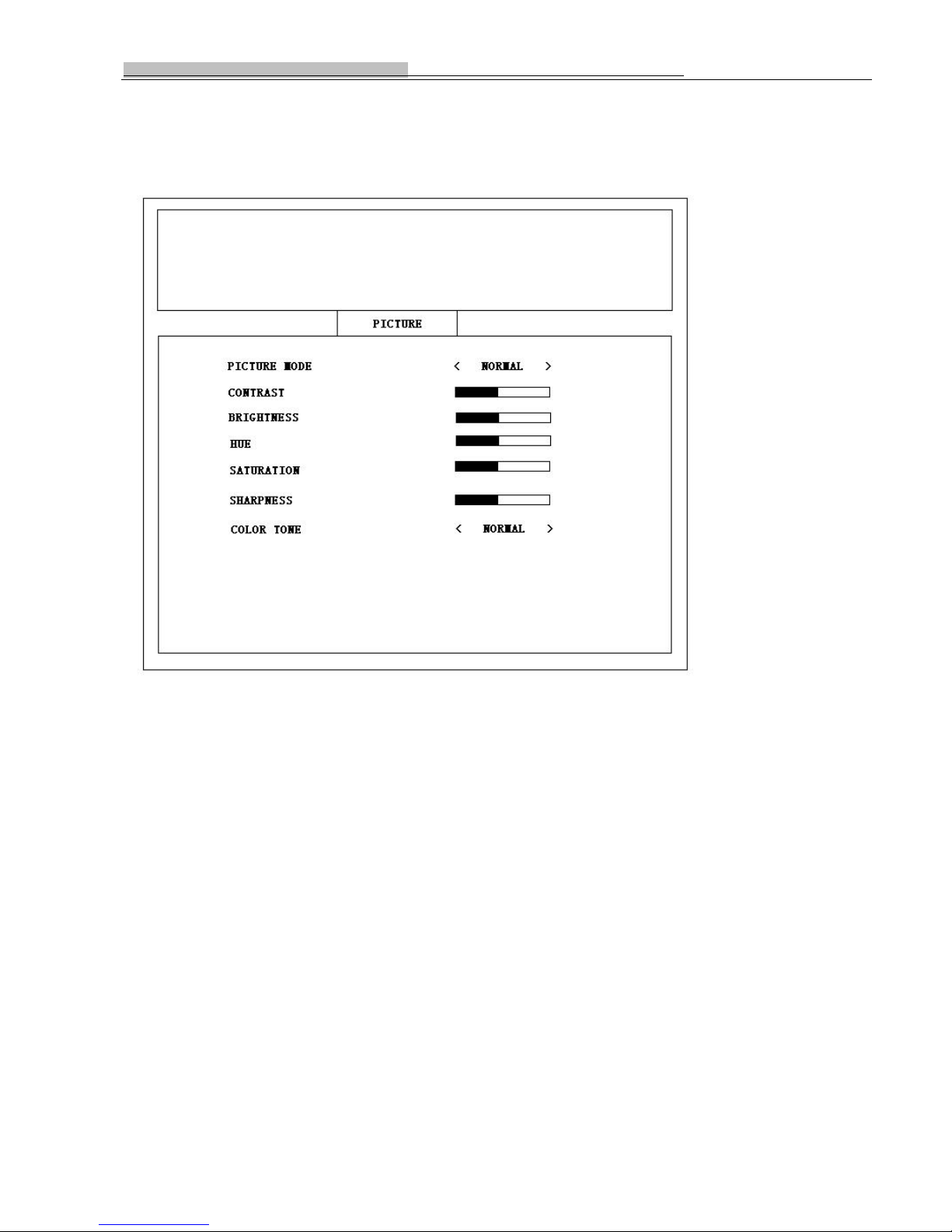
Operation of New conception projector D8H/D8HD
7. TV-CHANNEL sub-menu (Only for TV source)
8. DVB-T,USB,card reader menu (D8H without this function)
9. Games (D8H without this function)
See below picture
“◄” / “►” key: to move the cursor left or right to select sub-menu
“▲”/”▼” key: enter sub-menu
“MENU” key: exit from main menu
Operations for PICTURE sub menu:
PICTURE sub menu can adjust picture mode, brightness, contrast, hue, saturation, sharpness and color tone. As below:
3
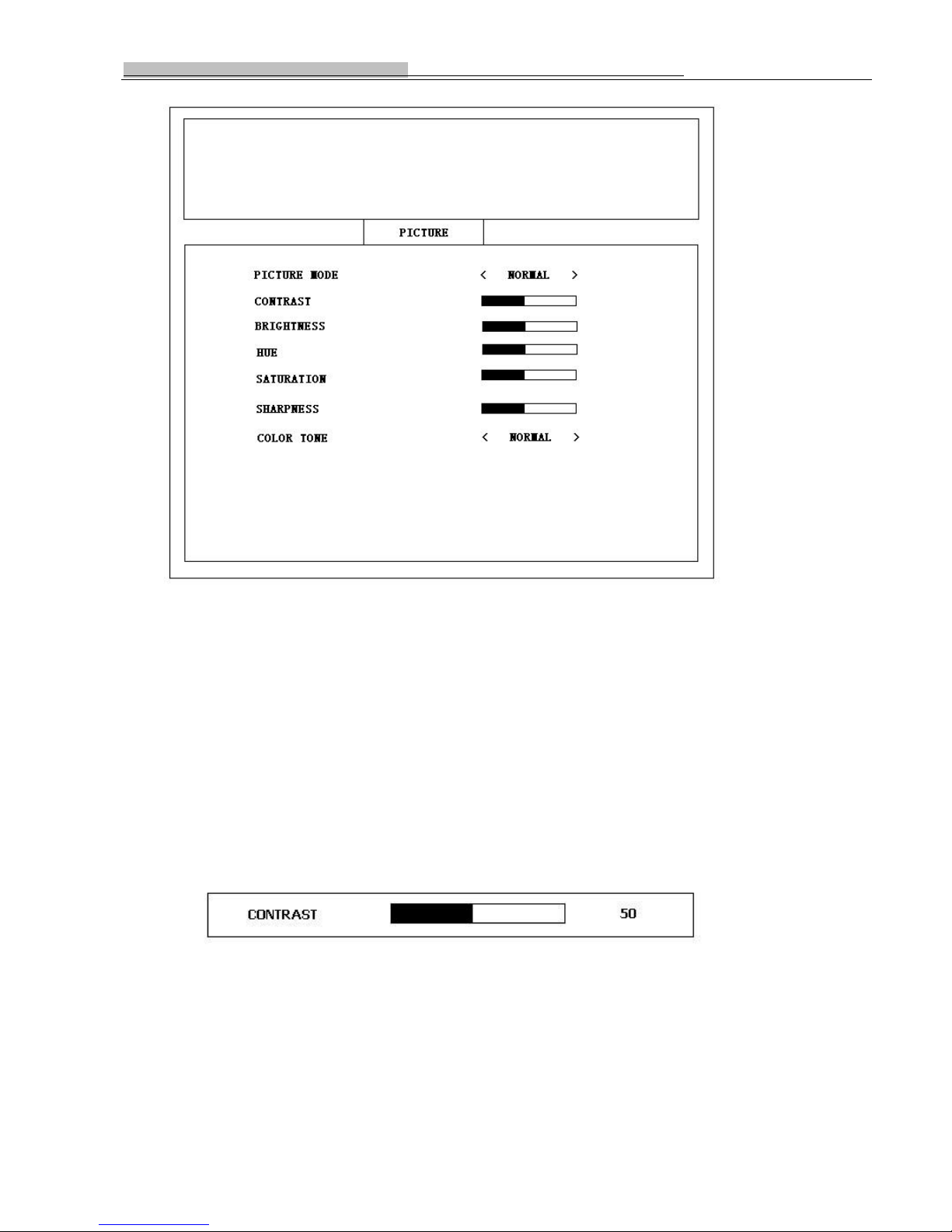
Operation of New conception projector D8H/D8HD
Press “▲”/”▼” to move cursor. Press “◄”/”►” to select item. Press”MENU” to return or exit menu.
1. PICTURE MODE:
There are 4 picture modes: STANDARD/DYNAMIC/SOFT/PERSONAL.
STANDARD: middle brightness and contrast;
DYNAMIC: high brightness and contrast;
SOFT: low brightness and contrast;
PERSONAL: user define the brightness and contrast.
Note: when user adjust brightness/contrast/hue/saturation/sharpness value, the picture mode will auto change to
PERSONAL mode.
2. CONTRAST:
As below:
Press “◄” to decrease value, Press “►” to increase value. Press “MENU” to return or exit menu.
3. BRIGHTNESS :
As below:
3

Operation of New conception projector D8H/D8HD
Press “◄” to decrease value, Press “►” to increase value. Press “MENU” to return or exit menu.
4. HUE : (Only at NTSC mode)
As below:
Press “◄” to decrease value, Press “►” to increase value. Press “MENU” to return or exit menu.
5. SATURATION :
As below:
Press “◄” to decrease value, Press “►” to increase value. Press “MENU” to return or exit menu.
6. SHARPNESS :
As below:
Press “◄” to decrease value, Press “►” to increase value. Press “MENU” to return or exit menu.
7. COLOR TONE:
There are 3 color tone modes: NORMAL/WARM/COOL.
NORMAL: middle color tone;
WARD: high color tone, image show red;
COOL: low color tone, image show blue;
Operations for SOUND sub menu:
“SOUND” sub menu can adjust sound mode, bass and treble. As below:
3
