Page 1

WARRANTY
HIX will automatically register the equipment on the date it was shipped to you or your distributor.
If the equipment was not purchased directly from HIX, but through a distributor (either domestic
or foreign), please keep a copy of their sales invoice showing the serial number and date it was
sold/shipped to you with this warranty. In this case, we will use the distributor’s invoice date as the
beginning warranty date. STAPLE A COPY OF YOUR RECEIPT TO THIS W ARRANTY and keep
in a safe place to provide verifi cation of your warranty should a problem occur. Thank you.
Please fi ll in the following information and attach a copy of your receipt for your records.
Date Purchased: From:
Model #: Serial #:
This warranty applies to equipment manufactured by the HIX Corporation (HIX), Pittsburg, Kansas, U.S.A. HIX warrants to the original purchaser, its Ovens and Dryers, Heat Transfer Presses,
Mug Presses, Mug Glazer, Retensionable Screen Frames, Textile Printers, Spot Heaters, and Exposure Units against defects in workmanship and material, except for wear and tear for a period of
“One Y ear” from the date of purchase. HIX warrants its Accessories, Reten Splines/Hardware/Tool
Kit, and Shuttle for a period of 90 days from the date of purchase. Thermatrol and doughXpress
products are covered under separate warranty.
In the event of a defect, HIX, at its option, will repair, replace or substitute the defective item at
no cost during this period subject to the limitations of insurance and shipping costs stated below.
In the case of heat transfer presses (except the Hobby Lite), HIX warrants the heat casting for
the “Life” of the machine for the original purchaser. If a part becomes obsolete at the time for repair ,
and/or cannot be reasonably substituted for, HIX will credit, at half the then current list price or last
recorded price, only that part toward a new machine or any product HIX offers. This credit offer
shall be the sole responsibility of the HIX Corporation in the event of an obsolete part.
This warranty does not cover belts, pads, mug wraps, canvas, rubber blankets, bulbs, glass, rod
ends, turn buckles on printers or damages due to accident, misuse/abuse, alterations or damage
due to neglect, shipping or lack of proper lubrication or maintenance. HIX shall not be responsible
for repairs or alterations made by any person without the prior written authorization by HIX. This
warranty is the sole and exclusive warranty of HIX and no person, agent, distributor, or dealer of
HIX is authorized to change, amend or modify the terms set forth herein, in whole or in part.
In the case of a problem with the equipment identifi ed herein, HIX Corporation should be con-
tacted during regular business hours to discuss the problem and verify an existing warranty. HIX
personnel will assist the customer to correct any problems which can be corrected through operation
or maintenance instructions, simple mechanical adjustments, or replacement of parts. In the event
the problem cannot be corrected by phone, and upon the issuance of a return authorization by
HIX, the equipment shall be returned to HIX or an authorized service representative. All insurance,
packaging and shipment/freight costs are solely the responsibility of the customer, and not that
of HIX, and HIX shall not be responsible for improper packaging, handling or damage in transit.
Contact HIX customer service for complete return authorization information. Correct shipping boxes
are available from HIX.
This expressed warranty is given in lieu of any and all other warranties, whether expressed or
implied, including but not limited to those of merchantability and fi tness for a particular purpose,
and constitutes the only warranty made by HIX Corporation.
In no event shall HIX’s liability for breach of warranty extend beyond the obligation to repair or
replace the nonconforming goods. HIX shall not be liable for any other damages, either incidental
or consequential, or the action as brought in contract, negligence or otherwise.
This warranty gives you specifi c legal rights and you may also have other rights which vary from
state to state.
Manufacturers of the Finest Quality Textile and Graphics Screen Printing and Heat Transfer Equipment
1201 E. 27th Terrace • Pittsburg, KS 66762 • U.S.A.
Web site: www.hixcorp.com • Phone: (800) 835-0606 • Fax: 620-231-1598
E-Mail: customerservice@hixcorp.com • E-Mail: sales@hixcorp.com
(Effective September 1, 2010)
4
©2010 HIX Corp.
VERTICURE-4D
Direct to Garment Dryer
OWNER’S MANUAL
Vetricure-4D shown
For Customer Service, Call 1-800-835-0606
or Visit www.hixcorp.com
CONTENTS
Installation 2
Temperature Control Operation 3
Air Speed Control 3
Loading Garments 3
Warranty 4
BEFORE warranty repair you MUST get Prior Authorization:
70257 RV B_101310
Page 2
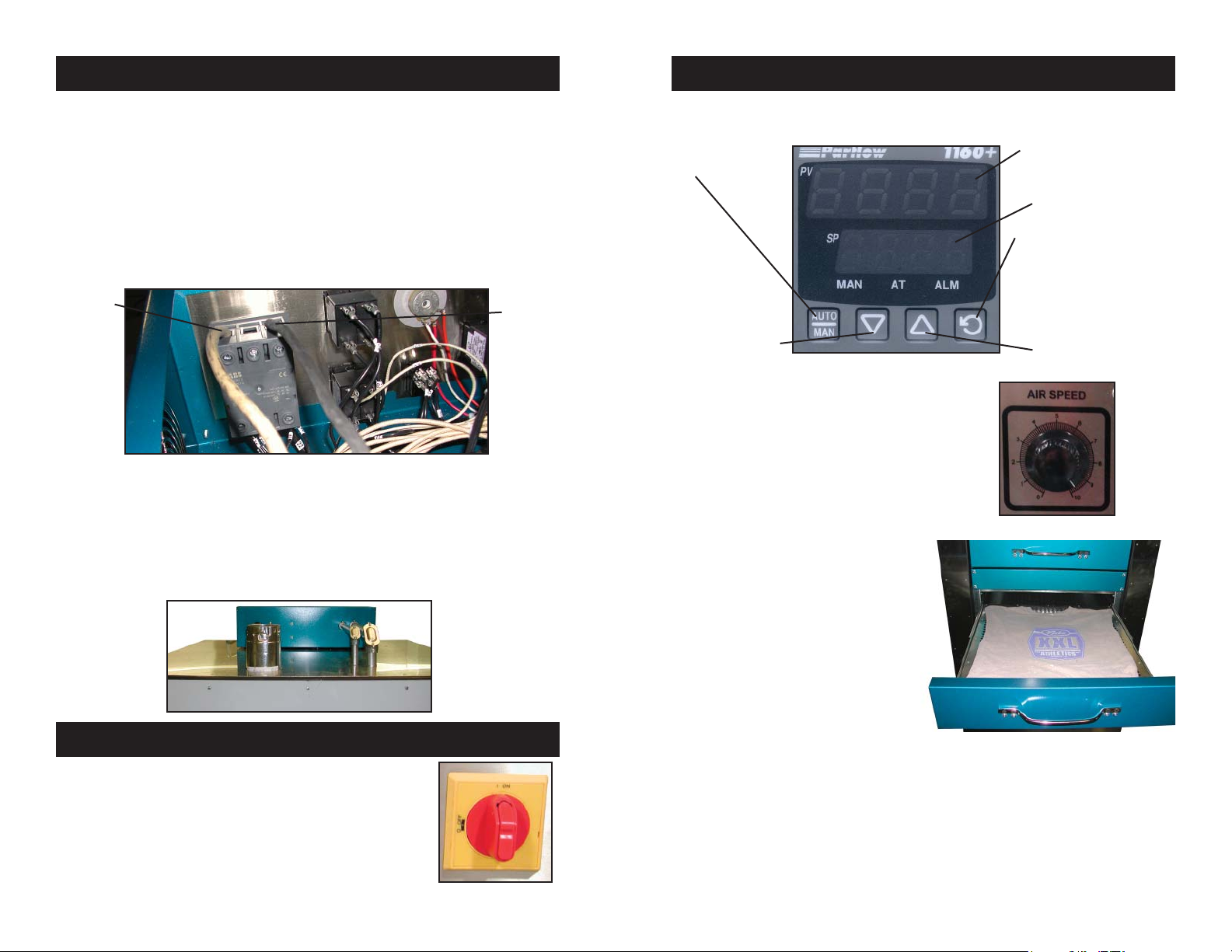
INSTALLATION & SETUP
OPERATION
Your Verticure oven is designed for maximum air fl ow to cure direct to
garment prints. Carefully remove all packing materials and straps. Do not
use knives or sharp tools.
POWER CONNECTION:
Remove the control box lid and locate the rotary power switch. Connect single phase power to the L1 and L3 terminals on the back of the
switch as shown in fi gure 1. The ground wire connection is directly
below this switch and is marked “Ground”. Power requirements are
55 amps, 208-240V single phase.
L1
L2
fi g. 1
EXHAUST CONNECTION:
This unit must be exhausted to using 3” type “B” fl u ducting. Connect
duct to the exhaust located on the top of the dryer unit and duct to the
outside of the building. For duct runs longer than 20 feet, a booster
fan will need to be used.
See the exhaust duct location in fi gure 2
fi g. 2
OPERATION
MAIN POWER SWITCH:
The main power switch is the Red knob located on
the front of the control panel. Turn the knob to the
“ON” position to apply power to the unit.
See Figure 3.
fi g. 3
TEMPERATURE CONTROL OPERATION:
Follow instructions on control panel to set oven for desired temperature.
Upper display shows cur-
Not functional.
Will decrease
setpoint (SP) when
“SP” is displayed.
rent value of process (oven)
temperature.
Lower display shows setpoint temperature.
Pressing this function button
once will allow “SP” to be
displayed enabling the operator to change the setpoint by
pressing the “up” and “down”
buttons located below. Pressing once again will return the
displays to their normal mode.
Will increase setpoint (SP)
when “SP” is displayed.
AIR SPEED CONTROL:
Internal airfl ow is controlled by adjust the
“Air Speed” knob located on the front panel
(see fi gure 4 below). For wet shirts; set this
control between #5 to #10 as required.
fi g. 4
LOADING SHIRTS:
Once the oven has reached
desired temperature, pull the
handle out on a drawer and
load a shirt as shown in fi g-
ure 5. Be careful to keep the
edges of the shirt on the tray
as shown. Keep it out of the
drawer slides.
Drying times will depend upon
the amount of ink on the shirt
and whether it is a white or
dark shirt. Drying time, air speed setting and the temperature setting
will need to be determined by the end user, but here are some basic
guidelines to start with.
Temperature: 325-375F
Air Speed: #5 - #10
Drying Time: 2-3 minutes
fi g. 5
2
3
