Page 1

S-450P & S-650P
Auto Opening with Pressure Readout
15”x15” & 16”x20” Heat Transfer Machines
OWNERS MANUAL
S-650P shown
For Customer Service, Call 1-800-835-0606
or Visit www.hixcorp.com
CONTENTS
Receiving 2
Installation 3
Time & Temperature Instructions 4
Daily Cycle Count 4
Pressure 6
Transfer Application 7
Maintenance 8
Relay Bypass 8
Fuse Replacement 8
Troubleshooting 9-10
Warranty 12
BEFORE warranty repair you MUST get Prior Authorization:
1
47462 RV B_090109
Page 2

RECEIVING
SHIPPING OR RETURNS
NOTE: Save all of your shipping/packing materials.
DO NOT RISK COSTLY SHIPPING DAMAGE!
SHIP ONLY IN ORIGINAL BOX.
1. Fasten machine to plywood shipping base with bolts
provided.
2. Tie or tape handle securely to base.
3. Place in original box, and put side liner and top liner in place.
Fold in flaps and seal the box. (Additional bottom boards,
box and liners may be obtained from your supplier for a
nominal cost.)
UNPACKING
Remember to save all packing materials - including box,
liner and board. You may need these for shipping your
machine or if a repair is necessary in the future.
INSPECTION
Inspect your machine for hidden shipping damage. Contact
the delivery company immediately , should you find damage.
2
Page 3
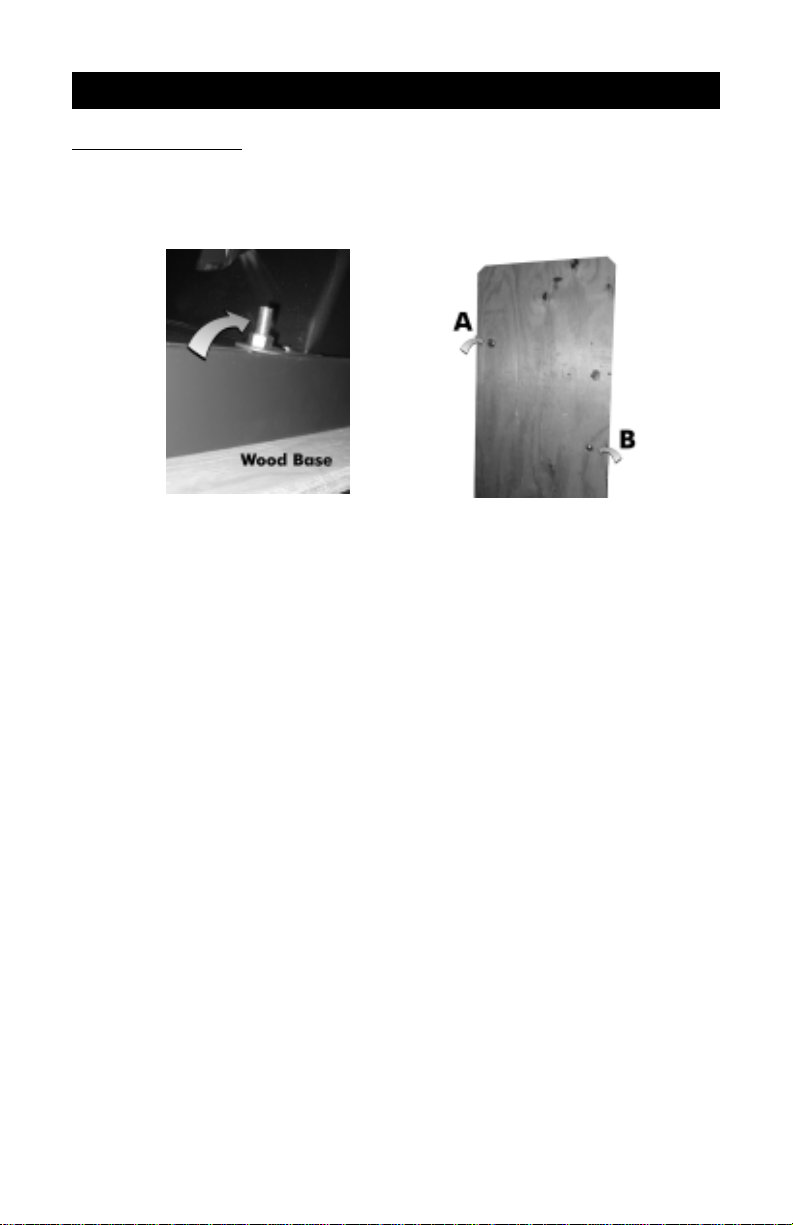
INSTALLATION
INSTALLATION
1. Remove plywood shipping base bolts (see A and B) and
screw on feet provided.
CAUTION: Handle must be tied to base before moving or
shipping.
2. Plug the machine into the correct grounded electrical outlet.
(The HT-600 requires a 20 amp receptacle.)
WARNING: When using an extension cord, use 12 or 14
ga.-3 conductor. Maximum length, 25’ (7.62 m).
3
Page 4
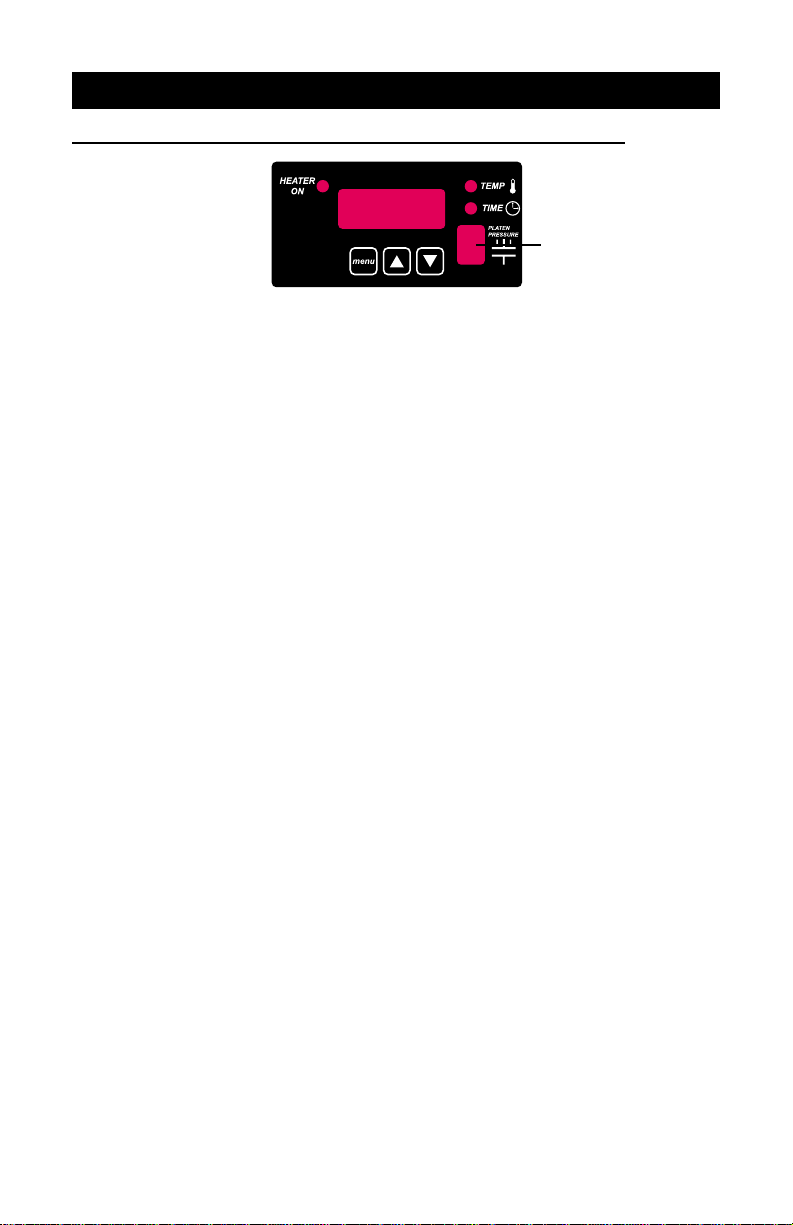
OPERATION
DIGITAL TEMPERATURE & TIME INSTRUCTIONS
Pressure
Readout
1. Turn on the machine by pushing the on/off switch.
2. To change or set the temperature, press the menu button
on the digital control. The light next to “TEMP” will light.
Press the up s, or down t, button to your desired setting.
3. To change or set the time, press the menu button on the
digital control. The light next to “TIME” will light. Press the
up s, or down t, button to your desired setting.
4. When you have your desired settings press the menu
button a third time to lock in your settings otherwise the
previous settings will still be used.
5. Wait for the machine to reach your preset temperature by
monitoring the display temperature until it matches the set
temperature.
Daily cycle is displayed by holding the up key while powering
up. It will continue to display counts (up to 9999) while the up
key is pressed. When the key is released it goes to regular
mode. To reset the daily count press the down key while still
holding the up key.
4
Page 5

OPERATION
PROGRAM THE MACHINE FOR SHUTDOWN
1. W ith the main power off, push in and hold the “Menu” but-
ton.
2. With the “Menu” button held in, apply power and continue
to hold the “Menu” button in for about 3 seconds, and then
release the “Menu” button.
3. Press the “Menu” button four more times until you see “SEC”
in the display. While still holding the “Menu” button down
while displaying “SEC” press the “Down” button.
4. Next release both the “Menu” and “Down” buttons.
5. Next press the “Menu” button one more time so you see
“SDN” in the display.
6. Press “UP” or “Down” button to change this value as shown
below. Once the value is change to what is desired, simply
turn the power to the machine off and back on to store the
new setting.
Value of 0 (default) to 12 hours (displayed as 120) adjustable in 1/2 hour increments. 5=1/2 hour, 10=1 hour, 15=11/2 hours etc.
If after this amount of time elapses the start switch is not
closed the heater will shut off and the display will show “OFF”
on the display. One minute before the controller shuts the
heat down the beeper will beep 5 times to alert the user
that the heat is about to shut down. To prevent this from
happening, close the heat head to activate the start switch
and cancel the shutdown timer . Once the machine is in “OFF”
mode, close the heat head or press any of the menu or UP/
DOWN buttons on the timer to take the machine out of the
“OFF” mode.
5
Page 6

OPERATION
PRESSURE
1. The pressure control knob, located on the
top of the machine, should be set so that
the heat head will lock down firmly.
2. Pressure is reduced by turning knob (with
machine open) counter-clockwise and
increased by turning it clockwise.
3. The amount of platen pressure can be monitored on the
controller with the display labeled “Platen Pressure.” A value
between 0-9 will be displayed when the machine is closed
indicating the amount of platen pressure on the machine.
Values of 0-3 indicate “light” pressure, 4-6 “medium”
pressure and 7-9 “heavy” pressure. If the value exeeds 9
then a “-” will appear in the display indicating that the
maximum value that can be displayed has been exceeded.
NOTE: Adjustment s may be required from one garment to
another and will vary to achieve the desired result.
CAUTION: Excessive pressure can cause structural
damage, voiding the machine warranty!
Your semi automatic press features Automatic Opening at the
end of each count down timer setting. The press will simply
release and open. DO NOT pry or try to open press, there is
an emergency release lever atop the handle if you ever need
to interrupt the countdown and get the press open. CAUTION:
Do not lean over press when cycle is complete. Injury could
occur.
Manual/Emergency release
Pressure knob
6
Page 7

OPERATION
TRANSFER APPLICA TION
1. Set the temperature, time, & pressure to the desired settings
as instructed on page 3. Again, always consult your specific
transfer recommendations. T ypical settings are; Cold Peel:
350°F (177°C), 15 seconds and Hot Split: 375°F (190°C),
10-12 seconds.
2. Align garment on the lower platen and smooth out the
wrinkles.
NOTE: Wrinkles may be removed by bringing heated platen
in contact with the garment before the transfer is positioned.
Push the platen release button provided on the front of the
lower right frame tube of the machine to interrupt the normal
cycle and release the upper heat platen.
3. Position the transfer, then pull the operating handle down
until the lower platen engages (approx. 1 second) then
release. At the end of the time selected, the machine will
open automatically.
4. Continuously peel the paper off the transfer away from your
garment.
NOTE: Do not fold the transfer back on itself. Successful
transfer work depends on the correct balance of time,
temperature and pressure. The type and thickness of the
material and the kind of transfer being used will determine
what settings are necessary.
If a hot peel/split transfer is being applied, immediately peel
the paper after the machine has opened. DO NOT allow
the transfer to cool. If a cold peel transfer is being applied,
rub the transfer with an eraser or cloth and allow to cool for
5-10 seconds before removing the release paper.
NOTE: Specific application instructions are enclosed with
transfers.
7
Page 8
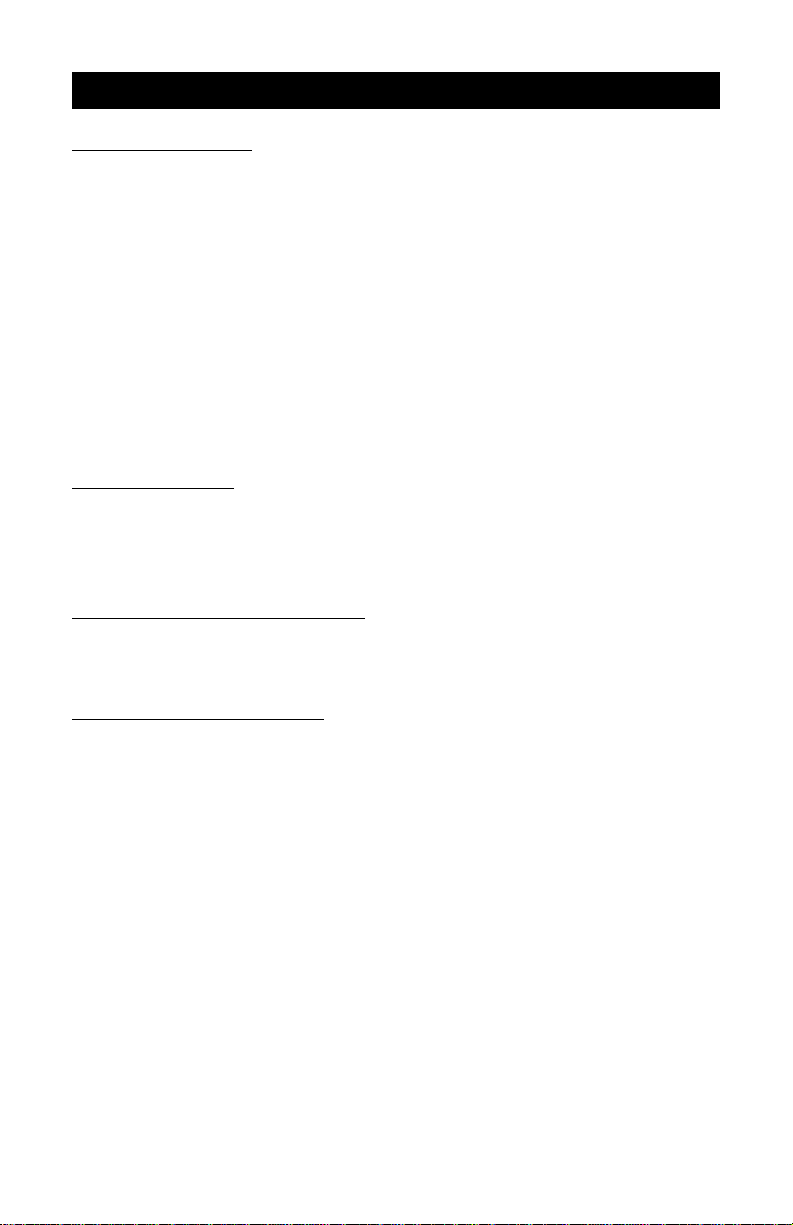
MAINTENANCE/REPAIRS
RELAY BYP ASS
WARNING: Before making rep airs, be sure on/off switch
is off and machine is unplugged!
1. Remove the back cover of the machine.
2. Remove wire #26 from terminal #2 on relay.
3. Loosen terminal #1 on relay and replace wire #26 along
with wire #12 under terminal #1.
4. Tighten the connection.
5. Plug machine in and turn the power switch on.
NOTE: Replace the relay if the machine starts heating. This
is a test only . Do not operate machine with relay bypassed.
LUBRICATION
Y our press requires lubrication every 6 months. Using 3-in1 oil (available from your hardware store), add one to two
drops of oil at the joints of all moving parts.
CLEANING HEA T PLA TEN
You may clean the heat platen with steel wool, scrubbing
aluminum sponge, or fine wire brush.
FUSE REPLACEMENT
WARNING: Before making rep airs, be sure on/off switch
is off and machine is unplugged!
1. Remove back cover of the machine and locate internal fuse
holder on inside of the machine.
2. Remove blown fuse. Replace with the proper fuse.
S-450P & S-650P: 120V=MDA-15; 220V=MDA-10
3. Replace back cover of machine.
8
Page 9
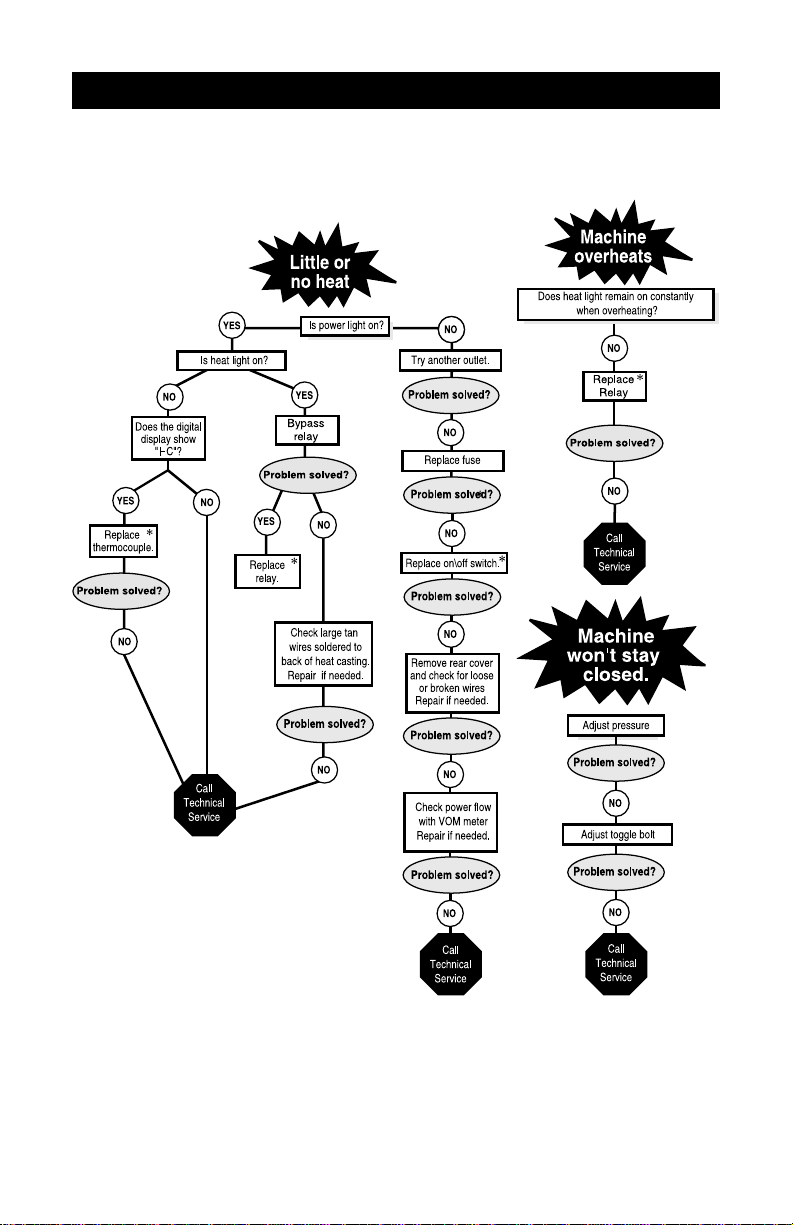
TROUBLESHOOTING
WARNING: Before making repairs, be sure on/off switch
is off and machine is unplugged!
*Customer Service Tech Sheets are available for this step. Visit
www.hixcorp.com to print or call 620-231-8568 and we will send you one.
Parts ordering is available on-line.
9
Page 10
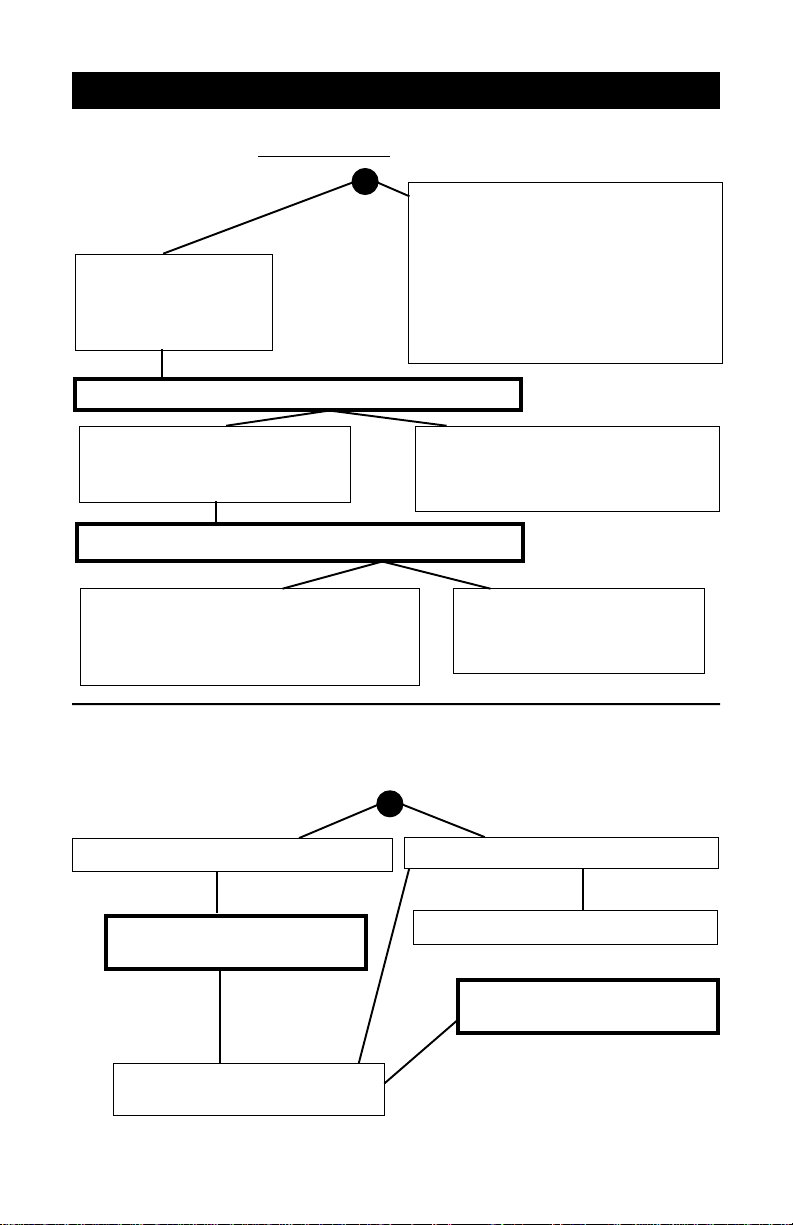
TROUBLESHOOTING
Problem:
Q. Do you hear the solenoid click when the timer reaches zero?
If yes – Reduce the
pressure on the
machine and see if it
will release then.
Does reducing the pressure fix the problem?
Machine won’t release at the end of time.
If no – with a volt meter check for
voltage across the solenoid coil
wires when the timer reaches zero.
If you have line voltage (120V or
220V) then the solenoid is bad and
needs replaced. If there is no line
voltage the controller is bad and
needs replaced.
If no- try manually releasing
the machine with the manual
release lever.
Does it manually release?
If Yes – remove the solenoid cover
and inspect the connecting pin on
the solenoid to see if it is intact or
broken. If broken, replace the pin.
If yes – continue to use the lower
pressure setting.
If no – inspect the latch
mechanism to see if it is
jammed.
Problem: Platen pressure indicator not working properly.
Q. Does the platen pressure display show “0” when the press is
locked down?
If yes – T ry increasing the pressure
Does increasing the
pressure fix the problem?
If no – does the display show “-”?
If yes – try reducing the pressure
Does reducing the
pressure fix the problem?
If no- Call technical support.
800-835-0606
10
Page 11
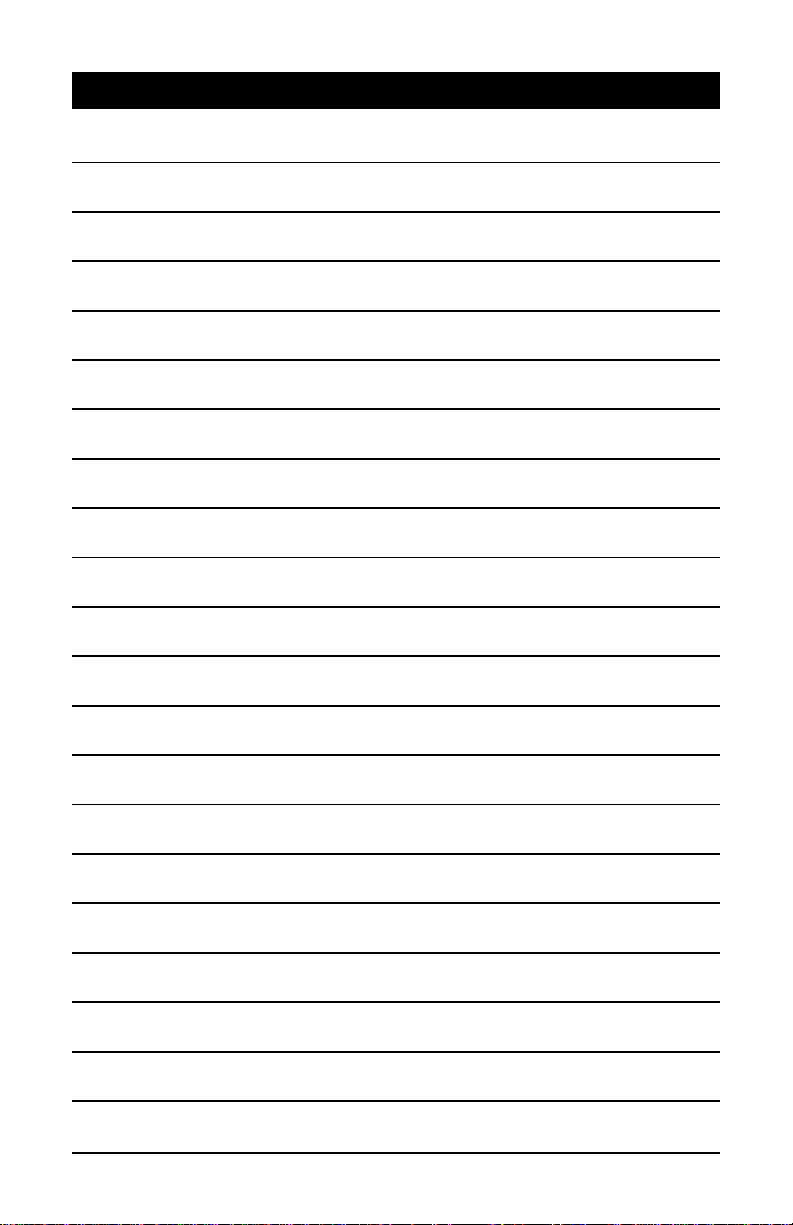
NOTES
11
Page 12

WARRANTY
(Effective May 1, 2008)
HIX will automatically register the equipment on the date it was shipped to you or your distributor.
If the equipment was not purchased directly from HIX, but through a distributor (either domestic or
foreign), please keep a copy of their sales invoice showing the serial number and date it was sold/
shipped to you with this warranty. In this case, we will use the distributor’s invoice date as the
beginning warranty date. STAPLE A COPY OF YOUR RECEIPT TO THIS WARRANTY and keep
in a safe place to provide verification of your warranty should a problem occur. Thank you.
Please fill in the following information and attach a copy of your receipt for your records.
Date Purchased: ______________________ From:__________________________________
Model #: ____________________________ Serial #: ________________________________
This warranty applies to equipment manufactured by the HIX Corporation (HIX), Pittsburg, Kansas, U.S.A. HIX warrants to the original purchaser, its Ovens and Dryers, Heat Transfer Presses,
Mug Presses, Mug Glazer, Retensionable Screen Frames, Textile Printers, Spot Heaters, and Exposure Units against defects in workmanship and material, except for wear and tear for a period of “One
Year” from the date of purchase. HIX warrants its Accessories, Reten S plines/Hardware/Tool Kit, and
Shuttle for a period of 90 days from the date of purchase. DoughXpress and Thermatrol products are
covered under separate warranty.
In the event of a defect, HIX, at its option, will repair , replace or substitute the defective item at no
cost during this period subject to the limitations of insurance and shipping costs stated below.
In the case of heat transfer presses (except the Mug Press, Hobby Lite), HIX warrants the heat
casting for the “Life” of the machine for the original purchaser. If a part becomes obsolete at the time
for repair, and/or cannot be reasonably substituted for , HIX will credit, at half the then current list price
or last recorded price, only that part toward a new machine or any product HIX offers. This credit offer
shall be the sole responsibility of the HIX Corporation in the event of an obsolete part.
This warranty does not cover belts, pads, mug wraps, mug press liners, canvas, rubber blankets,
bulbs, glass, rod ends, turn buckles on printers, or mug press or damages due to accident, misuse/
abuse, alterations or damage due to neglect, shipping or lack of proper lubrication or maintenance.
HIX shall not be responsible for repairs or alterations made by any person without the prior written
authorization by HIX. This warranty is the sole and exclusive warranty of HIX and no person, agent,
distributor, or dealer of HIX is authorized to change, amend or modify the terms set forth herein, in
whole or in part.
In the case of a problem with the equipment identified herein, HIX Corporation should be contacted during regular business hours to discuss the problem and verify an existing warranty. HIX
personnel will assist the customer to correct any problems which can be corrected through operation
or maintenance instructions, simple mechanical adjustments, or replacement of parts. In the event
the problem cannot be corrected by phone, and upon the issuance of a return authorization by HIX,
the equipment shall be returned to HIX or an authorized service representative. All insurance and
shipment/freight costs are solely the responsibility of the customer, and not that of HIX, and HIX shall
not be responsible for improper handling or damage in transit. Contact HIX customer service for
complete return authorization information.
This expressed warranty is given in lieu of any and all other warranties, whether expressed or
implied, including but not limited to those of merchantability and fitness for a particular purpose, and
constitutes the only warranty made by HIX Corporation.
In no event shall HIX’s liability for breach of warranty extend beyond the obligation to repair or
replace the nonconforming goods. HIX shall not be liable for any other damages, either incidental or
consequential, or the action as brought in contract, negligence or otherwise.
This warranty gives you specific legal rights and you may also have other rights which vary from
state to state.
Manufacturers of the Finest Quality Textile and Graphics Screen Printing and Heat Transfer Equipment
1201 E. 27th Terrace • Pittsburg, KS 66762 • U.S.A.
Web site: www.hixcorp.com • Phone: (800) 835-0606
E-Mail: customerservice@hixcorp.com • Fax: (866) 561-0894
E-Mail: sales@hixcorp.com • Fax: (866) 563-4600
©2009 HIX Corp.
