HIX Halux 1200 Installation Manual
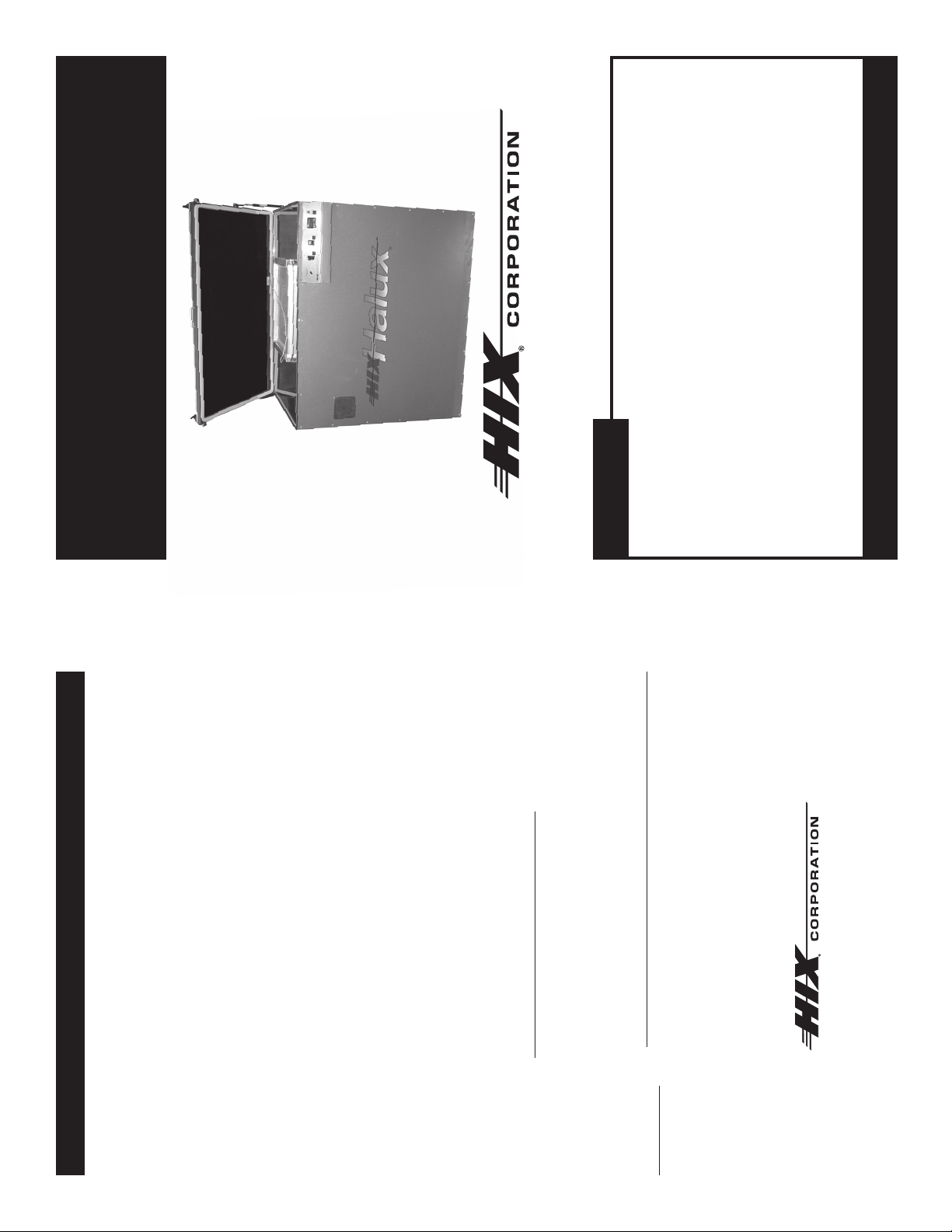
OWNER’S MANUAL
ext. 209, ext. 211, ext. 220, ext.221 or
For Customer Service, Call 1-800-835-0606
Halux 1200
Digital Hot Restrike Exposure Unit
Visit www.hixcorp.com
Installation.................................................................................................. 2
Initial Start Up ............................................................................................ 3
Exposing Screens ...................................................................................... 4
Determining Exposure Time / Chart........................................................5-6
Vacuum Switch Adjustment ....................................................................... 7
Glass Cleaning .......................................................................................... 8
Fan Filter Servicing .................................................................................8-9
Lamp Replacement ...............................................................................9-10
Vacuum Pump Filter Replacement ..................................................... 10-11
CONTENTS
Call 1-800-835-0606
BEFORE warranty repair you MUST get Prior Authorization:
Lid Realignment .................................................................................. 11-13
Blanket Replacement ............................................................................... 13
Troubleshooting Charts.......................................................................14-15
Parts Identification ..............................................................................16-19
Warranty .................................................................................................. 20
(Effective January 1, 2007)
HIX will automatically register the equipment on the date it was shipped to you or your
WARRANTY
distributor. If the equipment was not purchased directly from HIX, but through a distributor
(either domestic or foreign), please keep a copy of their sales invoice showing the serial
number and date it was sold/shipped to you with this warranty. In this case, we will use the
distributor’s invoice date as the beginning warranty date. STAPLE A COPY OF YOUR RE-
CEIPT TO THIS WARRANTY and keep in a safe place to provide verification of your warranty
should a problem occur. Thank you.
Please fill in the following information and attach a copy of your receipt for your records.
Date Purchased: _____________________ From: _________________________________
This warranty applies to equipment manufactured by the HIX Corporation (HIX), Pittsburg,
Model #: ____________________________ Serial #: ________________________________
Kansas, U.S.A. HIX warrants to the original purchaser, its Conveyor Dryers, Heat Transfer
Presses, Mug Presses, Mug Glazer, Retensionable Screen Frames, Textile Printers, Spot
Heaters, and Exposure Units against defects in workmanship and material, except for wear
In the event of a defect, HIX, at its option, will repair, replace or substitute the defective item
and tear for a period of “One Year” from the date of purchase. HIX warrants its Accessories,
Reten Splines/Hardware/Tool Kit, and Shuttle for a period of 90 days from the date of pur-
chase. DoughXpress and Thermatrol products are covered under separate warranty.
In the case of heat transfer presses (except the Mug Press, Hobby Lite), HIX warrants the
at no cost during this period subject to the limitations of insurance and shipping costs stated
below.
heat casting for the “Life” of the machine for the original purchaser. If a part becomes obsolete
at the time for repair, and/or cannot be reasonably substituted for, HIX will credit, at half the
This warranty does not cover belts, pads, mug wraps, mug press liners, canvas, rubber
then current list price or last recorded price, only that part toward a new machine or any
product HIX offers. This credit offer shall be the sole responsibility of the HIX Corporation in the
event of an obsolete part.
blankets, bulbs, glass, PTFE or finish, rod ends, turn buckles on printers, or mug press or
damages due to accident, misuse/abuse, alterations or damage due to neglect, shipping or
lack of proper lubrication or maintenance. HIX shall not be responsible for repairs or alterations
made by any person without the prior written authorization by HIX. This warranty is the sole
E-Mail: sales@hixcorp.com • Fax: (866) 563-4600
1201 E. 27th Terrace • Pittsburg, KS 66762 • U.S.A.
Web site: www.hixcorp.com • Phone: (800) 835-0606
E-Mail: customerservice@hixcorp.com • Fax: (866) 561-0894
In the case of a problem with the equipment identified herein, HIX Corporation should be
and exclusive warranty of HIX and no person, agent, distributor, or dealer of HIX is authorized
to change, amend or modify the terms set forth herein, in whole or in part.
contacted during regular business hours to discuss the problem and verify an existing war-
ranty. HIX personnel will assist the customer to correct any problems which can be corrected
through operation or maintenance instructions, simple mechanical adjustments, or replace-
of the customer, and not that of HIX, and HIX shall not be responsible for improper handling or
ment of parts. In the event the problem cannot be corrected by phone, and upon the issuance
of a return authorization by HIX, the equipment shall be returned to HIX or an authorized
service representative. All insurance and shipment/freight costs are solely the responsibility
This expressed warranty is given in lieu of any and all other warranties, whether ex-
In no event shall HIX’s liability for breach of warranty extend beyond the obligation to repair
This warranty gives you specific legal rights and you may also have other rights which
damage in transit. HIX offers a reconditioning service and a core exchange/credit policy on
some models. HIX customer service personnel may be contacted for complete return authori-
zation and reconditioning information.
pressed or implied, including but not limited to those of merchantability and fitness for a
particular purpose, and constitutes the only warranty made by HIX Corporation.
or replace the nonconforming goods. HIX shall not be liable for any other damages, either
incidental or consequential, or the action as brought in contract, negligence or otherwise.
Manufacturers of the Finest Quality Textile and Graphics Screen Printing and Heat Transfer Equipment
vary from state to state.
©2007 HIX Corp. 20 HXD041607
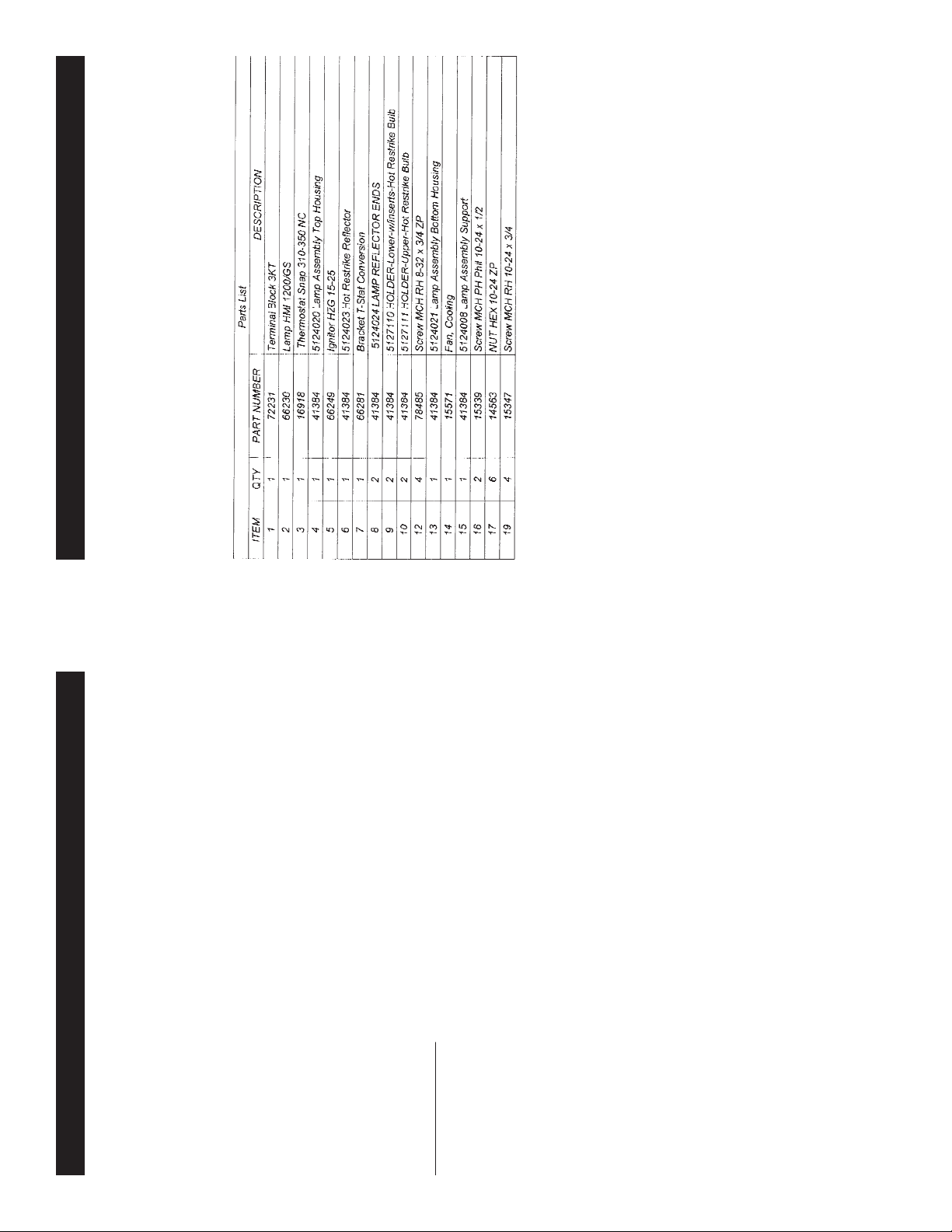
PARTS IDENTIFICATION
19
*
*
*
*
*
*
*
* Custom Cut Part
INSTALLATION
CAUTION: Before installing or operating this unit be sure to
EYE IRRATION OR BLINDNESS. TO PREVENT
DAMAGE TO YOUR EYES AND SKIN, AVOID
DIRECT EXPOSURE TO THE LAMP WHILE IT
read these instructions thoroughly. Disconnect all
electric power before performing maintenance on
this unit. Never operate this equipment with the
power supply cover removed. If you find that this
should be necessary, contact a licensed electri-
cian. Make sure the circuit for this unit is well
grounded.
IS ON.
cuit to be used. Adjust leveling feet, if necessary, so the unit
WARNING: ULTRA VIOLET LIGHT CAN CAUSE SKIN &
INSTALLATION
1. Carefully uncrate exposure unit from its shipping container.
2. Place exposure unit on a level surface close to the wall cir-
ductor. Maximum length, 25’ (7.62m).
does not “rock” on the floor.
WARNING: When using an extension cord, use 12 ga.-3 con-
sure all foreign objects, such as packing material, have been
removed. Clean both sides of glass from any dust. (See
page 8)
3. Check unit over for any transportation damage and make
hose clamp prior to shipping. Make sure the hose connec-
tion is still in place and secure. If the hose seems loose or
has come off during shipping, secure hose and tighten hose
clamp screw with a small flat-head screwdriver. (See page
16, item #4).
4. The vacuum hose is connected to the top frame by a small
2
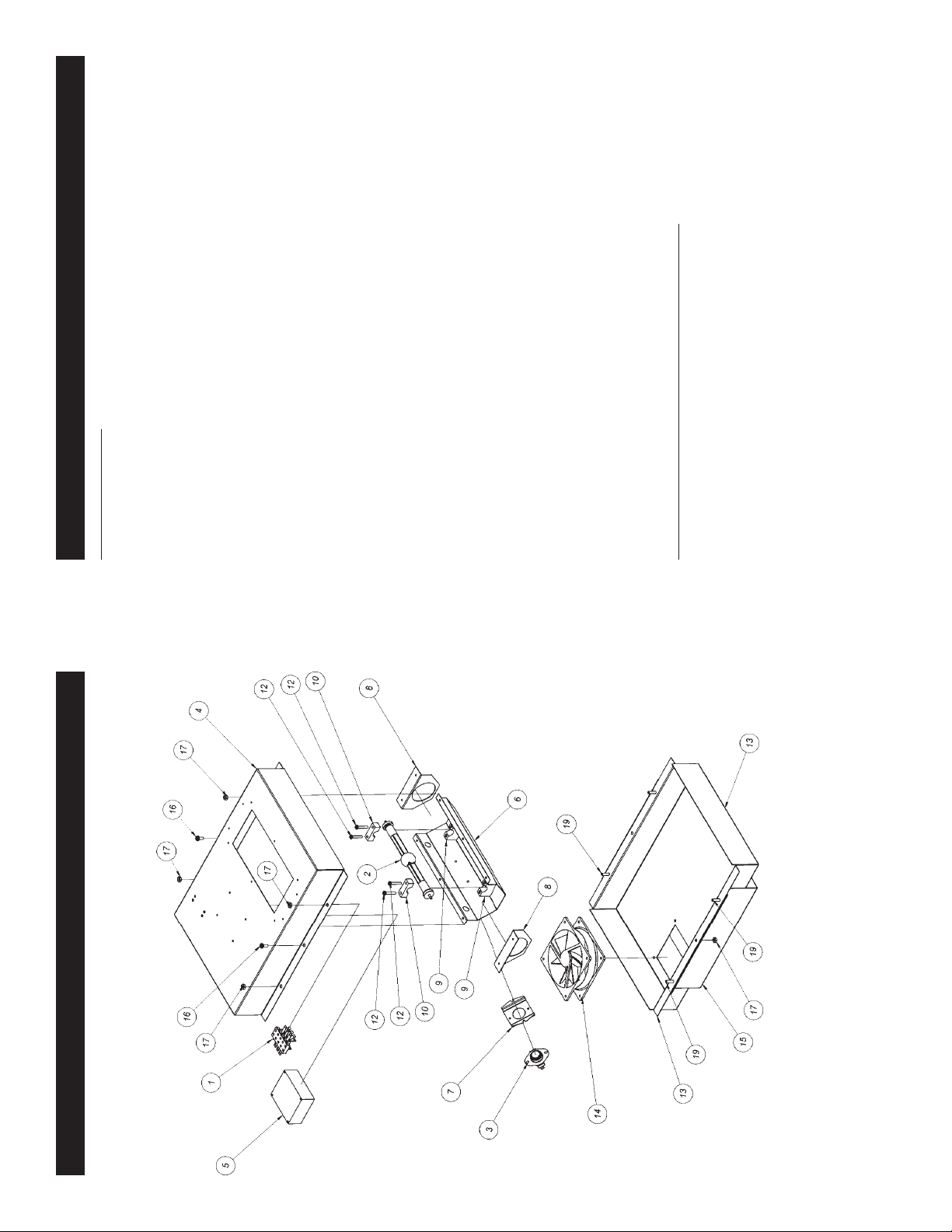
indicated on the serial number I.D. tag. NOTE: Adequate voltage is
required for proper operation. A minimum of 115V on a 120V cir-
cuit is required. The 230V version requires a full 230 volts to oper-
ate properly. If voltage drops below required level unit will not re-
light. Simply wait 2 minutes to cool and restart.
INITIAL STARTUP
The Hot Restrike System provides the advantage of a simple extremely
reliable system with no moving parts, however some consideration must be
made to ensure consistent screen exposures.
From a “Cold” start (e.g. first screen to be exposed for the day) the lamp
requires a 1 minute warm up cycle to bring the lamp to full intensity. Also if
more than 90 seconds elapses between screen exposures, then the lamp
should be cycled on for a minute to ensure full intensity of the lamp for
consistent screen exposures.
To warm up the lamp before starting your first exposure, follow this procedure.
1. Plug in your unit to the proper voltage power source (120V or 230V) as
2. Close the blanket lid and latch the lid shut with the rubber latch-hooks.
the glass.
change the time setting - see detailed instructions below.
3. Turn the Main Power switch “ON”.
4. Turn the Vacuum switch “ON” and allow the blanket to pull down tight to
5. Set the timer on at least 1 minute and press the “Start” button. To
3
time set on the timer reaches “0” the lamp will extinguish. Turn the
vacuum switch off and release the blanket lid.
the unit, as detailed on the next page, and start an exposure.
6. The lamp will illuminate and quickly increase in intensity. When the
7. Within 90 seconds place the first emulsion coated screen frame into
front of the timer face. Timer will display “Minutes” and “Seconds”.
the timer to lock in this new setting. Failure to press the “MD” button
will not “lock” in the new setting.
and turn the exposure lamp on.
exposure lamp will extinguish.
expires, you may do so by pressing the “RST” button on the face of
the timer.
DIGITAL TIMER - Timer Setting and Operation
1. To change time setting, press the “UP” or “Down” arrow button on the
2. Once the new time is entered, press the “MD” button on the face of
3. Press the “Start” button on the control panel. This will start the timer
4. Timer will count down and when time reaches zero, the
5. If at any time you want to extinguish the exposure lamp before time
PARTS IDENTIFICATION OPERATION
18
