Hiwell HT01-3R, HT01-16RF, HT01-16R Installation Instruction

Heating Thermostat
Datasheet & Installation Instruction
HT01 Series 1.0 Version
HT01series Heating Thermostat is applied for Water Heating System and Electric Heating System. We take
high quality raw materials, and produce and inspect strictly so as to make products steady and precise.
Simple shape and easy operation,HT01 will be your best choice.
Specification
Power Supply 230 Vac + 10%, 50/60 HZ Load Water Heating System 3A
Electric Heating System 16A
Room Temp. Range 5~30 ℃
Floor Over-heating Protection 30~80℃
Accuracy + 0.5℃
Internal Sensor NTC 10K
Floor Sensor NTC 10K
Shell ABS+PC fire-resistant
Do you need Holiday Mode?
When you are on holiday, want to be energy-saving meanwhile not to
damage some equipment, please press button to select , then
thermostat can run at your desired setting temperature
Do you require Energy-saving Mode?
When the room is up-occupied, user wants to make room comfortable but
energy-saving, please press button to select , then thermostat
can run at your desired setting temperature
Do you require Comfort Mode?
When the room is occupied, users wants desired comfortable, please
press to select , then thermostat can run at your desired setting
temperature
Do you want to use Automatic Mode( 7 days separately Programmable)
Page 1 of 3
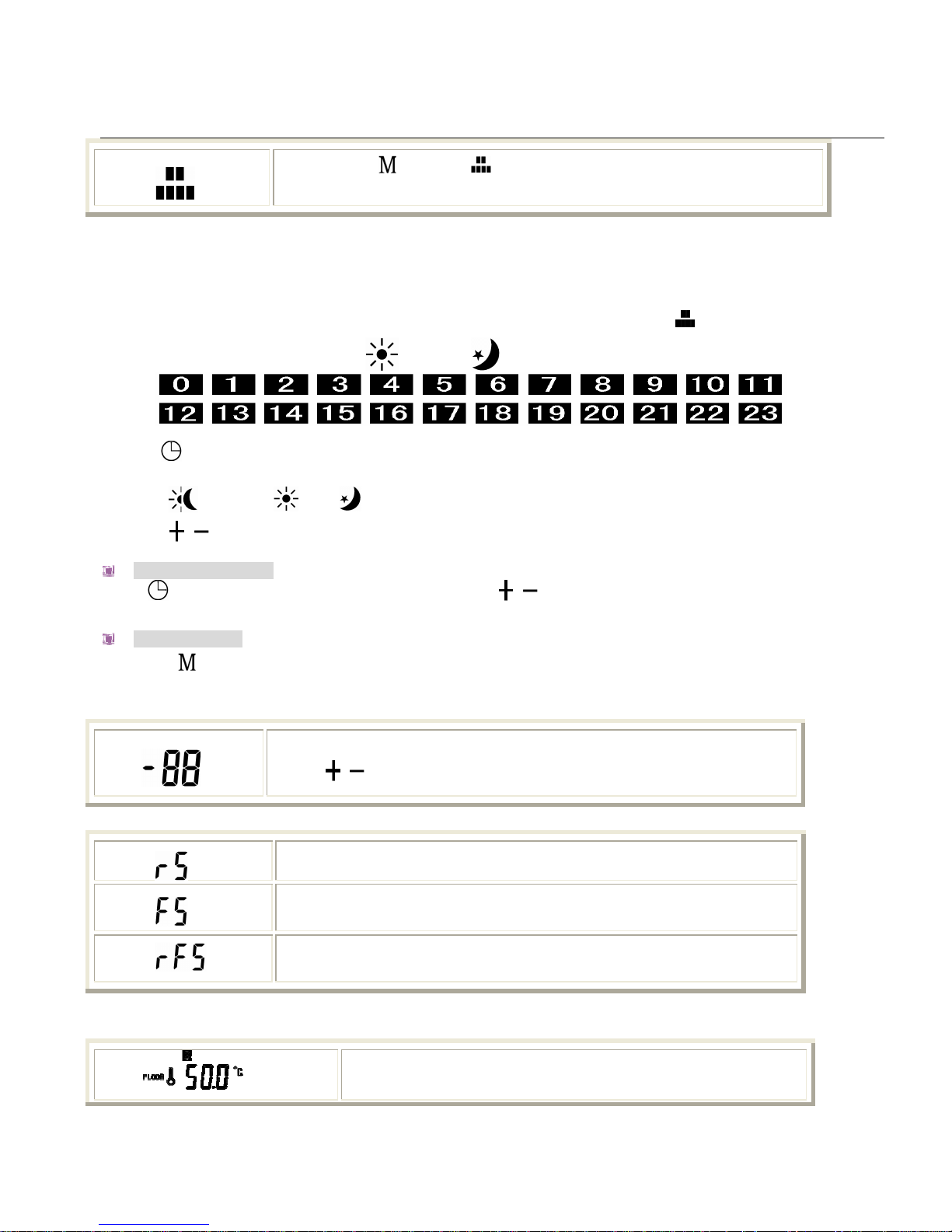
Heating Thermostat
Datasheet & Installation Instruction
HT01 Series 1.0 Version
Please press to select , Normal Mode and Energy-save Mode will
be changed over automatically according to 7 days settings.
How to set up Automatic Mode (7 days Separately Programmable)?
Every single ON/OFF pattern corresponds to 24 vertical squares of one day of week. Each square stands for
one hour period. So, there is one On/off operation for each 60 minutes. Press for 3 seconds, enter into
programming
I. Press to select week day, the top Numbers 1 to 7 is for Monday to Sunday.
II. Press to select or mode on your desired patterns.
III.Press to set periods corresponding to Modes
All settings will be stored after 5 seconds.
Clock correction
Press for 3 seconds, and set Minute-Hour-Week by .
All settings will be stored after 5 seconds.
Other setting
Press for 3 seconds
1. Temperature Calibration
Range: -8℃~8℃
Press to increase and decrease temp.
2. Sensor selection
rS is Room Sensor
FS is Floor Sensor
rFS is Room Sensor and Floor Sensor(Floor sensor is for over-heating
protection)
3. If you choose rFS,
Current Floor Temp displays on LCD
Page 2 of 3
