H ITT TX3000 Users Manual

How to use and care for your H-ITT RF remote.
Underneath the battery is your remote’s unique identification number. To install the battery, slide the battery cover back and lift off.
Install the battery straight in (do not tilt the battery) the battery terminals will only fit in the proper orientation for correct voltage
polarity. Replace the battery door. To remove the battery, remove the door, and tap the unit (up-side-down) in the palm of your
hand, the battery will come out straight. Do not pry the battery out from one end. The battery fits tight in the case, this is to help
prevent damage to the unit or battery if the unit is accidentally dropped. With the batteries installed, pres s each button A through J,
the RED indicator should light for about 1 second with each press. When the left or right arrow keys are pressed the RED indicator
lights for about ½ second. The GREEN indicator will light for about 10 seconds when the down arrow key is pressed, this is the
receive function of the 2-way remote. If any of these tests fail, be sur e the 9V battery is good, correctly installed, the battery is
making a good connection to the terminals, and the battery cover is securely attached to the case, then try again.
There are 63 RF channels that the remote can oper ate on. Each classroom that you use the transmitter for may have a uniqu e RF
channel for that room. The RF channel is a 2 digit number between 01 and 63, and should be published for the classroom or
otherwise made available to you by your class instructor or your schools administration.
Before you can use your remote in the class you must log the remote in on the RF channel for that classroom. T o log in, do the
following:
1. Press and hold the down arrow key until the LED turns from GREEN to RED (about 3 seconds).
2. Enter the 2 digit channel number, the LED blinks GREEN with each key press. (Valid channel numbers are 01 through 63)
3. Press the down arro w again. If a valid number is entered, after the down arro w is pressed, the RED LE D will slo w blink until
it either acquires the RF receiver (in which case it will fast blink green) OR time out after about 7 seco nds then fast blink
RED.
When you see the fast green blinks, you ar e logged in, and can use the remote in that class room. The remote will remember the
last RF channel logged in until you change it. If you have more than one class room that you will be using the remote in with
different channels, you must log in for each different classroom.
If you have trouble logging in to the RF channel of the classroom, check the following and retry steps 1-3 above:
• The 2 digit RF channel is correct for the RF receiver in that classroom.
• The RF receiver in that classroom is powered up.
• You are within range (less than 200 feet away from the receiver) and have a clear line-of-sight path (un- obstructed) to the
RF receiver.
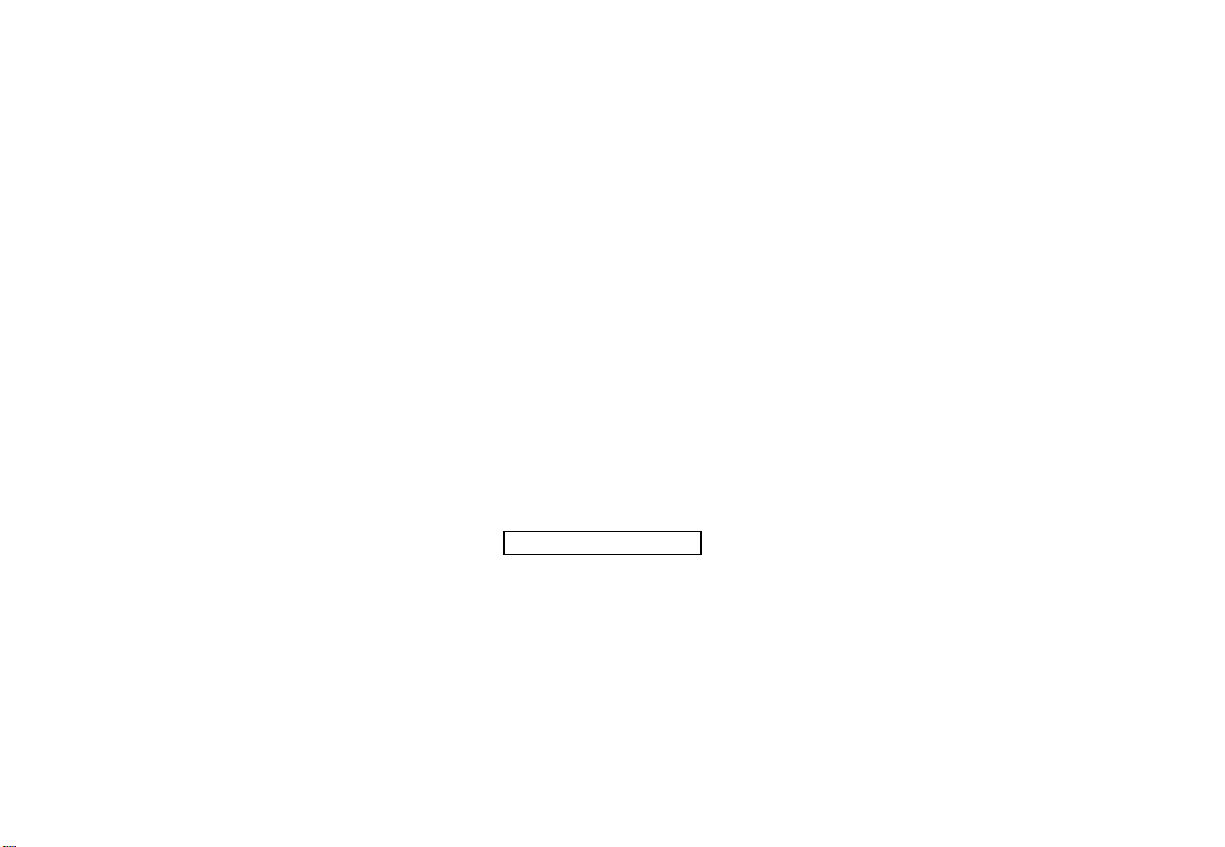
NOTES:
• If an invalid number was entered (I.e. 00 or greater than 63) the LED will immediately fast blink red when the down arrow is
pressed.
• The remotes cannot set a channel number without being in range of a receiver unit with the same channel number.
• If several rooms use the same channel number then there is no need to reprogram for each room.
• If the battery is removed, the RF channel defaults to Channel 07 when the battery is replaced.
When using your remote the RED indicator turns on when a key is pressed, and will turn GREEN when your answer is
acknowledged by the RF receiver. In most cases acknowledgment is received fast and the RED indicator is just a quick blink. If your
response does not register, the RED indicator will remain on for about 1 secon d (try re-submitting your answer again). If you are a
long distance from the receiver (i.e. over 100 feet or so), hold the transmitter up so ther e is a clear line of sight to the receiver. The
left and right arrow keys operate faster than the 10 data keys, and allo w you to quickly scroll through questions. The down arrow
key puts the remote in a receive mode whereby the instructor can send you responses that will make the RED/GREEN indicator
blink various colors and rates. If this feature is used, your instructor will assign the definition of the indicator status.
A fully charged 9V alkaline battery should last 6 months under typical use. T here is a 90 d a y warrant y against manufact urer defects.
Return the unit with your receipt to a qualified H-ITT retailer. Remember your transmitter is an electronic device and should be
treated delicately, kept dry, and kept free from static charge.
THIS DEVICE COMPLIES WITH PART 15 OF THE FCC RULES. OPERATION IS SUBJECT TO THE FOLLOWING TWO
CONDITIONS: (1) THIS DEVICE MAY NOT CAUSE HARMFUL INTERFERENCE, AND (2) THIS DEVICE MUST ACCEPT ANY
INTERFERENCE RECEIVED, INCLUDING INTERFERENCE THAT MAY CAUSE UNDESIRED OPERATION.
THE MANUFACTURER IS NOT RESPONSIBLE FOR ANY RADIO OR TV INTERFERENCE CAUSED BY UNAUTHORIZED
MODIFICATIONS TO THIS EQUIPMENT. SUCH MODIFICATIONS COULD VOID THE USER’S AUTHORITY TO OPERATE THE
EQUIPMENT.
FCC ID: UH9TX3000
Recommended battery, 9V Alkaline, Energi zer # 6LR 6 1- 6 A M 6- 9V or eq ui val ent
