Page 1
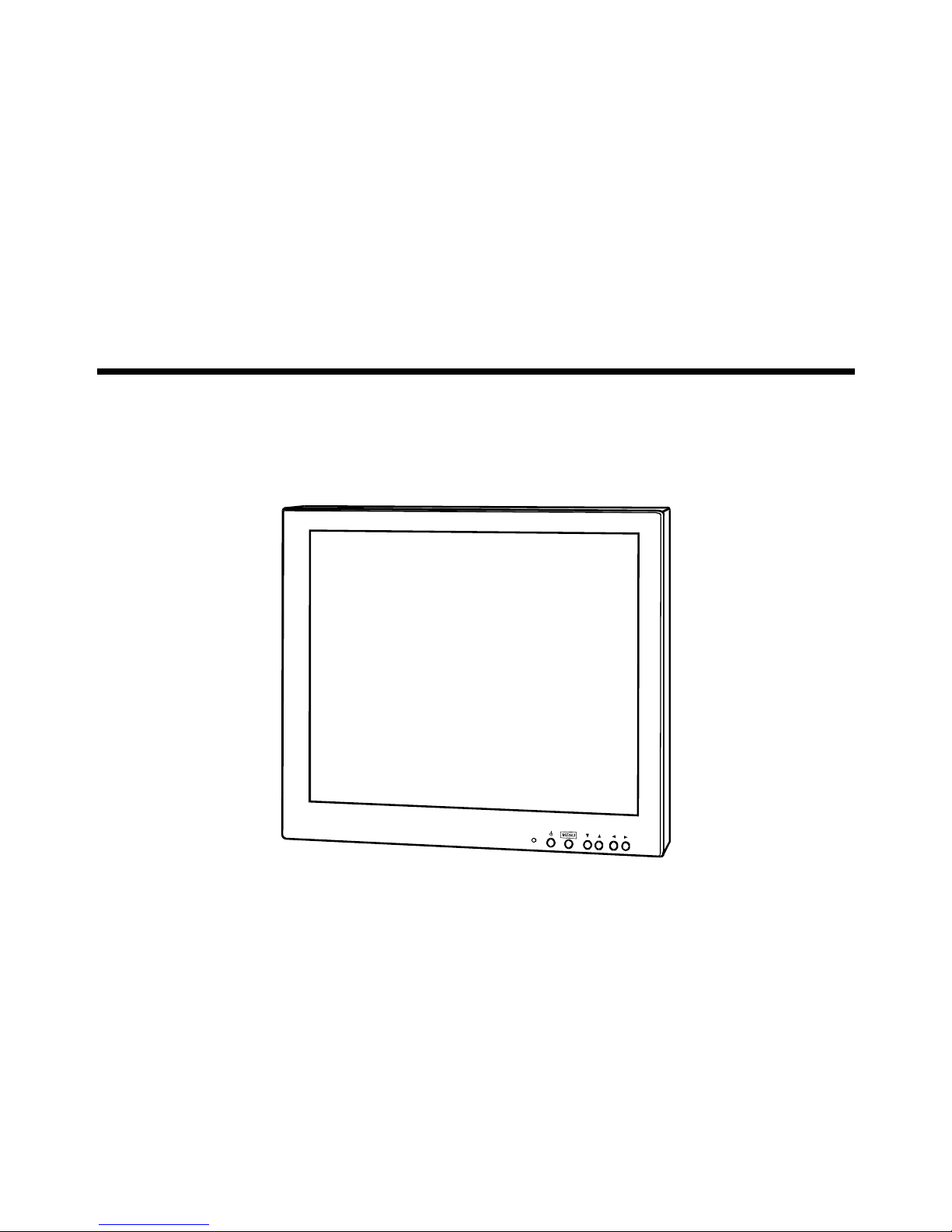
Pleasereadthismanualthoroughlybeforeuse,andkeepithandyforfuturereference.
1517COLOR
TFT-LCDMONITOR
"/"/20.1"
INSTRUCTIONMANUAL
Page 2
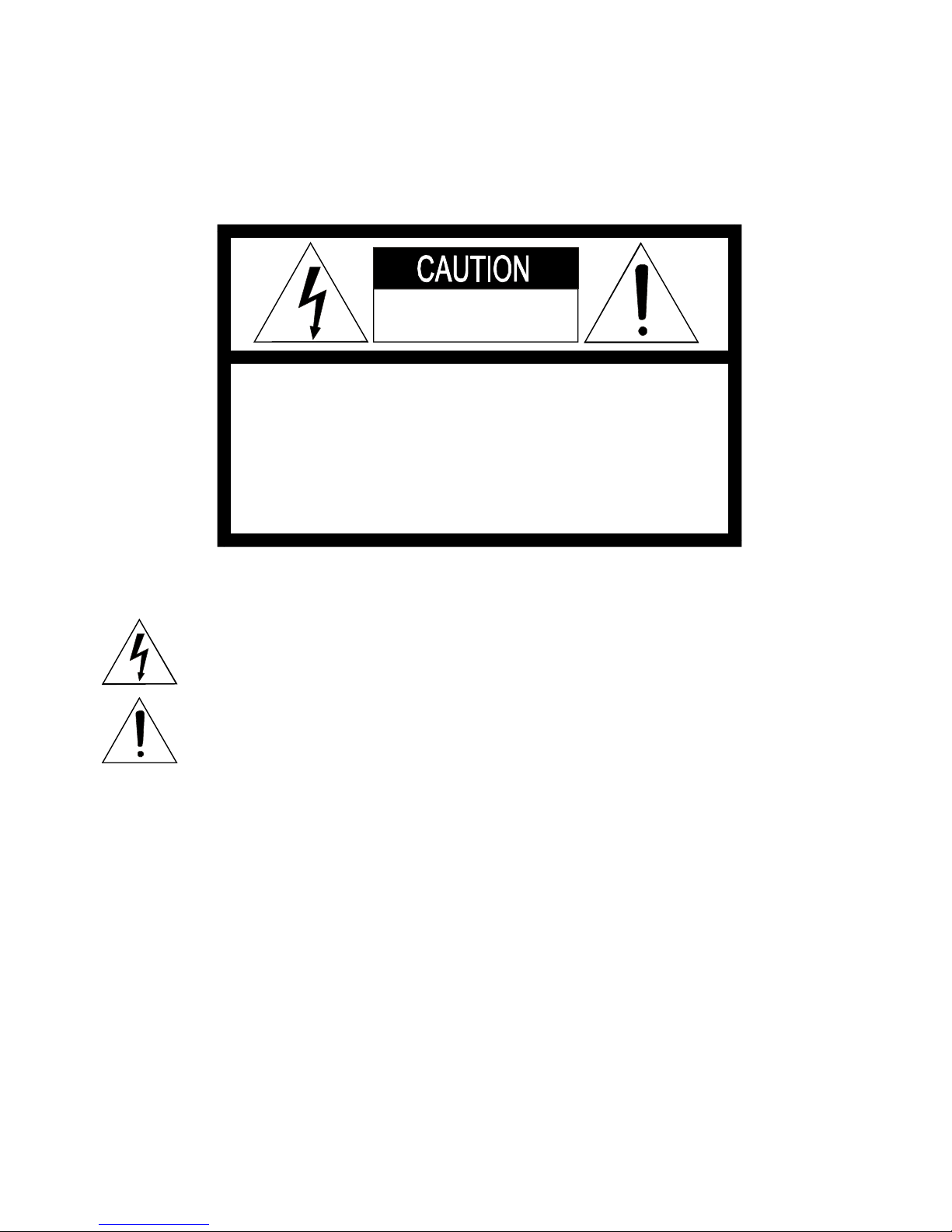
WARNING:
ExplanationofGraphicalSymbols
TOREDUCETHERISKOFFIREORELECTRICSHOCK,DONOTEXPOSETHISPRODUCT
TORAINORMOISTURE.
DONOTINSERTANYMETALLICOBJECTTHROUGHVENTILATIONGRILLS.
CAUTION:
RISKOFELECTRICSHOCK
DONOTOPEN
CAUTION:TOREDUCETHERISKOFELECTRICSHOCK,
DONOTREMOVECOVER(ORBACK).
NOUSER-SERVICEABLEPARTSINSIDE.
REFERSERVICINGTOQUALIFIEDSERVICEPERSONNEL.
Thelightningflashwitharrowheadsymbol,withinanequilateraltriangle,isintended
toalerttheusertothepresenceofuninsulated"dangerousvoltage"withinthe
product'senclosurethatmaybeofsufficientmagnitudetoconstituteariskofelectric
shocktopersons.
Theexclamationpointwithinanequilateraltriangleisintendedtoalerttheusertothe
presenceofimportantoperatingandmaintenance(servicing)instructionsinthe
literatureaccompanyingtheproduct.
Shouldanyliquidorsolidobjectfallintothe
cabinet,unplugtheunitandhaveitcheckedby
thequalifiedpersonnelbeforeoperatingitany
further.
Unplugtheunitfromthewalloutletifitisnot
goingtobeusedforseveraldaysormore.To
disconnectthecord,pullitoutbytheplug.Never
pullthecorditself.
Allowadequateaircirculationtopreventinternal
heatbuild-up.Donotplacetheunitonsurfaces
(rugs,blankets,etc.)ornearmaterials(curtains,
draperies)thatmayblocktheventilationholes.
Donotinstalltheunitinanextremelyhotorhumid
placeorinaplacesubjecttoexcessivedustor
mechanicalvibration.
Theunitisnotdesignedtobewaterproof.
Exposuretorainorwatermaydamagetheunit.
Cleantheunitwithaslightlydampsoftcloth.
Useamildhouseholddetergent.Neverusestrong
solventssuchasthinnerorbenzineastheymight
damagethefinishoftheunit.
Retaintheoriginalcartonandpackingmaterials
forsafetransportofthisunitinthefuture.
Safety-----------------------------------------Installation-----------------------------------
Cleaning--------------------------------------
Precautions
-2-
Page 3
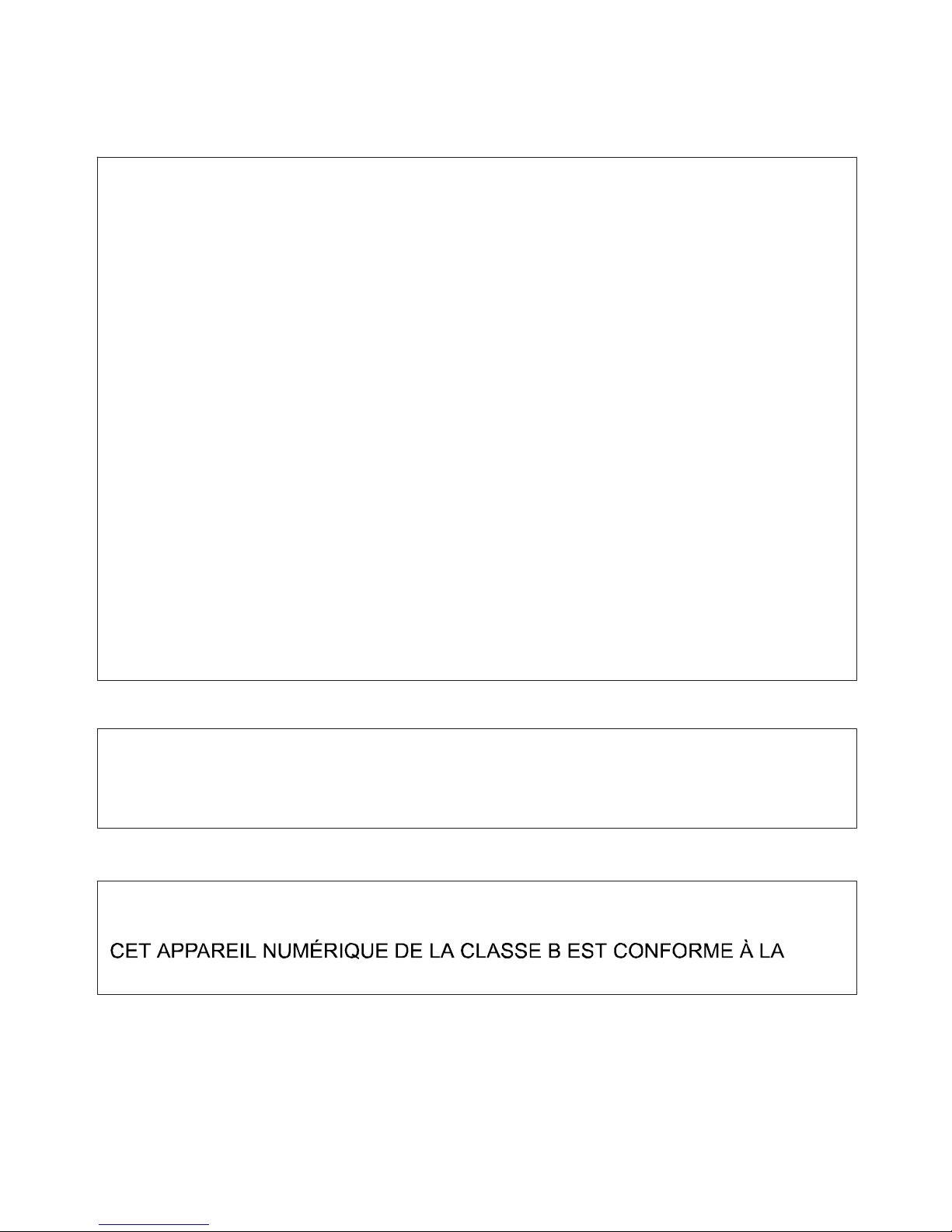
-3-
INFORMATIONTOTHEUSER: THISEQUIPMENTHASBEENTESTEDAND
FOUNDTOCOMPLYWITHTHELIMITSFORACLASSBDIGITALDEVICE,
PURSUANTTOPART15OFTHEFCCRULES.THESELIMITSAREDESIGNED
TOPROVIDEREASONABLEPROTECTIONAGAINSTHARMFUL
INTERFERENCEINARESIDENTIALINSTALLATION.THISEQUIPMENT
GENERATES,USESANDCANRADIATERADIOFREQUENCYENERGYAND,
IFNOTINSTALLEDANDUSEDINACCORDANCEWITHTHEINSTRUCTIONS,
MAYCAUSEHARMFULINTERFERENCETORADIOCOMMUNICATIONS.
HOWEVER,THEREISNOGUARANTEETHATINTERFERENCEWILLNOT
OCCURINAPARTICULARINSTALLATION.IFTHISEQUIPMENTDOES
CAUSEHARMFULINTERFERENCETORADIOORTELEVISION
RECEPTION,WHICHCANBEDETERMINEDBYTURNINGTHEEQUIPMENT
OFFANDON,THEUSERISENCOURAGEDTOTRYTOCORRECTTHE
INTERFERENCEBYONEORMOREOFTHEFOLLOWINGMEASURES:
-REORIENTORRELOCATETHERECEIVINGANTENNA
-INBETWEENTHEEQUIPMENTANDRECEIVER
-CONNECTTHEEQUIPMENTINTOANOUTLETONACIRCUITDIFFERENT
FROMTHATTOWHICHTHERECEIVERISCONNECTED
NCREASETHESEPARATIO
-CONSULTTHEDEALERORANEXPERIENCEDRADIO/TVTECHNICIAN
FORHELP
FCCCOMPLIANCESTATEMENT
CAUTION: CHANGESORMODIFICATIONSNOTEXPRESSLYAPPROVED
BYTHEMANUFACTUREDCOULDVOIDTHEUSER'SAUTHORITYTO
OPERATETHEEQUIPMENT.
THISCLASSBDIGITALAPPARATUSCOMPLIESWITHCANADIANICES-003.
NORMENMB-003DUCANADA.
Page 4

1.
2.
3.
4.
5.
6.
6A.
7.
8.
9.
10.
11.
12.
13.
14.
15.
16.
17.
18.
19.
IMPORTANTSAFEGUARDS
READINSTRUCTIONS--Allthesafetyandoperating
instructionsshouldbereadbeforetheapplianceisoperated.
RETAININSTRUCTIONS--Thesafetyandoperating
instructionsshouldberetainedforfuturereference.
CLEANING--Unplugvideomonitororequipmentfromthe
walloutletbeforecleaning.Donotuseliquidcleanersor
aerosolcleaners.Useadampclothforcleaning.
ATTACHMENTS--Donotuseattachmentsnot
recommendedbythevideomonitororequipment
manufacturerastheymayresultintheriskoffire,electric
shockorinjurytopersons.
WATERANDMOISTURE--Donotusevideomonitoror
equipmentnearwater--forexample,nearabathtub,
washbowl,kitchensink,laundrytub,inawetbasement,or
nearaswimmingpool,orthelike.
ACCESSORIES--Donotplacevideomonitororequipment
onanunstablecart,standortable.Thevideomonitoror
equipmentmayfall,causingseriousinjurytoachildoradult,
andseriousdamagetotheequipment.Wallorshelf
mountingshouldfollowthemanufacturer'sinstructions,and
shoulduseamountingkitapprovedbythemanufacturer.
Videomonitororequipmentandcart
combinationsshouldbemovedwith
care.Quickstops,excessiveforce,
andunevensurfacesmaycausethe
equipmentandcartcombinationtooverturn.
VENTILATION--Slotsandopeningsinthecabinetandthe
backorbottomareprovidedforventilation,andtoensure
reliableoperationofthevideomonitororequipmentandto
protectitfromoverheating.Theseopeningsmustnotbe
blockedorcovered.Theopeningsshouldneverbeblocked
byplacingthevideomonitororequipmentonabed,sofa,
rug,orothersimilarsurface.Videomonitororequipment
shouldneverbeplacednearoroveraradiatororheat
register.Videomonitororequipmentreceivershouldnotbe
placedinabuilt-ininstallationsuchasabookcaseunless
properventilationisprovided.
POWERSOURCES--Videomonitororequipmentshould
beoperatedonlyfromthetypeofpowersourceindicatedon
themarkinglabel.Ifyouarenotsureofthetypeofpower
suppliedtoyourhome,consultyourvideomonitoror
equipmentdealerorlocalpowercompany.Forvideo
monitororequipmentdesignedtooperatefrombattery
powerrefertotheoperatinginstructions.
GROUNDINGORPOLARIZATION--Thisvideomonitor
maybeequippedwithapolarizedalternating-currentline
plug(aplughavingonebladewiderthantheother).This
plugwillfitintothepoweroutletonlyoneway.Thisisasafety
feature.Ifyouareunabletoinserttheplugfullyintothe
outlet,tryreversingtheplug.Iftheplugshouldstillfailtofit,
contactyourelectriciantoreplaceyourobsoleteoutlet.Do
notdefeatthesafetypurposeofthepolarizedplug.
AlternateWarnings-Thisvideomonitorisequippedwitha
three-wiregrounding-typeplug,aplughavingathird
(grounding)pin.Thisplugwillonlyfitintoagrounding-type
poweroutlet.Thisisasafetyfeature.Ifyouareunableto
inserttheplugintotheoutlet,contactyourelectricianto
replaceyourobsoleteoutlet.Donotdefeatthesafety
purposeofthegrounding-typeplug.
POWERCORDS--Donotallowanythingtorestonthe
powercord.Donotlocatevideomonitororequipmentwhere
thecordwillbeabusedbypersonswalkingonit.
HEEDWARNINGS--Followallinstructionsmarkedonthe
videomonitororequipment.
LIGHTNING--Foraddedprotectionforvideomonitoror
equipmentduringalightningstorm,orwhenitisleft
unattendedandunusedforlongperiodsoftime,unplugit
fromthewalloutletanddisconnecttheantennaorcable
system.Thiswillpreventdamagetothevideoproductdueto
lightningandpower-linesurges.
OVERLOADING--Donotoverloadwalloutletsand
extensioncordsasthiscanresultinariskoffireorelectric
shock.
OBJECTANDLIQUIDENTRY--Neverpushobjectsofany
kindintovideomonitororequipmentthroughopeningsas
theymaytouchdangerousvoltagepointsorshort-outparts
thatcouldresultinafireorelectricshock.Neverspillliquidof
anykindontheproduct.
SERVICING--Donotattempttoservicevideomonitoror
equipmentyourselfasopeningorremovingcoversmay
exposeyoutodangerousvoltageorotherhazards.Referall
servicingtoqualifiedservicepersonnel.
DAMAGEREQUIRINGSERVICE--Unplugvideomonitoror
equipmentfromthewalloutletandreferservicingtoqualified
servicepersonnelunderthefollowingconditions:
A.Whenthepower-supplycordortheplughasbeen
damaged.
B.Ifliquidhasspilled,orobjectshavefallenintothevideo
product.
C.Ifthevideoproducthasbeenexposedtorainorwater.
D.Ifthevideoproductdoesnotoperatenormallyby
followingtheoperatinginstructions,adjustonlythose
controlsthatarecoveredbytheoperatinginstructionsasan
improperadjustmentofothercontrolsmayresultindamage
andwilloftenrequireextensiveworkbyaqualifiedtechnician
torestorethevideoproducttoitsnormaloperation.
E.Ifthevideoproducthasbeendropped,orthecabinet
damaged.
F.Whenthevideoproductexhibitsadistinctchangein
performance--thisindicatesaneedforservice.
REPLACEMENTPARTS--Whenreplacementpartsare
required,besuretheservicetechnicianhasused
replacementpartsspecifiedbythemanufacturerorthathave
thesamecharacteristicsastheoriginalpart.Unauthorized
substitutionsmayresultinfire,electricshockorother
hazards.
SAFETYCHECK--Uponcompletionofanyserviceor
repairstothisvideoproduct,asktheservicetechnicianto
performsafetycheckstodeterminethatthevideoproductis
inproperoperatingcondition.
FIELDINSTALLATION--Thisinstallationshouldbemadeby
aqualifiedservicepersonandshouldconformtoalllocal
codes.
-4-
Page 5
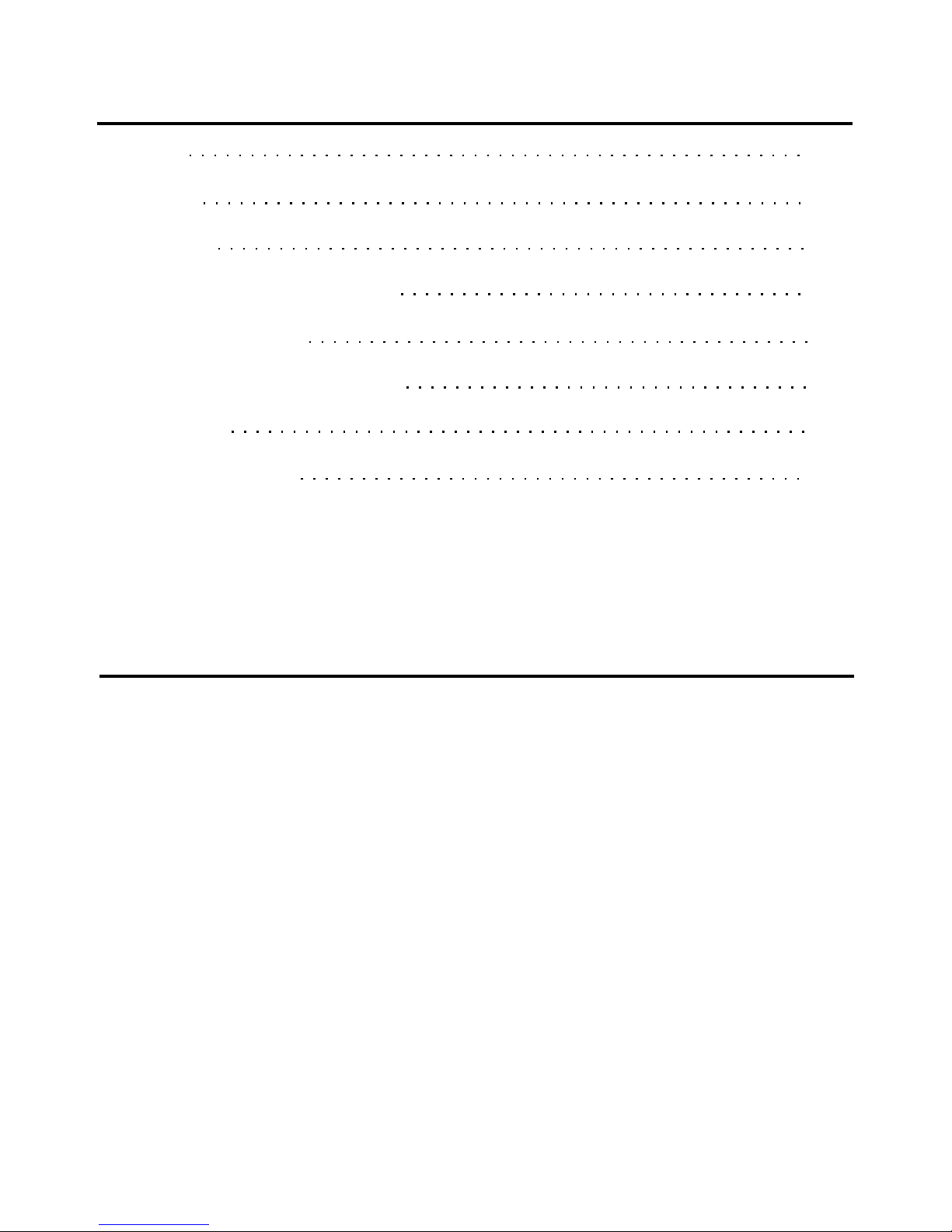
TABLEOFCONTENTS
Features
Installation
Connections
OperatingInstructions-Controls
BacksideConnections
UserControls-MenuOperations
Specifications
OSDLanguageChart
5
6
12
13
14
15
18
24
-5-
FEATURES
- Go-AnywhereProfessionalColorLCDMonitor
HighBright,HighQualityPicture
NTSCandPALinCompositeandY/C
ThinandLightweight,RuggedMetalCabinets
ManyMountingandInstallationOptions
Low-PowerACor12voltsDCOperation
FullSetofVideoControls,FlexibleInputConnections
-
-
-
-
-
-
Page 6
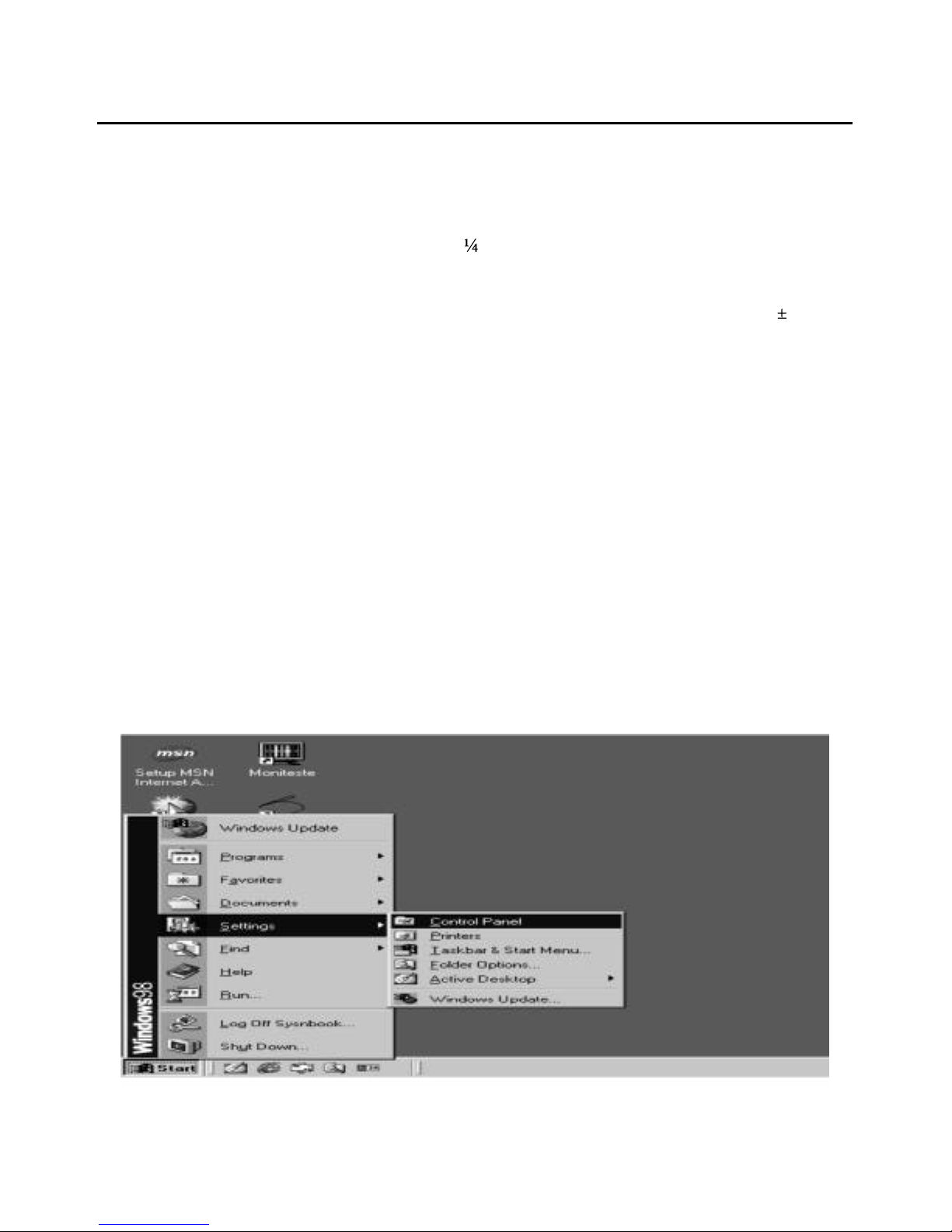
-6-
INSTALLATION
LCDmonitorsmaybemountedinanypositionororientation.Considerationsfor
mountingincluderegardforhowthemonitorisgoingtobeused,routingof
connectingcords,andlocationsawayfromheatsources(includingdirectsunshine
ontheblackcase).
Mountinghardpointsinclude10-32and-20threadedinserts(seebacksideof
monitorphoto).Coolingisnotrequired,butsomeairflowaroundthecasewillallow
thesmallamountofheattobedissipated.
Powerisrequiredfromaregulatedsupply(provided)orother12voltsDC,10%
DCsource.Thenoiseonthesupplyneedstobebelow100mVpp.
Notethatmanyportablebatterysystemsandallautomobilesthathave
a12voltnominalsupplywilloftenbefoundtohavehighvoltagespikesandbeas
highas18voltswhenchargingorfullycharged.
CAUTION:
PlugandPlay
TheadoptionoftheVESAPlugandPlaysolutioneliminatescomplicatedandtime
consumingsetup.
ItallowsyoutoinstallyourmonitorinaPlugandPlaycompatiblesystemwithoutthe
usualhasslesandconfusion.YourPCsystemcaneasilyidentifyandconfigureitself
forusewithyourdisplay.
InstallingtheVideoDriver(Windows95/98)
ToinstalltheVideodriver,refertothefollowingsequence.
Select Start/Setting/ControlPanel.
Page 7

Click.AddNewHardware
Click.Next
-7-
Page 8

Click.Next
Clickafterselecting.NextNo,thedeviceisn'tinthelist
-8-
Page 9
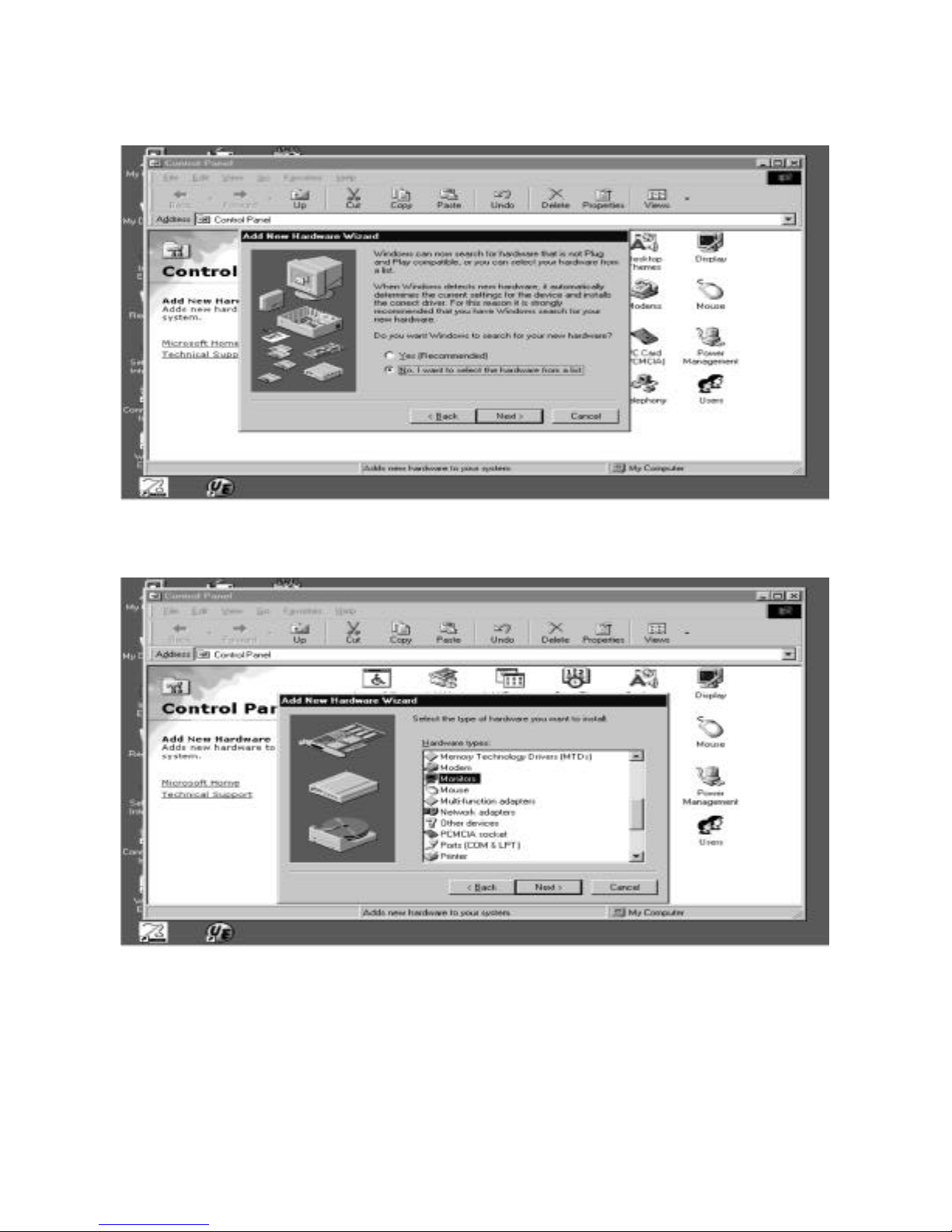
Clickafterselecting.NextNo,Iwanttoselectthehardwarefromalist
Clickafterselecting.NextMonitors
-9-
Page 10

Click.HaveDisk...
Insertthesupplied3.5floppydisktoADrive.
Select.OK
-10-
Page 11

Selectafterselectingthesamemodelwhichyoupurchased.Next
Click.Finish
-11-
Page 12

-12-
CONNECTIONS
TypicalTimeLapseRecorderRearPanel
OptionalLoop-outtoanothervideodevice
TypicalLCDmonitorback
Cameraorothervideosource
OUT
IN
VIDEOAUDIO
Tomakeanormalconnectiontothemonitor,bringacordfromacameraorother
videosourcetooneoftheBNCjacksorfromaPCtothePCjackonthebackofthe
monitor.EithertheleftorrightBNCjackcanbeusedforinput.Theotherjackmay
beoptionallyconnectedtoanotheruserofthesamesignal.
Theinputcircuitofthemonitornormallyterminatestheincomingcablein75,but
theseBNCsjackareauto-terminating.Whentwocablesareconnected,theinternal
terminationisswitchedout,lettingthefinaldestinationequipmentprovidetheend
termination.ThisarrangementisalsospeciallyofferedfortheY/C(S-Video)jacks.
AutoTermination
P.C
Page 13

-13-
1.PowerOn/Off
2.MenuOn/Off
3.SelectDown
4.SelectUp
5.Decrement
6.Increment
7.LED
Whenpowerisapplied,themonitorwillcomeon.Thisbuttonthenturnsthe
monitoronandoff.
Thisbuttonisusedtobringupordisappearthecontrolsmenu.
Thisbuttonisusedtomovedownthemenulist.
Thisbuttonisusedtomoveupthroughthemenulist.
Pushingthisbuttondecreasestheamountofthechosenitem.
Forsometypesofitems,thebuttonwillchoose'On'orothers.
Pushingthisbuttonincreasestheamountofthechosenitem.
Forsometypesofitems,thebuttonwillchoose'Off'orothers.
Agreenindicatorlightswhenthepowerison.(theindicatorwillnotlightwhenthe
powerisoff)Theindicatorisblinkingwhenthemonitorgoestothestandbymode
(PCmode).
ControlButtons,VideoMonitorFront.
Useaclothdampenedwithamildcleanertocleanthescreen.
1 2 3 4 5 67
OPERATINGINSTRUCTIONS-Controls
Page 14

-14-
BACKSIDECONNECTIONS
1.InputConnectorWall
2.InputVideoBNC(andY/C)andP.CConnectors
3.Speakers
4.MountingKeyholes
Recessedwiringlocationforallcables.Placetheplugfromthesuppliedtable-
toppowersupplyintotheDC12Vconnector.Inputatthemonitoris12voltsDC
fromtheTTuniversalACsupply(100-240VAC,seespecificationstablefor
AC/DCdetails).
Attachthevideocordfromacamera,VCR,orothersourcehere.Eitherleftor
right,BNCorY/Csocket,canbeinputoroutput.Auto-terminationswitches
inside.SeeConnections,below.
Audioinputsarehighimpedance.RCAjackconnectionsareleft(white)and
right(red).Insertingonlyasingleplugwillmakeaconnectiontobothspeakers
(dualmonaural).
Youmayhangmonitorsonascrewheadornailheadtoawall.Donotinsertthe
headsdeeperthan"(6mm).
5.ThreadedMountingSocket
6.-20ThreadedMountingSocket
Thethreadedsocketsarehardpointsformountingthemonitor.Youmaymount
inanyorientation.Thescrewsmustnotinsertdeeperthan"(6mm).
Thethreadsare10-32.
Forflexibilityinmounting,youmayusethisbottom-sidethreadedsocketfor
locatingthemonitoronatripod(likeanSLRorvideocamera,orotherCCTV
mountingarmordevice).Donotinstallthescrewendindeeperthan3/8"(8mm).
TypicalColorLCDVideoMonitorBack
1
2
3
4
5
6
Page 15

-15-
USERCONTROLS-MenuOperations
PC
Brightness
Contrast
Clock
Phase
Auto
HPosition
VPosition
RGBOffset
Volume
Language
Input
Recall
:25
:41
:125
:16
:Stop
:0
:0
:0
:10
:English
:PC
:No
isusedtoadjustbestpicturequality.Itadjuststhenumbersofthepixel
clock.Thereforeitcanaffectthepicturepoisitionandsize.
isusedtoadjustbestpicturequality.Itadjuststhesamplingphaseacross
onepixeltime.Whenthephaseisnotadjustedimproperly,thepicturequalityisnot
good.Thereforethisvalueshouldbecarefullyadjusted.
SelectYesusingorbuttonstoadjustthebestpicturequalityautomatically.
Executerepeatedlyifthepicturequalityisnotgood.
isusedtoadjustthehorizontalpositionoftheimageonthescreen.
isusedtoadjusttheverticalpositionoftheimageonthescreen.
Brightness
Clock
Phase
Auto
HPosition
VPosition
RGBOffset
isusedtosetthelightoutputoftheareasofthepictureto
.
darkest
black
Contrast
Volume controlstheoutputoftheinternalspeakers.
isusedtosetthelightoutputoftheareasofthepictureto
.
brightest
white
RGBOffsetisusedtoadjustthevideoinputrange.Whenthebrightareasofthe
pictureistoohigh(low),increase(decrease)theRGBOffsetvalue.
PushingthebuttonwillbringuptheMenushownabove.
Selectitemwhichyouwanttoadjustusingthe,buttons
Asshown,theBrightnessmaybeadjustedwiththeorbuttons.
Toexitthemenu,pushthebutton.
(Thisprocessstorethenewsettingswhichyou'dadjustedautomatically.)
MENU
MENU
Page 16

VIDEO
Volume
Contrast
Brightness
Sharpness
Color
Tint
Language
ScalerMode
UnderScan
Input
Filter
DVCO
Recall
:10
:41
:23
:5
:30
:25
:English
:Frame
:OFF
:CVBS
:OFF
:25
:No
Language:
Input
Recall
English
Deutsche
Franais
Italiano
Espaol
Polski
setstheOSDlanguageofthemenuinEnglish.
setstheOSDlanguageofthemenuinGerman.
setstheOSDlanguageofthemenuinFrench.
setstheOSDlanguageofthemenuinItalian.
setstheOSDlanguageofthemenuinSpanish.
setstheOSDlanguageofthemenuinPolish.
selectsbetweenthePC,composite(BNC)orY/C(4pinS-video)tobe
dispalyed.
setsthemonitororiginalfactorysetting.
PushingthebuttonwillbringuptheMenushownabove.
Selectitemwhichyouwanttoadjustusingthe,buttons
Asshown,theBrightnessmaybeadjustedwiththeorbuttons.
Toexitthemenu,pushthebutton.
(Thisprocessstorethenewsettingswhichyou'dadjustedautomatically.)
controlstheoutputoftheinternalspeakers.
MENU
MENU
Volume
Contrast
Brightness
isusedtosetthelightoutputoftheareasofthepictureto
.
isusedtosetthelightoutputoftheareasofthepictureto
.
Usethetomakethedetailsinthedarkareasofthepictureto
bejustvisible,andto"brighten"thepicturewithoutcausingnoses
andforeheadstoturnwhite.
brightest
white
darkest
black
:Brightness
Contrast
Tip
-16-
Page 17

-17-
ScalerMode
UnderScan
Input
Filter
DVCO
Recall
changesthescanningmethodoftheLCDmonitor.
:Therearethreemethodswhichcanbecontrolled.(Frame/Motion/Toggle)
andmodesareprogressivescanbutisbetterthan
atthemovingimageandisbetterthanatthestill
image.istheinterlacescan.
adjuststheimagesize.
selectsbetweenthecomposite(BNC)orY/C(4pinS-video)tobedisplayed.
adjuststoreducetheonputvideonoise.
isusedtodisappearunwantedverticallinesflowinghorizontally.
Insomecase,verticallinesflowingtotherightorleftappeardepending
onthevideosource.
Whenflowingverticallinescomeup,itisconvenienttoreducethemby
adjustingthe
setsthemonitororiginalfactorysetting.
Withoutpushingthemenubutton,theleft(,)andrightpairs(,)ofbuttons
functionasdirectaccessbuttons(Hotkeys).
Theleftpairis,andtherightpairis.
Tip
Tip:
Framemotionmotion
frameFramemotion
Toggle
Filter"ON"
DVCO.
HotKeys
BrightnessVolume
However,useTogglemodewhenthevideosourcecomefromthe
movingimage.(Forexample,DVDorVCR)
Note: Motionmodeisnotsupportedin20.1"Monitor.
Language:
setstheOSDlanguageofthemenuinEnglish.
setstheOSDlanguageofthemenuinGerman.
setstheOSDlanguageofthemenuinFrench.
setstheOSDlanguageofthemenuinItalian.
setstheOSDlanguageofthemenuinSpanish.
setstheOSDlanguageofthemenuinPolish.
English
Deutsche
Franais
Italiano
Espaol
Polski
Sharpness
Tint
setsthedesiredsharpeningenhancementtothepicture.
adjustsallthecolorsonthescreen,butismostnoticeabletotheeyeinreds
andyellows,andisalsousuallysetforpleasingfacetones.
(Appearsinmodeonly).NTSC
Page 18

SPECIFICATIONS-15inch
-18-
LCDpanel
Activedisplayarea(Diagonal)
Pixelformat
Pixelpitch
Colordepths
Contrastratio
Brightness
Viewingangles(L/R/U/D)
Lightsource/Lifetime
Responsetime(tr/td)
PC
LCD
VIDEO
VideoMode
Scanningmethod
Videoinputsignals
Composite
S-video
Videoconnector
Composite
S-video
Termination
Audioinputconnector
AudioAmplifier
Resolution
Inputsignal
Inputconnector
Inputresolution
Plug&Play
15.0inchesTFTLCDPanel
15.0inches
1024(H)x768(V),RGBverticalstripe
0.297mmx0.297mm
6Bit/262,144Colors
300:1(Typical)
250cd/m(Typical)
70/70/55/60(Typical)
4CCFL/35,000Hrs(Typical)
5/20ms
2
AnalogRGB(0.714Vp-p,75),H&VSync(TTL)
15pinD-sub
VGA640x48060~75Hz
SVGA800x60056~75Hz
XGA1024x76860~75HZ
DDC2B
NTSC/PAL(Autoselection)
Digitalprogressivescan(Frame/Motionmode)
1.0Vp-p,75
0.7Vp-p(Luminance),
0.3Vp-p(Chrominance),75
BNCx2
4PinMini-Dinx2
75,Autotermination
RCAx2(Stereo)
0.5Wx2
Morethan500Lines
Page 19

Usercontrols
OSDLanguage
Powerrequirement
Powerconsumption
DCpowerconnector
ACpowerconnector
Dimensions
Weight
Operatingtemperature
Storagetemperature
Casecolor
Casematerial
Accessories
*Designandspecificationsaresubjecttochangewithoutnotice.
Bright,Contrast,Tint,Color,Sharpness,etc
English/French/German/Italian/Spanish/Polish
12VDC5%3.0A
30Watts
Barrel,5.5/2.5mm(+Center)
IEC-320Male,100-240VAC
349.2mm(W)x285.7mm(H)x44.5mm(D)
2.7Kg
0C~+40C
0C~+50C
Black
Aluminum
ACAdaptor,VGAcable,PowerCord,Manual
DriverDiskette
oo
oo
-19-
Page 20

SPECIFICATIONS-17inch
-20-
LCDpanel
Activedisplayarea(Diagonal)
Pixelformat
Pixelpitch
Colordepths
Contrastratio
Brightness
Viewingangles(L/R/U/D)
Lightsource/Lifetime
Responsetime(tr/td)
PC
LCD
VIDEO
VideoMode
Scanningmethod
Videoinputsignals
Composite
S-video
Videoconnector
Composite
S-video
Termination
Audioinputconnector
AudioAmplifier
Resolution
Inputsignal
Inputconnector
Inputresolution
Plug&Play
17.0inchesTFTLCDPanel
17.0inches
1280(H)x1024(V),RGBverticalstripe
0.297mmx0.297mm
6Bit/16,700,000Colors
350:1(Typical)
200cd/m(Typical)
80/80/80/80(Typical)
4CCFL/35,000Hrs(Typical)
20/15ms
2
AnalogRGB(0.714Vp-p,75),H&VSync(TTL)
15pinD-sub
VGA640x48060~75Hz
SVGA800x60056~75Hz
XGA1024x76860~75HZ
SXGA1280x102460Hz
DDC2B
NTSC/PAL(Autoselection)
Digitalprogressivescan(Frame/Motionmode)
1.0Vp-p,75
0.7Vp-p(Luminance),
0.3Vp-p(Chrominance),75
BNCx2
4PinMini-Dinx2
75,Autotermination
RCAx2(Stereo)
0.5Wx2
Morethan500Lines
Page 21

Usercontrols
OSDLanguage
Powerrequirement
Powerconsumption
DCpowerconnector
ACpowerconnector
Dimensions
Weight
Operatingtemperature
Storagetemperature
Casecolor
Casematerial
Accessories
*Designandspecificationsaresubjecttochangewithoutnotice.
Bright,Contrast,Tint,Color,Sharpness,etc
English/French/German/Italian/Spanish/Polish
12VDC5%4.0A
41Watts
Barrel,5.5/2.5mm(+Center)
IEC-320Male,100-240VAC
398mm(W)x333mm(H)x56mm(D)
3.7Kg
0C~+40C
0C~+50C
Black
Aluminum
ACAdaptor,VGAcable,PowerCord,Manual
DriverDiskette
oo
oo
-21-
Page 22

SPECIFICATIONS-20.1inch
-22-
LCDpanel
Activedisplayarea(Diagonal)
Pixelformat
Pixelpitch
Colordepths
Contrastratio
Brightness
Viewingangles(L/R/U/D)
Lightsource/Lifetime
Responsetime(tr/td)
PC
LCD
VIDEO
VideoMode
Scanningmethod
Videoinputsignals
Composite
S-video
Videoconnector
Composite
S-video
Termination
Audioinputconnector
AudioAmplifier
Resolution
Inputsignal
Inputconnector
Inputresolution
Plug&Play
20.1inchesTFTLCDPanel
20.1inches
640(H)x480(V),RGBverticalstripe
0.6375mmx0.6375mm
8Bit/16,7MColors
400:1(Typical)
400cd/m(Typical)
70/70/55/65(Typical)
6CCFL/40,000Hrs(Typical)
7/18ms
2
AnalogRGB(0.714Vp-p,75),H&VSync(TTL)
15pinD-sub
VGA640x48060~75Hz
DDC1/2B
NTSC/PAL(Autoselection)
Digitalprogressivescan(Frame/Motionmode)
1.0Vp-p,75
0.7Vp-p(Luminance),
0.3Vp-p(Chrominance),75
BNCx2
4PinMini-Dinx2
75,Autotermination
RCAx2(Stereo)
0.5Wx2
Morethan500Lines(atCenter)
Page 23

Usercontrols
OSDLanguage
Powerrequirement
Powerconsumption
DCpowerconnector
ACpowerconnector
Dimensions(WxHxD)
WithStandMounting
Weight
Operatingtemperature
Storagetemperature
Casecolor
Casematerial
Accessories
*Designandspecificationsaresubjecttochangewithoutnotice.
Bright,Contrast,Tint,Color,Sharpness,etc
English/French/German/Italian/Spanish/Polish
12VDC5%5.0A
60Watts
Barrel,5.5/2.5mm(+Center)
IEC-320Male,100-240VAC
467mm(W)x380mm(H)x56mm(D)
10-32Keyholes,10-32x4back,1/4-20bottom
5Kg
0C~+40C
0C~+50C
Black
Aluminum
ACAdaptor,VGAcable,PowerCord,Manual,
DriverDiskette
oo
oo
-23-
Page 24

OSDLANGUAGECHART
-24-
English
NoSignal
NTSC
PAL
Volume
Contrast
Brightness
Sharpness
Color
Tint
Language
English
ScalerMode
Frame
Motion
Toggle
UnderScan
ON
OFF
Input
CVBS
Y/C
Recall
Yes
No
Clock
Phase
Auto
Run
HPosition
VPosition
RGBOffset
German
NoSignal
NTSC
PAL
Lautstarke
Kontrast
Helligkeit
Scharfe
Frabkontrast
Tonung
Sprache
Deutsch
ScalerMode
Frame
Motion
Toggle
UnderScan
EIN
AUS
Eingang
CVBS
Y/C
Recall
Yes
No
Hur
Phase
Auto
Run
HStellung
Vstellung
RGBOffset
French
NoSignal
NTSC
PAL
Volume
Contrast
Luminosite
Nettete
Couleur
Nuance
Language
Franais
ScalerMode
Frame
Motion
Toggle
UnderScan
OUI
NON
Entree
CVBS
Y/C
Recall
Yes
No
Horlage
Phase
Auto
Run
HPosition
VPosition
RGBOffset
Italian
NoSignal
NTSC
PAL
Volume
Contrasto
Luminosita
Definizione
Colore
Tinta
Lingue
Italiano
ScalerMode
Frame
Motion
Toggle
UnderScan
SI
NO
Input
CVBS
Y/C
Recall
Yes
No
Orodogio
Face
Auto
Run
HPosizione
VPosizione
RGBOffset
Spanish
NoSignal
NTSC
PAL
Volumen
Contraste
Brillante
Nitidez
Color
Tinte
Idiomas
Espaol
ScalerMode
Frame
Motion
Toggle
UnderScan
AC
DESAC
Entrada
CVBS
Y/C
Recall
Yes
No
Jeloz
Phase
Auto
Run
HPosicin
VPosicin
RGBOffset
Polish
NoSignal
NTSC
PAL
Glosnosc
Kontrast
Jansnosc
Ostrosc
Kolor
Odcien
Jezyk
Polski
ScalerMode
Frame
Motion
Toggle
UnderScan
WL
WYLF
Wejscie
CVBS
Y/C
Recall
Yes
No
Clock
Phase
Auto
Run
HPosition
VPosition
RGBOffset
Page 25

BRACKETFEATURES-Optional
-Lightdutywall&ceilingmount
-Adjustableswivelhead
-Diecastandaluminum
-Cablefeedthroughholeconcealswiring
-PT1threadedpipe
-Maximumload20lb(9.0kg)
TheBracketislightdutywall&ceilingmount
designedforusewithLCDmonitor.
Thismountisforuseinwall&ceilingmounting
applicationsandiscapableofsupporting
loadsupto20lb(9.0kg).
Unit:mm
-25-
Panadjustment
Tiltadjustment
LCDmounting
Construction
Finish
Maximumload
Dimension
Weight
four(4)M4x15L
machinescrew(supplied).
Diecastandaluminum
Light-graypolyesterpowercoat
20lb(9.0kg)
Seedimensionaloutline
Unit Shipping
4.4lb(2.0Kg) 3.5lb(2.5Kg)
Unlimited180
o
-5~15(upordown)
oo
75.0(100.0)
Page 26

STANDFEATURES-15",17"Optional
-26-
Inordertoinstallthedesk-topstandatLCDmonitorproperly,
First,fixthemetalplateprovidedtoLCDmonitorwith4screwsof
M4sizeandscrewthedesk-topstandtothemetalplate.Lastly,putthehinge
coverontheholelocatedontherearsideofLCDmonitor.
Note)SincethemetalplatehastheregularintervalofVESAstandard,userscan
useitwithanyothermonitorswhichsupportVESAstandard.
1
2
3
4
5
1.SCREW
2.METALPLATE
3.HINGE
4.HINGE_COVER
5.STAND
Tiltadjustment
LCDmounting
Construction
Finish
Maximumload
Dimension
Weight
eight(8)M4x8L
PlasticandMetal
Painting
Unit Shipping
256.5mmx165mmx190mm
With15"(Height):355mm
With17"(Height) :371.25mm
4.5Kg
1.2Kg 1.5Kg
-5~30(upordown)
o o
Page 27

Page 28

VIDEO/PC 50301479A
COLOR
TFT-LCDMONITOR
15.0"/17.0"/20.1"
