Hitron CGNV21 Quick Start Manual
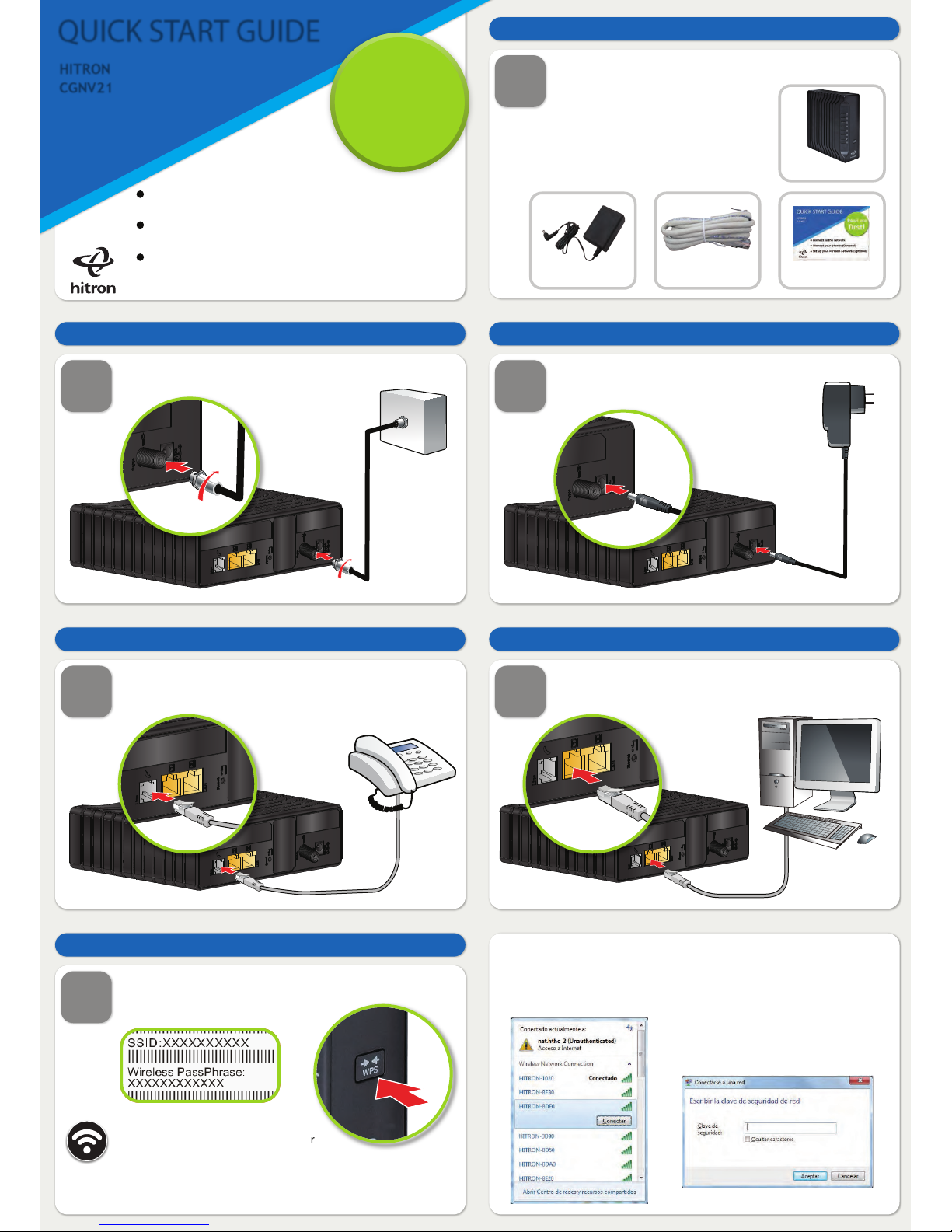
QUICK START GUIDE
HITRON
CGNV21
Connect t o t he network
Connect your phones (Opt ional)
Set up your w ir eless network (Opt ional)
Read me
first!
1
ST EP
Check the box contents
Look in t he box and make sur e you have t he foll owi ng:
2
ST EP
Connect t he cable port
Connect your cab le out let t o t he device’ s CABLE connect or.
3
ST EP
Connect t he power
Connect t he power ad apt or to the POWER port .
6
ST EP
Connect wir eless comput ers (optional)
You can connect comput ers t o t he wireless net wor k. Look at t he
st icker on t he bot tom of t he device, and make a not e of the SSID
and Wir el ess PassPhrase.
4
ST EP
Connect your phones / fax machines (opt ional)
Use t he cables t o connect your phones and f ax machi nes to the
LINE port . Do t his only i f you or dered phone/ fax ser vice.
5
ST EP
Connect wir ed comput ers (opt ional)
You can use t he included Et hernet cable t o connect a comput er to
one of t he LAN por t s.
Next , look at t he LEDs (light s) on the
front of t he device. Wireless LED on, or
blinki ng? If so, the w ireless network i s on.
If not , t urn t he wireless network on by pressi ng the WPS b ut ton on
t he side of t he device f or 1 second.
Press the WPS but ton more t han 5 secconds f or WPS f unct ion.
QUICK START GUIDE
HITRON CGNV21
ETHERNET CABLE
POWER ADAPTOR
Open the w ireless net wor k connect ions f rom t he t ask bar and select t he SSID
t hat bel ongs to t he CGNV21 t hen press "Connect ".
Another window will popup,input the Security Key (PassPhrase) assigned to
t he SSID you wi sh t o connect t hen press Accept .
Once connected, t he SSID wil l be on t he t op
of t he l ist and mar ked as "Connect ed".
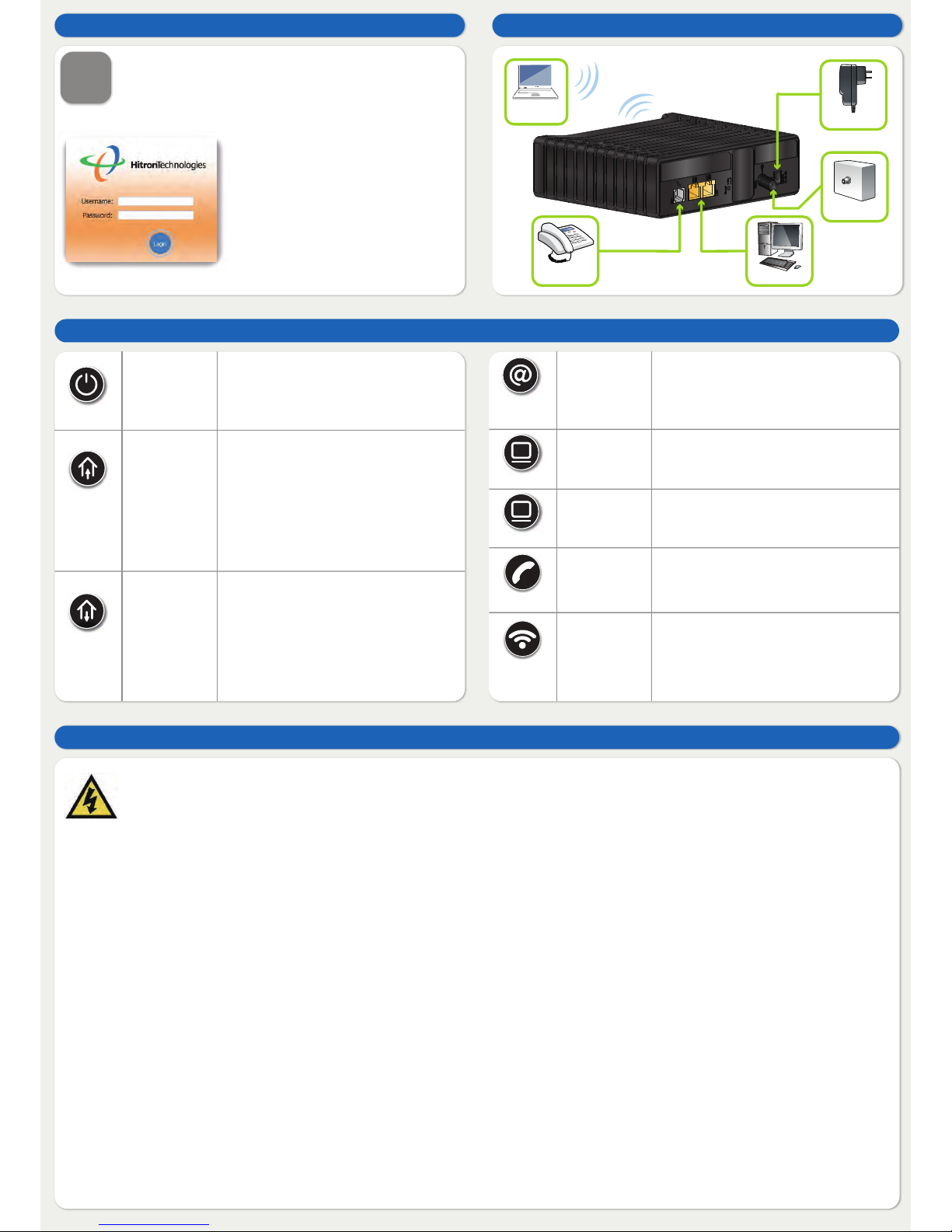
Safety Warnings
7
ST EP
Setup Complete Connect opt ions
Use t he conf igurat ion int erface t o com pl et e control over t he
device’ s behavior. In a Web brow ser, ent er 192.168.0.1 in t he
address bar. Enter cusadmin as t he usernam e and passw ord as
t he password in t he screen displ ays.
If your gat eway i s successful l y connected
t o t he net work but you cannot access t he
Int ernet f rom a connect ed comput er,
your comput er ’ s IP Addr ess may be set
up wr ongl y. In your comp ut er’ s cont rol
panel either ensure t hat t he com put er is
conf igur ed t o r eceive an IP addr ess
aut omat ically (r ecommended) or it has a
stat ic IP address in t he range
192. 168. 0. 10~192. 168. 0.254.
IP addresses
WARNING
Risk of elec tr ical shock. Do n ot e xpose t he de vice t o wat er or m oist ure.
The d evice is a hi gh-per for mance c ommu nicat ion s devi ce designed f or hom e and o ff ice envi ronm ents. Do not use t he d evic e out door s.
Keep t he d evice in a n envi ronm ent bet ween 0° C ~ 40° C (32° F ~104°F).
To avo id overh eati ng, d o NOT pla ce any obj ect on t op of t he devi ce.
Do not rest ric t the flo w of air arou nd t he cab le m odem.
The m anufac tur er assumes no li abil it ies f or d amage caused by any i mpr oper use of t he de vice .
DISCLAIMER
The m anufac tur er assumes no li abil it ies wi th respect t o t he cont ent s of t his doc ument . Th e manuf act urer also reser ves th e ri ght to r evise t his do cument or updat e t he co nt ent th ereo f
wi thou t any obli gati on t o not ify any p erson of such r evisio ns or a mendm ents. Sp ecif icat ions subj ect to change w it hout noti ce.
CAUTION
The c able d istr ibut ion syst em shoul d be grou nded ( eart hed) in a accordan ce wi th ANS/ NFPA 70, t he Nati onal El ectr ical Code (NEC) , i n par ti cular Sect ion 820.93, Ground ing of Outer
Conduct ive Shi eld of a Coaxi al Cabl e.
COPYRIGHT © 2015 HITRON TECHNOLOGIES, INC.
LED Display
POWER
DOWNSTREAM
UPSTREAM
LAN1
1
Onli ne
LAN2
2
Wir eless
LINE
Green-St eady
Off
Green-Bli nki ng
Green-St eady
Blue- St eady
Off
Device is running wi t h AC power.
Not pow ered.
The modem i s sear chi ng f or t he dow nstream
freq uency.
Downst ream f requ ency is l ocked.
(1 channe l onl y)
Downst ream f requ ency is l ocked.
(ch annel bondi ng)
Not scanni ng.
Green-Bli nki ng
Green-St eady
Blue- St eady
Off
The modem i s sear chi ng f or t he upst ream
freq uency.
Upstr eam f requency is l ocke d. (1 channel onl y)
Upstr eam f requency is l ocke d.
(ch annel bondi ng)
Not scanni ng.
Green-Bli nki ng
Green-St eady
Off
Registrat ion is i n progr ess wit h cable
company’ s head- end.
Gateway is op erational.
Gateway is of fl ine.
Green-Bli nki ng
Green-St eady
Data t ran smit ti ng.
10/ 100Mbps Link u p.
Green-Bli nki ng
Green-St eady
Data t ran smit ti ng.
10/ 100Mbps Link u p.
Green-Bli nki ng
Green-St eady
Off
Tel line is i n use.
Gateway’s l ine por t is onl ine.
Gateway’s l ine por t is not onl ine.
Green-Bli nki ng
Green-St eady
Off
The 2.4GHz wir el ess net wor k i s enabl ed, and
dat a is be ing t ransmi t t ed or rec eived.
The 2.4GHz wir el ess net wor k i s enabl ed, and
no d at a i s bei ng t ransmi t t ed or received.
The 2.4GHz wir el ess net wor k i s not enabl ed.
WIRELESS
DEVICES
PHONES/
FAXES
COMPUTER
POWER ADAPTOR
CABLE
FCC Statement:
Fede ral Communicat ion Commission Int erf erence State ment
Thi s equip ment has been test ed and found to compl y wit h t he l imi ts f or a Class B di git al devi ce, p ursuant to Par t 15 of th e FCC Rules. These l imit s are designed t o pr ovide re asonable pro tect ion against
har mf ul i nt erf erenc e in a resi dent ial inst all ati on. This equi pment gener ate s, uses and can rad iat e rad io f reque ncy ener gy and, if not inst alle d and u sed in accord ance w it h t he i nst ru ct ions, may cau se harm ful
int er fer ence t o r adio co mmuni cati ons. How ever , t her e is no guarant ee t hat int erf eren ce w il l not occu r i n a par ti cular inst allat ion. If th is equi pment doe s cause harm ful int erf erenc e t o radi o or tel evision
rec epti on, whic h can be det erm ined b y t urni ng t he eq uipm ent of f a nd on, t he user is encour aged t o t ry t o cor rect t he i nter fer ence by one of t he fo ll owing measure s:
● Reorient or relocate the receiving antenna.
● Increase the separation between the equipment and receiver.
● Connect the equipment into an outlet on a circuit different from that to which the receiver is connected.
● Consult the dealer or an experienced radio/TV technician for help.
FCC Cauti on: Any changes or modi fi cati ons not expr essl y app roved by t he par ty responsibl e f or com plia nce co uld v oid the user’ s aut hori ty t o op erat e t his equ ipmen t.
Thi s devic e compl ies w it h Part 15 of th e FCC Rules. Operat ion is subj ect to t he f oll owin g t wo c ondi ti ons: ( 1) Thi s devic e may n ot cause har mfu l in ter fer ence, and (2) th is devi ce mu st acce pt a ny i nter fer ence
rec eived, in clud ing int erf erenc e t hat may cause u ndesire d ope rat ion. For p rodu ct avai labl e in t he USA/ Canada market , onl y channel 1~11 can be oper ate d. Sel ecti on of ot her channel s is not possib le.
Thi s devic e and i t's ant ennas(s) m ust not be c o-loca te d or operat in g in conj unct ion wit h an y ot her ant enna or t ransmit t er e xcept in accor dance wit h FCC mul ti -t ransmit t er p roduct pr ocedur es.
IMPORTANT NOTE:
FCC Radiat ion Exposure Stat ement :
Thi s equip ment compl ies w it h FCC radi ati on expo su re l imi ts set for th for an uncon tro lled envir onment . This equi pment shoul d be i nstal led an d oper ated wi th minimum dist ance 20cm bet ween the radi ator &
your body.
