
HiTi Prinhome
user manual
www.hiti.com
V_0.1
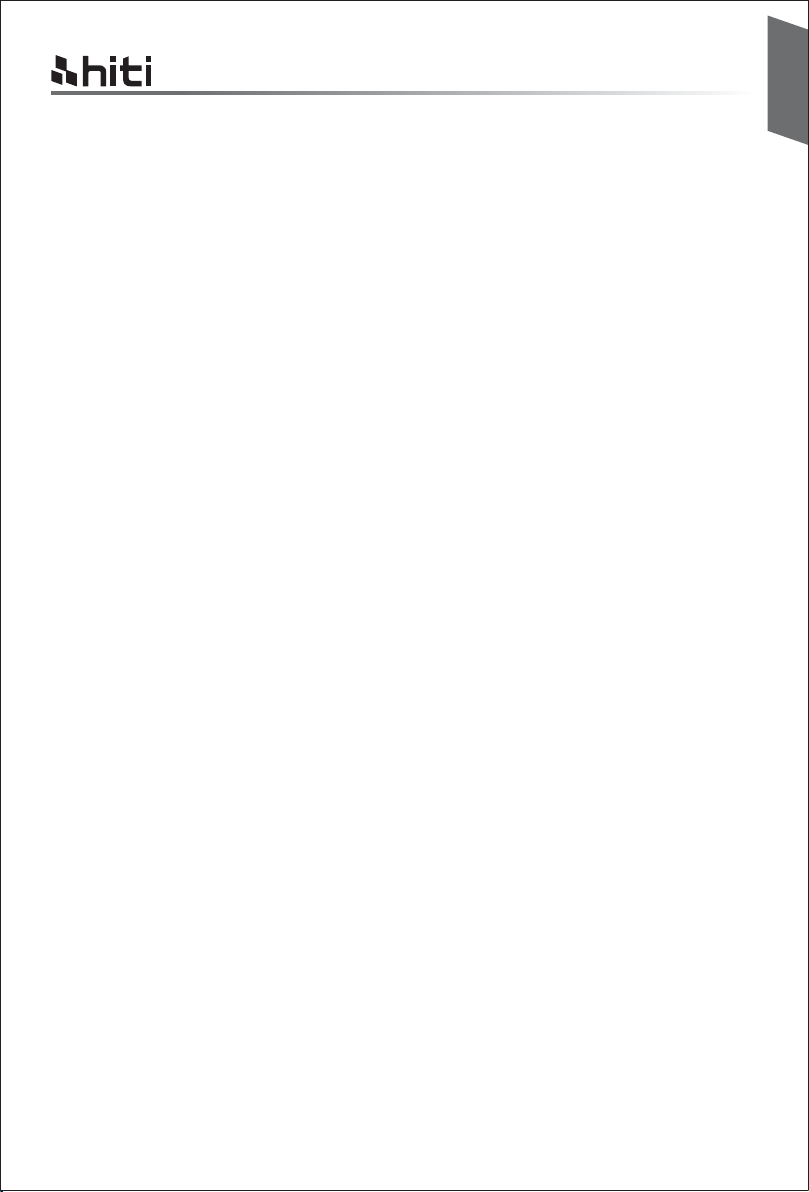
HiTi Prinhome user manual
TABLE OF CONTENTS
Chapter 1. Important Safety Instruction
Environments ··················································································································
Handling Instruction ··········································································································
Handling Instruction for Consumable and Printed Output ··························································
Chapter 2. Installing and Set Up
Table of Contents ·············································································································
Parts Name and Function···································································································
Connecting Power Cord·····································································································
Loading Ink Ribbon ···········································································································
Loading Paper ·················································································································
Chapter 3. Connect to the Printer
Free APP (Prinhome) ·······································································································
Wireless ·························································································································
Link to PC ·······················································································································
Connect the printer via NFC ·······························································································
English
1-1
1-2
1-3
2-1
2-2
2-2
2-3
2-3
3-1
3-1
3-1
3-2
Chapter 4. LED Massage
LED Massage table···········································································································
Chapter 5. After-sales Service
Specification ····················································································································
4-1
5-1
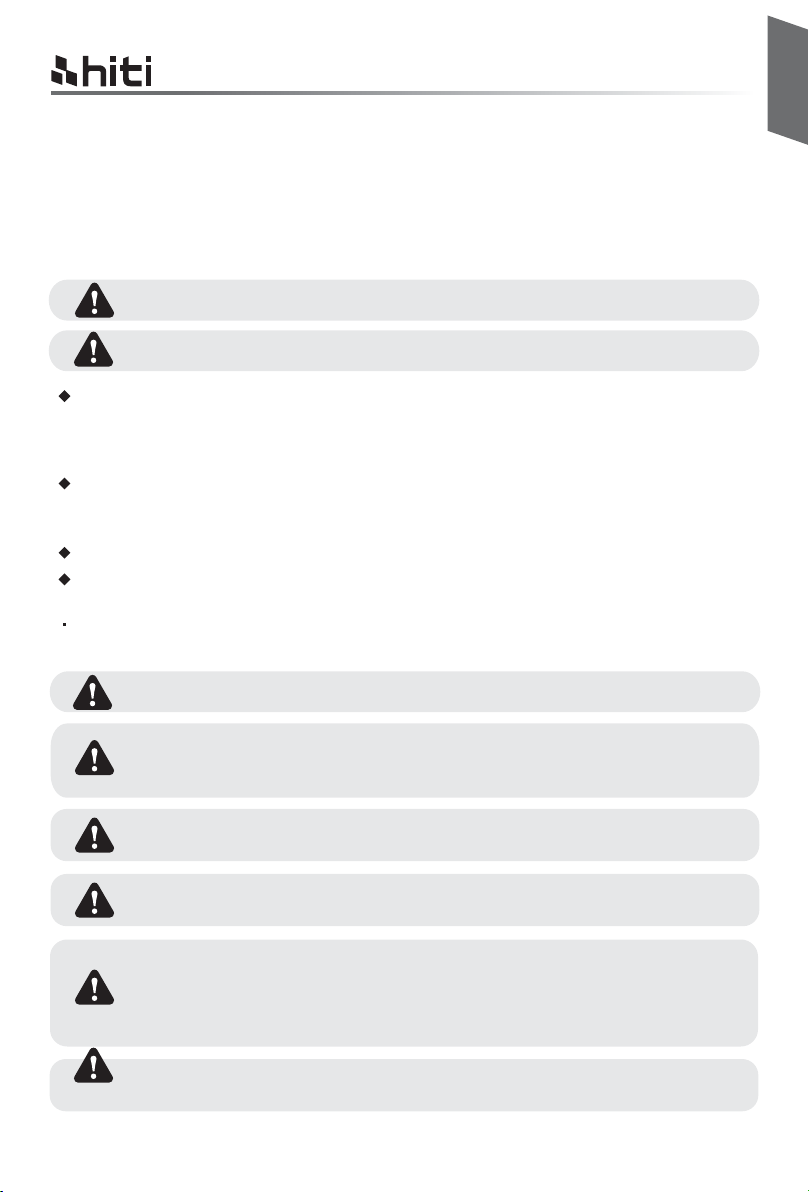
HiTi Prinhome user manual
Chapter 1. Important Safety Instruction
This manual provides detail instructions for the safety use of the printer.
Please read this manual carefully before operating the printer to ensure having proper use.
In this manual, there are notes that require special attention. For your safety operation, Safety Notices
are separated as follows;
Inappropriate handling can cause serious wounds and/or physical damage to the users.
Explanation about the cause of the trouble and the environmental condition.
It is difficult to forecast all the danger in setting and use of the printer. Therefore, warnings in this
Operation Manual, in the other documents on the printer cannot cover all the cases. In case of
performing the operation or maintenance which is not described in this manual, all the concern for the
safety have to be taken care of at the customer side.
Operation and the notification for the maintenance described in this manual and other documents are
for the proper use of the printer. In case of using the printer for the other purpose, all the concern for
the safety has to be taken care of at the customer side.
Do not perform the operation which is prohibited in this manual and other document.
The contents that cannot be printed due to a failure while using the use of this printer are not guaranteed.
English
Environments
To use the printer safety, please pay attention to the followings:
Do not let children to touch the printer or cables. It may cause accidents or electric shock.
Do not place the printer under a humid or dusty place. It can cause a fire, electric shock or
printer problem. Do not place the printer with dust, sand and high humidity such as bathing
place, bathroom, hot spring, or on the street.
Do not place the printer on rickety place and/or inclined place. Printer may fall down or
tumble and it can cause serious injury.
Do not place the printer under the low temperature such as ski yard, skating rink or
open-air with direct sunlight.
Do not put vase, flowerpot, and cup or anything contents water or metric items on the
printer. Water spilt or metallic items fall into the printer may cause the fire and electric
shock. In case the water spilt or metallic items fall into the printer, please turn off the printer
power immediately.
Do not block the openings of the printer. In case, the opening blocked, the heat will remain
inside and it can cause the fire.
1 - 1
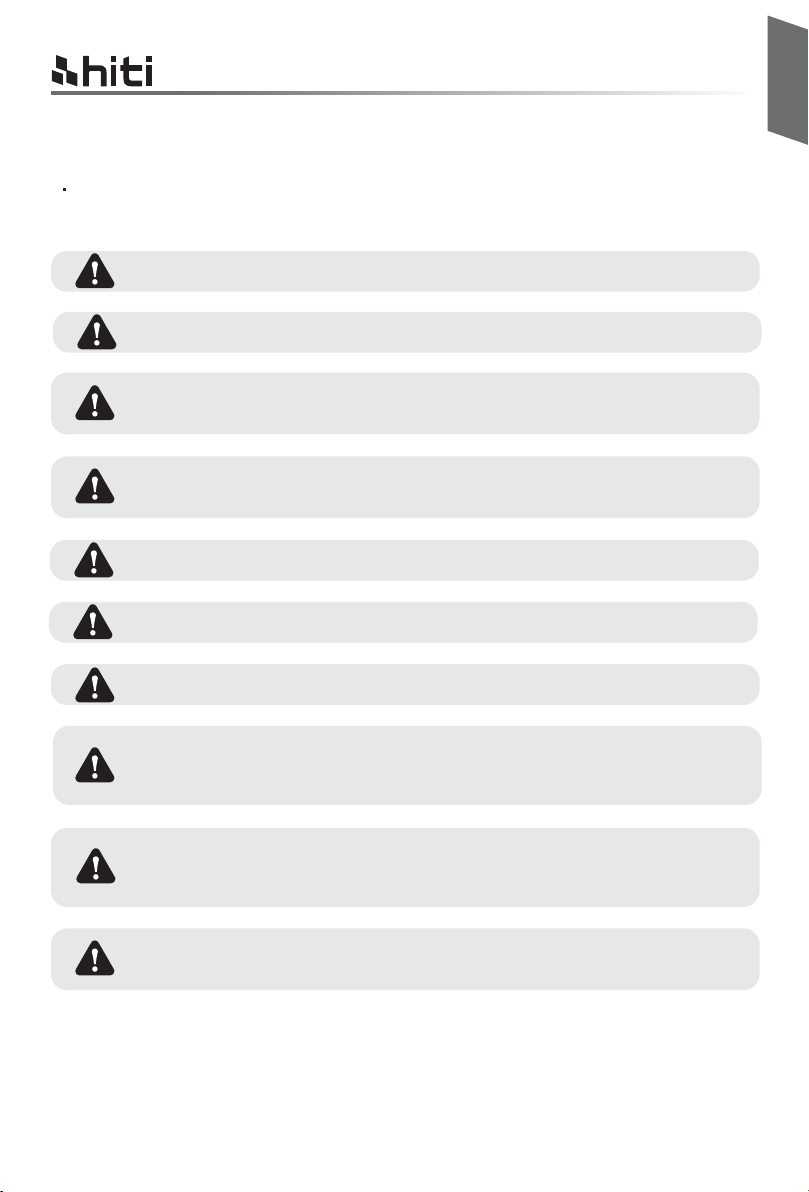
HiTi Prinhome user manual
Chapter 1. Important Safety Instruction
Handling Instruction
When handling the printer, please pay attention to the followings;
Lift the printer from its box and put it onto a flat and firm table or desk.
When moving the printer, hold the bottom edge of the printer.
In the case of dropping the printer during transportation, contact HiTi dealers or service
center for inspection of the printer. Using the printer with possible damage without proper
inspection may cause fire or electric shock.
Do not dismantle or remodel the printer. Some sections of the printer contain a high voltage
or become very hot. Ignoring this warning may cause electric shock, fire, or burns.
Please make sure the power is off and the power cord is removed from the printer before transportation.
Please take caution when transporting the printer on the slippery floor.
English
Secure the power cable firmly while using.
The thermal head reaches high temperature during operation but it is normal. Do not touch
the thermal head by any case. Touch the thermal head may cause personal injury or
damage of the printer.
Touching the surface of the thermal head directly may cause damage to the thermal head.
Hard object getting into the printer may also cause the damage to the printer mechanism.
In such case, please do not use the printer while any obstacle inside the printer.
Do not attempt to service the printer beyond the instruction specified in this document. In
case of irrecoverable problem, please contact HiTi dealers or service center.
1 - 2
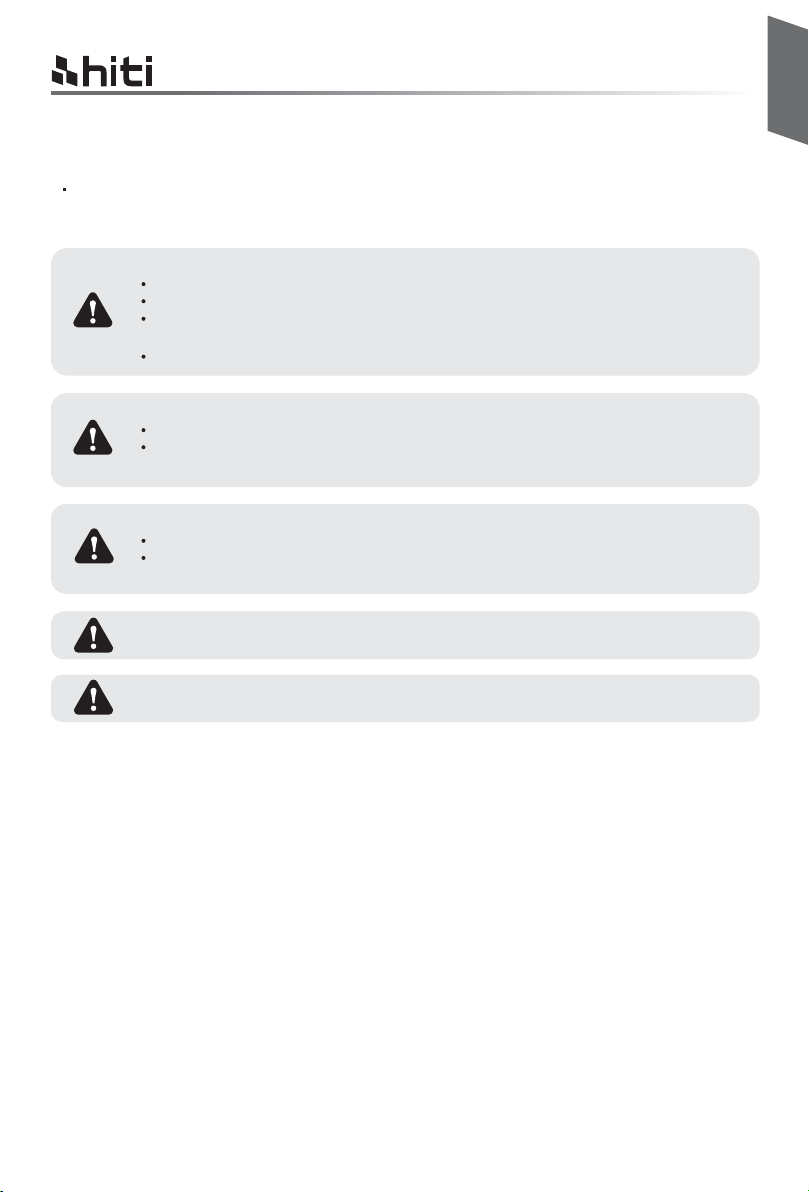
HiTi Prinhome user manual
Chapter 1. Important Safety Instruction
Handling Instruction for Consumable and Printed Outputs
In handling the ink ribbon, paper and printed outputs, please pay attention to the followings;
Paper Handling
Use only the paper specified by HiTi.
Store the paper flat.
Store the paper in a dry and dark place to avoid direct sunlight.
(Temperature less than 30℃, Humidity: lass than 60%).
Do not touch the paper surface before printing to avoid fingerprints.
Ink Ribbon Handling
Use the ink ribbon specified by HiTi.
Store the ink ribbon in cool place to avoid sunlight.
(Temperature less than 30℃, Humidity: less than 60%).
Printout Handling
Store the ink ribbon in cool place to avoid sunlight.
Store the printout way from the organic solvent or fluid which may change or deteriorate
the colors.
English
When abandon the ink ribbon, please handle it as harmful industrial waste.
Please take caution while handling the paper to prevent injure to the hands or paper-cut.
FCC Statement:
This device complies with part 15 of the FCC Rules. Operation is subject to the following two conditions:
(1) This device may not cause harmful interference, and
(2) this device must accept any interference received, including interference that may cause undesired
operation.
NOTE: This equipment has been tested and found to comply with the limits for a Class B digital device,
pursuant to part 15 of the FCC Rules. These limits are designed to provide reasonable protection against
harmful interference in a residential installation.
This equipment generates, uses and can radiate radio frequency energy and, if not installed and used in
accordance with the instructions, may cause harmful interference to radio communications. However, there
is no guarantee that interference will not occur in a particular installation.
If this equipment does cause harmful interference to radio or television reception, which can be determined
by turning the equipment off and on, the user is encouraged to try to correct the interference by one or
more of the following measures:
- Reorient or relocate the receiving antenna.
- Increase the separation between the equipment and receiver.
- Connect the equipment into an outlet on a circuit different from that to which the receiver is connected.
- Consult the dealer or an experienced radio/TV technician for help.
Changes or modifications not expressly approved by the party responsible for compliance could void the
user’s authority to operate the equipment.
1 - 3
