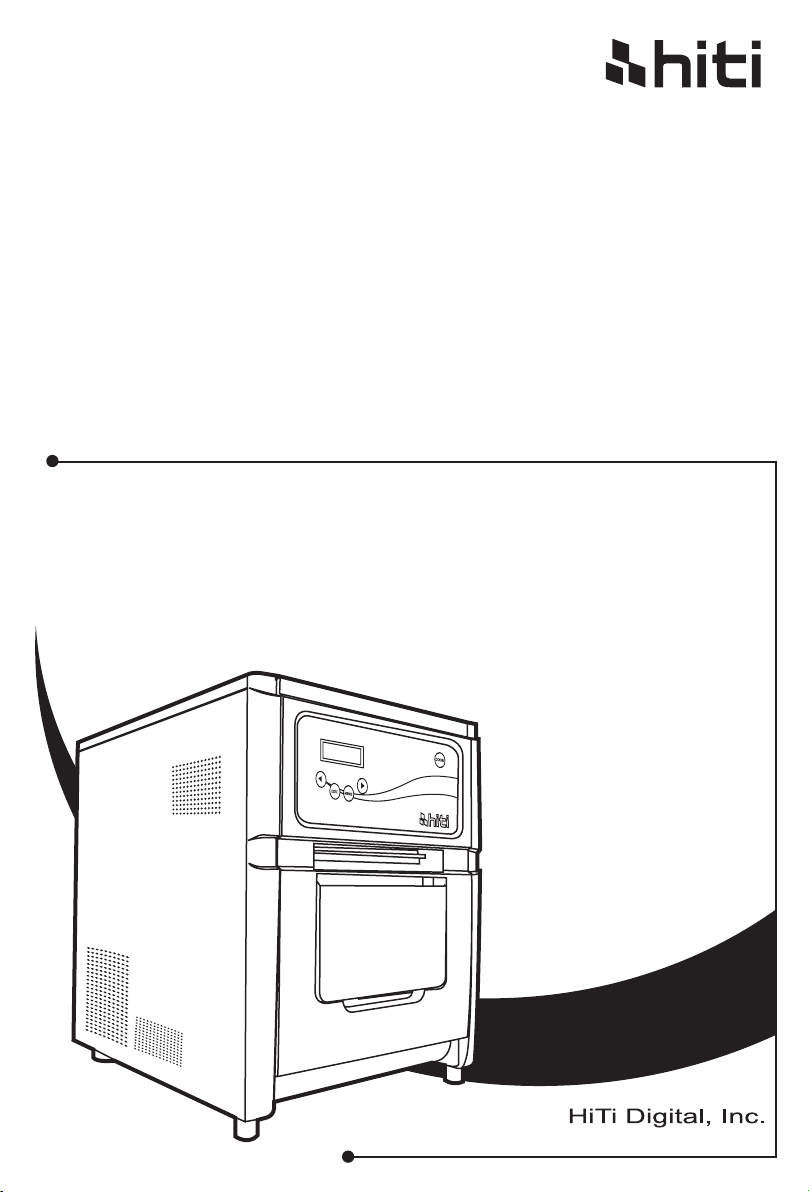
HiTi P720L
manual del usuario
manual do utilizador
user manual
ᮢ⦦ᆙ༆ҩ
ᮢ⦦ᆙ༆ҩ
www.hiti.com

English
HiTi P720L user manual
CONTENTS
PREFACE
Chapter 1. Important Safety Instruction
Environments .................................................................................................
Handling Instruction .......................................................................................
Handling Instruction - Continued from previous page ....................................
Handling Instruction for Consumable and Printed Output ..............................
Chapter 2. Installing and Set Up
Unpacking and checking the accessories ......................................................
Parts Name and Function ...............................................................................
Connecting Power Cord .................................................................................
Connecting USB Cable ..................................................................................
Opening the Front Cover ................................................................................
Loading Ink Ribbon and chip key ...................................................................
Loading Paper ................................................................................................
Loading Paper tray .........................................................................................
Transporting the Printer .................................................................................
Chapter 3. Operation Panel
Operation Panel .............................................................................................
LCD Display ...................................................................................................
User Set Up Mode .........................................................................................
1-1
1-2
1-3
1-3
2-1
2-2
2-3
2-4
2-5
2-6
2-6
2-8
2-8
3-1
3-1
3-2
Chapter 4. Routine Maintenance
Cleaning of Thermal Head and Roller ............................................................
Cleaning of Outer Cabinet ..............................................................................
Cleaning of Filter ............................................................................................
Chapter 5. Error Handling
Error Message and Corrective Action ............................................................
Failure Symptoms ..........................................................................................
Paper Jam ......................................................................................................
Power Supply Interrupted during Printing ......................................................
When the ribbon is snapped ..........................................................................
Chapter 6. After-sales Service
Specification .....................................................................................................
4-1
4-3
4-3
5-1
5-2
5-3
5-4
5-4
6-1
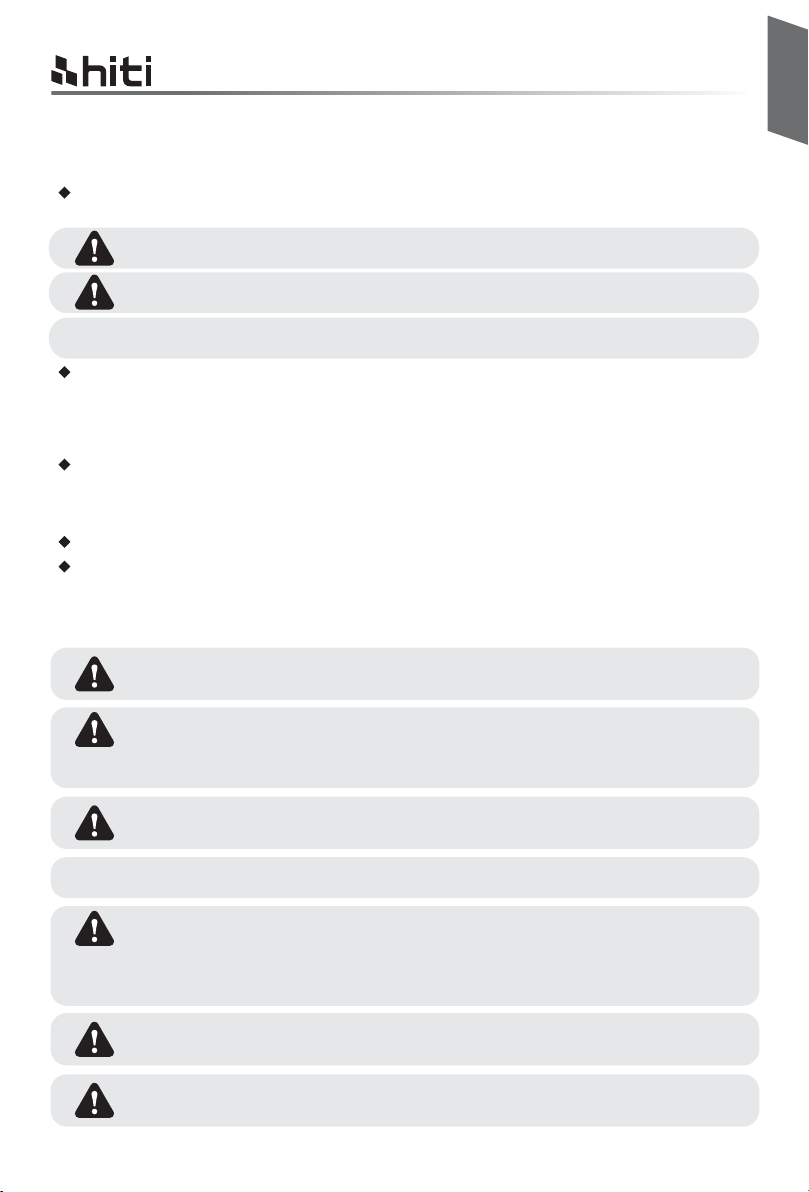
HiTi P720L user manual
Chapter 1. Important Safety Instruction
This manual provides detail instructions for the safety use of the printer.
Please read this manual carefully before operating the printer to ensure having proper use.
In this manual, there are notes that require special attention.
For your safety operation, Safety Notices are separated as follows;
Warning: Inappropriate handling can cause the death or serious wounds.
Caution: Inappropriate handling can cause wounds and/or physical damage to the users.
Attention: Explanation about the cause of the trouble and the environmental condition.
It is difficult to forecast all the danger in setting and use of the printer.
Therefore, warnings in this Operation Manual, in the other documents on the printer cannot cover
all the cases.
In case of performing the operation or maintenance which is not described in this manual, all the
concern for the safety have to be taken care of at the customer side.
Operation and the notification for the maintenance described in this manual and other documents
are for the proper use of the printer.
In case of using the printer for the other purpose, all the concern for the safety has to be taken care
of at the customer side.
Do not perform the operation which is prohibited in this manual and other documents.
The contents that cannot be printed due to a failure while using the use of this printer are not
guaranteed.
ƦEnvironments
To use the printer safety, please pay attention to the followings:
Caution: Do not let children to touch the printer or the cables.
It can cause accidents or electric shock.
English
Caution: Do not place the printer under a humid or dusty place.
It can cause a fire, electric shock or printer problem.
Do not place the printer with dust, sand and high humidity such as bathing place,
bathroom, hot spring, or on the street.
Caution: Do not place the printer on rickety place and/or inclined place.
Printer may fall down or tumble and it can cause serious injury.
Attention: Do not place the printer under the low temperature such as ski yard, skating rink
or open-air with direct sunlight.
Warning: Do not put vase, flowerpot, and cup or anything contents water or metric items on
the printer. Water spilt or metallic items fall into the printer may cause the fire and
electric shock.
In case the water spilt or metallic items fall into the printer, please turn off the
printer power immediately.
Warning: Do not block the openings of the printer. In case, the opening blocked, the heat
will remain inside and it can cause the fire.
Warning: Do not insert or fall the metallic or flammable items into the printer through the
openings of the printer, it can cause the fire or electric shock.
1-1
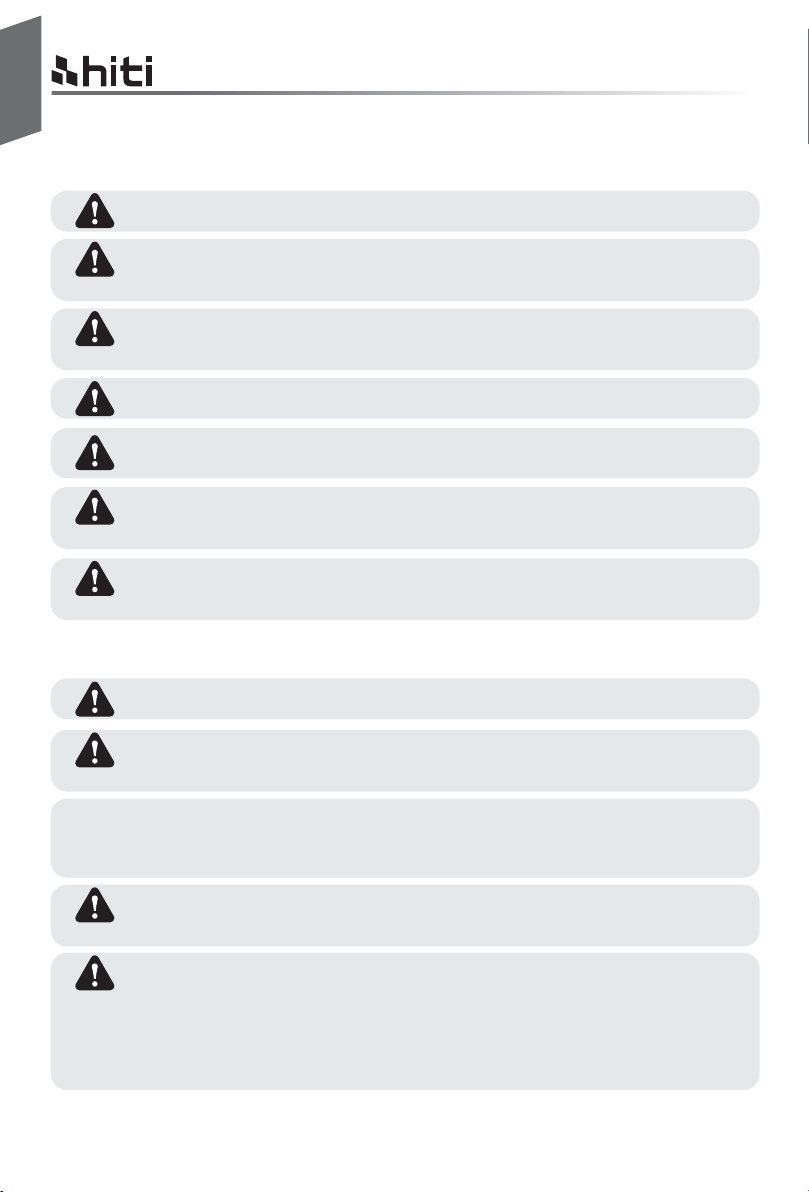
English
Chapter 1. Important Safety Instruction
ƦHandling Instruction
When handling the printer, please pay attention to the followings;
Warning: Lift the printer from its box and put it onto a flat and firm table or desk.
Warning: The printer alone (without paper and ribbon installed) is weighted around 27Kgs.
Please handle the printer carefully to prevent personal injury and damage of the
printer.
Warning: When moving the printer, hold the bottom edge of the printer.
It is strongly recommended to handle the printer by at least two persons during
the transportation.
Warning: Please take caution when transporting the printer on the slippery floor.
Warning: Please make sure the power is off and the power cord is removed from the
printer before transportation.
Warning: In the case of dropping the printer during transportation, contact Hiti dealers or
service center for inspection of the printer. Using the printer with possible
damage without proper inspection may cause fire or electric shock.
Warning: Do not dismantle or remodel the printer.
Some sections of the printer contain a high voltage or become very hot. Ignoring
this warning may cause electric shock, fire, or burns.
HiTi P720L user manual
ƦHandling Instruction - Continued from previous page
Warning: Secure the power cable firmly while using.
Warning: The thermal head reaches high temperature during operation but it is normal. Do
not touch the thermal head by any case. Touch the thermal head may cause
personal injury or damage of the printer.
Attention: Touching the surface of the thermal head directly may cause damage to the
thermal head. Hard object getting into the printer may also cause the damage to
the printer mechanism. In such case, please do not use the printer while any
obstacle inside the printer.
Warning: Do not attempt to service the printer beyond the instruction specified in this
document. In case of irrecoverable problem, please contact Hiti dealers or
service center.
Warning: This product must be grounded at all time during operation, and always used with
the specified power cable only or the power cable accompanying this product.
If the product is used without grounding, and current leakage occurs, fire or
electrical shock may occur, and may also cause interference to radio, television,
and other similar electric appliances signal receiving.
If the proper grounding connection is not available, please contact Hiti dealers or
service center.
1-2
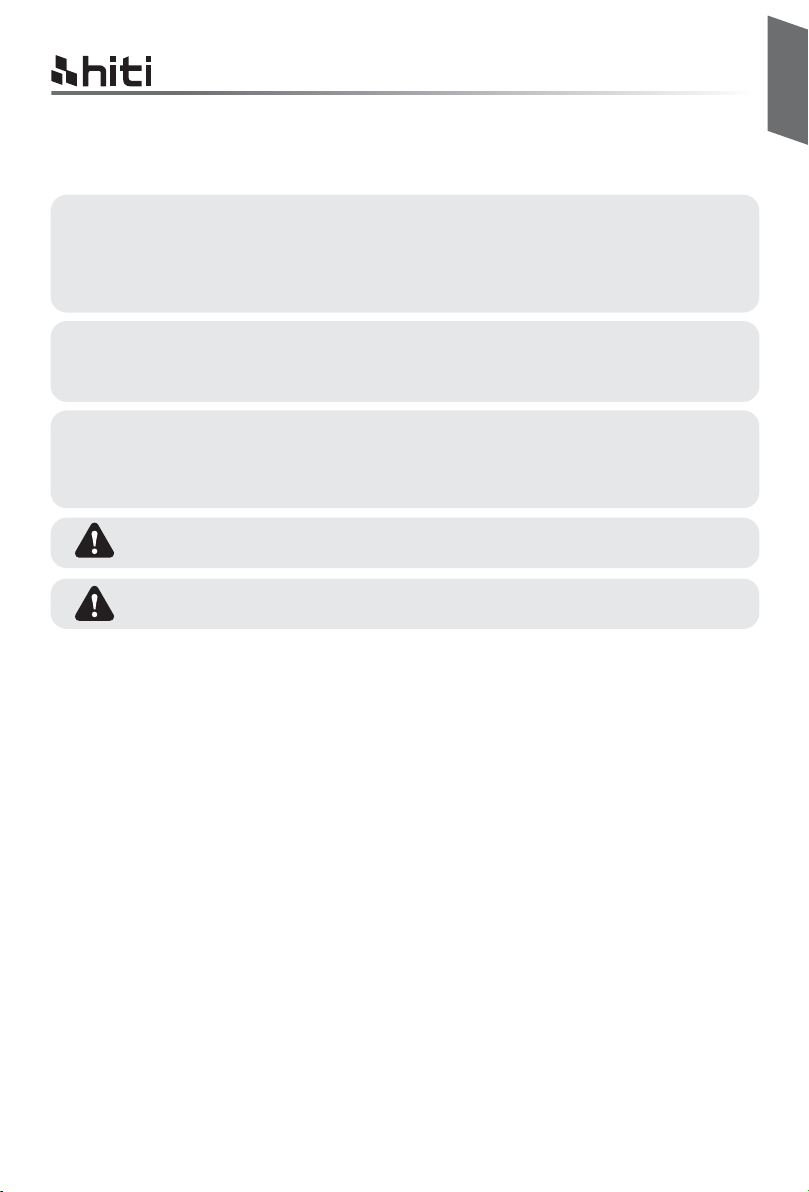
HiTi P720L user manual
Chapter 1. Important Safety Instruction
ƦHandling Instruction for Consumable and Printed Outputs
In handling the ink ribbon, paper and printed outputs, please pay attention to the followings;
Attention: Paper Handling
ƦUse only the paper specified by Hiti.
ƦStore the paper flat.
ƦStore the paper in a dry and dark place to avoid direct sunlight.
(Temperature less than 30ƫ, Humidity: lass than 60%).
ƦDo not touch the paper surface before printing to avoid fingerprints.
Attention: Ink Ribbon Handling
ƦUse only the ink ribbon specified by Hiti.
ƦStore the ink ribbon in cool place to avoid direct sunlight.
(Temperature less than 30ƫ, Humidity: lass than 60%)
Attention: Printed Output Handling
ƦStore the printed outputs in a cool place to avoid direct sunlight.
ƦStore the printed outputs away from the organic solvent/fluid such as
benzene, thinner or alcohol which may change or deteriorate the
colors.
Caution: When abandon the ink ribbon, please handle it as harmful industrial waste.
Caution: Please take caution while handling the paper to prevent injure to the hands or
paper-cut.
English
1-3
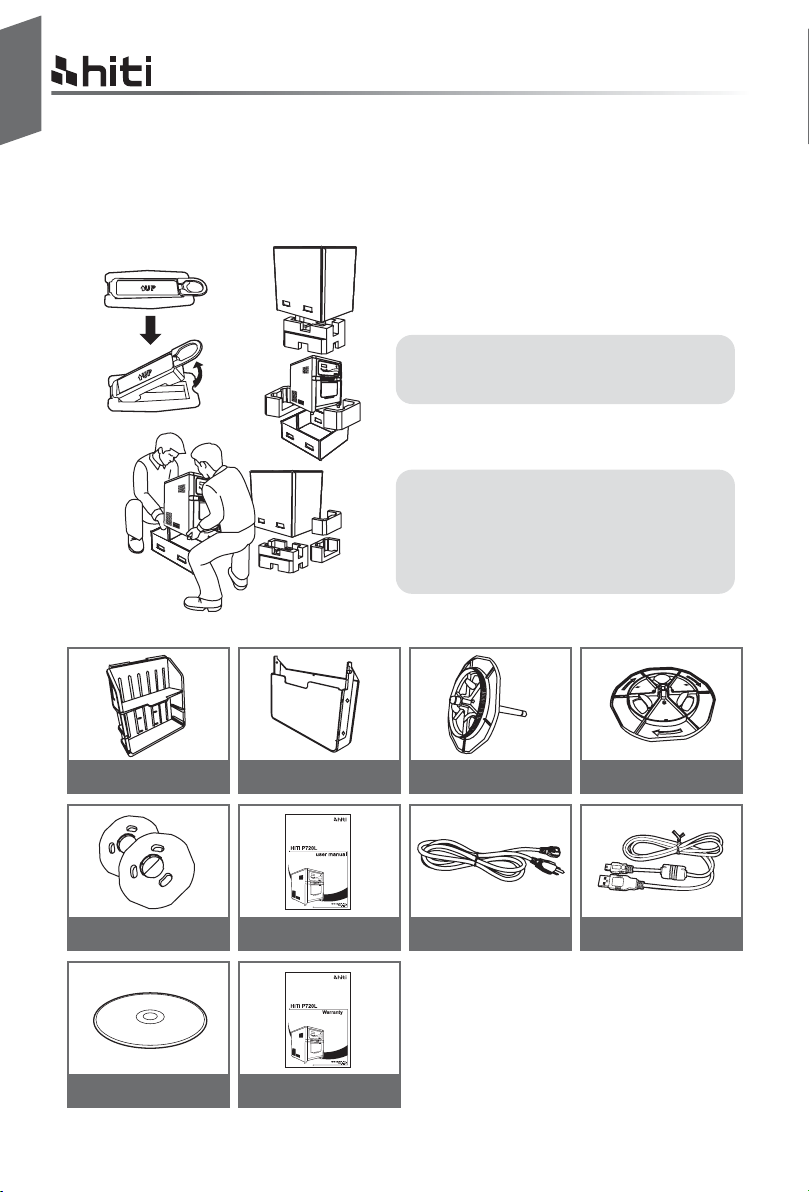
English
HiTi P720L user manual
Chapter 2. Installing and Set Up
This chapter describes the unpacking and set up of the printer.
Before proceeding to this chapter, please make sure the Chapter 1. Important Safety Instruction is
acknowledged carefully.
ƦUnpacking and checking the accessories
12
3
3. Take out the accessories from the accessory box and check the contents.
Paper Tray
Scrap Receptacle Paper flange (green) Paper flange (blk)
1. Please loosen carton holder on both sides first.
2. Open the box and remove the box containing
the accessories and protection materials.
Attention: Please retain the box and packaging
materials for the transportation of
the printer when necessary.
3. Take out the printer by holding the bottom of
the printer.
Attention: The printer alone
(without paper and ribbon installed)
is weighted around 27Kgs.
Please handle the printer carefully
to prevent personal injury and
damage of the printer.
Spacer (2 pieces) User Manual Power Cord USB Cable
Driver CD Warranty Information
2-1
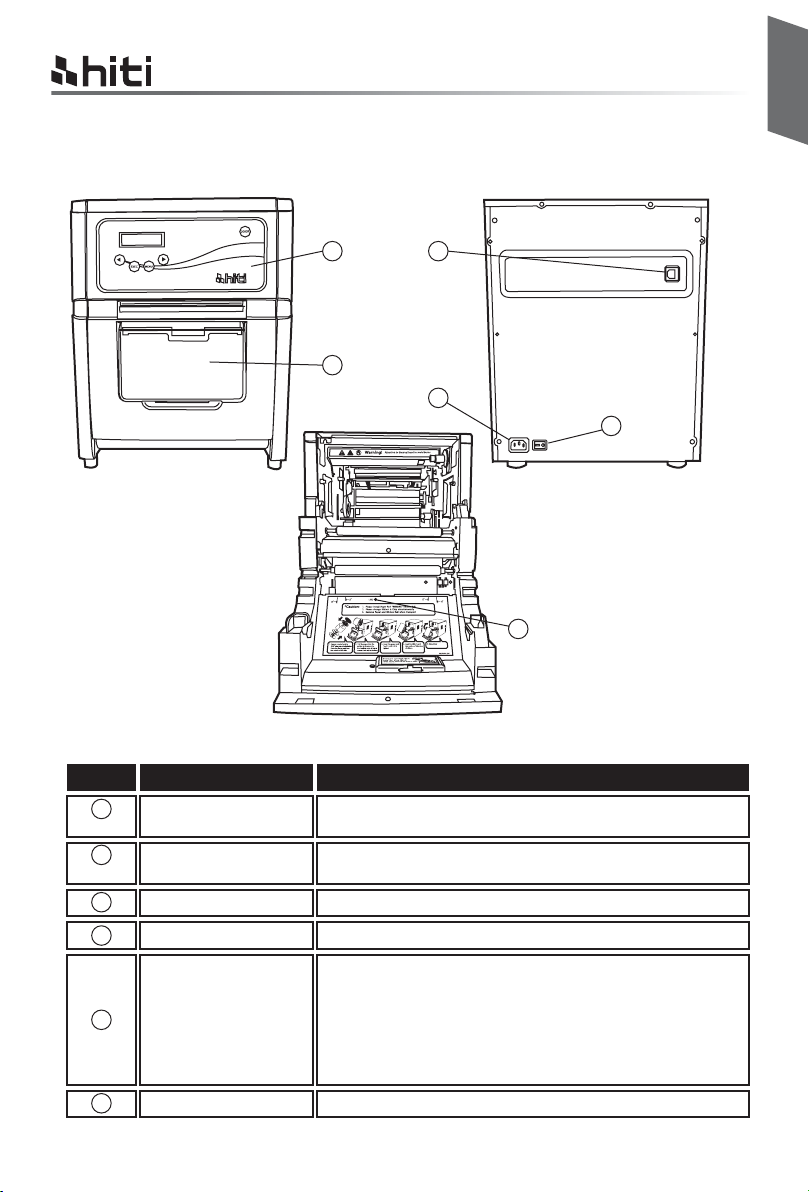
Chapter 2. Installing and Set Up
ƦParts Name and Function
English
HiTi P720L user manual
1
2
3
4
<Front View>
<Internal View>
NO. Name
Operation Panel
1
Front Cover
2
USB Connector To be used to connect the USB cable.
3
Power Connector
4
5
Power Switch
Control buttons, LCD and printer status display lamps are
located on the panel.
Open the front cover when replacing an ink ribbon or paper,
or when performing maintenance.
To be used to connect the power cord.
This switch turns on/off the power of the printer. When the “|”
marked side of the switch is pressed, the power is turned on.
When the “○” marked side of the switch is pressed, the power
is turned off.
<Caution> Once the printer is turned off, wait at least 3
seconds before turning it on again.
5
<Rear View>
6
Function
Paper Setting Lamp
6
When setting the paper, insert the paper until the lamp is lit.
2-2
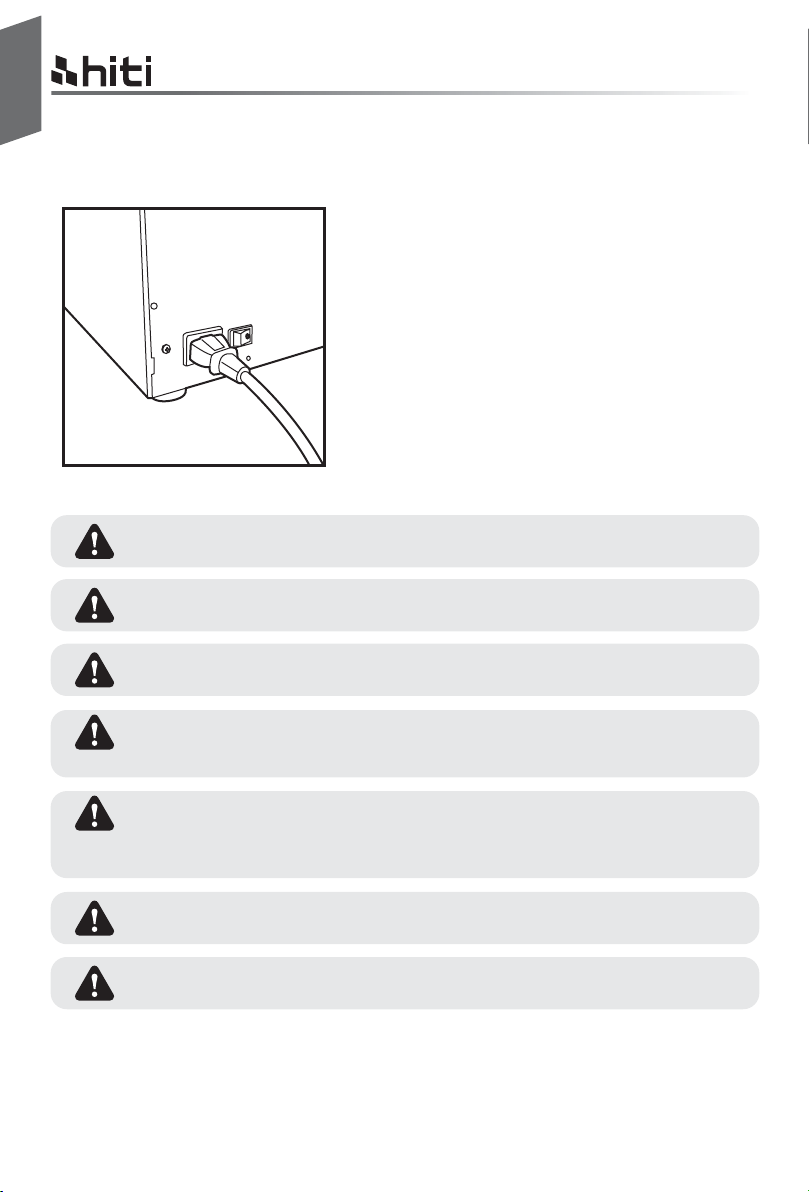
English
Chapter 2. Installing and Set Up
ƦConnecting the Power Cord
Connect the power cord according to the safety instructions below.
1. Connect the printer power cord to the back of
the P720L and then plug the power cord into a
power outlet.
Warning: Make sure to turn off the power of the printer before inserting the power cord.
Warning: Make sure to insert the power cord correctly. Incorrect insertion may cause the
fire or the printer problem.
HiTi P720L user manual
Warning: Do not insert or remove the power cord with wet hands.
It may cause the electric leakage.
Warning: Do not damage or make any modification to the power cord. Misusing, such as
putting the heavy items on the power cord, giving a strong pull to the power cord
and twist the power cord may cause the fire and electric shock.
Warning: When moving the printer, make sure to turn off the power of the printer, remove
the power cord in order to have no connection with other devices. Otherwise, the
power cord might be damaged and it can cause the fire and electric shock.
Also there is a possibility to fall down caught by the cord.
Warning: For the safety consideration, please remove the power cord from the printer if the
printer is not to be used for long time.
Warning: Please avoid “piled up” connection which may cause the fire and electric shock.
2-3
