
USER GUIDE FOR HITECH HT-850
Contents
1 Welcome…………………………………………............………….….1
1.1 Exciting Features………………… ………………..........…...…….…2
2 Phone Layout…………………………… ……….........……....……...3
2.1 Key and Parts……………………………………....................…......4
2.2 Icons and Indicators ……………………………………............…..4
3 Getting Started……………………………………….............…….…4
3.1 Insert SIM and Memory Card……………………….............………..5
3.2 Charge the Battery………………………………….............……….. 6
3.2.1Charging via power socket…………………………..…...........…....7
3.2.2Charging via USB cable………… ………………….............………7
4 The Home Screen……………………………………...........…....…..8
4.1 Unlock the phone…………………………………….............…....…8
5 The main menu………………………………………..........……...…8
5.1Dialpad ………………………………………………..............…...…8
5.2Contacts……………….……………………………….......…….........8
5.3Message…….…………………………………………......……...…...9
5.4 Call logs……….………….………………………….......….….…...10
5.5settings …..………………………………………..........……10
5.6 profiles…………………..………………………………................11

HITECH HT 850 User Guide
5.7 alarm………………………………………………….....................11
5.8calendar……………………………………………….........……..…11
5.9camera……………..………………….………………..........……....11
5.10image………………………………..………………...........……....12
5.11audio…………………………………….……………........…….…12
5.12FM radio…………………………………………….....….……….12
5.13facebook…………………………..………………………...….…..12
5.14My file s………………………………………………….............….12
5.15Bluetooth…………………………………………………...……....12
5.16Opera mini…..………………………………………………...…....12
5.17King Movie...……..…………………………………………….......12
5.18Video…………………………………………… .....…….……..12
5.19Video Recorder…………… ………………….......…….….13
5.20Recorder………….…………………………………….....….…….13
5.21Torch…………….………………………………………......……...13
5.22Calculator…………………………………………..…....….…….13
5.23Timer………………………………………………................…….13
5.24Stopwatch…………………………………………….....……..…13
5.25world clock…..……………………………………………....…......13
5.26unit conversion…………………………………………........……..13
5.27fish..…………………………………………………..........…….…13
5.28see…………………………………………………….............….…13
1

HITECH HT 850 User Guide
5.29flybird…………………………………………………..........…....14
5.3fruit…………..………………………………………....................…14
5.31jump………………………………………………….................…..14
5.32throw….………………………………………………............…….14
5.33Twitter……………………..…………………........……………….14
5.34Internet………………………………….……………......…………14
5.35Java…………………………………………………................……14
5.36STK …………………….…………………………..............………14
5.37U menu……………………………………….....….………………14
5.38Backup…………………………………………..................……….14
5.39local se a rch…………..………………………..……………………14
5.40Memo……………….………………................……………………14
5.41screen lock…………..……….....…………………………………..14
5.42goldman.…………..……………………….......…………………...15
5.43ebook…………..………………...........……………………………15
6 Health and Sa fety Information…………..........…………………15-16
7 Taking Care of Your Device…………………………..............…16-17
2

HITECH HT 850 User Guide
1. Welcome
1.1 Exciting Features
Thank you for purchasing the HITECH HT-850
mobile phone. You are now the proud owner of the HITECH HT-850which offers you
these exciting features:
· Dual SIM Support
· TFT touch screen
· T-Flash card support (up to 16GB)
· Opera Mobile web browser
· Music Player
· Yahoo Twitter Skype
· FM Radio with Recording
· Guardlock
· Hindi and Bengali language support
2 Phone Layout
2.1 Key and Parts
3

HITECH HT 850 User Guide
1、Power/End Key 2、Volume Key
3、LCD screen 4、Menu Key
5、Options Key 6、Back Key
7、USB/Charging Socket 8、Headphone socket
9、Camera 10、Flash
2.2 Icons and Indicators
Your phone displays the following status Indicators on top of the screen.
Icons
Indicators
Icons
Indicators
Battery charging in
progress
NO Signal
Sim1/2 network in use
New message
Airplane mode
Meeting profile
SIM1/2 missed call
Bluetooth is active
Headset is connected
Alarm
3 Getting S tarted
3.1 Insert SIM and Memory Card
4

HITECH HT 850 User Guide
You can use your phone with one or two SIM cards inserted.
1. Open the cover and remove the battery.
2. Insert the SIM card correctly in the card slot(s) .
3. Insert the memory card into the slot with the gold colored contacts facing down.
The Memory Card gives you extra storage capacity for content such as pictures,
music and video clips.
Do not remove the memory card while reading or writing to the card. Doing so
may cause data corruption on the card or on the phone.
Use only compatible memory cards approved by Hitech HT 810i. Incompatible
cards may damage the slot or corrupt the data stored in the card.
3.2 Charge the Battery
You can charge your batter y by using the charger or the USB cable supplied with this
phone.
3.2.1 Charging via power socket
1. Connect the charger to the charger jack on the phone.
2. Next, connect the charger to a power socket , the charging starts, with the charging
icon in an animated state.
3.
When the charging icon becomes static, it indicates that the battery is full.
4. Disconnect the charger from the power socket and the phone.
3.2.2 Charging via USB cable
1. Connect the USB cable to the USB socket on the phone.
2. Next, connect the USB jack of the cable with the pc or laptop. The charging starts,
with the charging icon in an animated state.
5

HITECH HT 850 User Guide
3. Disconnect the USB cable from the PC/Laptop and the phone.
Note: Slight heating during charging is normal. It indicates that the battery is full,
when the charging icon becomes static.
4 The Phone Screen
When you sign in, the home screen opens. You can use your finger to touch the icons,
buttons, menu items, onscreen keyboard, and other items on the screen to use the
features.
The Phone screen 1,3,5 display blank.
The Phone screen 2 display FM Radio.
The Phone screen 4 displays System switch, Audio, Camera, and other features.
The Phone screen 6 display Audio.
The Phone screen 7 display Calendar.
At the top of the screen, the Status bar displays the time, status, and notifications.
You can add yourself some features in any screen.
4.1 Unlock the phone
If you do not use the phone for a while, the screen is replaced with a locked screen
and it darkens to conserve the battery.
1、Press Power/End key on the side lightly.
2、Slipping the lockset on the screen to unlock the phone.
5 The main menu
5.1Dialpad
By this function, you can dial the number you want. Press the Volume Up/ Down keys
to adjust the call volume.
5.2Contacts
Through your contacts ,you can access your ex isting contacts as well as organize
groups, access SIM relat ed servi ces and black list undesired numbers from calling you
up.
6

HITECH HT 850 User Guide
The Contacts is organized into tabs for easy access and use.
You can access phone book from the main menu or by pressing the Contacts icon.
Your Contacts allows you to organize your contacts into groups for customizing call
tunes and other preferences specific to those groups.
You can view the phonebook by Phone, SIM 1/SIM 2 memory and caller groups.
5.3Message
You can use Messaging to exchange text and multimedia messages with your friends.
Send SMS
1. Tap Menu > Messages to start messaging.
2. On the Messaging screen, touch Create New > SMS.
3. Use the onscreen keyboard to type your message.
4. Pressing Options while composing a message gives you various SMS features, such as insert
picture, video, template and so on.
Inbox: store the messages that have arrived for you.
Draft Box: store the messages that deposited in
Out Box;Store the messages that have failed to send out
Sent Box:Store the messages that have sent successfully
Send MMS
1. On the Messaging screen, touch Create New> MMS.
2. Tap the To, CC, BCC, Subject fields and as required to enter the details.
3. Use the onscreen keyboard to type your message body.
4. Pressing Options while composing a message gives you various MMS features.
5. Touch the Send icon to send the message.
Reply a Message
1. Tap Menu > Messages>Inbox.
2. Click the one you want to answer, a list of options appears on the surface, choose Reply.
3. Touch the Send icon to send the message.
Inbox: Store the messages received.
Drafts: Store the messages unfinished
Outbox: Store the messages that have failed to send out
Sent box:
Store the messages that have sent successfully
Templates:List the default phrase or you can add their own phrase, for convenient and
practical
Broadcast message
Cell Broadcast is an information service provided by the network operator. The
service can be almost anything from weather forecast to cricket scores, traffic
7
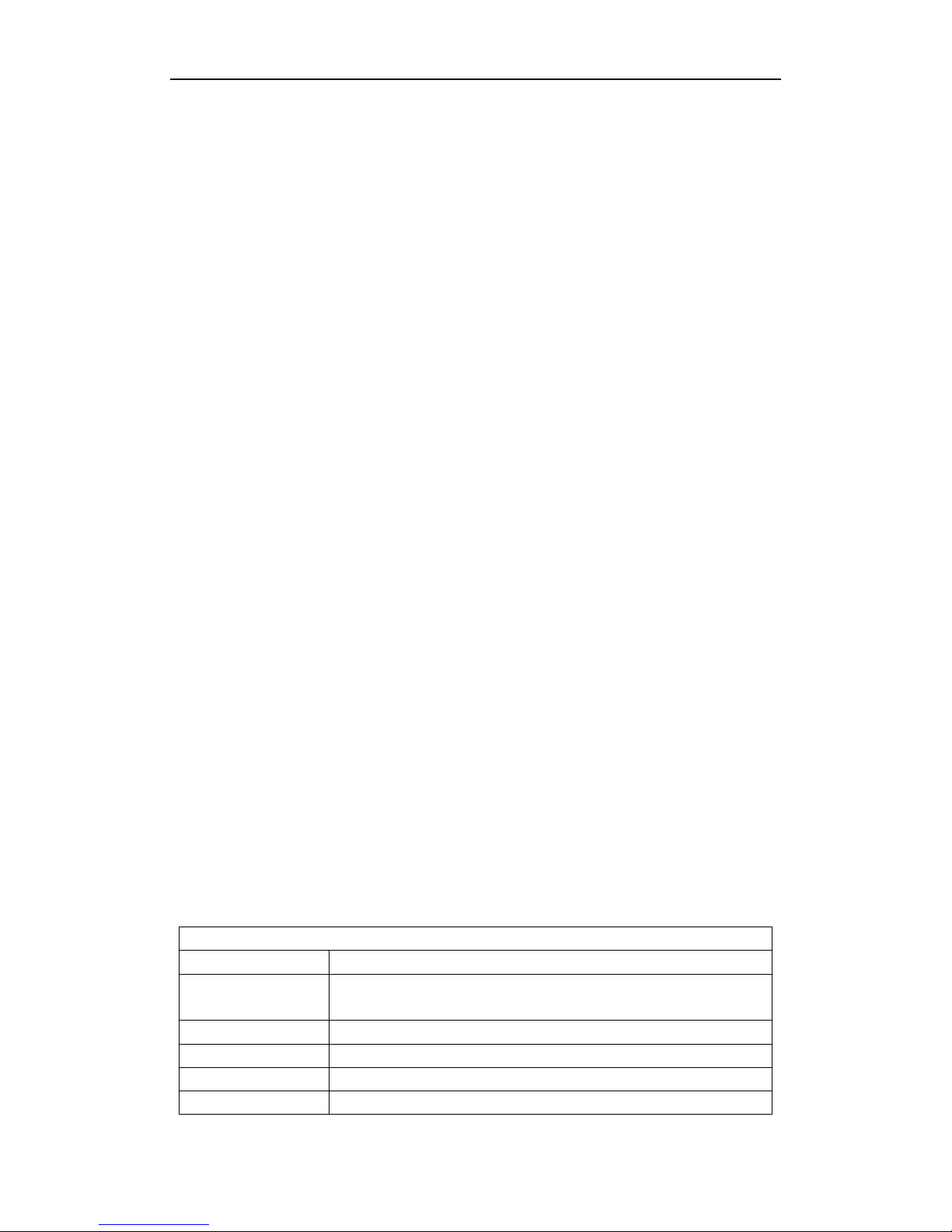
HITECH HT 850 User Guide
conditions and so on.
You can choose your broadcast message setting by going to Menu > Messages>
Options> Settings> Cell Broadcast.
Note: Please contact your service provider for the details of the setting if it is not
displayed by default.
Similarly, from here, you can choose the settings for SMS, MMS, and voicemail.
Voicemail server
You can activat e vo icem ail s ervice to r edire ct your in comin g cal ls (bas ed on your cal l
settings) to a voicemail server and retrieve them later via SMS alerts.
You can also send voicemails to your desired contacts. To divert incoming calls to a
voicemail server.
Note: You need to contact your network provider for the voicemail server number.
Message Settings
You can choose your preferences for SMS, MMS, Cell Broadcast, and Voice Mail
from here.
You can also view your message related memory status.
5.4Call logs
It offers a convenient way to redial a number, return a call, or add a number to your
Contacts.
Press the Call button or tap the Call log icon in the main menu.,you can press the tabs
to view dialed, received, missed and blocked calls.
Open a Call log ent ry to call the contact, sen d a message, add to blacklist, save the
number, or delete and so on.
Touch an entry in the log and then, touch Delete to remove the entry from the log.
View Missed, received, dialed and blocked calls by touching the tabs in call logs.
Note: You can configure call blocking by going to Settings> Phone tab> Call Barring.
Tapping on Options on a highlighted number gives you the feature such as viewing
call timer and call logs.
5.5Setting
Phone settings
Time &date
Set your phone’s date and time as well as associated preferences
Language settings
You can choose your own language
Input method settings You can set the option of handwriting input method
Auto power on/off Set your auto-power on/off preferences
Power saving mode
You can choose to help you power saving mode
Restore factory
Restore your phone to factory settings. The default password is 1234
8

HITECH HT 850 User Guide
Settings
Display
Display Set preferences such as wallpaper, backlight, screensaver, brightness,
language etc.
Security
PIN
Modified PIN code
Modify PIN2
Modified PIN2code
Phone locked
Boot to inputt your password set the cell phone
Modify the cellphone
password
Change the password on hand
Privacy
Privacy protection password
Auto lock screen
After checked according to hang up key can qui ckly lock screen
Guardlock
Lost mobile phone someone finds, for a SIM card, open the mobile
phone, there will be a corresponding tracking function.
Fixed dial number
Input PIN code input number
Blacklist
Add number to blacklist
Call settings
Dual-SIM Choose the default SIM from the available options, SIM1 and SIM2
to send the message from the desired SIM by default.
Call Divert
Choose conditions for your call divert and re-route them to voice
mail server, data or Fax and so on.
Call waiting
Phone call will display the new call name or number
Call Barring Bar different types of calls based on your requirements. The barred
calls will display in your call logs.
Select line
Update call route
Hide ID
Id network selection
Others
Communication associated Settings
Connections
Network account
The network connection mode selection
GPRS Service
After checked can GPRS networks
Data connection
settings
Selective way networking
Network selection
Selective way networking
5.6Profiles
This mobile phone provides eight kinds of profiles: Normal, Silent, Meeting, Indoor,
Outdoor, Earphone, Blue tooth. You can set your profile according to your situation
and environment.
5.7Alarm
9

HITECH HT 850 User Guide
Set the alarm time and it will remind you by alert tone or vibration when the alarm
time comes.
5.8 Calendar
Access this menu, the calendar will be shown on the screen. Press the icon to change
the date, and the calendar shown on the screen will be changed accordingly.
5.9Camera
The camera has a multi-shot, night vision camera with Flashlight feature to take
photos.
Shoot Photos
You can choose various preferences for your photos. Adjust the exposure, flash, and
other settings if you wish.
Frame your subject on screen. You can zoom in or out by sliding the Zoom icon.
Touch the camera icon on the screen to take photos.
You can choose to save or delete the image displayed on the screen.
5.10Image
Enter the menu you can view the photos in phone memory or memory card. Press the
left soft key can be: View, set as , send, rename, delete, delete all files, mark, slide
show, view details. View pictures, the left soft key can be: set as contacts, wall paper
and screensaver, send, delete, can also see pictures of view details.
5.11 Audio
Also it is called music player. Your HITECH HT-850comes with a music player to let
you enjoy any music of your choice through your TF card. You can easily transfer
your favorite music from your PC to the TF card and experience a wh ole world of
interesting and melodious music.
5.12FM radio
You can listen as well as record your favorite FM channels using the inbuilt FM
receiver of your phone.
You can record your channels in WAV, AMR or MP3 formats. You can set various
radio preferences from Options > Settings.
5.13Facebook
5.14My file s
It provides you the functions such as browsing media files, checking storage space
and formatting function. When browsing the media files, you can oper ate the s elected
files such as copy, delete etc.
5.15Bluetooth
10

HITECH HT 850 User Guide
Your phone enables you to connect the phone wirelessly to other Bluetooth devices
and exchange data with them, or talk hands-free.
1. T ap Menu> Organizer>Bluetooth.
2. You can search and pair with other Bluetooth devices and perform Bluetooth
settings.
Note: Go to Bluetooth > Settings and enable the vis ibility option so that your phone
can be detected by other Bluetooth devices for exchanging data.
5.16 opera Mini
5.17KingMovie
If you want to use King Movie function, first in the memory card "King Movie "
folder into the video file you can use the menu. It only support .kmv format.
5.18Video
Access the menu, you can enter film list and press “options” to choose a movie clip to
play, send, rename, delete, delete all files, view details. While playing, long press
right or left key to adjust the rate of progress, by pressing up and down key to adjust
volume, center key to play or pause.Avi,3gp and mp4 formats are supported.
5.19 VIDEO RECORDER
Touch the Camcorder icon on the menu or the video icon in camera mode as you
wish.
Point the lens to the scene you want to capture
Touch the start video icon.
Adjust the quality, effect, and other settings if you are unsatisfied.
Note: Your camcorder records videos in 3GP format.
For viewing, your phone supports 3GP, MP4 and AVI video formats
5.20 Recorder
Press “OK” button to start recording, press the right soft key to stop recording. Press
the left soft key options are: play, new, delete, view files . All those files recorded are
AMR format.
5.21 Torch
5.22Calculator
Access this menu, the calculator will be shown on the screen. You can use the
numbers and operators to calculate.
5.23Timer
Access this menu, you can press the numbers on th e screen to set a tim e, then press
“Start”, when that time comes, it will remind you by alert tone.
11

HITECH HT 850 User Guide
5.24Stopwatch
The phone provides stopwatch timing tool. Pres “OK” key to start the timer, press the
start key again to stop the clock. Start time press the left software to split time, up to
20 times.
5.25 World
User can view the local time of some cities around the world.
5.26Unit
Weight calculation and the distance of the unit conversion
5.27 Fish
Click to enter the game interface, can set the game such as sound speed, etc.
5.28see
Click to enter the game interface, can set the game such as sound speed, etc.
5.29flybird
Click to enter the game interface, can set the game such as sound speed, etc.
5.30fruit
Click to enter the game interface, can set the game such as sound speed, etc.
5.31jump
Click to enter the game interface, can set the game such as sound speed, etc.
5.32Throw
Click to enter the game interface, can set the game such as sound speed, etc.
5.33Twitter
After click enter, can enter the web interface
5.34Internet
After click enter, can edit the net this into the web interface
5.35Java
By this feature, user can play some JAVA games and applications.
5.36STK
It offers some extra function depend on your SIM cards.
5.37U menu
12

HITECH HT 850 User Guide
Different style you can choose to switch the screen.
5.38Backup
5.39Local
You can quick search what you want. Like: Contacts, message and so on
5.40Memo
Things you can write down their own arrangements to forget.
5.41Screen
You can choose your own favorites style of lock screen
Internet is an application platform integrating wireless communication and Internet technology,
which makes it possible for you to access to rich Internet information source and e-commerce
application etc.
Browser
Open the starting page of the browser, users can enter into input URL, search, bookmarks, history
and stored pages through the interfaces. Press Menu button to open more menus: homepage,
settings, clear records and exit browser homepage, and users can the homepage of ISP internet (set
in advance or default homepage).
5.42 Goldm an
5.43Ebook
Read txt format fi le. You can co mplet e the fol low ing fe atures: View, d elet e, delet e all,
scroll style, language code and information. While reading, press “Option” to do the
work such as full screen, my bookmark, scroll style, language code and information.
6 Healths and Safety Information
Please read the following guidelines regarding the use of your phone. Not following
them may be dangerous or illegal.
Certification Informati on (SAR)
Our phone is designed not to exceed the limits of emission of radio waves
recommended by international guidelines.
SAR (specific absorption rate) is the unit of measurement of body-absorbed RF
quantity when the phone is in use. SAR value is ascertained according to the highest
RF level generated during laboratory tests.
13

HITECH HT 850 User Guide
The true SAR level during phone usage will be far lower than this level.
The SAR value of the phone may change depending on factors such as how close you
are to a network base station, use of accessories and other enhancements.
The highest SAR value of the device at the head and body are 0.787 W/kg and 0.762
W/kg respectively averaged over 1 gm of human tissue.
The SAR value may differ depending on national reporting, testing requirements and
the network band.
T ested SAR Values
For Head : 0.778 W/Kg (1g)
For Body : 1.080W/Kg (1g)
Permitted SAR Value : 1.6W/Kg (1g)
SAR Recommendations
Please keep your calls short and use SMS whenever more convenient. This advice
applies especially to children, adolescents and pregnant women.
Prefer to use your cell phone when the signal quality is good.
People having active medical im plants should prefer ably keep the cell ph one at least
15 cm away from the implant.
Maintain a preferable distance of 15 mm from the device.
Safe Driving
Do not use the phone while driving. When you have to use the phone, please use the
personal hands-free kit.
Please do not put the phone onto any passenger seat or any place from which it may
fall down in case of vehicular collision or emergency braking.
During Flight
Flight is influenced by interference caused by the phone. It is illegal to use a phone on
the airplane. Please turn off your phone or switch to flight mode during a flight.
In Hospitals
Your Phone’s radio waves may interfere with the functioning medical devices.
Consult a physici an or the manufactur er of the medical d evice to determine w hether
they are adequatel y shielded from ex ternal Radio Frequen cy. Switch off your devic e
when regulations posted instruct you to do so.
Do not carry the wireless device in a breast pocket.
Turn off the phone if there is any reason to suspect that interference is taking place.
Unsafe Areas
Please turn off your phone when you are close to a gas station or in the vicinity of any
place where fuel and chemical preparations, or any other dangerous goods are stored.
14

HITECH HT 850 User Guide
7 Taking Care of Your Device
Your device is a product of superior design and craftsmanship and should be handled with care:
The following suggestions will help you protect your phone:
Keep the device dry. If your device gets wet, remove the battery without turning on the device,
wipe it with a dry cloth and take it the service center.
Do not store the device in high or cold temperature. High temperatures can shorten the life of
electronic devices and damage batteries.
Do not use or store the device in dusty, dirty areas. Its moving parts and electronic components
can be damaged.
Do not attempt to open the device other than as instructed in this guide. Repairing the phone by
you other than our authorized service agents/centers goes against the warranty rules.
Do not drop, knock, or shake the device. Rough handling can break internal circuit boards and fine
mechanics.
Do not use harsh chemicals, cleaning solvents, or strong detergents to clean the device. Only use a
soft, clean, dry cloth to clean the surface of the device.
Do not store your device near magnetic fields or allow your device to come in contact with
magnetic fields for extended period of time.
Battery Rec ommendation s:
Please put the battery in a well-ventilated place out of direct sunlight. Charge the battery at room
temperature range.
If the time span of the battery after charging becomes much shorter than usual, the battery life is at
an end. Replace the battery with a new battery of the same make and specification.
Do not discard the battery with household trash. Please dispose of used battery according to your
local environmental laws and guidelines.
Use manufacturer approved batteries, chargers, accessories and supplies. HITECH HT-850will not
be responsible for user’s safety when using unapproved batteries or accessories.
Disclaimers
HITECH HT-850will not bear an y responsibility for any incompliance with the above
mentioned
Guidelines or improper usage of the mobile phone.
The content of this manual may vary from the actual content displayed in the mobile
phone. In such a case, the later shall govern.
HITECH HT-850k eeps the right to make modifications to any of the content in this
user guide without public announcement or prior notification.
Copyrights:
15

HITECH HT 850 User Guide
All rights reserved. Reproduction, transfer, distribution or storage of part or all of the contents in
this document in any form without the prior written permission of HITECH HT-850is strictly
prohibited.
Contents in this document in any form without the prior written permission of HITECH
HT-850are strictly prohibited.
16
