Hitech Xplay 222 User Manual

User Manual for
HITECH Xplay 222

Contents
1. Getting to know your phone
...................................................
1
Your Phone
.........................................................................................
1
Installing SIM card and battery
..................................................
1
Installing Storage card
...................................................................
1
Battery charging
...............................................................................
2
Power on/ off
....................................................................................
2
Power on
......................................................................................
2
Power off
......................................................................................
2
2. Using Call Function
.......................................................................
2
Making a call
.....................................................................................
2
Answer a call
......................................................................................
2
Reject a call
........................................................................................
2
Adjusting call volume
.....................................................................
2
Ending a call
......................................................................................
3
3. Message
.............................................................................................
3
Write message
..................................................................................
3
New SMS
......................................................................................
3
New MMS
....................................................................................
3
Inbox
.....................................................................................................
3
Outbox
.................................................................................................
3
Drafts
....................................................................................................
3
Sentbox
................................................................................................
3
Templates
...........................................................................................
3
Broadcast message
.........................................................................
3
Voicemail server
...............................................................................
3
4. Call logs
..............................................................................................
4
Missed calls
........................................................................................
4
Dialed calls
.........................................................................................
4
Received calls
....................................................................................
4
Rejected calls
.....................................................................................
4
5. Contacts
.............................................................................................
4

View a contact
...................................................................................
4
Adding a new contact
....................................................................
4
6. Multimedia
........................................................................................
5
Video Rec
............................................................................................
5
Image
...................................................................................................
5
Audio
....................................................................................................
5
Video
....................................................................................................
5
FM radio
..............................................................................................
5
Recorder
..............................................................................................
5
Camera
.................................................................................................
5
7. Games
..................................................................................................
6
Snake
....................................................................................................
6
Tetris
.....................................................................................................
6
8. Tools
...................................................................................................
6
Calendar
..............................................................................................
6
Alarm
....................................................................................................
6
Calculator
............................................................................................
6
World clock
........................................................................................
6
Bluetooth
............................................................................................
6
Flashlight
.............................................................................................
6
9. Profiles
................................................................................................
6
10. Settings
............................................................................................
7
Dual SIM settings
.............................................................................
7
Date& time
..........................................................................................
7
Language settings
...........................................................................
7
Dedicated keys
.................................................................................
7
Scheduled power on/off
...............................................................
7
Power management
.......................................................................
7
Restore factory settings
................................................................
7
Display settings
................................................................................
7
Wallpaper settings
...........................................................................
7
Idle display settings
........................................................................
8
11.1.1Brightness
..................................................................................
8
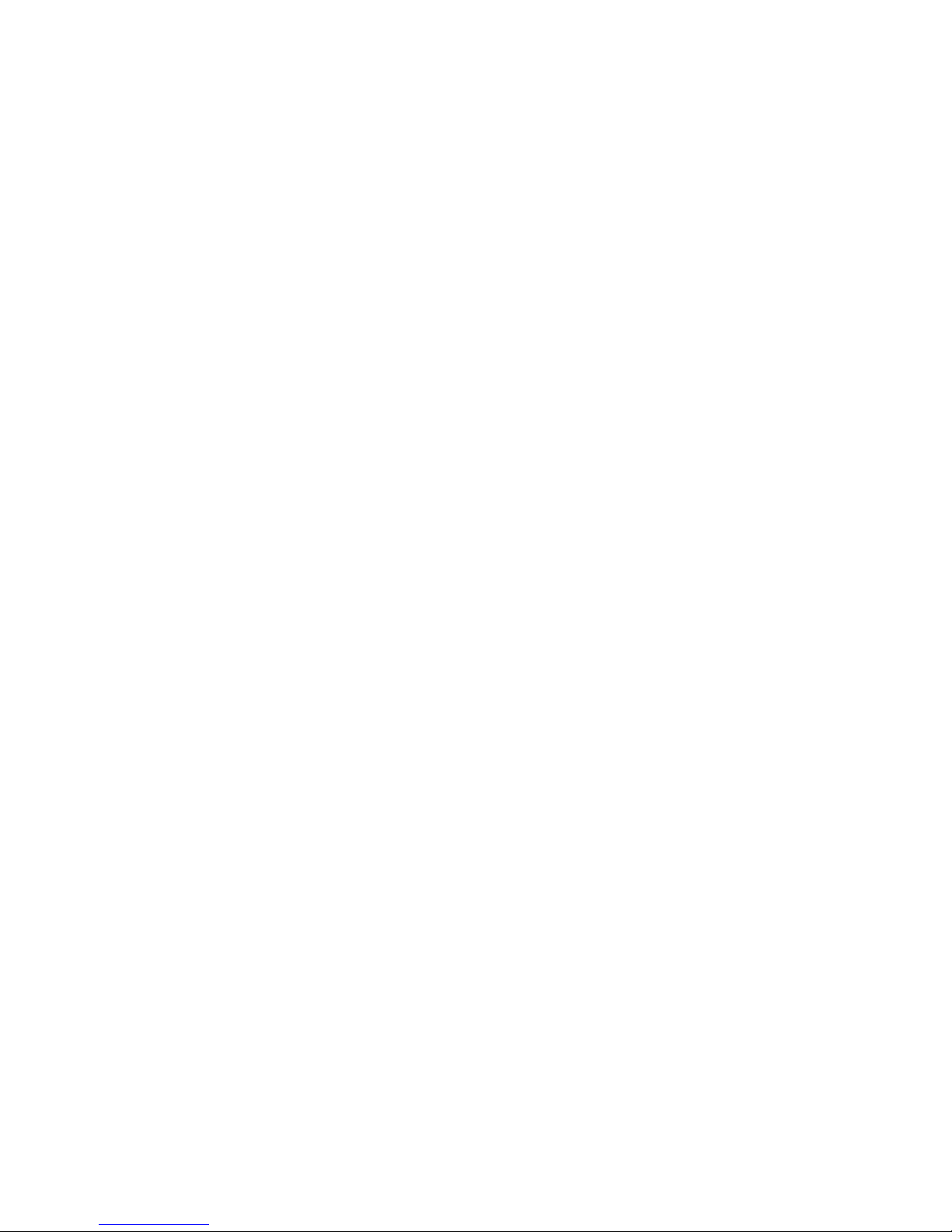
11.1.2Keypad light time
..................................................................
8
Security settings
...............................................................................
8
PIN
.........................................................................................................
8
Modify PIN2
.......................................................................................
9
Phone locked
.....................................................................................
9
Change phone password
..............................................................
9
Privacy
..................................................................................................
9
Auto keypad lock
.............................................................................
9
Lock screen by end-key
................................................................
9
Guard lock
.......................................................................................
10
Fixed dialing
....................................................................................
10
Call settings
.....................................................................................
10
Call divert
.........................................................................................
10
Call waiting (Need network support)
....................................
10
Call barring
......................................................................................
10
Hide ID (Need network support)
............................................
10
Others
................................................................................................
11
Blacklist
.............................................................................................
11
Connections
....................................................................................
11
Internet
..............................................................................................
11
Input URL
..........................................................................................
11
Bookmarks
.......................................................................................
12
History
...............................................................................................
12
Offline pages
...................................................................................
12
12. Hi LifeBox :
..................................................................................
12
Specific Absorption Rate
..............................................................
12
Important Notice
..............................................................................
13
COPYRIGHT NOTICE
........................................................................
13
TRADEMARKS
....................................................................................
13
WARRANTY DISCLAIMER
.............................................................
14
CONFIDENTIALITY STATEMENT
................................................
14

1. Getting to know your phone
Your Phone
Installing SIM card and battery
(1) Hold on【End Key】for about three secondsto switch off the phone.
(2)
Remove the battery cover.
(3)
Remove the battery.
(4)
Follow the sign for SIM1 and SIM2 on the phone to
installSIM1and SIM2. Please make sure that the golden contacts
of the card face into the phone andthe notched corner has the
same direction with the card slot, then push the other side of the
card gently until it fixes itself in the card slot.
(5) Replace the battery with its golden contact part facing the set
phone battery contact piece, and then replace the battery cover.
Installing Storage card
(1) Hold on 【 End Key 】 for about three seconds to switch off the
phone.
(2)
Remove the battery cover.

(3)
Remove the battery.
(4) Follow the arrowdirection of "OPEN" on the T-Card slot cover,
open card slot cover, put the T-Card into the slot vertically, make
sure that the gold contacts of the card face upwards, until the
card fixes itself in the card slot.
(5) Follow the arrowdirection of "LOCK" on the T-Card slot cover, pull
card slot cover to lock the card slot.
Battery charging
Charged by the travel charger
(1) Install the battery correctly into the phone.
(2)
Insert the lead of the travel charger to connecting slot of the
phone, and then connect the charger to a standard power socket.
When charging is complete, unplug the charger from the standard
power socket first, and then disconnect the phone and charger.
Power on/ off
Power on
Hold on【End Key】for three seconds to switch on the phone.
Power off
Hold on【End Key】for three seconds to switch off the phone.
2. Using Call Function
2.1 Making a call
(1) On the Home Screen, input the area code and phone number.
(2)
Select<
Options
→
Call→SIM1/SIM2
> to select SIM1 or SIM2 to
call.
Answering or rejecting a call
2.2.1Answer a call
When there is an incoming call, you can press 【 Left Soft Key 】 to
answer.
2.2.2Reject a call
When there is an incoming call, you can press【End Key】to reject it.
Adjusting call volume
During a call, you can press【Up/Down Key】 to adjust the earphone
volume.
