
CLIP MP3 PLAYER
HE-MP44F
The pictures, diagrams, and certain functions
described in this manual may differ from the actual
product due to different models
Visit www.hittusa.com for a revised user manual
USER MANUAL
or troubleshooting tips
1

PREFACE
We express our sincere thanks for
purchasing our MP3 Player! Before
operating this MP3 Player, be sure to read
this user manual carefully. After reading it,
please keep it in a safe place for future
reference.
We reserve the right to make changes to
this MP3 Player and/or this user manual
without notice. Please visit our company’s
website listed on the product packaging for
additional product information and/or
updates.
NOTE: The pictures, diagrams, and certain
functions described in this manual may
differ from the actual product due to
different models.
2

SAFETY AND GENERAL INFORMATION
READ THIS INFO RMATION BEFORE USING
THIS MP3 PLAYER
A. New battery can reach its best
performance after it has completely
charged and discharged for two or three
times.
B. Please charge the new battery for no
less than 10 hours for the first three
times you are charging, then from the
fourth time on, just charge it for six hours
and it can reach its best performance.
C. Do not operate this MP3 Player in
extremely cold, hot, dusty or damp
environment.
D. Avoid putting this MP3 Player under
direct sunlight
E. Do not scrub this MP3 Player with a hard
object; it may result in scratches on the
screen and/or damage to the hardware.
Use a damp cotton cloth to gently wipe
the shell of the player. Using other
chemical cleaning solutions is strictly
prohibited.
F. Keep this MP3 Player and all
accessories out of children’s reach
under 3 years old.
G. Charge the MP3 Player when:
The battery capacity icon is
empty and flashing
The MP3 Player powers off
automatically, immediately
after it is turned on.
3

H. Avoid operating this MP3 Player under
very dry environment to prevent damage
from static-shock.
I. Do not disconnect the USB cable while
formatting, uploading or downloading
files; disconnecting USB cable will result
in file corruption and may require
reformatting.
J. When used as a secured removable disk,
users should backup important data.
Our company is not responsible for loss
of data.
K. This MP3 Player does not have any
user-serviceable parts or accessories.
DO NOT TRY TO DISASSEMBLE THIS
MP3 Player. Use only the AC charger
that came with this Player to charge it.
Try not to charge the player while using
it.
L. Long exposure to high sound volume
may have an effect on your hearing, so
please use the appropriate volume level.
M. Use only the battery, charger, and
accessories permitted by the
manufacturer. Using other accessories
or charger may be a safety hazard or
affect product performance and/or void
product warranty.
N. Please properly dispose of the obsolete
player and its accessories following your
local environmental laws.
O. If you have any problem using this player,
please email help@hittusa.com or
contact our customer service center –
check our website www.hittusa.com for
contact information
4

NOTE: Please charge the player no less
than 10 hours BEFORE f irst time use.
NOTE REGARDING FCC COMPLIANCE
Users are not permitted to make changes or
modify the device in any way. Changes or
modifications that are not authorized by the
party responsible for compliance could void
the user’s authority to operate the equipment.
This device complies with part 15 of the FCC
Rules. Operation is subject to the following two
conditions:
This device many not cause
harmful interference, and
This device must accept any
interference received, including
interference that may cause
undesired operation.
5

TABLE OF CONTENT
FUNCTIONS OVERVIEW ........................ 7
KNOW THE PLAYER .............................. 9
BASIC FUNCTIONS…………………….. 10
BUTTONS OPERATIONS ..................... 14
MUSIC ................................................... 15
RECORD ............................................... 18
VOICE .................................................... 19
FM RADIO………………………………... 20
SYSTEM ................................................ 22
E-DOCUMENT…………………………….23
TELEPHONE BOOK….………………….24
USB DISK .............................................. 25
OTHER SETTINGS ................................ 28
SECURED DISK PARTITION…..……….30
TROUBLESHOOTING ........................... 34
TECHNICAL SPECIFICATIONS ............ 35
WARRANTY INFORMATION...……..…. 37
6

FUNCTIONS OVERVIEW
● Refined exterior design
Clip-on design with LCD display
● Multi file format support
Supports MP1, MP2, MP3, WMA, WMV,
ASF and WAV files.
● FM Radio
Built-in Radio with preset
● Phone Book
Built-in phone/address book.
● e-Documents
Read text files
● USB Memory
Manage your files in USB memory no
driver installation required for Windows 2K or
later
● Secured Space’
Partition memory to create a separate
encrypted area in the memory using included
7

program
● Recorder / Repeat
Voice can be recorded and saved in
WAV or ACT format. Phase/Contrast repeat
available.
● Equalizer Settings
7 Equalizer settings - Normal, Rock,
Pop, Classic, Soft, Jazz & Bass
● Play Mode Settings
Normal, Single Repeat, Play Catalog,
Repeat Catalog, Repeat All, Shuffle, Lyric.
● Power save Mode
User selectable sleep and battery
saving modes
● Graphic User Interface
Menu with icons for a user-friendly
interface
8
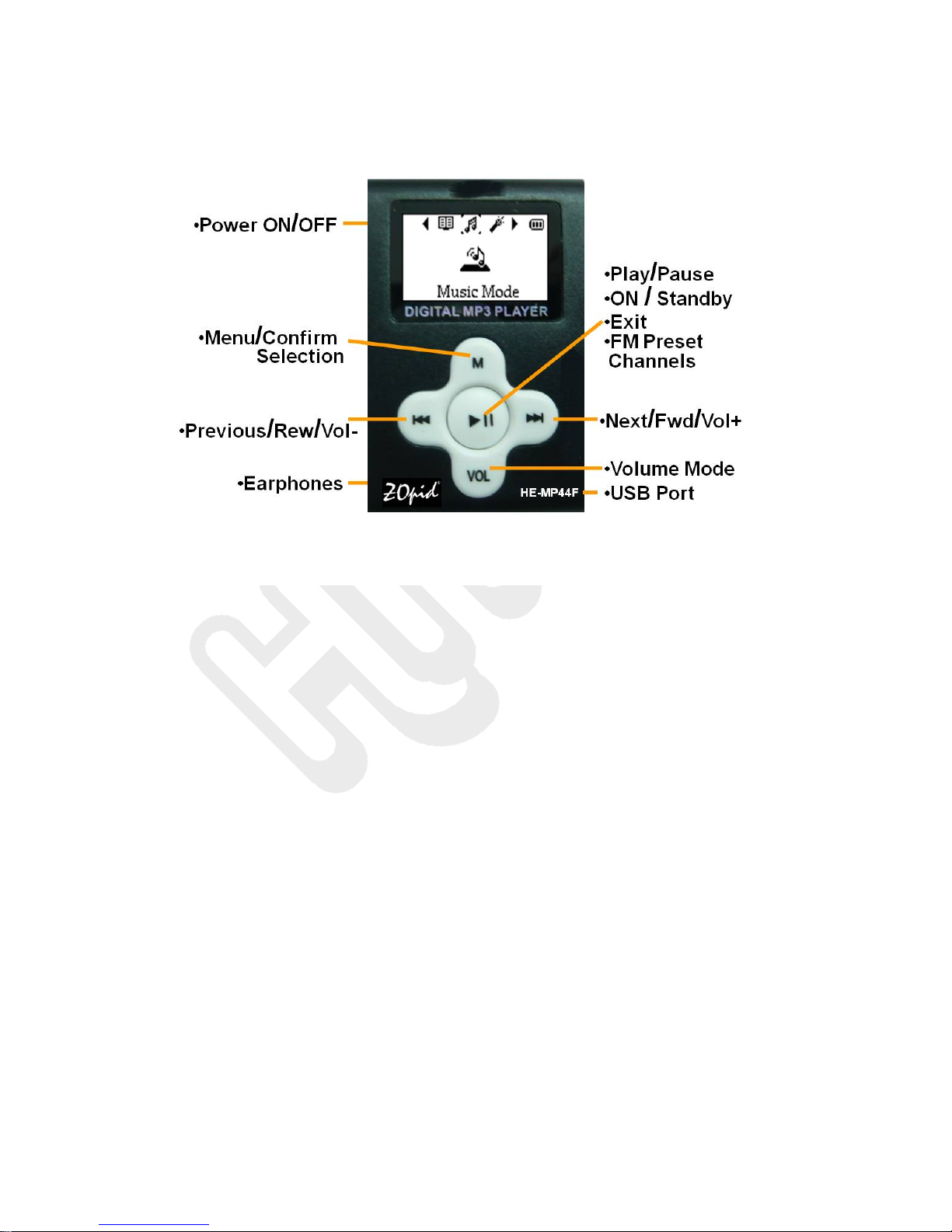
KNOW THE PLAYER
Appearance and Buttons
1. PLAY: play/ pause & Confirm selection and
Fast Exit from the menus
2. MODE: Menu button & Confirm Selection
3. VOL: volume adjustment
4. NEXT: Next song or menu selection
5. PREV : previous song or menu selection
6 USB port
7 ON/OFF power button
8 Earphones: Earphone jack
9
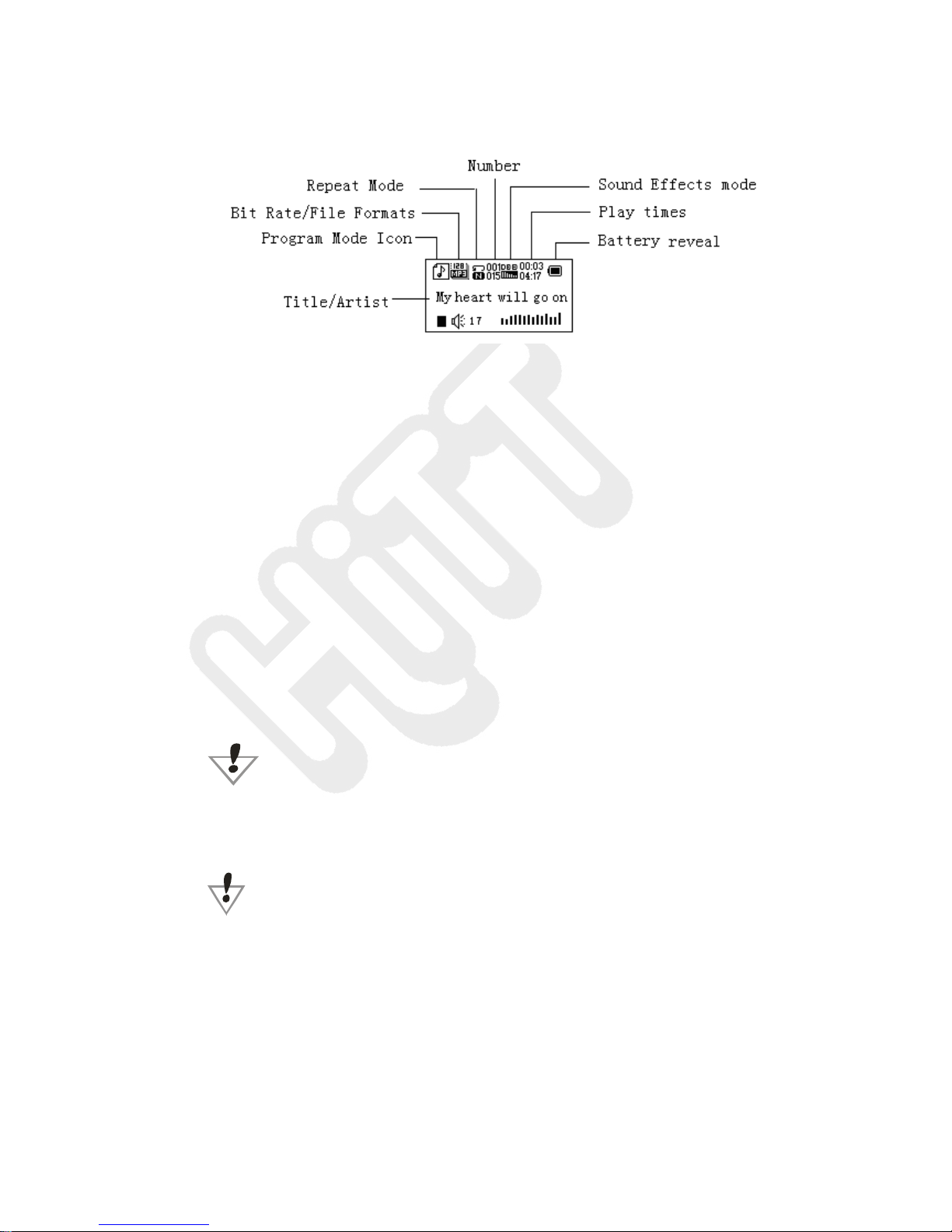
PLAYER DISPLAY
Battery
A solid battery icon means the
battery is fully charged; as the
player is used the battery level
indicator will be partially filled
A blank battery indicator means
the battery charge is low and
must be plugged in to charge the
battery.
When the player is plugged in to charge,
make sure that the ON/OFF switch is in ON
position
When the player is not in use switch the
power button to OFF position
BASIC FUNCTIONS
Main Menu
Mode button is used to bring up different
10

Menus including:
Main Menu - press Mode for a short time to
open the menu & press for a longer time to
exit from the menu
Sub-Menu - press Mode for a short time to
open the sub-menu
Navigation Keys:
Use navigation keys (NEXT & PREV) to
select menu options, songs browsing,
Fast Rewind or Fast Forward when playing
music
Various Funct ions (Modes):
Select different functions through the Main
Menu. Short press Mode to open Main Menu
and then use Navigation keys to select the
different function; short press Mode button to
confirm the selection
Main Menu Music
11
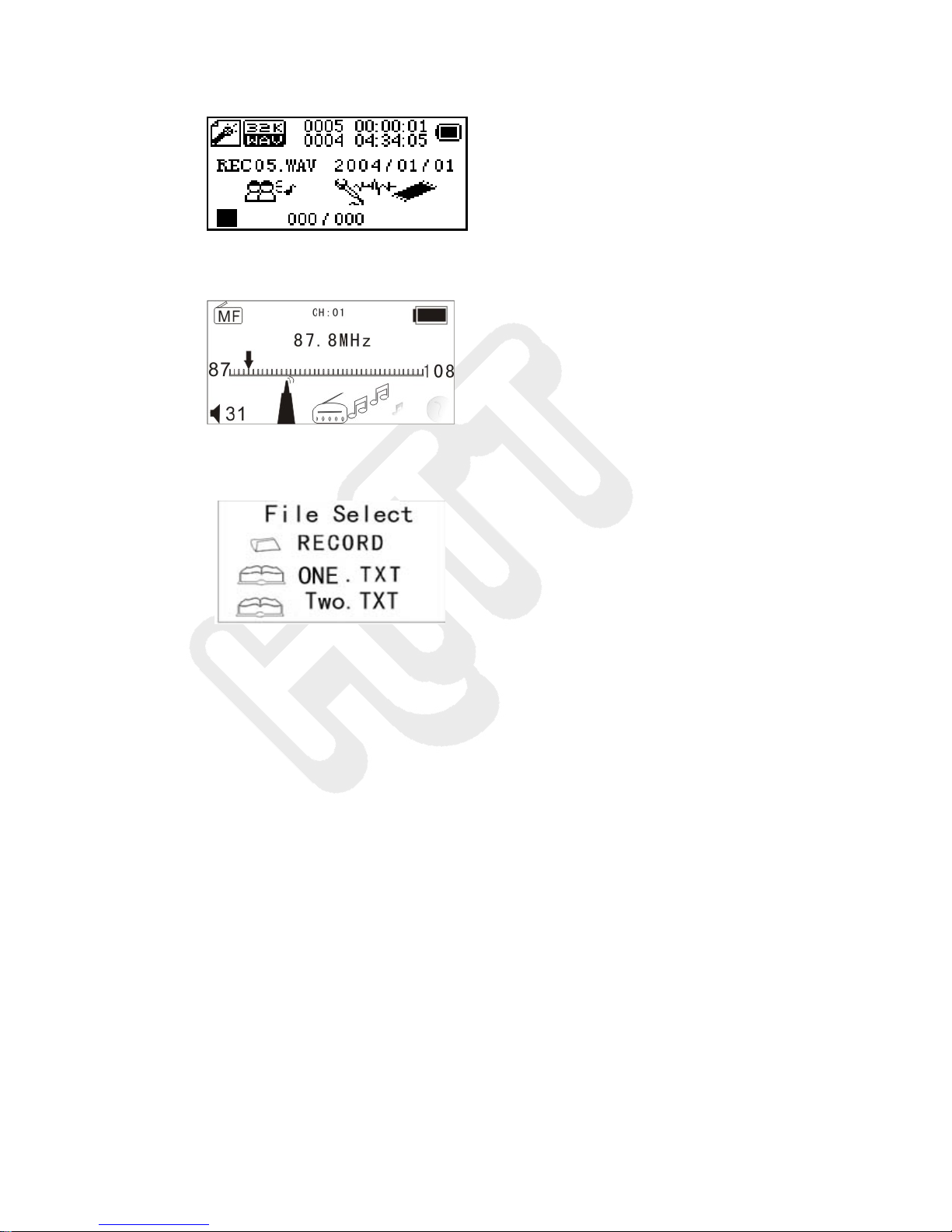
Voice Recorder Play Voice
FM Radio System
eDocuments Phonebook
Connecting player to a computer
and enter USB mode:
Volume adjustment:
Press VOL to enter volume adjustment
mode and then short press NEXT/ PREV to
increase or decrease the volume.
12

Turn Player ON or OFF:
Long press PLAY to turn player ON, when
the player is off (ON/OFF switch must be in
ON position)
Long press PLAY to turn player OFF, when
the player is on
Play or Stop (pause when in
recording) and Exi t from the
sub-menu:
Short press PLAY in music play mode to
start playing the song.
While music is playing, short press PLAY to
pause playing, and long press PLAY to stop
playing music
Start Recording(short press)/ Stop
Recording:
Short press PLAY to stop recording in
recording state.
Long press PLAY to exit and save the
recorded files
13

BUTTONS OPERATIONS
Button definitions
1. PLAY : Turn Player ON, OFF, Play, Pause
& Stop, and Fast Exit from the Menus
2. MODE: Bring up the Menus and confirm
selections
3. VOL: Switch to volume adjustment mode
4. NEXT: Next file/menu selection, Fast
Forward, Volume increase (after switching to
Volume mode)
5 PRE: Previous file/menu selection, Fast
Rewind, Lower the Volume (after switching to
Volume mode)
6 USB: USB port
7 Earphone Jack
8. ON/OFF Power Switch
Defini tion of button operations :
Button operations include, Short Press,
Long Press, and Press & Hold.
1. Short press: Result is achieved as
soon as the button is pressed
2. Long press: Press the button for more
than a couple of seconds to achieve
desired result
3. Press: Result is achieved when the
14

button is released after pressing it
4. Hold: Keep holding the key until the
desired result is achieved, e.g. keep
holding the PREV/NEXT keys for Fast
Rewind/Fast Forward
MUSIC (Play stored MP3 files)
Simple operation
1. Plug the earphones into the earphone
jack.
2. Long press PLAY to turn on the player,
Press MODE button to select Music
option and then short press PLAY button
to play music file.
3. Selecting music files:
PRE -> select previous music file
NEXT-> select next music file
4. Volume Control:
Short press VOL button, then press PRE
to decrease volume or NEXT to increase
volume
Equalizer
In the Music playing
Mode
15

1. Short press MODE to enter Music
sub-menu.
2. Press NEXT to select “Equalizer”
3. Short press MODE to confirm selection
and enter “Equalizer” sub-menu.
5. EQ selection is as follows:
Natural
Rock
Pop
Classical
Soft
Jazz
DBB
6. Press NEXT to select and short press
Mode to confirm
Lyrics synchronization
The player supports *.lrc lyric files to
display synchronized lyrics. If lyric file is
found, the “
icon.
” icon is replaced by “ ”
16

NOTE: lyrics file must have the same
name as the song file e.g. if song file's
name is my Love.mp3 then the lyrics file
must be named my Love.lrc
If lyrics file on the player matches the song,
the lyrics will be displayed automatically
without pressing any buttons.
NOTE: In case lyrics file is found but lyrics are
not displayed, press Mode button to display
lyrics.
17

RECORD (Voice Recording)
Make sure the
battery has enough
power when
recording. The
player supports up to 99 voice files per catalog
/ folder.
1. Long press MODE button for the Main
Menu
2. Press NEXT button to select Record
3. Short press MODE to enter recording
mode.
4. Short press PLAY
to start recording.
While
recording, short pressing PLAY will pause
recording; then long pressing PLAY will stop
recording and save the recorded file and then
short pressing MODE will exit from the
recording mode.
Or as an alternate, while recording long
pressing MODE saves the file and exit from
the recording mode.
Only PLAY and MODE buttons work
during recording.
18

Select recording quality
1. In recording mode, while recording is
paused, short press Mode to display
recording sub-menu.
2. Press NEXT button to select
Recording type
3. Short press Mode to confirm selection
WAV format
Fine Recording
Long-time
Recording
Super Recording.
4. Press Play to start recording.
Good sound
quality
WAV format
Normal sound
quality
ACT format
High bit rate
recording file
VOICE (Playback recorded voice files)
1. Long press MODE button to display Main
Menu
2. Press NEXT to select VOICE
3. The player enters Voice mode and play the
recorded voice files directly without pressing
PLAY.
Selecting recorded voice file
PREV: select previous file
19

NEXT: select next file
5. Volume Control: press VOL to enter
volume adjustment mode, then short press
NEXT to increase volume or short press PREV
to decrease volume.
FM RADIO
1. Entry Main Menu
2. Push Next Choosing “MF Mode"
3. Press mode to enter Radio mode
Automatic Channel Scan
Hold Last/Next for one second to start the
channel search in “100KHz” increments; to
stop tuning push Last/Next
Manual Tuning
Push Last once to decrease frequency 100
20

KHz
Push Next once to increase frequency 100
KHz
Save Channel
Press Mode to access FM submenu and press
Mode again to save a channel
To select a saved channel Press Play
Radio Recording
To record a radio channel, while listening to
radio:
a. Press Mode to enter MF submenu.
b. Choosing fine record or longtime
record - current radio program will
start getting recorded
c. Press and hold Mode to exit from
recording mode
Volume control
Push VOL to access Volume Control, Press
Next/Last to change volume level
21

SYSTEM (Change pl ayer’s settings)
d
1. Long press MODE button to display
Main Menu.
2, Press NEXT
to select
“System”
3. Short press Mode to confirm selection
Introducti on of parameter it ems
LCD Set Set screen backlight an
contrast
Language Choice of 19 different
languages
Power Off Set auto shut off time
due to inactivity –
time can be set from
0-60 seconds - set
time to 0 to disable
auto power off
Memory Info Shows Total and free
memory on the
player
Firmware Version Displays the firmware
Exit Exit from the menu
version of the player
22

NOTE: Short pressing PLAY can fast exit the
menu.
E-DOCUMENT
Use this option to read text files stored on the
player’s memory.
1. Long press MODE button to display Main
Menu
2. Press NEXT to select e-Document
3. Short press Mode to enter e-Document
mode and displays stored text files.
4. Press NEXT/PREV to select a file, and
short press Play to display the file.
NOTE: If the text file is in a folder other than
the root folder then press NEXT or PREV to
select the folder, which contains the file you
want to read, and Short press PLAY to open
that folder.
NOTE:When reading files, if the player is in
“Manual play” state, you should Press NEXT
or PREV to turn over the pages. If it’s in “Auto
23

play” state, it will turn over pages
automatically.
TELEPHONE BOOK
Finding telephone information?
1. Long press MODE button to display Main
Menu
2. Press NEXT to select Telephone Book
3. Press Play to enter Telephone book mode.
Detail of the submenu lists below:
File Select
RECORD
TEL CSV
a. Push NEXT to choose Browse TEL and
press Play to make the selection.
b. Push NEXT to scroll to the select a phone
book entry
24

c. Press Mode to exit.
Browse TEL:
Check the imported contacts, including Name,
E-mail, Mobile, QQ, Telephone, Fax etc.
NOTE: If there is no telephone file on the
player a warning message “No File!” will be
displayed
Press and hold MODE to exit
Import Tel File: Use this option to Import
Telephone book file from PC to the player.
Export Tel File: Export Telephone book file
from the player to PC
USB DISK
The player can be used as a standard USB
disk, supports the following operating systems:
Windows 98 (need driver installation),
Windows 2000/ME, XP, Vista (Don’t need
driver installation), Mac OS 10.3, Linux,
25

Redhat 8.0, and above.
The player also supports USB charge, and it
can be used while it’s getting charged (in
waiting mode, short press Mode to exit to the
Main menu and use the player.
The player displays the following three modes
during it’s connected to the computer:
1.Waiting mode
3. File uploading
2.File downloading
26

NOTE: In USB Disk mode the player’s
memory appears as Removable Disk under
computer’s File Manager (Windows Explorer
or Finder). You can drag and drop supported
files from your computer’s hard drive to
removable disk.
UPGRADE PLAYER’S FIRMWARE
The firmware on this player is user
upgradeable. Please email
help@hittusa.com
to check if new firmware
is available. If new firmware is available it
will be emailed to you with instructions to
upgrade the firmware
27

OTHER SETTINGS
Selecting folder other than root
folder to select and play files
You can put music, voice and text files into
different folders on the player’s memory while
player is connected to the computer.
NOTE: The player supports up to 9
sub-folders in the ROOT
Selecting different folder
1. In Pause mode (take
music mode for
example) short press
Mode to enter Music
sub-menu
3. Press NEXT or PREV
to select the folder you
want to open
5. Press Mode to
confirm the selection
2. Select Local
Folder to display root
folder and any
sub-folders
4. Press NEXT or
PRE to select the
music file you want to
play
6. Press PLAY to
start playing the
music file
Note: You can create separate folders for
Music, Recording and Text files.
Delete files
28

In Pause mode short press Mode to enter
Music sub-menu
Select “Delete File” (to delete current file) or
“Delete all” files in the current folder,
associated with the current Mode (Music,
Voice, etc.) e.g. selecting “delete all” in music
mode, will delete all music files but won’t
delete recording files.
Please make sure to properly exit the
player after deleting files, not doing so may not
delete the files.
Play mode
You can select different play sub-menus in
music and recording files play mode
Playing music files in
Normal
Repeat
sequence until the end of
folder
Repeat single music file
One
Repeat All
Repeat all music files
29

Replay (A-B repeat)
1. Setup during Music play or Voice replay
2. Short press Mode to enter Play sub-menu
3. Press NEXT to select “Replay”
4. Short press Mode to enter Replay mode
5. Press NEXT to confirm A. “A” is starting
point for replay, replay icon
flash, which means it is in replay setup mode
and waiting for the selection of end point B
6. When ready, press NEXT to confirm B
7. Then icon
begin to replay the song continuously between
A and B
8. Press NEXT to exit replay mode.
CREATE SECURED DATA PARTITION
Use provided software to divide player’s
will stop flashing and will
will start to
memory into two partitions, and password
protect one of the partitions. User can save
important information in the secured partition.
To activate Secured Partition:
1. Connect your player to PC
30

2. Run MP3 Player Disk Tool which can be
found in provided CDROM
3. Click ‘Allocation and Encrypt’ card; allocate
appropriate space and set username and
password, and then click Start.
4. After space allocation, shown as below:
31

5. Click ‘OK’ to restart.
6. After restart, user will find two disks (only
one disk can be seen on OS older than
Windows 2K SP4), click the encrypted disk
(the second one), user will find three files, two
are hidden and one is executable
32

7. Run executable file ‘RdiskDecrypt.exe’ and
enter username and password.
8. If username and password are correct, the
disk will open, and files can be copied
Warning: Creating and removing
secured partition will delete all data.
Warning: Please note down username
and password. In case user forgets username
or password then the secured partition must
be removed and recreated which will delete all
data.
33

TROUBLESHOOTING
No power Make sure the
battery is charged
and ON/OFF switch
is in ON position
No sound in
earphone
Abnormal words
display on the screen
Can not download
music successfully
Check to make sure
the volume level is
not set to “0”and the
earphone is properly
inserted into the
earphone jack
Check if you’ve
chosen the right
language
Check USB cable is
connected properly
to the computer and
MP3 player. Make
sure there is free
space on the
player’s memory to
Some or all of the
songs I downloaded
cannot be seen on
the player when
playing songs
store new files
Make sure the songs
files are in one f the
supported music file
formats.
Do not use song
synchronization
programs to copy
songs from computer
to this player. User
MUST use File
manager e.g.
Windows Explorer®
or Finder® to drag
34

and drop song files
(in one of the
supported formats)
from computer to the
player.
TECHNICAL SPECIFI CATIONS
Screen 128*64 LCD screen.
USB HDUSB2.0 read1000K
Byte,write 800K Byte)
Flash 128M-4GBM
Power Max 10 hours
Recording
Music
Sampling
Rate
Record
format
Time 35hours
Headset
maximum
output
MP3 bit rate 8K bps –
WMA、
WMV、ASF
bit rate
Frequency
8KHz
WAV(32K
bps)、
(ACT,
128M Flash)
(L)10mW
+(R)10mW
(32Ohm)
320K bps
5K bps –
384K bps
20Hz~20KH
Music
format
Temperature -5 ~40℃
Response
Signal-to-N
oise
MP1、MP2、MP3、WMA、
WMV、OGG
z
80dB
35

Language Simplified Chinese, English,
Traditional Chinese, German,
French, Italian, Spanish (total
of 19 languages)
System Windows98/SE/ME/2K/XP/V
ista/7; Mac OS 10、Linux
2.4.2
NOTE: Product design and specifications may
change without prior notice
36

LIMITE D 90-DAY WARRANTY
Coverage: Hi-Tech Trading (USA), Inc.
(“HiTT”) warrants this product (“product”)
against defects in materials and
workmanship under normal consumer use
for 90 days from the date of purchase. HiTT,
at its option, will at no charge repair, replace
or refund the purchase price of this product
should it not conform to this warranty. This
limited warranty is a consumer’s exclusive
remedy, extends only to the first consumer
purchaser, is not transferable and is valid
only on products purchased by consumers
in the United States or Canada.
Exclusions:
Normal Wear and Tear: Periodic
maintenance, repair and replacement of
parts due to normal wear and tear are
excluded from coverage.
Batteries: Only batteries whose fully
charged capacity falls below 80% of their
rated capacity and batteries that leak during
warranty period are covered by this limited
warranty.
Miscellaneous: This warranty does NOT
cover defects or damage that result from: (a)
improper operation, storage, misuse or
abuse, accident or neglect, such as
physical damage (cracks, scratches, etc.)
37

to the surface of the Product resulting from
misuse; (b) contact with liquid, water, rain,
extreme humidity or heavy perspiration,
sand, dirt or the like, extreme heat, or food;
(c) use of the Product for commercial
purposes or subjecting the Product to
abnormal usage or conditions; (d) service,
installation, alteration, or modification in any
way by someone other than HiTT and, (e)
other acts which are not the fault of HiTT.
Obtaining Service: To obtain service or
information, please send email to
help@hittusa.com. You will receive
instructions on how to ship the Product, at your
expense, to a HiTT Service Center. To obtain
service, you must include a copy of your
receipt.
38

COMPANY & CONTACT INFORMATION
Hi-Tech Trading USA Inc
P.O. Box 179
Woodbury, NY 11797 U.S.A.
Web: www.hi ttusa.com
Email: help@hittusa.com
ZOpid and the Stylized Logo are registered
in the US Patent & Trademark Office. All
other product or service names are the
property of their respective owners.
© 2010 Hi-Tech Trading USA Inc
The information contained in this User
Manual is believed to be correct at the time
of printing. HiTT reserves the right to
change or modify any information or
specifications without notice. The contents
of this User Manual are provided “as is.”
Except as required by applicable law, no
warranties of any kind, either express or
implied, including, but not limited to, the
implied warranties of merchantability and
fitness for a particular purpose, are made in
relation to the accuracy, reliability, or
contents of this guide.
HE-MP44F
39
