HitachiSoft FXTRIO-77 User Manual
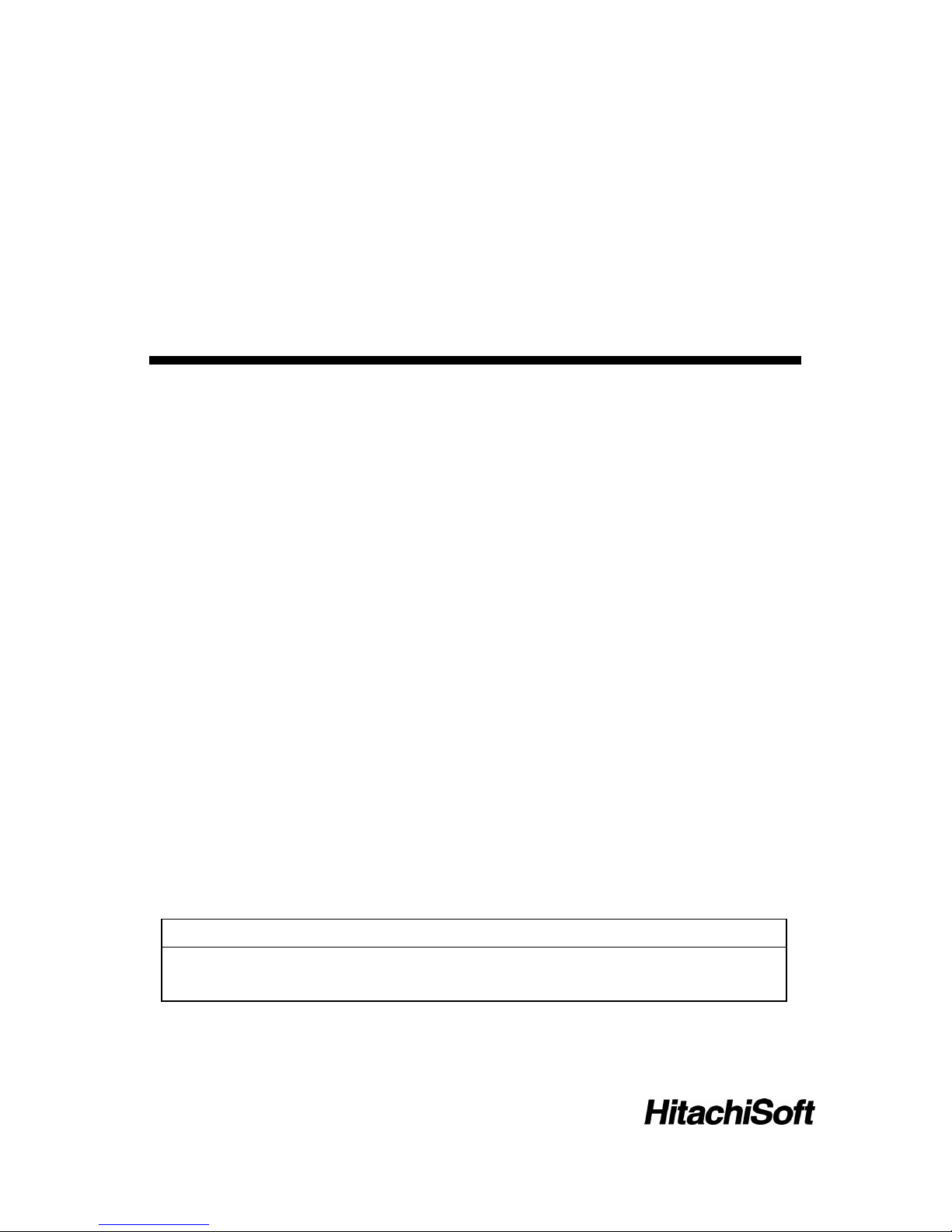
StarBoard FX-TRIO Series
User’s Guide
How to Request a User's Guide
When requesting a separate copy of this User's Guide, specify FXT-EU100101.
FXT-EU100101
Read this User's Guide and carefully retain it for future reference.
Before using this product, carefully read and fully understand the safety instructions.
Store this User's Guide nearby for ease of reference.


1
StarBoard FX-TRIO Series
Englis
h
Notices
Reproduction or reprinting, without permission, of this User's Guide or any part thereof is
prohibited.
The contents of this User's Guide are subject to change without prior notice.
Every effort has been made to ensure that this User's Guide is complete and correct. However,
should any questionable points, mistakes, etc., come to your attention, please inform the vendor.
Hitachi Software Engineering Co., Ltd., assumes no responsibility for losses resulting from or
related to the use of this product. Refer to "3. Appendix 3.7 Product Warranty Policy" at the end
of this User's Guide for details on the warranty and liabilities.
Disclaimers
Hitachi Software Engineering Co., Ltd. assumes no liability and makes no warranty, either express
or implicit, regarding the contents of this User's Guide.
Also, the company makes no warranty as to the product's suitability, merchantability or fitness for
a particular intended use.
All products of Hitachi Software Engineering Co., Ltd., described in this User's Guide are presently
for sale or are site-licensed.
Users who purchased the aforesaid product(s) will bear the costs of all required services, repairs,
and damages resulting from defects in this product, and will bear the costs of direct or indirect
damages (including the loss of profits or required information) that resulted from the product
defects.
Moreover, Hitachi Software Engineering Co., Ltd., retains the right to revise this User's Guide and
to modify the contents thereof, without any obligation to notify anyone.

2
StarBoard FX-TRIO Series
Englis
h
Product Assurance Provisions
This product is limited to use in the country where the user bought this product.
For warranty details, refer to "3. Appendix 3.7 Product Warranty Policy" at the end of this User's
Guide.
This second version of the User's Guide (FXT-EU100101) is for the following products:
AH00243: StarBoard FX-TRIO-77
AH00180: Electronic Pen
K-W033-021: Stand
Windows is a trademark of Microsoft Corporation (U.S.) and in other countries.
Other trademarks and product names are trademarks and/or registered trademarks of their
respective holders
Manual Creation Dates
January 2010 Second version FXT-EU100101
All Right Reserved, Copyright(c) 2009, 2010, Hitachi Software Engineering Co.,Ltd.

3
StarBoard FX-TRIO Series
Englis
h
Introduction
Thank you very much for purchasing Hitachisoft’s StarBoard FX-TRIO (henceforth referred to as
"StarBoard").
This User's Guide has been created for people who already have a working knowledge of personal
computers (henceforth referred to as "PC").
Please make sure that you understand the contents of this User's Guide and use the software
correctly.
We hope that you make the most of this product.
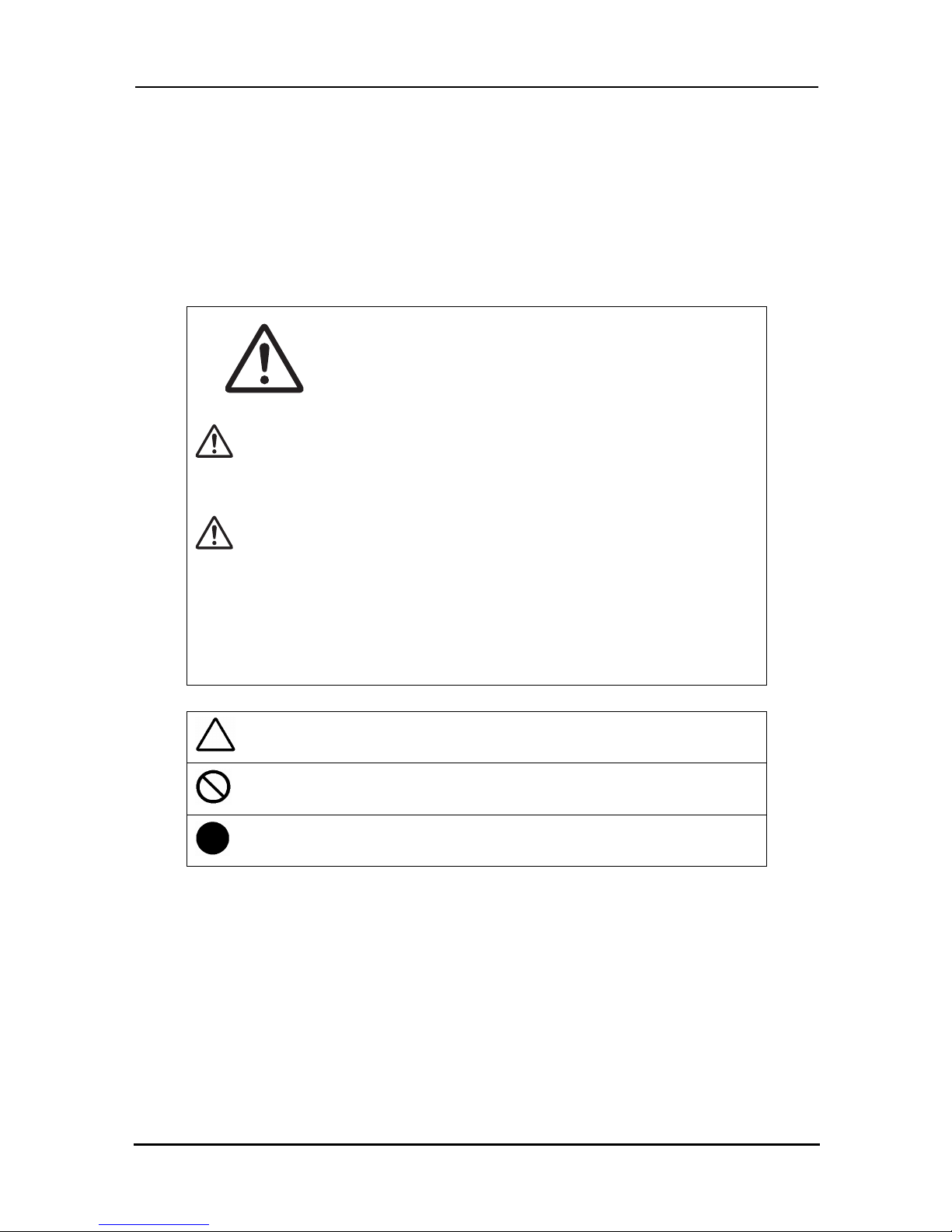
4
StarBoard FX-TRIO Series
Safe Handling
Englis
h
Safe Handling
Markings and Symbols
Various markings and symbols are used in this User's Guide and on this product, to ensure
the safe and correct use of this product and to prevent personal injury and property damage.
These symbols and their meanings are as explained below. Understand the information well
before reading the body of the User's Guide.
This is a Safety Warning symbol. This symbol will appear to raise
the attention of the user to existing risks that may cause harm to
people. To avoid any chances of injuries or possibly death,
DO NOT IGNORE the safety instructions that follow this symbol.
WARNINGS
This warning will appear where there exists a risk of death or fatal injuries.
CAUTIONS
This warning will appear where there exists a risk of moderate or light injuries.
NOTICE
This warning will appear where there exists a risk of damage to property.
This symbol draws attention to cautions (including warnings).
This symbol indicates something prohibited.
This symbol indicates something that must be done.

5
StarBoard FX-TRIO Series
Safe Handling
Englis
h
(1) Precautions Regarding Operation
WARNINGS
Do not make modifications.
Do not make any adjustments, repairs, or modifications not given in this
User's Guide as doing so may lead to personal injury or damage to the
product.
Do not open or remove cover of this product.
Failure to comply may lead to personal injury or damage to the
product.
Refer internal inspections, adjustments, and repairs to your
dealer or support center.
Do not place objects on top of this product.
If a foreign object falls on top of or inside this product, it may lead to
personal injury or damage to the product.
NOTICE
Do not allow the reflective tape surrounding the board to become
dirty or scratched.
If the reflective tape becomes dirty or scratched, it may lead to
improper coordinate detec
tion.。
Do not use a USB cable extended.
Use of a USB cable extended may result in malfunction.
Do not place heavy objects on, pull on, or subject the USB cable to
excess heat.
Failure to comply may result damage to the USB cable.
Always grasp the plug of the USB cable when connecting or
disconnecting.
Pulling on the USB cable may result in scratching or damage to the
cable.
Always lock the casters with stoppers on the front side after
installing this product.
Failure to lock the casters may allow the product to move or slide.
Safe Precautions
Required Precautions
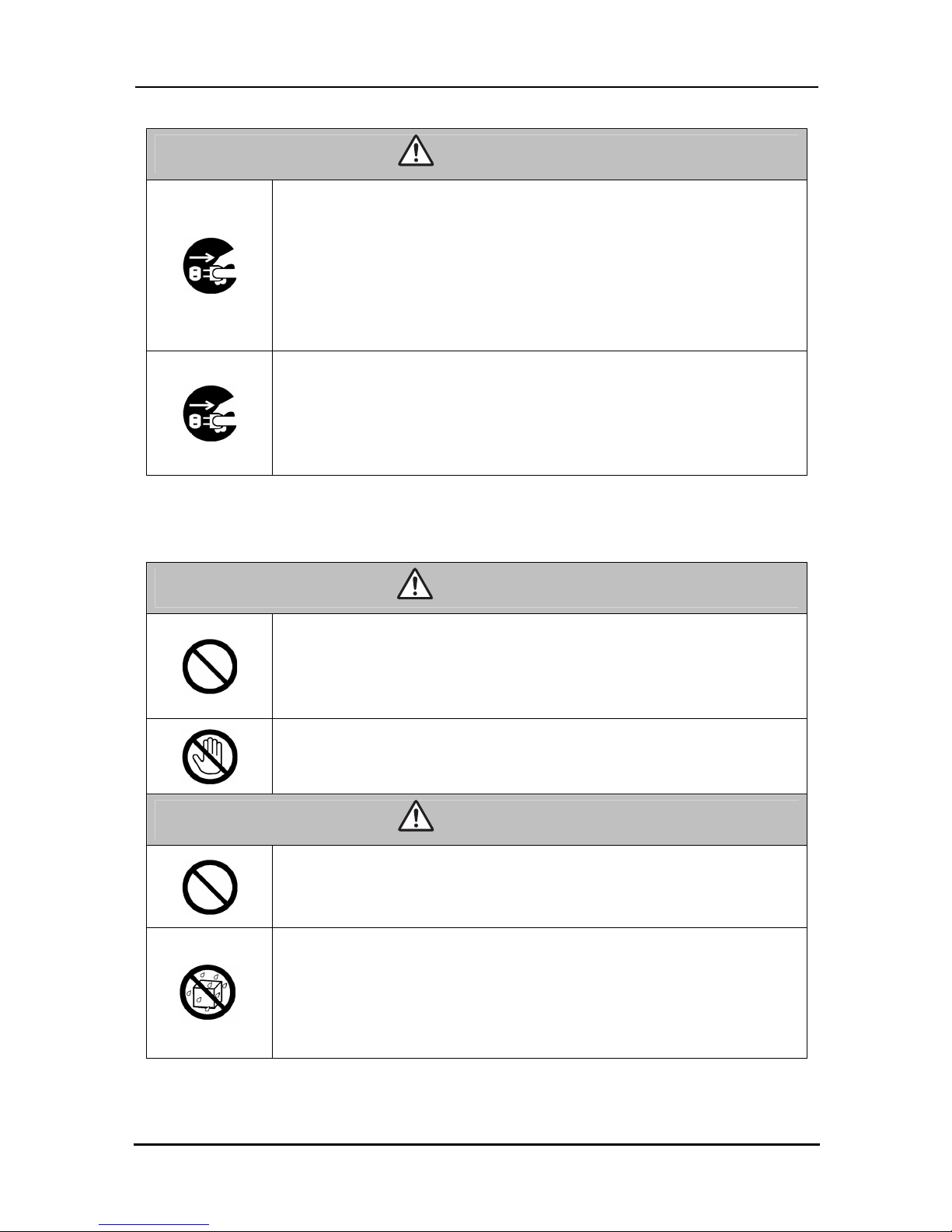
6
StarBoard FX-TRIO Series
Safe Handling
Englis
h
(2) Dealing with Trouble
CAUTIONS
What to do in case of emission of smoke, strange odor, or strange
noise
If an abnormal condition such as emission of smoke, strange odor, or
strange noise happens to occur for some reason, immediately
disconnect the product's USB cable from the PC.
Confirm that the smoke or strange odor is no longer being emitted and
contact a support center to request repairs.
Continued operation without repair may result in fire.
What to do if the product breaks or the USB cable is damaged
If this product breaks or the USB cable becomes damaged for some
reason, immediately disconnect the USB cable from the PC and
contact a support center.
Continued operation without repair may result in emission of a strange
odor or smoke.
(3) Precautions Regarding Handling
WARNINGS
Do not hang from or climb on this product.
Failure to comply may result in personal injury if the product falls,
collapses, or breaks into pieces. Be particularly careful in the case of
small children.
Do not touch this product if you hear thunder.
Failure to comply may result in electric shock.
CAUTIONS
Do not use batteries other than those specified.
Failure to comply may result in fire, personal injury, and/or soiling of the
surrounding area due to batteries bursting or leaking fluid.
Do not splash with water or chemical compounds.
Do not place this product in a location subject to contact with water
droplets or place any containers containing water or other chemical
compounds on top of or nearby this product.
Failure to comply may result in damage or fire if water or chemical
compounds get inside this product.
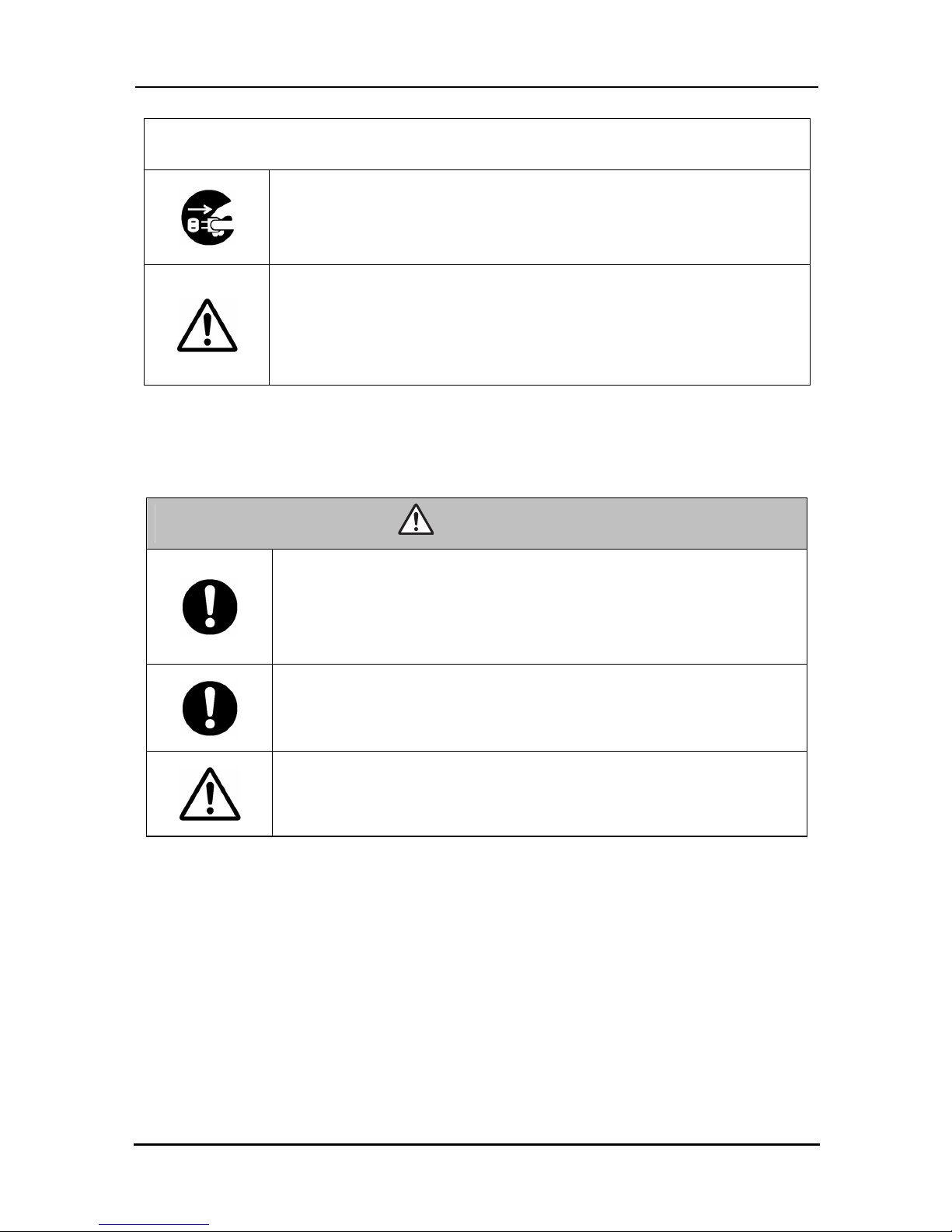
7
StarBoard FX-TRIO Series
Safe Handling
Englis
h
NOTICE
Disconnect the USB cable during extended periods of non-use.
For safety reasons, disconnect the USB cable if the product is not going
to be used for an extended period of time. Failure to comply may result
in malfunction.
Handle the connection cable properly.
Improper handling of the connection cable such as jamming it against a
wall, undue bending, pulling, or twisting may result in overheating or
damage due to exposure of the conductive core, electrical short, or
severing of the cable.
(4) Precautions Regarding Moving the Product
CAUTIONS
Always use two or more people to move this product.
This product is a very large and heavy precision instrument.
Always use two or more people and take great care when moving this
product. Result in the personal injury or breakdown if the product falls
over.
Always disconnect the USB cable from the PC when moving this
product.
Failure to comply may result in damage to the USB cable and/or the
product itself.
Do not subject to shock of impact.
This product is a precision instrument. Excessive shock of impact
may hinder further operation.
Take extreme care when moving this product.
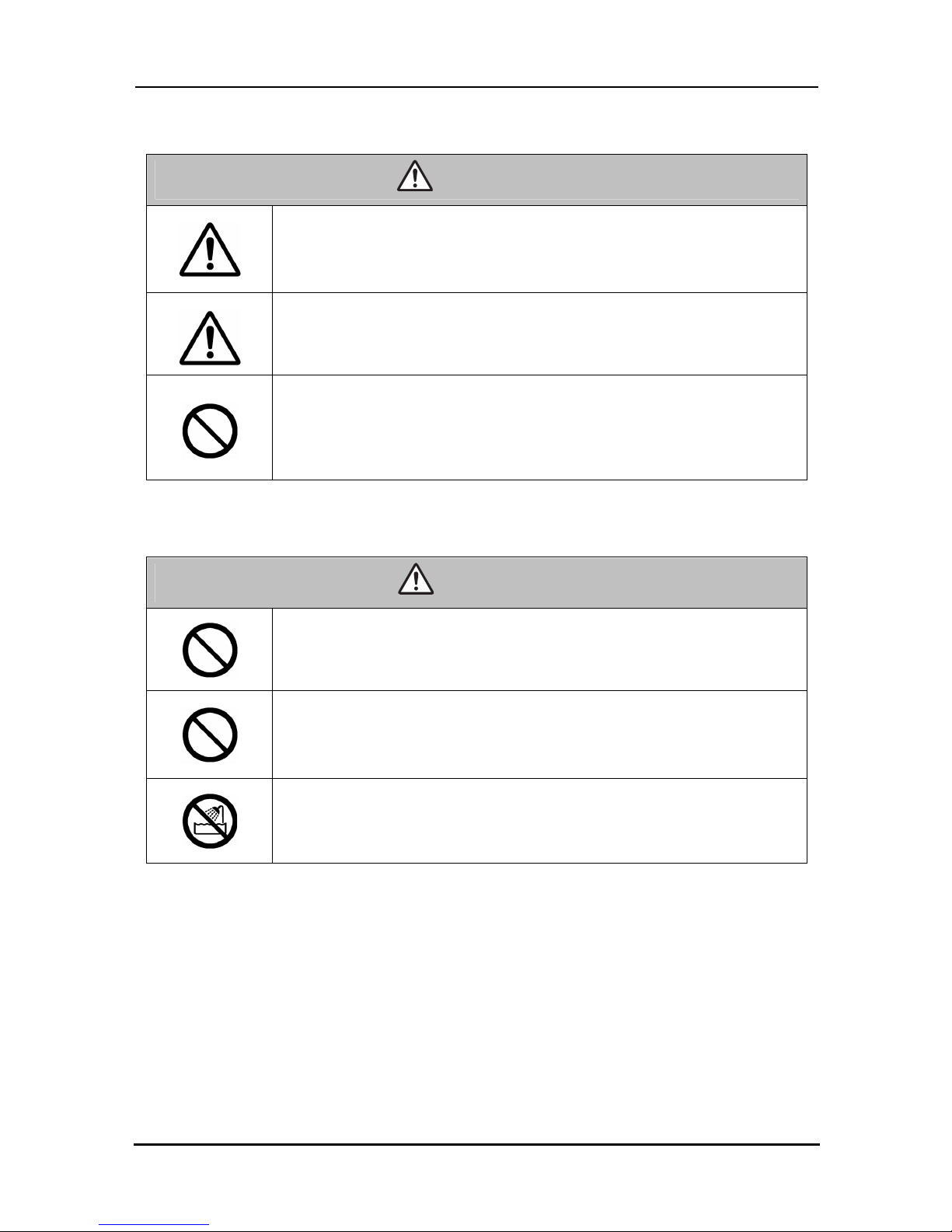
8
StarBoard FX-TRIO Series
Safe Handling
Englis
h
(5) Precautions Regarding Setup Environment
WARNINGS
Wall mounting work should be performed by a construction
specialist.
Improper work may result in death or personal injury due to the
product falling during operation. Always use the specified mounting unit
.
Improper assembly may cause the product to fall over.
There is risk of personal injury if the product falls over.
Completely tighten the screws of all individual parts.
Do not place in a location with flammable or corrosive gas.
Placing this product in a location where there is flammable or
corrosive gas may result in fire or damage to this product.
There is a particular danger of explosion in the case of flammable gas.
Do not place in a location with flammable or corrosive gas.
CAUTIONS
Do not touch internally mounted parts.
Directly toughing internally mounted parts inside this product may
result in personal injury or damage to this product.
Do not place in locations subject to excess moisture, dust, smoke,
or steam.
Placement in a location such as next to a kitchen or a humidifier may
result in fire or damage to this product.
Do not use this product near water.
If water somehow gets inside this product, immediately disconnect
the USB cable and contact a support center.
Continued use may result in fire or damage to this product.
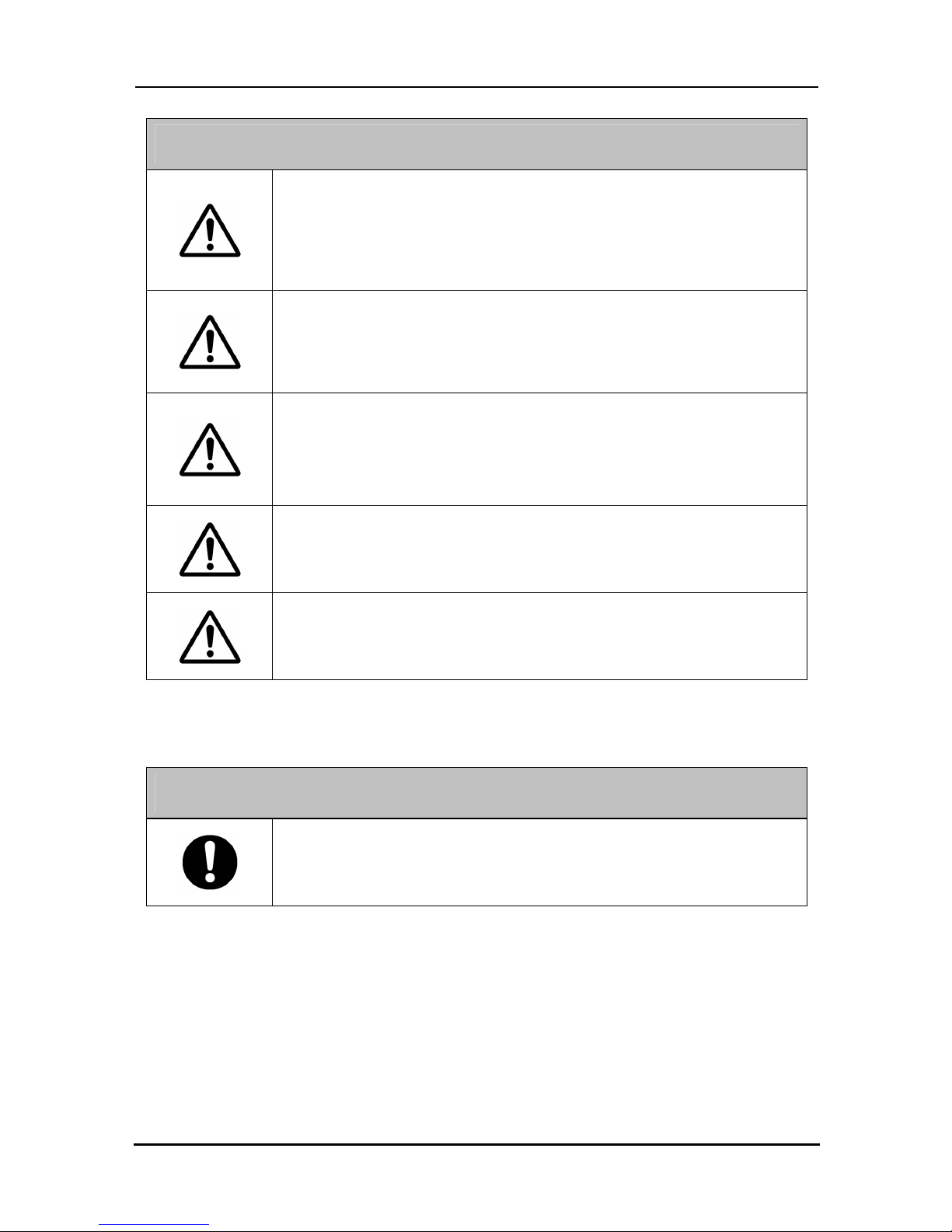
9
StarBoard FX-TRIO Series
Safe Handling
Englis
h
NOTICE
Regarding the setup environment
Set up this product on a level floor surface with a weight bearing
capacity of 150 kg/m
2
or more, and which is made of floor
materials that will not deform or become depressed due to
movement by casters.
Do not use this product in locations subject to high temperature
or high humidity.
This product's usage environment conditions:
Temperature: 5°C – 35°C
Humidity: 20%RH – 80%RH (no condensation)
Do not set up in locations subject to vibration and/or shock of
impact.
Vibration and/or shock of impact may harm internal components of
this product, resulting in damage to it. Do not set up this product in
a
location subject to vibration or shock of impact.
Do not set up this product near a high-voltage line or power
source.
If this product is set up near high-voltage lines or power sources,
it might receive interference.
Do not set up in a location subject to direct sunlight or near a
heater.
Failure to comply may result in deformation of or damage to this
product.
(6) Precautions Regarding Disposal
NOTICE
At time of disposal, handle this product as industrial waste
according to all applicable laws and regulations.
When disposing of this product, the user should follow all laws
and regulations of the locality in which it is being used.
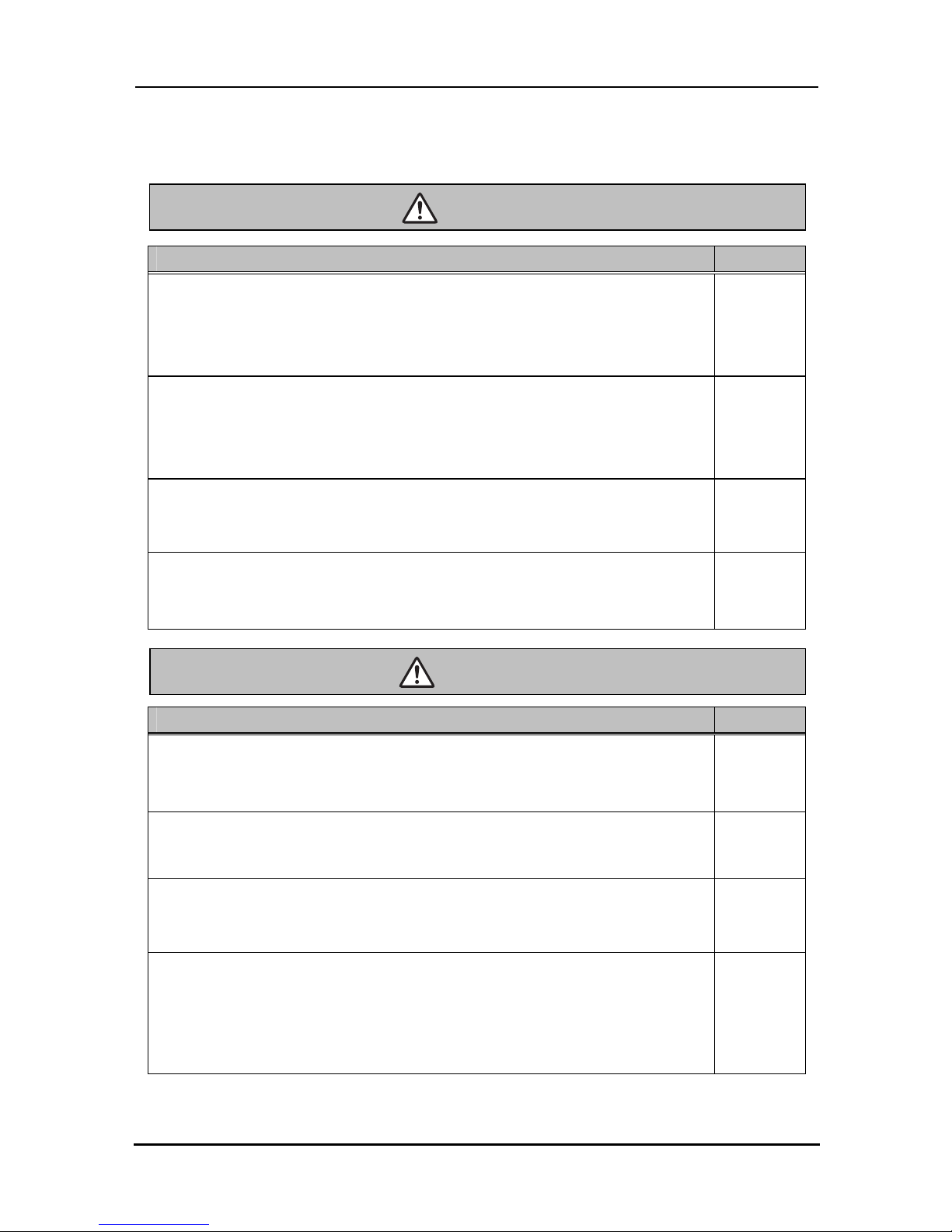
10
StarBoard FX-TRIO Series
Safe Handling
Englis
h
Careful thought was given to the cautions on this device and in this User's Guide. However,
unanticipated circumstances might occur. When operating this product, users themselves must
exercise caution as well as follow instructions.
Warnings Contents Page(s)
Keep the wall material in mind when installing.
Installation by means not suited to the wall material in question may result in the board falling.
Furthermore, wall installation may not be possible depending on the wall. For details, consult
with your dealer.
P.1-8
Keep the wall strength in mind when installing.
Only use this product after confirming that it is securely attached and will not fall. Furthermore,
be sure to install using a wall-mounting bracket capable of supporting a weight of at least 50 kg
when using FX-TRIO-77.
P.1-8
Tighten the screws securely.
Failure to comply may cause the stand to collapse, resulting in personal injury, or may cause
damage to this product due to shock of impact from the board falling.
P.1-10
Tighten the screws securely.
Failure to comply may cause the board to fall, resulting in personal injury, or may cause
damage to this product due to shock of impact from the board falling.
P.1-11
Cautions Contents Page(s)
Be sure to use two or more people for this work.
Failure to comply may cause the board to fall, resulting in personal injury, or may cause damage
to this product due to shock of impact.
P.1-9
P.1-11
P.1-12
Do not strike the board forcefully with the stylus pen, bend it,
or apply an excessive load to it.
Failure to comply may result in damage to the stylus pen or personal injury.
P.2-3
Be sure to install batteries correctly.
Do not install batteries with positive and negative terminals reversed, or use batteries other
than the type specified. It will cause pen malfunctions and excess heat, or burns to the hand.
P.2-4
Be sure to provide insulation during disposal.
Be sure to insulate the positive and negative terminals of the battery using cellophane tape, or
similar material when disposing of batteries. Disposing of batteries without insulating them may
lead to overheating, bursting, or ignition due to shorting, resulting in personal injury or fire.
Furthermore, be sure to follow all local rules and regulations regarding proper battery disposal.
P.2-4
WARNINGS
CAUTIONS

StarBoard FX-TRIO Series
Englis
h
Contents
Contents
1. INTRODUCTION....................................................................................................... 1-1
1.1 PREPARATIONS ............................................................................................................. 1-1
1.1.1 Product Outline.................................................................................................... 1-1
1.1.2 Features .............................................................................................................. 1-1
1.2 PARTS CHECK .............................................................................................................. 1-2
1.2.1 StarBoard ......................................................................................................... 1-2
1.2.2 Stand (option) ...................................................................................................... 1-3
1.2.3 Electronic Pen (option)......................................................................................... 1-4
1.3 ROLE OF EACH PART ..................................................................................................... 1-5
1.3.1 StarBoard ............................................................................................................ 1-5
1.3.2 Function Area ...................................................................................................... 1-6
1.3.3 Electronic Pen (option)......................................................................................... 1-7
1.4 ASSEMBLY AND SETUP ................................................................................................... 1-7
1.4.1 Wall-Mounting Setup Method................................................................................ 1-8
1.4.2 Stand Setup Method ....................................................................................... 1-10
1.4.3 Pen Holder Setup Method ............................................................................. 1-13
1.4.4 Equipment Connection Method ........................................................................... 1-15
2. HOW TO USE ............................................................................................................ 2-1
2.1 HOW TO USE TOUCH MODE ............................................................................................ 2-1
2.1.1 Character Input .................................................................................................... 2-1
2.1.2 PC Operations ..................................................................................................... 2-2
2.2 HOW TO USER THE ELECTRONIC PEN ................................................................................ 2-4
2.2.1 Inserting the Battery ............................................................................................ 2-4
2.2.2 Using the Electronic Pen ...................................................................................... 2-5
2.2.3 Basic Operations of the Electronic Pen................................................................. 2-6
2.2.4 Customizing the Electronic Pen....................................................................... 2-6
2.3 START METHOD ............................................................................................................ 2-7
2.3.1 Start Method........................................................................................................ 2-7
3. APPENDIX ................................................................................................................. 3-1
3.1 TROUBLESHOOTING .................................................................................................. 3-1
3.2 ADJUSTING THE SENSOR ........................................................................................ 3-4
3.2.1 Items to Check Before Making Sensor Adjustments .................................. 3-4
3.2.2 Sensor Adjustment Procedure .............................................................................. 3-4
3.3 REGULARLY AUTO SENSOR ADJUSTMENT........................................................................ 3-6
3.3.1 Sensor Auto Adjustment Procedure ................................................................... 3-6
3.4 SYSTEM SPECIFICATIONS................................................................................................ 3-8
3.5 PROPER CARE AND CLEANING ................................................................................ 3-9

StarBoard FX-TRIO Series
Englis
h
Contents
3.6 REPLACEABLE PARTS................................................................................................ 3-9
3.7 PRODUCT WARRANTY POLICY................................................................................. 3-10

1-1
StarBoard FX-TRIO Series
Introduction
Englis
h
1. Introduction
1.1 Preparations
This chapter describes the preparations to be made before using StarBoard.
First-time users of StarBoard should read through this chapter.
1.1.1 Product Outline
The StarBoard FX-TRIO is an extremely convenient and easy-to-use electronic
whiteboard. After setting up the provided software on a PC that is connected to a projector,
you can use your finger or the stylus pen that is included with the product to operate the
PC or import to the PC in real time characters or images that are drawn on the whiteboard.
1.1.2 Features
- You can use your finger or the pen to operate the PC
You can use your finger or the pen to operate a PC screen that is projected onto the
board with a projector. Two pen types are available: the stylus pen that is included with
the product, and an electronic pen that is option. When the term “pen” is used in this
User’s Guide, it means “electronic pen.”
- You can write three people at the same time
Three people can input simultaneously with dedicated purpose tools or contents. It is
effective for class and presentation.
- You can write directly onto the PC screen
After installing the provided StarBoard Software onto a PC, you can use your finger or
the pen to write characters or images directly onto the PC screen. The input
characters or drawn images are imported as digital data in real time into the PC,
where they can be saved or printed.
- Available immediately after starting the PC
After the provided StarBoard Software is installed onto the PC, StarBoard can be used
as soon as the PC is started.
- Compatible with PowerPoint presentations
Characters or images can be written into presentations created with Microsoft
PowerPoint, which significantly improves the expressive power of the presentations.
StarBoard can also be used in teleconferencing.
- You can also write on video images
Characters or images can be written onto captured video image displays.
This makes it easy to use video materials in lessons or presentations.
