Hitachi Service Platform Business Division Group PCKCA110 User Manual
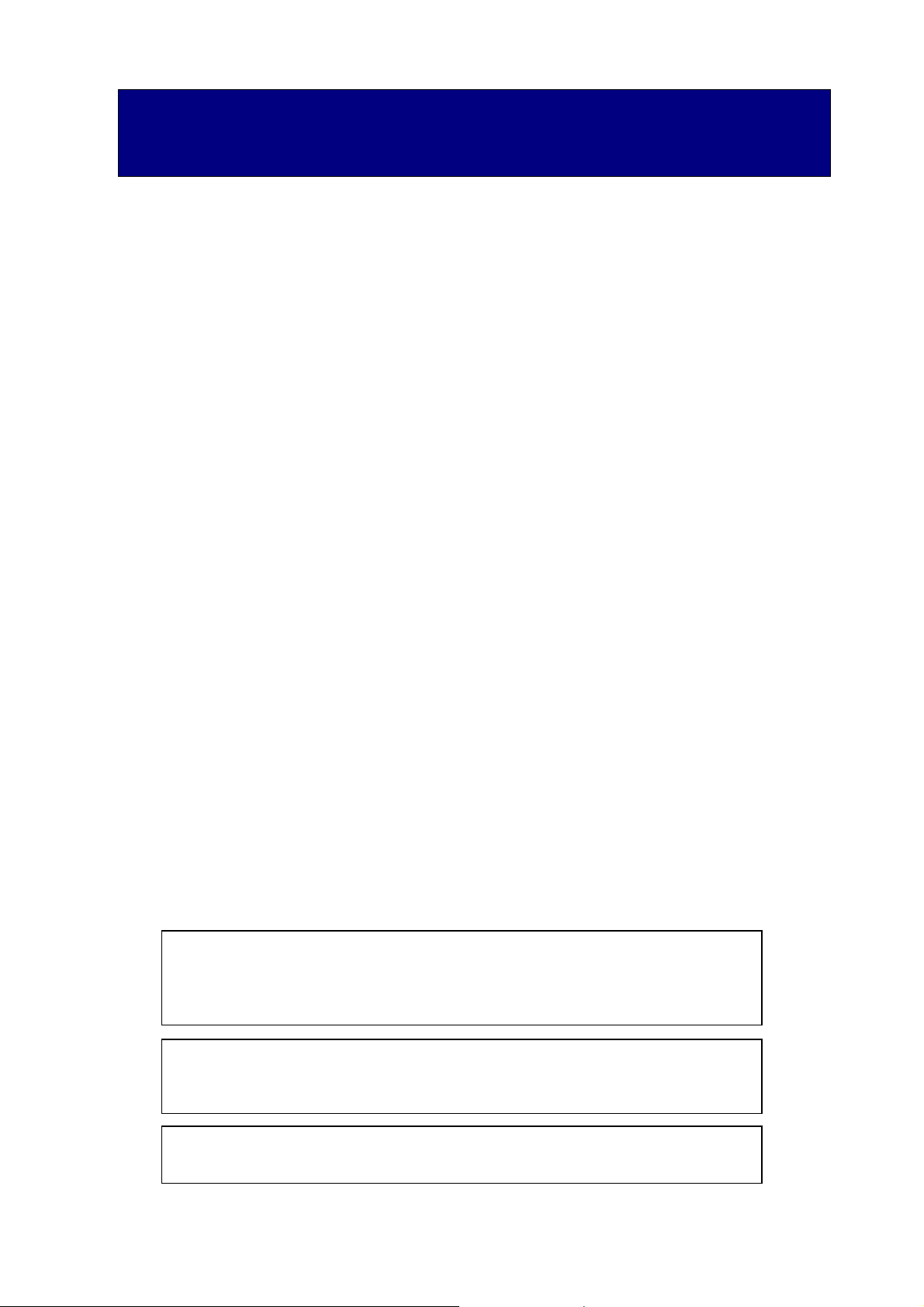
Hitachi USB Finger Vein Biometric Scanner
PC-KCA100 /PC-KCA110
Hardware Operations Manual
Before using this product, read all guidelines in the manual carefully.
This manual should be kept for future reference.
Important Notices
Quoting or partial / total reprinting of the contents of this document without license is
prohibited.
The contents of this document are subject to change without notice.
In the case of any errors, inaccuracies or omissions in the contents of this document,
please notify Hitachi, Ltd.
Hitachi, Ltd. permits the acquisition and use of the product according to the
conditions indicated in this Hardware Operations Manual.
According to the statements contained in previous paragraphs, Hitachi, Ltd. will not
assume any liability for effects arising from the use of this product. Consequently, do
not use the product unless you fully understand its operation.
Product Reliability
The product you have purchased has been designed and manufactured for general
office use. Avoid its use for applications that require extremely high reliability or in
cases where lives or property may be at stake, for example the control of chemical
plants, medical devices, urgent communications etc. Hitachi, Ltd. assumes no
liability for any such uses and for any derived circumstances that may lead to
accidents if used inappropriately .
We do not guarantee the correct functioning of this product if it is used
simultaneously with other identification devices.
Regulations and Measures
ICES-003 Statements
This Class B digital apparatus complies with Canadian ICES-003.
Cet appareil numérique de la classe B est conforme à la norme NMB-003 du
Canada.
Federal Communications Commission (FCC) Statement
This device complies with Part 15 of the FCC Rules. Operation is subject to
the following two conditions:(1) this device may not cause harmful
interference, and (2) this device must accept any interference received,
including interference that may cause undesired operation.
FCC WARNING
Changes or modifications not expressly approved by the party responsible
for compliance could void the user’s authority to operate the equipment.
Supplied USB cable must be used for connection to host computers in order
to meet FCC emission limits.
1
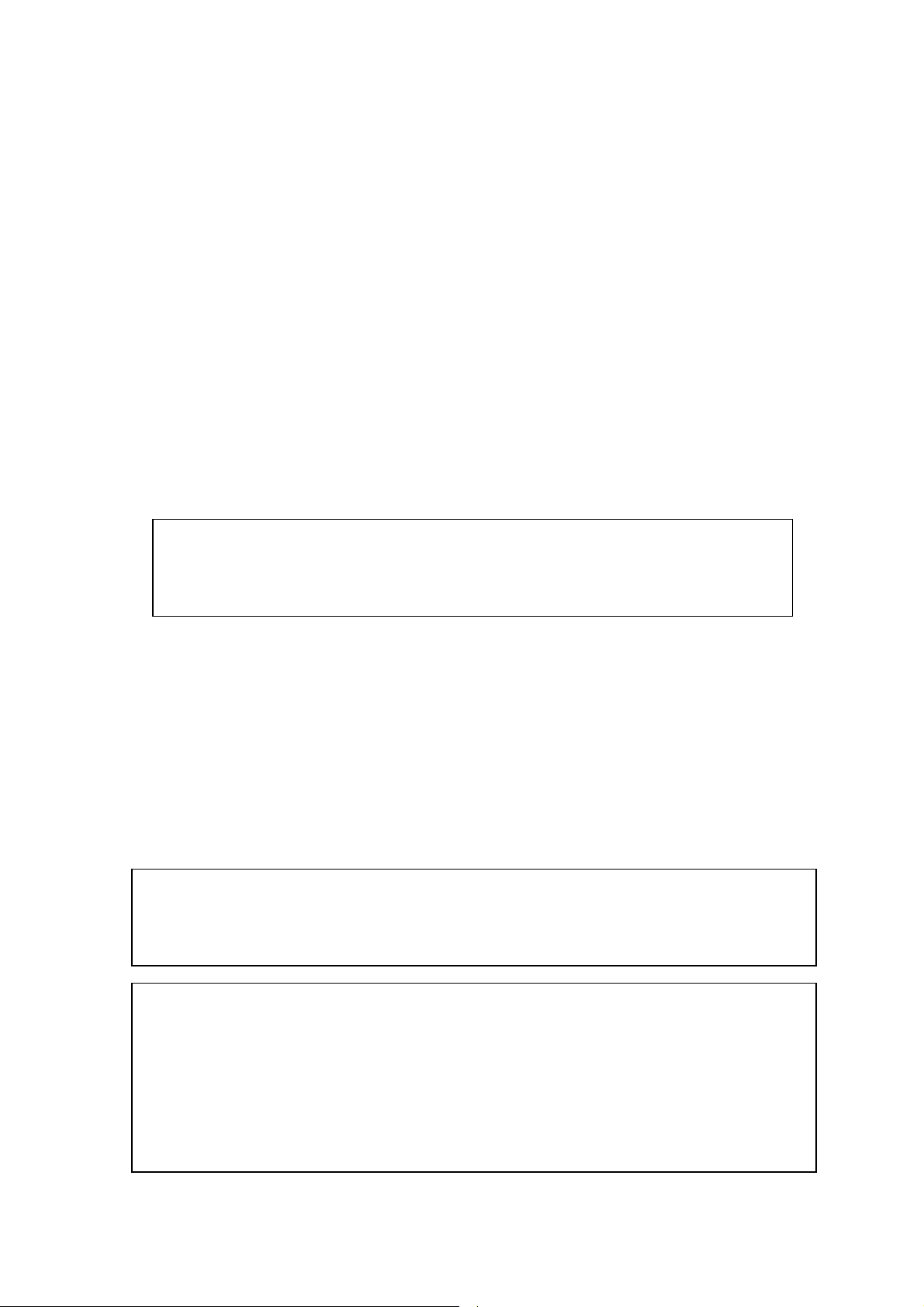
Note: This equipment has been tested and found to comply with the limits for a
class B digital devices, pursuant to Part 15 of the FCC Rules. These limits are
designed to provide reasonable protection against harmful interference in a
residential installation. This equipment generates, uses, and can radiate radio
frequency energy and, if not installed and used in accordance with the
instructions, may cause harmful interference to radio communications. There is
no guarantee that interference will not occur in a particular installation. If this
equipment does cause harmful interference to radio or television reception, which
can be determined by turning the equipment off and on, the user is encouraged to
try to correct the interference by one or more of the following measures:
Reorient or relocate the receiving antenna.
Increase the separation between the equipment and receiver.
Connect the equipment into an outlet on a circuit different
from that to which the receiver is connected.
Consult the dealer or an experienced radio/TV technician for help.
KC
B 급 기기 (가정용 방송통신기자재)
이 기기는 가정용(B 급) 전자파적합기기로서 주로
가정에서 사용하는 것을 목적으로 하며, 모든
지역에서 사용할 수 있습니다.
Exports Regulations
Before exporting the product, verify legal requirements in each country in addition
to U.S. regulations for export control, and make all necessary arrangements
accordingly. The above applies to attachments and software surrounding the
device as well. Contact Hitachi, Ltd. should you have any concerns.
Disposal
When discarding this product, follow all regional and local laws.
Also consult regulations regarding the material of each component.
Notes
Attention: If the device is not properly handled, device failure may occur.
Important: If the device is not properly handled, certain functions may not respond
properly.
Safety Guidance
Do not use this product near wet places such as humidifiers, washing machines,
cooking places, washbasins, baths and the like. This may cause damage to the
product.
Do not use damaged or badly bent USB cables. If the cable is damaged, this may
cause interruptions or malfunction.
Do not dismantle or modify this device. It may lead to damage and malfunction.
2
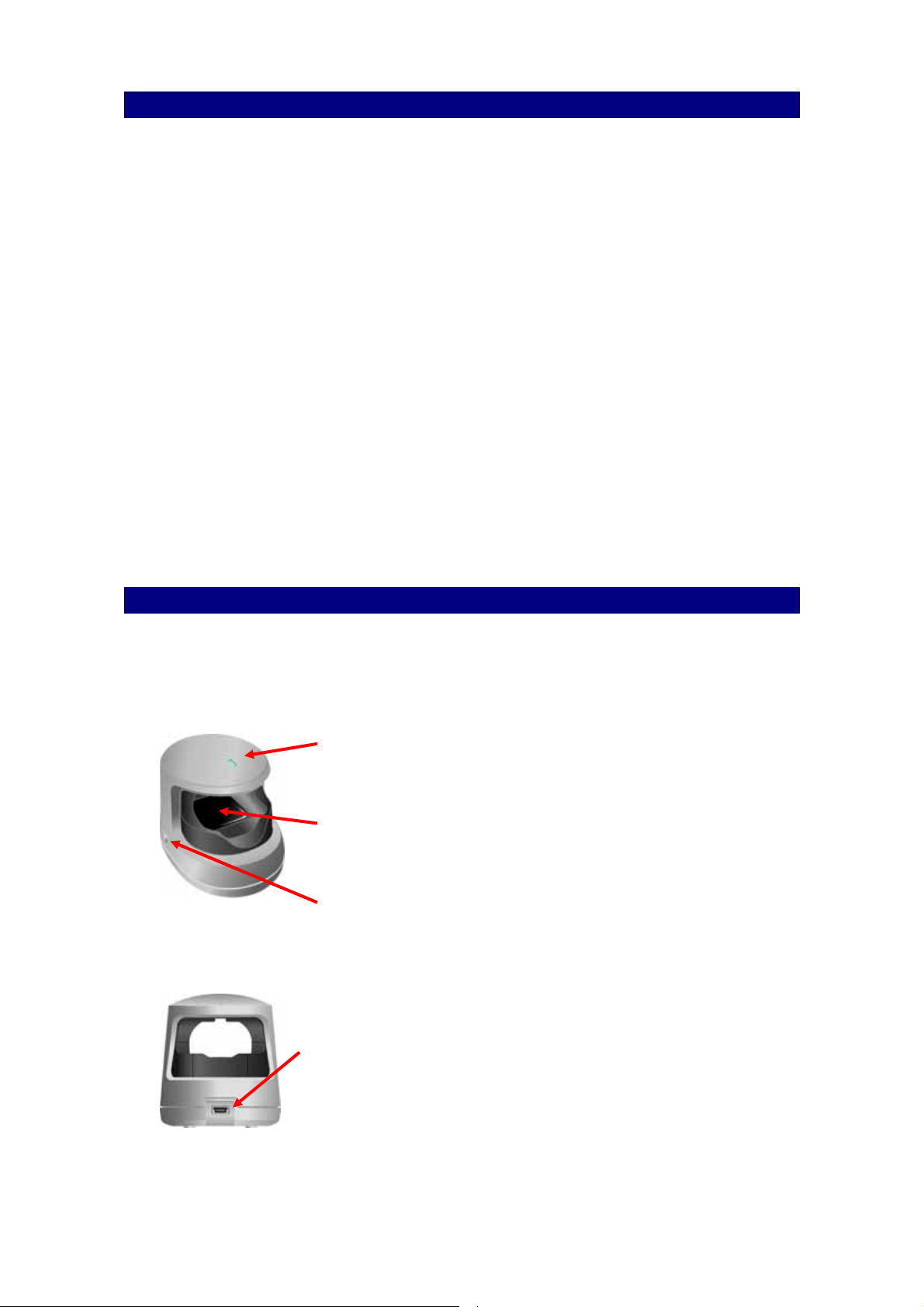
p
)
1. Introduction
Hitachi gratefully acknowledges your implementation of the Hitachi USB Finger Vein
Biometric Scanner (hereafter referred to as “FV Scanner”). The objective of this
operations manual is to provide a basic understanding of how to handle and use the FV
Scanner. Information on the installation and un-installation of the device driver and the
necessary software are provided in the “Device Driver and Hitachi Secure BioAPI
Runtime Libraries Installation and Un-installation Manual”.
1.1 Product Characteristics
FV Scanner is a biometric authentication device that performs individual authentication
by capturing finger vein patterns.
1.2 Package Contents Verification
The package consists of the items listed below. In case the package does not contain
any of these items, please contact the retailer.
FV Scanner………………………………………….…………........1 unit
USB Cable (1.8m) .....................................................................1 unit
2. Installation of the FV Scanner
2.1 FV Scanner Components and Functions
Image from Top and Side
Image from Back
1. Indicator LED
2. Scanning area (The area capturing the finger vein pattern.)
3. Anti-theft Lock Connection (Connection for the security cable
used for theft
4. USB Connector (Mini-B Type) connected to USB Cable (Mini-B plug)
revention.
3
