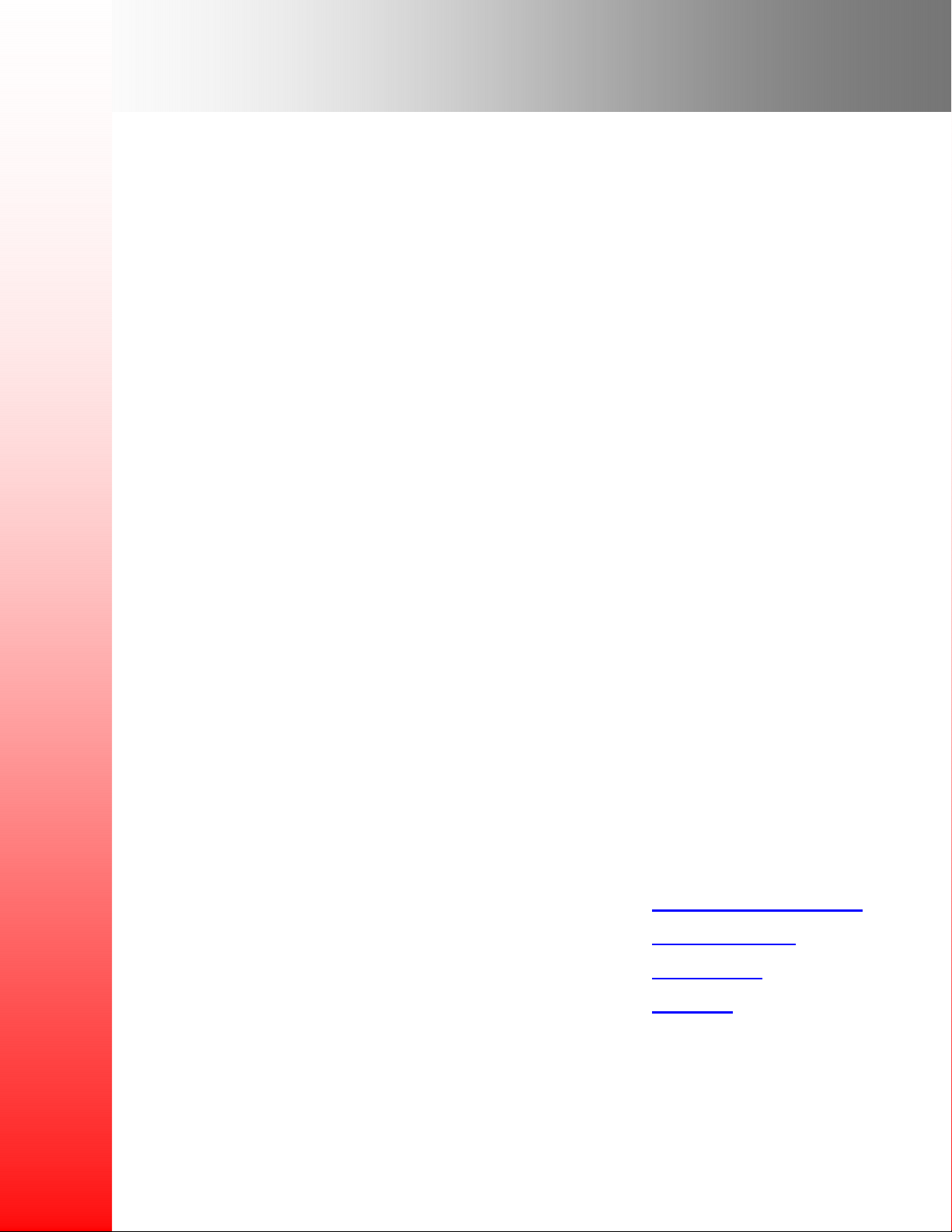
S
Hit achi Universal Storage Platform V
Hit achi Universal Storage Platform VM
User and Reference Guide
F
ASTFIND
Document Organization
Product Version
Getting Help
Contents
L
INK
MK-96RD635-04

Copyright © 2008 Hitachi Data Systems
Corporation, ALL RIGHTS RESERVED
Notice: No part of this publication may be
reproduced or transmitted in any form or by
any means, electronic or mechanical, including
photocopying and recording, or stored in a
database or retrieval system for any purpose
without the express written permission of
Hitachi Data Systems Corporation (hereinafter
referred to as “Hitachi Data Systems”).
Hitachi Data Systems reserves the right to
make changes to this document at any time
without notice and assumes no responsibility
for its use. Hitachi Data Systems products and
services can only be ordered under the terms
and conditions of Hitachi Data Systems’
applicable agreements. All of the features
described in this document may not be
currently available. Refer to the most recent
product announcement or contact your local
Hitachi Data Systems sales office for
information on feature and product availability.
This document contains the most current
information available at the time of publication.
When new and/or revised information becomes
available, this entire document will be updated
and distributed to all registered users.
Hitachi, the Hitachi logo, and Hitachi Data
Systems are registered trademarks and service
marks of Hitachi, Ltd. The Hitachi Data
Systems logo is a trademark of Hitachi, Ltd.
Dynamic Provisioning, Hi-Track, ShadowImage,
TrueCopy, and Universal Star Network are
registered trademarks or trademarks of Hitachi
Data Systems.
All other brand or product names are or may
be trademarks or service marks of and are
used to identify products or services of their
respective owners.
ii
Hitachi Universal Storage Platform V/VM User and Reference Guide
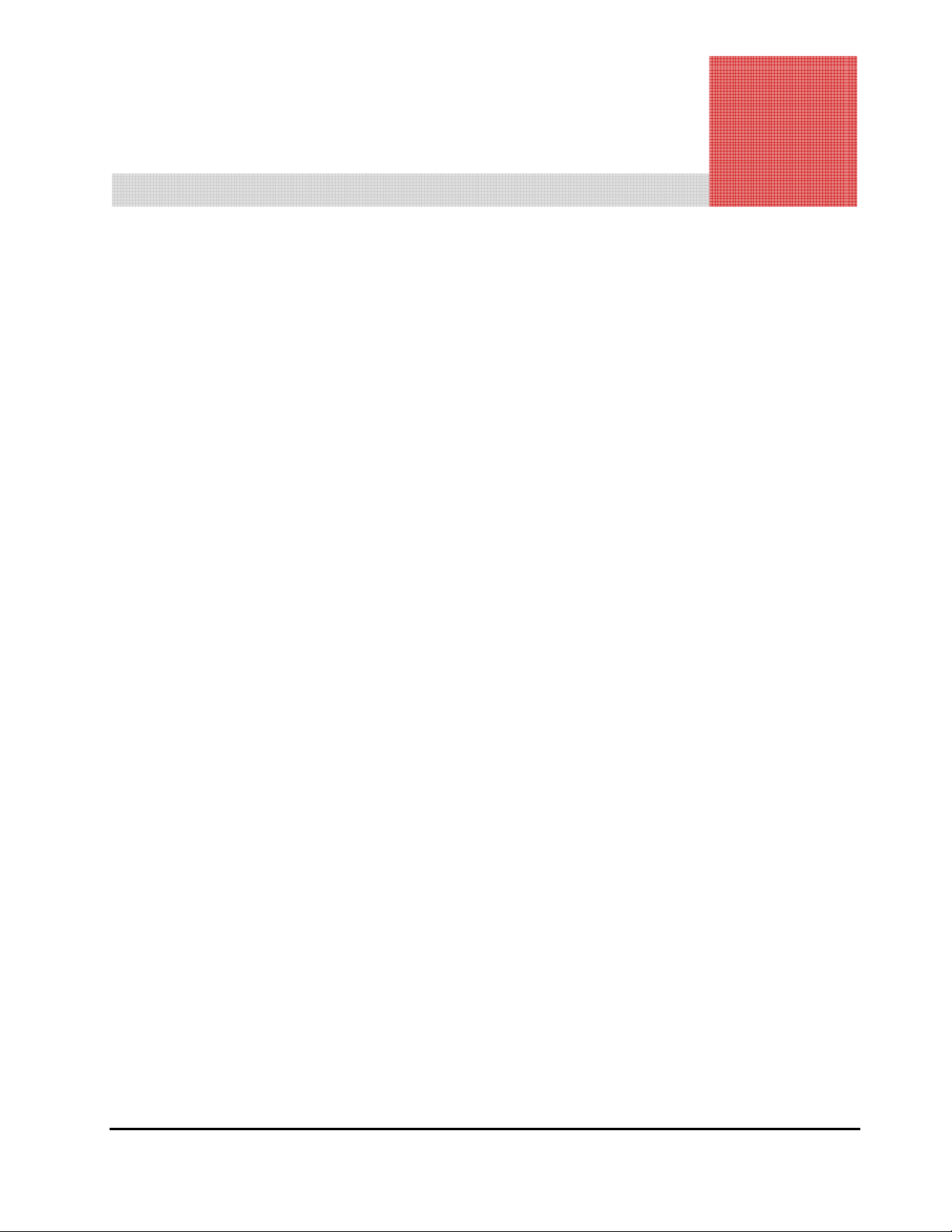
Contents
Preface..................................................................................................vii
Safety and Environmental Notices....................................................................... viii
Intended Audience..............................................................................................ix
Product Version...................................................................................................ix
Document Revision Level.....................................................................................ix
Source Document(s) for this Revision ...................................................................ix
Changes in this Revision.......................................................................................x
Document Organization ........................................................................................x
Referenced Documents........................................................................................xi
Document Conventions.......................................................................................xii
Convention for Storage Capacity Values............................................................... xii
Getting Help ..................................................................................................... xiii
Comments........................................................................................................ xiii
Product Overview................................................................................. 1-1
Universal Storage Platform V Family ...................................................................1-2
New and Improved Capabilities..........................................................................1-3
Specifications at a Glance ..................................................................................1-4
Specifications for the Universal Storage Platform V........................................1-4
Specifications for the Universal Storage Platform VM .....................................1-6
Software Products.............................................................................................1-8
Architecture and Components................................................................ 2-1
Hardware Architecture.......................................................................................2-2
Multiple Data and Control Paths...................................................................2-3
Storage Clusters.........................................................................................2-4
Hardware Components......................................................................................2-5
Shared Memory..........................................................................................2-6
Cache Memory ...........................................................................................2-6
Front-End Directors and Host Channels ........................................................2-7
Contents iii
Hitachi Universal Storage Platform V/VM User and Reference Guide

Back-End Directors and Array Domains........................................................ 2-9
Hard Disk Drives...................................................................................... 2-11
Service Processor..................................................................................... 2-11
Power Supplies........................................................................................ 2-12
Batteries ................................................................................................. 2-12
Control Panel and Emergency Power-Off Switch................................................ 2-13
Control Panel........................................................................................... 2-13
Emergency Power-Off Switch.................................................................... 2-15
Intermix Configurations................................................................................... 2-16
RAID-Level Intermix................................................................................. 2-16
Hard Disk Drive Intermix.......................................................................... 2-17
Device Emulation Intermix........................................................................ 2-17
Functional and Operational Characteristics ............................................. 3-1
RAID Implementation....................................................................................... 3-2
Array Groups and RAID Levels....................................................................3-2
Sequential Data Striping............................................................................. 3-4
LDEV Striping Across Array Groups.............................................................. 3-5
CU Images, LVIs, and LUs.................................................................................3-7
CU Images................................................................................................3-7
Logical Volume Images...............................................................................3-7
Logical Units.............................................................................................. 3-8
Storage Navigator.............................................................................................3-9
System Option Modes, Host Modes, and Host Mode Options.............................. 3-10
System Option Modes............................................................................... 3-10
Host Modes and Host Mode Options.......................................................... 3-21
Mainframe Operations..................................................................................... 3-22
Mainframe Compatibility and Functionality ................................................. 3-22
Mainframe Operating System Support........................................................ 3-22
Mainframe Configuration .......................................................................... 3-23
Open-Systems Operations............................................................................... 3-24
Open-Systems Compatibility and Functionality............................................ 3-24
Open-Systems Host Platform Support........................................................ 3-25
Open-Systems Configuration..................................................................... 3-26
Battery Backup Operations.............................................................................. 3-27
Troubleshooting................................................................................... 4-1
General Troubleshooting................................................................................... 4-2
Service Information Messages ........................................................................... 4-3
Calling the Hitachi Data Systems Support Center................................................. 4-4
iv Contents
Hitachi Universal Storage Platform V/VM User and Reference Guide

Units and Unit Conversions....................................................................A-1
Acronyms and Abbreviations
Index
Contents v
Hitachi Universal Storage Platform V/VM User and Reference Guide

vi Contents
Hitachi Universal Storage Platform V/VM User and Reference Guide
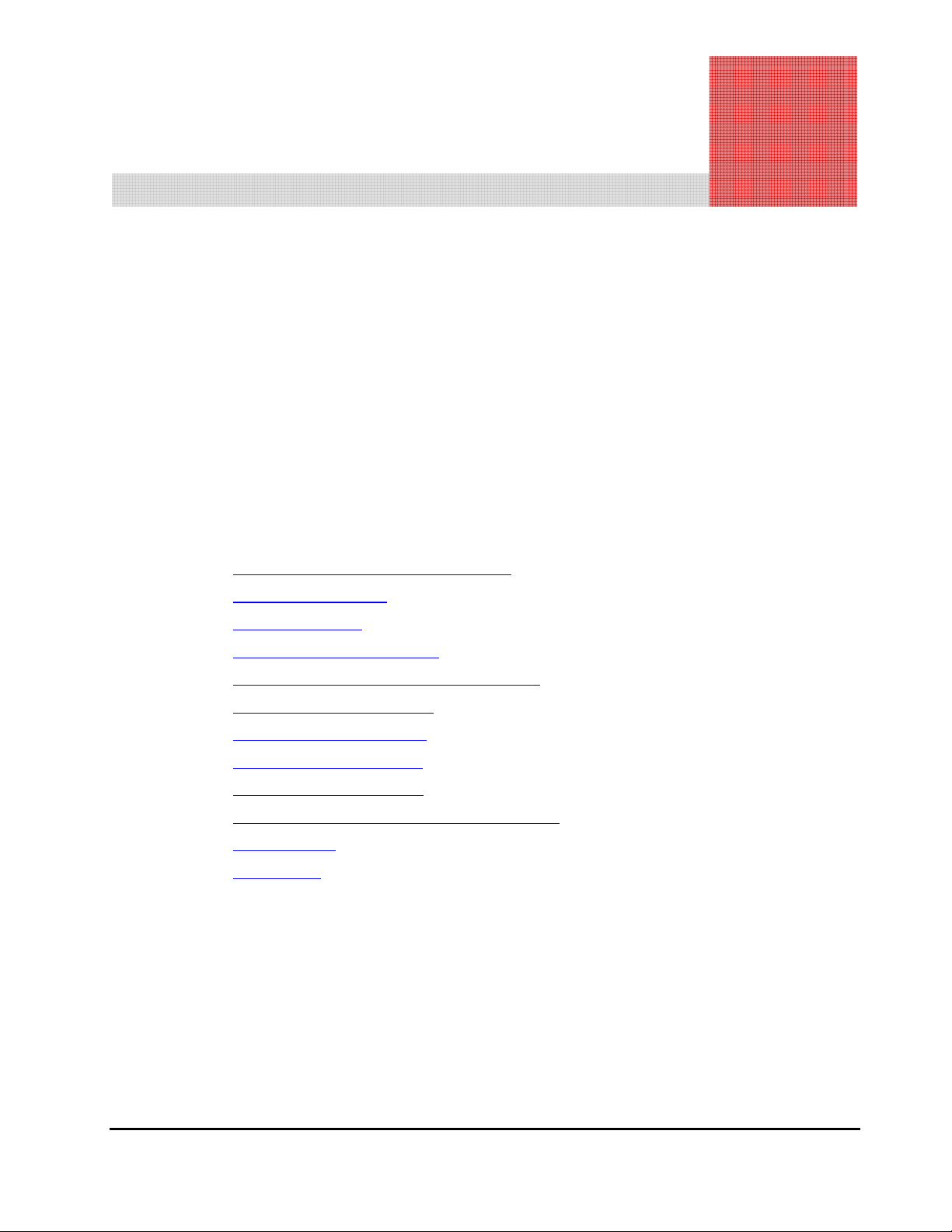
Preface
This document describes the physical, functional, and operational
characteristics of the Hitachi Universal Storage Platform V (USP V) and Hitachi
Universal Storage Platform VM (USP VM) storage systems and provides
general instructions for operating the USP V and USP VM.
Please read this document carefully to understand how to use this product,
and maintain a copy for reference purposes.
This preface includes the following information:
Safety and Environmental Notices
Intended Audience
Product Version
Document Revision Level
Source Document(s) for this Revision
Changes in this Revision
Document Organization
Referenced Documents
Document Conventions
Convention for Storage Capacity Values
Getting Help
Comments
Notice: The use of the Hitachi Universal Storage Platform V and VM storage
systems and all other Hitachi Data Systems products is governed by the terms
of your agreement(s) with Hitachi Data Systems.
Preface vii
Hitachi Universal Storage Platform V/VM User and Reference Guide
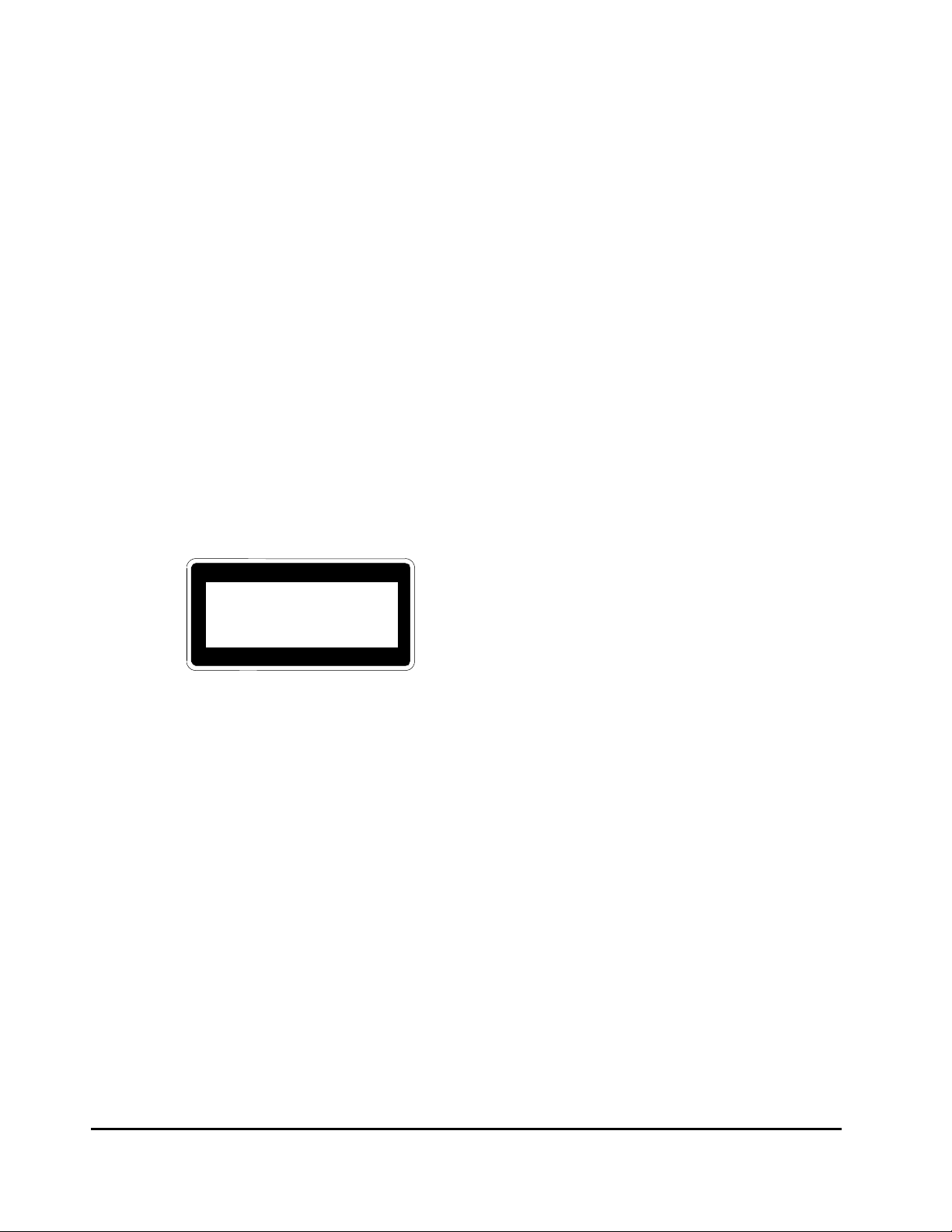
Safety and Environmental Notices
Federal Communications Commission (FCC) Statement
This equipment has been tested and found to comply with the limits for a Class
A digital device, pursuant to part 15 of the FCC Rules. These limits are
designed to provide reasonable protection against harmful interference when
the equipment is operated in a commercial environment. This equipment
generates, uses, and can radiate radio frequency energy and, if not installed
and used in accordance with the instruction manual, may cause harmful
interference to radio communications. Operation of this equipment in a
residential area is likely to cause harmful interference in which case the user
will be required to correct the interference at his own expense.
“EINE LEICHT ZUGÄNGLICHE TRENN-VORRICHTUNG, MIT EINER KONTAKTÖFFNUNGSWEITE VON MINDESTENS 3mm IST IN DER UNMITTELBAREN NÄHE
DER VERBRAUCHERANLAGE ANZUORDNEN (4-POLIGE ABSCHALTUNG).”
Maschinenlärminformationsverordnung 3. GSGV, 18.01.1991: Der
höchste Schalldruckpegel beträgt 70 db(A) oder weniger gemäß ISO 7779.
CLASS 1 LASER PRODUCT
CLASS 1 LASER PRODUCT
LASER KLASSE 1
WARNING: This is a Class A product. In a domestic environment this product
may cause radio interference in which case the user may be required to take
adequate measures.
WARNUNG: Dies ist ein Produkt der Klasse A. In nichtgewerblichen
Umgebungen können von dem Gerät Funkstörungen ausgehen, zu deren
Beseitigung vom Benutzer geeignete Maßnahmen zu ergreifen sind.
viii Preface
Hitachi Universal Storage Platform V/VM User and Reference Guide
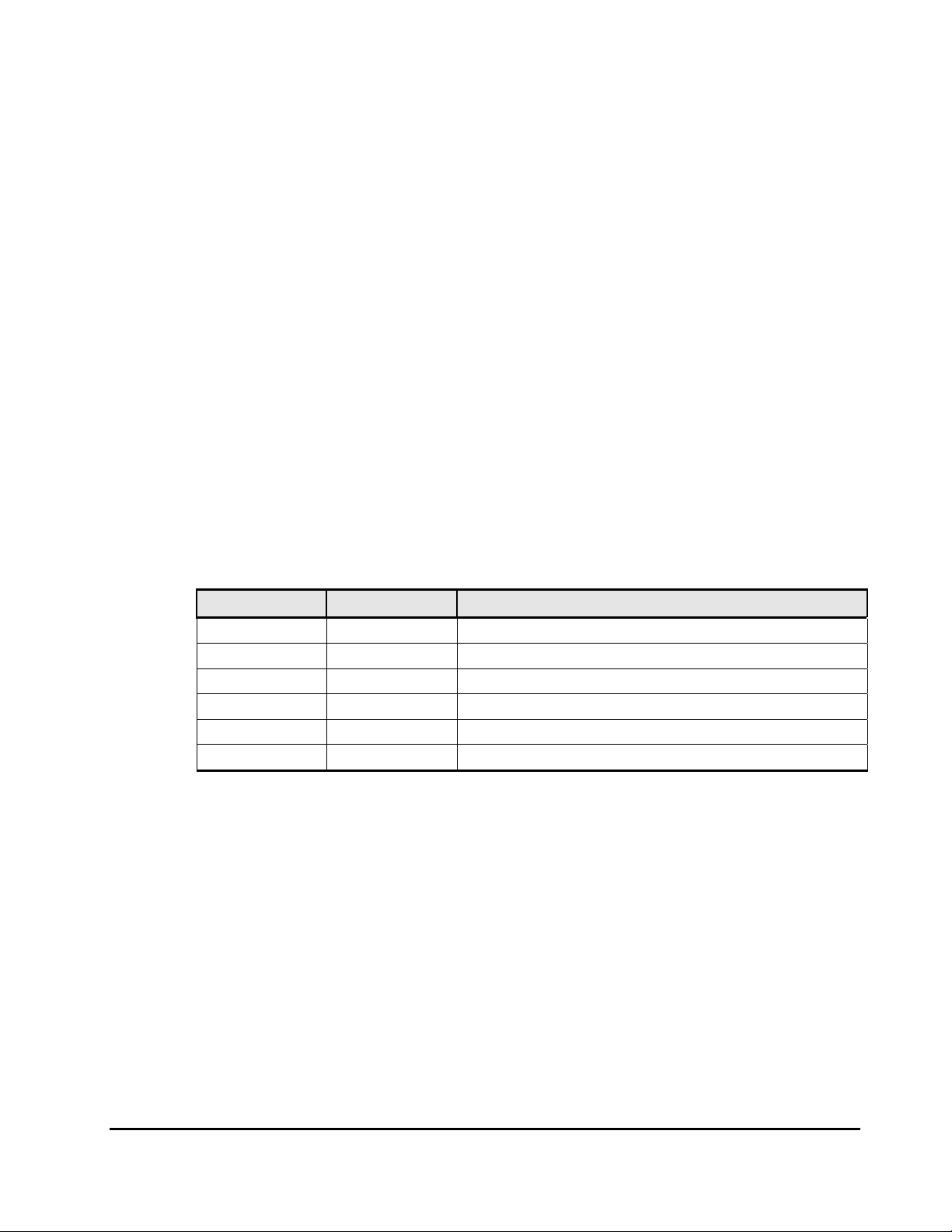
Intended Audience
This document is intended for system administrators, Hitachi Data Systems
representatives, and authorized service providers who are involved in
installing, configuring, and operating the Hitachi Universal Storage Platform V
and/or Hitachi Universal Storage Platform VM storage systems.
This document assumes the following:
• The user has a background in data processing and understands RAID
storage systems and their basic functions.
• The user is familiar with the host systems supported by the Hitachi
Universal Storage Platform V/VM.
• The user is familiar with the equipment used to connect RAID storage
systems to the supported host systems.
Product Version
This document revision applies to USP V/VM microcode 60-02-4x and higher.
Document Revision Level
Revision Date Description
MK-96RD635-P February 2007 Preliminary Release
MK-96RD635-00 May 2007 Initial Release, supersedes and replaces MK-96RD635-P
MK-96RD635-01 June 2007 Revision 1, supersedes and replaces MK-96RD635-00
MK-96RD635-02 September 2007 Revision 2, supersedes and replaces MK-96RD635-01
MK-96RD635-03 November 2007 Revision 3, supersedes and replaces MK-96RD635-02
MK-96RD635-04 April 2008 Revision 4, supersedes and replaces MK-96RD635-03
Source Document(s) for this Revision
• Exhibit M1, DKC610I Disk Subsystem, Hardware Specifications, revision 13
• Exhibit M1, DKC615I Disk Subsystem, Hardware Specifications, revision 5
• Public Mode for RAID600, R600_Public_Mode_2008_0314.xls
Preface ix
Hitachi Universal Storage Platform V/VM User and Reference Guide
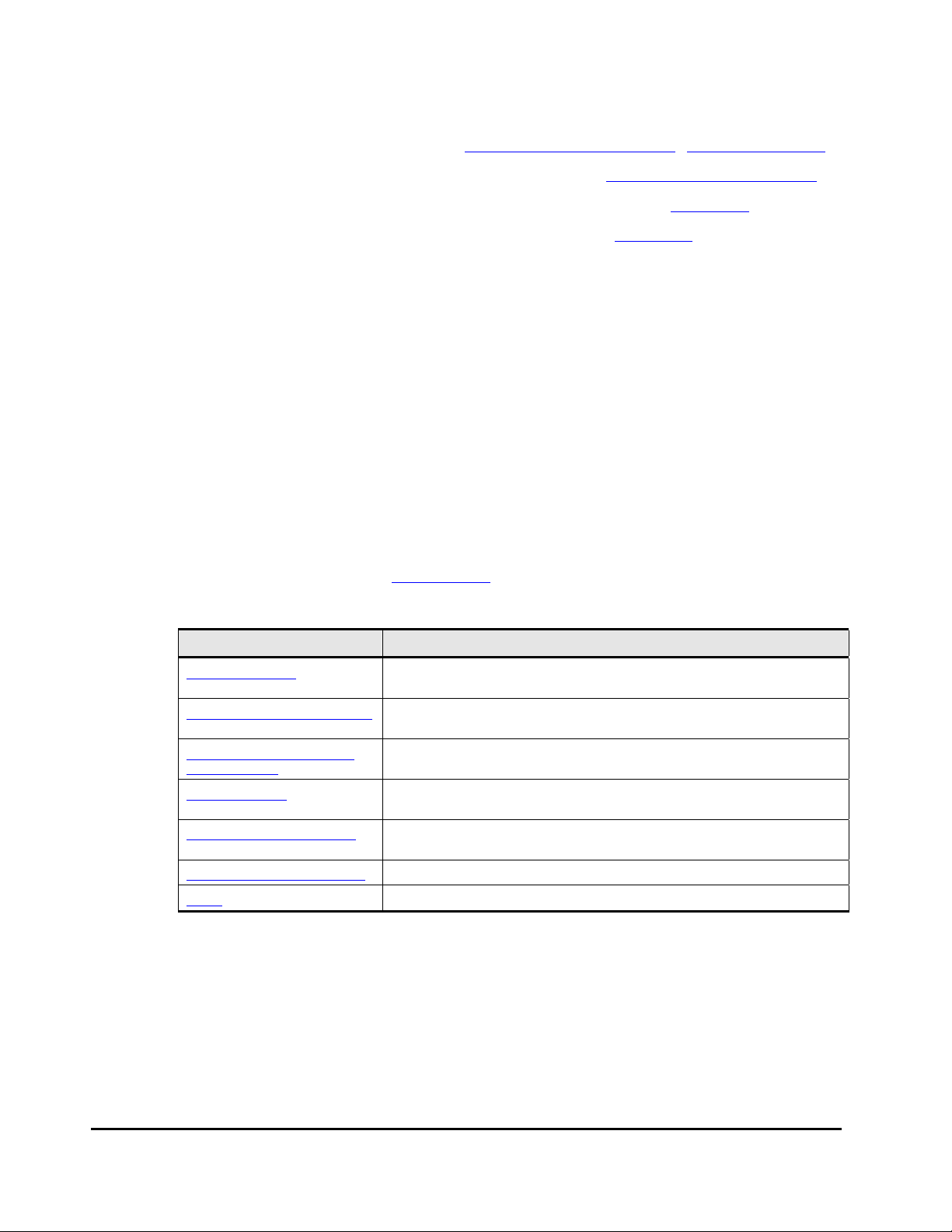
Changes in this Revision
• Added the 400-GB disk drive (Specifications at a Glance, Hard Disk Drives).
• Updated the maximum usable capacity values (Specifications at a Glance).
• Added a table of specifications for the disk drives (new Table 2-3).
• Updated the list of public system option modes (Table 3-1).
– Added the following new modes: 545, 685, 689, 690, 697, 701, 704.
– Modified the description of mode 467 as follows:
• Changed the default from OFF to ON.
• Added Universal Volume Manager to the list of affected functions.
• Added a caution about setting mode 467 ON when using external
volumes as secondary copy volumes.
• Added a note about copy processing time and the prioritization of
host I/O performance.
– Removed mode 198.
Document Organization
The following table provides an overview of the contents and organization of
this document. Click the chapter title
The first page of each chapter provides links to the sections in that chapter.
in the left column to go to that chapter.
Chapter Description
Product Overview
Architecture and Components
Functional and Operational
Characteristics
Troubleshooting
Units and Unit Conversions
Acronyms and Abbreviations Defines the acronyms and abbreviations used in this document.
Index Lists the topics in this document in alphabetical order.
Provides an overview of the Universal Storage Platform V/VM, including
features, benefits, general function, and connectivity descriptions.
Describes the Universal Storage Platform V/VM architecture and
components.
Discusses the functional and operational capabilities of the Universal
Storage Platform V/VM.
Provides troubleshooting guidelines and customer support contact
information for the Universal Storage Platform V/VM.
Provides conversions for standard (U.S.) and metric units of meas ure
associated with the Universal Storage Platform V/VM.
x Preface
Hitachi Universal Storage Platform V/VM User and Reference Guide

Referenced Documents
Hitachi Universal Storage Platform V/VM documentation:
• Table 1-3 lists the user documents for Storage Navigator-based software.
• Table 1-4 lists the user documents for host- and server-based software.
• Table 3-5 lists the configuration guides for host attachment.
• Other referenced USP V/VM documents:
– USP V Installation Planning Guide, MK-97RD6668
– USP VM Installation Planning Guide, MK-97RD6679
IBM® documentation:
• Planning for IBM Remote Copy, SG24-2595
• DFSMSdfp Storage Administrator Reference, SC28-4920
• DFSMS MVS V1 Remote Copy Guide and Reference, SC35-0169
• OS/390 Advanced Copy Services, SC35-0395
• Storage Subsystem Library, 3990 Transaction Processing Facility Support
RPQs, GA32-0134
• 3990 Operations and Recovery Guide, GA32-0253
• Storage Subsystem Library, 3990 Storage Control Reference for Model 6,
GA32-0274
Preface xi
Hitachi Universal Storage Platform V/VM User and Reference Guide
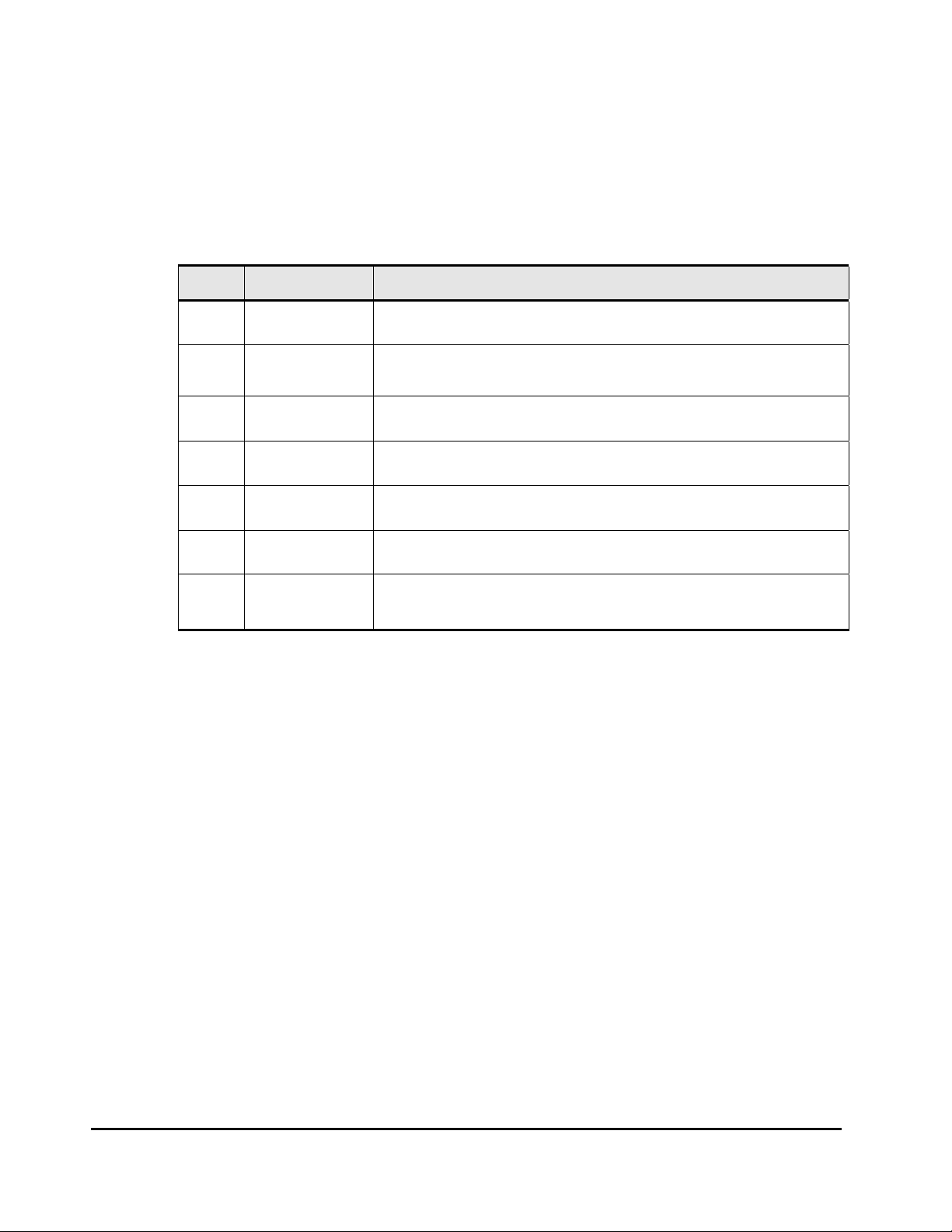
Document Conventions
The terms “Universal Storage Platform V” and “Universal Storage Platform VM”
refer to all models of the Hitachi Universal Storage Platform V and VM storage
systems, unless otherwise noted.
This document uses the following icons to draw attention to information:
Icon Meaning Description
Note Calls attention to important and/or additional information.
Tip
Caution
WARNING
DANGER
ELECTRIC SHOCK
HAZARD!
ESD Sensitive
Provides helpful information, guidelines, or suggestions for performing
tasks more effectively.
Warns the user of adverse conditions and/or consequences (e.g.,
disruptive operations).
Warns the user of severe conditions and/or consequences (e.g.,
destructive operations).
Dangers provide information about how to avoid physical injury to
yourself and others.
Warns the user of electric shock hazard. Failure to take appropriate
precautions (e.g., do not touch) could result in serious injury.
Warns the user that the hardware is sensiti ve to electrostatic discharge
(ESD). Failure to take appropriate precautions (e.g., grounded wrist
strap) could result in damage to the hardware.
Convention for Storage Capacity Values
Physical storage capacity values (e.g., disk drive capacity) are calculated
based on the following values:
1 KB = 1,000 bytes
1 MB = 1,000
1 GB = 1,000
1 TB = 1,000
1 PB = 1,000
Logical storage capacity values (e.g., logical device capacity) are calculated
based on the following values:
1 KB = 1,024 bytes
1 MB = 1,024
1 GB = 1,024
1 TB = 1,024
1 PB = 1,024
1 block = 512 bytes
xii Preface
2
bytes
3
bytes
4
bytes
5
bytes
2
bytes
3
bytes
4
bytes
5
bytes
Hitachi Universal Storage Platform V/VM User and Reference Guide

Getting Help
If you need to call the Hitachi Data Systems Support Center, make sure to
provide as much information about the problem as possible, including:
• The circumstances surrounding the error or failure.
• The exact content of any message(s) displayed on the host system(s).
• The exact content of any message(s) displayed by Storage Navigator.
• The service information messages (SIMs), including reference codes and
severity levels, displayed by Storage Navigator and/or logged at the host.
The Hitachi Data Systems customer support staff is available 24 hours/day,
seven days a week. If you need technical support, please call:
• United States: (800) 446-0744
• Outside the United States: (858) 547-4526
Comments
Please send us your comments on this document. Make sure to include the
document title, number, and revision. Please refer to specific section(s) and
paragraph(s) whenever possible.
• E-mail: doc.comments@hds.com
• Fax: 858-695-1186
• Mail:
Technical Writing, M/S 35-10
Hitachi Data Systems
10277 Scripps Ranch Blvd.
San Diego, CA 92131
Thank you! (All comments become the property of Hitachi Data Systems
Corporation.)
Preface xiii
Hitachi Universal Storage Platform V/VM User and Reference Guide
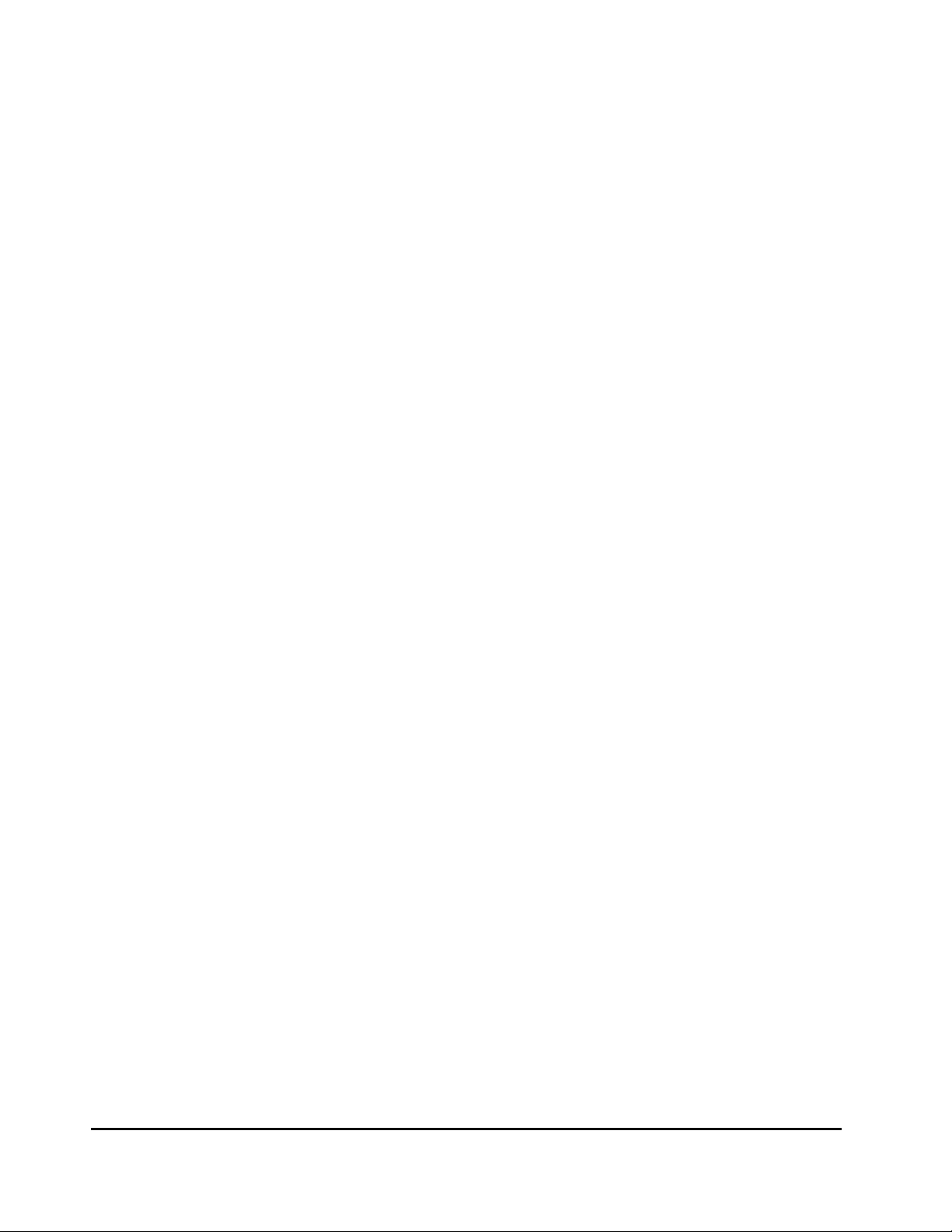
xiv Preface
Hitachi Universal Storage Platform V/VM User and Reference Guide
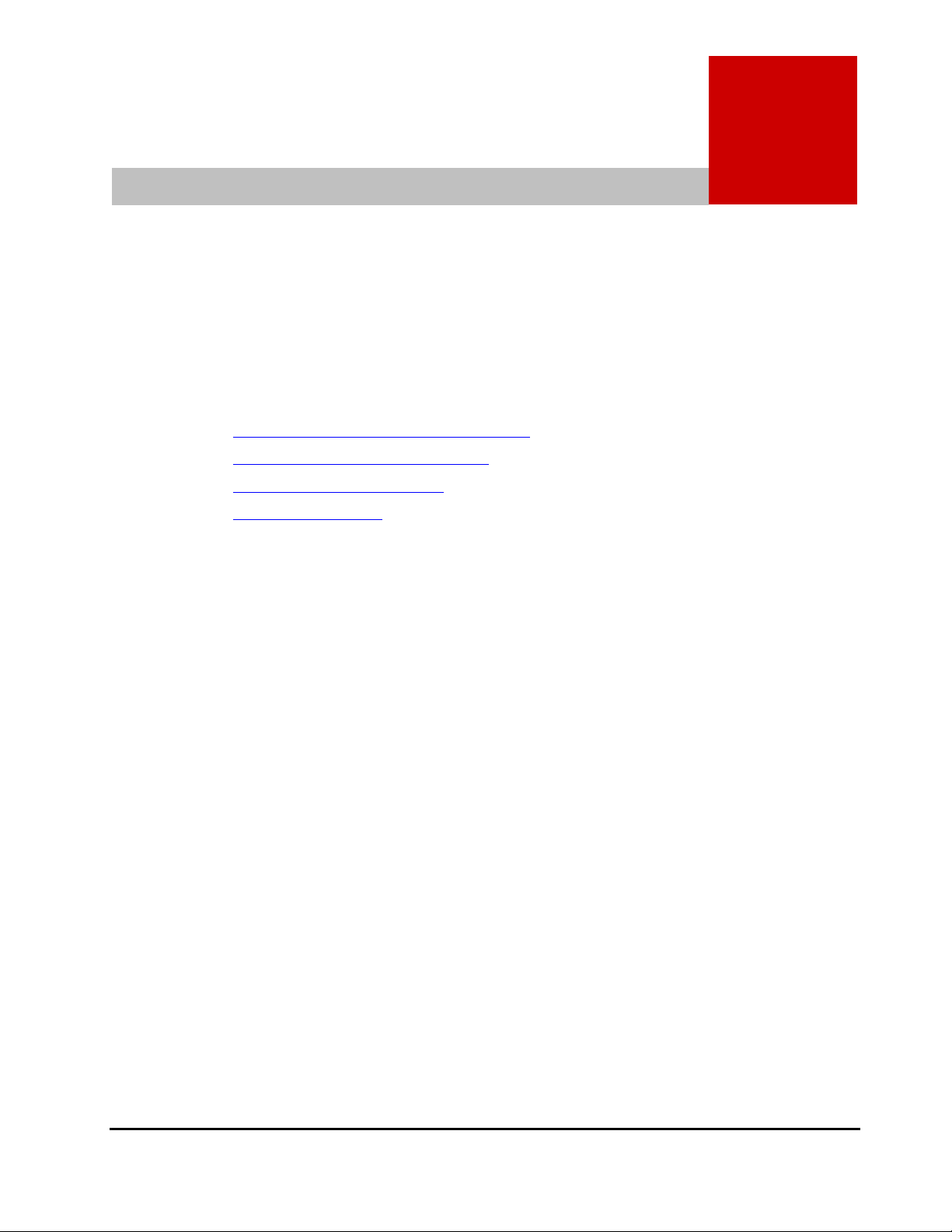
1
Product Overview
This chapter provides an overview of the Universal Storage Platform V and VM
storage systems.
Universal Storage Platform V Family
New and Improved Capabilities
Specifications at a Glance
Software Products
Product Overview 1-1
Hitachi Universal Storage Platform V/VM User and Reference Guide

Universal Storage Platform V Family
The Hitachi Universal Storage Platform™ V family, the industry’s highest
performing and most scalable storage solution, represents the first
implementation of a large-scale, enterprise-class virtualization layer combined
with thin provisioning software, delivering virtualization of internal and
external storage into one pool. Users realize the consolidation benefits of
external storage virtualization with the efficiencies, power, and cooling
advantages of thin provisioning in one integrated solution.
The Universal Storage Platform V family, which includes the USP V floor
models and the rack-mounted USP VM, offer a wide range of storage and data
services, including thin provisioning with Hitachi Dynamic Provisioning™
software, application-centric storage management and logical partitioning, and
simplified and unified data replication across heterogeneous storage systems.
The Universal Storage Platform V family enables users to deploy applications
within a new framework, leverage and add value to current investments, and
more closely align IT with business objectives.
The Universal Storage Platform V family is an integral part of the Services
Oriented Storage Solutions architecture from Hitachi Data Systems. These
storage systems provide the foundation for matching application requirements
to different classes of storage and deliver critical services such as:
• Business continuity services
• Content management services (search, indexing)
• Non-disruptive data migration
• Volume management across heterogeneous storage arrays
• Thin provisioning
• Security services (immutability, logging, auditing, data shredding)
• Data de-duplication
• I/O load balancing
• Data classification
• File management services
For further information on storage solutions and the Universal Storage
Platform V and VM storage systems, please contact your Hitachi Data Systems
account team.
1-2 Product Overview
Hitachi Universal Storage Platform V/VM User and Reference Guide

New and Improved Capabilities
The Hitachi Universal Storage Platform V and VM storage systems offer the
following new and improved capabilities as compared with the TagmaStore
Universal Storage Platform and Network Storage Controller:
• NEW! Hitachi Dynamic Provisioning™
Hitachi Dynamic Provisioning is a new and advanced thin-provisioning
software product that provides “virtual storage capacity” to simplify
administration and addition of storage, eliminate application service
interruptions, and reduce costs.
• Cache capacity
The USP V supports up to 256 GB (128 GB for TagmaStore USP).
• Shared memory capacity
The USP V supports up to 32 GB (12 GB for TagmaStore USP).
The USP VM supports up to 16 GB (6 GB for TagmaStore NSC).
• Total storage capacity (internal and external storage)
The USP V supports up to 247 PB (32 PB for TagmaStore USP).
The USP VM supports up to 96 PB (16 PB for TagmaStore NSC).
• Aggregate bandwidth
The USP V provides an aggregate bandwidth of up to 106 GB/sec
(81 GB/sec for TagmaStore USP).
• Fibre-channel ports
The USP V supports up to 224 FC ports (192 for TagmaStore USP).
• FICON
The USP V supports up to 112 FICON ports (96 for TagmaStore USP).
The USP VM supports up to 24 FICON ports (16 for TagmaStore NSC).
• ESCON
The USP V supports up to 112 ESCON ports (96 for TagmaStore USP).
®
ports
®
ports
• Open-system logical devices
The USP VM supports up to 65,536 LDEVs (16,384 for TagmaStore NSC).
Product Overview 1-3
Hitachi Universal Storage Platform V/VM User and Reference Guide
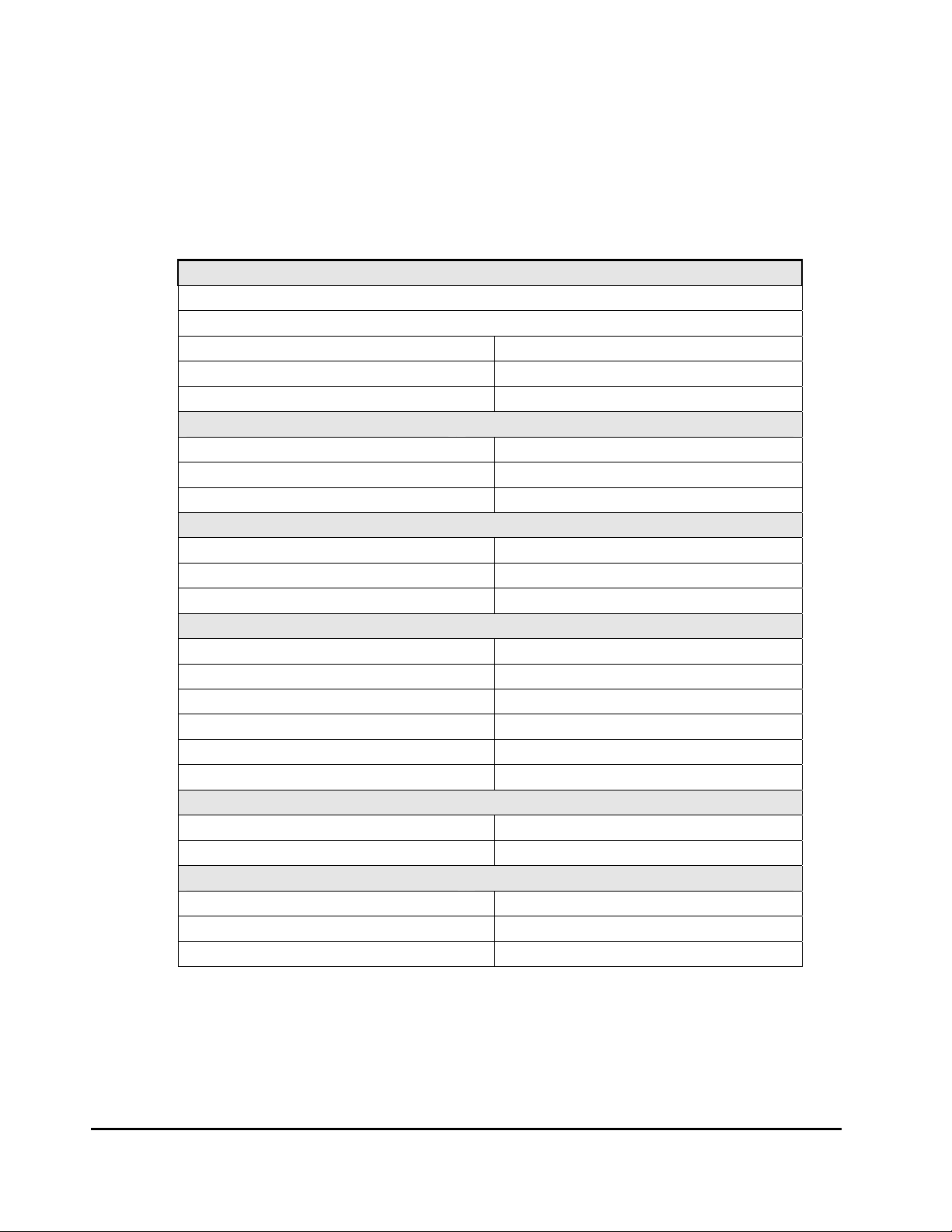
Specifications at a Glance
Specifications for the Universal Storage Platform V
Table 1-1 provides a brief overview of the USP V specifications.
Table 1-1 Specifications – Universal Storage Platform V
Controller
Basic platform packaging unit: Integrated control/array frame and 1 to 4 optional array frames
Universal Star Network Crossbar Switch
Number of switches 8
Aggregate bandwidth 106 GB/sec
Aggregate IOPS 4.5 million
Cache Memory
Boards 32
Board capacity 4 GB or 8 GB
Maximum 256 GB
Shared Memory
Boards 8
Board capacity 4 GB
Maximum 32 GB
Front-End Directors (Connectivity)
Boards 14
Fibre-channel host ports per board 8 or 16
Maximum fibre-channel host ports 224
Virtual host ports 1,024 per physical port
Maximum FICON host ports 112
Maximum ESCON host ports 112
Logical Devices (LDEVs)—Maximum Supported
Open systems 65,536
Mainframe 65,536
Hard Disk Drives
Type (fibre channel) 73 GB, 146 GB, 300 GB, 400 GB, 750 GB
Number of drives (minimum–maximum) 4–1152
Spare drives per system (minimum–maximum) 1–16
1-4 Product Overview
Hitachi Universal Storage Platform V/VM User and Reference Guide
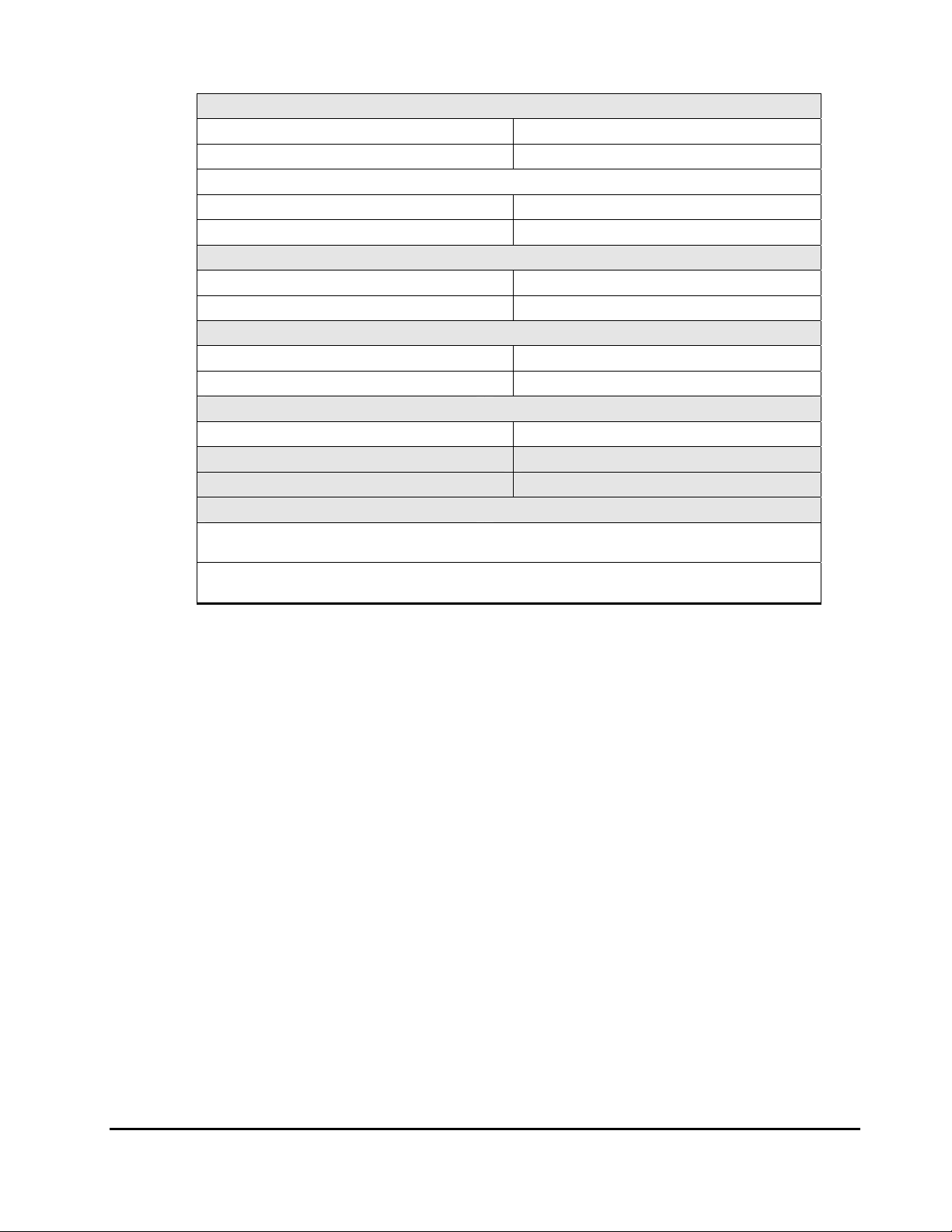
Internal Raw Capacity
Minimum (73-GB disks) 82 TB
Maximum (750-GB disks) 850.8 TB
Maximum Usable Capacity—RAID-5
Open systems (750-GB disks) 739.3 TB
Mainframe (400-GB disks) 374.3 TB
Maximum Usable Capacity—RAID-6
Open systems (750-GB disks) 633.7 TB
Mainframe (400-GB disks) 318.5 TB
Maximum Usable Capacity—RAID-1+
Open systems (750-GB disks) 423.9 TB
Mainframe (400-GB disks) 207.7 TB
External Storage Support
Maximum internal and external capacity 247 PB
Virtual Storage Machines 32
Standard Back-End Directors 1-8
Operating System Support
Mainframe: IBM OS/390®, MVS/ESA™, MVS/XA™, VM/ESA®, VSE/ESA™, z/OS, z/OS.e, z/VM®,
zVSE™; Fujitsu MSP; Red Hat Linux for IBM S/390
®
and zSeries®
Open Systems: Sun Solaris, HP-UX, IBM AIX®, Microsoft® Windows, Novell NetWare, Red Hat
and SuSE Linux, VMWare ESX, HP Tru64, SGI IRIX, HP OpenVMS
Product Overview 1-5
Hitachi Universal Storage Platform V/VM User and Reference Guide
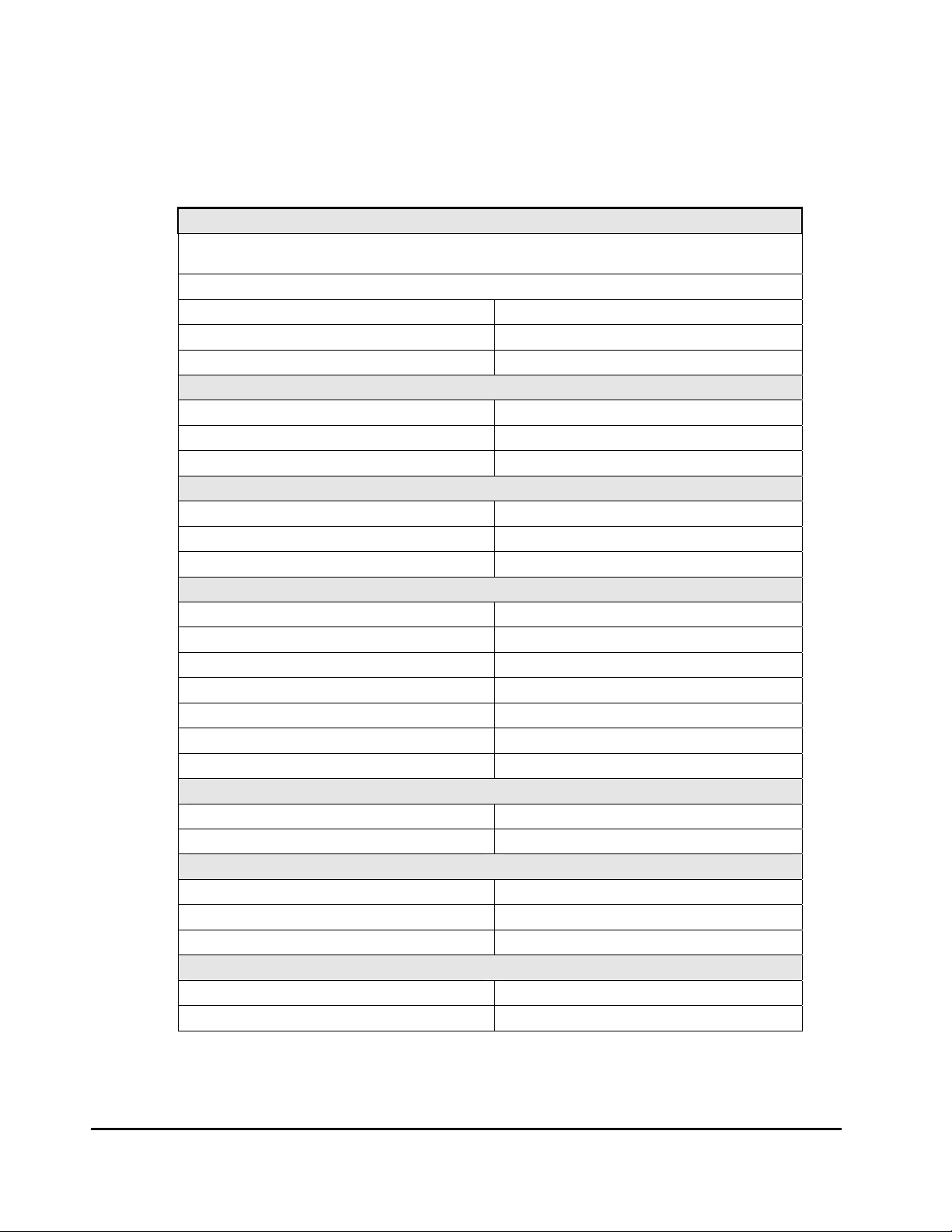
Specifications for the Universal Storage Platform VM
Table 1-2 provides a brief overview of the USP VM specifications.
Table 1-2 Specifications – Universal Storage Platform VM
Controller
Single-rack configuration: controller and up to two disk chassis
Optional second rack: up to two disk chassis
Universal Star Network Crossbar Switch
Number of switches 2
Aggregate bandwidth 13.3 GB/sec
Aggregate IOPS 1.2 million
Cache Memory
Boards 8
Board capacity 4 or 8 GB
Maximum 64 GB
Shared Memory
Boards 4
Board capacity 4 GB
Maximum 16 GB
Front-End Directors (Connectivity)
Boards 3
Fibre-channel host ports per feature 8 or 1 6
Fibre-channel port performance 4 Gb/sec
Maximum number of fibre-channel host ports 48
Virtual host ports 1,024 per physical port
Maximum FICON host ports 24
Maximum ESCON host ports 24
Logical Devices (LDEVs)—Maximum Supported
Open systems 65,536
Mainframe 65,536
Hard Disk Drives
Capacity and (fibre channel) 73 GB, 146 GB, 300 GB, 400 GB, 750 GB
Number (minimum–maximum) 0–240
Spare drives per system (minimum–maximum) 1–16
Internal Raw Capacity
Minimum (73-GB disks) 0 GB (146 GB)
Maximum (750-GB disks) 177 TB
1-6 Product Overview
Hitachi Universal Storage Platform V/VM User and Reference Guide
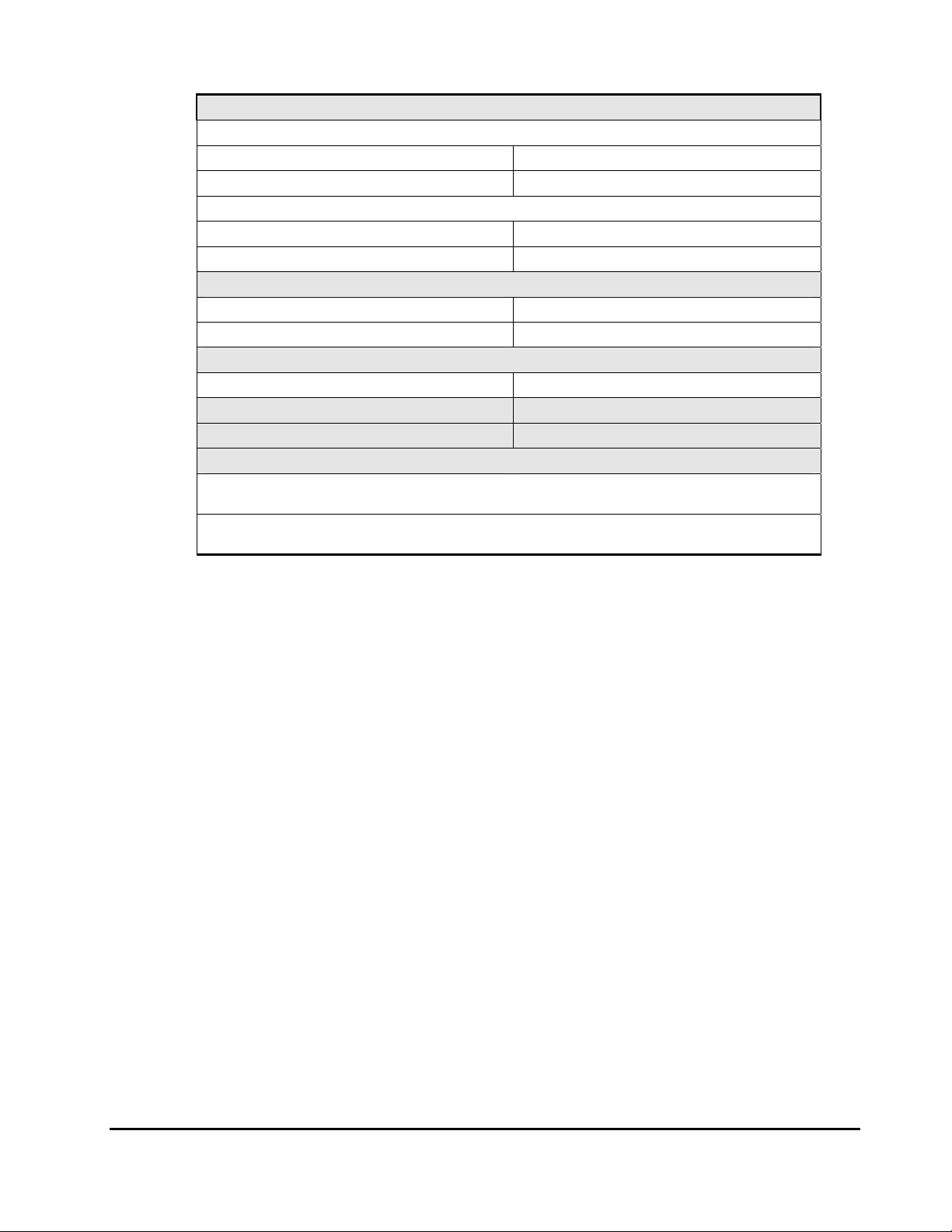
Controller
Maximum Usable Capacity—RAID-5
Open systems (750-GB disks) 144.7 TB
Mainframe (400-GB disks) 73.3 TB
Maximum Usable Capacity—RAID-6
Open systems (750-GB disks) 124 TB
Mainframe (400-GB disks) 62.4 TB
Maximum Usable Capacity—RAID-1+
Open systems (750-GB disks) 87.1 TB
Mainframe (400-GB disks) 42.7 TB
External Storage Support
Maximum internal and external capacity 96 PB
Virtual Storage Machines 8
Standard Back-End Director 1
Operating System Support
Mainframe: IBM OS/390®, MVS/ESA™, MVS/XA™, VM/ESA®, VSE/ESA™, z/OS, z/OS.e, z/VM®,
zVSE™; Fujitsu MSP; Red Hat Linux for IBM S/390
®
and zSeries®
Open Systems: Sun Solaris, HP-UX, IBM AIX®, Microsoft® Windows, Novell NetWare, Red Hat
and SuSE Linux, VMWare ESX, HP Tru64, HP OpenVMS
Product Overview 1-7
Hitachi Universal Storage Platform V/VM User and Reference Guide

Software Products
The Universal Storage Platform V and VM provide many advanced features and
functions that increase data accessibility and deliver enterprise-wide coverage
of online data copy/relocation, data access/protection, and storage resource
management. Hitachi Data Systems’ software products and solutions provide a
full set of industry-leading copy, availability, resource management, and
exchange software to support business continuity, database backup and
restore, application testing, and data mining.
Table 1-3 lists and describes the Storage Navigator-based software for the
Universal Storage Platform V and VM.
host/server-based software for the Universal Storage Platform V and VM.
NEW – Hitachi Dynamic Provisioning
Hitachi Dynamic Provisioning is a new and advanced thin-provisioning software
product for the Universal Storage Platform V/VM that provides “virtual storage
capacity” to simplify administration and addition of storage, eliminate
application service interruptions, and reduce costs.
Dynamic Provisioning allows storage to be allocated to an application without
being physically mapped until it is used. This “just-in-time” provisioning decouples the provisioning of storage to an application from the physical addition
of storage capacity to the storage system to achieve overall higher rates of
storage utilization. Dynamic Provisioning also transparently spreads many
individual I/O workloads across multiple physical disks. This I/O workload
balancing feature directly reduces performance and capacity management
expenses by eliminating I/O bottlenecks across multiple applications.
Table 1-4 lists and describes the
For further information on Hitachi Dynamic Provisioning, please contact your
Hitachi Data Systems account team, or visit Hitachi Data Systems online at
www.hds.com.
1-8 Product Overview
Hitachi Universal Storage Platform V/VM User and Reference Guide
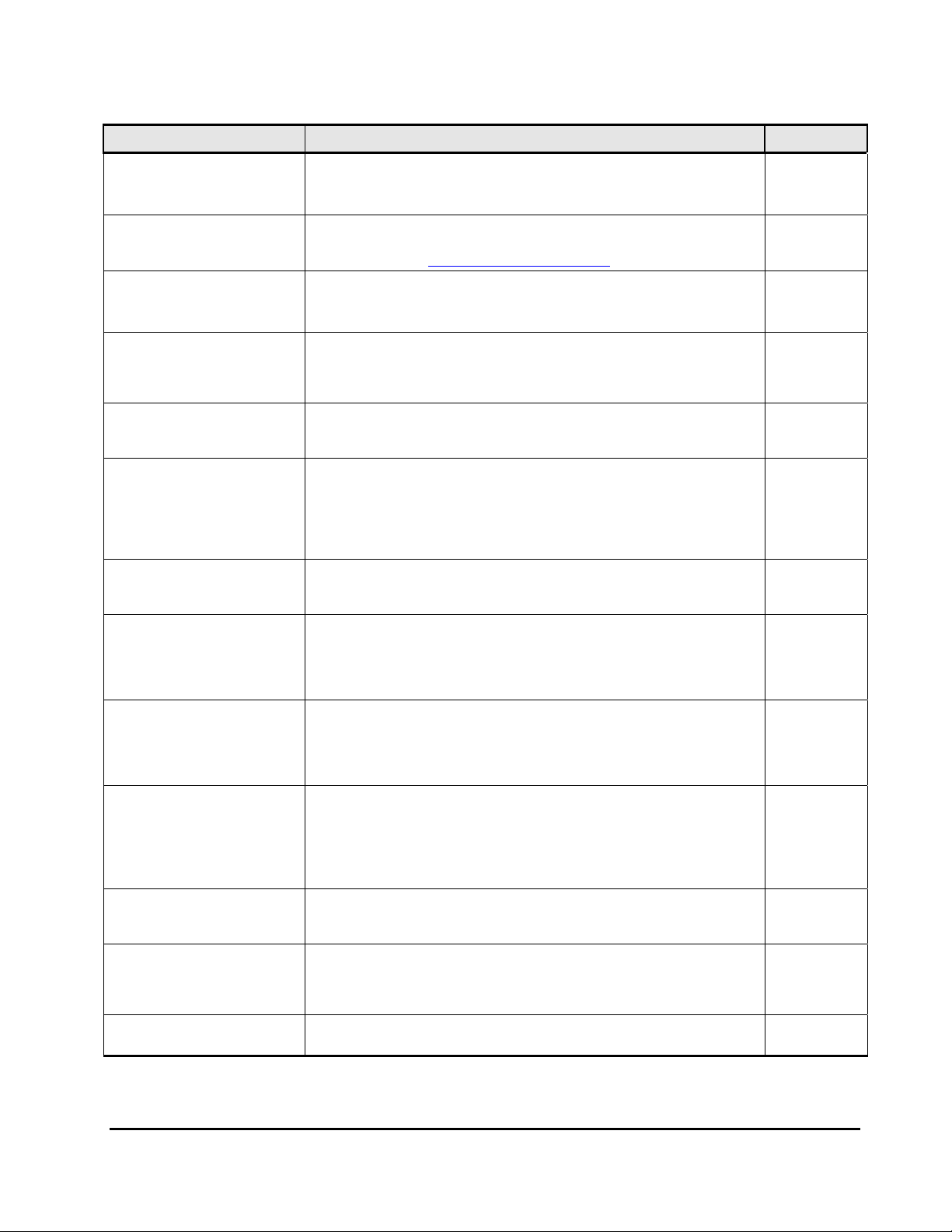
Table 1-3 Storage Navigator-Based Software
Name Description Documents
Hitachi Storage Navigator
Hitachi Storage Navigator
Messages
NEW: Hitachi Dynamic
Provisioning
Hitachi TrueCopy
Hitachi TrueCopy for
IBM z/OS
Hitachi ShadowImage
Hitachi ShadowImage for
IBM z/OS
Hitachi Compatible Mirroring
for IBM FlashCopy
Hitachi Universal Replicator
Hitachi Universal Replicator
for IBM z/OS
Hitachi Compatible
Replication for IBM XRC*
Hitachi Copy-on-Write
Snapshot
Hitachi Universal Volume
Manager
Hitachi Virtual Partition
Manager
Obtains system configuration and status information and sends userrequested commands to the storage systems. Serves as the
integrated user interface for all Resource Manager components.
Provides “virtual storage capacity” to simpli fy administration and
addition of storage, eliminate application service interruptions, and
reduce costs. See
Enables the user to perform remote copy operations between storage
systems in different locations. TrueCopy provides synchronous and
asynchronous copy modes for open-system and mainframe data.
Allows the user to create internal copies of volumes for purposes such
as application testing and offline backup. Can be used in conjunction
with TrueCopy to maintain multiple copies of data at primary and
secondary sites.
Provides compatibility with th e IBM FlashCopy mainframe host
software function, which performs server-based data replication for
mainframe data.
Provides a RAID storage-based hardware solution for disaster
recovery which enables fast and accurate system recovery,
particularly for large amounts of data which span multiple volumes.
Using UR, you can configure and manage highly reliable data
replication systems using journal volumes to reduce chances of
suspension of copy operations.
Provides compatibility with the IBM Extended Remote Copy (XRC)
mainframe host software function, which performs server-based
asynchronous remote copy operations for mainframe LVIs.
Provides ShadowImage functionality using less capacity of the storage
system and less time for processing than ShadowImage by using
“virtual” secondary volumes. COW Snapshot is useful for copying and
managing data in a short time with reduced cost. ShadowImage
provides higher data integrity.
Realizes the virtualization of the storage system. Users can connect
other storage systems to the USP V/VM and access the data on the
external storage system over virtual devices on the USP V/VM.
Functions such as TrueCopy and Cache Residency can be performed
on the external data.
Provides storage logical partition and cache logical partition:
Storage logical partition allows you to divide the availab le storage
among various users to reduce conflicts over usage.
Cache logical partition allows you to divide the cache into multiple
virtual cache memories to reduce I/O contention.
Hitachi Dynamic Provisioning.
MK-96RD621
MK-96RD613
MK-96RD641
MK-96RD622
MK-96RD623
MK-96RD618
MK-96RD619
MK-96RD614
MK-96RD624
MK-96RD625
MK-96RD610
MK-96RD607
MK-96RD626
MK-96RD629
Hitachi LUN Manager
Hitachi SNMP Agent
Audit Log
Enables users to configure the fibre-channel ports and devices (LUs)
for operational environments (for example, arbitrated-loop and fabric
topologies, host failover support).
Provides support for SNMP monitoring and management. Includes
Hitachi specific MIBs and enable s SNMP-based reporting on status and
alerts. SNMP agent on the SVP gathers usage and error information
and transfers the information to the SNMP manager on the host.
Provides detailed records of all operations performed using Storage
Navigator (and the SVP).
MK-96RD615
MK-96RD620
MK-96RD606
Product Overview 1-9
Hitachi Universal Storage Platform V/VM User and Reference Guide
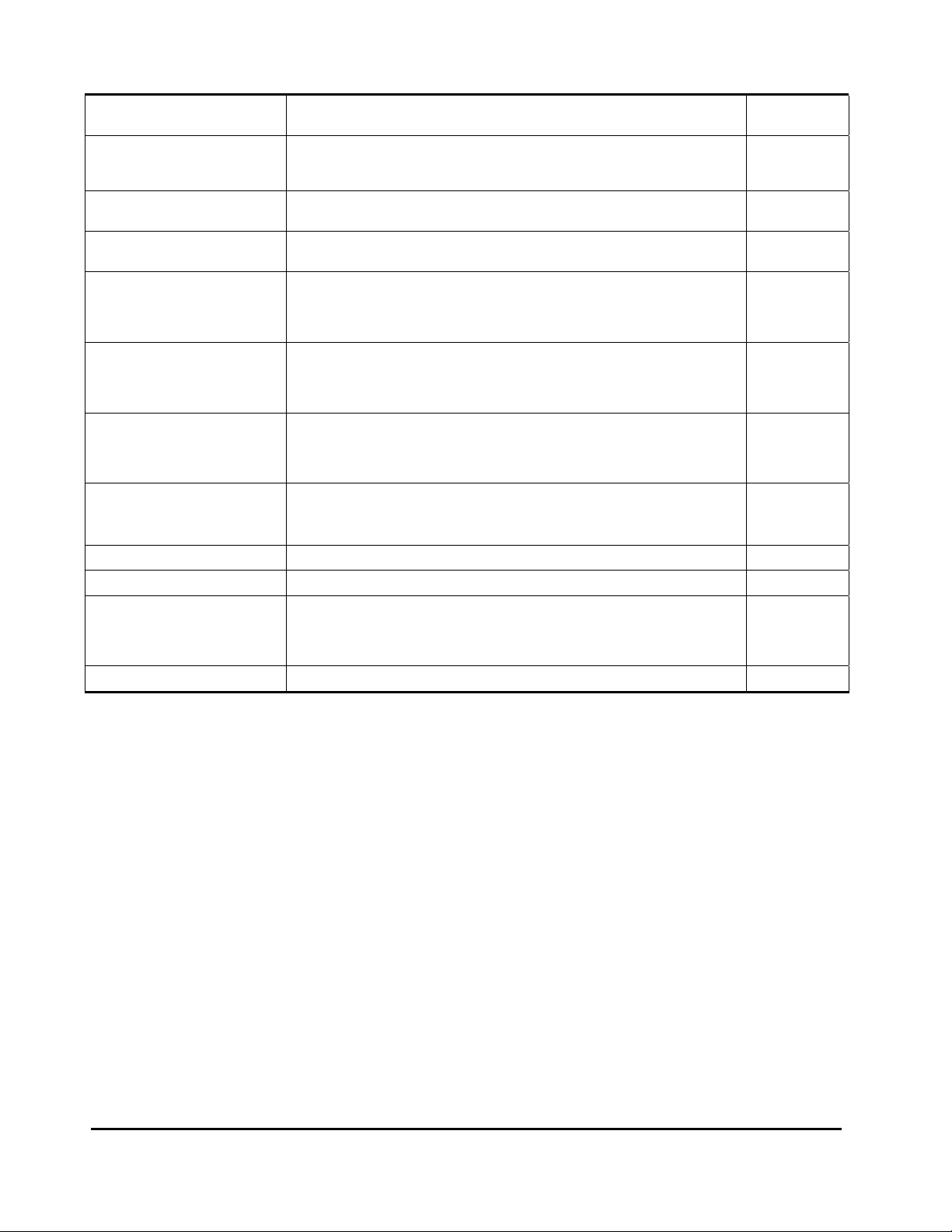
Encrypted Communications
Hitachi LUN Expansion
Hitachi Virtual LVI/LUN
Hitachi Cache Residency
Manager
Hitachi Compatible PAV
Hitachi LUN Security
Hitachi Volume Security
Hitachi Database Validator*
Hitachi Data Retention Utility
Hitachi Volume Retention
Manager
Hitachi Performance Monitor Performs detailed monitoring of storage system and volume activity. MK-96RD617
Hitachi Volume Migration Performs automatic relocation of volumes to optimize performance. MK-96RD617
Hitachi Server Priority
Manager*
Volume Shredder Enables users to overwrite data on logical volumes with dummy data. MK-96RD630
Allows users to employ SSL-encrypted communications with the
Hitachi Universal Storage Platfo r m V/VM.
Allows open-system users to concatenate multiple LUs into single LUs
to enable open-system hosts to acc ess the data on the entire
Universal Storage Platform V/VM using fewer logical units.
Enables users to convert single volumes (LVIs or LUs ) into multiple
smaller volumes to improve data access performance.
Allows users to “lock” and “unlock” data into cache in real time to
optimize access to your most frequently accessed data.
Enables the mainframe host to issue multiple I/O requests in parallel
to single LDEVs in the USP V/VM. Compatible PAV provides
compatibility with the IBM Workload Manager (WLM) host software
function and supports both static and dynamic PAV functionality.
Allows users to restrict host access to data on the USP V/VM. Opensystem users can restrict host access to LUs based on the host’s world
wide name (WWN). Mainframe users can restrict host access to LVIs
based on node IDs and logical partition (LPAR) number s.
Prevents corrupted data environments by identifying and rejecting
corrupted data blocks before they are written onto the storage disk,
thus minimizing risk and potential costs in backup, restore, and
recovery operations.
Allows users to protect data from I/O operations performed by hosts.
Users can assign an access attribute to each logi cal volume to restrict
read and/or write operations, preventing unauthorized access to data.
Allows open-system users to designate prioritized ports (for example,
for production servers) and non-prioritized ports (for example, for
development servers) and set thresholds and upper limits for the I/O
activity of these ports.
MK-96RD631
MK-96RD616
MK-96RD630
MK-96RD609
MK-96RD608
MK-96RD615
MK-96RD628
MK-96RD611
MK-96RD612
MK-96RD627
MK-96RD617
* Please contact your Hitachi Data Systems account team for the latest
information on the availability of these features.
1-10 Product Overview
Hitachi Universal Storage Platform V/VM User and Reference Guide
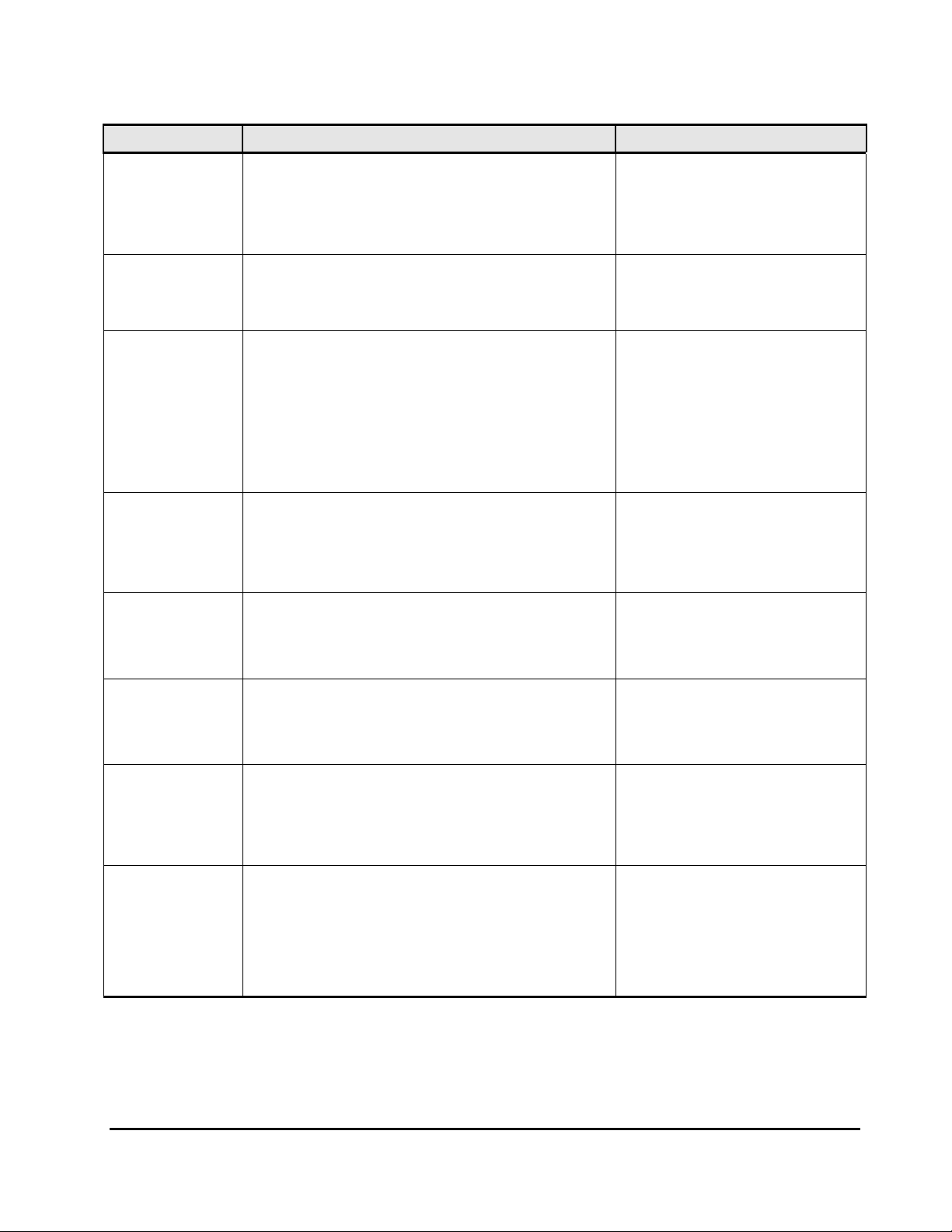
Table 1-4 Host/Server-Based Software
Name Description Documents
Hitachi Command
Control Interface
Hitachi Cross-OS
File Exchange
Hitachi Code
Converter
HiCommand Global
Link Availability
Manager
Hitachi Dynamic
Link Manager
HiCommand
Device Manager
HiCommand
Provisioning
Manager
Hitachi Business
Continuity Manager
HiCommand
Replication Monitor
Enables open-system users to perform data replication
and data protection operations by issuing commands
from the host to the Hitachi storage systems. The CCI
software supports scripting and provides failover and
mutual hot standby functionality in cooperation with
host failover products.
Enables users to transfer data between mainframe and
open-system platforms using the FICON and/or ESCON
channels, for high-speed data transfer without requiring
network communication links or tape.
Provides simple, integrated, single-point, multipath
storage connection management and reporting.
Improves system reliability and reduces downtime by
automated path health checks, reporting alerts and
error information from hosts, and assisting with rapid
troubleshooting. Administrators can optimize application
performance by controlling path bandwidth (per host
LUN load balancing), and keep applications online while
performing tasks that require taking a path down by
easily switching to and from alternate paths
Provides automatic load balancing, path failover, and
recovery capabilities in the event of a path failure.
Enables users to manage the Hitachi storage systems
and perform functions (e.g., LUN Manager,
ShadowImage) from virtually any location via the
Device Manager Web Client, command line interface
(CLI), and/or third-party application.
Designed to handle a variety of storage systems to
simplify storage management operations and reduce
costs. Works together with HiCommand Device Manager
to provide the functionality to integrate, manipulate,
and manage storage using provisioning plans.
Enables mainframe users to make Po int-in-Time (PiT)
copies of production data, without quiescing the
application or causing any disruption to end-user
operations, for such uses as application testing,
business intelligence, and disaster recovery for business
continuance.
Supports management of storage replication (copy pair)
operations, enabling users to view (report) the
configuration, change the status, and troubleshoot copy
pair issues. Replication Monitor is particularly effective
in environments that include multiple storage systems
or multiple physical locations, and in environments in
which various types of volume replication functionality
(such as both ShadowImage and TrueCopy) are used.
User and Reference Guide:
MK-90RD011
User’s Guide: MK-96RD647
Code Converter: MK-94RD253
User’s Guide: MK-95HC106
Installation & Admin: MK-95HC107
Messages: MK-95HC108
Concepts & Planning: MK-96HC144
For AIX: MK-92DLM111
For HP-UX: MK-92DLM112
For Linux: MK-92DLM113
For Solaris: MK-92DLM114
For Windows: MK-92DLM129
Web Client: MK-91HC001
Server Inst & Config: MK-91HC002
CLI: MK-91HC007
Messages: MK-92HC016
Agent: MK-92HC019
User’s Guide: MK-93HC035
Server: MK-93HC038
Messages: MK-95HC117
Installation: MK-95HC104
Reference Guide: MK-95HC105
User’s Guide: MK-94RD247
Messages: MK-94RD262
Install & Config: MK-96HC131
Messages: MK-96HC132
User’s Guide: MK-94HC093
Product Overview 1-11
Hitachi Universal Storage Platform V/VM User and Reference Guide
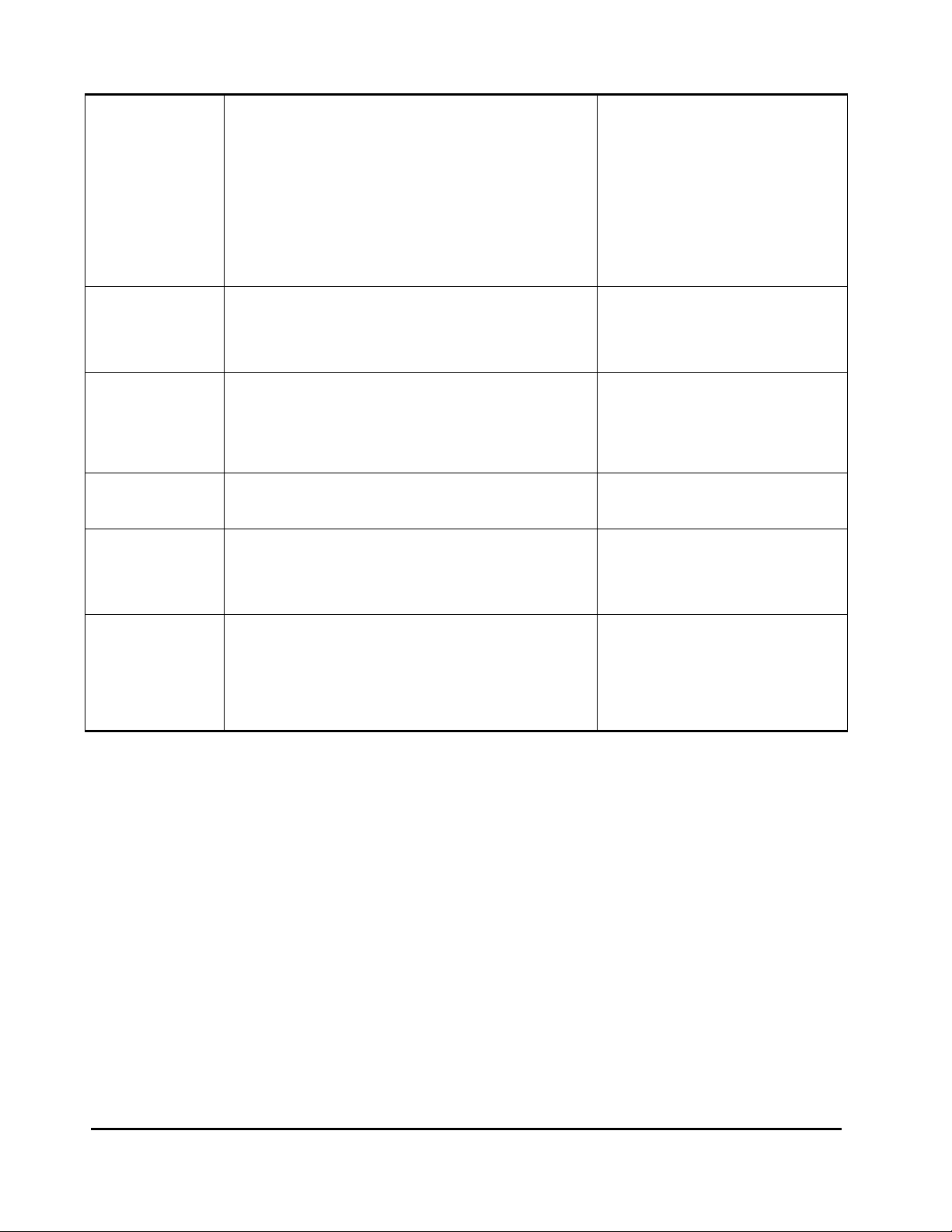
HiCommand
Tuning Manager
HiCommand
Protection Manager
HiCommand Tiered
Storage Manager
Hitachi Copy
Manager for TPF
Hitachi Cache
Manager
Hitachi Dataset
Replication for
z/OS
Provides intelligent and proactive performance and
capacity monitoring as well as reporting and forecasting
capabilities of storage resources.
Systematically controls storage systems,
backup/recovery products, databases, and other system
components to provide efficient and reliable data
protection using simple operations without complex
procedures or expertise.
Enables users to relocate data non-disruptively from one
volume to another for purposes of Data Lifecycle
Management (DLM). Helps improve the efficiency of the
entire data storage system by enabling quick and easy
data migration according to the user’s environment and
requirements.
Enables TPF users to control DASD copy functions on
Hitachi RAID storage systems from TPF through an
interface that is simple to install and use.
Enables users to perform Cache Residency Manager
operations from the mainframe host system. Cache
Residency Manager allows you to place specific data in
cache memory to enable virtually immediate access to
this data.
Operates together with the ShadowImage feature.
Rewrites the OS management information (VTOC,
VVDS, and VTOCIX) and dataset name and creates a
user catalog for a ShadowImage target volume after a
split operation. Provides the prepare, volume divide,
volume unify, and volume backup functions to enable
use of a ShadowImage target volume.
Server Installation: MK-95HC10 9
Getting Started: MK-96HC120
Server Administration: MK-92HC021
User’s Guide: MK-92HC022
CLI: MK-96HC119
Performance Reporter: MK-93HC033
Agent Admin Guide: MK-92HC013
Agent Installation: MK-96HC110
Hardware Agent: MK-96HC111
OS Agent: MK-96HC112
Database Agent: MK-96HC113
Messages: MK-96HC114
User’s Guide: MK-94HC070
Console: MK-94HC071
Command Reference: MK-94HC072
Messages: MK-94HC073
Server: MK-94HC089
User’s Guide: MK-94HC090
CLI: MK-94HC091
Messages: MK-94HC092
Administrator’s Guide: MK-92RD129
Messages: MK-92RD130
Operations Guide: MK-92RD131
User’s Guide: MK-96RD646
User’s Guide: MK-96RD648
1-12 Product Overview
Hitachi Universal Storage Platform V/VM User and Reference Guide

2
Architecture and Components
This chapter describes the architecture and components of the Hitachi
Universal Storage Platform V and VM storage systems:
Hardware Architecture
Hardware Components
Control Panel and Emergency Power-Off Switch
Intermix Configurations
Architecture and Components 2-1
Hitachi Universal Storage Platform V/VM User and Reference Guide
