Page 1
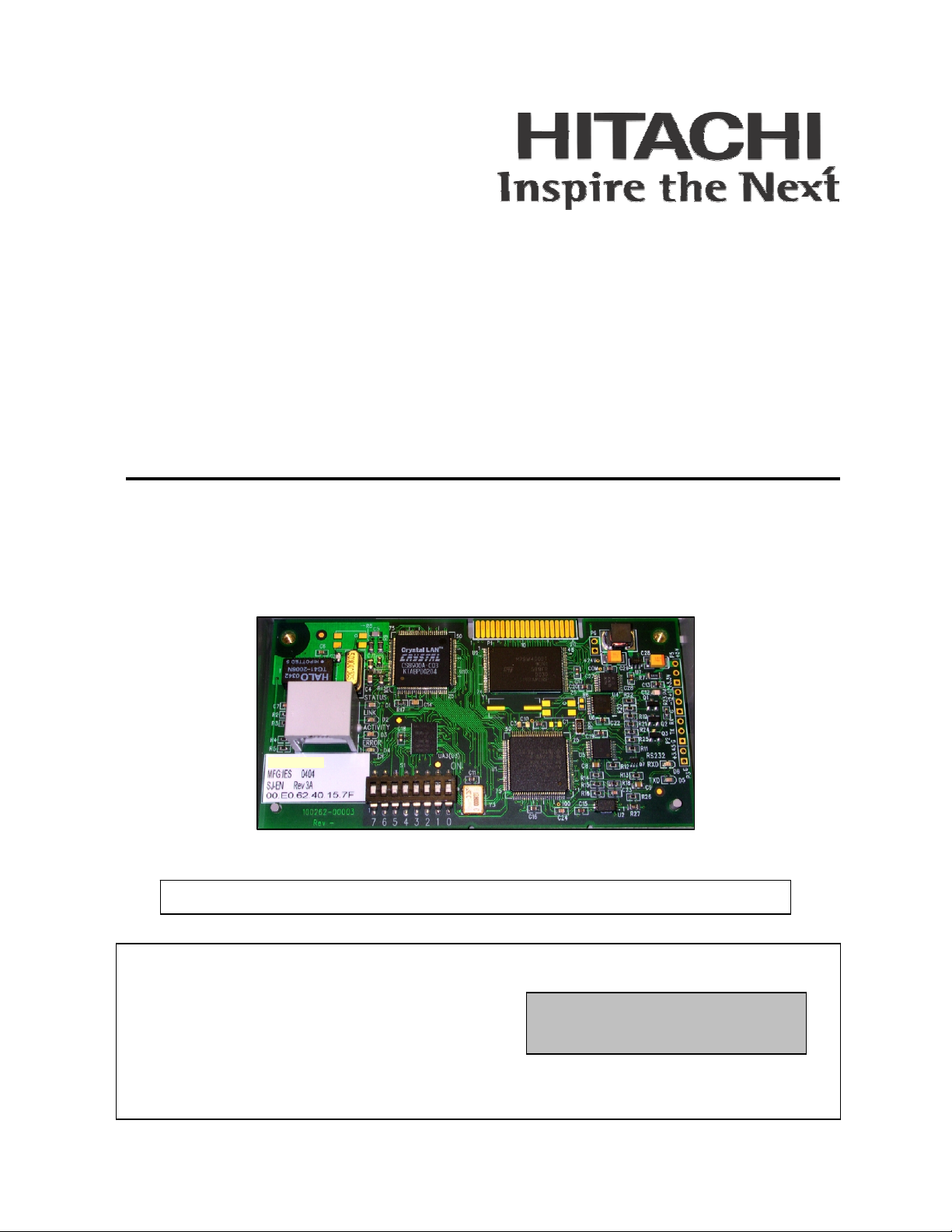
y
SJ-EN Ethernet Communications
Option Board
Instruction Manual
• SJ300 Series
• L300P Series
NOTE: REFER ALSO TO SJ300 or L300P SERIES INSTRUCTION MANUAL
Manual Number: HAL1051A
Januar
2005
Hitachi America, Ltd.
After reading this manual,
keep it handy for future reference.
Page 2

NOTES:
Page 3

Table of Contents
Table of Contents
Table of Contents................................................................................................................... 3
Chapter 1 – General Description.......................................................................................... 5
Chapter 2 – Installation and Wiring...................................................................................... 9
Chapter 3 – Configuration................................................................................................... 13
Chapter 4 – Operation......................................................................................................... 17
Chapter 5 – Troubleshooting.............................................................................................. 19
Appendix – Parameter List ................................................................................................. 20
Index..................................................................................................................................... 35
Page 3 of 38
Page 4

NOTES:
Table of Contents
Page 4 of 38
Page 5
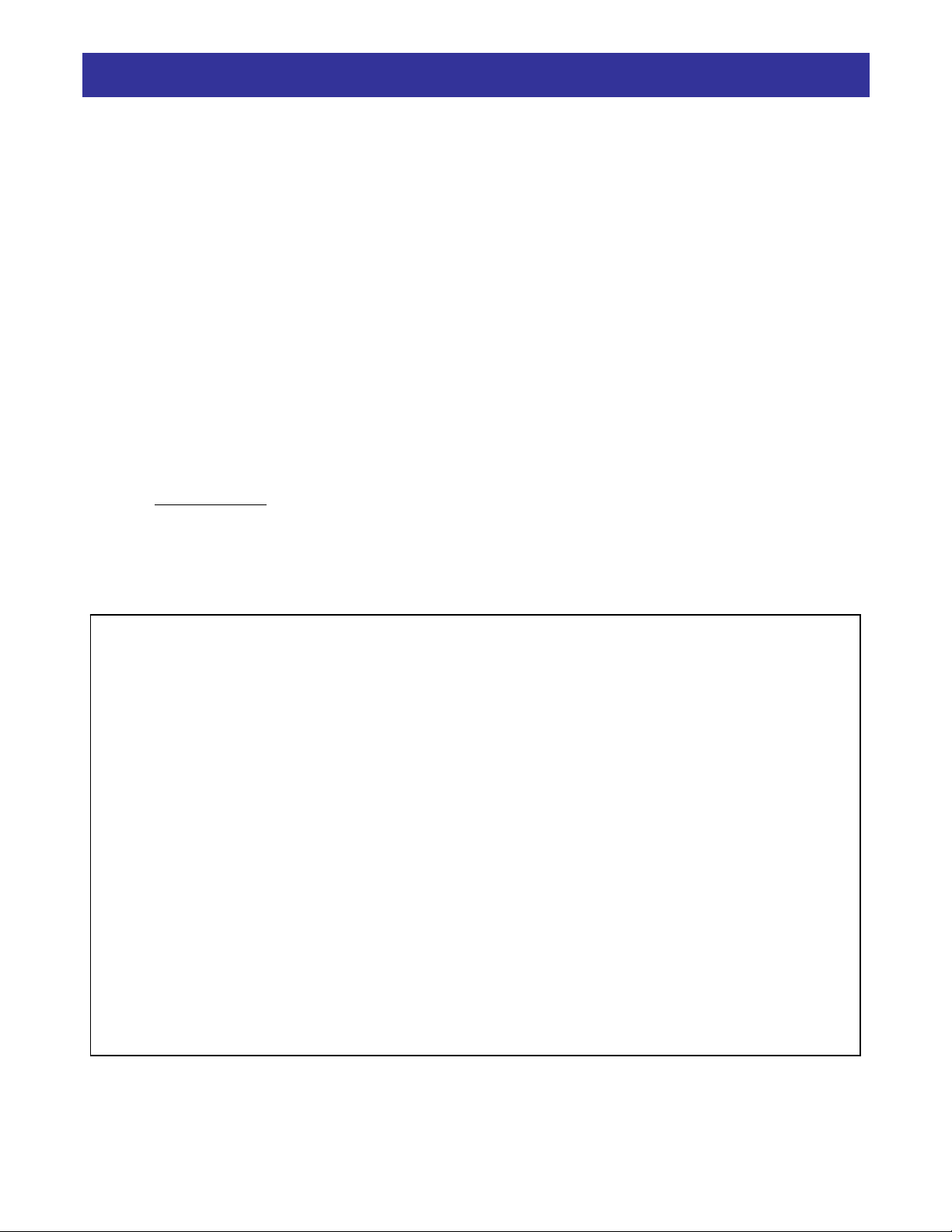
Chapter 1
Chapter 1 – General Description
The SJ-EN option board is an Ethernet communication interface for the Hitachi SJ300 and L300P series of AC
Variable Frequency Inverters. The board can be installed in one of the two available option slots in the inverter.
The SJ-EN uses the open MODBUS/TCP communication protocol. It utilizes a 10Base-T physical interface with
a 10 Mbps data transfer rate. Even though the board uses the MODBUS/TCP, this does not necessarily mean that
all MODBUS services and functions are supported. Detailed description of the available functionality is
provided in Chapter 4 of this manual. The board will act as a MODBUS/TCP slave that can be read from and
written to over the Ethernet network from a MODBUS/TCP master device. It will not initiate communication
with other devices on the network. It will only respond to requests from a master device. The SJ-EN will allow a
user to control the operation of the inverter, monitor its operation, and modify parameters.
Before using this product, please read this manual and the relevant inverter manual, and be sure to follow all
safety precautions noted therein. After unpacking the SJ-EN board, carefully inspect it for any defect or damage,
and be sure all parts are present.
Carton Contents
(1) SJ-EN Ethernet Communication Interface Board
(2) Screws to secure board to inverter case (M3 x 8mm)
(1) CD-ROM containing this manual (pdf) and NetEdit3 software
WARRANTY
The warranty period under normal installation and handling conditions shall be eighteen (18) months
from the date of purchase, or twelve (12) months from the date of installation, whichever occurs first.
The warranty shall cover repair or replacement, at Hitachi’s sole discretion, of the SJ-EN Option board.
Service in the following cases, even within the warranty period, shall be to the customers account:
1. Malfunction or damage caused by misuse, modification or unauthorized repair.
2. Malfunction or damage caused by mishandling, dropping, etc., after delivery.
3. Malfunction or damage caused by fire, earthquake, flood, lightning, abnormal input voltage,
contamination, or other natural disasters.
If service is required for the product at your worksite, all expenses associated with field repair are the
purchaser’s responsibility. This warranty only covers service at Hitachi designated service facilities.
If making a warranty claims in reference to the above, please contact the distributor from whom you
purchased the SJ-EN, and provide the model number, purchase date, installation date, and description of
damage or missing components.
Page 5 of 38
Page 6
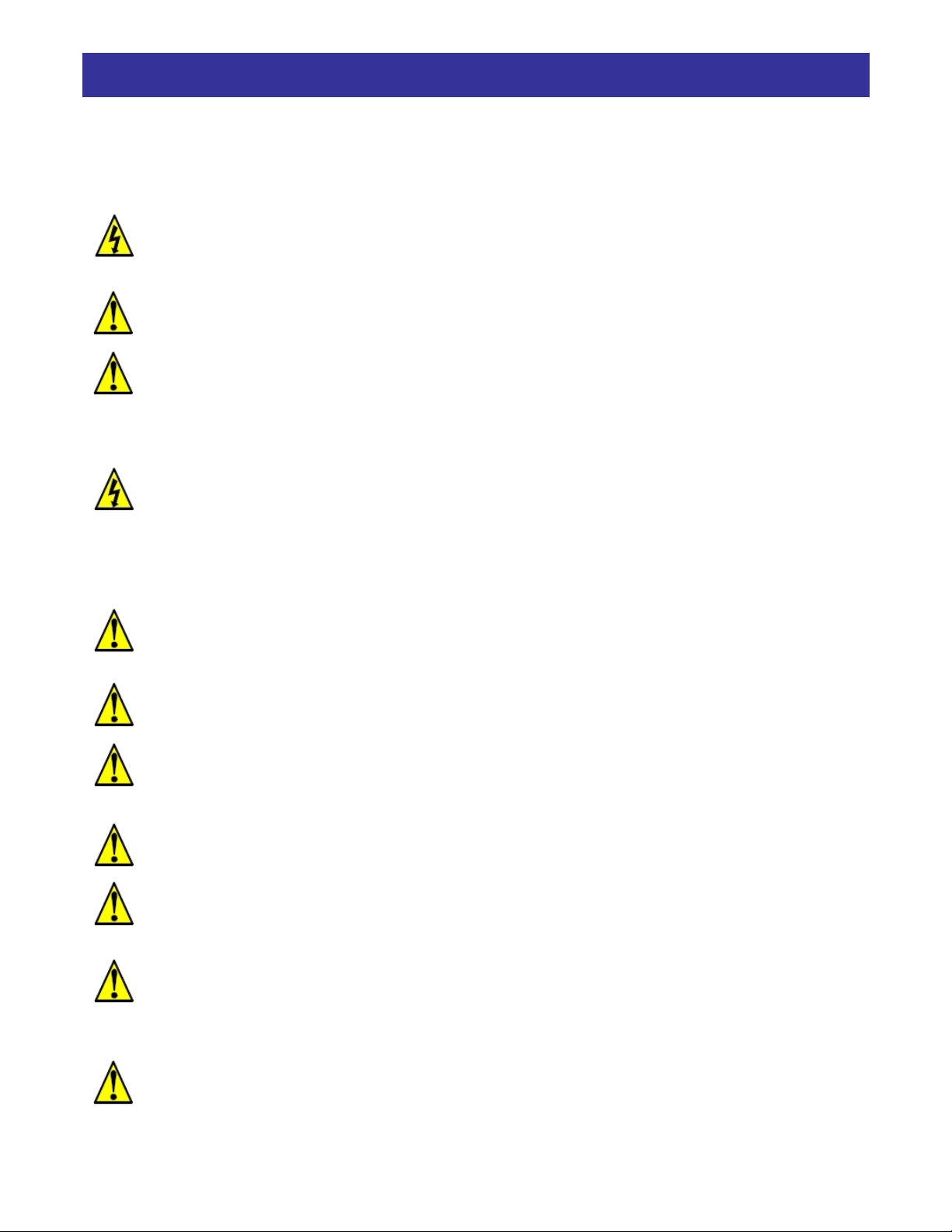
SAFETY PRECAUTIONS
HIGH VOLTAGE: This symbol indicates high voltage. It calls your attention to items or operations
that could be dangerous to you and other persons operating this equipment. Read the message and
follow the instructions carefully.
WARNING: Indicates a potentially hazardous situation that, if not avoided, can result in serious
injury or death.
CAUTION: Indicates a potentially hazardous situation that, if not avoided, can result in minor to
moderate injury, or serious damage to the product. The situation described in the CAUTION may, if
not avoided, lead to serious results. Important safety measures are described in CAUTION (as well as
WARNING), so be sure to observe them.
HIGH VOLTAGE: Motor control equipment and electronic controllers are connected to hazardous
line voltages. When servicing drives and electronic controllers, there may be exposed components
with housings or protrusions at or above line potential. Extreme care should be taken to protect
against shock. Stand on an insulating pad and make it a habit to use only one hand when checking
components. Always work with another person in case an emergency occurs. Disconnect power
before checking controllers or performing maintenance. Be sure equipment is properly grounded.
Wear safety glasses whenever working on electronic controllers or rotating machinery.
WARNING: This equipment should be installed, adjusted, and serviced by qualified electrical
maintenance personnel familiar with the construction and operation of the equipment and the hazards
involved. Failure to observe this precaution could result in bodily injury.
WARNING: HAZARD OF ELECTRICAL SHOCK. DISCONNECT INCOMING POWER
BEFORE WORKING ON THIS CONTROL.
WARNING: Wait at least five (5) minutes after turning OFF the input power supply before
performing maintenance or an inspection. Otherwise, there is the danger of electric shock.
WARNING: Do not install or remove the SJ-EN Ethernet option board while the inverter is
energized. Otherwise there is the danger of electric shock and/or fire.
WARNING: Never modify the unit. Otherwise, there is a danger of electric shock and/or injury.
CAUTION: Be sure to secure the SJ-EN option board with the supplied mounting screws. Make sure
all connections are made securely; otherwise there is danger of a loose connection and unpredictable
operation.
CAUTION: Alarm connection may contain hazardous live voltage even when inverter is
disconnected. When removing the front cover for maintenance or inspection, confirm that incoming
power for alarm connection is completely disconnected.
Chapter 1
Page 6 of 38
Page 7

Chapter 1
CAUTION: Be sure not to touch the surface or terminals of the SJ-EN Ethernet option board while
the inverter is energized; otherwise there is the danger of electric shock.
CAUTION: The software lock modes described in the SJ300 inverter manual are NOT supported via
the SJ-EN option board. This means that network commands can bypass any software lock settings
configured via the inverter keypad. It is incumbent on the user to make sure no safety lockouts are
violated through network commands.
CAUTION: When configuring parameters with the standard keypad, the inverter checks for and
inhibits invalid parameter combinations when the STR key is pressed. The SJ-EN bypasses this check,
so it is incumbent on the user to make sure invalid configuration parameters or combinations are not
sent through network commands. Otherwise undesirable inverter behavior may occur.
CAUTION: Certain parameter data ranges vary depending on model and capacity. The SJ-EN does
NOT check to make sure these data are within range. It is incumbent on the user to make sure data for
these parameters is within range for the specific model and rating. These parameters are noted in the
parameter tables in the Appendix. Otherwise undesirable inverter behavior may occur.
INVERTER COMPATIBILITY
The inverter firmware revision number is embedded within the inverter Manufacturing Number, which can be
found on the product nameplate. The SJ-EN Ethernet Interface option board is compatible only with SJ300 and
L300P series inverters with Revision Numbers HIGHER than those shown below.
XX
8KT XXXXX XXXXX – for SJ300-xxxXFU 0.4 kW (0.5 hp) to 55 kW (75 hp), or
L300P-xxxXFU or L300P-xxxXBRM 1.5 kW (2 hp) to 75 kW (100 hp)
XX
EMT XXXXX XXXXX – for SJ300-xxxXFU 75kW (100 hp) to 150 kW (200 hp), or
L300P-xxxXFU or L300P-xxxXBRM 90 kW
(125 hp) to 132 kW (175 hp)
Note: All inverters in the model number series L300P-xxxXFU2 are compatible with
the SJ-EN, regardless of revision number.
Page 7 of 38
Page 8

NOTES:
Chapter 1
Page 8 of 38
Page 9
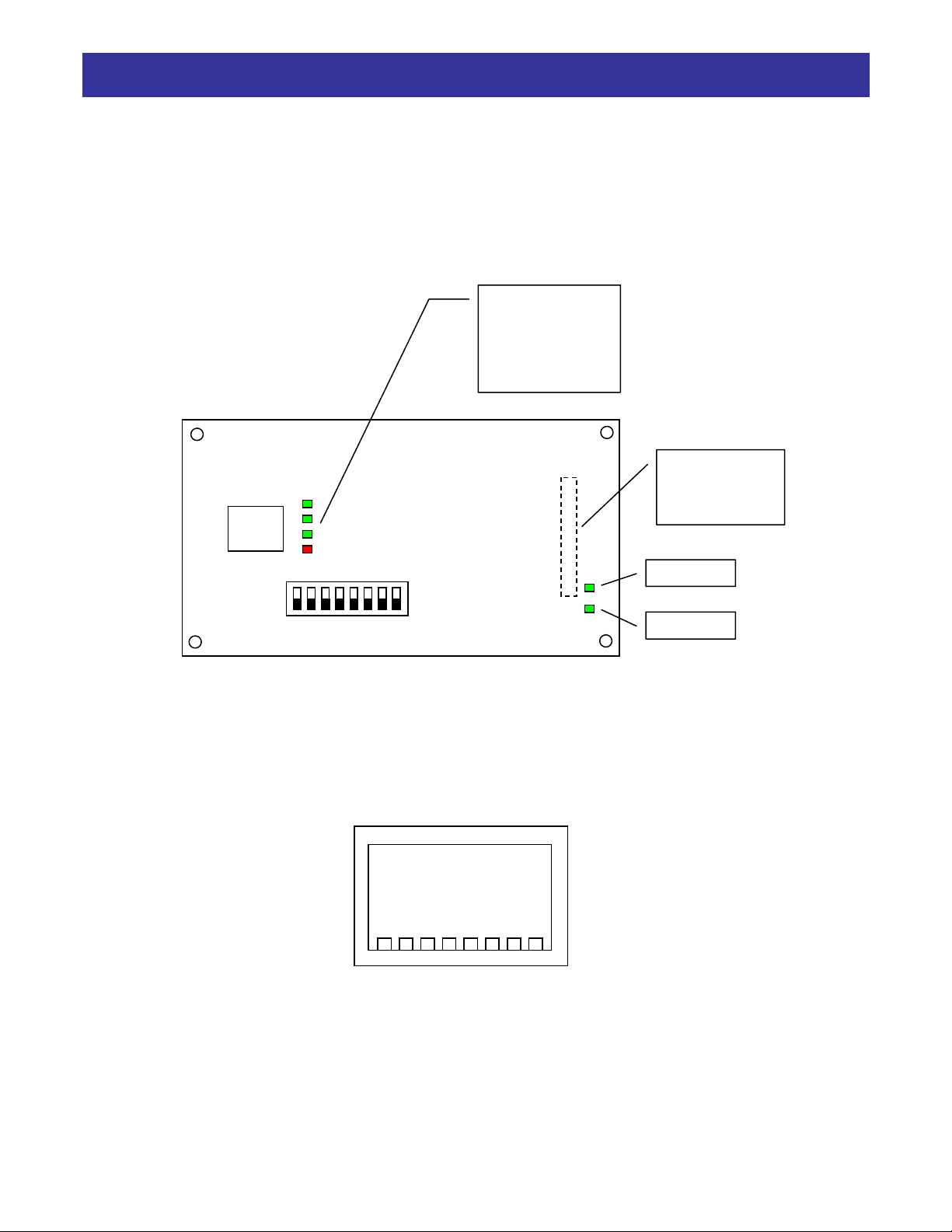
(
Chapter 2
Chapter 2 – Installation and Wiring
Orientation to Product Features
Figure 2-1 below shows the physical layout of the SJ-EN Ethernet option board. In particular, note the location
of status LEDs and DIP-switches.
RJ45
Jack
7 6 5 4 3 2 1 0
SJ-EN
DIP Switches
Figure 2-1
SJ-EN Layout
The pinout for the RJ45 connector is as follows:
1. TX Data +
2. TX Data –
3. RX Data +
4. NC
5. NC
6. RX Data –
8 7 6 5 4 3 2 1
7. NC
8. NC
SJ-EN RJ45 Pinouts
ON
OFF
Figure 2-2
STATUS LEDs
• STATUS
• LINK
• ACTIVITY
• ERROR
Connector to
connect to
SJ300 or L300P
rear of board)
RXD LED
TXD LED
Page 9 of 38
Page 10
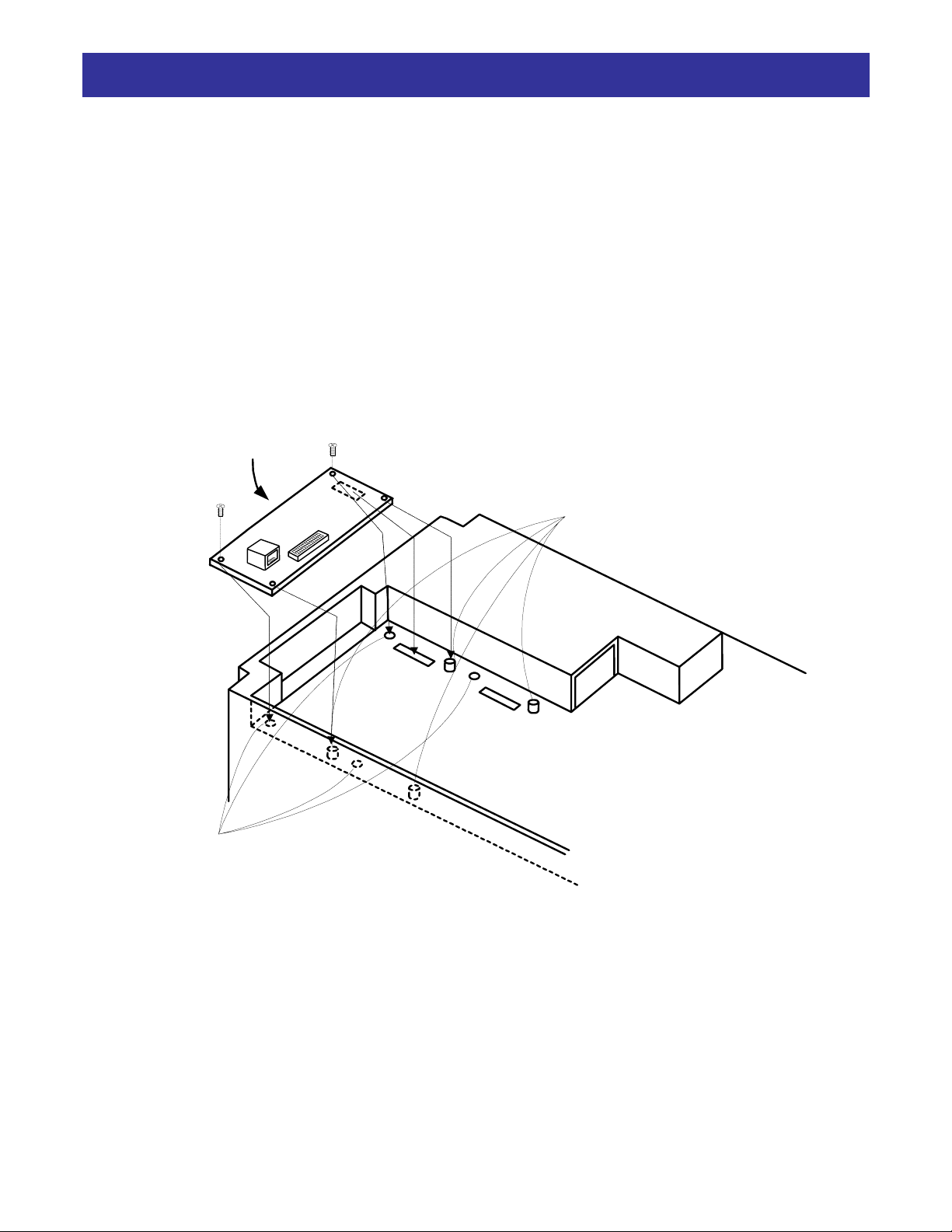
Chapter 2
Installing the Option Board
Power down the inverter and wait at least five minutes before moving to the next step. Open and remove the
lower terminal cover. Confirm that the red CHARGE LED is extinguished and that the DC bus is fully
discharged before proceeding further, otherwise there is the danger of electric shock. Then remove keypad from
the inverter. You can now remove the upper front cover to expose the two option ports inside.
Figure 2-3 below shows how to install the option board to option port 1 or 2 of the inverter. There are four holes
on the corners of the option board. Align the board with the port connector in the proper orientation (to the left,
when facing the inverter as show). Then align the top two holes with the two screw holes, and the bottom two
holes with the two guide posts. Insert the board fully into the connector. Secure the board with the two M3
screws supplied.
Screw holes for securing the option board
Option board
Guide posts for
option board positioning
Option port 1
Option port 2
(M3 screws x 2)
Figure 2-3
Installation of SJ-EN
Page 10 of 38
Page 11

Chapter 2
User Interface
The SJ-EN has six LEDs to convey module status and activity.
Four LEDs next to the RJ45 connector:
• STATUS (GREEN) – This LED will be ON whenever the SJ-EN is receiving proper power from the
inverter and the self diagnostics have shown the board to be functioning normally.
• LINK (GREEN) – This LED is ON when the SJ-EN is receiving valid Ethernet pulses.
• ACTIVITY (GREEN) – This LED is ON whenever there is Ethernet traffic in the cable.
• ERROR (RED) – This LED will be ON if the SJ-EN has failed due to a hardware watchdog timeout, or
the Ethernet communications has been absent for the software watchdog timeout period.
Two LEDs near the right edge of the board:
• TXD – This LED indicates communication from the SJ-EN to the inverter through the option port.
• RXD – This LED indicates communication to the SJ-EN from the inverter through the option port.
(These two LEDs may appear blinking or may appear steady ON due to the high blink rate.)
Page 11 of 38
Page 12

NOTES:
Chapter 2
Page 12 of 38
Page 13

Chapter 3
Chapter 3 – Configuration
Install NetEdit3 Software
NetEdit3 Software is provided on the CD-R enclosed with the SJ-EN option board. This software is required to
configure the board. It can also be used to update the SJ-EN firmware in the event of a future update. NetEdit3
is compatible with Microsoft
In Windows, run the program “SetupNE3.exe” on the CD-R to install the program. Follow the on-screen
instructions to complete the installation.
Configuration of the SJ-EN Board
Ensure that the SJ-EN is properly installed as described in Chapter 2. Attach a standard Ethernet Crossover cable
to the RJ45 connector on the SJ-EN. Connect the other end to the RJ45 port of a Windows PC with an Ethernet
adapter installed. If connecting the SJ-EN to a hub, switch or router, use a patch (straight-through) cable instead.
For best results, use Category 5, commercial quality cables rated for 10BaseT applications.
There are 8 DIP-switches on the SJ-EN board (see Figure 2-1). Switches 6 and 7 are not used. Switches 0 to 5
may be used to set a 6-bit binary number representing 000001 to 111111 binary or 1 to 63 in decimal, for a
device (module) ID. However, for normal Modbus/TCP use, switches 0-5 should all be set to ZERO (off). When
configured that way, the device ID is obtained from board’s FLASH memory. The value will be programmed
into the SJ-EN flash memory by means of the NetEdit3 software; this ID can be any 32-bit binary value (i.e. 0 to
4,294,967,295 decimal).
Make sure that all wiring is secure in the inverter, and that the power connections are free and clear. Be sure to
separate power wiring from control wiring. If they have to be crossed, be sure that they cross at a right angle.
Connect the inverter to the PC Ethernet port, and that the PC is started and running Windows. Power up the
inverter, and observe the LEDs on the SJ-EN board. The STATUS LED should be illuminated, and the LINK,
ACTIVITY, RXD and TXD LEDs should be blinking (may appear as though ON continuously, due to high blink
rate). The red ERROR LED should NOT be illuminated. See Chapter 4 for detailed description of LED
functions. If the LED conditions are not correct, proceed to Chapter 5 for Troubleshooting. If you power up the
inverter before powering up the PC, an error code may appear. After powering up the PC and properly
connecting the cable, you should be able to clear the error with the STOP/RESET key on the inverter keypad.
If the LEDs are correct, power down the inverter again. After the inverter CHARGE LED has extinguished,
replace the covers on the inverter and reinstall the keypad. Then you can power up the inverter and continue
with the configuration.
Set Up the SJ-EN with NetEdit3
With the inverter powered up and the Ethernet cable connected from the SJ-EN to your PC, launch the NetEdit3
program. Figure 3-1 shows the initial screen on program start-up. Should an error code appear on the inverter
display at power-up, simply press the STOP/RESET key on the keypad to clear it.
®
Windows® 98, Windows ME, Windows 2000, Windows XP, and Windows NT4.
Page 13 of 38
Page 14

Chapter 3
Figure 3-1 NetEdit3 Initial Screen
The NetEdit3 software should find and list any SJ-EN attached to the network. If not, just click on “Scan
Network”. An entry will appear in the Device List (grid area), with the board details as shown in Figure 3-2. If
more than one board is connected in a common network, you will see a line entry for each of them. The
“Module Info” and “General Settings” tabs will now also appear next to the “General Help” tab, below the
Device List. You can then click on the line for the board you wish to configure, and click on the “General
Settings” tab and then the “General” button to bring up the General Settings dialog box containing the device
details, or you can simply double-click on the device in the Device List. In the General Settings dialog box
(Figure 3-3), you can enter the Module ID for the device, provided the DIP Switches on the board are all set to
zero. Otherwise, the Module ID will reflect the DIP switch setting, and will be grayed out, indicating it cannot
be modified with NetEdit3. You can also input a Name for the device, and a Description. The default Name will
be “Hitachi Drive”, and the default Description will be “SJ300/L300P Hitachi Drive”.
The device’s IP Address will also be shown. Change this to the desired IP address for your Modbus/TCP
network. Your master device will need this address to communicate with this node. Note that all SJ-EN boards
ship with the default IP address of “255.255.255.255”. When you change the IP address, the NetEdit3 software
may no longer be able to see it in TCP/IP mode if the PC’s IP address is not on the same sub-network. You can
communicate to the SJ-EN despite this using the IPX mode, however you will have to make sure IPX support is
installed in Windows on that PC.
Once you have made the necessary changes, you can exit NetEdit3, and disconnect the cable from your PC to
the SJ-EN board. You may now connect the SJ-EN to your network to begin normal operation.
Page 14 of 38
Page 15

Chapter 3
Figure 3-2 NetEdit3 Screen after Scan of Network
Figure 3-3 NetEdit3 General Settings
Dialog Box
Page 15 of 38
Page 16

NOTES:
Chapter 3
Page 16 of 38
Page 17

Chapter 4
Chapter 4 – Operation
Setting Up the Inverter for Ethernet Network Operation
Once the SJ-EN board has been properly configured and connected to a network as described in Chapter 3, it is
capable of reading data from and writing data to the inverter. However if it is desired to have either the RUN
command and/or the speed reference come from the Ethernet master, you must change two inverter parameters
as shown in the following table.
Run
Function
Code
A001
A002
Name Description
Six options; select codes:
00 Keypad potentiometer
Frequency
Source
Setting
Run
command
source setting
01Control terminal
02 Function F001 setting
03 RS485 serial command
04 Expansion board 1
05 Expansion board 2
Five options; select codes:
01 Input terminal [FW] or [RV]
(assignable)
02 Run key on keypad, or
digital operator
03 RS485 serial command
04 Start/Stop, expansion card #1
05 Start/Stop, expansion card #2
Mode
Edit
Lo Hi
8 8
8 8
Supported MODBUS Functions
The SJ-EN is implemented with the MODBUS/TCP communication protocol. It supports the following
MODBUS functions:
• READ MULTIPLE REGISTERS (03) – This function reads the contents of a contiguous block
of holding registers in the inverter.
• READ INPUT REGISTERS (04) – This function reads from 1 to up to around 125 contiguous
input registers in the inverter.
• WRITE SINGLE REGISTER (06) – This function will write to a single holding register in the
inverter.
• WRITE MULTIPLE REGISTERS (16) – This function will write to a block of contiguous
registers in the inverter.
Additional MODBUS/TCP protocol details, including specifications, application information, implementation
guides, and other resources are available from the web site
www.modbus.org.
Defaults
–FE
(EU)
01 01 02 02
01 01 02 02
–FU
(US)
–FR
(Jpn)
Setting for Ethernet Control
Page 17 of 38
Page 18

NOTES:
Chapter 4
Page 18 of 38
Page 19

Chapter 5
Chapter 5 – Troubleshooting
In general, the first step to troubleshooting should be to inspect the status LEDs on the SJ-EN board, in addition
to the inverter operator/keypad display. These will give valuable clues to the nature of the problem.
In addition, the inverter operator/keypad will provide diagnostic information for certain types of errors. Error
codes for the option boards will have the format of:
E6X.X for a board installed in option slot 1, or E7X.X for a board installed in option slot 2. The number
to the right of the decimal point indicates the drive status at the time of trip, as follows:
During
deceleration
EXX.0
At reset
EXX.1
At stop
EXX.2
At constant
EXX.3
EXX.6
The digit immediately to the left of the decimal point has the following meaning:
Code Trip Name Cause Check Remedy
EX0.X
speed
At starting
Ethernet Communication
Error
EXX.4
EXX.7
Defective
connection
PC not powered up
or not connected to
inverter
Network
configuration error
During
acceleration
During DC
injection
braking
EXX.5
EXX.8
Connectors (plugs
& jacks), cable
That PC is powered
on and connected
Verify proper
Ethernet setup of
SJ-EN and master
device
f0 Stop
During overload
restriction
Replace or repair;
press STOP/RESET
on inverter keypad
Press STOP/RESET
on inverter keypad
Reconfigure
incorrect settings.
EX9.X
Internal Communication
Error (between SJ-EN and
inverter)
Inverter Mismatch
(blinking display as
shown)
Option board ajar or
loose
Board lockup Check status LEDs
Board defective Check status LEDs Replace SJ-EN
Inverter firmware
version not
compatible with
SJ-EN option board
Page 19 of 38
Verify board is
properly seated in
connector
Inverter
Manufacturing
Number for version
(see Page 7)
Remove and reseat
board
Press STOP/RESET
key on inverter or
cycle power
Replace Inverter
with later version
Page 20

NOTES:
Appendix
Page 20 of 38
Page 21

Appendix
Appendix – Parameter List
Note: Parameters in BOLDFACE can be edited while inverter is in the RUN mode. “RO” means th e
parameter is Read Only, and “R/W” means the value can be read or written.
Inverter
Parameter
Modbus
Start
Address
D – Monitoring Functions
D001 3001 3002 Output frequency monitor X1000 RO 0 – 400000
D002 3003 3004 Output current monitor X10 RO 0 – 10000
D003 3005 3006 Rotation direction monitor X1 RO 0 – 2
D004 3007 3008
D005 3009 3010 Intelligent input terminal status X1 RO 0 – 65535
D006 3011 3012 Intelligent output terminal status X1 RO 0 – 65535
D007 3013 3014 Scaled output frequency monitor X1000 RO 0 – 39960000
D012 3023 3024 Output torque monitor X1 RO –300 – 300
D013 3025 3026 Output voltage monitor X10 RO 0 – 10000
D014 3027 3028 Input electric power monitor X10 RO 0 – 10000
D016 3031 3032 Cumulative RUN time monitor X1 RO
D017 3033 3034 Cumulative power–on time X1 RO
‡
D078
‡
D080
D081 3161 3162 Error Code of Trip 1 X1 RO 0 – 255
‡
D355
‡
D356
‡
D357
‡
D358
‡
D359
D082 3163 3164 Error Code of Trip2 X1 RO 0 – 255
‡
D361
‡
D362
‡
D363
‡
D364
‡
D365
D083 3165 3166 Error Code of Trip 3 X1 RO 0 – 255
3155 3156 Last trip pointer X1 RO 0 – 5
3159 3160 Trip counter X1 RO 0 – 65535
3709 3710 Frequency at Trip 1 X100 RO 0 – 40000
3711 3712 Output current at Trip 1 X10 RO 0 – 10000
3713 3714 PN voltage (DC voltage) at Trip 1 X10 RO 0 – 10000
3715 3716 Cumulative RUN time at Trip 2 X1 RO
3717 3718 Cumulative power–on time at Trip 2 X1 RO
3721 3722 Frequency at Trip 2 X100 RO 0 – 40000
3723 3724 Output current of Trip 2 X10 RO 0 – 10000
3725 3726 PN voltage (DC voltage) at Trip2 X10 RO 0 – 10000
3727 3728 Cumulative RUN time at Trip 2 X1 RO
3729 3730 Cumulative power–on time at Trip 2 X1 RO
Modbus
End
Address
Parameter Name
Process Variable (PV) PID
feedback monitor
Magnitude
Read/
Write
Data Range
X100 RO 0 – 999900
0 –
4294836225
0 –
4294836225
0 –
4294836225
0 –
4294836225
0 –
4294836225
0 –
4294836225
Page 21 of 38
Page 22

Appendix
‡
D367
D368
D369
D370
D371
‡
‡
‡
‡
3733 3734 Frequency at Trip 3 X100 RO 0 – 40000
3735 3736 Output current at Trip3 X10 RO 0 – 10000
3737 3738 PN voltage (DC voltage) at Trip 3 X10 RO 0 – 10000
3739 3740 Cumulative RUN time at Trip 3 X1 RO
3741 3742 Cumulative power–on time at Trip 3 X1 RO
4294836225
4294836225
D084 3167 3168 Error Code of Trip 4 X1 RO 0 – 255
‡
D373
D374
D375
D376
D377
‡
‡
‡
‡
3745 3746 Frequency at Trip 4 X100 RO 0 – 40000
3747 3748 Output current at Trip 4 X10 RO 0 – 10000
3749 3750 PN voltage (DC voltage) at Trip 4 X10 RO 0 – 10000
3751 3752 Cumulative RUN time at Trip 4 X1 RO
3753 3754 Cumulative power–on time at Trip 4 X1 RO
4294836225
4294836225
D085 3169 3170 Error Code of Trip 5 X1 RO 0 – 255
‡
D379
D380
D381
D382
D383
‡
‡
‡
‡
3757 3758 Frequency at Trip 5 X100 RO 0 – 40000
3759 3760 Output current at Trip 5 X10 RO 0 – 10000
3761 3762 PN voltage (DC voltage) at Trip 5 X10 RO 0 – 10000
3763 3764 Cumulative RUN time at Trip 5 X1 RO
3765 3766 Cumulative power–on time at Trip 5 X1 RO
4294836225
4294836225
D086 3171 3172 Error Code of Trip 6 X1 RO 0 – 255
‡
D385
D386
D387
D388
D389
D101
D102
D103
D104
D106
‡
‡
‡
‡
‡
‡
‡
‡
‡
3769 3770 Frequency at Trip 6 X100 RO 0 – 40000
3771 3772 Output current at Trip 6 X10 RO 0 – 10000
3773 3774 PN voltage (DC voltage) at Trip 6 X10 RO 0 – 10000
3775 3776 Cumulative RUN time at Trip 6 X1 RO
3777 3778 Cumulative power–on time at Trip 6 X1 RO
4294836225
4294836225
3201 3202 Output Frequency Monitor X1000 RO 0 – 400000
3203 3204 DC Bus Voltage X10 RO 1 – 10000
3205 3206 Accumulated BRD ON time X10 RO 1 – 1000
3207 3208 E-Thermal Monitor X10 RO 1 – 1000
3211 3212 MCU Version X1 RO 0 – 65535
0 –
0 –
0 –
0 –
0 –
0 –
0 –
0 –
Page 22 of 38
Page 23

F – Main Profile Functions
Appendix
F001 4001 4002
F002 4003 4004 Acceleration time 1 X100 R/W 1 – 360000
F202 4403 4404 Acceleration time 1, 2nd motor X100 R/W 1 – 360000
F302 4603 4604 Acceleration time 1, 3rd motor X100 R/W 1 – 360000
F003 4005 4006 Deceleration time 1 X100 R/W 1 – 360000
F203 4405 4406 Deceleration time 1, 2nd motor X100 R/W 1 – 360000
F303 4605 4606 Deceleration time 1, 3rd motor X100 R/W 1 – 360000
F004 4007 4008 Keypad RUN key routing X1 R/W 0 – 1
Output frequency setting(Hz) /
PID Setpoint (%)
X1000 RO 0 – 400000
A – Standard Functions
A001 1 2 Frequency source setting X1 R/W 0 – 5
A002 3 4 Run command source setting X1 R/W 1 – 5
A003 5 6 Base frequency setting X1 R/W 30 – 400
A203 405 406 Base frequency setting, 2nd motor X1 R/W 30 – 400
A303 605 606 Base frequency setting, 3rd motor X1 R/W 30 – 400
A004 7 8 Maximum frequency setting X1 R/W 30 – 400
nd
A204 407 408
A304 607 608
A005 9 10 [AT] selection X1 R/W 0 – 1
A006 11 12 [O2] selection X1 R/W 0 – 3
A011 21 22
A012 23 24
A013 25 26
A014 27 28
A015 29 30 [O]–[L] input start frequency select X1 R/W 0 – 1
A016 31 32 Analog input filter time constant X1 R/W 1 – 30
A019 37 38 Multi–speed operation selection X1 R/W 0 – 1
A020 39 40 Multi–speed frequency 0 X100 R/W 0 – 40000
A220 439 440
A320 639 640
A021 41 42 Multi–speed frequency 1 X100 R/W 0 – 40000
Maximum frequency setting, 2
motor
Maximum frequency setting, 3
motor
[O]–[L] input active range start
frequency
[O]–[L] input active range end
frequency
[O]–[L] input active range start
voltage
[O]–[L] input active range end
voltage
Multi–speed frequency 0, 2
motor
Multi–speed frequency 0, 3
motor
rd
nd
rd
X1 R/W 30 – 400
X1 R/W 30 – 400
X100 R/W 0 – 40000
X100 R/W 0 – 40000
X1 R/W 0 – 100
X1 R/W 0 – 100
X100 R/W 0 – 40000
X100 R/W 0 – 40000
Page 23 of 38
Page 24

Appendix
A022 43 44 Multi–speed frequency 2 X100 R/W 0 – 40000
A023 45 46 Multi–speed frequency 3 X100 R/W 0 – 40000
A024 47 48 Multi–speed frequency 4 X100 R/W 0 – 40000
A025 49 50 Multi–speed frequency 5 X100 R/W 0 – 40000
A026 51 52 Multi–speed frequency 6 X100 R/W 0 – 40000
A027 53 54 Multi–speed frequency 7 X100 R/W 0 – 40000
A028 55 56 Multi–speed frequency 8 X100 R/W 0 – 40000
A029 57 58 Multi–speed frequency 9 X100 R/W 0 – 40000
A030 59 60 Multi–speed frequency 10 X100 R/W 0 – 40000
A031 61 62 Multi–speed frequency 11 X100 R/W 0 – 40000
A032 63 64 Multi–speed frequency 12 X100 R/W 0 – 40000
A033 65 66 Multi–speed frequency 13 X100 R/W 0 – 40000
A034 67 68 Multi–speed frequency 14 X100 R/W 0 – 40000
A035 69 70 Multi–speed frequency 15 X100 R/W 0 – 40000
A038 75 76 Jog frequency setting X100 R/W 0 – 999
A039 77 78 Jog stop mode X1 R/W 0 – 5
A041 81 82 Torque boost method selection X1 R/W 0 – 1
A241 481 482 Torque boost method, 2nd motor X1 R/W 0 – 1
A042 83 84 Manual torque boost value X10 R/W 0 – 200
nd
A242 483 484
A342 683 684
A043 85 86
A243 485 486
A343 685 686
A044 87 88
A244 487 488
A344 687 688
Manual torque boost value, 2
motor
Manual torque boost value 3
motor
Manual torque boost frequency
adjustment
Manual torque boost frequency
adjustment, 2
Manual torque boost frequency,
rd
motor
3
V/f characteristic curve selection,
st
motor
1
V/f characteristic curve selection,
nd
motor
2
V/f characteristic curve selection,
rd
motor
3
nd
motor
A045 89 90 V/f gain setting X1 R/W 20 – 100
A051 101 102 DC braking enable X1 R/W 0 – 1
A052 103 104 DC braking frequency setting X100 R/W 0 – 6000
A053 105 106 DC braking wait time X10 R/W 0 – 50
A054 107 108
DC braking force during
deceleration
A055 109 110 DC braking time for deceleration X10 R/W 0 – 600
A056 111 112
Selection of edge/level action of DC
braking input [DB]
rd
X10 R/W 0 – 200
X10 R/W 0 – 200
X10 R/W 0 – 500
X10 R/W 0 – 500
X10 R/W 0 – 500
X1 R/W 0 – 5 *
X1 R/W 0 – 4 *
X1 R/W 0 – 1
X1 R/W 0 – 100 *
X1 R/W 0 – 1
Page 24 of 38
Page 25

Appendix
A057 113 114 DC braking force for starting X1 R/W 0 – 100 *
A058 115 116 DC braking time for starting X10 R/W 0 – 600
A059 117 118 DC braking carrier frequency X10 R/W 5 – 150 *
A061 121 122 Frequency upper limit setting X100 R/W 0 – 40000
nd
A261 521 522
Frequency upper limit setting, 2
motor
A062 123 124 Frequency lower limit setting X100 R/W 0 – 40000
A262 523 524
Frequency lower limit setting, 2
motor
A063 125 126 Jump frequency 1 X100 R/W 0 – 40000
A064 127 128 Width of jump frequency 1 X100 R/W 0 – 1000
A065 129 130 Jump frequency 2 X100 R/W 0 – 40000
A066 131 132 Width of jump frequency 2 X100 R/W 0 – 1000
A067 133 134 Jump frequency 3 X100 R/W 0 – 40000
A068 135 136 Width of jump frequency 3 X100 R/W 0 – 1000
A069 137 138
Acceleration pause frequency
setting
A070 139 140 Acceleration pause time setting X10 R/W 0 – 600
A071 141 142 PID Enable X1 R/W 0 – 1
A072 143 144 PID Proportional(P) gain X10 R/W 2 – 50
A073 145 146 PID Integral (I) time constant X10 R/W 0 – 36000
A074 147 148 PID Derivative (D) time constant X100 R/W 0 – 10000
A075 149 150 PID PV Scale conversion X100 R/W 1 – 9999
A076 151 152 PID PV source setting X1 R/W 0 – 1
A081 161 162 AVR function select X1 R/W 0 – 2
A082 163 164 AVR voltage select X1 R/W
A085 169 170 Operation mode selection X1 R/W 0 – 2 *
A086 171 172 Energy saving mode tuning X10 R/W 0 – 1000
A092 183 184 Acceleration time (2) X100 R/W 1 – 360000
A292 583 584 Acceleration time (2), 2nd motor X100 R/W 1 – 360000
A392 783 784 Acceleration time (2), 3rd motor X100 R/W 1 – 360000
A093 185 186 Deceleration time (2) X100 R/W 1 – 360000
A293 585 586 Deceleration time (2), 2nd motor X100 R/W 1 – 360000
A393 785 786 Deceleration time (2), 3rd motor X100 R/W 1 – 360000
nd
X100 R/W 0 – 40000
X100 R/W 0 – 40000
X100 R/W 0 – 40000
0 = 200 V *
1 = 215 V
2 = 220 V
3 = 230 V
4 = 240 V
5 = 380 V
6 = 400 V
7 = 415 V
8 = 440 V
9 = 460 V
10 = 480 V
Page 25 of 38
Page 26

Appendix
A094 187 188
A294 587 588
A095 189 190
A295 589 590
A096 191 192
A296 591 592
A097 193 194 Acceleration curve selection X1 R/W 0 – 3
A098 195 196 Deceleration curve selection X1 R/W 0 – 3
A101 201 202
A102 203 204
A103 205 206
A104 207 208
A105 209 210
A111 221 222
A112 223 224
A113 225 226
A114 227 228
A131 261 262 Acceleration curve constant X1 R/W 1 – 10
A132 263 264 Deceleration curve constant X1 R/W 1 – 10
Select method to switch to
acc2/dec2 profile
Select method to switch to
acc2/dec2 profile, 2
Acc1 to Acc2 frequency transition
point
Acc1 to Acc2 frequency transition
point, 2
Dec1 to Dec2 frequency transition
point
Dec1 to Dec2 frequency transition
point, 2
[OI]–[L] input active range start
frequency
[OI]–[L] input active range end
frequency
[OI]–[L] input active range start
current
[OI]–[L] input active range end
current
[OI]–[L] input start frequency
enable
[O2]–[L] input active range start
frequency
[O2]–[L] input active range end
frequency
[O2]–[L] input active range start
voltage
[O2]–[L] input active range end
voltage
nd
motor
nd
motor
nd
motor
X1 R/W 0 – 1
X1 R/W 0 – 1
X100 R/W 0 – 40000
X100 R/W 0 – 40000
X100 R/W 0 – 40000
X100 R/W 0 – 40000
X100 R/W 0 – 40000
X100 R/W 0 – 40000
X1 R/W 0 – 100
X1 R/W 0 – 100
X1 R/W 0 – 1
X100 R/W
X100 R/W
X1 R/W –100 – 100
X1 R/W –100 – 100
–40000 –
40000
–40000 –
40000
B – Fine–Tuning Functions
B001 1001 1002 Selection of automatic restart mode X1 R/W 0 – 3
B002 1003 1004
B003 1005 1006 Retry wait time before motor restart X10 R/W 3 – 1000
B004 1007 1008
B005 1009 1010
Allowable under–voltage power
failure time
Instantaneous power
failure/under–voltage trip alarm
enable
Number of restarts on power
failure/under–voltage events
Page 26 of 38
X10 R/W 3 – 250
X1 R/W 0 – 2
X1 R/W 0 – 1
Page 27

Appendix
B006 1011 1012 Phase loss detection enable X1 R/W 0 – 1
B007 1013 1014 Restart frequency threshold X100 R/W 0 – 40000
B012 1023 1024
B212 1423 1424
B312 1623 1624
B013 1025 1026
B213 1425 1426
B313 1625 1626
B015 1029 1030
B016 1031 1032
B017 1033 1034
B018 1035 1036
B019 1037 1038
B020 1039 1040
B021 1041 1042
Level of electronic thermal setting,
st
motor
1
Level of electronic thermal setting,
nd
motor
2
Level of electronic thermal setting,
rd
motor
3
Electronic thermal characteristic, 1
motor
Electronic thermal characteristic,
nd
motor
2
Electronic thermal characteristic,
rd
motor
3
Free setting electronic thermal
frequency 1
Free setting electronic thermal
current 1
Free setting electronic thermal
frequency 2
Free setting electronic thermal
current 2
Free setting electronic thermal
frequency 3
Free setting electronic thermal
current 3
Overload restriction operation
mode
B022 1043 1044 Overload restriction setting X10 R/W 500 – 2000 *
B023 1045 1046
B024 1047 1048
Deceleration rate at overload
restriction
Selection of method of overload
restriction 2
B025 1049 1050 Overload restriction setting 2 X10 R/W 500 – 2000 *
B026 1051 1052
Deceleration rate at overload
restriction 2
B031 1061 1062 Software lock mode selection X1 R/W 0 – 10
B034 1067 1068 Run/power – on warning time X1 R/W 0 – 65535
B035 1069 1070 Rotational direction restriction X1 R/W 0 – 2
B036 1071 1072 Reduced voltage start selection X1 R/W 0 – 6
B037 1073 1074 Function code display restriction X1 R/W 0 – 2
B040 1079 1080 Torque limit selection X1 R/W 0 – 4
B041 1081 1082 Torque limit (I) forward driving X1 R/W 0 – 200 *
B042 1083 1084 Torque limit (II) reverse regen. X1 R/W 0 – 200 *
B043 1085 1086 Torque limit (III) reverse driving X1 R/W 0 – 200 *
B044 1087 1088 Torque limit (IV) forward regen. X1 R/W 0 – 200 *
X10 R/W 200 – 1200
X10 R/W 200 – 1200
X10 R/W 200 – 1200
st
X1 R/W 0 – 2
X1 R/W 0 – 2
X1 R/W 0 – 2
X1 R/W 0 – 400
X10 R/W 0 – 10000
X1 R/W 0 – 400
X10 R/W 0 – 10000
X1 R/W 0 – 400
X10 R/W 0 – 10000
X1 R/W 0 – 3
X100 R/W 10 – 3000
X1 R/W 0 – 3
X100 R/W 10 – 3000
Page 27 of 38
Page 28

Appendix
B045 1089 1090 Torque limit LADSTOP enable X1 R/W 0 – 1
B046 1091 1092 Reverse run protection enable X1 R/W 0 – 1
B050 1099 1100
B051 1101 1102
B052 1103 1104
B053 1105 1106
B054 1107 1108
B080 1159 1160
B081 1161 1162
B082 1163 1164 Start frequency adjustment X100 R/W 10 – 999
B083 1165 1166 Carrier frequency setting X10 R/W 5 – 150 *
B084 1167 1168 Initialization mode X1 R/W 0 – 2
B085 1169 1170 Country code for initialization X1 R/W 0 – 2
B086 1171 1172 Frequency scaling factor X10 R/W 1 – 999
B087 1173 1174 STOP key enable X1 R/W 0 – 1
B088 1175 1176 Restart mode after FRS X1 R/W 0 – 1
B090 1179 1180 Dynamic braking usage ratio X10 R/W 0 – 1000
B091 1181 1182 Stop mode selection X1 R/W 0 – 1
B092 1183 1184 Cooling fan control X1 R/W 0 – 1
B095 1189 1190 Dynamic braking control X1 R/W 0 – 2
B096 1191 1192 Dynamic braking activation level X1 R/W 330 – 760 *
B098 1195 1196 Thermistor function X1 R/W 0 – 2
B099 1197 1198 Thermistor protection level setting X1 R/W 0 – 9999
B100 1199 1200 Free V/F control frequency 1 X1 R/W 0 – 400
B101 1201 1202 Free V/F control voltage 1 X10 R/W 0 – 8000
B102 1203 1204 Free V/F control frequency 2 X1 R/W 0 – 400
B103 1205 1206 Free V/F control voltage 2 X10 R/W 0 – 8000
B104 1207 1208 Free V/F control frequency 3 X1 R/W 0 – 400
B105 1209 1210 Free V/F control voltage 3 X10 R/W 0 – 8000
B106 1211 1212 Free V/F control frequency 4 X1 R/W 0 – 400
B107 1213 1214 Free V/F control voltage 4 X10 R/W 0 – 8000
B108 1215 1216 Free V/F control frequency 5 X1 R/W 0 – 400
B109 1217 1218 Free V/F control voltage 5 X10 R/W 0 – 8000
B110 1219 1220 Free V/F control frequency 6 X1 R/W 0 – 400
B111 1221 1222 Free V/F control voltage 6 X10 R/W 0 – 8000
B112 1223 1224 Free V/F control frequency 7 X1 R/W 0 – 400
Controlled deceleration and stop on
power loss
DC bus voltage trigger level during
power loss
Over–voltage threshold during
power loss
Deceleration time setting during
power loss
Initial output frequency decrease
during power loss
[AM] terminal analog meter
adjustment
[FM] terminal analog meter
adjustment
X1 R/W 0 – 1
X10 R/W 0 – 10000
X10 R/W 0 – 10000
X100 R/W 1 – 360000
X100 R/W 0 – 1000
X1 R/W 0 – 255
X1 R/W 0 – 255
Page 28 of 38
Page 29
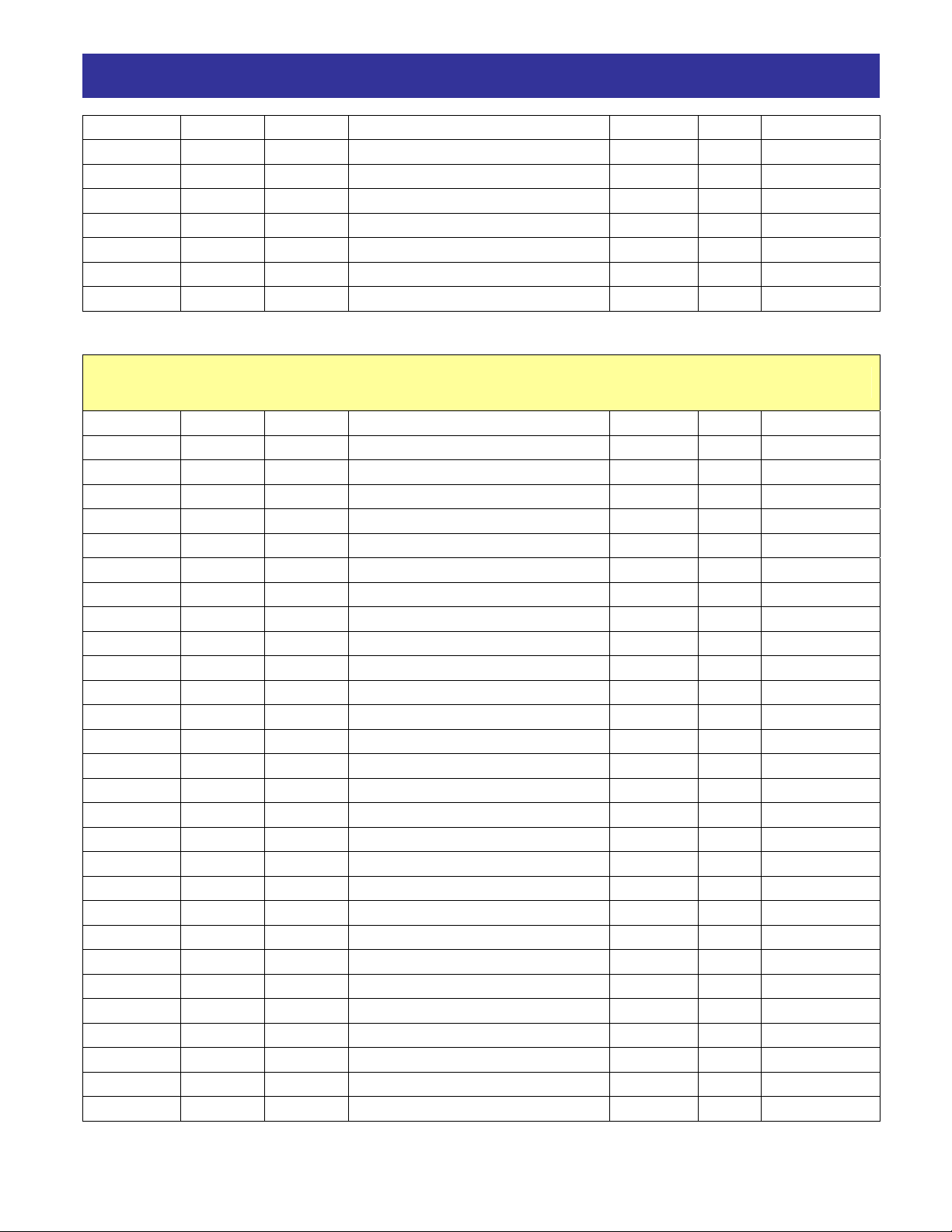
Appendix
B113 1225 1226 Free V/F control voltage 7 X10 R/W 0 – 8000
B120 1239 1240 Brake control enable X1 R/W 0 – 1
B121 1241 1242 Brake wait time for release X100 R/W 0 – 500
B122 1243 1244 Brake wait time for acceleration X100 R/W 0 – 500
B123 1245 1246 Brake wait time for stopping X100 R/W 0 – 500
B124 1247 1248 Brake wait time for confirmation X100 R/W 0 – 500
B125 1249 1250 Brake release frequency setting X100 R/W 0 – 40000
B126 1251 1252 Brake release current setting X10 R/W 0 – 2000
C – Intelligent Terminal Functions
C001 2001 2002 Intelligent input 1 function X1 R/W 1 – 255 *
C002 2003 2004 Intelligent input 2 function X1 R/W 1 – 255 *
C003 2005 2006 Intelligent input 3 function X1 R/W 1 – 255 *
C004 2007 2008 Intelligent input 4 function X1 R/W 1 – 255 *
C005 2009 2010 Intelligent input 5 function X1 R/W 1 – 255 *
C006 2011 2012 Intelligent input 6 function X1 R/W 1 – 255 *
C007 2013 2014 Intelligent input 7 function X1 R/W 1 – 255 *
C008 2015 2016 Intelligent input 8 function X1 R/W 1 – 255 *
C011 2021 2022 Intelligent input 1 active state X1 R/W 0 – 1
C012 2023 2024 Intelligent input 2 active state X1 R/W 0 – 1
C013 2025 2026 Intelligent input 3 active state X1 R/W 0 – 1
C014 2027 2028 Intelligent input 4 active state X1 R/W 0 – 1
C015 2029 2030 Intelligent input 5 active state X1 R/W 0 – 1
C016 2031 2032 Intelligent input 6 active state X1 R/W 0 – 1
C017 2033 2034 Intelligent input 7 active state X1 R/W 0 – 1
C018 2035 2036 Intelligent input 8 active state X1 R/W 0 – 1
C019 2037 2038 FW input active state X1 R/W 0 – 1
C021 2041 2042 Intelligent output 11 function X1 R/W 0 – 26 *
C022 2043 2044 Intelligent output 12 function X1 R/W 0 – 26 *
C023 2045 2046 Intelligent output 13 function X1 R/W 0 – 26 *
C024 2047 2048 Intelligent output 14 function X1 R/W 0 – 26 *
C025 2049 2050 Intelligent output 15 function X1 R/W 0 – 26 *
C026 2051 2052 Alarm relay output function X1 R/W 0 – 26 *
C027 2053 2054 [FM] signal function X1 R/W 0 – 7
C028 2055 2056 [AM] signal function X1 R/W 0 – 7
C029 2057 2058 [AMI] signal function X1 R/W 0 – 7
C031 2061 2062 Intelligent output 11 active state X1 R/W 0 – 1
C032 2063 2064 Intelligent output 12 active state X1 R/W 0 – 1
C033 2065 2066 Intelligent output 13 active state X1 R/W 0 – 1
Page 29 of 38
Page 30

Appendix
C034 2067 2068 Intelligent output 14 active state X1 R/W 0 – 1
C035 2069 2070 Intelligent output 15 active state X1 R/W 0 – 1
C036 2071 2072 Alarm relay output active state X1 R/W 0 – 1
C040 2079 2080 Overload signal output mode X1 R/W 0 – 1
C041 2081 2082 Overload level setting X10 R/W 0 – 2000
C042 2083 2084
C043 2085 2086
C044 2087 2088 PID deviation level setting X10 R/W 0 – 1000
C045 2089 2090
C046 2091 2092
C055 2109 2110 Over torque level – quadrant I X1 R/W 0 – 200 *
C056 2111 2112 Over torque level – quadrant II X1 R/W 0 – 200 *
C057 2113 2114 Over torque level – quadrant III X1 R/W 0 – 200 *
C058 2115 2116 Over torque level – quadrant IV X1 R/W 0 – 200 *
C061 2121 2122 Electronic thermal warning level X1 R/W 0 – 100
C062 2123 2124 Alarm code output X1 R/W 0 – 2
C063 2125 2126 Zero speed detection level X100 R/W 0 – 10000
C070 2139 2140 Data command method X1 R/W 2 – 5
C071 2141 2142 Communication speed selection X1 R/W 2 – 6
C072 2143 2144 Node allocation X1 R/W 1 – 32
C073 2145 2146 Communication data length X1 R/W 7 – 8
C074 2147 2148 Communication parity selection X1 R/W 0 – 2
C075 2149 2150 Communication stop bit selection X1 R/W 1 – 2
C078 2155 2156 Communication wait time X1 R/W 0 – 1000
C081 2161 2162 [O] input span calibration X1 R/W 0 – 65535
C082 2163 2164 [OI] input span calibration X1 R/W 0 – 65535
C083 2165 2166 [O2] input span calibration X1 R/W 0 – 65535
C085 2169 2170 Thermistor input tuning X10 R/W 0 – 10000
C086 2171 2172 [AM] output offset X10 R/W 0 – 100
C087 2173 2174 [AMI] output span X1 R/W 0 – 255
C088 2175 2176 [AMI] output offset X10 R/W 0 – 200
C091 2181 2182 Debug mode enable X1 R/W 0 – 1
C101 2201 2202 UP/DOWN memory mode X1 R/W 0 – 1
C102 2203 2204 RESET mode selection X1 R/W 0 – 2
C103 2205 2206 Restart mode after RESET X1 R/W 0 – 1
C111 2221 2222 Overload setting (2) X10 R/W 0 – 2000
C121 2241 2242 [O] input zero calibration X1 R/W 0 – 65535
C122 2243 2244 [OI] input zero calibration X1 R/W 0 – 65535
Frequency arrival setting for
acceleration
Arrival frequency setting for
deceleration
Frequency arrival setting for
acceleration (2)
Arrival frequency setting for
deceleration (2)
X100 R/W 0 – 40000
X100 R/W 0 – 40000
X100 R/W 0 – 40000
X100 R/W 0 – 40000
Page 30 of 38
Page 31
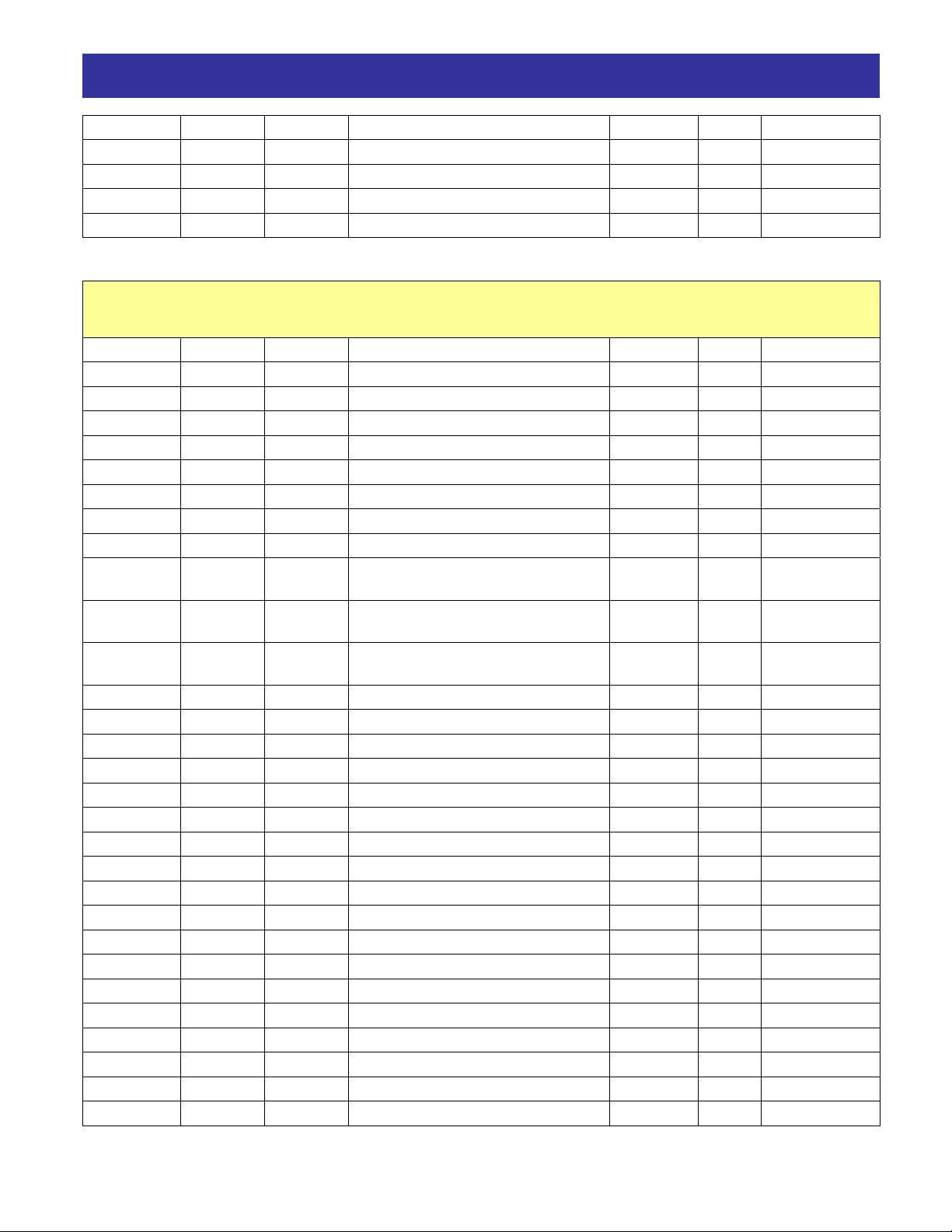
Appendix
C123 2245 2246 [O2] input zero calibration X1 R/W 0 – 65535
C195 2389 2390 Region code selection X1 RO 0 – 2
C196 2391 2392 Capacity code selection X1 RO 1 – 15 *
C197 2393 2394 Voltage code selection X1 RO 0 – 1
C198 2395 2396 Inverter model series code X1 RO 0 – 1
H – Motor Constants and Functions
H001 5001 5002 Auto–tuning setting X1 R/W 0 – 2
H002 5003 5004 Motor data selection, 1st motor X1 R/W 0 – 2
H202 5403 5404 Motor data selection, 2nd motor X1 R/W 0 – 2
H003 5005 5006 Motor capacity, 1st motor X1 R/W 0 – 21 *
H203 5405 5406 Motor capacity, 2nd motor X1 R/W 0 – 21 *
H004 5007 5008 Motor poles, 1st motor X1 R/W 0 – 3
H204 5407 5408 Motor poles, 2nd motor X1 R/W 0 – 3
H005 5009 5010 Motor speed constant, 1st motor X1000 R/W 1 – 65535
H205 5409 5410 Motor speed constant, 2nd motor X1000 R/W 1 – 65535
st
H006 5011 5012
H206 5411 5412
H306 5611 5612
H020 5039 5040 Motor constant R1, 1st motor X1000 R/W 0 – 65535
H220 5439 5440 Motor constant R1, 2nd motor X1000 R/W 0 – 65535
H021 5041 5042 Motor constant R2, 1st motor X1000 R/W 0 – 65535
H221 5441 5442 Motor constant R2, 2nd motor X1000 R/W 0 – 65535
H022 5043 5044 Inductance L, 1st motor X100 R/W 0 – 65535
H222 5443 5444 Inductance L, 2nd motor X100 R/W 0 – 65535
H023 5045 5046 Io, 1st motor X100 R/W 0 – 65535
H223 5445 5446 Io, 2nd motor X100 R/W 0 – 65535
H024 5047 5048 Inertia J, 1st motor X1000 R/W 1 – 9999000
H224 5447 5448 Inertia J, 2nd motor X1000 R/W 1 – 9999000
H030 5059 5060 Motor constant R1, 1st motor (Auto) X1000 R/W 0 – 65535
H230 5459 5460 Motor constant R1, 2nd motor (Auto) X1000 R/W 0 – 65535
H031 5061 5062 Motor constant R2, 1st motor (Auto) X1000 R/W 0 – 65535
H231 5461 5462 Motor constant R2, 2nd motor (Auto) X1000 R/W 0 – 65535
H032 5063 5064 Inductance L, 1st motor (Auto) X100 R/W 0 – 65535
H232 5463 5464 Inductance L, 2nd motor (Auto) X100 R/W 0 – 65535
H033 5065 5066 Io, 1st motor (Auto) X100 R/W 0 – 65535
H233 5465 5466 Io, 2nd motor (Auto) X100 R/W 0 – 65535
Motor stabilization constant, 1
motor
Motor stabilization constant, 2
motor
Motor stabilization constant, 3
motor
nd
rd
X1 R/W 0 – 255
X1 R/W 0 – 255
X1 R/W 0 – 255
Page 31 of 38
Page 32

Appendix
H034 5067 5068 Inertia J, 1st motor (Auto) X1000 R/W 1 – 9999000
H234 5467 5468 Inertia J, 1st motor (Auto) X1000 R/W 1 – 9999000
H050 5099 5100 PI proportional gain, 1st motor X10 R/W 0 – 10000
H250 5499 5500 PI proportional gain, 2nd motor X10 R/W 0 – 10000
H051 5101 5102 PI integral gain, 1st motor X10 R/W 0 – 10000
H251 5501 5502 PI integral gain, 2nd motor X10 R/W 0 – 10000
H052 5103 5104 P Proportional gain, 1st motor X100 R/W 1 – 1000
H252 5503 5504 P Proportional gain, 2nd motor X100 R/W 1 – 1000
H060 5119 5120 0Hz SLV limit, 1st motor X10 R/W 0 – 1000
H260 5519 5520 0Hz SLV limit, 2nd motor X10 R/W 0 – 1000
H070 5139 5140
H071 5141 5142
H072 5143 5144
Terminal selection PI proportion
gain setting
Terminal selection PI integral
gain setting
Terminal selection P proportion
gain setting
X10 R/W 0 – 10000
X10 R/W 0 – 10000
X100 R/W 1 – 1000
O – Other Functions ‡
O001 8001 8002
O002 8003 8004 TRIP Counter X1 RO 0 – 0
O003 8005 8006 TRIP History 1 Time X1 RO 0 – 0
O004 8007 8008 TRIP History 1 Cause X1 RO 0 – 0
O005 8009 8010 TRIP History 1 Freq X1 RO 0 – 0
O006 8011 8012 TRIP History 1 Current X1 RO 0 – 0
O007 8013 8014 TRIP History 1 Voltage X1 RO 0 – 0
O008 8015 8016 TRIP History 2 Time X1 RO 0 – 0
O009 8017 8018 TRIP History 2 Cause X1 RO 0 – 0
O010 8019 8020 TRIP History 2 Freq X1 RO 0 – 0
O011 8021 8022 TRIP History 2 Current X1 RO 0 – 0
O012 8023 8024 TRIP History 2 Voltage X1 RO 0 – 0
O013 8025 8026 TRIP History 3 Time X1 RO 0 – 0
O014 8027 8028 TRIP History 3 Cause X1 RO 0 – 0
O015 8029 8030 TRIP History 3 Freq X1 RO 0 – 0
O016 8031 8032 TRIP History 3 Current X1 RO 0 – 0
O017 8033 8034 TRIP History 3 Voltage X1 RO 0 – 0
O018 8035 8036 Voltage Class X1 RO 0 – 0
O019 8037 8038
O020 8039 8040 EEPROM Store flag X1 R/W 0 – 1
O022 8043 8044 Reset Trip X1 R/W 0 – 1
Run Mode [0=Stop, 1=Forward,
2=Reverse]
Inverter Type [1=L100, 2=SJ100,
3=J300, 4=SJ300, 5=L300P]
X1 R/W 0 – 2
X1 RO 0 – 0
Page 32 of 38
Page 33

Appendix
P – Expansion Card Functions
P001 6001 6002 Selection of action at option1 error X1 R/W 0 – 1
P002 6003 6004 Selection of action at option2 error X1 R/W 0 – 1
P010 6019 6020 Feedback option enable X1 R/W 0 – 1
P011 6021 6022 Encoder PPR setting X1 R/W 128 – 65000
P012 6023 6024 Control pulse setting X1 R/W 0 – 1
P013 6025 6026 Pulse input mode setting X1 R/W 0 – 3
P014 6027 6028 Home search stop position setting X1 R/W 0 – 4095
P015 6029 6030 Home search speed setting X100 R/W 0 – 12000
P016 6031 6032 Home search direction setting X1 R/W 0 – 1
P017 6033 6034
P018 6035 6036
P019 6037 6038
P020 6039 6040 Electronic gear ratio numerator X1 R/W 0 – 9999
P021 6041 6042 Electronic gear denominator X1 R/W 0 – 9999
P022 6043 6044
P023 6045 6046 Loop gain of position control X100 R/W 0 – 10000
P025 6049 6050
P026 6051 6052 Over – speed error detection level X10 R/W 0 – 1500
P027 6053 6054
P031 6061 6062 Acc/Dec time input selection X1 R/W 0 – 2
P032 6063 6064 Positioning command input setting X1 R/W 0 – 2
Home search completion range
setting
Home search completion delay
setting
Electronic gear set position
selection
Feed forward gain of position
control
Temperature compensation
thermistor enable
Speed deviation error detection
level setting
X1 R/W 0 – 10000
X100 R/W 0 – 999
X1 R/W 0 – 1
X100 R/W 0 – 65535
X1 R/W 0 – 1
X100 R/W 0 – 12000
Page 33 of 38
Page 34

Appendix
R – Reference Codes ‡
R001 7001 7002 Status of Inverter X1 RO 0 – 360000
R002 7003 7004 Set Frequency X1 RO 0 – 360000
R004 7007 7008 Output Frequency X1 RO 0 – 360000
R005 7009 7010 Commanded direction of rotation X1 R/W 0 – 2
R006 7011 7012 Direction of output rotation X1 RO 0 – 360000
R007 7013 7014 Output terminals data X1 RO 0 – 360000
R008 7015 7016 Upper data of input terminals X1 RO 0 – 360000
R010 7019 7020 Lower data of input terminal X1 RO 0 – 360000
R011 7021 7022 Rated output current X1 RO 0 – 360000
* Data Range depends on Model and/or Rating. Verify that data you are writing is valid for the
inverter model and rating you are writing to.
‡ These special parameters are NOT accessible via the standard keypads. They can only be
accessed by the SJ-EN board.
Page 34 of 38
Page 35

Index
Index
A
A - Standard Functions · 23
Activity LED · 11
address, Ethernet · 14
B
B - Fine-Tuning Functions · 26
C
C - Intelligent Terminal Functions · 29
cable, Ethernet · 13
Carton Contents · 5
Compatibility, Inverter · 7
Configuration · 13
D
D - Monitoring Functions · 21
device ID · 13
DIP-switches · 9, 13
I
Installing · 10
Interface, User · 11
IP address · 14
K
keypad, inverter · 19
L
layout, board · 9
LEDs · 9, 11, 13
Link LED · 11
M
MODBUS Functions, supported · 17
module ID · 13, 14
N
E
error codes · 19
Error LED · 11
Ethernet address · 14
F
F - Main Profile Functions · 23
H
H - Motor Constants and Functions · 31
NetEdit3 Software · 13
network operation · 17
O
O - Other Functions · 32
Operation · 17
P
P - Expansion Card Functions · 33
parameter list · 21
parameters, inverter · 17
pinout, RJ45 · 9
Page 35 of 38
Page 36

R
Index
Status LED · 11
R - Reference Codes · 34
Registers, reading and writing · 17
RJ45 connector · 9
RXD LED · 11
S
Safety Precautions · 6
software · 13
T
Troubleshooting · 19
TXD LED · 11
W
Warranty · 5
Wiring · 9
Page 36 of 38
Page 37

NOTES:
Index
Page 37 of 38
Page 38

Hitachi America, Ltd.
Tarrytown, NY 10591
© 2005
www.hitachi.us/inverters
January 2005 HAL1051A
