Hitachi SJ700-150LFF2, SJ700-055LFF2, SJ700-185LFF2, SJ700-220LFF2, SJ700-300LFF2 Instruction Manual
...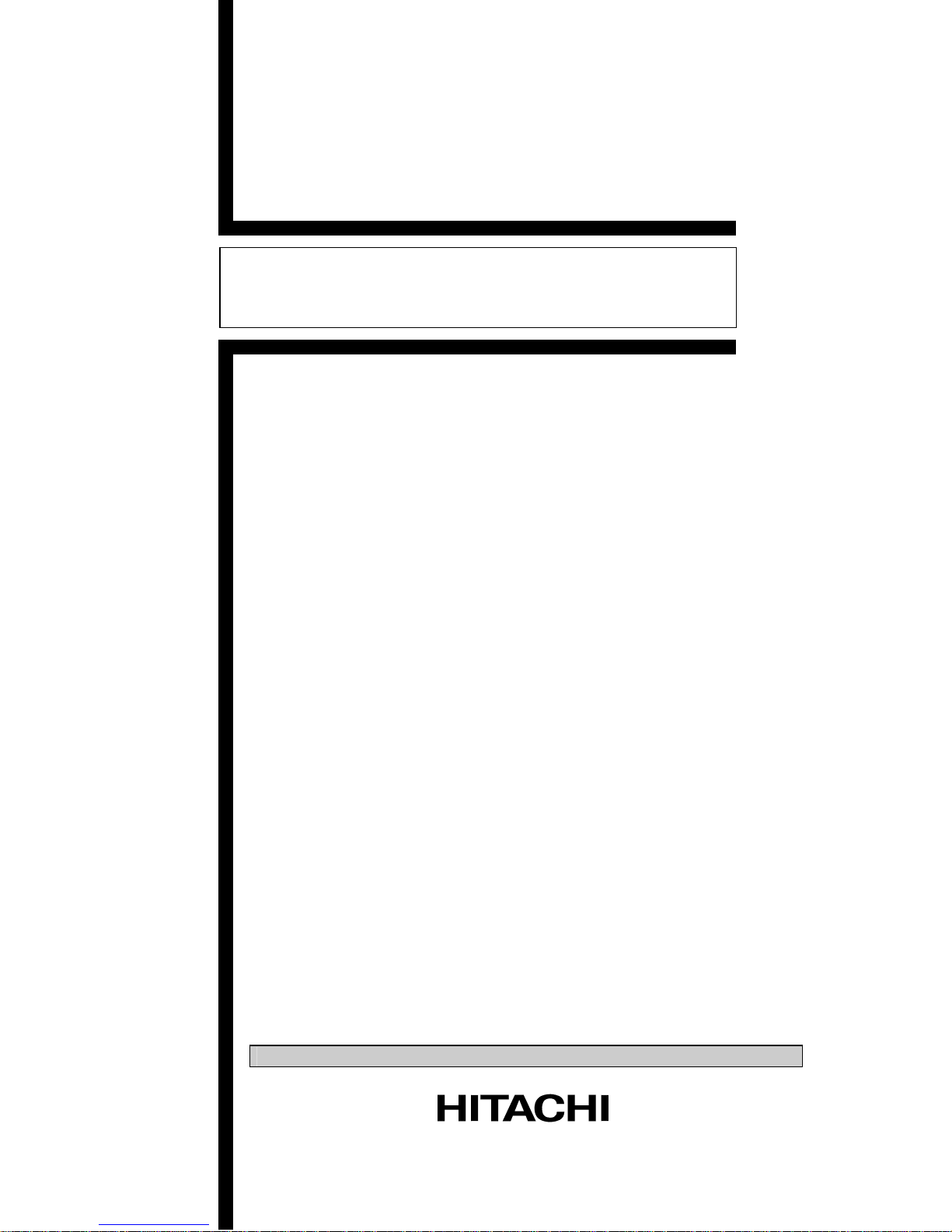
HITACHI INVERTER
SJ700-2 SERIES
INSTRUCTION MANUAL
Read through this Instruction Manual, and keep it handy for future reference.
NT204X

Introduction
Thank you for purchasing the Hitachi SJ700-2 Series Inverter.
This Instruction Manual describes how to handle and maintain the Hit achi SJ700 Series Inverter. Read
this Instruction Manual carefully before using the inverter, and then keep it handy for those who operate,
maintain, and inspect the inverter.
Before and during the installation, operation, inspection, and maintenance of the inverter, always refer to
this Instruction Manual to obtain the necessary related knowledge, and ensure you underst and and
follow all safety information, precautions, and operating and handling instructions for the correct use of
the inverter.
Always use the inverter strictly within the range of the specifications described in this Instruction Manual
and correctly implement maintenance and inspections to prevent faults occurring.
When using the inverter together with optional products, also read the manuals for those products. Note
that this Instruction Manual and the manual for each optional product to be used should be delivered to
the end user of the inverter.
Handling of this Instruction Manual
- The contents of this Instruction Manual are subject to change without prior notice.
- Even if you lose this Instruction Manual, it will not be resupplied, so please keep it carefully.
- No part of this Instruction Manual may be reproduced in any form without the publisher's permission.
- If you find any incorrect description, missing description or have a question concerning the contents of
this Instruction Manual, please contact the publisher.
Revision History
No. Revision content Date of issue Manual code
1 First edition July 2007 NT204X
- The current edition of this Instruction Manual also includes some corrections of simple misp rints,
missing letters, misdescriptions and certain added explanations other than those listed in the above
Revision History table.
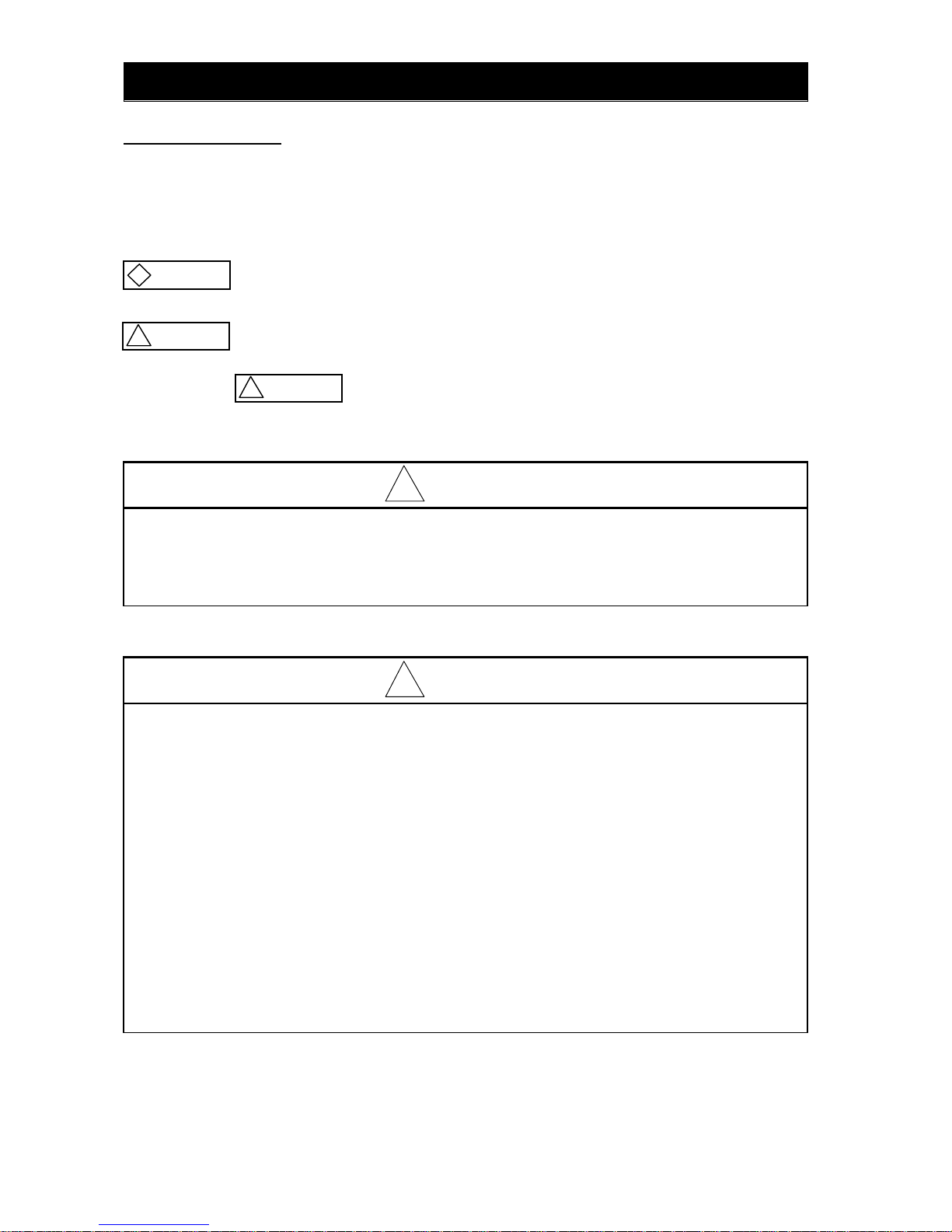
Safety Instructions
Safety Instructions
Be sure to read this Instruction Manual and appended documents thoroughly before installing, operating,
maintaining, or inspecting the inverter.
In this Instruction Manual, safety instructions are classified into two levels, namely WARNING and
CAUTION.
: Indicates that incorrect handling may cause hazardous situations, which may result in
serious personal injury or death.
! WARNING
: Indicates that incorrect handling may cause hazardous situations, which may result in
moderate or slight personal injury or physical damage alone.
! CAUTION
Note that even a level situation may lead to a serious consequence according to
circumstances. Be sure to follow eve ry safe ty instructi on, which con tains imp ort ant safety information. Also
focus on and observe the items and instructions described under "Notes" in the text.
! CAUTION
CAUTION
Many of the drawings in this Instruction Manual show the inverter with covers and/or parts blocking your
view being removed.
Do not operate the inverter in the status shown in those drawings. If you have removed the covers
and/or parts, be sure to reinst all them in their original positions before starting operation, and follow all
instructions in this Instruction Manual when operating the inverter.
!
1. Installation
CAUTION
- Install the inverter on a non-flammable surface, e.g., metal. Otherwise, you run the risk of fire.
- Do not place flammable materials near the installed inverter. Otherwise, you run the risk of fire.
- When carrying the inverter, do not hold its top cover. Otherwise, you run the risk of injury by dropping
the inverter.
- Prevent foreign matter (e.g., cut pieces of wire, sputtering welding materials, iron chips, wire, and
dust) from entering the inverter. Otherwise, you run the risk of fire.
- Install the inverter on a structure able to bear the weight specified in this Instruction Manual.
Otherwise, you run the risk of injury due to the inverter falling.
- Install the inverter on a vertical wall that is free of vibrations. Otherwise, you run the risk of injury due
to the inverter falling.
- Do not install and operate the inverter if it is damaged or its parts are missing. Otherwise, you run the
risk of injury.
- Install the inverter in a well-ventilated indoor site not exposed to direct sunlight. Avoid places where
the inverter is exposed to high temperature, high humidity, condensation, dust, explosive gases,
corrosive gases, flammable gases, grinding fluid mist, or salt water. Otherwise, you run the risk of fire.
- The inverter is precision equipment. Do not allow it to fall or be subject to high impacts, step on it, or
place a heavy load on it. Doing so may cause the inverter to fail.
!
i
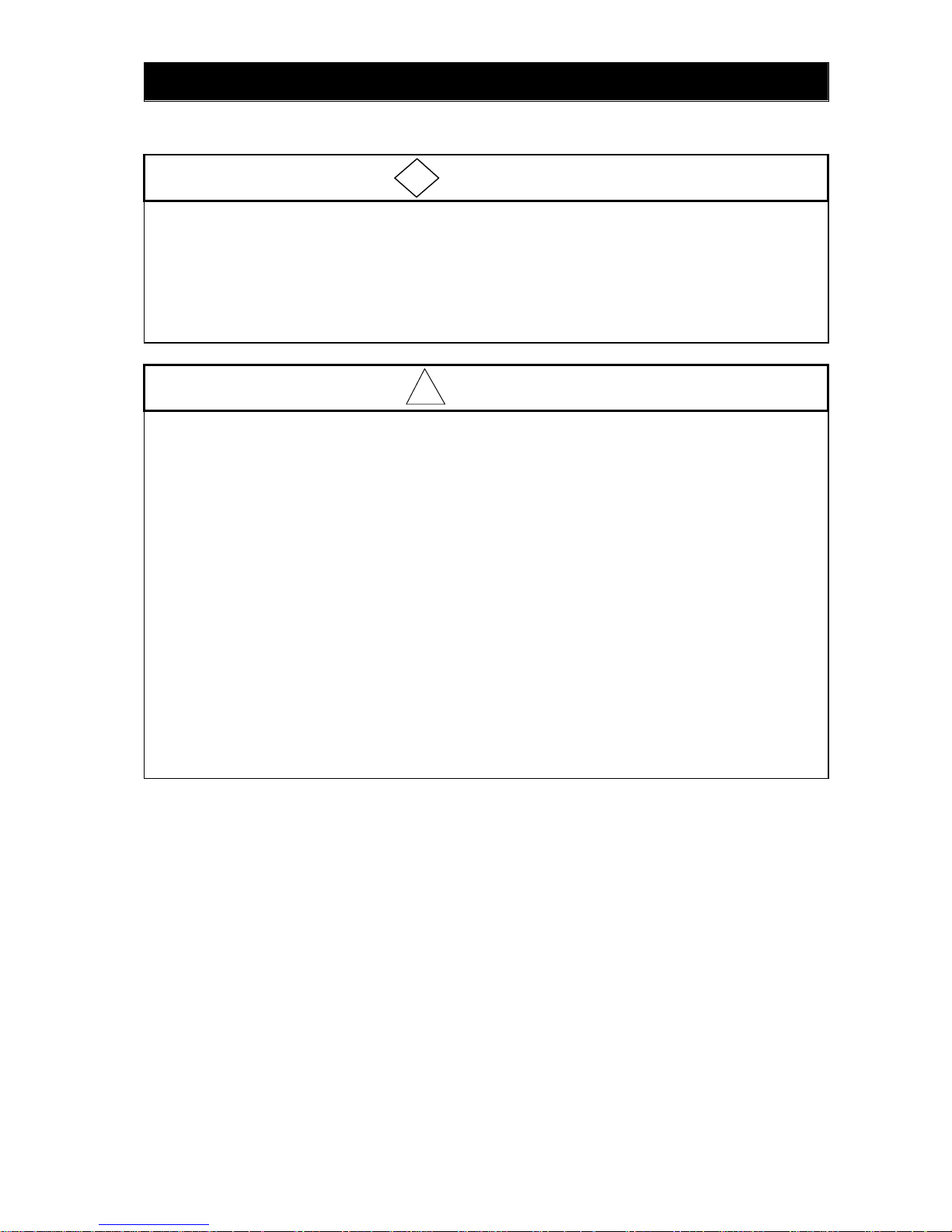
Safety Instructions
2. Wiring
WARNING
- Be sure to ground the inverter. Otherwise, you run the risk of electric shock or fire.
- Commit wiring work to a qualified electrician. Otherwise, you run the risk of electric shock or fire.
- Before wiring, make sure that the power supply is off. Otherwise, you run the risk of electric shock or
fire.
- Perform wiring only after installing the inverter. Otherwise, you run the risk of electric shock or injury.
- Do not remove rubber bushings from the wiring section. Otherwise, the edges of the wiring cover may
damage the wire, resulting in a short circuit or ground fault.
!
CAUTION
- Make sure that the voltage of AC power supply matches the rated voltage of your inverter. Otherwise,
you run the risk of injury or fire.
- Do not input single-phase power into the inverter. Otherwise, you run the risk of fire.
- Do not connect AC power supply to any of the output terminals (U, V, and W). Otherwise, you run the
risk of injury or fire.
- Do not connect a resistor directly to any of the DC terminals (PD, P, and N). Otherwise, you run the
risk of fire.
- Connect an earth-leakage breaker to the power input circuit. Otherwise, you run the risk of fire.
- Use only the power cables, earth-leakage breaker, and magnetic contactors that have the specified
capacity (ratings). Otherwise, you run the risk of fire.
- Do not use the magnetic contactor installed on the primary and secondary sides of the inverter to stop
its operation.
- Tighten each screw to the specified torque. No screws must be lef t loose. Otherwise, you run the risk
of fire.
- Before operating, slide switch SW1 in the inverter, be sure to turn off the power supply. Otherwise, you
run the risk of electric shock and injury.
- Since the inverter supports two modes of cooling-fan operation, the inverter power is not always off,
even when the cooling fan is stopped. Therefore, be sure to confirm that the power supply is off before
wiring. Otherwise, you run the risk of electric shock and injury.
!
ii
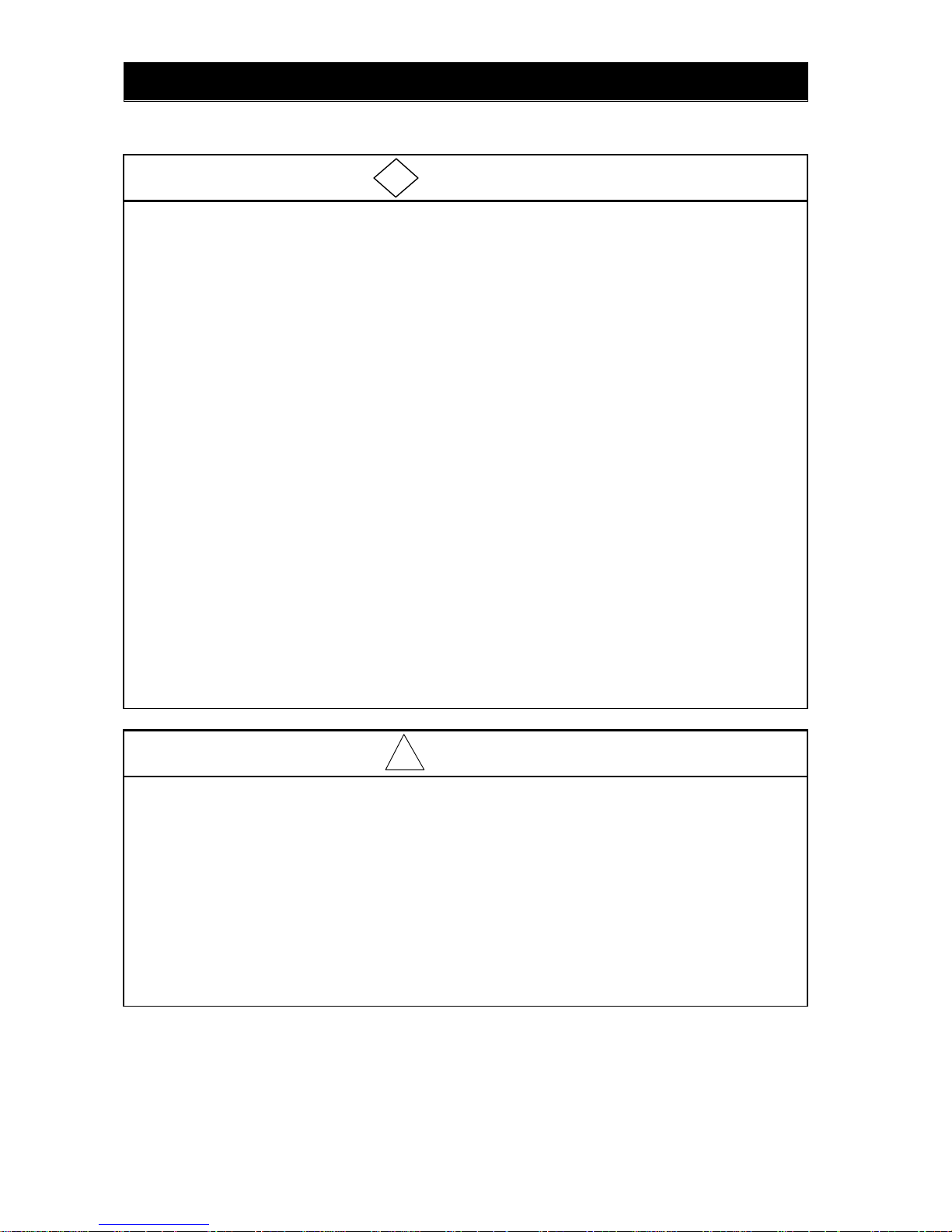
Safety Instructions
3. Operation
WARNING
- While power is supplied to the inverter, do not touch any terminal or internal part of the inverter, check
signals, or connect or disconnect any wire or connector. Otherwise, you run the risk of electric shock
or fire.
- Be sure to close the terminal block cover before turning on the inverter power. Do not open the
terminal block cover while power is being supplied to the inverter o r voltage remains inside. Ot herwise,
you run the risk of electric shock.
- Do not operate switches with wet hands. Otherwise, you run the risk of electric shock.
- While power is supplied to the inverter, do not touc h the terminal of the inverte r, even if it has stopped.
Otherwise, you run the risk of injury or fire.
- If the retry mode has been selected, the inverter will restart suddenly af ter a break in the tripping
status. Stay away from the machine controlled by the inverter when the inverter is under such
circumstances. (Design the machine so that human safety can be ensured, even when the inverter
restarts suddenly.) Otherwise, you run the risk of injury.
- Do not select the retry mode for controlling an elevating or traveling device because output
free-running status occurs in retry mode. Otherwise, you run the risk of injury or damage to the
machine controlled by the inverter .
- If an operation command has been input to the inverter before a short-term power failure, the inverter
may restart operation after the power recovery. If such a restart may put persons in danger, design a
control circuit that disables the inverter from restarting after power recovery. Otherwise, you run the
risk of injury.
- The [STOP] key is effective only when its function is enabled by setting. Prepare an emergency stop
switch separately. Otherwise, you run the risk of injury.
- If an operation command has been input to the inverter before the inverter enters alarm status, the
inverter will restart suddenly when the alarm status is reset. Before resetting the alarm status, make
sure that no operation command has been input.
- While power is supplied to the inverter, do not touch any internal part of the invert er or insert a bar in it.
Otherwise, you run the risk of electric shock or fire.
!
CAUTION
- Do not touch the heat sink, which heats up during the inverter operation. Otherwise, you run the risk of
burn injury.
- The inverter allows you to easily control the speed of motor or machine operations. Before operating
the inverter, confirm the cap acity and ratings of the motor or machine controlled by the inverter.
Otherwise, you run the risk of injury.
- Install an external brake system if needed. Otherwise, you run the risk of injury.
- When using the inverter to operate a standard motor at a frequency of over 60 Hz, check the allowable
motor speeds with the manufacturers of the motor and the machine to be driven and obtain their
consent before starting inverter operation. Otherwise, you run the risk of damage to the motor and
machine.
- During inverter operation, check the motor for the direction of rotation, abno rmal sound, and
vibrations. Otherwise, you run the risk of damage to the machine driven by the motor.
!
iii

Safety Instructions
4. Maintenance, inspection, and part s replacement
WARNING
- Before inspecting the inverter, be sure to turn off the power supply and wait for 10 minutes or more.
Otherwise, you run the risk of electric shock.
(Before inspection, confirm that the Charge lamp on the inverter is off and the DC voltage between
terminals P and N is 45 V or less.)
- Commit only a designated person to maintenance, inspection, and the replacement of part s.
(Be sure to remove wristwatches and metal accessories, e.g., bracelets, before maintenance and
inspection work and to use insulated tools for the work.)
Otherwise, you run the risk of electric shock and injury.
!
5. Others
WARNING
- Never modify the inverter. Otherwise, you run the ri sk of electric shock and injury .
!
CAUTION
- Do not discard the inverter with household waste. Contact an industrial wa ste management company
in your area who can treat industrial waste without polluting the environment.
!
iv
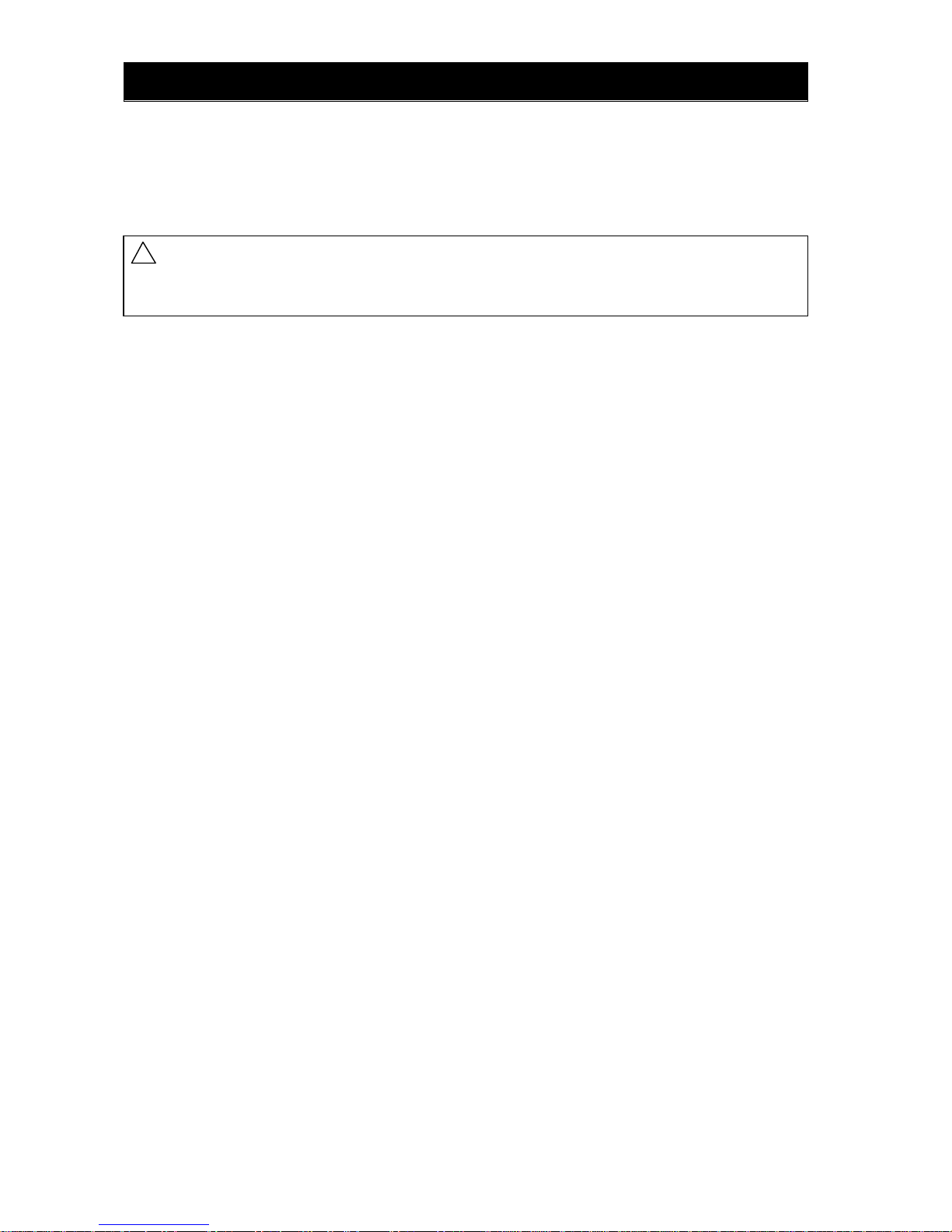
Safety Instructions
Precautions Concerning Electromagnetic Compatibility (EMC)
The SJ700 series inverter conforms to the requirements of Electromagnetic Compatibility (EMC) Directive
(2004/108/EC). However, when using the inverter in Europe, you must comply with the following
specifications and requirements to meet the EMC Directive and other stand ards in Europe:
WARNING: This equipment must be installed, adju sted, and mainta ined by qualified engineers who
have expert knowledge of electric work, inverter operation, and the hazardous circumstances that can
occur. Otherwise, personal injury may result.
!
1. Power supply requirements
a. Voltage fluctuation must be -15% to +10% or less.
b. Voltage imbalance must be ±3% or less.
c. Frequency variation must be ±4% or less.
d. Total harmonic distortion (THD) of voltage must be ±10% or less.
2. Installation requirement
a. A special filter intended for the SJ700 series inverter must be installed.
3. Wiring requirements
a. A shielded wire (screened cable) m ust be used fo r motor wi ring, a n d the length o f the cabl e m ust be
according to the following table (Table 1).
b. The carrier frequency must be set according to the following table to meet an EMC requirement
(Table 1).
c. The main circuit wiring must be sep arated from the control circuit wiring.
4. Environmental requirements (to be met when a filter is used)
a. Ambient temperature must be within the range -10°C to +40°C.
b. Relative humidity must be within the range 20% to 90% (non-condensing).
c. Vibrations mu st be 5.9 m/s
2
(0.6 G) (10 to 55 Hz) or less. (5.5-22kW)
2.94 m/s
2
(0.3 G) (10 to 55Hz) or less. (30 to 55kW)
d. The inverter must be installed indoors (not exposed to corrosive gases and dust) at an altitude of
1,000 m or less.
v

Safety Instructions
Precautions Concerning Compliance with UL and CUL Standards
(Standards to be met: UL508C and CSA C22.2 No. 14-05)
The SJ700 series inverter is an open-type AC inverter with 3-phase input and output, intended for use in
an enclosure. The inverter supplies both voltage and frequency, both of which are adjust able, to an AC
motor. The inverter can automatically maintain a constant volts/Hz ratio to enhance the motor capability
throughout its entire speed range.
1. Only 75C CU or equivalent wires must be used for wiring.
2. Inverter models with the suffix "L" (200 V class models) are suited to circuits that transmit current not
exceeding 100k rms symmetrical amperes and with voltage of no more than 240 V.
3. Inverter models with the suffix "H" (400 V class models) are suited to circuits that transmit current not
exceeding 100k rms symmetrical amperes and with voltage of no more than 480 V.
4. The inverter must be installed in an environment that is rated for at least Pollution Degree 2 or
equivalent.
5. The ambient temperature must not exceed 50°C.
6. The capacitor discharge time is 10 minutes or more. (Caution: Care must be taken to avoid the risk of
electric shock.)
7. Each model of the inverter has a solid-state overload protection circuit or an equivalent feature for the
motor.
8. The table below lists the tightening torque and wire range specifications for the field wiring of inverter
terminals.
Model No. Required torque (N-m) Wire range (AWG)
SJ700-055LFF2 2.5 8
SJ700-075LFF2 2.5 6
SJ700-110LFF2 4.9 4
SJ700-150LFF2 4.9 2
SJ700-185LFF2 4.9 1
SJ700-220LFF2 8.8 1 or 1/0
SJ700-300LFF2 8.8 2/0 or 1/0 (parallel)
SJ700-370LFF2 8.8 4/0 or 1/0 (parallel)
SJ700-450LFF2 8.8 4/0 or 1/0 (parallel)
SJ700-550LFF2 13.7 2/0 parallel
SJ700-055HFF2 2.5 12
SJ700-075HFF2 2.5 10
SJ700-110HFF2 4.9 8
SJ700-150HFF2 4.9 6
SJ700-185HFF2 4.9 6
SJ700-220HFF2 4.9 6 or 4
SJ700-300HFF2 4.9 3
SJ700-370HFF2 8.8 1
SJ700-450HFF2 8.8 1
SJ700-550HFF2 8.8 2/0
vi
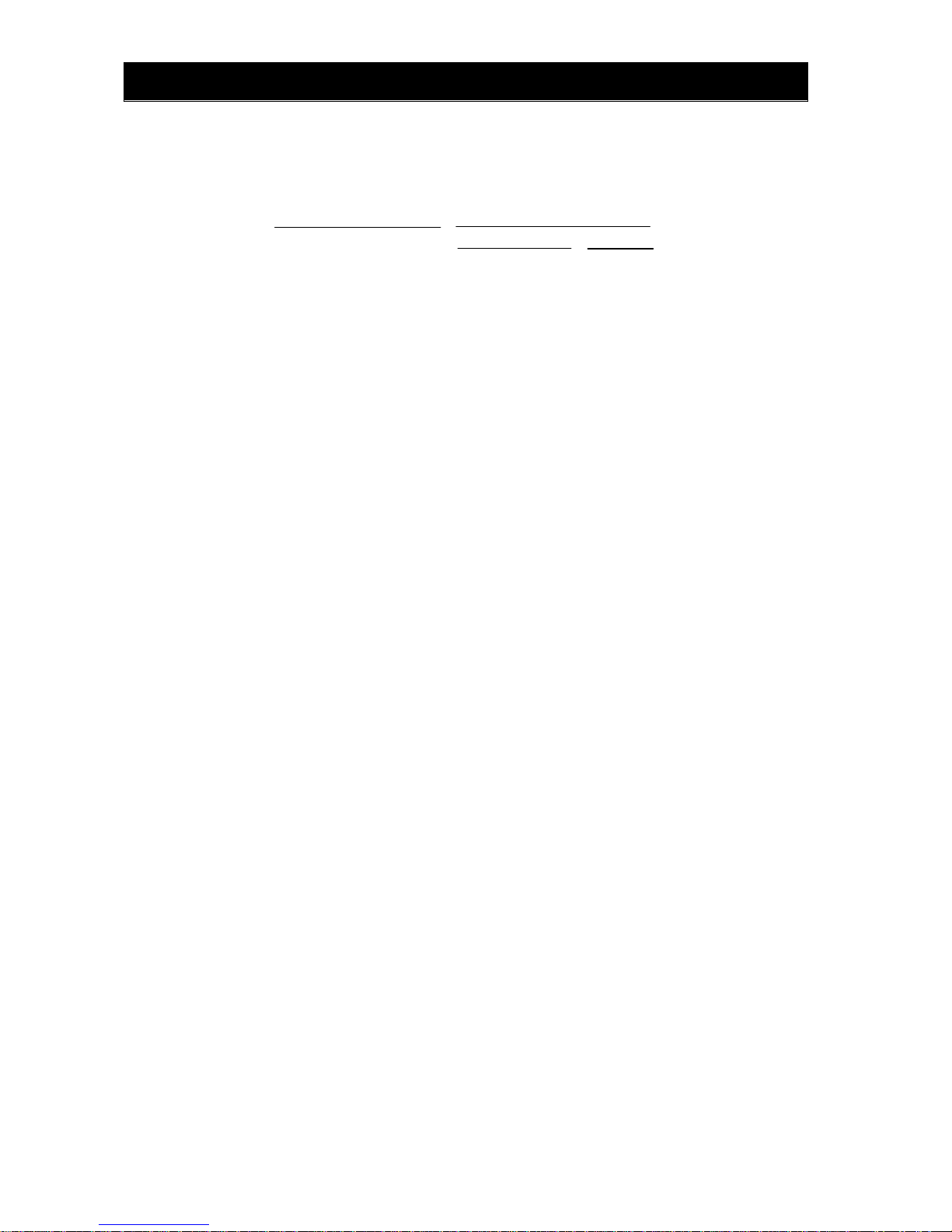
Safety Instructions
9. This Instruction Manual indicates the sizes of the distribution fuse and circuit breaker that must be
connected to this inverter. The following table lists the inverse time and current ratings of the circuit
breakers (with rated voltage of 600 V) to be connected to the individual inverter models:
Model No. Fuse/circuit breaker (A)
Type Rating
SJ700-055LFF2 Inverse time 30 A
SJ700-075LFF2 Inverse time 40 A
SJ700-110LFF2 Inverse time 60 A
SJ700-150LFF2 Inverse time 80 A
SJ700-185LFF2 Inverse time 100 A
SJ700-220LFF2 Inverse time 125 A
SJ700-300LFF2 Inverse time 150 A
SJ700-370LFF2 Inverse time 175 A
SJ700-450LFF2 Inverse time 225 A
SJ700-550LFF2 Inverse time 250 A
SJ700-055HFF2 Inverse time 40 A
SJ700-075HFF2 Inverse time 40 A
SJ700-110HFF2 Inverse time 40 A
SJ700-150HFF2 Inverse time 40 A
SJ700-185HFF2 Inverse time 50 A
SJ700-220HFF2 Inverse time 60 A
SJ700-300HFF2 Inverse time 70 A
SJ700-370HFF2 Inverse time 90 A
SJ700-450HFF2 Inverse time 125 A
SJ700-550HFF2 Inverse time 125 A
10. Field wiring of the inverter must incorporate UL-listed, CSA-certified closed-loop terminal connectors
that match the wire gauge in terms of size. The crimping tool specified by the co nnector manufacturer
must be used to secure each connector.
vii

Contents
Chapter 1 Overview
1.1 Inspection of the Purchased Product························································································1 - 1
1.1.1 Inspecting the product··································································································1 - 1
1.1.2 Instruction manual (this manual)··················································································1 - 1
1.2 Method of Inquiry and Product Warranty··················································································1 - 2
1.2.1 Method of inquiry ·········································································································1 - 2
1.2.2 Product warranty··········································································································1 - 2
1.3 Exterior Views and Names of Parts··························································································1 - 3
Chapter 2 Installation and Wiring
2.1 Installation·································································································································2 - 1
2.1.1 Precautions for installation·······························································································2 - 2
2.1.2 Backing plate ···················································································································2 - 4
2.2 Wiring········································································································································2 - 5
2.2.1 Terminal connection diagram and explanation of terminals and switch settings·············2 - 6
2.2.2 Wiring of the main circuit ·································································································2 - 14
2.2.3 Wiring of the control circuit ······························································································2 - 21
2.2.4 Wiring of the digital operator····························································································2 - 22
2.2.5 Selection and wiring of regenerative braking resistor (on 5.5 kW to 22 kW models)······2 - 23
Chapter 3 Operation
3.1 Operating Methods ···················································································································3 - 1
3.2 How To Operate the Digital Operator························································································3 - 3
3.2.1 Names and functions of components ··············································································3 - 3
3.2.2 Code display system and key operations········································································3 - 4
3.3 How To Make a Test Run··········································································································3 - 10
Chapter 4 Explanation of Functions
4.1 Monitor Mode····························································································································4 - 1
4.1.1 Output frequency monitoring (d001)············································································4 - 1
4.1.2 Output current monitoring (d002)·················································································4 - 1
4.1.3 Rotation direction minitoring (d003)·············································································4 - 1
4.1.4 Process variable (PV), PID feedback monitoring (d004, A071, A075) ························4 - 1
4.1.5 Intelligent input terminal status (d005)·········································································4 - 2
4.1.6 Intelligent output terminal status (d006)·······································································4 - 2
4.1.7 Scaled output frequency monitoring (d007, b086)·······················································4 - 2
4.1.8 Actual-frequency monitoring d008, P011, H004, H204)··············································4 - 3
4.1.9 Torque command monitoring (d009, P033, P034)·······················································4 - 3
4.1.10 Torque bias monitoring (d010, P036 to P038)·····························································4 - 3
4.1.11 Torque monitoring (d012)·····························································································4 - 3
4.1.12 Output voltage monitoring (d013)················································································4 - 3
4.1.13 Power monitoring (d014) ·····························································································4 - 3
viii

Contents
ix
4.1.14 Cumulative power monitoring (d015, b078, b079) ······················································4 - 4
4.1.15 Cumulative operation RUN time monitoring (d016)·····················································4 - 4
4.1.16 Cumulative power-on time monitoring (d017) ·····························································4 - 4
4.1.17 Heat sink temperature monitoring (d018)····································································4 - 4
4.1.18 Motor temperature monitoring (d019, b98)··································································4 - 4
4.1.19 Life-check monitoring (d022)·······················································································4 - 5
4.1.20 Program counter display (easy sequence function) (d023)·········································4 - 5
4.1.21 Program number monitoring (easy sequence function) (d024)···································4 - 5
4.1.22 User monitors 0 to 2 (easy sequence function)···························································4 - 5
4.1.23 Pulse counter monitor··································································································4 - 5
4.1.24 Position command monitor (in absolute position control mode)··································4 - 5
4.1.25 Current position monitor (in absolute position control mode)······································4 - 5
4.1.26 Trip Counter (d080)······································································································4 - 5
4.1.27 Trip monitoring 1 to 6 (d081, d082 to d086) ································································4 - 6
4.1.28 Programming error monitoring (d090)·········································································4 - 6
4.1.29 DC voltage monitoring (d102)······················································································4 - 6
4.1.30 BRD load factor monitoring (d103, b090)····································································4 - 6
4.1.31 Electronic thermal overload monitoring (d104)····························································4 - 6
4.2 Function Mode··························································································································4 - 7
4.2.1 Output frequency setting (F001, A001, A020, C001 to C008)·····································4 - 7
4.2.2 Keypad Run key routing (F004)···················································································4 - 7
4.2.3 Rotational direction restriction (b035)··········································································4 - 7
4.2.4 Frequency source setting (A001) ················································································4 - 8
4.2.5 Run command source setting (A002, C001 to C008, C019, F004)·····························4 - 10
4.2.6 Stop mode selection (b091, F003, b003, b007, b088)················································4 - 11
4.2.7 STOP key enable (b087)·····························································································4 - 1
1
4.2.8 Acceleration/deceleration time setting (F002, F003, A004, P031, C001 to C008)······4 - 12
4.2.9 Base frequency setting (A003, A081, A082)································································4 - 13
4.2.10 Maximum frequency setting (A004)·············································································4 - 14
4.2.11 Carrier frequency setting (b083)··················································································4 - 14
4.2.12 External analog input setting (O, O2, and OI) (A005, A006, C001 to C008)···············4 - 15
4.2.13 Frequency operation function (A141 to A143, A001, A076) ········································4 - 15
4.2.14 Frequency addition function (A145, A046, C001 to C008)··········································4 - 16
4.2.15 Start/end frequency setting for external analog input (A011 to A015, A101 to A105,
A111 to A114)···············································································································4 - 18
4.2.16 External analog input (O/OI/O2) filter setting (A016)···················································4 - 20
4.2.17 V/f gain setting (A045, A082)·······················································································4 - 24
4.2.18 V/F characteristic curve selection (A044, b100, b101)················································4 - 25
4.2.19 T orque boost setting (A041, A042, A043, H003, H004)···············································4 - 25
4.2.20 DC braking (DB) setting (A051 to A059, C001 to C008)·············································4 - 26
4.2.21 Frequency upper limit setting (A061, A062) ································································4 - 30
4.2.22 Jump frequency function (A063 to A068) ····································································4 - 31
4.2.23 Acceleration stop frequency setting (A069, A070, A097)············································4 - 32
4.2.24 PID function (A001, A005, A071 to A076, d004, C001 to C008, C021 to C025,
C044)···························································································································4 - 33
4.2.25 Two-stage acceleration/deceleration function (2CH) (F002, F003, A092 to A096,
C001 to C008) ·············································································································4 - 36
4.2.26 Acceleration/deceleration curve selection (A097, A098, A131, A132) ························4 - 37
4.2.27 Energy-saver operation (A085, A086)·········································································4 - 39
4.2.28 Retry or trip after instantaneous power failure (b001 to b005, b0 07, b008,
C021 to C026) ·············································································································4 - 40
4.2.29 Phase loss power input protection (b006) ···································································4 - 37
4.2.30 Electronic thermal protection (b012, b013, b015, b016, C021 to C026, C061) ··········4 - 38

Contents
x
4.2.32 Overload restriction/overload notice (b021 to b026, C001 to C008, C021 to C026,
C040, C041, C111) ······································································································4 - 40
4.2.33 Overcurrent restraint (b027) ························································································4 - 41
4.2.34 Overvoltage restraint during deceleration (b130 to b132) ···········································4 - 42
4.2.35 Start frequency setting (b082)······················································································4 - 43
4.2.36 Reduced voltage start function (b036, b082)·······························································4 - 43
4.2.37 Dynamic braking (BRD) function (b090, b095, b096)··················································4 - 44
4.2.38 Cooling-fan operation setting (b092) ···········································································4 - 44
4.2.39 Intelligent input terminal setting (SET, SET3) (C001 to C008)····································4 - 45
4.2.40 Input terminal a/b (NO/NC) selection (C011 to C018, C019)·······································4 - 46
4.2.41 Multispeed select setting (CF1 to CF4 and SF1 to SF7) (A019, A020 to A035,
C001 toC008)···············································································································4 - 46
4.2.42 Jogging (JG) command setting (A038, A039, C001 to C008) ·····································4 - 48
4.2.43 2nd/3rd motor control function (SET and SET3)··························································4 - 49
4.2.44 Software lock (SFT) function (b031, C001 to C008)····················································4 - 50
4.2.45 Forcible-operation from digital operation (OPE) function (A001, A002,
C001 to C008)··············································································································4 - 50
4.2.46 Forcible-operation from terminal (F-TM) function (A001, A002, C001 to C008)··········4 - 50
4.2.47 Free-run stop (FRS) function (b088, b033, b007, b028 to b030, C001 to C008)········4 - 51
4.2.48 Commercial power source switching (CS) function (b003, b007, C001 to C008)·······4 - 52
4.2.49 Reset (RS) function (b003, b007, C102, C103, C001 to C008) ··································4 - 53
4.2.50 Unattended start protection (USP) function (C001 to C008)·······································4 - 55
4.2.51 Remote control function (UP and DWN) (C101, C001 to C008) ·································4 - 55
4.2.52 External trip (EXT) function (C001 to C008)································································4 - 56
4.2.53 3-wire interface operation function (STA, STP, and F/R) (C001 to C008)···················4 - 56
4.2.54 Control gain switching function (CAS) (A044, C001 to C008, H005, H050 to H052,
H070 to H072)··············································································································4 - 57
4.2.55 P/PI switching function (PPI) (A044, C001 to C008, H005, H050 to H052,
H070 to H072)··············································································································4 - 57
4.2.56 Analog command holding function (AHD) (C001 to C008)··········································4 - 58
4.2.57 Intelligent pulse counter (PCNT and PCC)··································································4 - 58
4.2.56 Intelligent output terminal setting (C021 to C026) ·······················································4 - 59
4.2.57 Intelligent output terminal a/b (NO/NC) selection (C031 to C036) ······························4 - 60
4.2.58 Running signal (RUN) (C021 to C025)········································································4 - 61
4.2.59 Frequency arrival signals (FA1, FA2, FA3, FA4, and F A 5) (C021 to C025, C042,
C043, C045, C046)······································································································4 - 61
4.2.60 Running time over and power-on time over signals (RNT and ONT)
(b034, C021to C026, d016, d017)···············································································4 - 63
4.2.61 0 Hz speed detection signal (ZS) (A044, C021 to C025, C063)··································4 - 63
4.2.62 Over-torque signal (OTQ) (A044, C021 to C025, C055 to C058) ·······························4 - 64
4.2.63 Alarm code output function (AC0 to AC3) (C021 to C025, C062)·······························4 - 64
4.2.64 Logical output signal operation function (LOG1 to LOG6) (C021 to C026,
C142 to C159)··············································································································4 - 65
4.2.65 Capacitor life warning signal (WAC) (C021 to C026)··················································4 - 66
4.2.66 Communication line disconnection signal (NDc) (C021 to C026, C077)·····················4 - 66
4.2.67 Cooling-fan speed drop signal (WAF) (C021 to C026, b092 to d022)·························4 - 67
4.2.68 Starting contact signal (FR) (C021 to C026)································································4 - 67
4.2.69 Heat sink overheat warning signal (OHF) (C021 to C026, C064) ·······························4 - 67
4.2.70 Low-current indication (LOC) signal (C021 to C026, C038, C039) ·····························4 - 68
4.2.71 Inverter ready signal (IRDY) (C021 to C026) ······························································4 - 68
4.2.72 Forward rotation signal (FWR) (C021 to C026)···························································4 - 68
4.2.73 Reverse rotation signal (RVR) (C021 to C026)···························································4 - 69

Contents
xi
4.2.74 Major failure signal (MJA) (C021 to C026)··································································4 – 69
4.2.77 Window comparators (WCO/WCOI/WCO2) (detection of terminal disconnection:
ODc/OIDc/O2Dc)·········································································································4 – 69
4.2.78 Output signal delay/hold function (C130 to C141)·······················································4 - 70
4.2.79 Input terminal response time ·······················································································4 - 70
4.2.80 External thermistor function (TH) (b098, b099, C085) ················································4 - 70
4.2.81 FM terminal (C027, b081)····························································································4 - 71
4.2.82 AM and AMI terminals (C028, C029, C106, C108 to C110)········································4 - 72
4.2.83 Initialization setting (b084, b085)·················································································4 - 73
4.2.84 Function code display restriction (b037, U001 to U012)·············································4 - 74
4.2.85 Initial-screen selection (selection of the initial screen to be displayed after
power-on) (b038)·········································································································4 - 76
4.2.86 Automatic user-parameter setting (b039, U001 to U012)············································4 - 77
4.2.87 Stabilization constant setting (H006)···········································································4 - 77
4.2.88 Selection of operation at option board error (P001, P002)··········································4 - 77
4.2.89 Optimum accel/decal operation function (A044, A085, b021, b022)···························4 - 78
4.2.90 Brake control function (b120 to b127, C001 to C008, C021, C025)····························4 - 79
4.2.91 Deceleration and stopping at power failure (nonstop deceleration at instantane ous
power failure) (b050 to b054) ······················································································4 - 81
4.2.92 Offline auto-tuning function (H001 to H004, H030 to H034, A003, A051, A082)·········4 - 82
4.2.93 Online auto-tuning function··························································································4 - 84
4.2.94 Secondary resistance compensation (temperature compensation) function
(P025, b098)················································································································4 - 84
4.2.95 Motor constants selection····························································································4 - 85
4.2.96 Sensorless vector control (A001, A044, F001, b040 to b044, H002 to H005,
H020 to H024,H050 to H052)······················································································4 - 86
4.2.97 Sensorless vector, 0 Hz domain control (A001, A044, F001, b040 to b044,
H002 to H005, H020to H024, H050 to H052, H060, H061) ········································4 - 87
4.2.98 T orque monitoring function (A044, C027 to C029, H003, H004)·································4 - 88
4.2.99 Pre-excitation function (FOC) (A044, C001 to C008)··················································4 - 88
4.2.100 Torque limitation function (A044, b040 to b044, C001 to C008, C021 to C025)·········4 - 89
4.2.101 Reverse Run protection function (A044, b046)···························································4 - 90
4.2.102 Torque LAD stop function (A044, b040 to b045)·························································4 - 91
4.2.103 High-torque multi-motor operation (A044, F001, b040 to b044, H002 to H005,
H020 to H024,H050 to H052)······················································································4 - 91
4.2.104 Easy sequence function (A017, P100 to P131)···························································4 - 92
4.3 Functions Available When the Feedback Option Board (SJ-FB) Is Mounted···························4 - 96
4.3.1 Functions requiring the SJ-FB·····················································································4 - 96
4.3.2 V2 control pulse setting ·······························································································4 - 96
4.3.3 Vector control with encoder feedback··········································································4 - 97
4.3.4 Torque biasing function································································································4 - 98
4.3.5 Torque control function································································································4 - 98
4.3.6 Pulse train position control mode ················································································4 - 99
4.3.7 Electronic gear function·······························································································4 - 101
4.3.8 Motor gear ratio setting function··················································································4 - 103
4.3.9 Position biasing function······························································································4 – 103
4.3.10 Speed biasing function·································································································4 - 103
4.3.11 Home search function··································································································4 - 104
4.3.12 Absolute position control mode ···················································································4 - 106
4.3.13 Operation in absolute position control mode·······························································4 - 107
4.3.14 Multistage position switching function (CP1/CP2/CP3)···············································4 - 108
4.3.15 Speed/position switching function (SPD)·····································································4 – 108
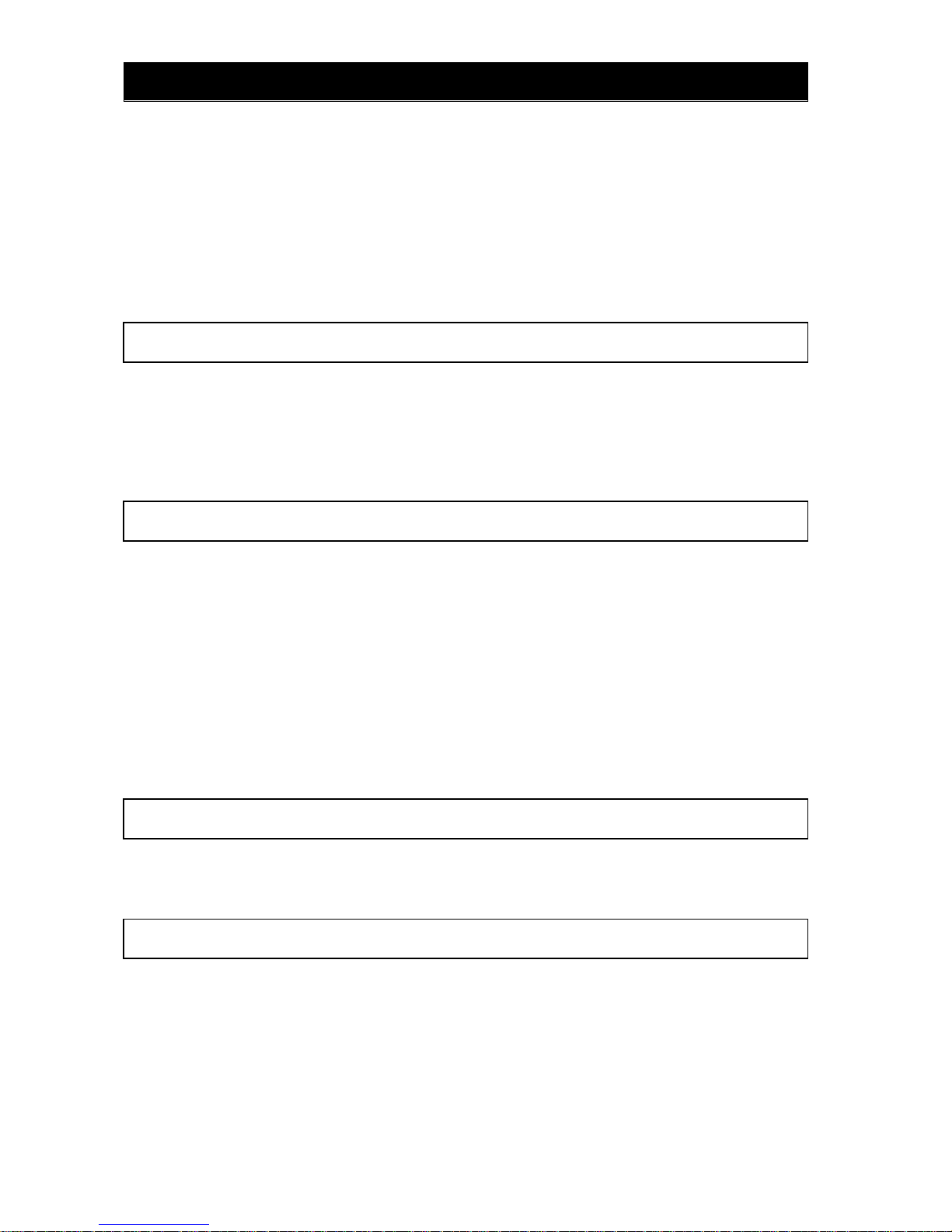
Contents
xii
4.3.16 Zero-return function ·····································································································4 - 109
4.3.17 Forward/reverse drive stop function (FOT/ROT)·························································4 - 110
4.3.18 Position range specification function ···········································································4 - 110
4.3.19 Teaching function·········································································································4 - 111
4.3.20 Servo-on function·········································································································4 - 112
4.3.32 Pulse train frequency input··························································································4 – 113
4.4 Communication Functions ········································································································4 - 116
4.4.1 Communication in ASCII mode····················································································4 - 108
4.4.2 Communication in Modbus-RTU mode········································································4 - 120
Chapter 5 Error Codes
5.1 Error Codes and Troubleshooting·····························································································5 - 1
5.1.1 Error codes ··················································································································5 - 1
5.1.2 Option boards error codes···························································································5 - 5
5.1.3 Trip conditions monitoring····························································································5 - 9
5.2 Warning Codes·························································································································5 - 10
Chapter 6 Maintenance and Inspection
6.1 Precautions for Maintenance and Inspection············································································6 - 1
6.1.1 Daily inspection············································································································6 - 1
6.1.2 Cleaning·······················································································································6 - 1
6.1.3 Periodic inspection·······································································································6 - 1
6.2 Daily and Periodic Inspections··································································································6 - 2
6.3 Ground Resistance Test with a Megger····················································································6 - 3
6.4 Withstand Voltage Test··············································································································6 - 3
6.5 Method of Checking the Inverter and Converter Circuits··························································6 - 4
6.6 DC-Bus Capacitor Life Curve····································································································6 - 5
6.7 Output of Life Warning··············································································································6 - 5
6.8 Methods of Measuring the Input/Output Voltages, Current, and Power···································6 - 6
Chapter 7 Specifications
7.1 Specifications····························································································································7 - 1
7.2 External dimensions··················································································································7 - 4
Chapter 8 List of Data Settings
8.1 Precautions for Data Setting·····································································································8 - 1
8.2 Monitoring Mode·······················································································································8 - 1
8.3 Function Mode··························································································································8 - 2
8.4 Extended Function Mode··········································································································8 - 3
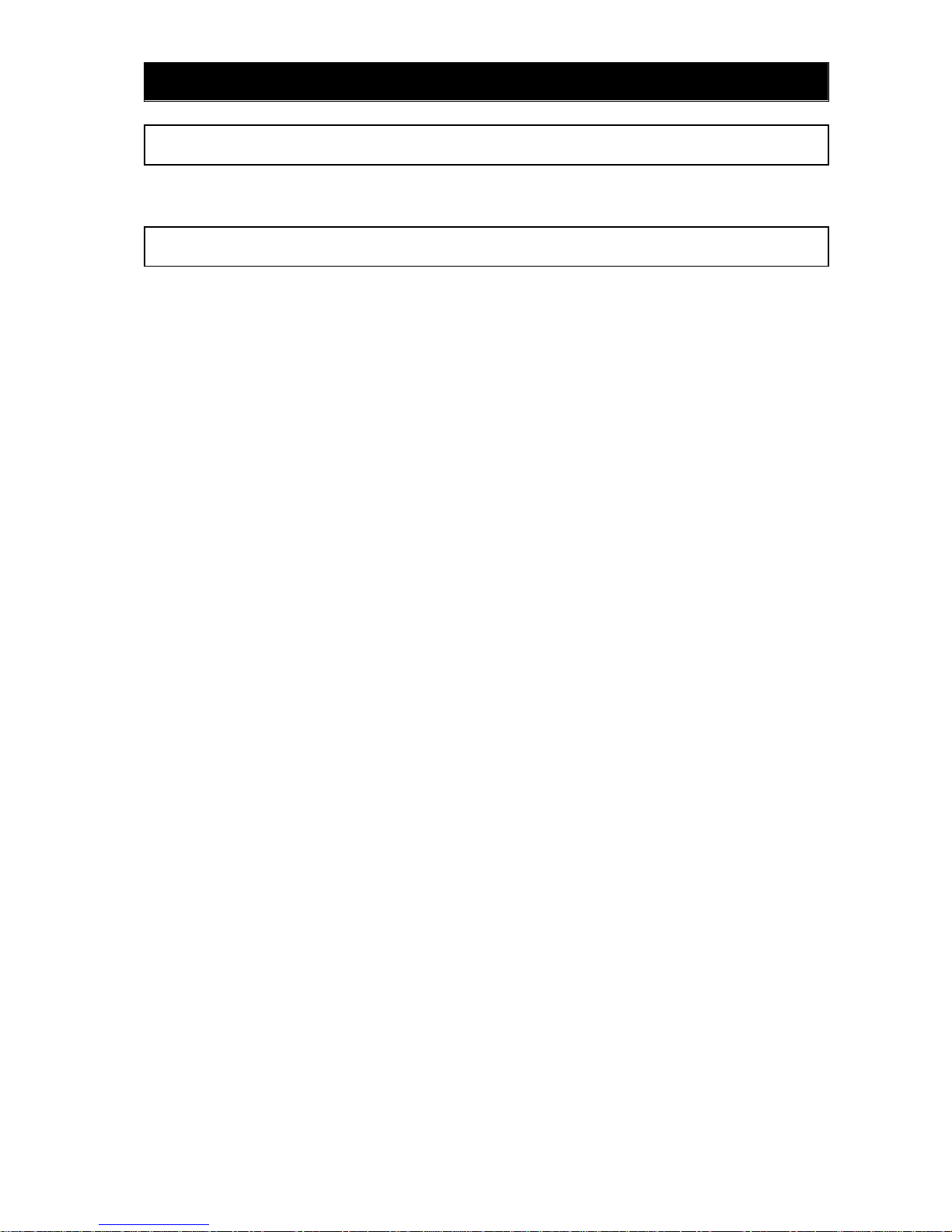
Contents
xiii
Appendix
Appendix·············································································································································A - 1
Index
Index··············································································································································· Index - 1
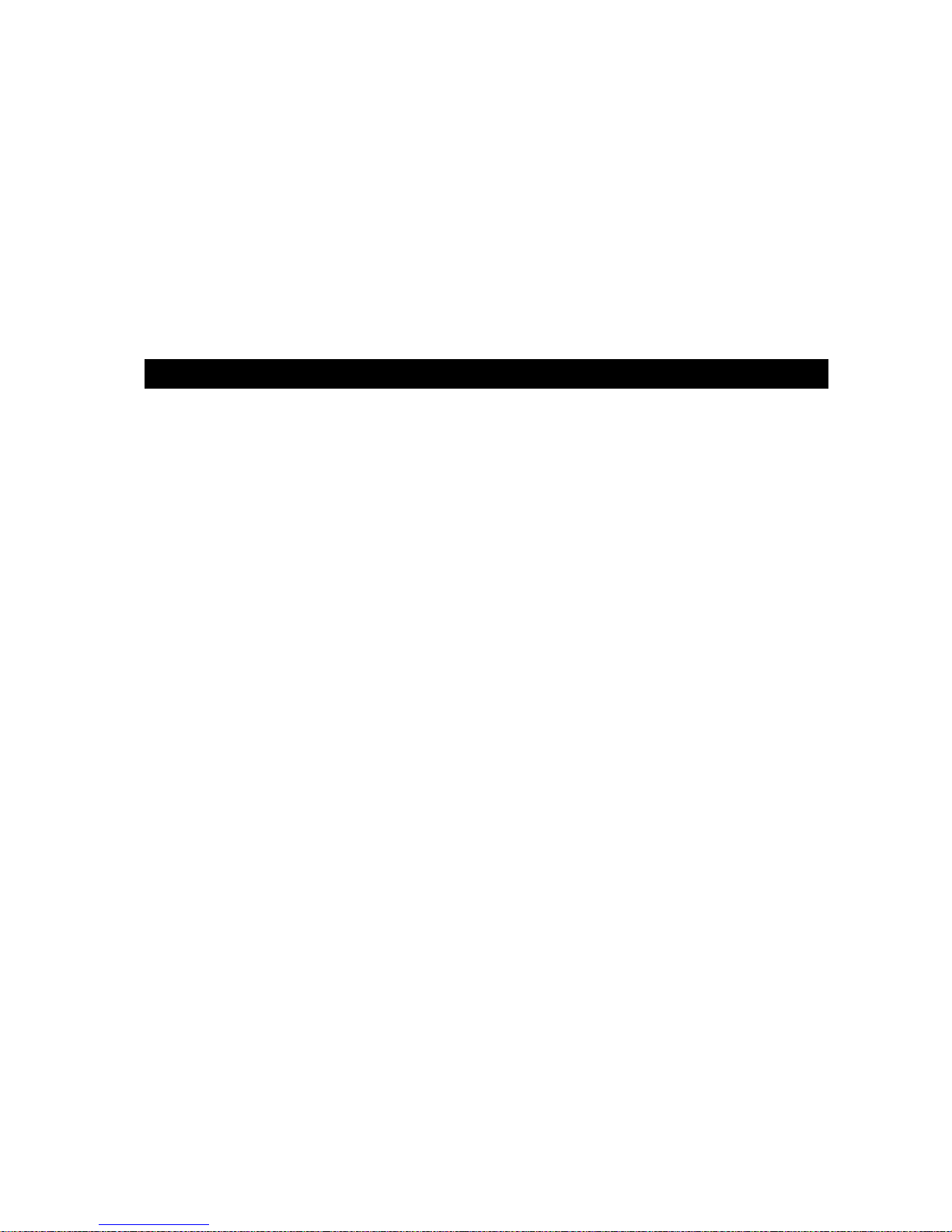
Chapter 1 Overview
This chapter describes the inspection of the purchased product, the product
warranty, and the names of parts.
1.1 Inspection of the Purchased Product··············· 1 - 1
1.2 Method of Inquiry and Product Warranty ········· 1 - 2
1.3 Exterior Views and Names of Parts ················· 1 - 3


Chapter 1 Overview
1.1 Inspection of the Purchased Product
1.1.1 Inspecting the product
After unpacking, inspect the product as described below.
If you find the product to be abnormal or defective, contact your supplier or local Hitachi Di stributor.
(1) Check the product for damage (including falling of parts and dents in the inverter body) caused during
transportation.
(2) Check that the product package contains an inverter set and this Instruction Manual.
(3) Check the specification label to confirm that the product is the one you ordered.
Specification
label
Figure 1-1 Location of the specifications label
kW/(HP): 15/(20)
Model: SJ700-150HFF2
50Hz,60Hz 380-480V 3 Ph 35A
Output/Sortie: 0 -400Hz 380-480V 3 Ph 32A
Input/Entree: 50Hz,60Hz V 1 Ph A
MFGNo. 77AAT12345 A 001 Date: 0707
Hitachi Industrial Equipment
Systems Co.,Ltd.
MADE IN JAPAN
NE
Inverter model
Maximum applicable motor capacity
Input ratings
Output ratings
Serial number
Figure 1-2 Contents of the specifications label
1.1.2 Instruction manual (this manual)
This Instruction Manual describes how to operate the Hitachi SJ700-2 Series Inverter.
Read this Instruction Manual thoroughly before using the inverter, and then keep it handy for future
reference.
When using the inverter , together with o ptional prod ucts for the inverter, also refer to the manuals su pplied
with the optional products.
Note that this Instruction Manual and the manual for each optional product to be used should be delivered
to the end user of the inverter.
1 - 1
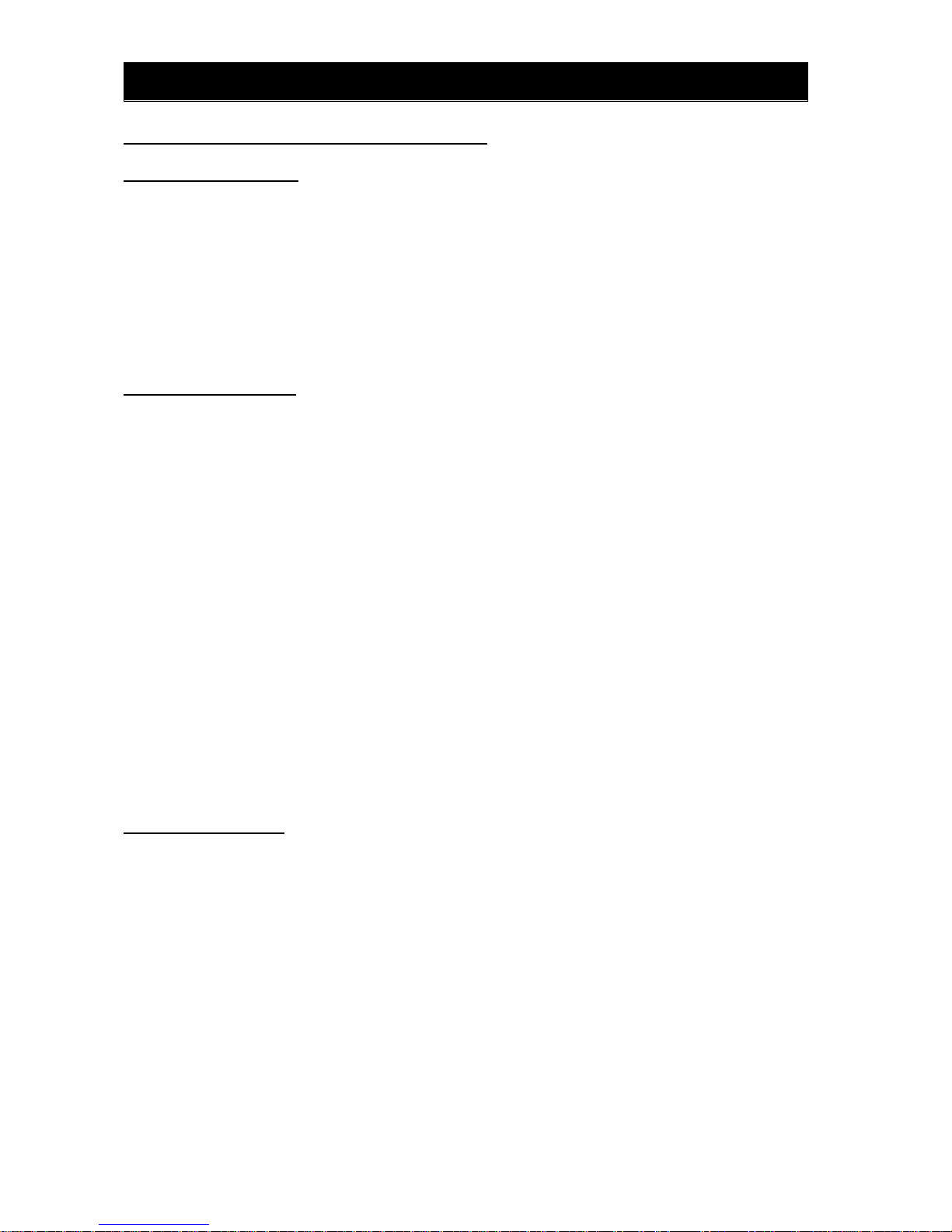
Chapter 1 Overview
1 - 2
1.2 Method of Inquiry and Product Warranty
1.2.1 Method of inquiry
For an inquiry about product damage or faults or a question about the product, notify your supplier of the
following information:
(1) Model of your inverter
(2) Serial number (MFG No.)
(3) Date of purchase
(4) Content of inquiry
- Location and condition of damage
- Content of your question
1.2.2 Product warranty
The product will be warranted for one year after the date of purchase.
Even within the warranty period, repair of a product fault will not be covered by the warranty (but the repair
will be at your own cost) if:
(1) the fault has resulted from incorrect usage not conforming to the instructions given in this Instruction
Manual or the repair or modification of the product carried out by an unqualified person,
(2) the fault has resulted from a cause not attributable to the delivered product,
(3) the fault has resulted from use beyond the limits of the product specifications, or
(4) the fault has resulted from disaster or other unavoidable events.
The warranty will only apply to the delivered inverter and excludes all damage to other equipment and
facilities induced by any fault of the inverter.
The warranty is effective only in Japan.
Repair at the user's charge
Following the one-year warranty period, any examination and repair of the product will be accepted at your
charge. Even during the warranty period, examination and repairs of faults, subject to the above scope of
the warranty disclaimer, will be available at charge.
To request a repair at your charge, contact your supplier or local Hitachi Distributor.
The Hitachi Distributors are listed on the back cover of this Instruction Manual.
1.2.3 Warranty Terms
The warranty period under normal installation and han dling conditions shall be two (2) years from the date
of manufacture (“DATE” on product nameplate), or one (1) year from the date of installation, whichever
occurs first. The warranty shall cover the repair or replacement, at Hitachi’s sole discretion, of ONLY the
inverter that was installed.
(1) Service in the following cases, even within the warranty period, shall be charged to the purchaser:
a. Malfunction or damage caused by mis-operation or modification or improper repair
b. Malfunction or damage caused by a drop after purchase and transportation
c. Malfunction or damage caused by fire, earthquake, flood, lightening, abnormal input voltage,
contamination, or other natural disasters
(2) When service is required for the product at your work site, all expenses associated with field rep air
shall be charged to the purchaser.
(3) Always keep this manual handy; please do not loose it. Please contact your Hitachi distributor to
purchase replacement or additional manuals.
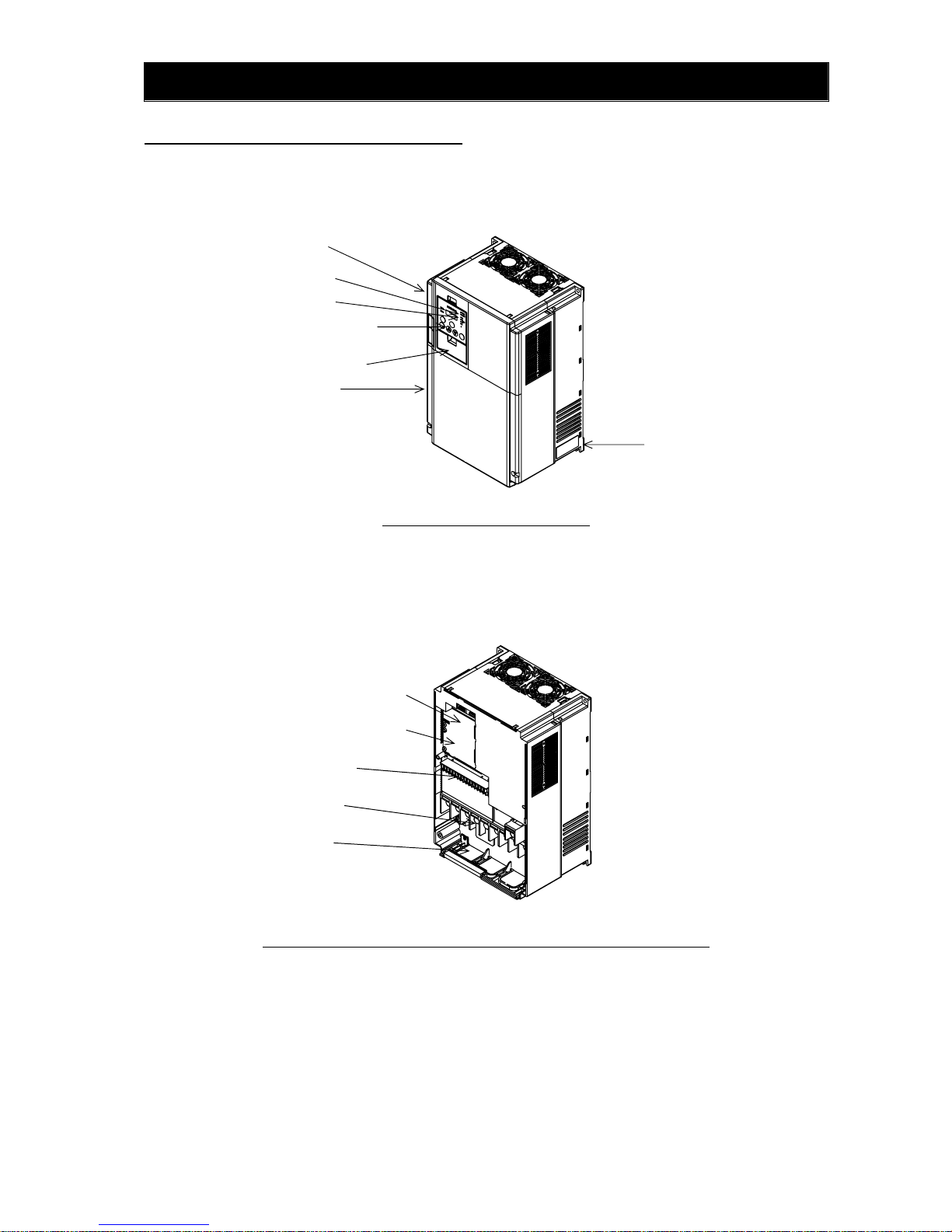
Chapter 1 Overview
1.3 Exterior Views and Names of Parts
The figure below shows an exterior view of the inverter (model SJ700-150LFF2/HFF2 to
SJ700-220LFF2/HFF2).
Digital operator
Spacer cover
Terminal block cover
ALARM lamp
POWER lamp
Front cover
Specification label
Exterior view of shipped inverter
For the wiring of the main circuit and control circuit terminals, open the terminal block cover.
For mounting optional circuit boards, open the front cover.
Position to mount optional board 1
Main circuit terminals
Backing plate
Control circuit terminals
Position to mount optional board 2
Exterior view of inverter with front and terminal block covers removed
1 - 3

Chapter 2 Installation and Wiring
This chapter describes how to install the inverter and the wiring of main circuit
and control signal terminals with typical examples of wiring.
2.1 Installation ························································ 2 - 1
2.2 Wiring ······························································· 2 - 5

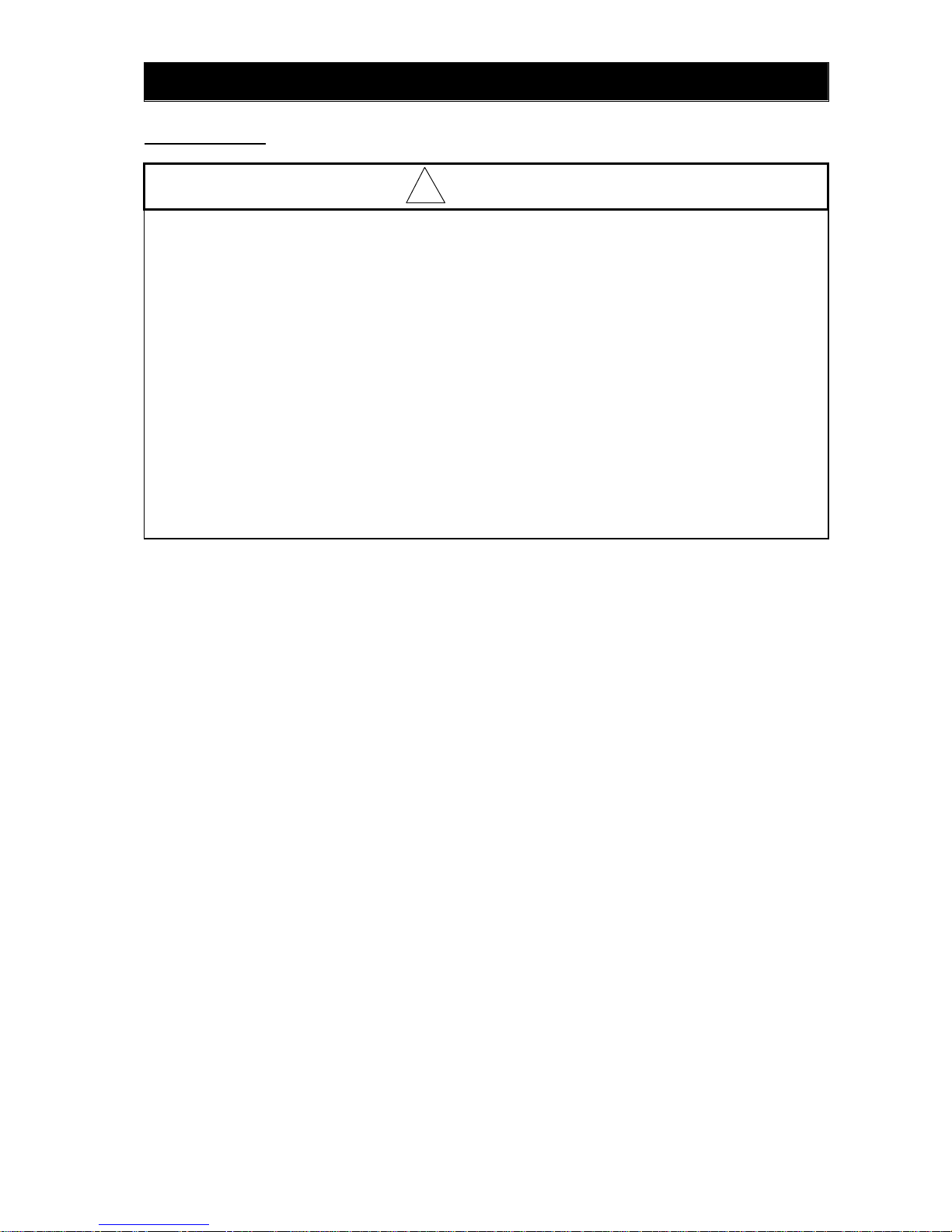
Chapter 2 Installation and Wiring
2.1 Installation
CAUTION
- Install the inverter on a non-flammable surface, e.g., metal. Otherwise, you run the risk of fire.
- Do not place flammable materials near the installed inverter. Otherwise, you run the risk of fire.
- When carrying the inverter, do not hold its top cover. Otherwise, you run the risk of injury by dropping
the inverter.
- Prevent foreign matter (e.g., cut pieces of wire, sputtering welding materials, iron chips, wire, and
dust) from entering the inverter. Otherwise, you run the risk of fire.
- Install the inverter on a structure able to bear the weight specified in this Instruction Manual.
Otherwise, you run the risk of injury due to the inverter falling.
- Install the inverter on a vertical wall that is free of vibrations. Otherwise, you run the risk of injury due
to the inverter falling.
- Do not install and operate the inverter if it is damaged or its parts are missing. Otherwise, you run the
risk of injury.
- Install the inverter in a well-ventilated indoor site not exposed to direct sunlight. Avoid places where
the inverter is exposed to high temperature, high humidity, condensation, dust, explosive gases,
corrosive gases, flammable gases, grinding fluid mist, or salt water. Otherwise, you run the risk of fire.
- The inverter is precision equipment. Do not allow it to fall or be subject to high impacts, step on it, or
place a heavy load on it. Doing so may cause the inverter to fail.
!
2 - 1
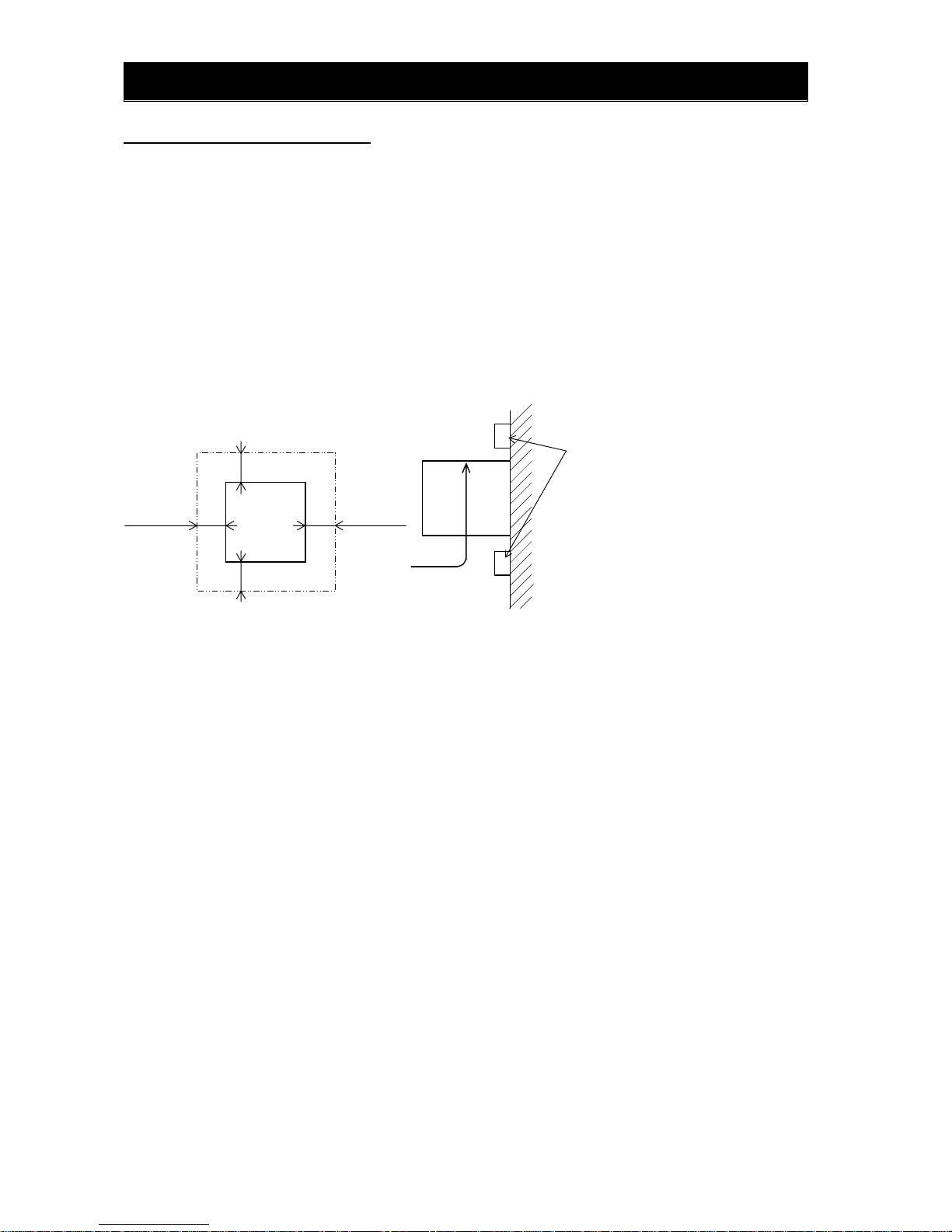
Chapter 2 Installation and Wiring
2.1.1 Precautions for installation
(1) Transportation
The inverter uses plastic parts. When carrying the inve rter, handle it carefully to prevent damage to the
parts.
Do not carry the inverter by holding the front or terminal block cover. Doing so may cause the inverter
to fall. Do not install and operate the inverter if it is damaged or its p arts are missing.
(2) Surface on which to install the inverter
The inverter will reach a high temperature (up to about 150°C) during operation. Install the inverter on
a vertical wall surface made of nonflammable material (e.g., metal) to avoid the risk of fire.
Leave sufficient space around the inverte r. In particular, keep sufficient distance between the in verter
and other heat sources (e.g., braking resistors and reactors) if they are installed in the vicinity.
Keep enough clearance between the
inverter and the wiring ducts located
above and below the inverter to prevent
the latter from obstructing the ventilation
of the inverter.
*1 10 cm or more
*2 10 cm or more
A
clearance of 22 cm or more is required
for replacing the DC bus capacitors.
Inverter
(*2)
(*1)
5 cm or more 5 cm or more
Inverter
Wall
A
ir flow
(3) Ambient temperature
Avoid installing the inverter in a place where the ambient temperature goes above or below the
allowable range (-10°C to +50°C), as defined by the standard inverter specification.
Measure the temperature in a position about 5 cm distant from the bottom-center point of the inverter,
and check that the measured temperature is within the allowable range.
Operating the inverter at a temperature outside this range will shorten the inverter life (especially the
capacitor life).
(4) Humidity
Avoid installing the inverter in a place where the relative humidity goes above or below the allowable
range (20% to 90% RH), as defined by the standard inverter specification.
Avoid a place where the inverter is subject to con densation.
Condensation inside the inverter will result in short circuits and malfunctioning of electronic p arts. Also
avoid places where the inverter is exposed to direct sunlight.
(5) Ambient air
Avoid installing the inverter in a place where the inverter is subject to dust, corrosive gases,
combustible gases, flammable gases, grinding fluid mist, or salt water.
Foreign particles or dust entering the inverter will cause it to fail. If you use the inverter in a
considerably dusty environment, install the inverter inside a totally enclosed panel.
2 - 2

Chapter 2 Installation and Wiring
(6) Installation method and position
Install the inverter vertically and securely with screws or bolts on a surface that is free from vibrations
and that can bear the inverter weight.
If the inverter is not installed vertically, its cooling performance may be degraded and tripping or
inverter damage may result.
(7) Mounting in an enclosure
When mounting multiple inverters in an enclosure with a ventilation fan, carefully design the layout of
the ventilation fan, air intake port, and inverters.
An inappropriate layout will reduce the inverter-cooling effect and raise the ambient temperature. Plan
the layout so that the inverter ambient temperature will remain within the allowable range.
(Acceptable)
Ventilation fan
Inverter
(Unacceptable)
Ventilation fan
Inverter
Position of ventilation fan
(8) Reduction of enclosure size
If you mount the inverter inside an enclosure such that the heat sink of the inverter is positioned
outside the enclosure, the amount of heat produced inside the enclosure can be reduced and likewise
the size of the enclosure.
Mounting the inverter in an enclosure with the heat sink positioned outside requires an optional
dedicated special metal fitting.
To mount the inverter in an enclosure wit h the heat si nk positioned o utside, cut out the enclosure p anel
according to the specified cutting dimensions.
The cooling section (including the heat si nk) positioned outside the enclosure has a cooling fan.
Therefore, do not place the enclosure in any environment where it is exposed to waterdrops, oil mist,
or dust.
(9) Approximate loss by inverter capacity
Inverter capacity (kW) 5.5 7.5 11 15 18.5 22 30 37 45 55
Loss with 70% load (W) 242 312 435 575 698 820 1100 1345 1625 1975
Loss with 100% load (W) 325 425 600 800 975 1150 1550 1900 2300 2800
Efficiency at rated output (%) 94.4 94.6 94.8 94.9 95.0 95.0 95.0 95.1 95.1 95.1
2 - 3
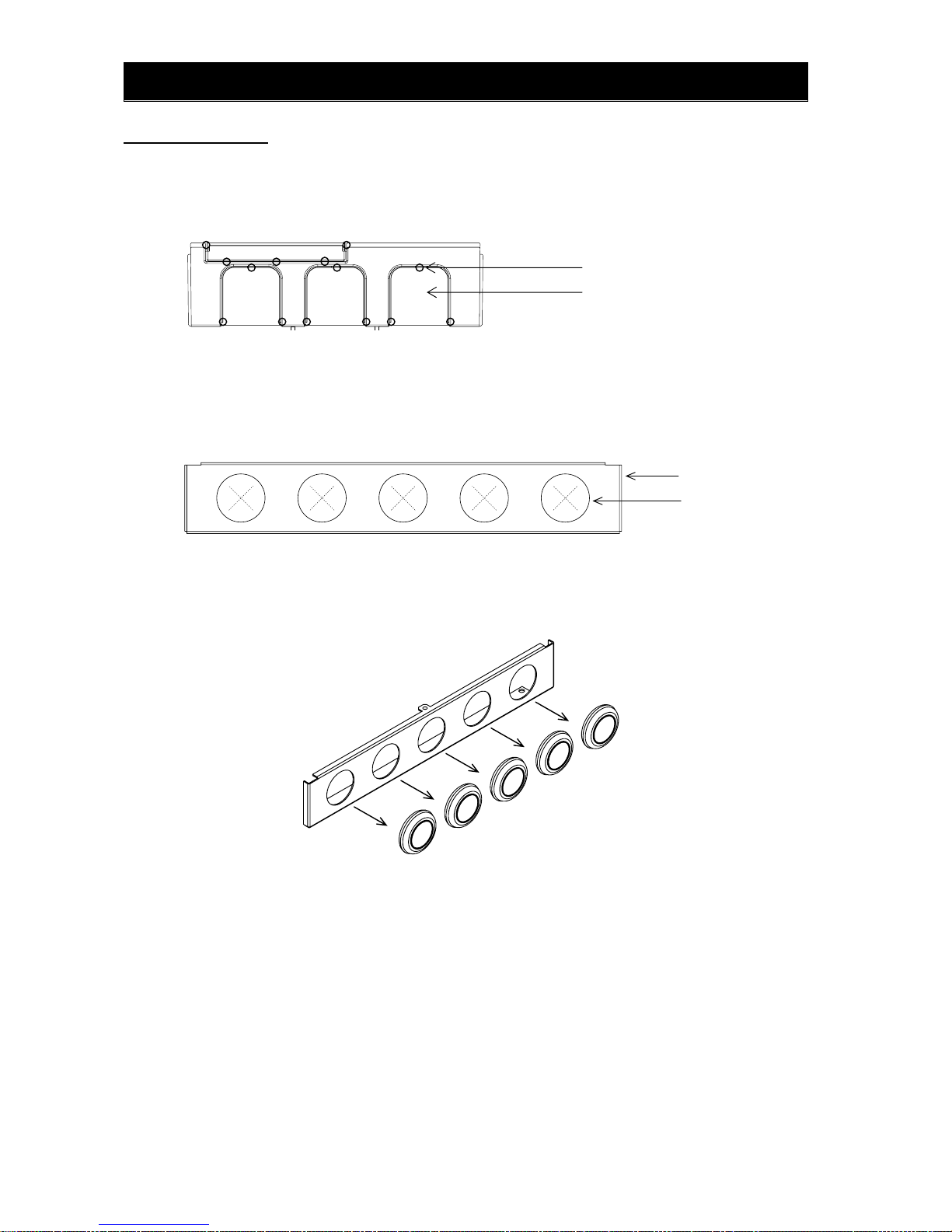
Chapter 2 Installation and Wiring
2.1.2 Backing plate
(1) For models with 22 kW or less capacity
On the backing plate, cut the joints around each section to be cut off with cutting pliers or a cutter,
remove them, and then perform the wiring.
Joint
Section to be cut off
(2) For the models with 30 kW or less capacity
1) For wiring without using conduits
Cut an X in each rubber bushing of the backing plate with cutting pliers or a cutter , and then perform
the wiring.
Backing plate
Rubber bushing
2) For wiring using conduits
Remove the rubber bushings from the holes to be used for wiring with conduit s, and then fit conduit s
into the holes.
Note: Do not remove the rubber bushing from holes that are not used for wiring with a conduit.
If a cable is connected through the plate hole without a rubber bushing and conduit, the cable
insulation may be damaged by the edge of the hole, resulting in a short circuit or ground fault.
2 - 4
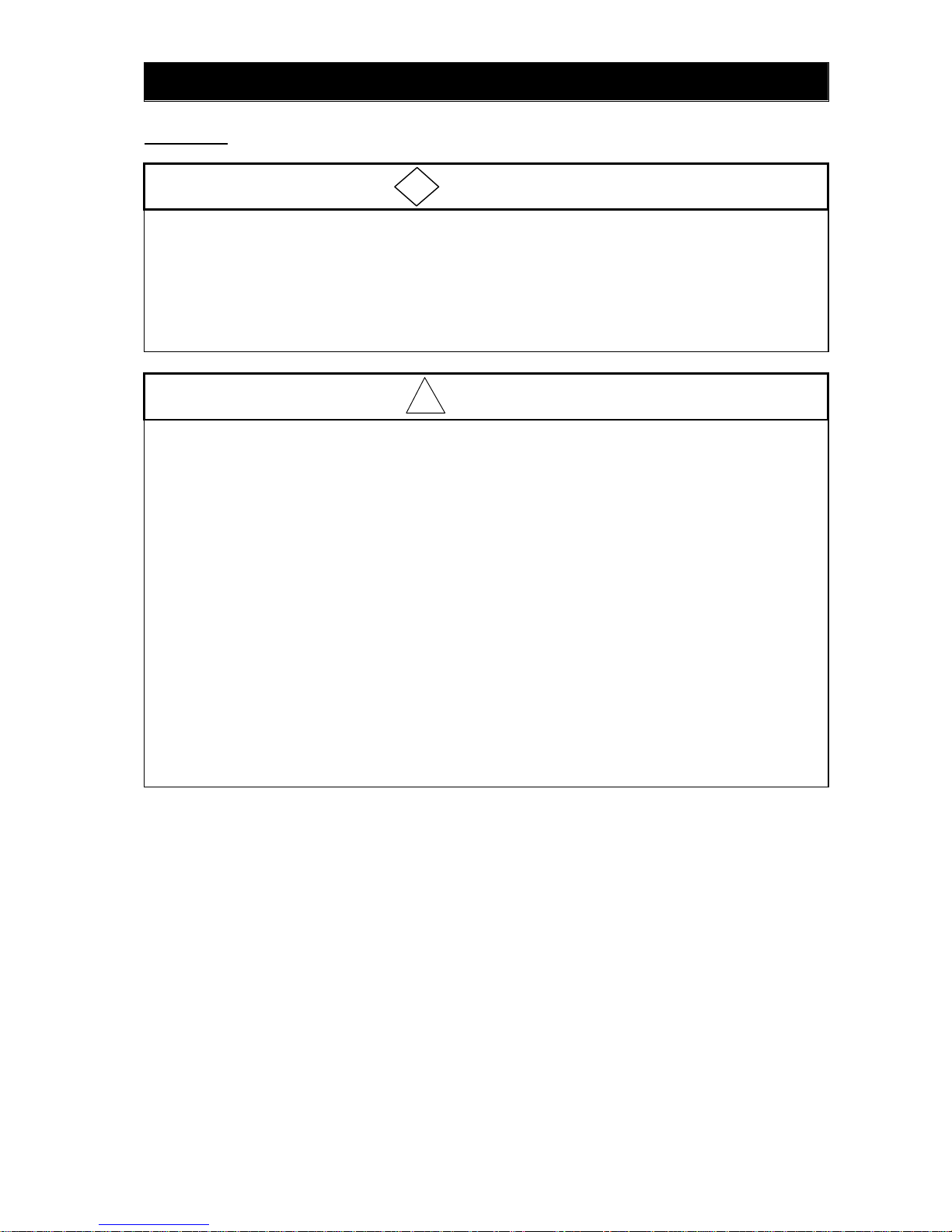
Chapter 2 Installation and Wiring
2.2 Wiring
WARNING
- Be sure to ground the inverter. Otherwise, you run the risk of electric shock or fire.
- Commit wiring work to a qualified electrician. Otherwise, you run the risk of electric shock or fire.
- Before wiring, make sure that the power supply is off. Otherwise, you run the risk of electric shock or
fire.
- Perform wiring only after installing the inverter. Otherwise, you run the risk of electric shock or injury.
- Do not remove rubber bushings from the wiring section. Otherwise, the edges of the wiring cover may
damage the wire, resulting in a short circuit or ground fault.
!
CAUTION
- Make sure that the voltage of AC power supply matches the rated voltage of your inverter. Otherwise,
you run the risk of injury or fire.
- Do not input single-phase power into the inverter. Otherwise, you run the risk of fire.
- Do not connect AC power supply to any of the output terminals (U, V, and W). Otherwise, you run the
risk of injury or fire.
- Do not connect a resistor directly to any of the DC terminals (PD, P, and N). Otherwise, you run the
risk of fire.
- Connect an earth-leakage breaker to the power input circuit. Otherwise, you run the risk of fire.
- Use only the power cables, earth-leakage breaker, and magnetic contactors that have the specified
capacity (ratings). Otherwise, you run the risk of fire.
- Do not use the magnetic contactor installed on the primary and secondary sides of the inverter to stop
its operation.
- Tighten each screw to the specified torque. No screws must be lef t loose. Otherwise, you run the risk
of fire.
- Before operating, slide switch SW1 in the inverter, be sure to turn off the power supply. Otherwise, you
run the risk of electric shock and injury.
- Since the inverter supports two modes of cooling-fan operation, the inverter power is not always off,
even when the cooling fan is stopped. Therefore, be sure to confirm that the power supply is off before
wiring. Otherwise, you run the risk of electric shock and injury.
!
2 - 5

Chapter 2 Installation and Wiring
2.2.1 Terminal connection diagram and explanation of terminals and switch settings
3-phase power supply
200 V class: 200 to 240 V +10%, -15%
(50/60 Hz ±5%)
400 V class: 380 to 480 V +10%, -15%
(50/60 Hz ±5%)
utput
Jumper
When connecting separate
power supplies to main and
control circuits, remove J51
connector cables beforehand.
(See page 2-20)
Power supply for
control circuit
Forward rotation
command
Intelligent input
(8 contacts)
Digital monitor o
(PWM output)
Thermistor
Frequency
setting circuit
500 to 2,000Ω
0 to 10 VDC (12 bits)
-10 to +10 VDC (12 bits)
4 to 20 mA (12 bits)
Analog monitor
output (voltage
output)
Analog monitor
output (current
output)
0 to 10 V (10 bits)
4 to 20 mA (10 bits)
Motor
Jumper
bar
Braking resistor
(optional)
(Models with 22 kW
or less capacity
have a built-in BRD
circuit.)
The dotted line indicates the
detachable control terminal
board.
Intelligent relay output contact
(default: alarm output)
Intelligent output
(5 terminals)
For terminating
resistor
Option 1
Option 2
Type-D grounding (for 200 V class model)
Type-C grounding (for 400 V class model)
(See page 2-11.)
PLC
P24
DC24V
CM1
R
S
T
R0
T0
U
V
W
P
PD
RB
N
IM
FW
7
6
1
8
FM
CM1
H
O
O2
OI
L
AM
AMI
SP
SN
RP
SN
RS485
AL0
AL1
AL2
1
2
HITACHI
POWER
ALARM
Hz
V
A
%
kW
RUN
PRG
運転
RUN
機能
FUNC
記憶
STR
停止/
リセット
DC10V
100Ω
10kΩ
10kΩ
15
11
CM2
R
T
STOP/RESET
J51
TH
Default jumper position
for-xFEF2 models
(sourcing type inputs)
Default jumper position
for-xFUF2/xFF2 models
(sinking type inputs)
2 - 6

Chapter 2 Installation and Wiring
(1) Explanation of main circuit terminals
Symbol Terminal name Description
R, S, T
(L1, L2, L3)
Main power input
Connect to the AC power supply.
Leave these terminals unconnected when using a regenerative converter (HS900 series).
U, V, W
(T1, T2, T3)
Inverter output Connect a 3-phase motor.
PD, P
(+1, +)
DC reactor connection
Remove the jumper from terminals PD and P, and connect the optional power factor reactor
(DCL).
P, RB
(+, RB)
External braking
resistor connection
Connect the optional external braking resistor.
(The RB terminal is provided on models with 22 kW or less capacity.)
P, N
(+, -)
Regenerative braking
unit connection
Connect the optional regenerative braking unit (BRD).
G
Inverter ground
Connect to ground for grounding the inverter chassis by type-D grounding (for 200 V class
models) or type-C grounding (for 400 V class models).
(2) Explanation of control circuit terminals
Symbol Terminal name Description Electric property
L
Analog power
supply
(common)
This common terminal supplies power to frequency command terminals (O,
O2, and OI) and analog output terminals (AM and AMI). Do not ground this
terminal.
Power
supply
H
Frequency
setting power
supply
This terminal supplies 10 VDC power to the O, O2, OI terminals.
Allowable load current: 20
mA or less
O
Frequency
command
(voltage)
Input a voltage (0 to 10 VDC) as a frequency command. 10 V specifies the
maximum frequency.
To specify the maximum frequency with a voltage of 10 V or less, set the
voltage using function "A014".
Input impedance: 10kΩ
Allowable input voltages:
-0.3 to +12 VDC
O2
Auxiliary
frequency
command
(voltage)
Input a voltage (0 to ±10 VDC) as a signal to be added to the frequency
command input from the O or OI terminal. You can input an independent
frequency command from this terminal (O2 terminal) alone by changing the
setting.
Input impedance: 10kΩ
Allowable input voltages:
0 to ±12 VDC
Frequency setting input
OI
Frequency
command
(current)
Input a current (4 to 20 mA DC) as a frequency command. 20 mA specifies
the maximum frequency.
The OI signal is valid only when the AT signal is on. Assign the AT function
to an intelligent input terminal.
Input impedance: 10kΩ
Maximum allowable
current: 24 mA
AM
Analog monitor
(voltage)
This terminal outputs one of the selected "0 to 10 VDC voltage output"
monitoring items. The monitoring items available for selection include
output frequency, output current, output torque (signed or unsigned),
output voltage, input power, electronic thermal overload, LAD frequency,
motor temperature, heat sink temperature, and general output.
Maximum allowable
current: 2 mA
Analog
Monitor output
AMI
Analog monitor
(current)
This terminal outputs one of the selected "4 to 20 mA DC current output"
monitoring items. The monitoring items available for selection include
output frequency, output current, output torque (unsigned), output voltage,
input power, electronic thermal overload, LAD frequency, motor
temperature, heat sink temperature, and general output.
Allowable load impedance:
250Ω or less
Monitor output
FM
Digital monitor
(voltage)
This terminal outputs one of the selected "0 to 10 VDC voltage output
(PWM output mode)" monitoring items. The monitoring items available for
selection include output frequency, output current, output torque
(unsigned), output voltage, input power, electronic thermal overload, LAD
frequency, motor temperature, heat sink temperature, general output,
digital output frequency, and digital current monitor.
For the items "digital output frequency" and "digital current monitor," this
terminal outputs a digital pulse signal at 0/10 VDC with a duty ratio of 50%.
Maximum allowable
current: 1.2 mA
Maximum frequency: 3.6
kHz
P24
Interface power
supply
This terminal supplies 24 VDC power for contact input signals.
If the source logic is selected, this terminal is used as a common contact
input terminal.
Maximum allowable output
current: 100 mA
Power supply
CM1
Interface power
supply
(common)
This common terminal supplies power to the interface power supply (P24),
thermistor input (TH), and digital monitor (FM) terminals. If the sink logic is
selected, this terminal is used as a common contact input terminal. Do not
ground this terminal.
Operation
command
FW
Forward rotation
command
Turn on this FW signal to start the forw ard rot ation of the m otor; turn it of f to
stop forward rotation after deceleration.
Digital (contact)
Contact input
Function selection and logic
switching
1
2
3
4
5
6
7
8
Intelligent input
Select eight of a total 60 functions, and assign these eight functions to
terminals 1 to 8.
Note:
If the emergency stop function is used, terminals 1 and 3 are used
exclusively for the function. For details, see Item (3), "Emergency stop
function" (on page 2-8).
[Conditions for turning
contact input on]
Voltage across input and
PLC: 18 VDC or more
Input impedance between
input and PLC: 4.7kΩ
Maximum allowable voltage
across input and PLC: 27
VDC
Load current with 27 VDC
power: about 5.6 mA
2 - 7

Chapter 2 Installation and Wiring
Symbol Terminal name Description Electric property
Contact input
Function selection
and logic switching
PLC
Intelligent input
(common)
To switch the control logic between sink logic and source logic, change the
jumper connection of this (PLC) terminal to another terminal on the control
circuit terminal block.
Jumper terminals P24 and PLC for the sink logic; jumper terminals CM1
and PLC for the sink logic.
To use an external power supply to drive the contact inputs, remove the
jumper, and connect the PLC terminal to the external interface circuit.
11
12
13
14
15
Intelligent output
Select five of a total 51 functions, and assign these five functions to
terminals 11 to 15.
If you have selected an alarm code using the function "C062", terminals 11
to 13 or 11 to 14 ar e used ex clusiv ely for the outpu t of cau se code for ala rm
(e.g., inverter trip). The control logic between each of these terminals and
the CM2 terminal always follows the sink or source logic.
Open collector output
Status and factor
CM2
Intelligent output
(common)
This terminal serves as the common terminal for in telligent ou tpu t termina ls
[11] to [15].
Voltage drop between each
terminal and CM2 when
output signal is on: 4 V or
less
Maximum allowable
voltage: 27 VDC
Maximum allowable
current: 50 mA
Digital (contact)
Relay contact output
Status and alarm
AL0
AL1
AL2
Intelligent relay
output
Select functions from the 43 available, and assign the selected functions to
these terminals, which serve as C contact output terminals.
In the initial setting, these terminals output an alarm indicating that the
inverter protection function has operated to stop inverter output.
(Maximum contact
capacity)
AL1-AL0: 250 VAC, 2 A
(resistance) or 0.2 A
(inductive load)
AL2-AL0: 250 VAC, 1 A
(resistance) or 0.2 A
(inductive load)
(Minimum contact capacity)
100 VAC, 10 mA
5 VDC, 100 mA
Analog
Analog input
Sensor
TH
External
thermistor input
Connect to an external thermistor to make the inverter trip if an abnormal
temperature is detected.
The CM1 terminal serves as the common terminal for this terminal.
[Recommended thermistor properties]
Allowable rated power: 100 mW or more
Impedance at temperature error: 3kΩ
The impedance to detect temperature errors can be adjusted within the
range 0Ω to 9,999Ω.
Allowable range of input
voltages
0 to 8 VDC
[Input circuit]
CM1
TH
Thermistor
1kΩ
DC8V
10kΩ
(3) Explanation of switch settings
The internal slide switch (SW1) is used to enable or disable the emergency stop function (the function
is disabled by factory setting).
* For the location of the slide switch, see page 2-9.
2 - 8

Chapter 2 Installation and Wiring
2 - 9
About the emergency stop function (disabled by the factory setting)
- The SJ700 series inverter has the function of "uncontrolled stopping by removal of motor power" in
accordance with Stop Cat egory 0 defined by EN60204-1. The inverter is also designed to comply with
Safety Category 3 of EN954-1. This function is generally called Safe Stop function.
- The emergency stop function shuts off the inverter output (i.e. stops the switching operation of the main
circuit elements) in response to a command from a hardware circuit via an intelligent input terminal
without the operation by internal CPU software.
Note: The emergency stop function does not electrically shut off the inverter but merely stops the switching
operation of the main circuit elements. Therefore, do not touch any terminals of the inverter or any
power lines, e.g., motor cables. Otherwise, electric shock, injury, or ground fault may result.
Note: All systems that include an inve rter must comply with the requirements of EN60204-1 (safety of
machinery) and other applicable standards. You must confirm the contents of standards applicable
to your system.
Note: Before installing a system using Safe Stop function, you must fully examine whether Safe Stop
function and the safety category to be applied are adequate for your system. For details, refer to the
standards required for your system.
Note: Every system must be configured with an inverter, a motor, and an external shutoff device. The
external shutoff device must at least comply with Safety Category 3 of EN954-1.
Note: Safe Stop function is not intended for electrical insulation between the inverter and motor. If
necessary, connect a shut off device (e.g., contactor) to the motor connection cable.
Note: Safe Stop function is not designed to prevent malfunctions in drive process control and a pplication
functions.
Note: Carefully note that digital outputs (i.e., relay and open collector outputs) are not rega rded as the
safety-related signals described here. The signals output from externally installed safety relays must
be used for the safety-related control circuits installed for your system.
- When the emergency stop function is enabled, intelligent input terminals 1 and 3 are used exclusively fo r
this function, and no other functions can be assigned to these terminals. Even if other functions have
been assigned to these terminals, these are automatically disabled and these terminals are used
exclusively for the emergency stop function.
Terminal [1] function:
This terminal always serves as the a (NO) contact for the reset (RS) signal.
This signal resets the inverter and releases the inverter from the trip due to emergency stop (E37.*).
Terminal [3] function:
This terminal always serves as the b (NC) contact for the emergency stop (EMR) signal.
This signal shuts off the inverter output without the operation by internal CPU software.
This signal makes the inverter trip due to emergency stop (E37.*).
Note: If intelligent input terminal 3 is left unconnected, the cable connected to the terminal is disconnected,
or the signal logic is improper , the inverter trips due to emergency stop (E37.*). If this occurs, check
and correct the wiring and signal logic, and then input the reset (RS) signal.
Only the reset (RS) signal input from intelligent input terminal [1] can release the inverter from
tripping due to emergency stop (E37.*). (The inverter cannot be released from the E37.* status by
any operation from the digital operator.)
- To enable the emergency stop function, set the slide lever of slide swit ch SW1 to ON. (With the factory
setting, slide switch SW1 is set to OFF to disable the function.)
Note: Before operating slide switch SW1, make sure that the input power supply is off.
Note: Carefully note that improperly turning slide switch SW1 on or off will automatically change function
assignments to the control terminals of the inverter.

Chapter 2 Installation and Wiring
Setting of slide switch SW1 setting and function selection for intelligent input terminals [1] and [3]
Intelligent input terminal [1] Intelligent input terminal [3]
Setting of slide switch
SW1
Terminal [1] function [C001]
a/b (NO/NC) selection
[C011] (*1)
Terminal [3] function [C003]
a/b (NO/NC) selection
[C013] (*1) (*2)
Selectable arbitrarily (*4) Selectable arbitrarily (*4) Selectable arbitrarily (*4) Selectable arbitrarily (*4) SW1 is OFF.
Emergency stop
disabled
(factory setting)
Factory
setting
18 (RS)
Factory
setting
00 (NO)
Factory
setting
06 (JG)
Factory
setting
00 (NO)
Automatic assignment of functions to intelligent input terminals [1] and [3] and the terminal to which function "18 (RS)" has
been assigned (*3)
SW1 is ON.
Emergency stop
enabled (*5)
Fixed function
(cannot be
changed)
18 (RS)
Fixed function
(cannot be
changed)
00 (NO)
Fixed function
(cannot be
changed)
64 (EMR)
Fixed function
(cannot be
changed)
01 (NC)
Selectable arbitrarily (*4) Selectable arbitrarily (*4) Selectable arbitrarily (*4) Selectable arbitrarily (*4)
SW1 is ON (after
setting to OFF once).
Emergency stop
disabled (*3) (*5)
Setting made
when SW1 is
set ON
retained
18 (RS)
Setting made
when SW1 is
set ON
retained
00 (NO)
Released
from
emergency
stop function
no
(No function
assigned)
Setting made
when SW1 is
set ON
retained
01 (NC)
*1 When function "18 (RS)" is assigned to the input terminal, "a/b (NO/NC)" selection is always "00 (NO)".
*2 When terminal setting "C003" is "64 (EMR)", terminal setting "C013" is always "01 (NC)".
*3 If function "18 (RS)" has been assigned to an intelligent input terminal other than intelligent input terminals [1] and [3] before slide
switch SW1 is set to ON, the input terminal setting for said terminal is automatically changed to "no (no function assigned)" when
slide switch SW1 is set to ON to prevent any duplication of terminal functions. Even if slide switch SW1 is subsequently returned
to OFF, the original function setting for said terminal will not be restored. If necessary, the original function will have to be
re-assigned to said terminal.
Example: If slide switch SW1 is set to ON when function "18 (RS)" has been assigned to input terminal 2 (by terminal setting
"C002"), terminal setting "C002" is changed to "no (no function assigned)," and function "18 (RS)" is assigned to input terminal 1
(by terminal setting "C001").
Even if slide switch SW1 is subsequently returned to OFF, terminal [2] function "C002" and terminal [1] function "C001" will
remain as "no (no function assigned)" and "18 (RS)," respectively.
*4 Function "64 (EMR)" cannot be assigned to input terminal 3 by an operation from the digital operator. The function is
automatically assigned to the terminal when slide switch SW1 is set to ON.
*5 After slide switch SW1 has been set to ON once, function assignments to intelligent input terminals [1] and [3] are not returned to
their original assignments. If necessary, re-assign original functions to the intelligent input terminals.
ON
Slide switch SW1
OFF ON
Slide lever (factory setting: OFF)
Note: If the data of an optional operator (SRW or SRW-EX) is copied:
If operator data is copied to your SJ700 series inverter whose slide switch SW1 is ON from another SJ700 series inverter
whose slide switch SW1 is OFF or an SJ300 series inverter, the digital operator on your SJ700 series inverter may display
[R-ERROR COPY ROM] for a moment. This event may occur because the data on intelligent input terminals [1] and [3]
cannot be copied since, on your inverter, exclusive functions have already been assigned to intelligent input terminals [1] and
[3] due to the slide switch SW1 setting to ON. Note that other data is copied. If this event occurs, check the settings on both
copy-source and copy-destination inverters.
(Remark) To reflect the copied data, power off and on again after copy completed.
2 - 10

Chapter 2 Installation and Wiring
2 - 1 1
Safety categories defined by EN954-1 (JIS B 9705)
Category Safety requirement System behavior
Principle for achieving
safety
B
Components, safety-related parts of
control system, and protective equipment
must be designed, manufactured,
selected, assembled, and combined in
accordance with related standards to
ensure resistance to the anticipated
adverse effects of faults.
A defect (fault) may cause a loss of the
safety function.
1
The requirements of category B must be
applied.
Proven components and safety principles
must be applied.
A defect (fault) may cause a loss of the
safety function. However, the probability of
loss is less than that specified for category
B.
Characterized mainly by
the selection of
components
2
The requirements of category B and
proven safety principle specifications
must be applied. The safety function must
be checked by the machine control
system at appropriate intervals. The
requirements of category B and proven
safety principle specifications must be
applied. Safety-related parts must be
designed to meet the following
requirements:
- Any single defect (fault) in a part must
not cause any loss of the safety functions.
- If a single defect (fault) occurs, it must
always be detected when the safety
function can be reasonably implemented.
- A defect (fault) occurring during checking
may cause a loss of the safety function.
- A loss of the safety function is detected by
checking.
3
The requirements of category B and
proven safety principle specifications
must be applied. Safety-related parts
must be designed to meet the following
requirements:
- The safety function always operates
when a single defect (fault) occurs.
- Each single defect (fault) is eventually
detected to prevent the loss of the
safety function.
- The safety function always operates when
a single defect (fault) occurs.
- Almost all defects (faults) are detected.
- Accumulation of undetected defects
(faults) may cause a loss of the safety
function.
4
The requirements of category B and
proven safety principle specifications
must be applied. Safety-related parts
must be designed to meet the following
requirements:
- Any single defect (fault) in a part must
not cause any loss of the safety function.
- If a single defect (fault) occurs, it must
be detected when or before the next
operation request is made to the safety
function. If single defects (faults) cannot
be detected, the accumulation of
defects (faults) must not cause any loss
of the safety function.
- The safety function always operates when
a single defect (fault) occurs.
- Each single defect (fault) is eventually
detected to prevent the loss of the safety
function.
Characterized mainly by
the structure
Note: The system manufacturer is responsible for selecting the level of risk factors in accordance with EN954-1.
[Stop categories defined by EN60204-1]
The examples of wiring shown below are based on the three stop categories compliant with European Machinery
Directive EN60204-1.
- Category 0: (Uncontrolled) stopping by immediate removal of po wer to machine actuators
- Category 1: Stopping by removal of power after controlled stopping with power to machine actuators retained
- Category 2: Controlled stopping with power to machine actuators retained
Note: The Safe Stop function must be activated at least once a year for preventive maintenance purposes.
Note: Before preventive maintenance, the machine must be turned off. If the power supply to the motor is not turned
off during testing, the Safe Stop function will not operate. In such case, the inverter must be replaced.

Chapter 2 Installation and Wiring
(Examples of wiring)
- The examples of wiring below are intended to implement the Safe Stop function through safety input of
the EMR signal by the method complying with EN954-1 Category 3.
- The emergency stop circuit is monitored via an external safety relay (safety switching d evice).
- One safety relay (safety switching device) can be used for multiple inverters.
6
7
8
R
R
S
S
T
T
G
G
PLC
PLC
CM1
1
2
3
4
5
EMR
RS
SW1 = ON
SJ700 inverter
U
V
W
G
A1
A2
S22
S12
S11
S13
Emergency
stop
S22
S12
S14
Start/stop
13
14
23
24
(PN0Z X5)
R (+)
M
Safety switching device
(Example of connection based on
source logic)
T (-)
6
7
8
R
R
S
S
T
T
G
G
P24
PLC
CM1
1
2
3
4
5
EMR
RS
SW1 = ON
SJ700 inverter
U
V
W
G
A1
A2
S22
S12
S11
S13
Emergency
S22
S12
S14
Start/stop
R (+)
T (-)
13
14
23
24
(PN0Z X5)
Safety switching device
(Example of connection based on
M
Note: The safety relay (safety switching device) used in these examples is the PNOZ X5 made by Pilz.
Use a safety switching device equivalent to the PNOZ X5.
2 - 12

Chapter 2 Installation and Wiring
2 - 13
(Outline of operation)
- S13: Emergency stop button to switch the inverter into safe stop mode and the motor into free-running
status
- S14: Start/stop button
- Switches the inverter into safe stop mode by EMR signal input to a digital input terminal and sets the
motor into free-running status.
(This operation corresponds to EN60204-1 Stop Category 0.)
- Safe stop mode continues as long as the EMR signal is input or until the RS signal is input even after the
EMR signal is canceled.
- To use the inverter for an application in which a mechanical brake (su ch a s for a crane) must be
controlled, the safety output from an external safety relay must be serially connected to the brake
control circuit.
Note: The cables used for safety relay wiring, the EMR signal, and RS signal must be shielded coaxial
cables, such as type RG174/U complying with MIL-C17 (made by LAPP) or KX3B complying with NF
C 93-550. Each cable must be 2.8 mm in outer diameter and 2 m or less in length. The cable shielding
must be grounded.
Note: Every inductor-related device, such as a relay or contactor, must have an overvoltage protection
circuit.

Chapter 2 Installation and Wiring
2 - 14
2.2.2 Wiring of the main circuit
(1) Wiring instructions
Before wiring, be sure to confirm that the Charge lamp on the inverter is off.
When the inverter power has been turned on once, a dangero us high voltage remains in the internal
capacitors for some time after power-off, regardless of whether the inverter has been operated.
When rewiring after power-off, always wait 10 minutes or more after power-off, and check with a
multimeter that the residual voltage across terminals P and N is zero to ensure safety during rewiring
work.
1) Main power input terminals (R, S, and T)
- Connect an earth-leakage breaker for circuit (wiring) protection between the power supply and
main power input terminals (R, S, and T).
- Use an earth-leakage breaker with a high rating of a high-frequen cy sensitive current to prevent
the breaker from malfunctioning under the influence of high frequency.
- When the protective function of the inverter operates, a fault or accident may occur in your system.
Therefore, you are recommended to connect a magnetic contactor that interrupts the powe r supply
to the inverter.
- Do not use the magnetic contactor connected to the power input terminal (primary side) or power
output terminal (secondary side) of the inverter to start or stop the inverter.
To start and stop inverter operation by external signals, use only the operation commands (FW and
RV signals) that are input via control circuit terminals.
- This inverter does not support a single-phase power supply but supports only a three-ph ase power
supply.
If you need to use a single-phase power input, contact your supplier or local Hitachi Distributor.
- Do not operate the inverter with an phase loss power input, or it may be damaged.
Since the factory setting of the inverter disables the phase loss input protection, the inverter will
revert to the following status if a phase of power supply input is interrupted:
R or T phase interrupted: The inverter does not operate.
S phase interrupted: The inverter reverts to single-phase operation, and may trip because of
insufficient voltage or overcurrent or be damaged.
Internal capacitors remain charged, even when the power input is under an phase loss condition.
Therefore, touching an internal part may result in electric shock and injury.
When rewiring the main circuit, follow the instructions given in Item (1), "Wiring instructions."
- Carefully note that the internal converter module of the inverter may be damaged if:
- the imbalance of power voltage is 3% or more,
- the power supply capacity is at least 10 times as high as the inverter capacity and 500 kVA or more,
or
- the power voltage changes rapidly.
Example: The above conditions may occur when multiple inverters are connected to each other
by a short bus line or your system includes a phase-advanced capacitor that is turned
on and off during operation.
- Do not turn the inverter power on and off more often than once every 3 minutes.
Otherwise, the inverter may be damaged.
2) Inverter output terminals (U, V, and W)
- Use a cable thicker than the specified applicable cable for the wiring of output terminals to prevent
the output voltage between the inverter and motor dropping. Especially at low frequency output, a
voltage drop due to cable will cause the motor torque to decrease.
- Do not connect a phase-advanced cap acitor or surge absorber on the output side of the inverter. If
connected, the inverter may trip or the phase-advanced capacitor or surge absorber may be
damaged.
- If the cable length between the inverter and motor exceeds 20 m (especially in the case of 400 V
class models), the stray capa citance and inductance of the cable may cause a surge voltage at
motor terminals, resulting in a motor burnout.
A special filter to suppress the surge voltage is available. If you need this filter, contact your
supplier or local Hitachi Distributor.
- When connecting multiple motors to the inverter, connect a thermal relay to the inverter output
circuit for each motor.
- The RC rating of the thermal relay must be 1.1 times as high as t he rated current of the mot or. The
thermal relay may go off too early, depending on the cable length. If this occurs, connect an AC
reactor to the output of the inverter.

Chapter 2 Installation and Wiring
3) DC reactor connection terminals (PD and P)
- Use these terminals to connect the optional DC power factor reactor (DCL).
As the factory setting, terminals P and PD are connected by a jumper. Remove this to connect the
DCL.
- The cable length between the inverter and DCL must be 5 m or less.
Remove the jumper only when connecting the DCL.
If the jumper is removed and the DCL is not connected, power is not supplied to the main circuit
of the inverter, and the inverter cannot operate.
4) External braking resistor connection terminals (P and RB) and regenerative b ra king unit connection
terminals (P and N)
- Inverter models with 22 kW or less capacity have a built-in regenerative braking (BRD) circuit.
If you need increased braking performance, connect an optional external braking resistor to
terminals P and RB.
Do not connect an external braking resistor with resistance less than the specified value. Such a
resistor may cause damage to the regenerative braking (BRD) circuit.
- Inverter models with capacity of 30 kW or more do not have a built-in regenerative braking (BRD)
circuit.
Increasing the braking performance of these models requires an optional regenerative braking unit
and an external braking resistor. Connect the P and N terminals of the optional regenerative
braking unit to the P and N terminals of the inverters.
- The cable length between the inverter and optional regenerative braking unit must be 5 m or less,
and the two cables must be twisted for wiring.
- Do not use these terminals for connecting any devices other than the optional external braking
resistor and regenerative braking unit.
5) Inverter ground terminal (G )
- Be sure to ground the inverter and motor to prevent electric shock.
- According to the Electric Apparatus Engineering Regulations, connect 200 V class models to
grounding electrodes constructed in compliance with type-D grounding (conventional type-III
grounding with ground resistance of 100Ω or less) or the 400 V class models to grounding
electrodes constructed in compliance with type-C grounding (conventional special type-III
grounding with ground resistance of 10Ω or less).
- Use a grounding cable thicker than the specified applicable cable, and make the ground wi ring as
short as possible.
- When grounding multiple inverters, avoid a multi-drop connection of the grounding route and
formation of a ground loop, otherwise the inverter may malfunction.
Inverter
Inverter
Inverter
Grounding bolt
prepared by user
Inverter
Inverter
Inverter
2 - 15

Chapter 2 Installation and Wiring
(2) Layout of main circuit terminals
The figures below show the terminal layout on the main circuit terminal block of the inverter.
Terminal layout Inverter model
SJ700-055 to
SJ700-075LFF2
SJ700-055 to
SJ700-075HFF2
R0 and T0: M4
Ground terminal: M6
Other terminals: M6
RB
R
(L1) S (L2) T (L3)
PD
(+1) P (+) N (-) U (T1) V (T2) W (T3)
R0 T0
G G
SJ700-110LFF
SJ700-110HFF
R0 and T0: M4
Ground terminal: M6
Other terminals: M6
SJ700-150 to
SJ700-185LFF
SJ700-150 to
SJ700-220HFF
R0 and T0: M4
Ground terminal: M6
Other terminals: M6
Jumper connecting
terminals PD and P
When not using the DCL,
do not remove the jumper
from terminals PD and P.
Ground terminal with
jumper (shaded in the
figure) to enable/disable the
EMC filter function
[Method of enabling/disabling the EMC filter function]
Disabling the EMC filter (factory setting)
Enabling the EMC filter
RB
R
(L1) S (L2) T (L3)
PD
(+1) P (+) N (-) U (T1) V (T2) W (T3)
R0 T0
G G
SJ700-220LFF
R0 and T0: M4
Ground terminal: M6
Other terminals: M8
Charge lamp
Jumper connecting
terminals PD and P
2 - 16
Ground terminal with
jumper (shaded in the
figure) to enable/disable the
EMC filter function
When not using the DCL,
do not remove the jumper
from terminals PD and P.
[Method of enabling/disabling the EMC filter function]
Disabling the EMC filter (factory setting)
Enabling the EMC filter

Chapter 2 Installation and Wiring
Terminal layout Inverter model
SJ700-300LFF
R0 and T0: M4
Ground terminal:
M6
Other terminals:
M8
SJ700-300HFF
R0 and T0: M4
Ground terminal:
M6
Other terminals:
M6
R
(L1)
S
(L2)
T
(L3)
PD
(+1)
P
(+)
N
(-)
U
(T1)
V
(T2)
W
(T3)
R0
T0
G
G
SJ700-370LFF
SJ700-370HFF
R0 and T0: M4
Ground terminal:
M8
Other terminals:
M8
R
(L1)
S
(L2)
T
(L3)
PD
(+1)
P
(+)
N
(-)
U
(T1)
V
(T2) W (T3)
R0
T0
charge lump
G
G
SJ700-450LFF2
SJ700-450HFF2
SJ700-550HFF2
R0 and T0: M4
Ground terminal:
M8
Other terminals: M8
2 - 17
[Method of enabling/disabling the EMC filter function]
Jumper connecting
Terminals PD and P
Enabling the EMC filter
Disabling the EMC filter (factory setting)
Charge lamp
When not using the DCL,
do not remove the jumper
from terminals PD and P.
Ground terminal with
jumper (shaded in the
figure) to enable/disable the
EMC filter function
Jumper connecting
terminals PD and P
Enabling the EMC filter
Ground terminal with
jumper (shaded in the
figure) to enable/disable the
EMC filter function
G
When not using the DCL,
do not remove the jumper
from terminals PD and P.
Disabling the EMC filter (factory setting)
[Method of enabling/disabling the EMC filter function]

Chapter 2 Installation and Wiring
2 - 18
Terminal layout Inverter model
R
(L1)
S
(L2)
T
(L3)
PD
(+1)
P
(+)
N
(-)
U
(T1)
V
(T2) W (T3)
R0
T0
charge lump
G
G
SJ700-550LFF2
R0 and T0: M4
Ground terminal:
M8
Other terminals:
M10
When not using the DCL,
do not remove the jumper
from terminals PD and P.
Ground terminal with
jumper (shaded in the
figure) to enable/disable the
EMC filter function
Jumper connecting
Terminals PD and P
G
[Method of enabling/disabling the EMC filter function]
Disabling the EMC filter (factory setting)
Enabling the EMC filter
Reference: Leakage current by inverter with model EMC filter enabled or disabled (reference data)
The table below lists the reference currents that may leak from the inverter when the internal EMC filter is enabled or disabled.
(Leakage current is in proportion to the voltage and frequency of input power.)
Note that the values listed in the table below indicate the reference currents leaking from the inverter alone. The values exclude
current leakage from external devices and equipment (e.g., power cables).
200 V class model (input power: 200 VAC, 50 Hz) 400 V class model (input power: 400 VAC, 50 Hz)
5.5kW~11kW 15kW~37kW 45kW~55kW 5.5kW~11kW 15kW~37kW 45kW~55kW
Internal EMC filter enabled
Ca 48mA Ca 23mA Ca 23mA Ca.95mA Ca.56mA Ca.56mA
Internal EMC filter disabled
Ca.0.1mA Ca.0.1mA Ca.0.1mA Ca.0.2mA Ca.0.2mA Ca.0.2mA

Chapter 2 Installation and Wiring
(3) Applicable peripheral equipment
See Item (4), "Recommended cable gauges, wiring accessories, and crimp terminals."
Note 1: The peripheral equipment described here is applicable when the inverter
connects a standard Hitachi 3-phase, 4-pole squirrel-cage motor.
Power
supply
Note 2: Select breakers that have proper capacity.
(Use breakers that comply with inverters.)
Note 3: Use earth-leakage breakers (ELB) to ensure safety.
Note 4: Use copper electric wire (HIV cable) of which the maximum allowable
temperature of the insulation is 75°C.
Note 5: If the power line exceeds 20 m, cable that is thicker than the specified
applicable cable must be used for the power line.
Note 6: Use a 0.75 mm
2
cable to connect the alarm output contact.
Note 7: Tighten each terminal screw with the specified tightening torque.
Loose terminal screws may cause short circuits and fire.
Tightening a terminal screw with excessive torque may cause damage to the
terminal block or inverter body.
Note 8: Select an earth-leakage breaker (ELB) of which the rated sensitivity current
matches the total length of cables connected between the inverter and power
supply and between the inverter and motor. Do not use a high-speed type ELB
but use a delayed-type ELB because the high-speed type may malfunction.
Note 9: When a CV cable is used for wiring through a metal conduit, the average
current leakage is 30 mA/km.
Note 10: When an IV cable, which has a high relative dielectric constant, is used, the
leakage current is about eight times as high as the standard cable. Therefore,
when using an IV cable, use the ELB of which the rated sensitivity current is
eight times as high as that given in the table below. If the total cable length
exceeds 100 m, use a CV cable.
Magnetic
contactor
Total cable length Sensitivity current (mA)
100 m or less 50
300 m or less 100
Name Description
Reactor on input side (for
harmonic control, power
supply coordination, and
power factor improvement)
(ALI-XXX)
Use this reactor to control harmonic waves or when the
imbalance of power supply voltage is 3% or more, when the
power supply capacity is 500 kVA or more, or when the power
voltage may change rapidly. This reactor also improves the
power factor.
Noise filter for inverter
(NF-XXX)
This noise filter reduces the conductive noise that is generated
by the inverter and transmitted in cables. Connect this noise
filter to the primary side (input side) of the inverter.
Radio noise filter
(Zero-phase reactor) (ZCL-X)
The inverter may generate radio noise through power supply
wiring during operation. Use this noise filter to reduce the radio
noise (radiant noise).
Radio noise filter on input side
(Capacitor filter) (CFI-X)
Use this noise filter to reduce the radiant noise radiated from
input cables.
DC reactor (DCL-X-XX)
Use this reactor to control the harmonic waves generated by
the inverter.
Braking resistor
Regenerative braking unit
Use these devices to increase the braking torque of the
inverter for operation in which the inverter turns the connected
load on and off very frequently or decelerates the load running
with a high moment of inertia.
Noise filter on the output side
(ACF-CX)
Connect this noise filter between the inverter and motor to
reduce the radiant noise radiated from cables for the purpose
of reducing the electromagnetic interference with radio and
television reception and preventing malfunctions of measuring
equipment and sensors.
Radio noise filter
(Zero-phase reactor)
(ZCL-XXX)
Use this noise filter to reduce the noise generated on the
output side of the inverter. (This noise filter can be used on
both the input and output sides.)
AC reactor for the output side
For reducing vibrations and
preventing thermal relay
malfunction
(ACL-X-XX)
Using the inverter to drive a general-purpose motor may cause
larger vibrations of the motor when compared with driving it
directly with the commercial power supply. Connect this AC
reactor between the inverter and motor to lessen the pulsation
of motor. Also, connect this AC reactor between the inverter
and motor, when the cable length between them is long (10 m
or more), to prevent thermal relay malfunction due to the
harmonic waves that are generated by the switching operation
on the inverter. Note that the thermal relay can be replaced
with a current sensor to avoid the malfunction.
LCR filter
This filter converts the inverter output into a sinusoidal
waveform.
Inverter
Motor
2 - 19

Chapter 2 Installation and Wiring
(4) Recommended cable gauges, wiring accessories, and crimp terminals
Note: For compliance with CE and UL standards, see the safety precautions concerning EMC and the
compliance with UL and CUL standards under Safety Instructions.
The table below lists the specifications of cables, crimp terminals, and terminal screw tightening
torques for reference.
Applicable device
Motor
output
(kW)
Applicable inverter
model
Gauge of power
line cable (mm
2
)
(Terminals: R, S,
T, U, V, W, P, PD,
and N)
Grounding
cable (mm
2
)
External braking
resistor across
terminals P and
RB (mm
2
)
Size of
terminal
screw
Crimp
terminal
Tightening
torque
(N-m)
Earth-leakage
breaker (ELB)
Magnetic
contactor
(MC)
5.5 SJ700-055LFF2 5.5 5.5 5.5 M5 R5.5-5 2.4 EX50B (50A) HK25
7.5 SJ700-075LFF2 8 8 8 M5 R8-5 2.4 EX60 (60A) HK35
11 SJ700-110LFF2 14 14 14 M6 R14-6 4.5 RX100 (75A) HK50
15 SJ700-150LFF2 22 22 22 M6 22-6 4.5 RX100 (100A) H65
18.5 SJ700-185LFF2 30 22 30 M6
30-S6
38-8
4.5 RX100 (100A) H80
22 SJ700-220LFF2 38 30 38 M8
38-S8
38-10
8.1 RX225B (150A) H100
30 SJ700-300LFF2 60 (22×2) 30 ― M8
60-S8
60-10
CB60-8
CB60-S8
8.1 RX225B (200A) H125
37 SJ700-370LFF2 100 (38×2) 38 ― M8 100-8 8.1 RX225B (225A) H150
45 SJ300-450LFF2 100 (38×2) 38 ― M8 100-8 8.1 RX225B (225A) H200
200 V class
55 SJ300-550LFF2 150 (60×2) 60 ― M10 150-10 8.1 RX400B (350A) H250
5.5 SJ700-055HFF2 2 2 2 M5 R2-5 2.4 EX50C (30A) HK20
7.5 SJ700-075HFF2 3.5 3.5 3.5 M5 3.5-5 2.4 EX50C (30A) HK25
11 SJ700-110HFF2 5.5 5.5 5.5 M6 R5.5-6 4.5 EX50C (30A) HK35
15 SJ700-150HFF2 8 8 8 M6 8-6 4.5 EX60B (60A) HK35
18.5 SJ700-185HFF2 14 14 14 M6 14-6 4.5 EX60B (60A) HK50
22 SJ700-220HFF2 14 14 14 M6 14-6 4.5 RX100 (75A) HK50
30 SJ700-300HFF2 22 22 ― M6 22-6 4.5 RX100 (100A) H65
37 SJ700-370HFF2 38 22 ― M8 38-8 8.1 RX100 (100A) H80
45 SJ700-450HFF2 38 22 ― M8 38-8 8.1 RX225B (150A) H100
400 V class
55 SJ700-550HFF2 60 30 ― M8 R60-8 8.1 RX255B (175A) H125
Note: Cable gauges indicate those of HIV cables (maximum heat resistance: 75°C).
(5) Connecting the control circuit to a power supply separately from the main circuit
If the protective circuit of the inverter operates to open the magnetic contactor in the input power
supply circuit, the inverter control circuit power is lost, and the alarm signal cannot be retained.
To retain the alarm signal, connect control circuit terminals R0 and T0 to a power supply.
In details, connect the control circuit power supply terminal s R0 and T0 to the primary side of the
magnetic contactor as shown below.
(Connection method)
Power-receiving specifications
② Remove the J51 connector.
① Remove the connected cables.
③ Connect the control circuit power
supply cables to the control
circuit power supply terminal
block.
J51
200 V class model:
200 to 240 V (+10%, -15%)
(50/60 Hz ±5%)
(282 to 339 VDC)
400 V class model:
380 to 480 V (+10%, -15%)
(50/60 Hz ±5%)
(537 to 678 VDC)
Note the following when connecting separate power supplies to control ci rcuit power supply terminals
(R0 and T0) and main circuit power supply terminals (R, S, and T):
- Use a cable thicker than 1.25 mm
2
to connect the terminals R0 and T0 (terminal screw size: M4).
- Connect a 3 A fuse in the control circuit power supply line.
- If the control circuit power supply (connected to R0 and T0) is turned on earlier than the main circuit
power supply (connected to R, S, and T), ground fault is not checked at power-on.
- When supplying DC power to the control circuit power supply terminals (R0 and T0), specify "00" as
the "a/b (NO/NC)" selection (function code C031 to C036) for intelligent output terminals ([11] to
[15]) and intelligent relay terminals (AL0, AL1, and AL2). If "01" is specified as the "a/b (NO/NC)"
selection, output signals may chatter when the DC power supply is shut off.
2 - 20

Chapter 2 Installation and Wiring
2 - 21

Chapter 2 Installation and Wiring
2.2.3 Wiring of the control circuit
(1) Wiring instructions
1) Terminals L and CM1 are common to I/O signal s and isolated from each other.
Do not connect these common terminals to each other or ground them.
Do not ground these terminals via any external devices. (Check that the external devices connected
to these terminals are not grounded.)
2) Use a shielded, twisted-pair cable (recommended gauge: 0.75 mm
2
) for connection to control circuit
terminals, and connect the cable insulation to the corresponding common terminal.
3) The length of cables connected to control circuit terminals must be 20 m or less. If the cable length
exceeds 20 m unavoidably, use a VX-compatible controller (RCD-A) (remote operation panel) or
insulated signal converter (CVD-E).
4) Separate the control circuit wiring from the main circuit wiring (power line) and relay control circuit
wiring.
If these wirings intersect with each other unavoidably, square them with each other. Otherwise, the
inverter may malfunction.
5) Twist the cables connected from a thermistor to the thermistor input terminal (TH) and terminal CM1,
and separate the twisted cables from other cables connecte d to other common terminals.
Since very low current flows through the cables connected to the thermistor, separate the cables
from those (power line cables) connected to the main circuit. The length of the cables connected to
the thermistor must be 20 m or less.
TH
PL
CM1 7 6
CM1 8 FW
4
5
PLC
Thermistor
6) When connecting a contact to a control ci rcuit terminal (e.g., an intelligent input terminal), use a relay
contact (e.g., crossbar twin contact) in which even a very low current or voltage will not trigger any
contact fault.
7) When connecting a relay to an intelligent output terminal, also connect a surge-absorbing diode in
parallel with the relay.
8) Do not connect analog power supply terminals H and L or interface power supply terminals P24 and
CM1 to each other.
Otherwise, the inverter may fail.
(2) Layout of control circuit terminals
H O2 AM FM TH FW 8 CM1 5 3 1 14 13 11 AL1
L O OI AMI P24 PLC CM1 7 6 4 2 15 CM2 12 AL0 AL2
Terminal screw size: M3
(3) Switching the input control logic
- In the factory setting, the input control logic for terminal FW and intelligent input terminals is the sink
logic.
To switch the input control logic to the source logic, remove the jumper connecting terminals P24 and
PLC on the control circuit block, and then connect terminals PLC and CM1 with the jumper.
2 - 22

Chapter 2 Installation and Wiring
(4) Connecting a programmable controller to intelligent input terminals
When using the internal interface power supply
When using an external power supply
(Remove the jumper from the control circuit terminal block.)
Sink logic
Source logic
Inverter
PLC
8
COM
YTR48 type
output module
S
DC24V
FW
CM1
DC24V
P24
Inverter
YTR48 type
output module
Jumper
S
COM
P24
PLC
CM1
FW
8
DC24V
Inverter
YTS48 type
output module
DC24V
DC24V
COM
P24
PLC
CM1
8
FW
DC24V
Inverter
YTS48 type
output module
S
COM
P24
PLC
CM1
FW
8
Jumper
(5) Connecting a programmable controller to intelligent output terminals
Sink logic
Source logic
XDC24D2H
Inverter
11
12
CM2
COM
DC24V
DC24V
COM
CM2
12
XDC24D2H
11
Inverter
2.2.4 Wiring of the digital operator
- You can operate the inverter with not only the digital operator mounted in the inverter as standard
equipment but also an optional digital operator (OPE-S, OPE-SR, SRW-OJ, or SRW-OEX).
- When you intend to remove the standard digital operator from the inverter and use it as remote
equipment, request your local Hitachi Distributor to supply a connection cable, ICS-1 (1-meter cabl e) or
ICS-3 (3-meter cable).
If you prepare the cable by yourself, the following product is recommended:
HUTP5 PC 4P -X-X: Straight cable equipped with connector at both ends (made by Hitachi Cable, Ltd.)
- The length of the connection cable must be 3 m or less. If a cable over 3 m is used, the inverter may
malfunction.
2 - 23

Chapter 2 Installation and Wiring
2 - 24
2.2.5 Selection and wiring of regenerative braking resistor (on 5.5 kW to 22 kW models)
The SJ700-2 series inverter models with capacities of 5.5 to 22 kW have an internal regenerative braking
circuit.
Connecting an optional regenerative braking resistor to RB and P terminals increases the regenerative
torque.
Without a resistor
connected
With a resistor
connected
Minimum connectable
resistor
Model
Motor capacity
(kW)
Regenerative
torque (%)
Resistanc
e of
connecte
d resistor
(Ω)
Regenera
tive
torque
(%)
Resistanc
e
(Ω)
BRD
usage
rate
(%)
Minimum
resistance during
continuous
operation
(Ω)
SJ700-055LFF2 5.5 20 16 100 16 10 50
SJ700-075LFF2 7.5 20 10 80 10 10 50
SJ700-110LFF2 11 10 10 70 10 10 50
SJ700-150LFF2 15 10 7.5 80 7.5 10 35
SJ700-185LFF2 18.5 10 7.5 60 7.5 10 35
SJ700-220LFF2 22 10 5 50 5 10 35
SJ700-055HFF2 5.5 20 70 100 70 10 200
SJ700-075HFF2 7.5 20 70 80 35 10 150
SJ700-110HFF2 11 10 50 80 35 10 150
SJ700-150HFF2 15 10 35 80 24 10 100
SJ700-185HFF2 18.5 10 35 70 24 10 100
SJ700-220HFF2 22 10 35 50 20 10 100

Chapter 3 Operation
This chapter describes typical methods of operating the inverter, how to operate
the digital operator, and how to make a test run of the inverter.
3.1 Operating Methods··········································· 3 - 1
3.2 How To Operate the Digital Operator··············· 3 - 3
3.3 How To Make a Test Run································· 3 - 10


Chapter 3 Operation
3.1 Operating Methods
WARNING
- While power is supplied to the inverter, do not touch any terminal or internal part of the inverter, check
signals, or connect or disconnect any wire or connector. Otherwise, you run the risk of electric shock
or fire.
- Be sure to close the terminal block cover before turning on the inverter power. Do not open the
terminal block cover while power is being supplied to the inverter o r voltage remains inside. Ot herwise,
you run the risk of electric shock.
- Do not operate switches with wet hands. Otherwise, you run the risk of electric shock.
- While power is supplied to the inverter, do not touc h the terminal of the inverte r, even if it has stopped.
Otherwise, you run the risk of injury or fire.
- If the retry mode has been selected, the inverter will restart suddenly af ter a break in the tripping
status. Stay away from the machine controlled by the inverter when the inverter is under such
circumstances. (Design the machine so that human safety can be ensured, even when the inverter
restarts suddenly.) Otherwise, you run the risk of injury.
- Do not select the retry mode for controlling an elevating or traveling device because output
free-running status occurs in retry mode. Otherwise, you run the risk of injury or damage to the
machine controlled by the inverter .
- If an operation command has been input to the inverter before a short-term power failure, the inverter
may restart operation after the power recovery. If such a restart may put persons in danger, design a
control circuit that disables the inverter from restarting after power recovery. Otherwise, you run the
risk of injury.
- The [STOP] key is effective only when its function is enabled by setting. Prepare an emergency stop
switch separately. Otherwise, you run the risk of injury.
- If an operation command has been input to the inverter before the inverter enters alarm status, the
inverter will restart suddenly when the alarm status is reset. Before resetting the alarm status, make
sure that no operation command has been input.
- While power is supplied to the inverter, do not touch any internal part of the invert er or insert a bar in it.
Otherwise, you run the risk of electric shock or fire.
!
CAUTION
- Do not touch the heat sink, which heats up during the inverter operation. Otherwise, you run the risk of
burn injury.
- The inverter allows you to easily control the speed of motor or machine operations. Before operating
the inverter, confirm the cap acity and ratings of the motor or machine controlled by the inverter.
Otherwise, you run the risk of injury and damage to machine.
- Install an external brake system if needed. Otherwise, you run the risk of injury.
- When using the inverter to operate a standard motor at a frequency of over 60 Hz, check the allowable
motor speeds with the manufacturers of the motor and the machine to be driven and obtain their
consent before starting inverter operation. Otherwise, you run the risk of damage to the motor and
machine and injury
- During inverter operation, check the motor for the direction of rotation, abnormal sound, and
vibrations. Otherwise, you run the risk of damage to the machine driven by the motor.
!
3 - 1

Chapter 3 Operation
You can operate the inverter in different ways, depending on how to input the operation a nd
frequency-setting commands as described below.
This section describes the features of operating methods and the items required for operation.
(1) Entering operation and frequency-setting commands from the digital operator
This operating method allows you to operate the inverter through key operations on the stand ard
digital operator mounted in the inverter or an optional digital operat or.
When operating the inverter with a digital operator alone, you need not wire the control circuit
terminals.
(Items required for operation)
1) Optional digital operator (not required when you use the standard digital ope rator)
Digital operator
(2) Entering operation and frequency-setting commands via control circuit terminals
This operating method allows you to operate the inverter via the input of operation signals from
external devices (e.g., frequency-setting circuit and start switch) to control circuit terminals.
The inverter starts operation when the input power supply is turned on and then an operation
command signal (FW or RV) is turned on.
You can select the frequency-setting method (setting by voltage specification or current specification)
through the input to a control circuit terminal according to your system. For details, see Item (2),
"Explanation of control circuit terminals," in Section 2.2.1 (on pages 2-7 and 2-8).
(Items required for operation)
1) Operation command input device: External switch or relay
2) Frequency-setting command input device: External device to input signals (0 to 10 VDC, -10 to +10
VDC, or 4 to 20 mA)
Operation command input
device (switch)
Frequency-setting command
inp t device (control)
Control circuit
terminal block
H
O
L
FW
CM1(for -xFF/xFUF),
P24(for –xFEF)
u
(3) Entering operation and frequency-setting commands; both from a digital operator and via control
circuit terminals
This operating method allows you to arbitrarily select the digital operator or control circuit terminals as
the means to input operation commands and frequency-setting commands.
(Items required for operation)
1) See the items required for the above two operating methods.
3 - 2

Chapter 3 Operation
3 - 3

Chapter 3 Operation
3.2 How To Operate the Digital Operator (OPE-S)
3.2.1 Names and functions of components
Monitor
(4-digit LED display)
POWER lamp
A
LARM lamp
RUN (operation) lamp
PRG (program) lamp
Monitor lamps
RUN key enable LED
RUN key
FUNC (function) key
STR (storage) key
1 (up) key
2 (down) key
STOP/RESET key
Name Function
POWER lamp Lights when the control circuit power is on.
ALARM lamp Lights to indicate that the inverter has tripped.
RUN (operation) lamp Lights to indicate that the inverter is operating.
PRG (program) lamp
Lights when the monitor shows a value set for a function.
This lamp starts blinking to indicate a warning (when the set value is invalid).
Monitor Displays a frequency, output current, or set value.
Monitor lamps
Indicates the type of value and units displayed on the monitor.
"Hz" (frequency), "V" (voltage), "A" (current), "kW" (electric power), and "%" (percentage)
RUN key enable LED
Lights up when the inverter is ready to respond to the RUN key.
(When this lamp is on, you can start the inverter with the RUN key on the digital
operator.)
RUN key
Starts the inverter to run the motor . This key is ef fective only when the operating device is
the digital operator.
(To use this key, confirm that the operating device indicator lamp is on.)
STOP/RESET key Decelerates and stops the motor or resets the inverter from alarm status.
FUNC (function) key Makes the inverter enter the monitor, function, or extended function mode.
STR (storage) key Stores each set value. (Always press this key after changing a set value.)
1 (up) or 2 (down) key
Switches the inverter operation mode (among monitor, function, and extended function
modes) or increases or decreases the value set on the monitor for a function.
3 - 4

Chapter 3 Operation
3.2.2 Code display system and key operations
This section describes typical examples of digital operator operation (in basic and full display modes) and
an example of special digital operator operation in extended function mode U.
The initial display on the monitor screen after power-on depends on the setting of function "b038". For
details, see Section 4.2.81, "Initial-screen selection," (on page 4-76).
When the setting of function "b038" is "01" (factory setting), the monitor initially shows as
the setting of function "d001" (output frequency monitoring). Pressing the key in this status
changes the display to .
3 - 5
Note: The display contents on the monitor depend on the settings of functions "b037" (function code
display restriction), "b038" (initial-screen selection), and "b039" (automatic setting of user
parameters). For details, see Sections 4.2.80, "Function code display restriction," (on page 4-74),
4.2.81, "Initial-screen selection," (on page 4-76), and 4.2.82, "Automatic user-parameter setting," (o n
page 4-77).
Item Function code Data Description
00 Full display
01 Function-specific display
02 User setting
03 Data comparison display
Function code display
restriction
b037
04 Basic displa y (factory setting)
00
Screen displayed when the [STR] key was pressed last
(same as the operation on the SJ300 series)
01 d001 (output frequency monitoring)
02 d002 (output current mon itoring)
03 d003 (rotation direction min itoring)
04 d007 (Scaled output frequency monitoring)
Initial-screen selection
(Initial display at
power-on)
b038
(*1)
05 F001 (output frequ ency setting)
00 Disable Selection of automatic
user-parameter settings
b039
(*1)
01 Enable
*1 Not displayed with the factory setting
* The following procedure enables you to turn the monitor display back to or (*1)
regardless of the current display mode:
- Hold down the key for 3 seconds or more. The monitor shows and (*1)
alternately.
During this status, press the key. The monitor will show only or (*1),
which is shown when the is pressed.
*1 The monitor shows only when the motor driven by the inverter is stopped. While the
motor is running, the monitor shows an output frequency.
FUNC
FUNC
FUNC
FUNC

Chapter 3 Operation
(1) Example of operation in basic display mode ("b037" = "04" [factory setting])
- Only basic parameters can be displayed in basic display mode. (All parameters in monitor mode,
four parameters in function mode, or 20 parameters in extended function mode)
- Other parameters are not displayed. To display all parameters, select the full display mode ("b037" =
"00").
<Displayable parameters and sequence of display>
Note:
If a desired parameter is not displayed, check
the setting of function "b037" (function code
display restriction). To display all parameters,
specify "00" for "b037".
No. Display code Item
1 d001 to d104 Monitor display
2 F001 Output frequency setting
3 F002 Acceleration (1) time setting
4 F003 Deceleration (1) time setting
5 F004 Operation direction setting
6 A001 Frequency source setting
7 A002 Run command source setting
8 A003 Base frequency setting
9 A004 Maximum frequency setting
10 A005 [AT] selection
11 A020 Multispeed frequency setting
12 A021 Multispeed 1 setting
13 A022 Multispeed 2 setting
14 A023 Multispeed 3 setting
15 A044 1st control method
16 A045 V/f gain setting
17 A085 Operation mode selection
18 b001 Selection of restart mode
19 b002 Allowable under-voltage power failure time
20 b008 Retry-after-trip selection
21 b011 Retry wait time after trip
22 b037 Function code display restriction
23 b083 Carrier frequency setting
24 b084 Initialization mode selection
25 b130
Selection of overvoltage suppression
function
26 b131 Setting of overvoltage suppression level
27 C021 Setting of intelligent output terminal 11
28 C022 Setting of intelligent output terminal 12
29 C036 Alarm relay active state
3 - 6

Chapter 3 Operation
Key operation and transition of the
codes on display
Key operation and transition of the monitored data on display
Pressing the or key respectively scrolls up or down the code displayed in code display mode or
increases or decreases the numerical data displayed in data displ ay mode.
2
1
Press the or key until the desired code or numerical data is shown. To scroll codes or
increase/decrease numerical data faster, press and hold the key.
1 2
Monitor mode
Pressing the key with a function code displayed shows the
monitored data corresponding to the function code.
FUNC
FUNC
(Monitor display) (*1)
3 - 7
Pressing the or key with the monitored data displayed reverts
to the display of the function code corresponding to the monitored data.
or
FUNC STR
FUNC STR
* With the factory setting, the monitor shows initially after
power-on.
Pressing the key in this status changes the display to .
FUNC
Function or extended function mode
Pressing the key with a function code displayed shows the data
corresponding to the function code.
FUNC
(Data display)
(*1)(*2)
Up to the
maximum limit
Data setting
Pressing the or key respectively increases or
decreases the displayed numerical data.
2
1
(Press the key until the desired data is shown.)
Pressing the key with numerical data displayed
stores the data and then returns to the display of the
corresponding function code.
STR
FUNC
Note that pressing the key with numerical data
displayed returns to the display of the function code
corresponding to the numerical data without updating
the data, even if it has been changed on display.
FUNC
FUNC
or
STR
Down to the
minimum limit
*1 The content of the display varies depending on the
parameter type.
*2 To update numerical data, be sure to press the
key after changing the data.
STR

Chapter 3 Operation
(2) Example of operation in full display mode ("b037" = "00")
All parameters can be displayed in full display mode. The display sequence of parameters matches
their sequence shown in Chapter 8, "List of Data Settings."
3 - 8
Key operation and
transition of codes on
display (in monitor or
function mode)
Key operation and
transition of monitored
data on display (in monitor
or function mode)
Key operation and
transition of codes on
display (in extended
function mode)
Key operation and
transition of monitored
data on display (in
extended function mode)
Pressing the or key respectively scrolls up or down the code displayed in code display mode or
increases or decreases the numerical data displayed in data displ ay mode.
2
1
Press the or key until the desired code or numerical data is shown. To scroll codes or
increase/decrease numerical data fast, press and hold the key.
2
1
Monitor
mode
*1 The content of the display varies depending on the
parameter type.
*2 To update numerical data, be sure to press the
key after changing the data.
FUNC
(Monitor
display)
(*1)
STR
or
FUNC STR
Function
mode
FUNC
(Data display)
(*1) (*2)
(*1) (*2)
(Data display)
FUNC
FUNC
FUNC
FUNC
FUNC
or
Extended
function
mode A
FUNC STR
FUNC
or
FUNC STR
or
FUNC STR
or
FUNC STR
or
FUNC STR
or
FUNC STR
or
FUNC STR
Extended
function
mode B
Extended
function
mode C
Extended
function
mode H
Extended
function
mode P
FUNC
For the display and key
operation in extended
function mode U, see the
next page.
or
FUNC STR

Chapter 3 Operation
(3) Code/data display and key operation in extended function mode U
The extended function mode U differs in operation from other extended function modes because the
extended function mode U is used to register (or automatically record) other extended-function codes
as user-specified U parameters.
Key operation and
transition of codes on
display (in extended
function mode U)
Key operation and transition
of codes on display (when
displaying extended-function
mode parameters from the
extended function mode U)
Key operation and
transition of codes on
display (in monitor,
function, or extended
Key operation and
transition of codes on
display (in monitor or
function mode)
*1 The content of the display varies depending on the
parameter type.
(*1) (*2)
(Data display)
*2 To update numerical data, be sure to press the
key after changing the data.
Extended
function
mode A
STR
FUNC
FUNC
or
STR
Extended
function
mode B
Pressing the key
reflects the value set here in
the corresponding parameter .
Note that the value is not
reflected in the corresponding
U parameter.
STR
Extended
function
mode C
Extended
function
mode H
Extended
function
mode U
Extended
function
mode P
FUNC
FUNC
(Display with the
factory setting)
or
STR FUNC
FUNC
Monitor
mode
Pressing the key
stores the value set here
in the corresponding U
parameter.
STR
You cannot restore the
display with the
key.
STR
Function
mode
3 - 9

Chapter 3 Operation
(4) Procedure for directly specifying or selecting a code
- You can specify or select a code or data by entering each digit of the code or data instead of
scrolling codes or data in the monitor, function, or extended function mode.
- The following shows an example of the procedure for changing the monitor mode code "d001"
displayed to extended function code "A029":
("A029" is displayed.)
6) End the change of the extended function code.
("d001" is displayed.)
1) Display the monitor mode code.
(*2)
STR
Press the
key.
RUN
STOP/
RESET
RUN
STOP/
RESET
RUN
STOP/
RESET
STR
FUNC
FUNC STR
(Character "9"
is determined.)
FUNC STR
(*2)
(*3)
- Character "9" in the first digit is blinking.
5) Change the first digit of the code.
Press the key eight
times or the ke
y
twice.
2
1
Press the and keys
to
g
ether. (*1)
21
FUNC
- Selection of code "A029" is completed.
* If a code that is not defined in the code list
or not intended for display is entered, the
leftmost digit (fourth digit) (character "A"
in this example) will start blinking again.
In such a case, confirm the code to be
entered and enter it correctly. For further
information, refer to Section 4.2.80. "
Function code display restriction," (on
page 4-74), Section 4.2.81, "Initial-screen
selection," (on page 4-76), Section 4.2.82,
"Automatic user-parameter setting," (on
page 4-77), and Chapter 8, "List of Data
Settings."
7) Press the key to display the data
corresponding to the function code,
change the data with the and/or
key, and then press the key to
store the changed data. (*4)
2
Note that you can also use the procedure
(steps 1) to 6)) described here to change
the data. (*3)(*4)
*1
This procedure can also be used on
screens displaying a code other than
"d001".
*2
If the key is pressed while a digit is
blinking, the display will revert to the
preceding status for entering the digit to
the right of the blinking digit.
*3
If the key is pressed while the
leftmost (fourth) digit is blinking, the
characters having been entered to
change the code will be cancelled and the
display will revert to the original code
shown before the and keys
were pressed in step 1).
*4
When changing data, be sure to press the
key first.
FUNC
2
1
FUNC
FUNC
STR
1
FUNC
2) Change to the extended function mode.
RUN
STOP/
RESET
RUN
STOP/
RESET
FUNC STR
FUNC STR
- Character "d" in the leftmost digit (fourth digit
from the right) starts blinking.
- Character "1" in the first digit is blinking.
Press the key twice.
2
(*2)
STR
Press the key.
("A001" is displayed.)
FUNC
("A021" is displayed.)
(*3)
(*2)
RUN
STOP/
RESET
RUN
STOP/
RESET
STR
FUNC
STR
FUNC
- Character "A" is blinking.
- Pressing the [STR] key determines the
blinking character.
- Character "2" in the second digit is
blinking.
Press the key twice.
1
(*2)
STR
Press the key
(to determine character "A").
FUNC
4) Change the second digit of the code.
3) Change the third digit of the code.
STR
Press the
key.
RUN
STOP/
RESET
(Character "0" is
determined.)
RUN
STOP/
RESET
FUNC STR
3 - 10
FUNC STR
- Character "0" in the third digit is blinking.
- Since the third digit need not be changed,
press the [STR] key to determine the
character "0".
FUNC
(*2)
- Character "0" in the second digit is
blinking.

Chapter 3 Operation
3.3 How To Make a Test Run
This section describes how to make a test run of the inverter that is wired and connected to external
devices in a general way as shown below.
For the detailed method of using the digital operator, see Section 3.2, "How To Operate the Digital
Operator."
(1) When entering operation and frequency-setting commands from the digital operator:
(The operating procedure below is common to the standard and optional digital operators.)
3 - 1 1
(Operating procedure)
1) Confirm that all wirings are correct.
Default jumper position for sinking type inputs
(Altanatively, CM1-PLC for souricing tiype)
3-phase
power supply
P24
PLC
CM1
TH
FM
1
8
..
.
FW
R
S
T
A
MI
L
A
M
O2
OI
O
H
R
S
T
ELB
G
Type-D grounding (200 V class model)
Type-C grounding (400 V class model)
DC reactor
Moto
r
A
larm output contacts
Braking unit
Digital operator
SN
RP
CM2
SP
SN
PD
P
RB
N
A
L0
A
L1
A
L2
11
15
..
.
V
W
U
2) Turn on the earth-leakage breaker (ELB) to supply power to the inverter.
(The POWER lamp [red LED] of the digital operator goes on.)
* When using an inverter with the factory setting, proceed to step 5).
3) Select the digital operator as the operating device via the frequency source setting function.
- Display the function code "A001" on the monitor screen, and then press the key once.
FUNC
(The monitor shows a 2-digit numeric value.)
- Use the and/or key to change the displayed numeric value to [02], and then press the
key once to specify the digital operator as the operating device to input frequency-setting
commands.
1
2
STR
(The display reverts to [A001].)
4) Select the digital operator as the operating device by the run command source setting function.
- Display the function code "A002" on the monitor screen, and then press the key once.
FUNC
(The monitor shows a 2-digit numeric value.)
- Use the and/or key to change the displayed numeric value to "02", and then press the
key once to specify the digital operator as the operating device to input operation commands.
1
2
(The display reverts to [A002]. The operating device indicator lamp above the [RUN] key goes on.)
STR
5) Set the output frequency.
- Display the function code "F001" on the monitor screen, and then press the key once.
FUNC
(The monitor shows a preset output frequency . With the factory setting, [0 Hz] is shown.)
- Use the and/or key to change the displayed numeric value to the desired output frequency,
and then press the key once to determine the frequency.
(The display reverts to [F001].)
6) Set the operation direction of the motor.
- Display the function code "F004" on the monitor screen, and then press the key once.
FUNC
1
2
STR
(The monitor shows "00" or "01".)

Chapter 3 Operation
- Use the and/or key to change the displayed value to "00" for forward operation or "01" for
reverse operation, and then press the key once to determine the operation direction.
1
2
STR
(The display reverts to [F004].)
7) Set the monitor mode.
- To monitor the output frequ ency, display the function code "d001", and then press the key once.
FUNC
(The monitor shows the output frequency.)
To monitor the operation direction, display the function code "d003", and then press the key
once.
FUNC
(The monitor shows for forward operation, for reverse operation, or for stopping.)
8) Press the key to start the motor.
(The RUN lamp [green LED] goes on.)
RUN
9) Press the key to decelerate or stop the motor.
(When the motor stops, the RUN lamp [green LED] goes off.)
STOP/
RESET
- During the test run, confirm that the inverter does not trip while accelerating or decelerating the motor
and that the motor speed and frequencies are correct.
- If a trip due to overcurrent or overvoltage has occurred during the test run, increase the acceleration
and deceleration time.
- Make sure that there is enough margin to trip level by monitoring the output current (d002) and DC
voltage (d102).
3 - 12

Chapter 3 Operation
Braking unit
Moto
r
DC reactor
H
L
O
H
R
S
T
T
R
S
P24
PLC
CM1
TH
FM
1
8
(RV)
FW
A
MI
L
A
M
O2
OI
O
ELB
U
V
W
PD
P
RB
N
AL0AL1A
L2
11
・
・
・
・
15
CM2
SP
SN
RP
SN
G
Default: for sinking type
Digital operator
Type-D grounding (200 V class model)
Type-C grounding (400 V class model)
3-phase
power supply
Operating box
(OPE-4MJ2)
(OPE-8MJ2)
(Operating procedure)
1) Confirm that all wirings are correct.
2) Turn on the earth-leakage breaker (ELB) to supply power to the inverter.
(The POWER lamp [red LED] of the digital operator goes on.)
3) Select the control circuit terminal block as the device to input frequency-setting commands by the
frequency source setting function.
- Display the function code "A001" on the monitor screen, and then press the key once.
FUNC
(The monitor shows a 2-digit numeric value.)
- Use the and/or key to change the displayed numeric value to [01], and then press the
key once to specify the control circuit terminal block as the device to input frequency-setting
commands.
2
1
STR
(The display reverts to [A001].)
4) Select the control circuit terminal block as the device to input operation commands by the run
command source setting function.
- Display the function code "A002" on the monitor screen, and then press the key once.
FUNC
(The monitor shows a 2-digit numeric value.)
- Use the and/or key to change the displayed numeric value to "01", and then press the
key once to specify the digital operator as the device to input operation commands.
2
1
(The display reverts to [A002].)
STR
5) Set the monitor mode.
- To monitor the output frequ ency, display the function code "d001", and then press the key once.
FUNC
(The monitor shows the output frequency.)
To monitor the operation direction, display the function code "d003", and then press the key
once.
FUNC
(The monitor shows for forward operation, for reverse operation, or for stopping.)
6) Start the motor operation.
- Set the FW signal (at the FW terminal on the control terminal block) to the ON level to start the
motor.
(The RUN lamp [green LED] goes on.)
- Apply a voltage across the terminals O and L on the control circuit block to output the frequency
corresponding to the applied voltage from the inverter.
7) Stop the motor.
- Set the FW signal (at the FW terminal on the control terminal block) to the OFF level to decelerate
and stop the motor.
(When the motor stops, the RUN lamp [green LED] goes off.)
3 - 13

Chapter 4 Explanation of Functions
This chapter describes the functions of the inverter.
4.1 Monitor Mode ··················································· 4 - 1
4.2 Function Mode·················································· 4 - 7
4.3 Functions Available When the Feedback
Option Board (SJ-FB) Is Mounted···················· 4 - 96
4.4 Communication Functions································ 4 - 113


Chapter 4 Explanation of Functions
4.1 Monitor Mode
4.1.1 Output frequency monitoring
d001: Output frequency monitoring
Related code
When the output frequency monitoring function (d001) is selected, the
inverter displays the output frequency. The inverter displays "0.00" when
the frequency output is stopped.
The Hz monitor lamp lights up while the inverter is displaying the output frequency.
(Display)
0.00 to 99.99 in steps of 0.01 Hz
100.0 to 400.0 in steps of 0.1 Hz
Note: When you have selected the digital operator as the device to input frequency-setting commands
(A001=02), you can change the output frequency setting by using the △and/or ▽ key (only while
the inverter is operating the motor).
- The change in output frequency made in this mode can be reflected in the frequency setting
(function "F001"). Press the STR key to write the new frequency over the currently selected
frequency setting.
- You cannot change the output frequency while the PID function is enabled or the inverter is not
operating the motor.
4.1.2 Output current monitoring
d002: Output current monitoring
Related code
When the output current monitoring function (d002) is selected, the
inverter displays the output current. The inverter displays "0.0" when the
current output is stopped.
The A monitor lamp lights up while the inverter is displaying the output current.
(Display)
0.0 to 999.9 in steps of 0.1 A
4.1.3 Rotation direction monitoring
d003: Rotation direction monitoring
Related code
When the rotation direction monitoring function (d003) is selected, the
inverter displays the motor operation direction.
The RUN lamp lights up while the inverter is operating the motor (in forward or re verse direction).
(Display)
F: Forward operation
o: Motor stopped
r: Reverse operation
4.1.4 Process variable (PV), PID feedback monitoring
d004: Process variable (PV), PID
feedback monitoring
A071: PID Function Enable
A075: PV scale conversion
Related code
When "01" (enabling PID operation) or "02" (enabling inverted-data
output) has been specified for function "A071" (PID Function Enable) and
the process variable (PV), PID feedback monitoring function (d004) is
selected, the inverter displays the PID feedback data.
You can also convert the PID feedback to gain data by setting a PV scale conversion (with function
"A075").
Value displayed by function "d004" = "feedback quantity" (%) x " PV scale conversion (A075)"
The PV scale conversion can be set (by function "A075") within the range 0.01 to 99.99 in steps of 0.01.
(Display)
0.00 to 99.99 in steps of 0.01
100.0 to 999.9 in steps of 0.1
1000. to 9999. in steps of 1
⎡100 to ⎡999 in units of 10
4 - 1

Chapter 4 Explanation of Functions
4.1.5 Intelligent input terminal status
d005: Intelligent input terminal status
Related code
When the intelligent input terminal status function (d005) is selected, the
inverter displays the states of the inputs to the intelligent input terminals.
The internal CPU of the inverter checks each intelligent input for significance, and the inverter displays
active inputs as those in the ON state. (*1)
Intelligent input terminal status is independent of the a/b contact selection for the intelligent input terminals.
(Example)
FW terminal and intelligent input terminals [7], [2], and [1]: ON
Intelligent input terminals [8], [6], [5], [4], and [3]: OFF
ON
ON
OFF
OFF
FW
1
(ON)
2
(ON)
3
(OFF)
4
(OFF)
5
(OFF)
6
(OFF)
7
(ON)
8
(OFF)
Display
: The segment is o
indicating the ON
: The segment is o
indicating the OF
n,
state.
ff,
F state.
Intelligent input terminals
(*1)When input terminal response time is set, terminal recognition is delayed. (refer 4.2.79)
4.1.6 Intelligent output terminal status
d006: Intelligent output terminal status
Related code
When the intelligent output terminal status function (d006) is selected,
the inverter displays the states of the outputs from the intelligent output
terminals.
This function does not monitor the states of the control circuit terminals but monitors those of the outputs
from the internal CPU.
Intelligent input terminal status is independent of the a/b contact selection for the intelligent input terminals.
(Example)
Intelligent output terminals [12] and [11]: ON
Alarm relay terminal AL and intelligent output terminals [15] to [13]: OFF
ON
OFF
11
(ON)
12
(ON)
13
(OFF)
14
(OFF)
15
(OFF)
AL
(OFF)
Display
: The segment is on,
indicating the ON state.
: The segment is off,
indicating the OFF state.
Intelligent input terminals
4.1.7 Scaled output frequency monitoring
d007: Scaled output frequency monitoring
b086: Frequency scaling conversion factor
Related code
When the scaled output frequency monitoring (d007) is selected, the
inverter displays the gain data converted from the output frequency
with the frequency scaling conversion factor (b086).
Use this function, for example, to change the unit of a value (e.g., motor speed) on display.
Value displayed by function "d007" = "output frequency monitor(d001)" x "frequency scaling conversion
factor (b086)"
The frequency scaling conversion factor (b086) can be set within the range 0.1 to 99.9 in steps of 0.1.
(Example) Displaying the speed of a 4-pole motor
Speed N (min
-1
) = (120 x f [Hz])/pole = f (Hz) x 30
As the result of the above calculation with the factor (b086) set to 30.0, the inverter displays "1800" (60
x 30.0) when the output frequency is 60 Hz.
(Display)
0.00 to 99.99 in steps of 0.01
100.0 to 999.9 in steps of 0.1
1000. to 9999. in steps of 1
1000 to 3996 in units of 10
Note: When you have selected the digital operator as the device to input frequency-setting commands,
you can change the output frequency setting by using the △ and/or ▽ key (only while the inverter
is operating the motor).
- The change in output frequency made in this mode can be reflected in the frequency setting
(function "F001"). Press the STR key to write the new frequency over the currently selected
frequency setting. (The precision of the storable frequency data depends on the frequency
setting.)
- You cannot change the output frequency while the PID function is enabled or the inverter is not
operating the motor.
4 - 2

Chapter 4 Explanation of Functions
4.1.8 Actual-frequency monitoring
d008: Actual-frequency monitoring
P011: Encoder pulse-per-revolution
(PPR) setting
H004: Motor poles setting, 1st motor
H204: Motor
p
oles setting, 2nd moto
r
Related code
The actual-frequency monitoring function is effective only when a motor
equipped with an encoder is connected to the inverter and the feedback
option board (SJ-FB) is mounted in the inverter. When the
actual-frequency monitoring function (d008) is selected, the inverter
displays the actual operating frequency of the motor (regardless of the
motor control method (A044 or A244)).
(Display)
Forward operation:
0.00 to 99.99 in steps of 0.01 Hz
100.0 to 400.0 in steps of 0.1 Hz
Reverse operation:
- 0.0 to -99.9 in steps of 0.1 Hz
- 100 to -400 in steps of 1 Hz
Note: To use this monitoring function, set the encoder pulse-per-revolution (PPR) setting (P011) and the
number of motor poles (H004 or H204) correctly.
4 - 3
4.1.9 Torque command monitoring
The torque command monitoring function is effective when you have
selected control by torque for the vector control with sensor . When the
torque command monitoring function (d009) is selected, the inverter
displays the value of the currently input torque command.
The % monitor lamp lights up while the inverter is displaying the torque command value.
d009: Torque command monitoring
P033: Torque command input selection
P034: Torque command setting
A044:
V/f characteristic curve selectcion
C001 to C008: Terminal [1] to [8]
Related code
Assign 52 (ATR) on intelligent input terminal and turn on to activate torque control.
(Display)
0. to 200. in steps of 1 %
4.1.10 Torque bias monitoring
The torque bias monitoring function is effective when you have selected
the vector control with sensor . When the torque bias monitoring function
(d010) is selected, the inverter displays the value of the currently set
value of torque bias.
The % monitor lamp lights up while the inverter is displaying the torque bias value.
d010: Torque bias monitoring
A044:
V/f characteristic curve selectcion
P036: Torque bias mode
P037: Torque bias value
P038: Torque bias polarity
Related code
(Display)
-150. to +150. in steps of 1 %
4.1.11 Torque monitoring
When the torque monitoring function (d012) is selected, the inverter
displays the estimated value of the torque output from the inverter.
The % monitor lamp lights up while the inverter is displaying the estimated output torque.
Related code
d012: Torque monitoring
A044:
V/f characteristic curve selectcion
(Display)
-300. to +300. in steps of 1 %
Note: This monitoring function is effective only when you have selected the sensorless vector control,
0Hz-range sensorless vector control, or vector control with sensor as the control mode.
Displayed value is not accurate when the other control method is selected.
4.1.12 Output voltage monitoring
d013: Output voltage monitoring
Related code
When the output voltage monitoring function (d013) is selected, the
inverter displays the voltage output from the inverter.
The V monitor lamp lights up while the inverter is displaying the output voltage.
(Display)
0.0 to 600.0 in steps of 0.1 V
(remark) Displayed value may not be accurate when the output voltage is diffe r from input vol tage.
4.1.13 Power monitoring
d014: Power monitoring
Related code
When the power monitoring function (d014) is selected, the inverter
displays the electric power (momentary value) input to the inverter.
The kW monitor lamps (V and A lamps) light up while the inverter is displaying the input power.
(Display)
0.0 to 999.9 in steps of 0.1 kW

Chapter 4 Explanation of Functions
4.1.14 Cumulative power monitoring
d015: Cumulative power monitoring
b078: Cumulative power clearance
b079: Cumulative input power display
gain setting
Related code
When the cumulative power monitoring function is selected, the inverter
displays the cumulative value of electric power input to the inverter.
You can also convert the value to be displayed to gain data by setting
the cumulative input power display gain setting (b079).
Value displayed by function "d015" = "calculated value of input power (kW/h)"/"cumulative input power
display gain setting (b079)"
The cumulative power input gain can be set within the range 1 to 1000 in steps of 1.
You can clear the cumulative power data by specifying "01" for the cumulative power clearance function
(b078) and pressing the STR key.
You can also clear the cumulative power data at an intelligent input terminal by assigning function "53"
(KHC: cumulative power clearance) to the intelligent input terminal.
When the cumulative input power display gain setting (b079) is set to "1000", the cumulative power data
up to 999000 (kW/h) can be displayed.
(Display)
0.0 to 999.9 in steps of 1 kW/h, or the unit set for function "b079"
1000 to 9999 in units of 10 kW/h, or the unit set for function "b079"
⎡100 to ⎡999 in units of 1000 kW/h, or the unit set for function "b079"
4.1.15 Cumulative operation RUN time monitoring
d016: Cumulative operation RUN time
monitoring
Related code
When the cumulative operation RUN time monitoring function (d016) is
selected, the inverter displays the cumulative time of the inverter
operation.
(Display)
0. to 9999. in units of 1 hour
1000 to 9999 in units of 10 hours
⎡100 to ⎡999 in units of 1,000 hours
4.1.16 Cumulative power-on time monitoring
d017: Cumulative power-on time
monitoring
Related code
When the cumulative power-on time monitoring function(d017) is selected,
the inverter displays the cumulative time throughout which the inverter
power has been on.
(Display)
0. to 9999. in units of 1 hour
1000 to 9999 in units of 10 hours
⎡100 to ⎡999 in units of 1,000 hours
4.1.17 Heat sink temperature monitoring
d018: Heat sink temperature
monitoring
Related code
When the heat sink temperature monitoring function (d018) is selected,
the inverter displays the temperature of the internal heat sink of the
inverter.
(Display)
0.0 to 200.0 in steps of 0.1 °C
4.1.18 Motor temperature monitoring
d019: Motor temperature monitoring
b098: Thermistor for thermal
protection control
Related code
When the motor temperature monitoring function is selected, the inverter
displays the temperature of the thermistor connected between control
circuit terminals TH and CM1.
Use the thermistor model PB-41E made by Shibaura Electronics Corporation.
Specify "02" (enabling NTC) for the thermistor for thermal protection control (function "b098").
(Display)
0.0 to 200.0 in steps of 0.1 °C.
Note: If "01" (enabling PTC) is specified for the thermistor for thermal protection control (function "b098"),
motor temperature monitoring is disabled.
4 - 4

Chapter 4 Explanation of Functions
4.1.19 Life-check monitoring
d022: Life-check monitoring
Related code
When the life-check monitoring function (d022) is selected, the inverter
displays the operating life status of two inverter parts output from
corresponding intelligent output terminals by using LED segments of the
monitor.
The two targets of life-check monitoring are:
Life check
Normal
1: Life of the capacitor on the main circuit board
2: Degradation of cooling fan speed
Note 1: The inverter estimates the capacitor life every 10 minutes. If you turn the inverter po wer o n an d off
repeatedly at intervals of less than 10 minutes, the capacitor life cannot be checked correctly.
1 2
Note 2: If you have specified "01" for the selection of cooling fan operation (function "b0092"), the inverter
determines the cooling fan speed to be normal while the cooling fan is stopped.
4.1.20 Program counter display (easy sequence function)
d023: Program counter
Related code
While the easy sequence function is operating, the inverter displays the
program line number that is being executed.
For details, refer to the “Programming Software EzSQ” manual.
4.1.21 Program number monitoring (easy sequence function)
d024: Program number monitoring
Related code
When the program number monitoring function (d024) is selected, the
inverter displays the program number of the downloaded easy sequence
program.
Note that you must describe a program number in the program you create. For det ails, refer to the
“Programming Software EzSQ” manual.
4 - 5
4.1.22 User Monitors 0 to 2 (easy sequence function)
The user monitor function allows you to monitor the results of operations in an easy sequence program.
d025: user monitor 0
d026: user monitor 1
d027: user monitor 2
Rel
ated code
For details, refer to the Programming Software EzSQ Instruction Manual.
d028: Pulse counter monitor
Related code
4.1.23 Pulse counter monitor
Pulse counter monitor allows you to monitor the accumulated pulse of intelligent input terminals pulse
counter 74 (PCNT).
4.1.24 Position command monitor (in absolute position control mode)
d029: Pulse counter monitor
Related code
The user monitor function allows you to monitor the results of operations
in an easy sequence program.
For details, refer to the Programming Software EzSQ Instruction Manual.
4.1.25 Current position monitor (in absolute position control mode)
The current position monitor function allows you to monitor the current
position in absolute position control mode.
d030: Position feedback monitor
Related code
For details, see Section 4.3.12.
4.1.26 Trip Counter
d080: Trip Counter
Related code
When the trip counter function (d080) is selected, the inverter displays the
number of times the inverter has tripped.
(Display)
0. to 9999. in units of 1 trip
1000 to 6553 in units of 10 trips

Chapter 4 Explanation of Functions
4.1.27 Trip monitoring 1 to 6
d081: Trip monitoring 1
d082: Trip monitoring 2
d083: Trip monitoring 3
d084: Trip monitoring 4
d085: Trip monitoring 5
d086: Trip monitoring 6
Related code
When the trip monitoring function (d081 to d086) is selected, the inverter
displays the trip history data. The last six protective trips the inverter
made can be displayed.
Select the trip monitoring 1 (d081) to display the data on the most recent
trip.
(Display contents)
1) Factor of tripping (one of E01 to E79) (*1)
2) Output frequency at tripping (Hz)
3) Output current at tripping (A) (*2)
4) Main circuit DC voltage at tripping (V) (*3)
5) Cumulative inverter-running time until tripping (h)
6) Cumulative inverter power-on time until tripping (h)
*1 See Section 5.1.1, "Protective functions."
*2 When the inverter status is in stop mode as a trip history, monitored value can be zero.
*3 When grounding fault is detected at power on, monitored value can be zero.
(Display by trip monitoring)
*2 If the inverter has not tripped before, the inverter displays .
1) Factor of
tripping
(*2)
2) Frequency
at tripping
3) Current at
tripping
4) Main circuit DC
voltage at tripping
5) Cumulative
running time
6) Cumulative
power-on time
FUNC
FUNC
4.1.28 Programming error monitoring
d090: Programming error monitoring
Related code
If an attempt is made to set the data conflicting with other data on the inverter, the
inverter displays a warning.
The PRG (program) lamp lights up while the warning is displayed (until the data is rewritten forcibly or corrected).
For details on the programming error monitoring function, see Section 5.2. Warning Codes
4.1.29 DC voltage monitoring
d102: DC voltage monitoring
Related code
When the DC voltage monitoring is selected, the inverter displays the DC voltage
(across terminals P and N) of the inverter.
While the inverter is operating, the monitored value changes as the actual DC voltage of the inverter changes.
(Display)
0.0 to 999.9 in steps of 0.1 V
4.1.30 BRD load factor monitoring
d103: BRD load factor monitoring
b090: Dynamic braking usage ratio
Related code
When the BRD load factor monitoring function (d103) is selected, the inverter
displays the BRD load factor. If the BRD load factor exceeds the value set as the
dynamic braking usage ratio (b090), the inverter will trip because of the braking
resistor overload protection (error code "E06").
(Display)
0.0 to 100.0 in steps of 0.1%
4.1.31 Electronic thermal overload monitoring
d104: Electronic thermal overload
monitoring
Related code
When the electronic thermal overload monitoring function (d104) is selected, the
inverter displays the electronic thermal overload. If the electronic thermal overload
exceeds 100%, the inverter will trip because of the overload protection (error code
"E05").
(Display)
0.0 to 100.0 in steps of 0.1%
4 - 6

Chapter 4 Explanation of Functions
4.2 Function Mode
4.2.1 Output frequency setting
F001: Output frequency setting
A001: Frequency source setting
A020/A220/A320:
Multispeed frequency setting,
1st/2nd/3rd motors
C001 to C008:
Terminal [1] to [8] functions
Related code
The output frequency setting function allows you to set the inverter
output frequency.
You can set the inverter output frequency with this function (F001)
only when you have specified "02" for the frequency source setting
(A001). For other methods of frequency setting, see Section 4.2.4,
"frequency source setting (A001)."
(If the setting of function "A001" is other than "02", function "F001" operates as the frequency command
monitoring function.)
The frequency set with function "F001" is automatically set as the Multispeed frequency setting (A020). To
set the second and third multispeed s, use the multispeed frequency setting, 2nd motor, function (A220)
and multispeed frequency setting, 3rd motor , function (A320), or use function "F001" for the setting after
turning on the SET and SET3 signals. For the setting using the SET and SET3 signals, assign the SET
function (08) and SET3 function (17) to intelligent input terminals.
If the set output frequency is used as the target data for the PID function, PID feedback data will be
displayed in percent (%). ("100%" indicates the maximum frequency.)
Item Function code Range of data Description
Output frequency setting F001
Multispeed 0
A020/A220/
A320
0.0, start frequency to
maximum frequency,
1st/2nd/3rd motors
(Hz)
The frequency set with F001 is equal to the
setting of A020.
The second control frequency set with F001
is equal to the setting of A220.
The third control frequency set with F001 is
equal to the setting of A320.
4.2.2 Keypad Run key routing
F004: Keypad Run key routing
Related code
When you enter operation commands via the digital operator, the Keypad
Run key routing function allows you to select the direction of motor
operation.
This function is ineffective when you use the control terminal block or remote operator to input operation
commands.
Item Function code Data Description
00 Forward operation
Keypad Run key routing F004
01 Reverse operation
4.2.3 Rotational direction restriction
b035: Rotational direction restriction
Related code
The rotational direction restriction function allows you to restrict the
direction of motor operation.
This function is effective regardless of the specification of operation command input device (e.g., control
circuit block or digital operator).
If an operation command to drive the motor in a restricted direction is input, the inverter (digital operator)
will display .
Item Function code Data Description
00 Both forward and reverse operations are enabled.
01 Only forward operation is enabled.
Rotational direction
restriction
b035
02 Only reverse operation is enabled.
4 - 7

Chapter 4 Explanation of Functions
4.2.4 Frequency source setting
A001: Frequency source setting
Related code
The frequency source setting function allows you to select the method to
input the frequency-setting command.
Motor rotation direction is inverted when -10 to 0V is given as frequency
command to 02-L terminals.
Item Function code Data Description
(00)
(Valid only when the OPE-SR is used)
Use the control provided on the digital operator to set the frequency.
01
Input the frequency-setting command via a control circuit terminal (0-L,
OI-L, or O2-L).
02
Use the digital operator (function "F001") or remote operator to set the
frequency.
03
Input the frequency-setting command via an RS485 communication
terminal.
04
Input the frequency-setting command from the board connected to
optional port 1.
05
Input the frequency-setting command from the board connected to
optional port 2.
06
Use the SJ-FB to input the frequency-setting command as a pulse train
(see 4.2.21)
07
Use the SET-Freq command of the easy sequence function as the
frequency-setting command.
Frequency
source
setting
A001
10
Use the operation result of the set frequency operation function as the
frequency-setting command. (see 4.2.12)
4.2.5 Run command source setting
A002: Run command source setting
C001 to C008: Terminal [1] to [8] functions
C019: Terminal [FW] active state
F004: Keypad Run key routing
Related code
The run command source setting function allows you to select the
method to input operation commands (to start and stop the motor).
As the operation commands via control circuit terminals, turn the
FW signal (for forward operation) or RV signal (for reverse
operation) on and off to start and stop the motor, respectively.
(Note that the factory setting assigns the FW signal to intelligent input terminal [8].)
To switch each intelligent input terminal between a and b contacts, specify each termin al with function
"C011" to "C019", and then perform input a/b (NO/NC) selection for each terminal.
When using the digital operation for the inverter operation, specify the desired motor operation direction
with function "F004", and use the RUN and STOP/RESET keys to start and stop the motor, respectively.
If the start commands for both forward and reverse operations are input at the same time, the inverter will
assume the input of a stop command.
Item Function code Data Description
01
Input the start and stop commands via control circuit
terminals (FW and RV).
02
Input the start and stop commands from the digital or
remote operator.
03
Input the start and stop commands via RS485
communication terminals.
04 Input the start and stop commands from option board 1.
Run command
source setting
A002
05 Input the start and stop commands from option board 2.
00 a (NO) contact Terminal [FW]
active state
C019
C011 to C018
01 b (NC) contact
Note 1: If function "31" (forcible operation) or "51" (forcible-operation terminal) is assig ned to an intelligent
input terminal, the settings made with functions "A001" and "A002" will be invalidated when the
said intelligent input terminal is turned on and those methods to input frequency-setting and
operation commands which are specified for the said terminal will be enabled.
Note 2: On the remote operator (SRW) being used to operate the inverter, pressing the REMT (remote)
key enables you to input both frequency-setting and operation commands from the remote
operator.
4 - 8

Chapter 4 Explanation of Functions
4.2.6 Stop mode selection
b091: Stop mode selection
F003/F203/F303:
Deceleration (1) time setting,
1st/2nd/3rd motors
b003: Retry wait time before motor restart
b007: Restart frequency threshold
b008: Restart mode after FRS
Related code
The stop mode selection function allows you to select one of
two methods of stopping the motor when a stop command is
input from the digital operator or via the control circuit terminal
block. One is to decelerate the motor according to the specified
deceleration time and then stop it; the other is to let the motor
run freely until it stops.
If a start command is input while the motor is in free-running status, the inverter will restart the motor
according to the setting of the restart mode after FRS (b088). (See Section 4.2.47.)
Item Function code Data Description
00 Normal stopping (stopping after deceleration) Stop mode
selection
b091
01 Free-running until stopping
00 Starting with 0 Hz Restart mode after
FRS
b088
01 Starting with matching frequency
Restart frequency
threshold
b007 0.00 to 400.0(Hz)
Starting with 0 Hz if the frequency-matching result is
less than the set lower limit
Retry wait time
before motor restart
b003 0.3 to 100.(s)
Time to wait until the restart of the motor after
free-running ends
4.2.7 STOP key enable
b087: STOP key enable
Related code
When the control circuit terminal block is selected as the device to input
operation commands, the STOP key en able function allows you t o enabl e
or disable the motor-stopping and trip reset functions of the STOP key of
the digital operator.
This function is effective only when the digital operator (02) is not specified for the run command source
setting (A002) (see Section 4.2.5).
If the digital operator (02) is specified for "A002", the motor-stopping and trip reset functions of the STOP
key are enabled regardless of this setting (STOP key enabl e).
Function code Data Stop command with STOP key Trip reset command with STOP key
00 Enabled Enabled
01 Disabled Disabled
b087
02 Disabled Enabled
4 - 9

Chapter 4 Explanation of Functions
4.2.8 Acceleration/deceleration time setting
4 - 10
- Specify a longer time for slower a c celeration or deceleration;
specify a shorter time for quicker acceleration or deceleration.
- The time set with this function is the time to accelerate (or
decelerate) the motor from 0 Hz to the maximum frequency (or
vice versa).
- If you assign the LAD cancellation (LAC) function to an
intelligent input terminal and turns on the terminal, the set
acceleration/deceleration time will be ignored, and the output frequency will immediately follow the
frequency-setting command.
F002/F202/F302: Acceleration (1) time setting,
1st/2nd/3rd motors
F003/F203/F303: Deceleration (1) time setting,
1st/2nd/3rd motors
A004/A204/A304: Maximum frequency setting,
1st/2nd/3rd motors
P031: Accel/decel time input selection
C001 to C008: Terminal [1] to [8] functions
Related code
- To switch the acceleration and decel eration time among the 1st, 2nd, and 3rd settings, assign function
"08" (SET) and "17" (SET3) to intelligent input terminals (see Section 4.2.38). Use the SET and SET3
signals for switching.
- As the Accel/decel time input selection by P031, select one of the (1) input from the digital operation, (2)
input from option board 1, (3) input from option board 2, and (4) input from the easy sequence program.
Item Function code Range of data Description
Acceleration (1) time
setting
F002/F202/
F302
0.01 to 3600.(s)
Set the length of time to accelerate the motor from 0
Hz to the maximum frequency.
Deceleration (1) time
setting
F003/F203/
F303
0.01 to 3600.(s)
Set the length of time to decelerate the motor from
the maximum frequency to 0 Hz.
00 Input from the digital operator (OPE)
01 Input from option board 1 (OP1)
02 Input from option board 1 (OP2)
Accel/decel time input
selection
P031
03 Input from the easy sequence program (PRG)
Terminal function C001 to C008 46 LAD cancellation
MaxAimum frequency
004/A204/A304
F002/F202/F302 F003/F203/F303
Output frequency
Set output frequency
Actual
acceleration
time
Actual
deceleration
time
The actual time to accelerate/decelerate the motor will be no less than the minimum
acceleration/deceleration time that depends on the inertial effect (J) due to the mechanical system and
motor torque. If you set a time shorter than the minimum acceleration/deceleration time, the inverter may
trip because of overcurrent or overvoltage.
Acceleration time (ts)
Deceleration time (t
)
ts=
(J
L+JM
)×N
M
9.55×(Ts-TL)
B
tB=
(J
L+JM
)×N
M
9.55×(TB+TL)
J
L
: Inertia effect (J) of the load converted to that of the motor shaft (kg-m2)
J
M
: Inertia effect (J) of the motor (kg-m2)
N
M
: Motor speed (rpm)
Ts: Maximum acceleration torque driven by the inverter (N-m)
T
B
: Maximum deceleration torque driven by the inverter (N-m)
T
L
: Required running torque (N-m)

Chapter 4 Explanation of Functions
4.2.9 Base frequency setting
A003/A203/A303: Base frequency setting,
1st/2nd/3rd motors
A081: AVR function select
A082: AVR volta
g
e select
Related code
(1) Base frequency and motor voltage
- With the base frequency setting and AVR voltage select
functions, adjust the inverter outputs (frequency and volt age)
to the motor ratings.
- The base frequency is the nominal frequency of the motor.
Set a base frequency that meets the motor specification.
Carefully note that setting the base frequency to less than
50 Hz may result in motor burnout.
- A special motor requires a base frequency of 60 Hz or
more. Your inverter model may not be suitable for such a
special motor, and one with a larger capacity may be
required.
- Select the motor voltage that meets the motor specification.
Selecting a motor voltage exceeding the motor specification
may result in motor burnout.
- To switch the base frequency among the 1st, 2nd, and 3rd settings, assign function "08" (SET) and "17"
(SET3) to intelligent input terminals (see Section 4.2.38). Use the SET and SET3 signals for switching.
Item Function code Range of data Description
Base frequency
setting
A003/A203/
A303
30. to maximum frequency,
1st/2nd/3rd motors (Hz)
200/215/220/230/240 Selectable on 200 V class inverter models
AVR voltage select A082
380/400/415/440/460/480 Selectable on 400 V class inv erter mode ls
(2) A VR function
The AVR function maintains the correct voltage output to the motor, even when the voltage input to the
inverter fluctuates. The output voltage maintained by this function is based on the voltage specified by the
AVR voltage select.
Use the AVR function select (A081) to enable or disable the AVR function.
Item Function code Data Description
00 The AVR function is always enabled.
01 The AVR function is always disabled.
AVR function select A081
02 The AVR function is disabled at deceleration. (*1)
*1 Disabling the AVR function at motor deceleration increases the energy loss on the decelerated motor
and decreases the energy regenerated on the inverter, which results in a shorter deceleration time.
4.2.10 Maximum frequency setting
The maximum frequency setting function allows you to set the
maximum frequency of the motor driven by the inverter.
The maximum frequency set here corresponds to the maximum level
of each external analog input (See Section 4.2.12) (for example, 10 V
of the input of 0 to 10 V).
To switch the maximum frequency among the 1st, 2nd, and 3rd
settings, assign function "08" (SET) and "17" (SET3) to intelligent
input terminals. Use the SET and SET3 signals for switching.
The inverter output voltage with the frequency ranging from the base
frequency to the maximum frequency is that selected by the AV R
voltage select function (A082).
Item Function code Range of data Description
Maximum frequency
setting
A004/A204/
A304
30. to 400. (Hz) The maximum output frequency is set.
Base frequency
Output frequency
(Hz)
Output
voltage
AVR voltage
select
A004/A204/A304: Maximum frequency
setting, 1st/2nd/3rd motors
Related code
Output
voltage
AVR
voltage
select
(100%)
Base
frequency
Maximum
frequency
(100%)
4 - 11

Chapter 4 Explanation of Functions
4.2.11 External analog input setting (O, OI, and O2)
A005: [AT] selection
A006: [O2] selection
C001 to C008: Terminal [1] to [8] functions
Related code
The inverter has the following three types of external analog input
terminals:
O-L terminal: 0 to 10 V
OI-L terminal: 4 to 20 mA
O2-L terminal: -10 to 10 V
The table below lists the settings of the external analog input terminals.
Item
Function
code
Data Description
00
Switching between the O and OI
terminals with the AT terminal
Turning on the AT terminal enables the OI-L terminal.
Turning on the AT terminal enables the O-L terminal.
01
Switching between the O and O2
terminals with the AT terminal
Turning on the AT terminal enables the O2-L terminal.
Turning on the AT terminal enables the O-L terminal.
(02)
(Valid only when the OPE-SR is used)
Switching between the O terminal and
the control with the AT terminal
Turning on the AT terminal enables the pot on
OPE-SR terminal.
Turning on the AT terminal enables the O-L terminal.
(03)
(Valid only when the OPE-SR is used)
Switching between the OI terminal and
the control with the AT terminal
Turning on the AT terminal enables the pot on
OPE-SR terminal.
Turning on the AT terminal enables the OI-L terminal.
[AT]
selection
A005
(04)
(Valid only when the OPE-SR is used)
Switching between the O2 terminal
and the control with the AT terminal
Turning on the AT terminal enables the pot on
OPE-SR terminal.
Turning on the AT terminal enables the O2-L terminal.
00 Using the O2 terminal independently
01
Using the O2 terminal for auxiliary frequency command (nonreversible) in addition to the O and
OI terminals
02
Using the O2 terminal for auxiliary frequency command (reversible) in addition to the O and OI
terminals
[O2]
selection
A006
03 Disabling the O2 terminal
Note that whether frequency commands are input to the O2-L terminal and whether the motor operation is
reversible depend on the combination of settings of functions "A005" and "A006" and whether functio n "16"
(AT) is assigned to an intelligent input terminal as shown in the table below.
When the motor operation is reversible, the inverter operates the motor in a reverse direction if the sum of
the frequencies specified by the main frequency and auxiliary frequency commands is less than 0 (even
when the forward operation [FW] terminal is on). Even when no wire is connected to the 02 terminal,
reverse operation of the motor may occur and prolong the acceleration time if the output voltage fluctuates
near 0 V.
A006 A005
AT
terminal
Main frequency command
Whether to input an auxiliary
frequency command
(via the O2-L terminal)
Reversible/
nonreversible
OFF O-L terminal No input
00
ON OI-L terminal No input
OFF O-L terminal No input
Nonreversible
00,03
01
ON O2-L terminal No input Reversible
OFF O-L terminal Input 00
(Example 1)
ON OI-L terminal Input
OFF O-L terminal Input
Nonreversible
01
01
ON O2-L terminal No input Reversible
OFF O-L terminal Input 00
(Example 2)
ON OI-L terminal Input
OFF O-L terminal Input
When the AT
function is
assigned to an
intelligent input
terminal
02
01
ON O2-L terminal No input
Reversible
00 - - O2-L terminal No input Reversible
01 - -
Addition of signals on O-L and
OI-L terminals
Input Nonreversible
02 - -
Addition of signals on O-L and
OI-L terminals
Input Reversible
When the AT
function is not
assigned to any
intelligent input
terminal
03 - -
Addition of signals on O-L and
OI-L terminals
No input Nonreversible
4 - 12

Chapter 4 Explanation of Functions
(Example 1
4 - 13
4.2.12 Frequency operation function
The frequency operation function allows you to use the result of an
arithmetic operation on two frequency commands as the actual
frequency command or PID feedback data.
To use the operation result as the actual frequency command,
specify "10" for the frequency source setting (A001).
To use the operation result as the PID feedback data, specify "10" for the PV source setting (A076).
Item Function code Data Description
00 Digital operator (A020/A220/A320)
(01)
Control on the digital operator
(Valid only when the OPE-SR is connected)
02 Input via the O terminal
03 Input via the OI terminal
04 Input via the RS485 terminal
05 Input from option board 1
06 Input from option board 2
Operation-target frequency
selection 1 and 2
A141/A142
07 Input of pulse train
00 Addition: (A141) + (A142)
01 Subtraction: (A141) - (A142)
Operator selection for
frequency operation
A143
02 Multiplication: (A141) x (A142)
Frequency source setting A001 10 Output of operation result
PV source setting A076 10 Output of operation result
Note 1: The [1] (up) and [2] (down) keys of the digital operator are ineffective when the frequency
operation function is enabled. Also, the frequency displayed by the output frequency monitoring
(d001), Scaled output frequency monitoring (d007), or output frequency setting (F001) cannot be
changed with key operations.
Note 2: The settings of "A141" and "A142" can be the same.
fO
f
O2
fOI +fO2
AT
f
OI
fO + fO2
FW
FW
AT
f
OI
fO
fO2
fO + fO2 fOI +fO2
) When
peration
eversible
y
erminal
iliary
y
rminal
y
Forward
operation
Forward
operation
Reverse
operation
(Example 1) When
the motor operation
is reversible
Main frequency
command via the OI
or O terminal
Auxiliary
frequency
command via
the O2 terminal
Actual frequency
command
the motor o
is not r
Main frequenc
command via the OI
or O t
Aux
frequenc
command via
the O2 te
Actual frequenc
command
A141: Operation-target frequency selection 1
A142: Operation-target frequency selection 2
A143: Operator selection
A001: Frequency source setting
A076: PV source setting
Related code

Chapter 4 Explanation of Functions
4.2.13 Frequency addition function
A145: Frequency to be added
A146: Sign of the frequency to be added
C001 to C008: Terminal [1] to [8]functions
Related code
The frequency addition function allows you to add or subtract the
value specified as the frequency to be added (A145) to or from the
frequency value of a selected frequency command.
To use this function, assign function "50" (ADD) to an intelligent input terminal.
When the ADD terminal is turned on, the inverter performs th e addition or subtract ion of the value specified
as "A145".
Item Function code Data or range of data Description
Frequency to be added A145 0.00 to 400.00(Hz) Setting of the frequency to be added
00 (Frequency command) + (A145) Selection of the sign of the
frequency to be added
A146
01 (Frequency command) - (A145)
Terminal function C001 to C008 50
ADD selection of the trigger for adding
the frequency (A145)
Note 1: If the sign of the frequency value in the frequency command changes from minus (-) to plus (+), or
vice versa, as the result of frequency addition, the motor operation direction will be inverted.
Note 2: When the PID function is used, the frequency addition function can apply to PID target data. (In
such cases, the data display by function "A145" is in percentage [in step s of 0.01%]).
4.2.14 Start/end frequency setting for external analog input
The start/end frequency setting function
allows you to set the inverter output
frequency in relation to the external analog
inputs (frequency commands) via the
following terminals:
O-L terminal: 0 to 10 V
OI-L terminal: 4 to 20 mA
O2-L terminal: -10 to +10 V
(1) Sta rt/end frequ ency settings for the O-L and OI-L terminals
Item Function code Range of data Description
[O]/[OI]-[L] input active
range start frequency
A011/A101
0.00 to
400.0(Hz)
Setting of the start frequency
[O]/[OI]-[L] input active
range end frequency
A012/A102
0.00 to
400.0(Hz)
Setting of the end frequency
[O]/[OI]-[L] input active
range start voltage
A013/A103 0. to 100.(%)
Setting of the rate of the start frequency to the
external frequency command (0 to 10 V/0 to 20 mA)
[O]/[OI]-[L] input active
range end voltage
A014/A104 0. to 100.(%)
Setting of the rate of the end frequency to the
external frequency command (0 to 10 V/0 to 20 mA)
00
Externally input start frequency
The frequency set as "A011" or "A101" is output as
the output frequency while the start-frequency rate is
0% to the value set as "A013" or "A103".
[O]/[OI]-[L] input start
frequency enable
A015/A105
01
0 Hz
0 Hz is output as the output frequency while the
start-frequency rate is 0% to the value set as "A013"
or "A103".
If the voltage of the signal to be input to the O-L terminal is 0 to 5 V, specify 50% for "A014".
(Example 1) A015/A105: 00 (Example 2) A015/A105: 01
A011: [O]-[L] input active range start frequency
A012: [O]-[L] input active range end frequency
A013: [O]-[L] input active range start voltage
A014: [O]-[L] input active range end voltage
A015: [O]-[L] input start frequency enable
A101: [OI]-[L] input active range start frequency
A102: [OI]-[L] input active range end frequency
A103: [OI]-[L] input active range start current
A104: [OI]-[L] input active range end current
A105: [OI]-[L] input start frequency enable
A111: [O2]-[L] input active range start frequency
A112: [O2]-[L] input active range end frequency
A113: [O2]-[L] input active range start voltage
A114: [O2]-[L] input active range end voltage
Related code
A012/A102
A011/A101
0 A013/A103 A014/A104 100%
(0 V/0 mA) (10 V/20 mA)
(O/OI)
Maximum
frequency
Analog input
Out put frequency in
the range from 0% to
A013/A103 is
A011/A101
A012/A102
A011/A101
0 A013/A103 A014/A104 100%
(0 V/0 mA) (10 V/20 mA)
(O/OI)
Maximum
frequency
Analog input
Out put frequency in
the range from 0% to
A013/A103 is 0Hz
4 - 14

Chapter 4 Explanation of Functions
(2) Start/end frequency settings for the O2-L terminal
Item Function code Range of data Description Remarks
02 start frequency A111 -400. to 400.(Hz) Setting of the start frequency
02 end frequency A112 -400. to 400.(Hz) Setting of the end frequency
02 start-frequency
rate
A113 -100. to 100.(%)
Setting of the rate of the start frequency
to the external frequency command (-10
to +10 V) (*1)
02 end-frequency
rate
A114 -100. to 100.(%)
Setting of the rate of the end frequency
to the external frequency command (-10
to +10 V) (*1)
(Example 3)
(Example 3)
A111
A114
A113
A112
(-10V)
-100%
(+10V)
100%
Maximum frequency for
forward operation
Analog input
(O2)
Maximum frequency for
reverse operation
*1 The frequency rates correspond to the voltages
(-10 to +10 V) of the external frequency command
as follows:
-10 to 0 V: -100% to 0%
0 to +10 V: 0% to 100%
For example, if the voltage of the signal to be input to
the O2-L terminal is -5 to +5 V, specify 50% for "A114".
4.2.15 External analog input (O/OI/O2) filter setting
4 - 15
A016: External frequency filter time
const.
Related code
The external analog input filter setting function allows you to set the
input-voltage/input-current sampling time to be applied when frequency
commands are input as external analog signals.
You can use this filter function effectively for removing noise from the frequency-setting circuit signal.
If the noise disables the stable operation of the inverter, increase the setting. Setting a larger value makes
the inverter response slower. The filtering constant is "set value (1 to 30) x 2 ms."
When the setting is "31" (factory setting), a hysteresis of ±0.1 Hz is added to the filtering constant (500
ms).
Item Function code Range of data Description
External frequency filter
time const.
A016 1. to 30. or 31.
Setting of 1. to 30.: "Set value x 2" ms filter
Setting of 31.: 500 ms filter (fixed) with hysteresis
of ±0.1 Hz
4.2.16 V/f gain setting
A045: V/f gain setting
A082: AVR voltage select
Related code
The V/f gain setting function allows you to change the inverter output
voltage by specifying the rate of the output voltage to the voltage (100%)
selected with the AVR voltage select function (A082).
If the motor operation is cranky, try to increase the gain setting.
Item Function code Range of data Description
V/f gain setting A045 20. to 100. (%) Setting of the rate of reducing the output voltage
A045
AVR voltage
select
(100%)
Base
frequency
Maximum
frequency

Chapter 4 Explanation of Functions
4.2.17 V/F characteristic curve selection
The V/F characteristic curve selection function allows you to set
the output voltage/output frequency (V/f) characteristic.
A044/A244/A344: V/F characteristic curve
selection, 1st/2nd/3rd motors
b100/b102/b104/b106/b108/b110/b112:
Free-setting V/f frequency (1) (2) (3) (4) (5) (6) (7)
b101/b103/b105/b107/b109/b111/b113:
Free-setting V/f voltage (1) (2) (3) (4) (5) (6) (7)
Related code
To switch the V/F characteristic curve selection among the 1st,
2nd, and 3rd settings, assign function "08" (SET) and "17"
(SET3) to intelligent input terminals. Use the SET and SET3
signals for switching.
Function code Data V/f characteristic Remarks
00 Constant torque characteristic (VC)
01
Reduced-torque characteristic
(1.7th power of VP)
02 Fr ee V/f characteristic Available only for A044 and A244
03
Sensorless vector control (SLV) Available only for A044 and A244 (See Section
4.2.96.)
04
0 Hz-range sensorless vector
control
Available only for A044 and A244 (See Section
4.2.97.)
A044/A244/
A344
05 Vector control with sensor (V2) Available only for A044
(1) Constant torque characteristic (VC)
With this control system set, the output voltage is in proportion to the output frequency within the range
from 0 Hz to the base frequency. Within the output frequency range over the base frequency up to the
maximum frequency, the output voltage is constant, regardless of the change in the output frequency.
0
Output voltage
(100%)
Base
frequency
Maximum
frequency
Output frequency (Hz)
(2) Reduced-torque characteristic (1.7th power of VP)
This control system is suited when the inverter is used with equipment (e.g., fan or pump) that does not
require a large torque at a low speed.
Since this control system reduces the output voltage at low frequencies, you can use it to increase the
efficiency of equipment operation and reduce the noise and vibrations generated from the equipment.
The V/f characteristic curve for this control system is shown below.
0
1.7
VC
a
b
c
Output voltage
(100%)
Base
frequency
Maximum
frequency
Output frequency (Hz)
10% of base
frequency
Period : While the output frequency increases from 0 Hz to the 10% of the base frequency, the
output voltage follows the constant torque characteristic.
a
(Example) If the base frequency is 60 Hz, the constant torque characteristic is maintained
within the output frequency range of 0 to 60 Hz.
Period : While the output frequency increases from the 10% of base frequency to the base
frequency, the output voltage follows the reduced-torque characteristic. In other words, the
output voltage increases according to the 1.7th power of the output frequency.
b
Period : While the output frequency increases from the base frequency to the maximum frequency,
the output voltage is constant.
c
4 - 16

Chapter 4 Explanation of Functions
(3) Free V/f characteristic setting
The free V/f characteristic setting function allows you to set an arbitrary V/f characteristic by specifying the
voltages and frequencies (b100 to b113) for the seven points on the V/f characteristic curve.
The free V/f frequencies (1 to 7) set by this function must always be in the collating sequence of "1 ≤ 2 ≤ 3
≤ 4 ≤ 5 ≤ 6 ≤ 7".
Since all free V/f frequencies are set to 0 Hz as default (factory setting), specify their arbitrary values
(begin setting with free-setting V/f frequency (7)). (The inverter cannot operate with the free V/f
characteristic in the factory setting.)
Enabling the free V/f characteristic setting function disables the torque boost selection (A041/A241), base
frequency setting (A003/A203/A303), and maximum frequency setting (A004/A204/A304). (The inverter
assumes the value of free-setting V/f frequency (7) as the maximum frequency.)
Item Function code Data Description
Free-setting V/f frequency (7) b112 0.to 400.(Hz)
Free-setting V/f frequency (6) b110 0. to free-setting V/f frequency (7) (Hz)
Free-setting V/f frequency (5) b108 0. to free-setting V/f frequency (6) (Hz)
Free-setting V/f frequency (4) b106 0. to free-setting V/f frequency (5) (Hz)
Free-setting V/f frequency (3) b104 0. to free-setting V/f frequency (4) (Hz)
Free-setting V/f frequency (2) b102 0. to free-setting V/f frequency (3) (Hz)
Free-setting V/f frequency (1) b100 0. to free-setting V/f frequency (2) (Hz)
Setting of the output
frequency at each
breakpoint of the V/f
characteristic curve
Free-setting V/f voltage (7) b113
Free-setting V/f voltage (6) b111
Free-setting V/f voltage (5) b109
Free-setting V/f voltage (4) b107
Free-setting V/f voltage (3) b105
Free-setting V/f voltage (2) b103
Free-setting V/f voltage (1) b101
0.0 to 800.0(V)
Setting of the output
voltage at each
breakpoint of the V/f
characteristic curve (*1)
(Example)
f1 f2 f3 f4 f5 f6 f7
0
V2,V3
V1
V5
V6
V7
V4
Output volt
Output frequency (Hz)
age (V)
*1 Even if 800 V is set as a free-setting V/f voltage (1 to 7), the inverter output voltage cannot exceed the
inverter input voltage or that specified by the AVR voltage select.
Carefully note that selecting an inappropriate control system (V/f characteristic) may result in
overcurrent during motor acceleration or deceleration or vibration of the motor or other machine driven
by the inverter.
0 f6 f7
V6
V7
Voltage that can be output by the
inverter or that was specified by
the AVR voltage select
Output frequency (Hz)
Output voltage (V)
4 - 17

Chapter 4 Explanation of Functions
4.2.18 Torque boost setting
A041/A241: Torque boost selection, 1st/2nd
motors
A042/A242/A342: Manual torque boost value,
1st/2nd3rd motors
A043/A243/A343: Manual torque boost
frequency adjustment, 1st/2nd/3rd
motors
H003/H203: Motor capacity, 1st/2nd motors
4 - 18
The torque boost setting function allows you to compensate for
the voltage drop due to wiring and the primary resistance of the
motor so as to improve the motor torque at low speeds.
When you select automatic torque boost by the torque boost
selection (A041/A241), adjust the settings of the motor ca pacity
selection (H003/H203) and motor pole selection (H004/H204)
based on the motor to be driven.
H004/H204: Motor poles setting, 1st/2nd motors
Related code
Item Function code Data or range of data Description
00 Manual torque boost
Torque boost selection A041/A241
01 Automatic torque bo ost
Manual torque boost value A042/A242/A342 0.0 to 20.0(%)
Setting of the rate of the boost to
the output voltage (100%)
Manual torque boost frequency
adjustment
A043/A243/A343 0.0 to 50.0(%)
Setting of the rate of the frequency
at breakpoint to the base frequency
Motor capacity H003/H203 0.20 to 75.0(kW) Selection of the motor capacity
Motor poles setting H004/H204 2, 4, 6, 8, or 10 (poles)
Selection of the number of poles of
the motor
Voltage compensation gain
setting for automatic torque
boost
A046/A246 0. to 255.
See Item (2), "Automatic torque
boost."
Slippage compensation gain
setting for automatic torque
boost
A047/A247 0. to 255.
See Item (2), "Automatic torque
boost."
(1) Automatic torque boost
The inverter outputs the voltage according to the settings of the manual torque boost (A042/A242/A342)
and manual torque boost frequency adjustment (A043/A243/A343).
Use the manual torque boost value (A042/A242/A342) to specify the rate of the boost to the voltage
(100%) set by the AVR voltage select.
The set rate of voltage corresponds to the boost voltage that is output when the output frequency is 0 Hz.
When increasing the value of the manual torque boost value, be careful to prevent motor over-excitation.
Over-excitation may result in motor burnout.
Use the manual torque boost frequency adjustment (A043/A243/A343) to specify the rate of the freque ncy
at each breakpoint to the base frequency (100%).
To switch the settings among the 1st, 2nd, and 3rd settings ("A041 to A043", "A241 to A243", and "A342
and A343"), assign function "08" (SET) and "17" (SET3) to intelligent input terminals. Use the SET and
SET3 signals for switching.
/A242/A342
A043/A243/A343
100
age (%)
Base frequency
(100%)
Output
frequency
A042
Output volt

Chapter 4 Explanation of Functions
4 - 19
(2) Automatic torque boost
When automatic torque boost (data "01") is selected by the torque boost selection (A041/A241), the
inverter automatically adjusts the output frequency and voltage according to the load on the m otor.
(During actual operation, the automatic torque boost is usually combined with the manual torque boost.)
When you select the automatic torque boost, adjust the settings of the motor capacity selection
(H003/H203) and motor pole selection (H004/H204) according to the motor to be driven.
If the inverter trips due to overcurrent during motor deceleration, set the AVR function select (A081) to
always enable the AVR function (data "00").
If you cannot obtain the desired operation characteristic by using the automatic torqu e boo st, make the
following adjustments:
Symptom Adjustment method Adjustment item
(1) Increase the voltage setting for manual torque boost
step by step.
A042/A242
(2) Increase the slippage compensation gain for
automatic torque boost step by step.
A047/A247
(3) Increase the voltage compensation gain for
automatic torque boost step by step.
A046/A246
Motor torque is insufficient at low
speed.
(The motor does not rotate at low
speed.)
(4) Reduce the carrier frequency setting. b083
The motor speed falls when a load
is applied to the motor.
Increase the slippage compensation gain for the
automatic torque boost step by step.
A047/A247
The motor speed increases when a
load is applied to the motor.
Reduce the slippage compensation gain for the
automatic torque boost step by step.
A047/A247
(1) Reduce the voltage compensation gain for the
automatic torque boost step by step.
A046/A246
(2) Reduce the slippage compensation gain for the
automatic torque boost step by step.
A047/A247
The inverter trips due to overcurrent
when a load is applied to the motor.
(3) Reduce the voltage setting for the manual torque
boost step by step.
A042/A242
This function cannot be selection for 3rd moter setting.
Manual torque boost valid.

Chapter 4 Explanation of Functions
4.2.19 DC braking (DB) setting
A051: DC braking enable
A052: DC braking frequency setting
A053: DC braking wait time
A054: DC braking force during deceleration
A055: DC braking time for deceleration
A056: DC braking/edge or level detection for
[DB] input
A057: DC braking force for starting
A058: DC braking time for starting
A059: DC braking carrier frequency setting
C001 to C008: Terminal [1] to [8] functions
Related code
The DC braking function allows you to apply DC braking to the
motor according to the load on the motor.
You can control DC braking in two ways: the external control
through signal input to intelligent input terminals and the internal
control to be performed automatically when the motor is started
and stopped.
Note that the motor cannot be stopped by DC braking if the load
on the motor produces a large moment of inertia.
Item Function code Data or range of data Description
00 Internal DC brak ing is disabled.
01 Internal DC bra king is enabled.
DC braking enable A051
02
Internal DC braking is enabled. (The braking
operates only with the set braking frequency.)
DC braking
frequency setting
A052 0.00 to 60.00 (Hz)
With internal DC braking enabled, DC braking is
started when the output frequency reaches the
set braking frequency.
DC braking wait
time
A053 0.0 to 5.0 (s)
The DC braking wait time specifies the delay in
starting DC braking after the set braking time has
elapsed or the DB terminal has been turned on.
DC braking force
during deceleration/
DC braking force for
starting
A054/A057 0. to 100. (%)
"0" specifies the smallest force (zero current);
"100" specifies the largest force (rated current).
DC braking time for
deceleration
A055 0.0 to 60.0 (s)
This setting is valid for the external DC braking in
edge mode or for the internal DC braking.
00 Edge mode (See examples 1-a to 6-a.) DC braking/edge or
level detection for
[DB] input
A056
01 Level mode (See examples 1-b to 6-b.)
DC braking time for
starting
A058 0.0 to 60.0 (s)
This setting is valid for the internal DC braking.
DC braking is started when the motor-start
command is input.
DC braking carrier
frequency setting
A059 0.5 to 15 (kHz) Unit: kHz
(1) Carrier frequency for DC braking
Use the DC braking carrier frequency setting (A059) to specify the carrier frequency for DC braking. Note
that setting the carrier frequency above 5 kHz automatically lowers the braking force.
See the following graph showing the operation of the DC braking force limiter:
80
100
70
60
50
40
30
20
10
90
3 15131195
7
(75)
(46)
(34)
(22)
(10)
DC braking carrier frequency
(kHz)
DC braking force limiter
Maximum braking
force (%)
4 - 20

Chapter 4 Explanation of Functions
(2) External DC braking
Assign function "07" (DB) to terminal function (C001 to C008).
Turn the DB terminal on and of f to control the direct braking, reg ardless of the setting of DC bra king enable
(A051).
Adjust the braking force by adjusting the DC braking force setting (A054).
When you set the DC braking wait time (A053), the inverter output will be shut off for the set period of delay,
and the motor will run freely during the period. DC braking will be restarted after the delay.
When setting the DC braking time with function "A055" or for the DC braking operation via the DB termin al,
determine the length of time in consideration of the heat generation on the motor.
Select the braking mode by the DC braking/edge or level detection for [DB] input (A056), and then make
any other necessary settings suitable for your system.
(a) Edge mode (A056: 00) (b) Level mode (A056: 01)
(Example 1-a)
(Example 1-b)
(Example 2-a)
(Example 2-b)
(Example 3-a)
(Example 3-b)
A055
A055
A053 A055
A053
Free running
Free running
FW
DB
Output
frequenc
FW
DB
Output
frequency
FW
DB
Output
frequency
FW
DB
Output
frequency
FW
DB
Output
frequency
FW
DB
Output
frequency
y
4 - 21

Chapter 4 Explanation of Functions
(3) Internal DC braking (A051: 01)
You can apply DC braking to the motor even without entering braking signals via the DB terminal when the
inverter starts and stops. To use the internal DC braking function, specify "01" for the DC braking enable
(A051).
Use function "A057" to set the DC braking force for starting, and use function "A058" to specify the DC
braking time for starting, regardless of the braking mode selection (edge or level mode ). (See examples
4-a and 4-b.)
Set the braking force for periods other than starting by using the DC braking force setting (A054).
Set the output frequency at which to start DC braking by using the DC braking frequency setting (A052).
When you set the DC braking wait time (A053), the inverter output will be shut off when the output
frequency reaches the setting of "A052" after the operation command (FW signal) is turn ed off, and the
motor will run freely for the delay time set by "A053". DC braking will be started after the delay (A053).
The internal DC braking operation to be performed when the operation com mand is switched from the stop
command to the start command varies depending on the braking mode (edge or level mode).
Edge mode: The DC braking time setting (A055) is given priority over operation commands, and the
inverter performs DC braking according to the setting of "A055". When the output frequency
reaches the setting of "A052" the inverter performs DC braking for the time set for "A055".
Even if the stop command is input during DC braking, DC braking continues until the time
set for "A055" elapses. (See examples 5-a and 6-a.)
Level mode: Operation commands are given priority over the DC braking time setting. The inverter
follows operation commands, regardless of the DC braking time setting (A055). If the start
command is input during DC braking, the inverter starts the normal motor operation,
regardless of the DC braking time setting (A055). (See examples 5-b and 6-b.)
(a) Edge mode (b) Level mode
i) (Example 4-a) when the start command is input:
i) (Example 4-b) when the start command is input:
ii) (Example 5-a) when the stop command is input:
ii) (Example 5-b) when the stop command is input:
ii) (Example 6-a) when the stop command is input:
ii) (Example 6-b) when the stop command is input:
A053 A055
A052
A053 A055
A052
A058
A057
A058
A057
A052
A055
A052
A055
Free running
FW
Output
frequency
FW
Output
frequency
FW
Output
frequency
FW
Output
frequency
FW
Output
frequency
FW
Output
frequency
Free running
4 - 22

Chapter 4 Explanation of Functions
(4) Internal DC braking (triggered only when the output frequency reaches a set frequency) (A051: 02)
You can also operate the internal DC braking function so that DC braking is applied to the motor when the
inverter output frequency falls to the DC braking frequency setting (A052) or below.
When the internal DC braking function is used in this mode, the external DC braking described in Item (2)
and the internal DC braking described in Item (3) cannot be used.
In this mode, DC braking operates only when the operation command signal is on (i.e., the start command
is input).
The inverter starts DC braking when both the frequency set by the frequency command and the current
output frequency fall to the DC braking frequency setting (A052) or below. (See example 7-a.)
When the frequency set by the frequency command increases to the "setting of 'A052' + 2 Hz" or more, the
inverter stops DC braking and restores its normal output. (See example 7-a.)
If the frequency set by the frequency command is 0 Hz when the start command is input via an analog
input terminal, the inverter will start operation with DC braking because both the frequency set by the
frequency command and current output frequency are 0 Hz. (See example 7-b.)
If the operation command signal (start command) is turned on when the frequency command specifies a
frequency larger than the DC braking frequency (A052), the inverter will start operation with the normal
output.
(Example 7-a) (Example 7-b)
4 - 23
How the inverter returns to the normal output varies depending on the setting of the DC braking/edge or
level detection for [DB] input (A054).
(a) Edge mode (b) Level mode
A052
A052
ON
Operation
command
Frequency
command
Output
frequency
ON
Operation
command
Frequency
command
Output
frequency
A052
ON
Operation
command
Frequency
command
Output
frequency
A052
ON
A053
Operation
command
Frequency
command
Output
frequency

Chapter 4 Explanation of Functions
4.2.20 Frequency upper limit setting
A061/A261: /Frequency upper limit setting,
1st/2nd motors
A062/A262: Frequency lower limit setting,
1st/2nd motors
Related code
The frequency upper limit setting function allows you to place
upper and lower limits on the inverter output frequency.
This function restricts the input of frequency commands that
specify any frequencies outside the upper and lower l imits.
Always set the upper limit before setting the lower limit. Also, be sure to keep the frequency upper limit
(A061/A261) larger than the frequency lower limit (A062/A262).
Be sure that upper limit/lower limit does not exceed Maximum frequency (A004/A204/A304).
Be sure to set output frequency (F001) and multiple speed 1 to 15 (A021 to A035) in between uppelimit
and lower limit.
If 0 Hz is set for the frequency upper and lower limits, they will not operate.
The frequency limit setting function is disabled when the 3rd control system is selected.
Item Function code Range of data Description
Frequency upper
limit setting
A061/A261
0.00 or a frequency more than the
frequency lower limit setting up to the
maximum frequency (Hz)
Setting of the upper limit of the
output frequency
Frequency lower
limit setting
A062/A262
0.00 or a frequency not less than the
starting frequency up to the frequency
upper limit setting (Hz)
Setting of the lower limit of the
output frequency
(1) When the O-L or OI-L terminal is used:
A062
A061
Output fr
mand
Maximum fre
A004/A204
is input as the frequency command
ency lower limit has been set for the
lower limit setting (A062), the inverter
tput the set frequency.
equency (Hz)
Frequency com
0 V
4 mA
10 V
20 mA
quency
If 0 V or 4 mA
when a frequ
frequency
will ou
(2) When the O2-L terminal is used:
A062
A061
A004
/
A204
A062
A061
10 V
-10 V
Maximum frequency
A004/A204
tion Forward rota
Maximum frequency
Reverse rota tion
If the frequency lower limit is used with the frequency command input via the O2-L terminal, the motor
speed with 0 V input will be fixed to the frequency setting of the frequency lower limit (A062) for forward
rotation or the frequency setting of the frequency lower limit (A062) for reverse rot ation as shown below.
(a) When operation commands are input via the control circuit terminal block (A002: 01)
Terminal Motor speed with 0 V input via O2 terminal
FW(ON) Frequency setting by A062 for forward rotation
RV(ON) Frequency setting by A062 for reverse rotation
(b) When operation commands are input from the digital operator (A002: 02)
F004 Motor speed with 0 V input via O2 terminal
00 Frequency setting by A062 for forward rotation
01 Frequency setting by A062 for reverse rotation
4 - 24

Chapter 4 Explanation of Functions
4.2.21 Jump frequency function
A063: Jump (center) frequency setting 1
A064: Jump (hysteresis) frequency width
setting 1
A065: Jump (center) frequency setting 2
A066: Jump (hysteresis) frequency width
setting 2
A067: Jump (center) frequency setting 3
A068: Jump (hysteresis) frequency width
setting 3
Related code
The jump frequency function allows you to operate the inverter so
that it avoids the resonant frequency of the machine driven by the
same.
Since the inverter avoids the motor operation with a constant output
frequency within the specified range of the frequencies to jump when
the jump frequency function is enabled, you cannot set any inverter
output frequency within the specified range of the frequencies to
jump.
Note that, while the inverter is accelerating or decelerating the motor, the inverter output frequency
changes continuously according to the set acceleration/deceleration time.
You can set up to three frequencies to jump.
Item Function code Range of data Description
Jump (center) frequency
settings, 1st/2nd/3rd settings
A063/A065/
A067
0.00 to 400.0 (Hz) (*1)
Setting of the center frequency of the
frequency range to be jumped
Jump (hysteresis) frequency
width settings, 1st/2nd/3rd
settings
A064/A066/
A068
0.00 to 10.00(Hz)
Setting of the half bandwidth of the
frequency range to be jumped
*1 Setting of 0 Hz disables the jump frequency function.
4 - 25
4.2.22 Acceleration stop frequency setting
A063
A065
A067
A064
A064
A066
A066
A068
A068
Output fr
Frequency command
equency
A069: Acceleration stop frequency setting
A070: Acceleration stop time frequency
setting
Related code
The acceleration stop frequency setting function allows you to make
the inverter wait, upon starting the motor, until the slipping of the
motor becomes less when the load on the motor causes a large
moment of inertia.
Use this function if the inverter has tripped because of overcurrent when starting the motor.
This function can operate with every acceleration pattern, regardless of the setting of the acceleration
curve selection (A097).
Item Function code Range of data Description
Acceleration stop frequency
setting
A069 0.00 to 400.0(Hz)
Setting of the frequency at which to
stop acceleration
Acceleration stop time
frequency setting
A070 0.0 to 60.0(s)
Setting of the length of time to stop
acceleration
A070
A069
Output fr
ncy command
equency
Freque

Chapter 4 Explanation of Functions
4.2.23 PID function
The PID function allows you to use the inverter for the process
control on fluid flow, airflow, and pressure.
To enable this function, specify "01 lenabled" or "02 inverted data
output enabled" for function "A071".
You can disable the PID function with an external signal during
the PID operation. For this purpose, assign function "23" (PID
terminal: disabling PID operation) to an intelligent input terminal.
Turning the PID terminal on disables the PID function and makes
the inverter perform the normal output.
With the PID function, you can limit the PID output according to
various conditions.
Refer to maximum frequency (4.2.10), frequency limiter (4.2.20),
PID rariation range (A078).
Item Function code Data or range of data Description
00 Disabling the PID operation
01 Enabling the PID operation
PID Function Enable A071
02 Enabling inverted-data output
PID proportional gain A072 0.2 to 5.0 Proportional gain
PID integral time constant A073 0.0 to 3600.(s) Integrated gain
PID derivative gain A074 0.00 to 100.0(s) Derivative gain
PV scale conversion A075 0.01 to 99.99
Scale for unit conversion of PID feedback
data
00 OI-L: 4 to 20 mA
01 O-L: 0 to 10 V
02 RS485 communication
03 F r equency command as pulse train
PV source setting A076
10 Operatio n result (*1)
00 Disabling the inverted output
Output of inverted PID
deviation
A077
01
Enabling the inverted output (deviation
polarity inverted)
PID variation range A078 0.0 to 100.0(%)
Range of PID data variation with
reference to the target value
00 Invalid
01 O-L : 0-10V
02 OI-L : 4-20mA
PID feed forward selection A079
03 O2-L : -10-10V
PID deviation level setting C044 0.0 to 100.0(%) Level to determine the OD signal output
Off level of feedback
comparison signal
C052 0.0 to 100.0(%) Level to determine the FBV signal output
Onlevel of feedback
comparison signal
C053 0.0 to 100.0(%) Level to determine the FBV signal output
(*1) refer 4.2.12 Frequency operation function
(1) Basic configuration of PID control
fs
M
=
+
-
Kp(1+ +Td・S)
1
Ti・S
Target value
0 to 10 V
4 to 20 mA
Deviation
(ε)
Feedback 0 to 10 V
4 to 20 mA
Operation
quantity
Normal control
by the inverter
Transducer
Sensor
+
+
Feed Forward invalid
0-10V
0-20mA
-10-10V
A001: Frequency source setting
A005: [AT] selection
A006: [O2] selection
A071: PID Function Enable
A072: PID proportional gain
A073: PID integral time constant
A074: PID derivative gain
A075: PV scale conversion
A076: PV source setting
A077: Output of inverted PID deviation
A078: PID variation range
A079: PID feed forward selection
d004: Process variable (PV), PID feedback
monitoring
C001 to C008: Terminal [1] to [8] functions
C021 to C025: Terminal [11] to [15] functions
C044: PID deviation level setting
C052: Off level of f ee d b a ck c o mparison sign al
C053: Onlevel of feedback comparison signal
Related code
Kp: Proportional gain Ti: Integral time Td: Derivative time s: Operator ε: Deviation
4 - 26

Chapter 4 Explanation of Functions
(2) PID operation
1) P operation
The proportional (P) operation stands for the operation in which the change in operation quantit y is in
proportion to the change in target value.
A
072
A
072
Change in steps
Linear change
Large
Small
Large
Small
Target value
Operation quantity
2) I operation
The integral (I) operation stands for the operation in which the operation quantity increases linearly over
time.
A
073
A
073
Small
Large
Small
Large
Target value
Operation quantity
3) D operation
The derivative (D) operation stands for the operation in which the operation quantity changes in
proportion to the rate of change in the target value.
A
074
A
074
y
Large
Small
Large
Small
Target value
Operation quantit
The PI operation is a combination of the P operation 1) and I operation 2). The PD operation is a
combination of the P operation 1) and D operation 3). The PDI operation i s a combinatio n of the P
operation 1), I operation 2), and D operation 3).
(3) PV source setting
Select the terminal to be used for the feedback signal with the PV source setting function (A076).
The terminal to input the target value follows the frequency source setting (A001). The terminal selected by
the PV source setting (A076) is excluded.
If the control circuit terminal block ("01") has been specified for frequency source setting "A001", the
setting of AT selection (A 005) is invalid.
The table below shows how the PID target value is selected according to the setting of "A006" when the
analog input is selected by the PV source setting and the control circuit terminal block ("01") i s specified for
"A001".
PID target value
PV source setting (A076)
A006=00 A006=01 A006=02 A006=03
00 (OI-L)
O + O2
(non-reversible)
O + O2
(reversible)
O
01 (O-L)
OI + O2
(non-reversible)
OI + O2
(reversible)
OI
Operation targets include the
input to the OI terminal.
O + O2
(non-reversible)
O + O2
(reversible)
O
Operation targets include the
input to the O terminal.
OI + o2
(non-reversible)
OI + O2
(reversible)
OI
10 (operation
result)
Operation targets are the inputs
to the OI and O terminals.
O2
(reversible)
4 - 27

Chapter 4 Explanation of Functions
When you specify the 02 RS485 communication for the PV source setting (A076), transfer data as
described below .
1) When the ASCII mode is selected (C078 = 00)
Use the 01 command for data transfer. To transfer feedback data, set the mo st-significant byte of
frequency data to "1".
Example: When transmitting the frequency data specifying 5 Hz
The data to be transmitted consists of six bytes, indicating a value 100 times as large as
the set frequency value. → "000500"
Change the most-significant byte to "1". → "100500"
Convert the data to ASCII format. → "31 30 30 35 30 30"
Note: In ASCII mode, the unit of setting is always frequency (Hz).
2) When the Modbus RTU mode is selected (C078 = 01)
Write the setting data (on the assum ption that "10000" indicates 100%) to register address 0006h.
Register
No.
Function name Function code
Readable/writable
(R/W)
Monitored data or setting
Data
resolution
0006h PID feedback - R/W 0 to 10000 0.01 [%]
Note: This register is readable and writable. However, this register can be read only when Modbus
RTU has been specified as the communication mode for PID feedback. It cannot be read with
other settings.
- When pulse train input is specified for PID feedback, the input pulse train frequency (Hz) is converted to a
percentage (with maximum frequency corresponding to 100%) and fetched as the feedback.
For the pulse train input frequency, see Section 4.3.21.
(4) Feed forward selection
- Select the terminal to be used for the feed forward signal through PID feed forward selection (A079).
- Even if the terminal selected for the target or feedback data is also selected for the terminal by A079, the
terminal functions according to the setting of A079.
- Specifying the value to disable selection for A079 disables feed forward control.
(5) Output of inverted PID deviation
Some sensor characteristics may cause the polarity of the deviation of feedback dat a from the target value
to be inconsistent with the inverter operation command. If the inconsistency occurs, specify "01" for
function "A077" to invert the polarity of the deviation.
Example: When controlling the compressor for a refrigerator
Assume that the temperature and voltage specifications of the temperature sensor are -20°C to +100°C
and 0 to 10 V and the target value is 0°C.
If the current temperature is 10°C and the inverter is under the normal type of PID control, the inverter will
reduces the output frequency because the feedback data is larger than the target value.
→ In such a case, specify "01" for function "A077" to invert the feedback deviation. Then, the inverter will
increase the output frequency.
4 - 28
(6) Limitation on PID variation range
PID
operation
-1
A
077
PID target value
PID feedback data
You can limit the PID output to within a specific range with reference to the target value.
To use the PID variation limit function, set the PID variation range (A078).
(Set a value on the assumption that the maximum frequency corresponds to 100%.)
The variation of PID output is limited within ±"value of A078" from the target value.
(Setting "0.0" for the PID variation range [A078] disables the PID variation limit function.)
This function is deactivated when 0.0 is set on A078.
PID output (%)
PID target value
PID output range
PID variation range (A078)
PID variation range (A078)
Time (s)

Chapter 4 Explanation of Functions
(7) Output of inverted PID deviation
If the inverter is under the normal PID control and the PID operation result is a negative value, the
frequency command to the inverter will be limited to 0 Hz. However, when "02" (enablin g the inverted
output) is set for the PID Function Enable (A071), the PID operation result to be output to the inverter is
inverted if the result is a negative value.
Setting "02" for function "A071" disables the PID variation limit (A078) described above.
(8) PID gain adjustment
If the inverter response is unsteady when the PID control function is used, try to adjust gain settings as
follows:
- If the feedback data does not quickly follow the change in the target value → Increase the P gain (A072).
- If the feedback data is unstable although it quickly follows the change in the target value → Reduce the
P gain (A072).
- If considerable time is required until the feedback data matches the target value → Reduce the I gain
(A073).
- If the feedback data fluctuates unsteadily → Increase the I gain (A073).
- If the inverter response is slow even after the P gain is increased → Increase the D gain (A074 ).
- If the feedback data becomes fluctuant and unsteady when the P gain is increased → Reduce the D gain
(A074).
(9) Maximum PID deviation output (OD)
You can set the PID deviation level (C044) for PID control. When the PID deviation (ε) exceeds the level
set as the level "C044", the signal is output to an intelligent output terminal.
A value from 0 to 100 can be set as the level "C044". The range of values corresponds to the range of
target values from 0 to the maximum.
To use this output function, assign function "04" (OD) to one of the terminal functions C021 to C025 or the
alarm relay terminal function C026.
(10) Feedback comparison signal
A feedback comparison signal can be output to an intelligent output terminal when the PID feedback data
exceeds the specified range.
To use this signal output function, assign function "31" (FBV) to one of the termina l functions C0 21 to C025
or the alarm relay terminal function C026.
FW
FBV
ON
OFF
OFF
ON
PID feedback
C052 (off level)
C053 (on level)
Time
(1 1) Process variable (PV), PID feedback monitoring (d004)
You can monitor the PID feedback data on the inverter.
When you set a PV scale conversion with function "A075", the value to be displayed as the monitored data
can be the product of the feedback data and the scale.
"Monitored value" = "feedback data (%)" x " PV scale conversion (A075)"
(12) Reset of PID integration (PIDC)
This reset function clears the integral result of PID operation.
To use this function, assign function "24" (PIDC) to one of the terminal functions C001 to C008.
The integral result is cleared each time the PIDC terminal is turned on.
Never turn on the PIDC terminal during the PID operation. Otherwise, the inverter may trip because of
overcurrent. Be sure to disable the PID function before turning on the PIDC terminal.
4 - 29

Chapter 4 Explanation of Functions
F002/F202/F302: Acceleration (1) time setting,
1st/2nd/3rd motors
F003/F203/F303: Deceleration (1) time setting,
1st/2nd/3rd motors
A092/A292/A392: Acceleration (2) time setting,
1st/2nd/3rd motors
A093/A293/A393: Deceleration (2) time setting,
1st/2nd/3rd motors
A094/A294: Select method to switch to
Acc2/Dec2 profile, 1st/2nd motor
A095/A295: Acc1 to Acc2 frequency transition
point, 1st/2nd motors
A096/A296: Dec1 to Dec2 frequency transition
point, 1st/2nd motors
C001 to C008: Terminal [1] to [8] functions
Related code
4.2.24 Two-stage acceleration/deceleration function (2CH)
The two-stage acceleration/deceleration function allows you to
change the acceleration or deceleration time while the inverter is
accelerating or decelerating the motor.
Select one of the following three methods of changing the
acceleration or deceleration time:
1) Changing the time by the signal input to an intelligent input
terminal
2) Automatically changing the time when the output frequency
reaches a specified frequency
3) Automatically changing the time only when switching the
motor operation from forward rotation to reverse rotation, or
vice versa
Selecting the 3rd control system enables the change of the
acceleration or deceleration time only by terminal input. Not bytwo-stage acceleration/deceleration
frequency.
To change the acceleration/deceleration time by the signal input to an intelligent input terminal, assign
function "09" (2CH) to one of the terminal functions C001 to C008.
Item Function code Data Description
Acceleration (2) time
setting
A092/A292/
A392
0.01 to
3600. (s)
(See examples 1 and 2.)
Deceleration (2) time
setting
A093/A293/
A393
0.01 to
3600. (s)
(See examples 1 and 2.)
00
Changing the time by the signal input to the 2CH terminal
(See example 1.)
01
Changing the time at the two-stage acceleration/deceleration frequency
(See example 2.)
Select method to switch
to Acc2/Dec2 profile
A094/A294
02
Valid only while the inverter is switching the motor between forward and
reverse operations (See example 3.)
Acc1 to Acc2 frequency
transition point
A095/A295
0.00 to
400.0 (Hz)
Valid when "01" is specified for the select method to switch to Acc2/Dec2
profile (A094/A294) (See example 2.)
Dec1 to Dec2 frequency
transition point
A096/A296
0.00 to
400.0 (Hz)
Valid when "01" is specified for the Select method to switch to Acc2/Dec2
profile (A094/A294) (See example 2.)
4 - 30
(Example 1) When "00" is specified for "A094" or "A294" (Example 2) When "01" is specified for "A094" or "A29 4"
(Example 3) When "02" is specified for "A094" or "A294"
Output
frequency
Output
frequency
Output
frequency
Acceleration
time 1
Acceleration
time 2
Deceleration
time 2
Deceleration
time 1
Acceleration
time 1
Acceleration
time 2
Decelera
time 2
Deceleration
time 1
Acceleration
time 1
Deceleration
time 2
Acceleration
time 2
Deceleration
time 1
tion

Chapter 4 Explanation of Functions
4.2.25 Acceleration/deceleration curve selection
Related code
A097: A
cceleration curve selection
A098: Deceleration curve setting
A131: Acceleration curve constants setting
A132: Deceleration curve constants setting
A150: Curvature for EL-S-curve acceleration 1
A151: Curvature for EL-S-curve acceleration 2
A152: Curvature for EL-S-curve deceleration 1
A153: Curvature for EL-S-curve deceleration 2
You can set different patterns of motor acceleration and
deceleration according to the type of system to be driven by the
inverter.
Use functions "A097" and "A098" to select acceleration and
deceleration patterns, respectively.
You can individually set an acceleration pattern for acceleration and a deceleration patte rn for
deceleration.
When the acceleration/deceleration pattern is set other than 00 (linear) using analog inp ut as frequency
source is to be avoided because it prolongs the acceleration or deceleration time.
Item Function code Data or range of data Description
00 Linear acceleration/deceleration
01 S-curve acceleration/deceleration
02 U-curve acceleration/deceleration
03 Inverted-U-curve acceleration/deceleration
Acceleration/deceleration
curve selection
A097/A098
04 EL-S-curve acceleration/deceleration
Acceleration/deceleration
curve constants setting
A131/ A132 01 to 10
01 (small degree of swelling)
10 (large degree of swelling)
Curvature for EL-S-curve
acceleration 1/2
A150/A151
0 to 50 (%)
Curvature of EL-S curve (for acceleration)
Curvature for EL-S-curve
deceleration 1/2
A152/A153
0 to 50 (%)
Curvature of EL-S curve (for deceleration)
(1) Acceleration/deceleration pattern selection
Select acceleration and deceleration pat t erns with reference to the following table:
Setting 00 01 02 03 04
Curve Linear S curve U curve Inverted-U curve EL-S curve
A097
(accele-
ration
pattern)
A098
(decele-
ration
pattern)
Descrip-
tion
With this pattern, the
motor is accelerated or
decelerated linearly
until its speed reaches
the set output
frequency.
This pattern is
effective for preventing
the collapse of cargo
carried by a lift or
conveyor driven by the
inverter.
This pattern is effective for the tension control
on a winding machine driven by the inverter (to
prevent cutting of the object to be wound).
This pattern is similar
to the S-curve pattern
for the shockless
starting and stopping
of the motor, except
that the middle
section of this pattern
is linear.
Output frequency
Time
Output frequency
Time
Output frequency
Time
Output frequency
Time
Output frequency
Time
Output frequency
Time
Output frequency
Time
Output frequency
Time
Output frequency
Time
Output frequency
Time
4 - 31

Chapter 4 Explanation of Functions
(2) Curve constant (swelling degree)
Specify the swelling degree of the acceleration curve with reference to the following graphs:
4 - 32
The acceleration or deceleration time may be shortened midway through the acceleration or deceleration
according to the S-curve pattern.
If the LAD cancellation (LAC) function has been assigned to an intelligent input terminal and the LAC
terminal is turned on, the selected acceleration and deceleration patterns are ignored, and the output
frequency is quickly adjusted to that specified by the frequency command.
(3) Curvature of EL-S-curve pattern
When using the EL-S-curve pattern, you can set the curvatures (A150 to A153) individually for
acceleration and deceleration.
If all curvatures are set to 50%, the EL-S-curve pattern will be equivalent to the S-curve pattern.
4.2.26 Energy-saver operation
The energy-saver operation function allows you to automatically minimize
the inverter output power while the inverter is driving the motor at
constant speed. This function is suited to operating a fan, pump, or other
load that has a reduced-torque characteristic.
To use this function, specify "01" for the operation mode selection (A085).
Use the energy saving mode tuning function (A086) to adjust the response and accuracy of the
energy-saver operation.
The energy-saver operation function controls the inverter operation comparatively slowly. Therefore, if a
sudden change in the load occurs (e.g., impact load is applied), the motor may stall, and, cons equently,
the inverter may trip because of overcurrent.
Item Function code Data Description
00 Normal operation
01 Energy-saving operation
Operation mode selection A085
02 Fuzzy operation
Item Function code Data Response Accuracy
Energy saving mode tuning A086
0
100
Slow
Quick
High
Low
96.9
82.4
17.6
3.1
25 50
75
10
02
10
02
99.6
93.8
35
25
50 75
10
10
02
87.5
68.4
64.6
65
35.4
0.39
25 50 75
10
02
31.6
12.5
6.25
Output frequency (Hz) Output frequency (Hz) Output frequency (Hz)
rget
y
(100%)
Target
frequency
(100%)
Target
frequency
(100%)
Acceleration time (100%) to reach
the set output frequency
Acceleration time (100%) to reach
the set output frequency
Acceleration time (100%) to reach
the set output frequency
Time Time Time
A085: Operation mode selection
A086: Energy saving mode tuning
Ta
frequenc
Related code
100
50
Time (s)
Output frequency rate (%)
Curvature for
acceleration 2
(A151)
Curvature for
deceleration 1
(A152)
Curvature for
deceleration 2
(A153)
Curvature for
acceleration 1 (A150)

Chapter 4 Explanation of Functions
4.2.27 Retry or trip after instantaneous power failure
b001: Selection of restart mode
b002: Allowable under-voltage power failure time
b003: Retry wait time before motor restart
b004: Instantaneous power failure/under-voltage
trip alarm enable
b005: Number of restarts on power
failure/under-voltage trip events
b007: Restart frequency threshold
b008: Selection of retry count after undervoltage
C021 to C025: Terminal [11] to [15] functions
C026: Alarm relay terminal function
Related code
(1) Retry (restart) after instantaneous power failure
You can select tripping or retrying (restarting) the motor
operation as the inverter operation to be performed at the
occurrence of instantaneous power failure or undervoltage.
If you specify a retry operation for the selection of restart mode
(b001), the inverter will retry the motor operation for the number
of times set as "b005" after an instantaneous po wer failure or
the number of times set as "b009" after overvoltage
respectively, and then trip if all retries fail. (The inverter will not
trip if you specify an unlimited number of retries.)
With function "b004" you can select whether to make the inverter trip when an instantaneous power failure
or undervoltage occur while the inverter is in a stopped state.
When selecting a retry operation, also set the retry conditions listed below according to the system to be
driven by the inverter.
Even during a retry operation, the inverter will trip with error code "E09" (undervoltage ) displayed if the
undervoltage status continues for 40 seconds.
Item Function code
Data or range of
data
Description
00 Tripping
01 Restarting the motor with 0 Hz at retry
02
Starting the motor with a matching frequency at retry
(See example 1.) (*3)
03
Starting the motor with a matching frequency at retry
The inverter trips after decelerating and stopping the
motor. (*1) (*3)
Selection of restart mode
(*4) (*6)
b001
04
Restarting the motor with an input frequency at retry
(See example 1.) (*3)
Allowable under-voltage
power failure time
b002 0.3 to 25.0 (s)
Restarting the motor when the power failure duration does
not exceed the specified time (See example 1.)
Tripping when the power failure duration exceeds the
specified time (See example 2.)
Retry wait time before
motor restart
b003 0.3 to 100. (s) Time to wait until restarting the motor
00 Disabling the inverter from tripping
01 Enabling the inverter to trip
Instantaneous power
failure/under-voltage trip
alarm enable (*2) (*4)
b004
02
Disabling the inverter from tripping when the inverter is
stopped or while the motor is being decelerated or
stopped after the operation command has been turned off
00
Retrying the motor operation up to 16 times after
instantaneous power failure
Number of restarts on
power failure/under-voltage
trip events
b005
01
Retrying the motor operation an unlimited number of times
after instantaneous power failure
Restart frequency threshold b007 0.00 to 400.0 (Hz)
Restarting the motor with 0 Hz if the frequency becomes
less than the frequency set here during motor free-running
(See examples 3 and 4.)
00 Tripping
01 Restarting the motor with 0 Hz at retry
02 Starting the motor with a matching frequency at retry
03
Starting the motor with a matching frequency at retry
The inverter trips after decelerating and stopping the
motor.
Trip/retry selection b008
04 Restarting the motor with an input frequency at retry
00
Retrying the motor operation up to 16 times after
undervoltage
Selection of retry count
after undervoltage
b009
01
Retrying the motor operation an unlimited number of times
after undervoltage
Selection of retry count
after overvoltage or
overcurrent
b010 1 to 3 (times)
Number of retries to be made after the occurrence of
overvoltage or overcurrent (*5)
Retry wait time after
overvoltage or overcurrent
b011 0.3 to 100. (s) Time to wait until restarting the motor
00 Frequency set when the inverter output has been shut off
01 Maximum frequency
Active frequency matching,
restart frequency select
b030
02 Newly set frequency
Active frequency matching,
scan start frequency
b028
"0.20 x rated
current" to "2.00 x
rated current"
Current limit for restarting with active matching frequency
Active frequency matching,
scan-time constant
b029 0.10 to 30.00 (s)
Duration of frequency lowering when restarting with active
matching frequency
4 - 33

Chapter 4 Explanation of Functions
*1 If the inverter trips because of overvoltage or overcurrent while decelerating the motor, the inverter will
display error code "E16" (instantaneous powe r failure), and the motor will start free-running. If this
error occurs, prolong the deceleration time.
*2 If a DC voltage (P-N) is supplied to control power supply terminals R0 and T0, the inverter may detect
undervoltage and trip when the inverter power is turned off. If this cause a problem in your system,
specify "00" or "02" for the trip selection.
*3 The inverter may start the motor with 0 Hz if:
1) the output frequency is not more than half the base frequency or
2) the voltage induced on the motor is attenuated quickly.
*4 Even when a retry operation (01 to 03)is specified for the selection of restart mode (b001) and
"disabling tripping" (00 or 02) is specified for the selection of a trip after instantaneous power failure or
undervoltage in the stopped state, the inverter will trip if the instanta neous power failure continues over
the allowable under-voltage power failure time. (See example 2.)
*5 Even when a retry operation is specified for the trip selection, the inverter will trip if the cause of trip is
not removed by the end of the retry wait time before motor restart (b003). If this occurs, prolong the
retry wait time.
*6 Even when a retry operation is specified for the retry selection, the inverter will trip if the undervoltage
status continues for 40 seconds or more.
*7 when starting the motor with matching frequency is selected, inverter may restart suddenly by alarm
resetting, resetting and retry-start.
The figures below show the timing charts for starting with a matching frequency (when "02" is specified for
the selection of restart mode [b001]).
t0: Duration of instantaneous power failure
t1: Allowable under-voltage power failure time (b002)
t2: Retry wait time before motor restart (b003)
(Example 1) (Example 2)
t0
t1
Power supply
Inverter output
Motor speed
Free-running
t0
t2
t1
Power supply
Inverter output
Motor speed
Free-running
4 - 34
(Exam
0
t0 t2
b007
ple 3) When the motor frequency (speed)
e setting of "b007":
Power supply
Inverter output
Motor frequency
(speed)
Free-running
Starting with
matching
frequency
0
t0
t2
b007
(Example 4) When the motor frequency (speed)
is less than the setting of "b007":
Power supply
Inverter output
Motor frequency
(speed)
Free-running
Starting with
0 Hz
is more than th

Chapter 4 Explanation of Functions
(2) Output of the alarms for instantaneous power failure and undervoltage in the stopped state
Use function "b004" to specify whether to output an alarm when instantaneous powe r failure or
undervoltage occurs.
The inverter outputs the alarm providing the control power remains in the inverter.
Output of the alarms for instantaneous power failure and und ervoltage in the stopped state
Examples 5 to 7 show the alarm output operations with standard settings. Examples 8 to 10 show the
alarm output operations with the settings to supply DC power (P-N) to control power supply terminals R0
and T0.
Note 1: You can assign the instantaneous power failure alarm signal (IP: 08) and the undervoltage alarm
signal (UV: 09) to any of the intelligent output terminals [11] to [15] (C021 to C025) and the alarm
relay terminal (C026) to output the alarm signals.
Note 2: For the alarm output following the occurrence of power failure of 1 second or longer, see the
explanation of reset (Section 4.2.48).
ple 5) b004:00
y
Operation command
put
(Example 6) b004:01
Power supply
Operation command
Inverter output
(Example 7) b004:02
Power supply
Operation command
Inverter output
y
ation command
put
Power supply
Operation command
Inverter output
Power supply
Operation command
Inverter output
While the inverter is stopped
While the inverter is operating
While the inverter is stopped
While the inverter is operating
While the inverter is stopped
While the inverter is operating
(Example 8) b004:00
Power supply
Operation command
Inverter output
While the inverter is stopped While the inverter is operating
Power supply
Operation command
Inverter output
(Example 9) b004:01
Power supply
Operation command
Inverter output
While the inverter is stopped While the inverter is operating
Power supply
Operation command
Inverter output
(Example 10) b004:02
Power supply
Operation command
Inverter output
While the inverter is stopped While the inverter is operating
Power supply
Operation command
Inverter output
Undervoltage
(Exam
Power suppl
Power suppl
Oper
Inverter out
Inverter out
4 - 35

Chapter 4 Explanation of Functions
(3) Restarting methods
- Restart with matching frequency
The inverter detects the frequency and rotation direction based on the residual voltage in the motor,
and then restarts the motor based on the detected frequency.
- Restart with input frequency
The inverter starts the output with the frequency specified for the start frequency selection (b030),
searches for the point where the frequency and voltage are balanced while keeping the current at
the restart current level (b028), and then restarts the motor.
If the inverter trips when it restarts the motor in this way, reduce the setting of "b028".
- After the inverter output has been shut off, the digital operator continues to display until
the inverter restarts the motor operation.
FW
FRS
b028
Output current
Inverter output
frequency
Deceleration according to
the setting of "b029"
Frequency selected as the
setting of "b030"
b003
Motor speed
4.2.28 Phase loss power input protection
b006: Phase loss detection enable
Related code
The phase loss power input protection function gives a warning when
phase loss power is input to the inverter.
Item Function code Data Description
00 Disabling the protection Phase loss detection
enable
b006
01 Enabling the protection
An phase loss power input may cause the following conditions, resulting in an inverter failure:
(1) The ripple current increases in the main capacitor, and the cap acit or life will be shortened significantly.
(2) When the inverter is connected to a load, the internal converter or thyristor of the inverter may be
damaged.
4 - 36

Chapter 4 Explanation of Functions
4.2.29 Electronic thermal protection
The electronic thermal protection function allows you to protect
the motor against overheating. Make settings of this function
based on the rated current of the motor. The inverter will trip for
overheat protection according to the settings.
This function provides optimum overheat protection that is also
designed with the lowering of the motor's cooling performance
at low speeds in mind.
b012/b212/b312: Electronic thermal setting
(calculated within the inverter from current output),
1st/2nd/3rd motors
b013/b213/b313: Electronic thermal characteristic,
1st/2nd/3rd motors
b015/b017/b019: Free setting, electronic thermal
frequency (1) (2) (3)
b016/b018/b020: Free setting, electronic thermal
current (1) (2) (3)
C021 to C025: Terminal [11] to [15] functions
C026: Alarm relay terminal function
C061: Electronic thermal warning level setting
Related code
You can configure this function so that the inverter outputs a
warning signal before it trips for electronic thermal protection.
(1) Electronic thermal level
Item Function code Range of data Description
Electronic thermal
setting (calculated within
the inverter from current
output)
b012/b212/b312
"0.2 x rated current" to
"1.0 x rated current"
See the example below.
60
3.0
69.8
(109%)
0
96
(150%)
128
(200%)
Trip time (s)
Motor current (A)
(Ratio to the rated
current of inverter)
(Example) Setting on the SJ700-150LFF
Rated current: 64 A
Range of setting: 12.8 A (20%) to 64.0 A (100%)
When 64 A is set as the electronic thermal setting (b012),
the time-limit characteristic is as shown on the right.
(2) Electronic thermal characteristic
The frequency characteristic set as the electronic thermal characteristic is integrated with the value of
"b012", "b212", or "b312".
The cooling-fan performance of a general-purpose motor lowers when the motor speed is low. So load
(current) is decreased.
The reduced-torque characteristic is designed to match the heat generation by Hit achi's general-purpose
motors.
Item Function code Data Description
00 Reduced-torque characteristic
01 Constant-torque characteristic
Electronic thermal
characteristic
b013/b213/b313
02 Free setting of electronic thermal characteristic
(a) Reduced-torque characteristic
The time-limit characteristic determined by the value of "b012", "b212", or "b312" is integrated with each
frequency multiplied by reduction scales.
Example) Setting on the SJ700-150LFF (rated current: 64 A)
When "b012" is 64 A, the base frequency is 60 Hz,
and output frequency is 20 Hz:
X1.0
5 16
50
X0.8
X0.6
0
6
20
60
0
Reduction
scale
Base frequency
Inverter output
frequency (Hz)
55.8
(87.2%)
76.8
(120%)
102.4
(160%)
0
60
3.0
Trip time (s)
Motor current (A)
(Ratio to the rated
current of inverter)
4 - 37
