Page 1

SPLIT TYPE AIR CONDITIONER
INDOOR UNIT/OUTDOOR UNIT
MODEL
RAS-F10CF/RAC-F10CF
OUTDOOR UNIT INDOOR UNIT
ENGLISH
RAC-F10CF
Instruction manual Page 1~20
To obtain the best performance and ensure years of trouble free use, please read this instruction manual completely.
Arahan pengendalian Muka surat 21~40
Untuk mendapatkan prestasi yang tinggi dan mengelakkan masalah untuk jangka masa yang lama, sila baca arahan
ini sepenuhnya.
Hướng dẫn sử dụng Trang 41~62
Để máy hoạt động tốt nhất, và để đảm bảo máy sử dụng được lâu bền mà không gặp sự cố, vui lòng đọc kỹ
hướng dẫn trước khi sử dụng
RAS-F10CF
– 1 –
Page 2

SAFETY PRECAUTION
●
Please read the “Safety Precaution” carefully before operating the unit to ensure correct usage of the unit.
●
Pay special attention to signs of “ Warning” and “ Caution”. The “Warning” section contains matters which,
if not observed strictly, may cause death or serious injury. The “Caution” section contains matters which may result
in serious consequences if not observed properly. Please observe all instructions strictly to ensure safety.
●
The sign indicate the following meanings.
Make sure to connect earth line.
Indicates the instructions that must be followed.
●
Please keep this manual after reading.
PRECAUTIONS DURING INSTALLATION
● Do not reconstruct the unit.
Water leakage, fault, short circuit or fi re may occur if you reconstruct
the unit by yourself.
● Please ask your sales agent or qualifi ed technician for the installation
of your unit. Water leakage, short circuit or fi re may occur if you install
!
WARNING
!
CAUTION
the unit by yourself.
● Please use earth line.
Do not place the earth line near water or gas pipes, lightning-conductor
or the earth line of telephone. Improper installation of earth line may
cause electric shock.
● Be sure to use the specifi ed piping set for R410A. Otherwise, this may
result in broken copper pipes or faults.
● A circuit breaker should be installed depending on the mounting site of
the unit. Without a circuit breaker, the danger of electric shock exists.
● Do not install the unit near a location where there is fl ammable gas.
The outdoor unit may catch fi re if fl ammable gas leaks around it.
● Please ensure smooth fl ow of water when installing the drain hose.
!
!
The sign in the fi gure indicates prohibition.
,
W
A
R
N
N
G
W
A
R
N
N
G
!
I
PRECAUTIONS DURING SHIFTING OR MAINTENANCE
●
Should abnormal situation arises (like burning smell), please stop operating the unit
!
I
and turn off the circuit breaker. Contact your agent. Fault, short circuit or fi re may
occur if you continue to operate the unit under abnormal situation.
●
Please contact your agent for maintenance. Improper self maintenance may cause
electric shock and fi re.
●
Please contact your agent if you need to remove and reinstall the unit. Electric
shock or fi re may occur if you remove and reinstall the unit yourself improperly.
●
If the supply cord is damaged, it must be replaced by the special cord obtainable
at authorized service/parts centers.
PRECAUTIONS DURING OPERATION
●
Avoid an extended period of direct air fl ow for your health.
●
Do not insert a fi nger, a rod or other objects into the air outlet or inlet. As
the fan is rotating at a high speed, it will cause injury. Before cleaning, be
sure to stop the operation and turn the breaker OFF.
●
Do not use any conductor as fuse wire, this could cause fatal accident.
●
During thunder storm, disconnect and turn off the circuit breaker.
– 2 –
Page 3
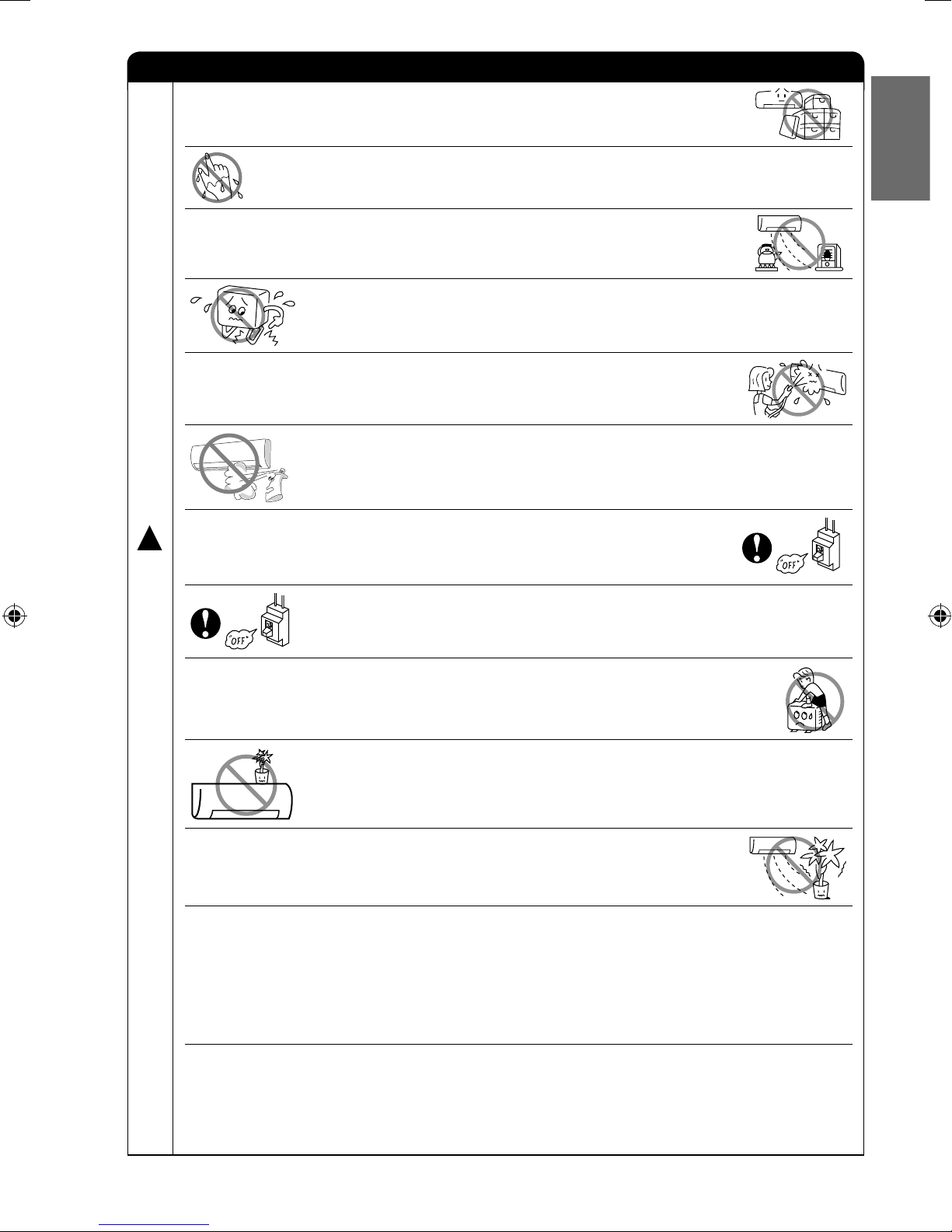
PRECAUTIONS DURING OPERATION
!
●
The product shall be operated under the manufacturer specifi cation and
not for any other intended use.
●
Do not attempt to operate the unit with wet hands, this could cause fatal
accident.
●
Do not direct the cool air coming out from the air-conditioner panel to face
household heating apparatus as this may affect the working of apparatus
such as the electric kettle, oven etc.
●
Please ensure that outdoor mounting frame is always stable, fi rm and
without defect. If not, the outdoor unit may collapse and cause danger.
●
Do not splash or direct water to the body of the unit when cleaning it as
this may cause short circuit.
●
Do not use any aerosol or hair sprays near the indoor unit. This chemical
can adhere on heat exchanger fi n and blocked the evaporation water
fl ow to drain pan. The water will drop on tangential fan and cause water
splashing out from indoor unit.
ENGLISH
●
Please switch off the unit and turn off the circuit breaker during cleaning,
the high-speed fan inside the unit may cause danger.
C
A
U
●
T
Turn off the circuit breaker if the unit is not to be operated for a long period.
I
O
N
●
Do not climb on the outdoor unit or put objects on it.
●
Do not put water container (like vase) on the indoor unit to avoid water
dripping into the unit. Dripping water will damage the insulator inside the
unit and causes short-circuit.
●
Do not place plants directly under the air fl ow as it is bad for the plants.
●
When operating the unit with the door and windows opened, (the room humidity is always
above 80%) and with the air defl ector facing down or moving automatically for a long period
of time, water will condense on the air defl ector and drips down occasionally. This will wet your
furniture. Therefore, do not operate under such condition for a long time.
●
If the amount of heat in the room is above the cooling capability of the unit (for example: more
people entering the room, using heating equipments and etc.), the preset room temperature
cannot be achieved.
●
This appliance can be used by children aged from 8 years and above and persons with reduced
physical, sensory or mental capabilities or lack of experience and knowledge if they have been
given supervision or instruction concerning use of the appliance in a safe way and understand
the hazards involved.
Children shall not play with the appliance. Cleaning and user maintenance shall not be made
by children without supervision.
– 3 –
Page 4
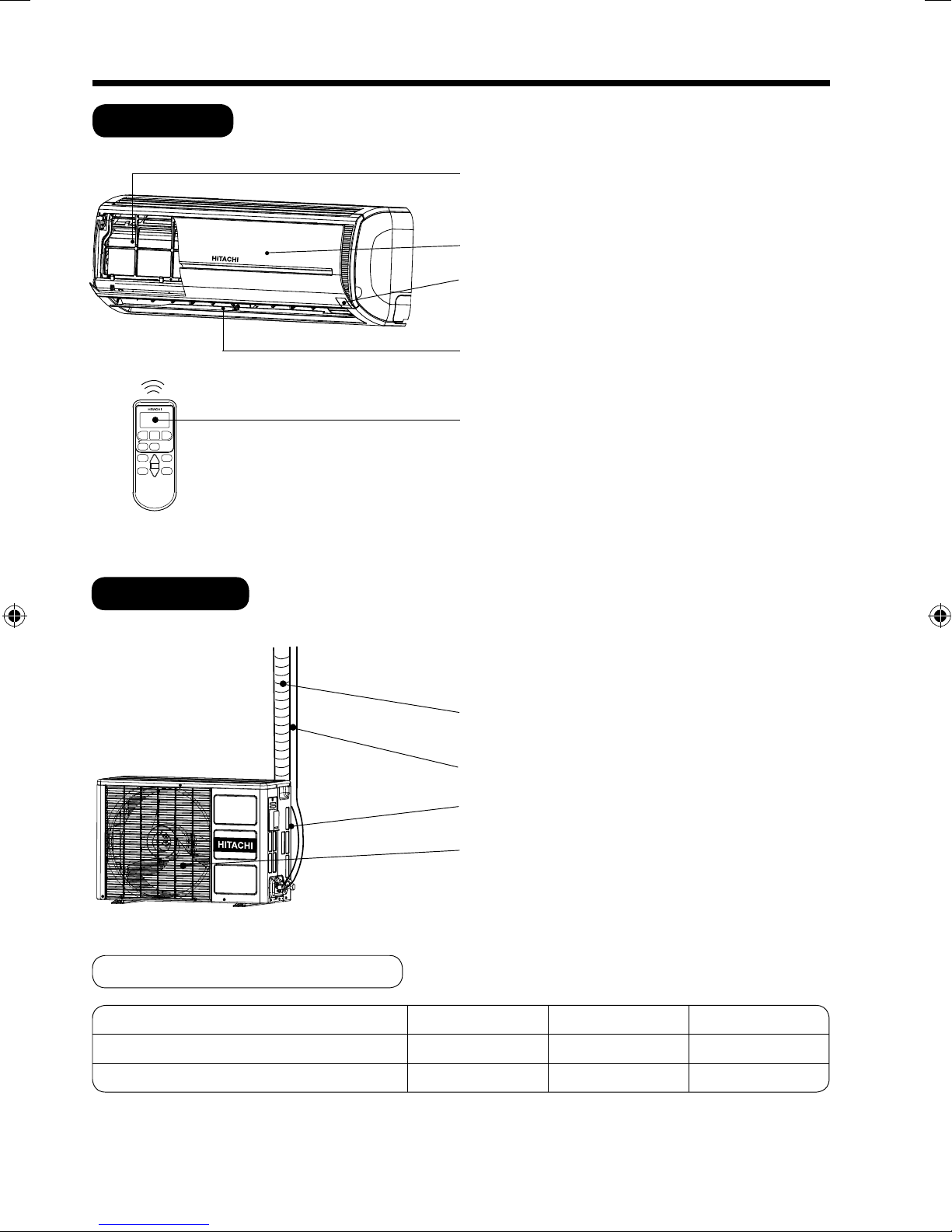
NAMES AND FUNCTIONS OF EACH PART
INDOOR UNIT
Air fi lter
To prevent dust from coming into the indoor unit.
(Refer page 16)
Front panel
Indoor unit indicators
Light indicator showing the operating condition.
(Refer page 5)
OUTDOOR UNIT
Horizontal defl ector
(Air Outlet)
(Refer page 12)
Remote controller
Send out operation signal to the indoor unit. So as
to operate the whole unit.
(Refer page 6)
Drain pipe
Condensed water drain to outside.
Connecting cord and insulation pipe for piping
● Vertical defl ector
MODEL NAME AND DIMENSIONS
MODEL
RAS-F10CF
RAC-F10CF
Air inlet (Back side)
Air outlet
WIDTH (mm)
785
700
– 4 –
HEIGHT (mm)
248
468
DEPTH (mm)
200
258
Page 5
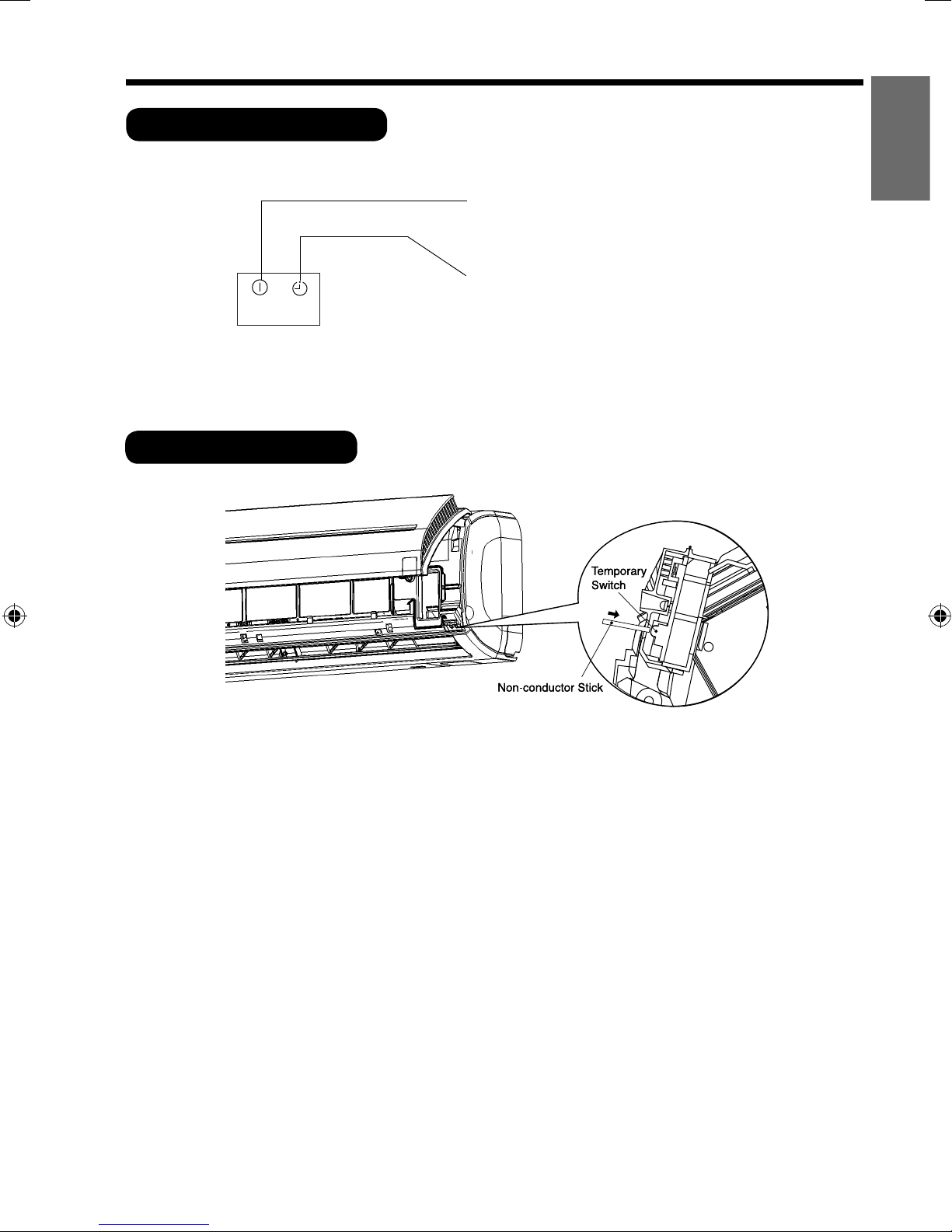
INDOOR UNIT INDICATORS
OPERATION INDICATOR
ENGLISH
OPERATION LAMP
This lamp lights during operation.
TIMER LAMP
This lamp lights when the timer is working.
TEMPORARY SWITCH
Use this switch to start and stop when the remote controller does not work. [Use non-conductor stick
(example toothpick)]
Normal operation:
● By pressing the temporary switch, operation is done based on current room temperature.
If detected room temperature is more than 27°C, unit will enter cooling mode.
If detected room temperature is 27°C and less, unit will enter dehumidifying mode.
● This judgement also applied when power source is turned OFF and ON again when operation is done
using temporary switch.
Force cooling operation: (For servicing purpose only)
● By pressing and hold the temporary switch for more than 5 second, the unit will enter “Force Cooling
Operation”. Timer lamp will blink 2 times.
● Press again the temporary switch to cancel the force cooling operation.
● Do not operate in this mode for more than 5 minutes.
* To be conduct by authorised personel only.
– 5 –
Page 6
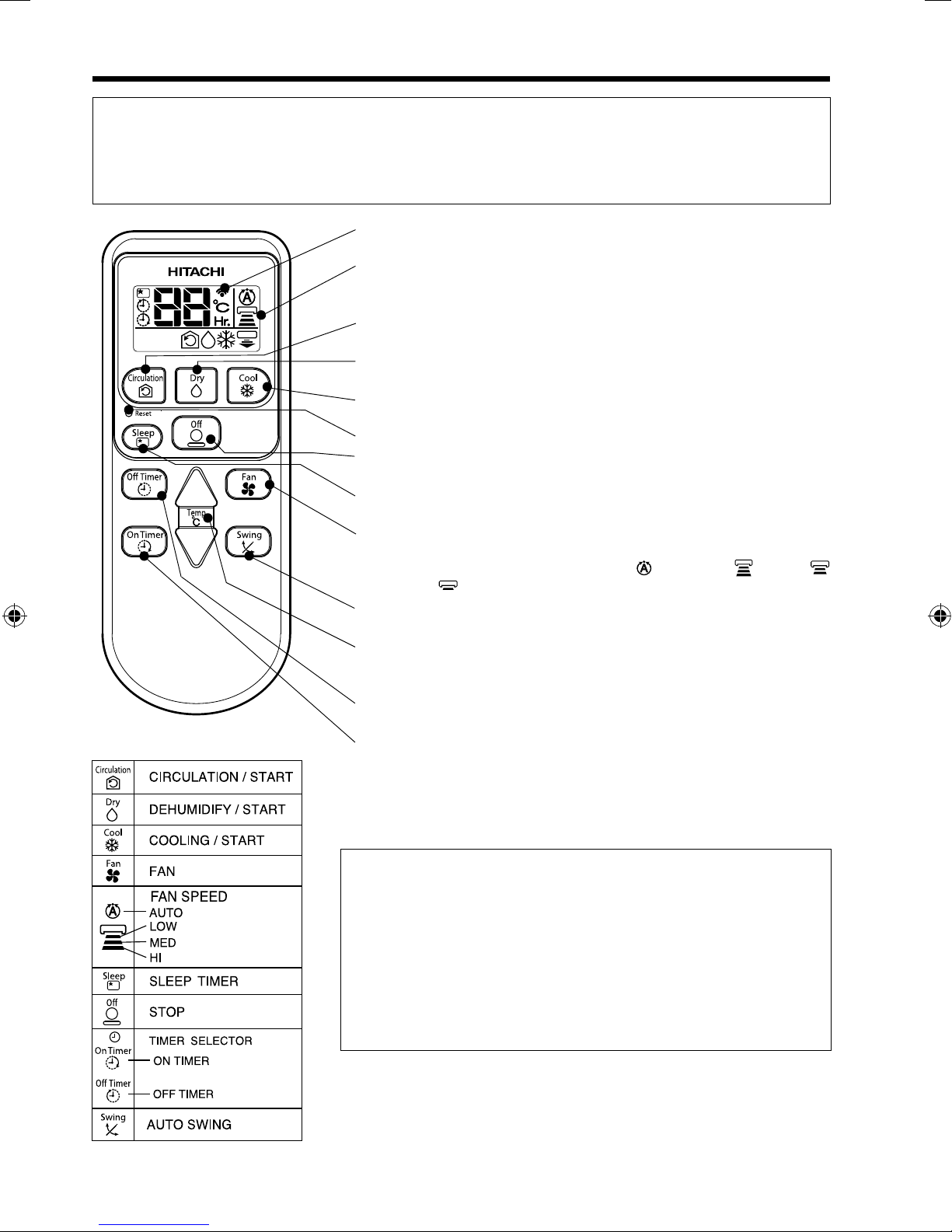
NAMES AND FUNCTIONS OF REMOTE CONTROL UNIT
REMOTE CONTROLLER
This controls the operation of the indoor unit. Signal range to reach indoor unit is about 7 meters. If
inverter lamp is used, the range of control may be shorter.
This unit can be fi xed on a wall using the fi xture provided. Before fi xing it, make sure the indoor unit
can be controlled from the remote controller.
● Transmission sign
The transmission sign blinks when a signal is sent.
● Display
This indicates the room temperature selected, timer status, function
and intensity of circulation selected.
● CIRCULATION button
Use this button to set air circulation in the room or start operation.
● DEHUMIDIFYING button
Use this button to dehumidify the room or start operation.
● COOLING button
Use this button to set cooling mode in the room or start operation.
● RESET button
● STOP button
Press this button to stop operation only.
● SLEEP button
Use this button to set the sleep timer.
● FAN SPEED selector
This determines the fan speed. Each time you press this button, the
intensity of circulation will change from
(MED) to (LOW).
● AUTO SWING button
Controls the angle of the horizontal air defl ector.
● TEMPERATURE button
Use this button to raise or lower the temperature setting. (Keep
pressed, and the value will change more quickly
● OFF-TIMER button
Select to turn OFF time.
● ON-TIMER button
Select to turn ON time.
(AUTO) to (HI) to
.)
Precautions for Use
● Do not put the remote controller in the following places.
● In direct sunlight.
● In the vicinity of a heater.
● Handle the remote controller carefully. Do not drop it on the
fl
oor, and protect it from water.
● Once the outdoor unit stops, it will not restart for about 3
minutes (unless you turn the power switch off and on or unplug
the power cord and plug it in again).
This is to protect the device and does not indicate a failure.
– 6 –
Page 7
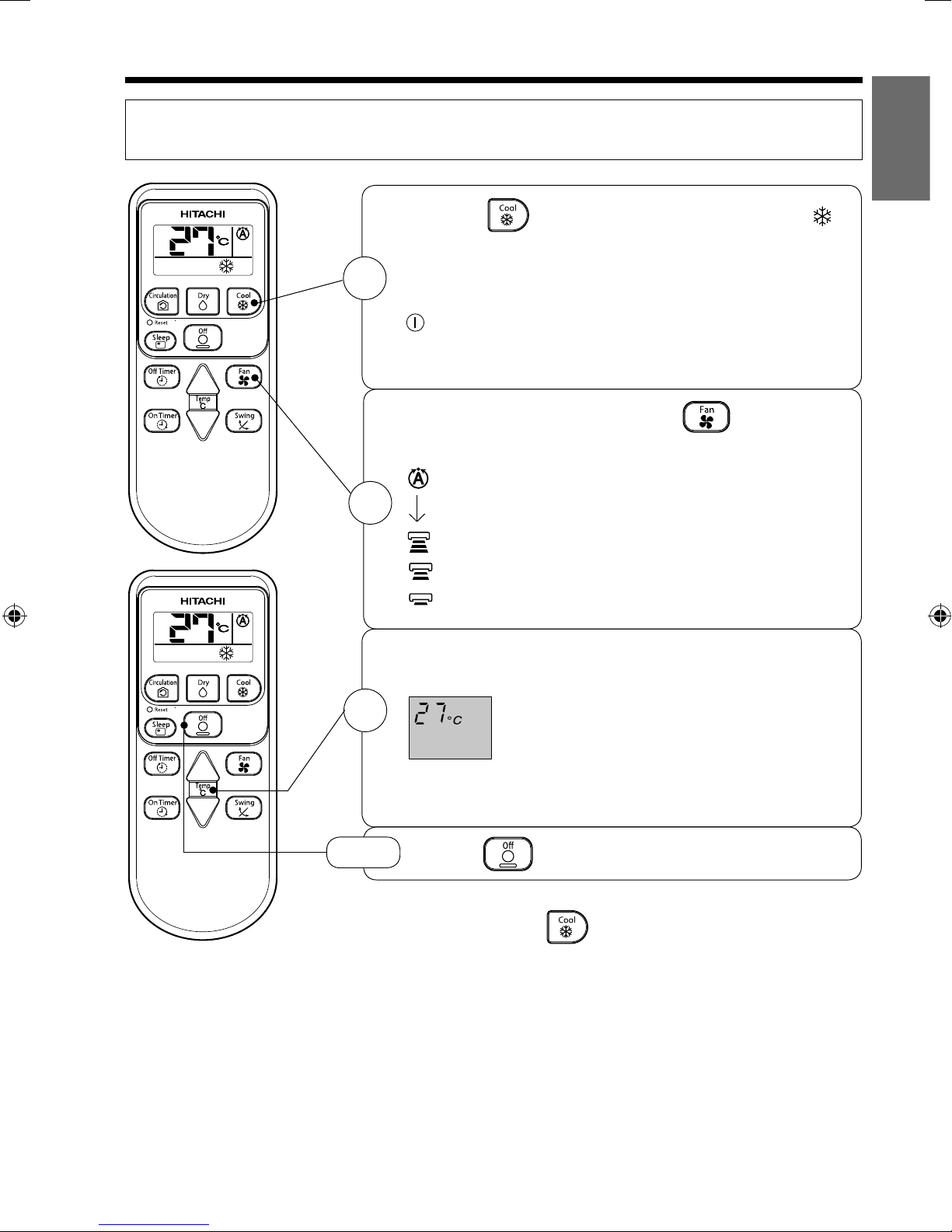
COOLING OPERATION
Use the device for cooling when the outdoor temperature is 21 ~ 43°C.
If indoors humidity is very high (over 80%), some dew may form on the air outlet grille of the indoor unit.
Press the button so that the display indicates
(COOL).
Cooling operation starts with a beep.
1
The cooling function does not start if the temperature setting
is higher than the current room temperature (even though the
(OPERATION) lamp lights). The cooling function will start
as soon as you set the temperature below the current room
temperature.
ENGLISH
2
3
STOP
Set the desired FAN SPEED with the
button (the display indicates the setting).
(AUTO) : The FAN SPEED is HI at fi rst and varies to
MED or LOW automatically when the preset
temperature has been reached.
(HI) : Hi fan speed mode.
(MED) : Medium fan speed mode.
(LOW) : Low fan speed mode.
Set the desired room temperature with the TEMPERATURE
button (the display indicates the setting).
The range of 25 ~ 28°C is recommended as
the room temperature for cooling.
If the temperature setting is 27°C, the room
temperature will be controlled at around 27°C.
The temperature setting and the actual room temperature may
vary somewhat depending on conditions.
Press the
(STOP) button to stop operation.
(FAN SPEED)
■ As the settings are stored in memory of the remote controller, you
only have to press the
settings next time.
– 7 –
(COOLING) button to repeat the same
Page 8
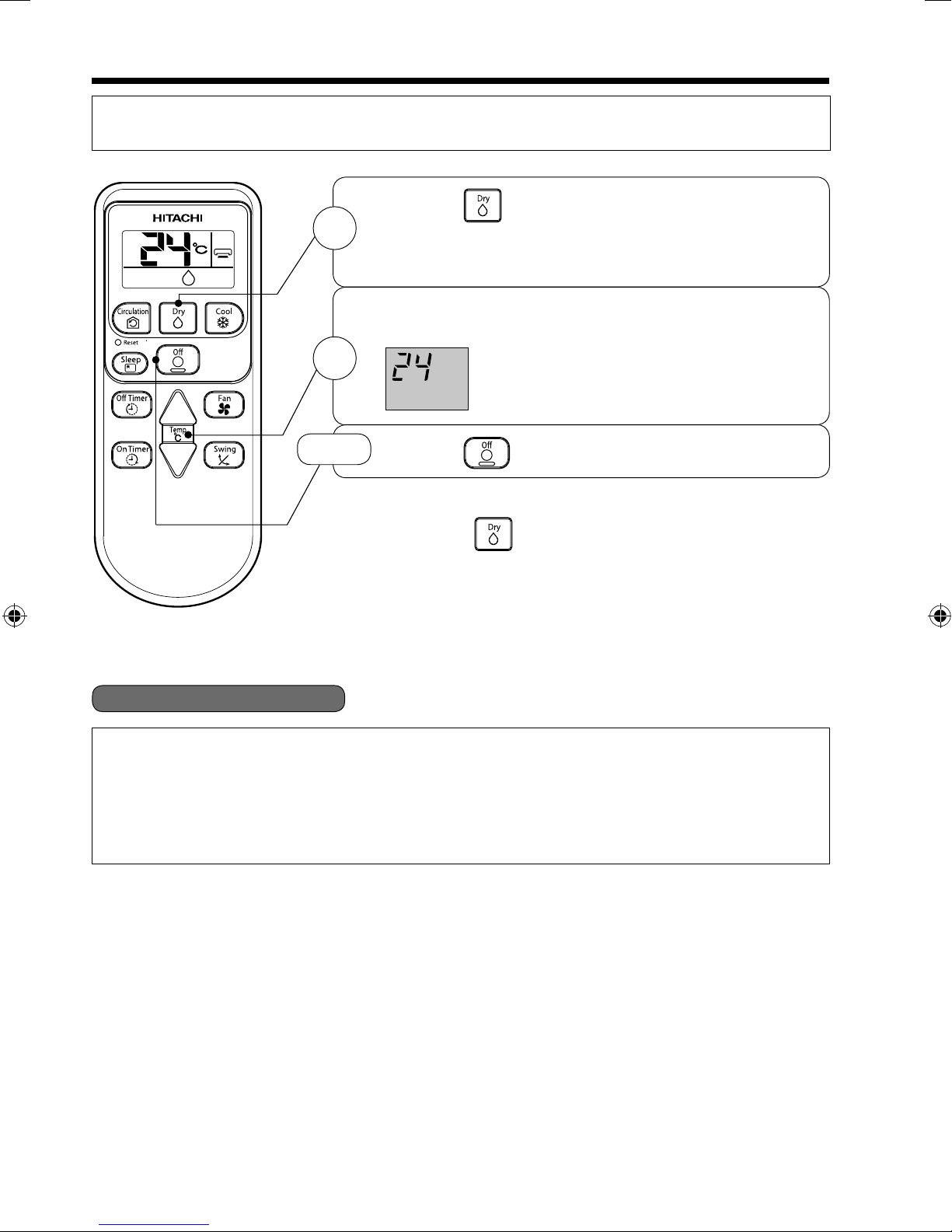
DEHUMIDIFYING OPERATION
C
Use the device for dehumidifying when the room temperature is over 16°C.
When it is under 15°C, the dehumidifying function will not work.
Press the button. Dehumidifying operation starts with
1
2
a beep.
The FAN SPEED is set at LOW automatically.
The FAN SPEED button does not work.
Set the desired room temperature with the TEMPERATURE
button (the display indicates the setting).
The range of 20~26˚C is recommended as the
˚
room temperature for dehumidifying.
STOP
■ As the settings are stored in memory in the remote controller, you only
Press the button to stop operation.
have to press the
button next time.
■ Dehumidifying Function
When the room temperature is higher than the temperature setting: The device will dehumidify the room
and reducing the room temperature to the preset level.
When the room temperature is lower than the temperature setting: Dehumidifying will be performed at
the temperature setting slightly lower than the current room temperature, regardless of the temperature
setting. The function will stop (the indoor unit will stop emitting air) as soon as the room temperature
becomes lower than the setting temperature. You might feel a bit colder in dehumidifying operation.
– 8 –
Page 9
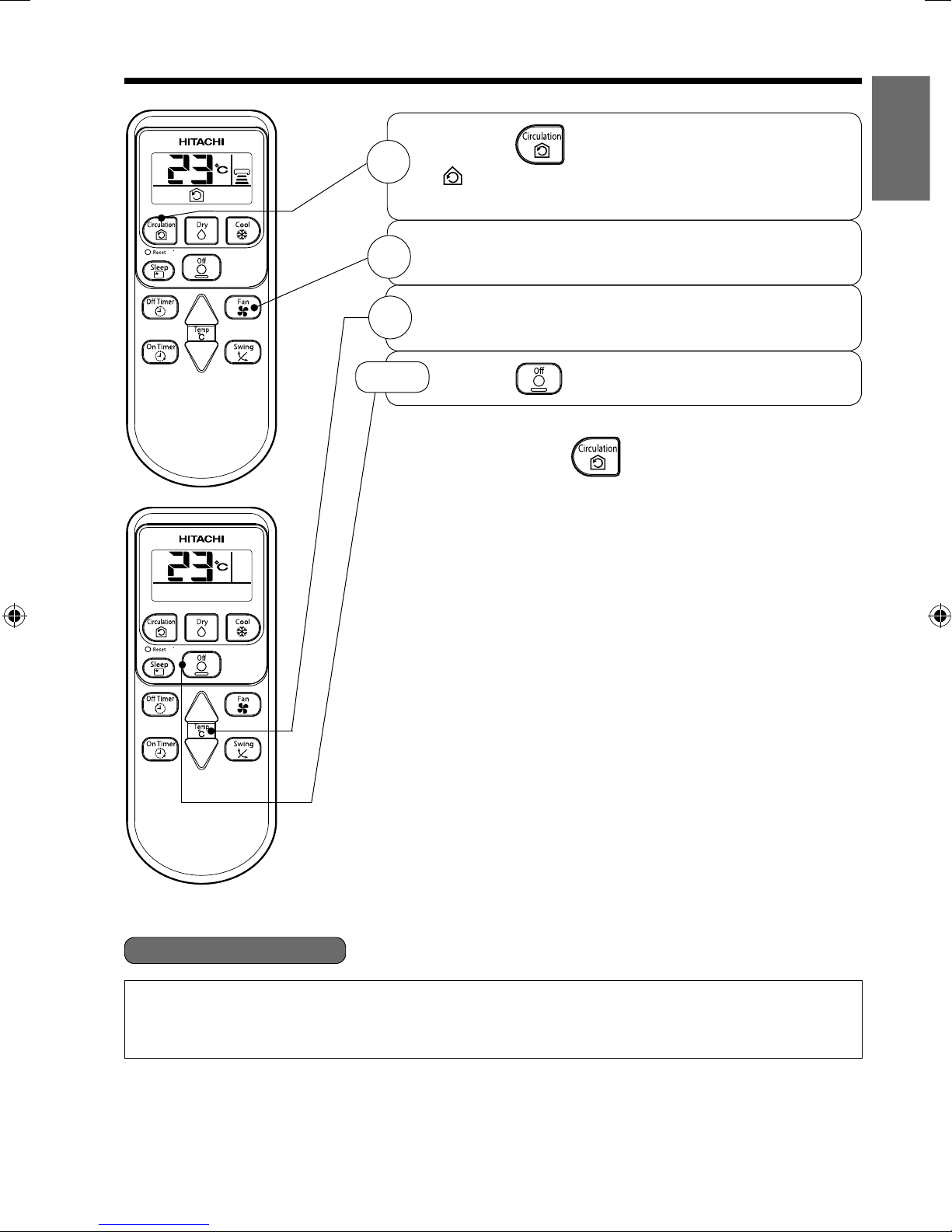
CIRCULATION OPERATION
1
2
3
Press the button so that the display indicates
(CIRCULATION).
Circulating operation starts with a beep.
Press the FAN SPEED button and select the desired FAN
SPEED (the display indicates your choice).
Press the temperature control button to set to the desired
temperature.
ENGLISH
STOP
■ As the settings are stored in memory in the remote controller, you
Press the button to stop operation.
only have to press the
(CIRCULATION) button next time.
■ Circulation Function
● During circulation operation, compressor does not run and there is no cooling operation with only indoor
fan running.
● When the setting temperature is higher than room temperature, indoor fan will stop running.
– 9 –
Page 10
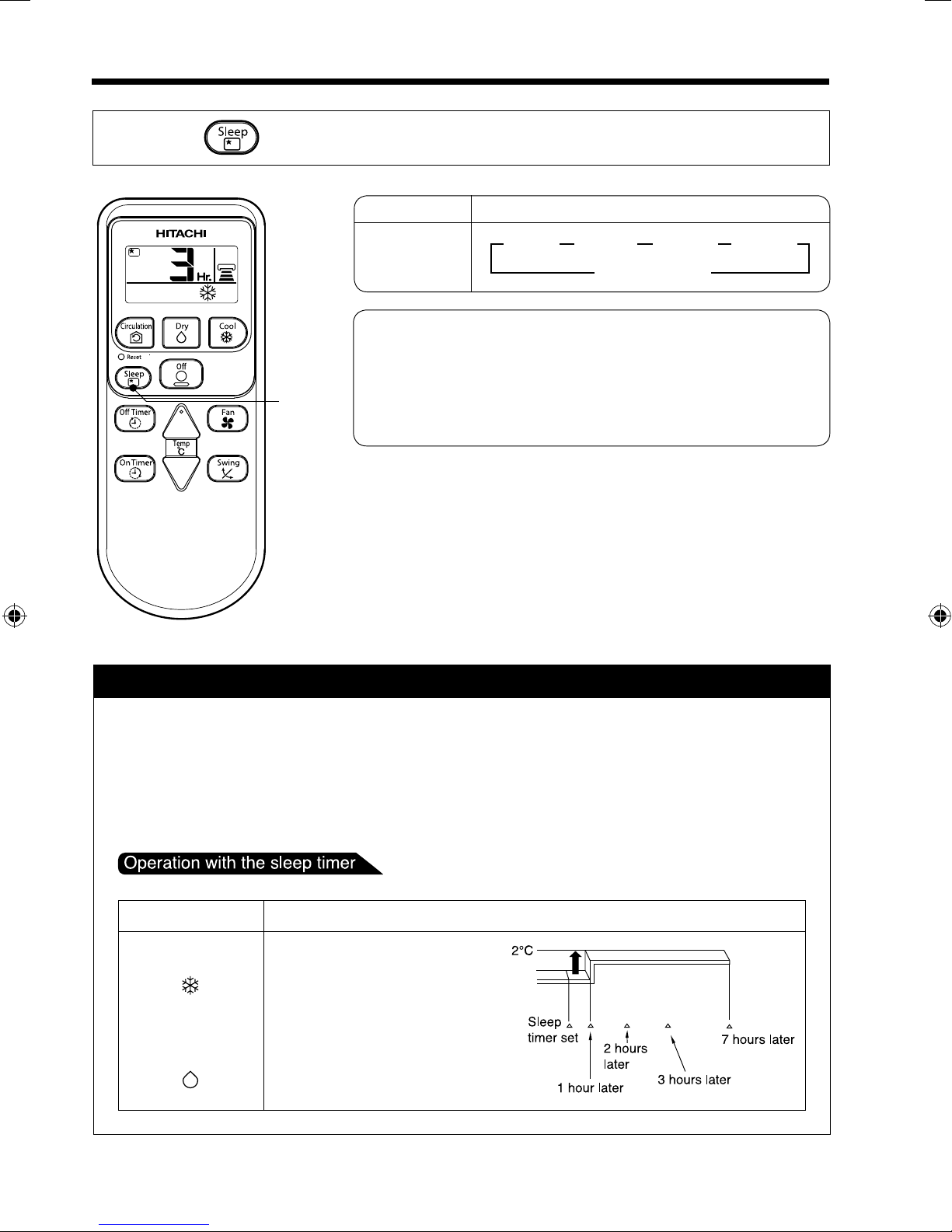
HOW TO SET THE SLEEP TIMER
Press the button, and the display changes as shown below.
SLEEP
Mode
44 44
Sleep timer
Sleep Timer: The device will continue working for the designated
number of hours and then turn off.
Point the signal window of the remote controller toward the indoor
unit, and press the SLEEP button.
The timer information will be displayed on the remote controller.
The TIMER lamp lights with a beep from the indoor unit.
1 hour 2 hours 3 hours 7 hours
Indication
Sleep timer off
1
Explanation of the sleep timer
The device will control the FAN SPEED and room temperature automatically
so as to be quiet and good for people’s health.
You can set the sleep timer to turn off after 1, 2, 3 or 7 hours. The FAN
SPEED and room temperature will be controlled as shown below.
Function Operation
Cooling
“ ”
and
dehumidifying
“ ”
The room temperature will
be controlled 2°C above the
setting temperature and the FAN
SPEED will be set to the lowest
speed setting 1 hour after the
setting of the sleep timer.
– 10 –
Page 11
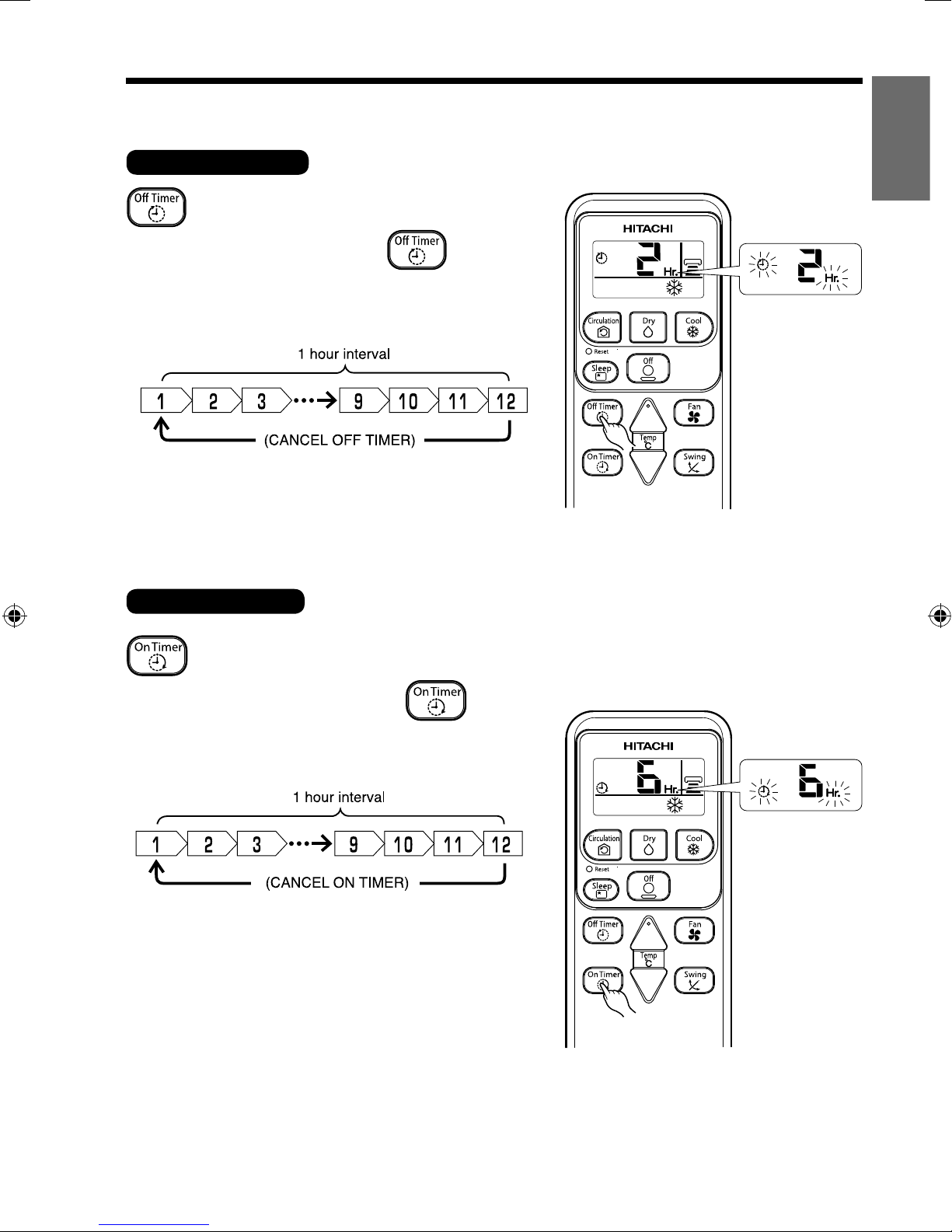
HOW TO SET THE TIMER
■ ON Timer and OFF Timer are available.
OFF Timer Reservation
OFF TIME setting
● Select the OFF TIME by pressing the (OFF TIMER)
Button.
● Setting time will change according to the below sequence
when you press the button.
ON Timer Reservation
ON TIME setting
■ Operation stop at setting time
ENGLISH
■ Operation will start for setting
temperature at setting time (The starting
time may different depend on the room
temperature and set temperature).
● Select the ON TIMER by pressing the (ON
TIMER) Button.
● Setting time will change according to the below
sequence.
– 11 –
Page 12
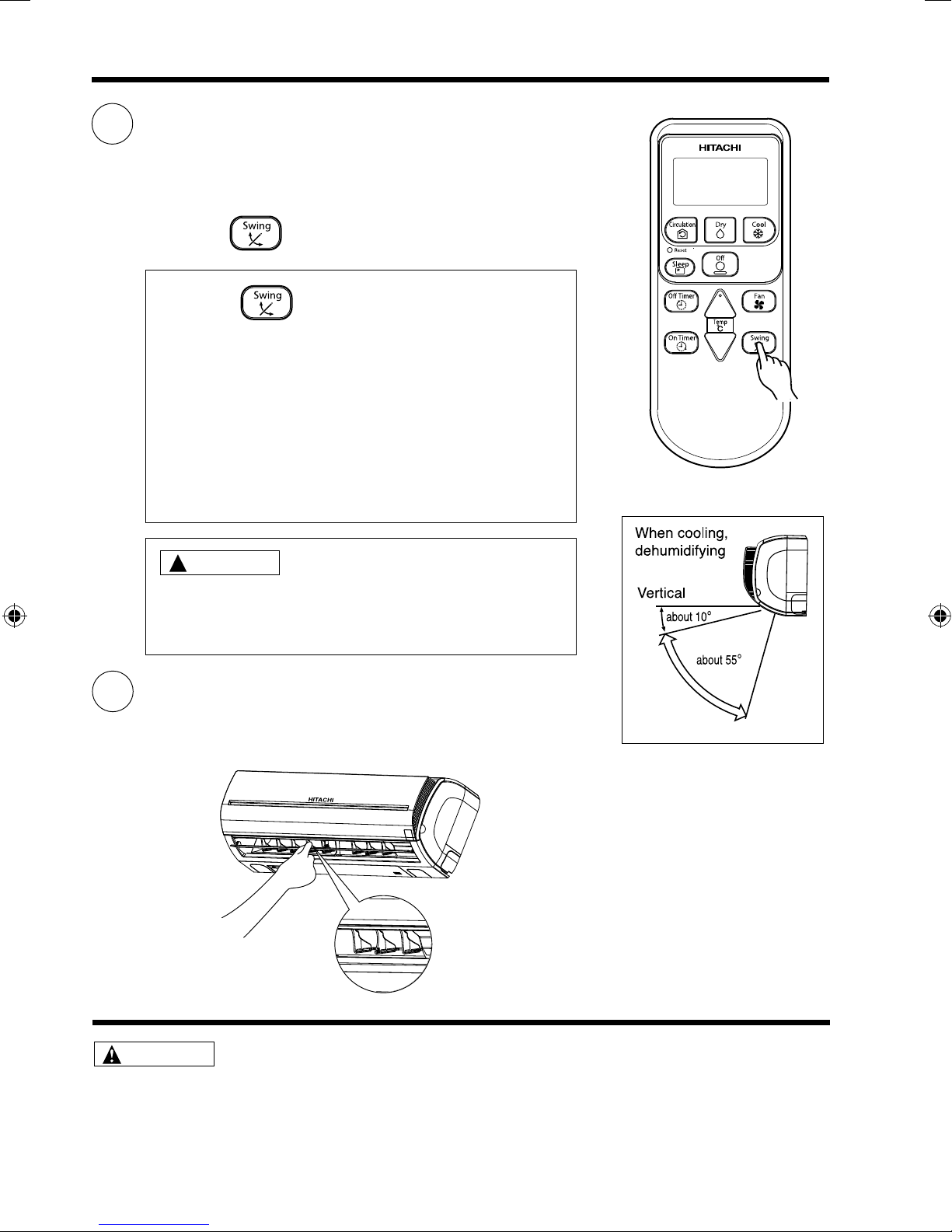
AIR FLOW LOUVERS ADJUSTMENTS
Adjustment of the conditioned air in the upward and downward
1
directions.
The horizontal air defl ector is automatically set to the proper
angle suitable for each operation. The defl ector can be swung
up and down continuously and also set to the desired angle
using the “
● If the “ (AUTO SWING)” button is pressed
once, the horizontal air defl ector swings up and down.
If the button is pressed again, the defl ector stops in its
current position. Several seconds (about 6 seconds) may
be required before the defl ector starts to move.
● Use the horizontal air defl ector within the adjusting range
shown on the right.
● When the operation is stopped, the horizontal air defl ector
moves and stops at the position where the air outlet
closes.
CAUTION
!
● In “Cooling” operation, do not keep the horizontal air
defl ector swinging for a long time. Some dew may form
on the horizontal air defl ector and dew may drop.
(AUTO SWING)” button.
Adjustment of the conditioned air to the left and right.
2
Move the vertical air defl ector as shown in the fi gure and adjust
the conditioned air to the left or right.
WARNING
Do not insert a fi nger, a rod or other objects into the air outlet or inlet as the fan is rotating at a high speed,
it will cause injury. Before any cleaning or adjusting the defl ectors, be sure to switch OFF the operation.
– 12 –
Page 13
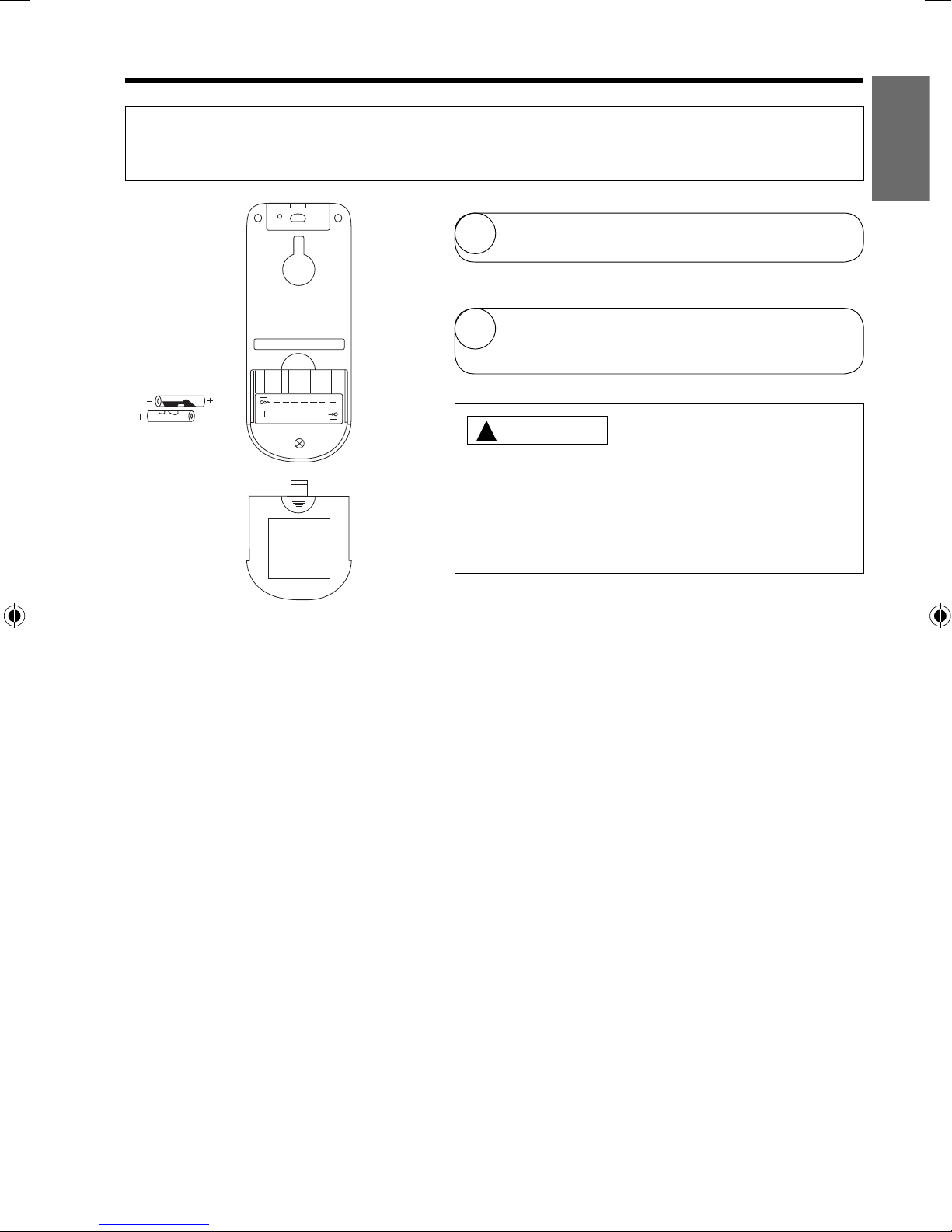
HOW TO EXCHANGE THE BATTERIES IN THE REMOTE CONTROLLER
When using the remote control, if there is no response from the air conditioner unit and or the remote
control has fading and dim displays, the batteries in the remote control device need to be removed and
replaced with new ones
Remove the cover as shown in the fi gure and
1
take out the old batteries.
=
Install the new batteries.
2
The direction of the batteries should match the
marks in the case.
CAUTION
!
1. Do not use new and old batteries, or different kinds
of batteries together.
2. Take out the batteries when you do not use the remote
controller for 2 or 3 months.
3. Use high quality and high performance AAA batteries
to avoid short operating life and electrolyte leakages.
ENGLISH
– 13 –
Page 14
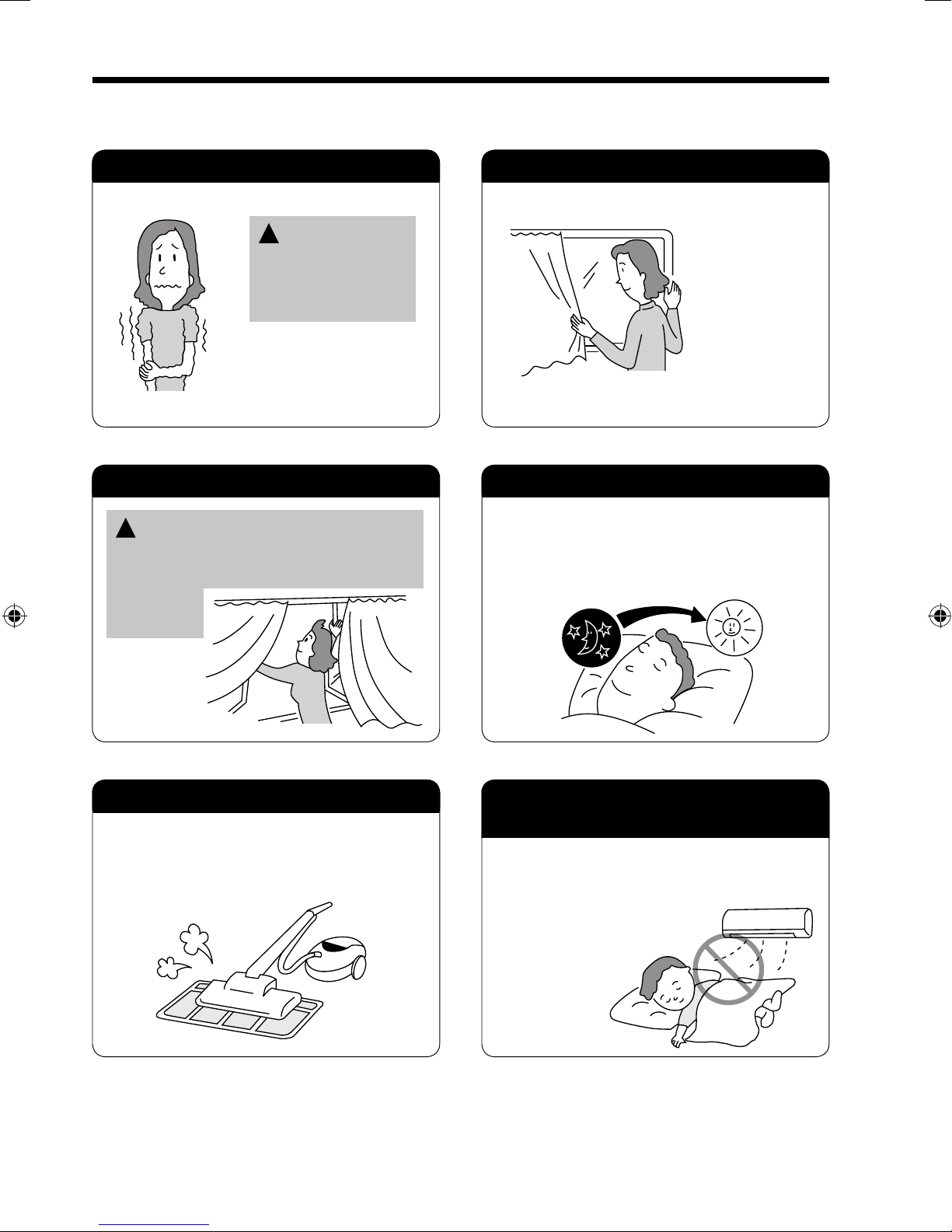
THE IDEAL WAYS OF OPERATION
Suitable Room Temperature Install curtain or blinds
Warning
!
Freezing temperature
is bad for health and a
waste of electric power.
Ventilation Effective Usage Of Timer
It is possible
to reduce heat
entering the
room through
windows.
Caution
!
Do not close the room for a long period of
time. Occasionally open the door and windows
to allow the
entrance of
fresh air.
Do Not Forget To Clean The Pre-Filter
Dusty pre-fi lter will reduce the air volume and
the cooling effi ciency. To prevent from wasting
electric energy, please clean the fi lter every
2 weeks.
At night, please use the “OFF or ON timer
operation mode”, together with your wake up
time in the morning. This will enable you to
enjoy a comfortable room temperature. Please
use the timer effectively.
Please Adjust Suitable Temperature
For Baby And Children
Please pay attention to the room temperature
and air fl ow direction when operating the unit
for baby, children and old folks who have
diffi culty in movement.
– 14 –
Page 15
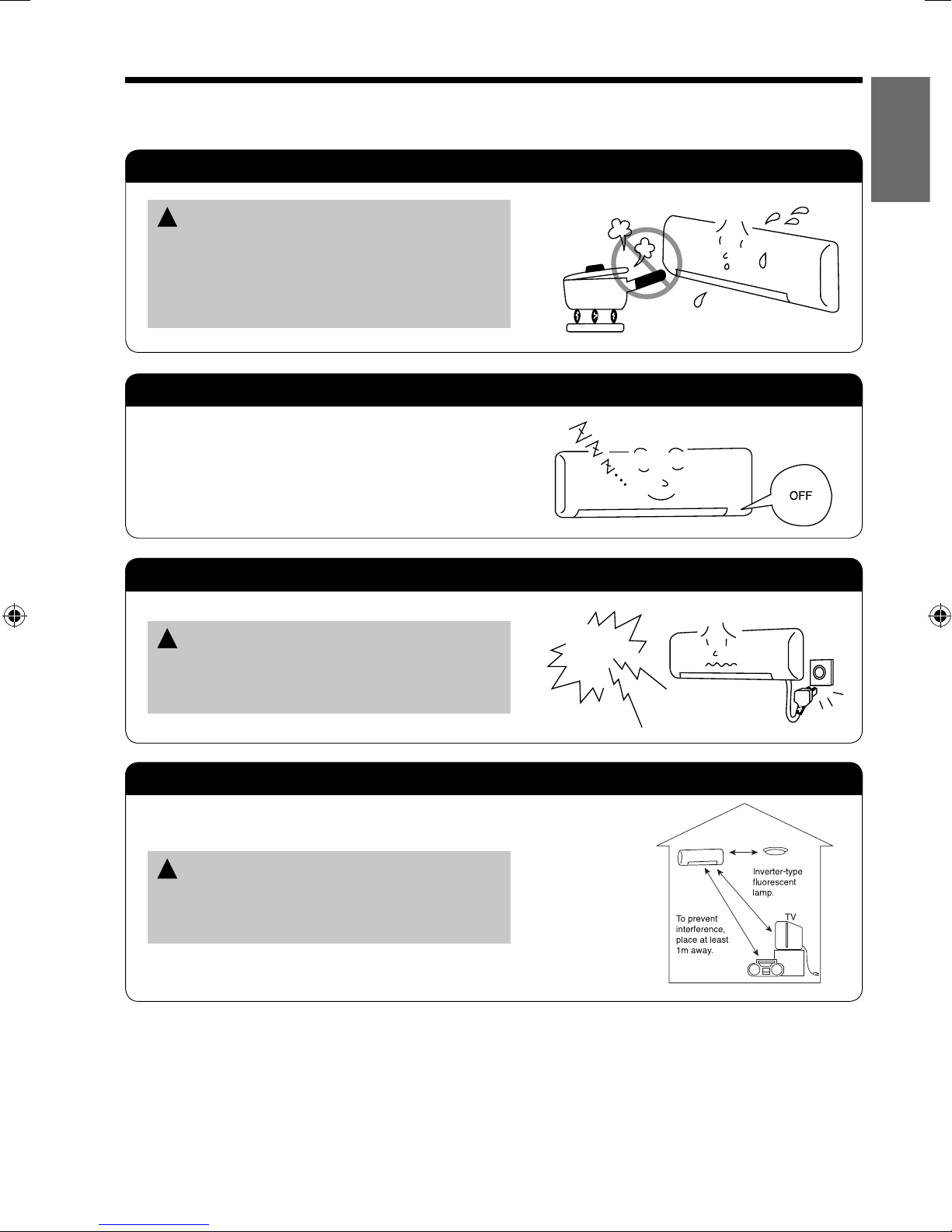
FOR USER’S INFORMATION
The Air Conditioner And The Heat Source In The Room
Caution
!
If the amount of heat in the room is above the cooling
capability of the air conditioner (for example: more
people entering the room, using heating equipments
and etc.), the preset room temperature cannot be
achieved.
Not Operating For A Long Time
When the indoor unit is not to be used for a long
period of time, please switch off the power from the
mains. If the power from mains remains “ON”, the
indoor unit still consumes about 8W in the operation
control circuit even if it is in “OFF” mode.
When Lightning Occurs
ENGLISH
Warning
!
To protect the whole unit during lightning, please
stop operating the unit and remove the plug from
the socket.
Interference From Electrical Products
Caution
!
To avoid noise interference, please place the indoor
unit and its remote controller at least 1m away from
electrical products.
– 15 –
Page 16
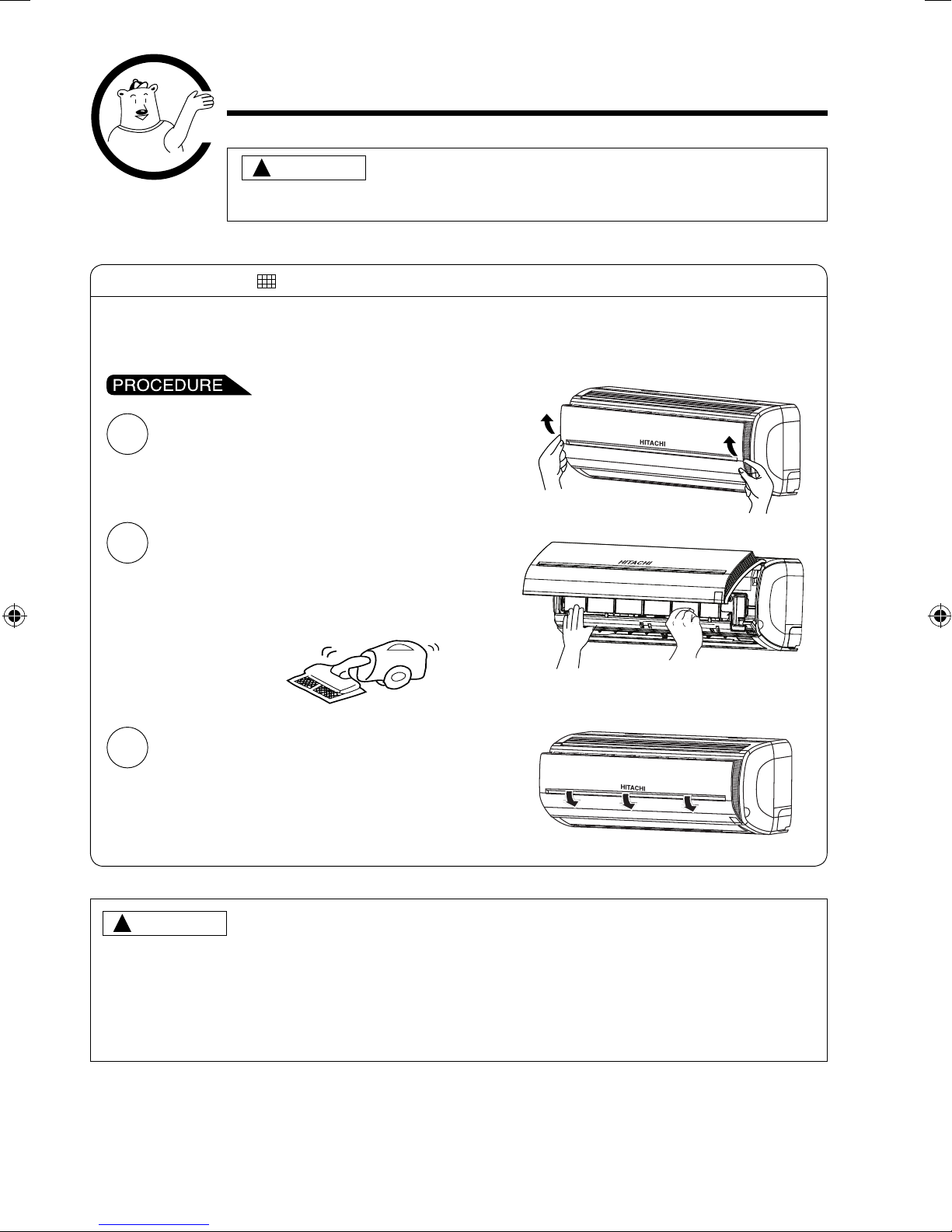
MAINTENANCE
!
CAUTION
Before cleaning, stop operation and switch off the power supply.
1. PRE-FILTER
Clean the pre-fi lter, as it removes dust inside the room. In case the pre-fi lter is full of dust, the air
fl ow will decrease and the cooling capacity will be reduced. Further, noise may occur. Be sure to
clean the fi lter following the procedure below.
Open the front panel and remove the fi lter
1
Vacuum dust from the pre-fi lter and using
2
vacuum cleaner. If there is too much dust, rinse
under running tap water and gently brush it with
soft bristle brush. Allow fi lters to dry in shade.
● Set the pre-fi lter with “FRONT” mark facing
3
!
● Do not wash with hot water at more than 40°C. The fi lter may shrink.
● When washing it, shake off moisture completely and dry it in the shade; do not expose it directly
to the sun. The fi lter may shrink.
● Do not use detergent on the air cleansing fi lter as some detergent may deteriorate the fi lter
electrostatic performance.
front, and slot them into the original state.
● After attaching the pre-fi lters, push the front
panel at three arrow portions as shown in
fi gure and close it.
CAUTION
– 16 –
Page 17
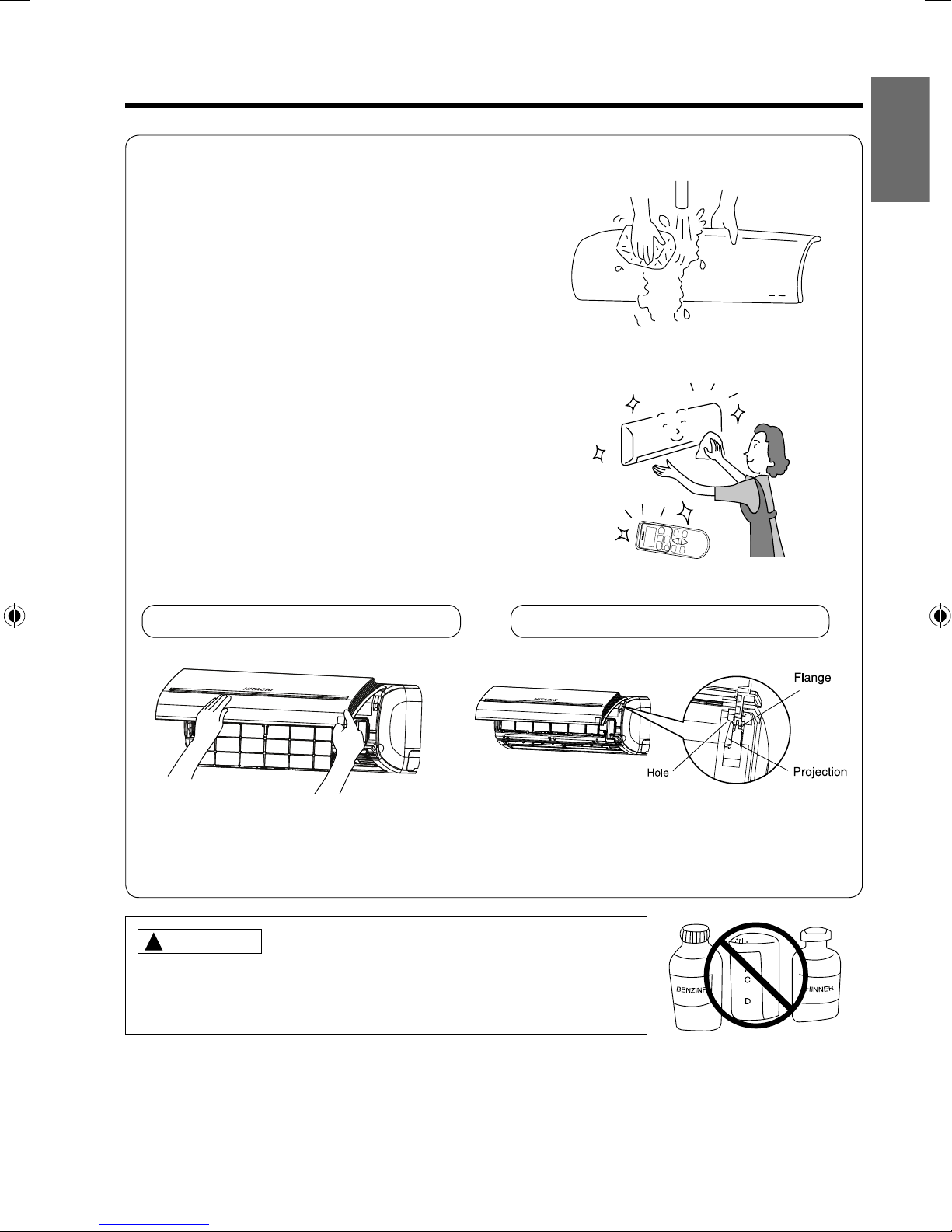
2. CLEANING OF FRONT PANEL
● Remove the front panel and wash with clean water.
Wash it with sponge. After using detergent, wash
throughly with clean water.
● When front panel is not removed, wipe it with a soft
dry cloth.
● When it is excessively dirty, wipe with a soft cloth
soaked in lukewarm water or neutral detergent. Then
wipe thoroughly with a soft dry cloth.
● Wipe the remote controller thoroughly with a soft dry
cloth.
● Wipe the water thoroughly.
If water remains at the indicators or signal receiver of
indoor unit, it causes trouble.
Method of Removing the Front Panel
● Be sure to hold the front panel with both hands to
detach and attach it.
Removing the Front Panel
ENGLISH
Attaching the Front Panel
● When the front panel is fully opened with both
hands, push the right arm to the inside to
release it, and while closing the front panel
slightly, pull it out forward.
CAUTION
!
● Never use hot water (above 40°C), benzine, gasoline, acid, thinner
or a brush, because they will damage the plastic surface and the
coating.
● Move the projections of the left and right
arms into the Flanges in the unit and securely
insert them into the holes.
– 17 –
Page 18
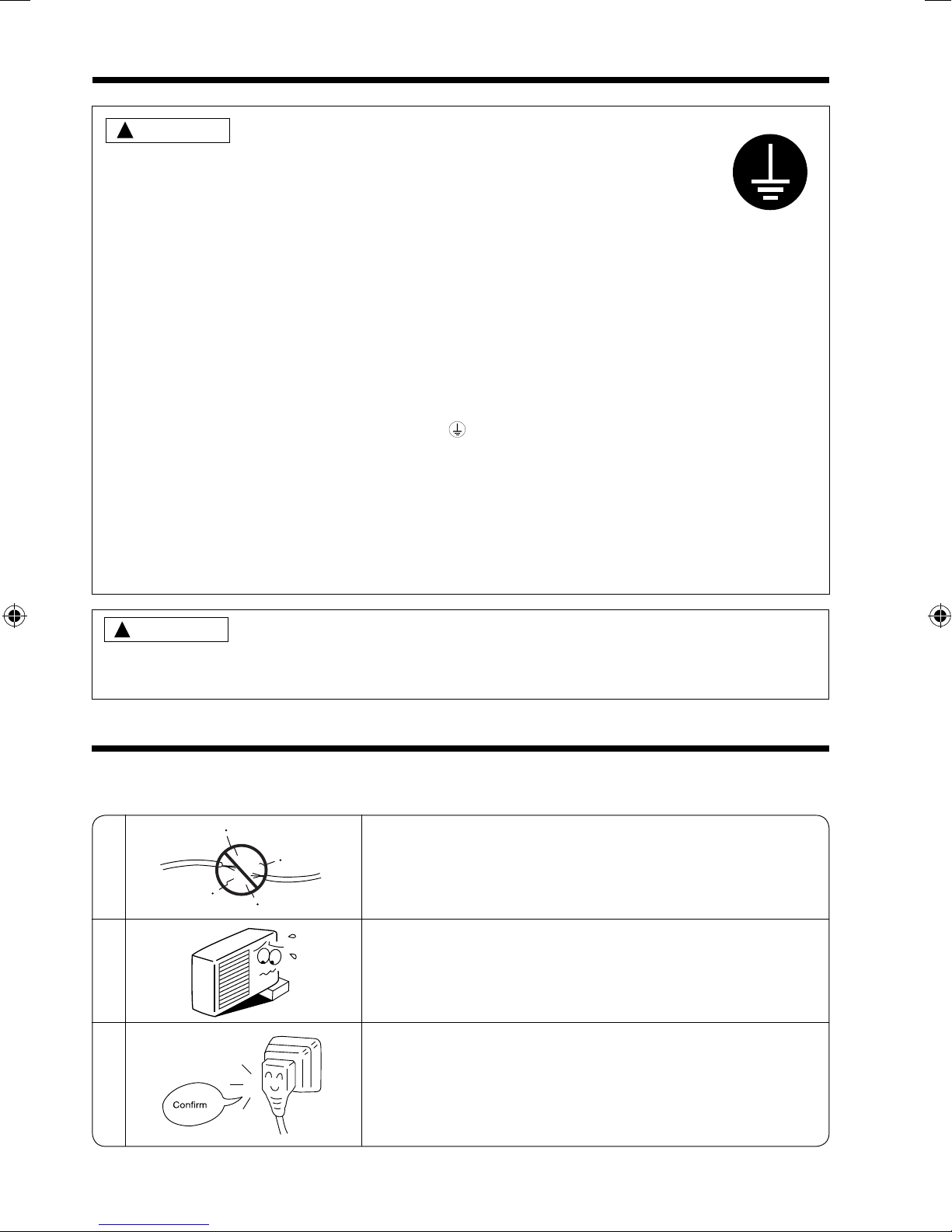
!
!
CAUTION
● Please use earth line.
Do not place the earth line near water or gas pipes, lightning-conductor
line of telephone. Improper installation of earth line may cause electric shock.
● A circuit breaker should be installed depending on the mounting site of the unit. Without a circuit
breaker, the danger of electric shock exists.
, or the earth
IMPORTANT
The wires in this mains lead are coloured in accordance with the following code:
Green-and-yellow : Earth
Blue : Neutral
Brown : Live
As the colours of the wires in the mains lead of this appliance may not correspond with the coloured
markings identifying the terminals in your plug, proceed as follows:
The wire which is coloured green-and-yellow must be connected to the terminal in the plug which is
marked with the letter E or by the earth symbol or coloured green or green-and-yellow.
The wire which is coloured blue must be connected to the terminal which is marked with the letter
N or coloured black.
The wire which is coloured brown must be connected to the terminal which is marked with the letter
L or coloured red.
NOTE
If the supply cord is damaged, it must be replaced by the special cord obtainable at authorized service/
parts centers.
CAUTION
Cleaning and maintenance must be carried out only by qualifi ed service personnel. Before cleaning,
stop operation and switch off the power supply.
REGULAR INSPECTION
PLEASE CHECK THE FOLLOWING POINTS BY QUALIFIED SERVICE PERSONNEL EITHER
EVERY HALF YEARLY OR YEARLY. CONTACT YOUR SALES AGENT OR SERVICE SHOP.
1
2
3
Is the earth line disconnected or broken?
Is the mounting frame seriously affected by rust and is the
outdoor unit tilted or unstable?
Is the plug of power line fi rmly plugged into the socket?
(Please ensure no loose contact between them).
– 18 –
Page 19
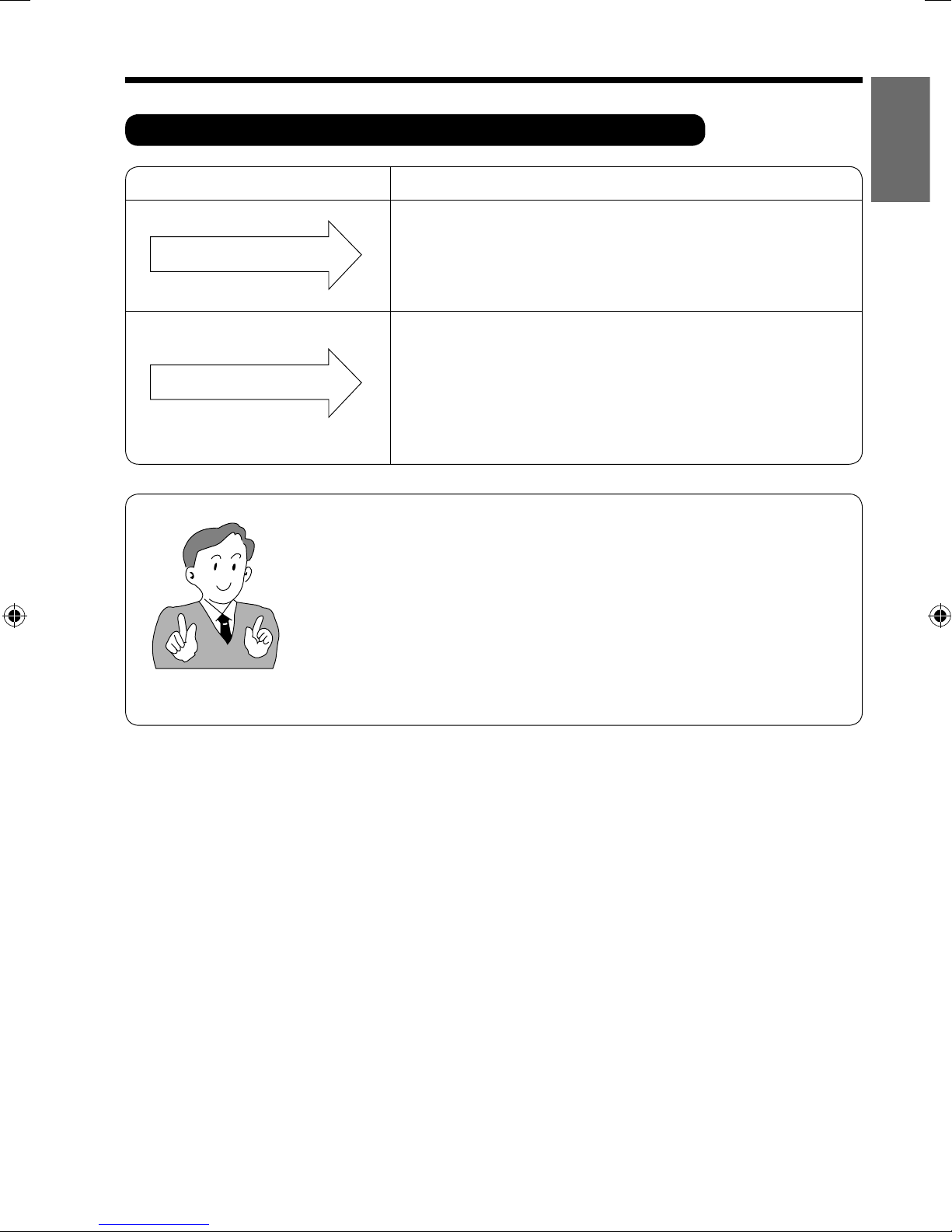
AFTER SALE SERVICE AND WARRANTY
WHEN ASKING FOR SERVICE, CHECK THE FOLLOWING POINTS
CONDITION CHECK THE FOLLOWING POINTS
When it does not operate
When it does not cool well
Notes
● In quiet or stop operation, the following phenomena may occassionally
● The odor will possibly be emitted from the room air conditioner because
● Is the fuse all right?
● Is the voltage extremely high or low?
● Is the circuit breaker “ON”?
● Was the air fi lter cleaned?
● Does sunlight fall directly on the outdoor unit?
● Is the air fl ow of the outdoor unit obstructed?
● Are the doors or windows opened, or is there any source
of heat in the room?
● Is the set temperature suitable?
, but they are not abnormal for the operation.
occur
(1)
Slight fl owing noise of refrigerant in the refrigerating cycle.
Slight rubbing noise from the fan casing which is cooled and then
(2)
gradually warmed as operation stops.
the various odor
, emitted by smoke, foodstuf
fs, cosmetics and so on,
sticks to it. So the air fi lter and the evaporator regularly must be cleaned
to reduce the odor
.
ENGLISH
● Please contact your sales agent immediately if the air conditioner still fails to operate normally after the above
inspections. Inform your agent of the model of your unit, production number, date of installation. Please also
inform him regarding the fault.
● Power supply shall be connected at the rated voltage, otherwise the unit will be broken or could not reach
the specifi ed capacity.
– 19 –
Page 20

Please note:
On switching on the equipment, particularly when the room light is dimmed, a slight brightness fl uctuation
may occur. This is of no consequence.
The conditions of the local Power Supply Companies are to be observed.
Note
● Avoid to use the room air conditioner for cooling operation when the outside temperature is below
21°C (70°F).
The recommended maximum and minimum operating temperatures of the hot and cold sides
should be as below:
Minimum Maximum
Indoor Dry bulb °C 21 32
Wet bulb °C 15 23
Outdoor Dry bulb °C 21 43
Wet bulb °C 15 26
MEMO
......................................................................................................................................................................................
......................................................................................................................................................................................
......................................................................................................................................................................................
......................................................................................................................................................................................
......................................................................................................................................................................................
......................................................................................................................................................................................
......................................................................................................................................................................................
......................................................................................................................................................................................
......................................................................................................................................................................................
......................................................................................................................................................................................
......................................................................................................................................................................................
......................................................................................................................................................................................
......................................................................................................................................................................................
......................................................................................................................................................................................
......................................................................................................................................................................................
......................................................................................................................................................................................
......................................................................................................................................................................................
......................................................................................................................................................................................
......................................................................................................................................................................................
......................................................................................................................................................................................
......................................................................................................................................................................................
......................................................................................................................................................................................
......................................................................................................................................................................................
......................................................................................................................................................................................
– 20 –
Page 21

PENYAMAN UDARA UNIT BERASINGAN
UNIT DALAM BILIK/UNIT LUAR BILIK
MODEL
ENGLISH
RAS-F10CF/RAC-F10CF
UNIT LUAR BILIK UNIT DALAM BILIK
RAC-F10CF
RAS-F10CF
BAHASA MALAYSIA
Instruction manual Page 1~20
To obtain the best performance and ensure years of trouble free use, please read this instruction manual completely.
Arahan pengendalian Muka surat 21~40
Untuk mendapatkan prestasi yang tinggi dan mengelakkan masalah untuk jangka masa yang lama, sila baca arahan
ini sepenuhnya.
Hướng dẫn sử dụng Trang 41~62
Để máy hoạt động tốt nhất, và để đảm bảo máy sử dụng được lâu bền mà không gặp sự cố, vui lòng đọc kỹ
hướng dẫn trước khi sử dụng
– 21 –
Page 22

!
!
PERKARA YANG PERLU DIAMBIL
PERHATIAN UNTUK KESELAMATAN
●
Sebelum menggunakan penyaman udara baca dengan teliti “Perkara yang perlu diambil perhatian” untuk mengetahui
cara pengendalian yang betul.
●
Ambil perhatian terhadap perkara yang bertanda “ Amaran” dan “ Perhatian”. Perkara dalam ruangan “Amaran”
adalah perkara yang boleh membawa kesan maut atau kecederaan apabila berlaku kesilapan, manakala perkara dalam
ruangan “Perhatian” boleh mendatangkan kesan yang serius. Sila patuhi perkara tersebut untuk menjaga keselamatan.
●
Tanda-tanda di bawah membawa makna seperti berikut.
!
!
Pastikan dawai bumi dipasang.
Tanda ini bermaksud langkah yang perlu dilakukan.
●
Selepas membaca, tolong simpan buku ini dengan baik.
Tanda ini bermaksud langkah yang ditegah.
PERKARA YANG PERLU DIAMBIL PERHATIAN DALAM PEMASANGAN
●
Jangan membina semula unit.
Pembinaan semula yang dilakukan sendiri mungkin boleh menyebabkan kebocoran air, kemalangan,
kejutan elektrik atau kebakaran.
●
Minta wakil jualan atau juruteknik untuk melakukan kerja pemasangan.
Pemasangan yang dilakukan dengan sendiri mungkin boleh menyebabkan kebocoran air, kejutan
!
AMARAN
!
PERHATIAN
elektrik dan kebakaran.
●
Tolong pasangkan dawai bumi.
Jangan pasangkan dawai bumi pada paip gas, paip air, konduktor kilat dan dawai bumi bagi telefon.
Pembumian yang tidak sempurna membawa kemungkinan berlakunya kejutan elektrik.
●
Pastikan anda menggunakan set paip untuk R410A. Sekiranya tidak, ia mungkin akan mengakibatkan
paip-paip tembaga pecah atau rosak.
●
Pasangkan alat pemutus litar semasa litar pintas mengikut keadaan tempat pemasangan. Jika tidak
memasang alat ini, terdapat kemungkinan berlaku kejutan elektrik.
●
Jangan pasang di tempat yang terdapat gas mudah terbakar kerana kebocoran gas ke sekeliling
unit luar bilik akan menyebabkan kebakaran.
●
Pastikan air dapat mengalir dengan lancar semasa memasang salur air.
PERKARA YANG PERLU DIAMBIL PERHATIAN SEMASA MENGALIH DAN MEMBAIKI
●
Jika terdapat perkara luar biasa (berbau hangus), hentikan operasi penyaman udara dan keluarkan plag
bekalan kuasa.
Hubungi wakil jualan. Jika teruskan operasi, kemalangan, kejutan elektrik dan kebakaran mungkin berlaku.
●
A
M
A
R
A
N
Hubungi wakil jualan untuk membaiki kerosakan.
Membaiki kerosakan dengan sendiri boleh menyebabkan kejutan elektrik atau kebakaran.
●
Hubungilah wakil jualan jika anda hendak mengalihkan penyaman udara untuk dipasang di tempat lain.
Pengalihan dan pemasangan semula dengan sendiri yang tidak sempurna boleh mengakibatkan kejutan
elektrik dan kebakaran.
●
Tali bekalan yang rosak mesti digantikan dengan tali bekalan yang boleh didapati daripada pusat alatganti
yang berkuasa.
PERKARA YANG PERLU DIAMBIL PERHATIAN DALAM PENGENDALIAN
●
Jangan biarkan badan terdedah kepada udara sejuk dalam jangka masa panjang demi menjaga kesihatan.
●
Jangan masukkan jari, ranting atau lain-lain benda ke ruang udara masuk dan keluar kerana kipas yang
berpusing dengan laju dalam unit penyaman boleh membahayakan.
Sebelum membuat kerja-kerja penyelenggaraan, pastikan unit tidak beroperasi dan pastikan suis utama dimatikan.
●
Padamkan penyaman udara semasa berlaku kilat dan cabutkan plag bagi mengelakkan kemalangan.
M
R
N
A
A
●
A
Jangan gunakan logam atau loyang sebagai dawai fi us bagi mengelakkan kemalangan atau kebakaran.
– 22 –
Page 23

PERKARA YANG PERLU DIAMBIL PERHATIAN DALAM PENGENDALIAN
!
●
Jangan gunakan alat ini sebagai tempat menyimpan makanan, haiwan dan
tumbuhan, peralatan canggih, barangan seni dan ubat-ubatan.
●
Jangan sentuh suis bekalan kuasa dengan tangan yang basah untuk
mengelakkan kejutan elektrik.
●
Jangan halakan udara yang keluar dari penyaman udara ini ke arah peralatan
pembakaran kerana akan menyebabkan pembakaran tidak lengkap.
●
Sentiasa pastikan alat pemasangan adalah kukuh dan tiada kerosakan untuk
mengelakkan unit luar bilik daripada terjatuh.
●
Jangan pancurkan air ke atas penyaman udara semasa membersihkannya
kerana mungkin mengakibatkan berlakunya litar pintas.
●
Jangan gunakan aerosol atau penyembur rambut bedekatan dengan unit
dalam bilik. Bahan kimia ini boleh melekat pada sirip petukaran kepanasan
dan menyekat penyejatan pengaliran air kepada pan pengaliran. Air akan
jatuh pada kipas tangential dan menyebabkan air menyimbah dari unit
dalam bilik.
ENGLISH
BAHASA MALAYSIA
●
Sila padamkan suis dan cabutkan plag semasa membersihkan penyaman
P
E
udara kerana kipas dalam penyaman udara yang berpusing dengan laju
boleh mencederakan.
R
H
A
T
●
Jika tidak menggunakan penyaman udara untuk jangka masa yang panjang,
sila cabutkan plag demi keselamatan.
I
A
●
N
Jangan berdiri di atas unit luar bilik atau meletakkan beban di atasnya.
●
Jangan letakkan bekas yang mengandungi air (seperti pasu bunga) kerana
jika air tertumpah ke dalam unit, ini boleh mengakibatkan kejutan elektrik.
●
Jangan letakkan haiwan atau tumbuhan di tempat angin bertiup keluar
kerana akan mendatangkan kesan buruk terhadap haiwan atau tumbuhan.
●
Jangan pasangkan penyaman udara untuk jangka masa yang panjang semasa pintu dan tingkap
terbuka (kelembapan dalam bilik melebihi 80%), serta semasa pengawal aliran udara hala ke bawah
atau pengawal aliran udara beroperasi secara automatik. Jika tidak, air akan terkondensasi pada
pengawal aliran udara mendatar dan akan menitis ke bawah dan membasahi perkakas rumah.
●
Jika terdapat sumber haba yang melebihi kapasiti penyaman udara (terdapat terlalu ramai orang
atau menggunakan alat pemanasan), suhu dalam bilik tidak akan mencapai suhu yang ditetapkan.
●
Penggunaan alat ini dibenarkan untuk kanak-kanak berumur 8 tahun ke atas dan orang-orang
kurang keupayaan deria, fi zikal atau mental, serta orang-orang yang kurang berpengalaman dan
berpengetahuan jika mereka menggunakannya di bawah penyeliaan atau mereka telah diberikan
arahan mengenai penggunaan alat ini secara selamat dan mematuhi langkah-langkah keselamatan
yang sewajarnya.
Kanak-kanak tidak boleh bermain dengan alat ini. Pembersihan dan penyelenggaraan tidak boleh
dilakukan oleh kanak-kanak tanpa penyeliaan.
– 23 –
Page 24

NAMA DAN FUNGSI SETIAP BAHAGIAN
UNIT DALAM BILIK
PENAPIS UDARA
Menghalang habuk masuk ke dalam unit dalam
bilik. (Lihat mukasurat 36)
PANEL DEPAN
LAMPU PENANDA UNIT DALAM BILIK
Menunjukkan keadaan operasi.
(Lihat mukasurat 25)
PENGAWAL ALIRAN UDARA MENDATAR DAN
MENEGAK (LUBANG UDARA KELUAR)
(Lihat mukasurat 32)
ALAT KAWALAN JAUH
Memberi isyarat kepada unit dalam bilik untuk
mengawal operasi penyaman udara.
(Lihat mukasurat 26)
UNIT LUAR BILIK
NOMBOR SIRI DAN UKURAN LUAR
MODEL
SALUR AIR
Menyalurkan air terkondensasi keluar.
KABEL PENYAMBUNG DAN PAIP PENYISIHAN
UNTUK SISTEM PAIP
LUBANG UDARA MASUK (SEBELAH
BELAKANG)
LUBANG UDARA KELUAR
Mengeluarkan udara panas.
LEBAR (mm)
TINGGI (mm)
TEBAL (mm)
RAS-F10CF
RAC-F10CF
785
700
– 24 –
248
468
200
258
Page 25

BAHAGIAN PENUNJUK UNIT DALAM BILIK
LAMPU OPERASI
Lampu ini bernyala semasa unit beroperasi.
LAMPU PEMASA
Lampu ini bernyala apabila menggunakan fungsi pemasa.
BAHAGIAN OPERASI
ENGLISH
BAHASA MALAYSIA
SUIS SEMENTARA
Suis ini digunakan apabila alat kawalan jauh tidak dapat beroperasi. (Gunakan kayu penebat (contoh: pencungkil
gigi)
Operasi biasa
● Setelah menyelaraskan suis sementara, penyaman udara akan beroperasi mendasarkan pada suhu bilik
semasa.
Jika mengesan suhu bilik melebihi 27°C, unit tersebut akan bertukar kepada mode pendinginan.
Jika mengesan suhu bilik 27°C ataupun kurang, unit tersebut akan bertukar kepada mode pengeringan.
● Penilaian tersebut juga boleh digunakan apabila sumber kuasa terbuka dan tertutup apabila operasi
dihidupkan dengan suis sementara.
Operasi paksa sejuk (Untuk tujuan servis sahaja)
● Tekan suis sementara selama 5 saat dan lebih, unit tersebut akan bertukar kepada mode “Paksa sejuk”.
Lampu timer akan bernyala sebanyak dua kali.
● Tekan suis sementara sekali lagi untuk membatalkan operasi paksa sejuk.
● Dilarang menggunakan operasi ini lebih dari 5 minit.
* Operasi ini hendaklah dikendalikan oleh individu bertauliah dalam bahagian servis penyaman udara sahaja.
– 25 –
Page 26

NAMA DAN FUNGSI SETIAP BAHAGIAN ALAT KAWALAN JAUH
ALAT KAWALAN JAUH
Alat ini mengawal operasi unit dalam bilik. Lingkungan kawalan adalah kira-kira 7 meter. Jika pencahayaan
dalam bilik telah dikawal secara elektronik, lingkungan kawalan mungkin akan menjadi lebih dekat.
Alat ini boleh diletakkan di dinding dengan menggunakan pemegang yang dibekalkan. Sebelum meletakkannya,
pastikan unit dalam bilik (penyaman udara) boleh dikawal dari alat kawalan jauh.
● Pemancar Isyarat
Pemancar isyarat akan berkelip apabila isyarat dipancarkan.
● Paparan
Bahagian ini menunjukkan suhu bilik yang dipilih, status pemasa, fungsi
dan tekanan peredaran yang dipilih.
● Butang Peredaran Udara
Gunakan butang ini untuk memilih operasi peredaran udara di
dalam bilik atau memulakan operasi.
● Butang Pengeringan
Gunakan butang ini untuk pengeringan air di dalam bilik atau memulakan
operasi.
● Butang Pendinginan
Gunakan butang ini untuk memilih operasi pendinginan atau
memulakan operasi.
● Butang PENGATURAN SEMULA
● Butang BERHENTI
Tekan butang ini untuk berhenti operasi.
● Butang TIDUR
Gunakan butang ini untuk menentukan pemasa.
● Pemilih KELAJUAN KIPAS
Butang ini adalah untuk memilih kelajuan kipas. Setiap kali anda menekan
butang ini, tekanan peredaran akan bertukar dari
(TINGGI) ke
● Butang PENYELARAS ARAH ALIRAN UDARA AUTOMATIK
(SEDERHANA) ke (RENDAH).
Menyelaras sudut arah aliran udara mendatar.
● Butang SUHU
Gunakan butang ini untuk menaik atau merendahkan suhu tetapan. (Tekan
secara berterusan, nilai suhu akan berubah lebih cepat.)
● Butang Pemasa-OFF Untuk memilih pemasa-OFF.
● Butang Pemasa-ON Untuk memilih pemasa-ON.
(AUTO) ke
Langkah berjaga-jaga dalam Penggunaan
● Jangan letakkan alat kawalan jauh di tempat-tempat berikut.
● Terdedah secara terus kepada cahaya matahari.
● Berdekatan dengan pemanas.
● Pegang alat kawalan jauh dengan berhati-hati. Jangan biarkan
alat ini terjatuh ke lantai dan lindungi dari terkena air.
● Sebaik saja unit luar berhenti, ia tidak akan beroperasi semula
dalam jangka masa 3 minit (kecuali anda padamkan suis bekalan
kuasa dan cabutkan plag kemudian pasangkan semula plag).
Ini adalah untuk melindungi unit ini dan bukan menandakan
sebarang kerosakan.
– 26 –
Page 27

OPERASI PENDINGINAN
Gunakan unit ini untuk pendinginan apabila suhu luar di antara 21-43°C.
Jika kelembapan di dalam bilik adalah terlalu tinggi (melebihi 80%), titisan air akan kelihatan pada
jeriji unit dalam.
Tekan butang dan paparan akan menunjukkan
(PENDINGINAN)
Operasi pendinginan bermula dengan bunyi “beep”.
1
Operasi pendinginan tidak akan bermula jika tetapan suhu
lebih tinggi daripada suhu semasa yang ada di dalam bilik
(walaupun lampu
akan bermula sebaik sahaja anda membuat tetapan suhu di
bawah suhu semasa bilik berkenaan.
Tetapkan KELAJUAN KIPAS yang dikehendaki dengan butang
(KELAJUAN KIPAS) (paparan akan menunjukkan
tetapan).
(OPERASI) menyala). Fungsi pendinginan
BAHASA MALAYSIA
2
(AUTO) : KELAJUAN KIPAS pada permulaan ialah
Tetapkan suhu bilik yang dikehendaki dengan butang SUHU
(paparan akan menunjukkan tetapan).
3
Tetapan suhu dan suhu bilik yang biasa mungkin akan berbagai,
bagaimanapun ia bergantung kepada keadaan.
BERHENTI
Tekan butang
operasi.
TINGGI dan ia akan berubah kepada
SEDERHANA atau RENDAH secara
automatik apabila suhu tetapan dicapai.
(TINGGI) : Mod kelajuan kipas tinggi.
(SEDERHANA) : Mod kelajuan kipas sederhana.
(RENDAH) : Mod kelajuan kipas rendah.
Jarak di antara 25-28°C adalah suhu bilik yang
disyorkan untuk pendinginan.
Jika tetapan suhu ialah 27°C, suhu bilik akan
dikawal sekitar 27°C.
(BERHENTI) untuk menghentikan
■ Disebabkan tetapan telah disimpan di dalam memori di dalam
alat kawalan jauh, anda hanya perlu menekan butang
(PENDINGINAN) pada masa yang akan datang untuk mengulangi
tetapan yang sama.
– 27 –
Page 28

OPERASI PENGERINGAN
C
Gunakan unit ini untuk pengeringan apabila suhu bilik melebihi 16°C.
Apabila ia di bawah 15°C, fungsi pengeringan tidak akan berlaku.
Tekan butang . Operasi pengeringan bermula dengan
1
bunyi “beep”.
KELAJUAN KIPAS telah ditetapkan RENDAH secara automatik.
Butang KELAJUAN KIPAS tidak beroperasi.
T
etapkan suhu bilik yang dikehendaki dengan butang SUHU
(paparan akan menunjukkan tetapan).
2
BERHENTI
■ Disebabkan tetapan telah disimpan di dalam memori alat kawalan jauh,
anda hanya perlu menekan butang
yang akan datang.
˚
Tekan butang (BERHENTI) untuk menghentikan operasi.
button to stop operation.
Jarak di antara 20-26°C adalah suhu bilik yang
disyorkan untuk pengeringan.
(PENGERINGAN) pada masa
■ Fungsi Pengeringan
Apabila suhu bilik adalah lebih tinggi daripada suhu tetapan: Unit akan mengering dan mengurangkan
suhu bilik kepada tahap yang telah ditetapkan.
Apabila suhu bilik lebih rendah daripada suhu tetapan: Pengeringan akan beroperasi dengan menetapkan
suhu lebih rendah sedikit daripada suhu bilik semasa, bergantung pada nilai suhu yang ditetapkan.
Fungsi ini akan berhenti (penyaman udara berhenti mengeluarkan udara) sebaik sahaja suhu bilik
menjadi lebih rendah dari suhu tetapan. Anda akan merasa sedikit sejuk dalam operasi pengeringan.
– 28 –
Page 29

OPERASI PEREDARAN UDARA
1
2
Tekan butang dan paparan akan menunjukkan
(PEREDARAN).
Operasi peredaran udara bermula dengan bunyi “beep”.
T
ekan butang KELAJUAN KIPAS dan pilih KELAJUAN KIPAS
yang diingini (paparan akan menunjukkan pilihan anda).
3
BERHENTI
■ Disebabkan tetapan telah disimpan di dalam memori alat kawalan
Tekan butang kawalan suhu untuk tetapan suhu yang diingini.
Tekan butang
operasi.
jauh, anda hanya perlu menekan butang
pada masa yang akan datang.
(BERHENTI) untuk menghentikan
(PEREDARAN)
BAHASA MALAYSIA
■ Fungsi Peredaran Udara
● Semasa operasi peredaran udara, kompressor tidak akan berfungsi dan tidak berlaku operasi penyejukan
dengan kipas sahaja berfungsi.
● Apabila suhu tetapan lebih tinggi daripada suhu bilik, kipas untuk unit dalam akan memberhentikan operasi.
– 29 –
Page 30

BAGAIMANA MEMBUAT TETAPAN PEMASA TIDUR
Tekan butang (TIDUR), dan perubahan akan dilihat terpapar seperti di bawah.
TIDUR
Mode
44 44
Pemasa Tidur
Pemasa Tidur: Unit akan terus bertugas untuk beberapa jam
yang dirancang dan kemudian berhenti.
Arahkan isyarat pemuka alat kawalan jauh setentang ke unit
penyaman udara dan tekan butang TIDUR.
Keterangan pemasa akan dipaparkan pada alat kawalan jauh.
Lampu pemasa bernyala dengan bunyi “beep” daripada penyaman
udara.
1 jam 2 jam 3 jam 7 jam
Penunjuk
Pemasa tidur berhenti
1
Penerangan pemasa tidur
Unit akan mengawal KELAJUAN KIPAS dan suhu bilik secara automatik untuk mewujudkan suasana
yang tenang dan baik untuk kesihatan.
Anda boleh menetapkan pemasa tidur menjadi off selepas 1, 2, 3 atau 7 jam. KELAJUAN KIPAS
dan suhu bilik akan dikawal sebagaimana yang ditunjukkan di bawah.
Fungsi Operasi
Pendinginan
“ ”
dan
pengeringan
“ ”
Suhu bilik akan dikawal 2°C di
atas takat suhu dan KELAJUAN
KIPAS akan berada pada
tetapan RENDAH 1 jam selepas
tetapan pemasa tidur.
– 30 –
Page 31

BAGAIMANA MEMBUAT TETAPAN PEMASA
■ Boleh juga menggunakan pemasa-ON dan pemasa-OFF.
MENGHENTIKAN Penyelarasan Pemasa
Penyelarasan masa-OFF
● Pilih pemasa-OFF dengan menekan butang (OFF).
● Penyelarasan masa akan berubah mengikut turutan di bawah
setiap kali anda menekan butang.
■
Operasi akan berhenti pada
penyelarasan masa.
BAHASA MALAYSIA
HIDUPKAN Penyelarasan Pemasa
Penyelarasan masa-ON
● Pilih pemasa-ON dengan menekan butang (ON).
● Penetapan masa akan berubah mengikut turutan di bawah
setiap kali anda menekan butang.
■
Operasi akan bermula untuk penetapan
suhu pada masa tertentu (Masa
permulaan mungkin boleh berubah
bergantung kepada suhu bilik dan suhu
yang ditetapkan).
– 31 –
Page 32

PENYELARASAN PENGAWAL ALIRAN UDARA
Penyelarasan arah aliran udara ke atas dan ke bawah.
1
Pengawal arah aliran udara mendatar dilaraskan secara
automatik kepada sudut yang sesuai bagi operasi pengeringan
atau operasi pendinginan. Pengawal arah aliran udara mendatar
dilaraskan pada sudut yang dikehendaki dengan butang
“
● Jika butang “ (Peredaran AUTO)” ditekan sekali,
● Gunakan pengawal arah aliran udara pada sudut yang
● Apabila operasi diberhentikan, pengawal arah aliran
● Semasa operasi pendinginan untuk jangka masa yang
Penyelarasan arah aliran udara ke kiri dan ke kanan.
2
(Peredaran AUTO)”.
pengawal arah aliran mendatar akan berpusing ke
atas dan ke bawah. Jika butang ini ditekan sekali lagi,
pengawal akan kekal pada kedudukannya. Pengawal
itu akan bergerak semula selepas beberapa saat (lebih
kurang 6 saat).
ditunjukkan.
udara bergerak dan berhenti di dalam posisi tertutup.
PERHATIAN
!
panjang, titisan air mungkin terbentuk pada pengawal
dan titisan air itu mungkin jatuh dari pengawal aliran
udara.
Ketika pendinginan,
pengeringan
Menegak
Lebih kurang 10°
Lebih kurang
55°
Gerakkan pengawal arah
ditunjukkan dalam rajah dan sesuaikan hawa dingin ke arah kiri
dan kanan.
aliran udara menegak seperti yang
AMARAN
Jangan masukkan jari, ranting atau benda-benda lain ke dalam ruang udara keluar atau masuk kerana
kipas yang berpusing dengan laju boleh mengakibatkan kecederaan. Sebelum membersih atau melaraskan
pengawal aliran udara, pastikan unit tidak beroperasi dan suis DIMATIKAN.
– 32 –
Page 33

BAGAIMANA MENUKAR BATERI ALAT KAWALAN JAUH
!
Semasa menggunakan alat kawalan jauh, sekiranya tidak ada tindak balas daripada unit penghawa dingin
atau paparan pada alat kawalan jauh semakin hilang atau malap, bateri yang terdapat di dalam alat kawalan
jauh perlu ditukar dan diganti dengan yang baru.
Keluarkan penutup seperti yang ditunjukkan dalam
1
gambarajah dan keluarkan bateri lama.
=
Pasangkan bateri baru.
2
Arah bateri mesti sepadan dengan tanda dalam kotak.
PERKARA YANG PERLU DIAMBIL PERHATIAN
1. Jangan gunakan bateri lama bersama bateri baru, atau
menggunakan bateri yang berlainan jenis.
2. Keluarkan bateri jika anda tidak menggunakan alat kawalan
jauh untuk 2 atau 3 bulan.
3. Gunakan bateri AAA yang berkualiti tinggi dan yang
berprestasi tinggi untuk mengelakkan jangka hayat
yang pendek atau kebocoran elektroli.
BAHASA MALAYSIA
– 33 –
Page 34

CARA PENGENDALIAN YANG PALING SESUAI
Penentuan suhu bilik yang sesuai
Amaran
!
Suhu yang terlalu
rendah boleh
menjejaskan kesihatan
dan menyebabkan
pembaziran tenaga
elektrik.
Peredaran masuk udara segar
!
Perhatian
Jangan biarkan bilik tertutup untuk jangka
masa yang panjang, buka pintu dan tingkap
sesekali supaya udara segar beredar masuk.
Langkah ini
penting
terutamanya
bagi tempat
yang
menggunakan
peralatan
gas.
Memasang tirai
Boleh
mengurangkan
haba yang
masuk melalui
tingkap.
Penggunaan pemasa yang berkesan
Sila gunakan pemasa secara berkesan
Gunakan operasi OFF atau ON pada waktu
malam dan bersesuaian dengan waktu bangun
untuk mendapat suhu bilik yang selesa.
Jangan lupa membersihkan penapis udara
Penapis udara yang tersumbat akan menghalang
pergerakan udara serta mengurangkan kesan
pendinginan. Sila bersihkan penapis udara setiap
2 minggu untuk menjimatkan tenaga elektrik.
– 34 –
Laraskan suhu bilik yang sesuai
Sila ambil perhatian terhadap suhu dalam bilik
dan arah aliran udara apabila terdapat bayi,
kanak-kanak atau orang tua di dalam bilik.
untuk bayi dan kanak-kanak
Page 35

PERKARA PENTING UNTUK PELANGGAN
Pendinginan dan Sumber Haba dalam bilik
!
Perhatian
Jika terdapat sumber haba yang melebihi kapasiti
pendinginan penyaman udara (terdapat terlalu
ramai orang atau peralatan pemanasan dalam bilik),
suhu dalam bilik tidak akan mencapai suhu yang
ditetapkan.
Tidak menggunakan penyaman udara untuk jangka masa panjang
Jika tidak menggunakan unit dalam bilik bagi jangka
masa panjang, sila padamkan suis bekalan kuasa.
Jika suis bekalan kuasa dipasang, walaupun unit
dalam bilik tidak beroperasi, tenaga elektrik akan
dibazirkan dalam litar pengawal (kira-kira 8W).
Semasa berlakunya kilat
!
Amaran
Semasa berlakunya kilat, hentikan operasi penyaman
udara dan keluarkan plagnya demi melindungi unit ini.
Gangguan Daripada Alat-Alat Elektrik
BAHASA MALAYSIA
!
Perhatian
Untuk mengelakkan gangguan bunyi, pasang unit
dalam bilik dan alat kawalan jauh sekurang-kurangnya
1m daripada alat-alat elektrik yang lain.
– 35 –
Page 36

PENJAGAAN
!
PERHATIAN
Sebelum kerja pembersihan, hentikan operasi dan keluarkan plag bekalan kuasa.
1. PENAPIS UDARA
Penapis udara perlu dibersihkan kerana ia menyedut habuk di dalam bilik. Apabila penapis udara
diliputi oleh habuk, ia akan menghalang pengaliran udara dan kesan pendinginan juga akan berkurang.
Selain itu, ia juga mungkin menyebabkan bunyi bising. Pastikan penapis udara dibersihkan mengikut
prosedur di bawah.
Buka panel depan dan keluarkan penapis udara
1
● Bersihkan habuk daripada penapis udara
2
dengan pembersih vakum. Jika terdapat
terlalu banyak habuk, bilaskan di bawah aliran
air paip dan berus perlahan dengan berus
yang lembut. Biarkan kering di tempat yang
teduh.
● Masukkan semula penapis udara. Pastikan
3
!
● Jangan cuci dengan air panas yang suhunya lebih dari 40°C. Penapis udara mungkin mengecut.
● Selepas mencucikannya, goncangkan penapis udara untuk keluarkan air dan keringkannya di
tempat yang teduh. Jangan terdedah terus kepada cahaya matahari kerana penapis udara mungkin
mengecut.
● Jangan gunakan sabun pada penapis udara kerana sabun boleh mengakibatkan ia kehilangan
keupayaan elektrostatik.
bahagian penapis udara yang bertanda
"FRONT" menghala ke atas dan sorongkan
penapis udara ke kedudukan asalnya.
● Setelah memasang penapis itu, tekan
panel depan mengikut 3 anak panah yang
ditunjukkan dan tutup.
PERHATIAN
– 36 –
Page 37

2. MEMBERSIHKAN PANEL DEPAN
● Tanggalkan panel depan dan basuh dengan air bersih.
Gunakan span lembut.
Selepas membasuh dengan sabun, bilas dengan air bersih.
● Sekiranya panel depan tidak dibuka, lapkan unit penyaman
udara dengan kain yang lembut dan kering.
● Jika terlalu kotor, lapkan dengan menggunakan kain lembut
yang direndam dalam air suam atau detergen neutral.
Selepas itu, lap sekali lagi dengan kain lembut yang kering.
● Lapkan alat kawalan jauh dengan kain lembut yang kering.
● Lapkan air sekeringnya.
Sekiranya air didapati pada bahagian penunjuk atau
penanda penerima, ia boleh menyebabkan litar pintas.
Cara untuk membuka dan memasang panel depan
● Pastikan memegang panel depan dengan kedua-dua belah
tangan untuk membuka dan memasangnya.
BAHASA MALAYSIA
Membuka Panel Depan
Pemasangan Panel Depan
Lubang Penyangga
● Buka panel depan, tolakkan penyangga
dibahagian kanan dan kiri sehingga terkeluar
dari lubang penyangga.
!
PERHATIAN
● Jangan menggunakan air panas (melebihi 40°C), benzena, gasolin, asid, air
● Gerakkan penyangga di bahagian kanan
dan kiri melalui tapak sehingga ke lubang
penyangga.
thinner atau berus kerana akan merosakkan permukaan plastik dan lapiskan
pelindung.
Tapak
Penyangga
– 37 –
Page 38

!
AMARAN
● Pastikan menyambung kewayar bumi.
Jauhkan wayar bumi dari air atau paip gas, pengalir kilat atau telefon wayar bumi.
Penyambungan wayar bumi yang tidak sempurna boleh menyebabkan berlaku kejutan
elektrik.
● Litar pemutus mestilah dipasang berhampiran dengan unit. Tanpa litar pemutus boleh menyebabkan
kemungkinan berlaku kejutan elektrik.
PENTING
Wayar utama diwarnakan berdasarkan kod berikut:
Hijau-dan-kuning : Bumi
Biru : Neutral
Coklat : Hidup
Sekiranya warna wayar utama tidak bersamaan dengan warna terminal di palam, ikuti arahan berikut:
Wayar yang berwarna hijau-dan-kuning mesti disambungkan ke palam terminal yang bertanda E atau
simbol Earth atau warna hijau atau hijau-dan-kuning.
Wayar yang berwarna biru mesti disambungkan keterminal bertanda N atau warna hitam.
Wayar yang berwarna coklat mesti di sambungkan ke terminal bertanda L atau warna merah.
NOTA
Sekiranya wayar didapati rosak, ia mesti ditukarkan dengan wayar yang boleh didapati dari pusat
servis/barangan yang diiktiraf.
PERHATIAN
!
Kerja pembersihan dan penjagaan hendaklah dilakukan oleh para pembakal. Sebelum kerja
pembersihan, hentikan operasi dan keluarkan plag bekalan kuasa.
PEMERIKSAAN DALAM JANGKA MASA TERTENTU
JALANKAN PEMERIKSAAN DALAM MASA 1/2 ~ 1 TAHUN. SILA PERIKSA BERDASARKAN
PERKARA PENTING DI BAWAH. JIKA TERDAPAT PERKARA YANG TIDAK DIFAHAMI,
HUBUNGILAH WAKIL JUALAN ANDA.
1
2
Adakah dawai bumi tercabut atau terputus?
Adakah tapak unit luar bilik telah berkarat dengan serius, dan
kukuhkan unit luar bilik?
3
Adakah plag dimasukkan ke dalam soket secara kukuh?
(Pastikan tiada kelonggaran antara plag dengan soket).
– 38 –
Page 39

PERKHIDMATAN LEPAS JUALAN DAN JAMINAN
SEBELUM MEMINTA SERVIS, PERIKSAKAN PERKARA BERIKUT
KEADAAN PERIKSA PERKARA BERIKUT
Apabila penyaman udara
tidak beroperasi
Apabila penyaman udara
tidak beroperasi dengan baik
● Adakah fi us masih sempurna?
● Adakah voltan terlalu tinggi atau rendah?
● Adakah suis bekalan kuasa dipasang?
● Adakah penapis udara tersumbat?
● Adakah cahaya matahari dipancar secara terus ke unit
penyaman udara?
● Adakah aliran udara penyaman udara terhalang?
● Adakah pintu atau tingkap bilik terbuka, ataupun terdapat
sumber haba dalam bilik?
● Adakah suhu yang ditetapkan itu sesuai?
Nota
● Semasa dalam operasi yang senyap atau penyaman udara telah
dihentikan, perkara berikut mungkin berlaku sekali-kala, tetapi
semuanya normal bagi operasi itu.
(1) Bunyi pengaliran agen penyejuk dalam saluran kitarannya.
(2)
Bunyi geseran daripada kipas yang pada asalnya sejuk telah
menjadi panas setelah operasi dihentikan.
● Bau-bauan mungkin tersebar keluar dari bilik penyaman udara kerana
bau-bauan daripada rokok, makanan, kosmetik dan sebagainya yang
terperangkap dalamnya. Oleh itu kerap bersihkan penapis udara dan
alat pengewap untuk menghilangkan bau-bauan.
BAHASA MALAYSIA
● Jika penyaman udara masih tidak dapat beroperasi dengan normal setelah memeriksa perkara di atas, sila
beritahu wakil jualan tentang jenis unit, kod penghasilan, tarikh pemasangan dan masalah yang dihadapi.
● Palam kuasa hendaklah menggunakan voltan yang disyorkan, jika tidak unit akan rosak atau kapasiti yang
ditetapkan tidak dapat dicapai.
– 39 –
Page 40

Produk ini telah diuji dan disahkan mengikut akta 89/336/EEC pemeriksaan sambungan arus elektromagnet
dan 73/23/EEC pemeriksaan alatan elektrik dengan had voltage yang tertentu.
Sila ambil perhatian:
Tali bekalan yang rosak mesti digantikan dengan tali bekalan yang boleh didapati daripada pusat
alatganti yang berkuasa.
Nota
● Apabila suhu luar bilik dibawah 21°C (70°F) elakkan daripada menggunakan penyaman udara
untuk operasi kesejukan.
Suhu operasi maksimum dan minimum untuk bahagian sejuk dan panas adalah seperti berikut:
Minima Maxima
Dalam Bangunan Bebuli Kering °C 21 32
Bebuli Basah °C 15 23
Luar Bangunan Bebuli Kering °C 21 43
Bebuli Basah °C 15 26
MEMO
......................................................................................................................................................................................
......................................................................................................................................................................................
......................................................................................................................................................................................
......................................................................................................................................................................................
......................................................................................................................................................................................
......................................................................................................................................................................................
......................................................................................................................................................................................
......................................................................................................................................................................................
......................................................................................................................................................................................
......................................................................................................................................................................................
......................................................................................................................................................................................
......................................................................................................................................................................................
......................................................................................................................................................................................
......................................................................................................................................................................................
......................................................................................................................................................................................
......................................................................................................................................................................................
......................................................................................................................................................................................
......................................................................................................................................................................................
......................................................................................................................................................................................
......................................................................................................................................................................................
– 40 –
Page 41

MÁY ĐIỀU HOÀ HAI CỤC
BỘ PHẬN ĐIỀU HOÀ TRONG NHÀ (DÀN LẠNH) VÀ
BỘ PHẬN ĐIỀU HOÀ NGOÀI PHÒNG (DÀN NÓNG)
MODEL
RAS-F10CF/RAC-F10CF
BỘ PHẬN ĐIỀU HOÀ NGOÀI PHÒNG (DÀN NÓNG)
RAC-F10CF
Instruction manual Page 1~20
To obtain the best performance and ensure years of trouble free use, please read this instruction manual completely.
BỘ PHẬN ĐIỀU HOÀ TRONG NHÀ (DÀN LẠNH)
RAS-F10CF
Việt Nam
Arahan pengendalian Muka surat 21~40
Untuk mendapatkan prestasi yang tinggi dan mengelakkan masalah untuk jangka masa yang lama, sila baca arahan
ini sepenuhnya.
Hướng dẫn sử dụng Trang 41~62
Để máy hoạt động tốt nhất, và để đảm bảo máy sử dụng được lâu bền mà không gặp sự cố, vui lòng đọc kỹ
hướng dẫn trước khi sử dụng
– 41 –
Page 42

CHÚ Ý AN TOÀN
●
Hãy đọc phần “Chú ý an toàn” thật kỹ trước khi sử dụng thiết bị để đảm bảo sử dụng thiết bị đúng cách.
● Hãy đặc biệt lưu ý đến các dấu hiệu “ Cảnh báo” và “ Đề phòng”. Mục “Cảnh báo” đề cập đến những vấn đề có thể gây
thương tích nghiêm trọng hoặc tử vong nếu không được tuân thủ nghiêm ngặt. Mục “Đề phòng” đề cập đến những vấn đề gây ra
hậu quả nghiêm trọng nếu không được tuân thủ đúng cách. Hãy tuân thủ một cách nghiêm ngặt tất cả các chỉ dẫn để đảm bảo
an toàn khi sử dụng.
● Ý nghĩa các ký hiệu như sau
!
!
Hãy đảm bảo rằng thiết bị đã nối đất đúng
Các ký hiệu trong bảng hướng dẫn cần được tuân thủ
● Hãy giữ lại Hướng dẫn sử dụng này sau khi đọc để tham khảo về sau.
Ký hiệu biểu thị sự nghiêm cấm
CÁC LƯU Ý TRONG LẮP ĐẶT
● Không thay đổi cấu trúc của thiết bị
Hiện tượng rỉ nước, hỏng hóc, ngắn mạch, hay hoả hoạn có thể xảy ra nếu bạn
tự ý thay đổi cấu trúc.
● Hãy yêu cầu đại lý bán hàng hay thợ kỹ thuật có chuyên môn lắp đặt máy
!
CẢNH BÁO
!
ĐỀ PHÒNG
điều hoà.
Hiện tượng rỉ nước, ngắn mạch hay hoả hoạn có thể xảy ra nếu bạn tự lắp đặt.
● Hãy sử dụng đường dây nối đất.
Không đặt đường dây nối đất gần ống dẫn gas, dẫn nước, thanh chống sét, hay
dây tiếp đất của đường dây điện thoại. Việc lắp đặt đường dây nối đất không
đúng qui cách có thể gây điện giật.
● Đảm bảo sử dụng bộ đường ống theo chỉ định cho thiết bị R410A. Nếu
không, các đường ống bằng đồng có thể bị vỡ hoặc phát sinh lỗi.
● Nên lắp cầu dao (CB) riêng cho máy điều hoà. Nếu không có CB riêng, nguy
cơ điện giật có thể xảy ra.
● Không lắp đặt thiết bị gần nơi có khí gas gây cháy.
Dàn lạnh có thể bắt lửa nếu có khí gas rò rỉ xung quanh.
● Khi lắp đặt ống thoát nước, hãy đảm bảo nước có thể chảy thông suốt.
!
CẢNH
BÁO
!
CẢNH
BÁO
LƯU Ý TRONG DI DỜI HOẶC BẢO DƯỠNG
● Nếu thấy có hiện tượng không bình thường (như mùi cháy khét), hãy tắt thiết bị và
ngắt cầu dao điện. Hãy liên lạc với đại lý. Hỏng hóc, ngắn mạch hay cháy có thể xảy
ra nếu bạn tiếp tục vận hành máy điều hoà trong tình trạng bất thường.
● Hãy liên lạc với đại lý để bảo dưỡng. Tự bảo dưỡng không đúng cách có thể gây điện
giật và hoả hoạn.
● Hãy liên lạc với đại lý nếu bạn cần di dời và lắp đặt lại thiết bị. Điện giật hay hoả hoạn
có thể xảy ra nếu bạn tự ý di dời và lắp đặt lại thiết bị không đúng qui cách.
● Nếu dây nguồn bị hỏng, phải thay bằng dây phù hợp, được mua ở các đại lý uỷ quyền.
LƯU Ý TRONG VẬN HÀNH
● Để bảo vệ sức khỏe của bạn, không nên để luồng gió lạnh thổi trực tiếp vào
người
● Không đưa ngón tay, que, hay đồ vật gì khác vào cửa thoát và cửa hút không
khí. Vì khi quạt đang quay với tốc độ cao, nó sẽ gây ra tai nạn. Trước khi lau
rửa, hãy tắt máy điều hoà và tắt cầu dao điện.
● Không sử dụng bất kỳ loại dây dẫn nào thay cho cầu chì, điều này có thể gây
tai nạn tử vong.
● Khi có sấm sét, hãy rút phích cắm và tắt cầu dao điện.
– 42 –
Page 43

LƯU Ý TRONG VẬN HÀNH
!
● Thiết bi phải được vận hành theo đúng chỉ định của nhà sản xuất mà không
theo bất kỳ mục đích sử dụng nào khác.
● Không vận hành máy điều hoà khi tay ướt, điều này có thể gây tai nạn chết
người.
● Không hướng luồng không khí lạnh từ điều hoà trực tiếp vào các thiết bị
toả nhiệt trong nhà như ấm đun nước, lò nướng, ... bởi điều này có thể ảnh
hưởng đến sự hoạt động của điều hoà.
● Hãy đảm bảo rằng khung đỡ dàn nóng phải vững, chắc và không bị hỏng
hóc. Nếu không, dàn nóng có thể rơi và gây nguy hiểm
● Không phun nước trực tiếp vào máy điều hoà khi vệ sinh bởi điều này có
thể gây ngắn mạch.
● Không dùng những chai xịt thuốc hay xịt tóc ở gần dàn lạnh. Hoá chất
này có thể bay vào dàn trao đổi nhiệt. Nước sẽ chảy vào bộ phận quạt
gió và khiến cho nước bắn ra từ dàn lạnh.
Việt Nam
ĐỀ
PHÒNG
● Hãy tắt máy và ngắt cầu dao điện trong khi vệ sinh thiết bị, vì quạt bên
trong máy chạy với tốc độ cao có thể gây nguy hiểm.
● Hãy ngắt cầu dao điện nếu không sử dụng thiết bị trong một thời gian dài.
● Không trèo lên dàn nóng hay đặt các đồ vật lên đó.
● Không đặt những đồ vật có chứa nước, như bình hoa, trên dàn lạnh để tránh
nước chảy vào thiết bị. Khi nước chảy vào sẽ làm hỏng bộ phận cách điện
bên trong thiết bị và gây ngắn mạch.
● Không đặt cây trồng ngay dưới luồng gió lạnh, vì điều này không tốt cho cây.
● Khi vận hành máy điều hoà mà mở cửa ra vào và cửa sổ (độ ẩm trong phòng luôn cao hơn
80%) và thanh hướng gió hướng xuống hay xoay tự động trong một khoảng thời gian dài, nước
sẽ ngưng tụ trên thanh hướng gió và chảy nhỏ giọt xuống. Điều này sẽ làm cho đồ vật trong
nhà bạn bị ướt. Vì vậy không nên vận hành thiết bị trong điều kiện như vậy trong một khoảng
thời gian dài.
● Nếu lượng nhiệt trong phòng cao hơn công suất làm lạnh của thiết bị (ví dụ: trong phòng có nhiều
người, sử dụng các thiết bị toả nhiệt, ...), nhiệt độ cài đặt sẽ không thể đạt được.
● Trẻ em từ 8 tuổi trở lên và người suy giảm khả năng vận động cơ thể, giác quan, tinh thần hoặc
thiếu kinh nghiệm và kiến thức sử dụng có thể dùng thiết bị này nếu có người giám sát hoặc
hướng dẫn họ về cách sử dụng thiết bị an toàn, cũng như hiểu được những mối nguy hiểm liên
quan khi sử dụng thiết bị.
Nghiêm cấm trẻ em dùng thiết b
thiết bị khi không có người giám sát.
ị để chơi đùa. Không cho phép trẻ em vệ sinh và bảo dưỡng
– 43 –
Page 44

TÊN GỌI VÀ CHỨC NĂNG CỦA CÁC BỘ PHẬN
BỘ PHẬN ĐIỀU HOÀ TRONG NHÀ (DÀN LẠNH)
Tấm lọc khí
Ngăn bụi lọt vào dàn lạnh
(Xem trang 56)
Tấm che mặt trước
Phần hiển thị
Đèn hiển thị tình trạng hoạt động
(Xem trang 45)
Thanh hướng gió ngang ● Thanh hướng gió dọc
(Cửa khí ra)
(Xem trang 52)
Điều khiển từ xa
Gửi tín hiệu đến dàn lạnh, để điều khiển toàn bộ thiết bị.
(Xem trang 46)
BỘ PHẬN ĐIỀU HOÀ NGOÀI PHÒNG (DÀN NÓNG)
Ống thoát nước
Dẫn nước tích tụ thải ra ngoài
Dây điện và ống cách nhiệt
Cửa khí vào (mặt sau)
Cửa khí ra
TÊN MODEL VÀ KÍCH THƯỚC
MODEL
RAS-F10CF
CHIỀU RỘNG (mm)
785
CHIỀU CAO (mm)
248
CHIỀU SÂU (mm)
200
RAC-F10CF
700
– 44 –
468
258
Page 45

NÚT VẬN HÀNH TẠM THỜI
HIỂN THỊ BỘ PHẬN ĐIỀU HOÀ TRONG NHÀ
Đèn hiển thị máy đang hoạt động
Đèn này sáng khi máy đang hoạt động
Đèn hẹn giờ
Đèn này sáng khi bạn sử dụng chức năng hẹn giờ
HIỂN THỊ HOẠT ĐỘNG
Nút vận hành tạm thời
Việt Nam
Que cách điện
NÚT VẬN HÀNH TẠM THỜI
Sử dụng nút này để bật và tắt thiết bi khi điều khiển từ xa bi hỏng. (Sử dụng vật cách điện như tăm
răng để nhấn nút)
Hoạt động bình thường:
● Bằng cách nhấn công tắc tạm thời, hoạt động được thực hiện dựa trên nhiệt độ phòng hiện
thời.
Nếu nhiệt độ phòng là hơn 27°C, thiết bị sẽ chuyển sang chế độ làm lạnh.
Nếu nhiệt độ phòng là 27°C và thấp hơn, thiết bị sẽ chuyển sang chế độ hút ẩm.
● Trong khi thiết bị được vận hành bằng nút vận hành tạm thời, nếu bị ngắt điện và bật trở
lại thì thiết bị sẽ vận hành theo chế độ như trên.
Vận hành làm lạnh cưỡng bách: (Chỉ cho mục đích bảo dưỡng)
● Bằng cách nhấn và giữ công tắc tạm thời trong hơn 5 giây, thiết bị sẽ chuyển sang chế độ
“Làm lạnh cưỡng bách”. Đèn hẹn giờ sẽ nhấp nháy 2 lần.
● Bấm công tắc tạm thời một lần nữa để hủy bỏ chế độ làm lạnh cưỡng bách.
● Không vận hành chế độ này trong hơn 5 phút.
Chỉ được thực hiện bởi người có chuyên môn.
*
– 45 –
Page 46

TÊN GỌI VÀ CHỨC NĂNG CỦA BỘ ĐIỀU KHIỂN TỪ XA
ĐIỀU KHIỂN TỪ XA
Thiết bị này điều khiển dàn lạnh. Phạm vi điều khiển khoảng 7m. Nếu hệ thống chiếu sáng trong nhà
được điều khiển bằng điện tử, phạm vi điều khiển có thể ngắn hơn.Thiết bị này có thể được gắn cố
định lên tường sử dụng giá treo cung cấp kèm theo. Trước khi gắn cố định lên tường, hãy đảm bảo
rằng dàn lạnh có thể nhận được tín hiệu của bộ điều khiển từ xa.
● Tín hiệu truyền phát
Tín hiệu truyền phát nhấp nháy khi tín hiệu được gửi đi.
● Màn hình hiển thị
Hiển thị nhiệt độ trong phòng được chọn, tình trạng hẹn giờ,chứ
năng và cấp độ tuần hoàn khí được chọn.
● Nút TUẦN HOÀN KHÍ
Sử dụng nút này để đặt chế độ tuầ
khởi động điều hoà
● Nút HÚT ẨM
Sử dụng nút này để hút ẩm cho phòng hay khởi động điều hoà
● Nút LÀM LẠNH
Sử dụng nút này đặt chế độ làm lạnh trong phòng hay khởi độ
điều hoà
● Nút CÀI ĐẶT LẠI
● Nút TẮT
Ấn nút này chỉ khi muốn tắt điều hoà
● Nút HẸN GIỜ TẮT KHI NGỦ
Sử dụng nút này để đặt chế độ hẹn giờ lúc ngủ
● Nút chọn TỐC ĐỘ QUẠT
Nút này điều khiển tốc độ quạt. Mỗi lần nhấn nút này tốc độ quạ
sẽ thay đổi từ (TỰ ĐỘNG) sang (CAO) sang (TRUNG
BÌNH) sang (THẤP).
● Nút ĐIỀU KHIỂN HƯỚNG GIÓ
Điều khiển góc độ của thanh hướng gió ngang.
● Nút chỉnh NHIỆT ĐỘ
Sử dụng nút này để tăng hoặc giảm nhiệt độ. (Ấn giữ nút, nhiệ
độ sẽ thay đổi nhanh hơn).
● Nút HẸN GIỜ TẮT Chọn thời gian TẮT.
● Nút HẸN GIỜ BẬT Chọn giờ bật
TUẦN HOÀN KHÍ/KHỞI ĐỘNG
n hoàn khí trong phòng hay
c
ng
t
t
HÚT ẨM /KHỞI ĐỘNG
LÀM LẠNH/KHỞI ĐỘNG
QUẠT
TỐC ĐỘ QUẠT
TỰ ĐỘNG
THẤP
TRUNG BÌNH
CAO
HẸN GIỜ TẮT KHI NGỦ
TẮT
Bộ chọn hẹn giờ
HẸN GIỜ BẬT
HẸN GIỜ TẮT
ĐIỀU KHIỂN HƯỚNG GIÓ
Đề phòng khi sử dụng
●
Không để bộ điều khiển từ xa ở những chỗ như sau:
●
Trực tiếp dưới ánh nắng mặt trời
●
Gần lò sưởi
●
Giữ bộ điều khiển cẩn thận. Không làm rơi xuống nền nhà,
không để nước lọt vào.
●
Khi dàn nóng dừng hoạt động, nó sẽ không thể khởi động lại
trong vòng 3 phút (trừ khi bạn tắt nguồn điện và bật lại hoặc
rút phích cắm và cắm lại).
Việc này sẽ bảo vệ thiết bị và không gây trục trặc.
– 46 –
Page 47

CHẾ ĐỘ LÀM LẠNH
Sử dụng chức năng làm lạnh của thiết bi khi nhiệt độ ngoài trời là 21-43°C.
Nếu độ ẩm trong nhà quá cao (trên 80%), hơi nước có thể đọng trên cửa khí ra của dàn lạnh.
Nhấn nút (COOLING) để màn hình xuất hiện mũi tên
chỉ về phía nút .
Chức năng làm lạnh sẽ khởi động với 1 tiếng bíp. Chức
1
2
năng làm lạnh sẽ không hoạt động nếu nhiệt độ cài đặt cao
hơn nhiệt độ hiện tại trong phòng (tuy nhiên đèn tín hiệu
(HOẠT ĐỘNG) vẫn sáng). Chức năng làm lạnh sẽ bắt đầu
hoạt động ngay khi bạn đặt nhiệt độ thấp hơn nhiệt độ hiện
tại trong phòng.
Hãy chọn TỐC ĐỘ QUẠT bằng nút (TỐC ĐỘ QUẠT)
(màn hình sẽ hiển thị tốc độ quạt cài đặt)
(TỰ ĐỘNG) : TỐC ĐỘ QUẠT tự động là CAO vào
lúc đầu, sau đó chuyển sang TRUNG
BÌNH hoặc THẤP khi nhiệt độ cài đặt
đã đạt được.
Việt Nam
(CAO) :
(TRUNG BÌNH) : Chế độ quạt tốc độ trung bình.
(THẤP) : Chế độ quạt tốc độ thấp.
Hãy đặt nhiệt độ mong muốn cho phòng bằng nút NHIỆT ĐỘ
(màn hình sẽ hiển thị nhiệt độ cài đặt).
3
Nhiệt độ cài đặt và nhiệt độ thực tế trong phòng có thể khác
nhau đôi chút tuỳ
TẮT
Nhấn nút
■ Do các cài đặt được lưu trong bộ nhớ của bộ điều khiển từ
Phạm vi nhiệt độ từ 25-28°C là nhiệt độ được
khuyến khích nên chọn để làm lạnh cho căn
phòng.
Nếu nhiệt độ cài đặt là 27°C, nhiệt độ trong
phòng sẽ được kiểm soát ở mức khoảng 27°C.
Chế độ quạt tốc độ cao.
thuộc vào nhiều điều kiện.
(TẮT) để ngừng hoạt động.
xa, bạn chỉ phải ấn nút
lại các thiết lập tương tự vào lần sau.
– 47 –
(LÀM MÁT - COOLING) để nhắc
Page 48

CHẾ ĐỘ HÚT ẨM
Sử chức năng hút ẩm của thiết bi khi nhiệt độ trong phòng cao hơn 16°C.
Khi nhiệt độ dưới 15°C, chức năng hút ẩm sẽ không hoạt động.
Nhấn nút (DEHUMIDIFY).
1
2
TẮT
■ Vì các chế độ cài đặt đã được lưu trong bộ nhớ của bộ điều khiể
Chức năng hút ẩm sẽ bắt đầu với 1 tiếng bíp.
TỐC ĐỘ QUẠT được tự động đặt ở tốc độ THẤP.
Nút TỐC ĐỘ QUẠT sẽ không hoạt động
Cài đặt nhiệt độ phòng bằng nút điều chỉnh NHIỆT ĐỘ (màn
hình sẽ hiển thị nhiệt độ cài đặt).
Phạm vi nhiệt độ từ 20-26°C được khuyến khích
nên chọn cài đặt nhiệt độ trong phòng với chức
năng hút ẩm.
Hãy ấn nút (TẮT) để dừng hoạt động.
từ xa, lần sau bạn chỉ cần nhấn nút (HÚT ẨM).
n
■ chức năng hút ẩm
Khi nhiệt độ trong phòng cao hơn nhiệt độ cài đặt: Thiết bị sẽ hút ẩm cho phòng, làm giảm nhiệt độ
trong phòng xuống mức đã chọn.
Khi nhiệt độ trong phòng thấp hơn nhiệt độ cài đặt: Chức năng hút ẩm sẽ hoạt động ở mức nhiệt độ
hơi thấp hơn so với nhiệt độ hiện tại trong phòng, không phụ thuộc vào nhiệt độ cài đặt. Chức năng
hút ẩm sẽ ngừng hoạt động (dàn lạnh sẽ ngừng thổi không khí) ngay khi nhiệt độ trong phòng xuống
thấp hơn nhiệt độ cài đặt.
– 48 –
Page 49

CHẾ ĐỘ TUẦN HOÀN KHÍ
Nhấn nút (TUẦN HOÀN KHÍ) để màn hình xuất hiện
1
2
3
TẮT
mũi tên chỉ về phía nút .
Vận hành tuần hoàn khí sẽ bắt đầu với 1 tiếng bíp.
Hãy nhấn nút TỐC ĐỘ QUẠT để chọn TỐC ĐỘ QUẠT mong
muốn (màn hình sẽ hiển thị chế độ bạn cài đặt).
Hãy nhấn nút điều chỉnh nhiệt độ để cài đặt nhiệt độ mong
muốn.
Hãy nhấn nút (TẮT) để dừng hoạt động.
■ Vì các chế độ cài đặt đã được lưu trong bộ nhớ của bộ điề
khiển từ xa, lần sau bạn chỉ cần nhấn nút (TUẦN
HOÀN KHÍ).
u
Việt Nam
■ Chức năng tuần hoàn khí
● Khi chức năng tuần hoàn khí hoạt động, máy nén sẽ không chạy và vì vậy chức năng làm lạnh
sẽ không hoạt động, khi đó chỉ có quạt của dàn lạnh là hoạt động.
● Khi nhiệt độ cài đặt cao hơn nhiệt độ trong phòng, quạt của dàn lạnh sẽ không hoạt động.
– 49 –
Page 50

CÀI ĐẶT CHẾ ĐỘ HẸN GIỜ TẮT KHI NGỦ
Hoạt động với chế độ hẹn giờ lúc ngủ
Nhấn nút (SLEEP) và màn hình hiển thị sẽ thay đổi chế độ theo trình tự như dưới đây.
HẸN GIỜ
TẮT KHI
NGỦ
Chế độ
44 44
1 giờ 2 giờ 3 giờ 7 giờ
Hiển thị
Hẹn giờ tắt
Tắt chế độ hẹn giờ
1
Hẹn giờ tắt: Thiết bị sẽ tiếp tục hoạt động trong khoảng thời gian
với số giờ đã đặt và sau đó tự tắt.
Hướng bộ điều khiển từ xa vào dàn lạnh và nhấn nút HẸN GIỜ TẮT.
Thông tin hẹn giờ sẽ được hiển thị trên bộ điều khiển từ xa.
Đèn hẹn giờ sẽ sáng với 1 tiếng bíp phát ra từ dàn lạnh.
Giải thích về hẹn giờ lúc ngủ
Thiết bị sẽ điều khiển TỐC ĐỘ QUẠT và nhiệt độ trong phòng để đảm bảo sự yên tĩnh và tốt cho
sức khoẻ của con người.
Bạn có thể cài đặt hẹn giờ để tắt thiết bị sau 1,2,3 hay 7 giờ. TỐC ĐỘ QUẠT và nhiệt độ trong phòng
sẽ được kiểm soát như mô tả dưới đây.
Hoạt động với chế độ hẹn giờ lúc ngủ
Chức năng Hoạt động
Làm lạnh
và
hút ẩm
Nhiệt độ phòng sẽ được kiểm
soát ở mức trên 2°C so với
nhiệt độ cài đặt và TỐC ĐỘ
QUẠT sẽ đặt ở cài đặt tốc độ
thấp nhất, 1 giờ sau khi đặt
hẹn giờ nghỉ chạy máy.
Cài đặt hẹn
1 giờ sau
2 giờ sau
7 giờ sau
3 giờ sau
– 50 –
Page 51

CÀI ĐẶT HẸN GIỜ BẬT
■ Hẹn giờ BẬT và Hẹn giờ TẮT.
Đặt chế độ Hẹn giờ TẮT
Cài đặt THỜI GIAN TẮT
● Chọn THỜI GIAN TẮT bằng cách ấn nút (OFF).
● Thời gian cài đặt sẽ thay đổi theo thứ tự sau khi bạn
nhấn nút.
khoảng cách là 1 tiếng
(Huỷ chế độ hẹn giờ TẮT)
Đặt chế độ hẹn giờ BẬT
Cài đặt THỜI GIAN BẬT
● Chọn chế độ hẹn giờ bật bằng cách nhấn nút
■ Thiết bị sẽ tắt khi hết thời gian cài đặt
Việt Nam
■ Thiết bị sẽ bắt đầu hoạt động để
đạt nhiệt độ cài đặt ứng với thời
gian đã cài đặt (Thời gian bắt đầu
hoạt động có thể khác đi tuỳ thuộc
vào nhiệt độ trong phòng và nhiệt
độ cài đặt).
(HẸN GIỜ BẬT)
● Thời gian cài đặt sẽ thay đổi theo thứ tự như sau.
khoảng cách là 1 tiếng
(Huỷ chế độ hẹn giờ BẬT)
– 51 –
Page 52

ĐIỀU CHỈNH CỬA THÔNG KHÍ
Điều chỉnh không khí đã được điều hòa theo các hướng lên
1
trên và xuống dưới.
Bộ điều chỉnh hướng gió theo phương ngang được tự động
cài đặt theo một góc phù hợp đối với mỗi chế độ vận hành.
Có thể cài đặt để b ộ điều chỉnh này chuyển động lên - xuống
liên tục và cài đặt tới một góc như mong muốn bằng nút
“
● Nếu ấn nút “ (AUTO SWING)” một lần, bộ
● Sử dụng bộ điều chỉnh hướng gió theo phương ngang
● Khi ngừng vận hành, bộ điều chỉnh hướng gió theo
(TỰ ĐỘNG XOAY - AUTO SWING)”.
điều chỉnh hướng gió theo phương ngang sẽ chuyển
động lên và xuống. Nếu ấn nút này một lần nữa, bộ
điều chỉnh hướng gió sẽ dừng ở vị trí hiện tại. Có
thể sẽ mất vài giây (khoảng 6 giây) để bộ điều chỉnh
hướng gió bắt đầu chuyển động.
trong phạm vi điều chỉnh chỉ ở bên tay phải.
phương ngang chuyển động và dừng tại vị trí lỗ thoát
khí đóng lại.
!
CHÚ Ý
● Ở chế độ vận hành “Làm mát”, không để bộ điều chỉnh
hướng gió theo phương ngang chuyển động trong một
thời gian dài. Nó có thể tạo ra sương trong bộ điều
chỉnh hướng gió và sương có thể nhỏ giọt xuống.
Điều chỉnh không khí đã được điều hoà sang bên trái hoặc
2
bên phải.
Di chuyển tấm chắn gió thẳng đứng như trong hình và
điều chỉnh không khí được điều hòa về bên trái.
Khi đang làm mát
cũng là khi hút ẩm
Theo phương
thẳng đứng
khoảng 10°
khoảng 55°
CẢNH BÁO
Không đút tay, gậy, cần câu hoặc vật thể khác vào lối dẫn khí vào hoặc lối thoát không khí vì quạt quay
ở tốc độ cao nên sẽ gây tổn thương. Trước khi vệ sinh hay điều chỉnh tấm hướng dòng không khí, hãy
chắc chắn TẮT chạy máy.
– 52 –
Page 53

THAY PIN CHO BỘ ĐIỀU KHIỂN TỪ XA
Khi bạn sử dụng bộ điều khiển từ xa mà không có tín hiệu hồi đáp từ máy điều hoà hay điều
khiển từ xa yếu đi và màn hình mờ đi, thì bạn cần tháo bỏ pin cũ và thay pin mới cho điều
khiển.
Mở nắp sau như trong hình vẽ và tháo bỏ pin cũ.
1
=
Lắp pin mới vào
2
Lưu ý lắp pin đúng điện cực
!
CHÚ Ý
1. Không sử dụng lẫn pin cũ và pin mới, hay các loại
pin khác nhau.
2. Tháo pin ra khi bạn không sử dụng điều khiển trong
vòng 2-3 tháng.
3. Sử dụng pin AAA chất lượng cao và tốt để thời
gian sử dụng được dài hơn và tránh rò rỉ điện phân.
Việt Nam
– 53 –
Page 54

SỬ DỤNG MÁY ĐIỀU HOÀ HIỆU QUẢ
NHIỆT ĐỘ TRONG PHÒNG PHÙ HỢP
!
Cảnh báo
Nhiệt độ quá lạnh
không tốt cho sức
khoẻ và làm lãng phí
điện
THÔNG GIÓ
!
Chú ý
Không đóng cửa phòng quá lâu. Thỉnh
thoảng phải mở cửa ra vào và cửa sổ để
lấy không
khí trong
lành.
LẮP ĐẶT RÈM CỬA HOẶC MÀNH CHE
Nếu có thể
hãy giảm
nhiệt độ xâm
nhập vào
phòng qua
các cửa sổ.
SỬ DỤNG HẸN GIỜ HIỆU QUẢ
Vào ban đêm, hãy sử dụng chức năng hẹn
giờ BẬT hoặc TẮT, để phù hợp với thời
gian bạn thức dậy vào buổi sáng. Điều này
sẽ khiến căn phòng có được một nhiệt độ
lý tưởng. Hãy sử dụng chức năng hẹn giờ
một cách hiệu quả.
ĐỪNG QUÊN VỆ SINH TẤM LỌC SƠ CẤP
Tấm lọc sơ cấp bị bụi bẩn sẽ làm giảm
lượng không khí và hiệu suất làm lạnh. Để
ngăn ngừa lãng phí điện, cần vệ sinh tấm
lọc bụi 2 tuần một lần.
HÃY ĐIỀU CHỈNH NHIỆT ĐỘ PHÙ
HỢP CHO TRẺ SƠ SINH VÀ TRẺ EM
Hãy lưu ý đến nhiệt độ trong phòng và
luồng khí thổi khi sử dụng máy lạnh cho
trẻ sơ sinh, trẻ em và người già, những
người bệnh tật.
– 54 –
Page 55

THÔNG TIN CHO NGƯỜI SỬ DỤNG
MÁY ĐIỀU HOÀ KHÔNG KHÍ VÀ NGUỒN NHIỆT TRONG PHÒNG
!
Chú ý
Nếu nhiệt lượng trong phòng cao hơn công suất
làm lạnh của máy điều hoà (ví dụ như nhiều người
trong phòng, sử dụng các thiết bị toả nhiệt, v.v)
thì nhiệt độ cài đặt sẽ không thể đạt được.
KHÔNG SỬ DỤNG MÁY ĐIỀU HOÀ TRONG MỘT THỜI GIAN DÀI
Nếu không sử dụng máy điều hoà trong thời gian
dài, hãy cắt cầu dao điện. Nếu nguồn điện vẫn
BẬT, thiết bị này vẫn tiêu thụ khoảng 8W cho
mạch điều khiển cho dù nó đã được TẮT.
TẮT
Việt Nam
KHI CÓ SÉT ĐÁNH
!
Cảnh báo
Để bảo vệ thiết bị khi có sấm sét, hãy tắt thiết
bị và rút phích cắm ra khỏi nguồn điện.
ẢNH HƯỞNG TƯƠNG TÁC CỦA CÁC THIẾT BỊ ĐIỆN KHÁC
!
Chú ý
Để tránh bị nhiễu, hãy để dàn lạnh cách các thiết
bị điện ít nhất 1m.
Để tránh bị
nhiễu, hãy đặt
cách xa ít nhất
1m.
Bóng đèn
huỳnh quang
79
– 55 –
Page 56

BẢO DƯỠNG
!
CHÚ Ý
Trước khi vệ sinh, hãy tắt thiết bị và ngắt nguồn điện.
1. TẤM LỌC SƠ CẤP
Vệ sinh tấm lọc sơ cấp, vì tấm lọc này loại bỏ bụi trong phòng. Trong trường hợp tấm lọc sơ cấp
đầy bụi, dòng không khí sẽ giảm và công suất làm lạnh cũng giảm. Hơn nữa, tiếng ồn có thể phát
ra. Hãy vệ sinh tấm lọc khí theo qui trình sau đây
QUI TRÌNH
Mở tấm che mặt trước và tháo tấm lọc khí ra
1
● Nhẹ nhàng lấy tấm lọc khí ra khỏi vị trí.
Hút bụi bằng chân không từ tấm lọc sơ cấp và
2
sử dụng máy hút bụi chân không. Nếu có quá
nhiều bụi, xối dưới vòi nước máy đang chảy và
quét nhẹ bằng chổi lông. Để khô tấm lọc ở nơi
râm mát.
● Đặt bộ lọc sơ cấp có chữ “FRONT” hướng
3
ra phía trước, đưa vào khe trượt về trạng
thái ban đầu.
● Sau khi gắn bộ lọc sơ cấp, đẩy tấm chắn
trước ở ba vị trí có mũi tên như thể hiện
trong hình và đóng lại.
!
CHÚ Ý
● Không dùng nước nóng cao hơn 40°C để rửa. Tấm lọc có thể bị biến dạng.
● Sau khi rửa, vẩy tấm lọc cho hoàn toàn ráo nước và phơi khô trong bóng râm; không phơi trực tiếp
dưới ánh nắng mặt trời. Tấm lọc có thể bị biến dạng.
● Không sử dụng bột giặt đối với tấm lọc khí bởi một số loại bột giặt có thể ảnh hưởng khả năng
tĩnh điện của thiết bị.
– 56 –
Page 57

2. VỆ SINH TẤM CHE MẶT TRƯỚC
● Tháo tấm che mặt trước và rửa bằng nước sạch.
Lau
bằng miếng mút mềm.
Sau khi sử dụng chất tẩy rửa trung tính, rửa lạ
bằng nước sạch.
● Nếu không tháo tấm che mặt trước, dùng vải
mềm để lau sạch.
● Nếu nó quá bẩn, dùng vải mềm giặt nước ấm vắt
khô hoặc chất tẩy trung tính để lau. Sau đó lau lại
bằng vải khô.
● Lau điều khiển từ xa thật kỹ bằng vải khô mềm.
● Lau sạch nước.
Nếu nước còn đọng lại trên đèn hiển thị hay bộ phận
nhận tín hiệu từ xa trên dàn lạnh, nó có thể gây ra
sự cố.
Phương pháp tháo tấm che mặt trước.
● Đảm bảo giữ tấm che mặt trước bằng cả hai tay khi
tháo và lắp.
i
Việt Nam
Tháo tấm che mặt trước
● Dùng hai tay để mở tấm che mặt trước,
đẩy ngàm bên phải vào trong để tháo ra,
và trong khi hơi đóng tấm che mặt trước
● Hãy đưa phần khớp hai bên trái và phải
Lắp lại tấm che mặt trước
vào đường rãnh trên dàn lạnh và nhe nhàng
đẩy chúng vào vị trí.
lại, kéo nó ra phía goài.
!
Chú ý
● Không sử dụng nước nóng (trên 40°C), xăng, dầu, axít, dung môi
hay bàn chải bởi vì chúng có thể làm hỏng bề mặt bằng nhựa
và lớp sơn hoàn thiện
ngàm
Lỗ
Phần nhô ra ngoài
– 57 –
Page 58

!
Chú ý
● Hãy nối đất cho thiết bị
Không đi dây nối đất gần ống dẫn nước, dẫn gas, thanh chống sét, hay đường
dây tiếp đất của đường dây điện thoại. Việc lắp đặt đường dây nối đất không
đúng qui cách sẽ gây điện giật
● Cần phải có cầu dao điện riêng cho máy lạnh. Nếu không có cầu dao điện, nguy
cơ điện giật có thể xảy ra.
QUAN TRỌNG
Lưu ý đấu dây theo các ký hiệu màu sau:
Xanh lá cây và vàng : Dây tiếp đất
Xanh dương : Dây trung tính
Nâu : Dây pha
Nếu ký hiệu màu của các dây dẫn máy lạnh không tương ứng với màu dây trên ổ cắm, hãy làm
như chỉ dẫn dưới đây:
Dây màu xanh lá cây và vàng cần phải được nối với đầu ổ cắm có ký hiệu chữ E hay đánh dấu mặt
đất
Dây màu xanh dương cần được nối với đầu ổ cắm được ký hiệu chữ N hoặc dây màu đen.
Dây màu nâu cần được nối với đầu ổ cắm được ký hiệu chữ L hoặc dây màu đỏ.
, hoặc màu xanh lá cây hoặc xanh lá cây và vàng.
LƯU Ý
Nếu dây nguồn bị hỏng, nó cần được thay thế bằng loại dây đặc biệt được mua từ các đại lý uỷ
quyền.
!
Chú ý
Vệ sinh và bảo dưỡng cần phải được thực hiện bởi những người thợ có chuyên môn. Trước khi vệ
sinh, hãy tắt thiết bị và ngắt nguồn điện.
KIỂM TRA THƯỜNG XUYÊN
Hãy liên hệ với đại lý bán hàng hoặc nhờ thợ có chuyên môn / trạm bảo hành đến kiểm tra
những vấn đề sau 1 hoặc 2 lần mỗi năm.
1
2
3
Chắc chắn
Dây nối đất có bị đứt không?
Giá đỡ dàn nóng có bị rỉ không và dàn nóng có bị nghiêng
hay bị lỏng lẻo không?
Phích cắm có được cắm chắc chắn vào ổ điện không?
(Hãy đảm bảo rằng phích không bị cắm lỏng lẻo)
– 58 –
Page 59

DỊCH VỤ HẬU MÃI VÀ BẢO HÀNH
TRƯỚC KHI YÊU CẦU SỬA CHỮA, HÃY KIỂM TRA NHỮNG VẤN ĐỀ SAU
TÌNH TRẠNG
Máy điều hoà không hoạt động
Không đủ lạnh
Chú ý
● Trong môi trường yên tĩnh hoặc thiết bị dừng hoạt động, những hiện
● Máy điều hoà có thể có mùi lạ do các mùi khác nhau như khói thuốc,
HÃY KIỂM TRA NHỮNG VẤN ĐỀ SAU
● Cầu chì có bị đứt không?
● Điện áp có quá cao hay quá thấp không?
● Cầu dao điện đã BẬT chưa?
● Tấm lọc có sạch không?
● Ánh nắng mặt trời có rọi thẳng vào dàn nóng không?
● Dàn nóng có được lưu thông khí tốt không?
● Có đang mở cửa sổ hoặc cửa phòng không, hay phòng đang
chịu luồng nhiệt nóng nào không?
● Cài đặt nhiệt độ có phù hợp không?
Việt Nam
tượng sau có thể xảy ra, song chúng không phải là bất bình thường.
(1) Âm thanh của gas lạnh chạy trong dàn lạnh
(2) Âm thanh nhựa co dãn của cánh quạt khi nhiệt độ tăng lên sau
khi tắt máy.
đồ ăn, mỹ phẩm, v.v...hút vào. Vì vậy tấm lọc khí và dàn trao đổi nhiệt
phải thường xuyên được vệ sinh để khử bớt mùi.
● Ngay cả khi đã kiểm tra những mục trên mà máy điều hoà vẫn không hoạt động được, hãy ngưng
sử dụng và tư vấn đại lý của bạn. Thông báo cho đại lý model máy, số hiệu sản phẩm, ngày lắp
đặt và cả vấn đề trục trặc.
● Điện áp sử dụng phải phù hợp, nếu không thiết bị sẽ bị hỏng hoặc không thể đạt được công suất
qui định.
– 59 –
Page 60

Lưu ý:
Khi bật máy điều hoà, đặc biệt là khi ánh sáng trong phòng yếu, có thể xảy ra sự biến đổi ánh
sáng nhẹ. Điều này không gây hậu quả gì.
Các điều khoản của các công ty điện lực cần được tuân thủ.
Chú ý
● Không sử dụng máy điều hoà với chức năng làm lạnh khi nhiệt độ ngoài trời thấp hơn 21°C (70°F)
Nhiệt độ khuyên dùng tối đa và tối thiểu về nóng và lạnh
Tối thiểu
Dàn lạnh
Dàn nóng Bầu khô °C 21 43
Bầu khô °C 21 32
Bầu ướt °C 15 23
Bầu ướt °C 15 26
Tối đa
GHI CHÉP
.......................................................................................................................................................................
.......................................................................................................................................................................
.......................................................................................................................................................................
.......................................................................................................................................................................
.......................................................................................................................................................................
.......................................................................................................................................................................
.......................................................................................................................................................................
.......................................................................................................................................................................
.......................................................................................................................................................................
.......................................................................................................................................................................
.......................................................................................................................................................................
.......................................................................................................................................................................
.......................................................................................................................................................................
.......................................................................................................................................................................
.......................................................................................................................................................................
.......................................................................................................................................................................
.......................................................................................................................................................................
.......................................................................................................................................................................
.......................................................................................................................................................................
.......................................................................................................................................................................
.......................................................................................................................................................................
.......................................................................................................................................................................
.......................................................................................................................................................................
.......................................................................................................................................................................
.......................................................................................................................................................................
– 60 –
Page 61

GHI CHÉP
.......................................................................................................................................................................
.......................................................................................................................................................................
.......................................................................................................................................................................
.......................................................................................................................................................................
.......................................................................................................................................................................
.......................................................................................................................................................................
.......................................................................................................................................................................
.......................................................................................................................................................................
.......................................................................................................................................................................
.......................................................................................................................................................................
.......................................................................................................................................................................
.......................................................................................................................................................................
.......................................................................................................................................................................
.......................................................................................................................................................................
.......................................................................................................................................................................
.......................................................................................................................................................................
.......................................................................................................................................................................
.......................................................................................................................................................................
.......................................................................................................................................................................
.......................................................................................................................................................................
.......................................................................................................................................................................
.......................................................................................................................................................................
.......................................................................................................................................................................
.......................................................................................................................................................................
.......................................................................................................................................................................
.......................................................................................................................................................................
.......................................................................................................................................................................
.......................................................................................................................................................................
.......................................................................................................................................................................
.......................................................................................................................................................................
.......................................................................................................................................................................
.......................................................................................................................................................................
.......................................................................................................................................................................
.......................................................................................................................................................................
.......................................................................................................................................................................
.......................................................................................................................................................................
.......................................................................................................................................................................
.......................................................................................................................................................................
.......................................................................................................................................................................
Việt Nam
– 61 –
Page 62

GHI CHÉP
.......................................................................................................................................................................
.......................................................................................................................................................................
.......................................................................................................................................................................
.......................................................................................................................................................................
.......................................................................................................................................................................
.......................................................................................................................................................................
.......................................................................................................................................................................
.......................................................................................................................................................................
.......................................................................................................................................................................
.......................................................................................................................................................................
.......................................................................................................................................................................
.......................................................................................................................................................................
.......................................................................................................................................................................
.......................................................................................................................................................................
.......................................................................................................................................................................
.......................................................................................................................................................................
.......................................................................................................................................................................
.......................................................................................................................................................................
.......................................................................................................................................................................
.......................................................................................................................................................................
.......................................................................................................................................................................
.......................................................................................................................................................................
.......................................................................................................................................................................
.......................................................................................................................................................................
.......................................................................................................................................................................
.......................................................................................................................................................................
.......................................................................................................................................................................
.......................................................................................................................................................................
.......................................................................................................................................................................
.......................................................................................................................................................................
.......................................................................................................................................................................
.......................................................................................................................................................................
.......................................................................................................................................................................
.......................................................................................................................................................................
.......................................................................................................................................................................
.......................................................................................................................................................................
.......................................................................................................................................................................
.......................................................................................................................................................................
.......................................................................................................................................................................
– 62 –
