Hitachi RAS-10NHZ4, RAS-14NHZ4, RAS-18NHZ4 Instruction Manual
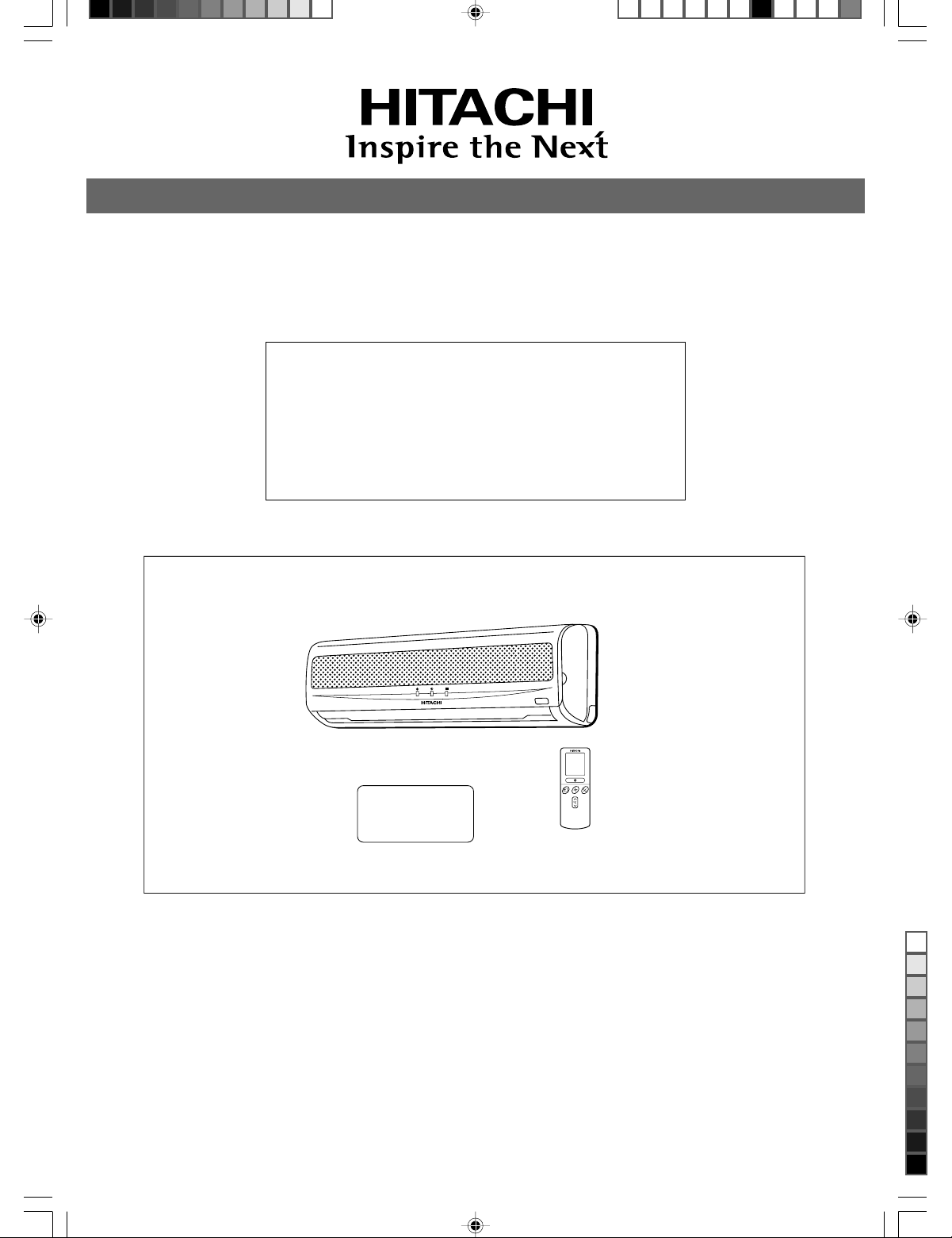
SPLIT TYPE AIR CONDITIONER
INDOOR UNIT/OUTDOOR UNIT
MODEL
RAS-10NHZ4(H)
RAS-14NHZ4(H)
RAS-18NHZ4(H)
INDOOR UNIT
ENGLISH
Instruction manual Page 1~26
To obtain the best performance and ensure years of trouble
free use, please read this instruction manual completely.
Manuale di istruzioni Pag. 27~52
Per garantire la migliore prestazione e la più lunga
durataleggere attentamente e al completo le seguanti
istruzioni.
(EN1) RAS-10/14/18NHZ4(H)-1-15 12/3/05, 12:36 PM1
RAS-10NHZ4(H)
RAS-14NHZ4(H)
RAS-18NHZ4(H)
Manual de instrucciones Página 53~78
Para obtener el mejor funcionamiento y asegurar años de
uso libre de problemas, lea cuidadosamente este manual
de instrucciones.
O‰ЛБ›В˜ XВИЪИЫМФ‡ ™ÂÏ›‰· 79~104
°И· ЩЛУ О·П‡ЩВЪЛ ‰˘У·Щ‹ ·fi‰ФЫЛ О·И ЩЛУ М·ОЪФ¯ЪfiУИ·
О·И ¯ˆЪ›˜ ЪФ‚П‹М·Щ· ¯Ъ‹ЫЛ ЩЛ˜ Ы˘ЫОВ˘‹˜ ·˘Щ‹˜,
·Ъ·О·ПФ‡МВ ‰И·‚¿ЫЩВ П‹Ъˆ˜ ЩИ˜ Ф‰ЛБ›В˜ ¯ВИЪИЫМФ‡ ЩЛ˜.
– 1 –
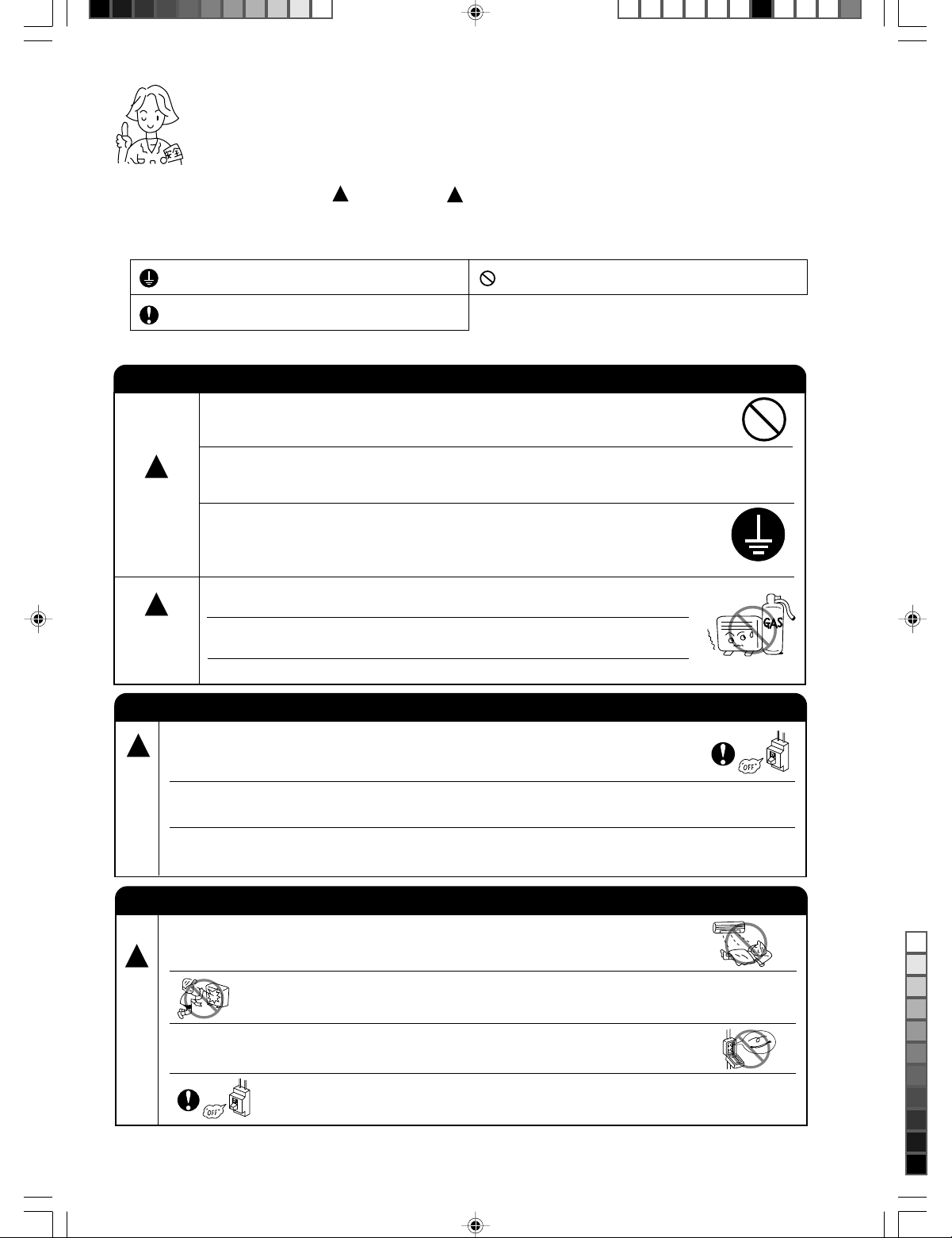
SAFETY PRECAUTION
●
Please read the “Safety Precaution” carefully before operating the unit to ensure correct usage of the unit.
●
Pay special attention to signs of “ Warning” and “ Caution”. The “Warning” section contains matters which,
if not observed strictly, may cause death or serious injury. The “Caution” section contains matters which may
result in serious consequences if not observed properly. Please observe all instructions strictly to ensure safety.
●
The sign indicate the following meanings.
!
!
Make sure to connect earth line.
Indicates the instructions that must be followed.
●
Please keep this manual after reading.
PRECAUTIONS DURING INSTALLATION
●
Do not reconstruct the unit.
Water leakage, fault, short circuit or fire may occur if you reconstruct the
unit by yourself.
●
!
WARNING
!
CAUTION
Please ask your sales agent or qualified technician for the installation of
your unit. Water leakage, short circuit or fire may occur if you install the unit
by yourself.
●
Please use earth line.
Do not place the earth line near water or gas pipes, lightning-conductor, or
the earth line of telephone. Improper installation of earth line may cause
electric shock.
●
A circuit breaker should be installed depending on the mounting site of the
unit. Without a circuit breaker, the danger of electric shock exists.
●
Do not install near location where there is flammable gas. The outdoor unit
may catch fire if flammable gas leaks around it.
●
Please ensure smooth flow of water when installing the drain hose.
PRECAUTIONS DURING SHIFTING OR MAINTENANCE
●
!
W
A
R
N
I
N
G
Should abnormal situation arises (like burning smell), please stop operating the unit
and turn off the circuit breaker. Contact your agent. Fault, short circuit or fire may
occur if you continue to operate the unit under abnormal situation.
●
Please contact your agent for maintenance. Improper self maintenance may cause
electric shock and fire.
●
Please contact your agent if you need to remove and reinstall the unit. Electric
shock or fire may occur if you remove and reinstall the unit yourself improperly.
The sign in the figure indicates prohibition.
●
Avoid an extended period of direct air flow for your health.
!
W
A
R
N
●
I
N
G
(EN1) RAS-10/14/18NHZ4(H)-1-15 12/3/05, 12:36 PM2
Do not use any conductor as fuse wire, this could cause fatal accident.
PRECAUTIONS DURING OPERATION
●
Do not put objects like thin rods into the panel of blower and suction side
because the high-speed fan inside may cause danger.
●
During thunder storm, disconnect and turn off the circuit breaker.
– 2 –
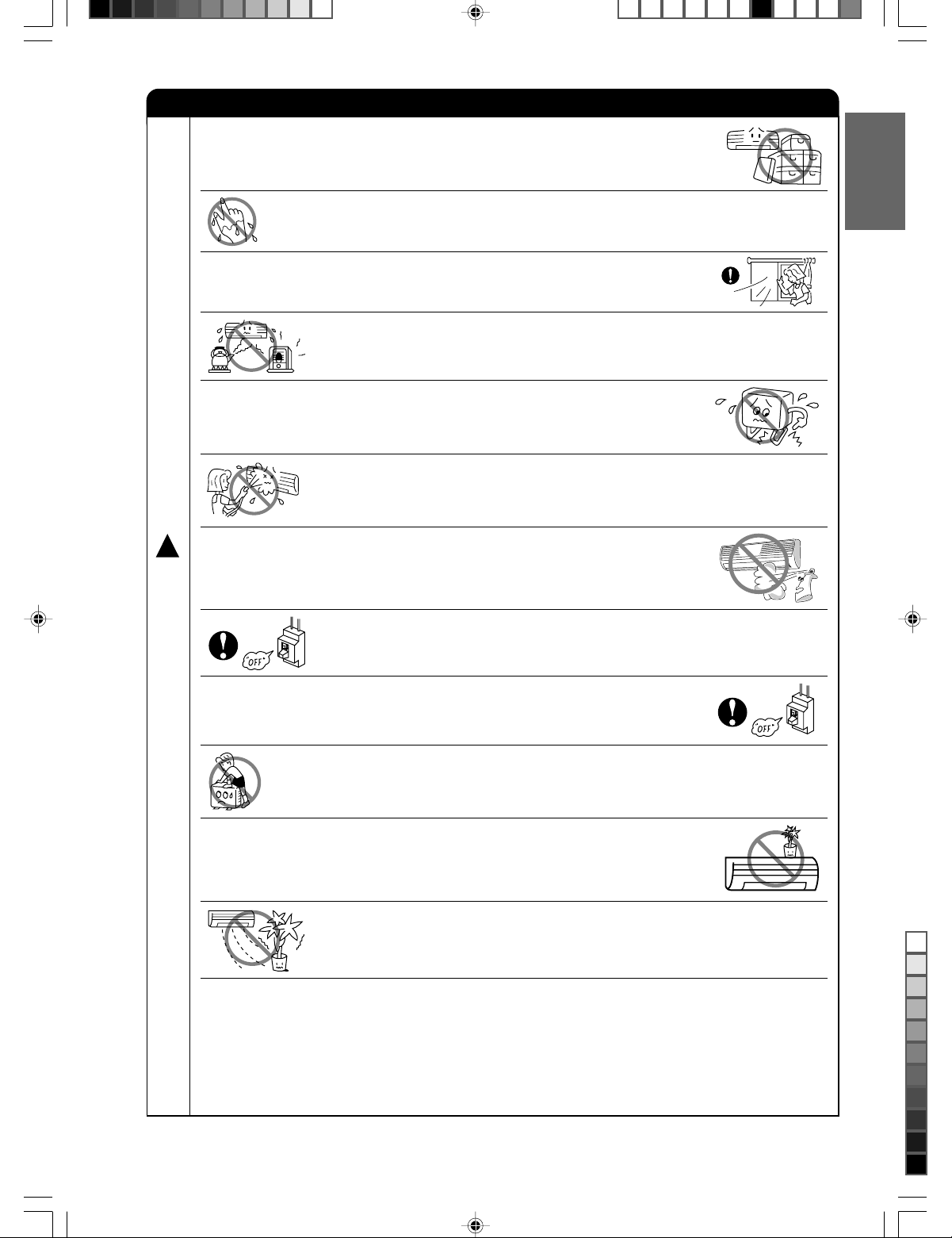
PRECAUTIONS DURING OPERATION
!
●
The product shall be operated under the manufacturer specification and
not for any other intended use.
●
Do not attempt to operate the unit with wet hands, this could cause fatal
ENGLISH
accident.
●
When operating the unit with burning equipments, regularly ventilate the
room to avoid oxygen insufficiency.
●
Do not direct the cool air coming out from the air-conditioner panel to face
household heating apparatus as this may affect the working of apparatus
such as the electric kettle, oven etc.
●
Please ensure that outdoor mounting frame is always stable, firm and
without defect. If not, the outdoor unit may collapse and cause danger.
●
Do not splash or direct water to the body of the unit when cleaning it as this
may cause short circuit.
●
Do not use any aerosol or hair sprays near the indoor unit. This chemical
can adhere on heat exchanger fin and blocked the evaporation water flow
C
A
to drain pan. The water will drop on tangential fan and cause water splashing
out from indoor unit.
U
T
I
O
●
Please switch off the unit and turn off the circuit breaker during cleaning, the
high-speed fan inside the unit may cause danger.
N
●
Turn off the circuit breaker if the unit is not to be operated for a long period.
●
Do not climb on the outdoor unit or put objects on it.
●
Do not put water container (like vase) on the indoor unit to avoid water
dripping into the unit. Dripping water will damage the insulator inside the unit
and causes short-circuit.
●
Do not place plants directly under the air flow as it is bad for the plants.
●
When operating the unit with the door and windows opened, (the room humidity is always above
80%) and with the air deflector facing down or moving automatically for a long period of time,
water will condense on the air deflector and drips down occasionally. This will wet your furniture.
Therefore, do not operate under such condition for a long time.
●
If the amount of heat in the room is above the cooling or heating capability of the unit (for
example: more people entering the room, using heating equipments and etc.), the preset room
temperature cannot be achieved.
– 3 –
(EN1) RAS-10/14/18NHZ4(H)-1-15 12/3/05, 12:36 PM3
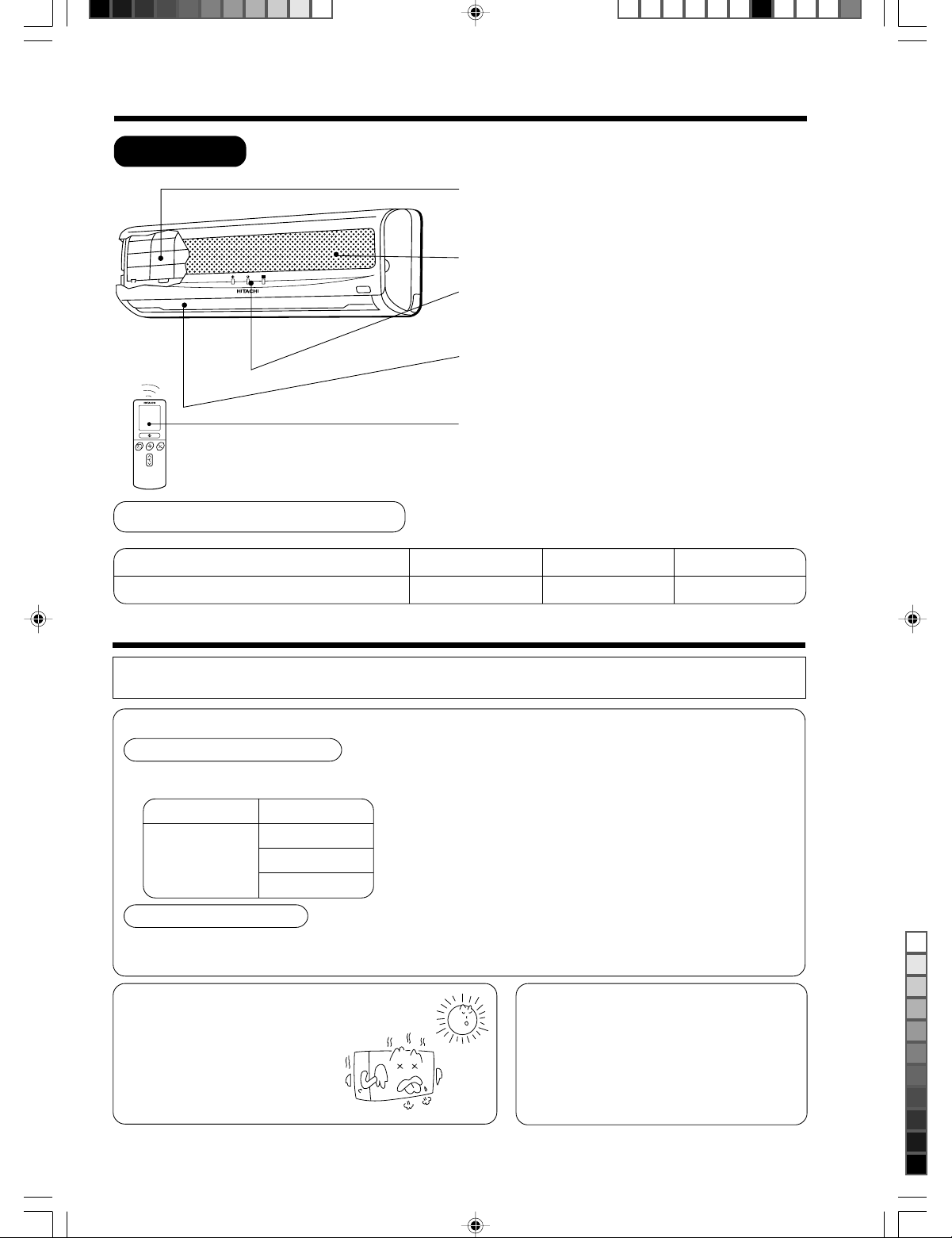
NAMES AND FUNCTIONS OF EACH PART
INDOOR UNIT
Air filter
To prevent dust from coming into the indoor unit.
(Refer page 21)
Front panel
Indoor unit indicators
Light indicator showing the operating condition.
(Refer page 5)
Horizontal deflector
(Air Outlet)
(Refer page 16)
Remote controller
Send out operation signal to the indoor unit. So as to
operate the whole unit.
(Refer page 6)
MODEL NAME AND DIMENSIONS
●
Vertical deflector
MODEL
WIDTH (mm)
RAS-10NHZ4(H)/RAS-14NHZ4(H)/RAS-18NHZ4(H)
860
HEIGHT (mm)
285
DEPTH (mm)
183
MULTI-AIR CONDITIONER
With this multi-air conditioner, several indoor units can be connected to one outdoor unit to be driven. You can operate
the required number of indoor units.
Combination of Operations:
When operation mode is selected:
● You cannot operate the indoor units in the
following combinations.
One unit
Heating
During automatic operation:
● When heating operation is automatically selected for the first indoor unit, the next indoor unit will then start to heat.
Also, if cooling or dehumidifying is automatically selected for the first indoor unit, the next indoor unit will also start
to cool or dehumidify.
Adjusting the Number of Indoor Units:
Decrease the number of indoor
units to be operated especially
when it is very hot or cold or
when you want to reach the
present temperature quickly.
Other unit
Cooling
Dehumidifying
Circulating (fan)
● The indoor unit which is switched on first continues to
operate, but other indoor units which is switched on later
does not operate while the lamp lights.
● To re-start an indoor unit which was operated later, stop
the indoor unit which was operated first or later and reset
the type of operation, then perform operation again.
Stopped Indoor Units:
When an indoor unit is operated in the cooling,
heating or dehumidifying mode in the room, the
sound of refrigerant flow may be heard from a
stopped indoor unit or a stopped indoor unit may
become warm. This is because the indoor unit
returns refrigerant to the outdoor unit to be ready
for operation.
(EN1) RAS-10/14/18NHZ4(H)-1-15 12/3/05, 12:36 PM4
– 4 –
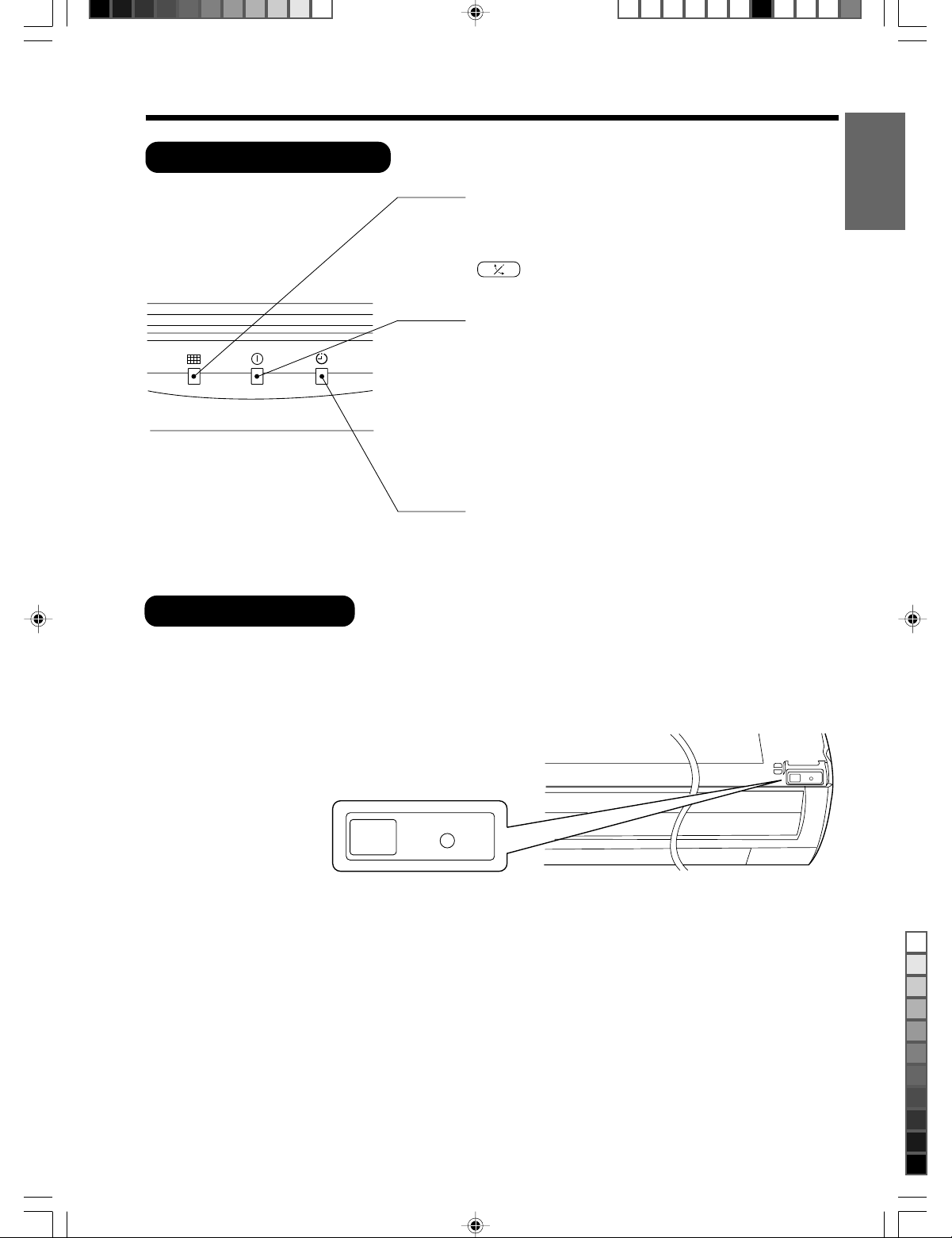
INDOOR UNIT INDICATORS
HITACHI
OPERATION INDICATOR
FILTER LAMP
When the device is operated for a total of about 200
hours, the FILTER lamp lights indicates that it is time
to clean the filter. The lamp goes out when the
AUTO SWING BUTTON is pressed while stand
by mode device is on.
OPERATION LAMP
This lamp lights during operation.
The OPERATION LAMP flashes in the following cases
during heating.
(1) During preheating
For about 2–3 minutes after starting up.
(2) During defrosting
Defrosting will be performed about once an hour
when frost forms on the heat exchanger of the
outdoor unit, for 5–10 minutes each time.
TIMER LAMP
This lamp lights when the timer is working.
● This figure shows the opening condition of
front panel. Refer to page 20 in relation to
how to open or close the front panel.
ENGLISH
TEMPORARY SWITCH
● Use this switch to start and stop when the remote controller does not work.
● By pressing the temporary switch, the operation is done in automatic mode.
(EN1) RAS-10/14/18NHZ4(H)-1-15 12/3/05, 12:36 PM5
TEMPORARY SWITCH
TEMPORARY SWITCH
– 5 –
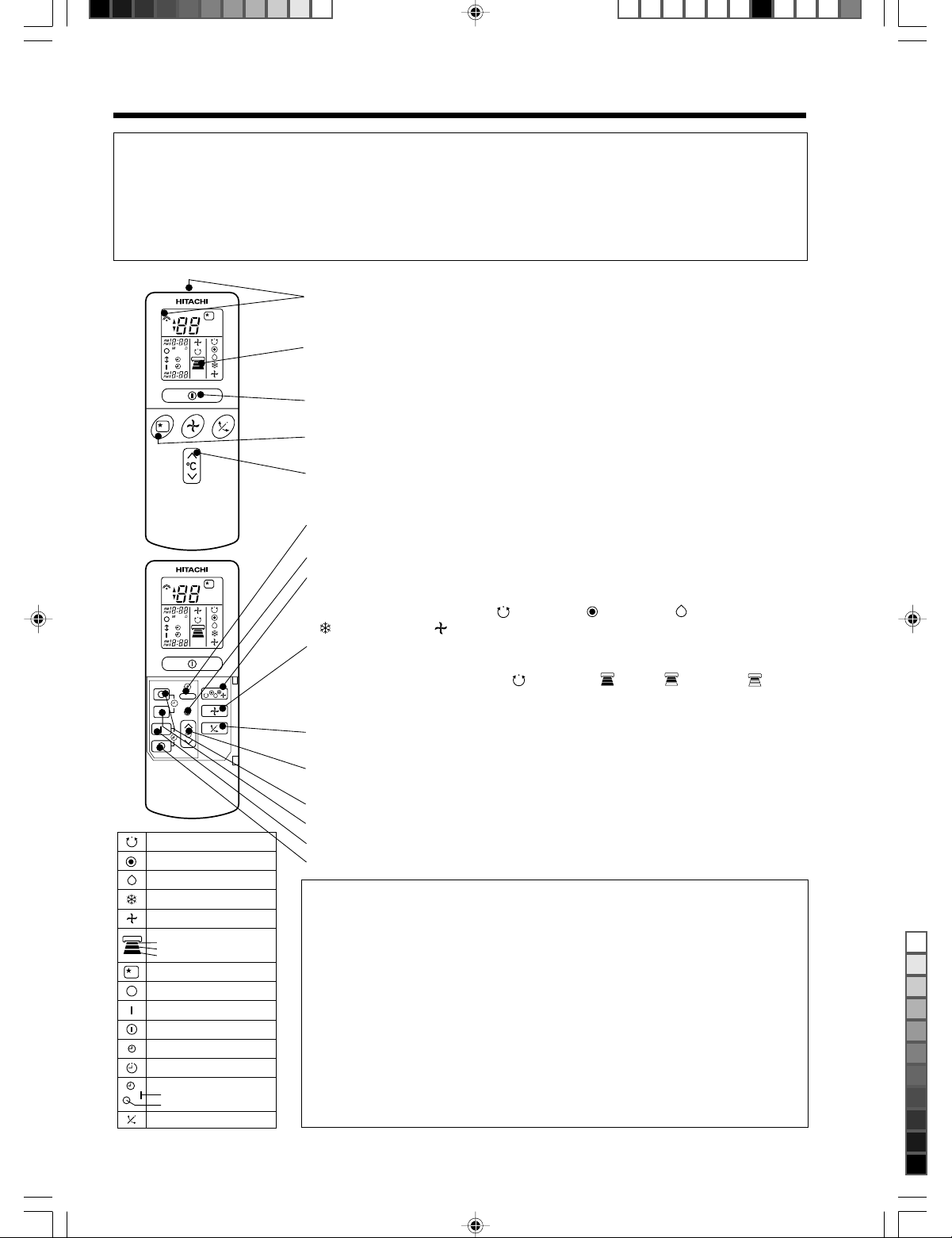
NAMES AND FUNCTIONS OF REMOTE CONTROL UNIT
REMOTE CONTROLLER
● This controls the operation of the indoor unit. The range of control is about 7 meters. If indoor lighting is controlled
electronically, the range of control may be shorter.
This unit can be fixed on a wall using the fixture provided. Before fixing it, make sure the indoor unit can be controlled
from the remote controller.
● Handle the remote controller with care. Dropping it or getting it wet may compromise its signal transmission capability.
● After new batteries are inserted into the remote controller, the unit will initially require approximately 10 seconds to
respond to commands and operate.
●
Signal emitting window/transmission sign
Point this window toward the indoor unit when controlling it.
CH
˚
CH
˚
RESET
AUTO
HEAT
DEHUMIDIFY
COOL
FAN
FAN SPEED
LOW
MED
HI
SLEEPING
STOP (CANCEL)
START (RESERVE)
START/STOP
TIME
TIMER SET
TIMER SELECTOR
ON TIMER
OFF TIMER
AUTO SWING
The transmission sign blinks when a signal is sent.
● Display
This indicates the room temperature selected, current time, timer status, function
and intensity of circulation selected.
● START/STOP button
Press this button to start operation. Press it again to stop operation.
● SLEEP button
Use this button to set the sleep timer.
● TEMPERATURE buttons
Use these buttons to raise or lower the temperature setting. (Keep pressed, and
the value will change more quickly.)
● TIME button
Use this button to set and check the time and date.
● RESET buttons
● FUNCTION selector
Use this button to select the operating mode. Every time you press it,
the mode will change from (AUTO) to (HEAT) to (DEHUMIDIFY) to
(COOL) and to (FAN) cyclically.
● FAN SPEED selector
This determines the fan speed. Every time you press this button, the intensity
of circulation will change from (AUTO) to (HI) to (MED) to (LOW)
(This button allows selecting the optimal or preferred fan speed for each operation
mode).
● AUTO SWING button
Controls the angle of the horizontal air deflector.
● TIMER control
Use this button to set the timer.
● OFF-TIMER button Select the turn OFF time.
● ON-TIMER button Select the turn ON time.
● RESERVE button Time setting reservation.
● CANCEL button Cancel time reservation.
Precautions for Use
● Do not put the remote controller in the following places.
● Under direct sunlight.
● In the vicinity of a heater.
● Handle the remote controller carefully. Do not drop it on the floor,
and protect it from water.
● Once the outdoor unit stops, it will not restart for about 3 minutes
(unless you turn the power switch off and on or unplug the power
cord and plug it in again).
This is to protect the device and does not indicate a failure.
● If you press the FUNCTION selector button during operation, the
device may stop for about 3 minutes for protection.
(EN1) RAS-10/14/18NHZ4(H)-1-15 12/3/05, 12:36 PM6
– 6 –
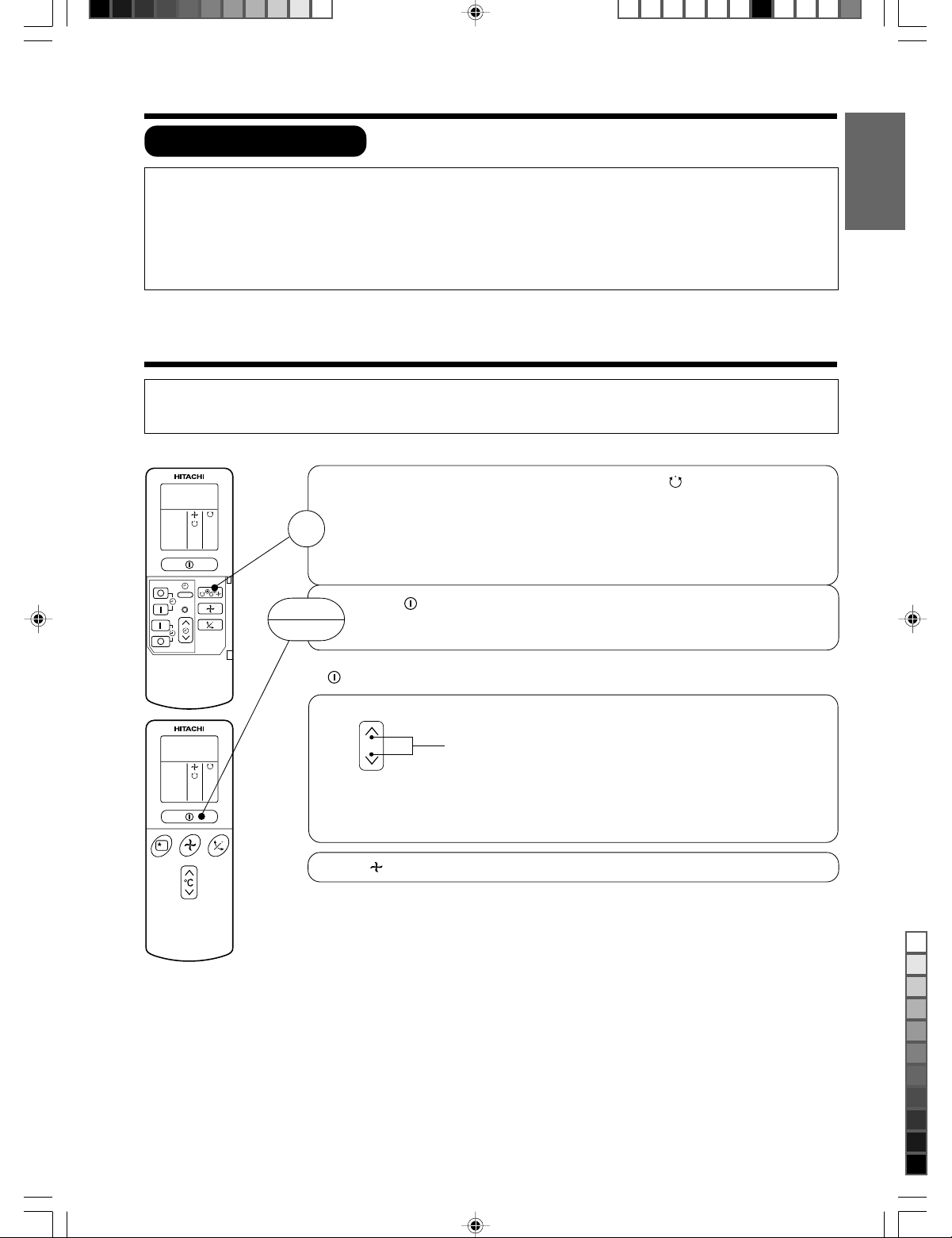
VARIOUS FUNCTIONS
■ Auto Restart Control
● If there is a power failure, operation will be automatically restarted when the power is resumed with previous operation mode
and airflow direction.
(As the operation is not stopped by remote controller.)
● If you intend not to continue the operation when the power is resumed, switch off the power supply.
When you switch on the circuit breaker, the operation will be automatically restarted with previous operation mode and airflow
direction.
Note: 1. If you do not require Auto Restart Control, please consult your sales agent or OFF by remote control.
2. Auto Restart Control is not available when Timer or Sleep Timer mode is set.
AUTOMATIC OPERATION
The device will automatically determine the mode of operation, HEAT, COOL or DEHUMIDIFY depending on the current room
temperature. The selected mode of operation will change when the room temperature varies. However the mode of operation will
not change when indoor unit connected to multi type outdoor unit.
Press the FUNCTION selector so that the display indicates the (AUTO) mode of operation.
● When AUTO has been selected, the device will automatically determine the mode of
operation, HEAT, COOL or DEHUMIDIFY depending on the current room temperature.
1
However the mode of operation will not change when indoor unit connected to multi type
outdoor unit.
● If the mode automatically selected by the unit is not satisfactory, manually change the
mode setting (heat, dehumidify, cool or fan).
ENGLISH
RESET
START
STOP
Press the (START/STOP) button.
Operation starts with a beep.
Press the button again to stop operation.
■ As the settings are stored in memory in the remote controller, you only have to press the
(START/STOP) button next time.
You can raise or lower the temperature setting as necessary by maximum of 3°C.
°C
● The preset temperature and the actual room temperature may vary somewhat depending on
conditions.
● The display does not indicate the preset temperature in the AUTO mode. If you change the
setting, the indoor unit will produce a beep.
Press the (FAN SPEED) button, AUTO and LOW is available.
Press the temperature button and the temperature setting will change by
1°C each time.
(EN1) RAS-10/14/18NHZ4(H)-1-15 12/3/05, 12:36 PM7
– 7 –
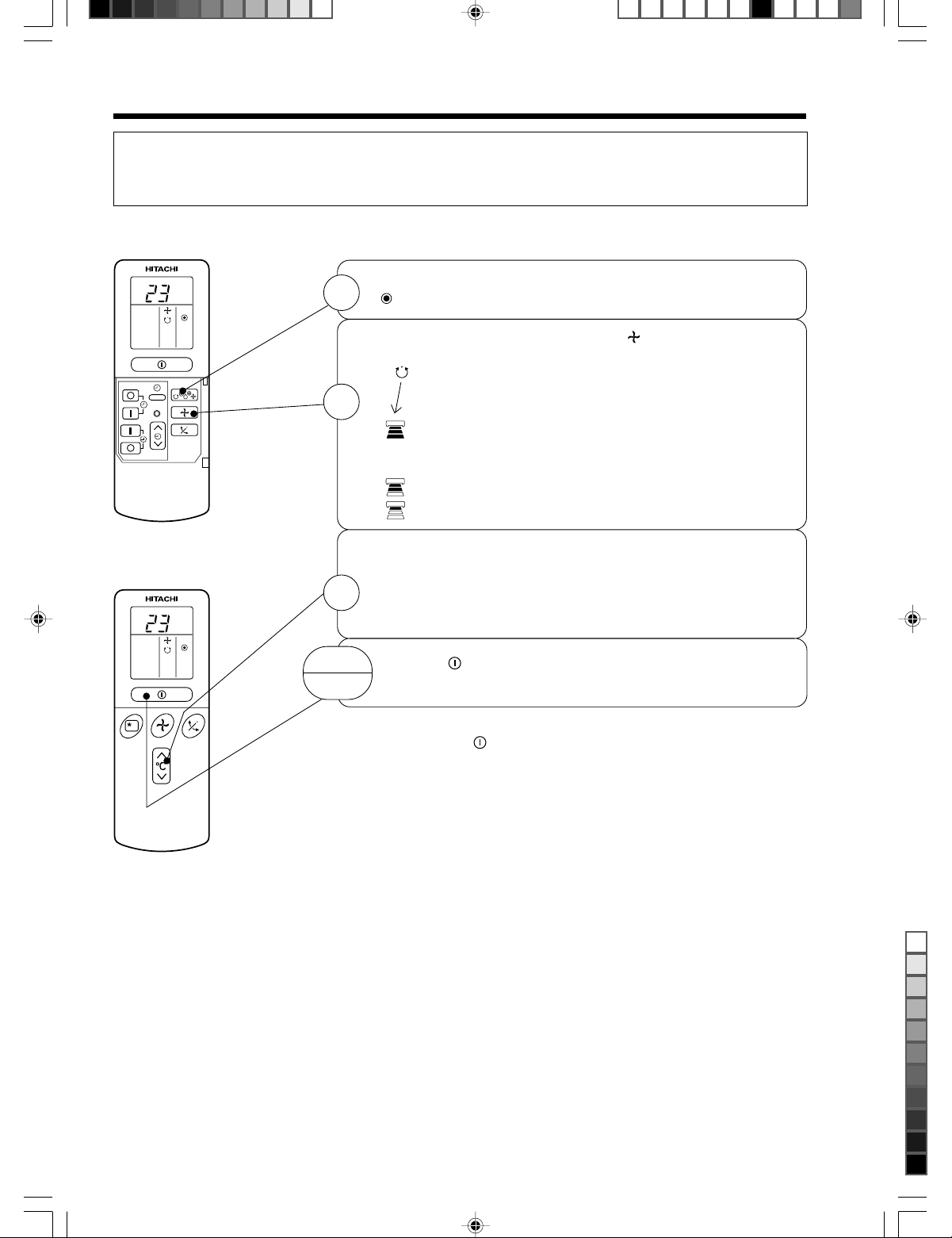
HEATING OPERATION
● Use the device for heating when the outdoor temperature is under 21°C.
When it is too warm (over 21°C), the heating function may not work in order to protect the device.
● In order to keep reliability of the device, please use this device above -15°C of the outdoor temperature.
Press the FUNCTION selector so that the display indicates
(HEAT).
1
Set the desired FAN SPEED with the (FAN SPEED) button
(the display indicates the setting).
(AUTO): The fan speed is HI at first and varies to MED
automatically when the preset temperature has
2
(HI) : Economical as the room will become warm
(MED) : Fan speed slow.
(LOW) : Fan speed slower.
Set the desired room temperature with the TEMPERATURE
buttons (the display indicates the setting).
been reached.
quickly.
But you may feel a chill at the beginning.
RESET
C
˚
The temperature setting and the actual room temperature may
3
vary somewhat depending on conditions.
C
˚
START
STOP
Press the (START/STOP) button. Heating operation starts
with a beep. Press the button again to stop operation.
■ As the settings are stored in memory in the remote controller, you only
have to press the (START/STOP) button next time.
(EN1) RAS-10/14/18NHZ4(H)-1-15 12/3/05, 12:36 PM8
– 8 –
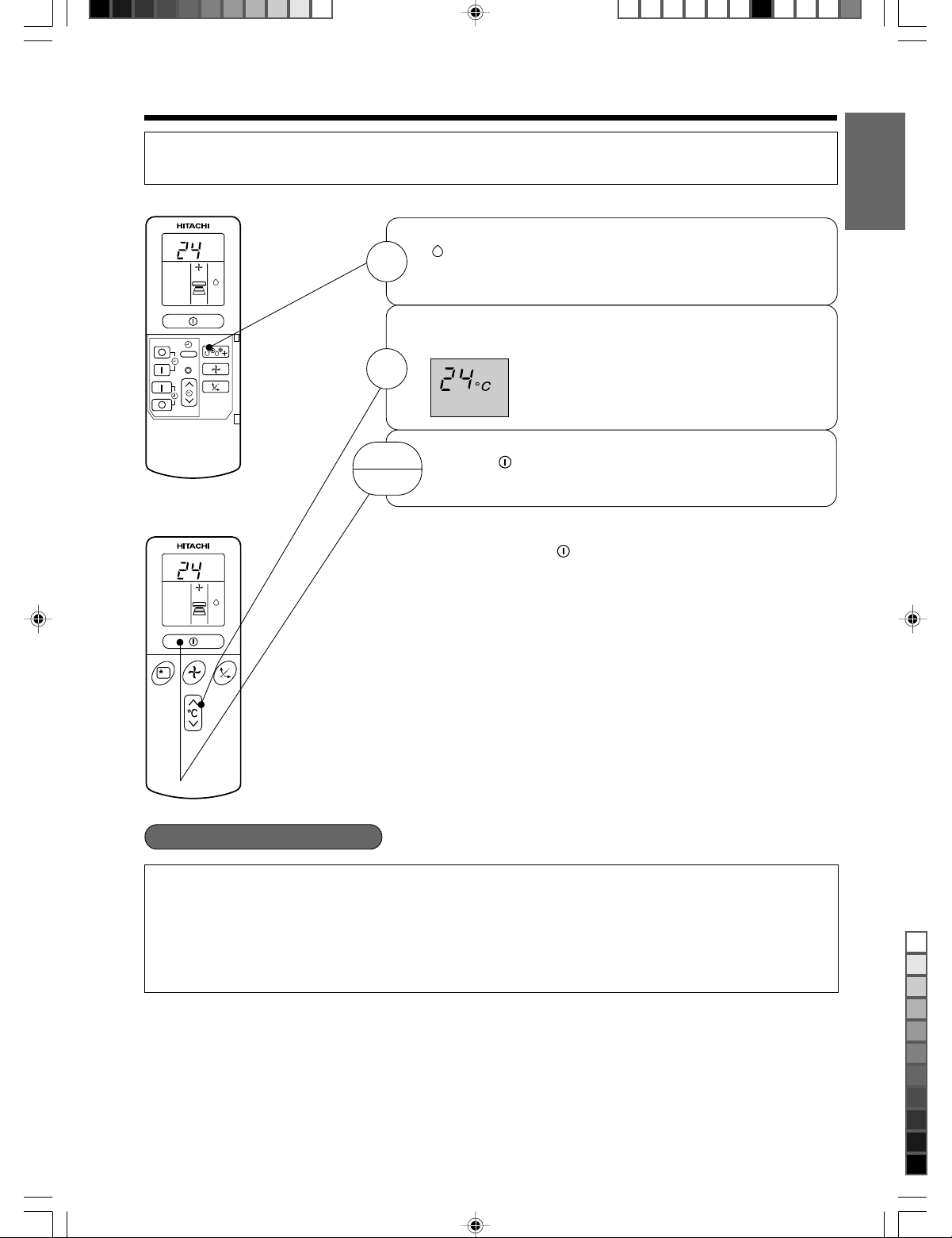
DEHUMIDIFYING OPERATION
Use the device for dehumidifying when the room temperature is over 16°C.
When it is under 15°C, the dehumidifying function will not work.
Press the FUNCTION selector so that the display indicates
(DEHUMIDIFY).
The FAN SPEED is set at LOW automatically.
The FAN SPEED button does not work.
Set the desired room temperature with the TEMPERATURE
button (the display indicates the setting).
The range of 20-26˚C is recommended as
the room temperature for dehumidifying.
RESET
C
˚
1
2
ENGLISH
START
STOP
■ As the settings are stored in memory in the remote controller, you
C
˚
Press the (START/STOP) button. Dehumidifying operation
starts with a beep. Press the button again to stop operation.
only have to press the
(START/STOP) button next time.
■ Dehumidifying Function
When the room temperature is higher than the temperature setting: The device will dehumidify the room,
reducing the room temperature to the preset level.
When the room temperature is lower than the temperature setting: Dehumidifying will be performed at
the temperature setting slightly lower than the current room temperature, regardless of the temperature
setting. The function will stop (the indoor unit will stop emitting air) as soon as the room temperature
becomes lower than the setting temperature.
(EN1) RAS-10/14/18NHZ4(H)-1-15 12/3/05, 12:36 PM9
– 9 –
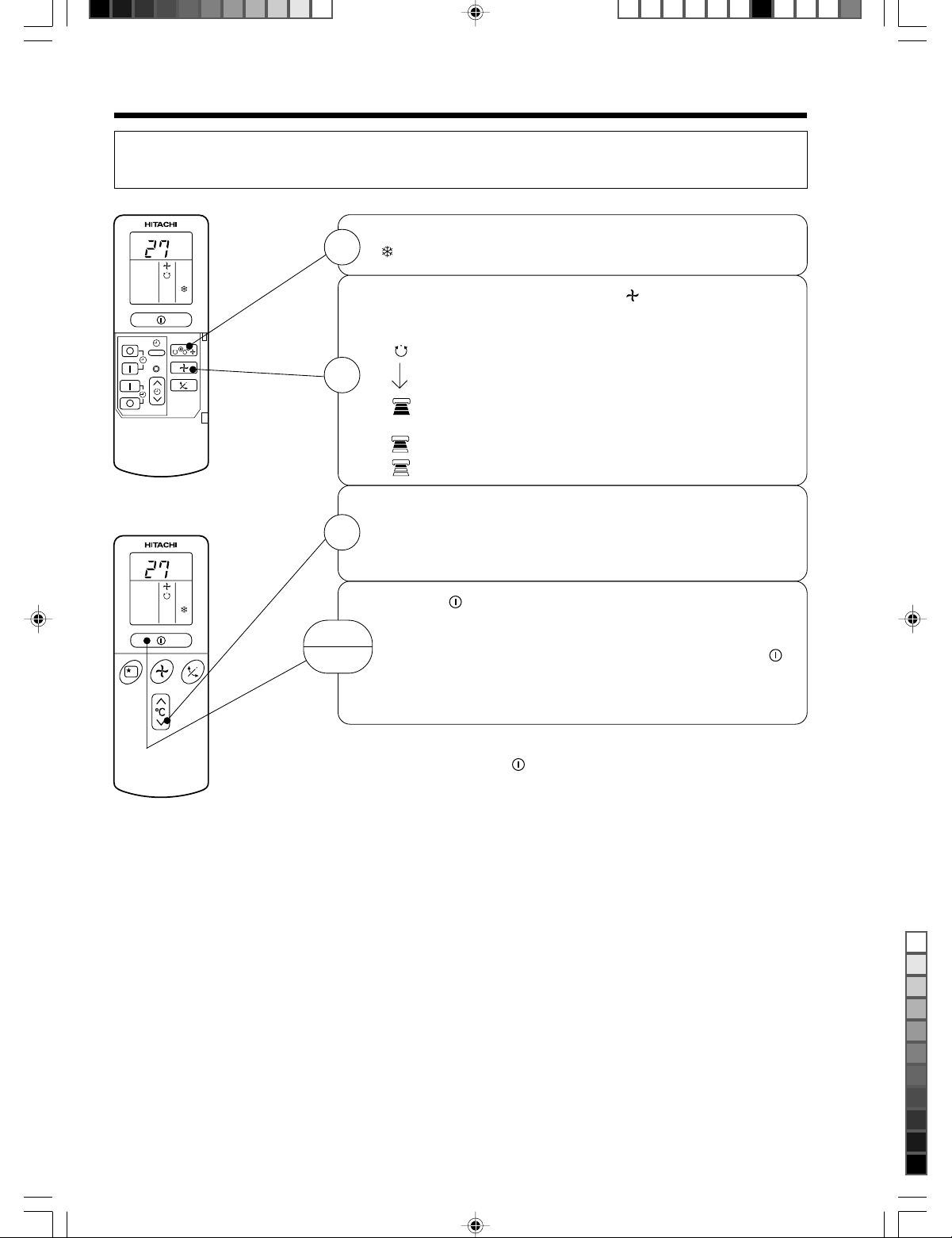
COOLING OPERATION
Use the device for cooling when the outdoor temperature is 22-42°C.
If in doors humidity is very high (80%), some dew may form on the air outlet grille of the indoor unit.
Press the FUNCTION selector so that the display indicates
C
˚
1
(COOL).
RESET
Set the desired FAN SPEED with the
(the display indicates the setting).
(AUTO): The FAN SPEED is HI at first and varies to
MED automatically when the preset temperature
2
(HI) : Economical as the room will become cool
(MED) : Fan speed slow.
(LOW) : Fan speed slower.
Set the desired room temperature with the TEMPERATURE
button (the display indicates the setting).
3
The temperature setting and the actual room temperature may
C
˚
START
STOP
vary some how depending on conditions.
Press the
with a beep. Press the button again to stop operation. The
cooling function does not start if the temperature setting is
higher than the current room temperature (even though the
(OPERATION) lamp lights). The cooling function will start as
soon as you set the temperature below the current room
temperature.
■ As the settings are stored in memory in the remote controller, you
only have to press the
has been reached.
quickly.
(START/STOP) button. Cooling operation starts
(START/STOP) button next time.
(FAN SPEED) button
(EN1) RAS-10/14/18NHZ4(H)-1-15 12/3/05, 12:36 PM10
– 10 –
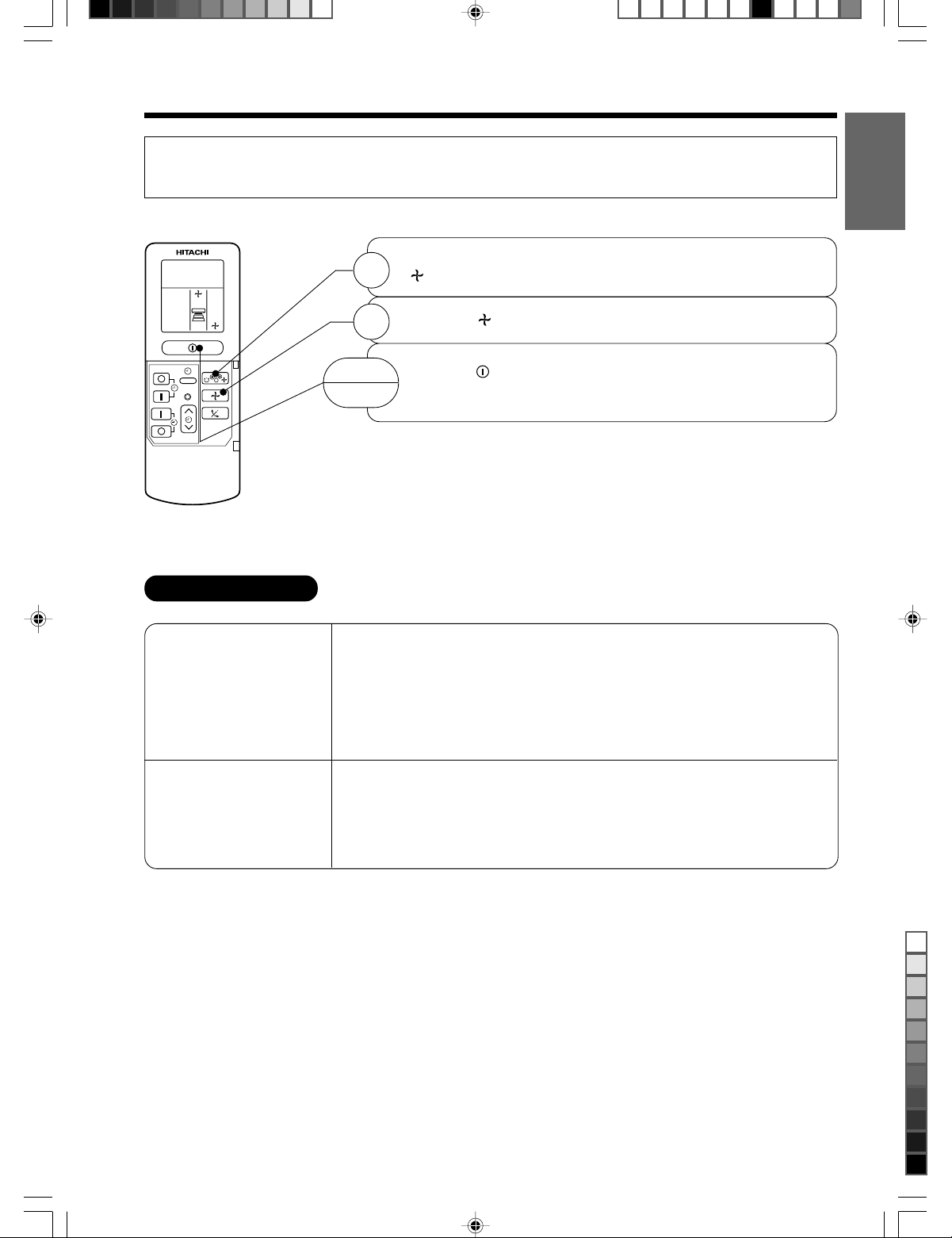
FAN OPERATION
You can use the device simply as an air circulator. Use this function to dry the interior of the indoor
unit at the end of summer.
Press the FUNCTION selector so that the display indicates
(FAN).
1
Press the (FAN SPEED) button.
2
ENGLISH
RESET
FAN SPEED (AUTO)
For the heating operation
For the cooling operation
START
STOP
.....
When the AUTO fan speed mode is set in the cooling/heating operation:
● The fan speed will automatically change according to the temperature
of discharged air.
● When the difference of room temperature and setting temperature is
large, fan starts to run at HI speed.
● When the room temperature reaches setting temperature, fan speed
changes to LOW automatically.
● When the difference of room temperature and setting temperature is
large, fan starts to run at HI speed.
● After room temperature reaches the preset temperature, the cooling
operation, which changes the fan speed and room temperature to obtain
optimum conditions for natural healthful cooling will be performed.
Press the (START/STOP) button. Fan operation starts with
a beep. Press the button again to stop operation.
(EN1) RAS-10/14/18NHZ4(H)-1-15 12/3/05, 12:36 PM11
– 11 –
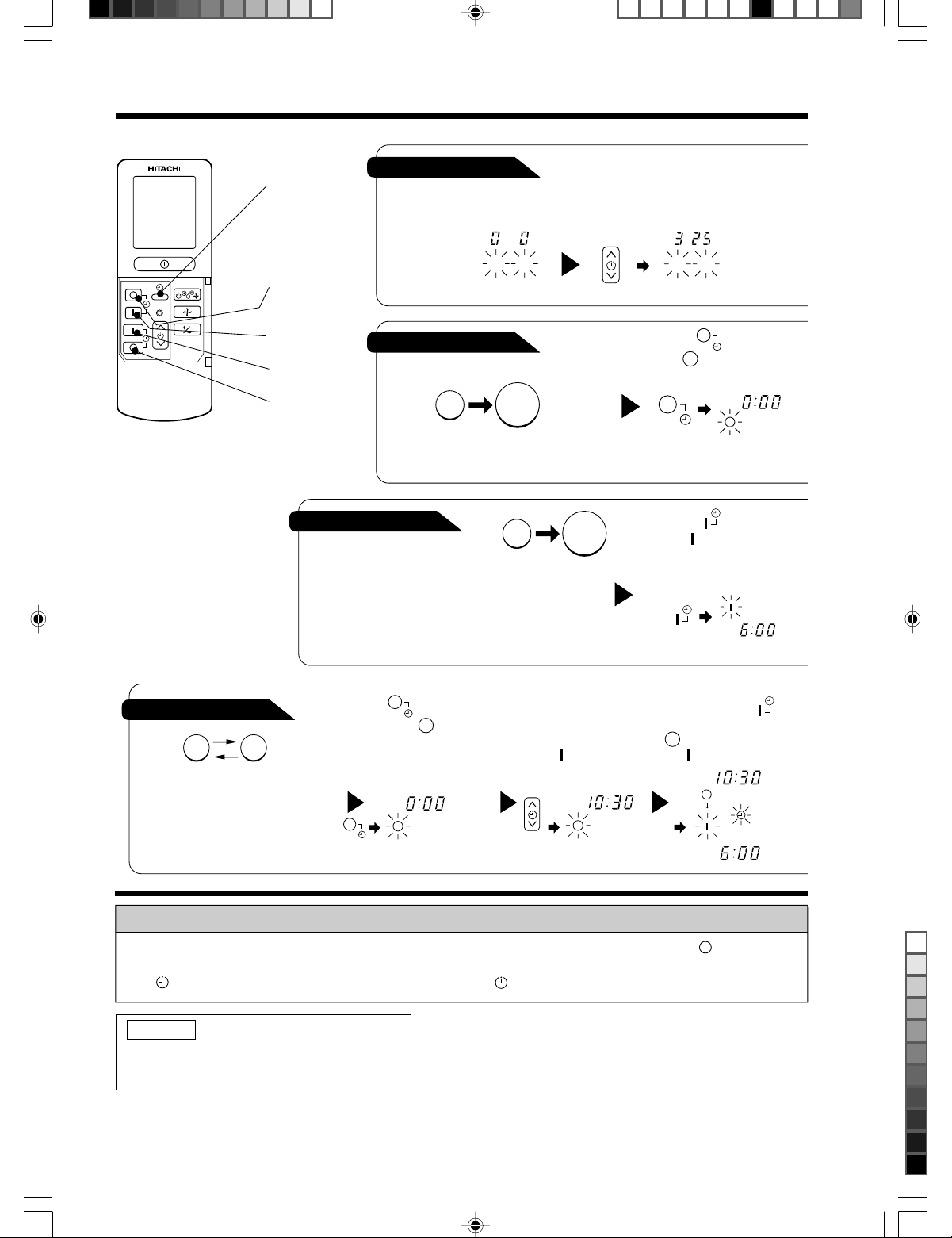
HOW TO SET THE TIMER
RESET
Time, Day, Month
TIME, DAY,
MONTH
After you change the
batteries;
(current time,
day, month)
OFF TIMER
ON TIMER
OFF-Timer
RESERVE
CANCEL
You can set the device to turn off
at the present time.
ON-Timer
● The device will turn on
at the designated times.
Start
M D
STOP
Stop
1 Set the current month and
day with the TIMER control
button.
M D
1 Press the (OFF-TIMER)
button. The (OFF) mark blinks
on the display.
Start
1 Press the (ON-TIMER)
button the (ON) mark blinks
on the display.
AM
AM
ON/OFF-Timer
Start Stop
● The device will turn on (off) and off
(on) at the designated times.
● The switching occurs first at the
preset time that comes earlier.
● The arrow mark appearing on the
display indicates the sequence of
switching operations.
1 Press the (ON-OFF)
button so that the (OFF)
mark blinks.
PM
2 Set the turn-off time
with the TIMER control
button.
Press the (RESERVE)
button.
PM
3 Press the (ON-
TIMER) button so that the
(OFF) mark lights and
the (ON) mark blinks.
PM
AM
How to Cancel Reservation
Point the signal window of the remote controller toward the indoor unit, and press the (CANCEL)
button.
The (RESERVED) sign goes out with a beep and the (TIMER) lamp turns off on the indoor unit.
NOTE
You can set only one of the OFF-timer,
ON-timer and ON/OFF-timer.
– 12 –
(EN1) RAS-10/14/18NHZ4(H)-1-15 12/3/05, 12:36 PM12
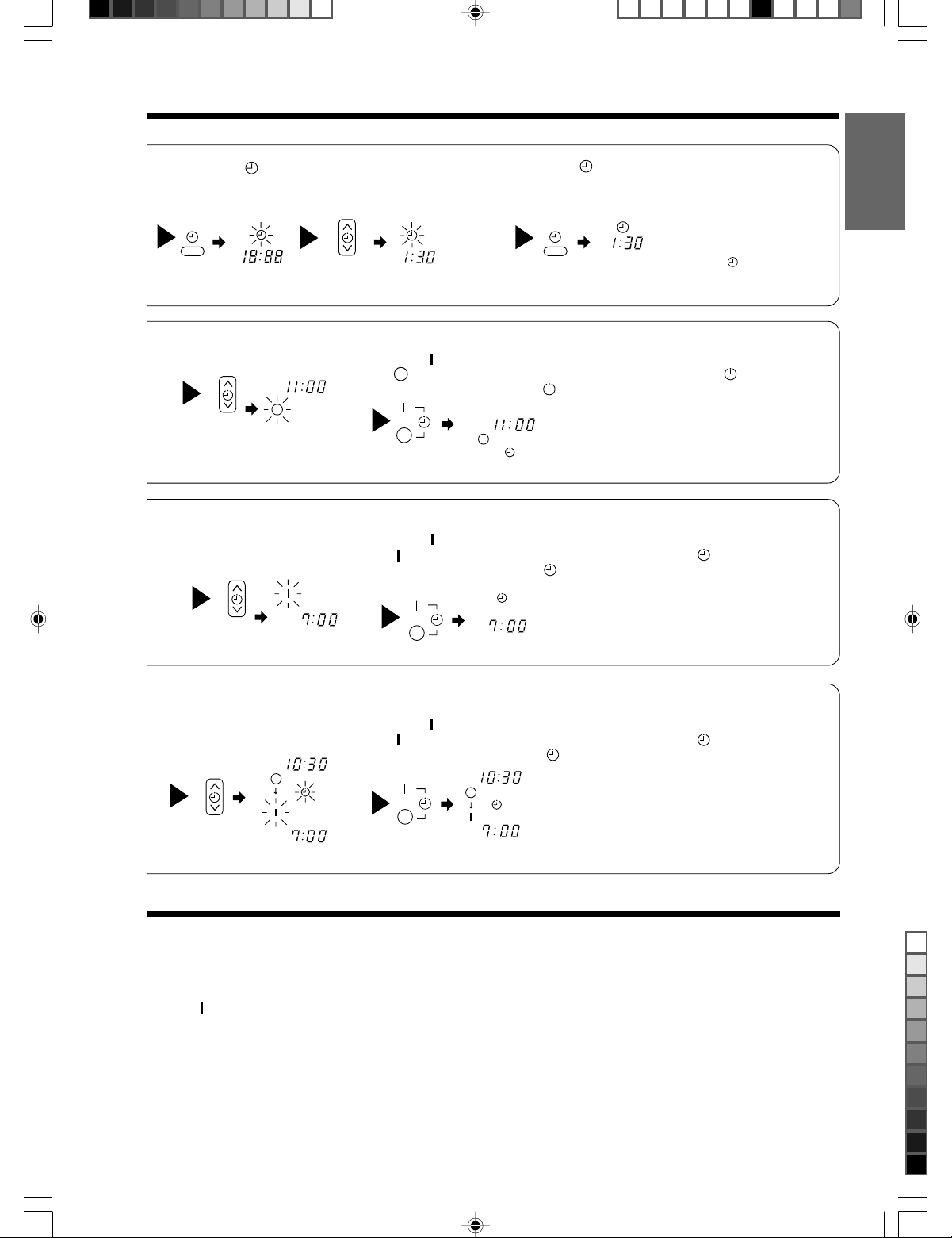
2 Press the
(TIME) button.
AM
PM PM
3 Set the current time with the
TIMER control button.
Example: The current time is 1:30 p.m.
4 Press the (TIME) button again.
The time indication starts lighting
instead of flashing.
● The time indication will disappear
PM
automatically in 10 second.
● To check the current time setting,
press the (TIME) button twice.
The setting of the current time is
now complete.
ENGLISH
2 Set the turn-off time with the
TIMER control button.
PM
2 Set the turn-on time with the
TIMER control button.
AM
4 Set the turn-on time with the
TIMER control button.
PM
AM
3 Point the signal window of the remote controller toward the indoor unit, and
press the (RESERVE) button.
The (OFF) mark starts lighting instead of flashing and the sign (RESERVED)
lights. A beep occurs and the (TIMER) lamp lights on the indoor unit.
PM
The setting of turn-off time is now complete.
Example: The device will turn off at 11:00p.m.
3 Point the signal window of the remote controller toward the indoor unit, and
press the (RESERVE) button.
The (ON) mark starts lighting instead of flashing and the (RESERVED) sign
lights. A beep occurs and the (TIMER) lamp lights on the indoor unit.
Example:
AM
The device will turn on at 7:00 a.m.
The setting of the turn-on time is now complete.
5 Point the signal window of the remote controller toward the indoor unit, and
press the (RESERVE) button.
The (ON) mark starts lighting instead of flashing and the (RESERVED) sign
lights. A beep occurs and the (TIMER) lamp lights on the indoor unit.
PM
AM
Example:
The device will turn off at 10:30 p.m. and it will be turned on
at 7:00 a.m.
The settings of the turn-on/off times are now complete.
● The timer may be used in three ways: off-timer, on-timer, and ON/OFF (OFF/ON)-timer. Set
the current time at first because it serves as a reference.
● As the time settings are stored in memory in the remote controller, you only have to press
the (RESERVE) button in order to use the same settings next time.
(EN1) RAS-10/14/18NHZ4(H)-1-15 12/3/05, 12:36 PM13
– 13 –

HOW TO SET THE SLEEP TIMER
Set the current time at first if it is not set before (see the pages for setting
the current time). Press the (SLEEP) button, and the display changes as
shown below.
Mode
44 44
H
SLEEP
Sleep timer
Sleep Timer: The device will continue working for the designated
number of hours and then turn off.
Point the signal window of the remote controller toward the indoor
unit, and press the SLEEP button.
The timer information will be displayed on the remote controller.
The TIMER lamp lights with a beep from the indoor unit. When the
sleep timer has been set, the display indicates the turn-off time.
H
Sleep
timer
Start
1 hour 2 hours 3 hours 7 hours
The device will be turned off by the sleep
timer and turned on by on-timer.
Indication
Sleep timer off
Example: If you set 3 hours sleep
time at 11:38 p.m., the turn-off
time is 2:38 a.m.
1
1 Set the ON-timer.
2 Press the (SLEEP) button and set the sleep timer.
AM
H
AM
For heating:
In this case, the device will turn off
in 2 hours (at 1:38 a.m.) and turn
on early so that the preset
temperature will be almost reached
at 6:00 next morning.
How to Cancel Reservation
Point the signal window of the remote controller toward the indoor unit, and press the (CANCEL)
button.
The (RESERVED) sign goes out with a beep and the (TIMER) lamp turns off on the indoor unit.
– 14 –
(EN1) RAS-10/14/18NHZ4(H)-1-15 12/3/05, 12:36 PM14
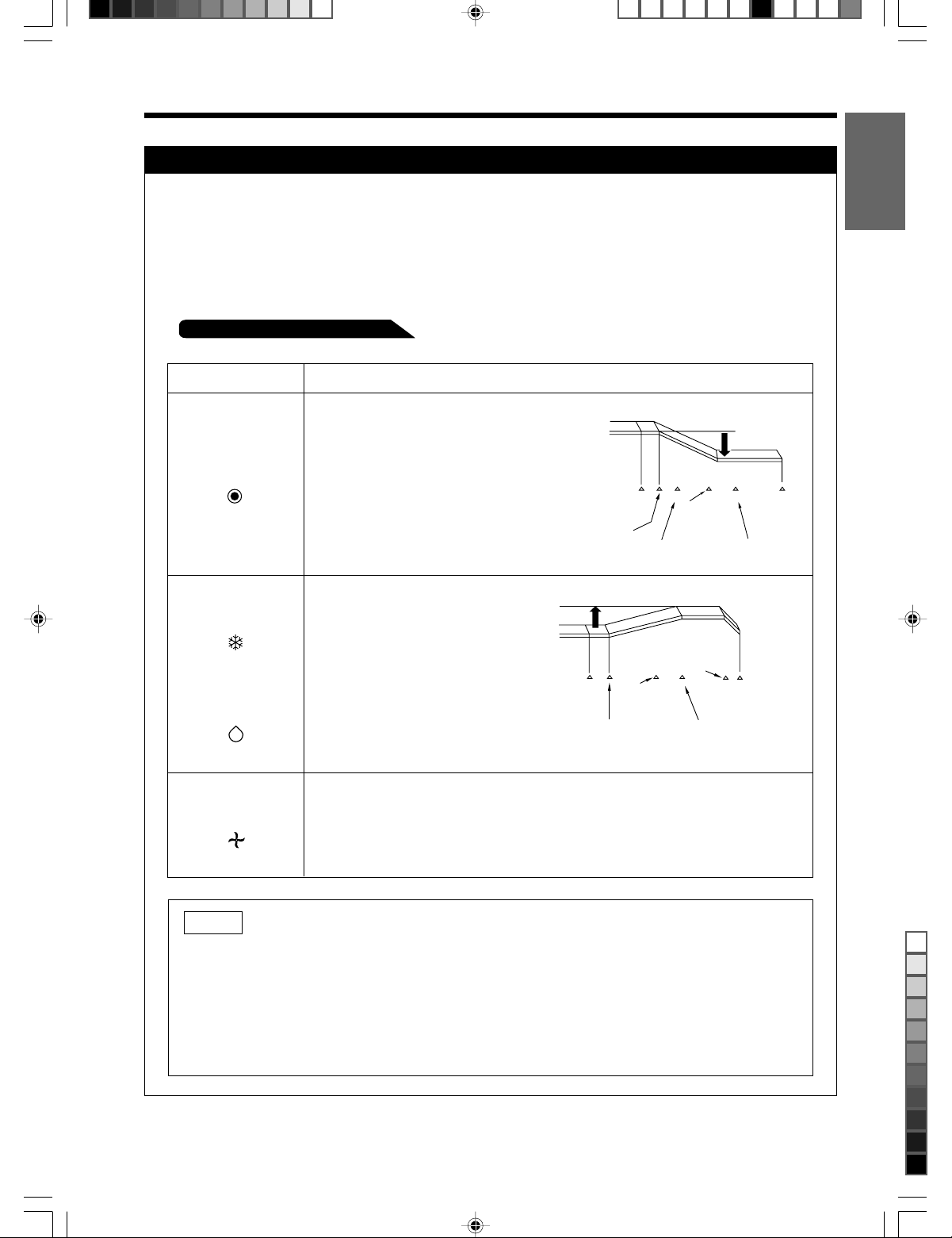
Explanation of the sleep timer
The device will control the FAN SPEED and room temperature automatically
so as to be quiet and good for people’s health.
You can set the sleep timer to turn off after 1, 2, 3 or 7 hours. The FAN
SPEED and room temperature will be controlled as shown below.
Operation with the sleep timer
Function Operation
Heating
“ ”
Cooling
“ ”
and
dehumidifying
“ ”
The room temperature will be
controlled 5°C below the
temperature and the FAN
SPEED will be set to LOW
setting 30 minutes after the
setting of the sleep timer.
The room temperature will be
controlled 2°C above the
temperature and the FAN
SPEED will be set to LOW
setting 30 minutes after the
setting of the sleep timer.
Sleep timer set
30 minutes later
2°C
Sleep
timer set
30 minutes later
2 hours
later
1 hour later
6 hours
later
2 hours
later
3 hours later
5°C
7 hours
later
3 hours later
7 hours later
ENGLISH
Fan
“ ”
NOTE
● If date or current time is not set, sleep timer can not be set.
● If you set the sleep timer after the off-, on/off- or off/on-timer has been set, the sleep timer
becomes effective instead of the off-, on/off- or off/on-timer set earlier.
● You can not set other timer during sleep timer operation.
● After sleep timer time is up and when press sleep button again, the sleep timer will be set as
last setting.
● Sleep timer effective only once.
(EN1) RAS-10/14/18NHZ4(H)-1-15 12/3/05, 12:36 PM15
The settings of room temperature and circulation are varied.
– 15 –
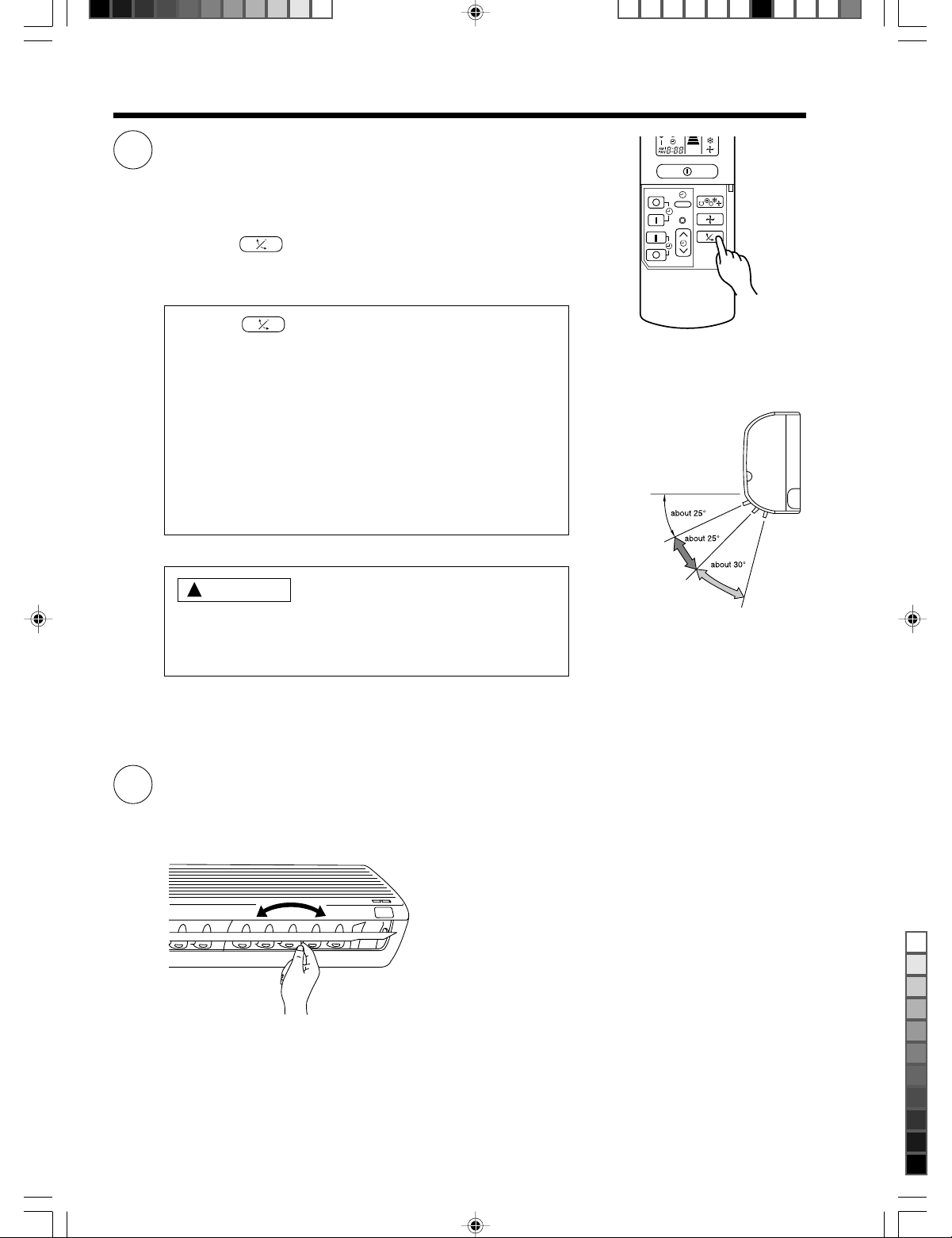
ADJUSTING THE AIR DEFLECTOR
RESET
Adjustment of the conditioned air in the upward and downward
1
directions.
The horizontal air deflector is automatically set to the proper
angle suitable for each operation. The deflector can be swung
up and down continuously and also set to the desired angle
using the “ (AUTO SWING)” button.
● If the “ (AUTO SWING)” button is pressed once,
the horizontal air deflector swings up and down. If the
button is pressed again, the deflector stops in its current
position. Several seconds (about 6 seconds) may be
required before the deflector starts to move.
● Use the horizontal air deflector within the adjusting range
shown on the right.
● When the operation is stopped, the horizontal air deflector
moves and stops at the position where the air outlet
closes.
CAUTION
!
● In “Cooling” operation, do not keep the horizontal air
deflector swinging for a long time. Some dew may form
on the horizontal air deflector and dew may drop.
When cooling
dehumidifying
When heating
Adjustment of the conditioned air to the left and right.
2
Hold the vertical air deflector as shown in the figure and adjust
the conditioned air to the left and right.
(EN2)RAS-10/14/18NHZ4(H )-16-26 12/3/05, 12:37 PM16
– 16 –
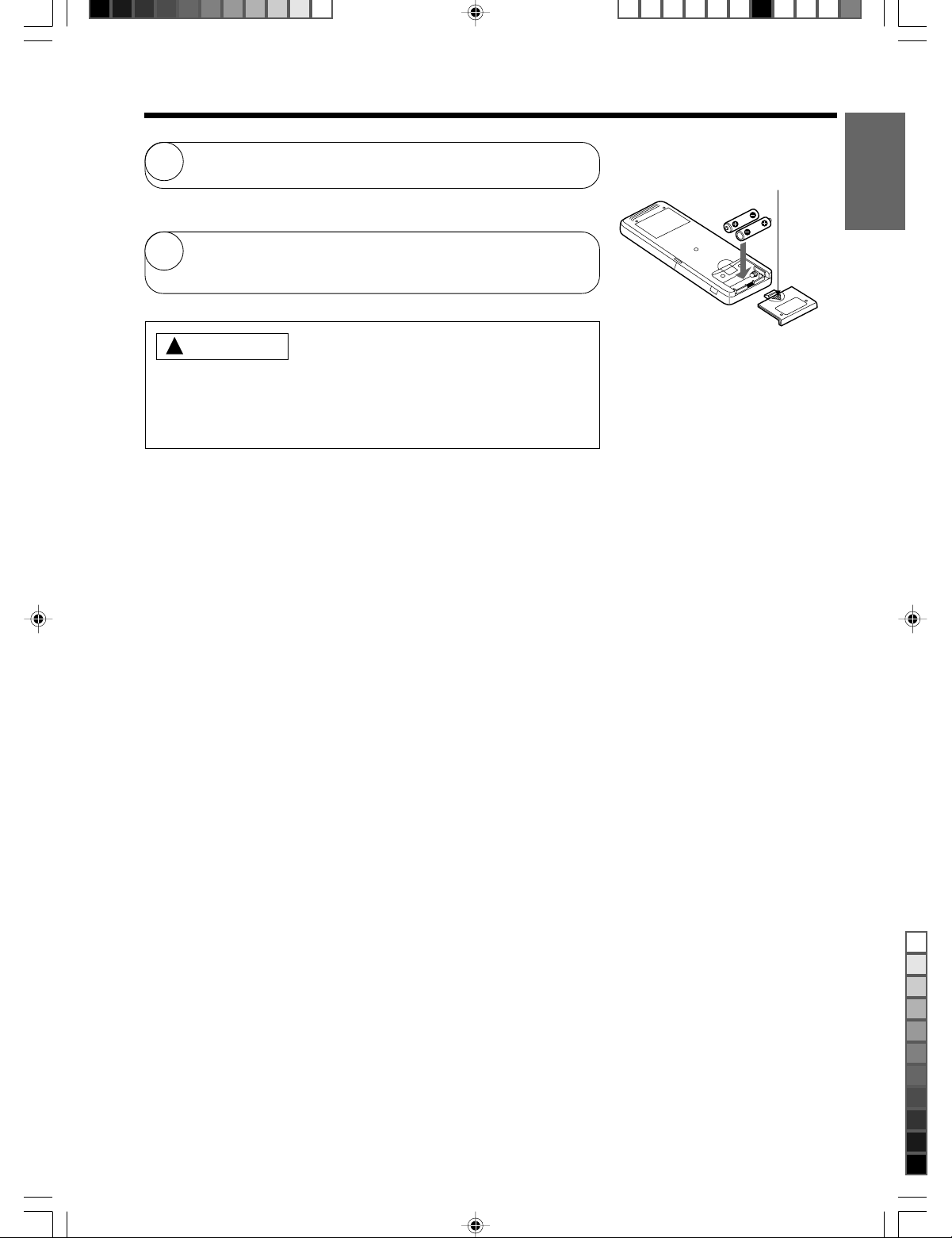
HOW TO EXCHANGE THE BATTERIES IN THE REMOTE CONTROLLER
Remove the cover as shown in the figure and take out the
1
old batteries.
=
Install the new batteries.
2
The direction of the batteries should match the marks in the
case.
!
CAUTION
1. Do not use new and old batteries, or different kinds of batteries
together.
2. Take out the batteries when you do not use the remote controller
for 2 or 3 months.
Push and pull to the
direction of arrow
ENGLISH
(EN2)RAS-10/14/18NHZ4(H )-16-26 12/3/05, 12:37 PM17
– 17 –
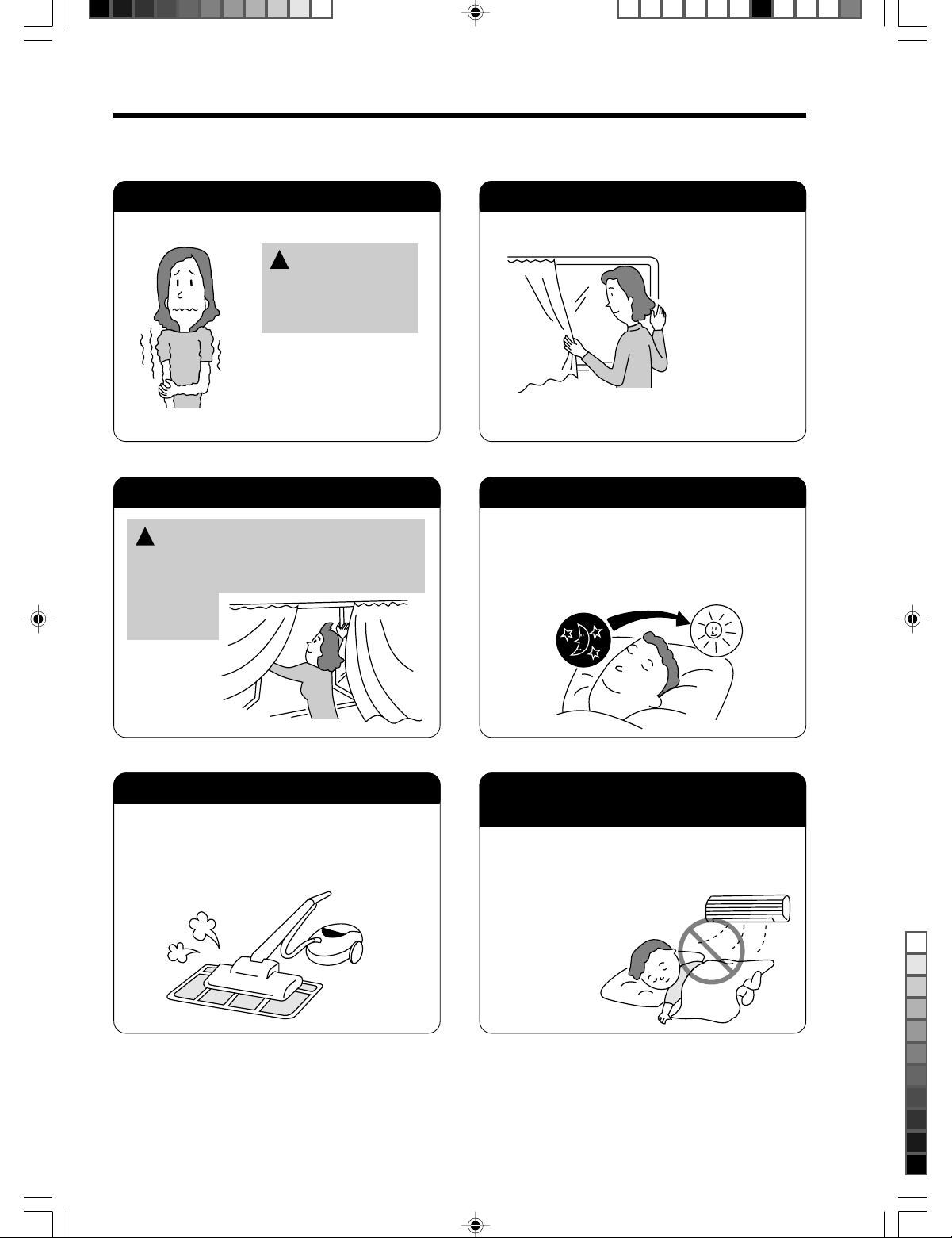
THE IDEAL WAYS OF OPERATION
Suitable Room Temperature Install curtain or blinds
!
Warning
Freezing temperature
is bad for health and a
waste of electric power.
Ventilation Effective Usage Of Timer
It is possible to
reduce heat
entering the
room through
windows.
!
Caution
Do not close the room for a long period of
time. Occasionally open the door and windows
to allow the
entrance of
fresh air.
Do Not Forget To Clean The Air Filter
Dusty air filter will reduce the air volume and
the cooling efficiency. To prevent from wasting
electric energy, please clean the filter every 2
weeks.
At night, please use the “OFF or ON timer
operation mode”, together with your wake up
time in the morning. This will enable you to
enjoy a comfortable room temperature. Please
use the timer effectively.
Please Adjust Suitable Temperature
For Baby And Children
Please pay attention to the room temperature
and air flow direction when operating the unit
for baby, children and old folks who have
difficulty in movement.
(EN2)RAS-10/14/18NHZ4(H )-16-26 12/3/05, 12:37 PM18
– 18 –

FOR USER’S INFORMATION
!
!
!
The Air Conditioner And The Heat Source In The Room
Caution
If the amount of heat in the room is above the cooling
capability of the air conditioner (for example: more
people entering the room, using heating equipments
and etc.), the preset room temperature cannot be
achieved.
Not Operating For A Long Time
When the indoor unit is not to be used for a long
period of time, please switch off the power from the
mains. If the power from mains remains “ON”, the
indoor unit still consumes about 8W in the operation
control circuit even if it is in “OFF” mode.
When Lightning Occurs
ENGLISH
OFF
Warning
To protect the whole unit during lightning, please
stop operating the unit and remove the plug from the
socket.
Interference From Electrical Products
Caution
To avoid noise interference, please place the indoor
unit and its remote controller at least 1m away from
electrical products.
– 19 –
To prevent
interference,
place at least
1m away.
Inverter-type
fluorescent
lamp.
TV
(EN2)RAS-10/14/18NHZ4(H )-16-26 12/3/05, 12:37 PM19
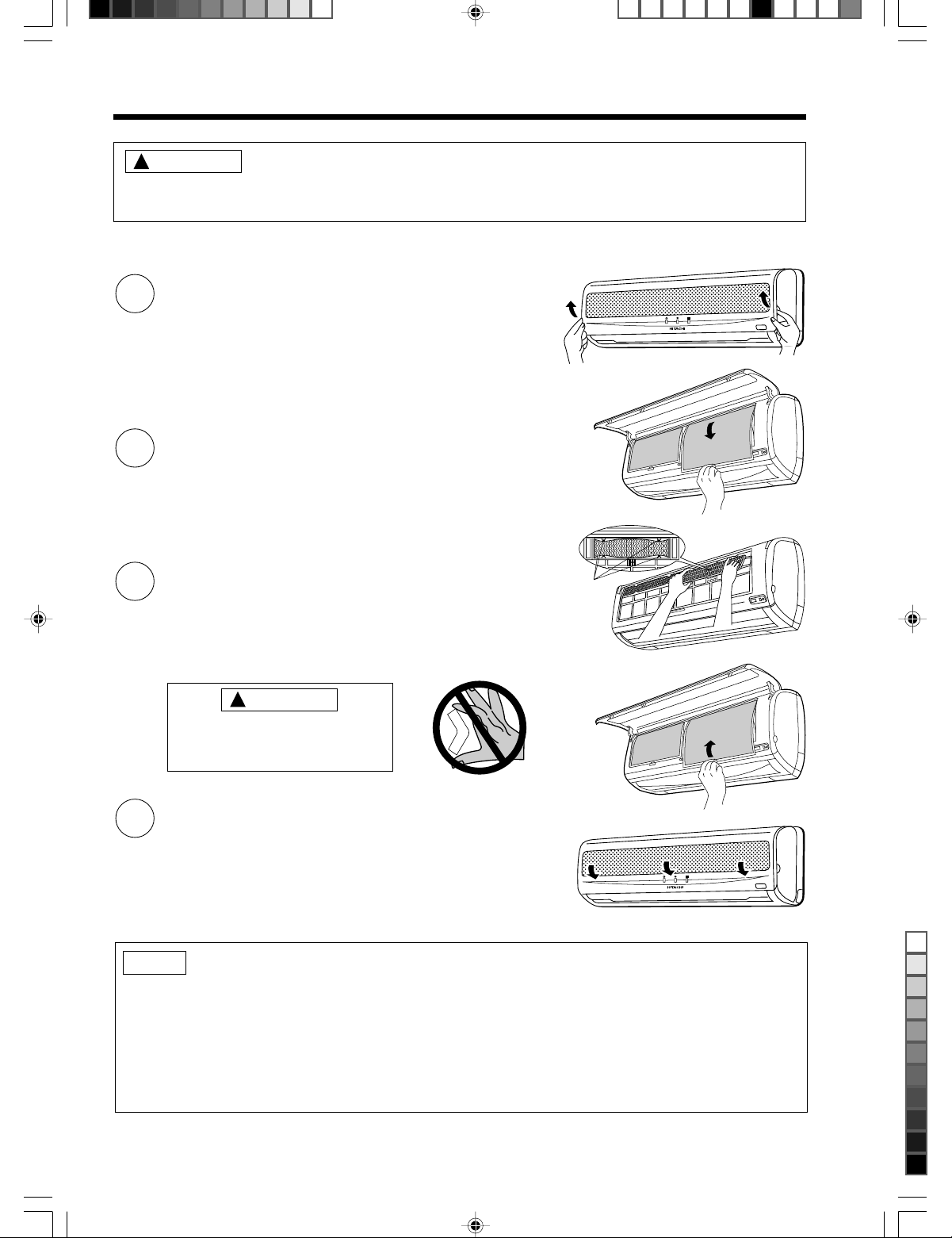
ATTACHING THE AIR CLEANSING AND DEODORIZING FILTERS
!
CAUTION
Cleaning and maintenance must be carried out only by qualified service personal. Before cleaning,
stop operation and switch off the power supply.
Open the front panel.
1
● Pull up the front panel by holding it at both sides
with both hands.
Remove the filter.
2
● Push upward to release the claws and pull out the
filter.
Attaching the air cleansing and deodorizing filters
3
to the filter.
● Attach the air cleansing and deodorizing filters to
the frame by gently compress its both sides and
release after insertion into filter frame.
!
CAUTION
Do not bend the air cleansing
and deodorizing filter as it may
cause damage to the structure.
Attach the filters.
4
● Attach the filters by ensuring that the surface written
“FRONT” is facing front.
● After attaching the filters, push the front panel at
three arrow portion as shown in figure and close it.
Claws
(4 places)
NOTE
● In case of removing the air cleansing and deodorizing filters, please follow the above procedures.
● The cooling capacity is slightly weakened and the cooling speed becomes slower when the air cleansing
and deodorizing filters are used. So, set the fan speed to "HIGH" when using it in this condition.
● Air cleansing and deodorizing filters are washable and reusable up to 20 times by using vacuum cleaner
or water rinse under running tap water. Type number for this air cleansing filter is <SPX-CFH5>. Please
use this number for ordering when you want to renew it.
● Do not operate the air conditioner without filter. Dust may enter the air conditioner and fault may occur.
(EN2)RAS-10/14/18NHZ4(H )-16-26 12/3/05, 12:37 PM20
– 20 –
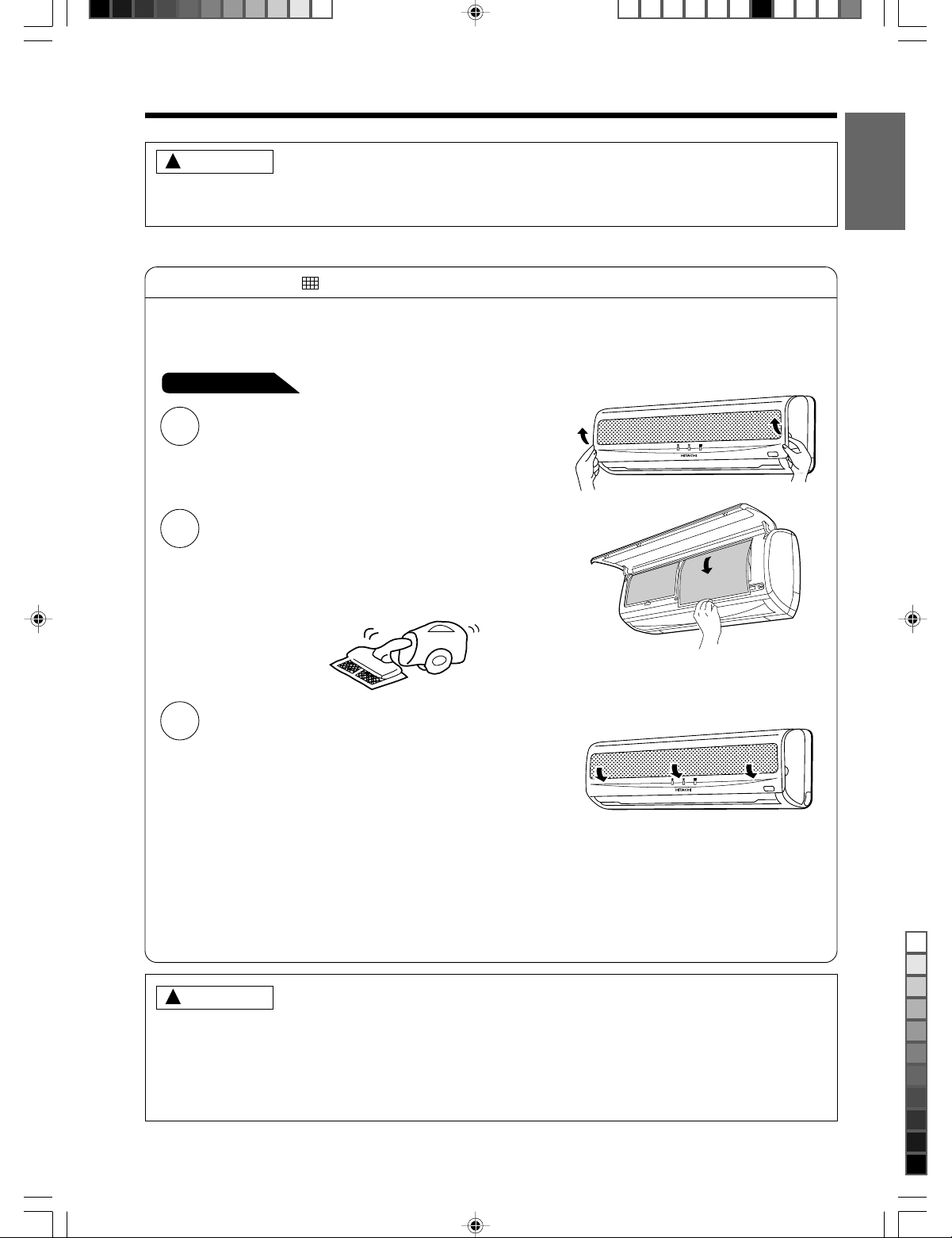
MAINTENANCE
!
CAUTION
Cleaning and maintenance must be carried out only by qualified service personal. Before cleaning,
stop operation and switch off the power supply.
1. AIR FILTER
Clean the air filter, as it removes dust inside the room. In case the air filter is full of dust, the air flow
will decrease and the cooling capacity will be reduced. Further, noise may occur. Be sure to clean the
filter following the procedure below.
PROCEDURE
Open the front panel and remove the filter
1
● Gently lift and remove the air cleansing and
deodorizing filter from the air filter frame.
Vacuum dust from the air filter and air cleansing
2
and deodorizing filter using vacuum cleaner. If
there is too much dust, rinse under running tap
water and gently brush it with soft bristle brush.
Allow filters to dry in shade.
ENGLISH
● Re-insert the air cleansing and deodorizing
3
NOTE:
● Air cleansing and deodorizing filter should be cleaned every month or sooner if noticeable loading
occurs. When used overtime, it may loose its deodorizing function. For maximum performance, it is
recommended to replace it every 3-6 months depending on application requirements.
!
● Do not wash with hot water at more than 40°C. The filter may shrink.
● When washing it, shake off moisture completely and dry it in the shade; do not expose it directly to
the sun. The filter may shrink.
● Do not use detergent on the air cleansing and deodorizing filter as some detergent may deteriorate
the filter electrostatic performance.
filter to the filter frame. Set the filter with
“FRONT” mark facing front, and slot them into
the original state.
● After attaching the filters, push the front panel
at three arrow portions as shown in figure
and close it.
CAUTION
– 21 –
(EN2)RAS-10/14/18NHZ4(H )-16-26 12/3/05, 12:37 PM21
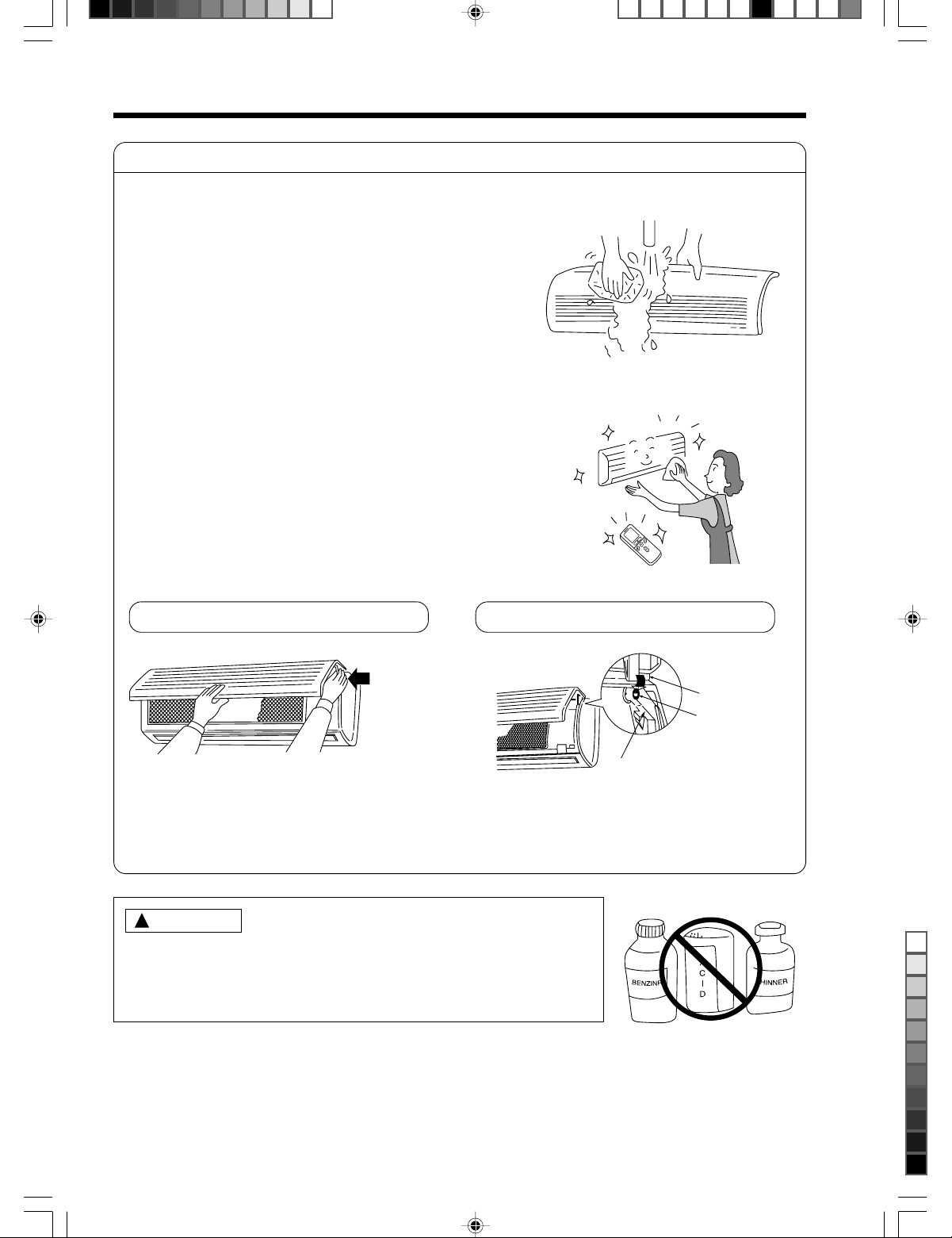
2. Washable Front Panel
● Remove the front panel and wash with clean
water.
Wash it with a soft sponge.
After using neutral detergent, wash thoroughly
with clean water.
● When front panel is not removed, wipe it with
a soft dry cloth. Wipe the remote controller
thoroughly with a soft dry cloth.
● Wipe the water thoroughly.
If water remains at indicators or signal
receiver of indoor unit, it causes trouble.
Method of removing the front panel.
Be sure to hold the front panel with both hands
to detach and attach it.
Removing the Front Panel
Arm
● When the front panel is fully opened with
both hands, push the right arm to the inside
to release it, and while closing the front panel
● Move the projections of the left and right
Attaching the Front Panel
arms into the Flanges in the unit and
securely insert them into the holes.
slightly, put it out forward.
!
CAUTION
● Do not splash or direct water to the body of the unit when cleaning
it as this may cause short circuit.
● Never use hot water (above 40°C), benzine, gasoline, acid, thinner or
a brush, because they will damage the plastic surface and the coating.
Projection
Hole
Flange
(EN2)RAS-10/14/18NHZ4(H )-16-26 12/3/05, 12:37 PM22
– 22 –
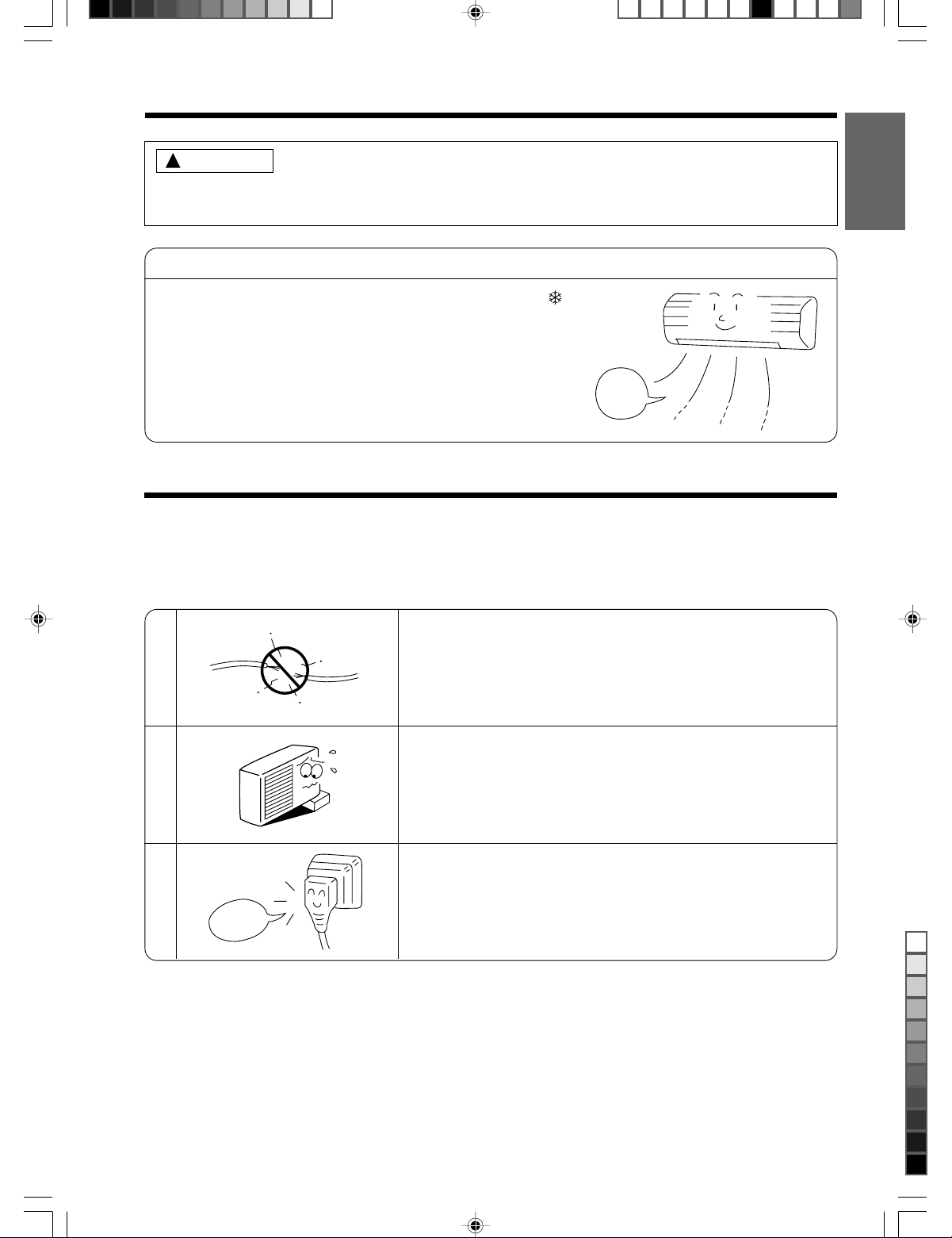
!
CAUTION
Cleaning and maintenance must be carried out only by qualified service personal. Before cleaning,
stop operation and switch off the power supply.
3. MAINTENANCE AT BEGINNING OF LONG OFF PERIOD
● Run the unit by setting the operation mode to
(COOL), the temperature to 32°C and the fan speed
to HI for about half a day on a fine day, and dry the
whole of the unit.
Air
● Switch off the power plug.
Blow
REGULAR INSPECTION
PLEASE CHECK THE FOLLOWING POINTS BY QUALIFIED SERVICE PERSONAL EITHER
EVERY HALF YEARLY OR YEARLY. CONTACT YOUR SALES AGENT OR SERVICE SHOP.
ENGLISH
1
2
3
Confirm
Is the earth line disconnected or broken?
Is the mounting frame seriously affected by rust and is the
outdoor unit tilted or unstable?
Is the plug of power line firmly plugged into the socket?
(Please ensure no loose contact between them).
(EN2)RAS-10/14/18NHZ4(H )-16-26 12/3/05, 12:37 PM23
– 23 –
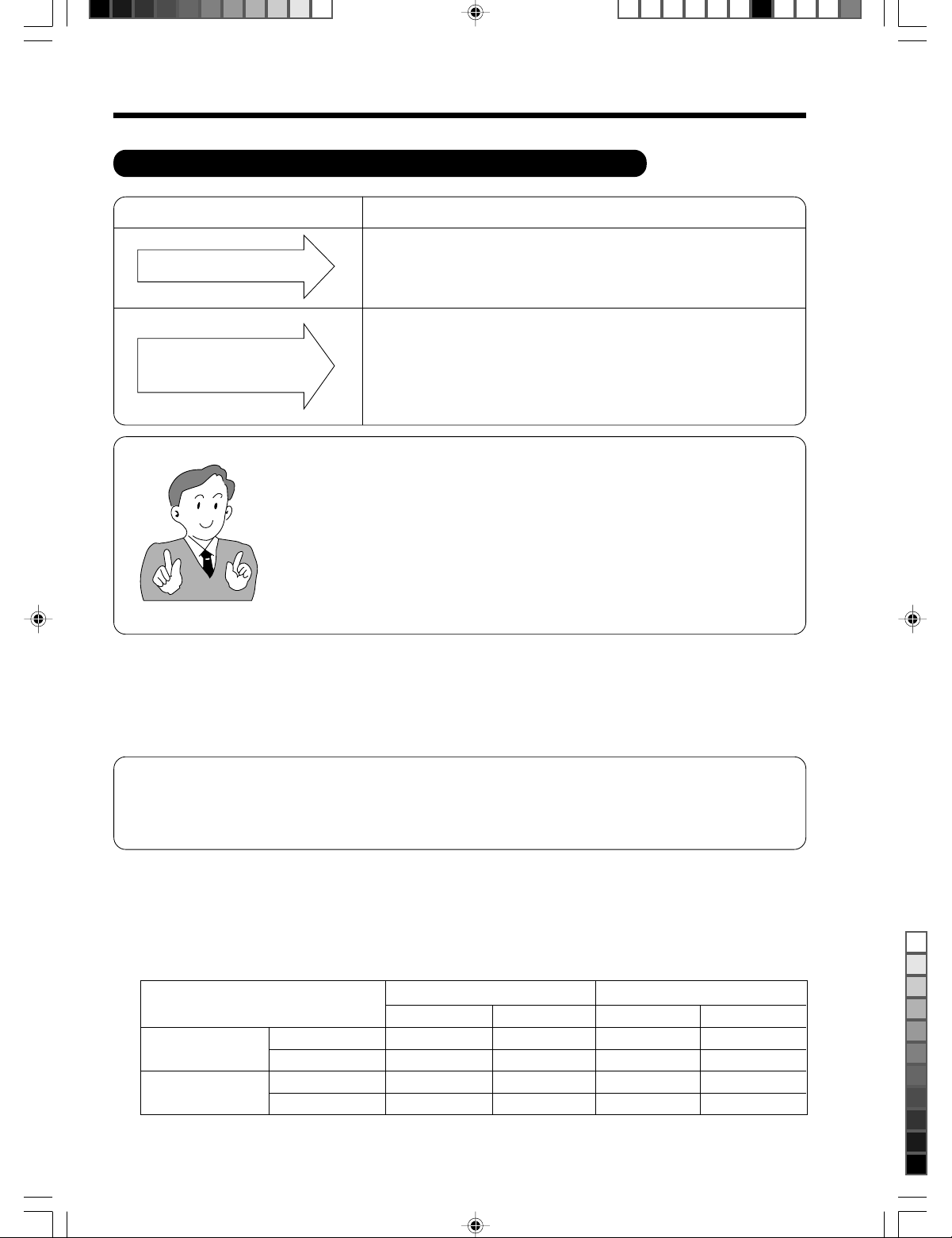
AFTER SALE SERVICE AND WARRANTY
WHEN ASKING FOR SERVICE, CHECK THE FOLLOWING POINTS.
CONDITION CHECK THE FOLLOWING POINTS
● Is the fuse all right?
When it does not operate
When it does not cool well
When it does not hot well
Notes
● In quiet operation or stopping the operation, the following phenomena
may occassionally occur, but they are not abnormal for the operation.
(1) Slight flowing noise of refrigerant in the refrigerating cycle.
(2) Slight rubbing noise from the fan casing which is cooled and then
● The odor will possibly be emitted from the room air conditioner because
the various odor, emitted by smoke, foodstuffs, cosmetics and so on,
sticks to it. So the air filter and the evaporator regularly must be cleaned
to reduce the odor.
● Is the voltage extremely high or low?
● Is the circuit breaker “ON”?
● Was the air filter cleaned?
● Does sunlight fall directly on the outdoor unit?
● Is the air flow of the outdoor unit obstructed?
● Are the doors or windows opened, or is there any source of
heat in the room?
● Is the set temperature suitable?
gradually warmed as operation stops.
●
Please contact your sales agent immediately if the air conditioner still fails to operate normally after the above
inspections. Inform your agent of the model of your unit, production number, date of installation. Please also
inform him regarding the fault.
●
Power supply shall be connected at the rated voltage, otherwise the unit will be broken or could not reach the
specified capacity.
Please note:
On switching on the equipment, particularly when the room light is dimmed, a slight brightness fluctuation
may occur. This is of no consequence.
The conditions of the local Power Supply Companies are to be observed.
Note
● Avoid to use the room air conditioner for cooling operation when the outside temperature is below
21°C (70°F).
The recommended maximum and minimum operating temperatures of the hot and cold sides
should be as below:
Cooling Heating
Minimum Maximum Minimum Maximum
Indoor
Outdoor
Dry bulb °C21322027
Wet bulb °C15231219
Dry bulb °C21 43 2 21
Wet bulb °C15 26 1 15
(EN2)RAS-10/14/18NHZ4(H )-16-26 12/3/05, 12:37 PM24
– 24 –
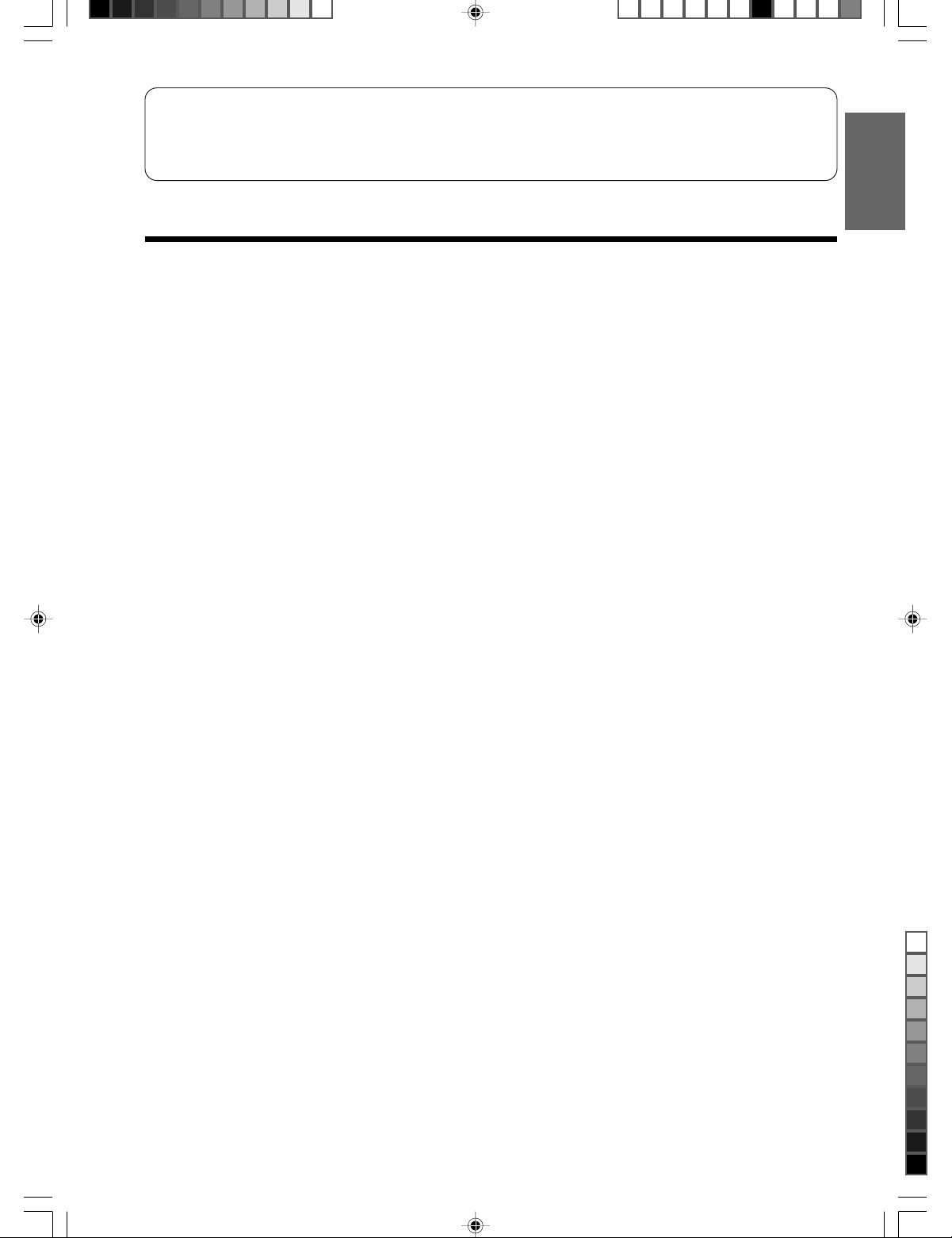
Please note:
On switching on the equipment, particularly when the room light is dimmed, a slight brightness fluctuation
may occur. This is of no consequence.
The conditions of the local Power Supply Companies are to be observed.
MEMO
.....................................................................................................................................................................................
.....................................................................................................................................................................................
.....................................................................................................................................................................................
.....................................................................................................................................................................................
.....................................................................................................................................................................................
.....................................................................................................................................................................................
.....................................................................................................................................................................................
.....................................................................................................................................................................................
.....................................................................................................................................................................................
.....................................................................................................................................................................................
.....................................................................................................................................................................................
.....................................................................................................................................................................................
.....................................................................................................................................................................................
.....................................................................................................................................................................................
.....................................................................................................................................................................................
.....................................................................................................................................................................................
.....................................................................................................................................................................................
.....................................................................................................................................................................................
.....................................................................................................................................................................................
.....................................................................................................................................................................................
.....................................................................................................................................................................................
.....................................................................................................................................................................................
.....................................................................................................................................................................................
.....................................................................................................................................................................................
.....................................................................................................................................................................................
.....................................................................................................................................................................................
.....................................................................................................................................................................................
.....................................................................................................................................................................................
.....................................................................................................................................................................................
.....................................................................................................................................................................................
.....................................................................................................................................................................................
.....................................................................................................................................................................................
.....................................................................................................................................................................................
.....................................................................................................................................................................................
ENGLISH
(EN2)RAS-10/14/18NHZ4(H )-16-26 12/3/05, 12:37 PM25
– 25 –

MEMO
.....................................................................................................................................................................................
.....................................................................................................................................................................................
.....................................................................................................................................................................................
.....................................................................................................................................................................................
.....................................................................................................................................................................................
.....................................................................................................................................................................................
.....................................................................................................................................................................................
.....................................................................................................................................................................................
.....................................................................................................................................................................................
.....................................................................................................................................................................................
.....................................................................................................................................................................................
.....................................................................................................................................................................................
.....................................................................................................................................................................................
.....................................................................................................................................................................................
.....................................................................................................................................................................................
.....................................................................................................................................................................................
.....................................................................................................................................................................................
.....................................................................................................................................................................................
.....................................................................................................................................................................................
.....................................................................................................................................................................................
.....................................................................................................................................................................................
.....................................................................................................................................................................................
.....................................................................................................................................................................................
.....................................................................................................................................................................................
.....................................................................................................................................................................................
.....................................................................................................................................................................................
.....................................................................................................................................................................................
.....................................................................................................................................................................................
.....................................................................................................................................................................................
.....................................................................................................................................................................................
.....................................................................................................................................................................................
.....................................................................................................................................................................................
.....................................................................................................................................................................................
.....................................................................................................................................................................................
.....................................................................................................................................................................................
.....................................................................................................................................................................................
.....................................................................................................................................................................................
.....................................................................................................................................................................................
.....................................................................................................................................................................................
(EN2)RAS-10/14/18NHZ4(H )-16-26 12/3/05, 12:37 PM26
– 26 –
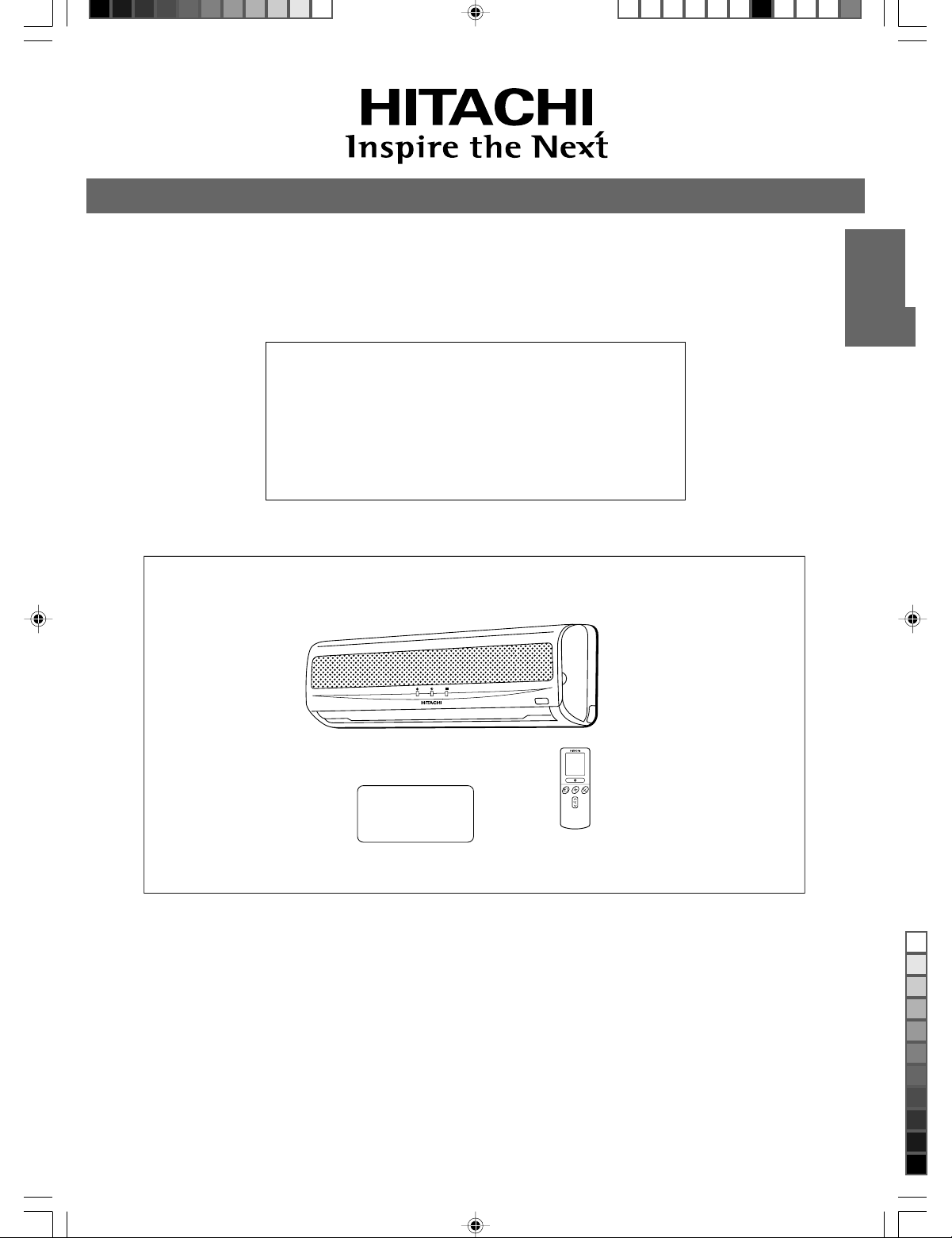
CONDIZIONATORE DELL’ARIA SPACCATO DEL TIPO
UNITA’ INTERNA/UNITA’ ESTERNA
MODELLO
RAS-10NHZ4(H)
RAS-14NHZ4(H)
RAS-18NHZ4(H)
UNITA’ INTERNA
ITALIANO
Instruction manual Page 1~26
To obtain the best performance and ensure years of trouble
free use, please read this instruction manual completely.
Manuale di istruzioni Pag. 27~52
Per garantire la migliore prestazione e la più lunga
durataleggere attentamente e al completo le seguanti
istruzioni.
(IT1) RAS-10/14/18NHZ4(H)27-35 12/3/05, 12:40 PM27
RAS-10NHZ4(H)
RAS-14NHZ4(H)
RAS-18NHZ4(H)
Manual de instrucciones Página 53~78
Para obtener el mejor funcionamiento y asegurar años de
uso libre de problemas, lea cuidadosamente este manual
de instrucciones.
O‰ЛБ›В˜ XВИЪИЫМФ‡ ™ÂÏ›‰· 79~104
°И· ЩЛУ О·П‡ЩВЪЛ ‰˘У·Щ‹ ·fi‰ФЫЛ О·И ЩЛУ М·ОЪФ¯ЪfiУИ·
О·И ¯ˆЪ›˜ ЪФ‚П‹М·Щ· ¯Ъ‹ЫЛ ЩЛ˜ Ы˘ЫОВ˘‹˜ ·˘Щ‹˜,
·Ъ·О·ПФ‡МВ ‰И·‚¿ЫЩВ П‹Ъˆ˜ ЩИ˜ Ф‰ЛБ›В˜ ¯ВИЪИЫМФ‡ ЩЛ˜.
– 27 –
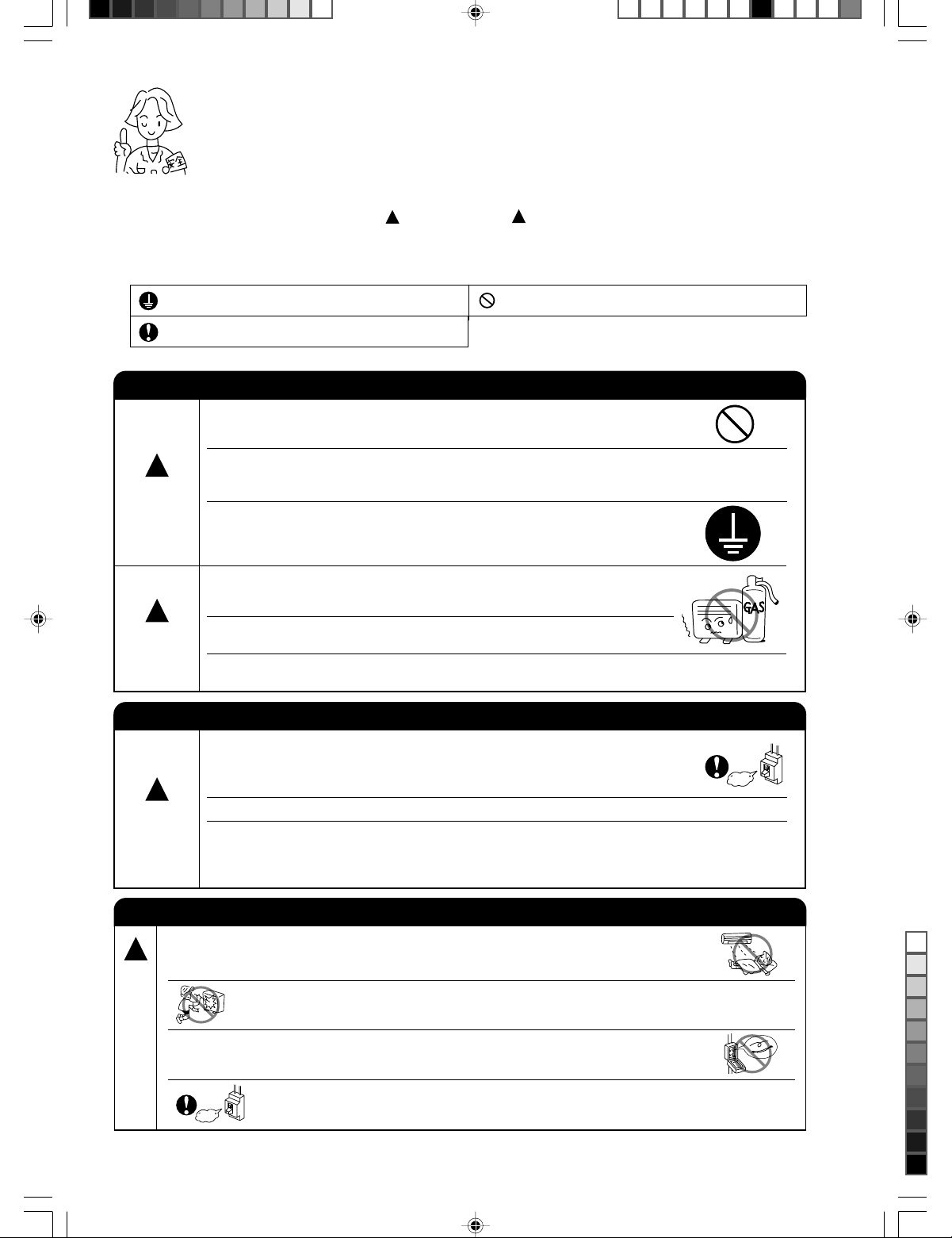
MARGINI DI SICUREZZA
!
●
Leggere attentamente i “Margini di Sicurezza” prima del funzionamento per accertarsi di usare il condizionatore in modo
corretto.
●
Prestare particolare attenzione ai simboli di “ Avvertenza” e di “ Cautela”. La sezione “Avvertenza” contiene delle
regole, che se non osservate rigorosamente si possono provocare gravi incidenti oppure la morte. La sezione “Cautela”
contiene delle regole che se non osservate attentamente possono essere causa di gravi conseguenze. Osservare
rigorosamente tutte le istruzioni per prevenire eventuali pericoli.
●
Significato dei simboli utilizzati.
Assicuratevi di aver collegato la messa a terra.
Seguire attentamente le istruzioni.
●
Conservare il manuale dopo averlo letto con cura.
PRECAUZIONI DURANTE L’INSTALLAZIONE
●
Non riporate/rimontate da soli il condizionatore.
Ne potrebbero derivare perdite d’acqua, malfunzionamenti, corti circuiti od
incendi.
●
!
AVVERTENZA
!
CAUTELA
Si consiglia di fare installare il condizionatore dal rivenditore oppure da un
tecnico specializzato. Potrebbe accadere una perdita d’acqua, un corto circuito
oppure prender fuoco se l’installazione viene fatta di propria iniziativa.
●
Mettere a massa.
Non collocare la messa a terra accanto ai tubi del gas e dell’acqua, al parafulmine
oppure vicino alla messa a terra del telefono. L’installazione impropria della
messa a terra potrebbe provocare una scossa elettrica.
●
Dovrebbe essere installato un interruttore automatico (per eventuali sovraccarichi)
a secondo della posizione dell’unità. Senza il tale interruttore automatico si
incorre in pericolo di una scossa elettrica.
●
Non installare l’unità vicino a fonti di gas infiammabile. L’unità esterna può
incendiarsi se avvengono della perdite di gas infiammabile.
●
Accertarsi che il flusso dell’acqua sia scorrevole quando viene installato il tubo
di drenaggio.
!
Il simbolo sopra la figura, significa proibito.
PRECAUZIONI DURANTE UNO SPOSTAMENTO OPPURE DURANTE LA MANUTENZIONE
●
In una situazione anormale (per esempio quando c’è odore di bruciato), spegnere
il condizionatore e l’interruttore automatico. Contattare il rivenditore. Se si fa
!
AVVERTENZA
funzionare l’unità in condizioni anormali si possono causare guasti, corto circuiti
o incendi.
●
Una manutenzione sbagliata può causare una scossa elettrica e prender fuoco.
●
Contattare il rivenditore in caso di reinstallazione e eventuale spostamento
dell’unità. Se tale reinstallazione e spostamento vengono fatti di propria iniziativa
in modo non corretto, si incorre in pericolo di una scossa elettrica e potrebbe
prendere fuoco.
ARRESTO
PRECAUZIONI DURANTE IL FUNZIONAMENTO
●
!
A
V
V
E
R
T
E
N
Z
A
Evitare il contatto diretto con il flusso d’aria per un periodo prolungato, per
ragioni di salute.
●
Non inserire oggetti appuntiti tipo filo di ferro nel pannello di aspirazione dell’aria
e del compressore poichè il ventilatore ad alta velocità può provocare danni.
●
Non utilizzare nessun tipo di filo conduttore come filo fusibile, questo potrebbe
provocare danni inevitabili.
●
ARRESTO
Spegnere il condizionatore e l’interruttore automatico durante i temporali.
– 28 –
(IT1) RAS-10/14/18NHZ4(H)27-35 12/3/05, 12:40 PM28
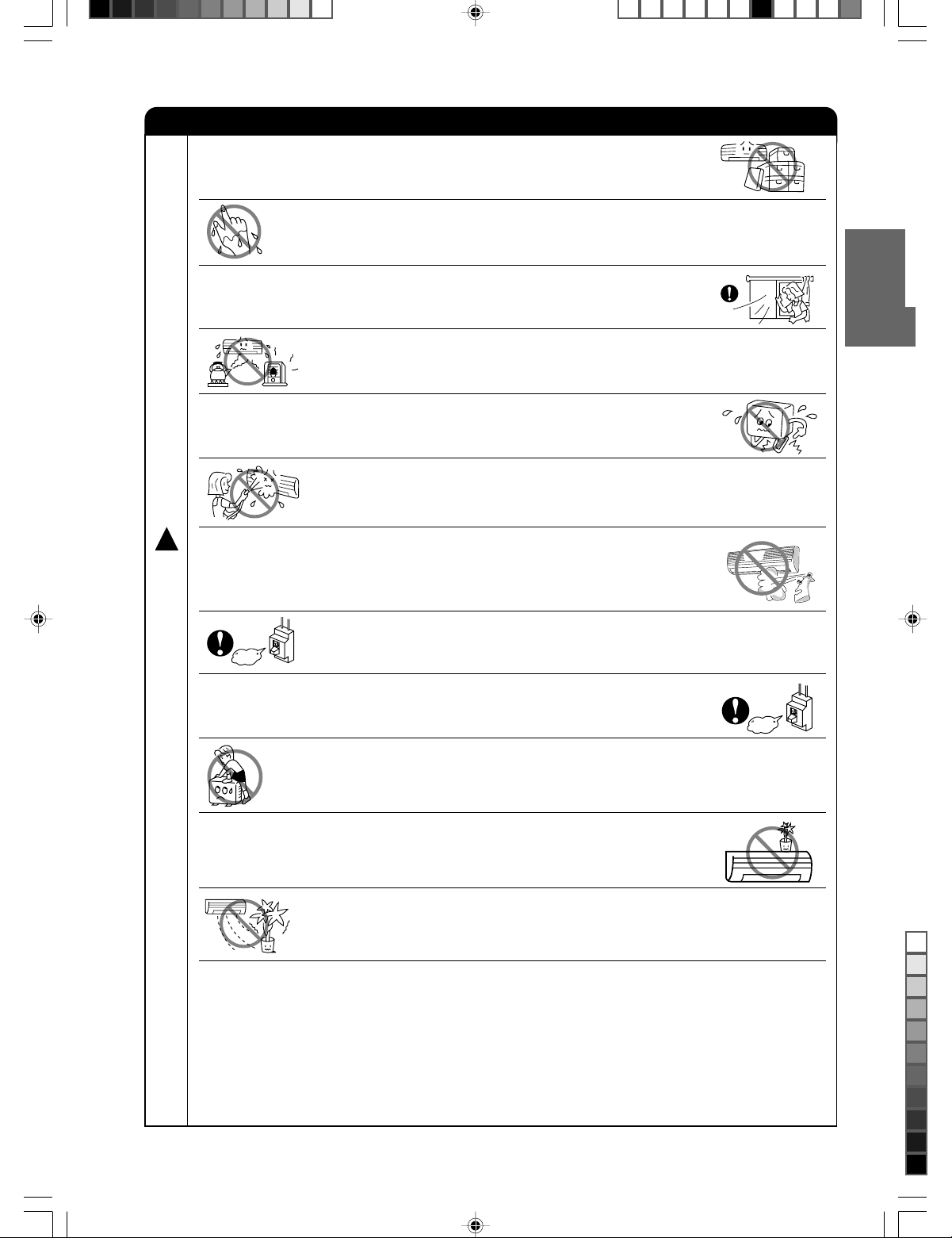
PRECAUZIONI DURANTE IL FUNZIONAMENTO
!
●
Il prodotto deve essere utilizzato secondo le specifiche del fabbricatore e
per nessun altro motivo o scopo.
●
Evitare di mettere in funzione l’apparecchio con le mani bagnate, questo
potrebbe causare gravi danni.
●
Se accade che qualcosa brucia nella stanza dove il condizionatore é in
funzione, ventilare regolarmente la stanza per prevenire insufficienza di
ossigeno.
●
Non spostare il flusso d’aria fredda del condizionatore d’aria in direzione di
elettrodomestici tipo forno, bollitore ecc, oppure verso impianti di riscaldamento
ciò può influire sulla funzionalità di tali apparecchi.
●
Accertarsi che il telaio di supporto esterno sia fissato saldamente e senza
difetti. In caso contrario l’unità esterna può crollare e provocare danni.
●
Evitare di spruzzare oppure gettare acqua direttamente sulla cassetta del
condizionatore d’aria quando si pulisce, poichè ciò può provocare un corto
circuito.
●
Non usi alcuni spruzzi di capelli o dell’aerosol vicino all’unità dell’interno. Questo
C
A
U
prodotto chimico può aderirsi sull’aletta dello scambiatore di calore ed ostruire
il flusso dell’acqua di evaporazione per vuotare la vaschetta. L’acqua cadrà sul
ventilatore tangenziale e causerà l’acqua che spruzza fuori dall’unità dell’interno.
T
●
E
L
ARRESTO
Spegnere il condizionatore e l’interruttore automatico durante le pulizie, in
quanto la ventola interna ad alta velocità può essere pericolosa.
A
ITALIANO
●
Spegnere l’interruttore automatico se si prevede di non usare il condizionatore
per un lungo periodo di tempo.
●
Evitare di salire sull’unità esterna e di appoggiare oggetti di ogni tipo.
●
Non mettere contenitori d’acqua (tipo vasi da fiori) sull’apparecchio esterno,
ARRESTO
per evitare che l’acqua goccioli nella parte interna dell’unità. L’acqua gocciolando
nella parte interna dell’unità danneggia l’isolatore e provoca un corto circuito.
●
Evitare di esporre le piante direttamente al flusso d’aria, ciò le danneggerebbe.
●
Quando il condizionatore é in funzionamento con porta e finistre aperte (l’umidità della stanza é
sempre superiore dell’ 80%) e con il deflettore dell’aria spostato verso il basso oppure
automaticamente in movimento per lungo tempo, l’aqua si condensa sul deflettore dell’aria
gocciolando di quando in quando, bagnando i mobili. Quindi evitare di farlo funzioneare in tali
condizioni per un periodo prolungato.
●
Se il calore dell’ambiente è superiore alla portata di raffreddamento o riscaldamento del
condizionatore (se, per esempio, un numero elevato di persone si trovano nella stanza, o se si
utilizzano altre apparecchiature di riscaldamento ecc), non sarà possible raggiungere la temperatura
ambiente impostata.
– 29 –
(IT1) RAS-10/14/18NHZ4(H)27-35 12/3/05, 12:40 PM29
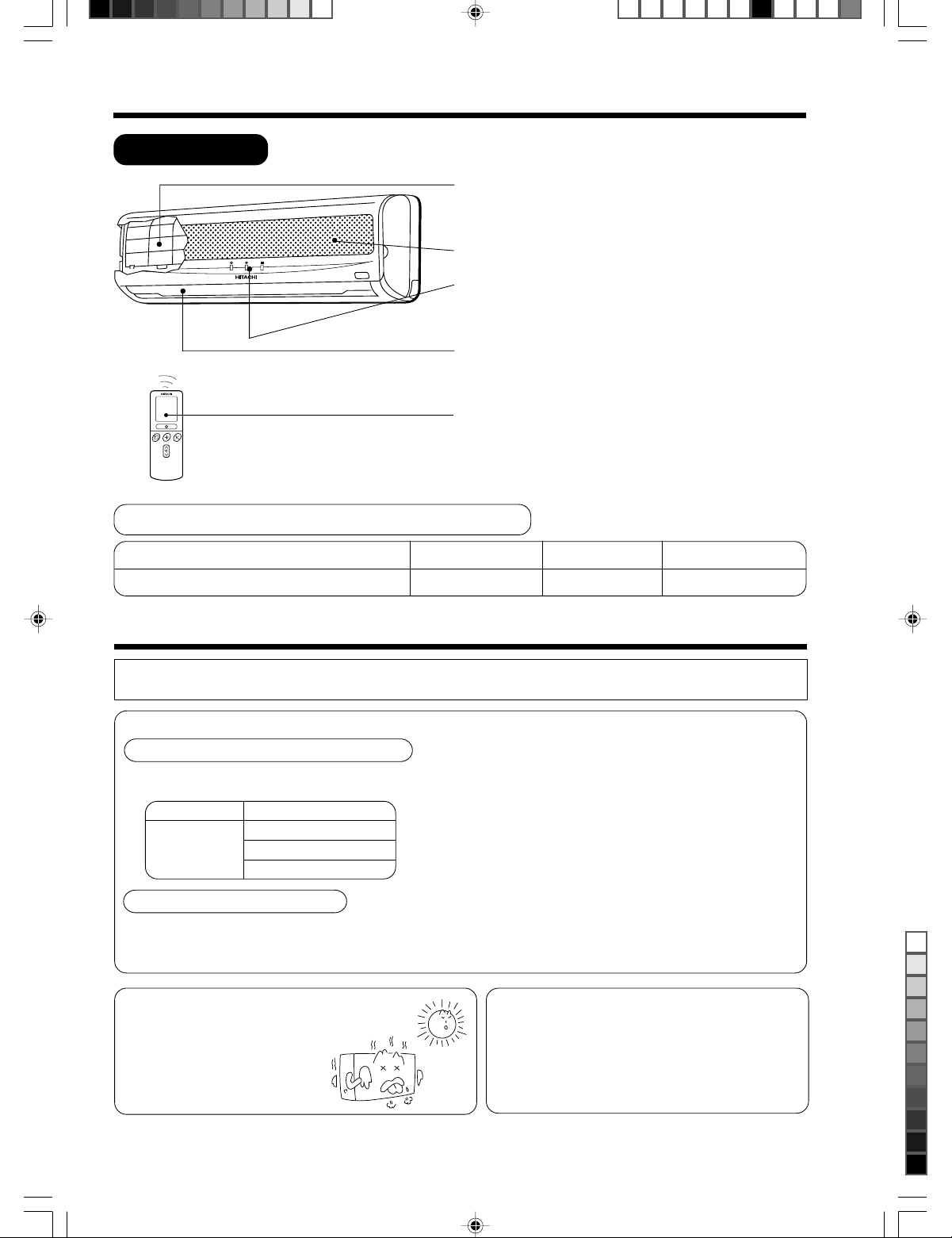
IDENTIFICAZIONE E FUNZIONE DEI COMPONENTI
UNITA’ INTERNA
Filtro Dell’Aria
Impedisce alla polvere di entrare nell’ unità interna.
(Vedi pag. 47)
Pannello Anteriore
Indicatori Unità Interna
La spia dell’indicatore segnale la messa in opera.
(Vedi pag. 31)
Deflettore Orizzontale
●
Deflettore Verticale
(Bocca Di Uscita Dell’Aria)
(Vedi pag. 42)
Controllo A Distanza
Emette il segnale di comando all’unità interna, in modo
da far funzionare tutto l’apparecchio.
(Vedi pag. 32)
IDENTIFICAZIONE E DIMENSIIONI DEL MODELLO
MODELLO
LARGHEZZA (mm)
RAS-10NHZ4(H)/RAS-14NHZ4(H)/RAS-18NHZ4(H)
860
ALTEZZA (mm)
285
PROFONDITA’ (mm)
183
CONDIZIONATORE D’ARIA MULTI-AIR
Con questo condizionatore multi-air è possibile collegare diversi apparecchi interni a una unità esterna di comando.
È possibile far funzionare il numero desiderato di apparecchi.
Combinazione di operazioni:
Quando il modo di funzionamento è selezionato:
● Non è possibile far funzionare gli apparecchi con
le seguenti combinazioni.
Una unità
Riscaldamento
Altra unità
Refrigerazione
Deumidificazione
Circolazione (ventilatore)
● L’apparecchio interno acceso per primo è in funzione, ma gli altri
apparecchi interni accesi in un secondo momento non sono in
funzione mentre la spia luminosa è accesa.
● Per riavviare un apparecchio acceso in un secondo momento,
spegnere l’apparecchio acceso per primo o quello acceso in un
secondo momento e selezionare nuovamente il tipo di operazione,
quindi ripetere l’operazione.
Durante il funzionamento automatico:
● Quando il riscaldamento è selezionato automaticamente per la prima unità dell’interno, l’unità dell’interno seguente allora
comincia riscaldare. Inoltre, se raffreddandosi o dehumidifying è selezionato automaticamente per la prima unità dell’interno,
l’unità dell’interno seguente inoltre cominci raffreddarsi o dehumidify.
Regolazione del numero di unità interne:
Diminuire il numero di apparecchi in
funzione, specialmente quando fa
molto caldo o molto freddo oppure
quando si desidera raggiungere
velocemente la temperatura stabilita.
Unità interne spente:
Quando un apparecchio interno opera in un ambiente in
modalità refrigerazione, riscaldamento o deumidificazione,
è possibile avvertire il rumore del flusso del refrigerante
da un altro apparecchio oppure si può verificare che un
apparecchio non funzionante si surriscaldi. Ciò avviene
perché l’apparecchio convoglia il refrigerante all’unità
esterna per essere pronto al funzionamento.
– 30 –
(IT1) RAS-10/14/18NHZ4(H)27-35 12/3/05, 12:40 PM30
