Page 1

RAF-25NX2
RAF-35NX2
RAF-50NX2
SPLIT TYPE AIR CONDITIONER
RAC-25NX2
RAC-35NX2
RAC-50NX2
INDOOR UNIT/OUTDOOR UNIT
MODEL
RAF-25NX2 / RAC-25NX2
RAF-35NX2 / RAC-35NX2
RAF-50NX2 / RAC-50NX2
OUTDOOR UNIT FOR
SINGLE SPLIT MODEL
Instruction manual Page 1~22
To obtain the best performance and ensure years of
trouble free use, please read this instruction manual
completely.
INDOOR UNIT
Manual de instrucciones Página 89~110
Para obtener el mejor funcionamiento y asegurar años
de uso libre de problemas, lea cuidadosamente este
manual de instrucciones.
Bedienungsanleitung Seite 23~44
Bitte lesen Sie diese Bedienungsanleitung aufmerksam
durch, um durch richtige Bedienung jahrelangen und
störungsfreien Betrieb zu gewährleisten.
Mode d’emploi Page 45~66
Des performances optimales et un fonctionnement à
long terme seront assurés en appliquant les présentes
instructions après avoir entièrement lu ce mode
d’emploi.
Manuale di istruzioni Pag. 67~88
Per garantire la migliore prestazione e la più lunga
Durata leggere attentamente e interamente le seguanti
istruzioni.
Manual de instruções Página 111~132
A fim de obter um bom funcionamento e de garantir
uma utilização sem falhas durante muitos anos, é favor
ler este manual de instruções completamente.
O‰ËÁ›Â˜ ¯Ú‹Ûˆ˜ ÛÂÏ›‰· 133~154
°И¿ У· В›У·И ВББ˘ЛМ¤УЛ Л О·П‡ЩВЪЛ ‰˘У·Щ‹ ПВИЩФ˘ЪБ›·
О·И Л ¯ˆЪ›˜ ‚П¿‚В˜ М·ОЪФ¯ЪfiУИ· ¯Ъ‹ЫЛ ЩЛ˜ Ы˘ЫОВ˘‹˜,
‰И·‚¿ЫЩВ fiПВ˜ ЩИ˜ О¿ЩˆıИ Ф‰ЛБ›В˜.
Page 2
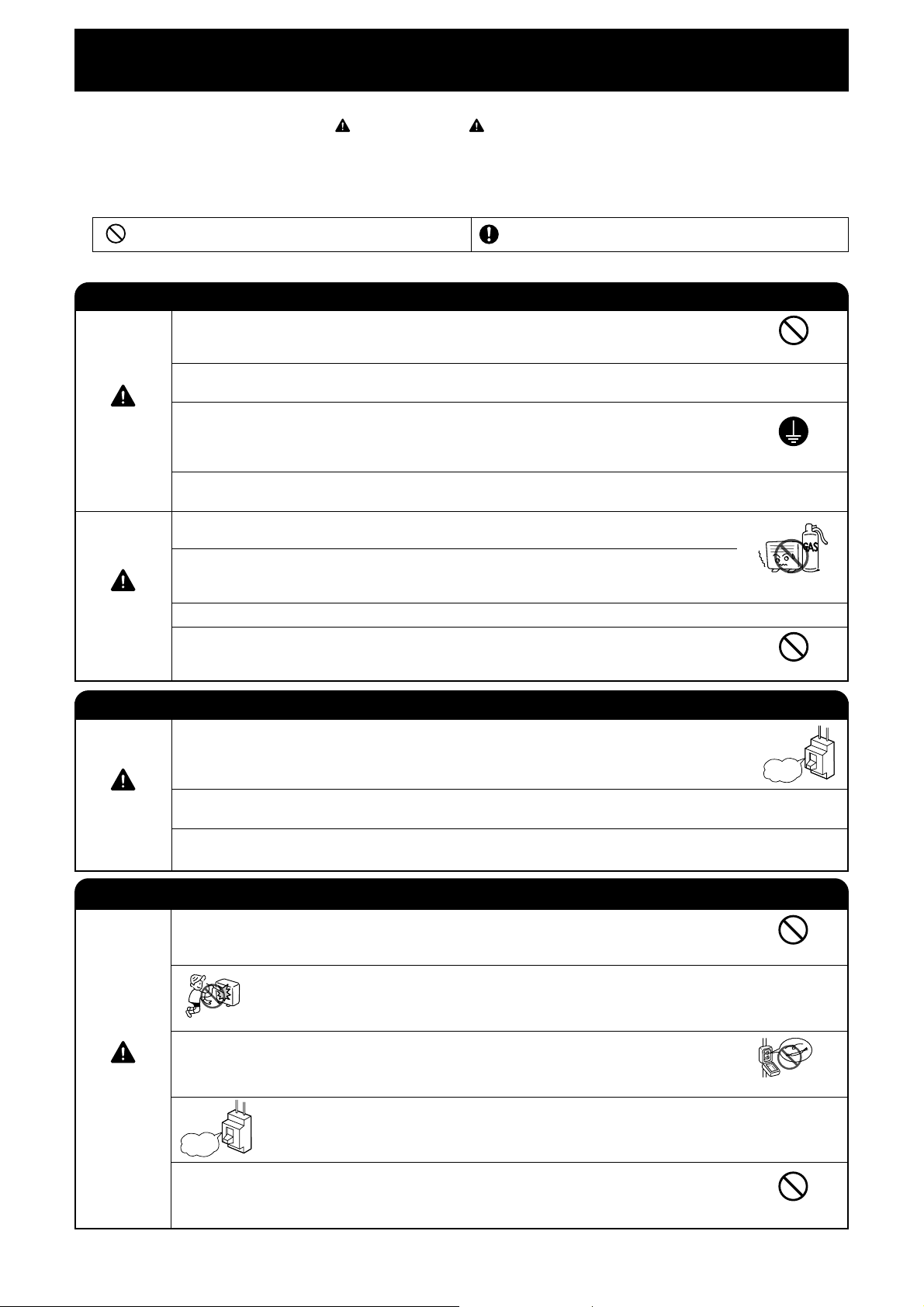
SAFETY PRECAUTION
• Please read the “Safety Precaution” carefully before operating the unit to ensure correct usage of the unit.
• Pay special attention to signs of “
which, if not observed strictly, may cause death or serious injury. The “Caution” section contains matters
which may result in serious consequences if not observed properly. Please observe all instructions strictly to
ensure safety.
• The signs indicate the following meanings. (The following are examples of signs.)
This sign in the figure indicates prohibition. Indicates the instructions that must be followed.
• Please keep this manual after reading.
PRECAUTIONS DURING INSTALLATION
• Do not reconstruct the unit.
Water leakage, fault, short circuit or fire may occur if you reconstruct the unit by
yourself.
• Please ask your sales agent or qualified technician for the installation of your unit.
Water leakage, short circuit or fire may occur if you install the unit by yourself.
WARNING
CAUTION
• Please use earth line.
Do not place the earth line near water or gas pipes, lightning-conductor, or the
earth line of telephone. Improper installation of earth line may cause electric
shock or fire.
• Be sure to use the specified piping set for R410A. Otherwise, this may result in
broken copper pipes or faults.
• A circuit breaker should be installed depending on the mounting site of the unit.
Without a circuit breaker, the danger of electric shock exists.
• Do not install the unit near a location where there is flammable gas. The outdoor unit
may catch fire if flammable gas leaks around it. Piping shall be suitable supported
with a maximum spacing of 1m between the supports.
• Please ensure smooth flow of water when installing the drain hose.
• Make sure that a single phase 220V or 230V power source is used.
The use of other power sources may cause electrical components to overheat and
lead to fire.
Warning” and “ Caution”. The “Warning” section contains matters
PROHIBITION
CONNECT EARTH LINE
PROHIBITION
PROHIBITION
WARNING
WARNING
PRECAUTIONS DURING SHIFTING OR MAINTENANCE
• Should abnormal situation arise (like burning smell), please stop operating the unit
and remove plug from the socket. Contact your agent. Fault, short circuit or fire may
occur if you continue to operate the unit under abnormal situation.
"OFF"
• Please contact your agent for maintenance. Improper self maintenance may cause electric shock
and fire.
• Please contact your agent if you need to remove and reinstall the unit. Electric shock or fire may occur
if you remove and reinstall the unit yourself improperly.
PRECAUTIONS DURING OPERATION
• Avoid an extended period of direct air flow for your health.
• Do not put objects like thin rods into the panel of blower and suction side because
PROHIBITION
the high-speed fan inside may cause danger.
• Do not use any conductor as fuse wire, this could cause fatal accident.
• During thunder storm, disconnect the plug top and turn off the circuit breaker.
"OFF"
PROHIBITION
PROHIBITION
• Spray cans and other combustibles should not be located within a meter of the air
outlets of both indoor and outdoor units.
As a spray can’s internal pressure can be increased by hot air, a rupture may result.
– 2 –
PROHIBITION
Page 3

ENGLISH
PRECAUTIONS DURING OPERATION
• The product shall be operated under the manufacturer specification and not for any
other intended use.
• Do not attempt to operate the unit with wet hands, this could cause fatal accident.
DON'T WET
• When operating the unit with burning equipments, regularly ventilate the
room to avoid oxygen insufficiency.
STRICTLY OBSERVE
PRECAUTIONS
PROHIBITION
CAUTION
• Do not direct the cool air coming out from the air-conditioner panel to face household
heating apparatus as this may affect the working of apparatus such as the electric
PROHIBITION
kettle, oven etc.
• Please ensure that outdoor mounting frame is always stable, firm and without
defect. If not, the outdoor unit may collapse and cause danger.
• Do not wash the unit with water or place a water container such as a vase on the
indoor unit.
PROHIBITION
Electrical leakage could be present and cause electric shock.
• Do not place plants directly under the air flow as it is bad for the plants.
• Be sure to stop the operation by using the remote controller and turn off the circuit
"OFF"
breaker during cleaning, the high-speed fan inside the unit may cause danger.
• Turn off the circuit breaker if the unit is not be operated for a long period.
• Do not climb on the outdoor unit or put objects on it.
PROHIBITION
DEUTSCHFRANÇAISITALIANOSPANISHPORTUGUÊS∂ППЛУИО¿РУССКИЙ
PROHIBITION
PROHIBITION
"OFF"
• When operating the unit with the door and windows opened, (the room humidity is
always above 80%) and with the air deflector facing down or moving automatically
for a long period of time, water will condense on the air deflector and drips down
occasionally. This will wet your furniture. Therefore, do not operate under such
PROHIBITION
condition for a long time.
• If the amount of heat in the room is above the cooling or heating capability of the unit
(for example: more people entering the room, using heating equipments and etc.),
PROHIBITION
the preset room temperature cannot be achieved.
• Indoor unit cleaning must be performed by authorized personnel only. Consult your
sales agent.
Using a commercially available detergent or similar can damage the plastic parts
or clog the drain pipe, causing water to drip with potential electric shock hazard.
PROHIBITION
• Do not touch the air outlet, bottom surface and aluminum fin of the outdoor
unit.
DON’T TOUCH
You may get hurt.
• Do not touch the refrigerant pipe and connecting valve.
Burns may result.
DON’T TOUCH
• This appliance is not intended for use by young children or infirm persons unless they have been
adequately supervised by a responsible person to ensure that they can use this appliance safely.
• Young children should be supervised to ensure that they do not play with the appliance.
– 3 –
Page 4
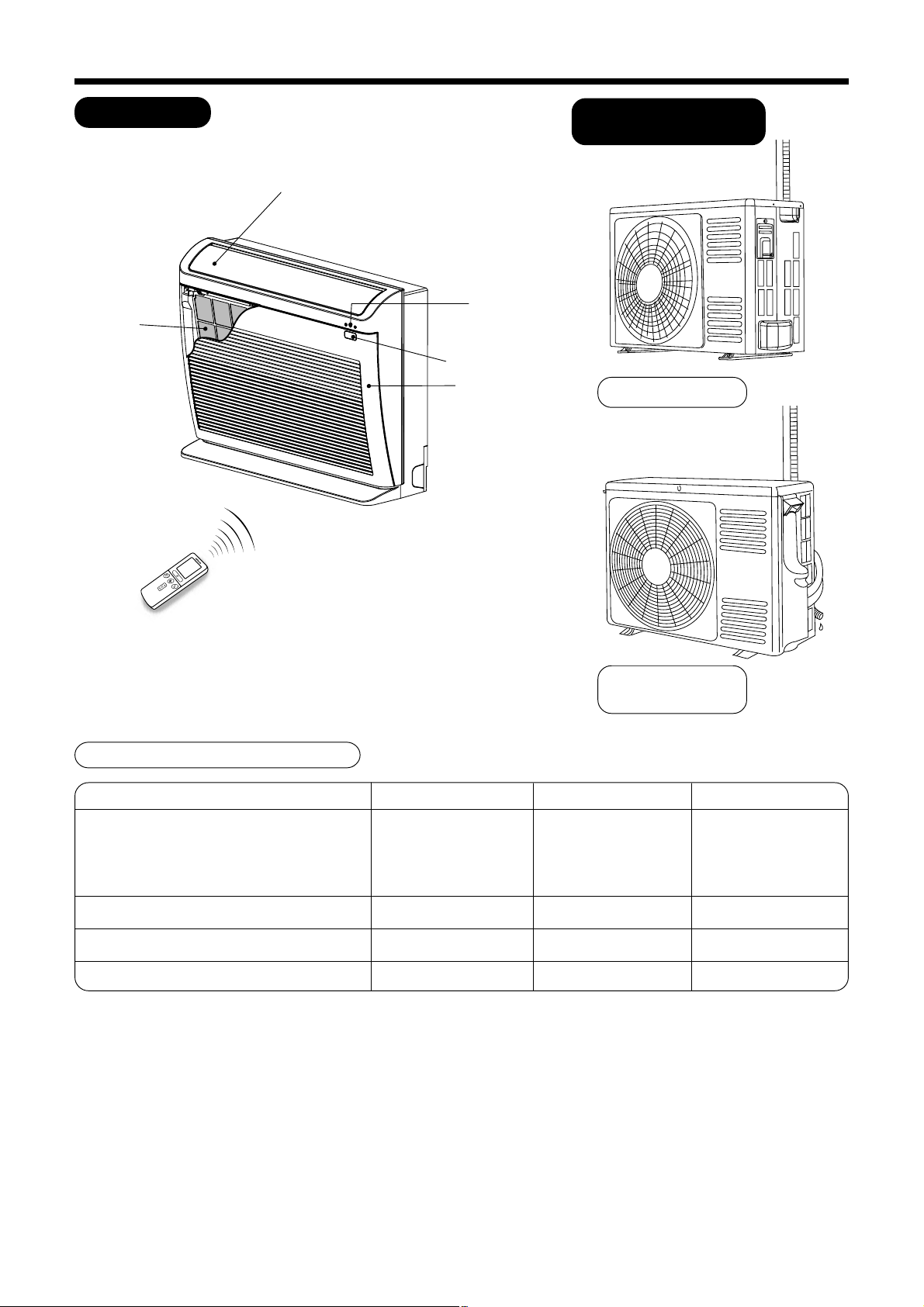
NAMES AND FUNCTIONS OF EACH PART
MODEL NAME AND DIMENSIONS
RAC-25NX2
RAC-35NX2
RAC-50NX2
MODEL WIDTH HEIGHT DEPTH
RAF-25NX2
RAF-35NX2
760mm 600mm 235mm
RAF-50NX2
(INDOOR UNIT)
RAC-25NX2* 700mm 505mm 258mm
RAC-35NX2* 750mm 548mm 288mm
RAC-50NX2* 792mm 600mm 299mm
INDOOR UNIT
Air filter
OUTDOOR UNIT FOR
SINGLE SPLIT MODEL
Horizontal air
deflector
Indoor unit
indicators
Signal receiver
Front panel
Remote controller
* OUTDOOR UNIT for single split model.
– 4 –
Page 5

ENGLISH
TEMPORARY SWITCH
INDOOR UNIT INDICATORS
FILTER lamp
This lamp lights when the
device is operated for a total
of about 200 hours, it is time
to clean the filter. The lamp
goes out when the “
SWING)” button is pressed
while the operation is stopped.
(AUTO
TEMPORARY SWITCH
TEMPORARY SWITCH
If the remote controller does not work due to
battery failure, press this switch to start and stop
operation.
• This temporary operation will be at the most
recent setting made. (The unit will immediately
go into automatic operation once power is
switched on.)
OPERATION lamp
This lamp lights during operation.
During heating, the operation indicator may
blink, blowing very lightly or totally stopping
under the following conditions:
(1) During preheating (heating
operation)
For about 2~3 minutes after start up.
(2) During defrosting (heating
operation)
Defrosting will be performed about
once an hour when frost forms on the
heat exchanger of the outdoor unit, for
5~10 minutes each time. (If the piping
length used is longer than usual, frost
will likely to form.)
TIMER lamp
This lamp lights when the timer is
working.
DEUTSCHFRANÇAISITALIANOSPANISHPORTUGUÊS∂ППЛУИО¿РУССКИЙ
HOW TO OPEN OR CLOSE THE FRONT PANEL
Open the front panel
1. To open the front panel, use the remote controller to stop unit
operation. Then press at the top left and right corners of the front
panel.
2. Grasp the left and right sides of the front panel and open it toward
you.
Close the front panel
1. To close the front panel, press the upper center part of the front
panel.
2. Press at the top left and right corners of the front panel.
Top left and right corners
Upper center part
– 5 –
Page 6
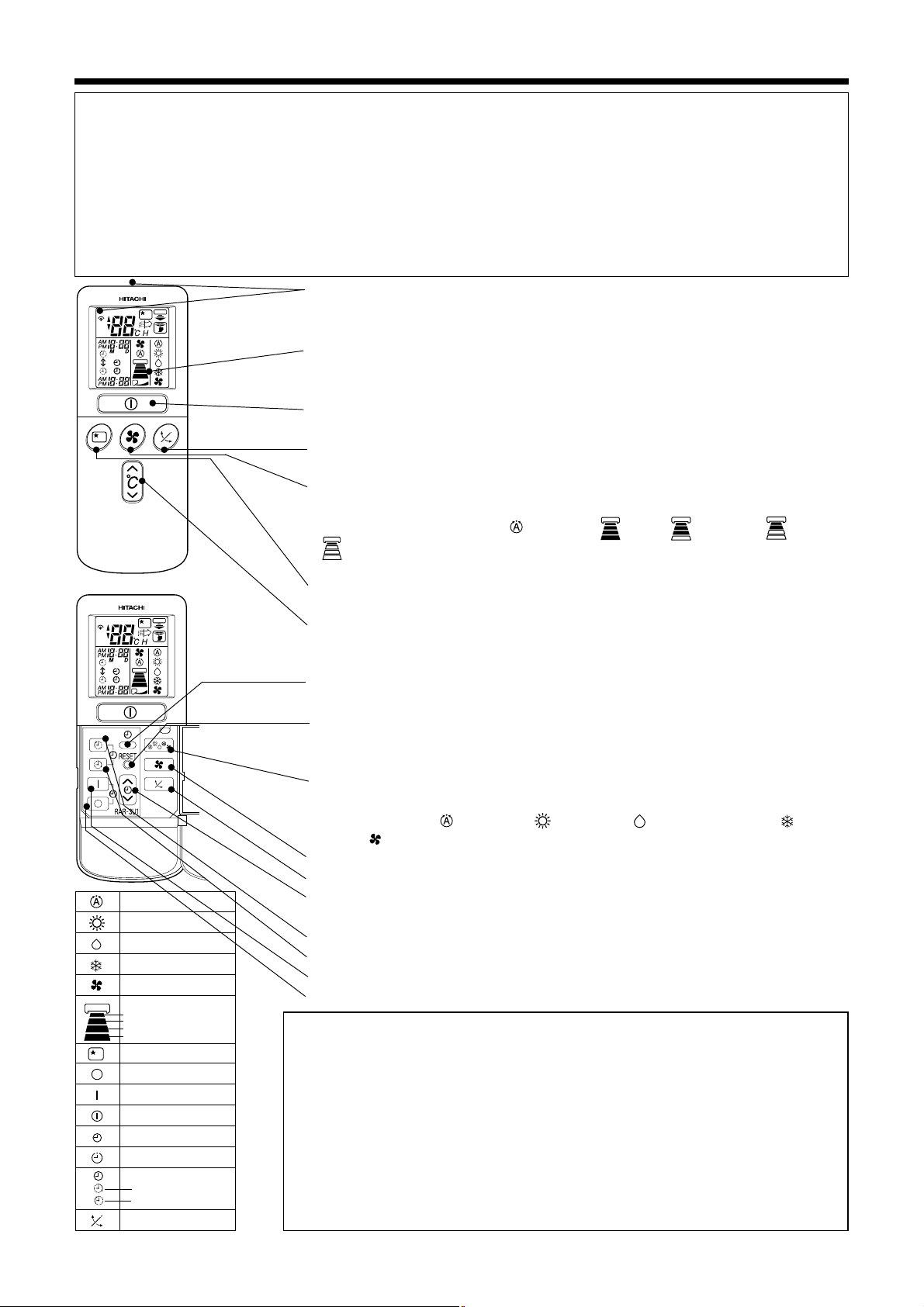
NAMES AND FUNCTIONS OF EACH PART
REMOTE CONTROLLER
• This controls the operation of the indoor unit. The range of control is about 7 meters. If indoor lighting is controlled
electronically, the range of control may be shorter, in some cases, the control signal may not be received.
This unit can be fixed on a wall using the fixture provided. Before fixing it, make sure the indoor unit can be
controlled from the remote controller.
• Handle the remote controller with care. Dropping it or getting it wet may compromise its signal transmission
capability.
• After new batteries are inserted into the remote controller, the unit will initially require approximately 10 seconds
to respond to commands and operate.
●
Signal emitting window/transmission sign
Point this window toward the indoor unit when controlling it.
The transmission sign blinks when a signal is sent.
●
Display
This indicates the room temperature selected, current time, timer status, function
and intensity of circulation selected.
●
START/STOP button
Press this button to start operation. Press it again to stop operation.
●
AUTO SWING button
Controls the angle of the horizontal air deflector.
●
FAN SPEED selector
This determines the fan speed. Every time you press this button, the intensity of
circulation will change from (AUTO) to (HI) to (MED) to (LOW) to
(SILENT). (This button allows selecting the optimal or preferred fan speed
for each operation mode.)
●
SLEEP button
Use this button to set the sleep timer.
●
TEMPERATURE buttons
Use these buttons to raise or lower the temperature setting. (Keep pressed, and
the value will change more quickly.)
●
TIME button
Use this button to set and check the time.
●
RESET button
Press this button after the batteries are replaced or when some irregular operation
is found.
●
FUNCTION selector
Use this button to select the operating mode. Every time you press it, the mode
will change from (AUTO) to (HEAT) to (DEHUMIDIFY) to (COOL)
and to (FAN) cyclically.
●
FAN SPEED selector
●
AUTO SWING button
●
AUTO
HEAT
DEHUMIDIFY
COOL
FAN
FAN SPEED
SILENT
LOW
MED
HI
SLEEPING
STOP (CANCEL)
START (RESERVE)
START/STOP
TIME
TIMER SET
TIMER SELECTOR
ON TIMER
OFF TIMER
AUTO SWING
TIMER control
Use these buttons to set the timer.
●
OFF-TIMER button Select the turn OFF time.
●
ON-TIMER button Select the turn ON time.
●
RESERVE button Time setting reservation.
●
CANCEL button Cancel time reservation.
Precautions for Use
• Do not put the remote controller in the following places.
• In direct sunlight.
• In the vicinity of a heater.
• Handle the remote controller carefully. Do not drop it on the floor, and protect
it from water.
•
Once the outdoor unit stops, it will not restart for about 3 minutes (unless you
turn the power switch off and on or unplug the power cord and plug it in again).
This is to protect the device and does not indicate a failure.
• If you press the FUNCTION selector button during operation, the device may
stop for about 3 minutes for protection.
– 6 –
Page 7
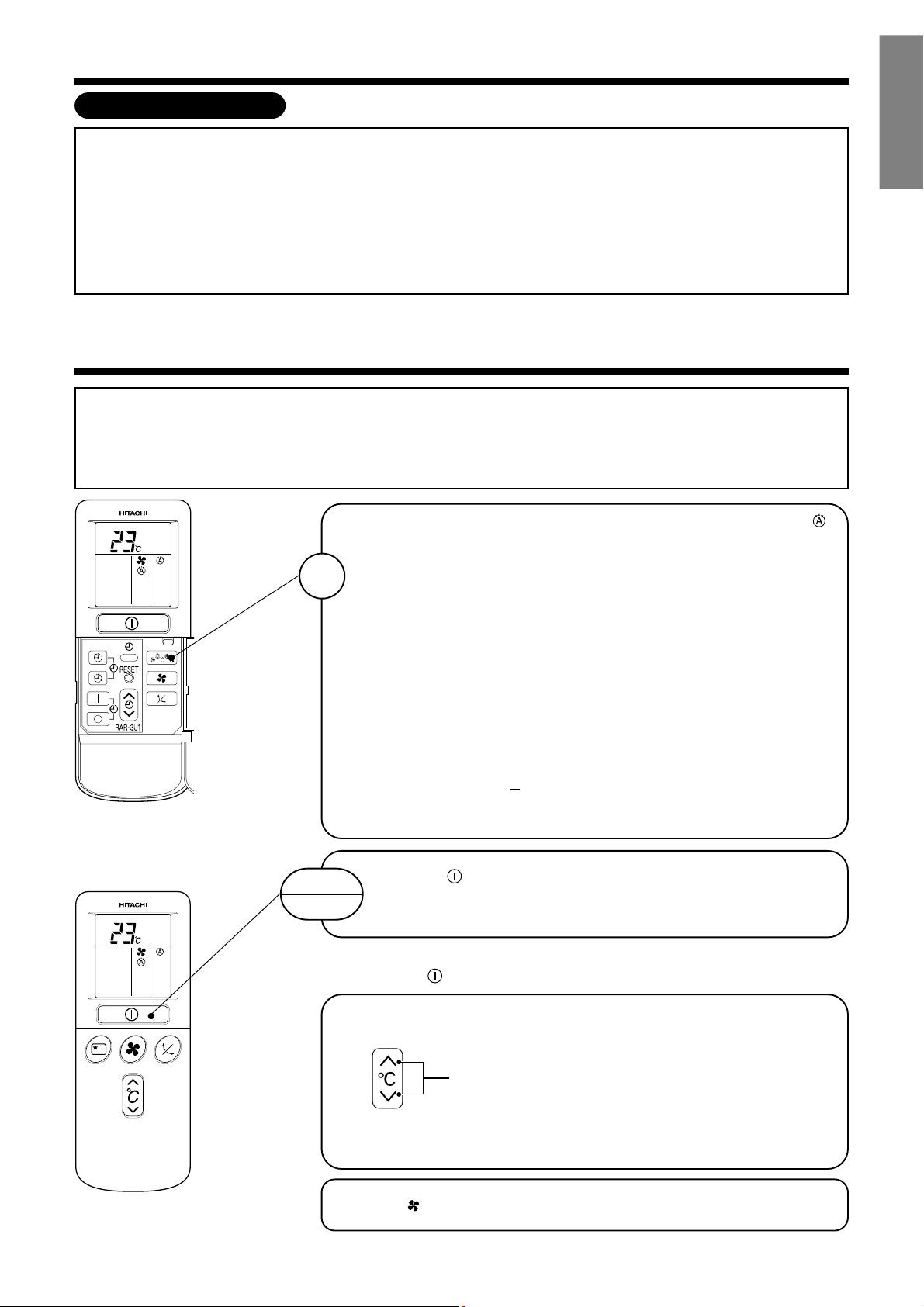
ENGLISH
VARIOUS FUNCTIONS
Press the (FAN SPEED) button. AUTO, LOW and SILENT are available.
■ Auto Restart Control
• If there is a power failure, operation will be automatically restarted when the power is resumed with
previous operation mode and airflow direction.
(As the operation is not stopped by remote controller.)
• If you intend not to continue the operation when the power is resumed, switch off the power supply.
When you switch on the circuit breaker, the operation will be automatically restarted with previous
operation mode and airflow direction.
Note: 1. If you do not require Auto Restart Control, please consult your sales agent.
2. Auto Restart Control is not available when Timer or Sleep Timer mode is set.
AUTOMATIC OPERATION
The device will automatically determine the mode of operation, HEAT, COOL, or DEHUMIDIFY, depending
on the initial room temperature. The selected mode of operation will change when the room temperature
varies. However, the mode of operation will not change when indoor unit connected to multi type outdoor
unit.
DEUTSCHFRANÇAISITALIANOSPANISHPORTUGUÊS∂ППЛУИО¿РУССКИЙ
Press the FUNCTION selector so that the display indicates the
(AUTO) mode of operation.
1
START
STOP
• When AUTO has been selected, the device will automatically
determine the mode of operation, HEAT or COOL depending on
the current room temperature.
• When AUTO is first selected, the device will determine the current
room temperature and select the proper operation mode
accordingly.
• When the air conditioner has adjusted the room's temperature to
the near preset temperature, it will begin to monitor operation. If
the room temperature subsequently changes, the air conditioner
will once again select the appropriate operation (heating or cooling)
to adjust the temperature to the preset temperature. The monitoring
operation range is
• If the mode automatically selected by the unit is not satisfactory,
manually change the mode setting (heat, dehumidify, cool or fan).
Press the (START/STOP) button.
Operation starts with a beep.
Press the button again to stop operation.
■ As the settings are stored in memory in the remote controller, you only have
to press the (START/STOP) button next time.
+ 3°C relative to the preset temperature.
You can raise or lower the temperature setting as necessary by maximum
of 3°C.
Press the temperature button and the temperature
setting will change by 1°C each time.
• The preset temperature and the actual room temperature may vary
somewhat depending on conditions.
– 7 –
Page 8
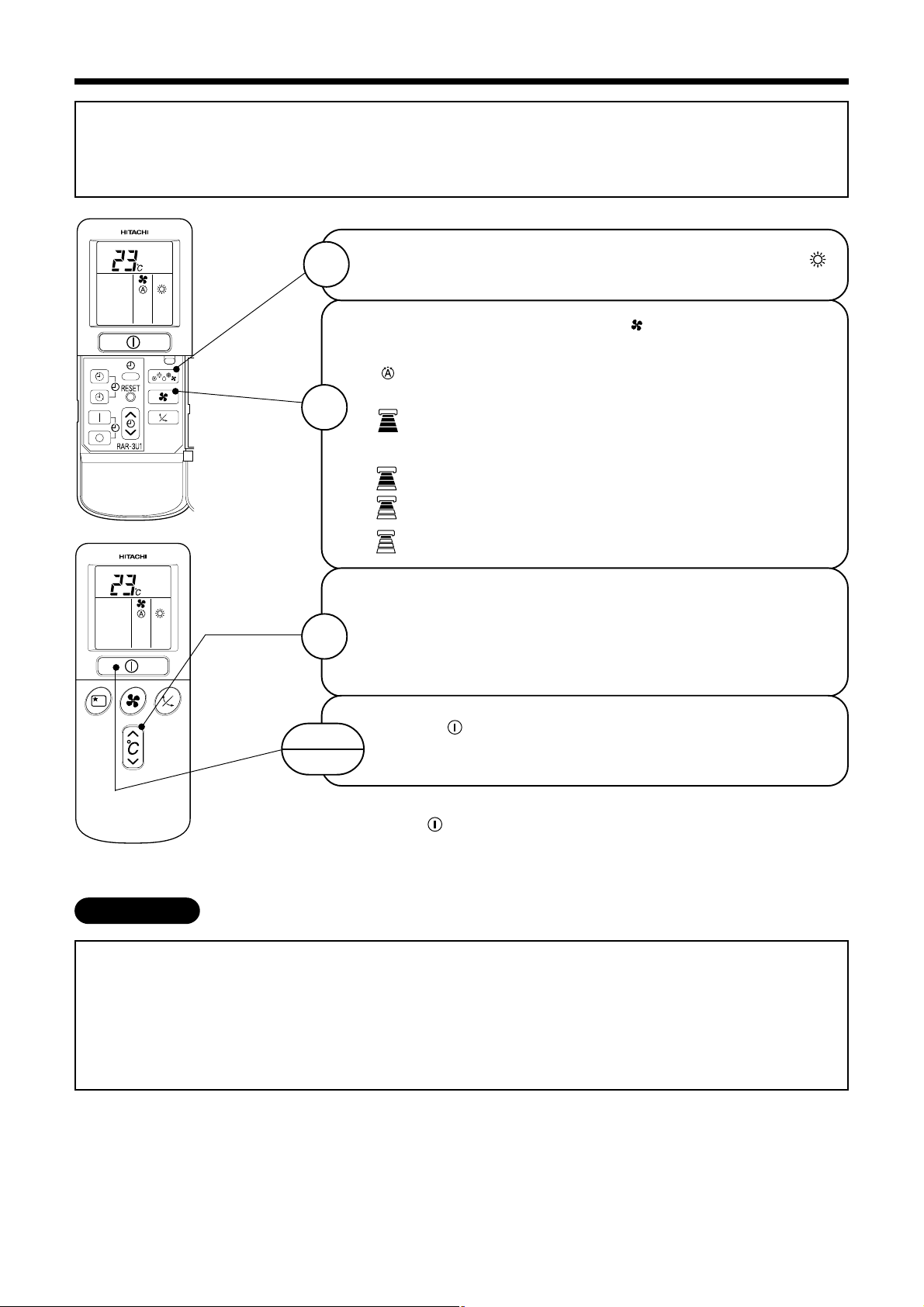
HEATING OPERATION
• Use the device for heating when the outdoor temperature is under 21°C.
When it is too warm (over 21°C), the heating function may not work in order to protect the device.
• In order to keep reliability of the device, please use this device above -15°C of the outdoor temperature.
1
2
3
Press the FUNCTION selector so that the display indicates
(HEAT).
Set the desired FAN SPEED with the (FAN SPEED) button (the
display indicates the setting).
(AUTO) : The fan speed changes automatically according
to the temperature of the air which blows out.
(HI) : Economical as the room will become warm
quickly.
But you may feel a chill at the beginning.
(MED) : Quiet.
(LOW) : More quiet.
(SILENT) : Silent.
Set the desired room temperature with the TEMPERATURE buttons
(the display indicates the setting).
The temperature setting and the actual room temperature may vary
somewhat depending on conditions.
START
Press the (START/STOP) button. Heating operation starts with
a beep. Press the button again to stop operation.
STOP
■ As the settings are stored in memory in the remote controller, you only have
to press the
■ Defrosting
Defrosting will be performed about once an hour when frost forms on the heat exchange of the outdoor unit,
for 5~10 minutes each time.
During defrosting operation, the operation lamp blinks in cycle of 3 seconds on and 0.5 second off.
The maximum time for defrosting is 20 minutes.
However, if it is connected to multi type outdoor unit, the maximum time for defrosting is 15 minutes.
(If the piping length used is longer than usual, frost will likely to form.)
(START/STOP) button next time.
– 8 –
Page 9
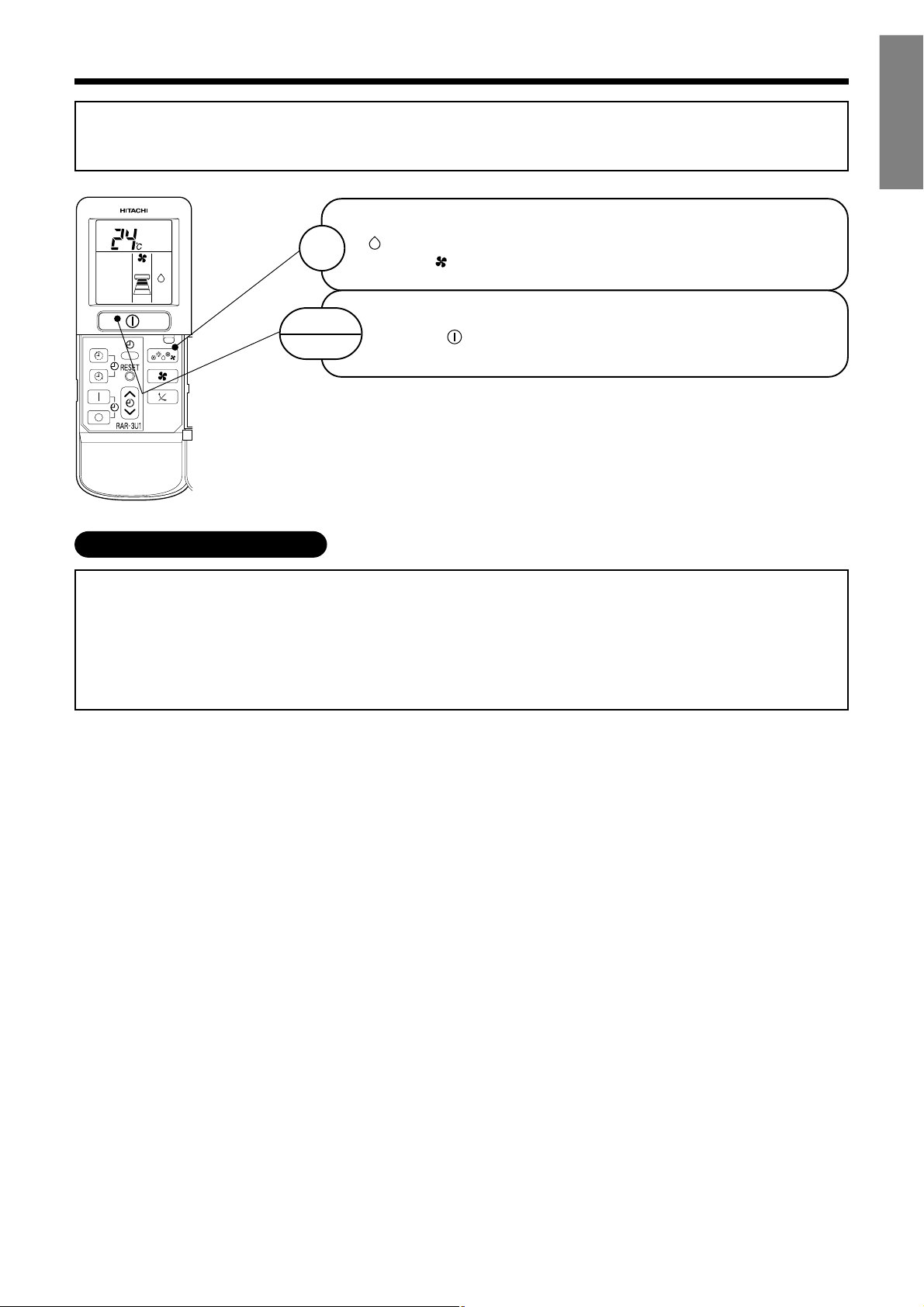
ENGLISH
DEHUMIDIFYING OPERATION
Use the device for dehumidifying when the room temperature is over 16°C.
When it is under 15°C, the dehumidifying function will not work.
Press the FUNCTION selector so that the display indicates
1
(DEHUMIDIFY).
Press the (FAN SPEED) button to select LOW and SILENT.
START
STOP
■ When you want to change the operation mode, please use the FUNCTION
■ Set the desired temperature is available.
■ You also can use the FUNCTION selector to select this operation.
■
Dehumidifying Function
• Dehumidifying takes place with a target temperature which is slightly lower than the room temperature
setting. (However, target temperature is 16°C for a temperature setting of 16°C.)
If the room temperature becomes lower than the target value, operation stops. If the room temperature
becomes higher than the target value, operation restarts.
• The preset room temperature may not be reached depending on the number of people present in the room
conditions.
Press the (START/STOP) button.
selector.
DEUTSCHFRANÇAISITALIANOSPANISHPORTUGUÊS∂ППЛУИО¿РУССКИЙ
– 9 –
Page 10
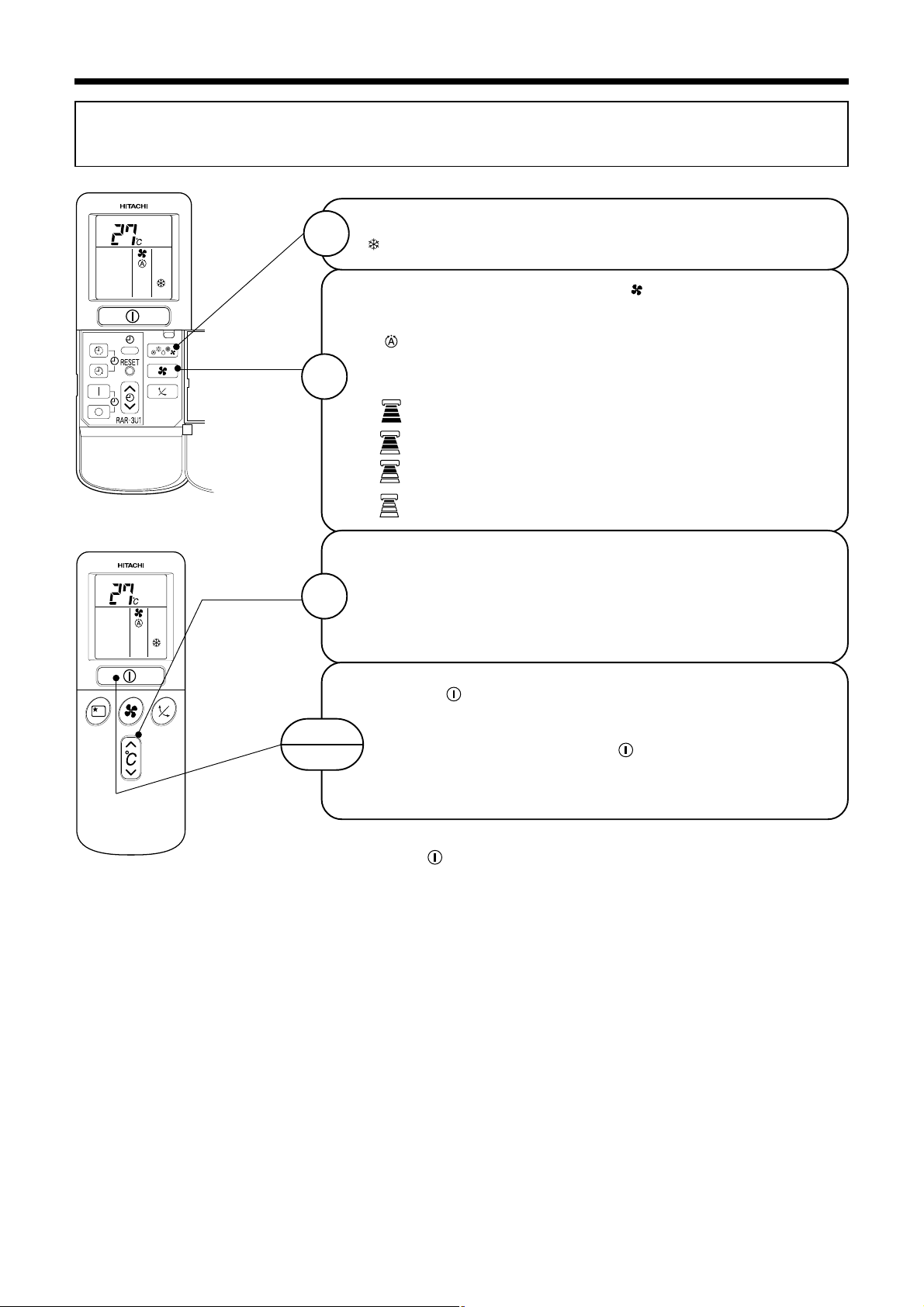
COOLING OPERATION
Use the device for cooling when the outdoor temperature is –10 to 42°C.
If humidity is very high (over 80%) indoors, some dew may form on the air outlet grille of the indoor unit.
Press the FUNCTION selector so that the display indicates
1
2
(COOL).
Set the desired FAN SPEED with the (FAN SPEED) button (the
display indicates the setting).
(AUTO) : The FAN SPEED is HI at first and varies to MED
automatically when the preset temperature has
been reached.
(HI) : Economical as the room will become cool quickly.
(MED) : Quiet.
(LOW) : More quiet.
(SILENT) : Silent.
Set the desired room temperature with the TEMPERATURE buttons
(the display indicates the setting).
3
The temperature setting and the actual room temperature may vary
somewhat depending on conditions.
Press the (START/STOP) button. Cooling operation starts with
a beep. Press the button again to stop operation. The cooling function
START
STOP
■ As the settings are stored in memory in the remote controller, you only have
does not start if the temperature setting is higher than the current
room temperature (even though the
The cooling function will start as soon as you set the temperature
below the current room temperature.
to press the
(START/STOP) button next time.
(OPERATION) lamp lights).
– 10 –
Page 11

ENGLISH
FAN OPERATION
You can use the device simply as an air circulator. Use this function to dry the interior of the indoor unit
at the end of summer.
1
2
START
STOP
FAN SPEED (AUTO) … When the AUTO fan speed mode is set in the cooling/heating operation:
• The fan speed will automatically change according to the temperature of
For the heating operation
• As room temperature reaches the preset temperature, a very light breeze
Press the FUNCTION selector so that the display indicates (FAN).
Press the (FAN SPEED) button.
(HI) : The strongest air blow.
(MED) : Quiet.
(LOW) : More quiet.
(SILENT) : Silent.
Press the (START/STOP) button. Fan operation starts with a beep.
Press the button again to stop operation.
discharged air.
will blow.
DEUTSCHFRANÇAISITALIANOSPANISHPORTUGUÊS∂ППЛУИО¿РУССКИЙ
For the cooling operation
• Operation starts in the “HI” mode to reach the preset temperature.
• As room temperature approaches the preset temperature, fan speed
automatically switches to “LOW”.
– 11 –
Page 12
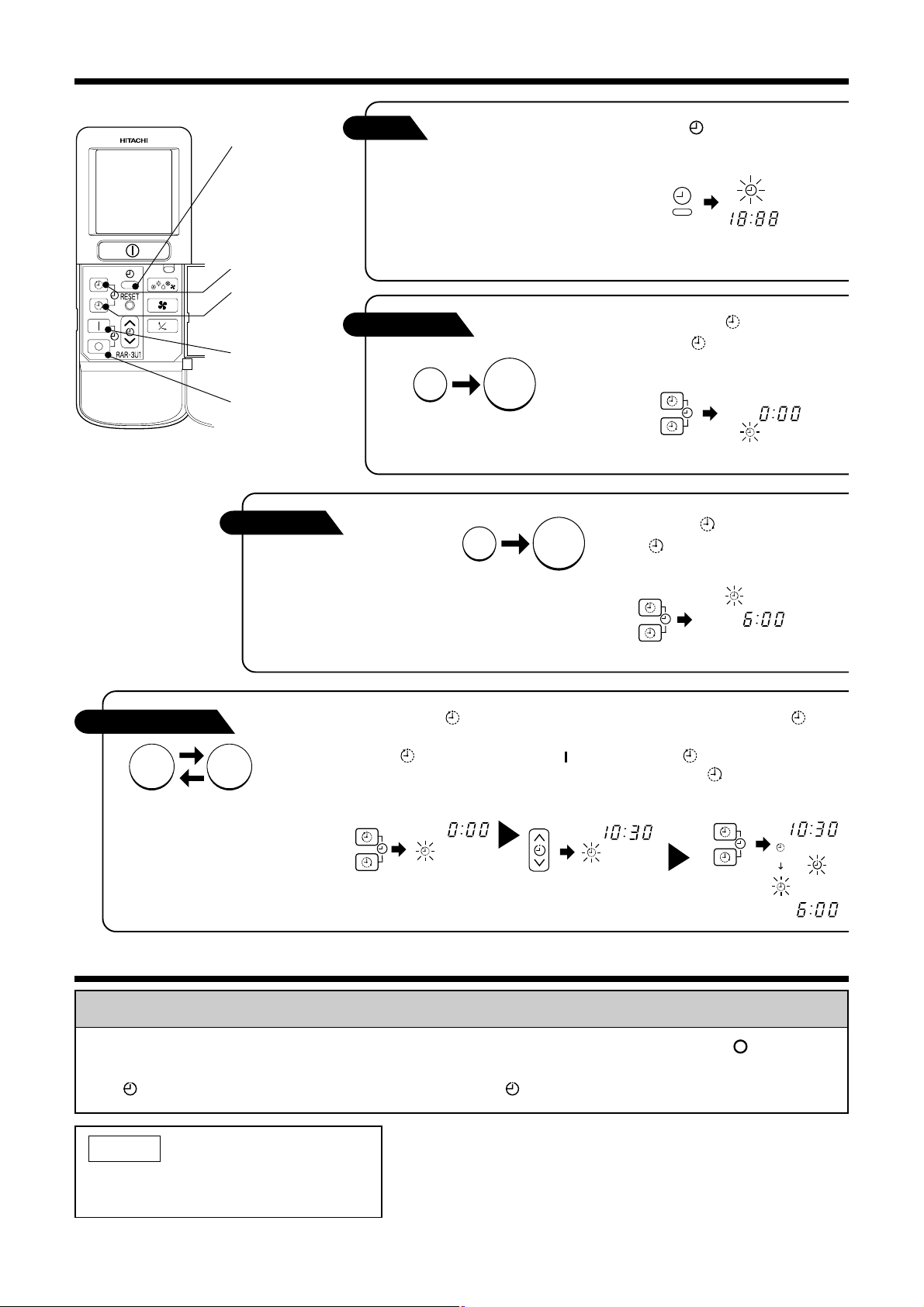
HOW TO SET THE TIMER
ON-Timer
OFF-Timer
Time
ON/OFF-Timer
TIME
(current time)
OFF TIMER
ON TIMER
RESERVE
CANCEL
After you change the
batteries;
Start
You can set the device to turn off at
the present time.
Stop
1
Set the (TIME) button.
AM
PM
1
Press the (OFF-TIMER)
button. The (OFF) mark blinks on
the display.
AM
The device will turn on at the
designated times.
StopStart
• The device will turn on (off) and
off (on) at the designated times.
• The switching occurs first at the
preset time that comes earlier.
• The arrow mark appearing on the
display indicates the sequence of
switching operations.
1
Press the
(OFF-TIMER) button
so that the (OFF)
mark blinks.
PM
Stop
2
the TIMER control button.
Press the
button.
Start
Set the turn-off time with
(RESERVE)
PM
1
Press the (ON-TIMER) button.
The
display.
(ON) mark blinks on the
AM
3
Press the (ON-
TIMER) button so that the
(OFF) mark lights and
the
(ON) mark blinks.
PM
AM
How to Cancel Reservation
Point the signal window of the remote controller toward the indoor unit, and press the (CANCEL)
button.
The
NOTE
You can set only one of the OFF-timer,
ON-timer and ON/OFF-timer.
(RESERVED) sign goes out with a beep and the (TIMER) lamp turns off on the indoor unit.
– 12 –
Page 13
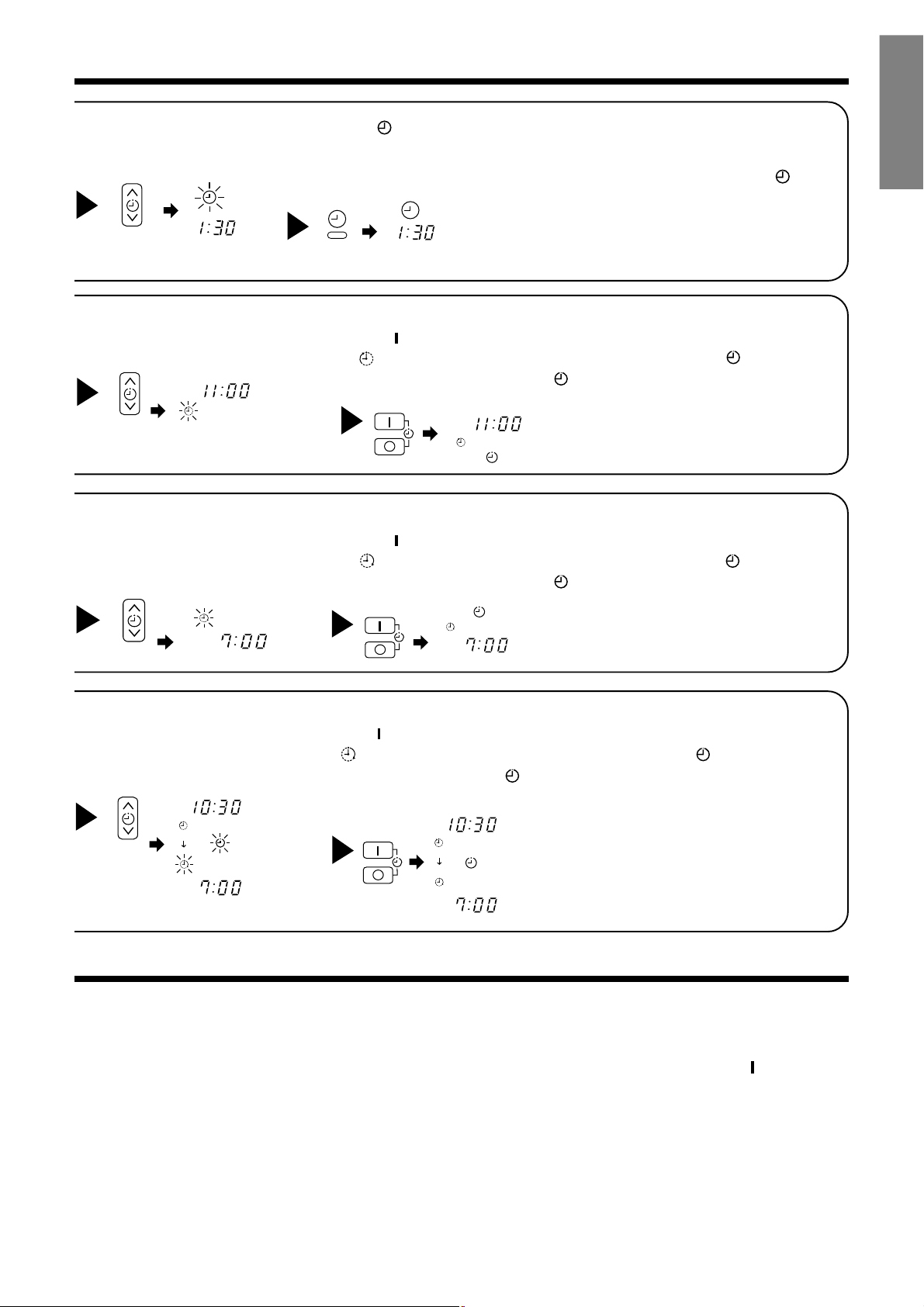
ENGLISH
2
Set the current time with
the TIMER control button.
PM
Example: The current time is 1:30p.m.
3
Press the (TIME) button
again. The time indication starts
lighting instead of flashing.
PM
• The time indication will disappear automatically in 10
seconds.
• To check the current time setting, press the (TIME)
button twice.
The setting of the current time is now complete.
2
Set the turn-off time with the
TIMER control button.
PM
2
Set the turn-on time with the
TIMER control button.
AM
4
Set the turn-on time with the
TIMER control button.
3
Point the signal window of the remote controller toward the indoor unit, and
press the (RESERVE) button.
The (OFF) mark starts lighting instead of flashing and the (RESERVED)
sign lights. A beep occurs and the
PM
3
Point the signal window of the remote controller toward the indoor unit, and
press the
The
sign lights. A beep occurs and the (TIMER) lamp lights on the indoor unit.
5
Point the signal window of the remote controller toward the indoor unit, and
press the (RESERVE) button.
The (ON) mark starts lighting instead of flashing and the (RESERVED) sign
lights. A beep occurs and the (TIMER) lamp lights on the indoor unit.
(RESERVE) button.
(ON) mark starts lighting instead of flashing and the (RESERVED)
AM
(TIMER) lamp lights on the indoor unit.
Example: The device will turn off at 11:00p.m.
The setting of turn-off time is now complete.
Example:
The device will automatically turn on earlier so that
the preset temperature can be reached at 7:00a.m.
The setting of the turn-on time is now complete.
DEUTSCHFRANÇAISITALIANOSPANISHPORTUGUÊS∂ППЛУИО¿РУССКИЙ
PM
PM
AM
AM
Example:
The device will turn off at 10:30p.m. and then
automatically turn on earlier so that the preset
temperature can be reached at 7:00a.m.
The settings of the turn-on/off times are now
complete.
• The timer may be used in three ways: off-timer, on-timer and ON/OFF (OFF/ON)-timer. Set the current time
at first because it serves as a reference.
• As the time settings are stored in memory in the remote controller, you only have to press the
button is order to use the same settings next time.
– 13 –
(RESERVE)
Page 14
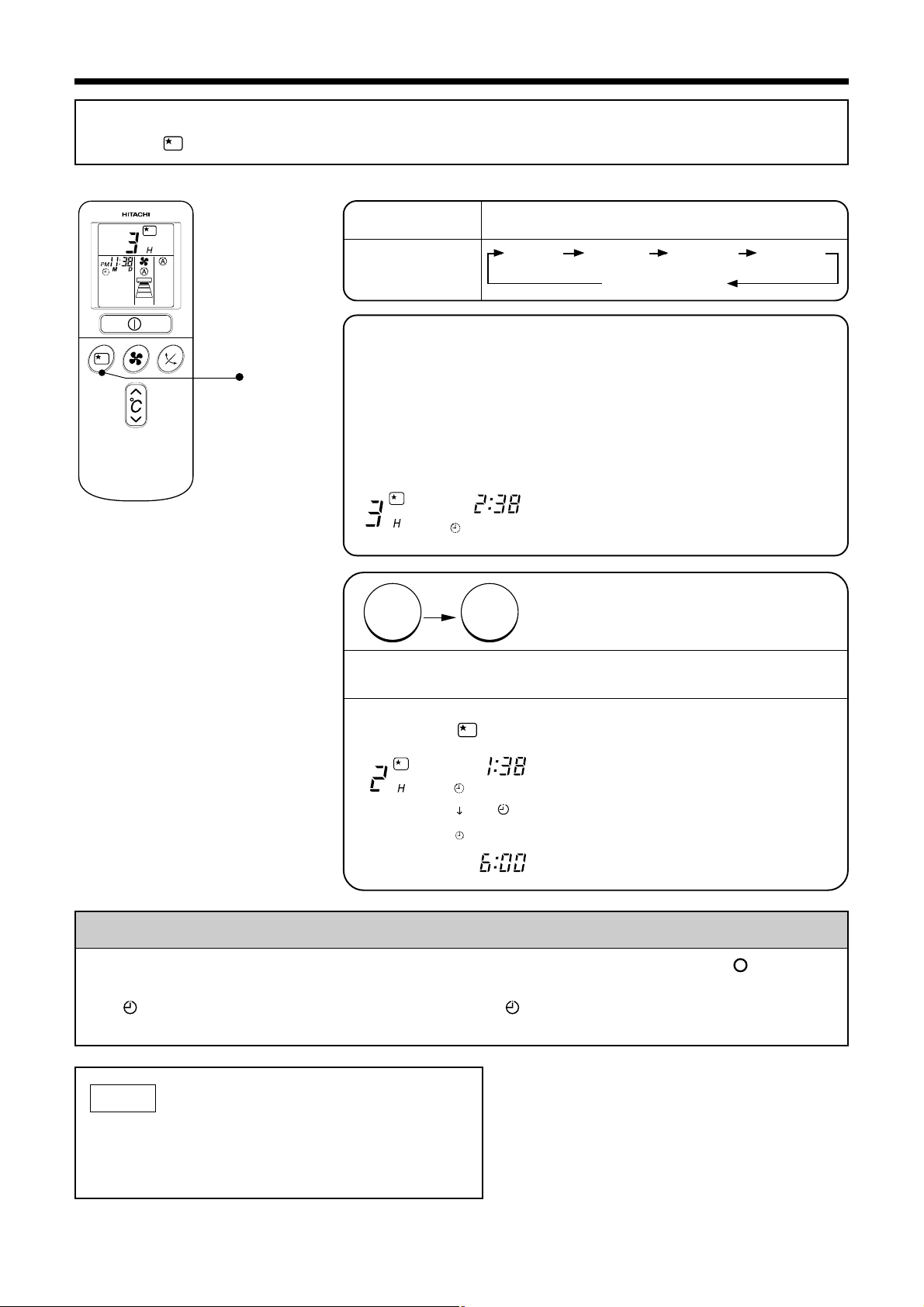
HOW TO SET THE SLEEP TIMER
Mode Indication
Sleep Timer
Sleep Timer: The device will continue working for the desired number
of hours and then turn off.
Point the signal window of the remote controller toward the indoor unit,
and press the SLEEP button.
The timer information will be displayed on the remote controller.
The TIMER lamp lights with a beep from the indoor unit. When the
sleep timer has been set, the display indicates the turn-off time.
Example: If you set 3 hours sleep time
at 11:38 p.m., the turn-off time is
2:38 a.m..
Set the current time at first if it is not set before (see the pages for setting the current time).
Press the (SLEEP) button and the display changes as shown below.
1 hour 2 hours 3 hours 7 hours
Sleep timer off
SLEEP
AM
Sleep
timer
1
Set the ON-timer.
2
Press the (SLEEP) button and set the sleep timer.
Start
AM
AM
The device will be turned off by the sleep timer
and turned on by on-timer.
For heating:
In this case, the device will turn off in 2
hours (at 1:38 a.m.) and will turn on
early so that the present temperature
will be almost reached at 6:00 a.m. next
morning.
How to Cancel Reservation
Point the signal window of the remote controller toward the indoor unit, and press the (CANCEL)
button.
The
(RESERVED) sign goes out with a beep and the (TIMER) lamp turns off on the indoor unit.
NOTE
If you set the sleep timer when the off-time or on/off
timer has been set earlier, the sleep timer becomes
effective instead of the off - or on/off-timer set earlier.
– 14 –
Page 15
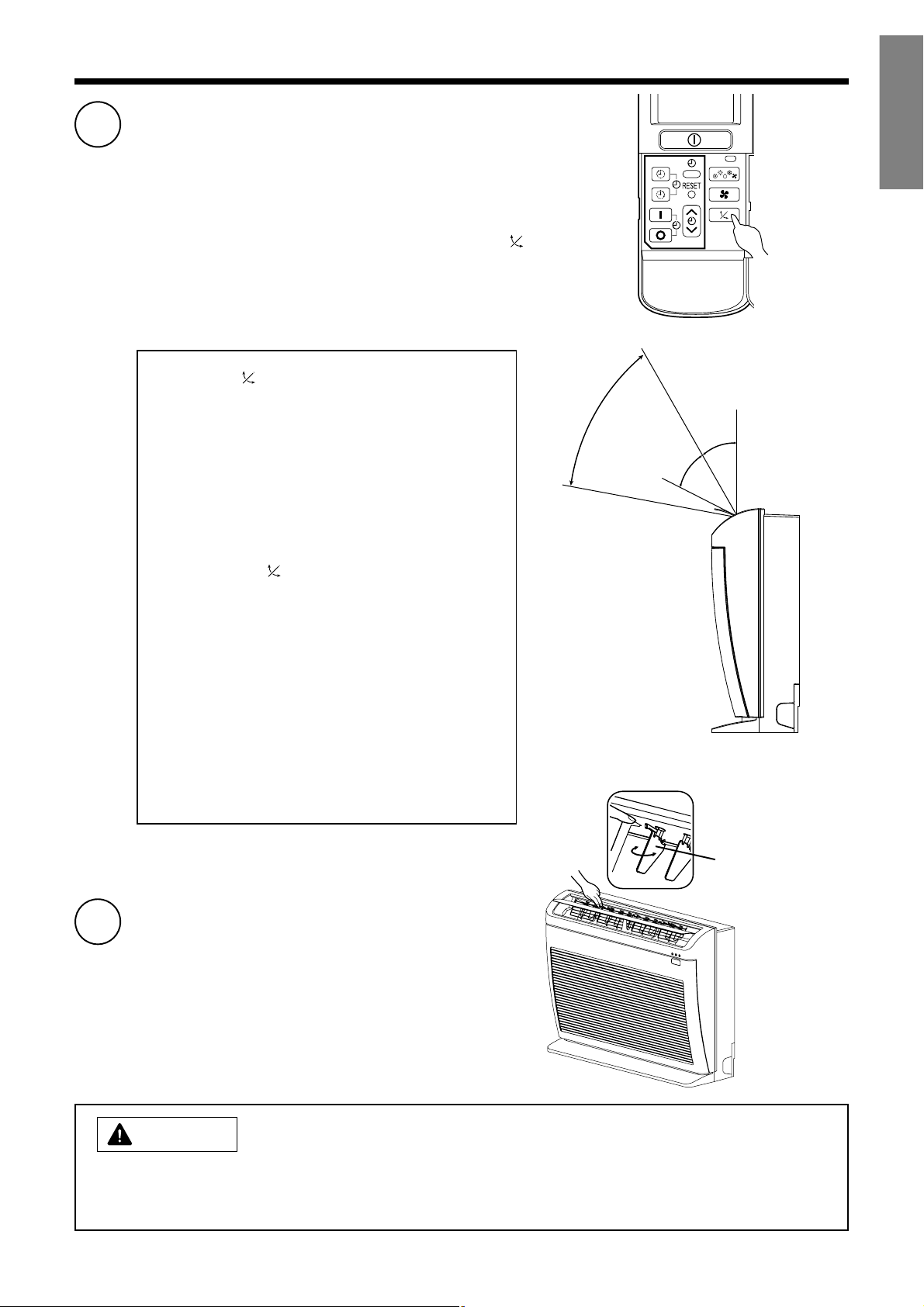
ENGLISH
ADJUSTING THE AIR DEFLECTORS
1
Adjustment of the conditioned air in the upward
and downward directions.
The horizontal air deflector is automatically set to
the proper angle suitable for each operation. The
deflector can be swung up and down continuously
and also set to the desired angle using the “
(AUTO SWING)” button.
• If the “ (AUTO SWING)” button is
pressed once, the horizontal air deflector
swings up and down. If the button is
pressed again, the deflector stops in its
current position.
• Use the horizontal air deflector within
the adjusting range shown in the right
figure.
• When the “
pressed while the operation is stopped,
the horizontal air deflector moves and
stops at the position where the air outlet
closes.
(AUTO SWING)” button is
When
heating,
about 50°
When cooling,
dehumidifying
about 40°
DEUTSCHFRANÇAISITALIANOSPANISHPORTUGUÊS∂ППЛУИО¿РУССКИЙ
Vertical
about
30°
2
• When the auto swing operation is
performed, if the horizontal air deflector
is moved manually, the swinging range
may drift. However, it will return to the
original operation range after a short
time.
Vertical air deflector
Adjustment of the conditioned air to the left and
right.
Hold the vertical air deflector as shown in the figure
and adjust the conditioned air to the left and right.
CAUTION
• When operating the unit in cooling operation with the air deflector facing down and moving automatically
for a long period of time, water will be condensed on the air deflector and drips down occasionally. This
will wet your furniture.
– 15 –
Page 16
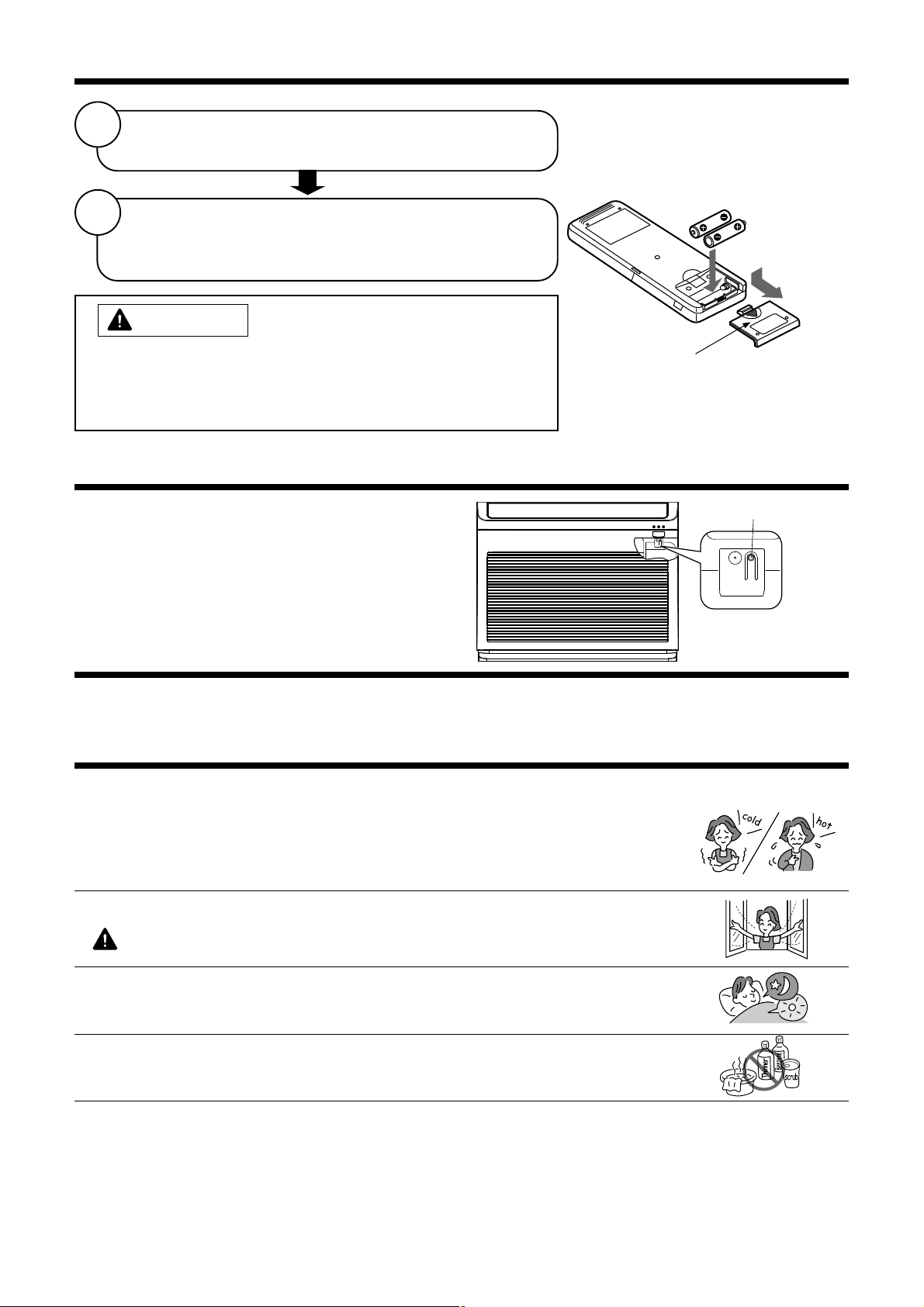
HOW TO CHANGE THE BATTERIES IN THE REMOTE CONTROLLER
Install the new batteries.
The direction of the batteries should match the marks in
the case.
Remove the cover as shown in the figure and remove the
old batteries.
1
2
CAUTION
1. Do not mix new and old batteries, or different type of
batteries together.
2. Remove the batteries when you do not use the remote
controller for 2 or 3 months.
TEMPORARY SWITCH
If the remote controller does not work due to battery
failure, press this switch to start and stop operation.
• This temporary operation will be at the setting made
most recently. (The unit will immediately go into
automatic operation once power is switched on.)
CIRCUIT BREAKER
Push and pull to
the direction of
arrow mark ▼.
Cover
TEMPORARY SWITCH
When you do not use the room air conditioner, set the circuit breaker to “OFF”.
HOW TO USE THE AIR CONDITIONER EFFECTIVELY
1. An average room temperature setting is probably the best for you as well as being
economical.
• Excessive cooling or heating is not recommended for health reasons. High electricity
bills may also result.
• Close the curtains or blinds to prevent heat from flowing into or escaping the room as
well as to make more effective use of electricity.
2. At intervals, the doors and windows should be opened to let fresh air in.
CAUTION
3. Using the timer is recommended before going to sleep or going out.
4. The following must never be used for cleaning the indoor and outdoor units:
• Benzine, thinner and scrub can damage plastic surfaces or coating.
• Hot water above 40°C can shrink the filter and deform plastic parts.
5. Do not block the air intake and air outlet.
• Do not block the air outlets and intakes of the indoor and outdoor units with curtains
or other obstacles which could degrade air conditioner performance and cause unit
failure.
Make sure the room is ventilated when operating the air conditioner
at the same time as other heating appliances.
– 16 –
Page 17

ENGLISH
MAINTENANCE
WARNING
• Before cleaning, stop unit operation with the remote controller and turn off the circuit breaker.
CAUTION
•
Do not expose the unit to water as it may cause an electric shock.
• For cleaning inside the air conditioner, consult your sales agent.
• Avoid using detergent when cleaning the heat exchanger of the indoor unit. Unit failure may result.
• When cleaning the heat exchanger with a vacuum cleaner, make sure to wear gloves so as not to injure your
hands on the heat exchanger fins.
1. AIR FILTER
Clean the air filter, as it removes dust inside the room.
Be sure to clean the filter once every two weeks so as not to consume electricity unnecessarily.
PROCEDURE
DEUTSCHFRANÇAISITALIANOSPANISHPORTUGUÊS∂ППЛУИО¿РУССКИЙ
1
2
3
4
5
Open the front panel.
• To open the front panel, use the remote controller to stop unit
operation. Then press at the top left and right corners of the front
panel.
• Grasp the left and right sides of the front panel and open it toward you.
Remove the filters.
Remove dust of the filters using a vacuum cleaner.
• After using neutral detergent, wash with clean water and dry in
shade.
Attach the filters.
Close the front panel.
1. To close the front panel, press the upper center part of the front
panel.
2. Press at the top left and right corners of the front panel.
122
• Do not wash with hot water at more than 40°C. The filter may shrink.
• When washing it, shake off moisture completely and dry it in the shade; do not expose it directly to the sun.
The filter may shrink. And also use a soft sponge to wash. Using a scrubber or brush cause the metal film
on the surface to come off.
• Don’t operate the unit without filter. Fault may occur if you continue.
CAUTION
– 17 –
Page 18
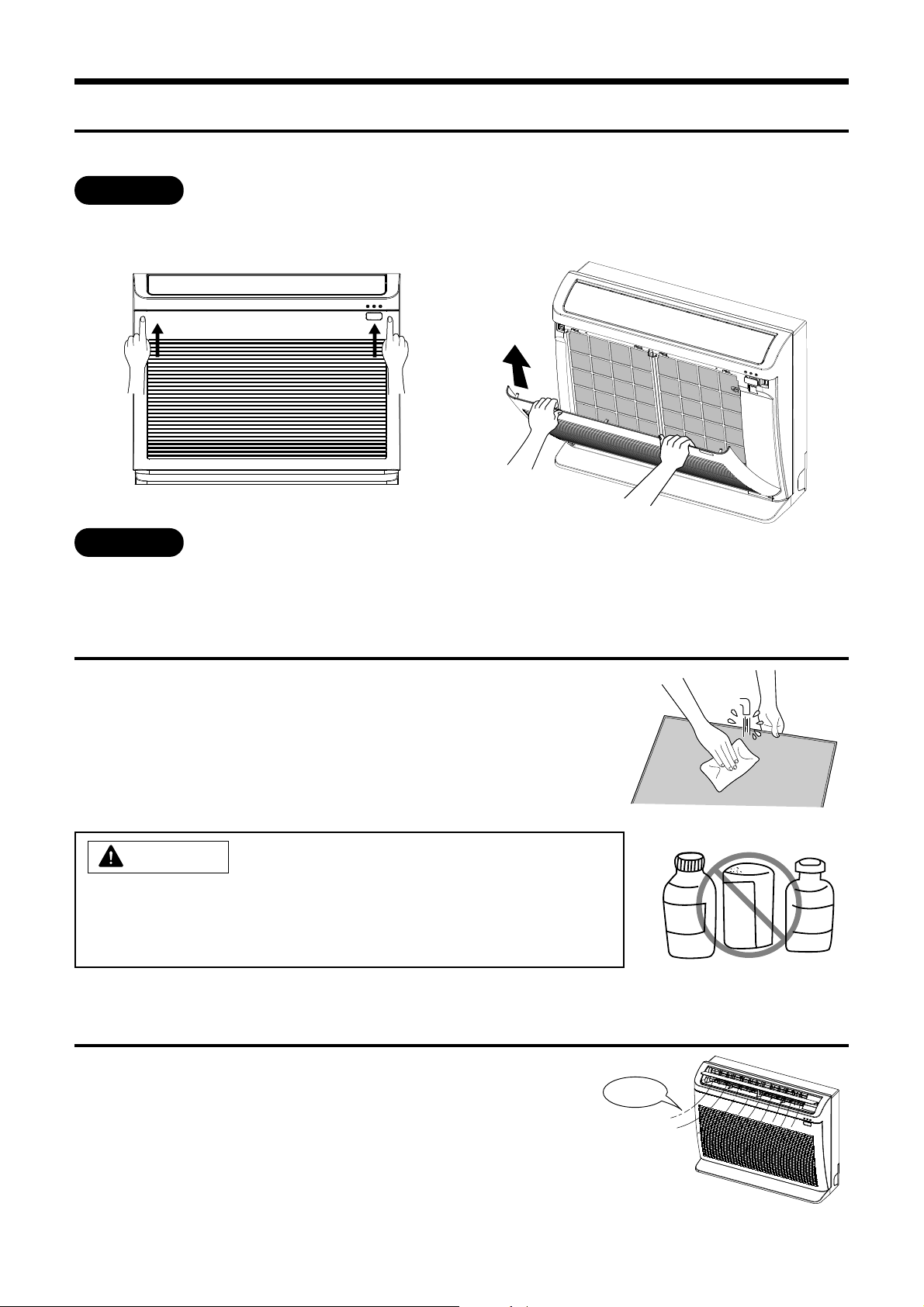
Removing
2. HOW TO INSTALL AND REMOVE THE FRONT PANEL
Attaching
• Be sure to use both hands to grasp the front panel when removing it or attaching it.
1 Press at the top left and right corners of the front
panel.
1 Attach three front panel bearings to the axis of
the front cover. (Set the hook to face up.)
3. CLEANING OF FRONT PANEL
2 Grasp the left and right sides of the front panel
and pull it up to remove.
2 Close the front panel.
The front panel can be washed in water. It can be kept clean at all times.
• Front panel can be removed and washed in water. Gently clean the
front panel using a soft sponge.
• When the air conditioner is to be cleaned without removing the front
panel, clean both the body and remote controller with a dry soft cloth.
• Wipe off water completely. If water remains on the display section or
light receiver section, this could cause a malfunction.
CAUTION
• Do not splash or direct water to the body of the unit when cleaning it as this may
cause short circuit.
• Never clean with hot water (above 40°C), benzine, gasoline, acid, thinner or a
brush, because it will damage the plastic surface and the coating.
4. MAINTENANCE AT BEGINNING OF LONG OFF PERIOD
• Activating air conditioner drying will keep the interior of the indoor unit
dry and prevent mold formation.
• Turn off the circuit breaker.
Air blow
A
B
E
N
Z
I
N
C
E
I
D
T
R
H
E
I
N
N
– 18 –
Page 19

ENGLISH
5. AIR CLEANSING FILTERS (SPX-CFH15)
• When installing the air cleansing filters, remove the air filters and attach
them onto the hooks of the front cover frame.
• The cooling capacity is slightly weakened and the cooling speed becomes
slower when the air cleansing filters are used. So, set the fan speed to
“HIGH” when using it in this condition.
• The air cleansing filters can be used for 2 years.
Air cleansing filters
DEUTSCHFRANÇAISITALIANOSPANISHPORTUGUÊS∂ППЛУИО¿РУССКИЙ
– 19 –
Page 20
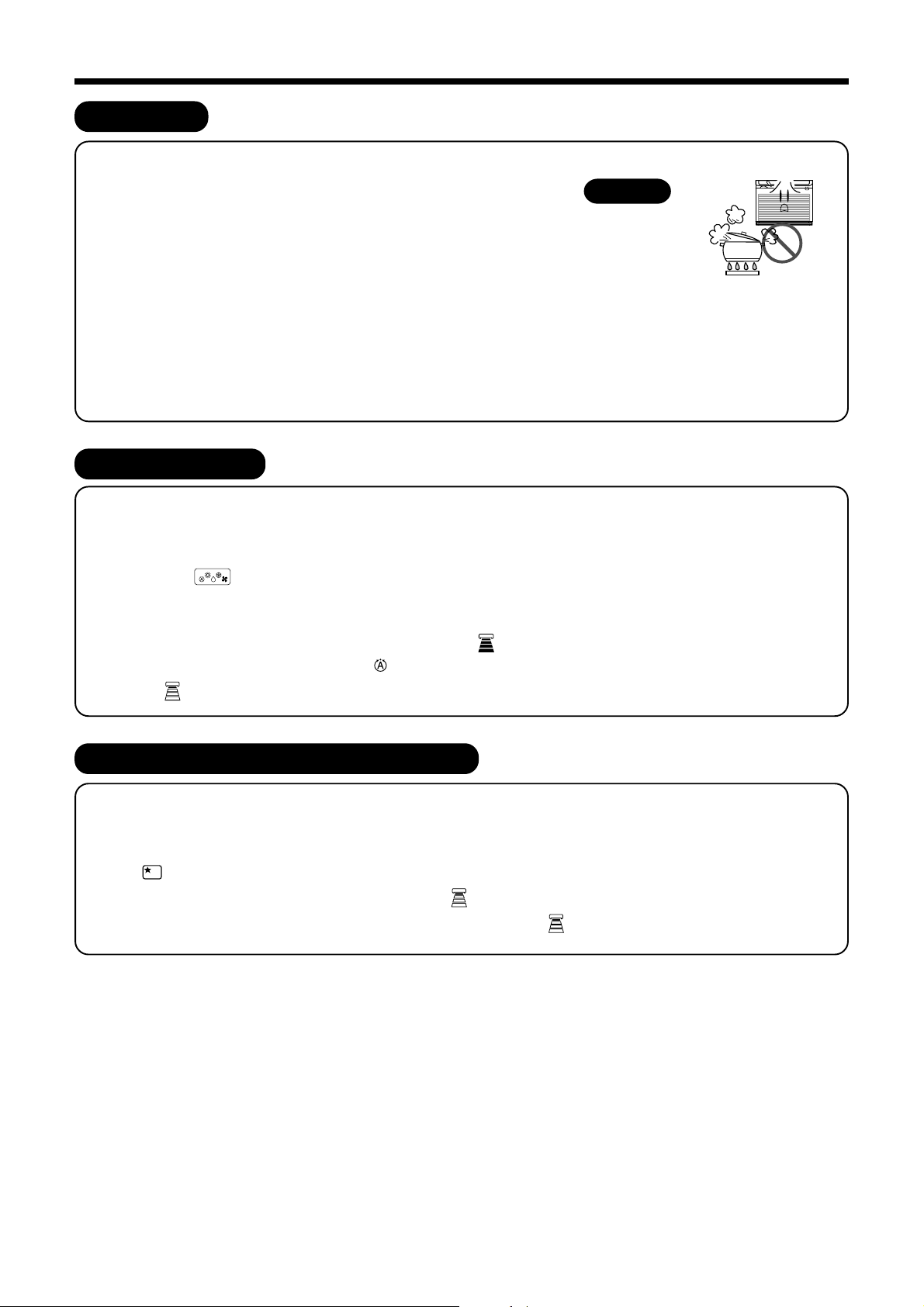
Heating Capability
• This room air conditioner utilizes a heat pump system that absorbs
exterior heat and brings it into a room to be heated. As the ambient
temperature gets lower, heating capability will also lower. In such a
situation, the PAM and inverter work to increase compressor rpm to keep
the unit’s heating capability from decreasing. If the unit’s heating
performance is still unsatisfactory, other heating appliances should be
used to augment this unit’s performance.
• The air conditioner is designed to heat an entire room so that it may take some time before you feel warm. Timer
operation is recommended for effective preheating ahead of the desired time.
Cooling and Dehumidifying Capabilities
• If the heat present in a room exceeds the unit’s cooling capacity (for example, if there are many people in the room
or other heating appliances are used), the preset room temperature may not be reached.
INFORMATION
CAPABILITIES
• When fan speed, room temperature are set with the remote controller before starting manual operation and
the buttons are released, the indication of settings will go off in 10 seconds and only the operation mode will
be displayed.
• Pressing the
button while the unit is in operation will let the protective circuit work so that the unit will
not operate for approximately 3 minutes.
• During heating operation, the indoor unit’s color indicator lamp may flash with no air emitted for a while.
• If you feel cold wind during warming operation with the
(HI) fan speed or want to make the unit operation
quieter after the room is heated, use of (AUTO) setting is recommended.
• With the
(SILENT) setting, the unit’s cooling capability will lower slightly.
VARIOUS FUNCTIONS
• When the timer has been programmed, the unit will not operate even if the set time is reached unless the unit
receives a signal from the remote controller. Confirm that timer programming is complete (beep) and the
TIMER lamp of the indoor unit lights.
• If the
(SLEEP) button is pressed while the ON/OFF timer is programmed, the sleep timer takes priority.
• During sleep timer operation, the fan speed sets to (SILENT) regardless of the preset speed. The remote
controller display indication will remain unchanged even with the
(SILENT) setting.
TIMER PROGRAMMING/SLEEP TIMER OPERATION
CAUTION
Do not use a stove
or any other hightemperature devices
in proximity to the
indoor unit.
PROHIBITION
– 20 –
Page 21
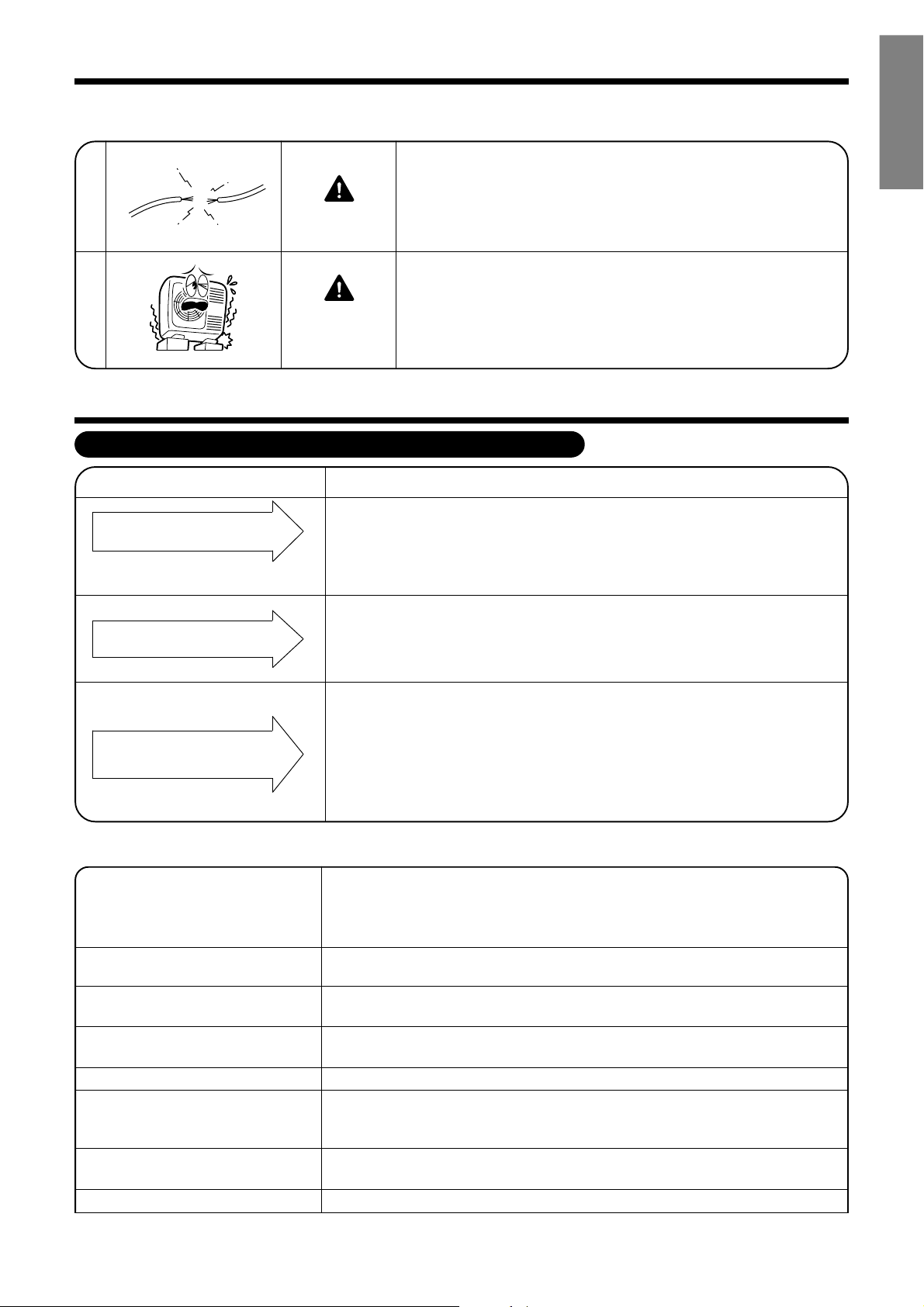
ENGLISH
REGULAR INSPECTION
WHEN ASKING FOR SERVICE, CHECK THE FOLLOWING
PLEASE CHECK THE FOLLOWING POINTS EVERY EITHER HALF YEARLY OR YEARLY. CONTACT YOUR
SALES AGENT SHOULD YOU NEED ANY HELP.
Check to see if the unit’s earth line has been connected
1
WARNING
correctly.
If the earth line is disconnected or faulty, unit failure or electric
shock hazard may result.
2
WARNING
or if the outdoor unit has tilted or become unstable.
It could collapse or fall, causing injury.
AFTER SALES SERVICE AND WARRANTY
CONDITION CHECK THE FOLLOWING POINTS
Check to see if the mounting frame has rusted excessively
If the remote controller is not
transmitting a signal.
(Remote controller display is
dim or blank.)
When it does not operate.
When it does not cool well.
When it does not heat well.
• Do the batteries need replacement?
• Is the polarity of the inserted batteries correct?
• Is the fuse all right?
• Is the voltage extremely high or low?
• Is the circuit breaker “ON”?
• Is the setting of operation mode different from other indoor units?
• Is the air filter blocked with dust?
• Is the set temperature suitable?
• Have the top and bottom air deflectors been adjusted to their correct
positions according to the operation mode selected?
• Are the air inlets or air outlets of indoor and outdoor units blocked?
• Is the fan speed “LOW” or “SILENT”?
DEUTSCHFRANÇAISITALIANOSPANISHPORTUGUÊS∂ППЛУИО¿РУССКИЙ
■ The following phenomena do not indicate unit failure.
<Operation start>
During heating, the operation indicator
blinks and air blow stops
Hissing or fizzy sounds
Squeaking noise
Rustling noise
Clicking noise Noise of the motorized valve when the unit is switched on.
Perking noise
Changing operation noise
Mist emission Mist is generated as the air within the room is suddenly cooled by conditioned air.
The unit is preparing to blow warm air. Please wait.
<In operation>
The outdoor unit is defrosting. Please wait.
Refrigerant flow noise in the pipe or valve sound generated when flow rate is
adjusted.
Noise generated when the unit expands or contracts due to temperature
changes.
Noise generated with the indoor unit fan’s rpm changing such as operation start
times.
Noise of the ventilation fan sucking in air present in the drain hose and blowing out
dehumidifying water that had accumulated in the condensed water collector. For
details, consult your sales agent.
Operation noise changes due to power variations according to room temperature
changes.
– 21 –
Page 22
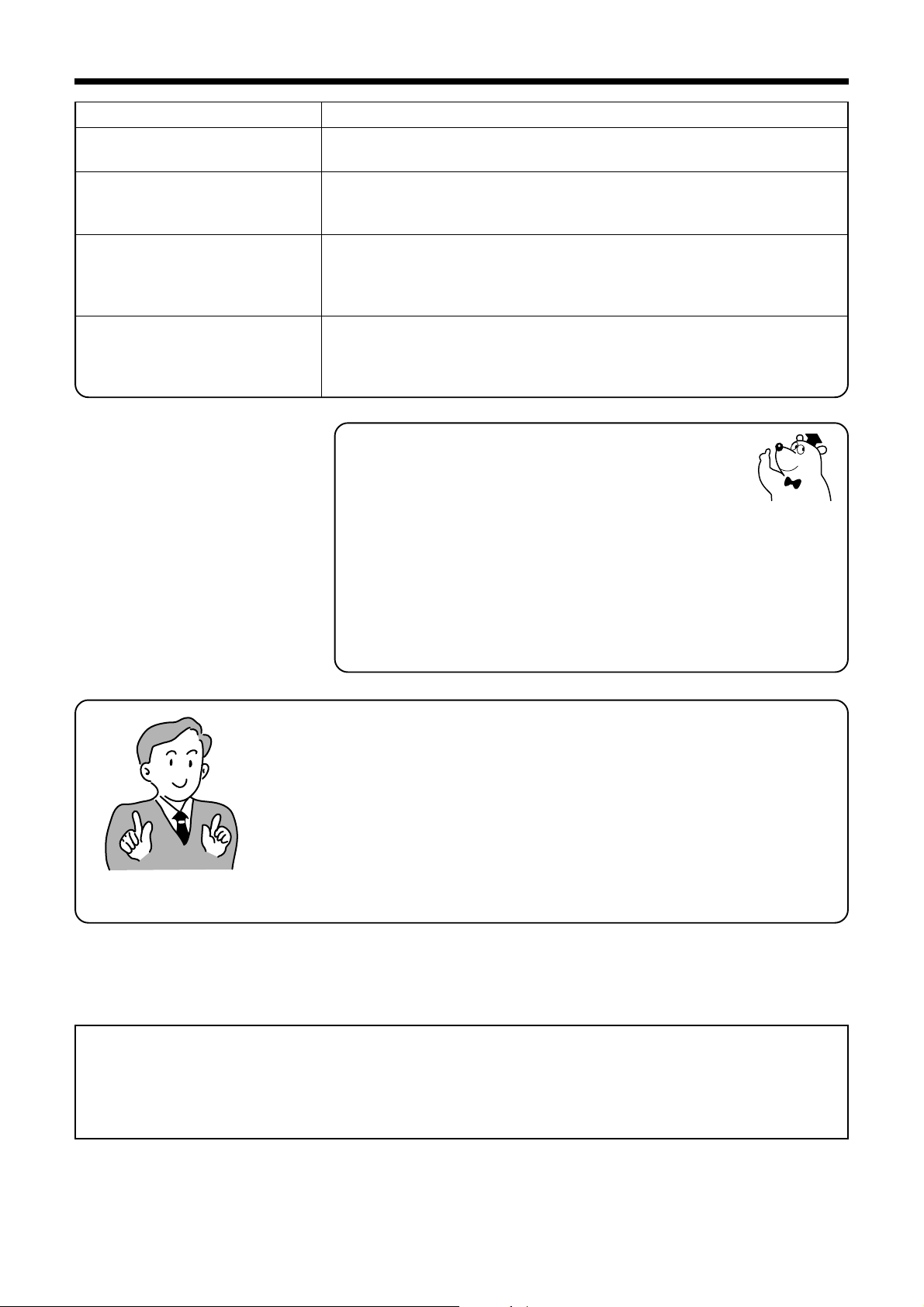
Steam emitted from the outdoor unit Water generated during defrosting operation evaporates and steam is emitted.
Contact your sales agent immediately if the
following phenomena should occur:
• The circuit breaker switches off or the fuse blows
frequently.
• The switch operation is not stable.
• Foreign matter or water accidentally enters the unit interior.
• The power cord gets excessively hot or its insulation is torn or
stripped.
• TIMER lamp on the indoor unit display blinks.
As the nature of the failure can be identified by the blinking cycle,
check the blinking cycle before turning off the circuit breaker.
Notes
• In quiet operation or stopping the running, the following phenomena may
occasionally occur, but they are not abnormal for the operation.
(1) Slight flowing noise of refrigerant in the refrigerating cycle.
(2) Slight rubbing noise from the fan casing which is cooled and then gradually
warmed as operation stops.
• The odor will possibly be emitted from the room air conditioner because the
various odor, emitted by smoke, foodstuffs, cosmetics and so on, sticks to it. So
please clean the air filter and the evaporator regularly to reduce the odor.
Odors
The outdoor unit continues to operate
even if operation is stopped
The OPERATION lamp is blinking
Does not reach the temperature
setting
Caused as the smells and particles of smoke, food, cosmetics, etc. present in room
air become attached the unit and blown off into the room again.
Defrosting is underway (as the heating operation is stopped, the microcomputer
checks frost accumulated in the indoor unit and instructs the unit to perform
automatic defrosting if necessary).
Shows preheating or defrosting operation is underway.
As the protective circuit or preheat sensor operates when unit operation is stopped
during preheating and then restarted, or when operation mode is switched from
cooling to heating, the lamp continues to blink.
Actual room temperature may deviate slightly from the remote controller’s
temperature setting depending on the number of people in the room, indoor or
outdoor conditions when the air conditioner is used for more than one room at the
same time.
• If the unit still fails to operate
normally after performing the
above inspections, turn the
circuit breaker off and contact
your sales agent immediately.
( )
• Please contact your sales agent immediately if the air conditioner still fails to operate normally after the above
inspections. Inform your agent of the model of your unit, production number, date of installation. Please also
inform him regarding the fault.
Please note:
On switching on the equipment, particularly when the room light is dimmed, a slight brightness fluctuation
may occur. This is of no consequence.
The conditions of the local Power Supply Companies are to be observed.
– 22 –
Page 23
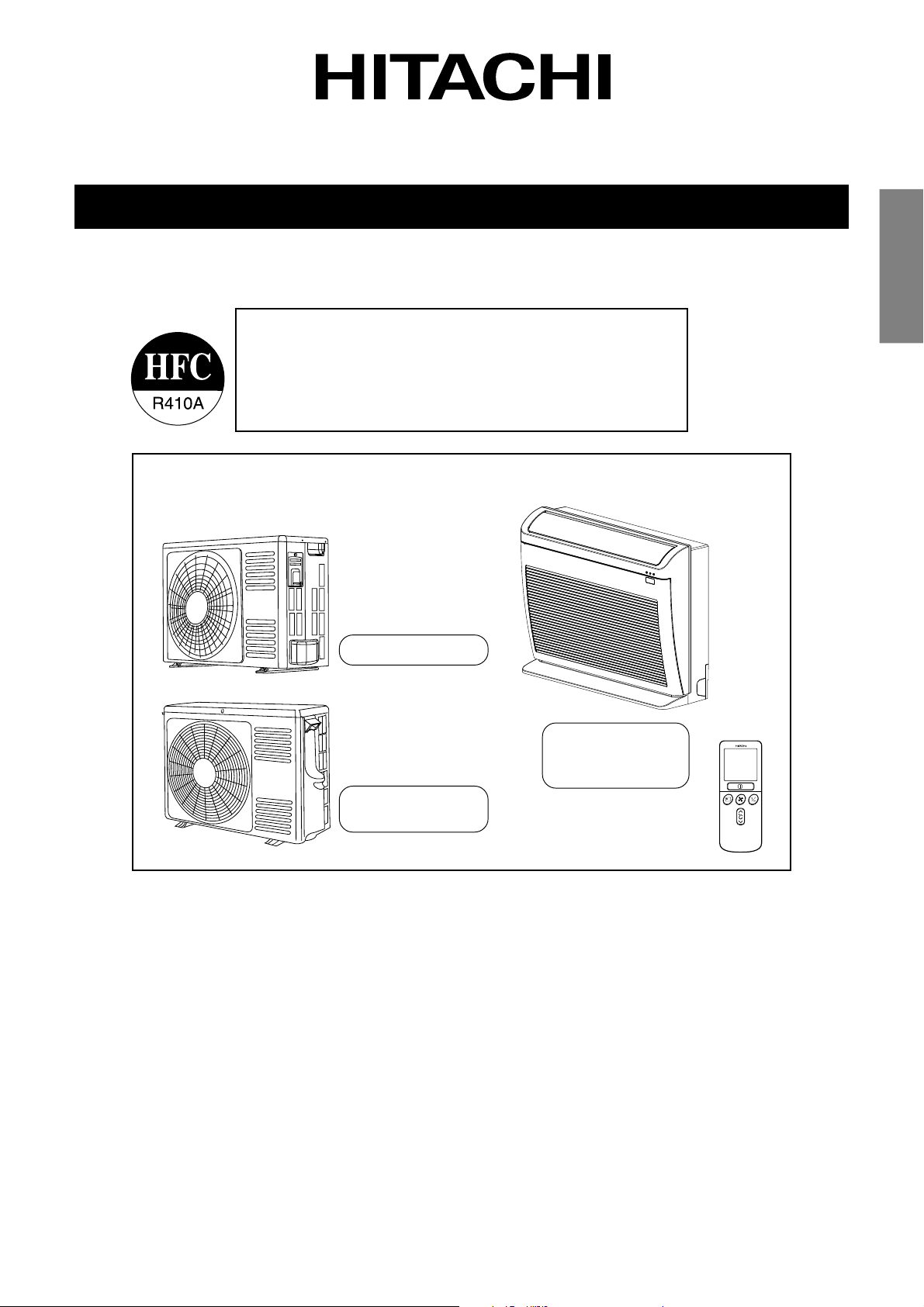
DEUTSCH
SPLIT - KLIMAGERÄT
RAF-25NX2
RAF-35NX2
RAF-50NX2
RAC-25NX2
RAC-35NX2
RAC-50NX2
INNENGERÄT/AUSSENGERÄT
MODELL
RAF-25NX2 / RAC-25NX2
RAF-35NX2 / RAC-35NX2
RAF-50NX2 / RAC-50NX2
ENGLISH
AUSSENEINHEIT FÜR
SINGLE SPLIT-MODELL
Instruction manual Page 1~22
To obtain the best performance and ensure years of
trouble free use, please read this instruction manual
completely.
INNENGERÄT
Manual de instrucciones Página 89~110
Para obtener el mejor funcionamiento y asegurar años
de uso libre de problemas, lea cuidadosamente este
manual de instrucciones.
FRANÇAISITALIANOSPANISHPORTUGUÊS∂ППЛУИО¿РУССКИЙ
Bedienungsanleitung Seite 23~44
Bitte lesen Sie diese Bedienungsanleitung aufmerksam
durch, um durch richtige Bedienung jahrelangen und
störungsfreien Betrieb zu gewährleisten.
Mode d’emploi Page 45~66
Des performances optimales et un fonctionnement à
long terme seront assurés en appliquant les présentes
instructions après avoir entièrement lu ce mode
d’emploi.
Manuale di istruzioni Pag. 67~88
Per garantire la migliore prestazione e la più lunga
Durata leggere attentamente e interamente le seguanti
istruzioni.
Manual de instruções Página 111~132
A fim de obter um bom funcionamento e de garantir
uma utilização sem falhas durante muitos anos, é favor
ler este manual de instruções completamente.
O‰ËÁ›Â˜ ¯Ú‹Ûˆ˜ ÛÂÏ›‰· 133~154
°И¿ У· В›У·И ВББ˘ЛМ¤УЛ Л О·П‡ЩВЪЛ ‰˘У·Щ‹ ПВИЩФ˘ЪБ›·
О·И Л ¯ˆЪ›˜ ‚П¿‚В˜ М·ОЪФ¯ЪfiУИ· ¯Ъ‹ЫЛ ЩЛ˜ Ы˘ЫОВ˘‹˜,
‰И·‚¿ЫЩВ fiПВ˜ ЩИ˜ О¿ЩˆıИ Ф‰ЛБ›В˜.
– 23 –
Page 24
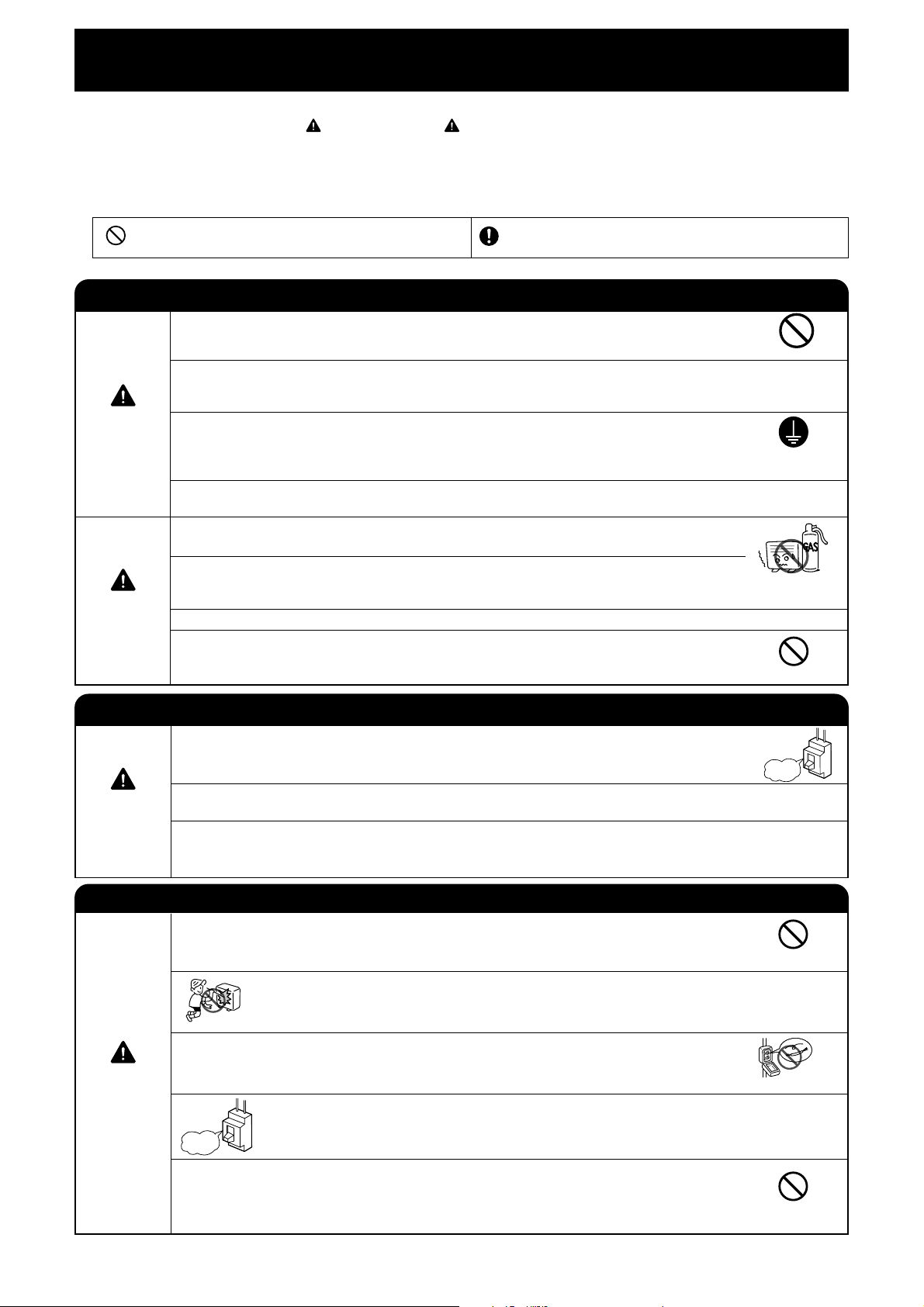
SICHERHEITSMASSNAHMEN
•
Bitte lesen Sie die Sicherheitsmaßnahmen vor der Inbetriebnahme der Klimaanlage aufmerksam durch.
• Beachten Sie besonders die mit “
bezeichneten Abschnitte enthalten Punkte, die zum Tode oder zu ernshaften Verletzungen führen können, wenn sie
nicht strikt eingehalten werden. Bei Nichteinhaltung der mit “VORSICHT” bezeichneten Abschnitte kann es zu ernsthaften
Konsequenzen kommen. Bitte beachten Sie strikt alle Anweisungen, um Sicherheit zu gewährleisten.
• Die Symbole haben folgende Bedeutung. (Nachstehend sind einige Beispiele von Signalen.)
Dieses Symbol heißt “verboten”.
• Bitte bewahren Sie diese Anleitung sorgfältig auf.
VORSICHTSMASSNAHMEN WÄHREND DES EINBAUS
• Bauen Sie das Gerät nicht selbst ein, sonst könnten Probleme wie Wasserlecken, Kurzschluß
oder Feuer auftreten.
• Wenden Sie sich bitte an den Händler oder an einen qualifizierten Techniker für den Einbau
des Gerätes. Sollten Sie persönlich den Einbau ausführen, dann könnte Wasserleck,
Kurzschluß oder Feuer die Folge sein.
WARNUNG
VORSICHT
• Verwenden Sie bitte einen Schutzleiter(Erdunagsleitung).
Der Schutzleiter darf nicht in der Nähe von Gas-, Wasserröhren oder dem Schutzleiter eines
Telephons plaziert werden. Falsche Installation des Schutzleiters könnte elektrischen
Schlag verursachen zur Folge haben.
• Verwenden Sie nur den angegebenen Rohrsatz für R410A. Andernfalls könnte ein
Rohrschaden oder Defekt stattfinden.
• Ein Unterbrecher sollte jenach Montagestandort eingesetzt werden. Ohne den Unterbrecher
besteht die Gefahr des elektrischen Schlages.
• Montieren Sie das Gerät nicht in der Nähe von brennbarem Gas. Das Außengerät könnte Feuer
fangen, wenn brennbares Gas in seiner Umgebung entweicht. Die Rohrleitungen sind gut
abzustützen, wobei der Zwischenraum zwischen den Stützen nicht mehr als 1 m betragen soll.
• Achten Sie beim Einbau darauf, daß eine einwandfreie Wasserableitung möglich ist.
• Überprüfen Sie, dass eine einphasige 220V oder 230V Stromquelle eingesetzt ist.
Die Anwendung von anderen Stromquellen kann zu einem Überhitzen der elektrischen
Komponenten, und deswegen zu einem Feuerbruch bringen.
WARNUNG” und “ VORSICHT” bezeichneten Abschnitte. Die mit “WARNUNG”
Dieses Symbol zeigt die Anweisungen an, die
befolgt werden müssen.
VERBOT
DIE ERDLEITUNG
ANSCHLIESSEN
VERBOT
VERBOT
VORSICHTSMASSNAHMEN WÄHREND DES TRANSPORTS UND DER WARTUNG
WARNUNG
WARNUNG
•
Im Falle anormaler Begebenheiten (z.B. es riecht verbrannt), das Gerät sofort ausschalten und
den Stecker aus der Steckdose ziehen. Verständigen Sie Ihren Fachhändler. Weiterer Betrieb
des Gerätes unter anormalen Bedingungen kann zu Kurzschluß und Feuergefahr führen.
"AUS"
• Bitte wenden Sie sich für die Wartung an Ihren Fachhändler oder an einen Kundendienst. Selbst
ausgeführte, fehlerhafte Wartung kann zu Feuer- und Stromschlaggefahr führen.
•
Bitte wenden Sie sich für den Ausbau und Einbau des Gerätes an Ihren Fachhändler oder an einen
Kundendienst. Selbst ausgeführter, fehlerhafter Ausbau und Einbau können zu Feuer- und Stromschlaggefahr
führen.
VORSICHTSMASSNAHMEN WÄHREND DES BETRIEBS
•
Aus gesundheitlichen Gründen sollten Sie es vermeiden für längere Zeit dem direkten
Luftstrom ausgesetzt zu sein.
•
Keine Gegenstände wie Stäbe in die Luftansaug- oder Luftauslaßöffnungen einschieben.
VERBOT
Sonst verursacht der Hochgeschwindigkeitsventilator Gefahr.
• Verwenden Sie nicht irgend einen Draht als Sicherung. Das könnte lebesgefährlich
werden.
• Beim Gewitter den Stecker herausnehmen und den Selbstausschalter abschalten.
"AUS"
VERBOT
VERBOT
• Spraydosen und andere Brennstoffe müssen wenigstens ein Meter weg vom Luftaustritt
der Innen- und Außeneinheiten aufgestellt werden.
Der Innendruck einer Spraydose kann von Warmluft erhöht werden; dies kann einen Bruch
VERBOT
verursachen.
– 24 –
Page 25
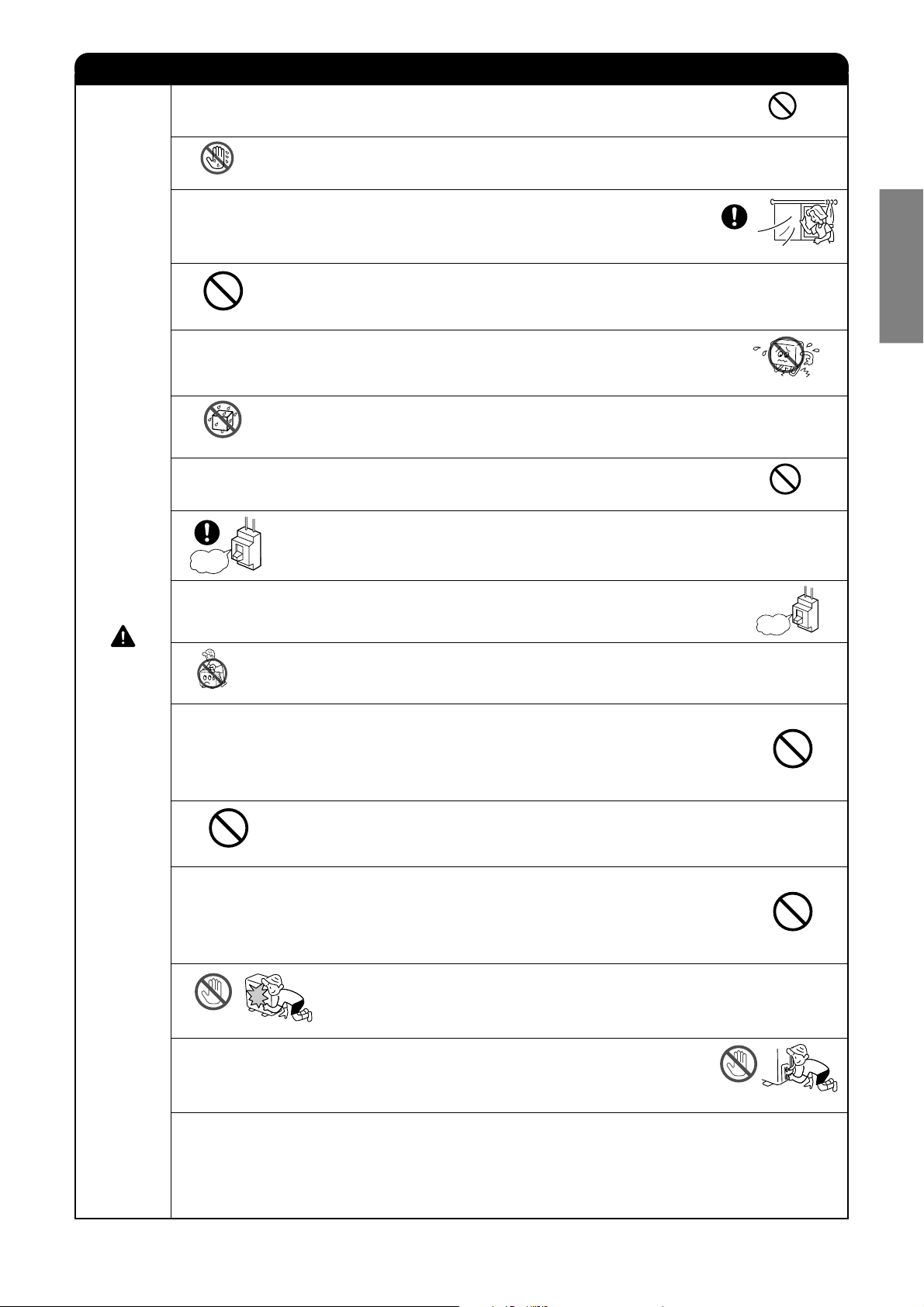
DEUTSCH
VORSICHTSMASSNAHMEN WÄHREND DES BETRIEBS
•
Das Gerät darf nur für die vom Hersteller vorgeschriebenen Zwecke verwendet werden
und nicht für andere Zwecke.
•
Das Gerät niemals mit nassen Händen Betätigen. Tödliche Unfälle können dadurch
NICHT BENETZEN
•
Wenn Verbrennungsgeräte wie Gasherd in Betrieb sind, dann lüften Sie regelmäßig,
um Sauerstoffmangel zu vermeiden.
VERBOT
•
Sorgen Sie bitte dafür, daß das Gestell des Außengerätes stabil, standhaft, schadenfrei
und in gutem Zustand ist. Denn sonst könnte das Gerät einstürzen und Gefahren
verursachen.
VERBOT
zustandekommen.
VORSICHTSMASSNAHMEN
STRENG BEFOLGEN
•
Richten Sie die aus dem Innengerät ausströmende Kühlluft nicht auf Heizgeräte,
Warmhalteflaschen, Öfen usw., da sonst das Leistungsvermögen dieser Geräte
beeinträchtigt werden kann.
•
Die Einheit mit Wasser nicht waschen und keinen Wasserbehälter (wie eine Schale)
innerhalb der Inneneinheit stellen.
Ein Kurzschluss könnte erfolgen und einen elektrischen Schlag verursachen.
VERBOT
ENGLISH
VERBOT
VORSICHT
•
Setzen Sie Pflanzen nicht dem direkten Luftstrom aus, da es ihnen schadet.
• Während Reinigungsarbeiten versichern Sie, den Betrieb mit der Fernbedienung zu
unterbrechen und den Selbstausschalter abzuschalten; der hochgefahrene Ventilator
"AUS"
•
Den Unterbrecher ausschalten, wenn die Klimaanlage für längere Zeit nicht verwendet
könnte zu einer Beschädigung bringen.
werden soll.
•
Nicht auf das Außengerät steigen oder Gegenstände darauf stellen.
VERBOT
•
Wenn das Gerät für längere Zeit bei geöffneten Türen und/oder Fenstern (Luftfeuchtigkeit
über 80%) bzw. bei nach unten weisendem oder automatisch schwenkendem Luftreflektor
betrieben wird, dann kann Wasser an dem Luftreflektor kondensieren und gelegentlich
abtropfen. Dadurch können Ihre Möbel naß werden. Daher lassen Sie Ihr Gerät unter
solchen Bedingungen nicht für längere Zeit laufen.
•
Wenn die Wärmemenge im Raum größer als die Kühl- oder Heizleistung des Gerätes ist
(z.B. wenn zuviele Personen im Zimmer sind oder Heizgeräte verwendet werden), dann
VERBOT
Die Reinigungsarbeiten an der Inneneinheit sind nur von genehmigtem Personal
•
kann die voreingestellte Raumtemperatur nicht erreicht werden.
durchzuführen. Befragen Sie Ihren Verkaufsagenten.
Die Anwendung von handelsüblichen Reinigungsmitteln oder ähnlichen Produkten kann
die Plastikteile beschädigen bzw. das Abflußrohr verstopfen; dies verursacht ein
Wassertropfen mit darauffolgender Gefahr von elektrischem Schlag.
FRANÇAISITALIANOSPANISHPORTUGUÊS∂ППЛУИО¿РУССКИЙ
VERBOT
"AUS"
VERBOT
VERBOT
• Der Luftaustritt, die Geräte Unterseite sowie die Aluminiumlamellen dürfen
nicht berührt werden.
NICHT BERÜHREN
•
Das Kühlmittelrohr sowie das Anschlussventil nicht berühren.
Man könnte sich verletzen.
Man könnte sich verbrennen.
NICHT BERÜHREN
• Dieses Gerät ist nicht für die Bedienung durch junge Kinder oder ungeübte Personen vorgesehen,
so lange diese nicht durch eine verantwortliche Person eingewiesen wurden, sodaß sie das Gerät
sicher bedienen können.
• Junge Kinder sollten das Gerät nur unter Beobachtung bedienen, um sicherzustellen, daß sie nicht
mit dem Gerät spielen.
– 25 –
Page 26
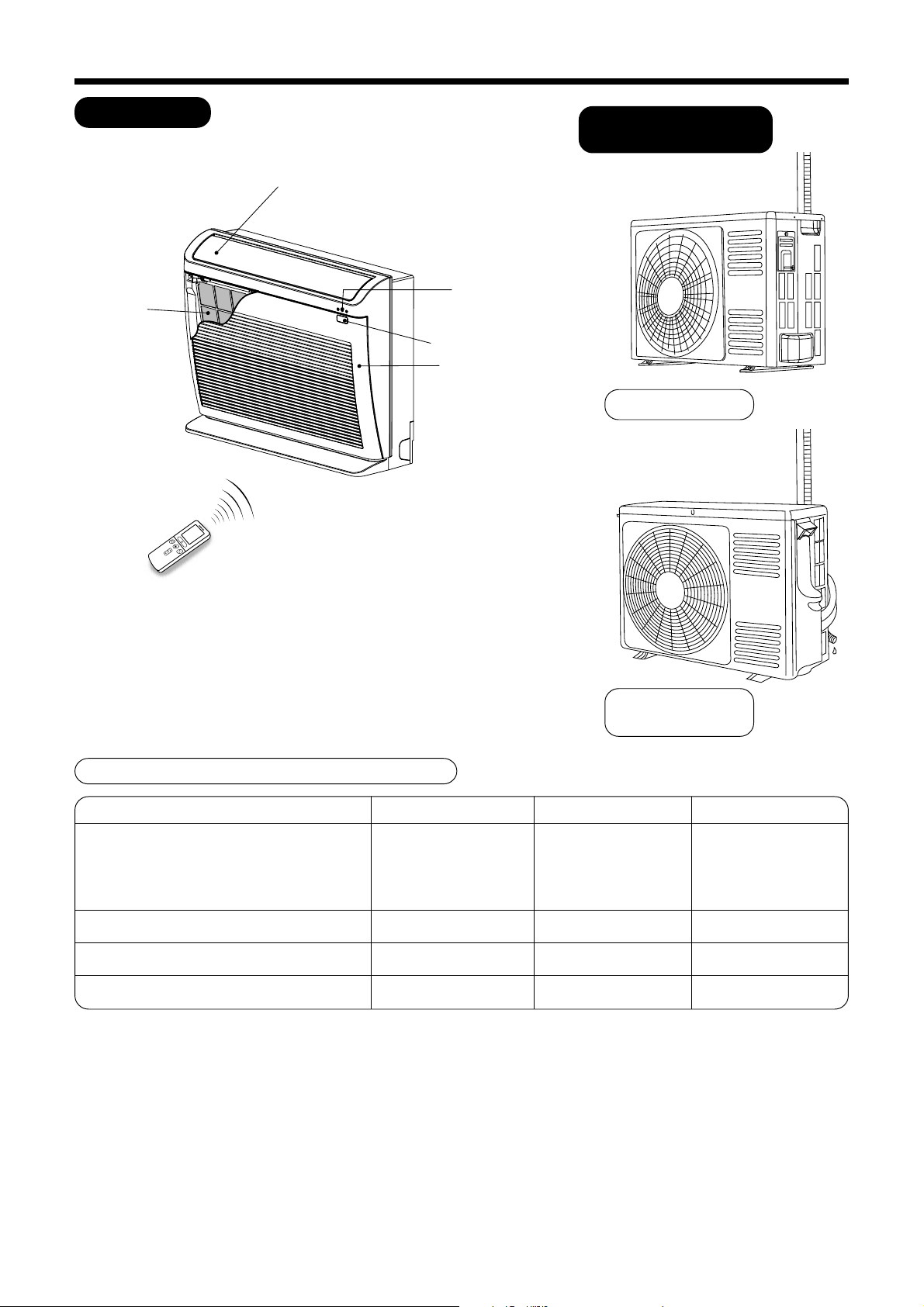
MODELL BREITE HÖHE TIEFE
RAF-25NX2
RAF-35NX2
760mm 600mm 235mm
RAF-50NX2
(INNENGERÄT)
RAC-25NX2* 700mm 505mm 258mm
RAC-35NX2* 750mm 548mm 288mm
RAC-50NX2* 792mm 600mm 299mm
BEZEICHNUNGEN UND FUNKTIONEN VON JEDEM TEIL
MODELL-BEZEICHNUNG UND ABMESSUNGEN
RAC-25NX2
RAC-35NX2
RAC-50NX2
INNENGERÄT
Luftfilter
AUSSENEINHEIT FÜR
SINGLE SPLIT-MODELL
Waagerechter
Luftflügel
Betriebsanzeige
Innengerät
Signalempfänger
Stirntafel
Fernbedienung
* AUSSENEINHEIT für Single Split-Modell.
– 26 –
Page 27

DEUTSCH
TEMPORÄRSCHALTER
TEMPORÄRSCHALTER
TEMPORÄRSCHALTER
Wenn das Fernbediengerät aufgrunde von
Batteriedefekt nicht arbeitet, so drücken Sie diesen
Schalter zum Starten-/oder Stoppen.
• Diese vorübergehende Funktion wird in der
letzten Einstellung ausgeführt. (Die Einheit
schaltet falls die Spannung unterbrochen war
sofort auf automatische Betriebsart um.)
ANZEIGEINSTRUMENTE FÜR INNENRAUMGERÄTEANZEIGEINSTRUMENTE FÜR INNENRAUMGERÄTE
FILTERLAMPE
Diese Lampe schaltet ein,
nachdem die Vorrichtung für
insgesamt 200 Stunden
gearbeitet hat, und gibt an,
dass der Filter zu reinigen ist.
Beim Drücken der “
(AUTOSCHWENK)” Taste mit
gestopptem Betrieb wird die
Lampe ausschalten.
BETRIEBSLAMPE
Diese Lampe blinkt während des Betriebs.
Beim Heizmodus kann der Betriebsanzeiger
blinken; je nach den nachstehenden
Bedingungen wird der Lüfter gedrosselt oder
gestoppt:
(1) Beim Vorheizen (Heizbetrieb)
Für ca. 2~3 Minuten nach dem Starten.
(2) Beim Entfrosten (Heizbetrieb)
Um das entstandene Eis auf der
Außeneinheit abzutauen. Es dauert ca.
5~10 Minuten und wird
vorgenommen.
(Wenn die Rohrlänge länger als gewöhnlich
ist, bildet sich öfters Eis.)
ZEITGEBERLAMPE
Die Lampe leuchtet, wenn der Zeitgeber
arbeitet.
einmal in der Stunde
ENGLISH
FRANÇAISITALIANOSPANISHPORTUGUÊS∂ППЛУИО¿РУССКИЙ
SCHLIESSUNG UND ÖFFNUNG DER STIRNTAFEL
Öffnen der Stirntafel
1. Zum Öffnen der Stirntafel verwenden Sie die Fernbedienung, um
die Einheit zu stoppen. Drücken Sie dann auf die linke und rechte
obere Ecke der vorderen Abdeckung.
2. Greifen Sie die Links- und Rechtsseiten der Stirntafel und öffnen
nach Ihrer Richtung.
Schließen der Stirntafel
1. Um die vordere Abdeckung zu schließen, drücken Sie oben auf
die Mitte der vorderen Abdeckung.
2. Drücken Sie auf die linke und rechte obere Ecke der vorderen
Abdeckung.
Linke und rechte obere Ecke
Oberer Mittelteil
– 27 –
Page 28
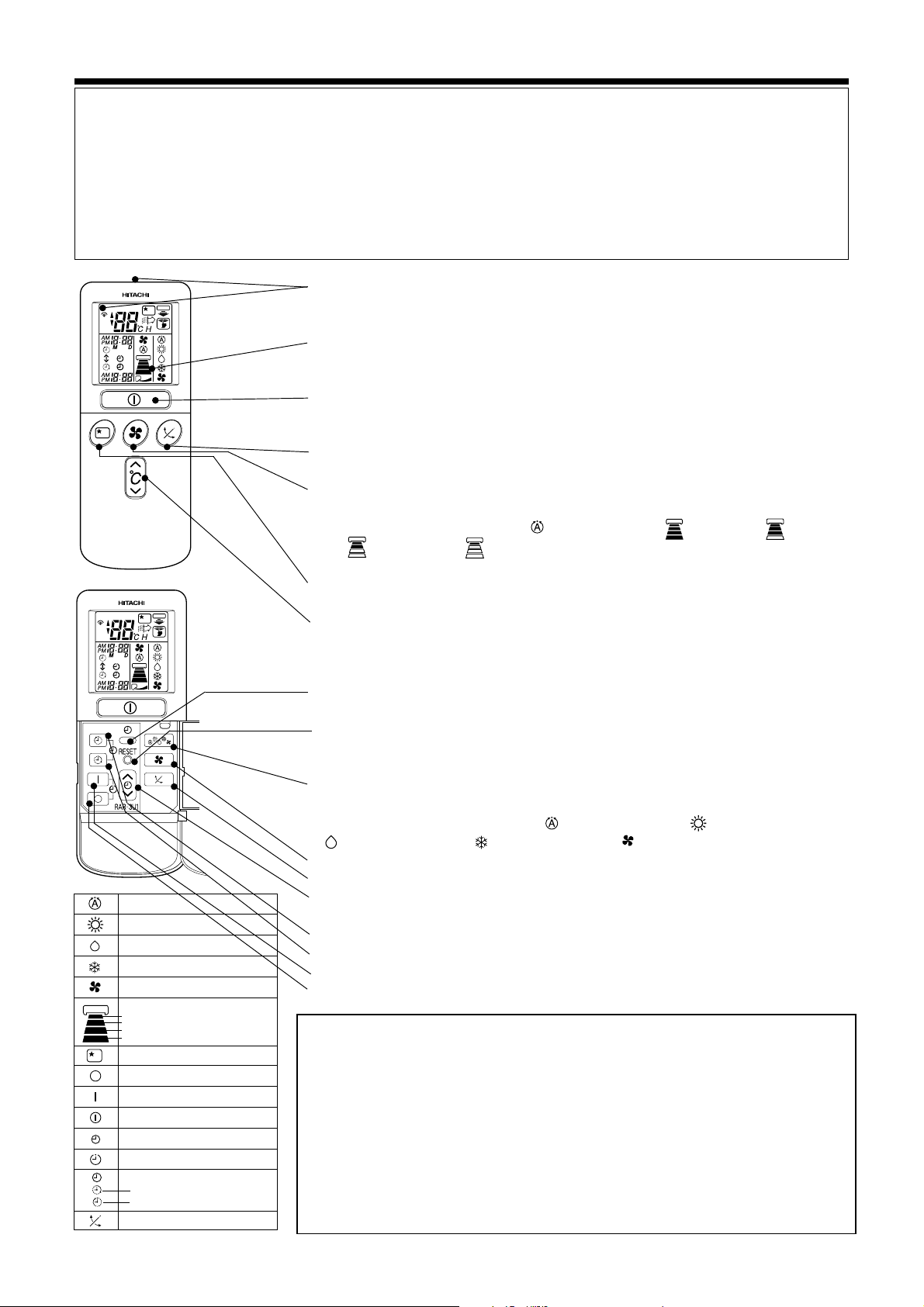
BEDIENUNGSELEMENTE UND IHRE FUNKTIONEN
FERNBEDIENUNG
•
Mit Hilfe der Fernbedienung kann der Betrieb des Kühleinheit gesteuert werden. Der Steuerungsbereich beträgt etwa 7
Meter. Falls die Innenbeleuchtung elektronisch gesteuert wird, kann der Steuerungsbereich kürzer sein, in einigen Fällen
kann das Steuersignal nicht empfangen werden.
Diese Fernbedienung kann mit Hilfe der mitgelieferten Befestigung an einer Wand angebracht werden. Vor dem Anbringen
ist darauf zu achten, daß die Kühleinheit mit der Fernbedienung gesteuert werden kann.
•
Behandeln Sie das Fernbedienungsgerät sorgfältig. Lassen es nicht fallen bzw. nass werden, es kann die
Signalübertragung gefährden.
•
Beim Wechseln der Batterien in dem Fernbedienungsapparat wird die Einheit erst nach 10 Sekunden die Befehle zum
Start der Einheit senden können.
●
Signalsendefenster/Übertragungsanzeige
Dieses Fenster muss auf das Innengerät gerichtet werden, wenn dieses gesteuert
werden soll. Die Übertraungsanzeige blinkt, wenn ein Signal gesandt wurde.
●
Display
Z
eigt die gewählte Raumtemperatur, die derzeitige Uhrzeil, den Zeitschalterstatus, die
Funktion und die Intensität der gewählten Luftumwälzung an.
●
START/STOPP-Taste
Diese Taste drücken, um den Betrieb zu beginnen. Die Taste nochmals drücken, um
den Betrieb zu stoppen.
●
Taste für automatisches Schwenken
Steuert den Winkel des horziotalen Luftreflektors.
●
Ventilatordrehzahltaste
Damit wird die Ventilatordrehzahl eingestellt. Mit jedem Drücken dieser Taste wird die
Intensität der Luftumwälzung von (AUTOMATIK) auf (HOCH) auf (MITTEL)
auf
(NIEDRIG) auf (RUHIGER). (Diese Taste erlaubt die Auswahl der optimale
bzw. gewünschte Ventilatorgeschwindigkeit für jede Betriebsart.)
●
Einschlaftaste (SLEEP)
D
iese Taste verwenden, um den Einschlaf-Zeitschalter einzustellen.
●
Temperaturregeltasten
Verwenden Sie diese Tasten, um die eingestellte Temperatur zu erhöhen oder zu
vermindern. (Die entsprechende Taste gedrückt halten, um die Einstellung schneller zu
ändern.)
●
Zeittasten
Diese Taste verwenden, um Zeit und Datum einzustellen und zu prüfen.
●
Rückstelltasten (RESET)
Diese Taste nach Austausch der Batterien oder nach irregulären Betriebsabläufen
drücken.
●
Betriebsart-Wahltaste
V
erwenden Sie diese Taste, um die Betriebsart zu wählen. Mit jeder Betätigung dieser Taste
wird die Betriebsart zyklisch von (AUTOMATIK) auf (HEIZBETRIEB), auf
(ENTFEUCHTEN) auf (KÜHLBETRIEB) und (VENTILATOR) umgeschaltet.
●
Ventilatordrehzahltaste
●
Taste für automatisches Schwenken
●
AUTOMATIK
HEIZBETRIEB
ENTFEUCHTEN
KÜHLBETRIEB
VENTILATOR
LUFT-INTENSITÄT
∞£√ƒÀμ∏
Ã∞ª∏§∏
ª∂™∏
Àæ∏§∏
SCHLAF
STOPP (LÖSCHUNG)
START (SUBSKRIPTION)
START/STOPP
ZEIT
ZEITSCHALTER-EINSTELLUNG
ZEITSCHALTER-WÄHLER
EINSCHALTZEIT
AUSSCHALTZEIT
AUTOSCHWENK
Zeitschalter-Regler
Diese Tasten verwenden, um den Zeitschalter einzustellen.
● Ausschaltzeittaste Wählt die Ausschaltzeit.
●
Einschaltzeittaste Wählt die Einschaltzeit.
●
Reserviertaste Reservierung der Zeiteinstellung.
●
Löschtaste Löschen der reservierten Zeit.
V
orsichtsmaßnahmen bel der Verwendung
•
Die Fernbedienung nicht an den folgenden Orten ablegen.
•
In direktem Sonnenlicht
•
In der Nähe einer Heizung.
•
Die Fernbedienung sorgfältig behandeln. Nicht fallen lassen und vor Wasser schützen.
•
Wenn das Außengerät einmal stoppt, dann schaltet es für etwa 3 Minuten nicht ein
(ausgenommen, wenn Sie den Netzschalter aus-und einschalten oder das Netzkabel
abziehen und wieder anstecken).
Dies dient für den Schutz des Gerätes und stellt keine Störung dar.
•
Falls Sie die Betriebsart-Wahltaste während des Betriebs drücken, dann kann das
Gerät zum Schutze für etwa 3 Minuten stoppen.
– 28 –
Page 29
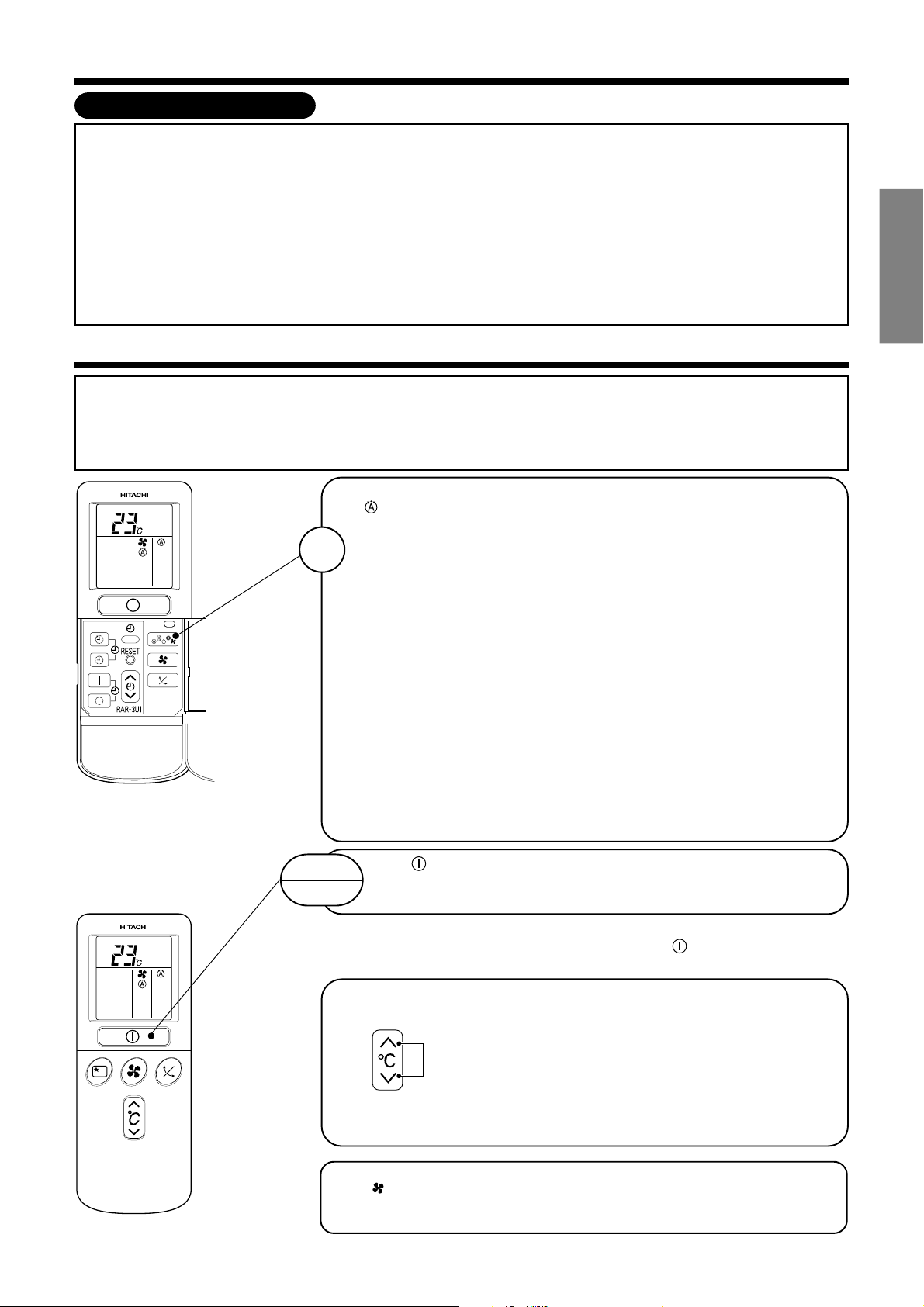
DEUTSCH
VERSCHIEDENE FUNKTIONEN
Die (VENTILATORDREHZAHL) Taste drücken. “AUTOMATIK”,
“NIEDRIG” und “RUHIGER” stéhen zur Verfügung.
■ Auto Restart Steuerung
• Beim Stromabfall, wird der Betrieb in der vorhergehenden Betriebsart und Luftflussrichtung automatisch
neugestartet, sobald die Stromversorgung wieder hergestellt worden ist. (Dies erfolgt, weil der Betrieb
nicht durch die Fernbedienung unterbrochen worden ist).
• Um den Betrieb beim Stromversorgungswiederherstellung nicht weiterzuführen, schalten Sie die
Stromquelle ab. Beim Betätigen des Selbstausschalters wird der Betrieb mit der vorhergehenden
Betriebsart und Luftflussrichtung automatisch neugestartet.
Hinweis: 1. Sollten Sie keine Automatische Neustart Steuerung benötigen, so bitte nehmen Sie mit
Ihrem Verkaufsagent Kontakt auf.
2. Die Auto Restart Steuerung kann nicht verwendet werden, wenn das Modus Timer
oder Sleep eingestellt ist.
AUTOMATIKBETRIEB
Die Einheit bestimmt automatische die Betriebsart HEIZBETRIEB, KÜHLBETRIEB oder ENTFEUCHTEN
abhängig von der anfänglichen Raumtemperatur. Die gewählte Betriebsart ändert, wenn die Raumtemperatur
variiert. Allerdings ändert sich der Betriebsmodus nicht, wenn die Inneneinheit an eine Multi-Außeneinheit
angeschlossen ist.
Die Betriebsart-Wahltaste drücken, so daß das Display die Betriebsart
(AUTOMATIK) anzeigt.
ENGLISH
FRANÇAISITALIANOSPANISHPORTUGUÊS∂ППЛУИО¿РУССКИЙ
1
START
STOPP
• Wenn AUTOMATIK gewählt wurde, bestimmt die Einheit
automatisch die Betriebsart HEIZBETRIEB oder KÜHLBETRIEB
abhängig von der derzeitigen Raumtemperatur.
• Wenn AUTO als erstes eingestellt wurde, bestimmt das Gerät die
aktuelle Raumtemperatur und wählt dementsprechend die
geeignete Betriebsart.
• Wenn die Klimaanlage die Raumtemperatur annähernd an die
voreingestellte Temperatur angepaßt hat, beginnt sie mit der
Überwachung des Betriebs. Wenn sich die Raumtemperatur
nachfolgend ändert, wählt die Klimaanlage erneut die geeignete
Betriebsart (Heizen oder Kühlen), um die Temperatur an die
voreingestellte Temperatur anzupassen. Der Bereich des
Überwachungsbetriebs beträgt + 3°C im Verhältnis zur
voreingestellten Temperatur.
• Wenn die von der Anlage automatisch gewählte Betriebsart nicht
zufriedenstellend ist, muß die Betriebsarteinstellung (Heizen,
Entfeuchten, Kühlen oder Luftumwälzung) von Hand geändert
werden.
Die (START/STOPP)-Taste drücken.
Der Betrieb startet mit einem Piepton.
Diese Taste nochmals drücken, um den Betrieb zu stoppen.
■ Da die Einstellungen in dem Speicher der Fernbedienung gespeichert
werden, müssen Sie das nächste Mal nur die (START/STOPP)-Taste
drücken.
Sie können die Temperatureinstellung wie erforderlich um maximal 3°C
erhöhen oder vermindern.
Bei jedem Betätigen der Temperaturtaste ändert sich die
Temperatureinstellung jeweils um 1°C.
• Die voreingestellte Temperatur und die tatsächliche Raumtemperatur
können in Abhängigkeit von den Bedingungen etwas variieren.
– 29 –
Page 30
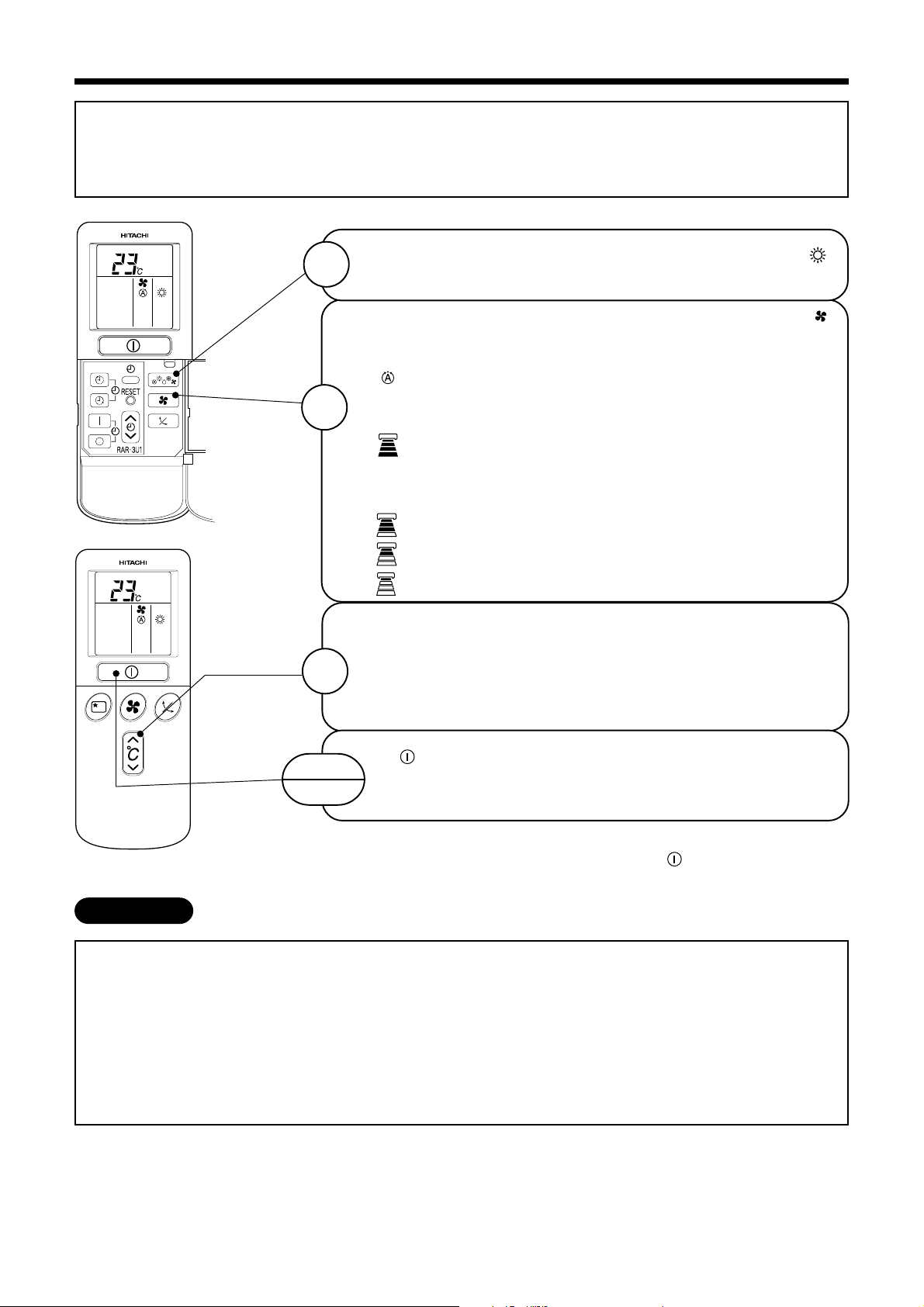
HEIZBETRIEB
• Die Einheit für Heizbetrieb verwenden, wenn die Außentemperatur unter 21°C liegt.
Bei warmem Wetter (über 21°C) arbeitet die Heizfunktion vielleicht nicht, um die Einheit zu schützen.
• Um einen zuverlässigen Betrieb zu gewährleisten, sollte das Gerät nicht unter Außenlufttemperaturen
von -15°C betrieben werden.
1
2
3
Die Betriebsart-Wahltaste drücken, so daß das Display
(HEIZBETRIEB) anzeigt.
Die gewünschte Intensität der Luftzirkulation mit der
VENTILATORDREHZAHL
Einstellung an).
(AUTOMATIK) : Die Ventilatordrehzahl ändert automatisch in
(HOCH) : Besonders wirtschaftlich, da der Raum schnell
(MITTEL) : Ruhiger Betrieb.
(NIEDRIG) : Noch ruhigerer Betrieb.
(RUHIGER) : Sehr geräuscharm.
Die gewünschte Raumtemperatur mit den Temperaturregeltasten
einstellen (das Display zeigt die Einstellung an).
Die eingestellte Temperatur und die tatsächliche Raumtemperatur
können etwas abweichen, abhängig von den Verwendungsbedingungen.
-taste einstellen (das Display zeigt die
Abhängigkeit von der Temperatur der
abgeblasenen Luft.
erwärmt wird.
Am Beginn können Sie jedoch eine Kühlung
fühlen.
START
STOPP
■ Da die Einstellungen in dem Speicher der Fernbedienung gespeichert
■ Enteisen
Um das gebildete Eis zu entfernen, schaltet das Gerät einmal pro Stunde für 5~10 Minuten in den Abtaumodus.
Während des Enteisens blinkt die Betriebsleuchte in Intervallen von 3 Sekunden an und 0,5 Sekunden aus.
Der Vorgang des Enteisens dauert maximal 20 Minuten.
Wenn das Gerat jedoch an eine Multi Ausseneinheit angeschlossen ist, betragt die maximale Zeit
15 Minuten.
(Wenn die Rohrlänge länger als gewöhnlich ist, muß öfters enteist werden.)
Die (START/STOPP)-Taste drücken. Der Heizbetrieb beginnt mit
einem Piepton. Diese Taste nochmals drücken, um den Betrieb zu
stoppen.
werden, müssen Sie das nächste Mal nur die (START/STOPP)-Taste
drücken.
– 30 –
Page 31

DEUTSCH
ENTFEUCHTUNGSBETRIEB
Das Gerät für das Entfeuchten verwenden, wenn die Raumtemperatur über 16°C beträgt.
Beträgt die Raumtemperatur unter 15°C, arbeitet die Entfeuchtungsfunktion nicht.
Die Betriebsart-Wahltaste drücken, so daß das display
(ENTFEUCHTUNGSTASTE) anzeigt.
1
Die (LUFT-INTENSITÄT)-Taste drücken, um NIEDRIG und
RUHIGER zu wählen.
ENGLISH
START
STOPP
■ Wenn Sie den Betriebsmodus ändern möchten, die Betriebsart-Wahltaste
■ Die gewünschte Temperatur einstellen.
■ Sie können auch die Betriebsart-Wahltaste verwenden, um diesen Betrieb
■
Entfeuchtungsfunktion
• Beim Entfeuchtungsbetrieb liegt die Solltemperatur etwas niedriger als die eingestellte Zimmertemperatur.
(Der Sollwert liegt jedoch bei 16°C, wenn die Temperatureinstellung 16°C beträgt.)
Wenn die Zimmertemperatur unter den Sollwert fällt, wird der Betrieb gestoppt. Wenn die Zimmertemperatur
über den Sollwert steigt, wird der Betrieb wiederaufgenommen.
• Je nach der Zahl der Personen, die im Raum anwesend sind, wird die voreingestellte Raumtemperatur
gegebenenfalls nicht erreicht.
Die (START/STOPP)-Taste drücken.
verwenden.
zu wählen.
FRANÇAISITALIANOSPANISHPORTUGUÊS∂ППЛУИО¿РУССКИЙ
– 31 –
Page 32
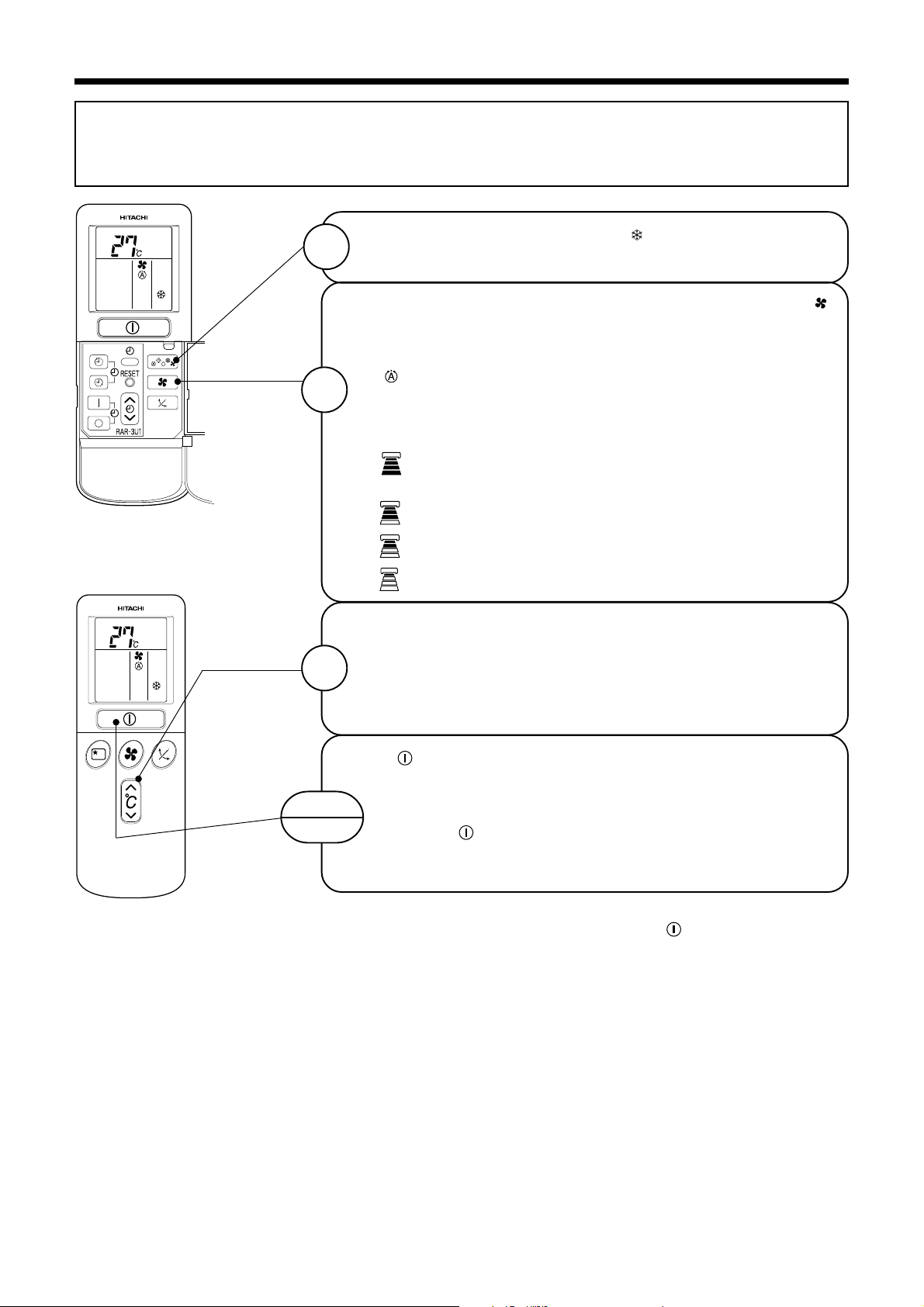
KÜHLBETRIEB
Das Gerät für Kühlbetrieb verwenden, wenn die Außentemperatur –10 bis 42°C beträgt.
Bei sehr hoher Luftfeuchtigkeit (über 80%) in dem zu kühlenden Raum, kann sich Schwitzwasser an dem
Luftauslaßgrill der Innengerätes bilden.
1
2
3
Die Betriebsart-Wahltaste drücken, bis
Display angezeigt wird.
Die gewünschte Intensität der Luftzirkulation mit der
Ventilatordrehzahl-taste einstellen (das Display zeigt die Einstellung
an).
(AUTOMATIK) : Die Intensität der Luftzirkulation ist zuerst auf
HOCH eingestellt und variiert automatisch auf
MITTEL, wenn die voreingestellte Temperatur
erreicht ist.
(HOCH) : Wirtschaftlich, da der Raum schnell gekühlt
wird.
(MITTEL) : Ruhiger Betrieb.
(NIEDRIG) : Noch ruhigerer Betrieb.
(RUHIGER) : Sehr geräuscharm.
Die gewünschte Raumtemperatur mit den Temperaturregeltasten
einstellen (das Display zeigt die Einstellung an).
Die Temperatureinstellung und die tasächliche Raumtemperatur
können in Abhängigkeit von den Bedingungen etwas variieren.
(KÜHLBETRIEB) auf dem
Die (START/STOPP)-Taste drücken. Der Kühlbetrieb beginnt mit
einem Piepton. Diese Taste nochmals drücken, um den Betrieb zu
START
STOPP
stoppen. Die Kühlfunktion startet nicht, wenn die
Temperatureinstellung höher als die derzeitige Raumtemperatur ist
(obwohl die Betriebs-Kontrollampe leuchtet). Die Kühlfunktion
startet, sobald Sie die Temperatur unter die derzeitige
Raumtemperatur eingestellt haben.
■ Da die Einstellungen in dem Speicher der Fernbedienung gespeichert
werden, müssen Sie das nächste Mal nur die
drücken.
(START/STOPP)-Taste
– 32 –
Page 33

DEUTSCH
VENTILATIONSBETRIEB
VENTILATIONSBETRIEB
Sie können das Gerät auch einfach für eine Zirkulation der Luft verwenden. Diese Funktion ist für das
Trocknen des Inneren der Innengerätes am Ende der Sommer-Saison zu verwenden.
ENGLISH
1
Die Betriebsarten-Wahltaste drücken, so daß das Display
(VENTILATOR).
Die (VENTILATORDREHZAHL)-Taste drücken.
2
START
STOPP
VENTILATORDREHZAHL (AUTOMATIK)
• Die Ventilatordrehzahl ändert sich automatisch in Abhängigkeit von der
Für Heizbetrieb
• Sobald die Temperatur den voreingestellten Wert erreicht, wird die
Die (START/STOPP)-Taste drücken. Der Zirkulationsbetrieb
beginnt mit einem Piepton. Diese Taste nochmals drücken, um den
Betrieb zu stoppen.
Temperatur der austretenden Luft.
Lüfterdrehzahl automatisch abgesenkt.
(HOCH) : Der stärkste Luftzug.
(MITTEL) : Ruhiger Betrieb.
(NIEDRIG) : Noch ruhigerer Betrieb.
(RUHIGER) : Sehr geräuscharm.
FRANÇAISITALIANOSPANISHPORTUGUÊS∂ППЛУИО¿РУССКИЙ
… Wenn der automatische Ventilatordrehzahlmodus
im Kühl/Heizbetrieb eingestellt ist:
Für Kühlbetrieb
• Der Betrieb startet in dem “HOCH” Modus, um die voreingestellte
Temperatur zu erreichen.
• Sobald die Raumtemperatur der voreingestellten Temperatur nahe kommt,
wird die Ventilatorgeschwindigkeit automatisch auf “NIEDRIG” geschaltet.
– 33 –
Page 34

EINSTELLEN DER ZEITSCHALTUHR
Zeit
AUSSCHALT-Zeitschaltuhr
EINSCHALT-Zeitschaltuhr
EIN-/AUSSCHALT-Zeitschaltuhr
ZEIT
(Gegenwärtige Zeit)
AUSSCHALTZEITSCHALTUHR
EINSCHALTZEITSCHALTUHR
RESERVIERUNG
Nach dem Austauschen
der Batterien;
Start
Stopp
1
Die (ZEIT)-Taste drücken.
AM
PM
1
Die (AUSSCHALT-ZEIT-
SCHALTER)-taste drücken. Die
(AUS) Markierung blinkt auf dem
Display.
LÖSCHUNG
Das Gerät wird zur
voreingestellten Zeit eingeschaltet.
Start
•
Die Einheit schaltet zu den
voreingestellten Zeitpunkten ein
(aus) und aus (ein).
• Der Schaltvorgang wird zuerst für
die voreingestellte Zeit ausgeführt,
die früher auftritt.
• Die auf dem Display erscheinende
Pfeilmarkierung zeigt die
Reihenfolge der Schaltvorgänge an.
Stopp
Sie können das Gerät so einstellen,
daß es zur voreingestellten Zeit
ausschaltet.
Stopp
2
1
Die
(AUSSCHALTZEITSCHALTER)taste drücken, so
daß die
Markierung blink.
(AUS)
PM
Die Ausschaltzeit mit
der Zeitschaltuhrtaste
einstellen.
Die
(RESERVIERUNGS)taste drücken.
Start
AM
1
Die (EINSCHALT-ZEIT-
SCHALTER)-taste drücken. Die
(EIN) Markierung blinkt auf dem
Display.
AM
3
Die (
ZEITSCHALTER
drücken
Markierung leuchtet und
die
blink.
PM
EINSCHALT-
, so daß die
(EIN) Markierung
PM
AM
)-taste
Löschen der Einstellungen
Das Singnalfenster der Fernbedienung auf das Innengerät richten und die (LÖSCHUNG)-Taste
drücken.
Das Symbol
(RESERVIERUNG) erlischt mit einem Piepton, und die (ZEITSCHALTER)-
Kontrollampe des Innengerätes schaltet aus.
ANMERKUNG
Sie können nur jeweils eine der AUSSCHALT-Zeitschaltuhr, EINSCHALTZeitschaltuhr und EIN/AUSSCHALT-Zeitschaltuhr einstellen.
– 34 –
Page 35

DEUTSCH
2
Die gegenwärtige Zeit
mit der Zeitschaltuhrtaste
einstellen.
PM
Beispiel: Die derzeitige Uhrzeit ist 1:30p.m. (nachmittags).
2
Die Ausschaltzeit mit der
Zeitschaltuhrtaste einstellen.
PM
2
Die Einschaltzeit mit der
Zeitschaltuhrtaste einstellen.
AM
3
Die (ZEIT)-Taste
nochmals drücken. Die
Zeitanzeige wechselt von
Blinken auf Dauerlicht.
PM
3
Das Signalfenster der Fernbedienung auf das Innengerät richten und die
(
RESERVIERUNG
Die (AUS) Markierung wechselt von Blinken auf Dauerlicht und das Symbol
(
RESERVIERUNG
(ZEITSCHALTER)-Kontrollampe an dem Innengerät leuchtet auf.
3
Das Signalfenster der Fernbedienung auf die Zimmereinheit richten und die
(
RESERVIERUNG
Die (EIN) Markierung wechselt von Blinken auf Dauerlicht und das Symbol
(
RESERVIERUNG
(ZEITSCHALTER)-Kontrollampe an dem Innengerät leuchtet auf.
)-Taste drücken.
) leuchtet auf. Ein Piepton ertönt und die
PM
)-Taste drücken.
) leuchtet auf. Ein Piepton ertönt und die
AM
• Die Zeitanzeige verschwindet automatisch nach 10
Sekunde.
• Um die derzeitige Uhrzeiteinstellung zu kontrollieren,
die
(ZEIT)-Taste zweimal drücken.
Damit ist die Einstellung der derzeitigen Uhrzeit
beendet.
Beispiel:
Die Einheit soll um 11:00p.m. (abends) ausschalten.
Damit ist die Einstellung der Ausschaltzeit beendet.
Beispiel:
Das Gerät wird rechtzeitig eingeschaltet, damit die
voreingestellte Temperatur um 7:00a.m. Uhr fast erreicht ist.
Damit sind die Einstelungen der Einschaltzeite beendet.
ENGLISH
FRANÇAISITALIANOSPANISHPORTUGUÊS∂ППЛУИО¿РУССКИЙ
4
Die Einschaltzeit mit der
Zeitschaltuhrtaste einstellen.
PM
AM
5
Das Signalfenster der Fernbedienung auf die Zimmereinheit richten und die
(
RESERVIERUNG
Die (ON) Markierung wechselt von Blinken auf Dauerlicht und das Symbol
(
RESERVIERUNG
(ZEITSCHALTER)-Kontrollampe an dem Innengerät leuchtet auf.
)-Taste drücken.
) leuchtet auf. Ein Piepton ertönt und die
PM
AM
Beispiel:
Das Gerät um 10:30p.m. Uhr abgeschaltet und dann
wieder rechtzeitig eingeschaltet, damit die
voreingestellte.
Temperatur um 7:00a.m. Uhr fast erreicht ist.
Damit sind die Einstelungen der Ein-/Ausschaltzeiten
beendet.
• Die Zeitschaltuhr kann auf drei Arten verwendet werden: Ausschalt-Zeitschaltuhr, Einschalt-Zeitschaltuhr
und EIN/AUSSCHALT- (AUS/EINSCHALT-) Zeitschaltuhr. Zuerst die derzeitige Uhrzeit einstellen, da diese
als Referenz dient.
• Da die Zeiteinstellungen in dem Speicher der Fernbedienung gespeichert werden, müssen Sie nur die
(
RESERVIERUNG
)-Taste drücken, um die gleichen Einstellungen das nächste Mal zu verwenden.
– 35 –
Page 36

Betriebsart Anzeige
Einschlaf-
Zeitschaltuhr
EINSTELLEN DER EINSCHLAF-ZEITSCHALTUHR
Einschlaf-Zeitschaltuhr: Das Gerät setzt den Betrieb für die
eingegebene Anzahl an Stunden fort und schaltet danach aus.
Das Signalfenster der Fernbedienung auf das Innengerät richten und
die SCHLAF-Taste drücken.
Die Zeitschaltuhr-Informationen werden an der Fernbedienung
angezeigt. Die ZEITSCHALTER Kontrollampe an dem Innengerät
leuchtet auf und ein Piepton ertönt. Wenn die Einschlaf-Zeitschaltuhr
eingestellt wurde, zeigt das Display die Ausschaltzeit an.
Beispiel: Wenn die EinschlafZeitschaltuhr um 11:38p.m. (abends)
auf 3 Stunden eingestellt wird, ist die
Ausschaltzeit 2:38a.m. (morgens).
Zuerst die derzeitige Uhrzeit einstellen, da diese als Referenz dient (siehe die Seiten fürdas Einstellen der
derzeitigen Uhrzeit). Die (SCHLAF)-Taste drücken, wodurch das Display wie folgt ändert.
1 Stunden 2 Stunden 3 Stunden 7 Stunden
Freigabe der Einschlaf-
Zeitschaltuhr
SCHLAF
Timer
AM
Einschlaf-
Zeitschaltuhr
1
Die Einschalt-Zeitschaltuhr einstellen.
2
Die (SCHLAF Timer)-Taste drücken und die Einschlaf-
Zeitschaltuhr einstellen.
Start
Löschen der einstellungen
Das Singnalfenster der Fernbedienung auf das Innengerät richten und die (LÖSCHUNG)-Taste
drücken.
Das Symbol
Kontrollampe des Innengerätes schaltet aus.
ANMERKUNG
Wenn Sie den Einschlafzeitschalter bei vorher eingestelltem
Ausschalt- oder Einschalt-/Ausschaltzeitschalter einstellen, wird der
Einschlafzeitschalter anstelle des vorher eingestellten Ausschaltoder Einschalt- /Ausschaltzeitschalters wirksam.
(RESERVIERUNG) erlischt mit einem Piepton, und die (ZEITSCHALTER)-
– 36 –
Das Gerät wird von der Einschlaf Zeitschaltuhr
aus- und von der Einschalt Zeitschaltuhr
eingeschaltet.
AM
AM
Für Beheizung:
In diesem Falle schaltet sich das Gerät
in 2 Stunden (um A.M.1:38 Uhr.) aus
und schaltet sich rechtzeitig wieder ein,
so daß die voreingestellte Temperatur
in etwa um A.M 6:00 Uhr am nächsten
Morgen erreicht wird.
Page 37

DEUTSCH
EINSTELLUNG DER LUFTREFLEKTOREN
1
Einstellung der Strömungsrichtung aufbereiteten
Luft nach oben oder unten.
Die horizontalen Luftleitlamellen werden
entsprechend des jeweiligen Betriebsmodus
automatisch auf den optimalen Winkel eingestellt.
Die Luftleitlamellen können kontinuierlich nach oben
und unten schwingen und ebenfalls mit der Taste
“
( AUTOSCHWENK)” auf den gewünschten Winkel
eingestellt werden.
• Wenn die Taste “ (AUTOSCHWENK)”
einmal gedrückt wird, schwenkt der
horizontale Ableiter nach oben und unten.
Wenn die Taste erneut gedrückt wird, bleibt
der Ableiter in der jeweils erreichten
Position stehen.
• Betreiben Sie den horizontalen Luftableiter
in dem in der rechtsstehenden Abbildung
angegebenen Bereich.
Beim
Heizungsbetrieb,
etwa 50°
Beim
Kühlbetrieb,
Entfeuchten
etwa 40°
ENGLISH
Vertikal
Etwa
30°
FRANÇAISITALIANOSPANISHPORTUGUÊS∂ППЛУИО¿РУССКИЙ
2
• Wenn die “
bei gestopptem Betrieb gedrückt wird,
bewegt sich der Luftflügel in
Ausgangsstellung, und stoppt danach.
• Wenn der Luftableiter während des
automatischen Schwenkbetriebs von
Hand verstellt wird, kann sich der
Schwenkbereich ändern, doch kehrt der
Ableiter nach kurzer Zeit in den
ursprünglichen Bereich zurück.
Einstellen der klimatisierten Luft nach links und
rechts.
Den horizontalen Luftreflektor gemäß Abbildung
halten und verstellen, um die klimatisierte Luft nach
links und rechts zu verstellen.
(AUTOSCHWENK)”-Taste
Vertikaler Luftflügel
• Wenn das Gerät lange im Kühlbetrieb läuft und die Luftleitlamellen nach unten zeigen und automatisch
bewegt werden, kondensiert Wasser auf den Luftleitlamellen, das gelegentlich abtropft. Hierdurch können
Möbel naß werden.
VORSICHT
– 37 –
Page 38

AUSTAUSCHEN DER BATTERIEN DER FERNBEDIENUNG
Neue Batterien einsetzen.
Dabei die in dem Batteriefach angegebene Richtung der
Batterien einhalten.
Den Deckel gemäß Abbildung abnehmen und die alten
Batterien herausnehmen.
1
2
VORSICHT
1. Niemals alte und neue oder unterschiedliche Batterien
verwenden.
2. Die Batterien herausnehmen, wenn die Fernbedienung für
längere Zeit (2-3 Monate) nicht benutzt wird.
TEMPORÄRSCHALTER
Wenn das Fernbediengerät aufgrunde von Batteriedefekt
nicht arbeitet, so drücken Sie diesen Schalter zum
Starten-/oder Stoppen.
• Diese vorübergehende Funktion wird zu der letzten
Einstellung ausgeführt. (Die Einheit schaltet bei
Stromunterbrechung sofort auf automatische
Betriebsart um.)
UNTERBRECHERSCHALTER
Drücken und in
Pfeilrichtung
abziehen ▼.
Deckung
TEMPORÄRSCHALTER
Wenn die Raumklimaanlage nicht benutzt wird, muß der Unterbrecherschalter auf “OFF (AUS)” geschaltet
werden.
WIRKSAME ANWENDUNG DER KLIMAANLAGE
1. Eine Durchschnittraumtemperatur ist wahrscheinlich die beste Lösung von einem
Gesundheits- und Wirtschaftsgesichtpunkt.
• Aus Gesundheitsgründen ist übermäßige Kühlung bzw. Erhitzung nicht empfohlen.
Dies bringt ebenfalls zu hohen Kosten.
• Schließen Sie die Vorhänge, um Wärmeverluste zu vermeiden sowie einen sparsamen
Betrieb zu erreichen.
2. Von Zeit zu Zeit sollten Türe und Fenster geöffnet werden, um die Frischluft
einzulassen.
VORSICHT
3. Wir empfehlen den Timer vor dem Schlafen gehen, oder vor dem Verlassen des
Hauses zu aktivieren.
4. Die nachstehend angeführten Reinigungsmittel sind zum Reinigen der internen
und externen Einheit nie zu verwenden:
• Benzin, Löse- und Reibmittel: können die plastischen Oberflächen bzw. Deckungen
beschädigen.
• Warmwasser über 40°C: können den Filter schrumpfen sowie die Plastikteile umformen.
Überprüfen Sie, dass der Raum gut gelüftet ist, wenn die Klimaanlage
gleichzeitig mit anderen Heizgeräten betätigt wird.
5. Die Luft Ein- und Austritte nicht verstopfen.
• Die Luft Ein- und Austritte der internen und externen Einheiten mit Vorhängen oder
anderen Hindernissen verhindern, um die Klimaanlagenleistung nicht zu reduzieren
und Einheitsstörungen zu vermeiden.
– 38 –
Page 39

DEUTSCH
WARTUNG
WARNUNG
• Stoppen Sie die vor Reinigungsarbeiten die Anlage und schalten Sie die Spannungsversorgung aus.
VORSICHT
•
Die Einheit nicht Wasser aussetzen: Es besteht die Gefahr eines elektrischen Schlages.
• Zum Reinigen der Klimaanlageinnenseite befragen Sie Ihren Vertreter.
• Zum Reinigen des Wärmeaustauschers der Inneneinheit keine Reinigungsmittel verwenden, um Störungen
an der Einheit zu vermeiden.
• Beim Reinigen des Wärmeaustauschers mit Staubsauger sind Handschuhe anzuziehen, um die Hände
durch die Rippe des Wärmeaustauschers nicht zu verletzen.
1. LUFTFILTER
Das Luftfilter regelmäßig reinigen, da es den Staub in dem Raum entfernt.
Unbedingt das Luftfilter alle zwei Wochen reinigen, um unnötigen Verbrauch von Elektrizität zu vermeiden.
ENGLISH
VORGEHENSWEISE
1
2
3
4
Öffnen der Stirntafel.
• Zum Öffnen der Stirntafel verwenden Sie die Fernbedienung, um
die Einheit zu stoppen. Drücken Sie dann auf die linke und rechte
obere Ecke der vorderen Abdeckung.
•
Greifen Sie die Links- und Rechtsseiten der Stirntafel und öffnen
nach Ihrer Richtung.
Nehmen Sie die Filter heraus.
Entfernen Sie mit einem Staubsauger den Staub aus den
Filtern.
• Nach dem Auswaschen mit Neutralreiniger mit sauberem Wasser
reinigen und im Schatten trocknen.
Setzen Sie die Filter ein.
FRANÇAISITALIANOSPANISHPORTUGUÊS∂ППЛУИО¿РУССКИЙ
5
• Anlage mit Wasser nicht über 40°C spülen, da sonst der Filter schrumpfen würde.
• Restfeuchtigkeit vollständig abschütteln und im Schatten trocknen. Direkte Sonneneinstrahlung kann
Schrumpfen des Filters bewirken. Verwenden Sie außerdem zum Abwaschen einen weichen Schwamm.
Benutzen Sie keine Bürste, da sich sonst der auf der Oberfläche befindliche Metallfilm ablösen kann.
• Das Gerät darf nicht ohne Filter betrieben werden. Eine Störung kann auftreten, wenn Sie fortfahren.
Schließen der Stirntafel.
1. Um die vordere Abdeckung zu schließen, drücken Sie oben auf
die Mitte der vorderen Abdeckung.
2. Drücken Sie auf die linke und rechte obere Ecke der vorderen
Abdeckung.
VORSICHT
– 39 –
122
Page 40
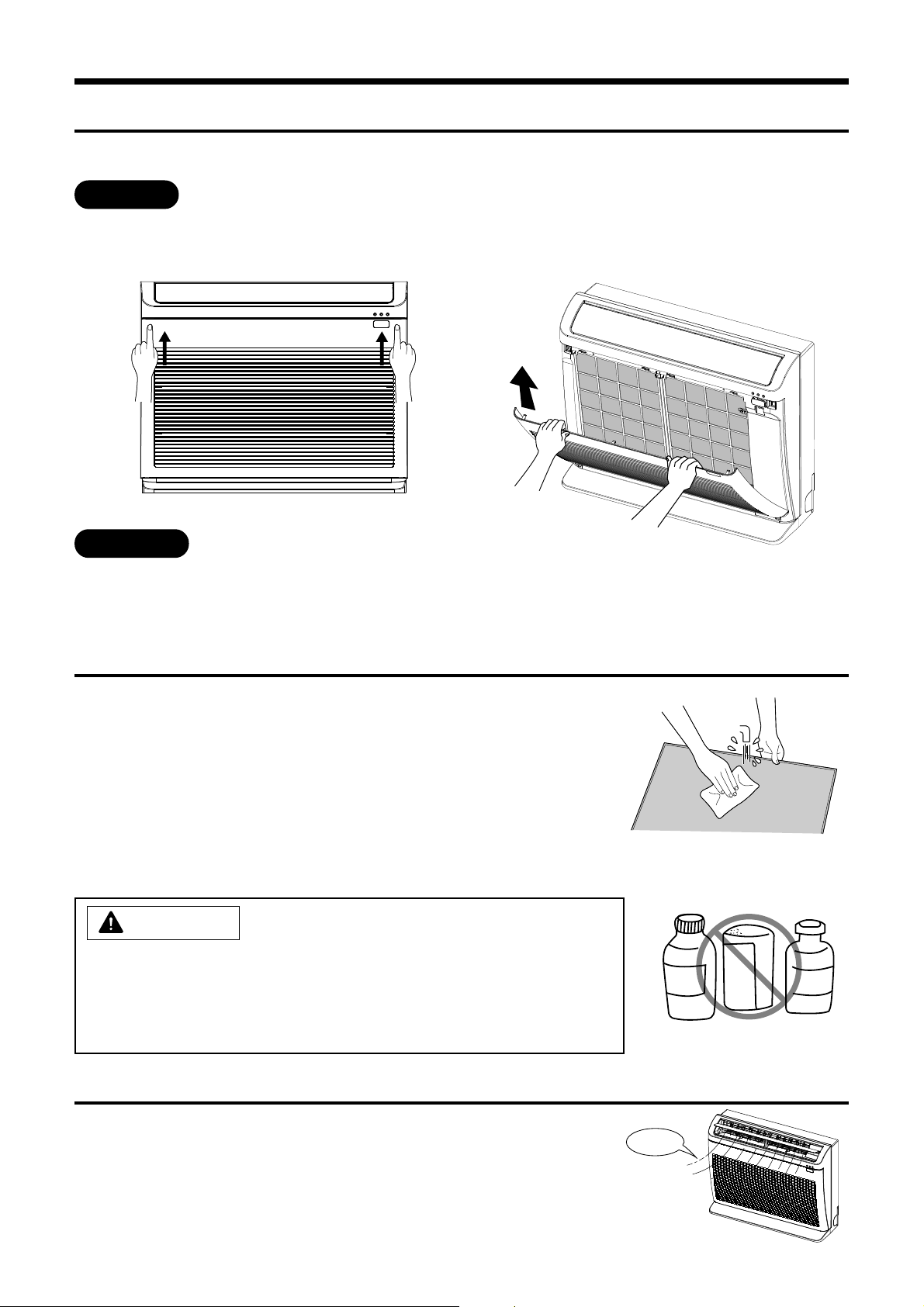
Entfernen
2. INSTALLATION UND ENTFERNUNG DER STIRNTAFEL
Befestigen
• Benutzen Sie beide Griffe zum Greifen der Stirntafel beim Entfernen bzw. beim Befestigen.
1 Drücken Sie auf die linke und rechte obere Ecke
der vorderen Abdeckung.
1 Befestigen Sie die drei Stirntafellager an der
Achse der Stirndeckung. (Den Haken so
einstellen, dass er nach oben zeigt.)
3. SÄUBERN DES STIRNTAFEL
2 Fassen Sie die vordere Abdeckung an der linken
und rechten Seite an, und ziehen Sie sie nach
oben, um sie zu entfernen.
2 Schließen Sie die vordere Abdeckung.
Das Stirntafel darf in Wasser gewaschen werden. Es kann jederzeit
gesäubert werden.
• Die Stirntafel kann entfernt und mit Wasser gewaschen werden. Die
Stirntafel mit einem weichem Schwamm sorgfältig reinigen.
• Soll das Klimagerät ohne Abnahme des Stirntafel gesäubert werden,
kann sowohl der Gerätekörper als auch die Fernbedienung mit einem
weichen, trockenen Tuch abgewischt werden.
• Alles Wasser vollständig abwischen. Falls Wasser im Bereich der
Leuchtanzeige oder des Empfängers verbleibt, kann dies Störungen
im Gerät verursachen.
VORSICHT
• Beim Säubern des Gerätes kein Wasser auf den Gerätekörper spritzen oder
gießen, da dies einen Kurzschluß verursachen könnte.
B
• Niemals heißes Wasser (über 40°C), Benzin, Säure, Verdünner oder eine Bürste
verwenden, da dadurch die Kunststofflächen und die Farbe des Gerätes
beschädigt werden.
4. INSTANDHALTUNG VOR LÄNGERER NICHTVERWENDUNG
• Die Aktivierung von Trockenbetrieb der Klimaanlage hält das Gerät im
Inneren trocken und vermeidet Fäulnissbildung.
• Schalten Sie die Spannungsversorgung aus.
Luftstrom
A
E
N
Z
I
N
C
E
I
D
T
R
H
E
I
N
N
– 40 –
Page 41

DEUTSCH
5. LUFTREINIGUNGS- FILTER (SPX-CFH15)
• Beim Aufbringen der Luftreinigungs- filter sind die Luftfilter zu entfernen
und an den Haken auf dem Stirndeckungsgerüst zu befestigen.
• Unter Verwendung der Reinigungs- filter wird die Kühlfähigkeit leicht
gemindert und die Kühlgeschwindigkeit reduziert. Deswegen, beim
Verwenden der Einheit in diesem Modus setzen Sie die
Ventilatorgeschwindigkeit auf “HOCH”.
• Die Luftreinigungsfilter können 2 Jahre lang verwendet werden.
ENGLISH
Luftreinigungs- filter
FRANÇAISITALIANOSPANISHPORTUGUÊS∂ППЛУИО¿РУССКИЙ
– 41 –
Page 42

Heizleistung
• Diese Raumklimaanlage benutzt ein Wärmepumpensystem, das durch
die absorbierte Außenwärme den Raum beheizt. Wenn die
Außenlufttemperatur sinkt, so wird ebenfalls die Heizleistung reduziert. In
solchen Situationen arbeiten PAM und der Inverter zusammen, um die U/
M-Drehzahl des Kompressors zu erhöhen und somit eine Senkung der
Heizleistung zu vermeiden. Sollte die Heizleistung immer noch
unzufriedenstellend sein, so müssen andere Heizgeräte verwendet
werden, um die Heizleistung zu erhöhen.
• Die Klimaanlage ist zum Heizen eines ganzen Raums geplant, so dass eine bestimmte Zeit benötigt, bevor es sich
warm anfühlt. Die Timer Funktion ist zum Vorheizen gedacht, um solche Phasen zu überbrücken.
Kühl- und Entfeuchtleistungen
• Wenn die Wärme in einem Raum die Kühlleistungsfähigkeit der Einheit überschreitet, (zum Beispiel, wenn mehrere
Leute in einem Raum anwesend sind oder weitere Heizgeräte betätigt sind), kann die voreingestellte Raumtemperatur
nicht erreicht werden.
INFORMATIONEN
LEISTUNGSFÄHIGKEITEN
• Wenn die Einstellung der Ventilatorgeschwindigkeit und der Raumtemperatur mit der Fernbedienung ausgeführt
worden ist, bevor auf manuellen Betrieb umgeschaltet wurde, wird der Einstellungsanzeiger für 10 Sekunden
ausgehen und nur die Betriebsart angezeigt.
• Das Drücken der
taste währed des Betriebs, startet eine Schutzschaltung, so dass die Einheit für ca. 3
Minuten nicht weiter laufen wird.
• Beim Heizbetrieb kann die gefärbte Anzeigelampe an der Inneneinheit blinken und keine Luft wird für etwas
Zeit austreten.
• Wenn Sie während des Heizprozesses mit
(HOCH) Ventilatorgeschwindigkeit kaltes Wind fühlen, oder
wenn Sie wollen, dass die Einheit langsamer läuft, sobald der Raum erwärmt worden ist, wird die
(AUTOMATIK) Einstellung empfohlen.
• Mit
(RUHIGER) Einstellung wird die Kühlleistung leicht reduziert.
VERSCHIEDENE FUNKTIONEN
• Wenn die Timer- Funktion programmiert worden ist, arbeitet die Einheit auch nicht beim Erreichen der
eingestellten Temperatur, außer wenn die Einheit ein Signal von der Fernebedienung erhält. Beim Bestätigen
des Endes der Timerprogrammierung (beep) wird die ZEITGEBERLAMPE auf der Inneneinheit eingeschaltet.
• Beim Drücken der (SCHLAF) Taste, wenn der EIN/AUS Timer programmiert worden ist, gewinnt der
Sleep Timer Priorität.
• Während des Sleep Timer- Betriebs wird der Ventilatorgeschwindigkeit auf (RUHIGER) eingestellt,
unabhängig von der voreingestellten Geschwindigkeit. Der Anzeiger auf dem Fernbedienungsdisplay bleibt
auch mit
(RUHIGER) Einstellung unverändert.
TIMER PROGRAMMIEREN/EINSCHLAF-ZEITSCHALTUHR BETRIEB
VORSICHT
Keinen Ofen oder
andere
Hochheizgeräte in
der Nähe der
internen Einheit
einsetzen.
VERBOT
– 42 –
Page 43

DEUTSCH
REGELMÄSSIGE KONTROLLE
BEVOR SIE SICH AN EINEN WARTUNGSTECHNIKER WENDEN, DIE FOLGENDEN PUNKTE KONTROLLIEREN
BITTE FOLGENDE PUNKTE JÄHRLICH ODER HALBJÄHRLICH PRÜFEN. WENDEN SIE SICH BITTE AN
DEN HÄNDLER, SOLLTEN SIE IRGEND EINE HILFE BRAUCHEN.
Überprüfen Sie, ob die Erdungsleitung korrekt
angeschlossen worden ist.
1
WARNUNG
Mit nicht angeschlossener oder defekter Erdleitung kann eine
Einheitsstörung oder Elektroschockgefahr auftreten.
Überprüfen Sie, ob das Montagegerüst zu viel verrostet
ist und ob die Außeneinheit geneigt oder instabil
2
WARNUNG
geworden ist.
Unter diesen Bedingungen könnte das Gerüst
zusammenstürzen und Schaden verursachen.
KUNDENDIENST NACH DEM VERKAUF UND GARRANTIE
FALL ZUKONTROLLIERENDE PUNKTE
Keine Signalsendung vom
Fernbediengerät.
(Das Fernbediendisplay zeigt
niedrige Helligkeit oder ist leer.)
Wenn das Gerät nicht funktioniert.
Wenn das Gerät nicht richtig kühlt.
Wenn es nicht gut heizt.
• Sind die Batterien zu wechseln?
• Ist die Polarität der eingeführten Batterien korrekt?
• Ist die Sicherung in Ordnung?
• Ist die Spannung extrem hoch oder niedrig?
• Steht der Überlastschalter auf Ein (“ON”)?
• Ist die Einstellung der Betriebsart anders als bei anderen
Inneneinheiten?
• Ist der Luftfilter mit Staub verstopft?
• Ist die eingestellte Temperatur geeignet?
• Sind die oberen und unteren Flügel zu der korrekten Position der
ausgewählten Betriebsart entsprechend reguliert worden?
ind die ZU-/Abluftleitungen der internen und externen Einheit verstopft?
•S
• Ist die Ventilatorgeschwindigkeit “NIEDRIG” oder “RUHIGER”?
ENGLISH
FRANÇAISITALIANOSPANISHPORTUGUÊS∂ППЛУИО¿РУССКИЙ
■ Die nachstehenden Ereignisse zeigen keine Einheitsstörung an.
<Betriebsstart>
Beim Heizen blinkt der Betriebsanzeiger
und der Luftfluss stoppt
Störungsschall oder Pfeifen
Knack Geräusch
Knister Geräusch Geräusch erzeugt, wenn der Inneneinheitsventilator wechselt die U/M-Drehzahl.
Klick Geräusch Geräusch des gesteuerten Ventils erzeugt beim Einschalten der Einheit.
Gluckerndes Geräusch
Geräusch beim Betriebswechseln
Nebelemission
Die Einheit erzeugt nur wenig Warmluft. Bitte warten.
<Im Betrieb>
Die Außeneinheit ist beim Entfrosten. Bitte warten.
Geräusch beim Kühlmittelfluss in dem Rohr oder Ventilgeräusch während der
Einstellung der Flussmenge.
Geräusch erzeugt, wenn die Einheit aufgrund von Temperaturänderungen sich
ausdehnt oder schrumpft.
Geräusch des Ventilators beim Saugen der Luft in dem Abflussschlauch und beim
Entlassen des Entfeuchtwassers, das in dem Kondenswassersammler angesammelt
worden ist. Für weitere Einzelheiten, befragen Sie Ihren Verkaufsagent.
Das Betriebsgeräusch ändert aufgrund der Stromänderungen gleichzeitig der
Raumtemperaturänderungen.
Der Nebel wird beim plötzlichen durch die klimatisierte Luft verursachten Abkühlen
der Raumluft erzeugt.
– 43 –
Page 44
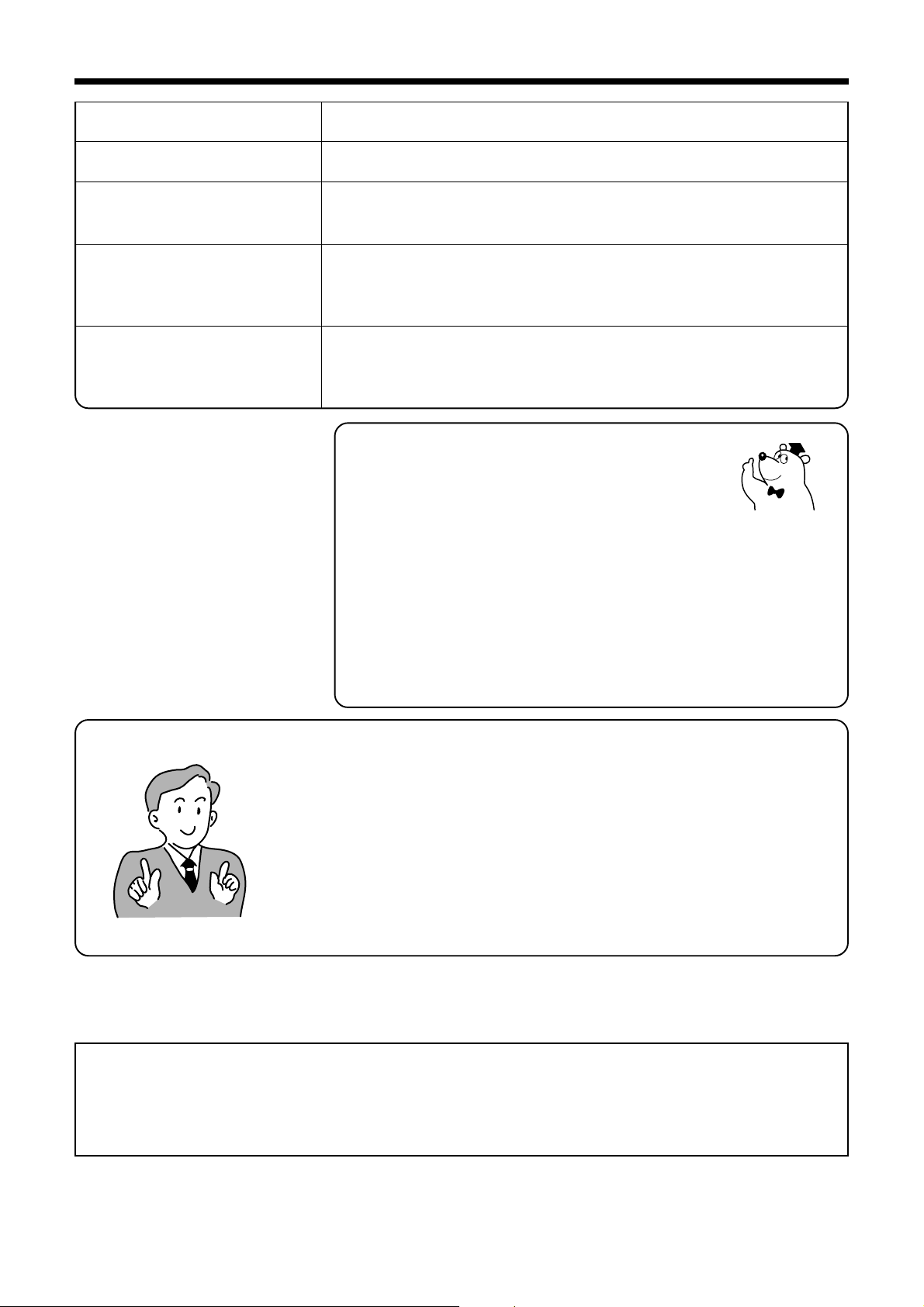
Dampf, der von der Außeneinheit
Kontaktieren Sie sofort Ihren Verkaufsagent
beim Eintreten folgender Ereignisse:
•
Der Sicherungsautomat schaltet ab oder die
Sicherung ist durchgebrannt.
• Die Schaltfunktion ist nicht stabil.
• Fremdkörper oder Wasser gelangen in das Innere des
Gerätes.
• Der Stromkabel wird viel zu warm oder die Isolierung ist
beschädigt.
• Die ZEITGEBERLAMPE auf dem Inneneinheitsdisplay blinkt.
Da der Störungstyp mittels des Blinkzyklus identifiziert
werden kann, so überprüfen Sie den Blinkzyklus, bevor den
Selbstausschalter auszuschalten.
Anmerkungen
• Bei ruhigem Betrieb bzw. nach dem Abschalten des Gerätes könnten die
folgenden Zustände auftreten, die jedoch keinerlei Probleme darstellen.
(1) Ströhmungsgeräusche des Kühlmittels im Kühlmittelkreis.
(2) Schleifegeräusche des Ventilatorgehäuses während des Abkühlens oder
des Erwärmens.
• Aufgrund angesammelter Fremdpartikel (Rauch, Eßwaren, Kosmetika usw.)
kann es zu geruchsbelästigung durch das Raumklimagerät kommen. Zu
Saisonbeginn sollten daher das Luftfilter und der Verdunster gereinigt werden,
um diese Geruchsbelästigung zu reduzieren.
abgegeben wird
Gerüche
Die Außeneinheit läuft weiter, auch
wenn der Betrieb gestoppt worden
ist
Die Betriebslampe blinkt.
Die Temperatureinstellung wird
nicht erreicht
• Wenn trotz der oben
genannten Kontrollen die
Einheit immer noch nicht
startet, schalten Sie
den Selbstausschalter aus
und nehmen mit Ihrem
Verkaufsagent sofort Kontakt
auf.
Wasser, das beim Entfrosten verdampft, mit erfolgtem Dampfabgeben.
Erzeugt von Partikeln von Rauch, Nahrung, Kosmetikprodukten, usw., die
in der Raumluft anwesend sind und an der Einheit haften.
Entfrosten im Laufe (beim Ausschalten des Heizens, prüft der Mikrocomputer
den Frost, der in der Inneneinheit angesammelt ist, und steuert die Einheit
zum automatischen Entfrosten, wenn notwendig).
Z
eigt, dass das Vorheizen- oder Entfrostverfahren im Laufe ist.
Wenn der Schutzschalter oder der Vorheizsensor arbeiten, wenn die Einheit
beim Vorheizen gestoppt ist und dann wieder eingeschaltet, oder wenn die
Betriebsart vom Kühlen auf Heizen umgeschaltet ist, so blinkt die Lampe weiter.
Die aktuelle Raumtemperatur kann von dem vom Fernbediengerät
eingestellten Wert leicht abweichen. Dies hängt von der im Raum anwesenden
Personenanzahl, den externen und internen Bedingungen ab, wenn die
Klimaanlage für mehrere Räume angewendet wird.
( )
• Bitte wenden Sie sich sofort an den Händler, solte Ihr Gerät trotz der oben beschriebenen Kontrollen nicht
richtig funktionieren. Informieren Sie Ihren Händler über das Modell, Produktionsnummer und Datum des
Einbaus Ihres Gerätes. Bitte informieren Sie ihn über die Natur des Defektes.
Zur Beachtung:
Beim Einschalten des Gerätes (besonders bei abgeblendeter Raumbeleuchtung) kann es zu einer geringen
Helligkeitsschwankung kommen. Dies stellt jedoch kein Problem dar.
Die Bedingungen des örtlichen Elektrizitätswerkes sind zu beachten.
– 44 –
Page 45

ENGLISHDEUTSCH
FRANÇAIS
RAF-25NX2
RAF-35NX2
RAF-50NX2
RAC-25NX2
RAC-35NX2
RAC-50NX2
CLIMATISEUR FENDU DE TYPE
APPAREIL INTÉRIEUR/APPAREIL EXTÉRIEUR
MODÈLES
RAF-25NX2 / RAC-25NX2
RAF-35NX2 / RAC-35NX2
RAF-50NX2 / RAC-50NX2
UNITÉ EXTÉRIEURE POUR
MODÈLE SINGLE SPLIT
Instruction manual Page 1~22
To obtain the best performance and ensure years of
trouble free use, please read this instruction manual
completely.
APPAREIL INTÉRIEUR
ITALIANOSPANISHPORTUGUÊS∂ППЛУИО¿РУССКИЙ
Manual de instrucciones Página 89~110
Para obtener el mejor funcionamiento y asegurar años
de uso libre de problemas, lea cuidadosamente este
manual de instrucciones.
Bedienungsanleitung Seite 23~44
Bitte lesen Sie diese Bedienungsanleitung aufmerksam
durch, um durch richtige Bedienung jahrelangen und
störungsfreien Betrieb zu gewährleisten.
Mode d’emploi Page 45~66
Des performances optimales et un fonctionnement à
long terme seront assurés en appliquant les présentes
instructions après avoir entièrement lu ce mode
d’emploi.
Manuale di istruzioni Pag. 67~88
Per garantire la migliore prestazione e la più lunga
Durata leggere attentamente e interamente le seguanti
istruzioni.
Manual de instruções Página 111~132
A fim de obter um bom funcionamento e de garantir
uma utilização sem falhas durante muitos anos, é favor
ler este manual de instruções completamente.
O‰ËÁ›Â˜ ¯Ú‹Ûˆ˜ ÛÂÏ›‰· 133~154
°И¿ У· В›У·И ВББ˘ЛМ¤УЛ Л О·П‡ЩВЪЛ ‰˘У·Щ‹ ПВИЩФ˘ЪБ›·
О·И Л ¯ˆЪ›˜ ‚П¿‚В˜ М·ОЪФ¯ЪfiУИ· ¯Ъ‹ЫЛ ЩЛ˜ Ы˘ЫОВ˘‹˜,
‰И·‚¿ЫЩВ fiПВ˜ ЩИ˜ О¿ЩˆıИ Ф‰ЛБ›В˜.
– 45 –
Page 46

PRÉCAUTIONS À SUIVRE
•
Veuillez lire les “Précautions à Suivre” attentivement avant de mettre l’appareil en marche afin d’en assurer un emploi correct.
•
Veuillez être très attentif aux signes “ Avertissement” et “ Attention”. La section portant sur “Avertissement”
contient des instructions qui, si elles ne sont pas observées peuvent causer de graves blessures et même la mort.
La section portant sur “Attention” contient des instructions qui, si elles ne sont pas observées peuvent avoir de
graves conséquences. Veuillez suivre toutes les intructions très strictement afin d’assurer un maximum de sécurité.
•
Le signal possède la signification suivante. (Des exemples de signaux sont reportés ci-dessous.)
Ce signal dans le schéma indique une interdiction. Indique les instructions à suivre.
•
Veuillez garder ce manuel après lecture.
PRÉCAUTIONS À PRENDRE LORS DE L’INSTALLATION
•
Ne remontez pas l’unité.
Une fuite d’eau, une erreur, un court-circuit ou un incendie peut se produire si vous remontez
l’unité par vous-même.
•
Veuillez demander à votre vendeur ou votre technicien qualifié de procéder à l’installation
de votre appareil. Des fuites d’eau ou même des risques de feu sont possibles si vous
AVERTISSEMENT
ATTENTION
essayez d’installer votre appareil vous-même.
•
Veuillez utiliser un fil de terre.
Ne placez pas le fil de terre près de l’eau, des tuyaux à gaz, du paratonnerre ou de la ligne du téléphone.
Une erreur dans l’installation d’un fil de terre peut causer une électrocution ou un incendie.
•
Veiller à utiliser le kit de tuyaux spécifique pour R410A. Dans le cas contraire, les tuyaux en
cuivre risquent de se casser ou il peut y avoir une panne.
•
Un interrupteur devrait être placé suivant l’endroit de l’installation de votre appareil. Sans
un interrupteur, le danger d’électrocution est présent.
•
Ne pas installer l’appareil à proximité de gaz inflammables. En cas de fuites de gaz
inflammables autour de l’installation, le groupe de condensation risque de prendre feu. Les
tubes devront correctement être fixés avec un maximum d’espace de 1m entre les supports.
•
Veuillez vous assurer que l’eau coule normalement lors de l’installation du tuyau d’évacuation.
•
S’assurer de n’utiliser qu’une seule phase de 220V ou 230V pour l’alimentation électrique.
L’emploi d’une alimentation électrique autre que celle indiquée peut provoquer une
surchauffe et même un incendie.
INTERDICTION DE
UTILISER FIL DE TERRE
INTERDICTION DE
INTERDICTION DE
PRÉCAUTIONS À SUIVRE LORS D’UN DÉPLACEMENT OU D’UNE MAINTENANCE
•
En cas de manifestation anormale (comme p.ex. une odeur de brûlé), éteindre l’appareil
et le débrancher de la prise électrique. Contacter votre revendeur. Un appareil qui reste
en fonctionnement en situation anormale risque de provoquer une panne, un court-circuit
ou un début d’incendie.
•
AVERTISSEMENT
Veuillez faire appel au service de votre agent commercial habituel pour que les opérations de maintenance
soient faites correctement. Noter qu’une maintenance anormale et personnelle de l’appareil peut se
traduire par une électrocution voire un amorçage électrique.
•
Veuillez faire appel au service de votre agent commercial habituel pour que les opérations de démontage
et réinstallation de l’appareil soient faites correctement. En effet, une électrocution voire un amorçage
électrique peuvent se produire en voulant exécuter ce travail personnellement.
PRÉCAUTIONS À PRENDRE LORS DE L’UTILISATION DE VOTRE APPAREIL
•
Evitez tout contact direct avec le flux d’air pour votre santé.
•
N’utilisez aucun conducteur d’électricité tel qu’un fusible. Cela pourrait causer un accident
AVERTISSEMENT
mortel.
"ARRÊT"
INTERDICTION DE
"ARRÊT"
INTERDICTION DE
•
N’introduisez pas de longues tiges dans le panneau du souffleur et de l’aspirateur parce
que le ventilateur interne est une source de danger.
INTERDICTION DE
•
Enlever la fiche de la prise et mettre l’interrupteur sur OFF quand il y a un orage.
•
Ne placer aucune bouteille ou bidon de combustible à moins d’un mètre des orifices
d’évacuation de l’air ni sur l’unité interne ou externe.
La pression à l’intérieur de la bouteille ou du bidon pourrait augmenter à cause de l’air chaud
et les faire exploser.
INTERDICTION DE
– 46 –
Page 47

FRANÇAIS
PRÉCAUTIONS À PRENDRE LORS DE L’UTILISATION DE VOTRE APPAREIL
•
L’appareil doit être utilisé conformément aux spécifications du fabricant et non pas à des
fins de celles qui y sont spécifiées.
•
Ne jamais mettre l’appareil en marche les mains humides car ceci peut constituer un
NE PAS MOUILLER
•
Si l’appareil est mis en service en présence d’équipements de chauffage à
pétrole lampant ou autre, assurer un apport régulier d’oxygène à la pièce pour
éviter tout risque de saturation de l’oxygène.
INTERDICTION DE
•
Veuillez vous assurer que la cadre d’installation l’appareil extérieur est bien installé en
risque d’accident qui peut être grave.
PRENDRE TOUTES
LES PRÉCAUTIONS
QUI S’IMPOSENT
•
Ne dirigez pas l’air qui sort du panneau de votre climatiseur directement sur des appareils
de chauffage car ceci peut endommager le fonctionnement d’appareils tel que la
bouilloire électrique, le four, etc.
position, stable et sans défaut. Sinon il pourrait tomber et devenir une source de danger.
•
Ne pas laver l’unité avec de l’eau ni placer un récipient contenant de l’eau sur l’unité
interne.
INTERDICTION DE
•
Ne mettez pas de plantes directement sous l’arrivée d’air car ceci est mauvais pour vos
Il pourrait se produire un contact électrique qui risquerait de provoquer un court-circuit.
plantes.
•
Arrêter l’appareil à l’aide de la télécommande et mettre l’interrupteur sur OFF avant de
nettoyer les unités. Le ventilateur qui tourne à grande vitesse dans l’unité peut être
"ARRÈT"
dangereux.
INTERDICTION DE
INTERDICTION DE
INTERDICTION DE
ENGLISHDEUTSCH
ATTENTION
•
Coupez l’interrupteur lors que l’appareil n’est pas en marche pour une longue période.
"ARRÈT"
•
Ne montez pas sur l’appareil extérieur ni ne posez a d’objet dessus.
INTERDICTION DE
•
Lorsque vous utilisez votre appareil avec portes et fenêtres ouvertes, (l’humidité est
toujours supérieure à 80%) et avec le volet d’air poussé vers le bas ou bougeant
automatiquement pour une période prolongée, l’eau va se condenser sur le volet d’air et
s’é gouttera. Ceci endommagera vos meubles. C’est pourquoi il est recommandé de ne
INTERDICTION DE
pas utiliser l’appareil dans de telles conditions pendant un long moment.
•
Lorsque la chaleur régnant dans la pièce dépasse la capacité de refroidissement ou de
chauffage de l’unité (par exemple: Nombreuses personnes entrant dans la pièce, utilisation
INTERDICTION DE
•
L’unité interne ne doit être nettoyée que par du personnel autorisé. Il faut alors contacter
d’appareils de chauffage, etc.), la température programmée ne peut pas être atteinte.
le revendeur.
Ne pas utiliser de détergents ni de produits semblables vendus dans le commerce pour ne
pas abîmer les pièces en plastique ou boucher le tuyau de vidange, ce qui provoquerait une
INTERDICTION DE
fuite d’eau et représenterait donc un risque potentiel de court-circuit.
•
Ne pas toucher l’orifice de sortie de l’air, la surface du fond ni la lame d’aluminium
de l’unité externe.
NE PAS TOUCHER
Risque de blessures.
ITALIANOSPANISHPORTUGUÊS∂ППЛУИО¿РУССКИЙ
•
Ne pas toucher le tuyau du réfrigérant ni la soupape de raccordement.
Risque de brûlures.
NE PAS TOUCHER
• Cet appareil n’est pas destiné à être utilisé par de jeunes enfants ou des personnes infirmes, excepté
sous la surveillance d’une personne responsable qui s’assurera qu’ils peuvent utiliser cet appareil
en toute sécurité.
• Les jeunes enfants doivent être gardés sous surveillance afin de vérifier qu’ils ne jouent pas avec
l’appareil.
– 47 –
Page 48

NOMS ET FONCTIONS DE CHAQUE PARTIE
NOM DU MODÈLE ET DIMENSIONS
RAC-25NX2
RAC-35NX2
RAC-50NX2
MODÈLE LARGEUR HAUTEUR PROFONDEUR
RAF-25NX2
RAF-35NX2
760mm 600mm 235mm
RAF-50NX2
(APPAREIL INTÉRIEUR)
RAC-25NX2* 700mm 505mm 258mm
RAC-35NX2* 750mm 548mm 288mm
RAC-50NX2* 792mm 600mm 299mm
APPAREIL INTÉRIEUR
Filtre à air
UNITÉ EXTÉRIEURE POUR
MODÈLE SINGLE SPLIT
Déflecteur
horizontal d’air
Clignotants de
l’appareil d’interieur
Récepteur de signes
Panneau
frontal
APPAREIL EXTÉRIEUR
Télécommande
* UNITÉ EXTÉRIEURE pour modèle single split.
– 48 –
Page 49

FRANÇAIS
INTERRUPTEUR TEMPORAIRE
INTERRUPTEUR TEMPORAIRE
INDICATEURS D’APPAREIL INTÉRIEUR
Voyant du FILTRE
Ce voyant s’allume lorsque
l’unité a fonctionné pendant
environ 200 heures pour
indiquer qu’il est temps de
nettoyer le filtre. Il s’éteint
lorsque l’on appuie sur la
touche “
AUTOMATIQUE)” quand l’unité
est arrêtée.
(OSCILLATION
INTERRUPTEUR TEMPORAIRE
Si la télécommande ne fonctionne pas parce que
les piles sont usées, appuyer sur ce commutateur
pour faire démarrer et arrêter le fonctionnement.
• Ce fonctionnement temporaire a lieu selon le
dernier mode saisi. (L’unité se met tout de suite
à fonctionner automatiquement quand
l’alimentation électrique est activée.)
Voyant de FONCTIONNEMENT
Ce voyant s’allume durant le fonctionnement.
Pendant le chauffage ce voyant de fonctionnement
peut clignoter, être allumé faiblement ou même
s’arrêter complètement dans les cas suivants:
(1) Durant le préchauffage (fonction de
chauffage)
Environ 2~3 minutes après le démarrage.
(2) Durant la décongélation (fonction de
chauffage)
L’appareil se décongèle environ toutes les
heures, pendant 5~10 minutes, quand du
givre se forme sur l’échangeur de chaleur
de l’appareil extérieur. (Il se formera
davantage de givre si la longueur du tuyau
utilisé est supérieure à la normale.)
Voyant PROGRAMMATEUR
Ce voyant s’allume lorsque le programmateur
fonctionne.
ENGLISHDEUTSCH
ITALIANOSPANISHPORTUGUÊS∂ППЛУИО¿РУССКИЙ
COMMENT OUVRIR ET REFERMER LE PANNEAU FRONTAL
Comment ouvrir le panneau frontal
1. Pour ouvrir le panneau frontal, arrêter le fonctionnement de l’unité
à l’aide de la télécommande. Appuyez ensuite sur les angles
supérieurs gauche et droit du panneau avant.
2. Prendre par les côtés gauche et droit du panneau frontal et ouvrir
vers soi.
Comment refermer le panneau frontal
1. Pour fermer le capot avant, appuyez sur sa partie centrale
supérieure.
2. Appuyez sur les coins supérieurs gauche et droit du capot avant.
– 49 –
Angles supérieurs gauche et droit
Partie centrale en haut
Page 50

DÉSIGNATION DES ÉLÉMENTS CONSTITUTIFS ET FONCTIONS
BOÎTIER DE TÉLÉCOMMANDE
•
Il permet de commander l’appareil intérieur. La limite de distance est d’environ 7 métres. Si l’éclairage intérieur
du domicile est placé sous gestion électronique, il se peut que la portée utile des signaux de télécommande
soit plus courte, dans certains cas, le signal de commande peut ne pas être reçu.
Ce dispositif peut être fixé au mur à l’aide des accessoires fournis à cet effet. Avant de le fixer, vérifier que
l’appareil intérieur peut être contrôlé par le boîtier de télécommande.
•
Manipuler la télécommande avec beaucoup de précaution. Sa capacité de transmission des signaux peut
être compromise si elle tombe ou se mouille.
•
Après avoir mis des piles neuves dans la télécommande, l’unité met environ 10 secondes avant de répondre
aux commandes et de fonctionner.
●
Fenêtre d’émission des rayons/signe de transmission
Diriger le boîtier de télécommande vers l’appareil intérieru pour contrôler ses fonctions. Le
signe de transmission des signaux infrarouges clignote pendant la transmission.
●
Afficheur
II fait apparaître la température intérieure de la pièce qui a été sélectionnée avec l’heure
normale, les rédglages horaires, la fonction choisie et la puissance de circulation.
●
Touche MISE EN MARCHE/ARRÊT
Appuyer sur cette touche pour mettre l’appareil en marche. Une seconde pression de la
touche l’arrête.
●
Touche d’oscillation automatique
Assure un contrôle sur l’angle d’orientation du déflecteur d’air horizontal.
●
Touche de réglage de pulssance de soufflerie
Ce réglage cale l’intensité de circulation. À chaque fois que cette touche est pressée, l’intensité
de circulation change successivement de la façon suivante: (AUTO) à (FORT) à
(MOYEN) à (FAIBLE) à (SILENCE). (Cette touche sert à sélectionner
la vitesse idéale ou désirée pour le ventilateur, quel que soit le mode de fonctionnement.)
●
Touche de temporisation
Se servir de cette touche pour régler la minuterie de temporisation.
●
Touches de réglage de température
Se servir de ces touches pour augmenter ou diminuer le réglage de température. (Le fait
d’appuyer et d’immobiliser la touche en position basse provoque un changement rapide des
indications.)
●
Touche de réglage horaire
Se servir de cette touche pour mettre à l’heure et contrôler l’heure actuelle.
●
Touches de remise à zéro
Appuyez sur cette touche après avoir remplacé les piles ou en cas de fonctionnement
irrégulier.
●
Touche de sélection de mode de fonctionnement
Se servir de cette touche pour sélectionner le mode de fonctionnement. À chaque pression
AUTOMATIQUE
CHAUFFAGE
DÉSHUMIDIFICATION
REFROIDISSEMENT
VENTILATEUR
PUISSANCE DE SOUFLEFLERIE
SILENCE
FAIBLE
MOYEN
FORT
TEMPORISATION
ARRÊT (ANNULATION)
MISE EN MARCHE (RÉSERVE)
MISE EN MARCHE/ARRÊT
HEURE
RÉGLAGE DE MINUTERIE
SÉLECTEUR DE MINUTERIE
MINUTERIE DE MISE EN FONCTION
MINUTERIE DE MISE À L’ARRÊT
OSCILLATION AUTOMATIQUE
exercée, le mode change successivement de la façon suivante:
(CHAUFFAGE) et de (DÉSHUMIDIFICATION) à (REFROIDISSEMENT) et
(VENTILATEUR) avec un retour au premier mode indiqué.
●
Touche de réglage de pulssance de soufflerie
●
Touche d’oscillation automatique
●
Touche de minuterie
Se servir de ces touches pour régler la minuterie
●
Touche de mise à l’arrêt Permet de choisir l’heure à laquelle l’appareil doit s’arrêter
●
Touche de mise en fonction
Permet de choisir l’heure à laquelle l’appareil doit entrer en fonction
●
Touche de réservation Réservation de réglage horaire
●
Touche d’annulation Réservation de durée d’annulation
.
.
.
.
Mesures de précaution relatives à l’utilisation de l’appareil
•
Ne jamais laisser le boîtier de télécommande dans les endroits suivants.
•
En plein soleil.
•
Près d’un appareil de chauffage.
•
Utiliser délicatement le boîtier de télécommande. Ne pas le laisser tomber par terre et
le mettre à l’abri de toute aspersion d’eau.
•
Dès que l’appareil extérieur s’arrête, il sera maintenu sur arrêt pendant 3 minutes
environ (à moins que l’alimentation ait été coupée puis remise en fonction ou que le
cordon d’alimentation at été débranchée puis rebranchée). Cette disposition a pour
but de protéger l’appareil, mais ne signifie nullement qu’il est en panne.
•
II est possible que l’appareil cesse de fonctionner et reste arrêté pendant au moins
3 minutes à des fins de protection si la touche de sélection de mode a été pressée en
cours de fonctionnement.
– 50 –
(AUTO) à
.
Page 51

FRANÇAIS
FONCTIONS DIVERSES
Appuyer sur la touche (PUISSANCE DE SOUFLEFLERIE). Les modes
“AUTO”, “FAIBLE” et “SILENCE” sont disponibles.
■ Remise à zéro automatique des commandes
• Lorsque le courant est rétabli après une coupure, l’appareil se remet à fonctionner automatiquement
selon le mode et la direction du courant d’air choisis précédemment.
(Parce que le fonctionnement n’a pas été arrêté à l’aide de la télécommande.)
• Mettre l’interrupteur sur OFF si l’on ne veut pas que l’appareil se remette à fonctionner quand le courant
électrique sera rétabli. Quand l’interrupteur est de nouveau sur ON, l’appareil se remet à fonctionner
automatiquement avec la direction du courant d’air sélectionnée précédemment.
Remarque: 1. Contacter le revendeur s’il faut éliminer la fonction de remise à zéro automatique des
commandes.
2. La remise à zéro automatique des commandes n’est pas disponible quand les fonctions
Minuterie ou Minuterie de temporisation.
FONCTIONNEMENT AUTOMATIQUE
L’appareil détermine automatiquement le mode de fonctionnement, CHAUFFAGE, REFROIDISSMENT
ou DÉSHUMIDIFICATION en fonction de la température initiale de la pièce. Le mode sélectionné change
pas avec les variations de température de la pièce. De toute manière, le mode de fonctionnement ne
changera pas si l’appareil intérieur est branchée sur une l’appareil extérieur multifonctionnelle.
Appuyer sur la touche de sélection de mode de fonctionnement pour
1
faire apparaître le mode de fonctionnement
• Dès que le mode de fonctionnement AUTO est sélectionné,
l’appareil détermine automatiquement le mode de fonctionnement,
CHAUFFAGE ou REFROIDISSMENTen fonction de la température
actuelle de la pièce.
• Lorsque le mode AUTO est sélectionné en premier, l’appareil
détermine la température ambiante réelle et sélectionne en
conséquence le mode de fonctionnement adéquat.
• Lorsque la température ambiante s’approche de la température
programmée, le climatiseur passe progressivement en
fonctionnement de surveillance. Si la température ambiante change
par la suite, le climatiseur sélectionne de nouveau le mode de
fonctionnement approprié (chauffage ou refroidissement) pour
régler la température en fonction de celle programmée. La plage
du fonctionnement de surveillance équivaut à plus ou moins 3°C
par rapport à la température programmée.
• Si le mode automatiquement sélectionné par l’appareil n’est pas
satisfaisant, modifiez manuellement le réglage du mode (chauffage,
déshumidification, refroidissement ou ventilateur).
(AUTO).
ENGLISHDEUTSCH
ITALIANOSPANISHPORTUGUÊS∂ППЛУИО¿РУССКИЙ
MISE EN
MARCHE
ARRÊT
■ Étant donné que les réglages sont conservés dans la mémoire du boîtier de
Appuyer sur la touche (MISE EN MARCHE/ARRÊT).
La mise en fonction commence avec l’émission d’un signal sonore.
Appuyer encore une fois sur cette touche pour arrêter l’appareil.
télécommande, la seule opération à faire quand l’appareil doit être remis en
marche consiste à appuyer sur la touche (MISE EN MARCHE/ARRÊT).
La température peut être augmentée ou réduite suivant les besoins dans
des limites maximum de 3°C.
Appuyer sur le bouton des températures et la
température variera de 1°C à chaque fois.
• Le préréglage de température et la température réelle de la pièce
risquent de présenter quelques différences suivant les conditions
d’utilisation de l‘appareil.
– 51 –
Page 52

FONCTIONNEMENT EN MODE DE CHAUFFAGE
• L’appareil peut être commuté en mode de fonctionnement de mode chauffage quand la température
extérieure est inférieure à 21°C.
Quand il fait chaud (quand il fait plus de 21°C à l’extérieur), le mode de fonctionnement de mode de
chauffage risque de ne pas entrer en fonction par mesure de protection de, l’appareil.
• Aux commandent pour gardent fiabilité des dispositif, plaire usage ce dispositif audessus -15°C des
outdoor température.
Appuyer sur la touche de sélection de mode de fonctionnement pour
1
faire apparaître le mode de fonctionnement (CHAUFFAGE).
Régler l’ intensité de circulation désirée avec la touche
(PUISSANCE DE SOUFFLERIE) de la soufflerie (l’afficheur fait
apparaître le réglage efectué).
2
3
MISE EN
MARCHE
ARRÊT
(AUTO) :
(FORT) : Réglage économique parce qu’il permet de
(MOYEN) : Silencieux.
(FAIBLE) : Encore plus silencieux.
(SILENCE) : Ultra silencieux.
Régler la température intérieure de la pièce désirée avec les touches
de réglage de température (l’afficheur fait apparaître le réglage qui
est effectué).
Le réglage de température et la température réelle de la pièce risquent
de présenter quelques différences suivant les conditions d’utilisation
de l’appareil.
Appuyer sur la touche (MISE EN MARCHE/ARRÊT). Le mode
de chauffage est appliqué et confirmé par l’émission d’un signal
sonore. Appuyer encore une fois sur cette touche pour arrêter
l’appareil.
La vitesse du ventilateur change automatiquement
en fonction de la température de l’air pulsé.
chauffer rapidement l’intérieur de la pièce.
Cependant, une sensation de fraîcheur est
ressentie pendant les premières minutes de
fonctionnement.
■ Étant donné que les réglages sont conservés dans la mémoire du boîtier de
télécommande, la seule opération à faire quand l’appareil doit être remis en
marche consiste à appuyer sur la touche
■ Dégivrage
L’appareil se décongèle environ toutes les heures, pendent 5~10 minutes, quand du givre se forme sur
l’échangeur de chaleur de l’appareil extériur.
Durant le dégivrage, le voyant de fonctionnement clignote de façon intermittente en restant allumé pendant 3
secondes et éteint pendant une demi seconde.
Le temps maximum pour le dégivrage est de 20 minutes.
Néanmoins, s’il est branché sur une unité externe de type multiple, le délai maximum est de 15 minutes.
(ll se formera davantage de givre si la longeur du tuyau utilisé est supérieure à la normale.)
– 52 –
(MISE EN MARCHE/ARRÊT).
Page 53

FRANÇAIS
FONCTIONNEMENT EN DÉSHUMIDIFICATION
L’appareil peut être utilisé pour commander une déshumidification quand la température intérieure de la
pièce est supérieure à 16°C.
Quand la température est inférieure à 15°C, la fonction de déshumidification ne peut pas être appliquée.
Appuyer sur la touche de sélection de mode de fonctionnement
pour faire apparaître le mode de fonctionnement
1
MISE EN
MARCHE
ARRÊT
(DÉSHUMIDIFICATION).
Appuyer sur la touche
de mode de fonctionnement pour FAIBLE et SILENCE.
Appuyer sur la touche (MISE EN MARCHE/ARRÊT).
■ Se servir du sélecteur de mode de fonctionnement pour changer de mode
de fonctionnement.
■ Le réglage de température désirée est possible.
■ Il est également possible d’ utiliser le sélecteur de mode de fonctionnement
pour choisir ce type de fonctionnement.
(PUISSANCE DE SOUFLEFLERIE) sélection
ENGLISHDEUTSCH
■ Fonction de déshumidification
• La déshumidification s’active avec une température objective légèrement plus basse que la température du
local. (Quoi qu’il en soit, la température objective est de 16°C même quand la température est réglée sur
16°C.)
L’appareil cesse de fonctionner si la température du local descend en dessous de la valeur objective, tandis
qu’il se remet à fonctionner si la température du local est supérieure à la valeur objective.
• La température ambiante programmée peut ne pas être atteinte et dépend du nombre de personnes présentes
dans la pièce.
ITALIANOSPANISHPORTUGUÊS∂ППЛУИО¿РУССКИЙ
– 53 –
Page 54
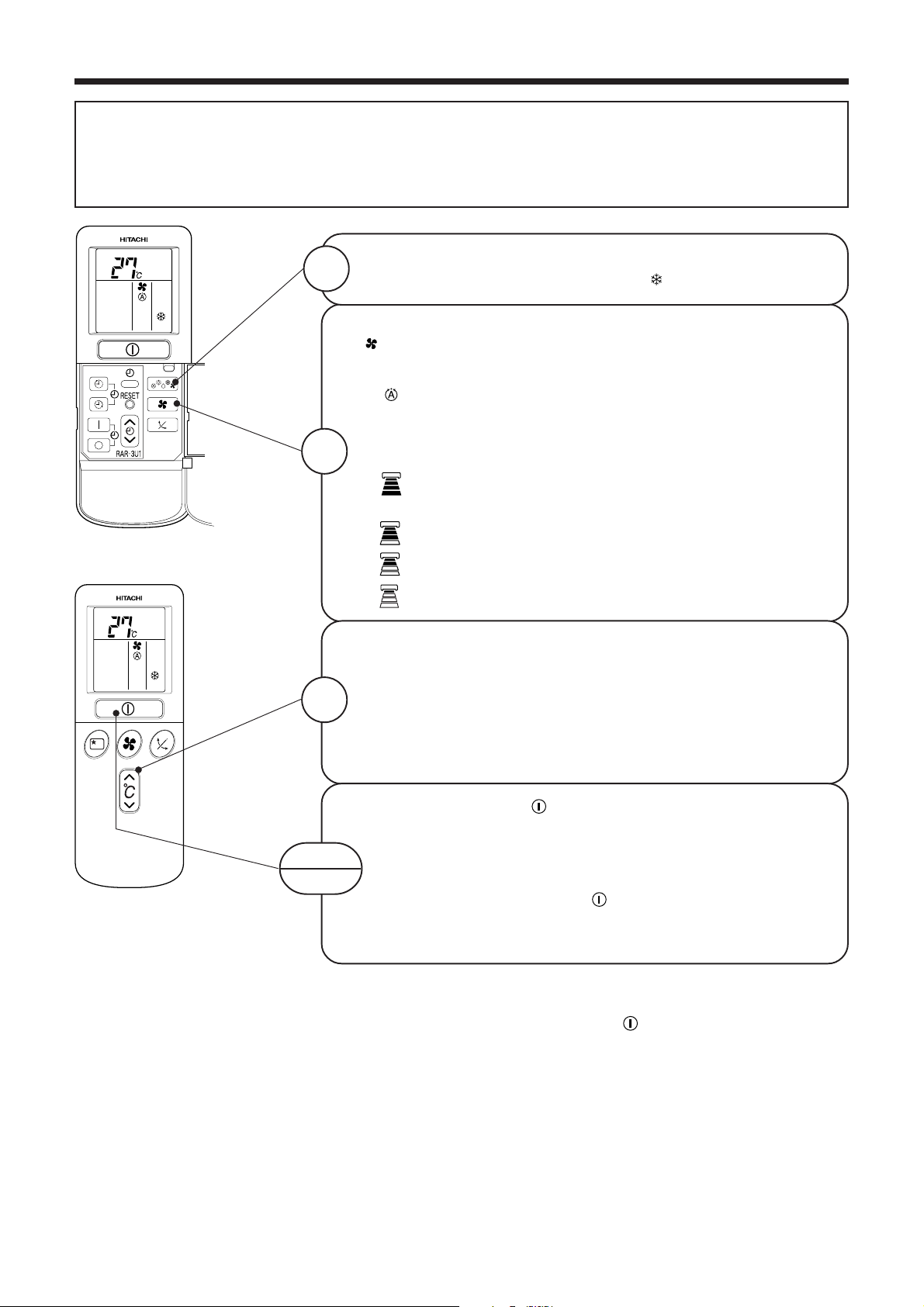
FONCTIONNEMENT EN MODE DE RÉFRIGÉRATION
L’appareil peut être utilisé en mode de réfrigération quand la température extérieure se situe entre –10
42°C.
Si le taux d’humidité intérieur est particulièrement élevé (supérieur à 80%), une formation de gel risque de
se produire sur la grille de refoulement d’air de l’appareil intérieur.
Appuyer sur la touche de sélection de mode de fonctionnement pour
1
2
faire apparaître le mode de fonctionnement
Régler l’ intensité de circulation désirée avec la touche
(PUISSANCE DE SOUFFLERIE) de la soufflerie (l’afficheur fait
apparaître le réglage efectué).
(AUTO) : L’intensité de circulation est réglé sur “FORT” à la
mise en fontion puis se commute
automatiquement sur “MOYEN” dès que la
température préréglée est atteinte.
(FORT) : Réglage économique parce qu’il permet de
refroidir rapidement l’interieur de la pièce.
(MOYEN) : Silencieux.
(FAIBLE) : Encore plus silencieux.
(REFROIDISSEMENT).
à
(SILENCE) : Ultra silencieux.
Régler la température intérieure de la piéce désirée avec les touches
de réglage température (l’afficheur fait apparaître le réglage qui est
effectué).
3
Le réglage de température et la température réelle de la piéce risquent
de présenter quelques différences suivant les conditions d’utilisation
de l’appareil.
Appuyer sur la touche (MISE EN MARCHE/ARRÊT). Le mode
de réfrigération est appliqué et confirmé par l’émission d’un signal
MISE EN
MARCHE
ARRÊT
■ Étant donné que les réglages sont conservés dans la mémoire du boîtier de
sonore. Appuyer encore une fois sur cette touche pour arrêter
l’appareil. Le mode de réfrigération n’entre pas en fonction quand
le réglage de température est supérieur à la température actuelle
de la pièce (bien que le témoin
Le mode de réfrigération est appliqué dès que la température est
réglé plus bas que la température réelle de la pièce.
télécommande, la seule opération à faire quand l’appareil doit être remis en
marche consiste à appuyer sur la touche (MISE EN MARCHE/ARRÊT).
(RUN) soit allumé).
– 54 –
Page 55

FRANÇAIS
FONCTIONNEMENT DE VENTILATEUR
Il est également possible de se servir de l’appareil comme d’un simple appareil de circulation d’air.
Choisir cette fonction pour assécher l’air intérieur de l’appareil intérieur quand l’été est terminé.
Appuyer sur la touche de sélection de mode de fonctionnement pour
1
faire apparaître le mode de fonctionnement
Utiliser la touche (PUISSANCE DE SOUFFLERIE).
(FORT) : C’est la souffler de l’air le plus fort.
(VENTILATEUR).
ENGLISHDEUTSCH
2
MISE EN
MARCHE
ARRÊT
VITESSE DE FONCTIONNEMENT DE
VENTILATEUR (AUTOMATIQUE)
• La vitesse de fonctionnement du ventilateur changera automatiquement
Cas du mode de chauffage
Cas du mode de
refroidissement
en fonction de la température de l’air pulsé.
• Il y a une brise très légère lorsque la température de la pièce a atteint la
température saisie.
• Ce mode de fonctionnement commence en mode “FORT” et permet
d’atteindre la température préréglée.
• La vitesse du ventilateur passe automatiquement sur “FAIBLE” lorsque la
température de la pièce a atteint la température saisie.
(MOYEN) : Silencieux.
(FAIBLE) : Encore plus silencieux.
(SILENCE) : Ultra silencieux.
Appuyer sur la touche (MISE EN MARCHE/ARRÊT). Le mode
de circulation d’air est appliqué et confirmé par l’émission d’un signal
sonore. Appuyer encore une fois sur cette touche pour arrêter
l‘appareil.
.... Lorsque le mode de fonctionnement automatique de
ventilateur est réglé en mode de refroidissement/chauffage:
ITALIANOSPANISHPORTUGUÊS∂ППЛУИО¿РУССКИЙ
– 55 –
Page 56

PROCÉDÉ DE RÉGLAGE DE LA MINUTERIE
Minuterie de MISE À L’ARRÊT
Minuterie de MISE EN FONCTION
Minuterie de MISE EN
FONCTION/MISE À L’ARRÊT
Heure
HEURE
(heure actuelle)
MINUTERIE DE
MISE À L’ARRÊT
MINUTERIE DE
MISE EN
FONCTION
RÉSERVE
ANNULATION
Après avoir remplacé les
piles;
Mise en
fonction
Il est possible de faire un
préréglage de mise à l’arrêt de
l’appareil à l’heure actuelle.
Arrêt
1
Appuyer sur la touche (HEURE).
AM
PM
1
Appuyer sur la touche
(MINUTERIE DE MISE À L’ARRÊT).
Le signe
(ARRÊT) clignote dans
l’afficheur.
AM
L’appareil se mettra en
marche à l’heure préréglée.
Mise en
fonction
•
L’appareil entrera en fonction
(s’arrêtera) et s’arrêtera (entrera en
fonction) aux heures préréglées.
•
La commutation se produit tout
d’abord pour l’heure préréglée qui
apparaît en premier.
•
La flèche qui apparaît dans l’afficheur
indique dans quel ordre les opérations
de commutation se déroulent.
Arrêt
1
Appuyer sur la
touche
(MINUTERIE
DE MISE À L’ARRÊT)
pour que le signe
(ARRÊT) clignote.
PM
1
Arrêt
2
Mise en
fonction
Introduire l’heure de
mise à l’arrêt avec la
touche de minuterie.
Appuyer sur la touche
(RÉSERVATION).
(MINUTERIE DE MISE EN FONCTION)
pour que le signe
FONCTION) clignote dans l’afficheur.
PM
Appuyer sur la touche
(MISE EN
AM
3
Appuyer sur la touche
(MINUTERIE DE MISE
EN FONCTION) pour que
le signe (ARRÊT)
clignote et que le signe
(MISE EN FONCTION)
clignote.
PM
AM
Comment annuler une programmation
Diriger la fenêtre de transmission des signaux du boîtier de télécommande vers l’appareil intérieur et
appuyer sur la touche
La marque
(RÉSERVE) s’éteint en même temps qu’un signal sonore est émis et le témoin
(MINUTERIE) s’éteint aussi dans l’appareil intérieur.
MESURE DE PRÉCAUTION
Un seul mode de minuterie peut être utilisé à la fois: MISE À L’ARRÊT,
MISE EN FONCTION et MISE EN FONCTION/MISE À L’ARRÊT.
(ANNULATION).
– 56 –
Page 57

FRANÇAIS
2
Introduire l’heure avec la
touche de réglage de
MINUTERIE.
PM
Exemple: L’heure actuelle est 13h30.
2
Introduire l’heure de mise à
l’arrêt avec la touche de
MINUTERIE.
PM
2
Introduire l’heure de mise en
fonction avec la touche de
MINUTERIE.
AM
3
Appuyer encore une fois sur
la touche (HEURE). Introduire
l’heure de mise en fonction avec
la touche de minuterie.
PM
3
Diriger la fenêtre de transmission des signaux du boîtier de télécommande
vers l’appareil intérieur et appuyer sur la touche (RÉSERVE).
La marque (ARRÊT) s’allume au lieu de clignoter et la marque (RÉSERVE)
s’allume. Un signal sonore est émis et le témoin
dans l’appareil intérieur.
PM
3
Diriger la fenêtre de transmission des signaux du boîtier de télécommande
vers l’appareil intérieur et appuyer sur la touche (RÉSERVE).
La marque (MISE EN FONCTION) s’allume au lieu de clignoter et la marque
(RÉSERVE) s’allume. Un signal sonore est émis et le témoin (MINUTERIE)
s’allume dans l’appareil intérieur.
AM
• L’indication horaire disparaît automatiquement dans
la 10 seconde qui suit.
• Appuyer deux fois de suite sur la touche (HEURE)
pour vérifier l’heure qu’il est.
Ceci termine les opérations de mise à l’heure de
l’horloge.
(MINUTERIE) s’allume
Exemple:
L’appareil s’arrêtera à 23h00.
Le réglage de l’heure d’arrêt est maintenant complet.
Exemple:
L’appareil se mettra automatiquement en marche plus
tôt, pour atteindre la température pré-réglée à 7h00.
Ceci conclue les réglages de mise en fonction de
l’appareil par minuterie de mise en fonction.
ENGLISHDEUTSCH
ITALIANOSPANISHPORTUGUÊS∂ППЛУИО¿РУССКИЙ
4
Introduire l’heure de mise en
fonction avec la touche de
MINUTERIE.
PM
AM
5
Diriger la fenêtre de transmission des signaux du boîtier de télécommande
vers l’appareil intérieur et appuyer sur la touche (RÉSERVE).
La marque
(RÉSERVE) s’allume. Un signal sonore est émis et le témoin (MINUTERIE)
s’allume dans l’appareil intérieur.
(MISE EN FONCTION) s’allume au lieu de clignoter et la marque
Exemple:
PM
AM
L’appareil s’arrêtera à 22h30, puis il se mettra
automatiquement en marche plus tôt, pour atteindre la
température pré-réglée à 7h00.
Ceci conclue les réglages de mise en fonction/d’arrêt
de l’appareil par minuterie de mise en fonction/d’arrêt.
• La minuterie peut être utilisée de trois façons différentes: en minuterie de mise à l’arrêt, en minuterie de
mise en fonction et en minuterie MARCHE/ARRÊT (ARRÊT/MARCHE). Mettre d‘abord l’horloge à l’heure
parce que ce réglage sert de référence.
• Étant donné que les réglages horaires sont conservés dans la mémoire du boîtier de télécommande, la
seule opération qui vous incombe pour réutiliser les réglages horaires actuels consiste à appuyer sur la
touche
(RÉSERVE).
– 57 –
Page 58

COMMENT RÉGLER LA MINUTERIE DE TEMPORISATION
Mode Indication
Minuterie de
temporisation
Mettre tout d’abord l’horloge à l’heure car son réglage sert de référence par la suite (se reporter aux pages
pour obtenir de plus amples détails sur la façon de mettre l’horloge à l’heure). Appuyer sur la touche
(TEMPORISATION) pour que les indications de l’afficheur changent de la façon suivante.
TEMPORISATION
1 heure 2 heures 3 heures 7 heures
Annulation de la fonction
minuterie de temporisation
Minuterie de temporisation: L’appareil intérieur fonctionnera pendant
le nombre d’heures programmé puis s’arrêtera.
Diriger la fenêtre de transmission des signaux du boîtier de
télécommande vers l’appareil intérieur et appuyer sur la touche
TEMPORISATION.
Les renseignements relatifs à la minuterie apparaissent dans le boîtier
de télécommande. Le témoin MINUTERIE s’allume en même temps
qu’un signal sonore est émis de l’appareil intérieur. Dès que la fonction
de minuterie de temporisation a été réglée, l’afficheur fait apparaître
l’heure de mise à l’arrêt.
Exemple: Quand un réglage de 3 heures
est programmé à la minuterie de
temporisation à 23h38, l’heure de mise à
l’arrêt sera 2h38.
L’appareil intérieur s’arrêtera par
l’intermédiaire de la minuterie de temporisation
puis se mettra en fonction par l’intermédiaire
de la minuterie de mise en fonction.
Minuterie
de
temporisation
AM
Mise en
fonction
1
Faire les réglages de la minuterie de mise en fonction.
2
Appuyer sur la touche (TEMPORISATION) et faire les réglages
nécessaires de la minuterie de temporisation.
AM
AM
Pour chauffer:
Dans ce cas, l’appareil s’éteindra dans
2 heures (à A.M.1:38) et s’allumera tôt
le lendemain matin pour atteindre la
température programmée à A.M.6:00.
Comment annuler une programmation
Diriger la fenêtre de transmission des signaux du boîtier de télécommande vers l’appareil intérieur et
appuyer sur la touche
La marque
(RÉSERVE) s’éteint en même temps qu’un signal sonore est émis et le témoin
(ANNULATION).
(MINUTERIE) s’éteint aussi dans l’appareil intérieur.
MESURE DE PRÉCAUTION
Si vous réglez la minuterie de temporisation après la minuterie de mise à l’arrêt ou celle de
mise en fonction/mise à l’arrêt, la minuterie de temporisation se déclenche à la place de la
minuterie de mise à l’arrêt ou de celle de mise en fonction/mise à l’arrêt réglée au préalable.
– 58 –
Page 59
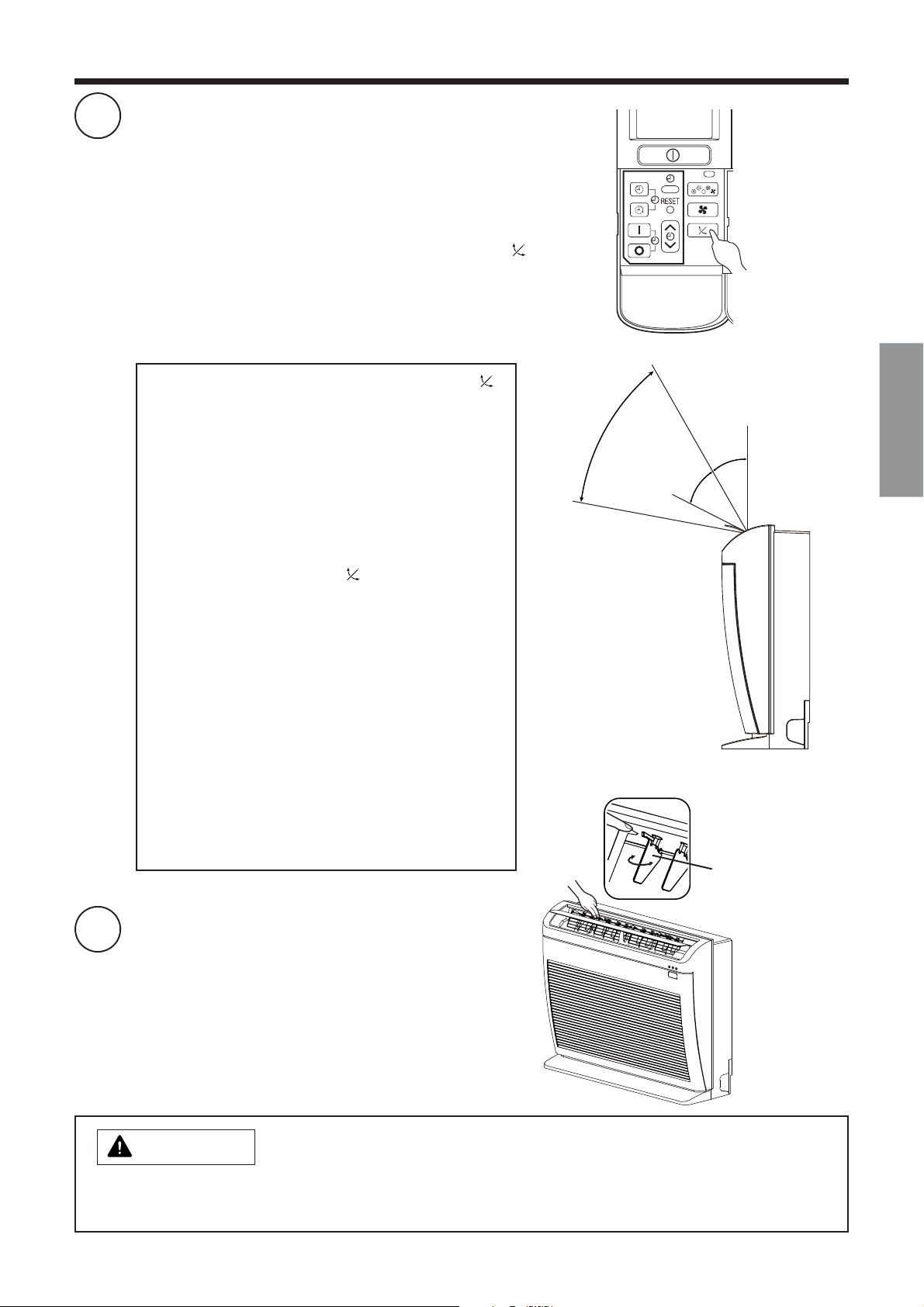
FRANÇAIS
AJUSTEZ LE VOLET D’AIR
1
Ajustement de l’air climatisé vers le haut et vers le
bas.
Le déflecteur d’air horizontal est réglé
automatiquement sur l’angle qui convient à chaque
mode de fonctionnement. Le déflecteur peut osciller
constamment de haut en bas et peut être réglé sur
un angle donné en appuyant sur la touche “
(OSCILLATION AUTOMATIQUE)”.
•
Si on appuie une fois sur la touche “
(OSCILLATION AUTOMATIQUE)”, le
déflecteur horizontal oscille vers le haut et
le bas. Si on appuie à nouveau sur la
touche, le déflecteur s’arrête dans la
position où il se trouve.
•
Utilisez le déflecteur d’air horizontal dans
les limites d’ajustement illustrées ci-contre.
Pendant
le mode de
chauffage
environ 50°
de déshumidification
Pendant les
modes de
refroidissement,
environ 40°
Environ
ENGLISHDEUTSCH
Vertical
30°
2
•
Lorsque la touche “ (OSCILLATION
AUTOMATIQUE)” est pressée alors que
le fonctionnement est interrompu, le
déflecteur d’air horizontal se déplace et
s’arrête sur la position qui correspond à la
fermeture de l’ouverture de pulsion d’air.
•
Lorsque le fonctionnement d’oscillation
automatique est utilisé, si la position du
déflecteur d’air horizontal est changée
manuellement, le rayon d’oscillation peut
changer. Cependant, il reprendra sa
position initiale après une bref laps de
temps.
Ajustement de l’air conditionné vers la gauche ou la
droite.
Tenez le volet d’air vertical comme indiqué sur la
figure et ajustez l’air conditionné vers la gauche ou
la droite.
ITALIANOSPANISHPORTUGUÊS∂ППЛУИО¿РУССКИЙ
Déflecteur vertical d’air
ATTENTION
•
Lorsque vous utilisez l’apareil en mode refroidir, déflecteur d’air tourné vers le bas et oscillant automatiquement
pendant une longue période, il se peut que l’eau se condense sur le déflecteur d’air et tombe goutte à goutte.
Ceci risque de mouiller vos meubles.
– 59 –
Page 60

COMMENT REMPLACER LES PILES DU BOÎTIER DE TÉLÉCOMMANDE
Installer des piles neuves.
Le sens dans lequel les piles sont disposées doit
correspondre aux repères qui se trouvent dans le boîtier
de télécommande.
Retirer le couvercle en procédant de la façon représentée
sur l’illustration ci-contre et retirer les piles usées.
1
Appuyer sur le
couvercle et le
faire coulisser
en agissant
2
ATTENTION
1. Ne jamais mélanger des piles usées et des piles ni des piles
de différentes marques.
2. Retirer les piles du boîtier de télécommande quand celui-ci
est appelé à ne pas étre utilisé pendant deux ou trois mois.
INTERRUPTEUR TEMPORAIRE
Bouchon
dans la direction
indiquée par la
flêche ▼.
Si la télécommande ne fonctionne pas parce que les piles sont
usées, appuyer sur ce interrupteur pour faire démarrer et arrêter
le fonctionnement.
Ce fonctionnement temporaire a lieu selon le dernier mode
•
saisi. (L’appareil se met tout de suite à fonctionner
automatiquement quand l’alimentation électrique est activée.)
INTERRUPTEUR
TEMPORAIRE
DISJONCTEUR
Lorsque vous n’utilisez pas le système de conditionnement d’air, réglez le disjoncteur sur “OFF”.
COMMENT UTILISER EFFICACEMENT CETTE UNITÉ D’AIR CLIMATISÉ
1. Un réglage moyen de la température de la pièce est probablement la solution
idéale et la plus économique.
• Trop de froid ou trop de chaleur n’est pas bon pour la santé et augmente les frais
d’électricité.
• Le fait de fermer les rideaux et les stores évite les courants d’air chaud ou la déperdition
de chaleur et permet d’utiliser l’électricité de façon plus efficace.
2. Ouvrir régulièrement les portes et les fenêtres pour faire entrer de l’air frais.
ATTENTION
Veiller à ce que la pièce soit ventilée quand l’appareil d’air climatisé
fonctionne en même temps que d’autres sources de chaleur.
Froid
Chaud
3. Il est conseillé de régler le Programmateur avant d’aller dormir ou de sortir.
4. Pour nettoyer l’appareil intérieur ou extérieur, ne pas utiliser:
• De l’essence normale ou de térébenthine et ne pas frotter pour ne pas abîmer les
surfaces ou les gaines en plastique.
• De l’eau à plus de 40°C car le filtre pourrait se rétrécir et les éléments en plastique
se déformer.
5. Ne pas boucher les orifices d’entrée ou de sortie de l’air.
• Ne pas mettre un rideau ou autre devant les orifices d’entrée ou de sortie de l’air de
l’appareil intérieur ou exérieur pour ne pas en réduire les performances et provoquer
une panne.
– 60 –
Page 61

FRANÇAIS
ENTRETIEN
AVERTISSEMENT
•
Arrêter l’appareil à l’aide de la télécommande et mettre l’interrupteur sur OFF avant de la nettoyer.
ATTENTION
• N’est expose pas l’appareil a de l’eau pour ne pas causer un court-circuit.
• Pour nettoyer dedans l’appareil d’air climatisé, contacter votre revendeur.
• N’utiliser pas des détergents pour nettoyer l’échangeur de chaleur de l’appareil intérieur; pour ne pas en
réduire les performances et provoquer une panne.
• Pour nettoyer avec un aspirateur, s’assurer d’utiliser des gants pour ne pas blesser les mains avec les lames
de l’échangeur de chaleur.
1. FILTRE A AIR
Il faut nettoyer le filtre, car il aspire la poussière de la pièce.
Veiller à nettoyer le filtre toutes les deux semaines, pour éviter une consommation excessive d’électricité.
PROCÉDURE
ENGLISHDEUTSCH
1
2
3
4
5
Comment ouvrir le panneau frontal.
• Pour ouvrir le panneau frontal, arrêter le fonctionnement de l’unité
à l’aide de la télécommande. Appuyez ensuite sur les angles
supérieurs gauche et droit du panneau avant.
• Prendre par les côtés gauche et droit du panneau frontal et ouvrir
vers soi.
Enlevez les filtres.
Enlevez la poussière des filtres à l’aide d’un aspirateur.
• Utilisez un détergent neutre, rincez à l’eau propre et séchez à
l’ombre.
Attachez les filtres.
Comment refermer le panneau frontal.
1. Pour fermer le capot avant, appuyez sur sa partie centrale
supérieure.
2. Appuyez sur les coins supérieurs gauche et droit du capot avant.
ITALIANOSPANISHPORTUGUÊS∂ППЛУИО¿РУССКИЙ
122
ATTENTION
• Ne lavez pas avec de l’eau chaude à plus de 40°C. Le filtre rétrécirait.
• Lorsque vous le lavez, secouez les gouttelettes d’eau complètement et laissez le sécher à l’ombre; ne pas
exposer au soleil. Le filtre rétrécirait. Utilisez également une éponge souple. L’utilisation d’un grattoir ou
d’une brosse peut entraîner le décollement du film métallique sur la surface.
• N’utilisez pas l’appareil sans filtre. Ceci peut provoquer des dysfonctionnements.
– 61 –
Page 62

Enlèvement
2. COMMENT INSTALLER ET ENLEVER LE PANNEAU AVANT
Fixation
•
Assurez-vous d’utiliser vos deux mains pour empoigner le panneau avant quand vous l’enlevez ou que vous le fixez.
1 Appuyez sur les coins supérieurs gauche et droit
du capot avant.
1 Fixer trois supports de panneau avant sur l’axe
du couvercle avant. (Mettre le crochet vers le
haut.)
3. NETTOYAGE DE LA PANNEAU AVANT
2 Saisissez les côtés gauche et droit du capot avant
et soulevez ce dernier pour le retirer.
2 Comment refermer le panneau frontal.
Panneau avant peut être lavée à l’eau. Elle peut ainsi rester propre en
permanence.
• Le panneau avant peut être enlevé et lavé dans l’eau. Nettoyer
doucement le panneau avant avec une éponge douce.
• Quand le climatiseur doit être nettoyé sans enlever le panneau frontal,
nettoyer le coffret extérieur et le boîtier de télécommande avec un
chiffon sec et souple.
Effacez l’eau complètement. Si l’eau reste sur la section de récepteur ou de
•
signaux de télécomande, ceci pourrait causer un défaut de fonctionnement.
ATTENTION
A
• Ne pas verser d’eau sur ou contre le corps de l’appareil pendant le nettoyage.
Il y aurait risque de court-circuit.
B
E
N
Z
I
N
C
E
I
D
• Ne jamais utiliser d’eau chaude (plus de 40°C), ni benzène, essence, acide,
diluant ou une brosse; ces produits vont endommager les surfaces plastiques et
la peinture de l’appareil.
4. ENTRETIEN AU DÉBUT D’UNE LONGUE PÉRIODE D’INTERRUPTION
• Mettre l’appareil d’air climatisé en marche pour faire sécher et pour
que l’intérieur de l’appareil interieur reste sec afin d’éviter la formation
de moisissure.
• Mettre l’interrupteur sur OFF (ARRÊT).
Air plusé
T
R
H
E
I
N
N
– 62 –
Page 63

FRANÇAIS
5. FILTRES PURIFICATEUR D’AIR (SPX-CFH15)
• Pour installer les filtres purificateur d’air, enlever les filtres à air et les fixer
aux crochets devant le tableau du panneau avant.
• La capacité de réfrigération est légèrement plus faible et la vitesse de
réfrigération plus lente quand des filtres purificateur d’air sont utilisés.
Régler donc la vitesse du ventilateur sur “FORT” lors qu’il est utilisé dans
ces conditions.
• Les filtres de nettoyage d’air peuvent être utilisés pendant deux ans.
ENGLISHDEUTSCH
Filtres purificateur d’air
ITALIANOSPANISHPORTUGUÊS∂ППЛУИО¿РУССКИЙ
– 63 –
Page 64

Capacité de chauffage
•
Cette appareil d’air climatisé utilise un système de pompe à chaleur qui
absorbe la chaleur externe et l’achemine vers la pièce pour la chauffer. La
capacité de chauffage diminue au fur et à mesure que la température
diminue. Dans ce cas, le PAM et l’inverseur fonctionnent pour augmenter
la rotation du compresseur et éviter que la capacité de chauffage de
l’appareil ne diminue. Si cette solution n’est pas encore satisfaisante, il
faut ajouter d’autres appareils de chauffage pour améliorer les
performances de l’appareil.
•
Cette appareil d’air climatisé est conçue pour chauffer toute une pièce et il faut donc attendre un certain temps pour
que la chaleur se fasse sentir. Il est conseillé d’utiliser le Programmateur pour un préchauffage efficace avant l’heure
voulue.
Capacité de réfrigération et de déshumidification
•
Il sera impossible d’atteindre la température désirée si la chaleur de la pièce dépasse la capacité de réfrigération
de l’appareil (par exemple s’il y a beaucoup de monde ou une autre source de chaleur dans la pièce).
INFORMATIONS
CAPACITÉ
• Si la vitesse du ventilateur et la température de la pièce sont réglées à l’aide de la télécommande avant de
commencer le fonctionnement manuel et que les touches sont désactivées, l’indication des définitions s’éteint
au bout de 10 secondes et seul le mode de fonctionnement est affiché.
• Si l’utilisateur appuie sur cette touche
pendant que l’appareil fonctionne, le circuit de protection sera
activé et l’appareil ne fonctionnera donc pas pendant environ 3 minutes.
• Durant le fonctionnement en mode chauffage, le voyant qui indique la chaleur de l’appareil intérieur clignote
et aucun courant d’air ne sera envoyé pendant un certain temps.
• Il faut utiliser la fonction
(FORT) s’il y a un courant froid durant le fonctionnement en mode chauffage avec
la vitesse du ventilateur (AUTO) ou si l’on veut que l’appareil fonctionne sans faire de bruit lorsque que la
pièce est chaude.
• Avec la fonction (SILENCE), la capacité de réfrigération de l’appareil sera un peu plus basse.
FONCTIONS DIVERSES
• Si le minuterie est programmé, l’appareil ne fonctionne pas même lorsque qu’elle arrive à l’heure saisie, sauf
si l’appareil reçoit un signal de la télécommande. Un signal sonore se déclenche et le voyant du MINUTERIE
de l’appareil intérieur s’allume pour confirmer que la programmation du minuterie est terminée.
• Lorsque l’on appuie sur la touche
(TEMPORISATION) quand le minuterie ON/OFF est programmé, le
mode minuterie de temporisation a la priorité.
• Durant le minuterie de temporisation, la vitesse du ventilateur est
(SILENCE) indépendamment de la
vitesse saisie. L’écran de la télécommande ne change pas même si la fonction (SILENCE) a été choisie.
PROGRAMMATION DU MINUTERIE/MINUTERIE DE TEMPORISATION
ATTENTION
Ne pas utiliser un four
ou une autre source de
chaleur à proximité de
l’appareil intérieur.
INTERDICTION DE
– 64 –
Page 65

FRANÇAIS
INSPECTION RÉGULIÈRE
LORSQUE VOUS DEMANDEZ UN SERVICE APRÈS VENTE, VEUILLEZ VÉRIFIER LES POINTS SUIVANTS
VEUILLEZ VÉRIFIER LES POINTS SUIVANTS TOUS LES SIX MOIS OU TOUS LES ANS. CONTACTEZ
VOTRE VENDEUR SI VOUS AVEZ BESOIN D’AIDE.
Vérifier si l’unité est branchée correctement à la terre.
1
AVERTISSEMENT
Si le conducteur de terre est débranché ou défectueux, l’appareil
peut tomber en panne ou il peut y avoir risque de court-circuit.
S’assurer qu’il n’y a pas de rouille dans le tableau de
2
AVERTISSEMENT
montage et que l’appareil extérieur n’est pas instable ou
mise de travers.
En effet, elle pourrait dans ce cas tomber et blesser quelqu’un.
SERVICE APRÈS-VENTE ET GARANTIE
CONDITION VÉRIFIEZ LES POINTS SUIVANTS
Si la télécommande ne transmet
pas de signaux.
(L’écran de la télécommande
est éteint ou à peine visible.)
Lorsque l’appareil refuse de
fonctionner.
• Faut-il remplacer les piles?
• La polarité des piles est-elle correcte?
• Le fusible, est-il en bon état?
• Le tension, est-il extrèmement élevé ou bas?
• L’interrupteur le coupe-circuit est-il en position de marche (“ON”)?
• La définition du mode de fonctionnement est-elle différente des
autres appareils intérieur?
ENGLISHDEUTSCH
ITALIANOSPANISHPORTUGUÊS∂ППЛУИО¿РУССКИЙ
• Le filtre, est-il bouché par la poussière?
• La température, est-elle appropriée?
Lorsque l’appareil n’assure ni un
refrodissément ni un chauffage.
• Les déflecteurs en haut et en bas ont-ils été réglés dans les positions
respectives conformément au mode de fonctionnement sélectionné?
• Y a t’il des obstacles aux orifices d’entrée ou de sortie de l’air de
l’appareil intérieur ou extérieur?
• Le ventilateur est-il à la vitesse “FAIBLE” ou “SILENCE”?
■
Les phénomènes suivants n’indiquent pas un défaut de l’appareil.
En mode chauffage, l’indicateur de
fonctionnement clignote et l’appareil
cesse de souffler de l’air
Chuintement ou sifflement
Grincement
Bruissement
Claquement Bruit de la soupape motorisée quand l’appareil se met en marche.
Bruit de vide
Bruit durant le changement de
fonctionnement
Production de brouillard
<Début du fonctionnement>
L’appareil se prépare à souffler de l’air chaud. Attendre.
<Fonctionnement>
L’appareil extérieur se dégèle. Attendre.
Bruit dû au réfrigérant dans les tuyaux ou à la soupape, à cause du flux, quand la
vitesse de flux est réglée.
Bruit que fait l’appareil quand elle se dilate ou se contracte à cause des changements
de température.
Bruit dû au changement de rotation de l’appareil intérieur, par exemple au moment
où elle se met à fonctionner.
Bruit que fait le ventilateur en aspirant l’air qui se trouve dans le tuyau de vidange
et en soufflant l’eau de la déshumidification qui s’est accumulée dans le collecteur
de condensation. Contacter le revendeur pour avoir de plus amples informations.
Bruit que fait l’appareil quand elle change de mode de fonctionnement en fonction
des changements de température de la pièce.
Il se forme du brouillard lorsque l’air de la pièce est soudainement réfrigéré par l’air
climatisé.
– 65 –
Page 66

Contacter immédiatement le revendeur si une
des anomalies suivantes devait se produire:
• L’interrupteur s’éteint ou le fusible brûle
fréquemment.
• Le fonctionnement du commutateur n’est pas
stable.
• Une substance étrangère ou de l’eau a pénétré accidentellement
dans l’appareil intérieur.
• Le câble d’alimentation électrique chauffe trop, la gaine s’est
déchirée ou est incrustée.
• Le voyant du MINUTERIE de l’appareil intérieur clignote.
Vu que le cycle de clignotement indique la nature du défaut, vérifier
comment est ce cycle avant de mettre l’interrupteur sur OFF(ARRÊT).
Vapeur émise par l’appareil extérieur Eau qui s’évapore durant l’opération de décongélation.
Remarques
• Lors d’une utilisation lente et d’un arrêt, les phénomènes suivants peuvent se
produire à l’occasion, mais ils ne sont pas totalement inadéquats.
(1) Un bruit du réfrigérant dans le tuyau de réfrigération.
(2) Un petit bruit de la case du ventilateur qui refroidit et se réchauffe petit à
petit après arrêt.
• Une odeur sera émise par l’appareil car il a tendance à garder les odeurs
comme la fumée, les aliments, les cosmétiques, et ainsi de suite. Veuillez donc
nettoyer le filtre à air et l’évaporateur régulièrement pour réduire les odeurs.
Elles sont dues aux odeurs et aux particules de fumée, d’aliments, de cosmétiques,
Odeurs
L’appareil extérieur continue à
fonctionner même si elle est
débranchée.
Voyant OPÉRATION qui clignote
La température saisie n’est pas
obtenue.
etc. dans l’air de la pièce. Celles-ci sont captées par l’unité et soufflées de nouveau
dans la pièce.
Décongélation (le fonctionnement en mode chauffage cesse, le micro-ordinateur
vérifie la glace qui s’est accumulée dans l’appareil intérieur et commande à l’unité
de se décongeler automatiquement si nécessaire).
Indique que la phase de préchauffage ou de décongélation a eu lieu.
Il clignote lorsque le circuit de protection ou le capteur de préchauffage continue à
fonctionner après que l’unité s’est arrêtée ou durant le préchauffage, pour ensuite
recommencer, ou quand le mode de fonctionnement passe de réfrigération à
chauffage.
La température réelle de la pièce pourrait être légèrement différente par rapport à
celle saisie sur la télécommande car cela dépend du nombre de personnes dans la
pièce, des conditions internes et externes et de l’influence des conditions des autres
pièces, quand l’appareil d’air climatisé est utilisée pour plusieurs pièces en même
temps.
• Si l’appareil continue à ne pas
fonctionner normalement
après avoir fait les contrôles
ci-dessus, mettre l’interrupteur
sur OFF et contacter
immédiatement le revendeur.
( )
• Veuillez contacter votre vendeur immédiatement si le climatiseur ne fonctionnne pas normalement après
l’inspection ci-dessus. Informez votre agent du modèle de votre appareil, du numéro de série et de la date
d’installation. Veuillez aussi l’informer du défaut en question.
À noter:
Au moment de la mise en marche de l’équipement, notamment lorsque la pièce est sombre, une légère
variation de luminosité risque de se produire. Ceci n’a pas d’effet nuisible.
Les conditions imposées par les compagnies d’électricité locales doivent être respectées.
– 66 –
Page 67

ENGLISHDEUTSCHFRANÇAIS
ITALIANO
RAF-25NX2
RAF-35NX2
RAF-50NX2
RAC-25NX2
RAC-35NX2
RAC-50NX2
CONDIZIONATORE D’ARIA SPLIT
UNITÀ INTERNA/UNITÀ ESTERNA
MODELLI
RAF-25NX2 / RAC-25NX2
RAF-35NX2 / RAC-35NX2
RAF-50NX2 / RAC-50NX2
UNITÀ ESTERNA PER
MODELLO A SINGLE SPLIT
Instruction manual Page 1~22
To obtain the best performance and ensure years of
trouble free use, please read this instruction manual
completely.
UNITÀ INTERNA
SPANISHPORTUGUÊS∂ППЛУИО¿РУССКИЙ
Manual de instrucciones Página 89~110
Para obtener el mejor funcionamiento y asegurar años
de uso libre de problemas, lea cuidadosamente este
manual de instrucciones.
Bedienungsanleitung Seite 23~44
Bitte lesen Sie diese Bedienungsanleitung aufmerksam
durch, um durch richtige Bedienung jahrelangen und
störungsfreien Betrieb zu gewährleisten.
Mode d’emploi Page 45~66
Des performances optimales et un fonctionnement à
long terme seront assurés en appliquant les présentes
instructions après avoir entièrement lu ce mode
d’emploi.
Manuale di istruzioni Pag. 67~88
Per garantire la migliore prestazione e la più lunga
Durata leggere attentamente e interamente le seguanti
istruzioni.
Manual de instruções Página 111~132
A fim de obter um bom funcionamento e de garantir
uma utilização sem falhas durante muitos anos, é favor
ler este manual de instruções completamente.
O‰ËÁ›Â˜ ¯Ú‹Ûˆ˜ ÛÂÏ›‰· 133~154
°И¿ У· В›У·И ВББ˘ЛМ¤УЛ Л О·П‡ЩВЪЛ ‰˘У·Щ‹ ПВИЩФ˘ЪБ›·
О·И Л ¯ˆЪ›˜ ‚П¿‚В˜ М·ОЪФ¯ЪfiУИ· ¯Ъ‹ЫЛ ЩЛ˜ Ы˘ЫОВ˘‹˜,
‰И·‚¿ЫЩВ fiПВ˜ ЩИ˜ О¿ЩˆıИ Ф‰ЛБ›В˜.
– 67 –
Page 68
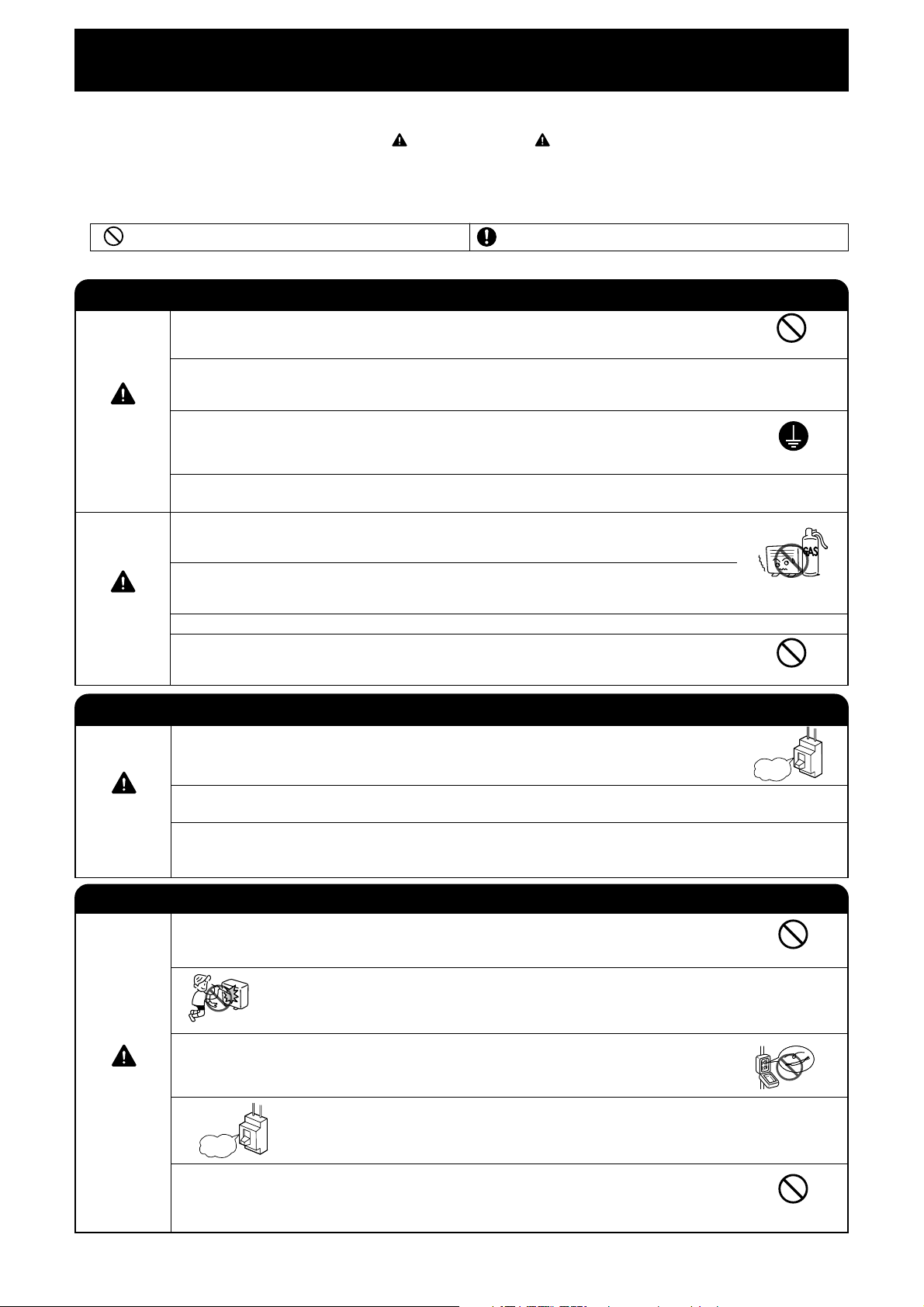
AAVVERTENZE DI SICUREZZA
•
Leggere attentamente le “Avvertenze di Sicurezza” prima del funzionamento per accertarsi di usare il condizionatore
in modo corretto.
•
Prestare particolare attenzione ai simboli di “ Avvertenza” e di “ Cautela”. La sezione “Avvertenza” contiene
delle regole, che se non osservate rigorosamente possono provocare gravi incidenti oppure la morte. La sezione
“Cautela” contiene delle regole che se non osservate attentamente possono essere causa di gravi conseguenze.
Osservare rigorosamente tutte le istruzioni per prevenire eventuali pericoli.
•
Significato dei simboli utilizzati. (I seguenti sono esempi di targhette.)
Il simbolo sopra la figura, significa proibito. Seguire attentamente le istruzioni.
•
Conservare il manuale dopo averlo letto con cura.
PRECAUZIONI DURANTE L’INSTALLAZIONE
•
Non riparate/rimontate da soli il condizionatore.
AVVERTENZA
CAUTELA
Ne potrebbero derivare perdite d’acqua, malfunzionamenti, corti circuiti od incendi.
•
Si consiglia di fare installare il condizionatore dal rivenditore oppure da un tecnico
specializzato. Potrebbe accadere una perdita d’acqua, un corto circuito oppure prender
fuoco se l’installazione viene fatta di propria iniziativa.
•
Mettere a massa.
Non collocare la messa a terra accanto ai tubi del gas e dell’acqua, al parafulmine oppure
vicino alla messa a terra del telefono. L’installazione impropria della messa a terra
potrebbe provocare una scossa elettrica o incendi.
•
Accertarsi di utilizzare il kit di tubazioni specificato per R410A, altrimenti possono verificarsi
danni o rotture delle tubazioni in rame.
•
Dovrebbe essere installato un interruttore automatico (per eventuali sovraccarichi) a
secondo della posizione dell’unità. Senza tale interruttore automatico si incorre in pericolo
di una scossa elettrica.
•
Non installare l’unità in vicinanza di gas infiammabili. L’unità esterna potrebbe prendere
fuoco nel caso di dispersione di gas inforno ad essa. La tubazione è adeguatamente
sorretta con una distanza massima tra i sostegni di 1m.
•
Accertarsi che il flusso della condensa sia continuo quando viene installato il tubo di drenaggio.
•
Accertarsi di utilizzare una fonte di alimentazione monofase da 220V o 230V.
L’uso di altre fonti di alimentazione può provocare il surriscaldamento dei componenti
elettrici con il conseguente rischio di incendio.
DIVIETO
COLLEGARE LA MASSA
DIVIETO
DIVIETO
PRECAUZIONI DURANTE UNO SPOSTAMENTO OPPURE DURANTE LA MANUTENZIONE
•
Nel caso si verifichino situazioni anormali (per esempio odore di bruciato), spegnere
immediatamente l’apparecchio e togliere la spina. Contattare il personale di servizio. Guasti,
AVVERTENZA
corto circuiti o incendi si possono verificare se l’apparecchio funziona in modo anormale.
•
Contattare il rivenditore per ia manutenzione. Una manutenzione sbagliata può causare scosse elettriche
o un incendio.
•
Contattare il rivenditore in caso di reinstallazione e eventuale spostamento dell’unità. Se tale reinstallazione
e spostamento vengono fatti di propria iniziativa in modo non corretto, si incorre nel pericolo di scosse
elettriche e fiamme.
"SPENTO"
PRECAUZIONI DURANTE IL FUNZIONAMENTO
•
Evitare il contatto diretto con il flusso d’aria per un periodo prolungato, per ragioni di salute.
DIVIETO
•
Non inserire oggetti appuntiti tipo filo di ferro nel pannello di aspirazione dell’aria e del
compressore poichè il ventilatore ad alta velocità può provocare danni.
•
Durante i temporali, scollegare la presa superiore e disinserire l’interruttore
di rete.
DIVIETO
AVVERTENZA
DIVIETO
•
Non sostituire il fusibile con nessun tipo di filo conduttore, questo potrebbe provocare
incidenti fatali.
"SPENTO"
•
Non posizionare bombolette spray o altre sostanze infiammabili a meno di un metro dalle
uscite dell’aria delle unità sia per interni che per esterni.
L’aria calda può aumentare la pressione interna provocando un’esplosione.
– 68 –
DIVIETO
Page 69

ITALIANO
PRECAUZIONI DURANTE IL FUNZIONAMENTO
•
Il prodotto deve essere utilizzato secondo le specifiche del fabbricante e per nessun altro
motivo o scopo.
DIVIETO
•
Evitare di mettere in funzione l’apparecchio con le mani bagnate, questo potrebbe
TENERE AL RIPARO
DALL’ACQUA
•
Se qualcosa brucia nella stanza dove il condizionatore é in funzione, ventilare
regolarmente la stanza per prevenire insufficienza di ossigeno.
causare incidenti fatali.
RISPETTARE
ATTENTAMENTE
LE PRECAUZIONI
•
Non spostare il fusso d’aria fredda del condizionatore d’aria in direzione di elettrodomestici
tipo forno, bollitore ecc, oppure verso impianti di riscaldamento in quanto ciò può influire
DIVIETO
•
Accertarsi che il telaio di supporto esterno sia fissato saldamente e senza difetti. In caso
sulla funzionalità di tali apparecchi.
contrario l’unità esterna può cadere e provocare danni.
•
Non lavare l’unità con acqua e non posizionare contenitori d’acqua (ad es. vasi) sull’unità
per interni.
DIVIETO
•
Evitare di esporre le piante direttamente al flusso d’aria, ciò le danneggerebbe.
"SPENTO"
•
Spegnere il condizionatore e togliere la presa dalla spina o spegnere l’interruttore
Un’eventuale scintilla può provocare una scossa elettrica.
•
Durante la pulizia, spegnere l’unità con il telecomando e disinserire l’interruttore di rete
poiché la ventola interna ad alta velocità può costituire una fonte di pericolo.
automatico quando l’apparecchio non è usato per un lungo periodo.
ENGLISHDEUTSCHFRANÇAIS
DIVIETO
DIVIETO
"SPENTO"
CAUTELA
•
Evitare di salire sull’unità esterna e di appoggiare su di essa oggetti di ogni tipo.
DIVIETO
•
Quando il condizionatore é in funzionamento con porta e finestre aperte (l’umidità della
stanza può facilmente essere superiore all’ 80%) e con il deflettore dell’aria spostato verso
il basso oppure automaticamente in movimento per lungo tempo, l’aqua si condensa sul
deflettore dell’aria gocciolando di quando in quando, bagnando i mobili. Quindi evitare di
farlo funzionare in tali condizioni per un periodo prolungato.
•
Se il calore dell’ambiente è superiore alla portata di raffreddamento o riscaldamento del
condizionatore (se, per esempio, un numero elevato di persone si trovano nella stanza,
DIVIETO
La pulizia dello scambiatore dell’unità interna deve essere effettuata esclusivamente da
•
o se si utilizzano altre apparecchiature di riscaldamento ecc), non sarà possible
raggiungere la temperatura ambiente impostata.
personale autorizzato. Rivolgersi al proprio rivenditore.
L’uso di un normale detergente può danneggiare le parti in plastica o intasare il tubo di
scarico, provocando sgocciolamenti con il potenziale rischio di scosse elettriche.
• Non toccare l’uscita dell’aria, la superficie inferiore e le alette in alluminio
dell’unità esterna.
NON TOCCARE
•
Non toccare il tubo del refrigerante e la valvola di collegamento.
Pericolo di lesioni.
Pericolo di ustioni.
DIVIETO
DIVIETO
NON TOCCARE
SPANISHPORTUGUÊS∂ППЛУИО¿РУССКИЙ
• Questo apparecchio non è previsto per l’utilizzo da parte di bambini o invalidi se non sotto la
supervisione di una persona responsabile che garantisca l’utilizzo dell’apparecchio in modo sicuro.
• I bambini devono essere controllati per garantire che non giochino con l’apparecchio.
– 69 –
Page 70
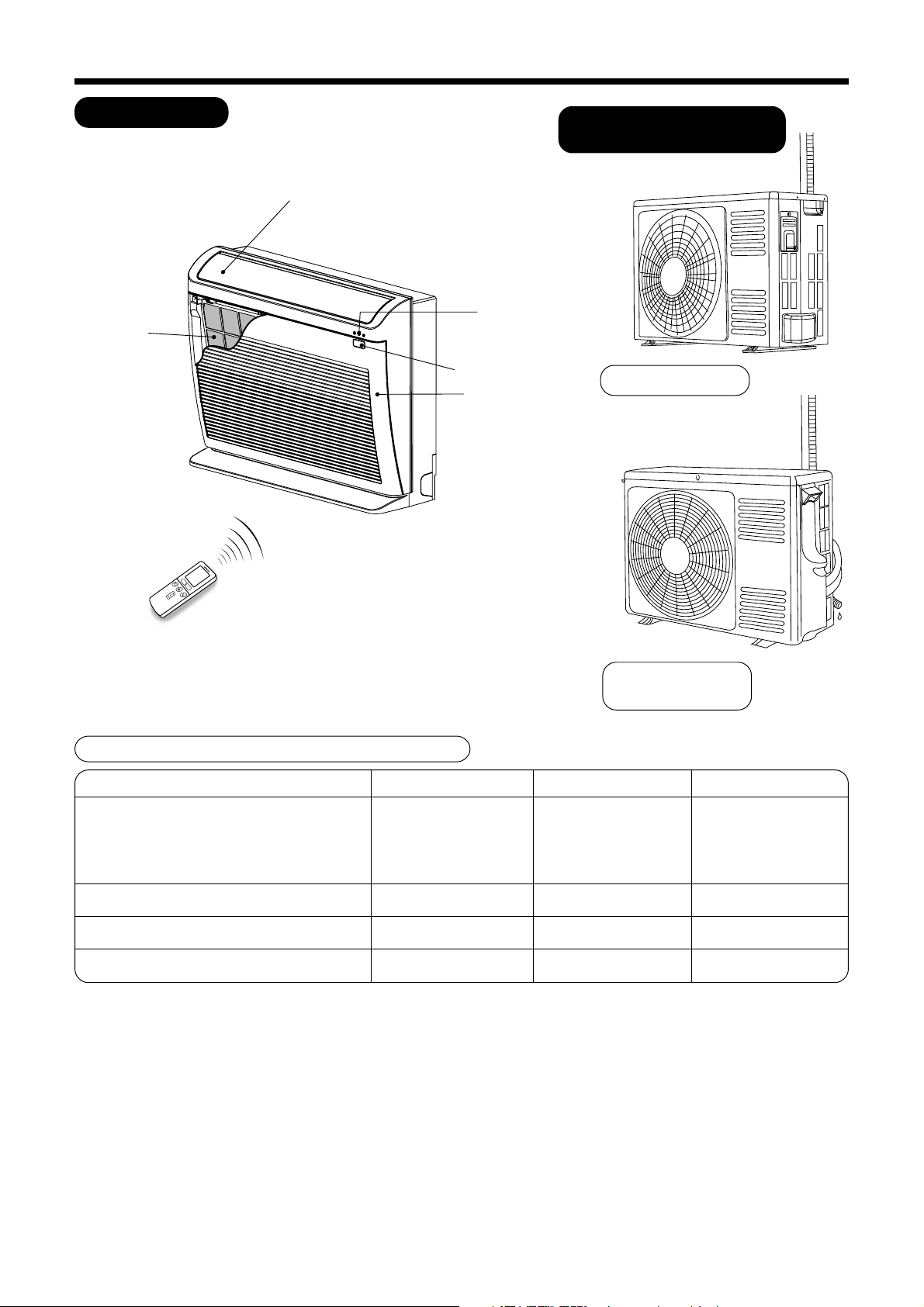
NOMI E FUNZIONI DELLE PARTI
IDENTIFICAZIONE E DIMENSIIONI DEL MODELLO
RAC-25NX2
RAC-35NX2
RAC-50NX2
MODELLO LARGHEZZA ALTEZZA PROFONDITÀ
RAF-25NX2
RAF-35NX2
760mm 600mm 235mm
RAF-50NX2
(UNITÀ INTERNA)
RAC-25NX2* 700mm 505mm 258mm
RAC-35NX2* 750mm 548mm 288mm
RAC-50NX2* 792mm 600mm 299mm
UNITÀ INTERNA
Filtro
dell’aria
UNITÀ ESTERNA PER
MODELLO A SINGLE SPLIT
Deflettore
dell’aria
orizzontale
Indicatori unità
interna
Ricevitore
Pannello
anteriore
Controllo a distanza
* UNITÀ ESTERNA per modello a single split.
– 70 –
Page 71

ITALIANO
INTERRUTTORE TEMPORANEO
INTERRUTTORE TEMPORANEO
ENGLISHDEUTSCHFRANÇAIS
INTERRUTTORE TEMPORANEO
Se il telecomando non funziona perché le batterie
sono esaurite, premere questo interruttore per
accendere e spegnere l’unità.
• Questo interruttore imposta l’ultima modalità di
funzionamento utilizzata. (L’unità entra
immediatamente nella modalità di
funzionamento in automatico.)
INDICATORI UNITÀ INTERNA
Spia FILTRO
Questa spia si accende quando
l’unità ha raggiunto un totale di
200 ore di esercizio ed è
necessario pulire il filtro. La spia
si spegne quando viene premuto
il pulsante “
AUTOMATICA)” ad l’unità spenta.
(OSCILLAZIONE
Spia FUNZIONAMENTO
Questa spia rimane accesa durante il
funzionamento. Durante il riscaldamento, la spia
può lampeggiare, accendersi in modo molto
tenue o spegnersi nei seguenti casi:
(1) Durante il preriscaldamento (modalità di
(2) Durante lo sbrinamento (modalità di
Spia TIMER
Questa spia si illumina quando il timer é in
funzion.
APERTURA O CHIUSURA DEL PANNELLO ANTERIORE
Apertura del pannello anteriore
1. Prima di aprire il pannello anteriore, spegnere l’unità con il
telecomando. Quindi premere sugli angoli superiore sinistro e
destro del pannello anteriore.
2. Afferrare i lati destro e sinistro del pannello anteriore ed aprirlo.
riscaldamento)
Per 2~3 minuti circa all’avviamento.
riscaldamento)
Lo sbrinamento viene eseguita per un’ora
circa quando si è formata la brina sullo
scambiatore di calore dell’unità per esterni,
con cicli di 5~10 minuti per volta. (La brina
tende a formarsi più facilmente se le
tubazioni sono più lunghe del normale.)
SPANISHPORTUGUÊS∂ППЛУИО¿РУССКИЙ
Angoli superiori sinistro e destro
Chiusura del pannello anteriore
1. Per chiudere il pannello anteriore, premere la parte centrale
2. Premere sugli angoli superiori sinistro e destro del pannello anteriore.
superiore del pannello anteriore.
Parte centrale superiore
– 71 –
Page 72

NOMI E FUNZIONI DELLE PARTI
TELECOMANDO
• Questo telecomando serve per comandare il funzionamento del sistema. Il campo di lavoro del
telecomando è di circa 7 metri. Se l’illuminazione fosse controllata elettronicamente, il campo di lavoro
potrebbe essere inferiore, in alcuni casi, il segnale di controllo potrebbe non essere ricevuto.
Questo telecomando può essere fissato al muro utilizzando l’accessorio apposito in dotazione. Prima
di fissare il telecomando, accertarsi che esso sia in grado di comandare l’unità di raffreddamento.
• Maneggiare il telecomando con cura. Eventuali urti o contatti con l’acqua possono comprometterne la
capacità di trasmissione dei segnali.
• Dopo la sostituzione delle batterie del telecomando, l’unità può impiegare circa 10 secondi per rispondere
ai comandi.
Finestrella emissione segnali/simbolo trasmissione
●
Puntare questa finestrella verso l’unità interna quando si desidera comandare
il funzionamento di quest’ultima. L’icona di trasmissione lampeggia quando
vienetrasmesso un segnale.
●
Display
Questo display indica la temperatura ambiente selezionata, l’orario corrente, lo
stato del timer, la funzione e la velocità di ventilazione selezionati.
●
Tasto AVVIO/ARRESTO
Premere questo tasto per avviare il funzionamento. Premerlo nuovamente per
interrompere il funzionamento.
●
Tasto di oscillazione automatica
Controlla l’angolo di oscillazione del deflettore orizzontale dell’aria.
●
Tasto velocità ventilatore
Questo tasto determina l’intensità della velocità dell’aria. Ogni volta che questo
tasto viene premuto, la velocità cambia da (AUTO)
a (ALTA) e quindi a (MEDIA) e (BASSA) e (SILENZIOSO).
(Questo pulsante permette di selezionare la velocità della ventola ottimale o
preferita per ogni modalità di funzionamento.)
●
Tasto di spegnimento automatico
Controlla la funzione di spegnimento automatico.
●
Tasti controllo temperatura
Utilizzare questi tasti per aumentare o diminuire l’impostazione della temperatura.
(Tenere premuto per cambiare il valore più in fretta.)
●
Tasto di orario
Usare questo tasto per controllare e regolare l’orario e la data.
●
Tasti di resettamento (RESET)
Premere questo tasto dopo la sostituzione delle batterie o quando si verifica un
funzionamento anormale.
●
Tasto selezione di funzionamento
Utilizzare questo tasto per selezionare il modo di funzionamento. Ogni
volta che il tasto viene premuto, il modo cambia da (AUTO)
a (RISCALDAMENTO) e quindi a (DEUMIDIFICAZIONE),
(RAFFREDDAMENTO) e (VENTILATORE) in sequenza.
●
Tasto velocità ventilatore
●
Tasto di oscillazione automatica
●
AUTOMATICO
RISCALDAMENTO
DEUMIDIFICAZIONE
RAFFREDDAMENTO
VENTILATORE
VELOCITÀ VENTILATORE
SILENZIOSO
BASSA
MEDIA
ALTA
SPEGNIMENTO AUTOMATICO
ARRESTO (CANCELLAZIONE)
AVVIO (RISERVA)
AVVIO/ARRESTO
ORARIO
IMPOSTAZIONE TIMER
SELETTORE TIMER
ACCENSIONE VIA TIMER
SPEGNIMENTO VIA TIMER
OSCILLAZIONE AUTOMATICA
Comando del timer
Usare questo tasto per attivare il timer.
●
Tasto di spegnimento via timer Imposta l’ora di spegnimento via timer.
●
Tasto di accensione via timer Imposta l’ora di accensione via timer.
●
Tasto di memorizzazione Memorizzazione dell’impostazione del timer.
●
Tasto di cancellazione Cancellazione dell’impostazione del timer.
Precauzioni per l’uso
• Non lasciare il telecomando nei luoghi seguenti.
• Esposto alla luce solare diretta
• In prossimità di un dispositivo di riscaldamento.
• Maneggiare il telecomando con attenzione. Non farlo cadere e proteggerlo
dall’acqua.
• Una volta che l’unità esterna si è fermata, essa non si riavvia per circa 3
minuti (a meno che non si disattivi e si riattivi l’alimentazione con l’interruttoredi
accensione o non si scolleghi e si ricolleghi il cavo di alimentazione).
Ciò serve per proteggere l’unità e non indica un guasto.
•
Se si preme il tasto di selezione del modo di funzionamento durante il
funzionamento, l’unità potrebbe fermarsi per circa 3 minuti per motivi di sicurezza
– 72 –
.
Page 73

ITALIANO
FUNZIONI VARIE
■ Funzione di riavvio automatico
•
In caso di interruzione di corrente, l’unità si riavvia automaticamente nella modalità e con la direzione del
flusso d’aria precedenti.
(L’unità non è stata spenta con il telecomando.)
•
Per spegnere l’unità al ripristino della corrente, disinserire l’interruttore di rete.
Quando si reinserisce l’interruttore di rete, l’unità si riavvia automaticamente nella modalità e con la direzione
del flusso d’aria precedenti.
Nota: 1. Per disattivare la funzione di riavvio automatico, rivolgersi al proprio rivenditore.
2. La funzione di riavvio automatico non è disponibile quando sono impostati il Timer oppure la
modalità Timer Spegnimento.
FUNZIONAMENTO AUTOMATICO
L’unità determina automaticamente il modo di funzionamento, RISCALDAMENTO, RAFFREDDAMENTO
o DEUMIDIFICAZIONE a seconda della temperatura ambiente iniziale. Il modo di funzionamento selezionato
cambia quando la temperatura ambiente varia. La modalità di funzionamento non cambierà comunque se
l’unità interna è collegata a un’unità esterna multifunzionale.
Premere il tasto di selezione delle operazioni in modo che il display indichi
il modo
(AUTOMATICO).
ENGLISHDEUTSCHFRANÇAIS
• Quando il modo AUTO è stato selezionato, l’unità determina
1
AVVIO
ARRESTO
■
automaticamente il modo di funzionamento tra RISCALDAMENTO o
RAFFREDDAMENTO a seconda della temperatura ambiente attuale.
• La prima volta che si seleziona AUTO, il dispositivo determina
automaticamente la temperatura corrente della stanza e seleziona
la modalità di funzionamento appropriata.
• Dopo avere regolato la temperatura della stanza in base alla
temperatura preimpostata, il condizionatore comincia a monitorare
il funzionamento. Se successivamente la temperatura della stanza
cambia, il condizionatore seleziona di nuovo la modalità di
funzionamento appropriata (riscaldamento o raffreddamento) al
fine di regolare la temperatura in base alla temperatura
preimpostata. L’intervallo di monitoraggio è di ± 3°C rispetto alla
temperatura preimpostata.
• Se la modalità selezionata automaticamente dall’unità non è
soddisfacente, è possibile modificarne manualmente l’impostazione
(riscaldamento, deumidificazione, raffreddamento o ventilazione).
Premere il tasto (AVVIO/ARRESTO).
II funzionamento viene attivato con un segnale acustico.
Premere nuovamete il tasto per interrompere il funzionamento.
Dato che le impostazioni sono memorizzate nel telecomando, la volta successiva
sarà sufficiente premere il solo tasto (AVVIO/ARRESTO).
SPANISHPORTUGUÊS∂ППЛУИО¿РУССКИЙ
E’possibile aumentare o diminuire l’impostazione della temperatura quando
necessario per un massimo di 3°C.
Premere il tasto temperatura e la stessa cambierà di 1°C
ella volta.
• La temperatura preimpostata e la temperatura ambiente reale potrebbero
essere leggermente diverse a seconda delle condizioni.
Premere il tasto (VELOCITÀ VENTILATORE). Sono disponibili i modi di
selezione AUTO, BASSA e quello di SILENZIOSO velocità.
– 73 –
Page 74

RISCALDAMENTO
• Utilizzare l’unità per il riscaldamento quando la temperatura esterna scende sotto i 21°C.
Quando fa caldo (sopra i 21°C), il riscaldamento potrebbe non funzionare per motivi di sicurezza dell’unità.
• Per mantenere l’affidabilità del sistema, è opportuno non utilizzarlo con aria esterna inferiore a -15°C.
Premere il tasto di selezione delle operazioni in modo che il display
1
indichi il modo
Impostare l’intensità di circolazione desiderata col tasto (VELOCITÀ
VENTILATORE) (il display indica l’impostazione).
(AUTO) : La velocità della ventola cambia auto-
(RISCALDAMENTO).
maticamente a seconda della temperatura
dell’aria che soffia.
2
3
AVVIO
ARRESTO
■
Dato che le impostazioni sono memorizzate nel telecomando, la volta successiva
sarà sufficiente premere il solo tasto (AVVIO/ARRESTO).
(ALTA) : Un modo economico in quanto la temperatura
ambiente aumenta rapidamente.
E’però possibile sentire freddo all’inizio.
(MEDIA) : Modo silenzioso.
(BASSA) : Ancora più silenzioso.
(SILENZIOSO) : Silenzioso.
Impostare la temperatura ambiente desiderata per mezzo dei tasti di
CONTROLLO DELLA TEMPERATURA (il display indica l’impostazione).
L’impostazione della temperatura e la temperatura ambiente reale
possono differire leggermente a seconda delle condizioni.
Premere il tasto (AVVIO/ARRESTO). II riscaldamento inzia con un
segnale acustico. Premere nuovamente il tasto per interrompere il
funzionamento.
■ FUNZIONE DI SBRINAMENTO
Lo sbrinamento viene eseguita per un’ora circa quando si è formata la brina sullo scambiatore di calore
dell’unità per esterni, con cicli di 5~10 minuti per volta.
Durante lo sbrinamento, il led di funzionamento è intermittente con un ciclo di 3 secondi acceso e 0,5 secondi
spento.
Il tempo massimo per lo sbrinamento è di 20 minuti.
Tuttavia, se è collegato a un'unità esterna di tipo multi, il tempo massimo di 15 minuti.
(La brina tende a formarsi più facilmente se le tubazioni sono più lunghe del normale.)
– 74 –
Page 75

ITALIANO
DEUMIDIFICAZIONE
Utilizzare l’unità per la deumidificazione quando la temperatura ambiente è sopra i 16°C.
Quando la temperatura ambiente è sotto ai 15°C, la deumidificazione non funziona.
Premere il tasto di selezione delle operazioni in modo che il display
indichi il modo (DEUMIDIFICAZIONE).
1
Premere il tasto (VELOCITÀ VENTILATORE). Sono disponibili i
modi di selezione BASSA e quello di SILENZIOSO velocità.
ENGLISHDEUTSCHFRANÇAIS
AVVIO
ARRESTO
■ Per cambiare modo di funzionamento, usare il selezione delle operazioni.
■ Regolare la temperatura su di un valore desiderato.
■ Per scegliere questo modo di funzionamento si può anche usare il tasto di
■ Funzione di deumidificazione
• La deumidificazione si attiva con una temperatura di set-up leggermente più bassa dalla temperatura della stanza.
(In ogni caso quando la temperatura è regolata a 16°C la temperatura di set-up rimane a 16°C.)
Se la temperatura della stanza si abbassa sotto il valore di set-up, il funzionamento si ferma. Se la temperatura
della stanza sale oltre il valore di set-up, l’unità si riavvia.
•
Può verificarsi che la temperatura preimpostata non venga raggiunta, a seconda del numero di persone
presenti nella stanza e delle condizioni.
Premere il tasto (AVVIO/ARRESTO).
selezione delle operazioni.
SPANISHPORTUGUÊS∂ППЛУИО¿РУССКИЙ
– 75 –
Page 76
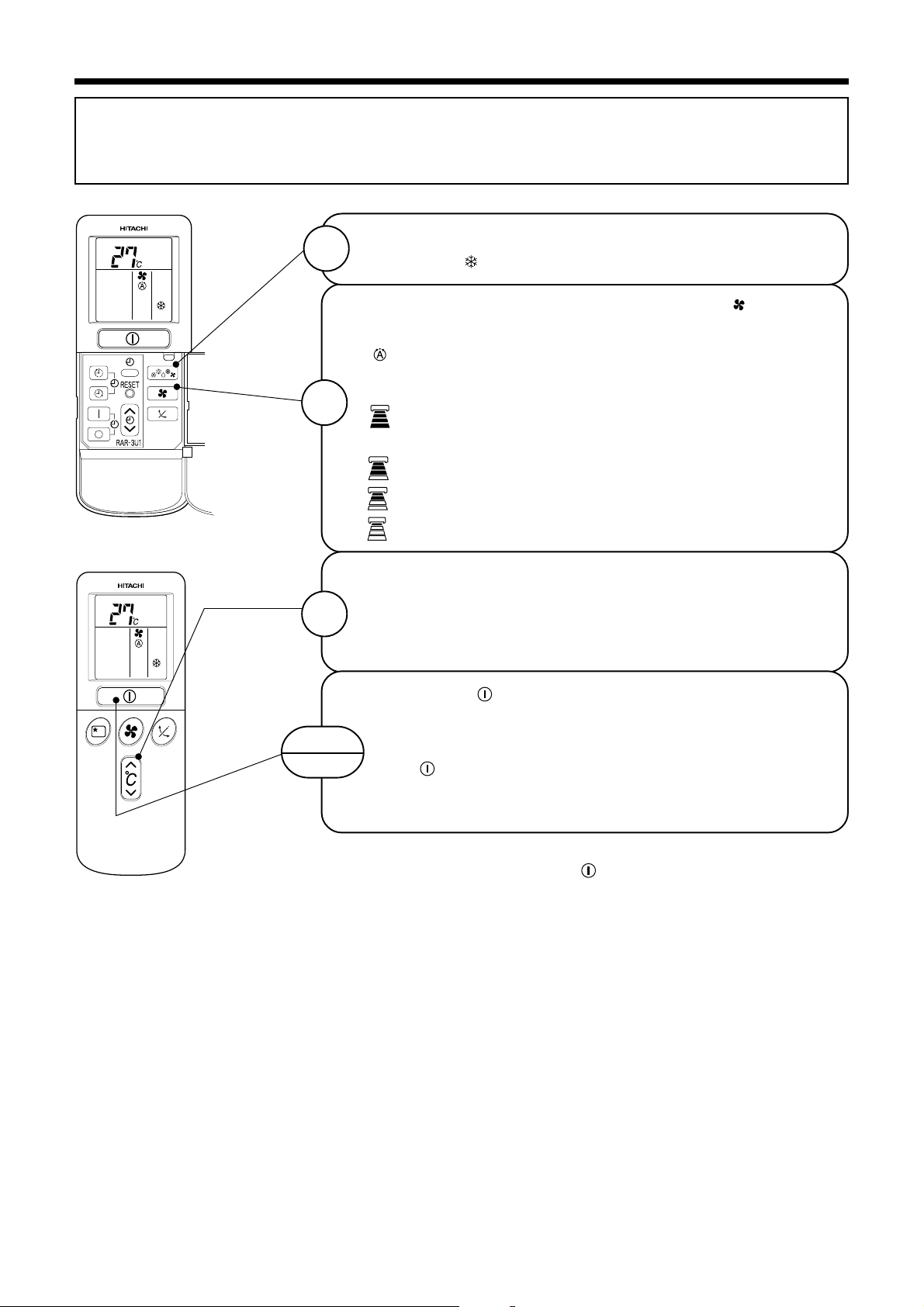
RAFFREDDAMENTO
Utilizzare l’unità per il raffreddamento quando la temperatura esterna è di –10 a 42°C.
Se l’umidità fosse estremamente elevata (maggiore di 80%) all’interno, sulla griglia di uscita dell’aria
dell’unità interna si potrebbe formare del ghiaccio.
Premere il tasto di selezione delle operazioni in modo che il display
1
indichi il modo (RAFFREDDAMENTO).
2
3
AVVIO
ARRESTO
Impostare la velocità di ventilazione desiderata col tasto
VENTILATORE) (il display indica l’impostazione).
(AUTO) : L’intensità della circolazione è “ALTA” all’inizio
e diviene automaticamente “MEDIA” quando la
temperatura preimpostata viene raggiunta.
(ALTA) : Modalità rapida in quanto la temperatura
ambiente diminuisce velocemente.
(MEDIA) : Modo silenzioso.
(BASSA) : Ancora più silenzioso.
(SILENZIOSO) : Molto silenzioso.
Impostare la temperatura ambiente desiderata per mezzo dei tasti di
CONTROLLO DELLA TEMPERATURA (il display indica l’impostazione).
L’impostazione della temperatura e la temperatura ambiente reale
possono differire leggermente a seconda delle condizioni.
Premere il tasto (AVVIO/ARRESTO). II funzionamento viene attivato
con un segnale acustico. Premere nuovamete il tasto per interrompere
il funzionamento. II raffreddamento non si avvia se l’impostazione della
temperatura è più alta della temperatura attuale della stanza (per quanto
la spia
appena viene impostata una temperatura più bassa della temperatura
ambiente.
(FUNZIONAMENTO) si illumini). II raffreddamento inizia non
(VELOCITÀ
■
Dato che le impostazioni sono memorizzate nel telecomando, la volta successiva
sarà sufficiente premere il solo tasto
– 76 –
(AVVIO/ARRESTO).
Page 77

ITALIANO
VENTILATORE
E’ possibile utilizzare l’unità semplicemente come un dispositivo per la circolazione dell’aria.
Utilizzare questa funzione per asciugare l’interno dell’unità interna alla fine dell’estate.
Premere il tasto di selezione delle operazioni in modo che il display
1
indichi il modo (VENTILATORE).
Premere il tasto (VELOCITÀ VENTILATORE).
(ALTA) : Il flusso d’aria più forte.
ENGLISHDEUTSCHFRANÇAIS
VELOCITA’ DELLA
VENTOLA (AUTO)
Durante il riscaldamento
Durante il raffreddamento
.…
2
AVVIO
ARRESTO
Se la velocità della ventola AUTO viene impostata durante il riscaldamento o
raffreddamento:
• La velocità della ventola cambia automaticamente a seconda della temperatura
dell’aria.
• Quando la temperatura del locale ha raggiunto la temperatura preimpostata,
la velocità viene ridotta.
• L’apparecchio parte nel modo di alta velocità “ALTA” per raggiungere la
temperatura prefissata.
• Quando la temperatura del locale è prossima alla temperatura preimpostata,
la velocità della ventola viene impostata automaticamente su “BASSA”.
(MEDIA) : Modo silenzioso.
(BASSA) : Ancora più silenzioso.
(SILENZIOSO) : Molto silenzioso.
Premere il tasto (AVVIO/ARRESTO). II funzionamento viene attivato
con un segnale acustico. Premere nuovamente il tasto per interrompere
il funzionamento.
SPANISHPORTUGUÊS∂ППЛУИО¿РУССКИЙ
– 77 –
Page 78

Timer ACCENSIONE/SPEGNIMENTO
COME IMPOSTARE IL TIMER
Orario
Timer SPEGNIMENTO
Timer ACCENSIONE
ORARIO
(ora esatta)
SPEGNIMENTO
VIA TIMER
ACCENSIONE
VIA TIMER
SET
Dopo aver cambiato le
batterie;
Avvio
Arresto
1
Premere il tasto (ORARIO).
AM
PM
1
(SPEGNIMENTO VIA TIMER).
L’indicazione (ARRESTO)
lampeggia sul display.
Premere il tasto
CANCELLAZIONE
L’unità si accende all’ora
impostata.
ArrestoAvvio
•
L’unità si accende (o si spegne) e
si spegne (o si accende) agli orari
determinati.
•
La prima operazione di accensione/
spegnimento avviene all‘orario
preimpostato che viene raggiunto
per primo.
•
La freccia che appare sul display
indica la sequenza delle operazioni
di accensione/spegnimento.
Si può far sì che il condizionatore
si spenga all’ora attuale.
Arresto
1
Premere il tasto
(SPEGNIMENTO VIA
TIMER) in modo che
l’indicazione
(ARRESTO) del display
lampeggi.
PM
2
spegnimento con i tasti di
controllo del TIMER.
Premere il tasto
1
Avvio
Regolare l’orario di
(ACCENSIONE VIA TIMER).
L’indicazione (ACCENSIONE)
lampeggia sul display.
(SET).
PM
AM
Premere il tasto
AM
3
Premere il tasto
(ACCENSIONE VIA TIMER)
in modo che l’indicazione
(ARRESTO) si accenda e
quella (ACCENSIONE)
lampeggi.
PM
AM
Come cancellare un’impostazione
Puntare il telecomando verso l’unità interna e premere il tasto (CANCELLAZIONE).
L’indicazione
(SET) si spegne con un segnale acustico e la spia (TIMER) sull’unità interna si
spegne a sua volta.
ATTENZIONE
E’possibile impostare uno solo dei timer di SPEGNIMENTO,
ACCENSIONE o ACCENSIONE/SPEGNIMENTO.
– 78 –
Page 79

ITALIANO
2
Impostare l’ora esatta con
i tasti di controllo del TIMER.
PM
Esempio: L’orario corrente è 1:30p.m.
2
Impostare l’ora di spegnimento
con i tasti di controllo del TIMER.
PM
2
Impostare l’ora di accensione
con i tasti di controllo del TIMER.
AM
3
(ORARIO). L’indicazione dell’orario
rimane illuminata invece di
lampeggiare.
Premere nuovamente il tasto
PM
3
Puntare il telecomando verso l’unità interna e premere il tasto (SET).
Il marchio (ARRESTO) rimane illuminato invece di lampeggiare e l’indicazione
(ORARIO) si illumina. Viene prodotto un segnale acustico e la spia (TIMER)
sull’unità interna si illumina.
PM
3
Puntare il telecomando verso l’unità interna e premere il tasto (SET).
Il marchio (ACCENSIONE) rimane illuminato invece di lampeggiare e l’indicazione
(ORARIO) si illumina. Viene prodotto un segnale acustico e la spia (TIMER)
sull’unità interna si illumina.
AM
•
L’indicazione dell’orario scompare automaticamente
in 10 secondo.
•
Per controllare l’impostazione corrente dell’orario
premere due volte il tasto
L’impostazione dell’orario corrente è ora completa.
Esempio:
L’unità si spegne alle 11:00p.m.
L’impostazione dell’orario di spegnimento è ora
completa.
Esempio:
L'apparecchio si accende presto in modo che la
temperatura preimpostata sia quasi raggiunta alle ore
7:00a.m.
L’impostazione dell’ora di spegnimento ora è completa.
(ORARIO).
ENGLISHDEUTSCHFRANÇAIS
4
Impostare l’ora di accensione
con i tasti di controllo del TIMER.
PM
AM
5
Puntare il telecomando verso l’unità interna e premere il tasto (SET).
Il marchio (ACCENSIONE) rimane illuminato invece di lampeggiare e
l’indicazione
spia (TIMER) sull’unità interna si illumina.
(ORARIO) si illumina. Viene prodotto un segnale acustico e la
Esempio:
PM
AM
Per il riscaldamento, l'apparecchio si spegnerà alle
10:30p.m., e si riaccenderà presto in modo che la
temperatura preimpostata sia quasi raggiunta alle ore
7:00a.m.
L’impostazione dell’ora di accensione/spegnimento ora
è completa.
• Il timer può essere utilizzato in tre modi: timer spegnimento, timer accensione, e timer ACCENSIONE/
SPEGNIMENTO (SPEGNIMENTO/ACCENSIONE). Come prima cosa impostare l’orario corretto in quanto
esso serve come riferimento.
• A questo punto le impostazioni sono memorizzate nel telecomando e basta semplicemente premere il
tasto
(SET) per utilizzare le stesse impostazioni la volta successiva.
SPANISHPORTUGUÊS∂ППЛУИО¿РУССКИЙ
– 79 –
Page 80

COME IMPOSTARE IL TIMER PER LO SPEGNIMENTO AUTOMATICO
Modo Indicazione
Timer spegnimento
Come prima cosa impostare l’orario corretto in quanto esso serve come riferimento (vedere le pagine per
l’impostazione dell’orario corrente). Premere il tasto
in basso.
(SPEGNIMENTO) ed il display cambierà come indicato
SPEGNIMENTO
1 ore 2 ore 3 ore 7 ore
Cancellazione timer
Timer spegnimento: L’unità rimane in funzione per il numero di ore
designato e quindi si spegne.
Puntare il telecomando verso l’unità interna e quindi premere il tasto
SPEGNIMENTO.
Le informazioni sul timer vengono visualizzate sull’unità di telecomando.
La spia TIMER sull’unità interna si illumina con un segnale acustico. Quando
il timer per lo spegnimento automatico è stato impostato, il display indica
l’orario di spegnimento.
AM
Timer
spegnimento
automatico
1
Impostare il timer di accensione.
Avvio
Esempio: Se si imposta il timer per 3 ore
alle 11:38p.m., l’orario di spegnimento è
alle 2:38a.m.
L’ unità viene spenta dal timer per lo spegnimento
automatico e viene accesa dal timer di accensione.
2
Premere il tasto (SPEGNIMENTO) ed impostare il timer per lo
spegnimento automatico.
AM
AM
Per il riscaldamento:
In questo caso l’apparecchio si spegne
dopo 2 ore (alle ore 1:38a.m.) e si
riaccende presto in modo che la
temperatura preimpostata venga quasi
raggiunta alle ore 6:00a.m. della
mattina seguente.
Come cancellare un’impostazione
Puntare il telecomando verso l’unità interna e premere il tasto (CANCELLAZIONE).
L’indicazione
(SET) si spegne con un segnale acustico e la spia (TIMER) sull’unità interna si spegne
a sua volta.
ATTENZIONE
Se si imposta la modalità Sleep Timer dopo avere impostato
il timer di spegnimento o il timer di accensione/spegnimento,
prevale la modalità Sleep Timer.
– 80 –
Page 81

ITALIANO
DEFLETTORI ARIA
1
Regolazione del flusso dell’aria condizionata verso
l’alto e verso il basso.
Il deflettore d’aria viene automaticamente impostato
con angolazioni specifiche per ogni operazione. Il
deflettore può essere fatto oscillare su e giù
continuamente; alternativamente è possible
impostare l’angolazione desiderata usando il tasto
“
(OSCILLAZIONE AUTOMATICA)”.
•
Premendo il tasto di regolazione “
(OSCILLAZIONE AUTOMATICA)” per la
prima volta, il deflettore orizzontale dell’aria
si muove su e giù. Se il tasto viene premuto
una seconda volta, il deflettore si ferma
nella posizione in cui si trova.
•
Utilizzare il deflettore orizzontale dell’aria
entro la gamma di regolazione indicata qui
a destra.
Durante il
riscaldamento
circa 50°
Durante il
raffreddamento e la
deumidificazione
circa 40°
ENGLISHDEUTSCHFRANÇAIS
Verticale
Circa
30°
2
•
Se il tasto di regolazione “
(OSCILLAZIONE AUTOMATICA)” viene
premuto ad apparecchio fermo, il deflettore
orizzontale dell’aria si muove e si ferma
nella posizione in cui l’uscita dell’aria si
chiude.
•
Quando l’operazione di oscillazione
manuale viene eseguita, se il deflettore
orizzontale dell’aria viene mosso
manualmente, la gamma di oscillazione
può cambiare, tuttavia esso torna alla
gamma originale dopo qualche tempo.
Regolazione del flusso dell’aria condizionata verso
sinistra e verso destra.
Afferrare il deflettore dell’aria come indicato nella
figura e regolare il flusso dell’aria verso sinistra e
verso destra.
SPANISHPORTUGUÊS∂ППЛУИО¿РУССКИЙ
Deflettore dell’aria
verticale
• Quando il condizionatore viene utilizzato nella funzione raffreddamento per un lungo periodo di tempo con il
CAUTELA
deflettore diretto verso il basso, acqua si condenserà sul deflettore e gocciolerà a terra, bagnando il mobilio.
– 81 –
Page 82
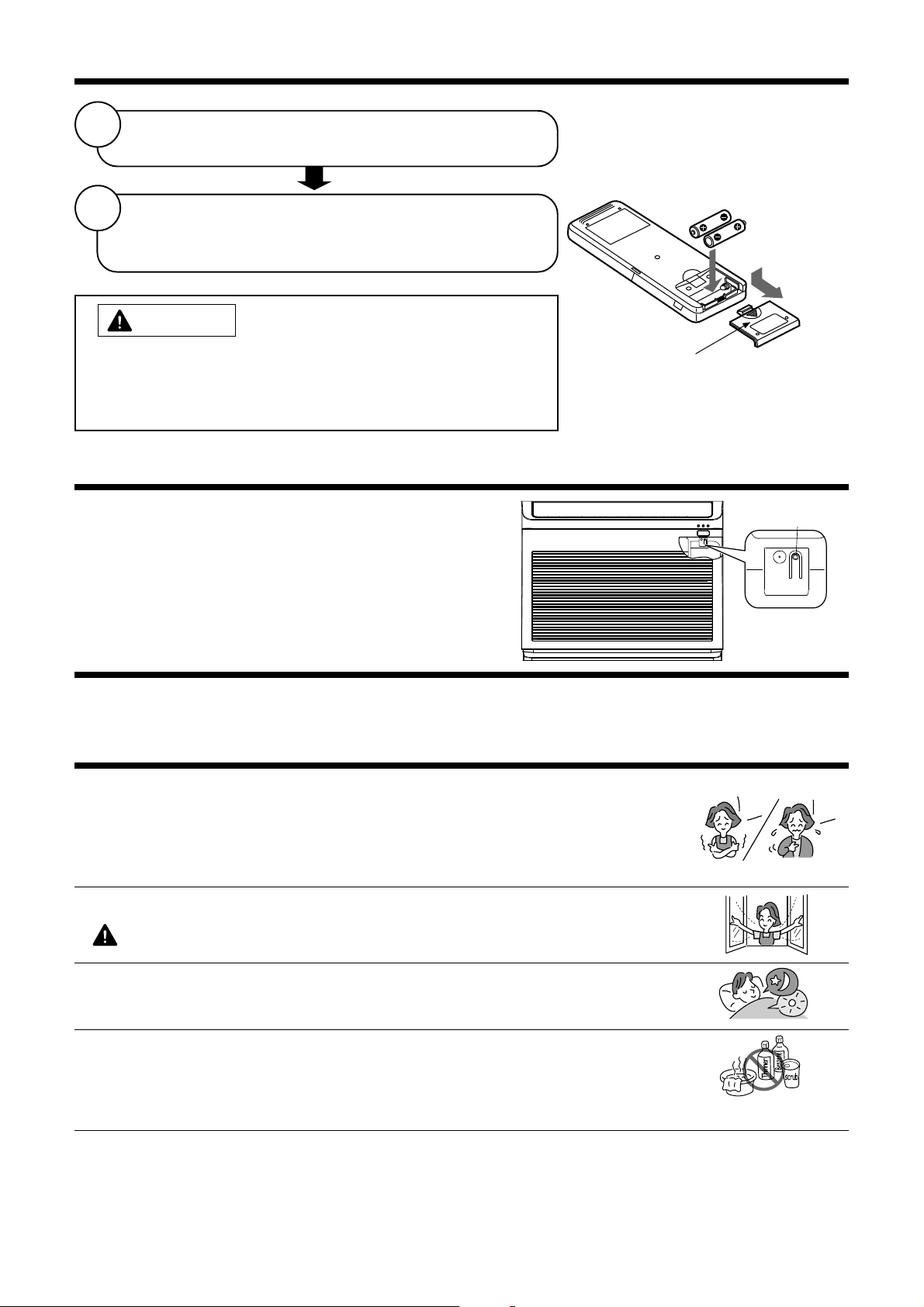
COME CAMBIARE LE BATTERIE DEL TELECOMANDO
Installare la nuove batterie.
Fare corrispondere la direzione delle batterie con i marchi
all’interno del vano.
Rimuovere il coperchio come indicato nella figura ed
estrarre le batterie scariche.
1
2
CAUTELA
1. Non utilizzare batterie vecchie e nuove o tipi diversi di batterie
assieme.
2. Rimuovere le batterie quando si prevede di non utilizzare il
telecomando per 2 o 3 mesi.
INTERRUTTORE TEMPORANEO
Se il telecomando non funziona perché le batterie sono esaurite,
premere questo interruttore per accendere e spegnere l’unità.
• Questo interruttore imposta l’ultima modalità di
funzionamento utilizzata. (L’unità entra immediatamente
nella modalità di funzionamento in automatico.)
Coperchio
Premere e
quindi tirare
nella direzione
della freccla
INTERRUTTORE
TEMPORANEO
▼.
INTERRUTTORE DI CIRCUITO
Quando non usa l’aria condizionata della camera, regolare l’interruttore in “OFF (ARRESTO)”.
USO EFFICIENTE DEL CLIMATIZZATORE
1. Un’impostazione media di temperatura è probabilmente la più indicata sia in termini
di benessere che di consumo energetico.
• Un riscaldamento o raffreddamento eccessivo è sconsigliato per motivi di salute e può
comportare notevoli costi energetici.
• Per ridurre al minimo il consumo energetico, chiudere le tende o le porte per prevenire la
dispersione o l’ingresso del calore nel locale.
2. Aprire periodicamente le porte e le finestre per far entrare l’aria fresca.
CAUTELA
3. Si raccomanda di utilizzare il timer prima di addormentarsi.
4. Per la pulizia delle unità per interni ed esterni, non utilizzare mai:
• Benzina, diluenti e solventi in quanto possono danneggiare le superfici in plastica oppure
il rivestimento.
• Acqua a temperatura superiore a 40°C poiché può danneggiare il filtro e deformare le
parti in plastica.
5. Non bloccare l’entrata e l’uscita dell’aria.
• Non bloccare le entrate e le uscite delle unità interna ed esterna con tende o altri ostacoli,
altrimenti si possono compromettere le prestazioni del climatizzatore e causare il rischio
di danni all’unità.
Accertarsi che il locale sia ventilato qualora siano in funzione altre fonti
di riscaldamento oltre al climatizzatore.
Freddo
Caldo
– 82 –
Page 83

ITALIANO
MANUTENZIONE
AVVERTENZA
• Prima della pulizia, spegnere l’unità con il telecomando e disinserire l’interruttore di rete.
CAUTELA
• Non esporre l’unità all’acqua, altrimenti può verificarsi una scossa elettrica.
• Per la pulizia interna del climatizzatore, rivolgersi al proprio rivenditore.
• Non utilizzare un detergente per la pulizia dello scambiatore di calore dell’unità per interni, altrimenti l’unità può
danneggiarsi.
• Durante la pulizia dello scambiatore di calore con un aspirapolvere, indossare un paio di guanti protettivi per
evitare di ferirsi con le alette sullo scambiatore di calore.
1.
FILTRO ARIA
Dato che il filtro dell’aria rimuove la polvere dall’aria presente nella stanza, esso necessita di pulizia.
Pulire il filtro una volta ogni due settimane in modo da non consumare più elettricità del necessario.
PROCEDURA
ENGLISHDEUTSCHFRANÇAIS
1
2
3
4
5
Apertura del pannello anteriore.
• Prima di aprire il pannello anteriore, spegnere l’unità con il
telecomando. Quindi premere sugli angoli superiore sinistro e
destro del pannello anteriore.
• Afferrare i lati destro e sinistro del pannello anteriore ed aprirlo.
Togliere i filtri.
Rimuovere la polvere dai filtri con un aspirapolvere.
• Dopo aver usato del detergente neutro, lavare con acqua pulita ed
asciugare all’ombra.
Inserire i filtri.
Chiusura del pannello anteriore.
1. Per chiudere il pannello anteriore, premere la parte centrale
superiore del pannello anteriore.
2. Premere sugli angoli superiori sinistro e destro del pannello
anteriore.
SPANISHPORTUGUÊS∂ППЛУИО¿РУССКИЙ
122
• Non lavare il filtro con acqua calda a temperatura superiore ai 40°C. Il filtro potrebbe altrimente deformarsi.
•
• Non utilizzare il condizionatore senza filtri per evitare danni e malfunzionamenti.
CAUTELA
Quando si lava il filtro, eliminare la maggior parte dell’acqua scuotendolo e quindi lasciare asciugare all’ombra; non
esporre il filtro direttamente alla luce solare. Il filtro potrebbe altrimenti defomarsi. Inoltre utilizzare una spugna morbida
per lavare. Se si utilizza un raschiatore o una spazzola, la pellicola metallica sulla superficie potrebbe essere rimossa.
– 83 –
Page 84

2. MONTAGGIO E SMONTAGGIO DEL PANNELLO ANTERIORE
Smontaggio
Montaggio
• In sede di montaggio e smontaggio, afferrare sempre il pannello anteriore con entrambe le mani.
1 Premere sugli angoli superiori sinistro e destro
del pannello anteriore.
1 Montare i tre cuscinetti del pannello anteriore
sull’albero del coperchio anteriore.
(Disporre il
gancio girato in su.)
3. PULIZIA DEL PANNELLO ANTERIORE
2 Afferrare i lati sinistro e destro del pannello
anteriore e tirarlo verso l’alto per rimuoverlo.
2 Chiudere il pannello anteriore.
Il pannello anteriore può essere lavato con acqua e può quindi essere
mantenuto sempre pulito.
• Il pannello anteriore può essere smontato e lavato con acqua. Pulire
delicatamente il pannello anteriore con una spugna morbida.
• Quando è necessario pulire il condizionatore senza rimuovere il
pannello anteriore, pulite sia il pannello che il telecomando con un
leggero panno asciutto.
• Asciugate completamente. Se rimanesse dell’acqua sul display o sul
ricettore luminoso si potrebbero verificare malfunzionamenti.
CAUTELA
• Non gettare o dirigere acqua sul condizionatore durante le operazioni di pulizia;
questo potrebbe causare un corto circuito.
• Non utilizzare acqua bollente (sopra i 40°C), benzolo, benzina, acido, solvente
o una spazzola poichè essi danneggiano la superficie di plastica e le finiture.
B
E
N
Z
I
N
A
C
E
I
D
4. MANUTENZIONE ALL’INIZIO DI UN LUNGO PERIODO DI INUTILIZZO
• L’attivazione dell’essiccatore del climatizzatore mantiene secca l’aria
nell’unità per interni e previene la formazione di condensa.
• Disinserire l’interruttore di rete.
Soffio
dell’aria
T
R
H
E
I
N
N
– 84 –
Page 85

ITALIANO
5. FILTRI DI PULIZIA DELL’ARIA (SPX-CFH15)
• Per l’installazione, smontare i filtri dell’aria ed agganciare i filtri di pulizia
dell’aria al telaio del coperchio anteriore.
• Quando si utilizzano i filtri di pulizia dell’aria, la capacità di
raffreddamento può ridursi leggermente e la velocità di raffreddamento
diminuisce. Pertanto, è consigliabile impostare la velocità della ventola
su “ALTA”.
• I filtri di pulizia dell’aria possono essere utilizzati per 2 anni.
Filtri di pulizia dell’aria
ENGLISHDEUTSCHFRANÇAIS
SPANISHPORTUGUÊS∂ППЛУИО¿РУССКИЙ
– 85 –
Page 86

Capacità di riscaldamento
• Questo climatizzatore è dotato di una pompa di riscaldamento che
assorbe il calore esterno e riscalda il locale. Se si riduce la temperatura
ambiente, si riduce anche la capacità di riscaldamento. In tal caso,
PAM e inverter aumentano il regime del compressore per evitare che
la capacità di riscaldamento diminuisca. Se la capacità di
riscaldamento dell’unità è ancora insoddisfacente occorre utilizzare
altre fonti di calore per aumentare le prestazioni dell’unità.
• Il climatizzatore è progettato per riscaldare un intero locale, quindi può essere necessario un certo periodo di tempo
prima che si avverta l’effetto di riscaldamento. Per un preriscaldamento efficiente all’orario desiderato, si
raccomanda di utilizzare il timer.
Capacità di raffreddamento e deumidificazione
• Se il calore presente nel locale supera la capacità di raffreddamento dell’unità (ad esempio per la presenza di
numerose persone o di altre fonti di calore nel locale), potrebbe non essere possibile raggiungere la temperatura
preimpostata.
• Se la velocità della ventola e la temperatura del locale sono state impostate con il telecomando prima di avviare il
funzionamento manuale ed i pulsanti vengono rilasciati, l’indicazione delle impostazioni si spegne entro 10 secondi
e viene visualizzata solamente la modalità di funzionamento.
• Premendo il pulsante
con l’unità in funzione, il circuito protettivo funziona in modo che l’unità non possa
funzionare per 3 minuti circa.
• Nella modalità di riscaldamento, la spia indicatrice colorata dell’unità per interni può lampeggiare senza che venga
emessa aria per un certo periodo.
• Qualora si avverta freddo durante il riscaldamento con la velocità della ventola
(ALTA) oppure si desideri rendere
più silenzioso il funzionamento una volta riscaldato il locale, si raccomanda di utilizzare l’impostazione (AUTO).
• Con l’impostazione
(SILENZIOSO), la capacità di raffreddamento dell’unità sarà leggermente inferiore.
FUNZIONI VARIE
• Una volta programmato il timer, l’unità non funzionerà nemmeno se viene raggiunta l’ora impostata, a meno che
l’unità non riceva un segnale dal telecomando. Verificare che la programmazione del timer sia completa (bip) e che
la spia TIMER dell’unità per interni sia accesa.
• Premendo il pulsante
(SPEGNIMENTO) con il timer ACCENSIONE-SPEGNIMENTO programmato, il timer
spegnimento assume la priorità.
• Nella modalità timer spegnimento, la velocità della ventola è impostata su (SILENZIOSO) a prescindere dalla
velocità preimpostata. L’indicazione sul display del telecomando rimane invariata anche con l’impostazione
(SILENZIOSO).
PROGRAMMAZIONE DI TIMER/TIMER SPEGNIMENTO
CAPACITÀ
INFORMAZIONE
CAUTELA
Non utilizzare stufe o
altri apparecchi ad
alta temperatura in
prossimità dell’unità
per interni.
DIVIETO
– 86 –
Page 87

ITALIANO
CONTROLLARE I SEGUENTI PUNTI QUANDO VIENE RICHIESTA L’ASSISTENZA DOPO LA VENDITA
CONTROLLI DA FARE DI QUANDO IN QUANDO
CONTROLLARE I PUNTI SEGUENTI OGNI SEI MESI OPPURE UNA VOLTA ALL’ANNO. CONTATTARE IL
RIVENDITORE IN CASO DI NECESSITÀ.
Verificare che la massa dell’unità sia collegata
1
AVVERTENZA
correttamente.
In caso di scollegamento o guasto alla massa sussiste il rischio di
danni all’unità e scosse elettriche.
Verificare che il telaio non sia arrugginito oppure che
l’unità per esterni non sia inclinata oppure sia diventata
2
AVVERTENZA
instabile.
In caso di caduta, sussiste il rischio di lesioni personali.
ASSISTENZA DOPO LA VENDITA E GARANZIA
CONDIZIONE CONTROLLA I PUNTI SEGUENTI
Il telecomando non trasmette
alcun segnale.
(Il display del telecomando è
sfocato o spento.)
Quando il condizionatore non
funziona.
• Le batterie devono essere sostituite?
• Le batterie sono inserite con le polarità corrette?
• Il fusibile è intatto?
• Il voltaggio è estremamente alto o basso?
• L’interruttore è su “ON (ACCENSIONE)”?
• L’impostazione della modalità di funzionamento è differente rispetto
a quella delle altre unità per interni?
ENGLISHDEUTSCHFRANÇAIS
• Il filtro è otturato dalla polvere?
• La temperatura impostata è appropriata?
Quando il condizionatore non
raffredda o non riscalda bene.
• I deflettori dell’aria inferiori e superiori sono regolati correttamente per
la modalità di funzionamento selezionata?
• Le entrate e le uscite dell’aria delle unità per interni ed esterni sono
intasate?
• La velocità della ventola è “BASSA” o “SILENZIOSO”?
■ I seguenti fenomeni non indicano un guasto all’unità.
Durante il riscaldamento, l’indicatore
di funzionamento lampeggia ed il
flusso d’aria si interrompe.
Sibili o rumori anomali
Cigolio
Fruscio
Rumore di “clic” Rumore della valvola motorizzata all’avviamento dell’unità.
Rumore sordo
Rumore durante il cambio della
modalità di funzionamento
Emissione di vapore
<All’avviamento>
L’unità è pronta per fornire aria calda. Attendere prego.
<Durante il funzionamento>
L’unità per esterni è in modalità di sbrinamento. Attendere prego.
Rumore di flusso del refrigerante nella tubazione o nella valvola generato
quando viene regolato il flusso.
Rumore generato quando l’unità si espande o contrae a causa delle variazioni
di temperatura.
Rumore generato quando la velocità della ventola dell’unità per interni cambia,
ad es. all’avviamento.
Rumore della ventola che aspira l’aria presente nel flessibile di scarico e scarica
l’acqua deumidificata (accumulata nel serbatoio dell’acqua condensata). Per
informazioni, rivolgersi al proprio rivenditore.
Rumore dovuto alle variazioni di potenza in base alle variazioni di temperatura
nel locale.
Il vapore si forma quando l’aria nel locale viene repentinamente raffreddata
dall’aria condizionata.
SPANISHPORTUGUÊS∂ППЛУИО¿РУССКИЙ
– 87 –
Page 88

Vapore emesso dall’unità per esterni L’acqua generata durante la sbrinatura evapora e si forma il vapore.
Nota
• Durante il funzionamento silenzioso/riposo oppure quando si interrompe il funzionamento
si possono a volte riscontrare i fenomeni indicati di seguito: ma non sono comunque
segni di funzionamento anormale.
(1) Un leggero rumore prodotto dal flusso del liquido refrigerante all’interno del ciclo.
(2) Un leggero rumore di sfregamento prodotto dal contenitore della ventola che viene
raffreddato e quindi gradualmente riscaldato quando il funzionamento si interrompe.
• Il condizionato d’aria potrebbe essere fonte.di odori in quanto vari odori, prodotti da
fumo, cibi, cosmetici e così via, possono aderire ad esso. Pulire perciò il filtro dell’aria
e l’evaporatore di quando in quando per eleminare tali odori.
Contattare immediatamente il proprio rivenditore
se si verifica uno dei seguenti fenomeni:
•
L’interruttore di rete si disinserisce oppure il fusibile
salta frequentemente.
•
L’interruttore di rete non funziona regolarmente.
•
Sono penetrati accidentalmente acqua o corpi estranei nell’unità.
•
Il cavo di alimentazione si surriscalda eccessivamente oppure il
relativo isolamento è usurato.
•
La spia TIMER sul display dell’unità per interni lampeggia.
Poiché la natura del guasto può essere identificata dal tipo di
lampeggio, controllare il tipo di lampeggio prima di disinserire
l’interruttore di rete.
Odori
L’unità per esterni rimane in funzione
anche quando viene spenta
La spia FUNZIONAMENTO
lampeggia
Non raggiunge l’impostazione della
temperatura
Dopo aver effettuato i suddetti
•
Gli odori e le particelle di fumo, alimenti, cosmetici ecc. presenti nel locale vengono
aspirati e reintrodotti nel locale.
Sbrinatura in corso (quando si spegne il riscaldamento, il microcomputer controlla
il freddo accumulato nell’unità per interni e comanda all’unità di eseguire la
sbrinatura automatica se necessario).
Mostra il preriscaldamento o la sbrinatura in corso.
Poiché il circuito protettivo o il sensore di preriscaldamento continuano a funzionare
quando l’unità viene spenta e riavviata durante il preriscaldamento, oppure quando
l’unità commuta dal raffreddamento al riscaldamento, la spia continua a lampeggiare.
La temperatura effettiva del locale può differire rispetto a quella impostata con il
telecomando in base al numero di persone nel locale, alle condizioni interne o
esterne oppure al fatto che il climatizzatore sia utilizzato per più locali.
controlli, se l’unità continua a
non funzionare normalmente,
disinserire l’interruttore di rete
e contattare immediatamente il
proprio rivenditore.
( )
• Se dopo aver svolto le sopra indicate ispezioni il condizionatore d’aria non dovesse funzionare, contattare
il rivenditore immediatamente. Comunicare al rivenditore il numero del modello dell’unità, il numero di
fabbricazione, la data di installazione. Informarlo anche del tipo di guasto.
Nota bene:
Quando si accende l’apparecchio, in particolare a luci basse, si possono avere variazioni della luminosità
dell’illuminazione. Ciò è normale.
Le condizioni per l’uso poste dall’ENEL o altro ente preposto devono venire scrupolosamente osservate.
– 88 –
Page 89

ESPAÑOL
ACONDICIONADOR DE AIRE PARTIDO DEL
RAF-25NX2
RAF-35NX2
RAF-50NX2
RAC-25NX2
RAC-35NX2
RAC-50NX2
UNIDAD INTERIOR/UNIDAD EXTERIOR
MODELO
RAF-25NX2 / RAC-25NX2
RAF-35NX2 / RAC-35NX2
RAF-50NX2 / RAC-50NX2
ENGLISHDEUTSCHFRANÇAISITALIANO
UNIDAD EXTERIOR PARA
MODELO DE UN ÚNICO SPLIT
Instruction manual Page 1~22
To obtain the best performance and ensure years of
trouble free use, please read this instruction manual
completely.
UNIDAD INTERIOR
Manual de instrucciones Página 89~110
Para obtener el mejor funcionamiento y asegurar años
de uso libre de problemas, lea cuidadosamente este
manual de instrucciones.
PORTUGUÊS∂ППЛУИО¿РУССКИЙ
Bedienungsanleitung Seite 23~44
Bitte lesen Sie diese Bedienungsanleitung aufmerksam
durch, um durch richtige Bedienung jahrelangen und
störungsfreien Betrieb zu gewährleisten.
Mode d’emploi Page 45~66
Des performances optimales et un fonctionnement à
long terme seront assurés en appliquant les présentes
instructions après avoir entièrement lu ce mode
d’emploi.
Manuale di istruzioni Pag. 67~88
Per garantire la migliore prestazione e la più lunga
Durata leggere attentamente e interamente le seguanti
istruzioni.
Manual de instruções Página 111~132
A fim de obter um bom funcionamento e de garantir
uma utilização sem falhas durante muitos anos, é favor
ler este manual de instruções completamente.
O‰ËÁ›Â˜ ¯Ú‹Ûˆ˜ ÛÂÏ›‰· 133~154
°И¿ У· В›У·И ВББ˘ЛМ¤УЛ Л О·П‡ЩВЪЛ ‰˘У·Щ‹ ПВИЩФ˘ЪБ›·
О·И Л ¯ˆЪ›˜ ‚П¿‚В˜ М·ОЪФ¯ЪfiУИ· ¯Ъ‹ЫЛ ЩЛ˜ Ы˘ЫОВ˘‹˜,
‰И·‚¿ЫЩВ fiПВ˜ ЩИ˜ О¿ЩˆıИ Ф‰ЛБ›В˜.
– 89 –
Page 90
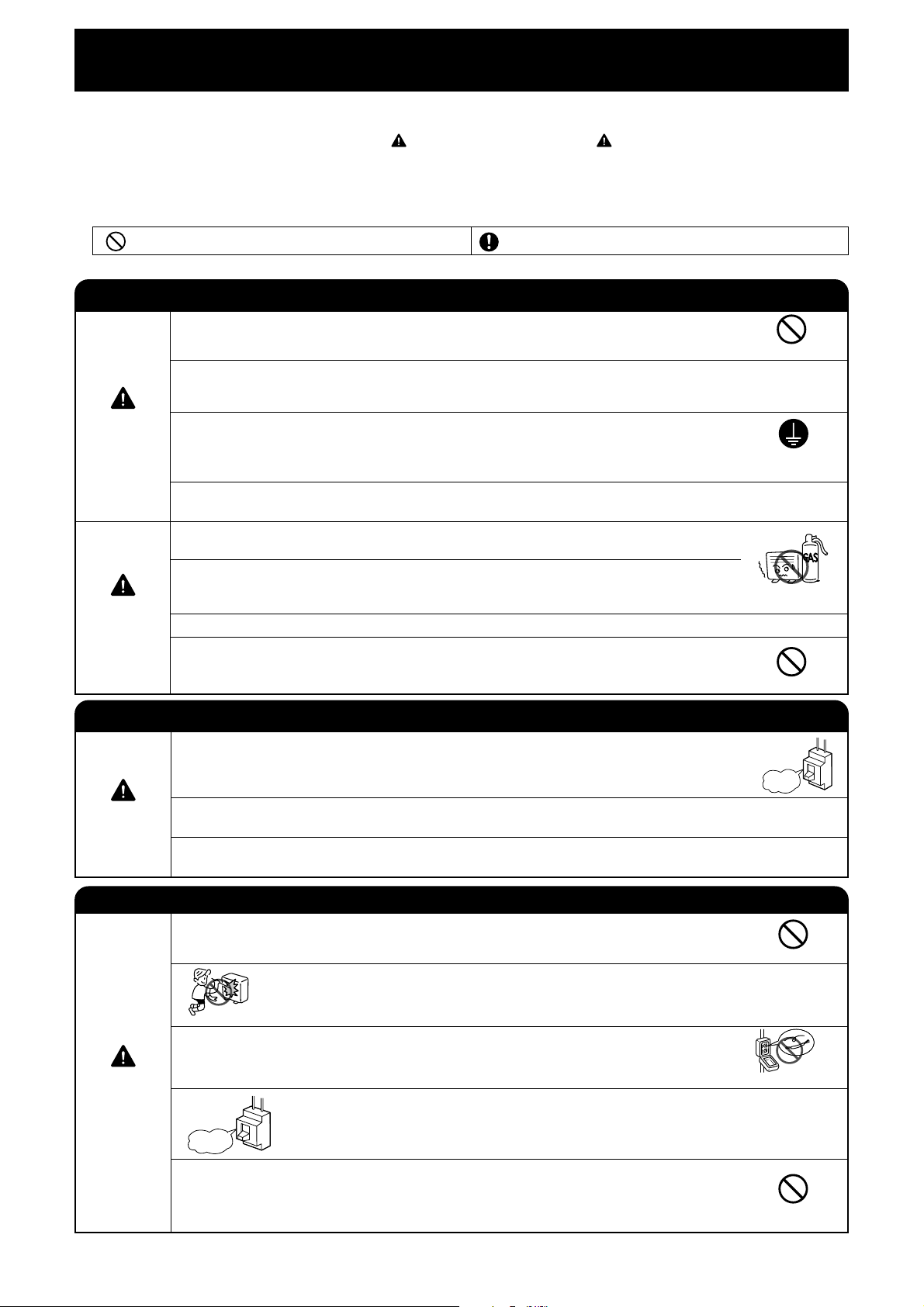
PRECAUCIONES DE SEGURIDAD
• Lea cuidadosamente las “Precauciones de Seguridad” antes de poner en funcionamiento la unidad para asegurarse
de que la usa correctamente.
• Preste especial atención a las señales de “
“advertencia” contiene información que si no se sigue rigurosamente, puede ocurrir la muerte o heridas graves.
La sección “precaución” contiene información que de no seguirse adecuadamente podría dar como resultado
consecuencias graves. Siga todas las instrucciones rigurosamente para mantenerse seguro.
• Las señales indican los siguientes signficados. (Se incluyen a continuación algunos ejemplos de signos.)
La señal en la figura indica prohibición. Indica las instrucciones que se deben seguir.
• Por favor, guarde este manual después de leerlo.
PRECAUCIONES DURANTE LA INSTALACION
• No reconstruya la unidad.
Puede que occura un escape de agua, un corto circuito o fuego si usted mismo realiza la
reconstrucción de la unidad.
• Por favor pida a su agente de ventas o técnico cualificado que realice la instalación de la
unidad. Puede que ocurra un escape de agua, un corto circuito o fuego si usted mismo
realiza la instalación.
ADVERTENCIA
PRECAUCIÓN
• Por favor, utilice una línea de tierra.
No coloque la línea de tierra cerca de agua, tubos de gas, conductores de luz, o la línea
de tierra del teléfono. La instalación inapropiada de la línea de tierra puede causar una
sacudida eléctrica o incendio.
• Asegúrese de utilizar los tubos especificados para R410A. De lo contrario, podrían
romperse o fallar los tubos de cobre.
• Debiera ser instalado un disyuntor de circuito dependiendo del lugar de montaje de la
unidad. Sin disyuntor de circuito, hay peligro de sacudida eléctrica.
•
Asegúrese de no instalar la unidad cerca de una fuente de gas inflamable. La unidad exterior
corre peligro de incendiarse si existiese gas inflamable en las cercanías. La cañería debe
estar sostenida apropriadamente con un máximo de distancia de 1m entre el soporte.
• Asegúrese de que la circualción de agua es flúida cuando instale la manguera de drenaje.
• Asegúrese de utilizar una alimentación de corriente de 220V o 230V monofásica.
El uso de otras alimentaciones de corriente puede hacer que se sobrecalienten los
componentes eléctricos e incluso incendiarse.
Warning” (advertencia) y “ Caution”(precaución). La sección
PROHIBICIÓN
CONEXIÓN DE LA
LÍNEA DE TIERRA
PROHIBICIÓN
PROHIBICIÓN
ADVERTENCIA
ADVERTENCIA
PRECAUCIONES DURANTE EL DESPLAZAMIENTO O MANTENIMIENTO
• Si se produjese algna situación anormal (como olor a quemado), detenga el funcionamiento
y desenchufe la unidad. contacte a su agente. Pueden ocurrir ciertos fallos, cortocircuitos
o incendios si continúa operando en condiciones anormales.
“DESCONECTAR”
• Contacte a su agente para su mantenimiento. Un inadecuado automantenimiento puede causar una
sacudida eléctrica y fuego.
• Contacte a su agente si necesita remover y reinstalar la unidad. Puede que ocurra una sacudida eléctrica
si usted mismo remueve y reinstala la unidad inadecuadamente.
PRECAUCIONES DURANTE EL FUNCIONAMIENTO
• Evite por razones de salud estar expuesto a la corriente de aire durante periodos muy
largos.
• No ponga objetos como finas varillas en el panel de extracción de aire o en el lado de
succión ya que la alta velocidad del ventilador en el interior puede causar peligro.
PROHIBICIÓN
• No utilice ningún conductor como hilo fusible, esto puede causar un accidente fatal.
• Durante tormentas, desconecte el enchufe superior y apague el disyuntor.
“DESCONECTAR”
PROHIBICIÓN
PROHIBICIÓN
• Evite la presencia de pulverizadores y otros combustibles a una distancia inferior a un
metro de las salidas de aire, tanto de la interior como de la exterior.
La presión interna de un pulverizador puede incrementarse debido al aire caliente, y
romperse el envase.
PROHIBICIÓN
– 90 –
Page 91

ESPAÑOL
PRECAUCIONES DURANTE EL FUNCIONAMIENTO
• Este producto debe ser utilizado siguiendo las indicaciones del fabricante y no para
cualquier otro uso deliberado.
•
No intente poner en funcionamiento la unidad con las manos húmedas, esto podría
NO MOJAR
• Cuando la unidad esté funcionando junto con equipos de combustión,
ventile regularmente la habitación para evitar insuficiencia de oxígeno.
PROHIBICIÓN
• Asegúrese de que el armazón exterior está siempre estable, firme y sin defectos. Si
no, la unidad exterior podría desplomarse y sería peligroso.
PROHIBICIÓN
• No coloque plantas directamente bajo el flujo de aire, ya que es malo para las plantas.
“DESCONECTAR”
causar un accidente fatal.
CUMPLA ESTRICTAMENTE
CON LAS PRECAUCIONES
• No dirija el aire frío que sale del panel del aire acondicionador contra aparatos
domésticos de calor, como un hervidor eléctrico, un horno, etc, ya que esto puede
afectar al funcionamiento del aparato.
PROHIBICIÓN
• No lave el aparato con agua ni coloque un envase con agua, por ejemplo, un jarrón,
sobre la unidad interior.
Podrían existir fugas eléctricas y producirse una descarga.
• Asegúrese de detener el funcionamiento con el mando a distancia y apague el
disyuntor durante la limpieza, ya que el ventilador de alta velocidad del interior de la
unidad podría causarle lesiones de gravedad.
PROHIBICIÓN
ENGLISHDEUTSCHFRANÇAISITALIANO
PROHIBICIÓN
PRECAUCIÓN
• Desenchufe la unidad o apague el ruptor de circuitos si la unidad no va a estar en
funcionamiento durante un período largo.
“DESCONECTAR”
• No se suba en la unidad exterior ni ponga objetos sobre ella.
PROHIBICIÓN
• Cuando la unidad esté en funionamiento con las ventanas y puertas abiertas, (la humedad
de la habitación es siempre superior al 80%) y con el deflector de aire mirando hacia abajo
o moviendose automáticamente durante un periodo de tiempo largo, se condensará agua
en el deflector de aire y goteará de vez en cuando. Esto mojará sus muebles; por este
PROHIBICIÓN
motivo no ponga en funcionamiento la unidad en esas condiciones durante mucho tiempo.
• Si la cantidad de calor en la habitación es superior a la capacidad de refrigeración o
calefacción de la unidad (por ejemplo: más gente entrando en la habitación, utilizando
PROHIBICIÓN
equipos de calor y etc.) no se podrá alcanzar la temperatura de la habitación actual.
• La limpieza de la unidad interior deberá realizarla sólo personal autorizado. Consulte a su
distribuidor.
El uso de un detergente comercial o similar puede dañar las partes plásticas o atascar el tubo
PROHIBICIÓN
de drenaje, haciendo que el agua gotee, con el consiguiente riesgo de descargas eléctricas.
• No toque la salida de aire, la superficie inferior ni la aleta de aluminio de la
unidad exterior.
NO TOCAR
Podrían causarle lesiones.
PORTUGUÊS∂ППЛУИО¿РУССКИЙ
• No toque el tubo de refrigerante o la válvula de conexión.
Podría sufrir quemaduras
.
NO TOCAR
• Este aparato no está destinado para ser utilizado por niños o personas enfermas, a no ser que estén
supervisadas de cerca por una persona responsable que garantice que utilizan este aparato de forma
segura.
• Deberá supervisarse que los niños no jueguen con el aparato.
– 91 –
Page 92

NOMBRES Y FUNCIONES DE CADA COMPONENTE
NOMBRE DEL MODELO Y DIMENSIONES
RAC-25NX2
RAC-35NX2
RAC-50NX2
MODELO ANCHURA ALTURA PROFUNDIDAD
RAF-25NX2
RAF-35NX2
760mm 600mm 235mm
RAF-50NX2
(UNIDAD INTERIOR)
RAC-25NX2* 700mm 505mm 258mm
RAC-35NX2* 750mm 548mm 288mm
RAC-50NX2* 792mm 600mm 299mm
UNIDAD INTERIOR
Filtro
de aire
UNIDAD EXTERIOR PARA
MODELO DE UN ÚNICO SPLIT
Deflector
horizontal de aire
Indicadores de la
unidad interior
Receptor de señal
Panel frontal
Mando a distancia
* UNIDAD EXTERIOR para modelo de un único split
– 92 –
Page 93

ESPAÑOL
INTERRUPTOR TEMPORAL
INTERRUPTOR TEMPORAL
ENGLISHDEUTSCHFRANÇAISITALIANO
INTERRUPTOR TEMPORAL
Si el mando a distancia no funciona debido a un
fallo de las pilas, pulse este interruptor para
poner en marcha y parar el acondicionador de
aire.
• Este funcionamiento temporal se hará en el
modo seleccionado más recientemente. (La
unidad entrará en funcionamiento automático
tan pronto como se encienda.)
INDICADORES DE LA UNIDAD INTERIOR
Luz FILTER (filtro)
Esta luz se ilumina cuando el
aparato ha funcionado un total
de 200 horas, y es necesario
limpiar el filtro. La luz se apaga
cuando se pulsa el botón “
(OSCILACION AUTOMATICA)”
con el aparato apagado.
Luz OPERATION (funcionamiento)
Esta luz permanece encendida durante el
funcionamiento. Durante el calentamiento, el
indicador de funcionamiento puede parpadar,
soplando muy ligeramente o parándose
totalmente bajo las condiciones siguientes:
(1) Durante el precalentamiento
(funcionamiento de calefacción)
Durante unos 2-3 minutos antes de
la puesta en marcha.
(2) Durante el desescarche
(funcionamiento de calefacción)
DEl desescarche se realizará
aproximadamente una vez cada hora
cuando se forme escarcha en el
termopermutador de la unidad exterior,
durante 5 -10 minutos cada vez. (Si la
longitud de tubo utilizada es superior a
la usual, es probable que se forme
escarcha.)
LÁMPARA TEMPORIZADOR
Se enciende cuando el temporizador está
funcionando.
MODO DE APERTURA O CIERRE DEL PANEL FRONTAL
Apertura del panel frontal
1. Para abrir el panel frontal, utilice el mando a distancia para detener
el funcionamiento del acondicionador de aire. A continuación
presione las esquinas superiores izquierda y derecha del panel
frontal.
2. Sujete los lados derecho e izquierdo del panel frontal y ábralo hacia
usted.
Cierre del panel frontal
1. Para cerrar el panel delantero, presione la parte central superior
del panel.
2. Presione las esquinas superior izquierda y derecha del panel
delantero.
– 93 –
Esquinas superiores izquierda y derecha
PORTUGUÊS∂ППЛУИО¿РУССКИЙ
Parte central superior
Page 94

NOMBRES Y FUNCIONES DE LOS COMPONENTES
MANDO A DISTANCIA
• Controla la operación de la unidad interior. El margen de control es de unos 7 metros. Si la iluminación interior se
controla electrónicamente, es posible que el alcance se reduzca un poco, en algunos casos, es posible que la unidad
no reciba la señal de control.
Este unidad se puede fijar en la pared utilizando la montura que se suministra. Antes de fijarla, asegúrese de que la
unidad interior se puede controlar con el mando a distancia.
• Maneje el mando a distancia con cuidado. Si se cae o se moja puede alterarse su capacidad para la transmisión de
señales.
• Tras colocar las pilas nuevas en el mando a distancia, deberán transcurrir aproximadamente 10 segundos hasta que
responda a los diferentes comandos.
● Ventanilla de emisión de señales/señal de transmisión
Apunte esta ventanilla hacia la unidad interior cuando la controle. La señal de
transmisión parpadea cuando se envía una señal.
● Visuallzador
Indica la temperatura de interior seleccionada, hora actual, estado del
temporizador, función e intensidad de ventilación seleccionada.
● Botón INICIO/PARADA
Presione este botón para empezar la operación. Presiónelo de nuevo para
detener la operación.
● Botón de OSCILACIÓN AUTOMATICA
Controla el ángulo del deflector de aire horizontal.
● Botón de VELOCIDAD DEL VENTILADOR
Determina la intensidad de ventilación. Cada vez que presione este botón, la
intensidad de ventilación cambiará desde (AUTOMÁTICA) a (FUERTE) a
(MODERADO) a (DÉBIL) a (SILENCIOSO). (Este botón permite seleccionar
la velocidad óptima o preferida del ventilador para cada modo operativo.)
● Botón de FUNCIÓN NOCTURNA
Utilice este botón para ajustar el temporizador de función nocturna.
● Botones de control de la TEMPERATURA
Utilice estos botones para aumentar o bajar el ajuste de la temperatura.
(Manténgalos presionados, y el valor cambiará más rápidamente.)
● Botón de FECHA Y HORA
Utilice este botón para ajustar y comprobar la fecha y la hora.
● Botones de REPOSICIÓN
Presione este botón después de sustituir las pilas, o cuando se produzca alguna
operación irregular.
● Botón de SELECCIÓN DE OPERACIÓN
Utilice este botón para seleccionar el modo de operación. Cada vez que lo
AUTOMATICA
CALOR
DESHUMECTACIÓN
FRIO
VENTILADOR
VELOCIDAD DEL VENTILADOR
SILENCIOSO
D BIL
MODERADO
FUERTE
FUNCION NOCTURNA
PARADA (CANCELACIÓN)
INCIO (RESERVA)
INCIO/PARADA
TIEMPO
AJUSTE CON TEMPORIZADOR
SELECTOR DE TEMPORIZADOR
TEMPORIZADOR DE CONEXIÓN
TEMPORIZADOR DE DESCONEXIÓN
OSCILACIÓN AUTOMATICA
presione, el modo cambiará de
(DESHUMECTACIÓN) a (FRÍO) y a (VENTILADOR) cíclicamente.
● Botón de VELOCIDAD DEL VENTILADOR
● Botón de OSCILACIÓN AUTOMATICA
● Controles del TEMPORIZADOR
Utilice estos botones para ajustar el temporizador.
● Botón del TEMPORIZADOR DE DESCONEXIÓN
Selecciona la hora de desconexión.
● Botón del TEMPORIZADOR DE CONEXIÓN
Selecciona la hora de conexión.
● Botón de RESERVA Reserva de ajustes de la hora.
● Botón de CANCELACIÓN Cancelación de reserva de la hora.
Precauciones en el uso
• No coloque el mando a distancia en los siguientes lugares.
• En la luz directa del sol.
• Cerca de un calefactor.
• Maneje el mando a distancia cuidadosamente. Tenga cuidado de que no se
caiga al suelo, y protéjalo contra el agua.
• Una vez la unidad exterior se detiene, no se volverá a iniciar durante 3 minutos
(a menos que desconecte el botón de alimentación y lo conecte de nuevo o
desenchufe el cable de alimentación y lo vuelva a enchufar).
Esto es para proteger el aparato y no indica ningún fallo.
• Si presiona el botón de selección de operación durante la operación, el aparato
se paratá durante 3 minutos para su protección.
– 94 –
(AUTOMÁTICA) a (CALOR) y de
Page 95

ESPAÑOL
DIFERENTES FUNCIONES
Presione el botón de la velocidad del ventilador (VELOCIDAD DEL
VENTILADOR). Tendrá disponibles los ajustes automático AUTOMÁTICA
de baja velocidad DÉBIL y SILENCIOSO.
■ Control Auto Restart
• Si se produce un fallo de alimentación eléctrica, el aparato se volverá a poner en marcha
automáticamente cuando se restablezca la corriente con el modo operativo y la dirección del flujo de
aire anteriores.
(Ya que la parada no se puede realizar con el mando a distancia.)
• Si no tiene previsto seguir utilizando el aparato cuando se restablezca el suministro eléctrico, apague
el acondicionador de aire.
Cuando conecte el disyuntor, se restablecerá el funcionamiento automáticamente en el modo operativa
y con las dirección del flujo de aire anteriores.
Nota: 1. Si no necesita el Control Auto Restart, consulte a su distribuidor.
2. El Control Auto Restart no está disponible cuando se selecciona el modo operativo
Temporizador o Temporizador de Desconexión Nocturna.
OPERACION AUTOMATICA
La unidad determinará automáticamente el modo de operación, CALOR, FRIO o Deshumidificación
dependiendo de la temperatura ambiente inicial. El modo de operación seleccionado cambiará cuando la
temperatura del interior varíe. Sin embargo, el modo operativo no cambiará cuando la unidad interior esté
conectada a una unidad exterior de tipo múltiple.
Presione el botón de selección de operación para que el visualizador
1
indique el modo de operación
• Cuando se haya seleccionado AUTOMÁTICO, la unidad
determinará automáticamente el modo de operación, CALOR o
FRIO dependiendo de la temperatura de la habitación.
• Cuando se selecciona AUTO por primera vez, la unidad determina
la temperatura ambiente actual y establece el modo de
funcionamiento adecuado.
• Una vez que la unidad de aire acondicionado ha elevado o bajado
la temperatura ambiente al valor preajustado, empieza la función
de monitorización. Si la temperatura ambiente cambia, la unidad
de aire acondicionado volverá a seleccionar el modo de
funcionamiento adecuado (calor o frío) para elevar o bajar la
temperatura al valor preajustado. El margen de la monitorización
es de ± 3°C relativo a la temperatura preajustada.
• Si el modo (calor, deshumidificación, frío o ventilador) elegido
automáticamente por la unidad no es el que usted desea,
selecciónelo manualmente.
(AUTOMÁTICA).
ENGLISHDEUTSCHFRANÇAISITALIANO
INICIO
PARADA
■ Puesto que los ajustes se almacenan en la memoria del mando a distancia,
Presione el botón
La operación empezará con un pitido.
Presione el botón de nuevo para detener la operación.
usted sólo tiene que presionar el botón (INICIO/PARADA) la próxima
vez.
Usted puede subir o bajar el ajuste de la temperatura si es necesario
hasta um máximo de 3°C.
Apriete el botón de temperatura y el ajuste de la
temperatura cambiará a 1°C cada vez.
• La temperatura del preajuste y la temperatura actual de la habitación
puede variar dependiendo de las condiciones.
– 95 –
(INICIO/PARADA).
PORTUGUÊS∂ППЛУИО¿РУССКИЙ
Page 96

OPERACION DE CALEFACCIÓN
• Utilice la unidad para calentar cuando la temperatura del exterior esté por debajo de 21°C. Cuando
calienta (por encima de 21°C), la función de calefacción puede no funcionar para proteger la unidad).
• Para mantener la seguridad del aparato, por favor utilice este aparato con temperatura de -15°C superior
a la temperatura exterior.
Presione el botón de selección de operación para que el visualizador
1
2
indique
Ajuste la intensidad deseada de circulación con el botón de (VELOCIDAD
DEL VENTILADOR) (el visualizador indica el ajuste).
(CALOR).
(AUTOMÁTICA) : La velocidad del ventilador cambiará
automáticamente de acuerdo con la temperatura
del aire que sale del aparato.
(FUERTE) : Económico cuando la habitación se calienta
rápidamente.
Pero puede sentir un poco de frío al principio.
(MODERADO) : Silencioso.
(DÉBIL) : Más silencioso.
(SILENCIOSO) : Ultra silencioso.
Ajuste la temperatura interior deseada con los botones de control de
TEMPERATURA (el visualizador indica el ajuste).
3
INICIO
PARADA
■ Función de Desescarche
El desescarche se realizará aproximadamente una vez cada hora cuando se forme escarcha en el
termopermutador de la unidad exterior, durante 5-10 minutos cada vez.
Durante el desescarche, el indicador luminoso parpadeará en ciclos de 3 segundos y se apagará durante
0,5 segundos.
El tiempo máximo de desescarche es de 20 minutos.
Sin embargo, si está conectado a una unidad externa de tipo múltiple, el tiempo máximo es de 15 minutos.
(Si la longitud de tubo utilizada es superior a la usual, es probable que se forme escarcha.)
El ajuste de la temperatura y la temperatura actual interior pueden variar
dependiendo de las condiciones.
Presione el botón (INICIO/PARADA). La operación de calefacción
empieza con un pitido. Presione el botón otra vez para detener la operación.
■
Puesto que los ajustes se almacenan en la memoria del mando a distancia,
usted sólo tiene que presionar el botón (INICIO/ PARADA) la próxima vez.
– 96 –
Page 97

ESPAÑOL
OPERACION DE DESHUMECTACIÓN
Utilice la unidad para deshumidificar cuando la temperatura interior esté por encima de 16°C.
Cuando está por debajo de 15°C, la función de deshumectación no funciona.
Presione el botón de selección de operación para que el
visualizador indique (DESHUMECTACIÓN).
1
El botón de VELOCIDAD DEL VENTILADOR, DÉBIL y
SILENCIOSO.
ENGLISHDEUTSCHFRANÇAISITALIANO
INICIO
PARADA
■ Cuando desee cambiar el modo de operación, emplee el selector de
■ El ajuste de la temperatura deseada está disponible.
■ También podrá emplear el selector de FUNCION para seleccionar esta
■ Función de Deshumectación
• La deshumidificación se produce con una temperatura objetivo que es ligeramente inferior a la temperatura
ambiente seleccionada. (Sin embargo, la temperatura objetivo es de 16°C para una temperatura seleccionada
de 16°C.)
Si la temperatura de la habitación se sitúa por debajo de la temperatura objetivo, se detiene el funcionamiento.
Si la temperatura de la habitación se sitúa por encima de la temperatura objetivo, se vuelve a poner en
funcionamiento el acondicionador de aire.
• Es posible que no se alcance la temperatura ambiente preajustada, dependiendo del número de personas
presentes en la habitación y de otras condiciones del ambiente.
Presione el botón (INICIO/PARADA).
FUNCION.
operación.
PORTUGUÊS∂ППЛУИО¿РУССКИЙ
– 97 –
Page 98

OPERACION DE REFRIGERACIÓN
Utilice la unidad para enfriar cuando la temperatura exterior sea de –10 a 42°C.
Si la humedad es muy alta (por encima del 80%) en el interior, puede formarse congelación en la rejilla
de salida de aire de la unidad interior.
Presione el botón de selección de operación para que el visualizador
1
2
indique (FRÍO).
Ajuste la intensidad deseada de ventilación con el botón (VELOCIDAD
DEL VENTILADOR) (el visualizador indica el ajuste).
(AUTOMÁTICA) :
(FUERTE) : Económico y la habitación se enfría más
(MODERADO) : Silencioso.
(DÉBIL) : Más silenciosa.
(SILENCIOSO) : Ultra silencioso.
La intensidad de ventilación es
“FUERTE” primero y varía a “MODERADO”
automáticamente cuando se ha alcanzado
la temperatura preajustada.
rápidamente.
3
INICIO
PARADA
■
Puesto que los ajustes se almacenan en la memoria del mando a distancia,
usted sólo tiene que presionar el botón (INICIO/ PARADA) la próxima vez.
Ajuste la temperatura de interior deseada con los botones de control
de TEMPERATURA (el visualizador indica el ajuste).
El ajuste de temperatura y la temperatura actual de la habitación
pueden variar dependiendo de las condiciones.
Presione el botón (INICIO/PARADA). La operación de
refrigeración empieza con un pitido. Presione el botón de nuevo
para detener la operación. La función de refrigeración no empieza
si el ajuste de temperatura es mayor que la temperatura actual de
la habitación (aunque la lámpara (OPERACIÓN) se encienda.)
La función de refrigeración empezará tan pronto ajuste la
temperatura por debajo de la temperatura actual interior.
– 98 –
Page 99

ESPAÑOL
OPERACION DEL VENTILADOR
Usted puede utilizar la unidad simplemente como circulador de aire. Utilice esta función para secar la
unidad interior por dentro al final del verano.
Presione el botón de selección de operación para que el visualizador
1
2
indique (VENTILADOR).
Presione el botón (VELOCIDAD DEL VENTILADOR).
(FUERTE) : El soplido de aire más intenso.
(MODERADO) : Silencioso.
(DÉBIL) : Más silenciosa.
(SILENCIOSO) : Ultra silencioso.
ENGLISHDEUTSCHFRANÇAISITALIANO
VELOCIDAD DEL
VENTILADOR (AUTO)
Para operación
de calefacción
Para operación
de refrigeración
INICIO
PARADA
… Cuando el modo de velocidad del ventilador AUTOMÁTICA se ajusta en la operación de
refrigeración/calefacción:
• La velocidad del ventilador cambiará automáticamente de acuerdo con la
• Según la temperatura de la habitación alc
• La operación se inicia en el modo “FUERTE” para llegar a la temperatura
• Según la temperatura de la habitación alcance la tempe
Presione el botón (INICIO/PARADA). La operación de circulación
empieza con un pitido. Presione el botón de nuevo para detener la operación.
temperatura del aire descargado.
ance la temperatura seleccionada
soplará una ligera brisa.
preajustada.
ratura selecciona
la velocidad del ventilador cambiará automáticamente a “
DÉBIL
,
da,
”.
PORTUGUÊS∂ППЛУИО¿РУССКИЙ
– 99 –
Page 100

CÓMO AJUSTAR EL TEMPORIZADOR
Hora
Temporizador de
DESCONEXIÓN
Temporizador
de CONEXIÓN
Temporizador de CONEXIÓN/
DESCONEXIÓN
HORA
(Hora actuales)
TEMPORIZADOR
DE
DESCONEXIÓN
Después de haber
cambiado las pilas;
1
Presione el botón (HORA).
AM
PM
TEMPORIZADOR
DE CONEXIÓN
RESERVA
CANCELAR
El aparato se conectará a las
horas designadas.
ParadaInicio
• La unidad de conectará
(desconectará) y desconectará
(conectará) a las horas
designadas.
• El intercambio ocutte primero a
la hora preajustada que es más
temprana.
• La marca de flecha que aparece
en el visualizador indica la
secuencia de las operaciones de
intermitente.
Inicio
Podrá ajustar el aparato para que se
desconecte a la hora preajustada.
Parada
1
Presione el botón
(TEMPORIZADOR DE
DESCONEXIÓN) de
modo que la marca
( D E S C O N E X IÓ N )
parpadee.
PM
1
(TEMPORIZADOR DE DESCONEXIÓN).
La marca
Parada
parpadeará en el visualizador.
1
Inicio
2
Ajuste la hora de
desconexión con el
botón de control del
TEMPORIZADOR.
Presione el botón
(RESERVA).
(TEMPORIZADOR DE CONEXIÓN).
La marca
parpadeará en el visualizado.
PM
Presione el botón
(DESCONEXIÓN)
Presione el botón
(CONEXIÓN)
AM
3
Presione el botón
(TEMPORIZADOR DE
CONEXIÓN) de modo
que la marca
(DESCONEXIÓN) se
encienda y la marca
(CONEXIÓN) parpadee.
AM
PM
AM
Cancelación de reserva
Diriga la ventanilla de señales del mando a distancia hacia la unidad interior y presione el botón (CANCELAR).
La señal
(RESERVA) se apagará con un pitido y la lámpara (TEMPORIZADOR) de la unidad interior se
apagará.
PRECAUCIÓN
Usted puede ajustar sólo uno de los modos de temporizador, entre temporizador de DESCONEXIÓN automática,
temporizador de CONEXIÓN y temporizador de CONEXIÓN/DESCONEXIÓN automática.
– 100 –
