Page 1

+,7$&+,
CC
PA
No. 0138
27GX01B-501
SERVICE MANUAL
176&
1$&+$66,6
27GX01B-511
R/C:
CLU-351U
CAUTION: Before servicing this chassis, it is important that the service technician read the “Safety
Precaution” and “Product Safety Notices” in this Service Manual.
This television will display television Closed
Captioning ( or ) in accordance
with paragraph 15.119 of the FCC rules.
CONTENTS
SAFETY PRECAUTIONS . . . . . . . . . . . . . . . . . . . . . . . . . . . . . . . . . . . . 2
PRODUCT SAFETY NOTICE . . . . . . . . . . . . . . . . . . . . . . . . . . . . . . . . . 4
POWER SOURCE . . . . . . . . . . . . . . . . . . . . . . . . . . . . . . . . . . . . . . . . . . 4
SERVICE NOTES . . . . . . . . . . . . . . . . . . . . . . . . . . . . . . . . . . . . . . . . . . 5
SPECIFICATIONS . . . . . . . . . . . . . . . . . . . . . . . . . . . . . . . . . . . . . . . . . . 6
OPERATION . . . . . . . . . . . . . . . . . . . . . . . . . . . . . . . . . . . . . . . . . . . . . . 7
SERVICE . . . . . . . . . . . . . . . . . . . . . . . . . . . . . . . . . . . . . . . . . . . . . . . . 13
CIRCUITS AND BLOCK DIAGRAMS . . . . . . . . . . . . . . . . . . . . . . . . . . 32
PARTS IDENTIFICATION . . . . . . . . . . . . . . . . . . . . . . . . . . . . . . . . . . . 36
PARTS LIST. . . . . . . . . . . . . . . . . . . . . . . . . . . . . . . . . . . . . . . . . . . . . . 39
SPECIFICATIONS AND PARTS ARE SUBJECT TO CHANGE FOR IMPROVEMENT
SOLID STATE COLOR TELEVISION
JUNE 2000 HHEA-MANUFACTURING DIVISION
Page 2

SAFETY PRECAUTIONS
NOTICE: Comply with all cautions and safety-related
notes located on or inside the cabinet and on the chasis or
picture tube.
WARNING: Since the chasis of this receiver is connected
to one side of the AC power supply during operation,
whenever the receiver is plugged in, service shoul d not be
attempted by anyone unfamiliar with the precautions
necessary when working on this type of receiver.
The following precautions should be observed:
1. Do not install, remove, or handle the picture tube in any
manner unless shatterproof goggles are worn. People
not so equipped should be kept away from the picture
tube while handling.
2. When service is required, an isolation transformer
should be inserted between power line and the receiver
before any service is performed on a “HOT” chassis
receiver.
3. When replacing a chassis in the receiver, all protective
devices must be put back in place, such as barriers,
nonmetallic knobs, adjustment and compartment
covershields, isolation resistors, capacitors, etc.
4. When service is required, observe the original lead
dress in the high voltage circuitry area.
Leakage Current Hot Check
Plug the AC cord directly into a 120V AC 60Hz outlet (do
not use an isolated transformer for this check). Turn the
AC power ON. Using a Leakage Current Tester
(Simpson’s Model 229 or equivalent), measure for current
from all exposed metal parts of the cabinet (antennas,
screwheads, overlays, control shafts, etc.). Any current
measured must not exceed 0.5 milliamps.
(READING
SHOULD NOT BE
ABOVE 0.5mA)
DEVICE
UNDER
TEST
EXPOSED METAL
2-WIRE CORD
ALSO TEST WITH
PLUG REVERSED
(USING AC ADAPTER
PLUG AS REQUIRED)
TEST ALL
SURFACES
LEAKAGE
CURRENT
TESTER
+-
EARTH
GROUND
5. Always use the manufacturer’s replacement
components. Critical components as indicated on the
circuit diagram should not be replaced by another
manufacturer’s. Furthermore, where a short circuit has
occurred, replace those components that indicate
evidence of overheating.
6. Before returning a serviced receiver to the customer, the
service technician must thoroughly test the unit to be
certain that it is completely safe to operate without
danger of electrical shock, and be sure that no
protective device built into the receiver has become
defective, or inadvertently defeated during servicing.
Therefore, the following checks should be performed for
the continued protection of the customer and service
technician.
Leakage Current Cold Check
With the AC plug removed from the 120V AC 60Hz source,
place a jumper across the two plug prongs. Turn the AC
power switch ON. Using an insulation tester (DC500V),
connect one lead to the jumpered AC plug and touch the
other lead to each exposed metal part (antennas,
screwheads, metal overlays, control shafts, etc.),
particularly any exposed metal part having a return path to
the chassis should have a minimum resistor reading of
0.24MΩ and a maximum resistor reading of 12MΩ. Any
resistance value below or above this range indicates an
abnormality which requires corrective action. An exposed
metal part not having a return path to the chassis will
indicate an open circuit.
AC LEAKAGE TEST
ANY MEASUREMENTS NOT WITHIN THE LIMITS
OUTLINED ABOVE ARE INDICATIVE OF A
POTENTIAL SHOCK HAZARD AND MUST BE
CORRECTED BEFORE RETURNING THE
RECEIVER TO THE CUSTOMER.
High voltage
This receiver is provided with a hol d down circuit for clearly
indicating that voltage has increased in excess of a
predetermined value. Comply with all notes described in
this service manual regarding this hold down circuit when
servicing, so that this hold down circuit is operated
correctly.
Serviceman Warning
With minimum BRIGHTNESS, CONTRAST,
SHARPNESS, and COLOR, the operating high voltage in
this receiver is lower than 28.30kV ±1.25kV. In case any
component having influence on the high voltage is
replaced, confirm that high voltage with minimum
BRIGHTNESS, CONTRAST, SHARPNESS, and COLOR
is lower than 28.30kV ±1.25kV. To measure high voltage
use a High Impedance High Voltage meter. Connect (-) to
chassis earth and (+) to the CRT ANODE button. (See the
connection diagram on page 4.)
Note: Turn power switch OFF without fail before the
connection to the Anode Button
- 2 -
Page 3

Important Safety Notice . . . . . . . . . . . . . . . . . . 2
Safety Precautions . . . . . . . . . . . . . . . . . 2
Product Safety Notice . . . . . . . . . . . . . . . . . . . . 4
Horizontal Oscillator Disable Circuit . . . . 5
Receiver Feature Table . . . . . . . . . . . . . . . . . . . 6
Location of Controls (Receiver)
Receiver Front Control Panel . . . . . . . . . 7
Location of Controls (Remote). . . . . . . . . . . . . 8
Disassembly for Service. . . . . . . . . . . . . . . . . 13
Disassembly for CRT Replacement . . . . . . . . 13
Chassis Service Adjustment Procedures . . . 14
131.0V B+ Voltage Confirmation . . . . . 14
Source Voltage Chart . . . . . . . . . . . . . . 14
B+ 5V Source Voltages. . . . . . . . . . . . . 14
MPU 5V . . . . . . . . . . . . . . . . . . . . . . . . 14
Stand-by 5V . . . . . . . . . . . . . . . . . . . . . 14
B+ 9V Source Voltage . . . . . . . . . . . . . 14
B+ 12V (Stand-by) . . . . . . . . . . . . . . . . 14
High Voltage Check . . . . . . . . . . . . . . . 14
Purity and Convergence Procedures . . . . . . 15
Service Adjustments
(Electronic Control). . . . . . . . . . . . . . . . . . 28
Sub-Brightness. . . . . . . . . . . . . . . . . . . 28
Sub-Contrast. . . . . . . . . . . . . . . . . . . . . 28
Tint/Color Adjustment . . . . . . . . . . . . . . 28
Color Temperature Adjustment. . . . . . . 29
Horizontal Centering. . . . . . . . . . . . . . . 30
MTS Circuit Adjustment . . . . . . . . . . . . 30
Clock Adjustment (S7) . . . . . . . . . . . . . 31
Vertical Size . . . . . . . . . . . . . . . . . . . . . 31
Service Adjustments
(Mechanical Controls). . . . . . . . . . . . . . . . 31
Focus (Part of T551). . . . . . . . . . . . . . . 31
Audio Signal Path Block Diagram . . . . . . . . . 32
Video-Chroma Signal Path
Block Diagrams. . . . . . . . . . . . . . . . . . . . . 33
IC101 VCJ IN/OUT Pins and Functions . . . . . 34
IC001 MPU IN/OUT Pins and Functions. . . . . 35
Components Identification . . . . . . . . . . . . . . . 36
Parts List . . . . . . . . . . . . . . . . . . . . . . . . . . . . . 39
Serviceman Mode (Electronic Controls) . . . . 18
Entering Serviceman Mode . . . . . . . . . 18
Toggle between Modes. . . . . . . . . . . . . 18
Exiting the Serviceman Mode. . . . . . . . 18
Sub-Data Adjustment . . . . . . . . . . . . . . 19
Cut-Off Adjustment. . . . . . . . . . . . . . . . 19
Pin Cushion Adjustment . . . . . . . . . . . . 20
MTS Adjustment. . . . . . . . . . . . . . . . . . 20
PIP Adjustment. . . . . . . . . . . . . . . . . . . 21
Options Adjustment . . . . . . . . . . . . . . . 22
Comb Filter Adustment. . . . . . . . . . . . . 23
To Check Purity . . . . . . . . . . . . . . . . . . 24
Helpful Hints . . . . . . . . . . . . . . . . . . . . . 24
Instructional Flow Chart
for Serviceman Mode . . . . . . . . . . . . . . . . 25
- 3 -
Page 4

PRODUCT SAFETY NOTICE
HIGH
IMPEDANCE
H.V. METER
CRT ANODE
+-
CHASSIS
GROUND
CRT
Many electrical and mechanical parts in HITACHI
television receivers have special safety-related
characteristics. These are often not evident from visual
inspection nor can the protection afforded by them
necessarily be obtained by using replacement components
rated for higher voltage, wattage, etc. Replacement parts
which have these special safety characteristics are
identified in this Service manual.
Electrical components having such features are identified
with a mark in the schematics and parts list in this
!
Service Manual.
The use of a substitute replacement component which
does not have the same safety characteristics as the
HITACHI recommended replacement component, shown
in the parts list in this Service Manual, may create shock,
fire, X-radiation, or other hazards.
Production safety is continuously under review and new
instructions are issued from time to time. For the latest
information, always consult the current HITACHI Service
Manual. [A subscription to, or additional copies of
HITACHI Service Manuals may be obtained at a nominal
charge from HITACHI Sales Corporation.]
This Service Manual is intended for qualified service
technicians; it is not meant for the casual do-it-yourselfer.
Qualified technicians have the necessary test equipment
and tools, and have been trained to properly and safely
repair complex products such as those covered by this
manual. Improperly performed repairs can adversely
affect the safety and reliability of the product and may void
warranty. Consumers should not risk trying to do the
necessary repairs and should refer to a qualified service
technician.
WARNING
Lead in solder used in this product is listed by the California
Health and Welfare agency as a known reproductive
toxicant which may cause birth defects or other
reproductive harm (California Health and Safety Code,
Section 25249.5).
When servicing or handling circuit boards and other
components which contain lead in solder, avoid
unprotected skin contact with solder. Al so, when soldering
do not inhale any smoke or fumes produced.
SAFETY NOTICE
USE ISOLATION TRANSFORMER
WHEN SERVICING
X-Radiation
TUBE: The primary source of X-Radiation in this receiver
is the picture tube. The tube utilized in this chassis is
specially constructed to limit X-Radiation emissions. For
continued X-Radiation protection, the replacement tube
must be the same type as the original HITACHI-approved
type.
When troubleshooting and making test measurements in a
receiver with excessive high voltage problem, avoid being
unnecessarily close to the picture tube and high voltage
components.
Components having special safety characteristics
identified by on the parts list in this service manual and
!
its supplements and bulletins. Before servicing this
product, it is important that the service technician read and
follow the “Safety Precautions” and the “Product Safety
Notices” in this Service Manual.
For continued X-Radiation protection, replace picture tube
with original type or HITACHI equivalent type.
POWER SOURCE
This television receiver is designed to operate on 120Volt/
60Hz, AC house current. Insert the power cord into a
120Volts/60Hz outlet.
NEVER CONNECT THE TV TO OTHER THAN THE
SPECIFIED VOLTAGE OR TO DIRECT CURRENT.
Do not operate the chassis longer than is necessary to
locate the cause of excessive voltage.
- 4 -
Page 5

Service Notes
IMPORTANT: To protect against possible damage to
the solid state devices due to arcing or static discharge,
make certain that all ground wires an d CRT DAG wire
are securely connected.
Equipment needed to check the disabled circuit:
1. Voltmeter (0 - 200V scale)
2. High Voltage Meter (0 - 50kV)
CAUTION: The power supply circuit is above earth
ground and the chassis cannot be polarized. Use an
isolation transformer when servicing the Receiver to
avoid damage to the test equipmen t or to the chassis.
Connect the test equipment to the proper ground ( ) or
( ) when servicing, or incorrect voltages will be
measured.
WARNING: This Receiver has been designed to mee t
or exceed applicable safety and X-ray radiation
protection as specified by government agencies and
independent testing laboratories.
To maintain original product safety design standards
relative to X-ray radiation and shock and fire hazard,
parts indicated with the s ymbol
must be replaced with identical parts. Order parts from
the manufacturer’s parts center using the parts
numbers shown in t his service manual, or provide the
chassis number and the part reference number.
For optimum performanc e and reli ability, all other parts
should be replaced with components of
identical specification.
on the schematic
!
Horizontal Oscillator Disable Circuit
3. Variac or Isolation Transformer
Procedure:
1. Tune in a station to verify that the horizontal is
in sync.
2. Obtain a Monoscope pattern or a signal generator
crosshatch pattern
3. Set Bright and Picture level to zero (0).
4. Turn the Receiver OFF. Connect a jumper across
IC803 pin 3 and pin 4. Apply +9V DC to cathode of
D001.
5. Reduce the AC supply voltage to approximately
45V. Connect the high voltage meter to the CRT
anode. (H.V. button).
Note: Use the Dag Ground (C10 on the CRT Board)
to connect the (-) lead of the meter.
6. Turn the Receiver ON. Slowly increase the AC
supply voltage and verify that the high voltages
does not exceed 37.1kV, when horizontal just
begins to pull ou t of sync . If the hig h voltage is not
within the specified limit, the cause must be
determined and corrected before the Receiver is
returned to the customer.
This chassis employs a special circuit to protect
against excessive high voltage and beam current. If, for
any reason, the high voltage and beam current e xc ee d
a predetermined level this protective circuit activates
and detunes the horizontal oscillator that limits the high
voltage. The over-voltage protection circuit is not
adjustable. However, if components indicated by the
symbol
sweep system or the over-voltage protection circuit
itself are changed, the operation of the circuit should be
checked using the following procedure:
on the schematic in either the horizontal
!
- 5 -
Page 6

Receiver Feature Table
FEATURE\MODEL
Chassis NA8
Tuning system 96K
# of channels 181
Menu language Eng/Span/Fr
Closed Caption X
V-Chip X
75 Ω input X
Remote Model # HL00761
Picture tube M68LGLO61X
V/A norm (X=both) X
MTS/SAP/DBX X
Volume Correction X
Built-in audio power 5Wx2 (10%)
# of speakers 2
A/V in (rear/front) 3(2/1)
Dimensions mm
(HxWxD) in
27GX01B-501
27GX01B-511
594.8x665.2x544.5
23.4x26.1x21.4
Weight (kg/lbs) 38/83.6
Power source (V/Hz) 120/60
Anode voltage
Video input jack
Audio input jack 500mV RMS 47kΩ
A-Board TNP2AH017 AD
C-Board TNP2AA047 AP
28.30kV ±1.25kV
75Ω, phon o jack
1V
p-p
Table 1. Receiver Features
Specifications are subject to change without notice or obligation.
Dimensions and weights are approximate.
- 6 -
Page 7

Location of Controls (Receiver)
1 2 3 4 5 6
Figure 1. Location of Controls Receiver
Quick Reference Control Operation
Quick Reference
Control Operation
1
Power Button - Press to turn ON or OFF.
Volume Buttons - Press to adjust Sound Level, or to adjust Audio Menus, Video
2
Menus, and select operating features when menus are displayed
Channel Buttons - Press to selec t programmed c hannels. Pres s to highlight de sired
3
features when menus are displayed.
Menu Button - Press to display Main Menu and access On Screen feature and
4
Adjustment Menus.
5
Input Button - Press to select TV or one of two Video Inputs.
6
Front A V In Jacks - Front audio, video and earphone jacks.
- 7 -
Page 8

Location of Controls (Remote )
REMOTE CONTROL
Power Button
Press to turn On or Off.
Mute Button
Press to mute sound. A second
press resumes sound. Pr ess also
to toggle Closed Captioning.
Input Button
Press to select TV or video input.
Menu Button
Press to display main menu and
access or exit onscreen features
or Adjustment menus.
Recall Button
Press to display Time status of
sleep timer, channel, video mode,
channel I.D. and audio mode.
Precoded VCR Buttons
These buttons transmit the
chosen precoded VCR codes.
POWER TV CABLE VCR
1
4
789
MUTE
MENU
RECALL
REC
TV/VCR
23
LST-CH
0
SLEEPINPUT
STOP
tt t uu
65
CURSOR
CONTROL
PAUSE
CH
CH
VOL
VOL
REMOTE CONTROL
Mode Buttons
These buttons allow the remote to
control your TV, VCR, or cable box
depending on which mod e button is
selected.
Channel Buttons
Press to select channels.
Keypad Buttons
Press desired channel number to
access channel .
Volume Buttons
Press to adjust TV sound level.
LST-CH (Last Channel) Button
Press to switch to the previously
tuned channel.
Sleep Button
Press to turn TV Off in 30, 60, or 90
minutes.
HITACHI
CLU-351U
Figure 2. Location of Controls (Remote)
Cursor Button
Press to adjust Aud io menus, Video
menus, and select operating
features when menus are displayed.
- 8 -
Page 9
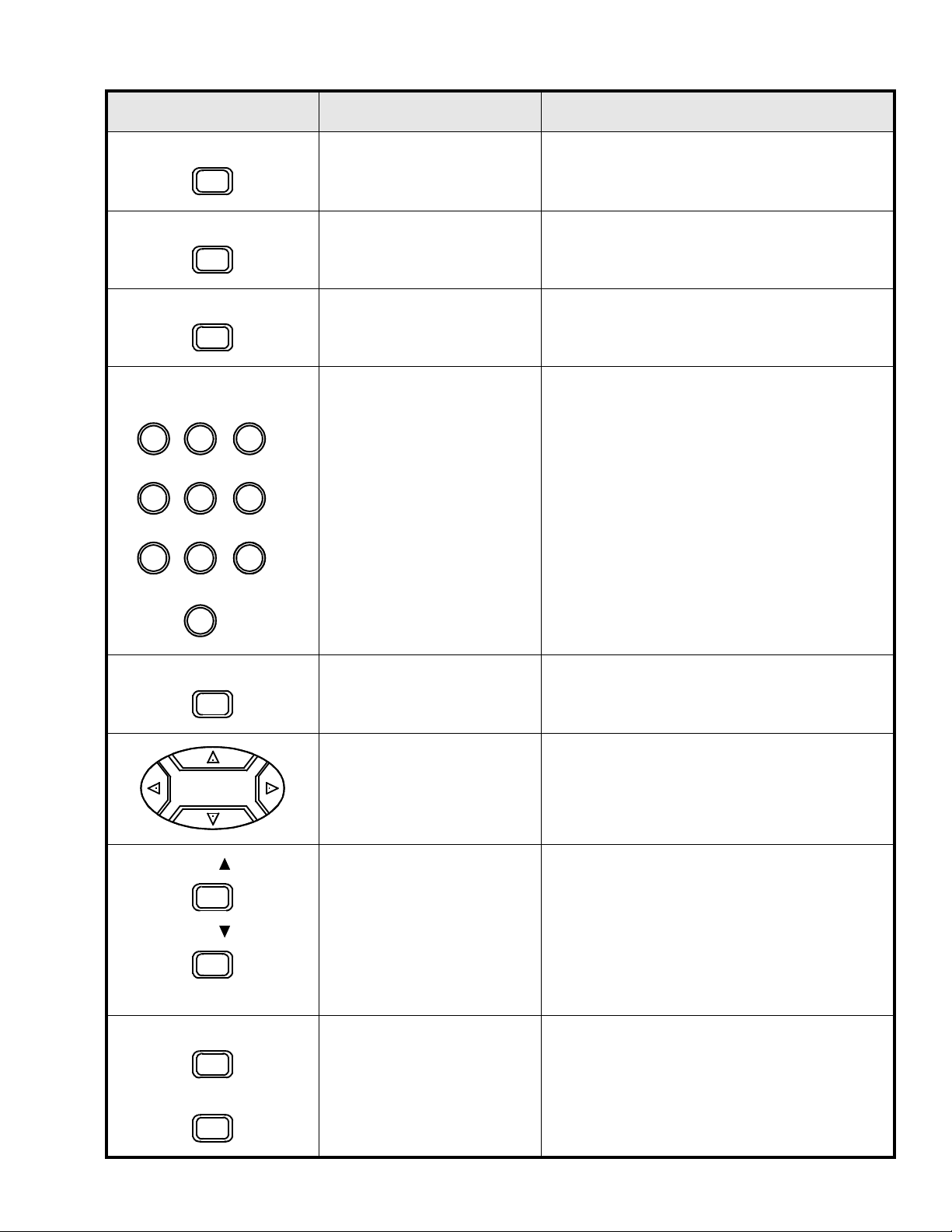
Remote Control Quick Reference Functional Key Chart
0
98
6
321
45
7
Key Operates
POWER
INPUT
MENU
TV
CABLE
VCR
TV Selects the TV Input Mode
TV Activates and Exits TV Menus
TV
VCR
CABLE
Turns TV On and Off
Turns Cable Box On and Off
Turns VCR On and Off
Selects Channel
Selects code in Video Lock Menu
Selects Channel in Channel I.D. Menu
Selects Channel in Timer Menu
Selects Precoded VCR codes when programming
remote
Selects Precoded CABLE codes when programming
remote
RECALL
TV Display Channel, Time, Channel I.D. and Audio Mode
TV Menu Navigation
CH
CH
TV
CABLE
Channel Up/Down
Channel Up/Down
VOL p
VOL q
TV Volume Up/Down
- 9 -
Page 10

Key Operates
SLEEP
MUTE
LST-CH
Mode Selection Buttons
TV
CABLE
VCR
TV
TV
TV Select previously tuned channel
TV
CABLE
VCR
Selects 30, 60 or 90 minutes for Automatic Turn Off.
Also use to turn Sleep Timer off by selecting NO
Mutes TV Audio
Access and exit Closed Caption ing
Selects TV Mode for the remote control
Selects Cable Mode for the remote control
Selects VCR Mode for the remote control
Standard VCR Control Buttons
REC
STOP
PAUSE
TV/VCR
VCR
VCR
VCR
VCR
VCR
VCR
VCR
CABLE
Record
Rewind
Fast Forward
Play
Stop
Pause
Selects TV or VCR Mode
Selects A/B Mode
- 10 -
Page 11

Using the Remote to Control VCR and Cable box Funtions
Operating the Precoded
Function for Your VCR
This remote is designed to operate
different types of VCRs. You must first
program the remote to match the
remote system in your VCR. (Refer to
the VCR Code Index section.)
1. Turn on your VCR.
2. Aim the remote control at the front
of your VCR.
3. Press the VCR button to s witch to
VCR precoded mode.
4. While holding down the VCR
button, enter the 2-digit preset
code that matches your VCR*.
The remote will turn on your VCR
when the correct 2-digit preset
code is entered. When this occurs,
the remote contr ol is programme d
for your VCR. If your VCR does
not turn off after 5 s econds, try a
different 2-digit preset code.
5. The remote will now control your
VCR.
NOTES:
• If your VCR cannot be operated
after performing the above
procedures, this means that your
VCR codes have not been
precoded into the remote.
• In the unlikely event that your VCR
cannot be operated after
performing the above pro cedures,
consult your VCR operating guide.
• The remote control will remember
the codes you have programmed
in until the batteries ar e removed.
After replacing the batteries repeat
the entire programming proc edure
stated above.
• If your VCR does not have a
power function, the remote will
issue the CHANNEL UP function.
POWER TV CABLE VCR
1
4
789
MUTE
MENU
RECALL
REC
TV/VCR
23
LST-CH
0
SLEEPINPUT
STOP
tt t uu
65
CURSOR
CONTROL
PAUSE
CH
CH
VOL
VOL
HITACHI
CLU-351U
* (Codes are listed on page 12)
Operating the Precoded
Function for Your Cable Box
1. Turn on your cable box.
2. Aim the remote control at th e fron t
of your cable box.
3. Press the cable box button to
switch to cable box precoded
mode.
4. While holding down the CABLE
button, enter the 2-digit preset
code that matches your cable
box*. The remote will turn on your
cable box when the cor rect 2-digit
preset code is entered. When this
occurs, the remote control is
programmed for your cable box. If
your cable box does not turn off
after 5 seconds, try a different 2digit preset code.
5. The remote will now control your
cable box.
NOTES:
• If your cable box cannot be
operated after performing the
above procedures, this means that
your cable box codes have not
been precoded into the remote.
• In the unlikely event that your
cable box cannot be operated
after performing the above
procedures, consult your cable
box operating guide.
• The remote control will remember
the codes you have programmed
in until the batteries are removed.
After replacing the batteries repeat
the entire programm ing pr ocedure
stated above.
• If your cable box does not have a
power function, the remote will
issue the CHANNEL UP function.
• For some models, the remote
control’s channel and will
control the cable box channel. The
number buttons will control your
television channel although you
are in cable mode.
- 11 -
Page 12

VCR and Cable Box Codes Index
The remote is capable of operating many brands of V CRs and cable boxes. You must first program the remote
control to match the remote system in your VCR or cable box.
NOTE:
The remote control memory is limited. Some models of VCRs or cable bo xes may no t operate. The remote con trol is
not designed to control all features that are available in all models.
Code Index For VCRs
VCR Brand Code (s)
Emerson
Funai
GE
Hitachi
JVC
Magnavox
Mitsubishi
Panasonic
RCA
Sony
Toshiba
Zenith
00,01,10,16,23,33,
37,40, 43
00
09,22
00,14,15
14,26
09,12,28
16,23,26,45
09,35,46
15,22
06,07,08,09
16,17,42
07,08,12
Code Index for Cable Boxes
Cable Box
Brand
G.I.
Jerrold
Magnavox
Philips
Pioneer
Samsung
Scientific Atlantic
Zenith
Code(s)
09
03, 09, 10, 12, 13,
51
40
40
39
39
04, 06, 14, 52, 56
00
- 12 -
Page 13

Disassembly for Service
Disassembly for CRT
Back Cover
Remove all the screws marked with an arrow( )
from the back of the Receiver.
Note: Screw configuration, type, and number of
screws vary depending on the model of the
Receiver serviced a nd the appli cation; v arious
models are covered in this Manual. Use same
hardware when reassembling the receiver.
• 3 screws at the top edge of the Receiver.
• 1 screw at each lower corner of the Receiver.
• 1 screw by the retainer plate of the AC power cord.
• 1 screw by the Flyback assembly.
• 1 screw by the A/V jacks.
A-Board - Main Chassis
1. Slide the chassis completely out of the guide rails.
2. Stand the Receiver on its edge. The underside of
the board is completely acc essible for component
replacement.
Note: Some tie- wraps th at s ec ure t he wi r e dres s ing s
may need to be unfastened for chassis
removal.
C-Board - CRT Output
Plugs into the socket on the CRT neck.
Speakers
Each speaker is sec ured to the cabinet’s front with
4 screws.
Keyboard Push Button Assembly
Fastened to the inside of the cabinet front wit h up
to 3 screws.
Replacement
1. Discharge the CRT as instructed in the Safety
Precautions (see page 2).
2. Disconnect the yoke (DY) plug, degaussing coil
(DEG) plug and th e CRT 2nd anod e button from
the main board.
3. Remove the C-Board from the CRT base and
unplug the black wire (CRT dag ground) C10.
4. Disconnect the A11, A12, and Speakers plugs
from the A-Board.
5. Lift the Main Chassis (A-Board) and all mounted
boards completely out with the CRT Board
attached.
CRT Replacement
1. Perform Disassembly for CRT Replacement
procedure.
2. Insure that the CRT H.V. Anode button is
discharged before handling the CRT. Read the
Safety Precautions (see page 2) on handling the
picture tube.
3. Remove the compon ents from the CRT neck and
place the cabinet face down on a soft pad.
4. Note the original order for the CRT mounting
hardware as they are removed from the CRT
mounting brackets at each corner of the CRT.
5. Remove the CRT with the degaussi ng coil and the
dag ground braid attached.
6. Note the original locations and mounting of the
degaussing coil a nd the dag ground assembly to
insure proper reinstallation on the replacement
CRT.
To remove and re-mount the degaussing coil:
The degaussing coil is hel d in place by clampers
fastened to the CRT corner ea rs. These clampers
must be installed on to the replacement CRT prior
to mounting the degaussing coil.
To remove and re-mount the dag ground braid:
a.Unhook the coil spri ng from the bottom corne rs
of the CRT ears.
b.Release the braid loop from the upper corners of
the CRT ears.
7. Mount the dag ground braid on the replacement
CRT. Position the degaussing coil with new ties.
Dress coil as was on the original CRT.
8. Replace the components on CRT neck and
re-install into cabinet. Verify that all ground wires
and circuit board plugs get connected.
- 13 -
Page 14
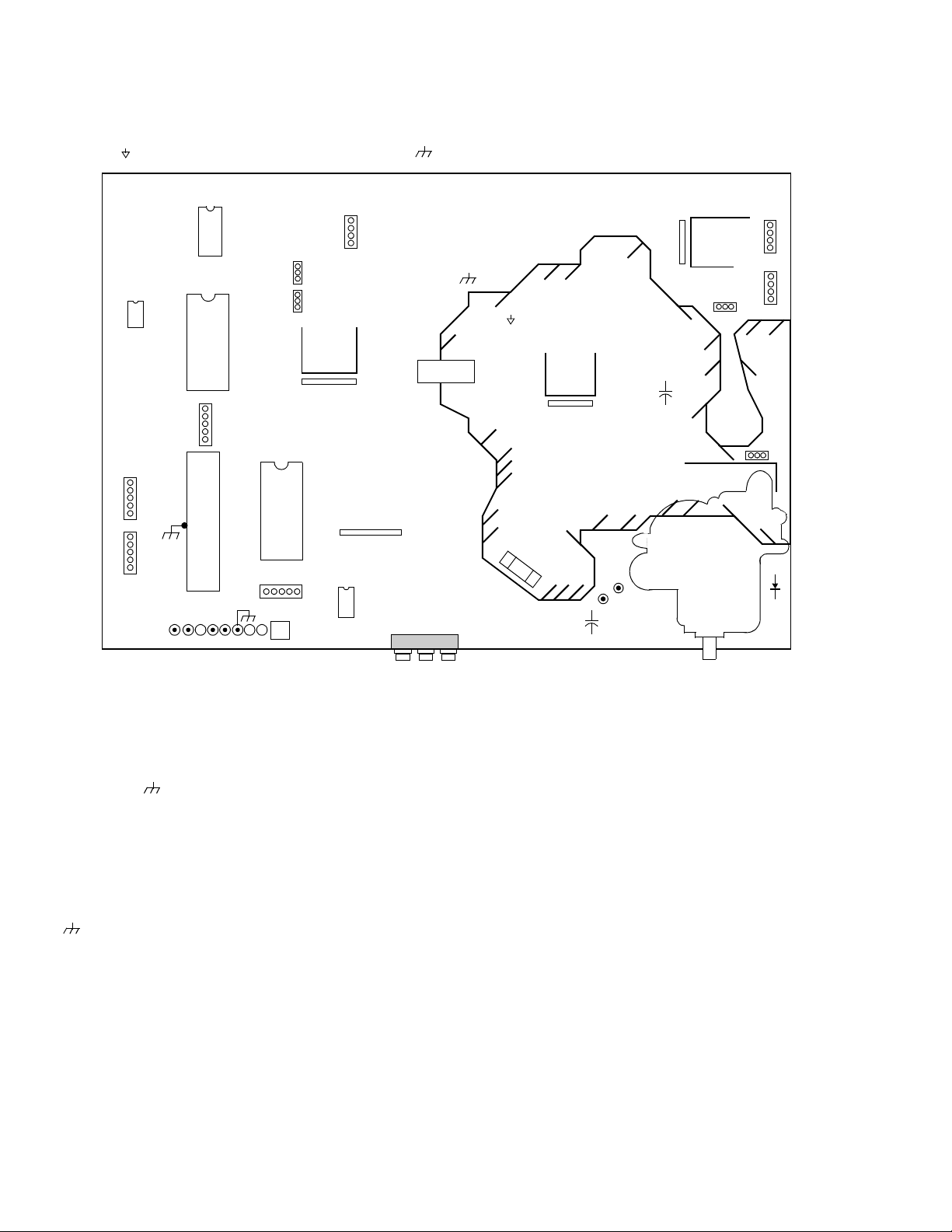
Chassis Service Adjustment Procedures
All service adjustments are factory preset and should not require adjustment unless controls and/or
associated components are replaced.
Note: Connect the (-) lead of the voltmeter to the appropriate ground. Use IC803’ s heat sink when the HOT ground
symbol ( ) is used. Otherwise, use COLD ground ( ) — Tuner shield, IC451’s heat sink or FA2.
A-BOARD
COLD ( )
HOT ( )
RL801
F801
IC 803
C552
C809
TPD9
TPD8
IC 002
A32
IC 6501
IC 001
164
32 33
A31
T
U
N
E
R
FA1
DAT A
TP15
A11
IC 101
152
26 27
CLK
FA2
TP
SP
IC 551
IC 552
IC 2302
Figure 3. A-Board
Main Components
and Test Points
IC 4402
A61
IC 2321
MOMENTARILY CONNECT A JUMPER FOR ENTERING SERVICE MODE (FA1 to FA2 )
IC 451
A7
A8
Q501
FOCUS SCREEN
Q551
D554
131.0V B+ Voltage Confirma tion
1. Set the Bright and the Picture to Minimum by
using the Picture Menu.
2. Connect the DVM between C809(+ sid e) and cold
ground ( ).
3. Confirm that B+ voltage is 131.0V ± 2.5V. This
voltage supplies B+ to the Horizontal Output &
Flyback circuits.
Source Voltage Chart
120V AC line input. Se t the Bright and the Picture to
Minimum by using th e Picture Menu. Use cold ground
(
) for the (-) lead of the DVM.
C572 (+) +5.0V ± 0.25V
TPD9 +13.0V ± 2V
C552(+) +8.0V ± 1V
TPD8 +27.4V ± 2V
IC551 pin3 +9.0V ± 0.5V
CATHODE OF D554 +220.0V ± 15V
Adjust Picture Menu for normalized video adjustments.
B+ 5V Source Voltages
Volatile 5V:
C572, + side = IC552 pin 3, Tuner BP, IC101 (IF 5V).
MPU 5V:
Emitter Q002 = IC001 (VDD, AVDD).
Stand-by 5V:
IC001 (key in 1), I2C EEPROM (IC002), Remote
Receiver.
B+ 9V Source Voltage
IC551 pin 3 = IC101 (IF 9V), Tuner (BM).
B+ 12V (Stand- by)
Note: +16V when power is on
Cathode D001 = RL801 (on-off relay), Q002 (+5V
Reg).
High Voltage Check
1. Select an active TV channel and confirm that
horizontal is in sync.
2. Adjust Brightness and Picture using Picture Icon
menu so video just disappears.
3. Confirm B+ 131V is within limit.
4. Using a high voltage meter confirm that the High
Voltage is
28.30kV ±1.25kV.
- 14 -
Page 15

Purity and Convergence Procedure
Adjustment is necessary only if the CRT or the
deflection yoke is replaced or if the setting was
disturbed. The complete procedure consists of:
1. Vertical Raster Shift Adjustment. (Only for Models
with Purity/Convergence Assembly with 4 Pairs
of Rings).
2. Initial static convergence.
3. Setting the purity.
4. Final static convergence.
When the CRT or the Yoke is Replaced
Place the yoke on the CRT neck (do not tighten
the clamp).
For a 2-piece assembly (see Fig. 4):
Position purity/convergence assembly as shown and
tighten clamp snugly. Remove the hot-melt glue seal
on assembly and position like tabs of purity device
together at 12 o’clock to reduce its magnetic field
effect.
R&B Convergence Rings
R&B&G Convergence Rings
G3 G4
Purity Rings Centered
Over G3/G4 Gap
For a 1-piece assembly (see Fig. 7):
Position like tabs of purity devices together at 12
o’clock to reduce an y magnetic field effect. (For better
results, note part numb er and look fo r specif ications at
Service Center)
Figure 7. Positioning of Purity/Convergence
Assembly (1-piece assembly)
For either assemblies:
Turn the Receiver ON. Operate the Receiver for 60
minutes using the first Purity Check field (white screen)
to stabilize the CRT.
Fully degauss the Receiver by using an external
degaussing coil.
Slide the defle ction yoke back and forth on t he ne ck o f
the CRT until it produces a near white, uniform raster.
Figure 4. Positioning of Purity/Convergence Assembly
(2-piece assembly)
For models using 4 pairs of rings, place the vertical
raster shift tabs at 3 o’clock (90
o
from the purity and
convergence tabs, see Fig. 5 and Fig. 6)
R&B Convergence Rings
R&B&G Convergence Rings
Vertical Raster Shift Ring
G3 G4
Purity Rings Centered
Over G3/G4 Gap
Figure 5. Positioning of Purity/Convergence Assembly
(4 Pairs of Rings)
R&B&G Convergence Rings
R&B Convergence Rings
Vertical Raster
Shift Rings
Purity Rings
90
o
Figure 6. Positioning of Purity/Convergence Assembly
(4 Pairs of Rings)
Vertical Raster Shift Adjustment (Only for
Models with Purity/Convergence Assembly with 4
Pairs of Rings).
Apply a green pattern with a horizontal line, adjust the
Deflection Yoke so that has no tilt, then secure it.
Adjust center line of the pattern with the mechanical
center of the CRT, this center is determined by two
marks at the side edges of the screen. To adjust the
line, once the vertical raster shift tabs are place at 3
o’clock to reduce its magnetic field effect (see Fig. 5
and Fig. 6) open the tabs the same angle from the
center, until the center line of the pattern becomes a
straight line, center ed with the marks of the CRT. (see
Fig. 8)
Center line
from pattern
Mechanical
Center Marks
Vertical Raster Shift tabs
Figure 8. Vertical Raster Shift Adjustment
(4 pairs of rings assembly)
Open the
same angle
from center
- 15 -
Page 16

Initial Center Static Convergence
NOTES:
1. CRT warm up with white screen
(three guns activated) is needed
to stabilize the shadow mask
expansion.
2. Initial center static convergence
(roughly centers three gun
beams) is required in order to
perform purity adjustment.
Figure 9. Green Raster Adjustment
Green Raster
Connect a dot/cross hatch generator to the Receiver
and tune in a signal. Observe misconvergence at
center of the screen only.
Adjust the R&B pole magne ts; by separating tabs and
rotating to converge blue with red.
Adjust the R&B and R&B&G pole magnets: by
separating tabs and rotating to converge blue an d red
(magenta) with green.
Note: Precise convergence at this point is
not important.
Purity Adjustment
When the Receiver is in the Serviceman Mode for
making electronic adjustments, press the Recall button
on the Remote Control to ente r Purity Check. (Se e the
Service Adjustments Electronic Controls
procedure).
Operate the Receiver for 60 minutes using the first
Purity Check field (white screen) to stabilize the CRT.
Fully degauss the Receiver by using an external
degaussing coil.
Press the Recall button on the Remote Control again
until the Purity Check (green screen) appears.
For a 2-piece assembly (see Fig. 4):
Loosen the deflection yok e clamp screw an d move the
deflection yoke back as close to the purity magnet
as possible.
Adjust the Purit y rings to set the vertical green raster
precisely at the center of the screen (see Fig. 9).
Final Convergence Procedure (see Fig. 10
through Fig. 12):
Note: Vertical size and focus adjustments must be
completed prior to performing the convergence
adjustment. Connect a dot pattern generator to the
Receiver. The Brightness level should not be higher
than necessary to obtain a clear pattern.
Converge the red and the blue dots at the center of the
screen by rotating the R&B pole Static Convergence
Magnets.
Align The converged red/blue dots with the green dots
at the center of the screen by rotating the R&B&G pol e
Static Convergence Magnets. Melt wax with soldering
iron to reseal the magnets.
Slightly tilt vertica lly and ho rizontally (do not ro tate) the
deflection yoke to obtain a good overall convergence.
If convergence is not reached at the edges, insert
permalloy (see fo llowing section) from the DY corners
to achieve proper convergence. Recheck for purity and
readjust if necessary.
After vertical adjustment of the yoke, insert wedge at 11
o’clock position, then make the horizontal
tilt adjustment.
Secure the deflection yoke by inserting two side
wedges at 3 and 7 o’clock positions.
Apply adhesive between tab (thin portion) of wedge
and CRT and place tape over the tab to secure to
the CRT.
Permalloy Convergence Corrector Strip
(Part No. 0FMK014ZZ)
Slowly move the deflecti on yoke forward until the best
overall green screen is displayed.
For a 1-piece assembly (see Fig. 7):
Slowly move the deflection yoke and purity rings
assembly toward the CRT board and adju st the purity
magnet rings to set vertical green raster at center of
screen (see Fig. 9).
Gradually move the deflection yoke & purity rings
forward and adjust for best overall green screen.
Continue from here for either assemblies:
Tighten the deflection yoke clamp screw.
Press the Recall button on the Remote Control again
until the purity check (blue screen) and (red screen)
appear and observe that good purity is obtained on
each respective field.
Press the Recall button on the Remote Control again
until Purity check (white screen) app ears. Obse rve the
screen for uniform white. If purity has not been
achieved, repeat the above procedure.
This strip is used in some sets to match the yoke and
CRT for optimum convergence. If the y oke or CRT is
replaced, the strip may not be required.
First converge the set without the strip and observe
the corners.
If correction is needed:
1. Place strip between CRT and yoke, in quadrant
needing correction. Slowly move it around for
desired results.
2. Press adhesive tightly to the CRT and secure
with tape.
- 16 -
Page 17

As the yoke is tilted
RGB
Figure 10. Vertical Yoke Movement
vertically, the rasters
produced by the
outside guns rotate in
opposite directions.
RGB
As the yoke is tilted horizontally, one
raster gets larger while the other gets
smaller
Figure 11. Horizontal Yoke Movement
Raster produced from one of the
outside electron beams
Raster from the other side electron
beam
Static convergence magnets are set for
center convergence
Static Convergence Magnets
Converges
R/B with G
Purity/Convergence
Assembly Clamp
Purity Rings Adj. on
Green Raster
11 o’clock Position
Converges
R with B
Double sided adhesive tape
3 o’clock Position
Y oke Positioning Wedges
for Dynamic Convergence
7 o’clock Position
Figure 12. Convergence Magnets and Wedges Location
Note: For models using 4 pairs of rings
assemblies see Fig. 5 for details
- 17 -
Page 18

Serviceman Mode (Electronic Controls)
This Receiver has electronic technology using the I²C Bus Concept. It performs as a control function and it
replaces many mechanical controls. Instead of adjusting mechanical controls individually, many of the control
functions are now performed by using “On Screen Display Menu”. (The Serviceman Adjustment Mode.)
Note: It is suggested that the techni cian reads all the way through and understand the following procedure for
Entering/Exiting the Serviceman Adjustment Mode; then proceed with the in structions workin g with the
Receiver. When becoming fa mi li ar w ith th e pr oc edu re, the Flow Chart for S ervi ceman Mode may be u sed
as a quick guide.
Quick Entry t o Servicema n Mode:
At times when minor adjustments need to be done to the electronic controls, the method of Entering the
serviceman Mode without removal of the cabinet back is as follows using the Remote Control:
1. Select SET-UP icon and select CABLE mode.
2. Select CLOCK icon and set SLEEP time for 30 Min.
3. Press MENU button twice to exit menus.
4. Tune to the Channel 124.
5. Adjust VOLUME to minimum (0).
6. Press the VOL button (decrease) on Receiver. Red “CHK” appears in upper corner.
To toggle between Aging and Serviceman modes:
While the “CHK” is displayed on the left top corner of the CRT, pressing the Ac tion and the Volume Up buttons
on the Receiver simultaneously will toggle between the modes. Red “CHK” for Serviceman and yellow “CHK” for
Aging.
7. Press the Power Button on the Remote Control to select one of seven Serviceman Adjustment Modes.
1) B= Serviceman VCJ SUB-DATA ADJUSTEMENT.
2) C= Serviceman VCJ CUT-OFF ADJUSTMENT.
3) D= Serviceman PIN CUSHION ADJUSTMENT.
4) M= Serviceman MTS ADJUSTMENTS.
5) P= Serviceman PIP ADJUSTMENT.
6) S= Serviceman OPTIONS ADJUSTMENTS.
7) X = Serviceman COMB FILTER ADJUSTMENT.
8) “CHK” = Normal operation of CHANNEL and VOLUME .
(Models with PIP only)
Note: Only the applicable settings for
b
32 B 0 2 215 C 0
a
b
a
the Receiver serviced will be
available (See
a
in Fig. 13).
An address Menu appears in the right
hand corner of the screen
Figure 13. Serviceman Mode Menu Adjustments.
Exiting the Serviceman Mode:
Press the Menu and the Power buttons on the Receiver simultaneously for at least 2 seconds.
THE RECEIVER EXITS SERVICEMAN MODE.
The Receiver momentarily shuts off; then comes back on tuned to channel 3 with a preset level of sound.
Any programmed channels, channels caption data and some others user defined settings will be erased.
IMPORTANT NOTE:
Always Exit the Serviceman Mode
Following Adjustments.
- 18 -
Page 19

Press the Power Button on the Remote Control to select the Serviceman Adjustment .
For Adjustments:
1.Press Channel Up/Down on the
Remote Control to select one of
the available Ser vice Adjustments
(a in Fig. 13).
Note: Write Down the original
value set (b in
Fig. 13
) for
each address before
modifying anything. It is
easy to erroneously adjust
the wrong item.
2.Press Volume Up/Down on the
Remote Control to adjust the
level of the selected Service
Adjustment (b in Fig. 13).
CH
Sub-Data Adjustment
B0 SUB-COLOR 31
B1 SUB-TINT 31
B2 SUB-BRIGHTNESS 31
B3 SUB-CONTRAST 16
B4 SUB-TINT VIDEO 16
B5 SUB-COLOR VIDEO 16
B6 SUB-TINT COMP 63
B7 SUB-COLOR COMP 31
B8 SUB SHARP TV/VIDEO 10
B9 SUB SHARP S-VHS/COMP 31
BA SUB-CONTRAST FIXED 15
Cut-Off Adjustment
Default
Level
Default
Level
CH
CH
PW
CH
IMPORTANT NOTE:
Always Exit the Serviceman
Mode Following Adjustments.
C0 CUT-OFF R 128
C1 CUT-OFF G 128
C2 CUT-OFF B 128
C3 USER BRIGHTNESS 31
C4 G DRIVE 64
C5 B DRIVE 64
C6 DRIVE C TEMP 8
C7 CONTRAST C TEMP 5
PW
To D Items.
Note: Some adjustment s mode s ma y not be
available in some models depending
on available options.
- 19 -
Page 20

Press the Power Button on the Remote Control to select the Serviceman Adjustment
For Adjustments:
1.Press Channel Up/Down on the
Remote Control to select one of
the available Ser vice Adjustments
(a in Fig. 13).
Note: Write Down the original
value set (b in
Fig. 13
) for
each address before
modifying anything. It is
easy to erroneously adjust
the wrong item.
2.Press Volume Up/Down on the
Remote Control to adjust the
level of the selected Service
Adjustment (b in Fig. 13).
CH
Pin Cushion Adjustment
D0 H POSITION 16
D1 V SIZE 31
D2 V S CORRECTION 4
D3 V LIN CORRECTION 14
D4 E/W TRAPEZIUM 8
D5 V AGC 1
D6 V POSITION 1
D7 V CENTERING 63
D8 V CENTERING DAC SW 0
D9 V-BLK START PHASE 12
DA V-BLK STOP PHASE 14
MTS Adjustment
Default
Level
Default
Level
CH
CH
PW
M0 INPUT LEVEL 33
CH
Note: Some a dju stments modes m ay no t be
available in some models depending
on available options.
M1 LOW-LEVEL SEPARATION 6
M2 HIGH-LEVEL SEPARATION 25
Always Exit the Serviceman
Mode Following Adjustments.
PW
To P Items.
IMPORTANT NOTE:
- 20 -
Page 21

Press the Power Button on the Remote Control to select the Serviceman Adjustment
e
e
e
For Adjustments:
1.Press Channel Up/Down on the
Remote Control to select one of
the available Ser vice Adjustments
(a in Fig. 13).
CH
Note: Write Down the original
value set (b in
Fig. 13
) for
each address before
modifying anything. It is
easy to erroneously adjust
the wrong item.
PIP Adjustment
P0 PIP COLOR 92
P1 PIP TINT 54
P2 PIP BRIGHTNESS 22
P3 PIP CONTRAST 80
P4 UP 1/9 26
P5 DOWN 1/9 143
P6 LEFT 1/9 10
P7 RIGHT 1/9 101
P8 UP 1/16 26
Default
Level
2.Press Volume Up/Down on th
Remote Control to adjust th
level of the selected Servic
Adjustment (b in Fig. 13).
CH
CH
P9 DOWN 1/16 160
PA LEFT 1/16 10
PB RIGHT 1/16 116
PC PIP FREERUN N/A
PD PIP YDL 4
To S Items.
Note: Some adjustments modes may not be
available in some models depending
on available options.
PW
IMPORTANT NOTE:
Always Exit the Serviceman
Mode Following Adjustments.
- 21 -
Page 22

Press the Power Button on the Remote Control to select the Serviceman Adjustment
e
e
e
For
Adjustments:
1.Press Channel Up/Down on the
Remote Control to select one of
the available Ser vice Adjustments
(a in Fig. 13).
Note: Write Down the original
value set (b in
Fig. 13
) for
each address before
modifying anything. It is
easy to erroneously adjust
the wrong item.
2.Press Volume Up/Down on th
Remote Control to adjust th
level of the selected Servic
Adjustment (b in Fig. 13).
CH
OPTIONS Adjustment
S0 ABL GAIN 3
S1 ABL POINT 3
S2 RGB BRIGHTNESS 8
S3 RGB GAMMA 1
S4 COLOR GAMMA 1
S5 VSM-G 0
S6 BS POINT 7
S7 CLOCK ADJUST 128
S8 LOUD COMP 31
S9 CAPTION DIG FILTER SW 0
SA CAPTION SCROLL 1
SB RGB MATRIX 6
SC RGB MATRIX COMP 5
Default
Level
CH
CH
PW
To X Items.
Note: Some a dju stm e n t s m odes may not be
available in some models depending
on available options.
IMPORTANT NOTE:
Always Exit the Serviceman
Mode Following Adjustments.
- 22 -
Page 23

Press the Power Button on the Remote Control to select the Serviceman Adjustment
For Adjustments:
1.Press Channel Up/Down on the
Remote Control to select one of
the available Ser vice Adjustments
(a in Fig. 13).
Note: Write Down the original
value set (b in
Fig. 13
) for
each address before
modifying anything. It is
easy to erroneously adjust
the wrong item.
2.Press Volume Up/Down on the
Remote Control to adjust the
level of the selected Service
Adjustment (b in Fig. 13).
CH
Comb Filter Adjustment
X0 CLIP LEVEL 152
X1 CSOK 12
X2 COMB LIMIT 24
X3 COMB CORE 41
X4 COMB RF DELAY 20
X5 COMB VIDEO DELAY 18
X6 COMB VMLM 90
X7 COMB VMCO 24
X8 COMB SHARP 123
X9 COMB VM LEVEL 255
XA COMB VMPKF 1
XB H LOCK MODE 1
XC H LOCK 70
XD H SEP 1 313
Default
Level
CH
CH
XE H SEP 2 266
XF SUB H LOCK MODE 0
X10 SUB H LOCK 70
X11 SUB H SEP1 313
X12 SUB H SEP2 266
Note: Some adjustment s mode s may no t be
available in some models depending
on available options.
IMPORTANT NOTE:
Always Exit the Serviceman
Mode Following Adjustments.
PW
To B Items.
- 23 -
Page 24

To Check Purity:
Press the Recall Button on the Remote Control whe n in Serv iceman Mod e (red “CHK” is display ed) to en ter the
Purity Field Check Mode.
NORMAL
SCREEN
Press Recall again to select desired field.
BLUE
SCREEN
GRN.
SCREEN
RED
SCREEN
WHITE
SCREEN
Figure 14. Purity Check Field Mode.
Helpful Hints
Entering Serviceman Mode (Back-Open Method)
1. While the Receiv er is ON and operatin g in Normal Mode, mome ntarily
short test point FA1 (TP8) to Cold Ground ( ) FA2 (TP3) A-Board.
The Receiver enters the Aging Mode
Yellow letters “CHK” appear in the upper left corner of the CRT.
(The Volume Up/Down will adjust rapidly).
2. Simultaneously press the Menu and the Volume Up buttons on the
Receiver Control Panel .
The Receiver enters the Serviceman Mode.
The letter in “CHK” turn red.
(The Volume Up/Down will adjust normally).
(All customer controls are set to nominal level).
.
IMPORTANT NOTE:
Always Exit the Serviceman
Mode Following Adjustments.
- 24 -
Page 25

WHITE
SCREEN
Instructional Flow Chart for Serviceman Mode
NORMAL MODE
Momentarily short FA1 to FA2 ( ).
AGING MODE
• Yellow “CHK” appears in upper left corner of screen.
• Volume Up/Down operate rapidly.
• Custumer Controls are set to nominal level.
GRN.
SCREEN
RED
SCREEN
RECALL
(ON REMOTE)
BLUE
SCREEN
WHITE
SCREEN
QUICK ENTRY TO SERVICEMAN MODE
• Select CABLE Mode.
•Set SLEEP time for 30 Min.
• Tune to Channel 124.
• Adjust Volume to minimum.
• Press VOL DOWN. On Receiver.
EXIT
N
Adj.
needed?
Y
Press Menu + Volume Up Simultaneously (ON Receiver)
SERVICEMAN MODE
• “CHK” turns red.
• Volume Up/Down operate normally.
• Costumer Controls are set to nominal level.
RECALL
(ON REMOTE)
Adj.
needed?
Y
POWER
(ON REMOTE)
N
EXIT
Press Menu and Power on the Receiver
simultaneously for at least 2 seconds.
C
ON REMOTE CONTROL TO
CH
SELECT ADJUSTMENT
ON REMOTE TO ADJUST
VOL
VOL
THE LEVEL
Note: Some adjustment s modes may not be
available in some models depending
on available options.
Figure 15. Flow Chart for Serviceman Mode.
SUB-DATA ADJUSTMENTS.
B ITEMS.
POWER
(ON REMOTE)
A
- 25 -
IMPORTANT NOTE:
Always Exit the Serviceman
Mode Following Adjustments.
Page 26

Instructional Flow Chart for Serviceman Mode - Continued
A
CUT-OFF ADJUSTMENTS.
C ITEMS.
ON REMOTE CONTROL TO
CH
SELECT ADJUSTMENT
ON REMOTE TO ADJUST
VOL
VOL
THE LEVEL
ON REMOTE CONTROL TO
CH
SELECT ADJUSTMENT
ON REMOTE TO ADJUST
VOL
VOL
THE LEVEL
PINCUSHION ADJUSTMENTS.
Y
Adj.
needed?
POWER
(ON REMOTE)
D ITEMS.
Y
Adj.
needed?
N
N
IMPORTANT NOTE:
Always Exit the Serviceman
Mode Following Adjustments.
ON REMOTE CONTROL TO
CH
SELECT ADJUSTMENT
ON REMOTE TO ADJUST
VOL
VOL
THE LEVEL
Note: Some adjustments m odes ma y no t be
available in some models depending
on available options.
Figure 16. Flow Chart for Serviceman Mode (cont).
POWER
(ON REMOTE)
MTS ADJUSTMENTS.
M ITEMS.
Adj.
Y
needed?
N
POWER
(ON REMOTE)
B
- 26 -
Page 27

Instructional Flow Chart for Serviceman Mode - Continued
B
PIP ADJUSTMENTS.
P ITEMS.
ON REMOTE CONTROL TO
CH
SELECT ADJUSTMENT
ON REMOTE TO ADJUST
VOL
VOL
THE LEVEL
ON REMOTE CONTROL TO
CH
SELECT ADJUSTMENT
ON REMOTE TO ADJUST
VOL
VOL
THE LEVEL
OPTIONS ADJUSTMENTS.
Adj.
Y
needed?
N
POWER
(ON REMOTE)
S ITEMS.
Adj.
Y
needed?
N
ON REMOTE CONTROL TO
CH
SELECT ADJUSTMENT
ON REMOTE TO ADJUST
VOL
VOL
THE LEVEL
Figure 17. Flow Chart for Serviceman Mode (cont).
Note: Some adjustments mo des may not be
available in some models depending
on available options.
POWER
(ON REMOTE)
COMB-FILTER ADJUSTMENTS.
X ITEMS.
Adj.
Y
N
needed?
N
EXIT
Press Menu and Power on the Receiver
simultaneously for at least 2 seconds.
IMPORTANT NOTE:
Always Exit the Serviceman Mode
Following Adjustments.
POWER
(ON REMOTE)
C
- 27 -
Page 28

Service Adjustments (Electronic Controls)
Figure 18. TP47G waveform
White
Yellow
Cyan
Green
Magenta
Red
Blue
Black
SYNC
TIP
1.5V - 1.9V
p-p
2.0V
p-p
±0.1V
Sub-Brightness
Serviceman DAC Adjustment (B2)
Adjustment of this control is important for setting proper
operation of customer brightness and contrast controls.
This adjustment must be made after Sub-Contrast or
Color Temperature adjustments are made. Do not
adjust SCREEN after the Sub-Brightness is set.
Preparation:
Apply a color bar signal with 100 IRE white and 7.5
IRE black. (Switch Color to “OFF” on the signal
generator.) Operate the Receiver fo r a mini mum of
10 minutes prior to performing this adjustment.
Procedure:
In the Serviceman Mode for making electronic
adjustments, select the D AC adjustment (B2) and
adjust until the black starts to look gray. Then
decrease the level to the point where gray turns
to black.
Note: You may set the accurate value following the
Preparation steps and the Pro cedure step No.
2 of the Sub-Contrast adjustment described
below.
Sub-Contrast
Serviceman DAC Adjustment (B3)
This adjustment is factory set. Do not adjust unless
repairs are made to a ssociated circ uit, the CRT Board
or when the CRT is replaced.
Preparation:
1. Apply a color bar signal pattern with 87.5%
modulation, 70% saturated color bar with a 100
IRE white and 7.5 black.
Note:
2. Preset the following controls:
3. Connect the oscillos cope to TP47R. Se t the scope
4. Connect a jumper from TPD2 to ground ( ).
.
The pattern used in this procedure is an EIA color
bar pattern with 87.5% modulation with 100 IRE
white and 7.5 black. Correlate the information in this
procedure to the pattern used if another signal
is used.
• Brightness . . . . . . . .Center.
• Color . . . . . . . . . . . .Min.
• Contrast. . . . . . . . . .Max.
• Sharpness . . . . . . . .Center.
time base to 20µs (horiz onta l).
Procedure:
1. In the Serviceman Mode, select DAC SubBrightness Adjustment (B2) and adjust for 1.5-
1.9Vp-p between blan king and 7.5 IRE leve l. (See
video waveforms detail, Fig. 18)
2. In the Serviceman Mode for electronic
adjustments, select DAC Sub-Contrast Adjustment
(B3) and adjust for 2.0Vp-p ±0.1V white level to
black level on video waveform (see video
waveforms det ail, Fig. 18).
3. Remove the jumper (Preparation step 4).
Tint/Color Adjustment
Serviceman DAC Adjustment (B1) (B0)
Preparation:
1. Apply a rainbow color bar signal.
2. Preset the following controls:
• Brightness . . . . . . . .Min.
• Color . . . . . . . . . . . .Center.
• Tint. . . . . . . . . . . . . .Center.
• Contrast. . . . . . . . . .Max.
• Sharpness . . . . . . . .Min.
3. Connect the oscilloscope to TP47B (A-Board).
4. Connect a jumper from TPD2 to GND ( ).
5. Connect a jumper from IC101 pin 28 to GND ( ).
Procedure:
1. In the Serviceman Mode for making electronic
adjustments, select DAC Sub-Tint Adjustment
(B1). Adjust until the waveform measu red is as the
one shown in Fig. 19.
TP47B (A-Board)
A to B = 1 unit
B to C = 2 units
A
C
1 2 3 10
4 5 6 7 8 9
Figure 19. TP47B waveform
2. Connect the oscilloscope to TP47G (A-Board).
3. Select DAC Sub-Colo r Adjustme nt (B0) an d adjust
for peak to peak am plitude to be 0.65Vp-p ±0.05V
for 27” models as shown in Fig. 20.
TP47G (A-Board)
1 2 3 4 5 6
7 8 9 10
B
0.65Vp-p±0.05V
Figure 20. TP47G waveform
4. Remove the jumpers (Preparation steps 4 & 5).
- 28 -
Page 29

Color Temperature Adjustment
(B/W Tracking)
Serviceman DAC Adjust. (C0) (C1) (C2) (C4) (C5)
Minor Touch-Up Method
OBSERVE low and high brightness areas of a B/W
picture for proper t racking. Adjust only as requ ired for
“good gray scale and warm highlights”.
1. LOW LIGHT areas – In Serviceman Mode for
making electronic adjustments, select Cutoff (C0)
RED, (C1) GRN, (C2) BLU and adjust th e picture
for gray.
2. HIGH LIGHT areas – In Serviceman Mode for
making electronic adjustments, select Drive (C4)
GRN, (C5) BLU and adjust the picture for warm
whites.
8. View scope trace at Horizontal r ate and adjust the
Serviceman Mode DAC (C0) level until a scannin g
period of 195V above DC gro und is measured, as
indicated in Fig. 22.
9. Connect the scope to the GRN Cathode (KG).
10. In Serviceman Mode for making electronic
adjustments, select the GRN CUTOFF DAC (C1).
11. Press the LST-CH key on the Remote
195V DC
0V DC
Figure 22. Cathode Waveform, Adjustment
Waveform Detail
(Ground)
Complete Adjustment
Preparation:
1. Turn the Receiver “ON” and allow 10 minutes
warm up at h igh brightness.
2. Apply a color bar signal with color “OFF”.
3. Turn the SCREEN control (part of FBT T551) fully
counterclockwis e.
Procedure:
Preset the following Serviceman DACs for best results:
• C0 . . . . . . . . . . . . . . 128
• C1 . . . . . . . . . . . . . 128
• C2 . . . . . . . . . . . . . . 128
• C4 . . . . . . . . . . . . . . 64
• C5 . . . . . . . . . . . . . . 64
1. Connect the oscilloscope to C1-2 (CRT-Board).
2. In Serviceman Mode for making electronic
adjustment, select the Sub-Bright DAC (B2).
3. Press the LST-CH key on the remote.
4. Observe the oscilloscope waveform at Horizontal
rate and adjust the Serviceman Mode Sub-Bright
DAC (B2) level until a scanning period of 2.5V
above DC ground is measured, as indicated in
Fig. 21.
2.5V DC
0V DC
Figure 21. TP35 Waveform
12. View the scope trace and adjust the Serviceman
Mode DAC (C1) for the scanning period to be 195V
above DC ground. (See Fig. 22)
13. Connect the scope to the BLU Cathode (KB).
14. In Serviceman Mode for making electronic
adjustments, select the BLU CUTOFF (C2).
15. Press the LST-CH key on the Remote.
16. View the scope trace and adjust the Serviceman
Mode DAC (C2) for the scanning period to be 195V
above DC ground. (See Fig. 22)
17. Turn the Screen Control (part of FBT) slowly
clockwise until a color horizontal line appears.
18. Wi th the other two colors Ser viceman Mode DAC
CUTOFF adjustments (C0) RED, (C2) BLU;
increase the colors to create a white horizontal line.
19. Confirm that a good gray scale is established by
viewing B/W color bar pattern.
20. In the Serviceman Mode for making electronic
adjustments select the DAC DRIVE adjustments
(C4) GRN, (C5) BLUE and adjust for warm white in
a white color bar pattern.
21. EXIT the Serviceman Mode.
22. Adjust the Picture Menu Video Adjustments
Brightness and Contrast from low scale to high
scale and check Black and White tracking.
23. If correction is needed: Re-Enter the Serviceman
Mode and perform the Minor Touch – Up Method.
24. Perform Sub-Brightness Adjustment procedure if
needed.
5. Connect the scope to RED Cathode (KR) on the
CRT-Board.
6. In the Serviceman Mode for making electronic
adjustments, select the RED CUTOFF DAC (C0).
7. Press the LST-CH key on the remote.
- 29 -
Page 30
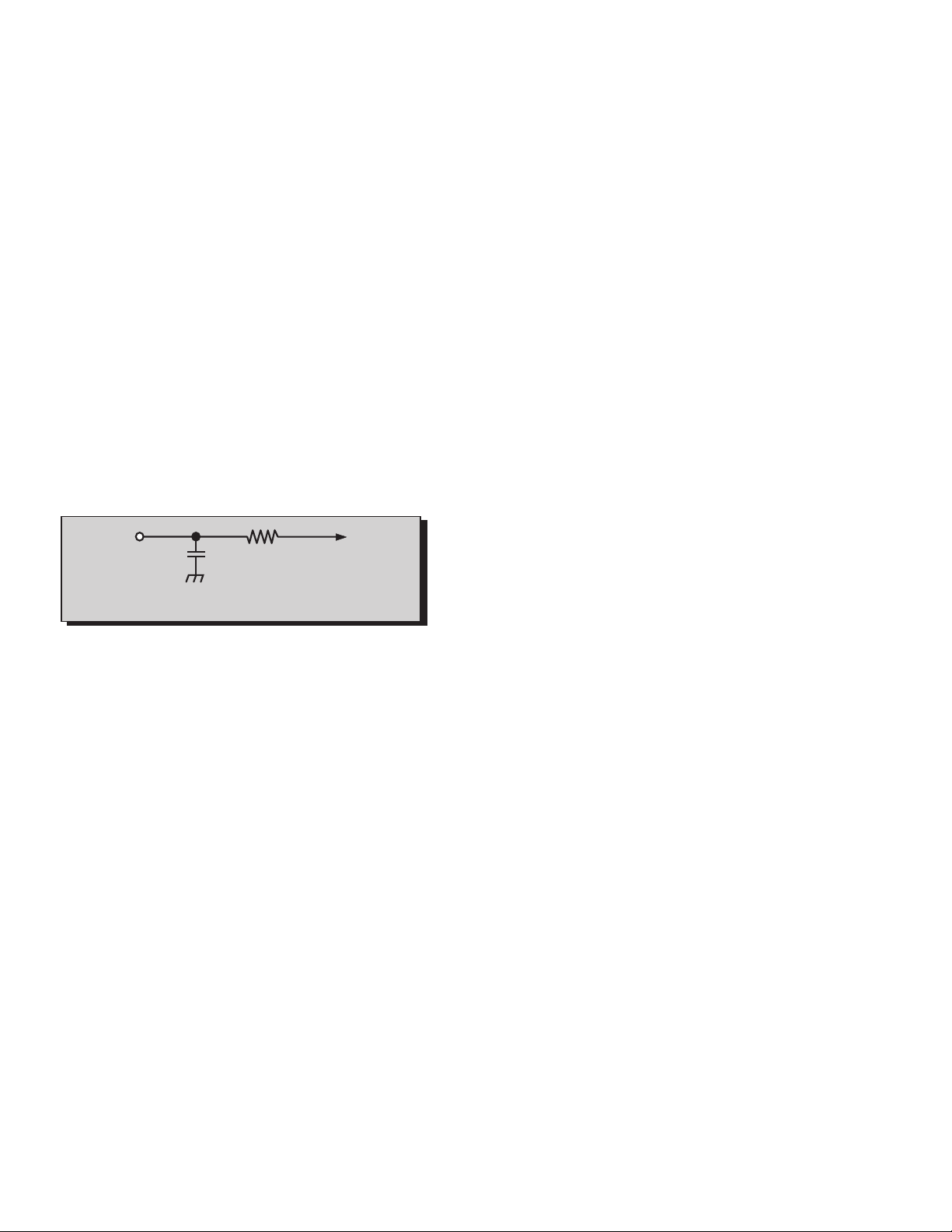
Service Adjustments (Electronic Controls, cont.)
10k
4700p
TPE11
RMS
METER
Figure 23. Filter Jig
Horizontal Centering
Serviceman DAC Adjustment (D0)
Preparation:
Connect a crosshatch generator.
Procedure:
1. In the Serviceman Mode for making electronic
adjustments. Select the Horizontal Centering
Adjustment DAC (D 0) and adjust until the cen ter of
the crosshatch pattern is centered on CRT.
2. EXIT the Serviceman Adjustment Mode.
MTS Circuit Adjustments
The MTS Circuit Adjustments require two steps:
1. Input Level Adjustment.
2. Stereo Separation Adjustment.
Input Level Adjustment (M0)
Preparation:
1. Connect an RMS meter with fil ter jig as shown in
Fig. 23.
Stereo Separation Adjustment (M1 & M2)
Preparation:
1. Connect an RF s ignal ge ner ato r to the RF antenna
input.
2. Connect a scope to TPE10.
Procedure:
1. Select Stereo Mode in Audio menu
2. Apply the following signal from the RF signal
generator:
Video: 100 IRE flat field, 30% modulation.
Audio: 300Hz, 100% modulation, stereo (le ft only)
(70 ±5dB, 75Ω OPEN, P/S 10dB).
3. Adjust the MTS L ow-Level Separation Adjus tment
(M1) until the amplitude displayed on the scope
is minimum.
4. Apply the following signal from the RF
signal generator:
Video: 100 IRE flat field, 30% modulation.
Audio: 3KHz, 100% modulation, stereo (left only)
(70 ±5dB, 75Ω OPEN, P/S 10dB).
5. Adjust the MTS High-Level Separat ion Adjustment
(M2) until the amplit ude displayed on the s cope is
minimum.
6. Repeat above steps 2 through 5 until the amplitude
is at minimum for both signals.
2. Connect an RF signal generator to the RF
antenna input.
Procedure:
1. Apply the following signal from the RF signal
generator:
Video: 100 IRE flat field, 30% modulation.
Audio: 300Hz, 100% modulation, monaural
(70 ±5dB, 75Ω OPEN, P/S 10dB).
2. Adjust the MTS Input Level Adjustment (M0) until
the voltage measured is 106 ± 6.0mV rms.
- 30 -
Page 31

Service Adjustments (Electronic Controls, cont.)
Clock Adjustment (S7)
Preparation:
Connect the frequency counter from TPS1 (IC001
Pin 13) to cold ground ( ).
Note: Frequency Counter prob e capacitance should
be 8pF or less.
Procedure:
1. Turn the Receiver “OFF” with the AC
power applied.
2. Measure TPS1 (IC001 pin 13) for the frequency of
the waveform and record the reading.
Note: Pin 13 measurement must have at least four
digits of resolution followin g the decimal point.
Example: 000.0000
3. Turn the Receiver back “ON”.
4. Place the Receiver into Serviceman Mode for
making electronic adjustment, select the Clock
Adjustment DAC (S7).
Service Adjustments (Mechanical Controls)
5. Calculate and set S7 based on the
followingformula:
–
pin
{}
244.1406
S7 128 0.9016×10
Note: Pin 13 measurement will not change
regardless of the value stored in S7.
----------------------------------------------------------------- -+=
244.1406
13 Hz[]
Vertical Size (D1)
1. Adjust the VERTICAL SIZE DAC control, D1, until
the top and the bottom edges of the raster are
visible.
2. Adjust the VERTICAL SIZE control, D1, until the
top and the bottom of the raster touch the bezel
edge. Then advance SIZE control to obtain an
approximately 10 % oversc an. Linear ity adjus tment
is done automatically when the size is being
adjusted. (Best results can de obtained with a
round test patter.)
Focus (part of T551)
Preparation:
Connect a Signal generator and select a dot pattern.
Procedure:
Adjust the FOCUS control to obtain the sharpest and
clearest dot pattern.
a. Adjust for best center.
b. Adjust for best area between the center and top
right corner.
- 31 -
Page 32

A
Tuner
IC2201
MTS
AN5849S-E1V
MPX In
14
L OUT
Audio Signal Path Block Diagram
JK3002
13
15
3
5
8
10
RAV3
L-AV1
R-AV1
L-AV2
R-AV2
IC3001
A/V SW
M52790SP
LAV3
LRF1
RRF1
L1 Out L In
R1 Out
35
33
30 22
28
Front
Figure 24. Audio Signal Path Block Diagram.
A/V
Input
A/V
- 32 -
Input 1
A/V
Input 2
Variable
Audio
Out
V
L
R
JK3001
L
R
V2
L2
R2
JK3004
L
R
L Out R Out
21 22
IC2351
Bass/Tre/Bal
Surround
CXA2021S
R In
1
L Out
R Out
14
R OUT
IC2302
Audio Out
AN5272
JK3002
L Out
R Out
7
12
IC001
L In
5
9
R In
2
VAO L VAO R
4 1
7
6
2
3
4
5
1
Headphone
Jack
MPU
Q2409
D2343
MN101C46FTA
S-Defeat
17
Q2410
Page 33

Video-Chroma Signal Path Block Diagram
CRT
C
Q351
Q352
Q353
A11-1 C1-1
A11-2 C1-2
A11-3 C1-3
13
14
15
IC6501
MN82840
Y In
Comb Filter
18
Y Out
22
C Out
24
Chroma
In
45
5V
R Out
+
C641
–
G Out
Sync In
38
B Out
YM/YS In
6
R In
3
G In
4
VCJ
IC101
B In
5
R-Y In
TA1310BN
B-Y In
52
53
C225 C226
A
Tuner
Q6504
Luma In Filter
36
JK3001
PBPRV2
Y/V1
Q6509
Q6516
C6529
RF1
Luma Out Filter
–
+
C3019
31
V1 Out
Video1
2
Q6510
–
+
32
Y In
Y-YUV
6
Q6502
Q6506
Chroma Out Filter
Video212Video3
7
JK3002
Q6501
V
Q6514
Q6519
Q6505
34
C In
IC3001
A/V SW
Q603
5V
5V
29
C1 Out
M52790SP
Y-AV 2
JK3003
11
Y
D014
D015
33
29
YS
25
YM
CVBS0
CVBS1
Q201
5V
Q303
–
C315
+
32
R
IC001
MPU
31
30
B
G
MN101C46FTA
24
C314
+
–
27
5V
Y1 Out
V2 Out
C-AV2
9
26
C
Q302
Video
Video
Input 1
Input 2
Front
Video
Input 3
S-Video
Figure 25. Video-Chroma Signal Path Block Diagram.
- 33 -
Page 34

IC101 IN/OUT Pins and Functions (VCJ)
IC101
TA1310BN
Velocity Scanning
Modulation
Green Input
Blue Input
RGB/Half Tone In
Hold Down
V Reg
1
VSM Out
2Ground
GND
3Red Input
R In
4
G In
5
B In
6
YS / YM In
Hold Down Reference
7HD Reference
8
Hold Down
9
V Reg
10Ground
RGB Mute
11Brightness Control
ABL In
12NC
VK Out
13Red Output
R Out
14Green Output
G Out
DC RC
BP DET
Y In
B-Y In
R-Y In
VCJ
CW Out
X-tal
R-Y Out
B-Y Out
APC
Chroma In
GND
DL Out
56
55 Black Peak Detection
54
53 R-Y Input
52 B-Y Input
51 VCC 5V
50 3.58MHz Clock Output
49 3.58MHz X-tal
48 NC
47
46
45
44
43
DC Restoration Correction
Luminance Signal Input
NC
APC Filter
Chroma Input
Ground
Delayed Y Signal
Green Cutoff
Blue Cutoff
15Blue Output
B Out
16VCC 9V
V
CC
17Red Cutoff
R Filter
18
G Filter
19
B Filter
20Noise filter
Noise Filter
21NC
V Centering
22NC
EW FB
23NC
EW Out
24Vertical Output
V Out
25Vertical Feedback
V NFB
26Automatic Gain
V AGC
27Vertical Ramp
V Ramp
28Vertical EHT Input
EHT V
9V
Bend Correction
32 fh VCO
AFC1
V Sep
Y/Sync In
DEF V
CC
Sync Out
H Out
FBP In
VD Out
HD Out
GND
SDA
SCL
42 Horizontal Correction
41 Horizontal Oscillation
40 AFC1 detection
39 Vertical Separation
38 Video Sync
37 9V
36 NC
35
34 Flyback Pulse
33
32 NC
31 Ground
30
29 I2C SCL Input
Horizontal Output
Vertical Drive Pulse
I2C SDA I/0
Figure 26. VCJ IN/OUT Pins and Functions.
- 34 -
Page 35

IC001 IN/OUT Pins and Functions (MPU)
IC001
MN101C46FTB
Remote signal in
SDA1
SCL1
AFC1
AFC2
Key Scan 1
Action
S-VHS
Version
FA1
YUV SW
10
11
1
2
3
4
5
6
7
8
9
RMIN
P01
P02
ADIN0
ADIN1
ADIN2
ADIN3
P07
ADIN5
ADIN6
P12
VSS
OSC1
OSC2
VDD (VPP)
P42
P41
P40
VSYNC
NRST
YM
ROUT
42
41
40
39
38
37
36
35
34
33
32
GND
14.32MHz X-tal
14.32MHz X-tal
+3.3V
SCL0
SDA0
Not used/open
V-Sync
NRST
YM
R Out
+3.3V
System Clock Out
Volume
RFAGC
TV / Video
Sound Defeat
Power
Speaker On / Off
+3.3V
Closed Caption
12
13
14
15
16
17
18
19
20
21
MMOD
SYSCLK
PWM0
PWM1
P16
P17
P20
PWM5
VDD
CLL
GOUT
BOUT
YS
FLASH
HSYNC
VREFH0
CVBS0
CVBS1
VREF1
CLH
31
30
29
28
27
26
25
24
23
22
G Out
B Out
YS
GND
H-Sync
Closed Caption 0
Closed Caption 0
Closed Caption 1
Closed Caption 1
Closed Caption
Figure 27. MPU IN/OUT Pins and Functions.
- 35 -
Page 36
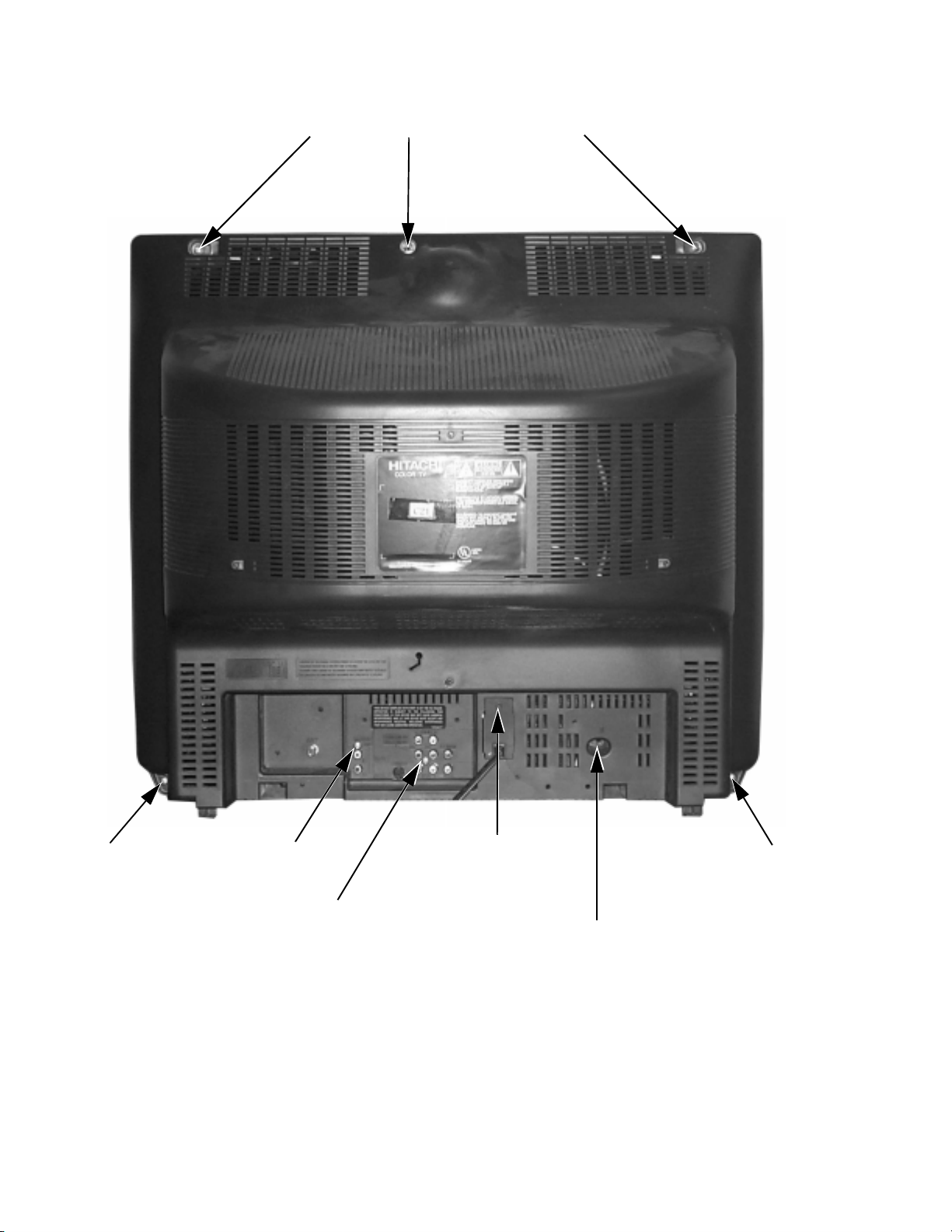
Component Identification
3 screws at the top edge of the receiver
1 screw at the lower
edge of the receiver
1 screw by
audio out jacks
1 screw by the
A/V jacks
1 screw on the retainer
plate for the AC power cord
1 screw by the flyback
assembly
Figure 28. Back Cover Removal
- 36 -
1 screw at the lower edge
of the receiver
Page 37

Component Identification
CRT (secured to cabinet by
4 screws on corners of CRT)
Yoke
DAG
ground
Anode (high voltage)
Degaussing coil
C board
Speaker (4 screws)
Tuner
VAO Out
Flyback (T551)
A/V jacks
Note:
remember to dress the cables, as shown.
After servicing the receiver,
Figure 29. Rear View
- 37 -
Speaker (4 screws)
Page 38

Component Identification
4
1
2
7
3
8
9
13
14
17
12
6
5
11
10
16
MTS processor IC2201
is located on the other
side of the board.
NO. LOCATION OF COMPONENTS
INTEGRATED CIRCUITS CONNECTORS TRANSISTORS VARIOUS
1 IC 001 MPU 8 FRONT AV IN 13 Q501 H. DRIVE 15 T551 (FLYBACK)
2 IC 002 EEPROM 9 FRONT KEYPAD 14 Q551 H. OUT 16 FUSE
3 IC 101 VCJ 10 REAR AV IN 17 TUNER
4 IC 2302 AUDIO 11 S-VIDEO IN
5 IC 2351 BASS/TRE/BAL 12 VAO OUT
6 IC 3001 A/V SWITCH
7 IC 6501 COMB FILTER
Figure 30. View of Main Board Assemblies
15
- 38 -
Page 39

REPLACEMENT PARTS LIST
Models: 27GX01B-501 & 2 7GX 01B - 51 1
Important Safety Notice: Components printed in BOLD TYPE have special charact eristics important
for safety. When replacing any of these components use only manufacturer’s specified parts.
REF NO. PART NO. DESCRIPTION
CAPRISTORS
CRA801 TP00842-51 TAPING GAP TERMINAL
CRA802 TP00842-51 TAP ING GAP TERMINAL
CAPACITORS
C001 ECA1CM470 CAP,E 47UF/16V
C002 ECJ2VF1H103Z CAP,C .01UF-Z-50V
C003 ECA1HM4R7 CAP,E 4.7UF/50V
C005 ECA1CM470 CAP,E 47UF/16V
C006 ECJ2VF1H103Z CAP,C .01UF-Z-50V
C008 ECJ2VF1H103Z CAP,C .01UF-Z-50V
C010 ECJ2VF1H103Z CAP,C .01UF-Z-50V
C013 ECA0JM101 CAP, E 100UF/6.3V
C016 ECJ2VC1H101J CAP,C 100PF-J-50V
C017 ECJ2VC1H270J CAP,C 27PF-J-50V
C018 ECJ2VC1H270J CAP,C 27PF-J-50V
C020 ECA0JM331 CAP, E 330UF/6.3V
C021 ECJ2VF1H103Z CAP,C .01UF-Z-50V
C022 ECA1EM471 CAP,E 470UF/25V
C024 ECA1HM4R7 CAP,E 4.7UF/50V
C025 ECA1HM010 CAP,E 1.0UF/50V
C026 ECA1HM010 CAP,E 1.0UF/50V
C032 ECA1CM331 CAP,E 330UF/16V
C033 ECJ2VC1H680J CAP,C 68PF-J-50V
C034 ECJ2VC1H680J CAP,C 68PF-J-50V
C043 ECA1HM2R2 CAP,E 2.2UF/50V
C044 ECJ2VF1H103Z CAP,C .01UF-Z-50V
C047 ECA0JM102 CAP ,E 1000UF/6.3V
C048 ECJ2VF1H103Z CAP,C .01UF-Z-50V
C201 ECJ2VB1C104K CAP,C .1UF-I-16V
C224 ECJ2VB1C104K CAP,C .1UF-I-16V
C225 ECJ2VB1C104K CAP,C .1UF-I-16V
C226 ECJ2VB1C104K CAP,C .1UF-I-16V
C301 ECJ2VB1C104K CAP,C .1UF-I-16V
C302 ECJ2VB1C104K CAP,C .1UF-I-16V
C303 ECJ2VB1C104K CAP,C .1UF-I-16V
C307 ECA1HM0R1 CAP,E 0.1UF/50V
C309 ECJ2VC1H390J CAP,C 39PF-J-50V
C310 ECJ2VC1H390J CAP,C 39PF-J-50V
C314 EEANA1E1R0B CAP,E 1.0UF-25V
C315 EEANA1E1R0B CAP,E 1.0UF-25V
C320 ECJ2VF1H104Z CAP,C .1UF-Z-50V
C321 ECJ2VB1H103K CAP,C .01UF-K-50V
C322 ECJ2VB1H103K CAP,C .01UF-K-50V
C323 ECJ2VB1H103K CAP,C .01UF-K-50V
C324 ECJ2VF1H104Z CAP,C .1UF-Z-50V
C330 ECA1AM101 CAP,E 100UF/10V
C331 ECJ2VF1H103Z CAP,C .01UF-Z-50V
C337 ECA1HM2R2 CAP,E 2.2UF/50V
C342 ECA1HM010 CAP,E 1.0UF/50V
C351 TACCW331T50V CAP,C 330PF/50V
C352 TACCW331T50V CAP,C 330PF/50V
154-00
REF NO. PART NO. DESCRIPTION
C353 TACCW331T50V CAP,C 330PF/50V
C354 ECKD3D102KB CAP,C .001UF-K-2KV
C357 EEANA1E1R0B CAP,E 1.0UF-25V
C401 ECJ2VB1C104K CAP,C .1UF-I-16V
C403 ECA1HM010 CAP,E 1.0UF/50V
C404 ECA1HM010 CAP,E 1.0UF/50V
C405 ECSF1EE105 CAP,T 1.0UF/25V
C407 ECA1CM100 CAP,E 10UF/16V
C409 ECJ2VC1H101J CAP,C 100PF-J-50V
C415 ECJ2VF1H104Z CAP,C .1UF-Z-50V
C451 ECA1HM2R2 CAP,E 2.2UF/50V
C452 ECQB1H473JM CAP,P .047UF-J-50V
C453 ECA1VM471 CAP,E 470UF/35V
C454 ECA1VM221 CAP,E 220UF/35V
C455 ECA1EM222 CAP,E 2200UF-25V
C456 ECCF1H020CC CAP,C 2PF-C-50V
C457 ECJ2VB1C104K CAP ,C .1UF-I-16V
C458 ECA1CM101 CAP,E 100UF/16V
C459 ECQM1104JZ CAP,P .1UF-J-100V
C502 ECA1CM221 CAP,E 220UF/16V
C503 ECJ2VC1H221J CAP,C 220PF-J-50V
C504 ECQB1H222JM CAP,P 2200PF-J-50V
C505 ECJ2VC1H180J CAP,C 18PF-J-50V
C506 ECA1CM471 CAP,E 470UF/16V
C507 ECJ2VF1H103Z CAP,C .01UF-Z-50V
C508 ECJ2VC1H102J CAP,C .001UF-J-50V
C510 ECCD2H100D CAP,C 10PF-D-500V
C511 ECKD2H821KB CAP,C 820PF-K-500V
C512 ECKD2H101KB CAP,C 100PF-K-500V
C514 ECA1HMR22 CAP,E .22UF/50V
C515 ECJ2VC1H222J CAP,C .0022UF-J-50V
C516 ECJ2VC1H391J CAP,C 390PF-J-50V
C517 ECJ2VC1H221J CAP,C 220PF-J-50V
C518 ECJ2VC1H151J CAP,C 150PF-J-50V
C519 ECJ2VF1H104Z CAP,C .1UF-Z-50V
C531 ECA1EM220 CAP,E 22UF/25V
C551 ECA1VM331 CAP,E 330UF/35V
C552 ECA1CM331 CAP,E 330UF/16V
C553 ECA1CM331 CAP,E 330UF/16V
C554 ECKD2H561KB CAP,C 560PF-K-500V
C555 ECA2EM220 CAP,E 22UF-250V
C556 ECA1CM102 CAP,E 1000UF/16V
C557 ECKD2H102KB CAP,C .001UF-K-500V
C558 ECA1CM221 CAP,E 220UF/16V
C560 ECEA1HN2R2U CAP,E 2.2UF/50V
C561 ECKD2H561KB CAP,C 560PF-K-500V
C562 ECKD2H561KB CAP,C 560PF-K-500V
C563 ECWH12H822JS CAP,P .0082UF-J-1.2KV
C564 ECWH12H272JS CAP,P .0027UF-J-1.2KV
C565 ECKD3D122JB CAP,C .0012UF-J-2KV
C566 ECKD3D181JB CAP,C 180PF-J-2KV
- 39 -
Parts List
PARTS LIST
Page 40

REPLACEMENT PARTS LIST
Models: 27GX01B-501 & 2 7GX 01B - 51 1
Important Safety Notice: Components printed in BOLD TYPE ha ve special characteristics important
for safety. When replacing any of these components use only manufacturer’s specified parts.
REF NO. PART NO. DESCRIPTION
C568 ECQM2274JZ CAP,P .27UF-J-200V
C569 TACFV2E474J CA P,M .47UF-J-200V
C571 ECA1CM471 CAP,E 470UF/16V
C572 ECA1CM100 CAP,E 10UF/16V
C573 ECA1CM101 CAP,E 100UF/16V
C601 ECJ2VF1H103Z CAP,C .01UF-Z-50V
C603 ECQB1H223JM CAP,P .022UF-J-50V
C616 ECJ2VB1C104K CAP,C .1UF-I-16V
C641 ECA1HM100 CAP,E 10UF/50V
C801 ECKDAE472ZED CAP,C .4700PF-Z-250VAC
C802 ECKDAE472ZED CAP,C .4700PF-Z-250VAC
C803 ECKDAE472ZED CAP,C .4700PF-Z-250VAC
C804 ECKDAE472ZED CAP,C .4700PF-Z-250VAC
C805 EC0S2DA221BB CAP,E 220UF/200V
C806 EC0S2DA221BB CAP,E 220UF/200V
C807 ECA1HM2R2 CAP,E 2.2UF/50V
C808 ECA1CM101 CAP,E 100UF/16V
C809 EC0S2DG151DG CA P,E 151UF/200V
C810 ECQU2A153MV CAP,P .015UF-M-250V
C811 ECQU2A153MV CAP,P .015UF-M-250V
C812 ECQU2A224MV CAP,P .22UF-M-250VAC
C814 ECQB1H823JM CAP,P .082UF-J-50V
C815 ECA1EHG101B CAP,E 100UF-25V
C818 ECKD3A821KB CAP,C 820PF-K-1KVDC
C820 ECA1JHG100B CAP, E 10UF-63V
C821 ECKD2H561KB CAP,C 560PF-K-500V
C822 ECA1EM221 CAP,E 220UF/25V
C823 ECA160V33UE CAP,E 33UF/160V
C824 ECKD3A331KB CAP,C 330PF-K-1KV
C825 ECKD3A471KB CAP,C 470PF-K-1KV
C2202 ECA1HM2R2 CAP,E 2.2UF/50V
C2203 ECA1HM4R7 CAP,E 4.7UF/50V
C2204 AP106K016CAE CAP,T 10UF/16V
C2205 ECA1HM010 CAP ,E 1.0UF/50V
C2206 ECQB1H223JM CAP,P .022UF-J-50V
C2207 AP335K016CAE CAP,T 3.3UF/16V
C2208 ECJ2VB1C104K CAP,C .1UF-I-16V
C2209 ECJ2VB1C104K CAP,C .1UF-I-16V
C2210 ECJ2VB1C104K CAP,C .1UF-I-16V
C2211 ECA1CM100 CAP,E 10UF/16V
C2212 ECQB1H473JM CAP ,P .047UF-J-50V
C2215 ECA0JM101 CAP,E 100UF/6.3V
PARTS LIST
C2218 ECA1HMR47 CAP,E .47UF/50V
C2301 ECA1VM102 CAP,E 1000UF/35V
C2302 ECA1HM010 CAP,E 1.0UF/50V
C2305 ECA1HM010 CAP ,E 1.0UF/50V
C2306 ECJ2VF1H103Z CAP,C .01UF-Z-50V
C2307 ECA1CM102 CAP ,E 1000UF/16V
C2309 ECQB1H473JM CAP ,P .047UF-J-50V
C2311 ECA1HM3R3 CAP,E 3.3UF/50V
C2313 ECA1EM101 CAP,E 100UF/25V
REF NO. PART NO. DESCRIPTION
C2314 ECQB1H473JM CAP,P .047UF-J-50V
C2315 ECA1EM100 CAP,E 10UF/25V
C2321 ECA1EM100 CAP,E 10UF/25V
C2324 ECA1EM100 CAP,E 10UF/25V
C2325 ECA1CM102 CAP ,E 1000UF/16V
C2326 ECJ2VB1H223K CAP,C .022UF-K-50V
C2327 ECJ2VB1H223K CAP,C .022UF-K-50V
C2328 ECJ2VB1H223K CAP,C .022UF-K-50V
C2329 ECJ2VB1H223K CAP,C .022UF-K-50V
C2331 ECA1HM010 CAP ,E 1.0UF/50V
C2333 ECA1HM010 CAP ,E 1.0UF/50V
C2339 ECA1HM010 CAP,E 1.0UF/50V
C2340 ECA1HM010 CAP ,E 1.0UF/50V
C2342 ECA1AM470 CAP,E 47UF/10V
C2350 EEANA1E100B CAP,E 10UF-25V
C2351 ECJ2VB1C104K CAP,C .1UF-I-16V
C2352 ECJ2VB1H472K CAP,C .0047UF-K-50V
C2353 ECA1HM4R7 CAP,E 4.7UF/50V
C2354 ECA1HM4R7 CAP,E 4.7UF/50V
C2355 ECA1HM4R7 CAP,E 4.7UF/50V
C2356 ECA1HMR47 CAP,E .47UF/50V
C2357 ECA1CM100 CAP,E 10UF/16V
C2358 EEANA1E100B CAP,E 10UF-25V
C2359 ECJ2VB1C104K CAP,C .1UF-I-16V
C2360 ECJ2VB1H472K CAP,C .0047UF-K-50V
C2361 ECA1AM470 CAP,E 47UF/10V
C2362 ECQB1H104JM CAP,P .1UF-J-50V
C2363 ECJ2VB1C104K CAP,C .1UF-I-16V
C2364 ECA1HM4R7 CAP,E 4.7UF/50V
C2365 ECA1AM470 CAP,E 47UF/10V
C2366 ECJ2VF1H103Z CAP,C .01UF-Z-50V
C3001 ECJ2VF1H103Z CAP,C .01UF-Z-50V
C3002 ECA1AM101 CAP,E 100UF/10V
C3003 ECA1CM100 CAP,E 10UF/16V
C3004 ECA1HM010 CAP ,E 1.0UF/50V
C3006 ECA1HM010 CAP ,E 1.0UF/50V
C3007 ECA1CM100 CAP ,E 10UF/16V
C3008 ECA1CM100 CAP,E 10UF/16V
C3009 ECA1HM010 CAP ,E 1.0UF/50V
C3010 ECJ2VF1H103Z CAP,C .01UF-Z-50V
C3011 ECA1HM010 CAP,E 1.0UF/50V
C3012 ECA1CM100 CAP,E 10UF/16V
C3013 ECA1CM100 CAP ,E 10UF/16V
C3014 ECA1HM010 CAP ,E 1.0UF/50V
C3016 ECA1HM010 CAP ,E 1.0UF/50V
C3018 ECA1CM100 CAP,E 10UF/16V
C3019 ECA1CM100 CAP ,E 10UF/16V
C3020 ECA1HM010 CAP ,E 1.0UF/50V
C3021 ECJ2VF1H103Z CAP,C .01UF-Z-50V
C3022 ECA1HM010 CAP,E 1.0UF/50V
C3023 ECA1CM100 CAP ,E 10UF/16V
Parts List
- 40 -
154-00
Page 41

REPLACEMENT PARTS LIST
Models: 27GX01B-501 & 2 7GX 01B - 51 1
Important Safety Notice: Components printed in BOLD TYPE have special charact eristics important
for safety. When replacing any of these components use only manufacturer’s specified parts.
REF NO. PART NO. DESCRIPTION
C6501 ECA0JM101 CAP,E 100UF/6.3V
C6502 ECJ2VF1H103Z CAP,C .01UF-Z-50V
C6504 ECJ2VC1H270J CAP,C 27PF-J-50V
C6507 ECJ2VC1H120J CAP,C 12PF-J-50V
C6510 ECJ2VC1H120J CAP,C 12PF-J-50V
C6511 ECA1HM010 CAP,E 1.0UF/50V
C6512 ECJ2VF1H103Z CAP,C .01UF-Z-50V
C6513 ECJ2VC1H270J CAP,C 27PF-J-50V
C6516 ECJ2VF1H103Z CAP,C .01UF-Z-50V
C6517 ECEA1HN010U CAP ,E 1UF/50V
C6518 ECJ2VF1H103Z CAP,C .01UF-Z-50V
C6520 ECA1CM100 CAP ,E 10UF/16V
C6521 ECA1AM470 CAP,E 47UF/10V
C6522 ECJ2VC1H221J CAP,C 220PF-J-50V
C6523 ECJ2VF1H104Z CAP,C .1UF-Z-50V
C6524 ECA1HM010 CAP ,E 1.0UF/50V
C6525 ECJ2VF1H103Z CAP,C .01UF-Z-50V
C6526 ECA1CM100 CAP ,E 10UF/16V
C6527 ECJ2VF1H104Z CAP,C .1UF-Z-50V
C6528 ECA1AM470 CAP,E 47UF/10V
C6529 ECA1CM100 CAP ,E 10UF/16V
C6531 ECJ2VF1H103Z CAP,C .01UF-Z-50V
C6532 ECJ2VF1H103Z CAP,C .01UF-Z-50V
DIODES
D001 ERA15-01 DIODE
D002 MA165 DIODE
D003 MA4056M DIODE
D006 MA4330H DIODE
D007 ERA15-01 DIODE
D008 ERA15-01 DIODE
D009 ERA15-01 DIODE
D011 MA165 DIODE
D014 MA165 DIODE
D015 MA165 DIODE
D018 MA165 DIODE
D451 ERA15-01 DIODE
D502 MA4062L DIODE
D530 MA4082L DIODE
D531 AS01 DIODE
D532 MA4091M DIODE, ZENER
D533 MA4091M DIODE, ZENER
D551 TVSRU2N DIODE
D554 BYD33G-163 DIODE
D555 MA165 DIODE
D556 MA4360H DIODE, ZENER
D557 TVSRU2N DIODE
D558 RS3FS DIODE
D559 BYD33G-113 DIODE
D561 BYD33G-163 DIODE
D801 GP15KL-042 DIODE
D802 GP15KL-042 DIODE
REF NO. PART NO. DESCRIPTION
D805 TAP111M003 DIODE
D806 MA4047M DIODE, ZENER
D807 MA165 D IODE
D809 RU3YX-M DIODE
D820 EU02V1 DIODE
D821 EU02V1 DIODE
D822 EU02V1 DIODE
D823 RL30A DIODE
D824 EU02V1 DIODE
D825 TVSSR2KL DIODE, PROTECTION
D826 EU02V1 DIODE
D829 MA165 DIODE
D830 MA4270M DIODE
D2301 MA165 DIODE
D2305 MA4110M D IODE, ZENER
D2306 MA4110M DIODE, ZENER
D2307 MA4110M D IODE, ZENER
D2308 MA4110M DIODE, ZENER
D2315 MA165 DIODE
D2342 MA165 DIODE
D2343 MA165 DIODE
D3001 MA4110M DIODE, ZENER
D3002 MA4110M D IODE, ZENER
D3003 MA4110M DIODE, ZENER
D3004 MA4110M D IODE, ZENER
D3005 MA4110M DIODE, ZENER
D3006 MA4110M D IODE, ZENER
D3007 MA4110M DIODE, ZENER
D3008 MA4110M D IODE, ZENER
D3009 MA4110M DIODE, ZENER
D3010 MA4110M D IODE, ZENER
D3015 MA4110M DIODE, ZENER
D3016 MA4110M D IODE, ZENER
D3017 MA4110M DIODE, ZENER
D3018 MA4110M D IODE, ZENER
D3019 MA4110M DIODE, ZENER
D3020 MA4110M D IODE, ZENER
D3021 MA4110M DIODE, ZENER
D3022 MA4110M D IODE, ZENER
FUSES
F801 XBA2A00101 FUSE 6.3A 125V
F801-1 TP00351-51 FUSE CLIP
F801-2 TP00351-51 FUSE CLIP
INTEGRATED CIRCUITS
IC001 MN101C46FTB INT CKT
IC002 M24C08-WBN6 INT CKT
IC003 PIC-26042SR INT CKT
IC005 PQ1R33 INT CKT
IC006 PST9229NR INT CKT (RESET)
IC101 TA1310BN INT CKT
IC451 LA7845N INT CKT
PARTS LIST
154-00
- 41 -
Parts List
Page 42

REPLACEMENT PARTS LIST
Models: 27GX01B-501 & 2 7GX 01B - 51 1
Important Safety Notice: Components printed in BOLD TYPE ha ve special characteristics important
for safety. When replacing any of these components use only manufacturer’s specified parts.
REF NO. PART NO. DESCRIPTION
IC551 AN78M09 PLUS 9V AVR
IC552 AN7805 INT CKT
IC801 PC817X2 INT CKT
IC803 STR58041A INT CKT
IC2201 AN5849S-E1V INT CKT
IC2302 AN5272 INT CKT
IC2351 CXA2021S INT CKT
IC3001 M52790SP INT CKT A/V SWITCH
IC6501 MN82840 INT CKT
IC6502 PST9142NR INT CKT
COILS
L001 EXCELSA 35 F E RRITE BEAD
L002 TLTABT2R2K COIL, PEAKING 2.2UH
L003 TLTABT2R2K COIL, PEAKING 2.2UH
L004 TLTABT2R2K COIL, PEAKING 2.2UH
L005 ELESN330KA COIL, PEAK ING 33UH
L006 EXCELSA24T FERRITE BEAD
L008 TLTABT470K COIL, PEAKING 47UH
L010 TLTABT2R2K COIL, PEAKING 2.2UH
L011 TLTABT2R2K COIL, PEAKING 2.2UH
L012 TLTABT2R2K COIL, PEAKING 2.2UH
L013 TLTABT2R2K COIL, PEAKING 2.2UH
L106 EXCELSA35T FERRITE BEAD
L218 EXCELSA35T FERRITE BEAD
L319 TLTABT101K COIL, PE AK ING
L351 TLTABT101K COIL, PEAKING
L501 ELESN3R3KA COIL, PEAKING 3.3UH
L515 TLTABT101K COIL, PEAKING
L518 TLTABT120K COIL, PEAKING 12UH
L541 EXCELDR35 FERRITE BEAD
L551 ELH5L7103 COIL
L554 EXCELSA24T FERRITE BEAD
L555 EXCELSA24T FERRITE BEAD
L556 EXCELSA24T FERRITE BEAD
L801 ELF20N020A COIL, 2UH
L803 ELF17N007A LINE FILTER
L804 EXCELSA3 9 FERRITE BEAD
L2310 TLTABT2R2K COIL, PEAK ING 2.2UH
L6502 ELESN330JA COIL, PEAKING 33UH
L6505 ELESN330JA COIL, PEAKING 33UH
L6507 ELESN150KA COIL, PEAKING 15UH
L6508 EXCELSA35T FERRITE BEAD
PARTS LIST
Q001 2SD601ARTX TRANSISTOR
Q002 2SC1685QRS TRANSISTOR
Q003 2SD601ARTX TRANSISTOR
Q004 2SC1685QRS TRANSISTOR
Q005 2SD601ARTX TRANSISTOR
Q201 2SD601ARTX TRANSISTOR
Q302 2SD601ARTX TRANSISTOR
Q303 2SD601ARTX TRANSISTOR
TRANSISTORS
REF NO. PART NO. DESCRIPTION
Q351 2SC3063 TRANSISTOR
Q352 2SC3063 TRANSISTOR
Q353 2SC3063 TRANSISTOR
Q401 2SD601ARTX TRANSISTOR
Q402 2SD601ARTX TRANSISTOR
Q501 2SC4212H TRANSISTOR
Q509 2SD601ARTX TRANSISTOR
Q515 2SD601ARTX TRANSISTOR
Q551 2SD2539MA1 TRANSISTOR
Q603 2SD601ARTX TRANSISTOR
Q801 2SC1685RSTA TRANSISTOR
Q802 2SC1384RS TRANSISTOR
Q2302 2SB709ARTX TRANSISTOR
Q2303 2SD601ARTX TRANSISTOR
Q2342 2SB709ARTX TRANSISTOR
Q2343 2SD601ARTX TRANSISTOR
Q2344 2SD601ARTX TRANSISTOR
Q2409 2SD601ARTX TRANSISTOR
Q2410 2SD601ARTX TRANSISTOR
Q6501 2SD601ARTX TRANSISTOR
Q6502 2SD601ARTX TRANSISTOR
Q6504 2SD601ARTX TRANSISTOR
Q6505 2SD601ARTX TRANSISTOR
Q6506 2SD601ARTX TRANSISTOR
Q6509 2SD601ARTX TRANSISTOR
Q6510 2SB709ARTX TRANSISTOR
Q6514 2SB709ARTX TRANSISTOR
Q6516 2SB709ARTX TRANSISTOR
Q6517 2SD601ARTX TRANSISTOR
Q6519 2SD601ARTX TRANSISTOR
RELAYS
RL801 TSEH8007 RELAY
RESISTORS
R002 ERJ6GEYJ182 RES, M 1. 8K-J -1/10
R003 ERJ6GEYJ562 RES,M 5.6K-J-1/10
R004 ERDS1TJ122 RES,C 1.2K -J-1/ 2
R005 ERDS2TJ101 RES,C 100-J-1 /4
R006 ERDS1TJ181 RES,C 180-J-1/2
R007 ERJ6GEYJ103 RES, M 10K -J-1/ 10
R008 ERJ6GEYJ103 RES,M 10K-J-1/10
R009 ERJ6GEYJ221 RES,M 220-J-1/10
R010 ERJ6GEYJ103 RES,M 10K-J-1/10
R012 ERJ6GEYJ102 RES, M 1K -J-1/ 10
R013 ERJ6GEYJ223 RES,M 22K-J-1/10
R014 ERJ6GEYJ472 RES,M 4.7K-J-1/10
R015 ERJ6GEYJ472 RES, M 4. 7K-J -1/10
R016 ERJ6GEYJ472 RES,M 4.7K-J-1/10
R017 ERJ6GEYJ472 RES, M 4. 7K-J -1/10
R020 ERJ6GEYJ682 RES,M 6.8K-J-1/10
R021 ERJ6GEYJ101 RES,M 100-J -1/10
R022 ERJ6GEYJ101 RES,M 100-J-1/10
Parts List
- 42 -
154-00
Page 43

REPLACEMENT PARTS LIST
Models: 27GX01B-501 & 2 7GX 01B - 51 1
Important Safety Notice: Components printed in BOLD TYPE have special charact eristics important
for safety. When replacing any of these components use only manufacturer’s specified parts.
REF NO. PART NO. DESCRIPTION
R023 ERJ6GEYJ102 RES,M 1K-J-1/ 10
R024 ERJ6GEYJ221 RES,M 220-J-1/10
R025 ERJ6GEYJ223 RES,M 22K-J-1/ 10
R027 ERJ6GEYJ103 RES,M 10K- J-1/1 0
R028 ERJ6GEYJ223 RES,M 22K-J-1/ 10
R030 ERJ6GEYJ102 RES,M 1K- J-1/1 0
R032 ERJ6ENF1002 RE S,M 10K-F-1/10
R033 ERJ6GEYJ272 RES,M 2.7K-J -1/10
R034 ERJ6GEYJ222 RES,M 2.2K-J -1/10
R035 ERJ6GEYJ362 RES,M 3.6K-J -1/10
R036 ERJ6GEYJ562 RES,M 5.6K-J -1/10
R037 ERJ6GEYJ103 RES,M 10K- J-1/1 0
R038 ERJ6GEYJ223 RES,M 22K-J-1/ 10
R039 ERJ6GEYJ102 RES,M 1K- J-1/1 0
R040 ERJ6GEYJ472 RES,M 4.7K-J -1/10
R041 ERJ6GEYJ472 RES,M 4.7K-J -1/10
R042 ERJ6GEYJ102 RES,M 1K-J-1/ 10
R044 ERJ6GEYJ222 RES,M 2.2K-J -1/10
R045 ERJ6GEYJ223 RES,M 22K-J-1/ 10
R046 ERJ6GEYJ333 RES,M 33K- J-1/1 0
R047 ERJ6GEYJ562 RES,M 5.6K-J -1/10
R049 ERJ6GEYJ101 RES,M 100-J-1/10
R060 ERJ6GEYJ471 RES,M 470-J-1/10
R065 ERJ6GEYJ101 RES,M 100-J-1/10
R066 ERJ6GEYJ103 RES,M 10K-J-1/ 10
R067 ERJ6GEYJ103 RES,M 10K- J-1/1 0
R068 ERJ6GEYJ103 RES,M 10K-J-1/ 10
R072 ERJ6GEYJ562 RES,M 5.6K-J -1/10
R073 ERJ6GEYJ562 RES,M 5.6K-J -1/10
R074 ERJ6GEYJ562 RES,M 5.6K-J -1/10
R075 ERJ6GEYJ102 RES,M 1K-J-1/ 10
R076 ERJ6GEYJ102 RES,M 1K- J-1/1 0
R077 ERJ6GEYJ102 RES,M 1K-J-1/ 10
R078 ERJ6GEYJ101 RES,M 100-J-1/10
R079 ERJ6GEYJ101 RES,M 100-J-1/10
R201 ERJ6GEYJ331 RES,M 330-J-1/10
R223 ERJ6GEYJ561 RES,M 560-J-1/10
R225 ERJ6GEYJ331 RES,M 330-J-1/10
R226 ERJ6GEYJ331 RES,M 330-J-1/10
R245 ERJ6GEYJ224 RES,M 220K -J-1/1 0
R301 ERJ6GEYJ331 RES,M 330-J-1/10
R302 ERJ6GEYJ331 RES,M 330-J-1/10
R303 ERJ6GEYJ331 RES,M 330-J-1/10
R305 ERJ6GEYJ682 RES,M 6.8K-J -1/10
R306 ERJ6GEYJ103 RES,M 10K-J-1/ 10
R309 ERJ6GEYJ332 RES,M 3.3K-J -1/10
R310 ERJ6GEYJ332 RES,M 3.3K-J -1/10
R312 ERJ6GEYJ393 RES,M 39K- J-1/1 0
R328 ERJ6GEYJ105 RES,M 1.0ME G-J-1/ 10
R341 ERJ6GEYJ474 RES,M 470K -J-1/1 0
R351 ERG2FJ123H RES,M 12K- J-2W
REF NO. PART NO. DESCRIPTION
R352 ERG2FJ123H RES,M 12K-J-2W
R353 ERG2FJ123H RES,M 12K-J-2W
R354 ERDS1TJ272 RES,C 2.7K-J-1/ 2
R355 ERDS1TJ272 RES,C 2.7K -J-1/ 2
R356 ERDS1TJ272 RES,C 2.7K-J-1/ 2
R357 ERDS2TJ181 RES,C 180-J-1/4
R358 ERDS2TJ181 RES,C 180-J-1 /4
R359 ERDS2TJ181 RES,C 180-J-1/4
R360 ERDS2TJ821 RES,C 820-J-1 /4
R361 ERDS2TJ821 RES,C 820-J-1/4
R362 ERDS2TJ821 RES,C 820-J-1 /4
R363 ERDS2TJ101 RES,C 100-J-1/4
R364 ERDS2TJ101 RES,C 100-J-1 /4
R365 ERDS2TJ101 RES,C 100-J-1/4
R401 ERJ6GEYJ102 RES,M 1K-J-1/10
R402 ERJ6GEYJ471 RES,M 470-J-1/10
R403 ERJ6GEYJ622 RES,M 6.2K-J-1/10
R405 ERJ6GEYJ102 RES,M 1K-J-1/10
R408 ERJ6GEYJ331 RES,M 330-J-1/10
R409 ERJ6GEYJ271 RES,M 270-J-1/10
R410 ERJ6ENF1272 RES,M 12.7K-F-1/10W
R411 ERJ6ENF6801 RES,M 6.8K-F-1/10
R412 ERDS2TJ123 RES,C 12K-J-1/4
R452 ERDS1FJ1R8 RES,C 1.8-J-1/2
R453 ERJ6GEYJ123 RES,M 12K-J-1/10
R454 ERJ6GEYJ473 RES,M 47K-J-1/10
R455 ERJ6GEYJ103 RES,M 10K-J-1/10
R456 ERG3FJ151H RES,M 150-J-3W
R457 ERDS1FJ1R5 RES,C 1.5-J-1/2
R458 ERDS1FJ2R7 RES,C 2.7-J-1/2
R460 ERJ6GEYJ103 RES,M 10K-J-1/10
R461 ERJ6GEYJ223 RES,M 22K-J-1/10
R465 ERJ6GEYJ104 RES,M 100K-J-1/10
R468 ER0S2CKF4321 RES,M 4.32K-F-1/4
R469 ER0S2CKF1471 RES,M 1.47K-F-1/4
R470 ERDS2TJ102 RES,C 1K-J -1/4
R501 ERJ6GEYJ301 RES,M 300-J-1/10
R502 ERJ6GEYJ562 RES,M 5.6K-J-1/10
R504 ERJ6GEYJ333 RES,M 33K-J-1/10
R505 ERDS1TJ181 RES,C 180-J-1/2
R506 ERJ6GEYJ682 RES,M 6.8K-J-1/10
R507 ERJ6GEYJ561 RES,M 560-J-1/10
R508 ERJ6GEYJ471 RES,M 470-J-1/10
R509 ERJ6GEYJ221 RES,M 220-J-1/10
R510 ERG3FJ362H RES,M 3.6K-J-3W
R511 ERG3FJ362H RES,M 3.6K-J-3W
R512 ERG2FJ392H RES,M 3.9K-J-2W
R513 ERJ6GEYJ471 RES,M 470-J-1/10
R514 ERJ6GEYJ152 RES,M 1.5K-J-1/10
R515 ERJ6GEYJ562 RES,M 5.6K-J-1/10
R516 ERJ6GEYJ272 RES,M 2.7K-J-1/10
PARTS LIST
154-00
- 43 -
Parts List
Page 44

REPLACEMENT PARTS LIST
Models: 27GX01B-501 & 2 7GX 01B - 51 1
Important Safety Notice: Components printed in BOLD TYPE ha ve special characteristics important
for safety. When replacing any of these components use only manufacturer’s specified parts.
REF NO. PART NO. DESCRIPTION
R517 ERJ6GEYJ181 RES,M 180-J-1/10
R531 ERD25FJ470 RES,C 47-J-1/4
R532 ERJ6ENF5602 RES,M 56K-F-1/10
R533 ERJ6ENF2102 RES,M 21K-F-1/10
R550 ERDS1FJ1R0 RES,C 1.0-J-1/2
R551 ERDS1FJ1R0 RES,C 1.0-J-1/2
R552 ERDS1FJ1R0 RES,C 1.0-J-1/2
R553 ERG3FJ270H RES,M 27-J-3W
R556 ERJ6GEYJ272 RES,M 2.7K-J- 1/10
R557 ERJ6GEYJ103 RES,M 10K- J-1/1 0
R558 ERQ1CKPR22 RES,F .22-K-1W
R559 ERG2FJ683H RES,M 12K-J-2W
R560 TLTABT101K COIL, PEAKING
R561 ERG2FJ102H RES,M 1K-J-2W
R563 ERDS2TJ683 RES,C 68K-J -1/4
R564 ERDS2TJ823 RES,C 82K-J-1/4
R566 ERDS1FJ1R0 RES,C 1.0-J-1/2
R574 ERG2FJ270H RES,M 27-J-2W
R601 ERJ6GEYJ391 RES,M 390-J-1/10
R618 ERJ6GEYJ474 RES,M 470K -J-1/1 0
R619 ERJ6GEYJ563 RES,M 56K-J-1/ 10
R620 ERJ6GEYJ153 RES,M 15K- J-1/1 0
R801 ERF7ZK1R5 RES,W 1.5-K-7W
R804 ERW12PK1R8 RES,W 1.8-K-1/2W
R805 ERDS2TJ274 RES,C 270K-J-1/4
R806 ERDS2TJ274 RES,C 270K-J-1/4
R808 ERDS1FJ1R0 RES,C 1.0-J-1/2
R809 ERDS1FJ1R0 RES,C 1.0-J-1/2
R810 ERDS1FJ272 RES,C 2.7K -J-1/ 2
R812 ERDS1TJ183 RES,C 18K-J-1/2
R813 ERJ6GEYJ562 RES,M 5.6K-J- 1/10
R815 ERC12ZGM825 RES,S 8.2MEG-M-1/2
R818 ERQ12HJR56 RES,F .56-J-1/2
R820 ERJ6GEYJ273 RES,M 27K- J-1/1 0
R821 ERJ6GEYJ392 RES,M 3.9K-J- 1/10
R822 ERD50FJ474 RES,C 470K-J-1/2W
R823 ERDS2TJ222 RES,C 2.2K -J-1/ 4
R824 ERG3FJ390H RES,M 39-J-3W
R825 ERDS2TJ102 RES,C 1K-J-1/4
R826 ERF2AKR22 RES,W .22-K-2W
R827 ERDS1FJ561 RES,C 560-J-1/2
R828 ERG3FJ470 RES,M 47-J-3W
PARTS LIST
R829 ERQ14AJ6R8 RES,F 6.8-J-1/4
R2203 ERJ6GEYJ751 RE S,M 750-J -1/10
R2206 ERJ6GEYJ102 RE S, M 1K- J-1/ 10
R2207 ERJ6GEYJ102 RE S,M 1K- J-1/10
R2221 ERJ6GEYJ101 RE S,M 100-J -1/10
R2301 ERQ2CJP1R0 RES,F 1.0-J-2W
R2305 ERD25FJ180 RES,C 18-J-1/4
R2306 ERD25FJ180 RES,C 18-J-1/4
R2307 ERJ6GEYJ221 RE S,M 220-J -1/10
REF NO. PART NO. DESCRIPTION
R2308 ERJ6GEYJ221 R ES,M 220-J-1/10
R2311 ERJ6GEYJ562 RES,M 5.6K-J-1/10
R2312 ERJ6GEYJ752 R ES,M 7.5K-J-1/10
R2313 ERJ6GEYJ332 RES,M 3.3K-J-1/10
R2318 ERJ6GEYJ682 R ES,M 6.8K-J-1/10
R2319 ERJ6GEYJ223 RES,M 22K-J-1/10
R2321 ERDS2TJ181 RES,C 180-J-1/4
R2322 ERDS2TJ181 RES,C 180-J-1/4
R2323 ERJ6GEYJ822 R ES,M 8.2K-J-1/10
R2325 ERJ6GEYJ103 RES,M 10K-J-1/10
R2329 ERJ6GEYJ751 R ES,M 750-J-1/10
R2330 ERJ6GEYJ183 RES,M 18K-J-1/10
R2332 ERJ6GEYJ751 R ES,M 750-J-1/10
R2333 ERJ6GEYJ183 RES,M 18K-J-1/10
R2334 ERJ6GEYJ472 R ES,M 4.7K-J-1/10
R2336 ERJ6GEYJ472 RES,M 4.7K-J-1/10
R2337 ERJ6GEYJ221 R ES,M 220-J-1/10
R2338 ERJ6GEYJ103 RES,M 10K-J-1/10
R2339 ERJ6GEYJ221 R ES,M 220-J-1/10
R2340 ERJ6GEYJ223 RES,M 22K-J-1/10
R2341 ERJ6GEYJ152 R ES,M 1.5K-J-1/10
R2342 ERJ6GEYJ223 RES,M 22K-J-1/10
R2343 ERJ6GEYJ152 R ES,M 1.5K-J-1/10
R2344 ERJ6GEYJ471 RES,M 470-J-1/10
R2345 ERJ6GEYJ223 RES,M 22K-J-1/10
R2346 ERJ6GEYJ471 RES,M 470-J-1/10
R2350 ERJ6GEYJ682 R ES,M 6.8K-J-1/10
R2351 ERJ6GEYJ105 RES,M 1.0MEG-J-1/10
R2352 ERJ6GEYJ105 R ES,M 1.0MEG-J-1/10
R2353 ERJ6GEYJ101 RES,M 100-J-1/10
R2355 ERJ6GEYJ682 R ES,M 6.8K-J-1/10
R2366 ERJ6GEYJ222 RES,M 2.2K-J-1/10
R2367 ERJ6GEYJ222 R ES,M 2.2K-J-1/10
R2418 ERJ6GEYJ471 RES,M 470-J-1/10
R2419 ERJ6GEYJ471 R ES,M 470-J-1/10
R3001 ERJ6GEYJ101 RES,M 100-J-1/10
R3003 ERJ6GEYJ102 RES,M 1K-J-1/10
R3004 ERJ6GEYJ102 RES,M 1K-J-1/10
R3005 ERJ6GEYJ330 R ES,M 33-J-1/10
R3006 ERJ6GEYJ750 RES,M 75-J-1/10
R3007 ERJ6GEYJ750 R ES,M 75-J-1/10
R3008 ERJ6GEYJ750 RES,M 75-J-1/10
R3009 ERJ6GEYJ750 R ES,M 75-J-1/10
R3010 ERJ6GEYJ750 RES,M 75-J-1/10
R3011 ERJ6GEYJ750 R ES,M 75-J-1/10
R3012 ERJ6GEYJ750 RES,M 75-J-1/10
R3013 ERDS2TJ331 RES,C 330-J-1/4
R3014 ERJ6GEYJ330 RES,M 33-J-1/10
R3015 ERDS2TJ102 RES,C 1K-J-1/4
R3016 ERJ6GEYJ102 RES,M 1K-J-1/10
R3017 ERJ6GEYJ330 R ES,M 33-J-1/10
Parts List
- 44 -
154-00
Page 45

REPLACEMENT PARTS LIST
Models: 27GX01B-501 & 2 7GX 01B - 51 1
Important Safety Notice: Components printed in BOLD TYPE have special charact eristics important
for safety. When replacing any of these components use only manufacturer’s specified parts.
REF NO. PART NO. DESCRIPTION
R3018 ERJ6GEYJ102 RE S, M 1K- J-1/ 10
R3019 ERDS2TJ102 RES,C 1K-J-1/4
R3020 ERJ6GEYJ330 RE S,M 33-J -1/10
R6501 ERJ6GEYJ471 RE S,M 470-J -1/10
R6502 ERJ6GEYJ471 RE S,M 470-J -1/10
R6503 ERJ6GEYJ471 RE S,M 470-J -1/10
R6505 ERJ6GEYJ471 RE S,M 470-J -1/10
R6509 ERJ6GEYJ471 RE S,M 470-J -1/10
R6510 ERJ6GEYJ102 RE S, M 1K- J-1/ 10
R6511 ERJ6GEYJ123 RE S,M 12K- J-1/10
R6512 ERJ6GEYJ102 RE S, M 1K- J-1/ 10
R6513 ERJ6GEYJ152 RES,M 1.5K-J-1/10
R6515 ERJ6GEYJ102 RE S, M 1K- J-1/ 10
R6516 ERJ6GEYJ103 RE S,M 10K- J-1/10
R6518 ERJ6GEYJ333 RE S, M 33K- J-1/ 10
R6519 ERJ6GEYJ333 RE S,M 33K- J-1/10
R6520 ERJ6GEYJ102 RE S, M 1K- J-1/ 10
R6522 ERJ6GEYJ102 RE S,M 1K- J-1/10
R6523 ERJ6GEYJ562 RE S, M 5. 6K-J- 1/10
R6524 ERJ6GEYJ471 RE S,M 470-J -1/10
R6526 ERJ6GEYJ102 RE S, M 1K- J-1/ 10
R6535 ERJ6GEYJ181 RE S,M 180-J -1/10
R6537 ERJ6GEYJ392 RE S, M 3. 9K-J- 1/10
R6538 ERJ6GEYJ122 RES,M 1.2K-J-1/10
R6540 ERJ6GEYJ151 RE S,M 150-J -1/10
R6542 ERJ6GEYJ680 RE S,M 68-J -1/10
R6543 ERJ6GEYJ122 RE S, M 1. 2K-J- 1/10
R6544 ERJ6GEYJ102 RE S,M 1K- J-1/10
R6545 ERJ6GEYJ221 RE S,M 220-J -1/10
R6548 ERJ6GEYJ471 RE S,M 470-J -1/10
R6549 ERJ6GEYJ222 RE S, M 2. 2K-J- 1/10
R6553 ERJ6GEYJ101 RE S,M 100-J -1/10
R6554 ERJ6GEYJ472 RE S, M 4. 7K-J- 1/10
R6555 ERJ6GEYJ153 RE S,M 15K- J-1/10
R6556 ERJ6GEYJ333 RE S, M 33K- J-1/ 10
R6557 ERJ6GEYJ123 RE S,M 12K- J-1/10
R6558 ERJ6GEYJ103 RE S, M 10K- J-1/ 10
R6559 ERJ6GEYJ272 RES,M 2.7K-J-1/10
R6560 ERJ6GEYJ124 RE S, M 120K -J-1/ 10
R6565 ERJ6GEYJ102 RE S,M 1K- J-1/10
R6566 ERJ6GEYJ681 RE S,M 680-J -1/10
R6567 ERJ6GEYJ222 RES,M 2.2K-J-1/10
R6568 ERJ6GEYJ471 RE S,M 470-J -1/10
SWITCHES
S001 TSE2AD001 SWITCH
S002 TSE2AD001 SWITCH
REF NO. PART NO. DESCRIPTION
S003 TSE2AD001 SWITCH
S004 TSE2AD001 SWITCH
S005 TSE2AD001 SWITCH
S008 TSE2AD001 SWITCH
S009 TSE2AD001 SWITCH
TRANSFORMERS
T001 TLP16297 TRAN SF O RMER, POWER SUPPLY
T501 TLH15452
T502 ETE19Z30AY
T551 TLF2AA002 TRANSFORMER, FLYBACK
T801 ETS29AK3L5NC TRANSFORMER, SWITCHING
X001 TSSA092 CRYSTAL OSCILLATOR
X501 TSS2AA001 CRYSTAL, 3.58MHZ
X601 TAFCSB503F30 CRYSTAL
M001 ETC33X82NA YOKE, CONVERGENCE
TNR001 ENG36604G TUNER
M002 HL00761 TRANSMITTER, REMOTE CTRL
M003 H462271 WARRANTY CARD
M004 H462472 WARRANTY CARD
M005 M68LGL061X CRT 27”
M006 TAS2AA0015 SPEAKER, 16 OHM/1.5W
M007 TBM2AA0031 BADGE, HITACHI
M008 TJS2AC00301 CRT SOCKET
M009 TKX2AA00401 GUIDE, IR
DY TLY2AA006 DEFLECTION YOKE
M010 TMM2A30702 WEDGE, YOKE
M011 TQB2AA0334 MANUAL, OWNERS
M012 TQB2AA0335 MANUAL, OWNERS
M013 TQB2AA7077 V-CHIP HITACHI NA8
M014 TSX2AA0111 AC LINE CORD
M015 TXFBX05BSER ASSY, 7-KEY BUTTON
M016 TXFKU43BSER ASSY, CABINET BACK
M017 TXFKU44BSER ASSY, CABINET BACK
M018 TXFKY21BSER ASSY, CABINET FRONT
M019 TXF3A01ZER ASSY. DAG GROUND
M020 0FMK014ZZ CONVERGENCE CORRECTOR STRIP
DEG 0LK19045A COIL, DEGAUSSING 27”
M0021 2784243 BATTERY
JK3001 TJB2AA0221 TERMINAL, A/V 8P
JK3002 TJB2AA0045 TERMINAL, FRONT A/V
JK3003 TJB2AA0171 TERMINAL, A/V
JK3004 TJB2AA0211 TERMINAL, A/V 2P
TRANSFORMER, HORIZONTAL
DRIVER
TRANSFORMER, HORIZONTAL
COUPLING
CRYSTALS/FILTERS
OTHERS
27GX01B-501
27GX01B-511
27GX01B-501
27GX01B-511
154-00
- 45 -
PARTS LIST
Parts List
Page 46

DESCRIPTION OF ABBREVIATIONS GUIDE
RESISTOR
TYPE TOLERANCE
CCarbonF +/- 1%
FFuseJ +/- 5%
M Metal Oxide K +/- 10%
S Solid M +/- 20%
WWire WoundG +/- 2%
RES, C 270-J-1/4
CAPACITOR
TYPE TOLERANCE
C Ceramic C +/- 0.25pF
E Electrolytic D +/- 0.5pF
P Polyester F +/- 1pF
SStyrolJ +/- 5%
T Tantalum K +/- 10%
L +/- 15%
M +/- 20%
P +10% -0%
Z +80% -20%
CAP, P .068UF-K-50V
- 46 -
Page 47

NOTES
- 47 -
Page 48

+,7$&+,
Printed in USA
V00062000ME0609
Page 49

ABCDEFGH
1
A-Board Schematic (Left Portion)
2
HITACHI
3
Overlapping Section
See Sheet 2 Side A for Right Portion of Schematic
4
Side A
Sheet 1 of 2
Voltage Measurements
1. Voltage measurement:
- AC input to the Receiver is 120V.
NTSC (HD, 1125i & 525P when
5
Boards Designation
• A-Boa rd - Mai n C ha ss is
(Left Portion)
A-Board Schematic
• C-Boa rd - CRT Dri ve
applicable) signal generator is
connected to the antenna of the
Receiver. (Color bar pattern of
100 IRE white and 7.5 IRE black.)
- All Pic ture and Audio adjus tments
are set to Normalize.
TV ANT/CABLE - (Set-Up Menu)
in TV/ANT Mode
Volume - Min
TV/Video SW - TV position
Audio Mode - Stereo
- Voltage r eadings are nominal
- Sup pl y vo lt a g es ar e nom inal.
2. Ground symbol indicates ground
lead conn e cti on of meter.
Incorrect ground connection will
resu lt in erroneous readings.
CAUTION: Incorrect ground
connection of the test equipment
will result in erroneous readings.
and may vary ±10% on active
devices. Some voltage
reading will vary with signal
strength and picture content.
1. Resistors are carbon 1/4W unless
noted otherw is e.
2. Capacitors are ceramic 50V unless
noted otherw is e.
3. Coil va lu e no tes i s in du ctance in µH.
4. Te st poi nt ind ic ated by ; Test point but
no pin .
5. Components indicated with are
critical parts and re placement sh ould
be made wit h manufa cture spe cified
replacement par ts only .
Sche matic Notes
6. (BOLD LINE) in dicat es the
7. The schematic diagrams are current
8. Ground symbol indicates HOT
CT-27GX 01B-501 & C T -27GX0 1B -511
route of B+ supply.
at the time of printing and are
subject to change without notice.
GROUND CONNECTION;
indicates COLD GROUND.
NOTE: All ot her compone nt symbols
are used for engineering
design purposes.
3
1. indicates waveform measurement.
(Measurement can be taken at the
best acce ssible location in comm on
to the indicate d po in t.)
2. Taken with an NTSC signal generator
connected to the antenna terminal.
(NTSC col or bar pa ttern of 8 bars of
EIA colors, 100 IRE white and 7.5
IRE black.)
3. Customer Controls (Picture/Audio
Menu) a re se t to No rmal ize. Volume
is set to “MIN ”.
4. All video and color waveforms are
taken with a wideband scope and a
probe w ith lo w capacita nc e (10 to 1) .
Shape and peak altitudes may vary
depending on the type of
Oscilloscope used and its settings.
Waveform Measur eme nts
5. Ground symbol shown on
wavef orm number indicate s (Hot)
ground lead connection of the
Oscilloscope.
CAUTION: Incorrect ground
connection of the test equipment will
result in erroneous readings.
IMPORTANT SAFETY NOTICE
THIS SCHEMATIC DIAGRAM INCORPORATES SPECIAL FEATURES
THAT ARE IMPORTANT FOR PROT ECTION FRO M X-RAD IATION, FIRE
AND ELECTRICAL SHOCK HAZARDS. WHEN SERVICING IT IS
ESSENTIAL THAT ONLY MANUFACTURERS SPECIFIED PARTS BE
USED FOR THE C R I TIC AL C O MP ONE N TS D E SIG NATED WITH A IN
THE SCHEMATIC.
CHIP TRANSISTOR
LEAD DESIGNATION
Page 50

HGFEDCBA
1
A-Board Layout - TNP2AH017
C-Board Schematic
2
C-Board Layout - TNP2AA047
C-Board Voltage Me asur e ments
3
Note:
The board layouts have been modified to enhance and display traces otherwise hidden by a mask.
(Transistors)
Q351
B
C
E
2.41
164.50
2.25
N
CHIP TRANSISTOR
LEAD DESIGNATION
ote:
Voltages we re o btain ed
using a digital multimeter.
Q352
2.37
169.50
2.19
Q353
2.41
164.50
2.24
HITACHI
4
5
1.0V p-p [20µs]
1
IC3001 PIN 36 (VIDEO)
1.1V p-p [20µs]
2
IC3001 PIN 32 (Y IN)
0.6 p-p [20µs]
3
IC3001 PIN 34 (C IN)
3.58MHz X’tal
3.7V p-p [20µs]
5
3.6V p-p [20µs]
6
3.6V p-p [20µs]
7
(R OUT)
TP47R
(G OUT)
TP47G
(B OUT)
TP47B
Wavefor ms - A-B o ar d
4.1V p-p [5ms]
9 13
IC101 PIN 33 (VERT OUT)
1.4V p-p [5ms]
10
IC101 PIN 25 (DRIVE)
52.0V p-p [5ms]
11
IC451 PIN 2 (VERT OUT)
N/A
503KHz X’tal
IC101 PIN 41
14
15
H OSC
OSC
6.0V p-p [20µs]
IC101 PIN 35 (H OUT)
184.0V p-p [20µs]
17
Q501 Collector (H DRIVE)
258.0V p-p [20µs]
18
T551 PIN 1
24.4V p-p [20µs]
19
T551 PIN 6
340.0V p-p [5µs]
21
Q802 Collector
Boards Designation
• A-Bo ard - Ma i n Chas si s
• C-Board - CRT Drive
3
1. indicates waveform measurement.
(Measurement can be taken at the
best acce ssible location in comm on
to the indicate d po in t.)
2. Taken with an NTSC signal generator
connected to the antenna terminal.
(NTSC color bar pattern of 8 bars of
EIA colors, 100 IRE white and 7.5
IRE black.)
3. Customer Controls (Picture/Audio
Menu) a re se t to No rmal ize. Volume
is set to “MIN ”.
4. All video and color waveforms are
taken with a wideband scope and a
probe w ith low ca pa citanc e ( 1 0 to 1).
Shape and peak altitudes may vary
depending on the type of
Oscilloscope used and its settings.
Waveform Measur eme nts
IMPORTANT SAFETY NOTICE
THIS SCHEMATIC DIAGRAM INCORPORATES SPECIAL FEATURES
THAT ARE IMPORTANT FOR PROT ECTION FRO M X-RAD IATION, FIRE
AND ELECTRICAL SHOCK HAZARDS. WHEN SERVICING IT IS
ESSENTIAL THAT ONLY MANUFACTURERS SPECIFIED PARTS BE
USED FOR THE C R I TIC AL C O MP ONE N TS D E SIG NATED WITH A IN
THE SC HEMATIC .
5. Ground symbol shown on
wavef orm number indicate s (Hot)
ground lead connection of the
Oscilloscope.
CAUTION: Incorrect ground
connection of the test equipment will
result in erroneous readings.
Voltage Measurements
1. Voltage measurement:
- AC input to the Receiver is 120V.
NTSC (HD, 1125i & 525P when
applicable) signal generator is
connected to the antenna of the
Receiver. (Color bar pattern of
100 IRE white and 7.5 IRE black.)
- All Pic ture and Audio adjus tments
are set to Normalize.
TV ANT/CABLE - (Set-Up Menu)
in TV/ANT Mode
Volume - Min
TV/Video SW - TV position
Audio Mode - Stereo
Sche matic Notes
1. Resistors are carbon 1/4W unless
noted otherw is e.
2. Capacitors are ceramic 50V unless
noted otherw is e.
3. Coil va lu e no tes i s in du ctance in µH.
4. Te st poi nt ind ic ated by ; Test point but
no pin .
5. Components indicated with are
critical parts and re placement sh ou ld
be made wit h manufa cture spe cified
replacement par ts only .
- Voltage r eadings are nominal
and may vary ±10% on active
devices. Some voltage
reading will vary with signal
strength and picture content.
- Sup pl y vo lt a g es are nominal.
2. Ground symbol indicates ground
lead conne ction of meter.
Incorrect ground connection will
result in erroneous readings.
CAUTION: Incorrect ground
connection of the test equipment
will result in erroneous readings.
6. (BOLD LINE) indicates the
route of B+ supply.
7. The schematic diagrams are current
at the time of printing and are
subject to change without notice.
8. Ground symbol indicates HOT
GROUND CONNECTION;
indica t e s C OL D GRO U N D .
NOTE: All other compone nt symbols
are used for engineering
design purposes.
Sheet 1 of 2
Side B
Board Layout, Waveforms
C-Boards Schematic
CT-27GX01B-501 & CT-27GX01B-51 1
4
IC101 PIN 49
3.58VCO
OSC
1.0V p-p [20µs]
8
IC101 PIN 38 (SYNC)
27.6V p-p [5ms]
12
IC451 PIN 3
8.0V p-p [20µs]
16
IC101 PIN 34 (H SYNC)
340.0V p-p [5µs]
20
IC803 PIN 2
Page 51

ABCDEFGH
Sheet 2 of 2
Side A
HITACHI
1
2
3
4
Overla ppin g S ect io n
A-Board Schematic (Right Portion)
A-Board Voltage Me asu rement s
(ICs and Transistors)
IC001
1
. . . . . . 0.00
2
. . . . . . 4.70
3
. . . . . . 4.62
4
. . . . . . 1.80
5
. . . . . . n.c
6
. . . . . . 3.27
7
. . . . . . 1.66
8
. . . . . . 3.27
9
. . . . . . 0.00
10
. . . . . . 3.27
11
. . . . . . 0.00
12
. . . . . . 3.27
13
. . . . . . 1.00
14
. . . . . . 0.10
15
. . . . . . 0.10
16
. . . . . . n.c
17
. . . . . . 0.07
18
. . . . . . 3.18
19
. . . . . . 0.08
20
. . . . . . 3.27
21
. . . . . . 1.54
1
. . . . . . n.c
2
. . . . . .GND
3
. . . . . . 3.38
4
. . . . . . 3.36
5
. . . . . . 3.36
6
. . . . . . 0.00
7
. . . . . . 6.16
8
. . . . . . 5.20
9
. . . . . . 5.22
10
. . . . . .GND
11
. . . . . . 5.79
12
. . . . . . n.c
13
. . . . . . 2.42
14
. . . . . . 2.40
15
. . . . . . 2.39
16
. . . . . . 8.92
17
. . . . . . 4.81
18
. . . . . . 4.66
19
. . . . . . 4.57
20
. . . . . . 2.89
21
. . . . . . n.c
22
. . . . . . n.c
23
. . . . . . n.c
24
. . . . . . 0.63
25
. . . . . . 5.20
26
. . . . . . 1.97
27
. . . . . . 4.36
28
. . . . . . 6.08
1
. . . . . . 8.92
2
. . . . . . 3.91
3
. . . . . . 4.63
4
. . . . . . n.c
5
. . . . . . 4.63
6
. . . . . . 3.58
7
. . . . . . 3.59
8
. . . . . . 4.64
9
. . . . . . 4.64
10
. . . . . . 4.63
11
. . . . . . 3.58
12
. . . . . . 3.58
13
. . . . . . 4.64
14
. . . . . . n.c
15
. . . . . . 4.63
16
. . . . . . n.c
17
See Sheet 1 Side A for Left Portion of Schematic
. . . . . . 4.73
18
. . . . . . n.c
IC2302
1
. . . . . .6.03
2
. . . . . .6.73
3
. . . . . .0.10
4
. . . . . .6.05
5
. . . . . .6.74
6
. . . . .18.31
7
. . . . .10.99
8
. . . . .11.24
9
. . . . . GND
10
. . . . .21.28
11
. . . . .11.35
12
. . . . .11.11
1
. . . . . .GND
2
. . . . . . 4.82
3
. . . . . .GND
4
. . . . . .GND
5
. . . . . .GND
6
. . . . . . n.c
7
. . . . . . n.c
8
. . . . . . 4.80
9
. . . . . . 4.70
10
. . . . . . n.c
11
. . . . . .GND
12
. . . . . . 2.36
13
. . . . . .GND
14
. . . . . . 2.28
22
23
24
25
26
27
28
29
30
31
32
33
34
35
36
37
38
39
40
41
42
IC101
29
30
31
32
33
34
35
36
37
38
39
40
41
42
43
44
45
46
47
48
49
50
51
52
53
54
55
56
IC3001
19
20
21
22
23
24
25
26
27
28
29
30
31
32
33
34
35
36
IC6501
15
16
17
18
19
20
21
22
23
24
25
26
27
28
. . . . . .2.06
. . . . . .2.41
. . . . . .1.36
. . . . . .1.34
. . . . . .2.40
. . . . . .2.89
. . . . . GND
. . . . . .0.07
. . . . . .0.10
. . . . . .0.10
. . . . . .0.11
. . . . . .0.06
. . . . . .3.27
. . . . . .3.68
. . . . . .n.c
. . . . . .3.90
. . . . . .3.90
. . . . . .3.27
. . . . . .1.67
. . . . . .1.68
. . . . . GND
. . . . . .3.86
. . . . . .n.c
. . . . . GND
. . . . . .n.c
. . . . . .3.93
. . . . . .1.04
. . . . . .1.76
. . . . . .n.c
. . . . . .9.58
. . . . . .3.10
. . . . . .6.84
. . . . . .8.13
. . . . . .6.56
. . . . . .4.85
. . . . . .1.15
. . . . . GND
. . . . . .1.17
. . . . . .1.42
. . . . . .n.c
. . . . . .n.c
. . . . . .3.83
. . . . . .3.29
. . . . . .4.86
. . . . . .2.95
. . . . . .2.98
. . . . . .3.72
. . . . . .3.06
. . . . . .n.c
. . . . . GND
. . . . . GND
. . . . . .4.15
. . . . . .n.c
. . . . . .n.c
. . . . . .n.c
. . . . . .n.c
. . . . . .3.36
. . . . . .3.38
. . . . . .4.01
. . . . . .4.02
. . . . . .4.01
. . . . . .3.77
. . . . . .4.00
. . . . . .4.63
. . . . . .4.64
. . . . . .4.63
. . . . . .3.98
IC801
. . . . 0.62
1
. . . . 0.00
2
. . . . 0.00
3
. . . 12.27
4
IC003
1
. . . 154.76
2
. . . 150.14
3
. . . 152.77
. . . . . .2.63
. . . . . .3.39
. . . . . .3.39
. . . . . .2.25
. . . . . GND
. . . . . .n.c
. . . . . .1.43
. . . . . .0.40
. . . . . .4.86
. . . . . .0.38
. . . . . .1.15
. . . . . .1.13
. . . . . .3.52
. . . . . .0.56
IC002
1
. . . . . GND
2
. . . . . GND
3
. . . . . GND
4
. . . . . GND
5
. . . . . 3.84
6
. . . . . 3.85
7
. . . . . GND
8
. . . . . 4.84
IC005
1
. . . . . 4.89
2
. . . . . GND
3
. . . . . n.c
4
. . . . . 3.28
5
. . . . . GND
6
. . . . . 4.89
IC006
1
. . . . . n.c
2
. . . . . GND
3
. . . . . GND
4
. . . . . 3.27
5
. . . . . 3.27
IC451
1
. . . . . GND
2
. . . . 10.33
3
. . . . 22.34
4
. . . . . 2.27
5
. . . . . 2.26
6
. . . . 26.48
7
. . . . . 2.57
IC551
1
. . . . 13.70
2
. . . . . GND
3
. . . . . 8.98
IC552
1
. . . . . 8.59
2
. . . . . GND
3
. . . . . 4.98
IC803
1
. . . . 67.50
2
. . . 112.50
3
. . . 312.90
4
. . . 112.27
5
. . . 130.00
IC2201
1
. . . . . n.c
2
. . . . . n.c
3
. . . . . n.c
4
. . . . . 2.32
5
. . . . . 2.18
6
. . . . . 0.28
7
. . . . . 4.85
8
. . . . . 2.38
9
. . . . . 2.40
10
. . . . . 0.39
11
. . . . . 2.22
12
. . . . . 3.15
13
. . . . . 3.24
14
. . . . . 2.18
15
. . . . . 3.28
16
. . . . . 3.41
17
. . . . . GND
18
. . . . . 3.98
19
. . . . . 4.00
20
. . . . . n.c
21
. . . . . 2.20
22
. . . . . 2.18
23
. . . . . n.c
24
. . . . . n.c
IC2351
1
. . . . . 4.40
2
. . . . . GND
3
. . . . . 4.44
4
. . . . . 4.43
5
. . . . . 4.40
6
. . . . . 4.41
7
. . . . . 4.50
8
. . . . . 5.50
9
. . . . . 4.41
10
. . . . . 1.46
11
. . . . . 4.73
12
. . . . . 4.77
13
. . . . . 5.47
14
. . . . . 4.45
15
. . . . . 4.41
16
. . . . . 4.39
17
. . . . . 4.41
18
. . . . . 4.43
19
. . . . . 4.44
20
. . . . . 4.44
21
. . . . . 8.92
22
. . . . . 4.40
Q001
B
C
E
B
C
E
B
N
ote:
Obtain Voltages using a
digital multimete r.
5
CHIP TRANSISTOR
LEAD DESIGNATION
(Right Portion)
A-Board Schematic
Boards Designation
• A-Board - Main Chassis
• C-Board - CRT Drive
1. Voltage measurement:
- AC input to the Receiver is 120V.
NTSC (HD, 1125i & 525P when
applicable) signal generator is
connected to the antenna of the
Receiver. (Color bar pattern of
100 IRE white and 7.5 IRE black.)
- All Pic ture and Audio adjus tments
are set to Normalize.
TV ANT/CABLE - (Set-Up Menu)
in TV/ANT Mode
Volume - Min
TV/Video SW - TV position
Audio Mode - Stereo
Voltage Measurements
- Voltage r eadings are nominal
- Sup pl y vo lt a g es ar e nom inal.
2. Ground symbol indicates ground
lead conn e cti on of meter.
Incorrect ground connection will
result in erroneous readings.
CAUTION: Incorrect ground
connection of the test equipment
will result in erroneous readings.
CT-27GX 01B-501 & C T -27GX0 1B -511
and may vary ±10% on active
devices. Some voltage
reading will vary with signal
strength and picture content.
1. Resistors are carbon 1/4W unless
noted otherwise.
2. Capacitors are ceramic 50V unless
noted otherwise.
3. Coil value notes is inductance in
4. Test point indicated by ; Test point but
no pin .
5. Components indicated with are
critical parts and replacement should
be made with manufacture specified
replac em e nt parts o nl y.
THIS SCHEMATIC DIAGRAM INCORPORATES SPECIAL FEATURES
THAT ARE IMPORTANT FOR PRO TECTIO N FROM X-RAD IATION, FIRE
AND ELECTRICAL SHOCK HAZARDS. WHEN SERVICING IT IS
ESSENTIAL THAT ONLY MANUFACTURERS SPECIFIED PARTS BE
USED FOR TH E CRI TI CA L C O MPO NEN TS D ES IGNATED WITH A IN
THE SCHEM ATIC.
Schematic Notes
6. (BOLD LINE) indicates the
7. The schematic diagrams are current
µH.
8. Ground symbol indicates HOT
IMPORTANT SAFETY NOTICE
route of B+ su pply.
at the time of printing and are
subject to change without notice.
GROUND CONNECTION;
indicates COLD GROUND.
NOTE: All other componen t symbols
are used for engineering
design purposes.
3
1. indicates waveform measurement.
(Measurement can be taken at the
best accessible location in common
to the in dicated point.)
2. Taken with an NTSC signal generator
connected to the antenna terminal.
(NTSC color ba r patter n of 8 bars of
EIA colors, 100 IRE white and 7.5
IRE black.)
3. Customer Controls (Picture/Audio
Menu ) are set to No rmali ze. Volume
is set to “MIN”.
4. All video and color waveforms are
taken with a wideband scope and a
probe w i th low capacitan c e (10 to 1).
Shape and peak altitudes may vary
depending on the type of
Oscilloscope used and its settings.
Wav eform Measurem ents
5. Ground symbol shown on
waveform number indicates (Hot)
ground lead connection of the
Oscilloscope.
CAUTION: Incorrect ground
connection of the test equipm ent will
result in erroneous readings.
C
E
B
C
E
B
C
E
B
C
E
0.71
0.13
GND
Q302
3.34
4.92
2.72
Q515
0.00
2.92
GND
Q2302
21.25
GND
16.31
Q2410
0.10
0.00
GND
Q6509
2.19
4.86
1.56
Q002
5.58
6.51
4.87
Q303
3.35
4.92
2.73
Q551
0.01
50.39
GND
Q2303
0.08
21.27
GND
Q6501
3.26
4.86
2.60
Q6510
0.42
GND
1.08
Q003
0.10
10.28
GND
Q401
3.46
5.48
2.80
Q603
1.01
4.87
0.98
Q2342
12.33
0.05
12.37
Q6502
4.02
4.86
3.35
Q6514
0.38
GND
1.05
Q004
10.20
12.26
9.51
Q402
0.62
3.46
GND
Q801
110.40
130.00
114.80
Q2343
0.10
0.10
GND
Q6504
3.23
4.86
2.59
Q6516
1.64
GND
2.26
Q005
0.63
0.30
GND
Q501
0.00
81.08
GND
Q802
118.60
112.70
116.90
Q2344
0.60
21.26
GND
Q6505
2.28
4.79
1.60
Q6517
1.43
4.86
1.64
Q201
3.37
4.87
2.72
Q509
3.24
4.81
2.56
Q804
129.90
0.53
130.33
Q2409
0.10
0.00
GND
Q6506
2.20
3.99
1.60
Q6519
1.70
3.29
0.00
