Hitachi NCD 1985, NCD 2085, HP 2746 Installation Manual
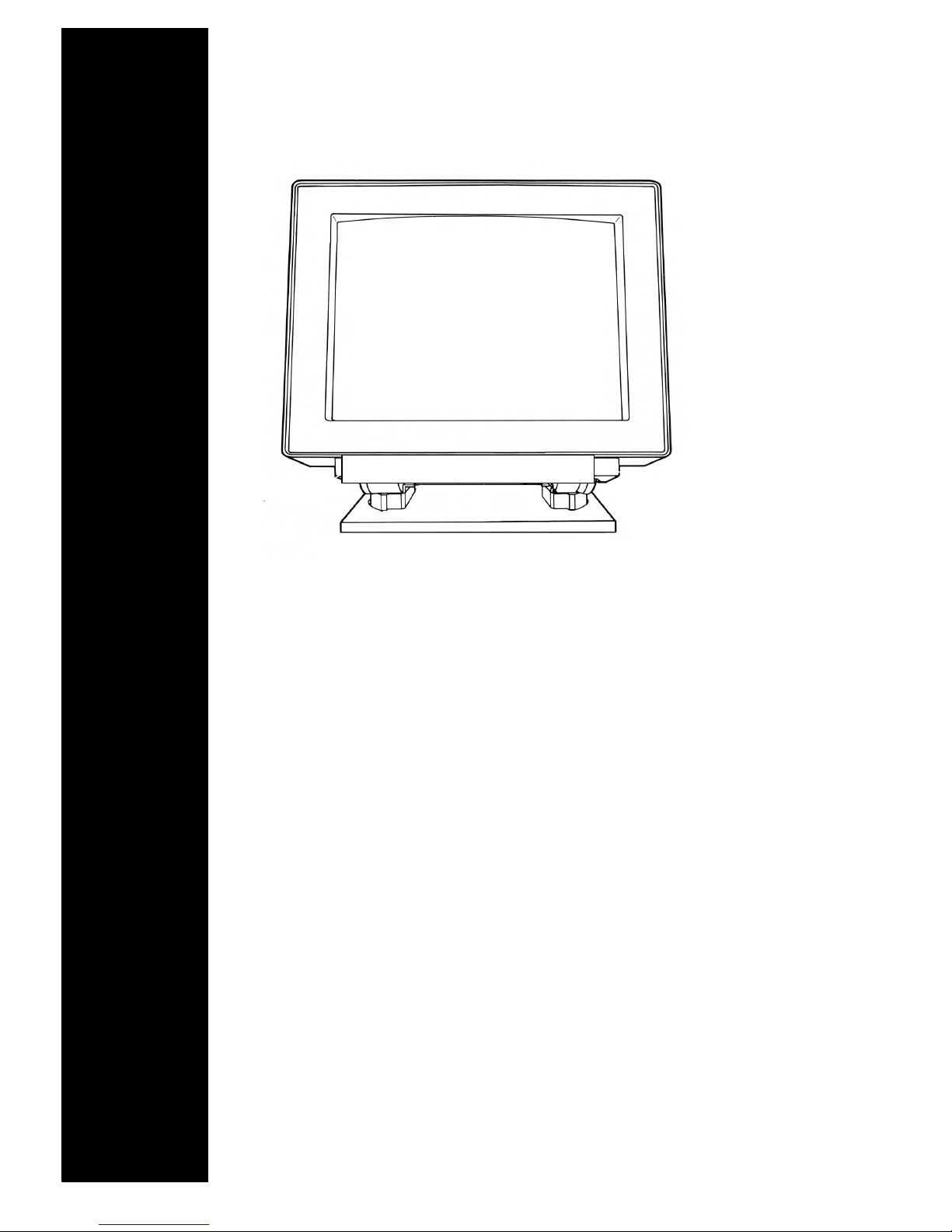
Install atio n Manu al For
Hi tachi 4420/ NCD 1985/2085
HP 2746
Co lo r Mon it or Seri es
Please read Entir ely B efore Ins tallation !
www.zeon.com.tw
Zeon PDF Driver Trial
This document contains instructions to connect a NCD/Hitachi 4420/HP 2746 color monitor
to a PC system, using the accompanying cable. The above picture looks different from the
actual monitor.

Zeon PDF Driver Trial
www.zeon.com.tw

CAB LE CONNECTION :
Attach the 5 video cable:
R, G, B, H & V plugs in all
5 connectors in the back of
Wire marked as H to
Sometimes H and V are marked wrong on
HP 2746 / NCD 1985/NCD 2085 Back Panel
the monitor, as follows:
• Red wire to “R”
• Green wire to “G”
• Blue Wire to "B"
•
“H/HV”
• Wire marked as V to “V”
the cable, please switch them if you still get
no picture.
Zeon PDF Driver Trial
Zeon PDF Driver Trial
www.zeon.com.tw
www.zeon.com.tw
