Page 1

Instruction and safety manual
Mode d’emploi et consignes de sécurité
Manual de instrucciones y seguridad
Model
Modèle
Modelo
N2503AF
Flooring Stapler
Brocheuse à plancher
Grapadora para pisos
Improper use of this Stapler can result in death or serious injury!
This Manual contains important information about product safety.
Read and understand this Manual before operating the Stapler.
Never allow anyone (to handle this Stapler) who has not reviewed this manual.
L’utilisation inadéquate de cette brocheuse peut causer une blessure grave et même mortelle!
Ce manuel contient d’importantes consignes de sécurité.
Lire le manuel attentivement avant d’utiliser la brocheuse.
Ne jamais laisser une personne qui n’a pas lu le manuel utiliser la brocheuse.
¡El uso incorrecto de esta grapadora puede ocasionar lesiones graves o la muerte!
Este manual contiene información importante acerca de la seguridad del producto.
Lea y comprenda este manual antes de usar la grapadora.
No permita nunca el uso de esta grapadora por parte de alguien que no haya leído este manual.
DANGER
DANGER
PELIGRO
Page 2
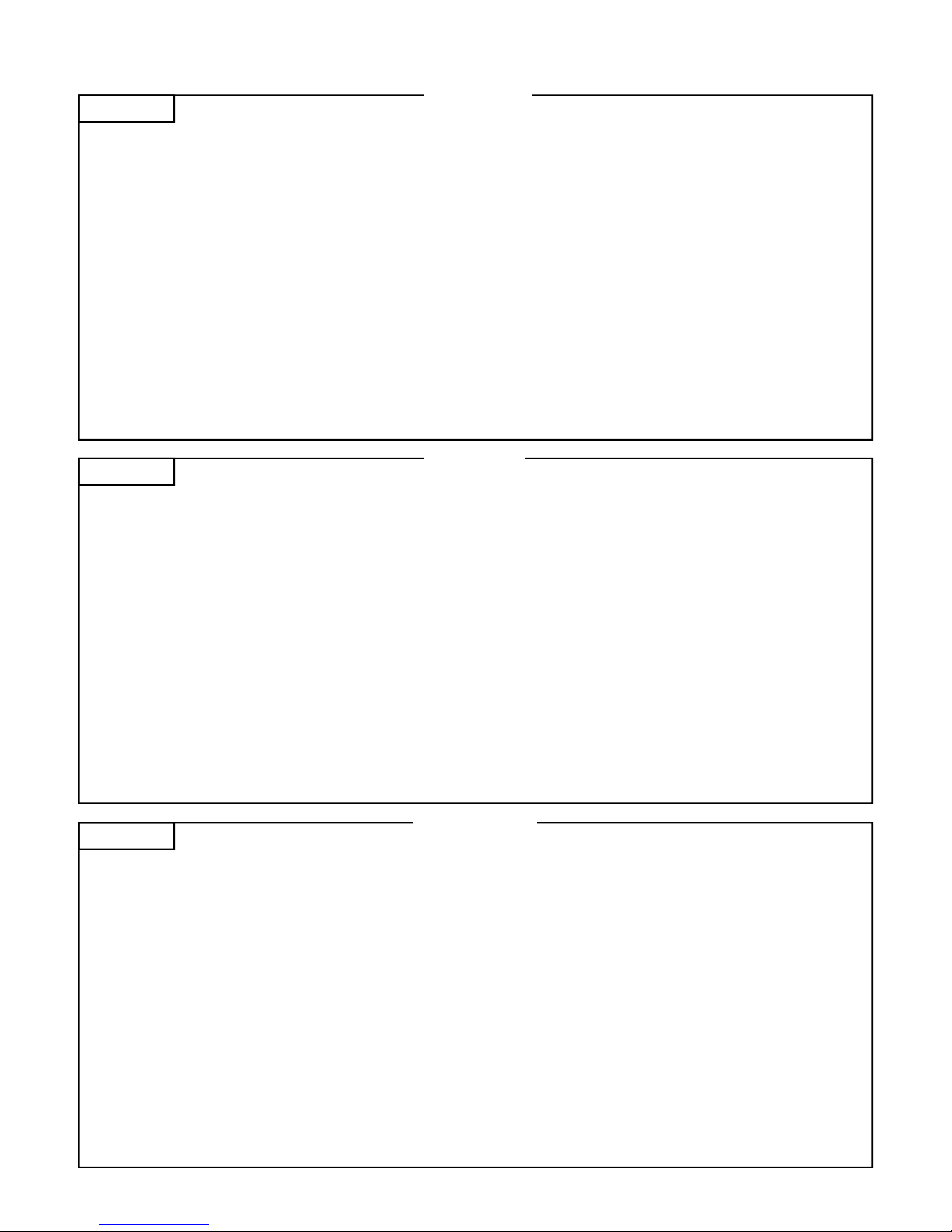
English
Page Page
IMPORTANT SAFETY INFORMATION ……………………………………………. 3
DEFINITIONS OF SIGNAL WORDS ………………….……………………………… 3
SAFETY
IMPORTANT SAFETY INSTRUCTIONS FOR USING
N2503AF STAPLERS ……………………………..………………………………….. 4
EMPLOYER’S RESPONSIBILITIES …………………...……………………………… 7
OPERATION
NAME OF PARTS ……………………………………...………………………………….. 8
SPECIFICATIONS ……………………………………...…………………………………… 9
STAPLE SELECTION ………………………………….…………………………………… 9
APPLICATIONS ………………………………………..……………………………………. 9
ACCESSORIES ………………………………………...…………………………………….. 9
STANDARD ACCESSORIES …………….……...………………………………….. 9
Français
Page
SÉCURITÉ …………………………………………………………………………...………. 19
DÉFINITION DES TERMES DE SIGNALISATION ………….…………………… 19
SÉCURITÉ
IMPORTANTES CONSIGNES DE SÉCURITÉ POUR L’UTILISATION DE LA
BROCHEUSE N2503AF ……………………………..…………………………….. 20
RESPONSABILITÉS DE L’EMPLOYEUR …………………………………………… 23
FONCTIONNEMENT
NOM DES PIÈCES ……………………………………...……………………………….. 24
FICHE TECHNIQUE ……………………………………...……………………………… 25
SÉLECTION DES BROCHES …………………………………………………………… 25
UTILISATIONS .……………………………………..…………………………………….. 25
ACCESSORIES ………………………………………...…………………………………….. 25
ACCESSOIRES STANDARDS …………….……...……………………………….. 25
CONTENTS
BEFORE OPERATION …………………………………..……………………………….. 9
WORKING ENVIRONMENT ……………….……...……………………………… 9
AIR SUPPLY …………………………………….…..…………………………………… 10
LUBRICATION ………………………………….…..………………………………….. 10
COLD WEATHER CARE ……………………….….…………………………………. 10
TESTING THE STAPLER …………………….…...…………………………………. 11
ADJUSTING AIR PRESSURE ……………….…...………………………………… 11
LOADING STAPLES ………………………….…...………………………………….. 11
STAPLER OPERATION ………………………………..…………………………………. 12
METHODS OF OPERATION ................................……………………………. 12
DUAL TRIGGER OPERATION …………………………………………………….. 12
FASTENER POSITIONING ADJUSTMENT ……………………………………….. 13
ADJUSTING THE STAPLING DEPTH ....................……………………………. 13
MAINTENANCE
MAINTENANCE AND INSPECTION ......................…………………………… 14
SERVICE AND REPAIRS .....................................……………………………… 14
EXPLODED VIEW ………………………………………………………………………….. 17
PARTS LIST .....................................................……………………………….. 18
CONTENU
Page
AVANT DE COMMENCER ...………………………..……………………………….. 25
ENVIRONNEMENT DE TRAVAIL ……….……...……………………………… 25
ALIMENTATION EN AIR ………………….…..…………………………………… 26
LUBRIFICATION ……………………………….…..…………………………………..26
SOINS PAR TEMPS FROID ………………….….…………………………………. 26
ESSAI DE LA BROCHEUSE ……………….…...…………………………………. 27
RÉGLAGE DE LA PRESSION D’AIR …….…...………………………………… 27
CHARGEMENT DES BROCHES ……….…...………………………………….. 27
FONCTIONNEMENT DE LA BROCHEUSE …..…………………………………. 28
MODES D’UTILISATION ................................……………………………….. 28
FONCTIONNEMENT DE LA GÂCHETTE DOUBLE ……………………….. 28
RÉGLAGE DU DISPOSITIF DE POSITIONNEMENT DES ATTACHES ….. 28
RÉGLAGE DE LA PROFONDEUR DE BROCHAGE ……………………………. 28
ENTRETIEN
ENTRETIEN ET INSPECTION ......................……………………………………. 30
SERVICE ET RÉPARATION ...............................………………………………. 30
VUE ÉCLATÉE ……………………………………………………………………………….. 33
LISTE DES PIÈCES ...........................................……………………………….. 34
Español
INFORMACION IMPORTANTE PARA LA SEGURIDAD …………….………. 35
DEFINICIONES DE LAS PALABRAS DE AVISO …………….…………………… 35
SEGURIDAD
INSTRUCCIONES IMPORTANTES PARA LA SEGURIDAD EN EL USO DE LAS
GRAPADORAS N2503AF ……………………………..…………………………… 36
RESPONSABILIDADES DEL EMPLEADOR …………………...……………….… 39
FUNCIONAMIENTO
NOMBRES DE LAS PIEZAS ………..……………...………………………………….. 40
ESPECIFICACIONES ……………………………………...………………………..…… 41
SELECCION DE GRAPAS ………………………………….………………………….… 41
APLICACIONES ………………………………………..………………………...……….. 41
ACCESORIOS ………………………………………...…………………………….………. 41
ACCESORIOS ESTANDARES …………….……...……………………………….. 41
CONTENIDO
Página
ANTES DEL FUNCIONAMIENTO …………………..……………………………….. 41
AMBIENTE DE TRABAJO ……………….……...………………………………... 41
SUMINISTRO DE AIRE …………………….…..…………………………………… 42
LUBRICACION ..……………………………….…..………………………………….. 42
CUIDADO EN EL CLIMA FRIO …………….….…………………………………. 43
PRUEBA DE LA GRAPADORA .………….…...…………………………………. 43
AJUSTE DE LA PRESION DE AIRE ……….…...…………………………………43
COLOCACION DE GRAPAS .…………….…...………………………………….. 43
FUNCIONAMIENTO DE LA GRAPADORA …..……………………………….…. 44
METODOS DE FUNCIONAMIENTO ....................……………………………. 44
FUNCIONAMIENTO CON DOBLE GATILLO ...…………………………….. 44
AJUSTE DE LA POSICION DE LOS SUJETADORES …………………………... 45
AJUSTE DE LA PROFUNDIDAD DE LAS GRAPAS .……………………………. 45
MANTENIMIENTO
MANTENIMIENTO E INSPECCION ......................…………………………… 46
SERVICIO Y REPARACIONES .............................……………………………… 46
VISTA MAGNIFICADA …………………………………………………………………… 49
LISTA DE PIEZAS ............................................……………………………….. 50
2
Página
Page 3

IMPORTANT SAFETY INFORMATION
Read and understand tool labels and all of the operating instructions, safety precautions and warnings in
this manual before operating or maintaining this Stapler. Failure to follow warnings could result in DEATH
or SERIOUS INJURY.
Most accidents that result from the operation and maintenance of Staplers are caused by the failure to observe basic safety rules and
precautions. An accident can often be avoided by recognizing a potentially hazardous situation before it occurs, and by observing appropriate safety procedures.
Basic safety precautions are outlined in the "SAFETY" section of this Manual and in the sections which contain the
operation and maintenance instructions.
Hazards that must be avoided to prevent bodily injury or machine damage are identified by DANGERS and WARNINGS on the Stapler
and in this Manual.
Never use this Stapler for applications other than those specified in this Manual.
English
DEFINITIONS OF SIGNAL WORDS
DANGER indicates an imminently hazardous situation, which if not avoided, will result in death or serious injury.
WARNING indicates a potentially hazardous situation, which if not avoided, could result in death or serious injury.
CAUTION indicates a potentially hazardous situation, which if not avoided, may result in minor or moderate injury, or may cause machine
damage.
NOTE emphasizes essential information.
3
Page 4

SAFTEY
IMPORTANT SAFETY INSTRUCTIONS FOR USING STAPLERS
READ ALL INSTRUCTIONS
DANGER
1. OPERATORS AND OTHERS IN WORK AREA MUST WEAR SAFETY GLASSES WITH SIDE SHIELDS.
• When operating the Stapler, always wear eye safety glasses with side shields, and make sure others in the
work area wear safety glasses, too.
• Safety glasses must conform to the requirements of American National Standards Institute, ANSI Z87.1
and provide protection against flying particles both from the front and side.
• The employer must enforce the use of safety glasses by the Stapler operator and others in work area.
2. NEVER USE OXYGEN OR OTHER BOTTLED GASES. EXPLOSION MAY OCCUR.
• Never use oxygen, combustible gases or any other bottled gases as a power source for the Stapler.
• Use of the above gases is dangerous, as the Stapler will explode.
• Use only clean, dry, regulated compressed air.
English
WARNING
3. NEVER POINT TOOL AT YOURSELF OR OTHERS IN WORK AREA.
• Always assume the Stapler contains fasteners.
• Never point the Stapler at yourself, toward yourself or others whether it contains fasteners or not.
• If fasteners are mistakenly driven, it can lead to severe injuries.
• Never engage in horseplay with the Stapler.
• Respect the Stapler as a working implement.
4. KEEP FINGERS AWAY FROM TRIGGER WHEN NOT DRIVING STAPLES TO AVOID ACCIDENTAL FIRING.
• Never carry the Stapler with finger on trigger since you could drive a fastener unintentionally and injure yourself or someone else.
• Always carry the Stapler by the handle only.
5. CHOICE OF TRIGGERING METHOD IS IMPORTANT.
• Read and understand section titled “METHODS OF OPERATION.” (page 12)
6. DO NOT EXCEED 100 psi. (6.9 bar 7.0 kgf/cm2)
• Do not exceed maximum recommended air pressure 100 psi
(6.9 bar 7.0 kgf/cm2)
• Never connect the Stapler to pressure which potentially exceeds 200 psi
(13.7 bar 14 kgf/cm2) as the Stapler can burst.
7. ALWAYS WEAR EAR AND HEAD PROTECTION.
• Always wear ear protection to protect your ears from loud noise.
• Always wear head protection conforming to ANSI Z89.1-1986 protect your head from flying objects.
4
Page 5
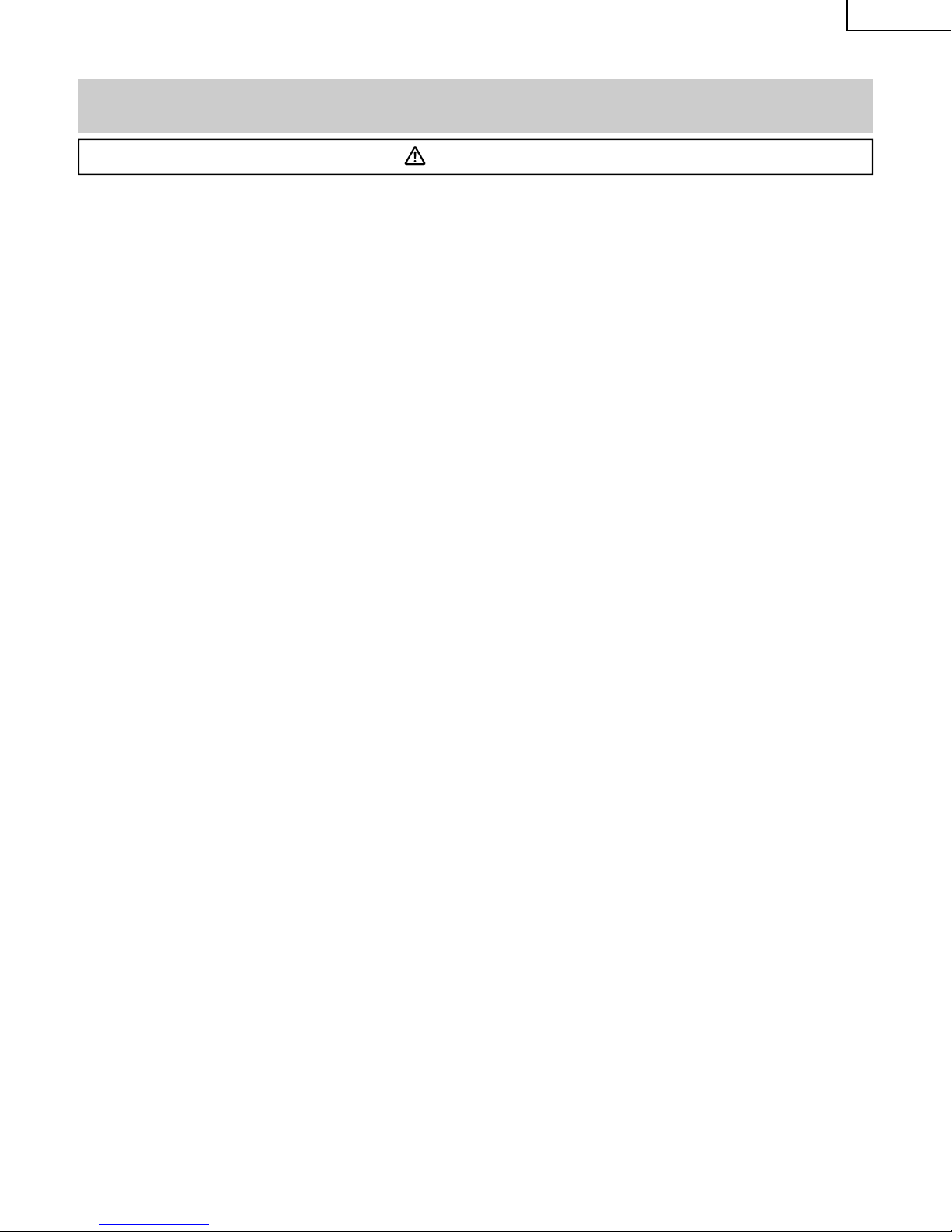
English
SAFTEY — Continued
WARNING
8. STORE STAPLER PROPERLY.
When not in use, the Stapler should be stored in a dry place.
Keep out of reach of children. Lock the storage area.
9. KEEP WORK AREA CLEAN.
Cluttered areas invite injuries. Clear all work areas of unnecessary
Staplers, debris, furniture, etc.
10. NEVER USE IN PRESENCE OF FLAMMABLE
LIQUIDS OR GASES.
The Stapler produces sparks during operation. Never use the
Stapler in sites containing lacquer, paint, benzine, thinner,
gasoline, gases, adhesive agents, and other materials which are
combustible or explosive.
11. KEEP VISITORS AWAY.
Do not let visitors handle the Stapler. All visitors should be kept
away from work area.
12. DRESS PROPERLY.
Do not wear loose clothing or jewelry as they can be caught in
moving parts. Rubber gloves and nonskid footwear are
recommended when working indoors. Wear protective hair
covering to contain long hair.
13. NEVER USE NON RELIEVING COUPLER ON
STAPLER.
If a non relieving coupler is used on the Stapler, the Stapler can
remain charged with air after disconnecting and thus will be able
to drive a Staple even after disconnecting. The Stapler and air
hose must have a hose coupling such that all pressure is removed
from the Stapler when the coupling joint is disconnected.
14. CHECK PUSH LEVER BEFORE USE.
Make sure the push lever operates properly. (The push lever may
be called "safety".) Never use the Stapler unless the push lever is
operating properly., otherwise the Stapler could drive a fastener
unexpectedly,. Do not tamper with or remove the push lever,
otherwise the push lever becomes inoperable.
15. KEEP ALL SCREWS AND COVERS TIGHTLY IN
PLACE.
Keep all screws and covers tightly mounted. Check their condition
periodically. Never use the Stapler if parts are missing or
damaged.
16. DO NOT LOAD FASTENERS WITH TRIGGER
PULLED OR PUSH LEVER DEPRESSED.
When loading fasteners into the Stapler or when connecting the
air hose,
1) do not pull the trigger;
2) do not depress the push lever; and
3) keep the Stapler pointed downward.
17.KEEP FACE, HANDS AND FEET AWAY FROM DISCHARGE AREA
DURING USE.
Never place your face, hands or feet closer than 8 inches
(200 mm) from discharge area. A serious injury can result if the
Staples are deflected by the work piece, or are driven away from
the point of entry.
18. PLACE STAPLER PROPERLY ON WORKPIECE.
Do not drive fasteners on top of other fasteners or with the
Stapler are too steep of an angle; the Staples can ricochet and
hurt someone.
19. BE CAREFUL OF DOUBLE FIRE DUE TO RECOIL.
If the push lever is unintentionally allowed to recontact the work
piece following recoil, an unwanted fastener will be driven.
In order to avoid this undesirable double fire,
1) Do not push the Stapler on the work piece with strong force;
2) Take the Stapler completely away from the work piece using
recoil, and keep the push lever away from the work piece until
the next desirable shot; and
3) Pull the trigger and release it QUICKLY when performing intermittent operation.
20. DO NOT DRIVE STAPLES INTO THIN BOARDS OR NEAR COR-
NERS AND EDGES OF WORK PIECE.
The Staples can be driven through or away from the work piece
and hit someone.
21. NEVER DRIVE STAPLES FROM BOTH SIDES OF A WALL AT THE
SAME TIME.
The Staples can be driven into and through the wall and hit a
person on the opposite side.
22. CHECK FOR LIVE WIRES.
Avoid the risk of severe electrical shock by checking for live
electrical wires that may be hidden by walls, floors or ceilings.
Turn off the breaker switch to ensure there are no live wires.
23. NEVER CARRY STAPLER BY HOSE.
5
Page 6
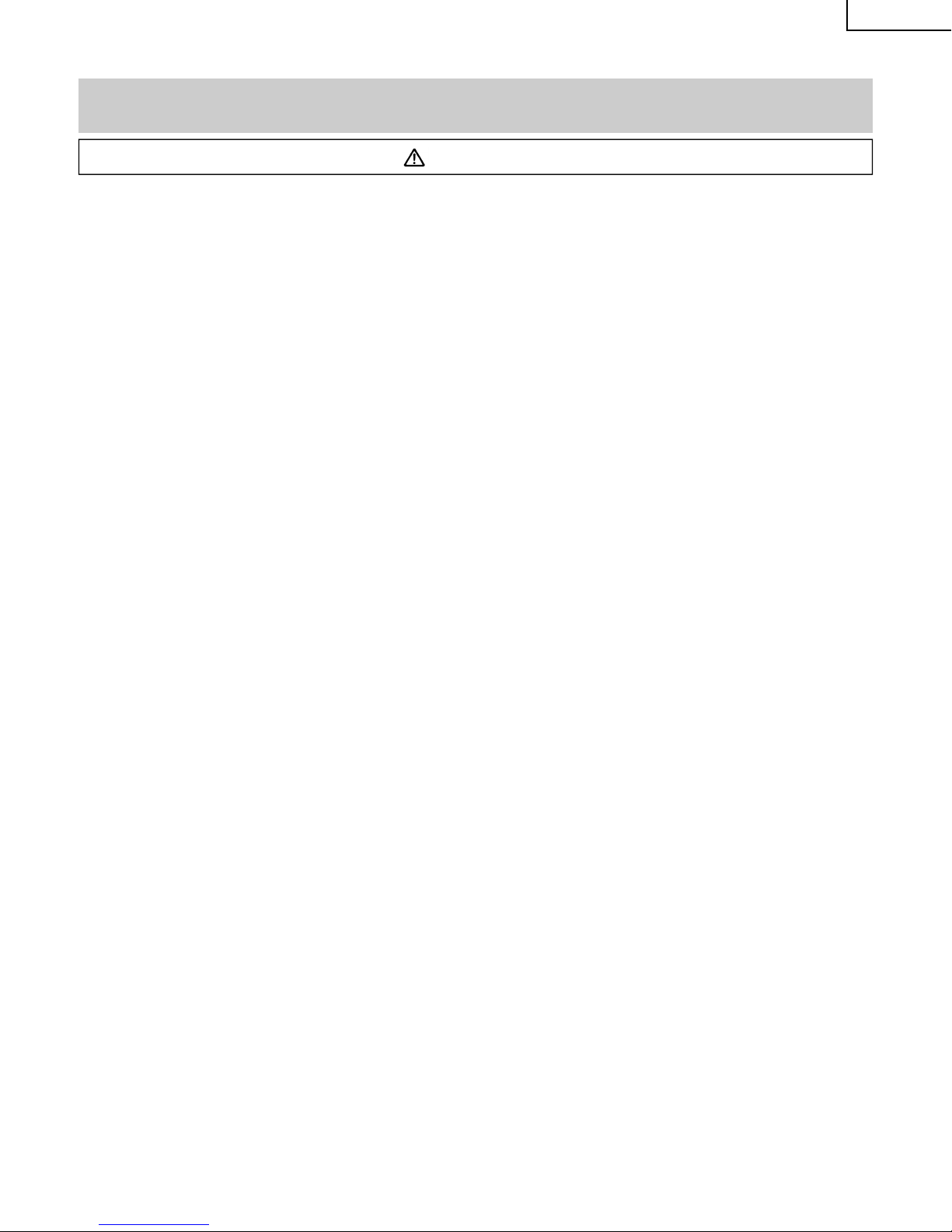
English
SAFTEY — Continued
WARNING
24. DO NOT OVERREACH.
Keep proper footing and balance at all times.
25. NEVER USE STAPLER WHICH IS DEFECTIVE OR OPERATING
ABNORMALLY.
If the Stapler appears to be operating unusually, making strange
noises, or otherwise appears defective, stop using it immediately
and arrange for repairs by a Hitachi authorized service center.
26. DO NOT DISCONNECT AIR HOSE FROM STAPLER WITH
FINGER ON TRIGGER.
The Stapler can operate when re-connected to an air supply.
27. DISCONNECT AIR HOSE FROM STAPLER WHEN:
1) Doing maintenance and inspection;
2) Loading fasteners;
3) Clearing a jam;
4) It is not in use;
5) Leaving work area;
6) Moving it to another location;
7) Handing it to another person; and
8) Adjusting the knobs.
Never attempt to clear a jam or repair the Stapler unless you
have disconnected air hose from the Stapler and removed all
remaining Staples from the Stapler. The Stapler should never be
left unattended since people who are not familiar with the
Stapler might handle it and injure themselves.
28. STAY ALERT.
Watch what you are doing. Use common sense. Do not operate
the Stapler when you are tired. The Stapler should never be used
by you if you are under the influence of alcohol, drugs or
medication that makes you drowsy.
29. HANDLE STAPLER CORRECTLY.
Operate the Stapler according to the Manual. Never allow the
Stapler to be operated by children, individuals unfamiliar with its
operation or unauthorized personnel.
30. NEVER USE STAPLER FOR APPLICATIONS OTHER THAN
THOSE SPECIFIED IN THIS MANUAL.
31. HANDLE STAPLER CAREFULLY.
Because of high air pressure in the Stapler, cracks in the surface
are dangerous. To avoid this, do not drop the Stapler or strike the
Stapler against hard surfaces; and do not scratch or engrave signs
on the Stapler. Handle the Stapler carefully.
32. MAINTAIN STAPLER WITH CARE.
Keep the Stapler clean and lubricated for better and safer
performance.
33. USE ONLY PARTS, ACCESSORIES OR STAPLES SUPPLIED OR
RECOMMENDED BY HITACHI.
Unauthorized parts, accessories, or Staples may void your
warranty and can lead to malfunction and resulting injuries. Only
service personnel trained by Hitachi, distributor or employer shall
repair the Stapler.
34. NEVER MODIFY OR ALTER A STAPLER.
Doing so may cause it to malfunction and personal injuries may
result.
6
Page 7
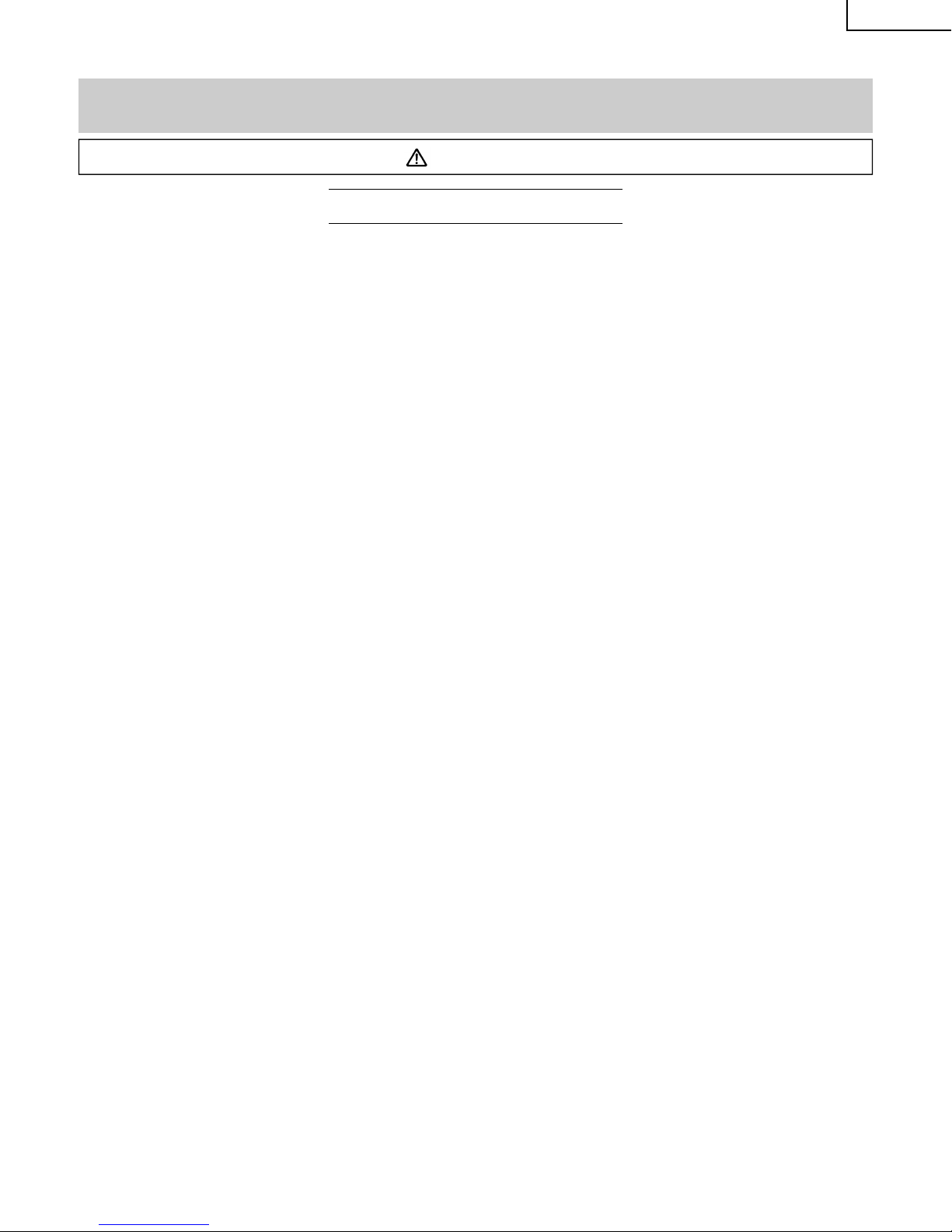
English
SAFTEY — Continued
WARNING
EMPLOYER’S RESPONSIBILITIES
1. Ensure that this MANUAL is available to operators and personnel performing maintenance.
2. Ensure that Staplers are used only when operators and others
in work area are wearing EYE PROTECTION.
3. Enforce the use of EYE PROTECTION by operators and others in
work area.
SAVE THIS MANUAL AND
KEEP IT AVAILABLE FOR OTHERS!
4. Keep Staplers in safe working order.
5. Maintain Staplers properly.
6. Ensure that Staplers which require repair are not further used
before repair.
7
Page 8
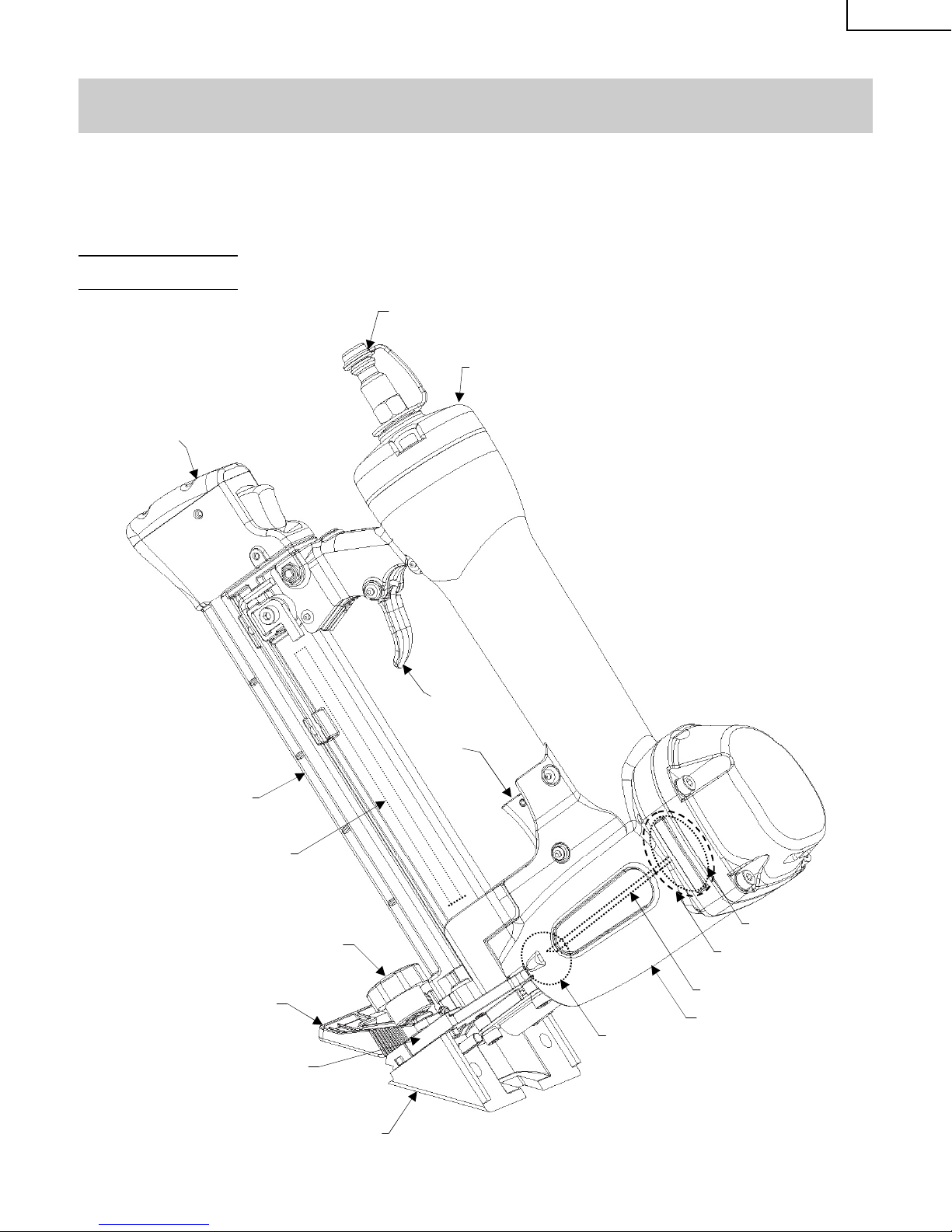
NOTE:
The information contained in this Manual is designed to assist you in the safe operation of the Stapler.
Some illustrations in this Manual may show details or attachments that differ from those on your own Stapler.
NAME OF PARTS
English
OPERATION
AIR PLUG
L
A
T
C
H
C
O
V
E
R
TRIGGER
MAGAZINE
HANDLE CAP
SECONDARY
TRIGGER
PUSHER
KNOBS
FRONT GUIDE
NOSE
PISTON
O-RING
DRIVER BLADE
BODY
BUMPER
FOOT
8
Page 9
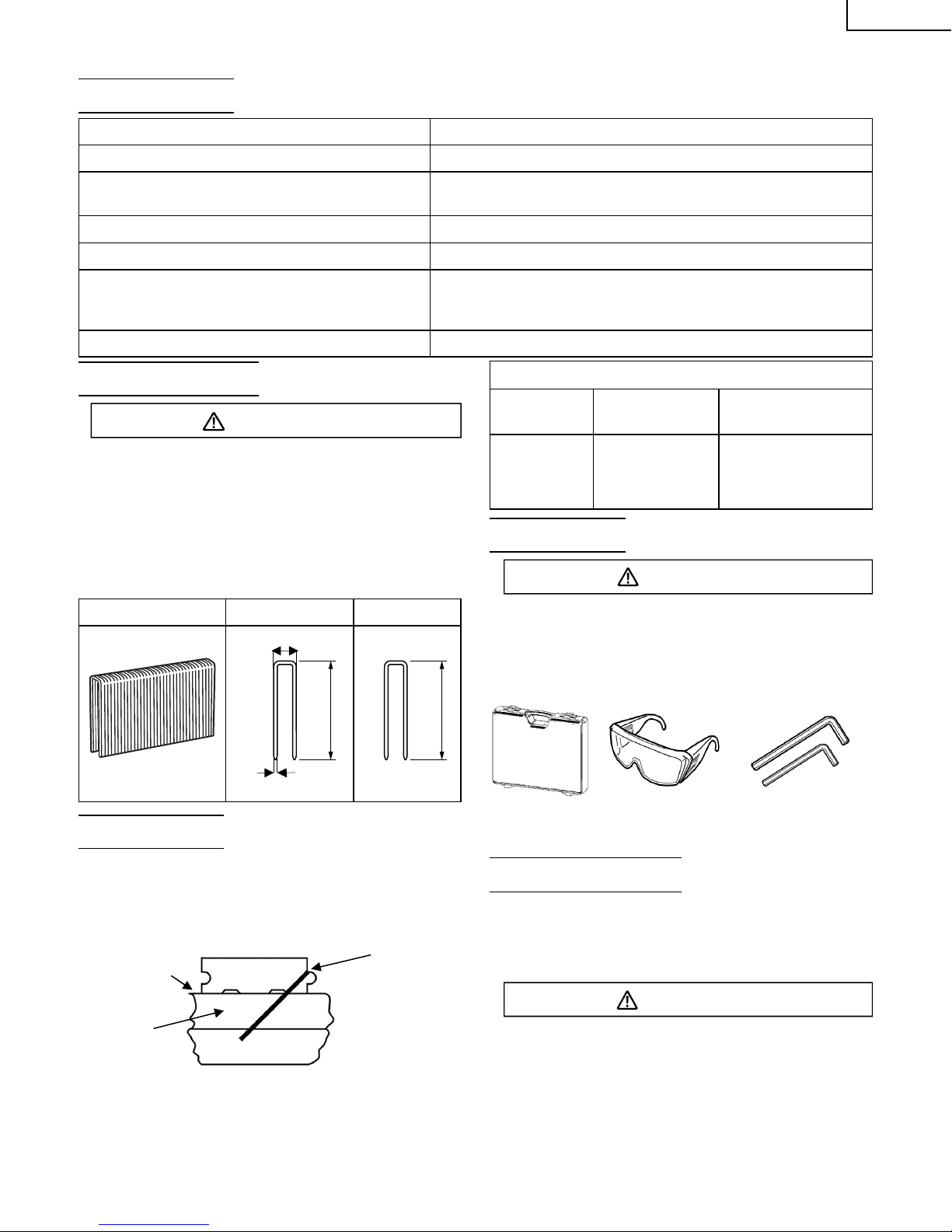
SPECIFICATIONS
Operating Pressure 70-100 psi (4.8-6.9 bar 4.9-7.0 kgf/cm2)
Actuation Trigger operated - Sequential
English
Dimensions
Length x Height x Width
Weight 3.2 lbs (1.4 kg)
Staple Capacity 100 Staples
Air Consumption
Air Inlet 1/4" NPT Thread
STAPLE SELECTION
STAPLE APPLICATION T&G FLOORING
10-1/8" x 9-5/8" x 2-5/16"
(257mm x 244mm x 59mm)
.026 ft3/cycle @ 80 psi
(.74 ltr/cycle @ 5.5 bar)
(.74 ltr/cycle @ 5.6 kgf/cm2)
STAPLE APPLICATION CHART
WARNING
• Be sure to use only the genuine HITACHI staples for the
N2503AF. The use of any other staples can result in tool
malfunction and/or staple breakdown, leading to serious
injuries.
Only Staples shown in the table below can be driven with this
Stapler.
1" STAPLE Angle fastener onto
5/8" - 3/4"
underlayment over
joist construction.
ACCESSORIES
WARNING
20 GAUGE STAPLE MIN. MAX
.188" (4.8mm)
• Accessories other than those shown below can lead to
malfunction and resulting injuries.
STANDARD ACCESSORIES
1. Carrying Case
2. Safety Glasses 3. Wrench Set
THICKNESS
1/4", 5/16", 3/8", 7/16"
1" (25mm)
.04" (.95mm)
APPLICATIONS
• TONGUE AND GROOVE FLOORING
• MOISTURE BARRIER
• SUBFLOOR
Tongue and Groove
Flooring
Moisture
Barrier
Subfloor
The N2503AF Pneumatic Flooring Stapler, with the standard
shoe, drives 1" Staples into the tongue and groove flooring at a
45 degree angle. The orientation of the Staple is as depicted
above.
1" Staple
1" (25mm)
1. Carry Case
NOTE: Accessories are subject to change without
any obligation on the part of HITACHI.
BEFORE OPERATION
Read over section titled "SAFETY" (pages 4 - 7)
Make sure of the following before operation.
WORKING ENVIRONMENT
WARNING
• No flammable gas, liquid or other flammable objects at
worksite.
• Clear the area of children or unauthorized
personnel.
9
Page 10
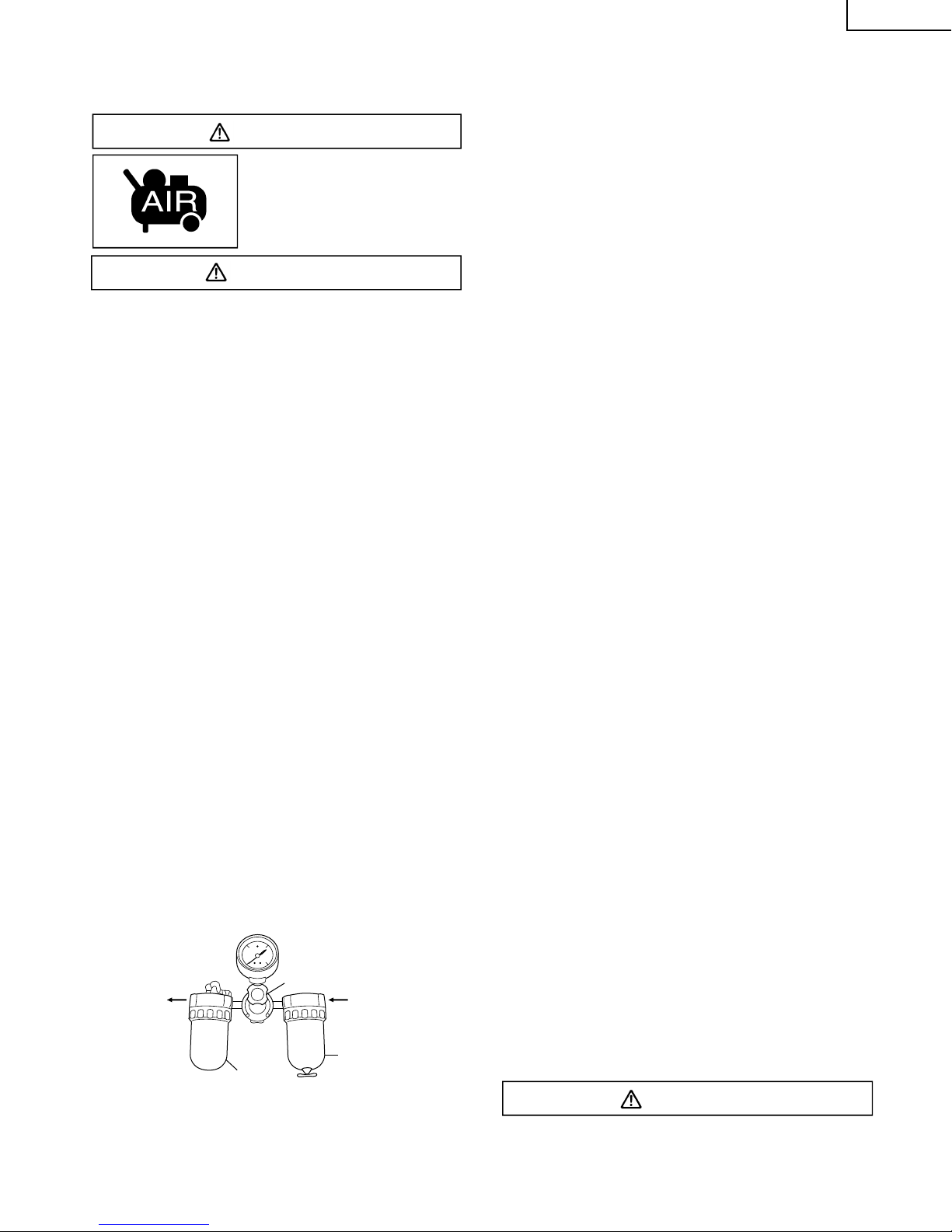
English
AIR SUPPLY
DANGER
• NEVER use oxygen or other
bottled gases. Explosion may
occur.
WARNING
• Never connect Stapler to pressure which
potentially exceeds 200 psi (13.7 bar 14 kgf/cm2).
• Never use non relieving coupler on Stapler.
1) Power Source
• Use only clean, dry, regulated compressed air as a power
source for this Stapler.
• Air compressors used to supply compressed air to this
Stapler must comply with the requirements of the latest
version of ANSI Standard B 19.3 "Safety Standard For
Compressors For Process Industries."
• Moisture or oil in the air compressor may accelerate wear
and corrosion in the Stapler.
• Drain daily.
3) Air hose
• Air hoses should have a minimum of 150 psi (10.4 bar 10.6
kgf/cm2) working pressure rating or 150 percent of the
maximum pressure that could be produced in the air system.
The supply hose should contain a fitting that will provide
"quick disconnecting" from the male plug on the Tool.
4) Hose Coupling
• This tool uses a free-flow connector plug, 1/4 NPT. The
inside diameter should be .200" (5mm) or larger. The fitting
must be capable of discharging tool air pressure when
disconnected from the air supply.
5) Air Consumption
• The model N2503AF requires 3.1 cfm of free air to operate
at the rate of 100 fasteners per minute, at 80 psi. Take the
actual rate at which the tool will be run to determine the
amount of air required. For instance, if your fastener usage
averages 50 fasteners per minute, you need 50% of the
tool’s cfm which is required to operate the tool at 100
fasteners per minute.
6) Operating Pressure
• 70 to 100 psi. Select the operating pressure within this
range for best Staple performance. DO NOT EXCEED THIS
RECOMMENDED OPERATING PRESSURE.
2) Filter-Regulator-Lubricator
• A pressure regulator with an operating pressure of
0-125 psi (0-8.6 bar 0-8.8 kgf/cm2) is required to control
the operating pressure for safe operation of this tool. Do not
connect this tool to air pressure which can potentially
exceed 200 psi as tool may fracture or burst, possibly
causing injury.
• Filter-Regulator-Lubricator units supply an optimum
condition for the Stapler and extend the Stapler life.
These units should always be used:
Filter—The filter removes moisture and dirt mixed in compressed
air. Drain daily unless fitted with an automatic drain. Keep the
filter clean by regular maintenance.
Regulator—The regulator controls the operating pressure for
safe operation of the Stapler. Inspect the regulator before
operation to be sure it operates properly.
Lubricator—The lubricator supplies an oil mist to the Stapler.
Inspect the lubricator before operation to be sure the supply of
lubricant is adequate. Use Hitachi pneumatic tool lubricant.
Regulator
Stapler side
Lubricator
Compressor side
Filter
LUBRICATION
Frequent, but not excessive, lubrication is required for best
performance. Oil added through the air line connection will
lubricate the internal parts. Use Air Tool Lubricant, Mobil Velocite
#10, or equivalent. Do not use detergent oil or additives as these
lubricants will cause accelerated wear to the seals and piston
cushion in the Tool, resulting in poor Tool performance and
frequent Tool maintenance.
If no airline lubricator is used, add oil during use into the air
fitting on the Tool once or twice a day. Only a few drops of oil at
a time are necessary. Too much oil will only collect inside the
Tool and will be noticeable in the exhaust cycle.
COLD WEATHER CARE
For cold weather operation, near and below freezing, the
moisture in the air line may freeze and prevent Tool operation.
We recommend the use of WINTER FORMULA Air Tool lubricant
(NEW-MATIC Winter Formula or equivalent) or permanent
anti-freeze (ethylene glycol) as a cold weather lubricant.
CAUTION: Do not store Staplers in a cold weather environment to
prevent frost or ice formation on the Staplers operating valves
and mechanisms that could cause Stapler failure.
NOTE: Some commercial air line drying liquids are harmful to
O-rings and seals – do not use these low temperature air dryers
without checking compatibility.
CAUTION
• Do not operate the Stapler at high pressure without
Staples
10
Page 11

English
TESTING THE STAPLER
DANGER
• Operators and others in work
area MUST wear safety glasses
with side shields which
conforms to ANSI Z87.1
specifications.
WARNING
• Never use Stapler unless push lever is working properly
Manufacturer recommends before each use, check all Screws and
Nuts to make sure they are tight and have not "jarred loose"
from vibration and use. (Shoe, Shoe Base and Pad, Magazine,
Magazine Retainer Bracket, Handle, etc.).
Manufacturer recommends before each use, check the Driver
Blade tip for deformation & breakage to prevent improper driving
of Staples and/or to prevent damage to the Stapler and Flooring.
Before actually beginning the stapling work, test the Stapler by
using the check list below.
Conduct the tests in the following order.
If abnormal operation occurs, stop using the Stapler and contact
a Hitachi authorized service center immediately.
1) Adjust the air pressure to 70psi (4.8 bar, 4.9 kgf/cm2)
Connect the air hose.
Do not load any staples in the Stapler.
The Stapler must not leak air.
ADJUSTING AIR PRESSURE
WARNING
DO NOT EXCEED 100 psi. (6.9 bar 7.0 kgf/cm2)
Adjust the air pressure at recommended operating pressure
70 – 100 psi (4.9 – 6.9 bar 5 – 7.0 kgf/cm2) according to the
hardness of work piece.
The correct air pressure is the lowest pressure which will do the
job. Using the Stapler at a higher than required air pressure
unnecessarily over stresses the Stapler.
LOADING STAPLES
WARNING
When loading fasteners into the Tool,
1) Do not pull the trigger;
2) Do not depress push lever
1. DEPRESS MAGAZINE RELEASE BUTTON.
2. PULL BACK MAGAZINE.
3. OPEN MAGAZINE FULLY.
4. INSERT FASTENERS, POINTS MUST BE AGAINST BOTTOM
OF MAGAZINE.
5. PUSH MAGAZINE FORWARD. CONTINUE PUSHING UNTIL
LATCH IS ENGAGED.
2) Pull the safety trigger.
The Tool must not operate.
3) Remove the finger from the trigger and contact the push
lever.
The Tool must not operate.
4) First, pull the safety trigger. Next, contact the push lever.
The Stapler must not operate.
5) First, contact the push lever. Next, pull the trigger.
The Stapler must operate.
11
Page 12

English
STAPLER OPERATION
Read section titled "SAFETY" (pages 4-7)
DANGER
• Operators and others in work
area MUST wear safety glasses
with side shields which
conforms to ANSI Z87.1
specifications.
WARNING
• NEVER point Stapler at
yourself or others in work
area.
• Keep fingers AWAY from trigger when not driving Staples to avoid
accidental operation.
• Never place your face, hands or feet closer than 8 inches (200 mm)
from discharge area when using. The Stapler may bounce from the
recoil of driving a Staple and an unwanted second Staple may be
driven possibly causing injury.
• Check operation of the safety mechanism frequently. Do not use the
Stapler if the safety is not working correctly as accidental driving of
a Staple may result. Do not interfere with the proper operation of
the safety mechanism.
• Never clamp or tape the trigger or contact trip in an
actuated position.
• Do not drive Staples on top of other Staples or with Stapler at too
steep of an angle; Staples can ricochet and hurt someone.
• Do not drive Staples into thin boards or near corners and edges of
work piece. Staples can be driven through or away from work piece
and hit someone.
• Do not overdrive Staples. NOFMA states that one reason for split
tongues is overdriving.
• Never use Stapler which is defective or operating abnormally.
• Do not use Stapler as a hammer.
• Disconnect air hose from Stapler when:
1) It is not in use;
2) Leaving work area;
3) Moving it to another location; and
4) Handing it to another person.
• Wear safety glasses and safety shoes for protection against foreign
objects.
• Use only Staples from Hitachi.
• Air supply hoses should have a minimum working pressure rating of
150 psi or 150 percent of the maximum pressure produced in the
power source, whichever is higher.
• Check all hoses before connecting to ensure that they are free from
dirt, grit, or particles that could alter the
performance of the Stapler.
• An airline Filter and In-Line Air Regulator adjustable to 125 psi max
are required.
• NEVER use a defective Stapler. Replace worn or damaged parts
immediately. Be sure that the Safety Trigger and
operating mechanisms operate correctly and that all screws and
seals are securely tightened at all times.
METHODS OF OPERATION
The Stapler is equipped with the push lever and does not operate
unless the push lever is depressed (upward position).
SEQUENTIAL TRIP SAFETY OPERATION
The model N2503AF Flooring Stapler operates on a sequential
trip system. The sequential trip system requires the operator to
hold the Tool against the work before pulling the trigger. This
makes accurate fastener placement easier. The sequential trip
allows exact fastener location without the possibility of driving a
second fastener on recoil.
SEQUENTIAL TRIP OPERATION:
1) Press the contact trip against the work surface, without
touching the trigger.
THE TOOL MUST NOT CYCLE.
2) Hold the Tool off the work surface and pull the trigger.
THE TOOL MUST NOT CYCLE.
Release the trigger. The trigger must return to the trigger stop on
the frame
3) Pull the trigger and press the contact trip against the work
surface.
THE TOOL MUST NOT CYCLE.
4) With finger off the trigger, press the contact trip against the
work surface. Pull the trigger.
THE TOOL MUST CYCLE.
DUAL TRIGGER OPERATION (PATENT PENDING)
The dual trigger feature gives you multiple options for hand
orientation and trigger actuation to allow you to choose the
actuation method that works best for you for a given application.
The following illustrations are two examples.
WARNING
• Keep your finger off the trigger except during stapling
operation, because serious injury could result if the push
lever accidentally contacts you or others in the work area.
• Keep hands and body away from the discharge area. The
Stapler may bounce from recoil of driving a fastener and
unwanted subsequent fastener may be driven, possibly
causing injury.
• Some types of loaded Staples can spark out of the muzzle
during a driving operation.
• Exercise caution!
12
Page 13
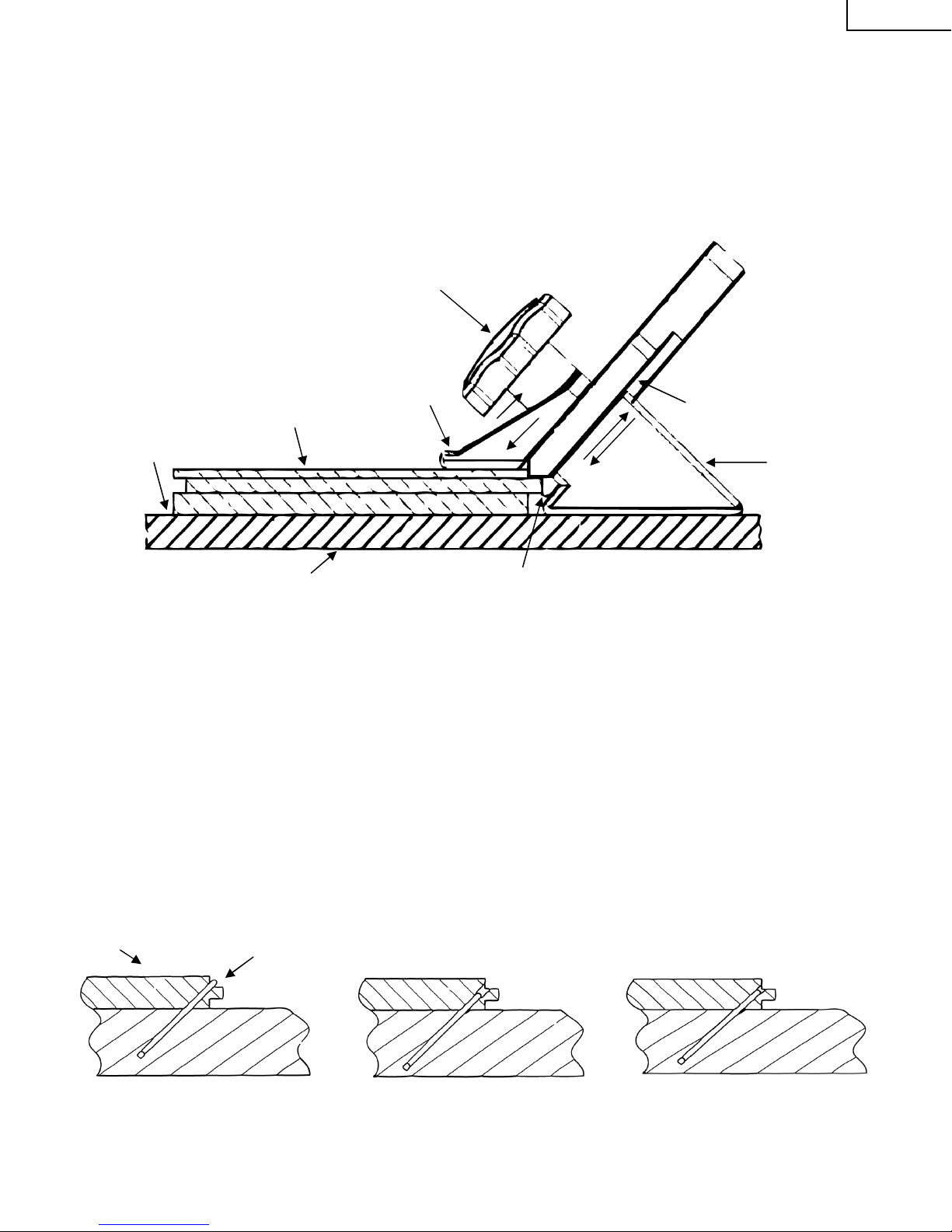
FASTENER POSITIONING ADJUSTMENT
The fastener position can be adjusted to accommodate 1/4" - 7/16" thicknesses of flooring by way of the adjustment knobs located on
the positioning shoe. The shoe adjustment feature provides close control of the fastener positioning to reduce occurrence of split tongues
or dimples in the flooring surface.
First set the air pressure for consistent drive in the specific work as described on page 11, then use the shoe adjustment knobs to set the
desired position of drive. The fastener should be positioned so that it enters the vertical face of the flooring at the point where the tongue
meets the vertical face.
KNOB
English
FOOT
FLOOR
NOSE
VAPOR
BARRIER
FRONT
GUIDE
SUBFLOOR
TO ADJUST THE TOOL TO THE FLOORING:
1. Loosen both Knobs until the Foot and Front Guide move freely.
2. Engage the Nose with the Tongue of Flooring.
3. Push the Front Guide to the subfloor and the Foot to the flooring.
4. Tighten both Knobs.
Note: periodically check the Knobs to ensure that they are tight during use.
**Important: Test the tool on a scrap piece of flooring to ensure proper staple placement and compatibility.
TONGUE OF
FLOORING
ADJUSTING THE STAPLING DEPTH
Air volume is as important as air pressure. The air volume supplied to the tool may be inadequate because of undersized fittings and
hoses or from the effects of dirt and water in the system. Restricted air flow will prevent the tool from receiving an adequate volume of
air, even though the pressure reading is high. The results will be slow operation, jamming, misfeeds or reduced driving power. Before
evaluating tool problems for these symptoms, trace the air supply from the tool to the supply source for restrictive connectors, swivel
fittings, low points containing water and anything else that would prevent full volume flow of air to the tool.
Floor
• Air pressure too low.
• Staple crown above tongue.
• Increase air pressure.
Staple
• Air pressure too high
• Staple crown below tongue.
• Lower air pressure.
13
• Correct air pressure
• Staple just below surface
Page 14

MAINTENANCE
NOTE:
The information contained in this Manual is designed to assist you in the safe maintenance of the Stapler.
Some illustrations in this Manual may show details or attachments that differ from those on your own Stapler.
MAINTENANCE AND INSPECTION
Read section titled "SAFETY" (page 4-7)
WARNING
• Disconnect air hose and remove all Staples from Stapler
when:
1) doing maintenance and inspection; and
2) clearing a jam.
English
6) Service Parts List
• A. Item No.
• B. Code No.
• C. Description
CAUTION
1) Inspecting the Magazine
• DISCONNECT THE AIR HOSE
• Clean the magazine. Remove dust or wooden tips which may
have accumulated in the magazine.
2) Storing
• When not in use for an extended period, apply a thin coat of
the lubricant to the steel parts to avoid rust.
• Do not store the Stapler in a cold weather environment.
When not in use, the Stapler should be stored in a warm and
dry place.
• Keep out of reach of children.
3) Warning Label
• Change the WARNING LABEL if missing or damaged. A new
WARNING LABEL is available from a Hitachi Authorized
Service Center.
WARNING
LABEL
4) Maintenance Chart (see page 15)
Repair, modification and inspection of Hitachi Power Staplers
must be carried out by an Hitachi Authorized Service Center.
This Parts List will be helpful if presented with the Stapler to
the Hitachi Authorized Service Center when requesting repair
or other maintenance. In the operation and maintenance of
power Staplers, the safety regulations and standards
prescribed in each country must be observed.
MODIFICATIONS
Hitachi Power Tools are constantly being improved and modified
to incorporate the latest technological advancements.
Accordingly, some parts (i.e.: code numbers and/or design) may
be changed without prior notice.
SERVICE AND REPAIRS
WARNING
• Only service personnel trained by Hitachi, distributor or
employer shall repair the Stapler.
• Use only Hitachi parts supplied or recommended by
Hitachi for repair.
All quality Staplers will eventually require servicing or
replacement of parts because of wear from normal use.
In order to achieve the optimal performance of the N2503AF
Pneumatic Flooring Stapler preventative maintenance is
recommended.
NOTE:
Specifications are subject to change without any obligation on
the part of HITACHI.
5) Operator Troubleshooting (see page 16)
14
Page 15
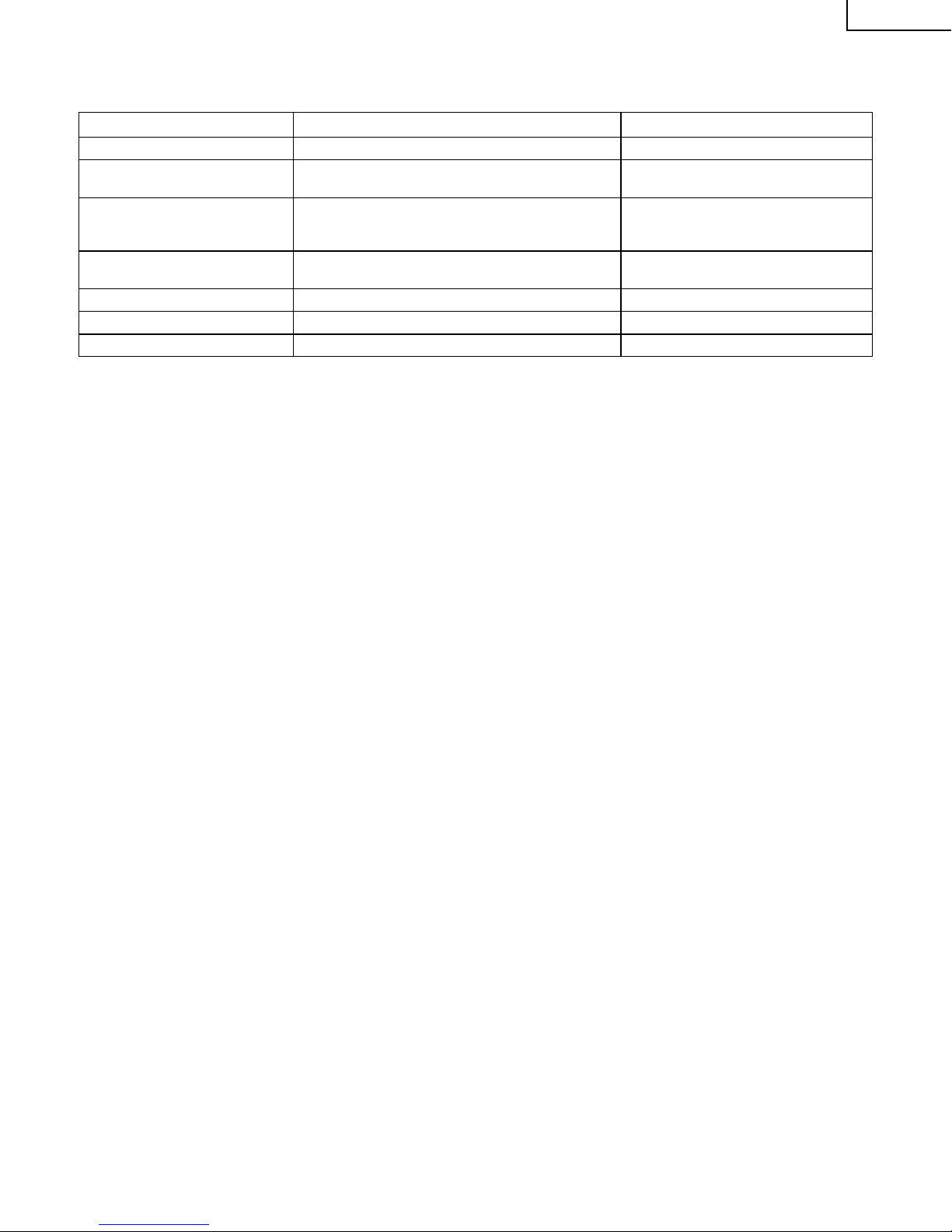
MAINTENANCE CHART
ACTION WHY HOW
Drain air line filter daily Prevent accumulation of moisture and dirt. Open manual petcock.
Keep lubricator filled. Keep the Tool lubricated.
Clean filter element - then blow air
through filter in direction opposite to
normal flow.
Clean magazine and feeder
mechanism.
Keep safety trigger working properly. Promote operator safety and efficient Tool operation. Blow clean daily.
Lubricate the Tool after use. Extend the life of the Tool. Supply 5-10 drops of lubricant into the Tool.
Drain air compressor. Keep the Tool operating properly. Open petcock on air compressor tank.
Prevent clogging of filter with dirt. Follow manufacturer's instructions.
Prevent a jam. Blow clean daily.
Fill with Hitachi pneumatic tool
lubricant.
English
15
Page 16

OPERATOR TROUBLESHOOTING
Most minor problems can be resolved quickly and easily using the table below.
If problems persist, contact a Hitachi authorized service center for assistance.
PROBLEM OR QUESTION CAUSE CORRECTIVE ACTION
Trigger valve housing leaks air O-ring cut or cracked Contact Hitachi for replacement.
Trigger valve stem leaks air O-ring/seals cut or cracked Contact Hitachi for replacement.
Frame/nose leaks air
Frame/cap leaks air
Failure to cycle
Lack of power; slow to cycle
Skipping Staples;
intermittent feed
Staples jam in Stapler
O-ring or gasket is cut or cracked Contact Hitachi for replacement.
Bumper is cracked / worn Contact Hitachi for replacement.
Damaged gasket or seal Contact Hitachi for replacement.
Cracked / worn head valve Contact Hitachi for replacement.
Loose cap screws Tighten and recheck.
Air supply restriction Check air supply equipment
Worn head valve Contact Hitachi for replacement.
Broken cylinder cap spring Contact Hitachi for replacement.
Head valve stuck in cap Contact Hitachi for replacement.
Broken cylinder cap spring Contact Hitachi for replacement.
Rings / seals cut or cracked Contact Hitachi for replacement.
Exhaust blocked Contact Hitachi for replacement.
Trigger assembly worn / leaks Contact Hitachi for replacement.
Dirt/tar build up on driver Contact Hitachi for replacement.
Cylinder sleeve not seated correctly on bottom bumper Contact Hitachi for replacement.
Air pressure too low Check air supply equipment
Worn bumper Contact Hitachi for replacement.
Tar/dirt in driver channel Contact Hitachi for replacement.
Air restriction/inadequate air flow through quick disconnect socket and plug Replace quick disconnect fittings
Worn piston ring Contact Hitachi for replacement.
Damaged pusher spring Contact Hitachi for replacement.
Low air pressure Check air supply equipment
Loose magazine nose screws Tighten all screws
Staples too short for Stapler Use only recommended Staples
Bent Staples Discontinue use of these Staples
Wrong size Staples Use only recommended Staples
Leaking head cap gasket Contact Hitachi for replacement.
Trigger valve O-ring cut / worn Contact Hitachi for replacement.
Broken/chipped driver Contact Hitachi for replacement.
Dry/dirty magazine
Worn magazine Contact Hitachi for replacement.
Driver channel worn Contact Hitachi for replacement.
Wrong size Staples Use only recommended Staples
Bent Staples Discontinue use of these Staples
Loose magazine nose screws Tighten all screws
Broken/chipped driver Contact Hitachi for replacement.
Clean / lubricate; Use Air Tool
Lubricant
English
16
Page 17

EXPLODED VIEW
English
87 85
86
17
Page 18

MODEL N2503AF - PARTS LISTING
ITEM NO. PART NO. DESCRIPTION
1, 1A 330469 Screw, SHCS (x6)
2 330470 Cap - Handle
3 330471 Gasket, Cap
4 330472 Top Seal
5 330473 Poppet
6 330474 O-Ring Head Valve
7 330475 O-Ring Head Valve
8 330476 Spring, Head Valve
9 330477 Head Valve
10 330478 Cylinder Top Seal
11 330479 Cylinder
12 330480 O-Ring
13 330481 Cylinder Ring
14 330482 O-Ring
15 330483 O-Ring
16 330484 Piston
17 330485 Pin
18 330486 Driver Blade
18U 330487 Piston/Driver Blade Ass'y
19 330488 Bumper
20 330489 Guide Driver
21 330490 Pin Retainer (x5)
22 330491 Body
23 330492 Nut
24 330493 Grip, Rubber
25 330494 Gasket, Handle
26 330495 Handle Cap
27 330496 Screw, SHCS (x3)
28 190001 Air Plug
29 330498 Plug Cap
30 330499 Trigger
31 330500 Spring Pin
32 330501 Trigger Plate
33 330502 Pin, Trigger
34 330503 Pin
35 330504 Roller
36 330505 Pin
37 330506 Screw, SHCS (x3)
38 330507 Pin
39 330508 Roller (x2)
40 330509 Pin
41 330510 O-Ring
42 330511 Trigger Valve Plunger
43 330512 Spring, Trigger Valve
44 330513 Trigger Valve Stem
45 330514 O-Ring (x2)
46 330515 O-Ring
ITEM NO. PART NO. DESCRIPTION
47 330516 Trigger Valve Housing
47U 330517 Trigger Valve Unit
48 330518 Hold Plate
49 330519 Screw
50 330520 Spring
51 330521 Arm Guide
52 330522 Spring
53 330523 Safety Arm B
54 330524 Screw, HHCS (x2)
55 330525 Front Guide
56 330526 Arm Cover
57 330527 Safety Arm A
58 330528 Insert, Nose (x2)
59 330529 Nose
60 330530 Plate, Driver
61 330531 Foot
62 330532 Knob (x2)
63 330533 Magazine, Fixed
64 330534 Stop Plate
65 330535 Screw, SHCS
66 330536 Plate
67 330537 Secondary Trigger
68 330538 Cap, Trigger Cable
69 330539 Trigger Cable
70 330540 Magazine Core
71 330541 Pusher
72 330542 Magazine, Slide
73 330543 Spring Pin
74 330544 Spring Pin
75 330545 Spring
76 330546 Latch
77 330547 Latch Cover
78 330548 Latch Stop
79 330549 Tip, Core
80 330550 Spring
81 330551 Shuttle, Pusher
82 330552 Pusher Spring
83 330553 Magazine Bumper
84 330554 Washer - 10001A
85 330555 Carrying Case
86 875769 Safety Glasses
87 330556 Wrench Set
88
89
Staples - 20ga - 1" x 3/16" - 10
x 5M
Staples - 20ga - 1" x 3/16" 5M pack
English
18
Page 19

SÉCURITÉ
Lire attentivement les étiquettes sur les outils et toutes les directives d’utilisation, consignes de sécurité et
avertissements qui figurent dans ce manuel avant d’utiliser ou d’entretenir cette brocheuse. Le
non-respect des avertissements peut causer une BLESSURE GRAVE OU MÊME MORTELLE.
La plupart des accidents qui surviennent pendant l’utilisation ou l’entretien d’une brocheuse sont causés par la non-observation des
règles de sécurité de base. Il est souvent possible d’éviter les accidents en repérant les dangers avant qu’ils se produisent et en
observant les consignes de sécurité qui s’appliquent.
Les mesures de sécurité de base sont décrites dans la section « SÉCURITÉ » de ce manuel et dans les sections qui contiennent les
directives d’utilisation et d’entretien.
Les situations à éviter pour prévenir les blessures et les bris d’équipement portent la mention DANGER ou AVERTISSEMENT sur la
brocheuse et dans le présent manuel.
Ne jamais utiliser la brocheuse à des fins autres que celles indiquées dans ce manuel.
Français
DÉFINITION DES TERMES DE SIGNALISATION
DANGER attire l’attention sur une situation éminemment dangereuse qui, si elle n’est pas évitée, causera une blessure grave ou mortelle.
AVERTISSEMENT attire l’attention sur une situation potentiellement dangereuse qui, si elle n’est pas évitée, pourrait causer une blessure
grave ou mortelle.
ATTENTION attire l’attention sur une situation potentiellement dangereuse qui, si elle n’est pas évitée, pourrait causer une blessure ou
endommager l’équipement.
REMARQUE attire l’attention sur un renseignement de nature essentielle.
19
Page 20

SÉCURITÉ
IMPORTANTES CONSIGNES DE SÉCURITÉ POUR L'UTILISATION DE LA BROCHEUSE N2503AF
LIRE TOUTES LES INSTRUCTIONS
DANGER
1. LES UTILISATEURS ET LES AUTRES PERSONNES PRÉSENTES DANS L’AIRE DE TRAVAIL DOIVENT PORTER DES LUNETTES DE SÉCURITÉ À
ÉCRANS LATÉRAUX.
• Pendant l’utilisation de la brocheuse, toujours porter des lunettes de sécurité à écrans latéraux et
s’assurer que les autres personnes présentes dans l’aire de travail en portent aussi.
• Les lunettes de sécurité doivent être conformes à la norme ANSI Z87.1 de l’American National Standards
Institute et fournir une protection avant et latérale contre les particules projetées.
• L’employeur doit veiller à ce que l’utilisateur de la brocheuse et les autres personnes présentes dans l’aire
de travail portent des lunettes de sécurité.
2. NE JAMAIS UTILISER DES BOUTEILLES D'OXYGÈNE OU D’AUTRES GAZ COMPRIMÉS. UNE EXPLOSION POURRAIT SE PRODUIRE.
Français
• Ne jamais brancher le circuit d’alimentation de la brocheuse à une bouteille d’oxygène, de gaz
combustible ou de tout autre gaz sous pression.
• L’utilisation de ces gaz est dangereuse et fera éclater la brocheuse.
• Utiliser uniquement de l'air comprimé propre, sec et régularisé.
AVERTISSEMENT
3. NE JAMAIS POINTER UNE BROCHEUSE VERS VOUS-MÊME OU VERS UNE AUTRE PERSONNE.
• Toujours présumer que la brocheuse contient des broches.
• Ne jamais pointer la brocheuse vers vous-même ou vers une autre personne, qu’elle contienne ou non
des broches.
• L’actionnement accidentel de l’outil peut causer des blessures graves.
• Ne jamais jouer avec la brocheuse.
• Manipuler la brocheuse uniquement en tant qu’outil de travail.
4. QUAND AUCUNE BROCHE NE DOIT ÊTRE POSÉE, GARDER LES DOIGTS LOIN DE LA GÂCHETTE AFIN DE NE PAS ACTIONNER
ACCIDENTELLEMENT LA BROCHEUSE.
• Ne jamais transporter la brocheuse en tenant le doigt sur la gâchette de sécurité car une broche pourrait être éjectée par
accident et causer des blessures.
• Toujours tenir la brocheuse par la poignée pendant son transport.
5. LE CHOIX DU MODE DE DÉCLENCHEMENT EST IMPORTANT.
• Lire attentivement la page 27 sur les « MODES D’UTILISATION ».
6. NE PAS DÉPASSER 100 lb/po² (6,9 bars | 7,0 kgf/cm²).
100 lb/po² 100 lb/po²
7. TOUJOURS PORTER DES PROTECTEURS D’OREILLES ET UN CASQUE DE SÉCURITÉ.
• Toujours porter des protecteurs d’oreilles afin de se protéger des sons puissants.
• Toujours porter un casque de protection afin de se protéger des objets projetés.
• Ne pas dépasser la pression d’air maximale recommandée : 100 lb/po² (6,9 bars
| 7,0 kgf/cm²).
• Ne jamais brancher la brocheuse à une source de pression qui pourrait être
supérieure à 200 lb/po² (13,7 bars | 14 kgf/cm²). Celle-ci pourrait éclater.
20
Page 21

Français
SÉCURITÉ — suite
AVERTISSEMENT
8. RANGER LA BROCHEUSE DE FAÇON APPROPRIÉE.
Quand elle n’est pas utilisée, la brocheuse doit être rangée dans
un endroit sec. Garder hors de la portée des enfants. Verrouiller
la salle d’entreposage.
9. GARDER L’AIRE DE TRAVAIL PROPRE.
Les aires de travail encombrées favorisent les blessures. Enlever
les outils inutiles, les déchets, les pièces d’ameublement, etc.,
présents dans l’aire de travail.
10. NE JAMAIS UTILISER L’OUTIL EN PRÉSENCE DE LIQUIDES OU
DE GAZ INFLAMMABLES.
La brocheuse produit des étincelles pendant son fonctionnement.
Ne jamais utiliser la brocheuse dans un endroit qui contient des
laques, des peintures, du benzène, des solvants, de l’essence, des
gaz, des colles ou d’autres substances combustibles ou
explosives.
11. GARDER LES VISITEURS À DISTANCE.
Ne pas laisser les visiteurs manipuler la brocheuse. L’accès à l’aire
de travail devrait leur être interdit.
12. SE VÊTIR DE FAÇON APPROPRIÉE.
Ne pas porter des vêtements amples ou des bijoux car ils
pourraient être happés par les pièces mobiles. Le port de gants
de caoutchouc et de chaussures antidérapantes est recommandé
pour le travail à l’intérieur. Recouvrir les cheveux longs.
13. NE JAMAIS UTILISER SUR LA BROCHEUSE UN RACCORD NON
MUNI D’UN DISPOSITIF DE DÉCOMPRESSION.
Si un raccord sans dispositif de décompression est utilisé, la
brocheuse pourrait rester sous pression et projeter une broche
après son débranchement de la source d’air. Le raccord qui relie
la brocheuse à la conduite d’air doit permettre la décompression
totale de la brocheuse quand la connexion est défaite.
14. VÉRIFIER LE LEVIER DE SÉCURITÉ AVANT DE COMMENCER.
S’assurer que le levier de sécurité fonctionne correctement. Ne
jamais utiliser la brocheuse si le levier de sécurité ne fonctionne
pas correctement. Sinon, la brocheuse pourrait éjecter une
broche de façon inopinée. Ne pas tenter de manipuler ou
d’enlever le levier de sécurité, sinon il deviendra inopérant.
15. GARDER LES COUVERCLES ET LES VIS BIEN SERRÉS.
Garder les vis et couvercles bien serrés. Vérifier leur état
régulièrement. Ne jamais utiliser la brocheuse si des pièces sont
manquantes ou endommagées.
16. NE PAS CHARGER DES BROCHES SI LA GÂCHETTE EST ENFONCÉE OU SI LE LEVIER DE SÉCURITÉ EST ACTIONNÉ.
Pendant le chargement des broches dans la brocheuse et le
branchement de la conduite d’air, prendre les mesures de
sécurité suivantes :
1) ne pas appuyer sur la gâchette;
2) ne pas actionner le levier de sécurité;
3) pointer la brocheuse vers le bas.
17. PENDANT L’UTILISATION DE L’OUTIL, GARDER LE VISAGE,
LES MAINS ET LES PIEDS LOIN DE L’ORIFICE DE SORTIE.
Ne jamais mettre le visage, les mains ni les pieds à moins de
200 mm de l’orifice de sortie. Si une broche est déviée ou qu’elle
bute contre le point d’entrée, une blessure grave pourrait
survenir.
18. POSITIONNER LA BROCHEUSE CORRECTEMENT SUR LA PIÈCE
À FIXER.
Ne pas enfoncer une broche par-dessus une autre ou alors que la
brocheuse est en position penchée; la broche pourrait ricocher et
causer une blessure.
19. PRENDRE GARDE AUX DÉCLENCHEMENTS DOUBLES DUS AU
RECUL DE L’OUTIL.
Si, par mégarde, le levier de sécurité entre de nouveau en contact
avec la pièce après son réenclenchement, une broche sera
éjectée. Pour éviter une double éjection, procéder comme suit :
1) Ne pas appuyer fortement la brocheuse contre la pièce à
brocher.
2) Éloigner complètement la brocheuse de la pièce au
réenclenchement et garder le levier de sécurité éloigné de la
pièce jusqu’au moment d’enfoncer une autre broche.
3) Pousser la gâchette et la relâcher RAPIDEMENT pendant les
utilisations intermittentes.
20. NE PAS ENFONCER DES BROCHES DANS UN PANNEAU
MINCE OU PRÈS D’UN COIN OU D’UN BORD DE LA PIÈCE.
Les broches pourraient passer au travers du panneau ou dévier et
causer une blessure.
21. NE JAMAIS POSER DES BROCHES DES DEUX CÔTÉS D’UN
MUR EN MÊME TEMPS.
Les broches pourraient traverser le mur et atteindre la personne
de l’autre côté.
22. VÉRIFIER S’IL Y A DES FILS ÉLECTRIQUES.
Vérifier si des fils électriques courent dans les murs, les plafonds
ou les planchers afin d’éviter les électrocutions. Couper le
courant au panneau pour s’assurer que les fils éventuels ne sont
pas sous tension.
23. NE JAMAIS TENIR LA BROCHEUSE PAR LA CONDUITE D’AIR
POUR LA TRANSPORTER.
21
Page 22

Français
SÉCURITÉ — suite
AVERTISSEMENT
24. NE PAS TRAVAILLER AU BOUT DES BRAS.
Toujours garder son équilibre et avoir les pieds bien plantés.
25. NE JAMAIS UTILISER UNE BROCHEUSE DÉFECTUEUSE OU
DONT LE FONCTIONNEMENT EST ANORMAL.
Si la brocheuse semble fonctionner anormalement, si elle fait des
bruits inhabituels ou si elle semble défectueuse d’une façon ou
d’une autre, cesser immédiatement de l’utiliser et la faire réparer
dans un centre de service agréé par Hitachi.
26. NE PAS DÉBRANCHER LA CONDUITE D’AIR EN MAINTENANT
LE DOIGT SUR LA GÂCHETTE.
La brocheuse pourrait être actionnée quand elle sera rebranchée
à une source d’alimentation en air.
27. DÉBRANCHER LA CONDUITE D’AIR DANS LES SITUATIONS
SUIVANTES :
1) avant l’entretien et l’inspection;
2) avant de charger des attaches;
3) pour débloquer l’outil s’il s’est enrayé;
4) quand l’outil n’est pas utilisé;
5) quand l’utilisateur quitte l’aire de travail;
6) pour transporter l’outil;
7) pour remettre l’outil à une autre personne;
8) pour régler les boutons.
Ne jamais tenter de débloquer ou de réparer la brocheuse sans
avoir préalablement débranché la conduite d’air et enlevé toutes
les broches encore dans l’outil. Ne jamais laisser la brocheuse
sans surveillance. Des personnes qui ne connaissent pas l’outil
pourraient le manipuler et se blesser.
28. RESTER SUR SES GARDES.
Toujours rester concentré sur ce que l’on fait. Faire preuve de
bon sens. Ne pas utiliser la brocheuse si l’on se sent fatigué. Ne
jamais utiliser la brocheuse sous l’influence de l’alcool, de la
drogue ou d’un médicament qui provoque la somnolence.
29. MANIPULER LA BROCHEUSE DE LA FAÇON APPROPRIÉE.
Procéder de la façon indiquée dans le manuel. Ne jamais laisser
un enfant ou une personne non autorisée ou qui n’en connaît pas
le fonctionnement utiliser la brocheuse.
30. NE JAMAIS UTILISER LA BROCHEUSE À DES FINS AUTRES QUE
CELLES INDIQUÉES DANS CE MANUEL.
31. MANIPULER LA BROCHEUSE AVEC SOIN.
La brocheuse étant un outil sous pression, toute fissure
superficielle représente un danger. Éviter de la laisser tomber, de
la frapper contre un objet dur, de l’érafler ou de l’engraver.
Manipuler la brocheuse avec soin.
32. ENTRETENIR LA BROCHEUSE RÉGULIÈREMENT.
Garder la brocheuse propre et lubrifiée pour préserver son bon
fonctionnement et éviter les problèmes.
33. UTILISER EXCLUSIVEMENT DES PIÈCES, DES ACCESSOIRES ET
DES BROCHES FOURNIS OU RECOMMANDÉS PAR HITACHI.
Les pièces, accessoires et broches non autorisés peuvent annuler
la garantie, entraîner le mauvais fonctionnement de l’outil et
causer des blessures. Toute réparation doit être confiée à des
techniciens d’entretien formés par Hitachi, le distributeur ou
l’employeur.
34. NE JAMAIS MODIFIER LA BROCHEUSE.
Cela pourrait causer un mauvais fonctionnement et des blessures.
22
Page 23

Français
SÉCURITÉ — suite
AVERTISSEMENT
RESPONSABILITÉS DE L’EMPLOYEUR
1. Veiller à ce que ce MANUEL soit tenu à la disposition des
utilisateurs et du personnel d’entretien.
2. Veiller à ce que les utilisateurs et les autres personnes
présentes dans l’aire de travail portent toujours des LUNETTES DE
SÉCURITÉ quand des brocheuses sont utilisées.
4. Garder les brocheuses en bon état de fonctionnement.
5. Entretenir les brocheuses de façon appropriée.
6. Veiller à ce que les brocheuses à réparer ne soient plus
utilisées jusqu’à ce qu’elles aient été réparées.
3. Faire appliquer le port obligatoire de LUNETTES DE SÉCURITÉ
CONSERVER CE MANUEL ET LE GARDER À LA
DISPOSITION DES TRAVAILLEURS!
23
Page 24

Remarque :
L’information contenue dans ce manuel vise à permettre l’utilisation sécuritaire de la brocheuse.
Certaines illustrations de ce manuel peuvent contenir des détails ou des pièces qui diffèrent de ceux qui apparaissent
sur votre brocheuse.
NOM DES PIÈCES
C
o
u
v
e
r
c
l
e
d
e
v
e
r
r
o
u
i
l
l
a
g
e
Français
FONCTIONNEMENT
Obturateur
Coiffe de poignée
Chargeur
Guide avant
Poussoir
Boutons
Nez
Gâchette
secondaire
Gâchette
PISTON
Joint torique
Lame d’entraînement
Corps
Butoir
Pied
24
Page 25

FICHE TECHNIQUE
Pression de fonctionnement 70 - 100 lb/po2 (4,8 - 6,9 bars | 4,9 – 7,0 kgf/cm²)
Actionnement Par gâchette - séquentiel
Français
Dimensions
longueur x hauteur x largeur
Poids 1,4 kg
Contenance 100 broches
Consommation d’air
Prise d’air Filetage NPT 1/4 po
SÉLECTION DES BROCHES
BROCHE UTILISATION PAISSEUR DU BOIS
257 mm x 244 mm x 59 mm
0,026 pi³/cycle à 80 lb/po²
(0,74 L/cycle à 5,5 bars)
(0,74 L/cycle à 5,6 kgf/cm²)
Tableau De Sélection Des Broches
AVERTISSEMENT
• Utiliser exclusivement des broches HITACHI véritables
avec la N2503AF. L’emploi de toute autre broche peut
entraîner le mauvais fonctionnement de la brocheuse ou
la rupture de la broche, ce qui pourrait causer des
blessures graves.
Broche de 1 po Clou d’angle la sous de
5/8 po - 3/4 po recouvrant les solives.
ACCESSOIRES
Seules les broches indiquées dans le tableau ci-dessous peuvent
être utilisées avec cette brocheuse.
BROCHES DE CALIBER 20 MIN. MAX
4,8 mm
• L’emploi d'accessoires différents de ceux illustrés
ci-dessous peut causer un mauvais fonctionnement et des
blessures.
AVERTISSEMENT
EMBOUVETÉ
1/4 po, 5/16 po, 3/8 po,
7/16 po
25 mm
0,95
25 mm
UTILISATIONS
• BOIS EMBOUVETÉ
• COUPE-VAPEUR
• SOUS-PLANCHER
Bios Embouveté
Coupe-Vapeur
Sous-
Plancher
La brocheuse pneumatique à plancher N2503AF avec sabot
standard insère les broches de 1 po dans le bois embouveté à un
angle de 45 degrés. L’orientation de la broche est telle
qu’illustrée ci-dessus.
Broche De 1 PO
ACCESSOIRES STANDARDS
1. Étui de transport
REMARQUE : Les accessoires peuvent être changés sans
obligation pour HITACHI.
2. Lunettes de sécurité 3. Jeu de clés
AVANT DE COMMENCER
Lire la section intitulée « SÉCURITÉ » (pages 19 - 22).
Faire les vérifications suivantes avant de commencer.
ENVIRONNEMENT DE TRAVAIL
AVERTISSEMENT
• Aucun gaz, liquide ou autre objet inflammable dans l’aire
de travail.
• Interdire l’aire de travail aux enfants et aux personnes
non autorisées.
25
Page 26

Français
ALIMENTATION EN AIR
DANGER
• NE JAMAIS utiliser des bouteilles
d'oxygène ou d’autres gaz
comprimés. Une explosion
pourrait se produire.
AVERTISSEMENT
• Ne jamais brancher la brocheuse sur une source de
pression qui pourrait dépasser
200 lb/po² (13,7 bars | 14 kgf/cm²).
• Ne jamais installer sur la brocheuse un raccord non muni
d’un dispositif de décompression
1) Source d’alimentation
• Alimenter la brocheuse avec de l'air comprimé propre, sec et
régularisé.
• Le compresseur utilisé pour alimenter cette brocheuse doit
être conforme à la dernière version de la norme de sécurité
des compresseurs ANSI B 19.3 intitulée « Safety Standard
For Compressors For Process Industries ».
• La présence d’eau ou d’huile dans le compresseur peut
accélérer l’usure et la corrosion de la brocheuse.
• Purger l’outil à chaque jour.
2) Filtre-régulateur-lubrificateur
• La source d’alimentation doit comporter un régulateur de
pression à plage de fonctionnement de 0 à 125 lb/po²
(0 - 8,6 bars | 0 - 8,8 kgf/cm²) afin de régulariser la pression
d’alimentation de la brocheuse et assurer un
fonctionnement sécuritaire. Ne pas brancher cette brocheuse à une source d’alimentation dont la pression d’air
peut dépasser 200 lb/po². La brocheuse pourrait se fissurer
ou éclater et causer des blessures
• Les unités de filtration, régulation et lubrification
permettent d’obtenir les conditions optimales de
fonctionnement et prolongent la durée utile de la
brocheuse.
Il est recommandé de toujours utiliser ces unités.
Filtre—Le filtre capte l’eau et les saletés présentes dans l’air
comprimé. Purger le filtre à chaque jour, sauf s’il est pourvu d’un
dispositif de purge automatique. Procéder régulièrement à
l’entretien du filtre afin de le garder propre et fonctionnel.
Régulateur—Le régulateur régularise la pression de f
onctionnement de la brocheuse. Inspecter le régulateur avant
l’utilisation de l’outil afin de s'assurer qu'il fonctionne
correctement.
Lubrificateur—Le lubrificateur injecte un brouillard d’huile dans
la brocheuse. Inspecter le lubrificateur avant l'utilisation de l’outil
afin de s’assurer que celui-ci reçoit une quantité d'huile
adéquate. Utiliser le lubrifiant Hitachi pour outils pneumatiques.
Régulateur
Coté brocheuse
Lubrificateur
Côté compresseur
Filtre
3) Conduite d’air
• La pression de fonctionnement nominale de la conduite doit
être d’au moins 150 lb/po² (10,4 bars | 10,6 kgf/cm²) ou
150 pour cent de la pression maximale produite par la
source d’alimentation. Le raccord de la conduite
d’alimentation doit permettre le débranchement rapide du
raccord mâle de l’outil.
4) Raccord de conduite
• Cet outil utilise un raccord à circulation libre NPT de 1/4 po.
Il doit avoir un diamètre intérieur de 0,200 po (5 mm) ou
plus Le raccord doit évacuer la pression présente dans l’outil
à son débranchement de la source d’alimentation.
5) Consommation d’air
• Le modèle N2503AF nécessite 0,09 m³/min (3,1 pi³/min)
d’air libre pour fonctionner au rythme de 100 attaches par
minute à 80 lb/po². Pour établir la quantité d’air requise,
déterminer le rythme auquel l’outil sera utilisé. Par exemple,
si 50 attaches sont enfoncées à la minute en moyenne, il
faut alors prévoir 50 % du cubage d’air libre nécessaire pour
enfoncer 100 attaches à la minute.
6) Pression de fonctionnement
• 70 à 100 lb/po². Sélectionner la pression de
fonctionnement à l’intérieur de cette plage qui offre le
meilleur rendement. NE PAS DÉPASSER LA PRESSION DE
FONCTIONNEMENT RECOMMANDÉE.
LUBRIFICATION
Une lubrification fréquente mais non excessive est nécessaire
pour obtenir un rendement optimal. L’ajout d’huile dans la conduite d’alimentation permet de lubrifier les pièces internes. Employer le lubrifiant pour outils pneumatiques Mobil Velocite #10
ou un produit équivalent. Ne pas utiliser de l’huile détergente ou
des additifs car ces lubrifiants causeront l’usure accélérée des
joints et du coussin de piston de l’outil, diminueront l’efficacité
générale de l’outil et nécessiteront des entretiens fréquents.
En l’absence d’un lubrificateur en ligne, quand l’outil est utilisé
ajouter de l’huile dans son raccord d’alimentation une ou deux
fois par jour. Quelques gouttes suffisent. Une quantité excessive
d’huile produira une accumulation dans l’outil, qui sera visible
dans le cycle de sortie.
SOINS PAR TEMPS FROID
Pendant l’utilisation près du point de congélation ou sous le point
de congélation, l’eau présente dans la conduite d’alimentation
peut geler et couper l’arrivée d’air. Nous recommandons
l’utilisation du lubrifiant pour outils pneumatique par temps
froids NEW-MATIC Winter Formula (ou un produit équivalent) ou
d’un antigel permanent (ethylèneglycol).
ATTENTION : Ne pas entreposer les brocheuses au froid afin de
prévenir la formation de givre ou de glace dans les soupapes et
mécanismes de l'outil, ce qui pourrait provoquer sa défaillance.
REMARQUE : Certains liquides d’assèchement des conduites
pneumatiques à basse température s’attaquent aux joints – ne
pas utiliser ces liquides sans en vérifier d’abord la compatibilité.
26
Page 27

Français
ATTENTION
• Ne pas faire fonctionner la brocheuse à pression élevée
sans broches.
ESSAI DE LA BROCHEUSE
DANGER
• Les utilisateurs et les autres
personnes présentes dans l’aire
de travail DOIVENT porter des
lunettes de sécurité à écrans
latéraux conformes à la norme
ANSI Z87.1.
AVERTISSEMENT
• Ne jamais utiliser la brocheuse si le levier de sécurité ne
fonctionne pas correctement.
Le fabricant recommande de vérifier avant chaque utilisation
toutes les vis et tous les écrous pour s’assurer qu’ils sont bien
serrés (sabot, base de sabot et patin, chargeur, ferrure de
retenue du chargeur, poignée, etc.).
Le fabricant recommande de vérifier avant chaque utilisation que
l’extrémité de la lame d’entraînement n’est pas déformée ou
brisée afin que les broches soient correctement entraînées et
pour ne pas endommager la brocheuse ni le plancher.
Avant de commencer à insérer des broches, vérifier la brocheuse
à l’aide de la liste de contrôle ci-dessous.
Effectuer la vérification dans l’ordre suivant.
En cas de fonctionnement anormal, cesser d’utiliser la brocheuse
1) Régler la pression d’air à 70 lb/po² (4,8 bars | 4,9 kgf/cm²).
RÉGLAGE DE LA PRESSION D’AIR
AVERTISSEMENT
Ne pas dépasser 100 lb/po² (6,9 bars | 7,0 kgf/cm²).
100 lb/po² 100 lb/po²
Régler la pression d’air à la pression de fonctionnement
recommandée : entre 70 et 100 lb/po² (4,9 - 6,9 bars | 5 - 7,0 kgf/
cm²), selon la densité de la pièce à fixer.
La pression souhaitable est la pression la plus basse qui fait le
travail. L’utilisation de la brocheuse à une pression plus élevée
que nécessaire use inutilement celle-ci.
CHARGEMENT DES BROCHES
AVERTISSEMENT
Voici quelques précautions à prendre lors du chargement de
l’outil :
1) ne pas appuyer sur la gâchette;
2) ne pas actionner le levier de sécurité.
1. APPUYER SUR LE BOUTON DE DÉGAGEMENT DU
CHARGEUR.
2. TIRER LE CHARGEUR VERS L’ARRIÈRE.
3. OUVRIR COMPLÈTEMENT LE CHARGEUR.
4. INSÉRER DES ATTACHES, LES POINTES DIRIGÉES VERS LE
BAS DU CHARGEUR.
5. POUSSER LE CHARGEUR VERS L’AVANT JUSQU’À CE QUE
LE LOQUET S'ENGAGE.
Brancher la conduite d’air.
Ne pas charger les broches dans la brocheuse.
La brocheuse ne doit pas laisser échapper d'air.
2) Appuyer sur la gâchette de sécurité.
L’outil ne doit pas fonctionner.
3) Retirer le doigt de la gâchette, puis contacter le levier
de sécurité.
L’outil ne doit pas fonctionner.
4) Appuyer premièrement sur la gâchette de sécurité. Ensuite,
contacter le levier de sécurité.
La brocheuse ne doit pas fonctionner.
5) Premièrement, contacter le levier de sécurité. Ensuite,
appuyez sur la gâchette.
La brocheuse doit fonctionner.
27
Page 28

Français
FONCTIONNEMENT DE LA BROCHEUSE
Lire la section intitulée « SÉCURITÉ » (pages 19 - 22).
DANGER
• Les utilisateurs et les autres
personnes présentes dans l’aire
de travail DOIVENT porter des
lunettes de sécurité à écrans
latéraux conformes à la norme
ANSI Z87.1.
AVERTISSEMENT
• NE JAMAIS pointer la brocheuse
vers vous-même ou vers une
autre personne.
• Quand aucune broche ne doit être posée, garder les doigts loin de la
gâchette afin de ne pas actionner accidentellement la brocheuse.
• Ne jamais mettre le visage, les mains ni les pieds à moins de
200 mm de l’orifice de sortie pendant l’utilisation de la brocheuse.
Celle-ci peut rebondir à cause du recul causé par l’éjection de la
broche et déclencher une seconde éjection non voulue qui pourrait
causer une blessure.
• Vérifier fréquemment le bon fonctionnement du mécanisme de
sécurité. Ne pas utiliser la brocheuse si le mécanisme ne fonctionne
pas correctement, car une broche pourrait être éjectée
accidentellement. Ne pas tenter de manipuler le mécanisme de
sécurité.
• Ne jamais attacher ni enrubanner la gâchette en position activée.
• Ne pas enfoncer une broche par-dessus d’autres broches ou alors
que la brocheuse est en position penchée; la broche pourrait
ricocher et causer une blessure.
• Ne pas enfoncer des broches dans un panneau mince ou près des
coins ou du bord de la pièce. Les broches pourraient passer au
travers du panneau ou dévier et causer une blessure.
• Ne pas enfoncer les broches trop profondément. La NOFMA déclare
que l’une des causes les plus fréquentes de la fissuration des
languettes est l’enfoncement excessif des attaches.
• Ne jamais utiliser une brocheuse défectueuse ou dont le
fonctionnement est anormal.
• Ne pas utiliser la brocheuse comme un marteau.
• Débrancher la conduite d’air dans les situations suivantes :
1) quand l’outil n’est pas utilisé;
2) quand l’utilisateur quitte l’aire de travail;
3) pour transporter l’outil;
4) pour remettre l’outil à une autre personne.
• Porter des lunettes de sécurité et des chaussures de sécurité afin de
se protéger contre les objets étrangers.
• Utiliser uniquement les broches fournies par Hitachi.
• La pression de fonctionnement nominale de la conduite doit être
d’au moins 150 lb/po2 (10,4 bars | 10,6 kgf/cm2) ou 150 pour cent
de la pression maximale produite par la source d’alimentation, selon
la valeur la plus élevée.
• Vérifier chaque conduite avant de la brancher afin de s’assurer
qu’elle est exempte de saletés ou de particules qui pourraient
modifier le rendement de la brocheuse.
• Un filtre d’air et un régulateur en ligne réglable à 125 lb/po2 max.
sont requis.
• Ne JAMAIS employer une brocheuse défectueuse. Remplacer
immédiatement les pièces usées ou endommagées. S’assurer que la
gâchette de sécurité et les mécanismes de l’outil fonctionnent
correctement et que toutes les vis et tous les joints sont bien serrés
en tout temps.
MODES D’UTILISATION
La brocheuse est équipée d’un levier de sécurité. Elle ne fonctionne pas à moins que ce levier soit actionné (en position haute).
FONCTIONNEMENT DU DISPOSITIF DE SÉCURITÉ À
DÉCLENCHEMENT SÉQUENTIEL
La brocheuse pour plancher N2503AF est dotée d’un système de
déclenchement séquentiel Ce système requiert que l’utilisateur
tienne l’outil contre la pièce avant d’appuyer sur la gâchette.
Cette méthode facilite le positionnement des attaches. Le
déclenchement séquentiel permet de positionner précisément
l’attache sans risquer d'éjecter une seconde attache au
réenclenchement.
FONCTIONNEMENT DU DÉCLENCHEMENT SÉQUENTIEL
1) Appuyer le déclencheur de contact contre la pièce sans
toucher à la gâchette.
L'OUTIL NE DOIT PAS FONCTIONNER.
2) Éloigner l’outil de la pièce et appuyer sur la gâchette.
L'OUTIL NE DOIT PAS FONCTIONNER.
Relâcher la gâchette. La gâchette doit appuyer contre sa butée
sur le châssis.
3) Appuyer sur la gâchette et appuyer le déclencheur de contact
contre la pièce.
L'OUTIL NE DOIT PAS FONCTIONNER.
4) Éloigner le doigt de la gâchette et appuyer le déclencheur de
contact contre la pièce. Appuyer sur la gâchette.
L’OUTIL FONCTIONNER.
FONCTIONNEMENT DE LA GÂCHETTE DOUBLE (BREVET EN
INSTANCE)
La gâchette double donne plusieurs options pour l’orientation de
la main et l’actionnement de la gâchette, ce qui permet de choisir
la position qui convient le mieux selon la tâche à effectuer. Les
illustrations qui suivent en donnent deux exemples.
AVERTISSEMENT
• Garder le doigt loin de la gâchette sauf pendant
l’opération de brochage, car des blessures graves peuvent
se produire si le levier de sécurité est heurté
accidentellement.
• Garder les mains et le corps à distance de l’orifice de
sortie de la brocheuse. Celle-ci peut rebondir à cause du
recul causé par l’éjection de l’attache et déclencher une
seconde éjection non voulue qui pourrait causer une
blessure.
• Certaines broches peuvent produire des étincelles à leur
sortie de l’outil. Faire attention! Exercise caution!
• Faire attention!
28
Page 29

RÉGLAGE DU DISPOSITIF DE POSITIONNEMENT DES ATTACHES
La position de l’attache peut être réglée pour les planchers de 1/4 po à 7/16 po d’épaisseur au moyen de boutons situés sur le sabot de
positionnement. Cette fonction permet de régler précisément le positionnement de l’attache afin de réduire l’occurrence des languettes
fissurées et l’apparition de fossettes sur la surface du plancher.
Régler premièrement la pression d’air de façon à obtenir un poussée constante, selon le type de revêtement installé (voir à la page 26),
puis utiliser les boutons de réglage du sabot pour obtenir la position d’insertion souhaitée. L'attache doit être positionnée de façon à
pénétrer la face verticale du revêtement de plancher au point de jonction de la languette et de la face verticale.
BOUTONS
Français
PIED
PLANCHER
NEZ
COUPE-VAPEUR
GUIDE
AVANT
SOUS-PLANCHER
POUR RÉGLER L’OUTIL EN FONCTION DU REVÊTEMENT DE PLANCHER :
1. Desserrer les deux boutons jusqu’à ce que le pied et le guide avant bougent librement.
2. Engager le nez à la languette du revêtement.
3. Appuyer le guide avant sur le sous-plancher et le pied sur le plancher.
4. Serrer les deux boutons.
Remarque : vérifier régulièrement les boutons pour s’assurer qu'ils sont bien serrés.
**Important : Essayer l’outil sur une pièce de bois inutilisée pour vérifier la compatibilité et le bon emplacement de la broche.
BOIS EMBOUVETÉ
RÉGLAGE DE LA PROFONDEUR DE BROCHAGE
Le volume d’air est un facteur aussi important que la pression d’air. Le volume d’air fourni pourrait être insuffisant si les raccords et
conduites sont de dimensions inadéquates ou si des saletés ou de l’eau sont présentes dans le système. Un débit limité empêchera l’outil
de recevoir un volume d’air suffisant, même si la pression est élevée. Cela peut causer un fonctionnement moins puissant, plus lent ou
erratique, ou encore enrayer l’outil. En présence de l’un de ces problèmes, avant de diagnostiquer l’outil passer en revue le circuit
d'alimentation en air, en partant de l'outil jusqu’à la source d’alimentation, à la recherche d’obstructions dans les raccords, d’eau dans les
points bas et de toute autre chose qui pourrait limiter le débit d’air fourni à l’outil.
Plancher de bois
• La pression d’air est trop basse.
• La couronne de la broche est plus
haute que la languette.
• Augmenter la pression d’air.
Broche
• La pression d’air est trop élevée.
• La couronne de la broche est plus
basse que la languette.
• Réduire la pression d’air.
29
• Corriger la pression d’air.
• La broche est juste sous la surface.
Page 30

ENTRETIEN
Remarque :
L’information contenue dans ce manuel vise à permettre l’entretien sécuritaire de la brocheuse.
Certaines illustrations de ce manuel peuvent contenir des détails ou des pièces qui diffèrent de ceux qui apparaissent
sur votre brocheuse.
ENTRETIEN ET INSPECTION
Lire la section intitulée « SÉCURITÉ » (page 19-22).
AVERTISSEMENT
Débrancher la conduite d’air et retirer toutes les broches dans
les situations suivantes :
1) avant l’entretien et l’inspection;
2) pour débloquer l’outil.
1) Inspection du chargeur
• DÉBRANCHER LA CONDUITE D’AIR
• Nettoyer le chargeur. Enlever les poussières et les éclats de
bois accumulés dans le chargeur.
2) Entreposage
• Quand l’outil n’est pas utilisé, appliquer une mince couche
de lubrifiant sur les pièces en acier afin de les protéger de la
rouille.
• Ne pas entreposer la brocheuse dans un endroit froid.
Quand elle n’est pas utilisée, la brocheuse doit être rangée
dans un endroit chaud et sec.
• Garder hors de la portée des enfants.
3) Étiquette d’avertissement
Français
6) Liste des pièces de rechange
• A. No d’article
• B. No de code
• C. Description
ATTENTION
Toute réparation, modification ou inspection d’une brocheuse
pneumatique Hitachi doit être confiée à un centre de service
agréé par Hitachi. Présenter cette liste de pièces lors de la
remise de la brocheuse au centre de service pour une
réparation ou une mesure d’entretien. Lors de l’utilisation et
de l’entretien d’une brocheuse pneumatique, il faut observer
les règlements de sécurité et les normes applicables dans
chaque pays.
MODIFICATIONS
Les outils mécaniques Hitachi sont améliorés et modifiés
constamment pour y intégrer les dernières percées
technologiques. Par conséquent, certaines pièces peuvent être
changées (numéro de code ou caractéristiques) sans préavis.
SERVICE ET RÉPARATION
• Remplacer l’ÉTIQUETTE D’AVERTISSEMENT si elle est
endommagée ou manquante. S’adresser à un centre de
service agréé par Hitachi pour obtenir une nouvelle
étiquette.
Étiquette
d’avertissement
4) Tableau d’entretien (voir la page 30)
5) Dépannage (voir la page 31)
AVERTISSEMENT
• Toute réparation doit être confiée à des techniciens
d’entretien formés par Hitachi, le distributeur ou
l’employeur.
• Pour les réparations, utiliser uniquement des pièces
fournies ou recommandées par Hitachi.
Toute brocheuse de qualité aura un jour ou l’autre besoin de
réparations et certaines pièces devront être remplacées par
suite de l’usure normale de l’outil.
Pour que la brocheuse pneumatique à plancher NT50AGF
donne un rendement optimal, il est recommandé de procéder
à son entretien préventif.
REMARQUE :
Les spécifications peuvent être modifiées sans obligation pour
HITACHI.
30
Page 31

TABLEAU D’ENTRETIEN
Français
ACTION
Vidange quotidienne du filtre de la conduite
d’air.
Garder le lubrificateur rempli. Garder l’outil lubrifié.
Nettoyer l’élément filtrant, puis
souffler de l’air dans le filtre dans le sens
contraire à l’écoulement normal.
Nettoyer le chargeur et le mécanisme
d'alimentation.
Préserve le bon fonctionnement de la gâchette
de sécurité.
Lubrifier l’outil après utilisation. Prolonger la durée utile de l’outil.
Vidanger le compresseur. Préserve le bon fonctionnement de l’outil.
Prévient l’accumulation d’humidité et de saletés. Ouvrir manuellement le robinet de purge.
Prévient l’obturation du filtre. Suivre les instructions du fabricant.
Prévient les coincements. Nettoyer quotidiennement avec un jet d’air.
Améliore la sécurité de l'utilisateur et favorise
l’utilisation efficace de l’outil.
RAISON MARCHE À SUIVRE
Utiliser le lubrifiant Hitachi pour outils
pneumatiques.
Nettoyer quotidiennement avec un jet d’air.
Verser entre 5 à 10 gouttes de lubrifiant dans
l’outil.
Ouvrir le robinet de purge sur le réservoir du
compresseur.
31
Page 32

DÉPANNAGE
La plupart des problèmes mineurs peuvent être réglés rapidement et facilement en consultant le tableau ci-dessous.
Si le problème persiste, faire appel à un centre de service agréé par Hitachi.
PROBLÈME OU QUESTION CAUSE ACTION CORRECTRICE
Le logement de la soupape de
déclenchement laisse échapper de l’air.
La tige de la soupape de déclenchement laisse échapper
de l’air.
Le cadre/nez laisse échapper
de l’air.
Le cadre ou la coiffe laisse
échapper de l’air.
Le cycle d’éjection ne se produit pas.
L’outil n’est pas puissant; le
cycle est lent.
Certaines broches ne sont pas
éjectées; l’éjection des broches est intermittente.
Des broches sont coincées
dans la brocheuse.
Le joint torique est rompu ou fissuré. Communiquer avec Hitachi pour faire réparer l’outil.
Un joint est rompu ou fissuré. Communiquer avec Hitachi pour faire réparer l’outil.
Le joint ou la garniture est rompu ou fissuré. Communiquer avec Hitachi pour faire réparer l’outil.
Le butoir est fissuré ou usé. Communiquer avec Hitachi pour faire réparer l’outil.
Un joint ou une garniture est endommagé. Communiquer avec Hitachi pour faire réparer l’outil.
La soupape de tête est fissurée ou usée. Communiquer avec Hitachi pour faire réparer l’outil.
Les vis de la coiffe sont desserrées. Serrer les vis et vérifier de nouveau.
L’alimentation en air est restreinte. Vérifier l’équipement d’alimentation en air.
La soupape de tête est usée. Communiquer avec Hitachi pour faire réparer l’outil.
Le ressort de la coiffe de cylindre est brisé. Communiquer avec Hitachi pour faire réparer l’outil.
La soupape de tête est collée dans la coiffe. Communiquer avec Hitachi pour faire réparer l’outil.
Le ressort de la coiffe de cylindre est brisé. Communiquer avec Hitachi pour faire réparer l’outil.
Des bagues ou des joints sont rompus ou fissurés. Communiquer avec Hitachi pour faire réparer l’outil.
La sortie est bloquée. Communiquer avec Hitachi pour faire réparer l’outil.
La gâchette est usée ou elle fuit. Communiquer avec Hitachi pour faire réparer l’outil.
Des saletés ou du goudron se sont accumulés dans le
système d’entraînement.
Le manchon de cylindre n’est pas logé correctement
sur le fond du butoir.
La pression d’air est trop basse. Check air supply equipment
Le butoir est usé. Communiquer avec Hitachi pour faire réparer l’outil.
Du goudron ou des saletés sont présents dans le canal
d’entraînement.
Le passage de l’air dans les raccords rapides est restreint ou inadéquat.
La bague de piston est usée. Communiquer avec Hitachi pour faire réparer l’outil.
Le ressort du poussoir est endommagé. Communiquer avec Hitachi pour faire réparer l’outil.
La pression d’air est trop basse. Vérifier l’équipement d’alimentation en air.
Les vis du nez du chargeur sont desserrées. Serrer toutes les vis.
Les broches sont trop courtes pour la brocheuse. Utiliser les broches recommandées.
Les broches sont déformées. Cesser d’utiliser ces broches.
Les broches ne sont pas de la bonne taille. Utiliser les broches recommandées.
La garniture de la coiffe de tête fuit. Communiquer avec Hitachi pour faire réparer l’outil.
Le joint torique de la soupape de la gâchette est
rompu ou usé.
Le dispositif d’entraînement est brisé ou fissuré. Communiquer avec Hitachi pour faire réparer l’outil.
Le chargeur est sec ou sale.
Le chargeur est usé. Communiquer avec Hitachi pour faire réparer l’outil.
Le canal d’entraînement est usé. Communiquer avec Hitachi pour faire réparer l’outil.
Les broches ne sont pas de la bonne taille. Utiliser les broches recommandées.
Les broches sont déformées. Cesser d’utiliser ces broches.
Les vis du nez du chargeur sont desserrées. Serrer toutes les vis.
Le dispositif d’entraînement est brisé ou fissuré. Communiquer avec Hitachi pour faire réparer l’outil.
Communiquer avec Hitachi pour faire réparer l’outil.
Communiquer avec Hitachi pour faire réparer l’outil.
Communiquer avec Hitachi pour faire réparer l’outil.
Remplacer les raccords rapides.
Communiquer avec Hitachi pour faire réparer l’outil.
Nettoyer ou lubrifier le chargeur; utiliser du lubrifiant pour
outils pneumatiques.
Français
32
Page 33

VUE ÉCLATÉE
Français
87 85
86
33
Page 34

MODÈLE N2503AF – LISTE DES PIÈCES
No d’article No de pièce Description
1, 1A 330469 Vis, SHCS (x6)
2 330470 Capuchon
3 330471 Garniture, coiffe
4 330472 Joint supérieur
5 330473 Champignon
6 330474 Joint torique soupape de tête
7 330475 Joint torique soupape de tête
8 330476 Ressort, soupape de tête
9 330477 Soupape de tête
10 330478 Joint supérieur de cylindre
11 330479 Cylindre
12 330480 Joint torique
13 330481 Bague de cylindre
14 330482 Joint torique
15 330483 Joint torique
16 330484 Piston
17 330485 Axe
18 330486 Lame d’entraînement
18U 330487
19 330488 Butoir
20 330489 Entraînement de guide
21 330490 Pièce de retenue de l’axe (x5)
22 330491 Corps
23 330492 Écrou
24 330493 Prise en caoutchouc
25 330494 Garniture, poignée
26 330495 Coiffe de poignée
27 330496 Vis, SHCS (x3)
28 190001 Obturateur
29 330498 Capuchon
30 330499 Gâchette
31 330500 Axe de ressort
32 330501 Plaque de gâchette
33 330502 Axe de gâchette
34 330503 Axe
35 330504 Rouleau
36 330505 Axe
37 330506 Vis, SHCS (x3)
38 330507 Axe
39 330508 Rouleau (x2)
40 330509 Axe
41 330510 Joint torique
42 330511
43 330512
44 330513 Tige de soupape de gâchette
45 330514 Joint torique (x2)
46 330515 Joint torique
Ensemble piston/lame d’
entraînement
Piston de soupape de
gâchette
Ressort, soupape de
gâchette
No d’article No de pièce Description
47 330516
47U 330517 Unité de soupape de gâchette
48 330518 Plaque de maintien
49 330519 Vis
50 330520 Ressort
51 330521 Guide-bras
52 330522 Ressort
53 330523 Bras de sécurité B
54 330524 Vis, HHCS (x2)
55 330525 Guide avant
56 330526 Couvre-bras
57 330527 Bras de sécurité A
58 330528 Garniture, nez (x2)
59 330529 Nez
60 330530 Plaque d’entraînement
61 330531 Pied
62 330532 Boutons (x2)
63 330533 Chargeur fixe
64 330534 Plaque de butée
65 330535 Vis, SHCS
66 330536 Plaque
67 330537 Gâchette secondaire
68 330538
69 330539 Câble de déclenchement
70 330540 Âme de chargeur
71 330541 Poussoir
72 330542 Glissière de chargeur
73 330543 Axe de ressort
74 330544 Axe de ressort
75 330545 Ressort
76 330546 Loquet
77 330547 Couvercle de verrouillage
78 330548 Butée de loquet
79 330549 Âme de pointe
80 330550 Ressort
81 330551 Poussoir
82 330552 Ressort de poussoir
83 330553 Butée de chargeur
84 330554 Rondelle - 10001A
85 330555 Étui de transport
86 875769 Lunettes de sécurité
87 330556 Jeu de clés
88
89
Logement de soupape de
gâchette
Capuchon, câble de
déclenchement
Broches - 20ga – 1 po x
3/16 po - 10 x 5M
Broches - 20ga – 1 po x
3/16 po - paquet 5M
Français
34
Page 35

INFORMACION IMPORTANTE PARA LA SEGURIDAD
Lea y comprenda todas las etiquetas de la herramienta y todas las instrucciones de funcionamiento, precauciones de seguridad y advertencias de este manual antes de usar o dar mantenimiento a esta grapadora. El incumplimiento de las advertencias pudiera ocasionar LESIONES GRAVES o la MUERTE.
La mayoria de los accidentes asociados con el uso y mantenimiento de las grapadoras se deben al incumplimiento de las precauciones
y reglas basicas para la seguridad. Con frecuencia, se pueden evitar accidentes al reconocer una situacion de peligro potencial antes de
que suceda y al cumplir correctamente con los procedimientos de seguridad.
Las precauciones básicas aparecen en la sección “SEGURIDAD” de este manual y en las secciones que contienen las instrucciones de
funcionamiento y mantenimiento.
Los peligros que se deben prevenir para evitar lesiones físicas o daños a la herramienta aparecen identificados por los avisos de
PELIGRO y ADVERTENCIA en la grapadora y en este manual.
No use nunca esta grapadora para aplicaciones que no sean las especificadas en este manual.
Español
DEFINICIONES DE LAS PALABRAS DE AVISO
PELIGRO indica una situación de inminente peligro que, de no evitarse, puede ocasionar lesiones graves o la muerte.
ADVERTENCIA indica una situación de peligro potencial que, de no evitarse, pudiera ocasionar lesiones graves o la muerte.
PRECAUCION indica una situación de peligro potencial que, de no evitarse, podría ocasionar lesiones menores o moderadas o podría
ocasionar daños a la herramienta.
NOTA enfatiza la información importante.
35
Page 36

SEGURIDAD
INSTRUCCIONES IMPORTANTES PARA LA SEGURIDAD EN EL USO DE LAS GRAPADORAS
LEA TODAS LAS INSTRUCCIONES
PELIGRO
1. LOS OPERARIOS Y OTRAS PERSONAS EN EL AREA DE TRABAJO DEBEN USAR GAFAS DE SEGURIDAD CON PROTECTORES LATERALES.
• Cuando use una grapadora, use siempre gafas de seguridad que tengan protectores laterales y asegúrese
de que otras personas en el área de trabajo también usen gafas de seguridad.
• Las gafas de seguridad deben cumplir con los requerimientos del Instituto Nacional Americano de
Normalización, ANSI Z871.1 y brindar protección frontal y lateral contra partículas en vuelo.
• El empleador debe velar por el uso de las gafas de seguridad por parte del operario de la grapadora y
otras personas en el área de trabajo.
2. NO USE NUNCA OXIGENO NI GASES EMBOTELLADOS. SE PUEDE PRODUCIR UNA EXPLOSION.
• No use nunca oxígeno, gases combustibles ni ningún otro gas embotellado como fuente de energía para la
grapadora.
• El uso de los gases antes mencionados es peligroso porque hará que la grapadora explote.
• Use sólo aire comprimido limpio, seco y regulado.
Español
ADVERTENCIA
3. NO APUNTE NUNCA LA GRAPADORA HACIA USTED NI NINGUNA PERSONA EN EL AREA DE TRABAJO.
• Asuma siempre que la grapadora está cargada con sujetadores.
• No apunte nunca la grapadora hacia usted ni ninguna persona independientemente de que esté cargada o
no.
• Si se dispara un sujetador accidentalmente, pudieran producirse lesiones graves.
• No juegue jamás con la grapadora.
• Respete la grapadora como una herramienta de trabajo.
4. ALEJE LOS DEDOS DEL GATILLO CUANDO NO ESTE DISPARANDO GRAPAS PARA EVITAR DISPAROS ACCIDENTALES.
• No transporte nunca la grapadora con el dedo en el gatillo pues se pudiera disparar un sujetador accidentalmente y lesionarlo a
usted u otra persona.
• Transporte siempre la grapadora por el mango solamente.
5. LA OPCION DEL METODO DE DISPARO ES IMPORTANTE.
• Por favor, lea y comprenda la sección “METODO DE FUNCIONAMIENTO” en la página 42.
6. NO EXCEDA LAS 100 PSI (6,9 baras; 7,0 kgf/cm2)
• No exceda la presión de aire máxima recomendada de 100 PSI (6,9 baras; 7,0
kgf/cm2)
• No conecte nunca la grapadora a una presión que exceda potencialmente las
200 PSI (13,7 baras; 14 kgf/cm2) porque la grapadora puede explotar.
7. USE SIEMPRE PROTECCION PARA LOS OIDOS Y LA CABEZA.
• Use siempre protección para los oídos para protegerlos del ruido.
• Use siempre protección para la cabeza para protegerla de los objetos en vuelo.
36
Page 37

Español
SEGURIDAD — Continuación
ADVERTENCIA
8. GUARDE ADECUADAMENTE LA GRAPADORA.
Cuando no esté en uso, la grapadora se debe guardar en un lugar
seco. Manténgala fuera del alcance de los niños. Cierre con llave
el área de almacenaje.
9. MANTENGA LIMPIA EL AREA DE TRABAJO.
Las áreas desorganizadas aumentan las posibilidades de lesiones.
Retire todas las grapadoras innecesarias, los residuos, muebles,
etc. del área de trabajo.
10. NO LA USE NUNCA EN PRESENCIA DE LIQUIDOS O GASES
INFLAMABLES.
La grapadora produce chispas durante el funcionamiento. No use
nunca la grapadora en lugares que contengan laca, pintura,
bencina, diluyentes, gasolina, gases, agentes adhesivos ni otros
materiales que sean combustibles o explosivos.
11. EVITE QUE LOS VISITANTES SE ACERQUEN.
No permita que los visitantes manipulen la grapadora. Todos los
visitantes deben permanecer lejos del área de trabajo.
12. USE ROPA APROPIADA.
No use ropa suelta ni joyas que pudieran engancharse en las
piezas en movimiento. Se recomienda usar guantes de caucho y
zapatos antideslizantes cuando trabaje en interiores. Use
cubiertas protectoras de pelo para retener el pelo largo.
13. NO USE NUNCA UN ACOPLADOR SIN DESCARGA EN LA GRAPADORA
Si se usa un acoplador sin descarga en la grapadora, ésta pudiera
permanecer cargada con aire después de desconectarla y, como
consecuencia, podría disparar una grapa aún después de
desconectarla. La grapadora y la manguera de aire deben tener
un acoplador de manguera que elimine la presión de la grapadora
cuando se desconecte dicho acoplador.
14. REVISE LA PALANCA DE EMPUJE ANTES DEL USO.
Asegúrese de que la palanca de empuje funcione correctamente.
(La palanca de empuje puede llamarse “seguridad”). No use
nunca la grapadora si la palanca de empuje no funciona
correctamente. De lo contrario, la grapadora podría disparar un
sujetador inesperadamente. No altere ni retire la palanca de
empuje porque esto hará que la misma no funcione.
15. MANTENGA TODOS LOS TORNILLOS Y CUBIERTAS AJUSTADOS EN SU LUGAR.
Mantenga todos los tornillos y cubiertas acoplados firmemente.
Revise periódicamente su estado. No use nunca la grapadora si
tiene piezas faltantes o dañadas.
16. NO CARGUE LOS SUJETADORES CUANDO EL GATILLO ESTE
ACCIONADO O LA PALANCA DE EMPUJE ESTE OPRIMIDA.
Al colocar los sujetadores en la grapadora o al conectar la
manguera de aire,
1) No dispare el gatillo.
2) No oprima la palanca de empuje.
3) Mantenga la grapadora apuntando hacia abajo.
17. ALEJE LA CARA, LAS MANOS Y LOS PIES DEL AREA DE
DESCARGA DURANTE EL USO.
No coloque jamás la cara, las manos o los pies a menos de 8
pulgadas (200 mm) del área de descarga. Podría tener lugar una
lesión grave si se desvía una grapa de la pieza de trabajo o si se
desvía del punto de entrada.
18. COLOQUE LA GRAPADORA APROPIADAMENTE EN LA PIEZA
DE TRABAJO.
No clave un sujetador sobre otros sujetadores ni con la grapadora
en un ángulo pronunciado porque las grapas podrían rebotar y
herir a alguien.
19. TENGA CUIDADO CON LOS DISPAROS DOBLES DEBIDOS AL
RETROCESO.
Si, tras el retroceso, la palanca de empuje tocara accidentalmente
la pieza de trabajo, se pudiera disparar un segundo sujetador no
deseado. Para evitar este disparo doble no deseado:
1) No empuje la grapadora sobre la pieza de trabajo con
demasiada fuerza.
2) Separe totalmente la grapadora de la pieza de trabajo con un
movimiento de retroceso, y mantenga la palanca de
empuje alejada de la pieza de trabajo hasta que desee clavar
la próxima grapa.
3) Hale el gatillo y suéltelo RAPIDAMENTE al usarla de manera
intermitente.
NO CLAVE GRAPAS EN TABLAS DELGADAS NI CERCA DE LAS
ESQUINAS Y BORDES DE LA PIEZA DE TRABAJO.
Las grapas pudieran atravesar o desviarse de la pieza de trabajo y
herir a alguien.
21. NO DISPARE NUNCA GRAPAS DESDE AMBOS LADOS DE UNA
PARED A LA VEZ.
Las grapas pudieran atravesar la pared y herir a la persona en el
lado opuesto.
22. REVISE PARA DETECTAR ALAMBRES VIVOS.
Revise para detectar cualquier alambre vivo oculto en las
paredes, pisos o techos para evitar el riesgo de una descarga
eléctrica severa. Apague el interruptor de circuito para garantizar
que no haya electricidad en los alambres vivos.
23. NO TRANSPORTE NUNCA LA GRAPADORA POR LA
MANGUERA.
37
Page 38

Español
SEGURIDAD — Continuación
ADVERTENCIA
24. NO SE ESTIRE PARA ALCANZAR.
Mantenga siempre la posición firme y en equilibrio adecuado.
25. NO USE NUNCA UNA GRAPADORA QUE ESTE DEFECTUOSA O
QUE NO FUNCIONE NORMALMENTE.
Si la grapadora no parece funcionar correctamente, hace ruidos
extraños o parece tener algún otro defecto, deje de usarla
inmediatamente y coordine para llevarla a reparar a un centro de
servicio autorizado por Hitachi.
26. NO DESCONECTE LA MANGUERA DE AIRE DE LA
GRAPADORA CON EL DEDO EN EL GATILLO.
La grapadora se pudiera disparar cuando la conecte nuevamente
a la fuente de aire.
27. DESCONECTE LA MANGUERA DE AIRE DE LA GRAPADORA
CUANDO:
1) Realice mantenimiento o inspecciones
2) La cargue con sujetadores
3) Despeje cualquier atasco
4) No esté en uso
5) Abandone el área de trabajo
6) Se traslade a otro lugar
7) Se la pase a otra persona
8) Ajuste los controles.
No intente nunca despejar un atasco o reparar la grapadora sin
haber desconectado antes la manguera de aire de la grapadora y
sin haber retirado las grapas restantes del interior de la misma.
La grapadora no se debe dejar desatendida jamás para evitar que
las personas que no estén familiarizadas con la misma la
manipulen y se lastimen a sí mismas.
28. PERMANEZCA ALERTA.
Observe siempre lo que hace y use el sentido común. No opere la
grapadora si está cansado. La grapadora no se debe usar nunca
por personas que estén bajo la influencia del alcohol, drogas o
medicamentos que provoquen sueño.
29. MANIPULE CORRECTAMENTE LA GRAPADORA.
Use la grapadora según el manual. No permita jamás el uso de la
grapadora por parte de niños, personas que no estén
familiarizadas con su funcionamiento ni el personal no
autorizado.
30. NO USE NUNCA LA GRAPADORA PARA APLICACIONES QUE
NO SEAN LAS ESPECIFICADAS EN ESTE MANUAL.
31. MANIPULE LA GRAPADORA CON CUIDADO.
Debido a la alta presión de aire en la grapadora, las grietas en la
superficie son peligrosas. Para evitarlas, no deje caer la
grapadora, no la golpee contra supereficies duras, ni la arañe ni
grabe. Manipule la grapadora con cuidado.
32. DE UN MANTENIMIENTO CUIDADOSO DE LA GRAPADORA.
Mantenga la grapadora limpia y lubricada para mejor
rendimiento y seguridad.
33. USE SOLO PARTES, ACCESORIOS Y GRAPAS RECOMENDADAS
O SUMINISTRADAS POR HITACHI.
Las piezas, accesorios o grapas no autorizados pueden anular la
garantía y pueden conducir al funcionamiento incorrecto y
ocasionar lesiones. Las reparaciones a la grapadora sólo deben
ser realizadas por el personal de servicio entrenado por Hitachi,
el distribuidor o el empleador.
34. NO MODIFIQUE NI ALTERE NUNCA LA GRAPADORA.
El hacer esto pudiera conducir al funcionamiento incorrecto y
ocasionar lesiones personales.
38
Page 39

Español
SEGURIDAD — Continuación
ADVERTENCIA
RESPONSABILIDADES DEL EMPLEADOR
1. Garantizar que este MANUAL esté disponible para los
operarios y el personal que realiza el mantenimiento.
2. Garantizar que las grapadoras sean usadas solamente cuando
los operarios y personas presentes en el área de trabajo usen
GAFAS DE SEGURIDAD.
3. Velar por el uso de GAFAS DE SEGURIDAD por parte de los
operarios y otras personas en el área de trabajo.
4. Mantener las grapadoras en un estado de funcionamiento
seguro.
5. Dar un mantenimiento correcto a las grapadoras.
6. Garantizar que las grapadoras que requieran reparaciones no
se usen antes de ser reparadas.
¡CONSERVE ESTE MANUAL Y MANTENGALO
DISPONIBLE PARA OTROS!
39
Page 40

Nota:
La información de este manual está concebida para asistirle en el funcionamiento seguro de la grapadora.
Algunas de las ilustraciones de este manual pueden mostrar detalles o aditamentos que difieren de los de su propia
grapadora.
NOMBRE DE LAS PIEZAS
C
U
B
I
E
R
T
A
D
E
L
C
I
E
R
R
E
Español
FUNCIONAMIENTO
TAPÓN DE AIRE
CASQUILLO DEL MANGO
CARGADOR
PROPULSOR
GUÍA FRONTAL
BOTONES
BOCA
GATILLO
SECUNDARIO
GATILLO
PISTÓN
ARO TÓRICO
CUCHILLA PROPULSORA
CUERPO
PARAGOLPES
PIE
40
Page 41

ESPECIFICACIONES
Presión de funcionamiento 70-100 PSI (4,8-6,9 baras; 4,9-7,0 kgf/cm2)
Acción Accionada por gatillo – acción secuencial
Español
Dimensiones
Largo x alto x ancho
Peso 3,2 lbs. (1,4 kg)
Capacidad de grapas 100 grapas
Consumo de aire
Entrada de aire Rosca NPT de 1/4 pulgada
SELECCION DE GRAPAS
10-1/8 x 9 5/8 x 2 5/16 pulgadas
(257 mm x 244 mm x 59 mm)
0,026 pie³/ciclo a 80 PSI
(0,74 ltr/ciclo a 5,5 baras)
(0,74 ltr/ciclo a 5,6 kgf/cm²)
Tabla Para Las Aplicaciones De Las Grapas
GRAPA APLICACIONES GROSOR DEL PISO
ADVERTENCIA
• Asegúrese de usar solamente las grapas genuinas de
HITACHI para la N2503AF. El uso de otras grapas puede
ocasionar el funcionamiento incorrecto de la
herramienta y/o la ruptura de grapas, lo que puede
provocar lesiones graves.
En esta grapadora sólo se pueden usar las grapas que se
muestran en la tabla de abajo.
GRAPAS DE CALIBRE 20 MIN. MAX
Grapa De 1
Pulgada
ACCESORIOS
Coloque el clavo en
ángulo en la base
de piso de 5/8-3/4
pulgada sobre la
construcción de
viga.
ADVERTENCIA
(4.8mm)
• Los accesorios diferentes a los que se muestran abajo
pueden ocasionar el funcionamiento incorrecto y
provocar lesiones.
DE R. Y L.
1/4, 5/16, 3/8, 7/16
pulgadas
(25mm)
(.95mm)
(25mm)
APLICACIONES
• PISO DE RANURA Y LENGÜETA
• BARRERA CONTRA HUMEDAD
• CONTRAPISO
Piso De Ranuray
Lengüeta
Barrera Contra
Humedad
Contrapiso
La grapadora neumática para pisos N2503AF con suela estándar
introduce las grapas de 1 pulgada en los pisos de ranura y
lengüeta en un ángulo de 45º. Vea la orientación de la grapa en la
ilustración de arriba.
Grapa De 1
Pulgada
ACCESORIOS ESTANDARES
1. Estuche
NOTA: Los accesorios están sujetos a cambios sin obligación
alguna por parte de HITACHI.
2. Gafas de seguridad 3. Juego de llaves
ANTES DEL FUNCIONAMIENTO
Lea completamente la sección titulada “SEGURIDAD”
(páginas 34—37).
Antes del uso, asegúrese de lo siguiente.
AMBIENTE DE TRABAJO
ADVERTENCIA
• No hay gases ni líquidos inflamables ni ningún otro objeto
inflamable en el área de trabajo.
• No hay niños ni personas no autorizadas en el área de
trabajo.
41
Page 42

Español
SUMINISTRO DE AIRE
PELIGRO
• No use NUNCA oxígeno ni
ningún otro gas embotellado.
Se puede producir una
explosión.
ADVERTENCIA
• No conecte nunca la grapadora a una presión que pueda
exceder los 200 PSI (13,7 baras; 14 kgf/cm2).
• No use nunca un acoplador sin descarga en la grapadora.
1) Fuente de energía
• Use sólo aire comprimido limpio, seco y regulado como
fuente de energía para esta grapadora.
• Los compresores de aire usados para suministrar aire
comprimido a esta grapadora deben cumplir con los
requisitos de la última versión de la Norma B 19.3 de ANSI
"Norma de seguridad para compresores para procesos
industriales".
• La presencia de humedad o aceite en el compresor de aire
puede acelerar el desgaste y la corrosión de la grapadora.
• Drénela diariamente.
2) Filtro-regulador-lubricador
• Para controlar la presión de funcionamiento de esta herra-
mien-ta de manera segura, se requiere un regulador de presión con una presión de funcionamiento de 0-125 PSI
(0-8,6 baras 0-8,8 kgf/cm²). No conecte nunca la grapadora a
una presión que exceda potencialmente las 200 PSI porque
la herramienta pudiera explotar, y posiblemente causar
lesiones.
• Las unidades de filtro-regulador-lubricador brindan una
condición óptima para la grapadora y extienden la duración
de la misma.
Estas unidades se deben usar siempre
Filtro—El filtro elimina la humedad y la suciedad mezcladas en el
aire comprimido. Se debe drenar todos los días, a menos que
esté equipado con un drenaje automático. Mantenga el filtro
limpio con mantenimiento regular.
Regulador—El regulador controla la presión de funcionamiento
para que la grapadora funcione de manera segura. Inspeccione el
regulador antes de usar para asegurarse de que funcione
correctamente.
Lubricador—El lubricador brinda un rocío de aceite a la
grapadora. Inspeccione el lubricador antes de usar para
asegurarse de que haya la cantidad suficiente de lubricante. Use
lubricante Hitachi para herramientas neumáticas.
3) Manguera de aire
• Se recomienda usar mangueras de aire de calificación para
una presión de funcionamiento mínima de 150 PSI
(10,4 baras; 10,6 kgf/cm2) ó un 150 porciento de la presión
máxima que genera la fuente de energía. La manguera de
suministro debe tener un acoplador de desconexión rápida
para desconectarla del enchufe macho de la herramienta.
4) Acoplador de manguera
• Esta herramienta usa un enchufe conector de flujo libre con
rosca NPT de 1/4 pulgada. El diámetro interior debe ser de
0,200 pulgada (5 mm) o mayor. El acoplador debe ser capaz
de descargar la presión de aire de la herramienta cuando se
desconecte de la fuente de aire.
5) Consumo de aire
• El modelo N2503AF requiere 3,1 CFM de aire libre para
funcionar a una velocidad de 100 sujetadores por minuto a
80 PSI. Para determinar la cantidad de aire necesario,
considere la velocidad de funcionamiento real con que se
usará la herramienta. Por ejemplo, si su uso promedio es de
50 sujetadores por minuto, necesitará el 50% de los CFM
necesarios para operar la herramienta a 100 sujetadores por
minuto.
6) Persion de funcionamiento
• De 70 a 100 PSI. Seleccione la presión de funcionamiento
dentro de este rango para lograr un mejor rendimiento de
las grapas. NO EXCEDA LA PRESION DE FUNCIONAMIENTO
RECOMENDADA.
LUBRICACION
Para un rendimiento óptimo, se requiere una lubricación
frecuente, pero no excesiva. El aceite que se introduce por la
conexión de línea de aire lubricará las partes internas. Use
lubricante para herramientas neumáticas Mobil Velocite #10 ó un
equivalente. No use aceites detergentes ni aditivos ya que estos
lubricantes causarán el desgaste acelerado a los sellos y el
cojinete del pistón en la herramienta, resultando en un
rendimiento inadecuado de la herramienta y en un
mantenimiento más frecuente.
Si no se usa lubricador en la línea de aire, añada aceite antes del
uso en el acoplador de aire de la herramienta una o dos veces al
día. Sólo hacen falta unas gotas de aceite cada vez. El aceite
excesivo se acumulará dentro de la herramienta y se notará en el
ciclo de escape.
Regulador
Lado del la
grapadora
Lubricador
Lado del
compresor
Filtro
42
Page 43

Español
CUIDADO EN EL CLIMA FRIO
En los climas fríos, a la temperatura de congelación o inferior, la
humedad en la línea de aire se puede congelar, lo cual haría que
la herramienta no funcione. Se recomienda el uso de un
lubricante para herramientas neumáticas formulado para el
invierno (NEW-MATIC Winter Formula o un equivalente) o un
anticongelante permanente (glicol de etileno) como lubricante
para el clima frío.
PRECAUCION: Para evitar la formación de hielo o escarcha en las
válvulas de funcionamiento u otras piezas de la grapadora, lo que
pudiera causar daños a la misma, no almacene la grapadora
expuesta al clima frío.
NOTA: Algunos líquidos para secar líneas de aire comerciales
pueden dañar a los aros tóricos y sellos – no use estos secadores
de aire de temperatura baja sin verificar si son compatibles.
PRECAUCION
• No use la grapadora a alta presión sin grapas.
PRUEBA DE LA GRAPADORA
PELIGRO
2) Oprima el gatillo de seguridad.
La herramienta no debe funcionar.
3) Retire el dedo del gatillo y haga contacto con la palanca de
empuje.
La herramienta no debe funcionar.
4) Oprima primero el gatillo de seguridad y haga contacto luego
con la palanca de empuje.
La grapadora no debe funcionar.
5) Primero, toque la palanca de empuje. Después, oprima el
gatillo.
La grapadora debe funcionar.
AJUSTE DE LA PRESION DE AIRE
ADVERTENCIA
No exceda las 100 PSI (6,9 baras; 7,0 kgf/cm2)
• Los operarios y otras personas
en el área de trabajo TIENEN
que usar gafas de seguridad con
protectores laterales que
cumplan con las
especificaciones de la ANSI
Z87.1.
ADVERTENCIA
• No use nunca la grapadora si la palanca de empuje no
funciona correctamente.
Antes de cada uso, el fabricante recomienda revisar todos los
tornillos y tuercas para asegurarse de que estén apretados y que
no se hayan aflojado con la vibración y el uso (suela, base y
almohadilla de la suela, cargador, soporte de retén del cargador,
mango, etc.).
Antes de cada uso, el fabricante recomienda revisar
la punta de la cuchilla propulsora para detectar cualquier
deformación o rotura y evitar la inserción incorrecta de las grapas
y/o los daños a la grapadora y al piso.
Antes de comenzar realmente la labor de grapar, pruebe la
grapadora usando la lista siguiente.
Realice las pruebas en el orden siguiente.
Si se observa un funcionamiento anormal, detenga la grapadora y
comuníquese inmediatamente con un centro de servicio
autorizado por Hitachi.
Ajuste la presión de aire a la presión de funcionamiento recomendada a 70-100 PSI (4,9 - 6,9 baras; 5 - 7,0 kgf/cm²) según la
dureza de la pieza de trabajo.
La presión de aire correcta es la presión más baja que es capaz de
realizar el trabajo. El uso de la grapadora con una presión de aire
mayor que la necesaria ocasiona el desgaste de la misma.
COLOCACION DE GRAPAS
ADVERTENCIA
Al cargar los sujetadores en la grapadora:
1) No oprima el gatillo
2) No presione la palanca de empuje
1. PRESIONE EL BOTON LIBERACION DEL CARGADOR.
2. HALE EL CARGADOR HACIA ATRAS.
3. ABRA EL CARGADOR COMPLETAMENTE.
4. INSERTE LOS SUJETADORES, CON LAS PUNTAS HACIA EL
FONDO DEL CARGADOR.
5. EMPUJE EL CARGADOR HACIA DELANTE. CONTINUE
EMPUJANDO HASTA QUE SE TRABE EL CIERRE.
1) Ajuste la presión de aire a 70 PSI (4,8 baras; 4,9 kgf/cm2)
Conecte la manguera de aire.
No cargue ninguna grapa en la grapadora.
La grapadora no debe tener ningún escape de aire.
43
Page 44

Español
FUNCIONAMIENTO DE LA GRAPADORA
Lea la sección titulada “SEGURIDAD” ( páginas 34-37)
PELIGRO
• Los operarios y otras personas
en el área de trabajo TIENEN
que usar gafas de seguridad con
protectores laterales que
cumplan con las especificaciones de la ANSI Z87.1.
ADVERTENCIA
• No apunte NUNCA la
grapadora hacia usted ni otras
personas en el área de
trabajo.
• Para evitar disparos accidentales, mantenga los dedos LEJOS del gatillo
cuando no esté engrapando.
• No coloque jamás la cara, las manos o los pies a menos de 8 pulgadas
(200 mm) del área de descarga. La grapadora podría rebotar debido al
retroceso y se pudiera disparar una segunda grapa no deseada, lo que
podría ocasionar una lesión.
• Verifique el funcionamiento del mecanismo de seguridad con
frecuencia. No use la grapadora si la seguridad no funciona
correctamente, o pudiera causar el disparo accidental de una grapa.
No interfiera con el funcionamiento correcto del mecanismo de
seguridad.
• Nunca sujete el gatillo ni el interruptor de contacto en posición
activada con abrazaderas ni cinta.
• No inserte grapas sobre otras grapas ni con la grapadora en un ángulo
pronunciado porque las grapas podrían rebotar y herir a alguien.
• No inserte grapas en tablas delgadas ni cerca de las esquinas o bordes
de la pieza de trabajo. Las grapas pudieran atravesar o desviarse de la
pieza y lesionar a alguien.
• No presione las grapas más de lo necesario. Según NOFMA, la presión
exceisva al clavar es una de las causas principales de las lengüetas
partidas.
• No use nunca una grapadora defectuosa o que funcione de manera
anormal.
• No use la grapadora como un martillo.
• Desconecte la manguera de aire de la grapadora cuando:
1) No esté en uso.
2) Abandone el área de trabajo.
3) Se traslade a otro lugar.
4) Le pase la herramienta a otra persona.
• Use gafas de seguridad y zapatos de seguridad para protegerse contra
los objetos extraños.
• Use solamente grapas de Hitachi.
• Las mangueras de suministro de aire deben estar calificadas para una
presión de funcionamiento mínima de 150 PSI o el 150 porciento de la
presión máxima generada por la fuente de energía, lo que sea mayor.
• Revise todas las mangueras antes de conectarlas para garantizar que
no tengan suciedad, polvo ni partículas que pudieran alterar el
rendimiento de la grapadora.
• Se requiere un filtro en la línea de aire y un regulador de aire en la
línea ajustable a un máximo de 125 PSI.
• No use NUNCA una grapadora defectuosa. Reemplace
inmediatamente las piezas desgastadas o dañadas. Asegúrese de que
el gatillo de seguridad y los mecanismos de funcionamiento funcionen
correctamente y que todos los tornillos y sellos estén bien ajustados
todo el tiempo.
METODOS DE FUNCIONAMIENTO
Esta grapadora esta equipada con una palanca de empuje y no funciona a
no ser que la palanca de empuje esté presionada (en posición hacia
arriba).
FUNCIONAMIENTO DEL INTERRUPTOR SECUENCIAL PARA
SEGURIDAD
La grapadora de piso modelo N2503AF funciona usando un sistema de
interruptor secuencial. El sistema de interruptor secuencial requiere que
el operario sostenga la herramienta contra la pieza de trabajo antes de
oprimir el gatillo. Esto facilita la colocación de sujetadores. El interruptor
secuencial permite la ubicación exacta del sujetador sin la posibilidad de
liberar un segundo sujetador con el retroceso.
FUNCIONAMIENTO DEL INTERRUPTOR SECUENCIAL
1) Presione el interruptor de contacto contra la superficie de
trabajo, sin tocar el gatillo.
LA HERRAMIENTA NO DEBE FUNCIONAR.
2) Mantenga la herramienta alejada de la superficie de trabajo y
oprima el gatillo.
LA HERRAMIENTA NO DEBE FUNCIONAR.
Suelte el gatillo. El gatillo debe regresar al tope del gatillo en la
estructura.
3) Oprima el gatillo y presione el interruptor de contacto contra
la superficie de trabajo.
LA HERRAMIENTA NO DEBE FUNCIONAR.
4) Sin tocar el gatillo, presione el interruptor de contacto contra
la superficie de trabajo. Oprima el gatillo.
LA HERRAMIENTA FUNCIONAR.
FUNCIONAMIENTO DEL GATILLO DOBLE (PATENTE PENDIENTE)
La funcion de gatillo doble le brinda múltiples opciones para
orientación de mano y acción del gatillo para permitirle elegir el
método de acción más adecuado para usted según la aplicación
específica. Las siguientes ilustraciones muestran dos ejemplos.
ADVERTENCIA
• Aleje los dedos del gatillo excepto cuando esté
engrapando ya que pudieran producirse lesiones graves si
la palanca de empuje le tocara accidentalmente a usted u
otras personas en el área de trabajo.
• Aleje las manos y el cuerpo del área de descarga. La
grapadora pudiera rebotar debido al retroceso producido
al disparar un sujetador y pudiera despedirse un segundo
sujetador no deseado, lo que pudiera ocasionar lesiones.
• Algunos tipos de grapas cargadas pueden producir chispas
al salir por la boca durante la operación de la grapadora.
¡Tenga cuidado!
44
Page 45

AJUSTE DE LA POSICION DE SUJETADORES
Se puede ajustar la posición de los sujetadores para adaptarse al grosor de los pisos de 1/4 a 7/16 pulgada mediante el botón de ajuste en
la suela de montaje. La función de ajuste en la suela permite un mayor control de la posición los sujetadores para reducir las lengüetas
partidas y las marcas en la superficie del piso.
Primero, ajuste la presión de aire para un disparo consistente para el trabajo especifico como se describe en la página 41, después use los
botones de ajuste en la suela para ajustar la posición deseada del disparo. El sujetador debe colocarse para que entre el frente del lado
vertical del piso en el punto donde la lengüeta toque el lado vertical.
BOTON
Español
BARRERA CONTRA
PIE
PISO
BOCA
HUMEDAD
GUÍA
FRONTAL
CONTRAPISO
PISO DE RANURA
Y LENGÜETA
PARA AJUSTAR LA HERRAMIENTA AL PISO:
1. Suelte ambos botones hasta que el pie y la guía frontal se muevan libremente.
2. Acople la boca con la lengüeta del piso.
3. Empuje la guía frontal hacia el contrapiso y el pie hacia el piso.
4. Apriete ambos botones.
Nota: Revise los botones periódicamente para asegurarse de que estén apretados durante el uso.
**Importante: Haga una prueba de la herramienta en un trozo extra de piso para verificar la posición adecuada de la grapas y la
compatibilidad.
AJUSTE DE LA PROFUNDIDAD DE LA GRAPAS
El volumen de aire es tan importante como la presión de aire. El volumen de aire suministrado a la herramienta puede no ser apropiado si
las mangueras y acopladores tienen un tamaño menor o debido a los efectos del polvo y el agua en el sistema. El flujo de aire incorrecto o
restringido evitará que la pistola reciba el volumen de aire adecuado incluso si la presión de aire es alta. El volumen o la presión inferiores
provocarán un funcionamiento lento, atascos, entrada deficiente o una potencia de clavado reducida. Antes de evaluar estos síntomas en
la herramienta, revise el suministro de aire de la herramienta a la fuente de suministro para detectar las posibles restricciones en
conectores o acopladores giratorios, los puntos bajos que puedan contener agua o cualquier otra causa que pudiera evitar el flujo de aire
completo a la herramienta.
Piso
Grapa
• La presión de aire es demasiado baja.
• La corona de la grapa está por encima
de la lengüeta.
• Aumente la presión de aire
• La presión de aire es demasiada alta.
• La corona de la grapa está por debajo
de la lengüeta.
• Reduzca la presión de aire.
45
• La presión de aire es adecuada.
• La grapa está justo debajo de la
superficie.
Page 46

MANTENIMIENTO
Nota:
La información referida en este manual está concebida para asistirle en el mantenimiento seguro de la grapadora.
Algunas de las ilustraciones de este manual muestran detalles o aditamentos que difieren de los de su propia
grapadora.
MANTENIMIENTO E INSPECCION
Lea la sección titulada “SEGURIDAD” (páginas 34-37)
ADVERTENCIA
Desconecte la manguera de aire y retire todas las grapas de la
grapadora antes de:
1) Realizar el mantenimiento o inspección.
2) Despejar un atasco.
1) Inspección del cargador
• DESCONECTE LA MANGUERA DE AIRE
• Limpie el cargador. Retire el polvo o las partículas de madera
que se puedan haber acumulado en el cargador.
2) Almacenaje
• Cuando no la vaya a usar durante un período prolongado,
aplique una fina capa de lubricante a las piezas de acero
para evitar la corrosión.
• No guarde la grapadora en un ambiente de clima frío.
Cuando no esté en uso, la grapadora se debe guardar en un
lugar cálido y seco.
• Guárdela fuera del alcance de los niños.
Español
6) Lista de piezas para el servicio
• A. No. de artículo
• B. No. de código
• C. Descripción
PRECAUCION
La reparación, modificación e inspección de las grapadoras de
potencia Hitachi deben ser realizadas por un centro de servicio
autorizado por Hitachi. Esta lista de piezas será de gran ayuda
si se entrega junto con la grapadora al centro de servicio
autorizado por Hitachi cuando solicite una reparación u otra
labor de mantenimiento. En el funcionamiento y el
mantenimiento de las grapadoras de potencia, se deben
cumplir las regulaciones y normas de seguridad requeridas
para cada país.
MODIFICATIONS
Las herramientas de potencia Hitachi son mejoradas y
modificadas constantemente para incorporar los últimos avances
tecnológicos. Por consiguiente, algunas piezas (números de
códigos y/o diseños) pueden cambiar sin previo aviso.
3) Etiqueta de advertencia
• Cambie la ETIQUETA DE ADVERTENCIA si se cae o se daña.
Hay ETIQUETAS DE ADVERTENCIA nuevas disponibles en los
centros de servicio autorizados por Hitachi.
Etiqueta de
advertencia
4) Tabla para el mantenimiento (vea la página 45)
5) Detección de averías para el operario (vea la página 46)
SERVICIO Y REPARACIONES
ADVERTENCIA
• La grapadora sólo debe ser reparada por el personal de
servicio entrenado por Hitachi, el distribuidor o el
empleador.
• Use solamente las piezas de Hitachi suministradas o
recomendadas por Hitachi para la reparación.
Todas grapadoras de calidad requieren con el tiempo el
servicio o reemplazo de piezas debido al desgaste producido
por el uso normal.
Para lograr un rendimiento óptimo de la grapadora neumática
N2503AF para pisos, se recomienda el mantenimiento
preventivo.
NOTA:
Las especificaciones están sujetas a cambio sin obligación
alguna por parte de HITACHI.
46
Page 47

TABLA PARA EL MANTENIMIENTO
ACCION CAUSA METODO
Drene el filtro de aire en línea
diariamente.
Mantenga el lubricador lleno. Mantener la herramienta lubricada.
Limpie el elemento del filtro – sople
aire luego a través del filtro en
dirección opuesta al flujo normal.
Limpie el cargador y el mecanismo de
entrada de grapas.
Mantenga el funcionamiento
adecuado del gatillo de seguridad.
Lubrique después de usar. Extender la vida útil de la herramienta.
Drene el compresor de aire. Mantener el funcionamiento correcto de la herramienta.
Evitar la acumulación de humedad y suciedad. Abra la válvula manual.
Evitar obstrucciones de suciedad en el filtro Siga las instrucciones del fabricante.
Evitar atascos. Sóplelo para limpiarlo diariamente.
Velar por la seguridad del operario y el funcionamiento
eficiente de la herramienta.
Español
Rellene con lubricante Hitachi para herramien-tas neumáticas.
Sóplelo para limpiarlo diariamente.
Aplique 5-10 gotas de lubricante a la
herramienta.
Abra la válvula en el tanque del compresor de
aire.
47
Page 48

DETECCION DE AVERÍAS PARA EL OPERARIO
La mayoría de los problemas menores se pueden solucionar rápida y fácilmente usando la tabla siguiente.
Si el problema continúa, solicite asistencia a un centro de servicio autorizado por Hitachi.
PROBLEMA O PREGUNTA CAUSA SOLUCION
La estructura de la válvula del
gatillo tiene un escape de aire.
El vástago de la válvula del
gatillo tiene un escape de aire.
La estructura/la boca tiene un
escape de aire.
La estructura/el casquillo
tiene un escape de aire.
El ciclo está incompleto.
El aro tórico está roto o agrietado. Comuníquese con Hitachi para el reemplazo.
El aro tórico/los sellos están rotos o agrietados. Comuníquese con Hitachi para el reemplazo.
El aro tórico o el empaque está roto o agrietado. Comuníquese con Hitachi para el reemplazo.
El paragolpes está agrietado/desgastado. Comuníquese con Hitachi para el reemplazo.
El empaque o el sello está dañado. Comuníquese con Hitachi para el reemplazo.
La válvula de cabeza está agrietada/desgastada. Comuníquese con Hitachi para el reemplazo.
Los tornillos del casquillo están sueltos. Apriételos y revise de nuevo.
Restricción del flujo de aire Revise el equipo de suministro de aire.
Válvula de cabeza desgastada Comuníquese con Hitachi para el reemplazo.
El resorte del casquillo del cilindro está roto. Comuníquese con Hitachi para el reemplazo.
La válvula de cabeza está atascada en el casquillo. Comuníquese con Hitachi para el reemplazo.
Español
Falta de potencia; ciclos lentos
Se salta grapas; alimentación
intermitente
Atasco de grapas en la
grapadora
El resorte del casquillo del cilindro está roto. Comuníquese con Hitachi para el reemplazo.
Aros/sellos rotos o agrietados Comuníquese con Hitachi para el reemplazo.
Escape bloqueado Comuníquese con Hitachi para el reemplazo.
Conjunto del gatillo desgastado/con escapes Comuníquese con Hitachi para el reemplazo.
Suciedad/polvo acumulado en el propulsor Comuníquese con Hitachi para el reemplazo.
La manga del cilindro no está asentada correctamente en el
paragolpes inferior.
Presión de aire demasiada baja Revise el equipo de suministro de aire.
Paragolpes desgastado Comuníquese con Hitachi para el reemplazo.
Suciedad/polvo en el canal del propulsor Comuníquese con Hitachi para el reemplazo.
Restricción de aire/flujo de aire inadecuado en el enchufe de
desconexión rápida
Aro del pistón desgastado Comuníquese con Hitachi para el reemplazo.
Resorte de propulsor dañado Comuníquese con Hitachi para el reemplazo.
Presión de aire baja Revise el equipo de suministro de aire.
Los tornillos de la boca del cargador están sueltos. Apriete todos los tornillos.
Las grapas son demasiadas cortas para la grapadora. Use sólo las grapas recomendadas.
Las grapas están dobladas. Deje de usar esas grapas.
Tamaño incorrecto de grapas Use sólo las grapas recomendadas.
Escape en el empaque del casquillo de la cabeza Comuníquese con Hitachi para el reemplazo.
Aro tórico de la válvula del gatillo roto/desgastado. Comuníquese con Hitachi para el reemplazo.
Propulsor roto/quebrado Comuníquese con Hitachi para el reemplazo.
Cargador seco/sucio
Cargador desgastado Comuníquese con Hitachi para el reemplazo.
Canal del propulsor desgastado Comuníquese con Hitachi para el reemplazo.
Tamaño incorrecto de grapas Use sólo las grapas recomendadas.
Las grapas están dobladas. Deje de usar esas grapas.
Los tornillos de la boca del cargador están sueltos. Apriete todos los tornillos.
Propulsor roto/quebrado Comuníquese con Hitachi para el reemplazo.
Comuníquese con Hitachi para el reemplazo.
Reemplace los acopladores de desconexión
rápida.
Límpielo/lubríquelo; use lubricante para
herramientas neumáticas.
48
Page 49

VISTA MAGNIFICADA
Español
87 85
86
49
Page 50

MODELO N2503AF – VISTA MAGNIFICADA
No. de artículo No. de pieza Descripción
1, 1A 330469 Tornillo, SHCS (x6)
2 330470 Casquillo - mango
3 330471 Empaque, casquillo
4 330472 Sello superior
5 330473 Contrapunta
6 330474
7 330475
8 330476 Resorte, valvula de cabeza
9 330477 Válvula de cabeza
10 330478 Sello superior del cilindro
11 330479 Cilindro
12 330480 Aro tórico
13 330481 Aro del cilindro
14 330482 Aro tórico
15 330483 Aro tórico
16 330484 Pistón
17 330485 Pasador
18 330486 Cuchilla propulsora
18U 330487
19 330488 Paragolpes
20 330489 Propulsor de guía
21 330490 Retén de pasador (x5)
22 330491 Cuerpo
23 330492 Tuerca
24 330493 Empuñadura, caucho
25 330494 Empaque, mango
26 330495 Casquillo del mango
27 330496 Tornillo, SHCS (x3)
28 190001 Tapón de aire
29 330498 Casquillo del tapón
30 330499 Gatillo
31 330500 Pasador de resorte
32 330501 Placa del gatillo
33 330502 Pasador, gatillo
34 330503 Pasador
35 330504 Rodillo
36 330505 Pasador
37 330506 Tornillo, SHCS (x3)
38 330507 Pasador
39 330508 Rodillo (x2)
40 330509 Pasador
41 330510 Aro tórico
42 330511
43 330512 Resorte, válvula del gatillo
44 330513
45 330514 Aro tórico (x2)
46 330515 Aro tórico
Aro tórico para la válvula de
la cabeza
Aro tórico para la válvula de
la cabeza
Conjunto de cuchilla
propulsora/pistón
Percutor de la válvula del
gatillo
Vástago de la válvula del
gatillo
No. de artículo No. de pieza Descripción
47 330516
47U 330517 Unidad de la válvula del gatillo
48 330518 Placa de retención
49 330519 Tornillo
50 330520 Resorte
51 330521 Guía de brazo
52 330522 Resorte
53 330523 Brazo de seguridad B
54 330524 Tornillo, HHCS (x2)
55 330525 Guía frontal
56 330526 Cubierta del brazo
57 330527 Brazo de seguridad A
58 330528 Inserción, boca (x2)
59 330529 Boca
60 330530 Placa, propulsor
61 330531 Pie
62 330532 Botón (x2)
63 330533 Cargador, fijo
64 330534 Placa de tope
65 330535 Tornillo, SHCS
66 330536 Placa
67 330537 Gatillo secundario
68 330538 Casquillo, cable del gatillo
69 330539 Cable del gatillo
70 330540 Núcleo del cargador
71 330541 Propulsor
72 330542 Cargador, deslizante
73 330543 Pasador de resorte
74 330544 Pasador de resorte
75 330545 Resorte
76 330546 Cierre
77 330547 Cubierta del cierre
78 330548 Tope del cierre
79 330549 Punta, núcleo
80 330550 Resorte
81 330551 Lanzadera, propulsor
82 330552 Resorte del propulsor
83 330553 Paragolpes del cargador
84 330554 Arandela- 10001A
85 330555 Estuche
86 875769 Gafas de seguridad
87 330556 Juego de llaves
88
89
Estructura de la válvula del
gatillo
Grapas – calibre 20 – 1 x 3/16
pulgadas – 10 x 5M
Grapas – calibre 20 – 1 x 3/16
pulgadas – paquete de 5M
Español
50
Page 51

Hitachi Koki Canada Co.
Hitachi Koki Co., Ltd.
Hitachi Koki U.S.A., Ltd.
Issued by
Shinagawa Intercity Tower A, 15-1, Konan 2-chome,
Minato-ku, Tokyo 108-6020, Japan
Distributed by
3950 Steve Reynolds Blvd.
Norcross, GA 30093
450 Export Blvd. Unit B,
Mississauga ON L5T 2A4
812
Code No. ??????????
Printed in China
51
