Page 1
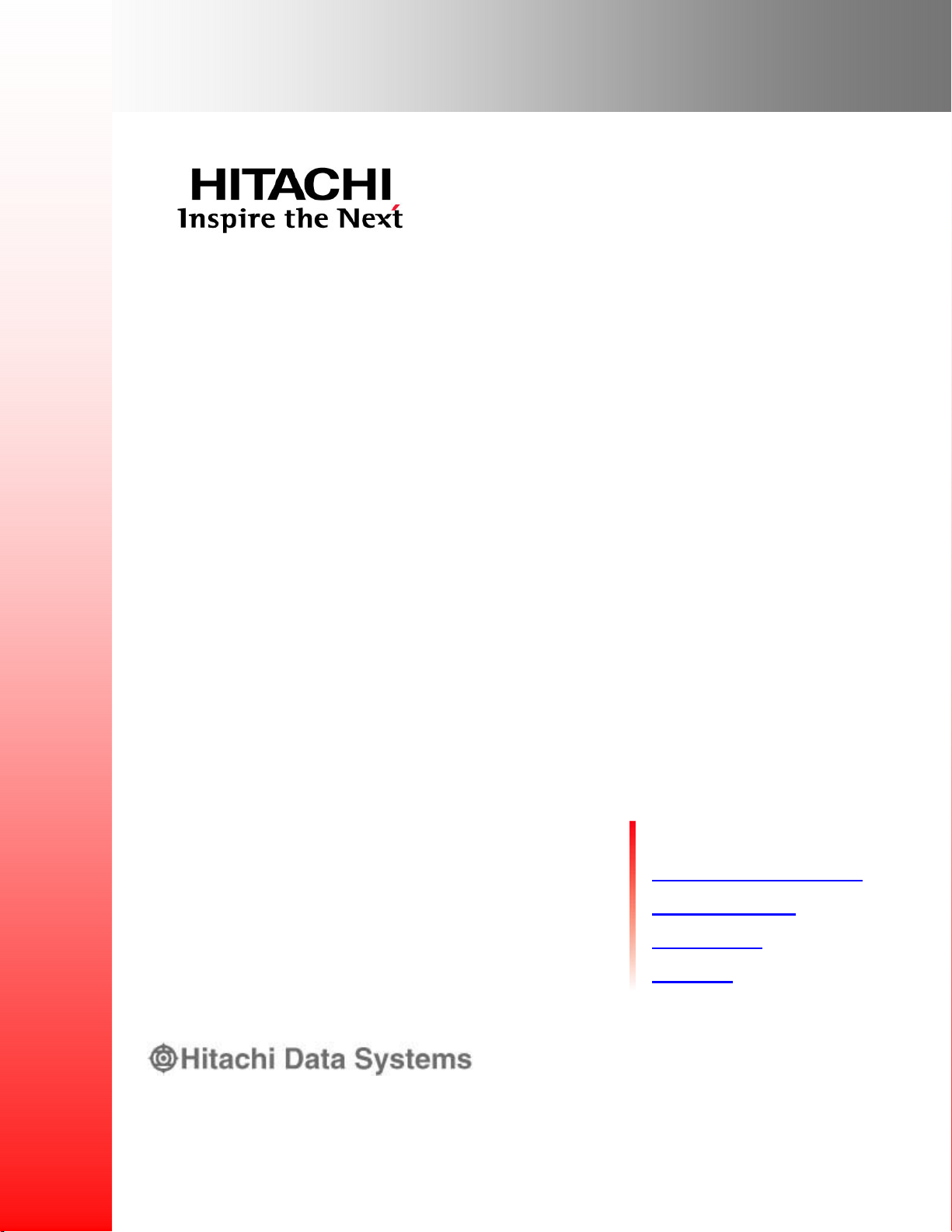
S
Hit achi Universal Storage Platform V
Hit achi Universal Storage Platform VM
Hitachi Performance Manager User’s Guide
Performance Monitor and Server Priority Manager
F
ASTFIND
Document Organization
Product Version
Getting Help
Contents
L
INK
MK-96RD617-08
Page 2

Copyright © 2008 Hitachi Data Systems
Corporation, ALL RIGHTS RESERVED
Notice: No part of this publication may be
reproduced or transmitted in any form or by
any means, electronic or mechanical,
including photocopying and recording, or
stored in a database or retrieval system for
any purpose without the express written
permission of Hitachi Data Systems
Corporation (hereinafter referred to as
“Hitachi Data Systems”).
Hitachi Data Systems reserves the right to
make changes to this document at any time
without notice and assumes no responsibility
for its use. Hitachi Data Systems products
and services can only be ordered under the
terms and conditions of Hitachi Data Systems’
applicable agreements. All of the features
described in this document may not be
currently available. Refer to the most recent
product announcement or contact your local
Hitachi Data Systems sales office for
information on feature and product
availability.
This document contains the most current
information available at the time of
publication. When new and/or revised
information becomes available, this entire
document will be updated and distributed to
all registered users.
Hitachi, the Hitachi logo, and Hitachi Data
Systems are registered trademarks and
service marks of Hitachi, Ltd. The Hitachi
Data Systems logo is a trademark of Hitachi,
Ltd.
Dynamic Provisioning, ShadowImage, and
TrueCopy are registered trademarks or
trademarks of Hitachi Data Systems.
All other brand or product names are or may
be trademarks or service marks of and are
used to identify products or services of their
respective owners.
ii
Hitachi Universal Storage Platform V/VM Hitachi Performance Manager User’s Guide
Page 3
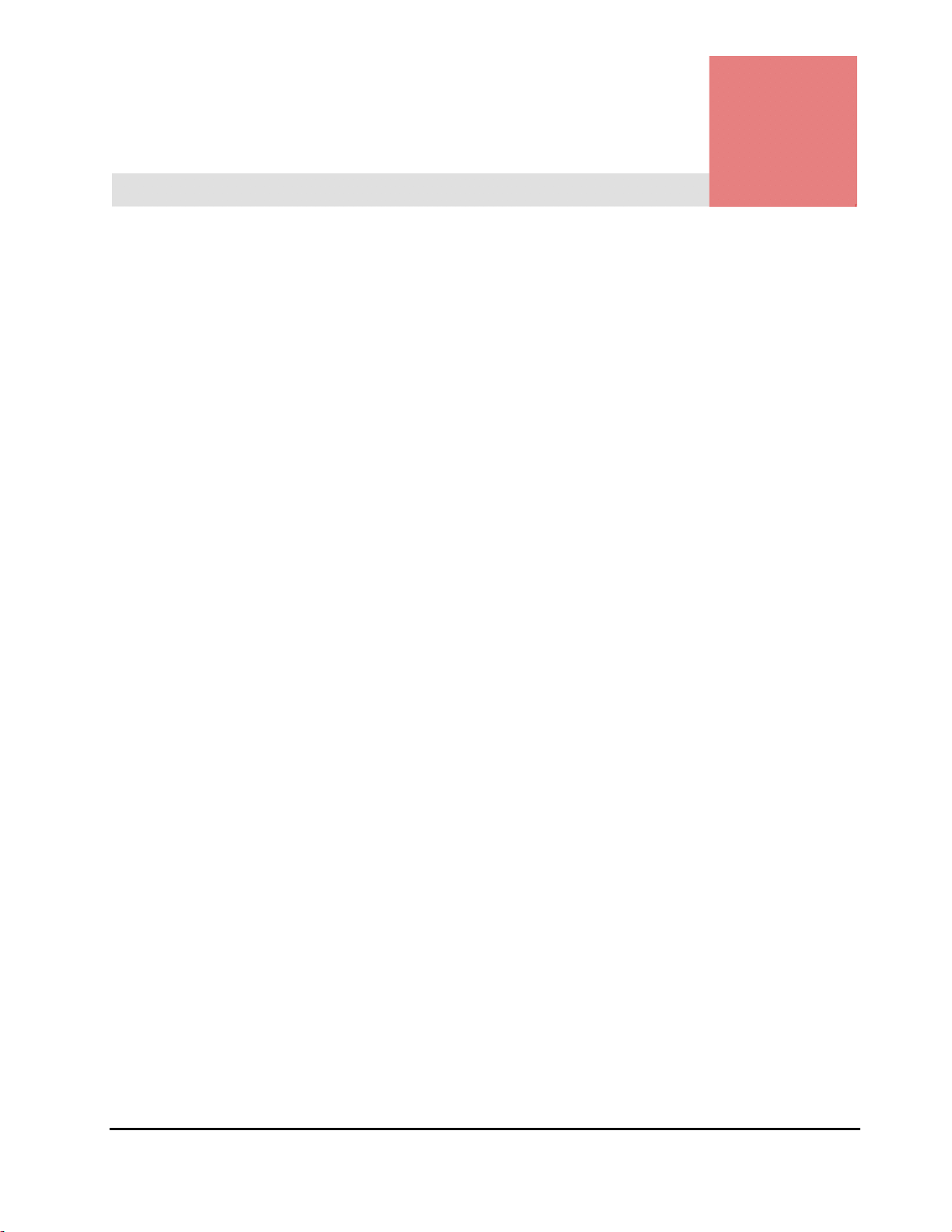
Contents
Preface..................................................................................................vii
Overview of Performance Manager ........................................................ 1-1
About Performance Manager Operations ................................................ 2-1
Understanding Statistical Storage Ranges.....................................................2-3
Parity Group Usage Statistics.......................................................................2-4
Volume Usage Statistics..............................................................................2-5
External Volume Group Usage Statistics........................................................2-5
External Volume Usage Statistics .................................................................2-6
Channel Processor Usage Statistics ..............................................................2-6
Disk Processor Usage Statistics....................................................................2-6
DRR Processor Usage Statistics....................................................................2-9
Write Pending Rate and Cache Memory Usage Statistics ................................2-9
Access Path Usage Statistics......................................................................2-10
Hard Disk Drive Workload Statistics............................................................2-11
Port Traffic Statistics
LU Paths Traffic Statistics..........................................................................2-12
Traffic between HBAs and Stora
Performance of High-P
Upper-Limit Control ..................................................................................2-14
Performance Monit
Server Priority Ma
.................................................................................2-12
ge System Ports.........................................2-13
riority Hosts.............................................................2-13
or ................................................................................2-17
nager .............................................................................2-18
Preparing for Performance Manager Operations...................................... 3-1
Performance Monitor Limitati
Export Tool Limitations................................................................................3-5
Contents iii
Hitachi Universal Storage Platform V/VM Hitachi Performance Manager User’s Guide
ons..................................................................3-3
Page 4

Using the Performance Manager GUI ..................................................... 4-1
Performance Monitor Window.....................................................................4-2
Performance Management Window, Physical Tab ......................................... 4-3
LDEV Tab of the Performance Monitor Window.............................................4-9
Port-LUN Tab of the Performance Monitor
WWN Tab of the Performance M
onitor Window.......................................... 4-21
Window..................................... 4-15
Monitoring Options Window...................................................................... 4-25
Other Windows........................................................................................ 4-29
Port Tab of the Server Priority Manager Window......................................... 4-30
WWN Tab of the Server Priority Manager Window...................................... 4-34
Performance Monitor Operations ........................................................... 5-1
Start Monitoring......................................................................................... 5-2
View the Monitoring R
Starting and Stopping Storage Sy
Viewing Usage Statistics on Parity Groups.................................................... 5-8
Viewing Usage Statistics on Volumes in Parity Groups................................. 5-10
Viewing Usage Statistics on External Volume Groups................................... 5-14
Viewing Usage Statistics on External Volumes in External Volume Groups..... 5-16
Viewing Usage Statistics on Channel Processors ......................................... 5-18
Viewing Usage Statistics on Disk Processors............................................... 5-19
Viewing Usage Statistics on Data Recovery and Reconstruction Processors... 5-21
Viewing Write Pending and Cache Memory Usage Statistics......................... 5-22
Viewing Usage Statistics on Access Paths................................................... 5-24
Viewing I/O Rates for Disks...................................................................... 5-27
Viewing Transfer Rates for Disks............................................................... 5-30
Viewing I/O Rates for Ports ...................................................................... 5-34
Viewing Transfer Rates for Ports............................................................... 5-37
Viewing Details about the I/O and Transfer Rates....................................... 5-40
Viewing LU Paths I/O Rates
Viewing LU Paths Transfer Rates............................................................... 5-43
Monitoring Paths between Host B
Viewing I/O Rates between HBAs.............................................................. 5-45
Viewing Transfer Rates between HBAs
esults........................................................................ 5-4
stem Monitoring......................................... 5-6
...................................................................... 5-41
us Adapters and Ports.............................. 5-45
....................................................... 5-48
Server Priority Manager Operation......................................................... 6-1
If One-to-One Connections Link HBAs and Ports........................................... 6-3
If Many-to-Many Connections Link HBAs a
Starting Server Priority Manager................................................................ 6-11
Analyzing Traffic Statistics
........................................................................ 6-13
Setting Priority for Ports on the Storage System ......................................... 6-14
Setting Upper-Limit Values to Traffic at
iv Contents
Hitachi Universal Storage Platform V/VM Hitachi Performance Manager User’s Guide
nd Ports ....................................... 6-6
Non-prioritized Ports....................... 6-15
Page 5

Setting a Threshold...................................................................................6-16
Monitoring All Traffic between HBAs and Ports............................................6-18
Analyzing Traffic Statistics.........................................................................6-21
Setting Priority for Host Bus Adapters.........................................................6-22
Setting Upper-Limit Values f
Setting a Threshold...................................................................................6-25
Changing the SPM Name of a Ho
Replacing a Host Bus Adapter....................................................................6-27
Grouping Host Bus Adapters......................................................................6-28
or Non-Prioritized WWNs ..................................6-24
st Bus Adapter..........................................6-26
Using the Export Tool ........................................................................... 7-1
Requirements for Using the Export Tool .....................................................7-16
Installing the Export Tool on a Windows Computer......................................7-17
Installing the Export Tool
Preparing a Command File
Preparing a Batch File...............................................................................7-22
Running the Export T
Command Syntax
svpip Subcommand...................................................................................7-32
retry Subcommand...................................................................................7-33
login Subcommand...................................................................................7-34
show Subcommand...................................................................................7-35
group Subcommand..................................................................................7-37
short-range Subcommand .........................................................................7-54
long-range Subcommand ..........................................................................7-58
outpath Subcommand...............................................................................7-62
option Subcommand.................................................................................7-63
apply Subcommand ..................................................................................7-64
set subcommand......................................................................................7-64
help Subcommand....................................................................................7-66
Java Command for Exporting Data
.....................................................................................7-30
on a UNIX Computer...........................................7-18
.........................................................................7-19
ool............................................................................7-24
In Files..................................................7-66
Troubleshooting ................................................................................... 8-1
Acronyms and Abbreviations
Index
Contents v
Hitachi Universal Storage Platform V/VM Hitachi Performance Manager User’s Guide
Page 6

vi Contents
Hitachi Universal Storage Platform V/VM Hitachi Performance Manager User’s Guide
Page 7

Preface
This document describes and provides instructions for using the following
Performance Manager software for performing operations on the Hitachi
Universal Storage Platform V and Hitachi Universal Storage Platform VM (USP
V/VM) storage systems.
• Performance Monitor
• Server Priority Manager (henceforth, referred to as SPM)
Please read this document carefully to understand how to use this product,
and maintain a copy for reference purposes.
This preface includes the following information:
Intended Audience
Product Version
Document Revision Level
Source Document(s) for this Revision
Changes in this Revision
Document Organization
Referenced Documents
Document Conventions
Convention for Storage Capacity Values
Getting Help
Comments
Notice: The use of Performance Manager software and all other Hitachi Data
Systems products is governed by the terms of your agreement(s) with Hitachi
Data Systems.
Preface vii
Hitachi Universal Storage Platform V/VM Hitachi Performance Manager User’s Guide
Page 8

Intended Audience
This document is intended for system administrators, Hitachi Data Systems
representatives, and Authorized Service Providers who are involved in
installing, configuring, and operating the Hitachi Universal Storage Platform V
and VM storage systems.
This document assumes the following:
• The user has a background in data processing and understands RAID
storage systems and their basic functions.
• The user is familiar with the Universal Storage Platform V and/or VM
storage system and has read the Universal Storage Platform V/VM User
and Reference Guide.
• The user is familiar with the Storage Navigator software for the Universal
Storage Platform V/VM and has read the Storage Navigator User’s Guide.
• The user is familiar with the operating system and Web browser software
on the system hosting the Hitachi Universal Storage Platform V/VM Storage
Navigator remote console software.
Note: There are different types of users for Hitachi Universal Storage Platform
V/VM: storage administrators and storage partition administrators. The
functions described in this manual are limited depending on the user type. For
details on the limitations, see Storage Partition Administrators Limitations. For
details on the user types, see the Storage Navigator User’s Guide.
Product Version
This document revision applies to Universal Storage Platform V/VM microcode
60-03-0x and higher.
Document Revision Level
Revision Date Description
MK-96RD617-P February 2007 Preliminary Release
MK-96RD617-00 April 2007 Initial Release, supersedes and replaces MK-96RD617-P
MK-96RD617-01 June 2007 Revision 1, supersedes and replaces MK-96RD617-00
MK-96RD617-02 July 2007 Revision 2, supersedes and replaces MK-96RD617-01
MK-96RD617-03 September 2007 Revision 3, supersedes and replaces MK-96RD617-02
MK-96RD617-04 November 2007 Revision 4, supersedes and replaces MK-96RD617-03
MK-96RD617-05 January 2008 Revision 5, supersedes and replaces MK-96RD617-04
MK-96RD617-06 March 2008 Revision 6, supersedes and replaces MK-96RD617-05
viii Preface
Hitachi Universal Storage Platform V/VM Hitachi Performance Manager User’s Guide
Page 9

Revision Date Description
MK-96RD617-07 March 26 2008 Revision 7, supersedes and replaces MK-96RD617-06
MK-96RD617-08 May 2008 Revision 8, supersedes and replaces MK-96RD617-07
Source Documents for this Revision
• MK-96RD617-08d-RSD-V03
Changes in This Revision
• Added notes throughout this document to contact Hitachi Data Systems
Support Center for Volume Migration support.
• Added notes throughout this document concerning the CU as the
monitoring target.
• Added new section Causes of Invalid Monitoring Data.
Document Organization
The following table provides an overview of the contents and organization of
this document. Click the chapter title
The first page of each chapter provides links to the sections in that chapter.
in the left column to go to that chapter.
Chapter Description
Chapter 1 - Overview of
Performance Manager
Chapter 2 About_Performance_Manager
_Operations
Chapter 3 - Preparing for
Performance Manager
Operations
Chapter 4 - Using the
Performance Manager GUI
Chapter 5 - Performance
Monitor Operations
Chapter 6 - Server Priority
Manager Operation
Chapter 7 - Using the Export
Tool
Chapter 8 - Troubleshooting
Acronyms and Abbreviations Defines the acronyms and abbreviations used in this document.
Index Lists the topics in this document in alphabetical order.
Describes the performance management software products that allow
you to monitor and tune storage system performance.
Provides an overview of Performance Manager operations.
Explains the preparations for Performance Manager operations.
Explains the use of the Performance Manager windows.
Explains Performance Monitor operations.
Explains Server Priority Manager operations.
Explains using the Export Tool.
Provides troubleshooting information on Performance Monitor, Server
Priority Manager, and Export Tool.
Preface ix
Hitachi Universal Storage Platform V/VM Hitachi Performance Manager User’s Guide
Page 10

Referenced Documents
Hitachi Universal Storage Platform V/VM:
• Hitachi Compatible Mirroring for IBM FlashCopy User’s Guide, MK-96RD614
• Hitachi Copy-on-Write Snapshot User’s Guide, MK-96RD607
• Hitachi Dynamic Provisioning User's Guide, MK-96RD641
• Hitachi LUN Manager User’s Guide, MK-96RD615
• Hitachi ShadowImage for IBM
• Hitachi ShadowImage User’s Guide, MK-96RD618
• Hitachi Storage Navigator Messages, MK-96RD613
• Hitachi Storage Navigator User’s Guide, MK-96RD621
• Hitachi TrueCopy for IBM z/OS User’s Guide, MK-96RD623
• Hitachi TrueCopy User’s Guide, MK-96RD622
• Hitachi Universal Replicator for IBM z/OS User’s Guide, MK-96RD625
• Hitachi Universal Replicator User’s Guide, MK-96RD624
• Hitachi Virtual Partition Manager User’s Guide, MK-96RD629
®
z/OS® User’s Guide, MK-96RD619
Document Conventions
The terms “Universal Storage Platform V” and “Universal Storage Platform VM”
refer to all models of the Hitachi Universal Storage Platform V and VM storage
systems, unless otherwise noted.
This document uses the following typographic conventions:
Convention Description
Bold
Italic
screen/code
< > angled brackets
[ ] square brackets
{ } braces
Indicates text on a window, other than the window title, including menus,
menu options, buttons, fields, and labels. Example: Click OK.
Indicates a variable, which is a placeholder for actual text provided by the
user or system. Example: copy source-file target-file
Note: Angled brackets (< >) are also used to indicate variables.
Indicates text that is displayed on screen or entered by the user.
Example:
Indicates a variable, which is a placeholder for actual text provided by the
user or system. Example:
Note: Italic font is also used to indicate variables.
Indicates optional values. Example: [ a | b ] indicates that you can choose
a, b, or nothing.
Indicates required or expected values. Example: { a | b } indicates that
you must choose either a or b.
# pairdisplay -g oradb
# pairdisplay -g <group>
x Preface
Hitachi Universal Storage Platform V/VM Hitachi Performance Manager User’s Guide
Page 11

Convention Description
| vertical bar
underline Indicates the default value. Example: [ a | b ]
Indicates that you have a choice between two or more options or
arguments. Examples:
[ a | b ] indicates that you can choose a, b, or nothing.
{ a | b } indicates that you must choose either a or b.
This document uses the following icons to draw attention to information:
Icon Meaning Description
Note Calls attention to important and/or additional information.
Tip
Caution
WARNING
Provides helpful information, guidelines, or suggestions for performing
tasks more effectively.
Warns the user of adverse conditions and/or consequences (e.g.,
disruptive operations).
Warns the user of severe conditions and/or consequences (e.g.,
destructive operations).
Convention for Storage Capacity Values
Physical storage capacity values (e.g., disk drive capacity) are calculated
based on the following values:
1 KB = 1,000 bytes
1 MB = 1,000
1 GB = 1,000
1 TB = 1,000
1 PB = 1,000
2
bytes
3
bytes
4
bytes
5
bytes
Logical storage capacity values (e.g., logical device capacity) are calculated
based on the following values:
1 KB = 1,024 bytes
1 MB = 1,024
1 GB = 1,024
1 TB = 1,024
1 PB = 1,024
2
bytes
3
bytes
4
bytes
5
bytes
1 block = 512 bytes
Preface xi
Hitachi Universal Storage Platform V/VM Hitachi Performance Manager User’s Guide
Page 12

Getting Help
If you need to call the Hitachi Data Systems Support Center, please provide as
much information about the problem as possible, including:
• The circumstances surrounding the error or failure.
• The content of any error message(s) displayed on the host system(s).
• The content of any error message(s) displayed on Storage Navigator.
• The USP V/VM Storage Navigator configuration information saved on
diskette using the FD Dump Tool (see the Storage Navigator User’s Guide).
• The service information messages (SIMs), including reference codes and
severity levels, displayed by Storage Navigator.
The Hitachi Data Systems customer support staff is available 24 hours/day,
seven days a week. If you need technical support, please call:
• United States: (800) 446-0744
• Outside the United States: (858) 547-4526
Comments
Please send us your comments on this document. Make sure to include the
document title, number, and revision. Please refer to specific section(s) and
paragraph(s) whenever possible.
• E-mail: doc.comments@hds.com
• Fax: 858-695-1186
• Mail:
Technical Writing, M/S 35-10
Hitachi Data Systems
10277 Scripps Ranch Blvd.
San Diego, CA 92131
Thank you! (All comments become the property of Hitachi Data Systems
Corporation.)
xii Preface
Hitachi Universal Storage Platform V/VM Hitachi Performance Manager User’s Guide
