Page 1
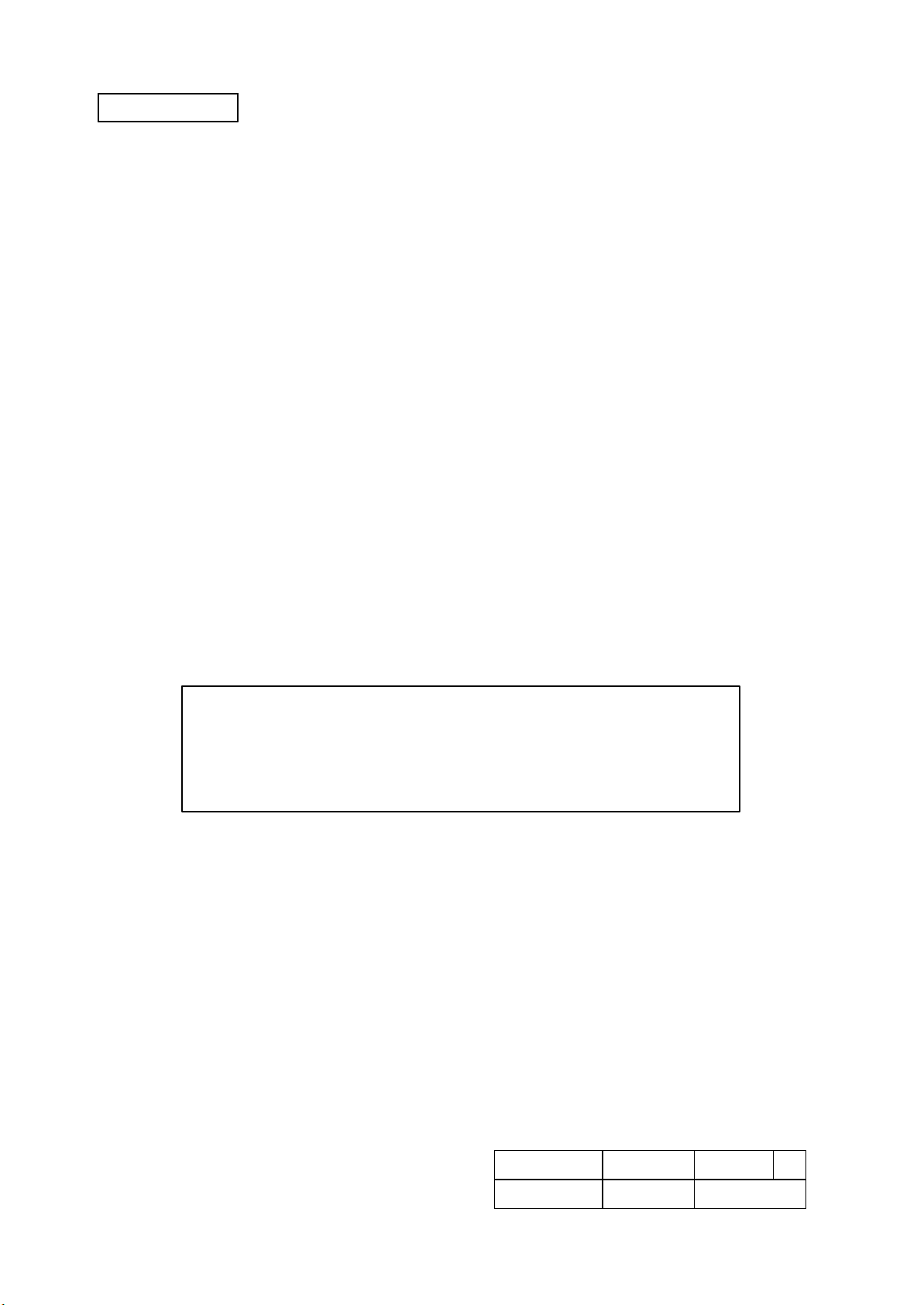
OEM Manual
Hard Disk Drive Specifications
Ultrastar 15K73-73/36
(SCSI)
Models HUS157373EL3600 :(73GB/68pin)
Models HUS157336EL3600 :(36GB/68pin)
Models HUS157373EL3800 :(73GB/80pin)
Models HUS157336EL3800 :(36GB/80pin)
Read and follow all instructions and cautions for safety described
in this document before using the drive.
It is recommended that this manual is kept at a proper location
for quick reference.
Hitachi Global Storage Technologies
©
2003, Hitachi Global Storage Technologies. All Rights Reserved.
Drawing No. Sheet No. Revision 5
K6602906 1/46 2003/6/12
Page 2
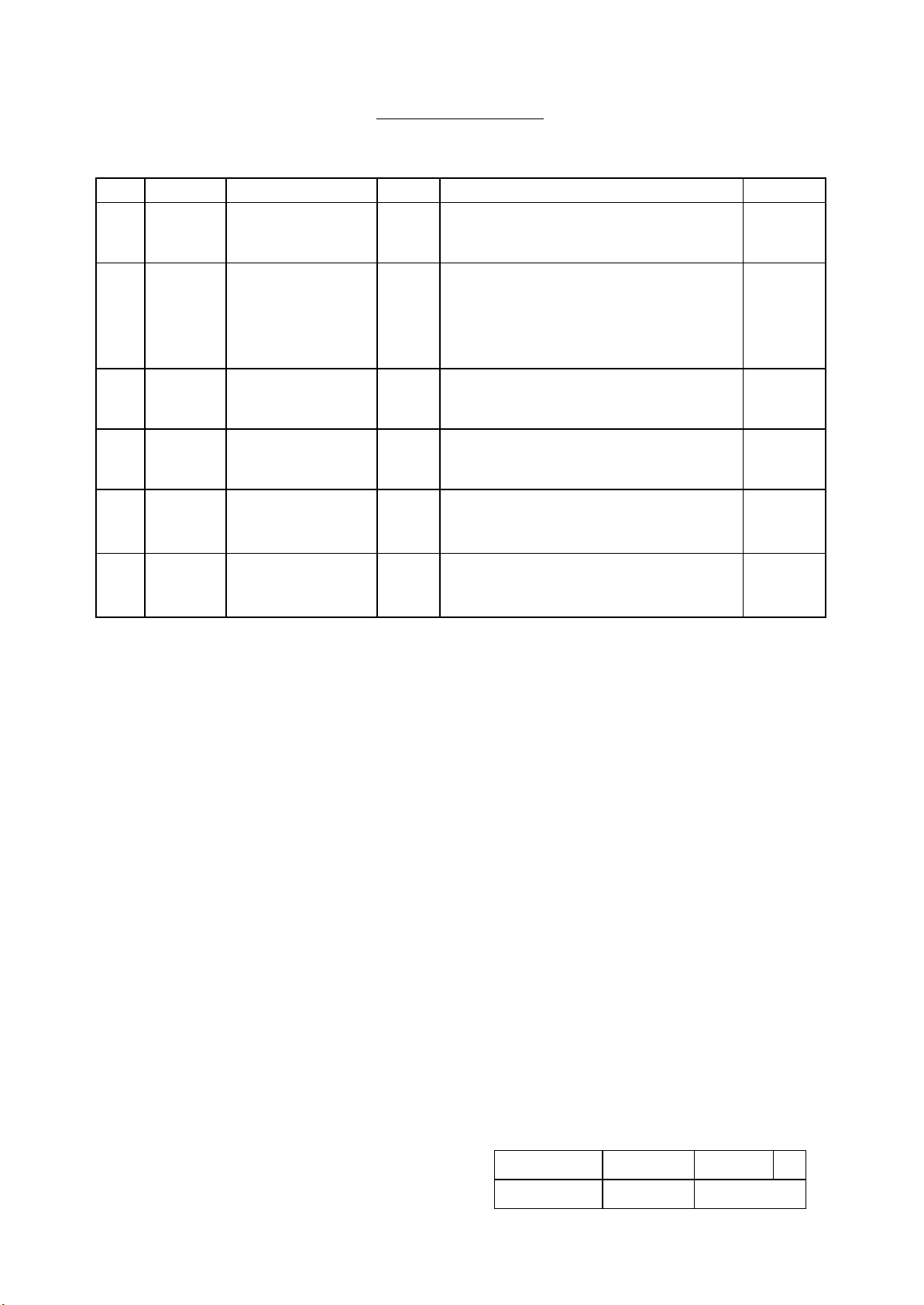
REVISION CONTROL
Remarks
AD: Addition , CH: Change ,CR: Correction ,DL: Deletion
Rev. Date Signature Page Description Remarks
2002/11/5 DWN : O,Suzuki
0
CHKD: -
APPD: -
2003/1/17 DWN : O,Suzuki
1
CHKD: -
APPD: -
All First Issuance
3-5
Safety cautions were moved before
table of contents.
11
Seek time, Power requirement
CH
CH
Power dissipation
27
2003/2/7 DWN : O,Suzuki
2
CHKD: -
APPD: -
2003/3/28 DWN : O,Suzuki
3
CHKD: -
APPD: -
2003/4/1 DWN : O,Suzuki
4
CHKD: T,Okazaki
APPD: K,Tsuneta
2003/6/12 DWN : O,Suzuki
5
CHKD: T,Okazaki
APPD: K,Tsuneta
9.3 Storage
111 Model Name
Acoustic noise
11 Seek time, Power requirement
Power dissipation
1114 Power requirement, Power dissipation
Energy consumption rate
Power measurement (Operating)
912 Regulations related to electro-
magnetic compatibility
Note5_2. Surface temperature
CH
CR
CR
CH
CH
CH
CH
CH
Drawing No. Sheet No. Revision 5
K6602906 2/46 2003/6/12
Page 3
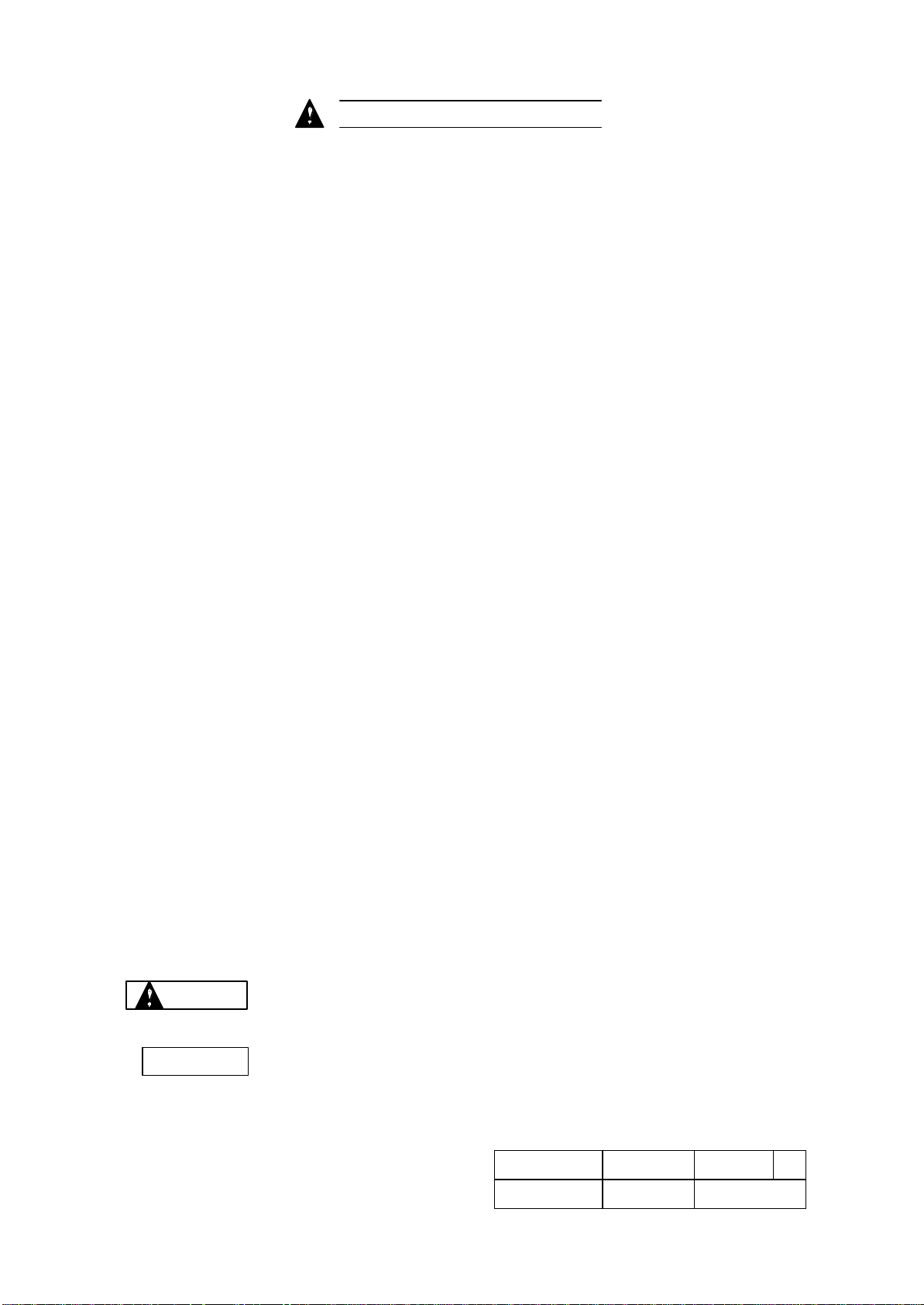
To use this product safely
Read and follow all instructions and cautions described in this chapter before using the
drive. It is recommended that this manual is kept at a proper location for quick reference.
The description related to safety in this chapter may be changed without notice.
Influence for environment
Although this product emits electro-magnetic field, it will be found to be in compliance with
the EMI regulations such as VCCI class B, FCC Part 15 class B. However, anything other
than this product, such as an interface cable, is excluded. Therefore, the following cases
require a system side improvement.
(1) Disturbance of operations of other products or equipment
(2) Disturbance caused by other product, such as cabling, to operations of other products
or equipment.
Do not change the condition of the drive, excluding the change admitted by Hitachi.
Violating above-mentioned precautions will void any warranties of the HDD.
Please read and understand the following explanation for safety.
General cautions for safety
0.1.1 When handling the drive, follow all instructions and cautions described in this
manual and the packing specification manual.
0.1.2 The safety instructions in this manual are thoroughly considered, but unexpected
situations can occur. Not only follow the instructions in this manual, but also be
careful for the safety by yourself.
0.1.3 Do not convert or change the drive. Convert or change of the drive will void any
warranties.
0.1.4 It is customer’s responsibility to assure the actual system in which the drive is
installed meets the appropriate safety regulation. However the drive itself is found
to be compliance with the following standards:
UL 1950 3rd Edition
CAN/CSA C22.2-M95
IEC60950: 1991
EN60950: 1992
FCC Part15 Class B, VCCI Class B
EN55022: 1998, Class B (CE Mark)
AS/NZS 3548: 1995, Class B (C-tick)
CNS13438/C6357, Class B (BSMI)
RRL mark for Korean EMC
Headline of safety caution
Safety instructions and cautions are indicated as the following head line which means as
follows.
Caution
Caution
This symbol indicates that potential danger may exist which may
cause slight or medium grade bodily injury if safety instructions are not
followed.
This symbol indicates that potential danger may exist which may
cause damage to the product or to the neighboring property if safety
instructions are not followed.
Drawing No. Sheet No. Revision 5
K6602906 3/46 2003/6/12
Page 4

To use this product safely (Continued)
Followings are the cautions and contents described in this manual.
Items of indicating :
- Safety cautions for this product Page 4
Items of indicating :
- Safety cautions for this product Page 4-5
- Spindle Start and Stop Page 16
- Mounting of the drive Page 24
- Reliability temperature Page 26
- Precautions for handling Page 27
Safety cautions for this product
Caution
0.2.1 This product is not authorized for use in life support devices or other applications
which pose a significant risk of personal injury.
0.2.2 Handle the drive with care not to suffer bodily injury caused by hitting the edge of
the frame or accidental dropping of the drive.
0.2.3 Since the drive uses glass media for the disk platter, opening of HDA may cause
bodily injury. Warranty void in case of opened HDA or any broken HDA seals. Do
not open the HDA or break any HDA seals.
0.2.4 Temperature of the drive may become more than 50°C. Handle the drive carefully
not to get burned.
Caution
Caution
Caution
0.2.5 To prevent data from being lost due to an unexpected fatal error, data back up is
required.
0.2.6 If a foreign conductive substa nce (metallic powder, fluid, etc.) adheres to active
metal of the drive (Print pattern, component lead, etc. on Printed Circuit Board
(PCB)), it may cause catastrophic failures. Customer should protect the drive from
the above condition.
0.2.7 Improper insertion of connector or wrong jumper setting may cause catastrophic
failures. Referring to this manual prior to the connector insertion or jumper setting
can help insure correct insertion.
0.2.8 Follow the environmental conditions and power requirement described in this
manual. If violating these specifications, the drive failure may occur.
0.2.9 Protect the drive against Electro Static Discharge (ESD) during handling.
0.2.10 If storage period becomes long after unpacking, supply power to the drive and
rotate the disks 8 minutes or more. This operation shall be executed every 3
months.
Drawing No. Sheet No. Revision 5
K6602906 4/46 2003/6/12
Page 5

To use this product safely (Continued)
Caution
0.2.11 Protect the drive against shocks with the corrugated board and cushioning
material provided by the manufacturer, or with Hitachi Approved containers.
0.2.12 When mounting the drive, use the size of screws and the torque recommended in
this manual. If non-recommended size of screws and torque are used, it may
cause catastrophic failures.
0.2.13 Do not press top cover and bottom PCB of the drive. It may cause catastrophic
failures.
0.2.14 Read and follow all instructions and cautions described on the top cover of the
drive, and in the chapter, Precautions for handling, in this manual.
0.2.15 In case of fluctuations in the DC power (spikes, momentary shut off, etc.), the data
being recorded or to be recorded from buffer memory are not assured.
0.2.16 I f you find a smoke or a bad smell generating from the product, stop using it, turn
the power off, and see your sales contact.
0.2.17 Do not cover the breathing hole on the surface of the drive with use of a seal.
Warranty and Limited Liability
This product is sold with a limited warranty and specific remedies are available to the
original purchaser in the event the product fails to conform to the limited warranty. Hitachi’s
liability may be further limited in accordance with its sales contact.
In general, Hitachi shall not be responsible for product damages caused by natural
disasters, fire, static discharge, misuse, abuse, neglect, improper handling or installation,
unauthorized repair, alteration, or accident. In no event will Hitachi be liable for loss of data
stored on product.
Hitachi shall not be liable for any special, incidental or consequential damages, even if
informed of the possibility thereof in advance.
Please see your sales contact for a complete statement of warranty rights, remedies and
limitation of liability.
Drawing No. Sheet No. Revision 5
K6602906 5/46 2003/6/12
Page 6
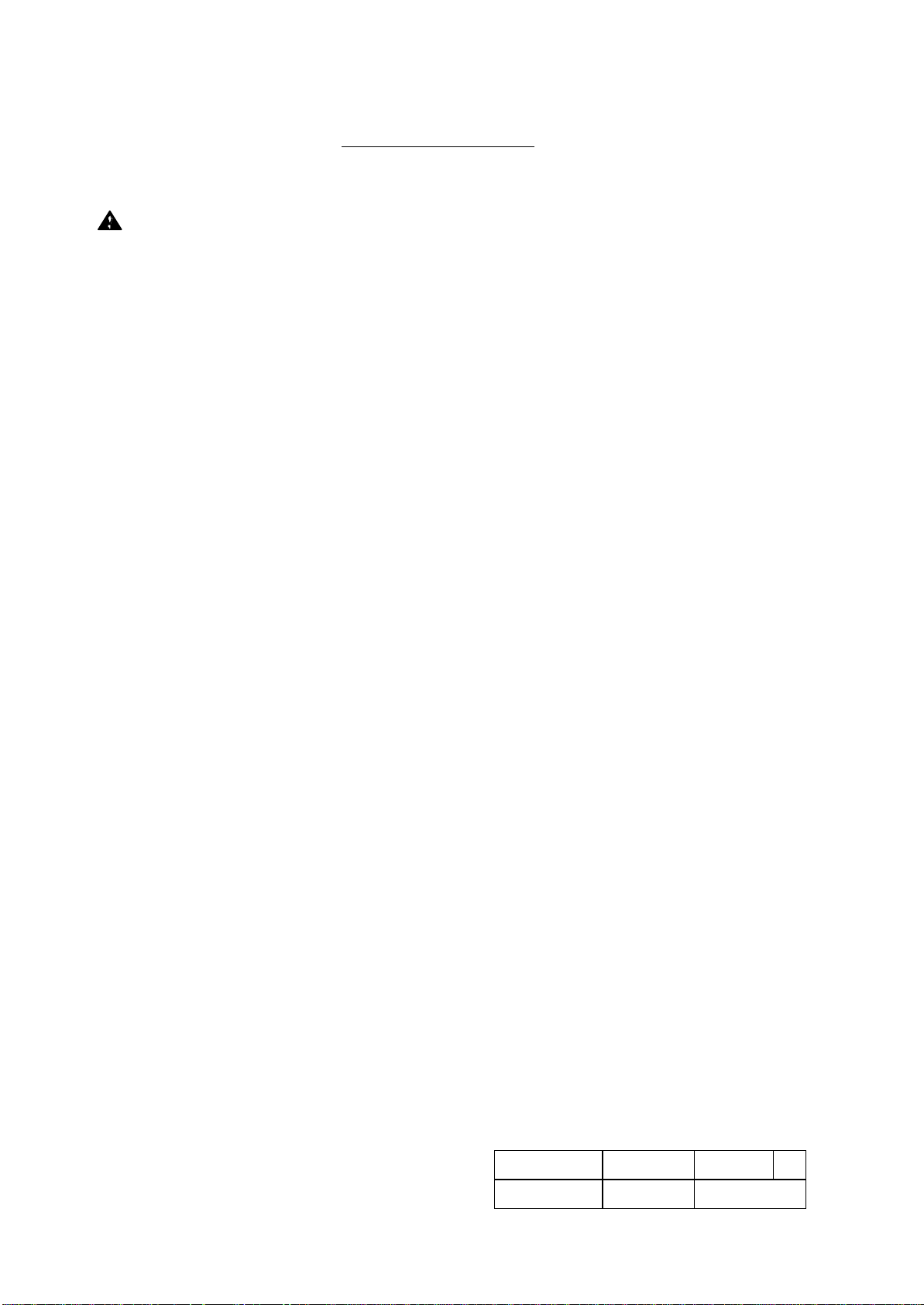
TABLE OF CONTENTS
Chapter Page
To use this product safely. ................................................................................. 3
1 Features...............................................................................................................8
2 Standards and Related Documents..................................................................9
3 Description..........................................................................................................10
3.1 Characteristics......................................................................................10
3.2 Environmental conditions and reliability.............................................11
4 DC power Interface.............................................................................................15
4.1 DC Power Requirement.......................................................................15
4.2 Power Supply Current..........................................................................16
4.3 Spindle Start and Stop.........................................................................16
5 Connecting Methods...........................................................................................18
6 SCSI Interface.....................................................................................................20
6.1 Summary of SCSI Controller...............................................................20
6.2 Summary of SCSI Commands............................................................22
7 Mounting and Handling.......................................................................................23
7.1 Orientations...........................................................................................23
7.2 Mounting of the drive ............................................................................24
7.3 Mounting dimensions ...........................................................................25
7.4 Precautions on the off-line test or bench test.....................................26
7.5 Cooling of the drive...............................................................................26
7.6 Reliability temperature.........................................................................26
8 Precautions for handling.....................................................................................27
8.1 Packing..................................................................................................27
8.2 Transportation.......................................................................................27
8.3 Storage..................................................................................................27
8.4 Other Precautions.................................................................................28
9 Maintenance.........................................................................................................28
10 Physical interface................................................................................................29
10.1 Connector Specifications ....................................................................29
10.2 Cable Specifications............................................................................29
10.3 Connector Layout..................................................................................31
Drawing No. Sheet No. Revision 5
K6602906 6/46 2003/6/12
Page 7

11 Pin assignment....................................................................................................33
11.1 SCSI Bus Connector C1......................................................................33
11.2 Other connectors...................................................................................37
12 Jumper Socket setting........................................................................................39
12.1 Jumper connector layout......................................................................39
12.2 Jumper socket setting..........................................................................41
12.3 Jumper socket part number.................................................................46
12.4 Extension connector (for remote cable).............................................46
Drawing No. Sheet No. Revision 5
K6602906 7/46 2003/6/12
Page 8
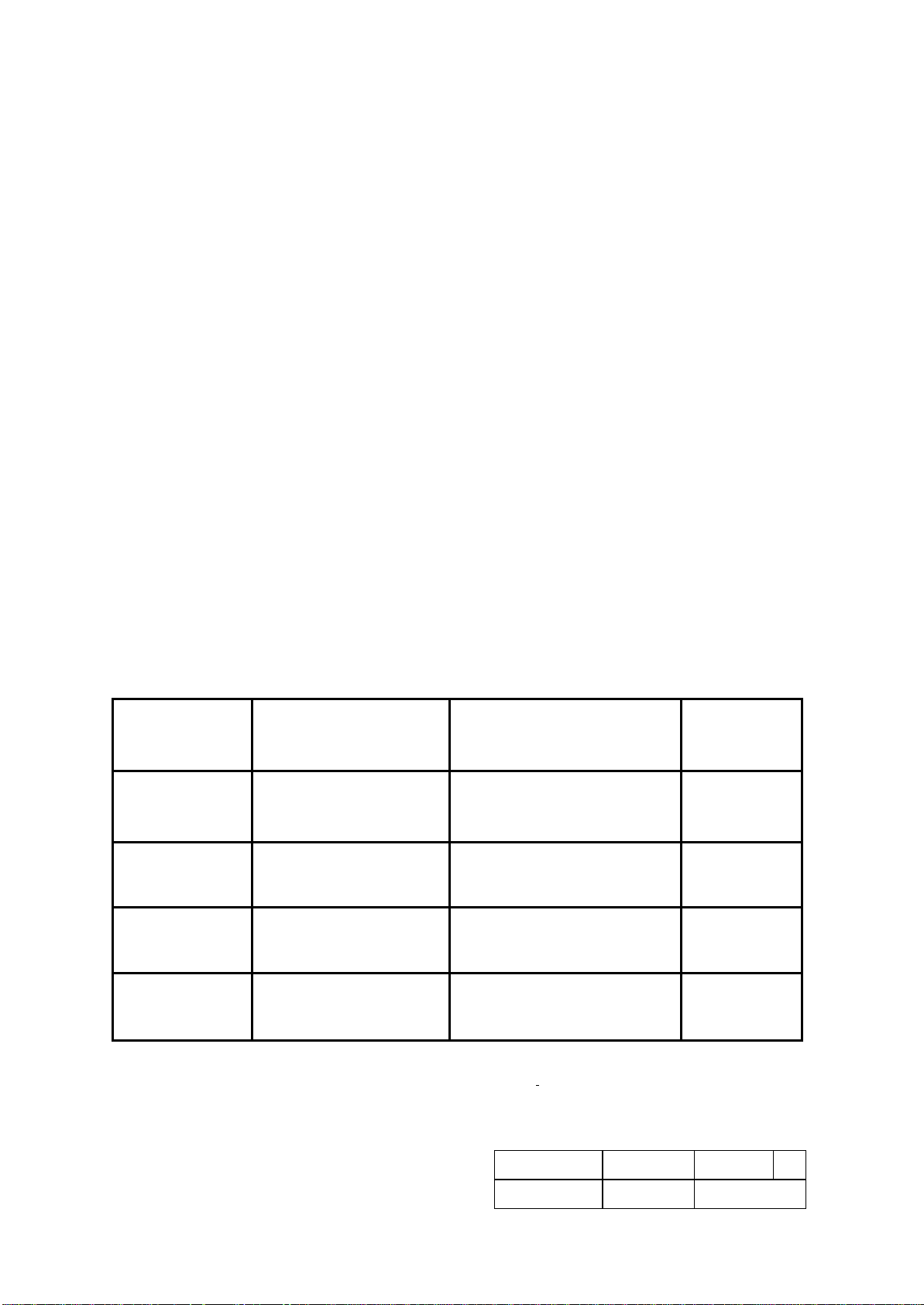
1 Features
The Ultrastar 15K73 series uses high performance sputtered disks, GMR heads, and a
rotary type voice coil motor to drive the heads. These features provide high capacity, high
speed positioning and high reliability.
The Ultrastar 15K73 series uses a SCSI interface for data transfer.
Related ANSI Specifications are as follows.
ANSI X3. 301-1997 (SCSI-3 Primary Commands)
X3T10/995D Rev 11a (SCSI-3 Primary Commands)
X3T10/996D Rev 8c (SCSI-3 Block Commands)
X3T10/1142D Rev 20a (SCSI Parallel Interface-2)
X3T10/1236-D Rev 20 (SCSI Primary Commands-2)
X3T10/1302D Rev 14 (SCSI Parallel Interface-3)
X3T10/1416D Rev 3 (SCSI Primary Commands-3)
X3T10/1365D Rev 4 (SCSI Parallel Interface-4)
Interface specifications for the Ultrastar 15K73 are found in the companion manual:
" Hitachi 3.5 inch Magnetic Disk Drive Reference Manual for Ultrastar 15K73
(SCSI Interface Specification) ".
Table 1.1 Models
Product name Model name Interface type Storage
capacity
(Formatted)
Ultrastar
15K73-73
Ultrastar
15K73-36
Ultrastar
15K73-73
Ultrastar
15K73-36
HUS157373EL3600 Wide LVD (68pin-16bits)
Ultra320
HUS157336EL3600 Wide LVD (68pin-16bits)
Ultra320
HUS157373EL3800 SCA-2 LVD (80pin-16bits)
Ultra320
HUS157336EL3800 SCA-2 LVD (80pin-16bits)
Ultra320
73.9GB
36.9GB
73.9GB
36.9GB
Note 1: This document may be changed without notice.
Drawing No. Sheet No. Revision 5
K6602906 8/46 2003/6/12
Page 9

2 Standards and Related Documents
(a) Safety standards
It is the user’s responsibility to assure the actual system in which the drive is
installed meets the appropriate safety requirements. However, the drive was tested
to be in compliance with the following standards:
UL 1950 3rd Edition
CAN/ CSA C22.2-M95
IEC 60950: 1991
EN60950: 1992
(b) Regulations related to electro-magnetic compatibility
It is the user’s responsibility to assure the actual system in which the drive is
installed meets the appropriate EMI requirements. However the drive will be tested
using proper shielding and grounding to be in compliance with the following
regulations:
FCC Part 15, class B
VCCI class B
EN55022 class B
CNS13438,C6357 class B (BSMI)
AS/NZS 3548 class B (C-Tick)
RRL mark for Korean EMC
(c) Related Documents
(1) Hitachi 3.5 inch Magnetic Disk Drive Reference Manual for Ultrastar 15K73
(SCSI Interface Specification)
K6602924
(2) Packing Specification
K6601289
(3) Ultrastar 15K73-73 (SCSI) Design Verification Test Reports
K6602907
(4) Ultrastar 15K73-36 (SCSI) Design Verification Test Reports
K6602908
Drawing No. Sheet No. Revision 5
K6602906 9/46 2003/6/12
Page 10
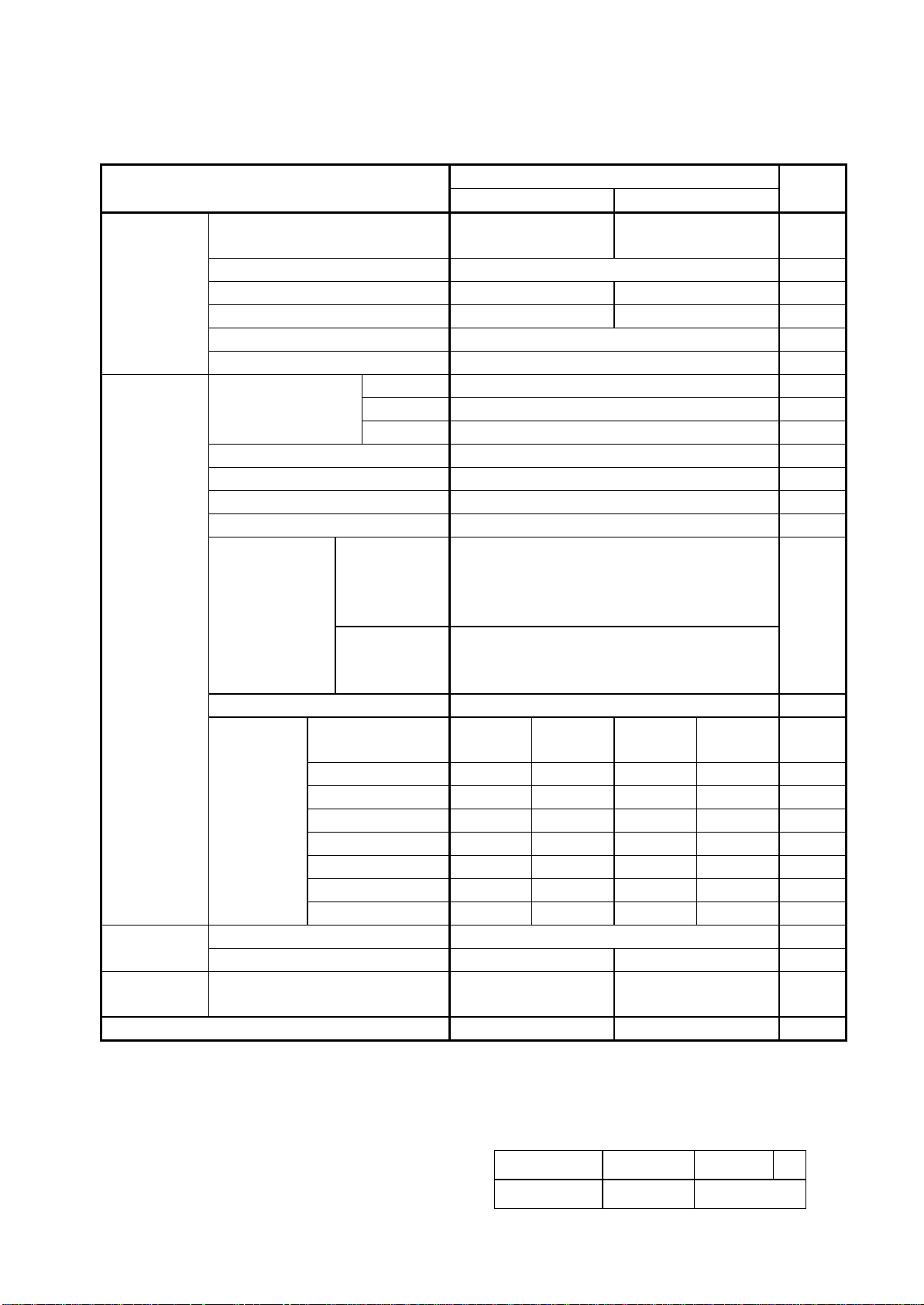
3 Description
3.1 Characteristics
Table 3.1 Characteristics
Item Specifications
Ultrastar 15K73-73 Ultrastar 15K73-36 unit
Configuration Storage capacity 73.9 36.9 GB
(formatted) (see Note 1,2,13)
Bytes/sector (see Note 3) 512, 516, 520, 524, 528,1024 Bytes
Number of disks 5 3
Number of heads 10 5
Areal density 31.2 Gb/inch
Recording method MEEPRML
Performance Seek time average 3.9 / 4.2 ms
read / write full stroke 7.2 / 8 ms
(see Note 5) 1 track 0.4 / 0.5 ms
Average latency 1.99 ms
Rotational speed 15037 rpm
Data transfer rate (In drive) 684 – 960 Mb/s
Start time (see Note 5) 25 s
Data transfer
rate
(Controller)
(see Note 4) LVD Ultra2 (Fast-40)
Buffer size 8M Bytes
Power 12V Spin-up, peak 2.20 2.44 2.20 2.44 A
requirement 12V Seek, peak 2.64 2.85 2.45 2.65 A
Physical length x width x height 146.0x101.6x25.4 mm
dimensions weight 0.69 0.67 kg
Power
+12V Idle / +5V Idle, (Average) 12.0 9.8 W
dissipation
Energy consumption rate (see Note 12) 0.162 0.266
Single-Ended Asynchronous
Fast-5
Fast-10
Ultra (Fast-20)
5.0 max.
10.0 max.
20.0 max.
40.0 max.
MB/s
80.0 Max.
Ultra160 (Fast-80)
Ultra320 (Fast-160)
Typ.
(Note5)
3sigma Typ.
(Note 5)
160.0 max.
320.0 max.
3sigma
12V Idle, ave. 0.75 0.81 0.57 0.62 A
5V R/W, peak 1.54 1.65 1.54 1.65 A
5V Read, ave. 1.45 1.56 1.45 1.56 A
5V Write, ave. 1.20 1.28 1.20 1.28 A
5V Idle, ave. 0.60 0.64 0.60 0.64 A
2
Drawing No. Sheet No. Revision 5
K6602906 10/46 2003/6/12
Page 11
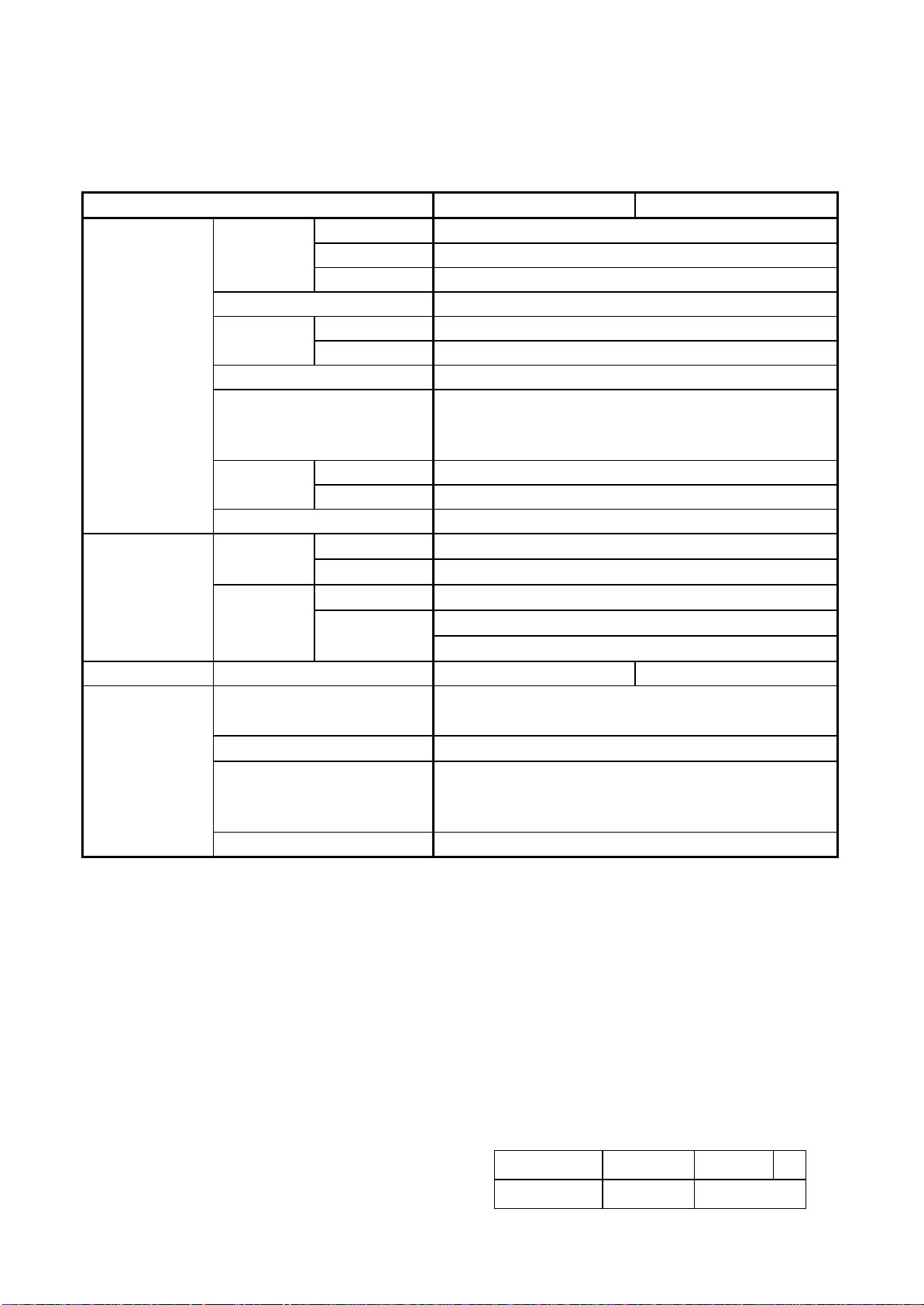
3.2 Environmental conditions and reliability
Table 3.2 Environmental conditions and reliability
Item Ultrastar 15K73-73 Ultrastar 15K73-36
Environmental operating 5 to 55°C
conditions Temperature non-operating -40 to 70°C
storage/shipping -40 to 70°C
Temperature gradient 20°C per hour maximum
Humidity operating 5 to 90%RH
non-operating 5 to 90%RH
Wet bulb temperature 29°C maximum (non condensing)
Atmosphere No corrosive gas, saline atmosphere
or organic-metal compound
(Example. organic silicon,organic tin)
Altitude operating -300 to 3,000 m
non-operating -300 to 12,000 m
Magnetic field 400 micro Tesla maximum
Shock and Vibration operating
vibration (see Note 6) non-operating
Shock operating
(see Note 7) non-operating
Acoustic noise Acoustic noise (see Note 8) 3.7 bel average 3.6 bel average
Reliability Data Reliability (see Note 9)
Recoverable error: 10 error in 1012bits read
Non-recoverable error: 1 error in 1014bits read
Seek error rate (see Note 9)
(see Note 10) Life 5 years (Surface temperature of HDA is 45°C or less)
Life of the drive does not change in the case that the
drive is used intermittently. (See section 8.6)
MTBF (see Note 11) Expected 1,200,000 hours
9.8 m/s2(1.0G) maximum
49 m/s2(5.0G) maximum
147 m/s2(15G) maximum [11ms]
735 m/s2(75G) maximum [11ms]
2450m/s2(250G) maximum [2ms]
10 errors in 108 seeks
Drawing No. Sheet No. Revision 5
K6602906 11/46 2003/6/12
Page 12
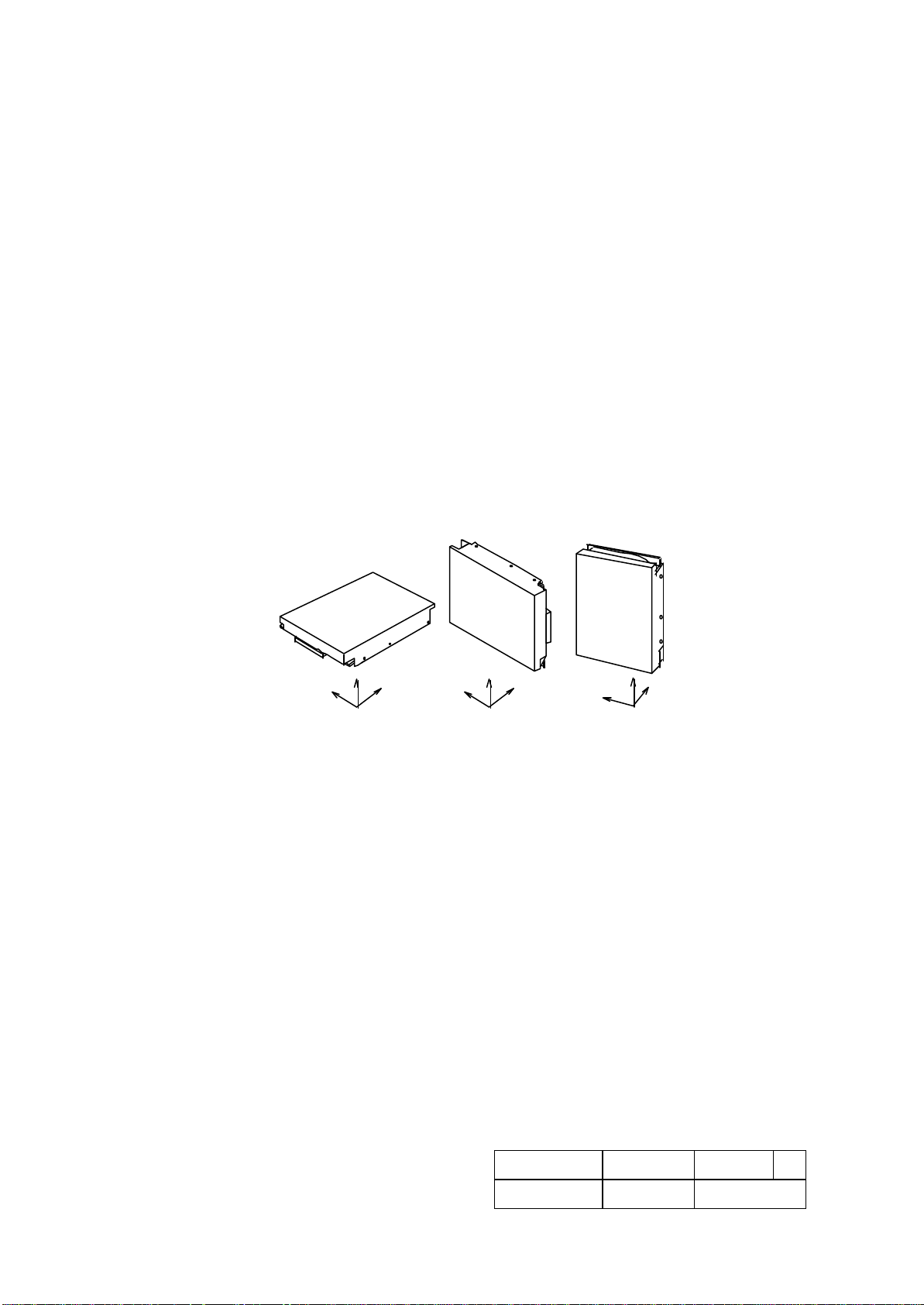
Note 1. Storage capacity does not include spare sector and spare cylinder.
Note 2. This is the value in the case that the drive is formatted to 512 Bytes/sector.
(1 gigabyte shows 1x109 bytes on this document.)
Note 3. Ultrastar 15K73 is formatted to 512 Bytes/sector as the default.
If non-512 Bytes/sector is required, customer can change it by re-format
of the drive.
Note 4. Data transfer rate is degraded with cable or host condition or electrical noise.
Note 5. These specifications are typical under the following conditions:
1. Voltage is 5.0V/12.0V as measured on the edge of drive connector.
2. Surface temperature of HDA is 40°C.
If SCSI commands are issued during start-up (like TEST UNIT READY or
REQUEST SENSE) in less than 10 ms intervals, then the start-up time may be
extended.
Note 6. The disk drive orientation for vibration test is shown below.
Figure 3.1 Vibration test direction
Test conditions on vibration test are as follows.
(1) Operating
Acceleration frequency : 5 to 400 Hz,
Acceleration level : 9.8m/s2(1.0G)
Sweep rate : 0.5 octave / minute
Test cycle : 1 turn
(2) Non-operating
Acceleration frequency: 5 to 22 Hz, Maximum displacement: 2.56mm
Acceleration frequency: 22 to 400 Hz, Acceleration level: 49m/s2(5.0G)
Sweep rate: 0.5 octave / minute
Test cycle: 1 turn
Drawing No. Sheet No. Revision 5
K6602906 12/46 2003/6/12
Page 13
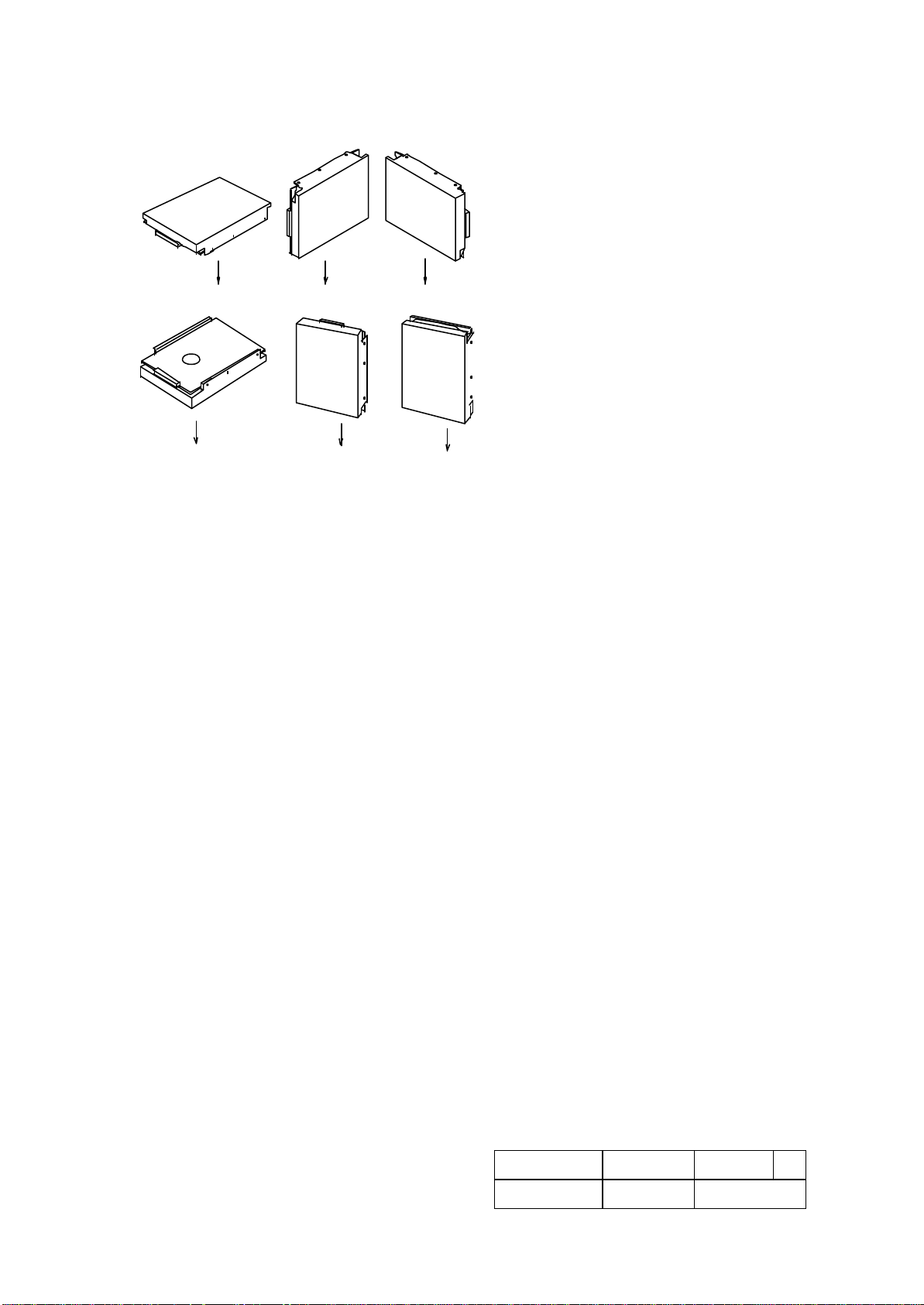
Note 7. The disk drive orientation for shock
Figure 3.2 Shock test direction
Test conditions on shock test are as follows.
(1) Operating
test is
shown in Figure 4.2.
147m/s2(15G) (Shock mode: half sine wave 11 ms, Test cycle: 5 times)
(2) Non-operating
735m/s2(75G) (Shock mode: half sine wave 11 ms, Test cycle: 5 times)
2450m/s2(250G) (Shock mode: half sine wave 2 ms, Test cycle: 5 times)
Note 8. Acoustic noise is measured except for the start, stop and seek operations.
Drawing No. Sheet No. Revision 5
K6602906 13/46 2003/6/12
Page 14
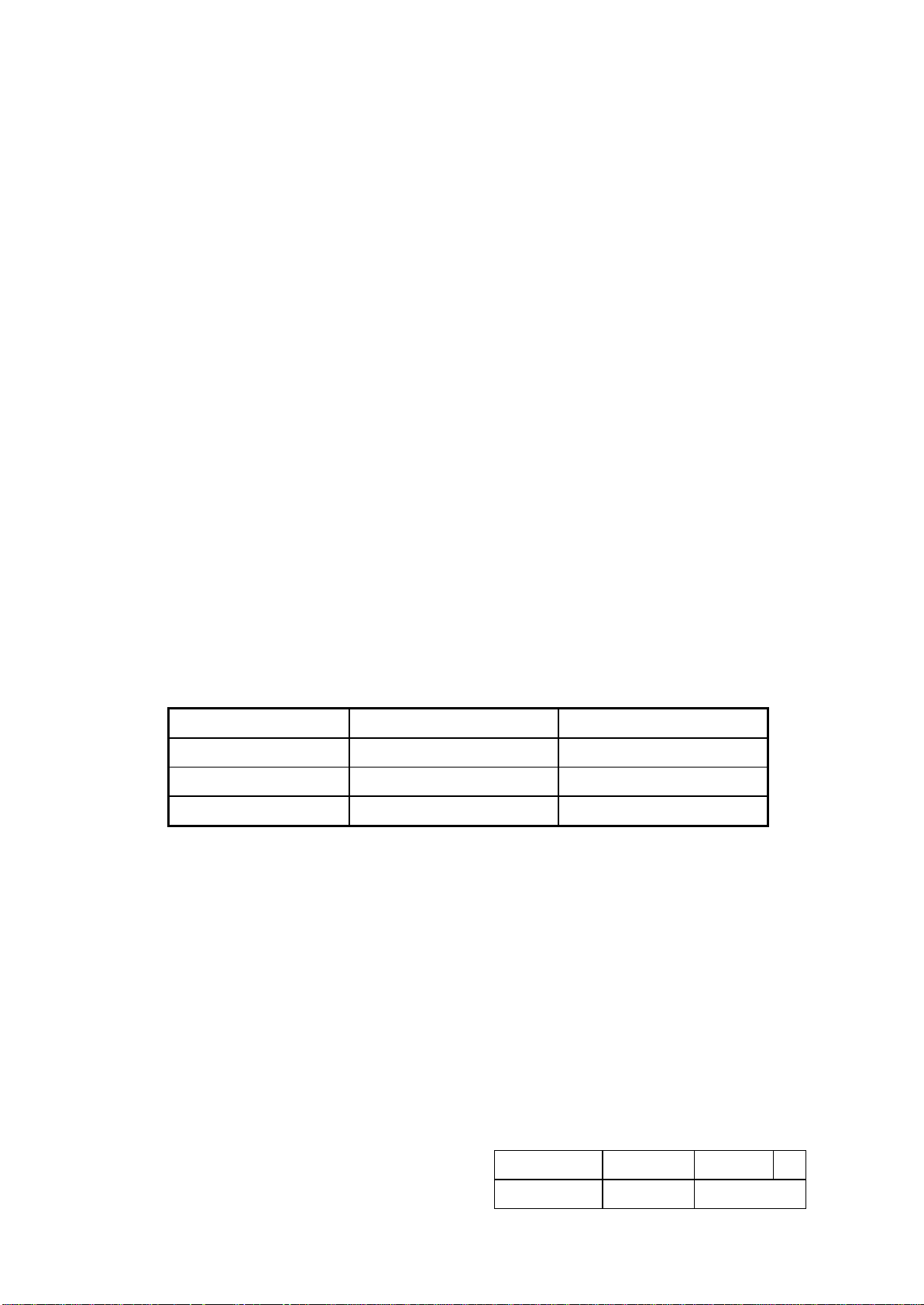
Note 9. Recoverable error is measured at the nominal condition with voltage,
temperature and default error recovery parameters.
Note 10. The drive should be mounted properly (see section 8).
Note 11. MTBF represents a prediction of performance based upon a large
statistical sample calculated in accordance with Hitachi's standard
procedures.
Hitachi does not warrant that the predicted MTBF is representative of any
particular unit or group of units comprising a customer base. The actual
failure rates will vary from unit to unit. Surface temperature of HDA is
50°C or less.
A failure defined by MTBF calculation is any event that requires repair or
replacement of HDD.
Note 12. Total idle mode power (W) / Total formatted capacity (GB)
Note 13. When the Ultrastar 15K73-73 is formatted to 512 Bytes/sector,
the maximum Logical Block Address is (89B88FF)h.
When the Ultrastar 15K73-36 is formatted to 512 Bytes/sector,
the maximum Logical Block Address is (44DC47F)h.
Note 14. Power measurement values in operating (Random Seek/ Read/ Write) case are
shown in Table 4.3.
Table 3.3 Power measurement (Operating)
Ultrastar 15K73-73 Ultrastar 15K73-36
30 IOs per second 13.2 10.9
60 IOs per second 14.5 12.1
90 IOs per second 16.0 13.6
(Measurement conditions:Random Read/Write,Block Length=8,Cache=off)
Unit:(W)
Drawing No. Sheet No. Revision 5
K6602906 14/46 2003/6/12
Page 15

4 DC power Interface
4.1 DC Power Requirement
The drives are operated on DC power (+5V, +12V) only.
No power sequencing is required.
The +5 and +12 Volts can be applied in any order.
Table 4.1 DC Power Requirement
Power supply Voltage tolerance Allowed ripple and noise
+5V DC 5.0V +/-5% Less than 150mVp-p (0 - 100kHz)
Less than 100mVp-p (100kHz - 10MHz)
+12V DC 12.0V +/-5% Less than 150mVp-p (0 - 100kHz)
Less than 100mVp-p (100kHz - 10MHz)
Note 1. Voltage tolerance is measured at the DC power connector on the PCB.
The ripple current occurs during the motor start-up and seek.
Appropriate size of the DC Power cable is recommended to reduce the above
ripple and noise.
Note 2. In case of fluctuations in the DC power (spikes, momentary shut off, etc.), the
data being recorded or to be recorded from buffer memory are not assured.
Drawing No. Sheet No. Revision 5
K6602906 15/46 2003/6/12
Page 16

4.2 Power supply current
0
2
T0T1T2T3T4
T0 : Power on
T0-T1: Power up
+12V Current
[A]
3.0
2.0
1.0
0
Peak
4 6 8 10 12 14 16 18 20
Time [s]
T1-T2: Spin-up
T2-T3: Servo initialize
T3-T4: Upload Code etc.
T1-T4: Start up
T1 : Accept start unit command or Auto Spin-up
T4 :Ready
Fig 4.1 Current transition for +12V
Note: A retry Spin-up operation may be attempted during the Start up process.
4.3 Spindle Start and Stop
4.3.1 Start and Stop Time
Table 4.2 Start and Stop time
Item Typical unit
Start 25 Note 1 s
Stop 25 Note 2 s
Note 1. Start time means that the time of becoming ready, after DC power has been
applied in the case of Enable Auto Start mode, or after Start Unit command
(immed=0) has accepted in other case. If internal retry is executed during the Startup operation, the Start time may exceed typical value. It is recommended to have 60
seconds for the Start time. In the case of a spindle start-up failure, the time of an
internal retry operation is 130 seconds maximum.
Caution
Note 2. Beginning of stop time is basically decided by +12v DC power off.
In case of +5v DC power off only, stop time is 65sec(typ).
Do not move the drive until motor stop completely.
Stop time means that the time to stop the spindle rotation, after DC power has
been shut off, or after stop operation has started.
Drawing No. Sheet No. Revision 5
K6602906 16/46 2003/6/12
Page 17

4.3.2 Spindle Start Selection
When multiple disk drives are connected to the same power supply and turned on
simultaneously, a large current will be required at power up.
In the above case, it is recommended to turn the motors on one by one at intervals in
order to minimize 12V line current.
This can be done according to the following 3 jumper pin configurations in the case of
NW drive:
1. If Disable Auto Start mode is set (C3:9-10 installed);
(1) Use a spindle start command for each drive, issuing it to the next drive after
receiving the previous drive’s Ready condition.
or
(2) Use the spindle start command for each drive, issuing it at intervals of more than
10 seconds.
2. If Enable Auto Start mode is set (C3:9-10 removed) and Spindle Start at Power On
is set (C3:13-14 removed);
Manually power on drives at intervals of more than 10 seconds.
3. If Enable Auto Start mode is set (C3:9-10 removed) and Delayed Start is set (C3:1314 installed);
Upon power on condition, the drives will automatically spin up in 10 second intervals
according to their SCSI ID. (The drive with the lowest SCSI ID will start first.)
In the case that their SCSI ID are more than 7, the drives will automatically spin up in
10 second intervals according to the numbers of (SCSI ID minus 8).
Note 1 The Delayed Start setting and the Auto Start setting can be done by commands
from host via SCSI bus connector (C1) in the case of NC drive.
Drawing No. Sheet No. Revision 5
K6602906 17/46 2003/6/12
Page 18

5 Connecting Methods
SCSI bus
DC power
GND
15K73
15K73
Terminator
SCSI interface cable
power supply cable
Terminator
5.1 Interface Cable (Daisy Chain)
Ultrastar
Ultrastar
15K73
Ultrastar
Figure 5.1 Cabling layout
(WIDE LVD drive)
Note 1. The SCSI bus can accommodate a maximum of 16 units on a WIDE (16-bit) bus,
including the host processor, Ultrastar 15K73 units, and other SCSI devices.
Note 2. The WIDE LVD and SCA-2 LVD drives do not have the terminator on the drive, so
an external terminator is required.
Drawing No. Sheet No. Revision 5
K6602906 18/46 2003/6/12
Page 19

5.2 Low voltage differential (LVD) mode
The NW and NC drives have two different transceivers to allow customer to use it in
traditional systems which may use single-ended drivers and receivers, or to use it in
low voltage differential (LVD) systems which use LVD drivers and receivers.
Their I/O circuits are selectable using the I/O "DIFFSENS" line. When the I/O
"DIFFSENS" line is between -0.35V and +0.5V, the drive interface circuits operate
single-ended. When "DIFFSENS" is between +0.7V and +1.9V, the drive interface
circuits operate LVD.
Customer can configure the drive to switch between single-ended and LVD modes
using the I/O "DIFFSENS" line, or force it to operate in single-ended mode only as
described later in this document.
Note 1: To operate at LVD mode, all devices on the same bus must be running in LVD
mode. If you add any single-ended device to a bus that is operating in LVD mode,
all devices drop back to operating in single-ended mode. This eliminates the
possibility of reaching Ultra-2 SCSI transfer rates.
Note 2: Do not mix LVD drives on the same daisy chain with devices having high voltage
differential (HVD) interface circuits.
Drawing No. Sheet No. Revision 5
K6602906 19/46 2003/6/12
Page 20

6 SCSI Interface
6.1 Summary of SCSI Controller
The Ultrastar 15K73 SCSI controller interfaces between the drive and the host
computer with the Small Computer System Interface (SCSI).
(1) ANSI standard
The controller supports the SCSI interface that conforms to the ANSI specifications
shown in section 2.
(2) Compact design
The controller is embedded within the disk drive.
(3) Fast data transfer rate
The controller can transfer data via asynchronous mode, Fast-5 synchronous mode,
Fast-10 synchronous mode and Ultra (Fast-20) synchronous mode.
The controller can transfer data via Ultra2 (Fast-40) synchronous mode and Ultra160
(Fast-80) synchronous mode and Ultra320 (Fast-160) synchronous mode, as well as
above-mentioned transfer mode.
(4) FIFO buffer
The Ultrastar 15K73 SCSI controller has 8M bytes of FIFO buffer. This data buffering
feature prevents the SCSI controller from delay during the reconnect process and
reduces the latency time that is generated by the difference of the data transfer rate
between media and host.
(5) Automatic error retry
The controller automatically retries whenever the disk drive encounters errors.
(6) Automatic error corrections
The controller uses 40 bytes ECC and On-The-Fly to automatically correct read
errors, without latent rotational time.
(7) Parameter save feature
The controller saves the controller/device parameters (MODE SELECT parameters)
specified by the host onto the disk drive. The parameters are automatically restored at
power-on time.
Drawing No. Sheet No. Revision 5
K6602906 20/46 2003/6/12
Page 21

(8) Tagged Command Queuing
A maximum of 110 commands can be enqueued to this drive. The drive does not have
to connect and disconnect to the host controller even if the SCSI command has been
issued successively, so the overhead time of the SCSI bus can be reduced.
(9) S.M.A.R.T. (Self - Monitoring, Analysis and Reporting Technology)
This function helps predict a failure related to the degradation of the disk drive itself.
For users seeking to use the drive as long as possible, S.M.A.R.T. can be used to
predict when failure might occur. The user can use this information to back-up the data
before failure.
The S.M.A.R.T. report is written on the disk at regular intervals that are not based on
drive usage.
(10) Automatic Read Reallocation
When an error is detected on reading the data, this function automatically assigns an
alternate sector in place of the defective sector and stores the data on the alternated
sector.
(11) Write Cache
The controller can return a completion of a WRITE command with a GOOD status after
receiving the data from the host but before writing the data from its buffer to the media.
The Deferred Error function reports an Disk Access Error to the host computer if an
error occurs when the data are being stored on the disk medium after the GOOD status
was already returned. In this case, any data still in the buffer (not yet written to the
media) is not assured.
(12) Log Save
Diagnostic information is written on the disk at regular intervals that are not based on
drive usage.
Drawing No. Sheet No. Revision 5
K6602906 21/46 2003/6/12
Page 22

6.2 Summary of SCSI Commands
The SCSI controller supports the group 0,1, and 2 commands listed in
Table 6.1
Table 6.1 SCSI Commands Supported
Operation Code Group 0 Command Name
00h
01h
03h
04h
07h
08h
0Ah
0Bh
12h
15h
16h
17h
1Ah
1Bh
1Ch
1Dh
Operation Code Group 1 Command Name
25h
28h
2Ah
2Bh
2Eh
2Fh
35h
37h
3Bh
3Ch
3Eh
3Fh
TEST UNIT READY
REZERO UNIT
REQUEST SENSE
FORMAT UNIT
REASSIGN BLOCKS
READ
WRITE
SEEK
INQUIRY
MODE SELECT
RESERVE
RELEASE
MODE SENSE
START/STOP UNIT
RECEIVE DIAGNOSTIC RESULTS
SEND DIAGNOSTIC
READ CAPACITY
READ (EXTENDED)
WRITE (EXTENDED)
SEEK (EXTENDED)
WRITE AND VERIFY
VERIFY
SYNCHRONIZED CACHE
READ DEFECT DATA
WRITE BUFFER
READ BUFFER
READ LONG
WRITE LONG
Drawing No. Sheet No. Revision 5
K6602906 22/46 2003/6/12
Page 23

Table 6.1 SCSI Commands Supported (Continued)
Vertical (1)
Vertical (3)
Operation Code Group 2 Command Name
41h
4Ch
4Dh
55h
56h
57h
5Ah
5Eh
5Fh
WRITE SAME
LOG SELECT
LOG SENSE
MODE SELECT (10)
RESERVE (10)
RELEASE (10)
MODE SENSE (10)
PERSISTENT RESERVE IN
PERSISTENT RESERVE OUT
Operation Code Group 5 Command Name
B7h
A0h
READ DEFECT DATA (12)
REPORT LUNS
7 Mounting and Handling
7.1 Orientations
The following orientations are acceptable.
Horizontal (1)
Vertical (2)Horizontal (2)
Fig. 7.1 Orientations
Drawing No. Sheet No. Revision 5
K6602906 23/46 2003/6/12
Vertical (4)
Page 24

Caution
7.2 Mounting of the drive
1. Mount the drive with four 6-32 UNC screws. (Screw's torque : 0.588 to 0.784 N·m)
2. Mounting holes (A1,A2,B1,B2,B3) are available for mounting.(See figure 8.3)
It is recommended that the 4 holes, (A1,A2 or B1,B3 on figure 8.3), be used for mounting to
keep the proper space between mounting holes.
3. Maximum penetration of the screw is 3.8 mm.
4. Keep a clearance of 3 millimeters from the PCB parts side and the HDA's upper surface for
proper cooling air ventilation. (See figure 8.2)
5. The mounting chassis’s weight shall be more than 2 kg, and the stiffness of mounting
chassis shall be more than 196,000 N/m. The stiffness of 4 mounting points shall not be unbalanced.
6. The HDA enclosure is connected to the DC ground on PCB in HDA electrically.
If electrical insulation of the HDA is preferred when it is mounted to the mounting chassis,
insert an insulator between the HDA enclosure and the mounting chassis.
Good case Bad case
HDA upper surface
spacer
PCB parts side
Figure 7.2 Example for mounting
Drawing No. Sheet No. Revision 5
K6602906 24/46 2003/6/12
Page 25

7.3 Mounting dimensions
F
G
H J
K
L
B A
D E C
Dimension mm
A 101.6±0.25
B 95.25±0.25
C 3.18±0.25
D 41.28±0.5
E 44.45±0.25
F 147 max.
G 101.6±0.25
H 28.5±0.5
J 41.6±0.25
K 26.1 max.
L 6.35±0.25
Figure 7.3 Layout of Mounting holes
Drawing No. Sheet No. Revision 5
K6602906 25/46 2003/6/12
Page 26

7.4 Precautions on the off-line test or bench test
When the off-line test or bench test is performed the drive should be tightly fixed
and cooled. The set-up should be similar to the actual system configuration.
7.5 Cooling of the drive
Keep the drive (HDA and PCB) cool by using a FAN. Reliability and life of the drive
increases as the temperature is lower.
Caution
7.6 Reliability temperature
The temperature measurement points and temperature limits are shown below.
1. The maximum temperature assures the data reliability, seek error rate, and must not
be exceeded.
2. The reliability temperature maintains the MTBF of the drive and must not be
exceeded in order to ensure its reliability. MTBF is also based on a nominal voltage
condition.
3. The maximum temperature of HDA includes momentary temperature rise. Average
temperature of HDA has to be less than this temperature.
Table 7.1 Temperature Limits (unit: °C)
Measurement points HDA(top) HDA(bottom) IC(RW) IC(MPU)
Maximum temperature
Reliability temperature
HDA(top) IC(RW) HDA(bottom)
Breathing hole IC(MPU)
65 65 85 85
50 50 70 70
Figure 7.4 Temperature Measurement Points
Drawing No. Sheet No. Revision 5
K6602906 26/46 2003/6/12
Page 27

Caution
8 Precautions for handling
The drive is sensitive to shock, vibration, over voltage, temperature, humidity,
corrosive gas, magnetic force and electrostatic discharge.
If these forces contact the electrical or mechanical components (magnetic heads,
magnetic disks), the drive will break down, degrade, or storage data will be lost.
The following handling guidelines are mandatory.
(1) Handle the drive on the appropriate cushion (for example, anti-static pad with
thickness of 10mm or more) to prevent from shock and vibration.
(2) Handle the drive with a wrist band, an anti-static mat, or without direct touch of the
hands to the PCB in order to prevent static electricity discharge.
(3) Handle the drive in an environment (Temperature, Moisture, Corrosive gas), which
follows the drive specification and prevents unforeseen complications.
8.1 Packing
After cleaning the drive, pack it in the following manner to protect it from moisture.
(1) Put the drive in an electro-static shielding bag with desiccant.
(2) Packing materials, i.e. electro-static shielding bag, cardboard box, cushion, etc.,
should not contain corrosive gas, saline or organic-metal compound. (Example
organic silicon, organic tin)
(3) If the package has no damage after unpacking, reserve it for storage or
Transportation of the drive.
But 20-unit packing material is suitable for only 20 units packing.
When less than 19 units, it is recommended to use the 5-unit packing material.
5-units packing material covers the quantity from 1 to 5.
8.2 Transportation
(1) Pack the drive so as to maintain above-mentioned environmental conditions during
transportation. (Refer to section 4.2)
(2) When you take the drive out of the packing case and carry it on a hand truck, lay it
on cushioning material (for example, urethane foam cushioning with a thickness of
10mm or more).
8.3 Storage
When storing, pack the drive to protect it against moisture. (Refer to section 4.2)
In case that storage period becomes long, exchange a desiccant and repack.
This operation shall be executed every 3 months.
Drawing No. Sheet No. Revision 5
K6602906 27/46 2003/6/12
Page 28

8.4 Other Precautions
8.4.1 Do not loosen the screws or disassemble the drive.
8.4.2 Do not remove the PCB from the drive or swap the PCB with other drives.
8.4.3 Do not solder the wire or other parts on the PCB, or reconstruct the PCB.
8.4.4 Do not remove the sealing tape or label on the HDA.
8.4.5 Turn off the power before removing or installing the DC power cable and
SCSI interface cable. Turn off the power before removing or installing the jumper.
8.4.6 Remove the DC power and SCSI interface connectors carefully in order
not to damage the contact pins and the connector housing.
8.4.7 Do not move the drive when the disks are rotating or while the power is
on or for 20 seconds after the power has been turned off.
9.4.8 Do not cover the breathing hole on the surface of the drive with use of a seal. (The
position of the breathing hole is shown in Figure 8.4.)
9 Maintenance
9.1 The HDD itself is maintenance free and there are no individual parts that require
maintenance. If maintenance for the HDD is required, the entire product will need to
be serviced, since it can not be divided into parts. System maintenance should be
executed by the host system.
9.2 The supplier will repair or exchange the product due to malfunction covered under
the warranty. The warranty and service will be agreed upon between the customer
and the supplier. The supplier is neither liable or obligated to service any product
due to carelessness or mishandling of product.
9.3 Even if the drive fault occurs during the In-warranty period, the supplier will repair or
replace the drive but will not be liable for any expenses of disk drive installation or
detachment to or from system. (This includes data back up, data copy, etc.)
Drawing No. Sheet No. Revision 5
K6602906 28/46 2003/6/12
Page 29

10 Physical interface
10.1 Connector Specifications
Use the mating connectors which are electrically and mechanically compatible.
The following part numbers indicate the mating connectors.
Table 10.1 Interface connectors
Interface Name Part number Manufacturer
WIDE LVD SCSI interface connector 786090-7
DHJ-PAC68-2AN
DC power connector Pin:61314-4
Housing:1-480424-0
SCA-2 LVD SCSI interface connector
with DC power connector
787311-1
787565-1
HD2-PA080-S11
AMP
DDK
AMP
AMP
AMP
AMP
DDK
10.2 Cable Specifications
(1) SCSI Interface Cable
Use interface cables that meet the ANSI SCSI guideline.
The total cable length must be within the maximum cable length in case multiple drives
are daisy chained. Specifications of maximum cable length are shown in Table 10.2
and Table 10.3.
The length of a cable connected between SCSI devices must be a minimum of
12 cm. (The stub length of the drive: 4 cm)
If an external cable the stub length of which becomes long is connected
to the devices, the cable length between the devices must be a minimum of
(external stub length + 4 cm) x 3.
If data are transferred by Ultra SCSI (Fast-20) mode, Ultra2 SCSI (Fast-40) mode,
Ultra160 SCSI (Fast-80) mode or Ultra320 SCSI (Fast-160) mode, check that the
interface reflection noise does not influence the motion of the drive in the actual user’s
system.
Drawing No. Sheet No. Revision 5
K6602906 29/46 2003/6/12
Page 30

(2) DC Power Supply Cable
The DC power cable should be as short as possible to minimize voltage drop.
Table 10.2 Interface cable (WIDE, Single-ended mode)
Cable Type Maximum cable length
Fast-5 Fast-10 Ultra (Fast 20)
SCSI interface Flat Ribbon or
Twisted Pair
DC power supply AWG#20 3m
6m
(16 units max.)
3m
(16 units max.)
3m (4 units max.) or
1.5m (8 units max.)
Table 10.3 Interface cable (WIDE, LVD mode)
Cable Type Maximum cable length
Ultra2 (Fast-40), Ultra160 (Fast-80) , Ultra320 (Fast-160)
SCSI interface Flat Ribbon or
Twisted Pair
DC power supply AWG#20 3m
12m (16 units max.)
Shield the cables as necessary to improve the interface noise immunity, especially if
the cables run close to noise generating devices or exit the frame or chassis.
Drawing No. Sheet No. Revision 5
K6602906 30/46 2003/6/12
Page 31

10.3 Connector Layout
432
1681
12
C2-1 : 12V
C2-2 : GND (12V Return)
C2-4 : 5V
35
WIDE LVD drive
SCSI Bus Connector
Figure 10.1 Connector Layout (WIDE LVD drive)
34
C1
C4Auxiliary Connector
C2Power Connector
C2-3 : GND (5V Return)
C1
C4 C2
111
2
Figure 10.2 Connector view
Note: The SCSI ID setting is to be set via the C3 connector (not by C4) normally.
In case the SCSI ID setting is done by remote switch via the C4 connector and
remote cable, remove all Jumper Sockets from the C3 connector to avoid SCSI ID
control conflicts.
Drawing No. Sheet No. Revision 5
K6602906 31/46 2003/6/12
Page 32

SCA-2 LVD drive
N P D H
M
W L
PCB parts side
Dimension mm Dimension mm
H 26.1 max. W 101.6±0.25
D 6.35±0.25 L (58)
N (7) M 50.8±0.5
P 4.6±0.5
Figure 10.3 Connector Layout (SCA-2 LVD drive)
41 80
1 40
C1
Figure 10.4 Connector view
Drawing No. Sheet No. Revision 5
K6602906 32/46 2003/6/12
Page 33

11 Pin assignment
11.1 SCSI Bus Connector C1
Table 11.1 Pin assignment of SCSI Bus Connector C1
(WIDE, Single-ended mode)
Signal Name
GND 1 1 2 35 -DB(12)
GND 2 3 4 36 -DB(13)
GND 3 5 6 37 -DB(14)
GND 4 7 8 38 -DB(15)
GND 5 9 10 39 -DB(P1)
GND 6 11 12 40 -DB(0)
GND 7 13 14 41 -DB(1)
GND 8 15 16 42 -DB(2)
GND 9 17 18 43 -DB(3)
GND 10 19 20 44 -DB(4)
GND 11 21 22 45 -DB(5)
GND 12 23 24 46 -DB(6)
GND 13 25 26 47 -DB(7)
GND 14 27 28 48 -DB(P0)
GND 15 29 30 49 GND
DIFFSENS 16 31 32 50 GND
TERMPWR 17 33 34 51 TERMPWR
TERMPWR 18 35 36 52 TERMPWR
Reserved 19 37 38 53 Reserved
GND 20 39 40 54 GND
GND 21 41 42 55 -ATN
GND 22 43 44 56 GND
GND 23 45 46 57 -BSY
GND 24 47 48 58 -ACK
GND 25 49 50 59 -RST
GND 26 51 52 60 -MSG
GND 27 53 54 61 -SEL
GND 28 55 56 62 -C/D
GND 29 57 58 63 -REQ
GND 30 59 60 64 -I/O
GND 31 61 62 65 -DB(8)
GND 32 63 64 66 -DB(9)
GND 33 65 66 67 -DB(10)
GND 34 67 68 68 -DB(11)
Connector
contact
No.
Cable
conductor
No.
Connector
contact
No.
Signal Name
Drawing No. Sheet No. Revision 5
K6602906 33/46 2003/6/12
Page 34

Table 11.2 Pin assignment of SCSI Bus Connector C1 (WIDE, LVD mode)
Signal Name Connector
contact
No.
+DB(12) 1 1 2 35 -DB(12)
+DB(13) 2 3 4 36 -DB(13)
+DB(14) 3 5 6 37 -DB(14)
+DB(15) 4 7 8 38 -DB(15)
+DB(P1) 5 9 10 39 -DB(P1)
+DB(0) 6 11 12 40 -DB(0)
+DB(1) 7 13 14 41 -DB(1)
+DB(2) 8 15 16 42 -DB(2)
+DB(3) 9 17 18 43 -DB(3)
+DB(4) 10 19 20 44 -DB(4)
+DB(5) 11 21 22 45 -DB(5)
+DB(6) 12 23 24 46 -DB(6)
+DB(7) 13 25 26 47 -DB(7)
+DB(P0) 14 27 28 48 -DB(P0)
GND 15 29 30 49 GND
DIFFSENS 16 31 32 50 GND
TERMPWR 17 33 34 51 TERMPWR
TERMPWR 18 35 36 52 TERMPWR
Reserved 19 37 38 53 Reserved
GND 20 39 40 54 GND
+ATN 21 41 42 55 -ATN
GND 22 43 44 56 GND
+BSY 23 45 46 57 -BSY
+ACK 24 47 48 58 -ACK
+RST 25 49 50 59 -RST
+MSG 26 51 52 60 -MSG
+SEL 27 53 54 61 -SEL
+C/D 28 55 56 62 -C/D
+REQ 29 57 58 63 -REQ
+I/O 30 59 60 64 -I/O
+DB(8) 31 61 62 65 -DB(8)
+DB(9) 32 63 64 66 -DB(9)
+DB(10) 33 65 66 67 -DB(10)
+DB(11) 34 67 68 68 -DB(11)
Cable
conductor
No.
Connector
contact
No.
Signal Name
Drawing No. Sheet No. Revision 5
K6602906 34/46 2003/6/12
Page 35

Table 11.3 Pin assignment of SCSI Bus Connector C1
(SCA-2, Single-ended mode)
Signal Name Connector contact No. Signal Name
12V 1 41 GND(12V Return)
12V 2 42 GND(12V Return)
12V 3 43 GND(12V Return)
12V 4 44 MATED1 (Note 2)
Open 5 45 Open
Open 6 46 DIFFSENS
-DB(11) 7 47 GND
-DB(10) 8 48 GND
-DB(9) 9 49 GND
-DB(8) 10 50 GND
-I/O 11 51 GND
-REQ 12 52 GND
-C/D 13 53 GND
-SEL 14 54 GND
-MSG 15 55 GND
-RST 16 56 GND
-ACK 17 57 GND
-BSY 18 58 GND
-ATN 19 59 GND
-DB(P0) 20 60 GND
-DB(7) 21 61 GND
-DB(6) 22 62 GND
-DB(5) 23 63 GND
-DB(4) 24 64 GND
-DB(3) 25 65 GND
-DB(2) 26 66 GND
-DB(1) 27 67 GND
-DB(0) 28 68 GND
-DB(P1) 29 69 GND
-DB(15) 30 70 GND
-DB(14) 31 71 GND
-DB(13) 32 72 GND
-DB(12) 33 73 GND
5V 34 74 MATED2 (Note 2)
5V 35 75 GND(5V Return)
5V 36 76 GND(5V Return)
Reserved 37 77 LED(with 0 ohm)
AUTO START (Note 1) 38 78 -DELAY START (Note 1)
-ID0 (Note 1) 39 79 -ID1 (Note 1)
-ID2 (Note 1) 40 80 -ID3 (Note 1)
Note 1 When this signal is held to ground, it is regarded as LOW. When this signal is open,
it is regarded as HIGH. It can be driven by open collector driver.
Do not pull up this signal.
Note 2 The MATED2 signal is tied to ground, and the MATED1 signal is pulled up to HIGH
level in the drive. When the drive detects the MATED1 signal is held to LOW, the
drive regards the connection has completed. When the drive detects the MATED1
signal is held to HIGH, it regards the connection is incomplete.
Drawing No. Sheet No. Revision 5
K6602906 35/46 2003/6/12
Page 36

Table 11.4 Pin assignment of SCSI Bus Connector C1 (SCA-2, LVD mode)
Signal Name Connector contact No. Signal Name
12V 1 41 GND(12V Return)
12V 2 42 GND(12V Return)
12V 3 43 GND(12V Return)
12V 4 44 MATED1 (Note 2)
Open 5 45 Open
Open 6 46 DIFFSENS
-DB(11) 7 47 +DB(11)
-DB(10) 8 48 +DB(10)
-DB(9) 9 49 +DB(9)
-DB(8) 10 50 +DB(8)
-I/O 11 51 +I/O
-REQ 12 52 +REQ
-C/D 13 53 +C/D
-SEL 14 54 +SEL
-MSG 15 55 +MSG
-RST 16 56 +RST
-ACK 17 57 +ACK
-BSY 18 58 +BSY
-ATN 19 59 +ATN
-DB(P0) 20 60 +DB(P0)
-DB(7) 21 61 +DB(7)
-DB(6) 22 62 +DB(6)
-DB(5) 23 63 +DB(5)
-DB(4) 24 64 +DB(4)
-DB(3) 25 65 +DB(3)
-DB(2) 26 66 +DB(2)
-DB(1) 27 67 +DB(1)
-DB(0) 28 68 +DB(0)
-DB(P1) 29 69 +DB(P1)
-DB(15) 30 70 +DB(15)
-DB(14) 31 71 +DB(14)
-DB(13) 32 72 +DB(13)
-DB(12) 33 73 +DB(12)
5V 34 74 MATED2 (Note 2)
5V 35 75 GND(5V Return)
5V 36 76 GND(5V Return)
Reserved 37 77 LED(with 0 ohm)
AUTO START (Note 1) 38 78 -DELAY START (Note 1)
-ID0 (Note 1) 39 79 -ID1 (Note 1)
-ID2 (Note 1) 40 80 -ID3 (Note 1)
Note 1 When this signal is held to ground, it is regarded as LOW. When this signal is open,
it is regarded as HIGH. It can be driven by open collector driver.
Do not pull up this signal.
Note 2 The MATED2 signal is tied to ground, and the MATED1 signal is pulled up to HIGH
level in the drive. When the drive detects the MATED1 signal is held to LOW, the
drive regards the connection has completed. When the drive detects the MATED1
signal is held to HIGH, it regards the connection is incomplete.
Drawing No. Sheet No. Revision 5
K6602906 36/46 2003/6/12
Page 37

11.2 Other connectors
Table 11.5 Pin assignment of Auxiliary Connector C4
(WIDE LVD drive)
Pin No. Signal Name Pin No. Signal Name Note
1 -ID0 2 Reserved
3 -ID1 4 Reserved
5 -ID2 6 Reserved
7 -ID3 8 LED(with 150 ohm) See Figure 12.1
9 N.C. 10 GND
11 5V 12 -WRITE PROTECT
Table 11.6 Pin assignment of Option Jumper Connector C3
(WIDE LVD drive)
Pin No. Signal Name Pin No. Signal Name Note
1 -ID3 2 GND
3 -ID2 4 GND
5 -ID1 6 GND
7 -ID0 8 GND
9 -Disable Auto Start 10 GND
11 -Force Single-Ended mode 12 GND
13 -Enable Delayed Start 14 GND
15 -Write Protect 16 GND
17 Reserved 18 GND
19 Reserved 20 GND
21 LED(with 0 ohm) 22 5V(with 150 ohm) See Figure 12.1
23 Term. Power to SCSI bus 24 Term. Power to SCSI bus
Drawing No. Sheet No. Revision 5
K6602906 37/46 2003/6/12
Page 38

Table 11.7 Pin assignment of Option Jumper Connector C3
(SCA-2 LVD drive)
Pin No. Signal Name Pin No. Signal Name Note
1 -ID3 2 GND
3 -ID2 4 GND
5 -ID1 6 GND
7 -ID0 8 GND
9 -Disable Auto Start 10 GND
11 -Force Single-Ended mode 12 GND
13 -Enable Delayed Start 14 GND
15 -Write Protect 16 GND
17 Reserved 18 GND
19 Reserved 20 GND
21 LED(with 0 ohm) 22 5V(with 150 ohm) See Figure 12.1
23 Reserved 24 Reserved
+5V
150 ohm
150 ohm
NW drive
5V (C4-11)
5V (C3-22)
LED (C4-8)
LED (C3-21)
+5V
150 ohm
0 ohm
NC drive
Figure 11.1 LED Driver
5V (C3-22)
LED (C1-77)
LED (C3-21)
Drawing No. Sheet No. Revision 5
K6602906 38/46 2003/6/12
Page 39

12 Jumper Socket setting
12.1 Jumper connector layout
WIDE LVD drive
Option Jumper Connector (C3)
Force Single-Ended bus mode (11)
Disable Auto Start (9)
ID0 (7)
ID1 (5)
ID2 (3)
ID3 (1)
Enable Delayed Start (13)
Write Protect (15)
Reserved (17)
Reserved (19)
LED(with 0ohm) (21)
1
2
Term. Power to SCSI Bus (23,24)
23
24
GND (2,4,6,8,10,12,14,16,18,20)
5V(with 150ohm) (22)
Auxiliary Connector (C4)
Reserved (2)
Reserved (4)
Reserved (6)
LED (8)
GND (10)
12
11
Write Protect (12)
5V (11)
N.C. (9)
ID0 (1)
ID1 (3)
ID2
ID3 (7)
2
1
Figure 12.1 Jumper connector layout (WIDE LVD drive)
Note 1. Green or White jumper sockets are used for the customer’s selection. (They are
shown with thick lines in figure 13.1)
2. Shaded jumper sockets are default setting at the factory.
3. Reserved pins (C3-17,19; C4-2,4,6) are used at the factory. Installing or removing
jumper sockets on these reserved pins will void any warranties of the HDD.
Do not connect an assigned pin to another assigned pin.
4. Jumpers are installed at C3-2,4 & 6,8 & 10,12 & 14,16 & 18,20 as spares.
Customer can remove and use them for another jumper settings.
Drawing No. Sheet No. Revision 5
K6602906 39/46 2003/6/12
Page 40

SAC-2 LVD drive
Enable Delayed Start (13)
Reserved (19)
Reserved (23,24)
5V(with 150ohm) (22)
Option Jumper Connector (C3)
Force Single-Ended bus mode (11)
Disable Auto Start (9)
ID0 (7)
ID1 (5)
ID2 (3)
ID3 (1)
Write Protect (15)
Reserved (17)
LED (with 0ohm) (21)
1
2
23
24
GND (2,4,6,8,10,12,14,16,18,20)
Figure 12.2 Jumper connector layout (SCA-2 LVD drive)
Note 1. Green jumper sockets are used for the customer’s selection. (They are shown with
thick lines in figure 13.2)
2. Shaded Jumper sockets are default setting at the factory.
3. Reserved pins (C3-17,19) are used at the factory. Installing or removing jumper
sockets on these reserved pins will void any warranties of the HDD.
Do not connect an assigned pin to another assigned pin.
4. Jumpers are installed at C3-18,20 as spares. Customer can remove and use them
for another jumper settings.
Drawing No. Sheet No. Revision 5
K6602906 40/46 2003/6/12
Page 41

12.2 Jumper socket setting
0
10
The Jumper sockets should be set only when the power is off.
12.2.1 SCSI ID
WIDE LVD
No.
0
1
2
3
4
5
6
7
8
Option Jumper Connector (C3) SCSI ID #
1
2
1
2
1
2
1
2
1
2
1
2
1
2
1
2
1
2
Remove all Jumper Sockets
(Default)
Install the Jumper Socket
for C3-7,8
Install the Jumper Socket
for C3-5,6
Install the Jumper Sockets
for C3-5,6 & 7,8
Install the Jumper Socket
for C3-3,4
Install the Jumper Sockets
for C3-3,4 & 7,8
Install the Jumper Sockets
for C3-3,4 & 5,6
Install the Jumper Sockets
for C3-3,4 & 5,6 & 7,8
Install the Jumper Socket
for C3-1,2
1
2
3
4
5
6
7
8
9
10
11
12
13
14
15
1
2
1
2
1
2
1
2
1
2
1
2
1
2
Install the Jumper Sockets
for C3-1,2 & 7,8
Install the Jumper Sockets
for C3-1,2 & 5,6
Install the Jumper Sockets
for C3-1,2 & 5,6 & 7,8
Install the Jumper Sockets
for C3-1,2 & 3,4
Install the Jumper Sockets
for C3-1,2 & 3,4 & 7,8
Install the Jumper Sockets
for C3-1,2 & 3,4 & 5,6
Install the Jumper Sockets
for C3-1,2 & 3,4 & 5,6 & 7,8
9
11
12
13
14
15
Note.1 Jumpers are installed at C3-2,4 & 6,8 & 10,12 & 14,16 & 18,20 as spares.
Customer can remove and use them for another jumper settings.
Drawing No. Sheet No. Revision 5
K6602906 41/46 2003/6/12
Page 42

12.2.2 SCSI ID
0
10
SCA-2 LVD
No.
0
1
2
3
4
5
6
7
8
9
10
11
12
13
14
15
Option Jumper Connector (C3) SCSI ID #
1
2
1
2
1
2
1
2
1
2
1
2
1
2
1
2
1
2
1
2
1
2
1
2
1
2
1
2
1
2
1
2
Remove all Jumper Sockets
(Default)
Install the Jumper Socket
for C3-7,8
Install the Jumper Socket
for C3-5,6
Install the Jumper Sockets
for C3-5,6 & 7,8
Install the Jumper Socket
for C3-3,4
Install the Jumper Sockets
for C3-3,4 & 7,8
Install the Jumper Sockets
for C3-3,4 & 5,6
Install the Jumper Sockets
for C3-3,4 & 5,6 & 7,8
Install the Jumper Socket
for C3-1,2
Install the Jumper Sockets
for C3-1,2 & 7,8
Install the Jumper Sockets
for C3-1,2 & 5,6
Install the Jumper Sockets
for C3-1,2 & 5,6 & 7,8
Install the Jumper Sockets
for C3-1,2 & 3,4
Install the Jumper Sockets
for C3-1,2 & 3,4 & 7,8
Install the Jumper Sockets
for C3-1,2 & 3,4 & 5,6
Install the Jumper Sockets
for C3-1,2 & 3,4 & 5,6 & 7,8
1
2
3
4
5
6
7
8
9
11
12
13
14
15
Note.1 If the SCSI ID setting is done via SCSI Bus Connector (C1), jumpers in C3-1 to 8
must be removed.
Note.2 Jumpers are installed at C3-18,20 as spares. Customer can remove and use them
for another jumper settings.
Drawing No. Sheet No. Revision 5
K6602906 42/46 2003/6/12
Page 43

12.2.3 Disable Auto Start
WIDE LVD
No. Option Jumper Connector (C3) Meaning
1
2 Spindle motor starts only
Remove the Jumper Socket
for C3-9,10 (Default)
1
2
Install the Jumper Socket
for C3-9,10
1
2
10
10
9
9
23
24
23
24
Spindle motor automatically
starts when the power is
applied or in sequence via ID
number x 10 seconds from the
time power is applied if
C3-13,14 is jumpered.
by SCSI command
SCA-2 LVD
No. Option Jumper Connector (C3) Meaning
1
Remove the Jumper Socket
for C3-9,10 (Default)
1
2
10
9
23
24
(If AUTO START in SCSI bus
connector (C1) is open,)
Spindle motor automatically
starts when the power is
applied or in sequence via ID
number x 10 seconds from the
time power is applied if
C3-9,10 is jumpered.
(If AUTO START in SCSI bus
connector (C1) is grounded,)
Spindle motor starts only by
SCSI command.
2 Spindle motor starts only by
Install the Jumper Socket
for C3-9,10
1
2
9
10
23
24
SCSI command regardless of
AUTO START setting in SCSI
bus connector (C1).
Drawing No. Sheet No. Revision 5
K6602906 43/46 2003/6/12
Page 44

12.2.4 Force Single-Ended bus mode
WIDE LVD, SCA-2 LVD
No. Option Jumper Connector (C3) Meaning
1
2
Remove the Jumper Socket
for C3-11,12 (Default)
1
2
Install the Jumper Socket
for C3-11,12
1
2
11
12
11
12
12.2.5 Enable Delayed Start
WIDE LVD, SCA-2 LVD
No. Option Jumper Connector (C3) Meaning
1
Remove the Jumper Socket
for C3-13,14 (Default)
1
13 23
23
24
23
24
The drive can be used as
single-ended or low voltage
differential mode.
The drive is forced to operate
only in single-ended mode.
Spindle motor automatically
starts when the power is on.
2
2
Install the Jumper Socket
for C3-13,14
1
2
14 24
13
14
23
24
Spindle motor starts in
sequence via ID number x 10
seconds from the time power is
applied
(NOTE 1)
Note 1. This time is as follows:
ID number 0 to 7 : ID number x 10sec
ID number 8 to 15 : (ID number - 8) x 10sec
Note 2. This jumper is valid only when Auto Start setting is done.
Note 3. If setting for Delayed Start is done by host via SCSI bus connector (C1) in SCA-
2 LVD drive, remove jumper in C3-13,14.
Note 4. If DELAY START in SCSI bus connector (C1) in SCA-2 LVD drive is
grounded by host, jumper setting in C3-13,14 is invalid.
Drawing No. Sheet No. Revision 5
K6602906 44/46 2003/6/12
Page 45

12.2.6 SCSI bus Terminator Power
WIDE LVD
No. Option Jumper Connector (C3) Meaning
1
2
Remove the Jumper Socket
for C3-23,24 (Default)
1
2
Install the Jumper Socket
for C3-23,24
1
2
23
24
23
24
Terminator power not supplied
to SCSI TERMPWR line
Terminator power supplied
to SCSI TERMPWR line
(To SCSI bus cable)
Note 1. In the case that terminator power is supplied to SCSI cable (TERMPWR),
precautions must be taken to prevent coupling of the SCSI bus signal.
12.2.7 Write Protect
WIDE LVD, SCA-2 LVD
No. Option Jumper Connector (C3) Meaning
1
2
Remove the Jumper Socket
for C3-15,16 (Default)
1
2
Install the Jumper Socket
for C3-15,16
1
2
15
16
15
16
Write enabled
23
24
Write protected
23
24
Note. If the Write Protect setting is done via Auxiliary Connector (C4) in the case of
WIDE LVD drive, jumper in C3-15,16 must be removed.
Drawing No. Sheet No. Revision 5
K6602906 45/46 2003/6/12
Page 46

12.3 Jumper socket part number
Part numbers of jumper sockets are as follows:
Table 12.1 Jumper socket
Connector
Option Jumper Connector
(C3)
MINITEK
JUMPER
Part number ManufacturerName
12.4 Extension connector
Part numbers of extension connectors for remote cable are as follows:
Table 12.2 Extension connector
Connector
Auxiliary Connector FCN-723J012/2M
(C5)
(NW drive)
Microbit housing
Microbit contact
Part number ManufacturerName
FCN-723J-G/AM
FCI Japan K.K.86730-001
FUJITSU LIMITED
FUJITSU LIMITED
Drawing No. Sheet No. Revision 5
K6602906 46/46 2003/6/12
