Hitachi DVP435UK, DVP435E User Manual

0UZ[Y\J[PVU4HU\HS
+=7<2
+=7,
+=+7SH`LY
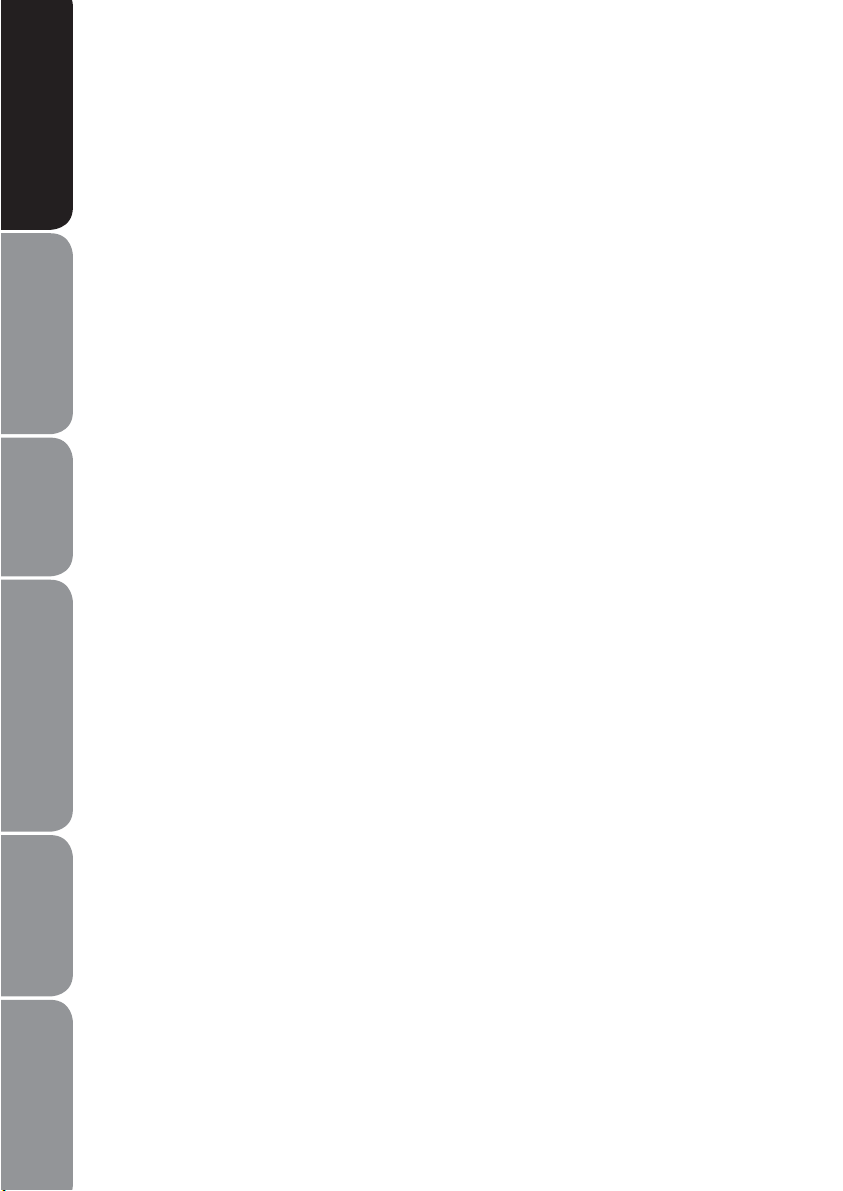
and Table of Contents
Safety Warnings
Safety Warnings
Read all the instructions carefully t
before using the unit and keep them
for future reference.
Product Overviews Connections System Set-up Troubleshooting
Formats / Playback Functions
Playable Disc / Supportive
and Specification
Retain the manual. If you pass the t
unit onto a third party make sure to
include this manual.
Check that the voltage marked on t
the rating label matches your mains
voltage.
Damage
Please inspect the unit for damage t
after unpacking.
Do not continue to operate the unit if t
you are in any doubt about it working
normally, or if it is damaged in any
way - switch o, withdraw the mains
plug and consult your dealer.
Location of Unit
The unit must be placed on a at t
stable surface and not subjected to
vibrations.
Do not place the unit on sloped or t
unstable surfaces as the unit may fall
o or tip over.
The mains socket must be located t
near the unit and should be easily
accessible.
This unit is designed for indoor use t
only.
Temperature
Avoid extreme degrees of t
temperature, either hot or cold. Place
the unit well away from heat sources
such as radiators or gas/electric res.
Avoid exposure to direct sunlight and t
other sources of heat.
Naked Flames
Never place any type of candle or t
naked ame on the top of or near the
unit.
Moisture
To reduce the risk of re, electric shock t
or product damage, do not expose
this unit to rain, moisture, dripping
or splashing. No objects lled with
liquids, such as vases, should be
placed on the unit.
If any liquid is split into the unit it can t
cause serious damage.
If you spill any liquid into the unit, t
switch it o at the mains immediately.
Withdraw the mains plug and consult
your dealer.
Ventilation
To prevent the risk of electric shock or t
re hazard due to overheating, ensure
that curtains and other materials do
not obstruct the ventilation vents.
Do not install or place this unit in t
a bookcase, built-in cabinet or in
another conned space. Ensure the
unit is well ventilated.
Safety
Always disconnect the unit from the t
mains supply before connecting/
disconnecting other devices or
moving the unit.
Unplug the unit from the mains socket t
during a lightning storm.
Mains Cable
Make sure the unit or unit stand is not t
resting on top of the mains cable, as
the weight of the unit may damage
the mains cable and create a safety
hazard.
If the mains cable is damaged it must t
be replaced by the manufacturer, its
service agent, or similarly qualied
persons in order to avoid a hazard.
Interference
Do not place the unit on or near t
appliances which may cause
electromagnetic interference. If you
do, it may adversely aect the working
of the unit, and cause a distorted
picture or sound.
GB-2
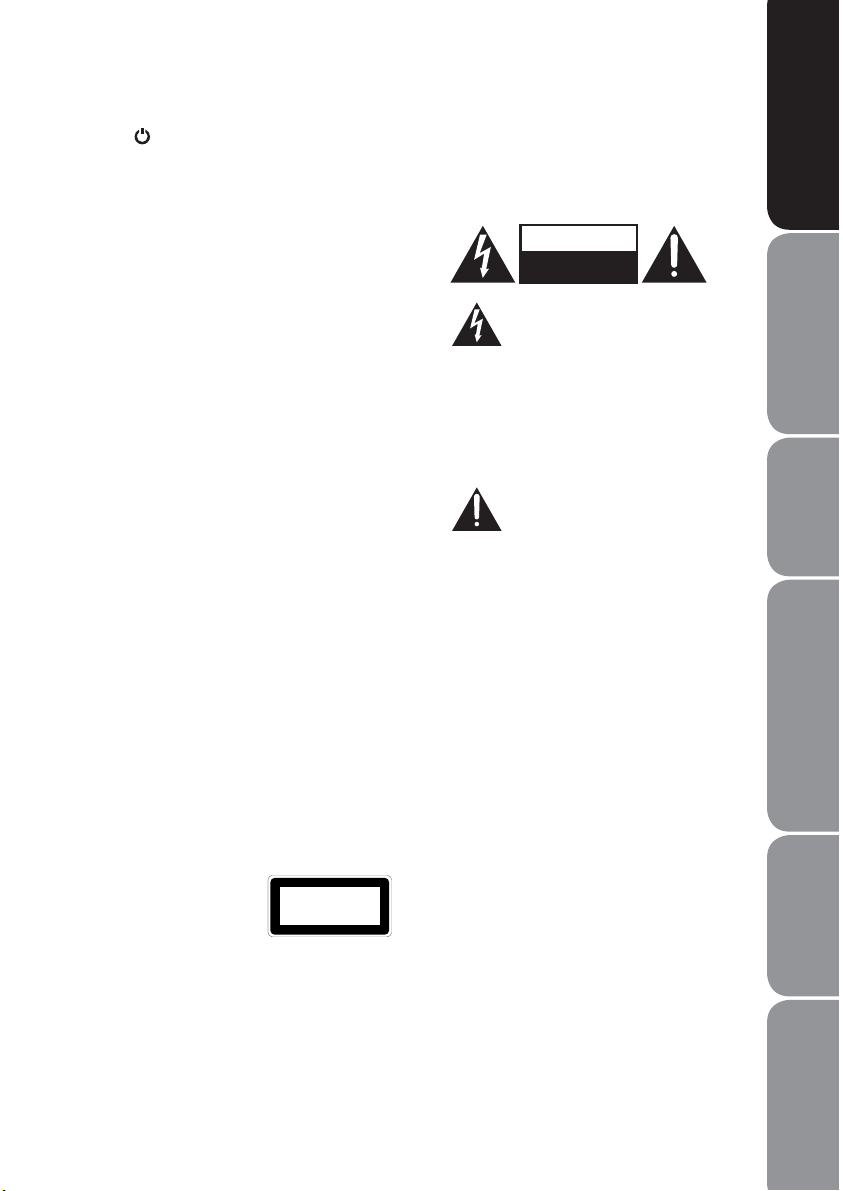
Standby
button on the remote
The t
control does not switch o the unit
completely. The unit will continue to
draw electricity from the mains supply
while in standby. In the interests
of safety and to avoid unnecessary
energy consumption, never leave the
unit in standby while unattended for
long periods of time, e.g. overnight,
while on holiday or while out of the
house. Switch it o and disconnect the
mains plug from the mains socket.
Batteries
Batteries used in the remote control t
for this unit are easily swallowed by
young children and this is dangerous.
Keep loose batteries away from young t
children and make sure that the
battery holder tray is secure in the
remote control. Seek medical advice if
you believe a cell has been swallowed.
Please dispose of batteries correctly t
by following the guidance in this
manual.
Supervision
Children should be supervised to t
ensure that they do not play with the
unit and the remote control.
Never let anyone especially children t
push anything into the holes, slots or
any other openings in the case - this
could result in a fatal electric shock.
DVD
Class 1 Laser Productt
This unit utilizes a
laser. Use of controls,
adjustments or
CLASS 1
LASER PRODUCT
performance of
procedures other than those specied
herein may result in hazardous
radiation exposure.
Before moving the unit, ensure the t
disc tray is empty.
Always remove the disc when the unit t
is not in use.
Failure to do so will risk severely t
damaging the disc and the unit.
Do not stack devices, heat from other t
devices may aect the performance of
the unit.
CAUTION
RISK OF ELECTRIC SHOCK
DO NOT OPEN
The lightning ash with
arrowhead symbol, within
is intended to alert the user to the
presence of uninsulated “dangerous
voltage” within the product’s
enclosure that may be of sucient
magnitude to constitute a rush of
electric shock.
alert the user to the presence of
important operating and maintenance
(servicing) instructions in the manual
accompanying the appliance.
Service
To reduce the risk of electric shock, do t
not remove screws. The unit does not
contain any user-serviceable parts.
Please leave all maintenance work to
qualied personnel.
Do not open any xed covers as this t
may expose dangerous voltages.
Maintenance
Ensure to unplug the unit from the t
mains socket before cleaning.
Do not use any type of abrasive pad t
or abrasive cleaning solutions as these
may damage the unit’s surface.
Do not use liquids to clean the unit.t
an equilateral triangle,
The exclamation point
within an equilateral
triangle is intended to
Safety Warnings
and Table of Contents
Product OverviewsConnectionsSystem Set-upTroubleshooting
Playable Disc / Supportive
Formats / Playback Functions
GB-3
and Specification
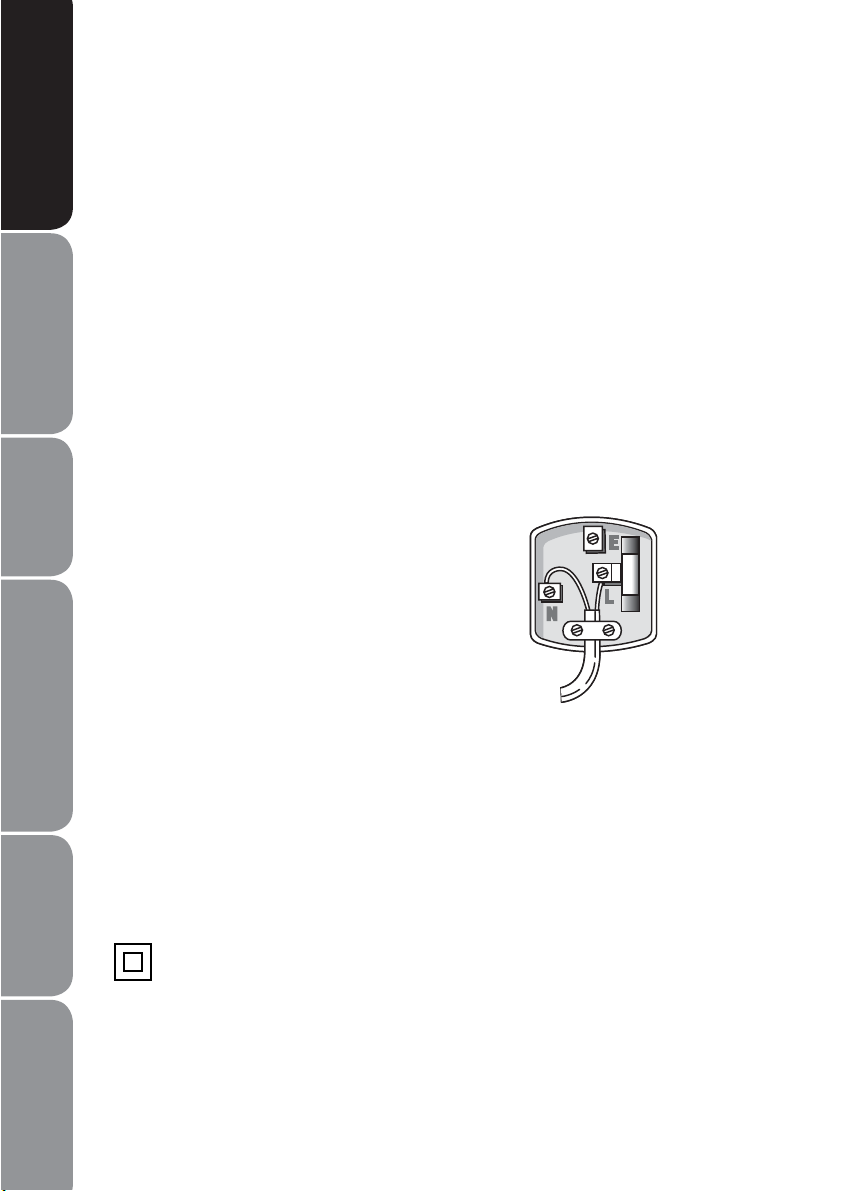
and Table of Contents
Safety Warnings
Product Overviews Connections System Set-up Troubleshooting
Electrical Information
Before using this appliance ensure that the voltage of your electricity supply is suitable
for that indicated on the rating plate of the appliance.
The ultimate disconnection from the power source is the mains plug. Always make
sure it is easily accessible to be unplugged in the event of an emergency.
This appliance is tted with a fused three pin mains plug to BS 1363 which will be
suitable for use in all houses tted with mains sockets to current specications.
If the tted mains plug is not suitable, remove the fuse and dispose of the mains plug
safely, immediately after removing it from the mains cable.
Fitting a new mains plug
If for any reason you need to t a new mains plug, the mains cable must be connected
as shown here. The wires in the mains cable tted to this appliance are coloured in
accordance with the following code:
If the colours of the wires in the mains
cable of this appliance do not correspond
with the coloured markings identifying
the terminals in your mains plug, proceed
Formats / Playback Functions
Playable Disc / Supportive
as follows:
The wire which is coloured
The terminal marked E or coloured t
Green or Green/Yellow must not be
connected.
Blue: MUST be connected to the t
terminal which is marked with the letter
N (Neutral) or coloured Blue or Black.
Brown MUST be connected to the terminal which is marked with the letter L (Live) t
or coloured Brown or Red.
Before retting the mains plug cover, check that there are no cut or stray strands of
wire inside the mains plug. Only BSI or ASTA approved 3 Amp BS1362 fuses should be
used. If you are in any way unsure which mains plug or fuse to use, always refer to a
qualied electrician.
and Specification
CONNECT GREEN AND YELLOW TO EARTH (E)
CONNECT
BROWN TO
CONNECT
BLUE TO
NEUTRAL (N)
MAKE SURE THE OUTER
SHEATH OF THE MAINS
CABLE IS SECURELY HELD
BY THE CLAMP
LIVE (L)
3 AMP FUSE
Class II construction double insulated. This product must not be connected to
earth.
GB-4

Contents
Safety Warnings............................................................................................................2
Safety Information and Precaution..............................................................................................2
Electrical Information .......................................................................................................................4
Contents ........................................................................................................................5
Unpacking the DVD Player ..........................................................................................7
Product Overview.........................................................................................................8
Front Panel............................................................................................................................................8
Rear Panel..............................................................................................................................................9
Remote Control................................................................................................................................10
Installating the Batteries ...............................................................................................................12
Handling the Remote Control.....................................................................................................13
Remote Control Operation Range............................................................................................. 13
Connection................................................................................................................. 14
Connecting to a Devices with HDMI Cable ............................................................................14
Connecting to a TV with SCART Cable.....................................................................................14
Connecting to a Stereo System with an Audio Cable.........................................................14
Connecting to the Mains Socket................................................................................................15
Compatible Disc Types .............................................................................................. 16
Start Up ...................................................................................................................... 17
Basic Playback............................................................................................................ 17
Basic Playback...................................................................................................................................17
Stop Playback.................................................................................................................................... 17
Previous and Next............................................................................................................................17
Fast Forward and Fast Reverse.................................................................................................... 18
Pause Playback .................................................................................................................................18
Single Step Playback.......................................................................................................................18
Volume Adjustment........................................................................................................................18
Advanced Playback ................................................................................................... 19
DVD/USB.............................................................................................................................................19
Search ..................................................................................................................................................19
Program...............................................................................................................................................19
OSD.......................................................................................................................................................19
Safety Warnings
and Table of Contents
Product OverviewsConnectionsSystem Set-upTroubleshooting
Playable Disc / Supportive
Formats / Playback Functions
GB-5
and Specification
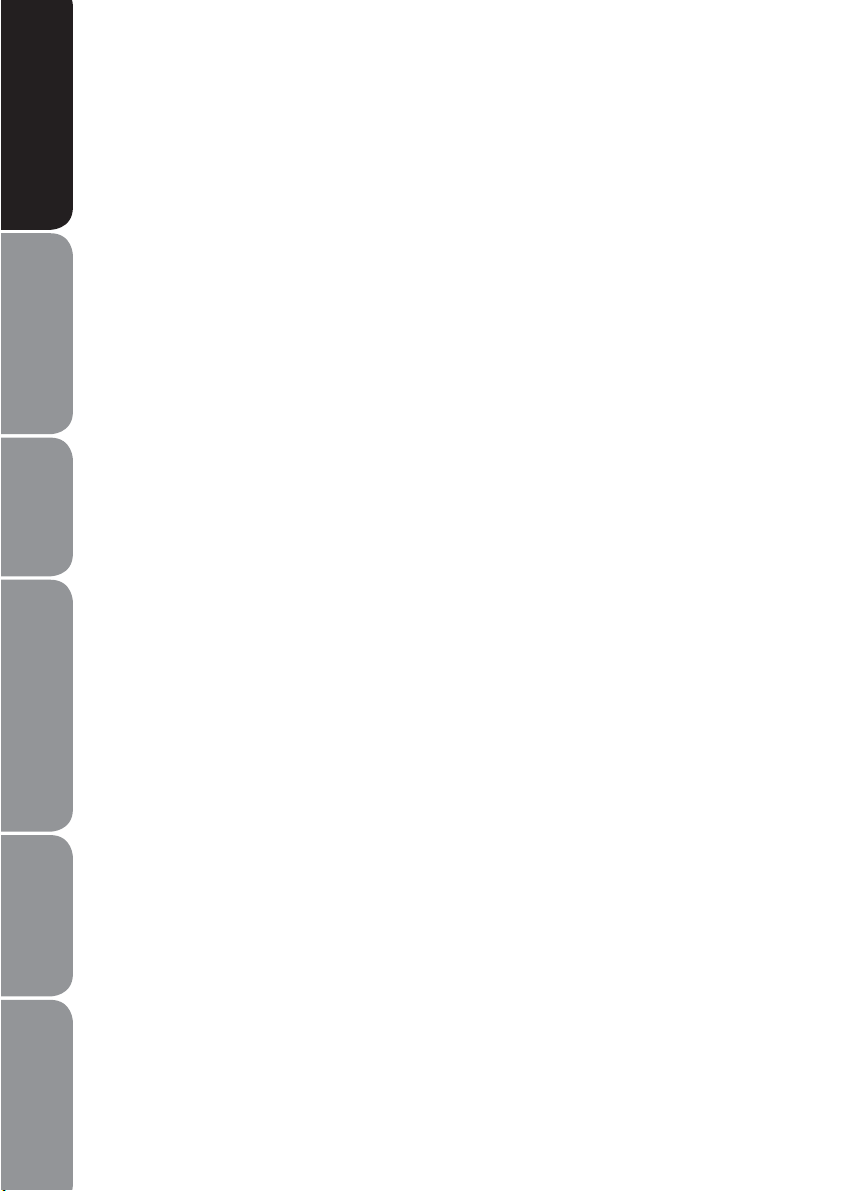
and Table of Contents
Safety Warnings
Product Overviews Connections System Set-up Troubleshooting
Formats / Playback Functions
Playable Disc / Supportive
Title .......................................................................................................................................................20
Subtitle Language ...........................................................................................................................20
Repeat.................................................................................................................................................. 20
A-B Repeat.......................................................................................................................................... 20
Clear...................................................................................................................................................... 20
Zoom....................................................................................................................................................20
Angle....................................................................................................................................................21
Audio Channel..................................................................................................................................21
JPEG Disc Playback.......................................................................................................................... 21
USB Function..................................................................................................................................... 21
System Setup ............................................................................................................. 22
General Setup Page ........................................................................................................................22
Audio Setup Page............................................................................................................................23
Dolby Digital Setup Page.............................................................................................................. 24
Video Setup Page.............................................................................................................................25
HDMI Setup Page............................................................................................................................. 26
Preference Setup Page................................................................................................................... 26
Maintenance .............................................................................................................. 28
Troubleshooting........................................................................................................ 29
Specications............................................................................................................. 30
and Specification
GB-6
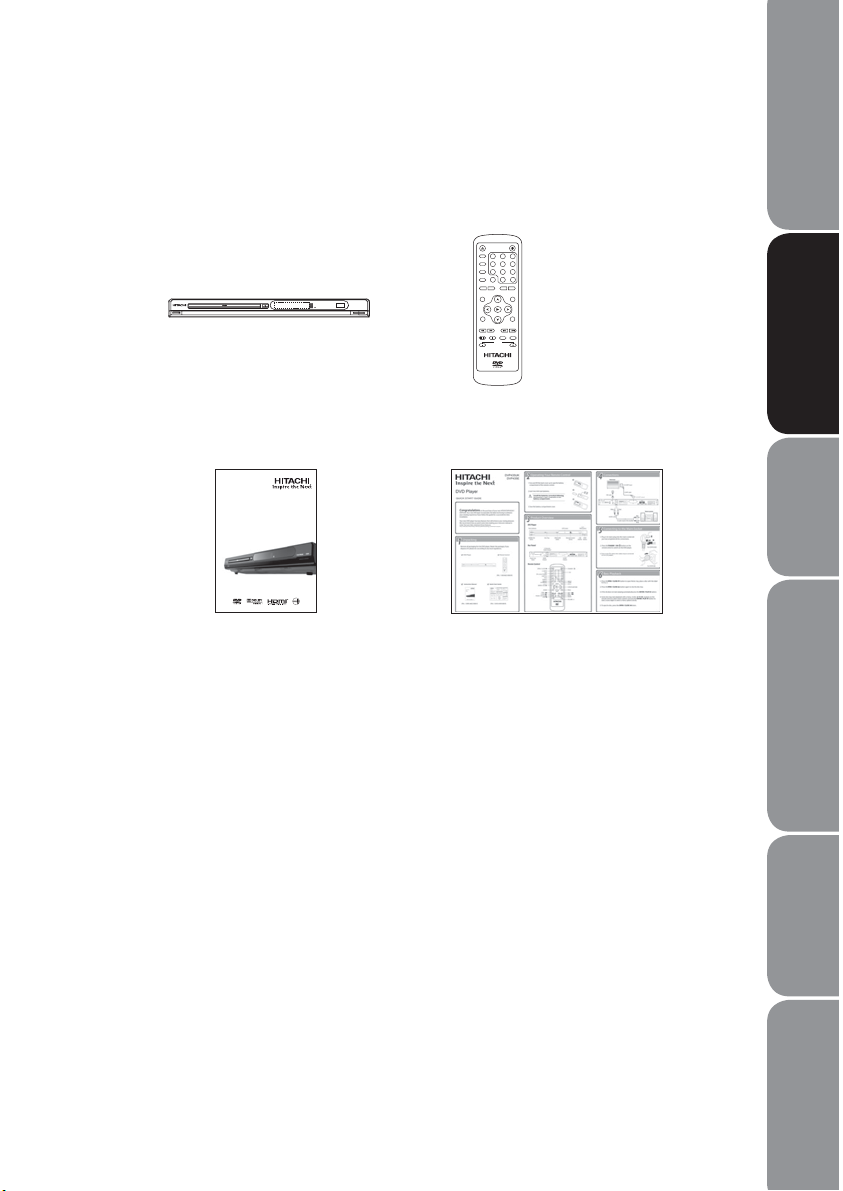
Unpacking the DVD Player
12
3
4
5
6
789
0 10+
Remove all packaging from DVD Player. Retain the packaging. If you dispose it please
do so according to local regulations.
DVD Player
0UZ[Y\J[PVU4HU\HS
+=7<2
+=7,
+=+7SH`LY
Instruction Manual
Part number
1-3090-A602-0000-R
Remote Control
Part number
1-3000-A602-0000-R
Quick Start Guide
Part number
1-3010-A599-0000-R
If items are missing or damaged, please contact Partmaster (UK only).
Tel: 0870 6001 338 for assistance.
Safety Warnings
and Table of Contents
Product OverviewsConnectionsSystem Set-upTroubleshooting
Playable Disc / Supportive
Formats / Playback Functions
GB-7
and Specification
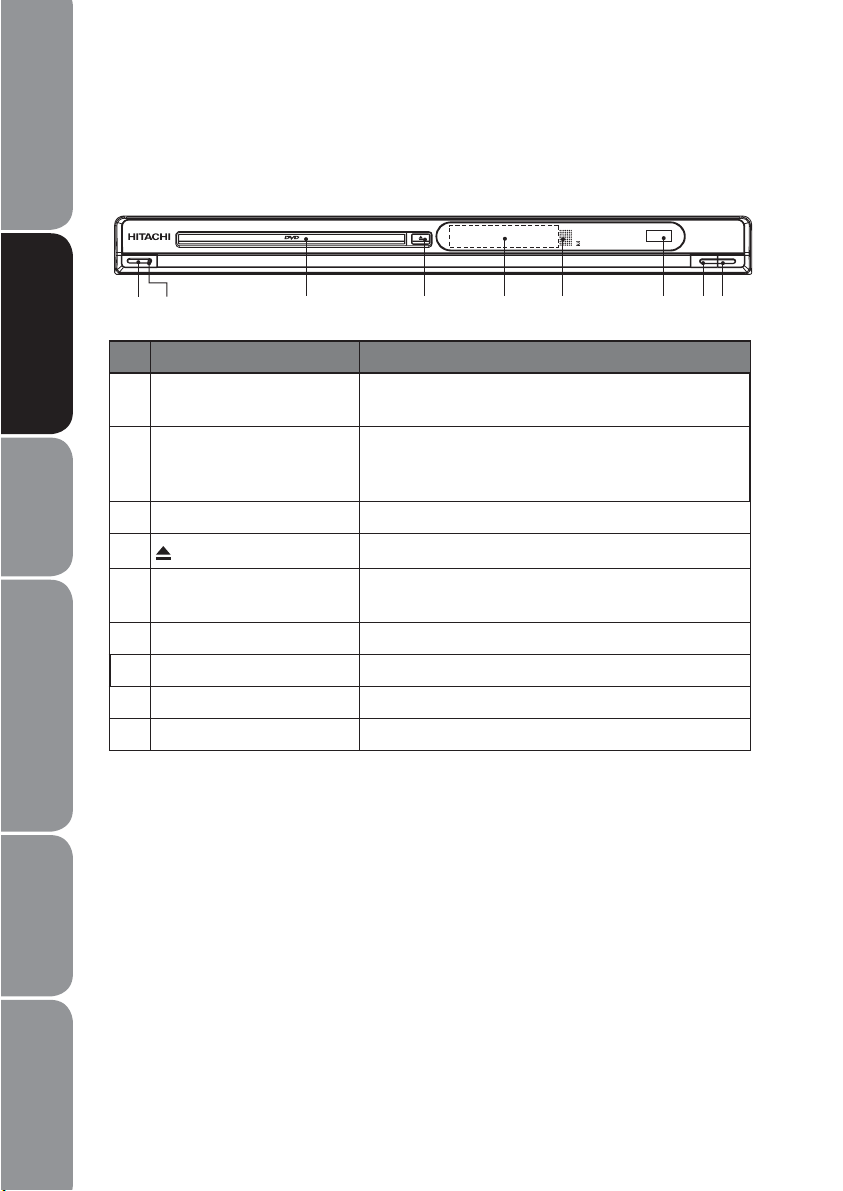
and Table of Contents
Safety Warnings
Product Overviews Connections System Set-up Troubleshooting
Formats / Playback Functions
Playable Disc / Supportive
Product Overview
Front Panel
USB
STANDBY/ON
12 3 4 5 6 7 89
No Control Function
1 STANDBY/ON button Turn the power on or restores the DVD player to
standby mode.
2 Power Indicator Illuminate green when the DVD player is power on.
Illuminate red when the DVD player is in standby
mode.
3 Disc Tray Load a disc into the disc drive.
4
OPEN/CLOSE button
Open and close the disc tray.
5 LED Screen Show information about the current status of the
DVD player.
6 Remote Control Sensor Receive infrared signals from the remote control.
7 USB Interface Allow connection for a USB Flash Drive.
8 PLAY/PAUSE button Start playback/Stop playback momentarily
9 STOP button Stop playback
PLAY/PAUSE STOP
and Specification
GB-8
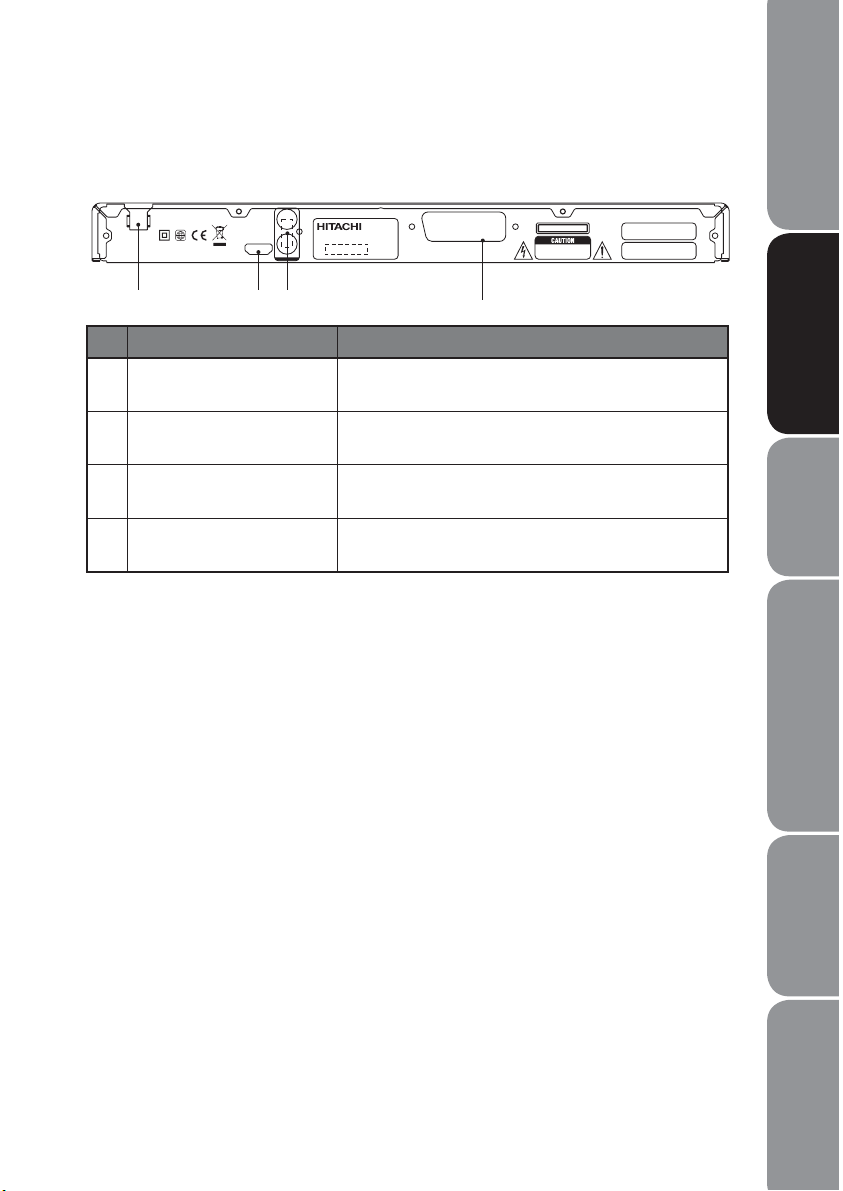
Rear Panel
2
110V-240V~ 50/60Hz
Safety Warnings
and Table of Contents
L
HDMI
R
2-CHAUDIOO UT
DVDPLAYER
MODEL: DVP435U AC: 110V-240V~ 50/60Hz
POWER: 12WS/N:
SCART OUTPUT
CLASS1 LASER PRODUCT
RISKOF ELECTRIC SHOCK
DONOT OPEN
Dolby and the double-D symbolare registered
trademarks of Dolby Laboratories.
U.S.Patent Nos. 6,836,549; 6,381,747; 7,050,698;
6,516,132; and 5,583,936.
123
4
No Control Function
1 Power Line Input Connect the supplied mains cable to the mains
socket.
2 HDMI Output Connect to a TV, a monitor or an AV amplier
equipped with a HDMI input terminal.
3 2 Channels Audio Output Connect to a stereo system equipped with an
AUDIO input terminal.
4 SCART Output Connect to a TV or a monitor equipped with a
composite video input terminal.
Product OverviewsConnectionsSystem Set-upTroubleshooting
Playable Disc / Supportive
Formats / Playback Functions
GB-9
and Specification
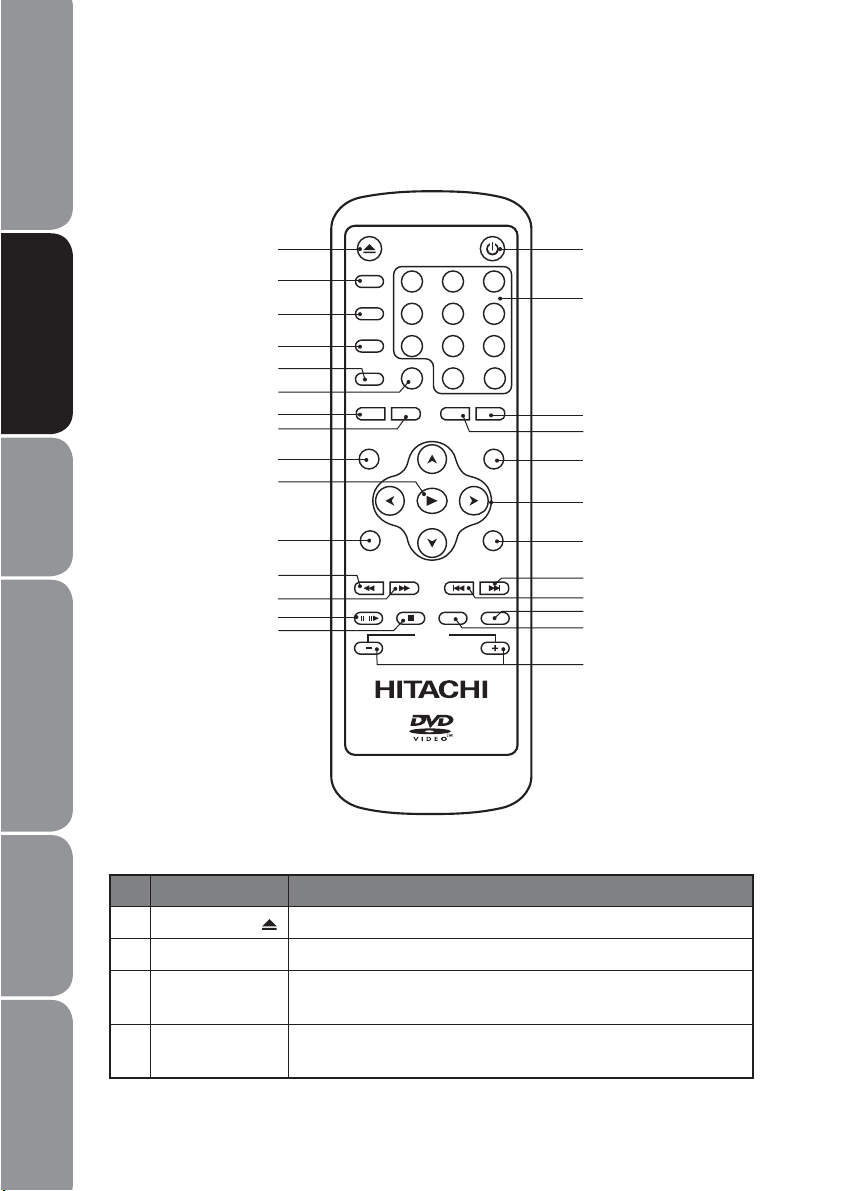
and Table of Contents
Safety Warnings
Remote Control
Product Overviews Connections System Set-up Troubleshooting
Formats / Playback Functions
Playable Disc / Supportive
116
DVD/USB
2
3
4
5
6
7
8
OSD
SUBTITLE
TITLE
REPEAT A-BRPT
SETUP
SEARCH
12
4
789
9
3
5
6
010+
CLEA ANGLER
MENU
17
18
19
20
10
21
11
12
13
14
15
ZOOM
/
F.F WDF.REV NEXTPREV
STOPPAUSE/STEP
VOLUME
PROG
MUTEAUDIO
22
23
24
25
26
27
No Control Function
1 OPEN/CLOSE
2 DVD/USB To switch between DVD and USB as the input source.
3 OSD (On screen
and Specification
4 SUBTITLE To switch between dierent subtitle languages. (Available
GB-10
To open or close the DVD disc tray.
To display information of the disc.
Display)
languages depend on the DVD features)
