Hitachi CP-A222WN, CP-A302WN, CP-AW252WN Operating Instruction
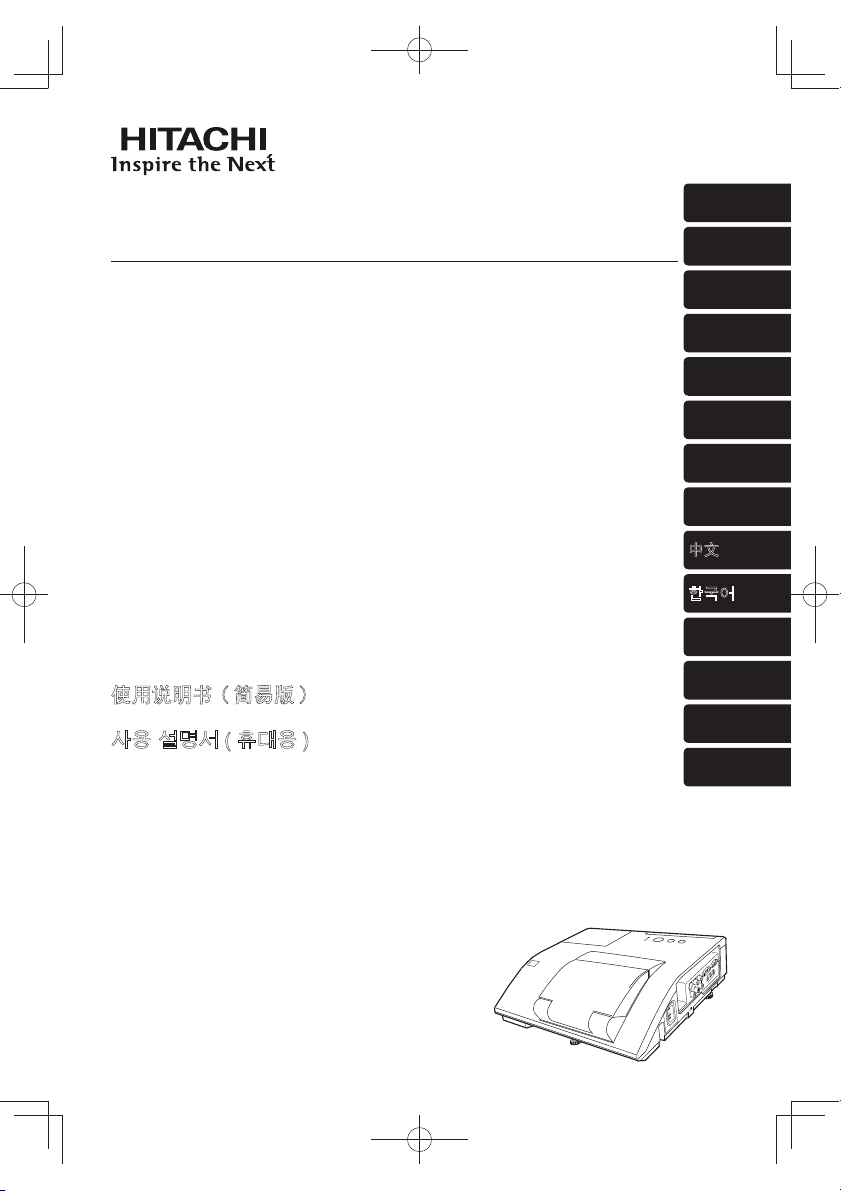
Projector
CP-A222WN/CP-A302WN/CP-AW252WN
(Type nos. CP-A222WN, CP-A222WNM, CP-A302WN, CP-A302WNM, CP-AW252WN, CP-AW252WNM)
User’s Manual (concise)
Please read this user’s manual thoroughly to ensure the proper use of this product.
Manuel d’utilisation (résumé)
Nous vous recommandons de lire attentivement ce manuel pour bien assimiler le
fonctionnement de l'appareil.
Bedienungsanleitung (Kurzform)
Um zu gewährleisten, dass Sie die Bedienung des Geräts verstanden haben, lesen Sie
dieses Handbuch bitte sorgfältig.
Manual de usuario (resumen)
Lea atentamente el manual de usuario del proyector para garantizar un uso adecuado del
mismo.
Manuale d'istruzioni (breve)
Vi preghiamo di leggere attentamente il manuale d'istruzioni per garantire una corretta
comprensione delle istruzioni.
Brukerhåndbok (konsis)
Vennligst les denne brukerhåndbok grundig for å være garantert driftssikker bruk.
Gebruiksaanwijzing (beknopt)
Lees deze gebruikershandleiding grondig door, zodat u de werking ervan begrijpt en correct
gebruik verzekerd is.
Instruções do proprietário (conciso)
Leia atentamente o presente manual do utilizador para garantir a utilização correcta por via
da sua compreensão.
๑ᆩຫກ ) ᅟӲ *
൩ጮဦለ܁ԨĖ๑ᆩຫກėLjሞڦإฉኟඓ๑ᆩă
ꩡ끞ꐺ 샩鲵끞
ꚭꩡ끞녅ꐺꌱ녍넲냱겑隕넩뼩뼍겕쁹 꿡ꗉꌩ陁ꩡ끞뼩늱겢겑꿙
Bruksanvisning (koncis)
Läs denna bruksanvisning noga för att förstå alla instruktionerna för ett korrekt bruk.
Руководство пользователя (краткое)
Пожалуйста, внимателъно прочтите данное руководство полъзователя для
ознакомления и нравильно использования.
Käyttäjän ohjekirja (suppea)
Lue käyttäjän ohjekirja huolellisesti varmistaaksesi, että
ymmärrät miten laitetta käytetään oikein.
Podręcznik użytkownika (skrócony)
Przeczytaj dokładnie i ze zrozumieniem niniejszy podręcznik
użytkownika, aby zapewnić prawidłowe użytkowanie urządzenia.
ENGLISH
FRANÇAIS
DEUTSCH
ESPAÑOL
ITALIANO
NORSK
NEDERLANDS
PORTUGUÊS
Ё᭛
뼑霢꽩
SVENSKA
РУССКИЙ
SUOMI
POLSKI
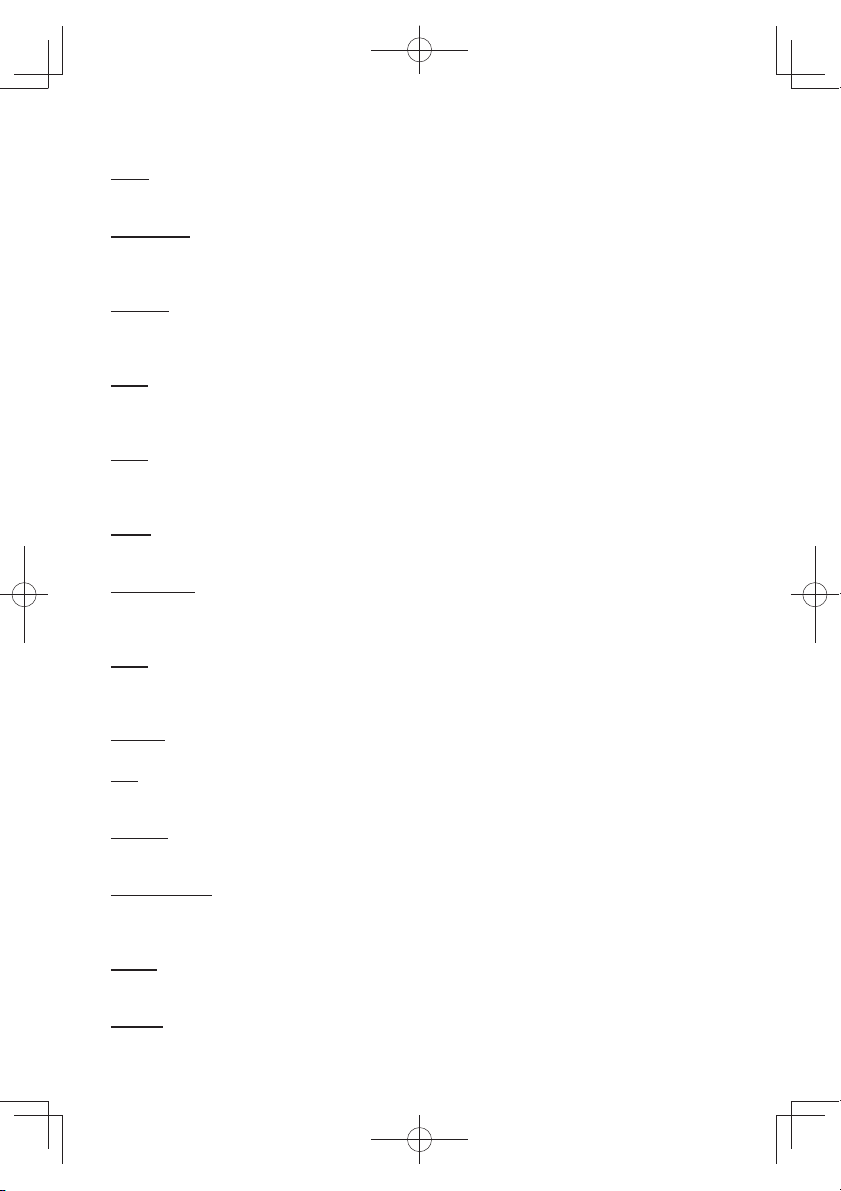
NOTE • The information in this manual is subject to change without notice. • The manufacturer
assumes no responsibility for any errors that may appear in this manual. • The reproduction, transfer
or copy of all or any part of this document is not permitted without express written consent.
REMARQUE • Les informations contenues dans ce manuel peuvent faire l'objet dechangements sans
avertissement préalable. • Le fabricant ne prend aucune responsabilité pour les erreurs qui pourraient
se trouver dans ce manuel. • La reproduction, la transmission ou l'utilisation de ce document ou de
son contenu est interdite sauf autorisation spéciale écrite.
HINWEIS • Die Informationen in diesem Handbuch können ohne vorherige Ankündigung geändert
werden. • Der Hersteller übernimmt keine Verantwortung für etwaige in diesem Handbuch enthaltene
Fehler. • Die Vervielfältigung, Übertragung oder Verwendung dieses Dokuments oder dessen Inhalts
ist ohne ausdrückliche schriftliche Genehmigung nicht gestattet.
NOTA • La información de este manual puede sufrir modificaciones sin previo aviso. • El fabricante
no asume ninguna responsabilidad por los errores que puedan aparecer en este manual. • No
está permitida la reproducción, transmisión o utilización de este documento ni de su contenido sin
autorización expresa por escrito.
NOTA • Le informazioni riportate in questo manuale sono soggette a modifica senza preavviso. • Il
produttore declina qualsiasi responsabilità per eventuali errori che potrebbero comparire nel presente
manuale. • E’ vietata la riproduzione, la trasmissione o l’utilizzo del presente documento o del suo
contenuto senza espressa autorizzazione scritta.
MERK • Informasjonen i denne håndboken kan endres uten varsel. • Produsenten påtar seg intet
ansvar for eventuelle feil som fremkommer i denne håndboken. • Reproduksjon, overføring eller bruk
av dette dokumentet eller deler av det, er ikke tillatt uten uttrykt skriftlig tillatelse.
OPMERKING • De informatie in deze handleiding kan zonder voorafgaande kennisgeving veranderd
worden. • De fabrikant neemt geen enkele verantwoordelijkheid voor de eventuele fouten in deze
handleiding. • Reproductie, overdracht of het gebruik van dit document is niet toegestaan, zonder
uitdrukkelijke toestemming van de betreffende partij.
NOTA • As informações contidas neste manual estão sujeitas a alterações sem aviso prévio.
• O fabricante não se responsabiliza por quaisquer erros que possam surgir neste manual.
• A reprodução, transmissão ou utilização deste documento ou do seu conteúdo não é permitida sem
autorização expressa por escrito.
ཚኪ๚ၜ!• Ԩກዐሜڦాඹᆶీփঢ়ᇨߢܸ݀ิՎ߸ă• ԨׂڦሰኁܔԨກዐڦሜٱဃփ
ඪࢆሴඪă• ࿄ঢ়ሎႹ൩ကްĂገሜࢅ๑ᆩԨກڦևݴඇևాඹă
꼁ꍱವ ꚭ꾅韥녡鷍꽩넽鱉驩끞냵꾽隕꽻넩ꙵ陲뼍鱉넱넩넽걪鱽鲙ವ ꚭ뇑븽넍뇑눥녅鱉ꚭ꾅
넽꽩넍韥녡꿙ꌍ꾅鲵뼩넱놽넍뗺넹鵹덵덵껿걪鱽鲙ವ ꚭ驩끞넍넱ꜵ뿮냵놹ꜵꌱꓩ鲝냱ꈑ
ꚪꩡ뼍阥驍놹녡뼍꾡ꩡ끞뼍鱉阸냹놽鲵鞽뼞鱽鲙
NOTERA • Informationen i denna bruksanvisning kan komma att ändras utan förvarning. • Tillverkaren
påtar sig inget ansvar för eventuella fel i denna bruksanvisning. • Återgivning, översändande eller
användning av detta dokument eller dess innehåll är inte tillåten utan uttrycklig skriftligt medgivande.
ПРИМЕЧАНИЕ. • Содержание данного руководства может изменяться без предварительного
уведомления. • Производитель не несет ответственности за ошибки в данном руководстве.
• Воспроизведение, передача и использование данного документа или его содержания
запрещено без письменного разрешения.
HUOM! • Tämän ohjekirjan tiedot voivat muuttua ilman eri ilmoitusta. • Valmistaja ei ota mitään
vastuuta ohjekirjassa mahdollisesti olevista virheistä. • Dokumentin tai sen sisällön jäljentäminen,
siirto tai käyttö ei ole sallittua ilmannimenomaista kirjallista valtuutusta.
UWAGA • Informacje podane w tym podręczniku mogą ulec zmianie bez uprzedzenia. • Producent
nie ponosi odpowiedzialności za ewentualne błędy w podręczniku. • Powielanie, przesyłanie lub inne
wykorzystanie tego dokumentu lub jego treści nie jest dozwolone bez wyraźnej pisemnej zgody.
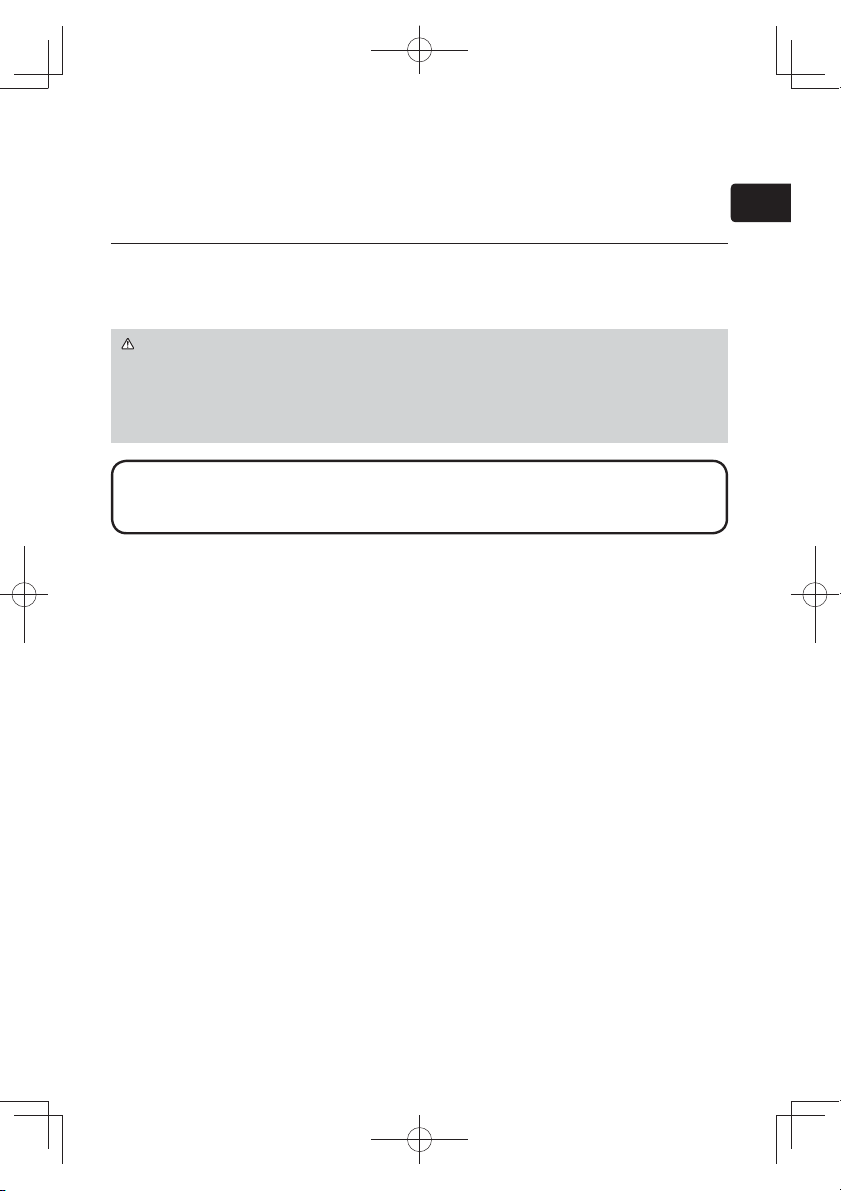
Projector
CP-A222WN/CP-A302WN/CP-AW252WN
(Type nos. CP-A222WN, CP-A222WNM, CP-A302WN, CP-A302WNM, CP-AW252WN, CP-AW252WNM)
User's Manual (concise)
Thank you for purchasing this projector.
Please read through this manual before using this product, in order to use safely
and utilize well the product.
WARNING ►Before using this product, be sure to read all manuals for this
product. See the “Using the CD manual” (
19)
to read the manuals in the CD.
After reading them, store them in a safe place for future reference.
►Heed all the warnings and cautions in the manuals or on the product.
►Follow all the instructions in the manuals or on the product.
NOTE • In this manual, unless any comments are accompanied, “the
manuals” means all the documents provided with this product, and “the product”
means this projector and all the accessories came with the projector.
Contents
First of all ............................................ 2
Entries and graphical symbols explanation ...... 2
Important safety instruction ..............................2
Regulatory notices ..............................3
About Electro-Magnetic Interference ................
About Waste Electrical and Electronic Equipment
Contents of package........................... 4
Arrangement ....................................... 5
Connecting with your devices .............6
Connecting power supply ................... 8
Using the cable cover ......................... 9
Preparing for the remote control .......10
Turning on the power ........................ 11
Adjusting the projector's elevator ..... 12
Operation .......................................... 12
Turning off the power ........................ 14
3
Replacing the lamp ........................... 15
...4
Cleaning and replacing the air filter .. 17
Caring for the mirror and lens ........... 18
Using the CD manual .......................19
Specifications ................................... 20
Troubleshooting
- Warranty and after-service ........... 21
ENGLISH
1
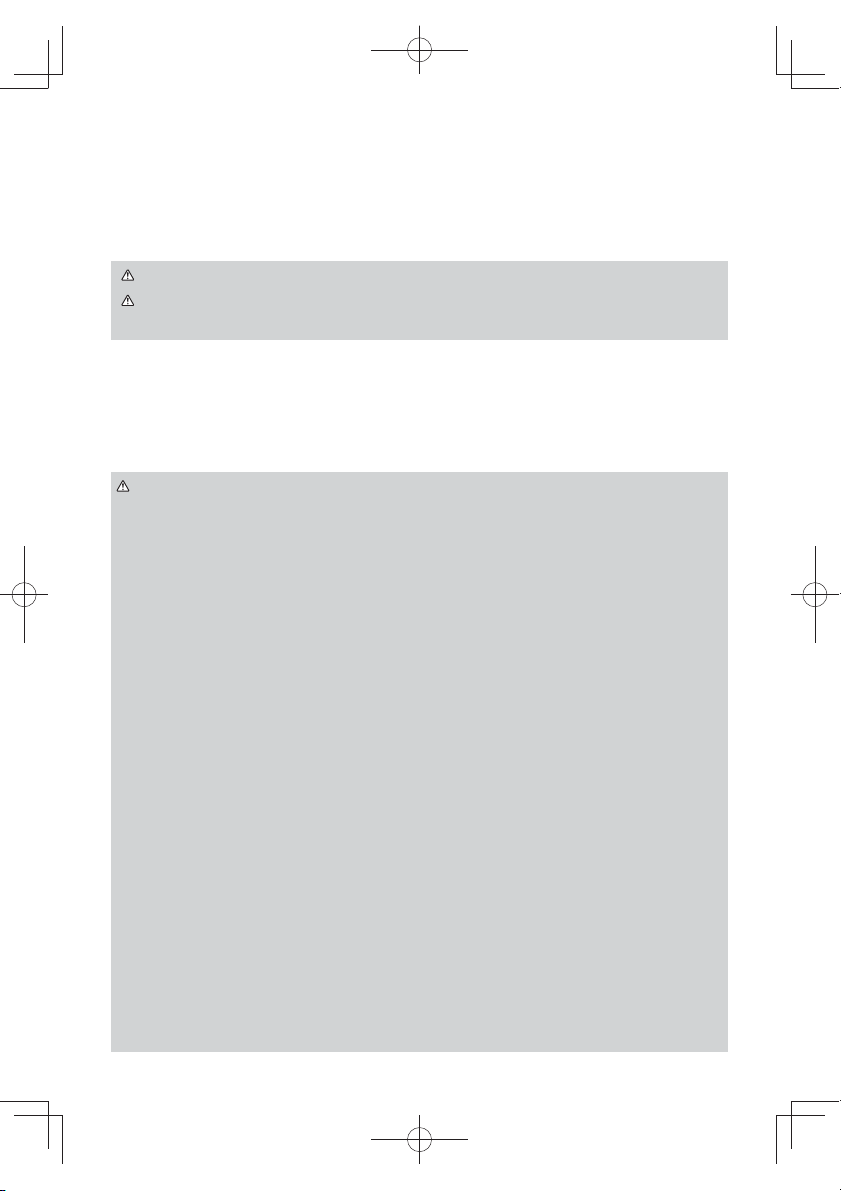
First of all
Entries and graphical symbols explanation
The following entries and graphical symbols are used for the manuals and the
product as follows, for safety purpose. Please know their meanings beforehand,
and heed them.
WARNING
CAUTION This entry warns of a risk of personal injury or physical damage.
NOTICE This entry notices of fear of causing trouble.
Important safety instruction
The followings are important instructions for safely using the product. Be sure to
follow them always when handling the product. The manufacturer assumes no
responsibility for any damage caused by mishandling that is beyond normal usage
defined in these manuals of this projector.
WARNING ►Never use the product in or after an abnormality (ex. giving
off smoke, smelling strange, took a liquid or an object inside, broken, etc.) If an
abnormality should occur, unplug the projector urgently.
►Situate the product away from children and pets.
►Do not use the product when there is fear of a thunderbolt.
►Unplug the projector from the power outlet if the projector is not used for the
time being.
►Do not open or remove any portion of the product, unless the manuals direct
it. For internal maintenance, leave it to your dealer or their service personnel.
►Use only the accessories specified or recommended by the manufacturer.
►Do not modify the projector or accessories.
►Do not let any things or any liquids enter to the inside of the product.
►Do not wet the product.
►
Do not place the projector where any oils, such as cooking or machine oil, are used.
Oil may harm the product, resulting in malfunction, or falling from the mounted
position.
►Do not apply a shock or pressure to this product.
- Do not place the product on an unstable place such as the uneven surface or
the leaned table.
- Do not place the product unstably. Place the projector so that it does not
protrude from the surface where the projector is placed on.
- Remove all the attachments including the power cord and cables, from the
projector when carrying the projector.
►
Never look into the projection lens or mirror while the projection lamp lights,
since the projection lamp ray may cause a trouble on your eyes.
►Do not approach the lamp cover and the exhaust vents, while the projection
lamp is on. Also after the lamp goes out, do not approach them for a while, since
too hot.
This entry warns of a risk of serious personal injury or even death.
2
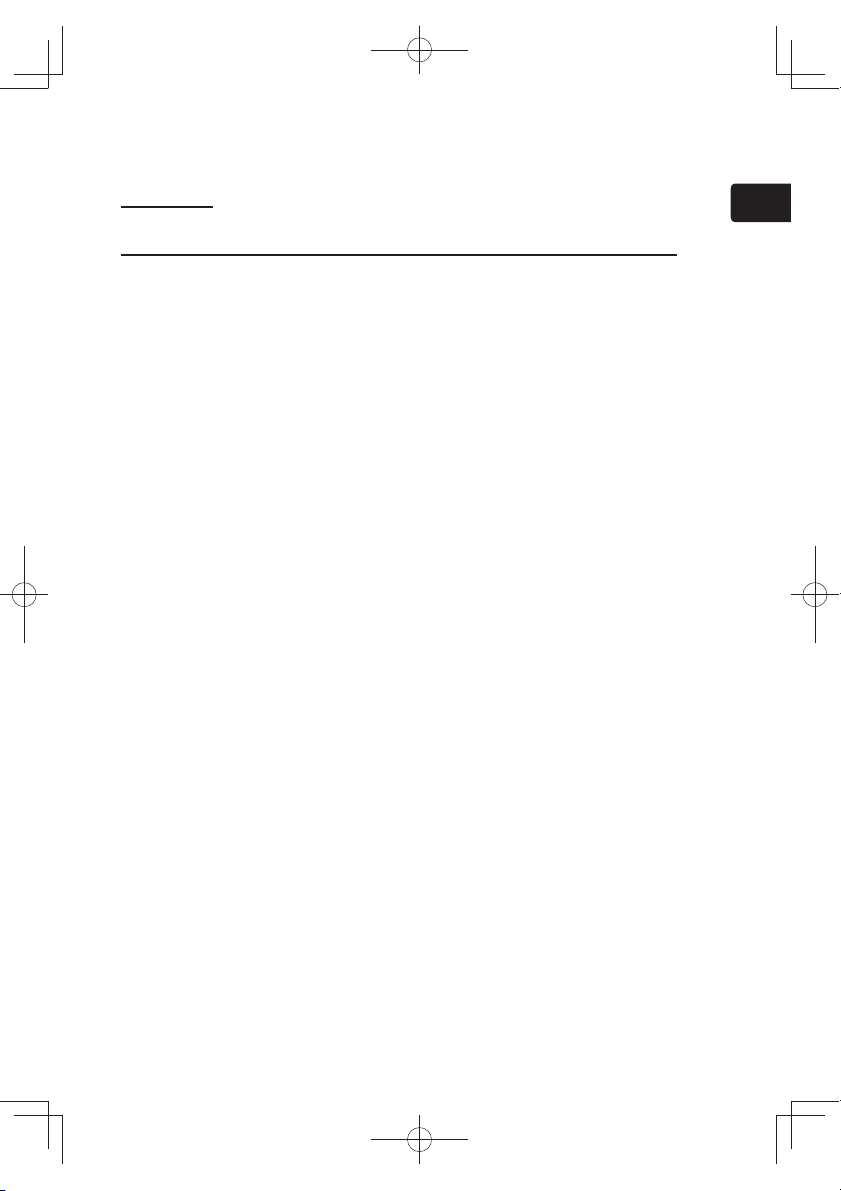
Regulatory notices
About Electro-Magnetic Interference
In CANADA
This Class B digital apparatus complies with Canadian ICES-003.
In the US, and other places where the FCC regulations are applicable
Declaration of Conformity
Trade name HITACHI
Model Number CP-A222WN, CP-A302WN, CP-AW252WN
Responsible Party Hitachi America, Ltd.
Address 900 Hitachi way, Chula Vista, CA 91914-3556 U.S.A.
Telephone Number +1 -800-448-2244
This device complies with part 15 of the FCC Rules. Operation is subject
to the following two conditions: (1) This device may not cause harmful
interference, and (2) this device must accept any interference received,
including interference that may cause undesired operation.This equipment has
been tested and found to comply with the limits for a Class B digital device,
pursuant to Part 15 of the FCC Rules.
These limits are designed to provide reasonable protection against harmful
interference in a residential installation. This equipment generates, uses, and can
radiate radio frequency energy and, if not installed and used in accordance with the
instructions, may cause harmful interference to radio communications. However,
there is no guarantee that interference will not occur in a particular installation. If this
equipment does cause harmful interference to radio or television reception, which
can be determined by turning the equipment off and on, the user is encouraged to
try to correct the interference by one or more of the following measures:
- Reorient or relocate the receiving antenna.
- Increase the separation between the equipment and receiver.
- Connect the equipment into an outlet on a circuit different from that to which the
receiver is connected.
- Consult the dealer or an experienced radio/TV technician for help.
ENGLISH
INSTRUCTIONS TO USERS: This equipment complies with the requirements of
FCC (Federal Communication Commission) equipment provided that the following
conditions are met. Some cables have to be used with the core set. Use the
accessory cable or a designated-type cable for the connection. For cables that
have a core only at one end, connect the core to the projector.
CAUTION: Changes or modifications not expressly approved by the party
responsible for compliance could void the user’s authority to operate the
equipment.
3
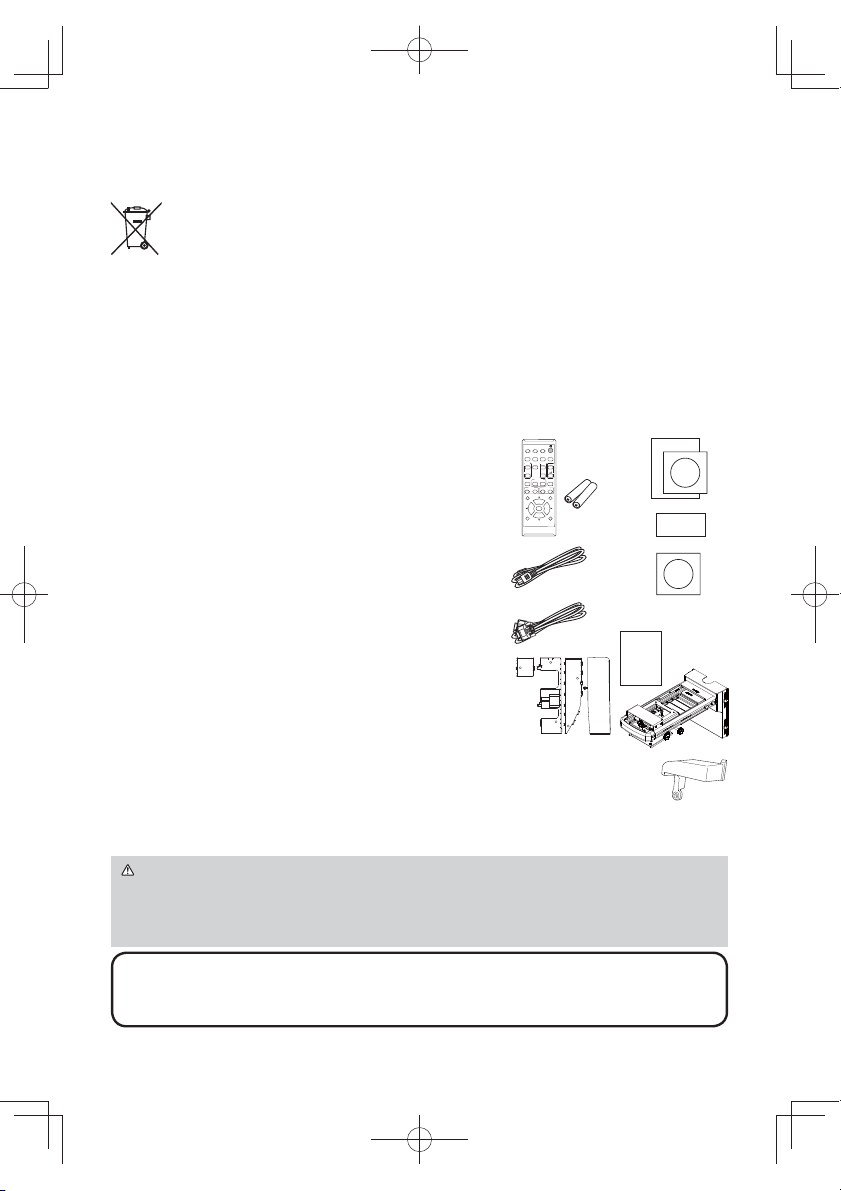
Regulatory notices (continued)
About Waste Electrical and Electronic Equipment
The mark is in compliance with the Waste Electrical and Electronic
Equipment Directive 2002/96/EC (WEEE).
The mark indicates the requirement NOT to dispose the equipment
including any spent or discarded batteries or accumulators as unsorted
municipal waste, but use the return and collection systems available.
If the batteries or accumulators included with this equipment, display
the chemical symbol Hg, Cd, or Pb, then it means that the battery has a
heavy metal content of more than 0.0005% Mercury or more than, 0.002%
Cadmium, or more than 0.004% Lead.
MY SOURCE/
VIDEO
COMPUTER
DOC.CAMERA
(1)
ASPECT
AUTO
SEARCH
Contents of package
Your projector should come with the items
shown below. Check that all the items are
included. Require of your dealer immediately if
BLANK
MAGNIFY
PAGE
VOLUME
FREEZE
UP
ON
㧗
DOWN
OFF
MY BUTTON
MUTE
KEYSTONE
D-ZOOM
FOCUS
MENU
POSITION
ENTER
ESC
RESET
any items are missing.
(1) Remote control with the two AA batteries
(2)
(2) Power cord
(3) Computer cable
(4) Parts of cable cover
(5) User’s manuals (Book x1, CD x1)
(6) Security label
(7) Application CD
(3)
(4)
1
1
(8) Wall mount unit and User's manual *
(9) Adapter cover
(5)
(6)
(7)
(8) *
3
2
2
(9)
* CP-A222WN/CP-A302WN/CP-AW252WN does not bundle them.
WARNING ►Do not attempt to install the projector yourself. Have your
dealer or service center handle all installation work. Note that manufacturer will
accept no liability whatsoever for accidents or injuries resulting from an incorrect
installation or improper use.
NOTE • Keep the original packing materials for future reshipment. Be sure
to use the original packing materials when moving the projector. Use special
caution for the lens.
4
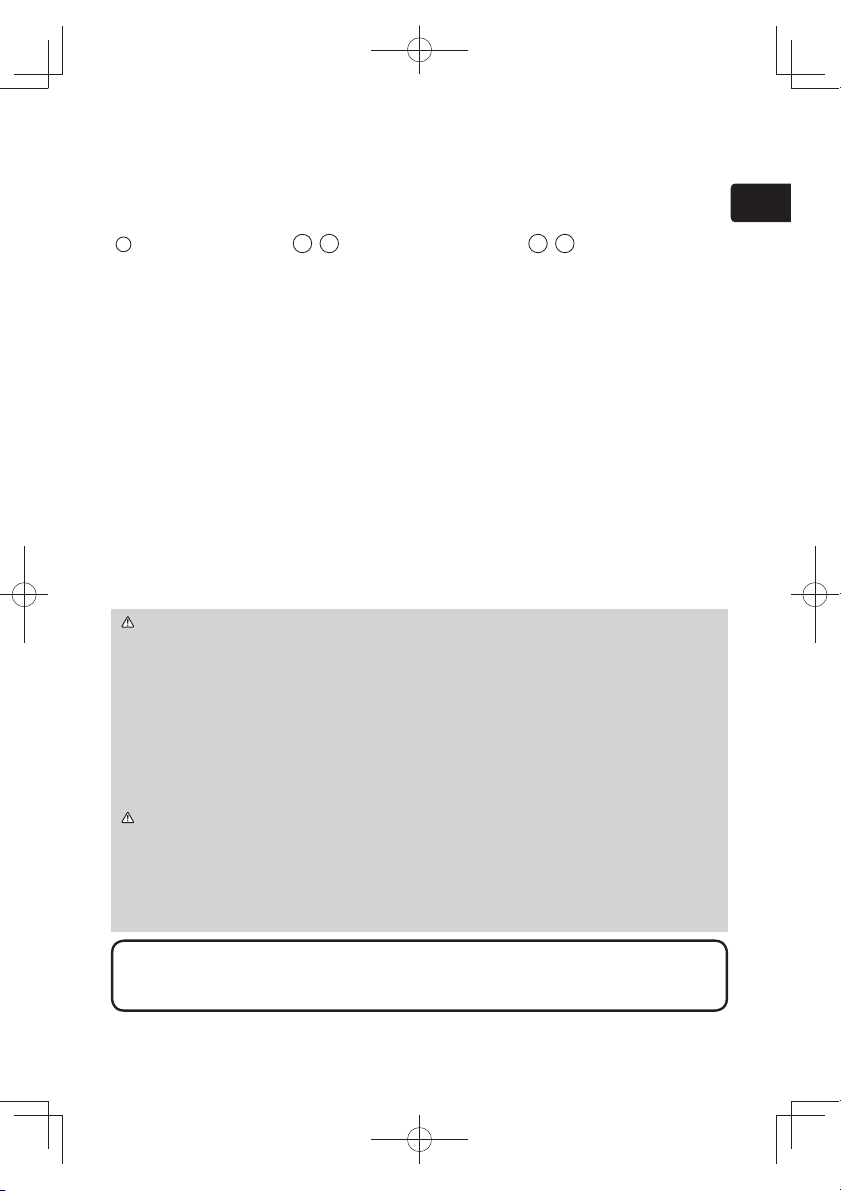
Arrangement
Refer to tables T-1 or T-2 and figures F-1 and F-2 at the end of this manual to determine
the screen size and projection distance.
The values shown in the table are calculated for a full size screen.
a
Screen size (diagonal)
• For the case of installation in special conditions such as on the wall or ceiling, the
specified mounting accessories (20) and service may be required. Tabletop use must
be set up with the designated optional accessories (20). Before installing the projector,
consult your dealer about your installation.
• The screen position may shift after installation if the projector is mounted on locations such
as the wall or ceiling, due to the flexibility of the plastic projector body. If readjustment is
necessary, consult with your dealer or service personnel.
• The projected image position and/or focus may change during warm-up (approx. 30
minutes after the lamp is turned on) or when the ambient conditions change. Readjust
the image position and/or focus as necessary.
• Since the projector features an ultra short throw, be aware that it is required to select a
screen carefully to have better performance.
- A soft screen such as a pull-down screen may cause serious distortion of a projected
image. A hard screen such as a board screen is recommended for use with this projector.
- A high-gain screen such as a bead screen that has narrow viewing angle is not suitable
for this projector. A low-gain screen (around 1.0) such as a matte screen that has wide
viewing angle is recommended for use with this projector.
-
A screen with a weave pattern may cause moiré on the projected image, which is not a failure
of the projector. A screen that has less moiré effects is recommended for use with this projector.
WARNING ►Install the projector in a stable horizontal position.
►Place the projector in a cool place, and ensure that there is sufficient ventilation.
Keep a space of 30 cm or more between the sides of the projector and other objects
such as walls. Do not place or attach anything that would block the lens or vent
holes. Do not place the projector where the air from an air conditioner or similar unit
will blow on it directly.
►Do not place the projector anyplace where it may get wet.
Use only the mounting accessories the manufacturer specified, and leave installing
►
and removing the projector with the mounting accessories to the service personnel.
►Read and keep the user's manual of the mounting accessories used.
CAUTION ►Avoid placing the projector in smoky, humid or dusty place.
Position the projector to prevent light from directly hitting the projector’s remote sensor.
►
►If the projector is used at an altitude of about 1600 m or higher, set ALTITUDE of
the SERVICE item in the OPTION menu to HIGH. Otherwise, set it to NORMAL.
If the projector is used with a wrong setting, it may cause damage to the projector
itself or the parts inside.
b1 , b2
Projection distance (±8%)
c1 , c2
Screen height (±8%)
ENGLISH
•
NOTE
The projector may make a rattling sound when tilted, moved or shaken,
since a flap to control the air flow inside of the projector has moved. Be aware that
this is not a failure or malfunction.
5
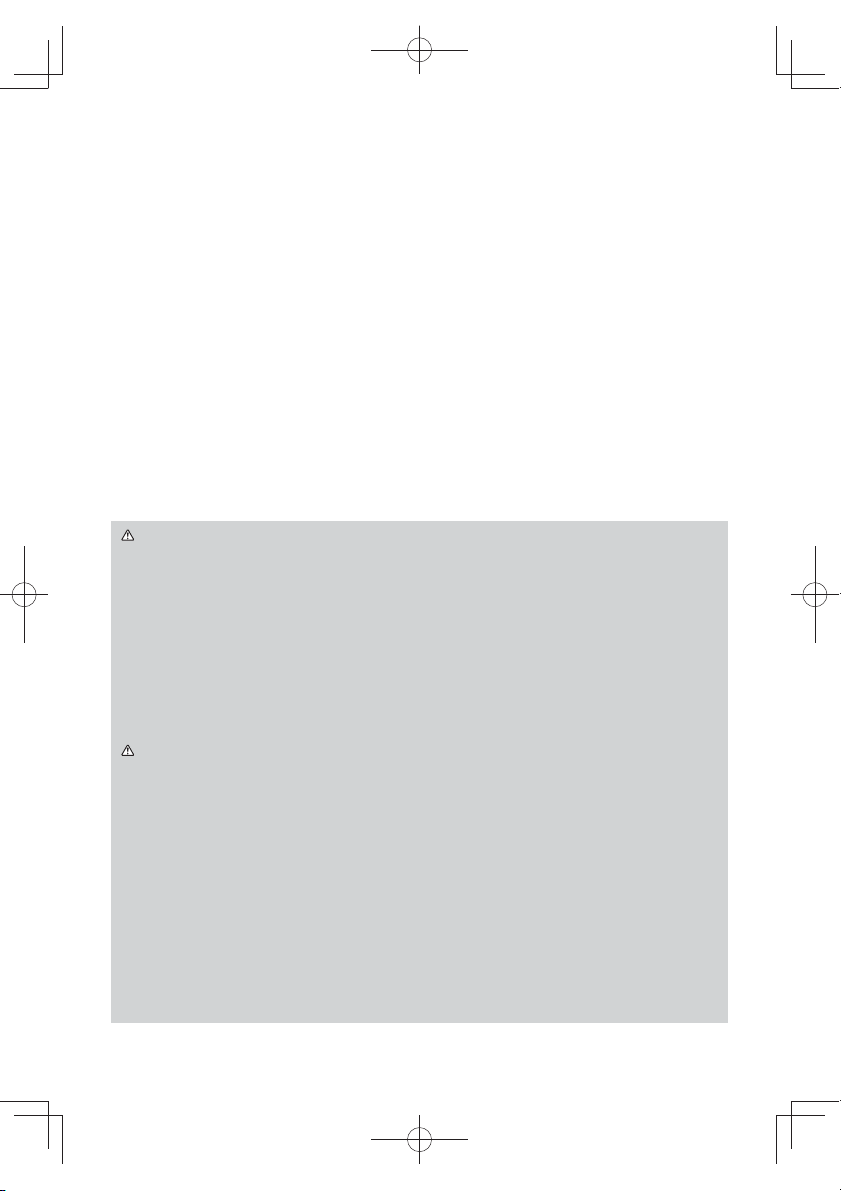
Arrangement (continued)
Connecting with your devices
Be sure to read the manuals for devices before connecting them to the projector.
Make sure that all the devices are suitable to be connected with this product, and
prepare the cables required to connect. Refer to figures F-3 to F-5 at the back of
this manual.
For details, please see “User's Manual” - “Operating Guide” and “Network Guide”.
(19, 21)
• When AUTO is selected for the COMPUTER IN1 or COMPUTER IN2 port in
COMPUTER IN of the INPUT menu, that port will accept component video signals.
• To use network functions of the projector, connect the LAN port with the
computer's LAN port, or with an access point that is connected to the computer
with wireless LAN, using a LAN cable.
If you insert a USB storage device, such as a USB memory, into the USB TYPE A
•
port and select the port as the input source, you can view images stored in the device.
• You can connect a dynamic microphone to the MIC port with a 3.5 mm mini-plug.
In that case, the built-in speaker outputs the sound from the microphone, even
while the sound from the projector is output.
WARNING ►Use only the appropriate accessories. Otherwise it could
cause a fire or damage to the device and the projector.
- Use only the accessories specified or recommended by the projector’s
manufacturer. Consult your dealer when the required accessory did not come
with the product or the accessory is damaged. It may be regulated under
some standard.
- For a cable with a core at only one end, connect the end with the core to the
projector. That may be required by EMI regulations.
- Neither disassemble nor modify the projector and the accessories.
- Do not use the damaged accessory. Be careful not to damage the
accessories. Route a cable so that it is neither stepped on nor pinched out.
CAUTION ►Do not turn on or off the projector while connected to a device
in operation, unless that is directed in the manual of the device.
►Be careful not to mistakenly connect a connector to a wrong port.
►Before connecting the projector to a network, be sure to obtain the consent of
the administrator of the network.
►Do not connect the LAN port to any network that might have the excessive
voltage.
►The designated USB wireless adapter that is sold as an option is required to
use the wireless network function of this projector.
►
Before removing the USB storage device from the port of the projector, be sure
to use the REMOVE USB function on the thumbnail screen to secure your data.
►
Before you insert or pull out the USB wireless adapter from the projector, turn
off the power of the projector and pull out the power cord’s plug from the outlet.
Do not touch the USB wireless adapter while the projector is receiving AC power.
(continued on next page)
6
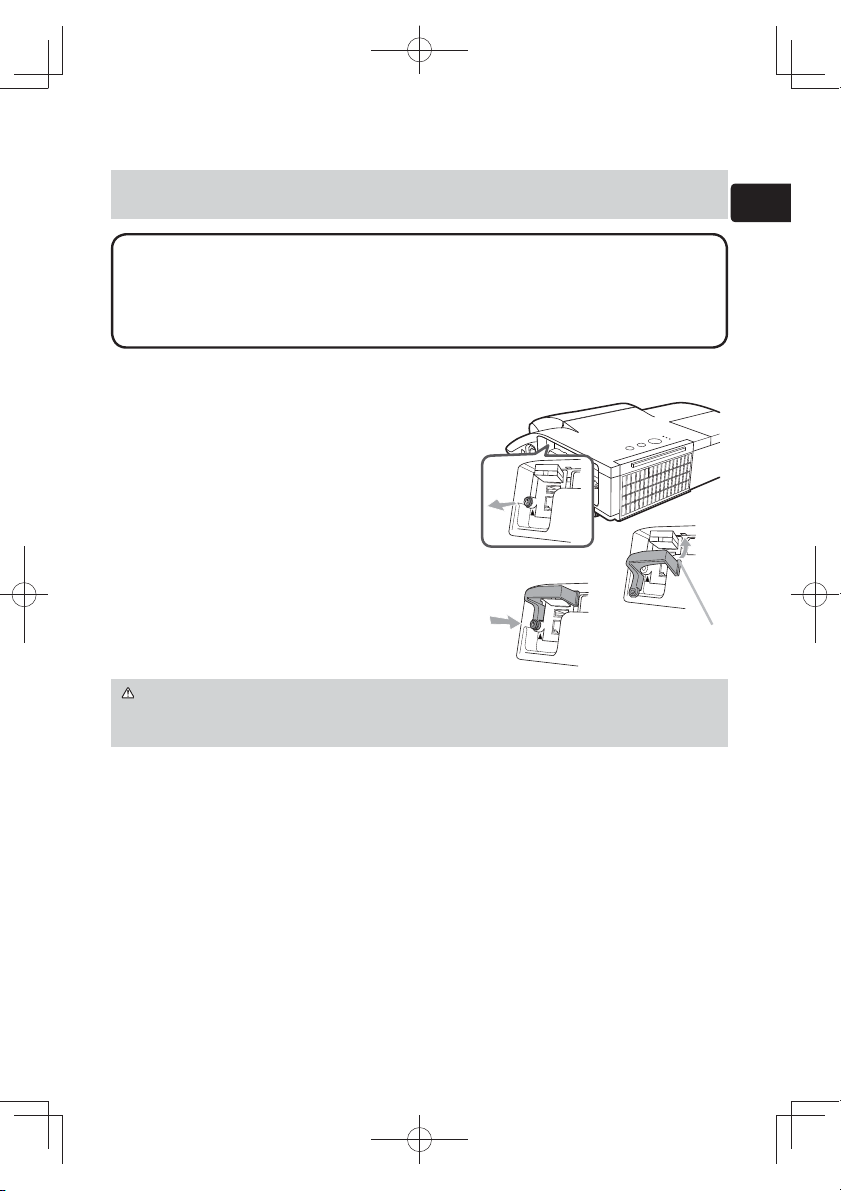
Connecting with your devices (continued)
NOTICE ►Use the cables with straight plugs, not L-shaped ones, as the input
ports of the projector are recessed.
NOTE • If a loud feedback noise is produced from the speaker, move the
microphone away from the speaker.
• This projector doesn't support plug-in power for the microphone.
•
The COMPUTER IN1/2 port can support a component signal also. The specific
adapter or the specific cable is required for a component video input to the projector.
Fastening the adapter cover
Use the supplied adapter cover to prevent the
USB wireless adapter (optional) from coming
off easily and prevention from burn injury.
Loosen the screw (marked with triangle)
1.
on the bottom left of the USB TYPE A port.
Insert the tab of the cover into the hole
2.
at the upper right of the USB TYPE A
port in the direction of the arrow.
Align the screw holes on the projector
3.
and the cover. Then insert the screw
removed from the projector into the hole
and tighten the screw.
1
2
3
ENGLISH
Ta b
WARNING ►
put in the mouth. Heat may build up in the USB wireless adapter, to avoid possible
burns disconnect the projector power cord for more than 5min. before touching it.
Keep small parts away from children and pets. Take care not to
7
