HITACHI 42PMA300EZ Service Manual
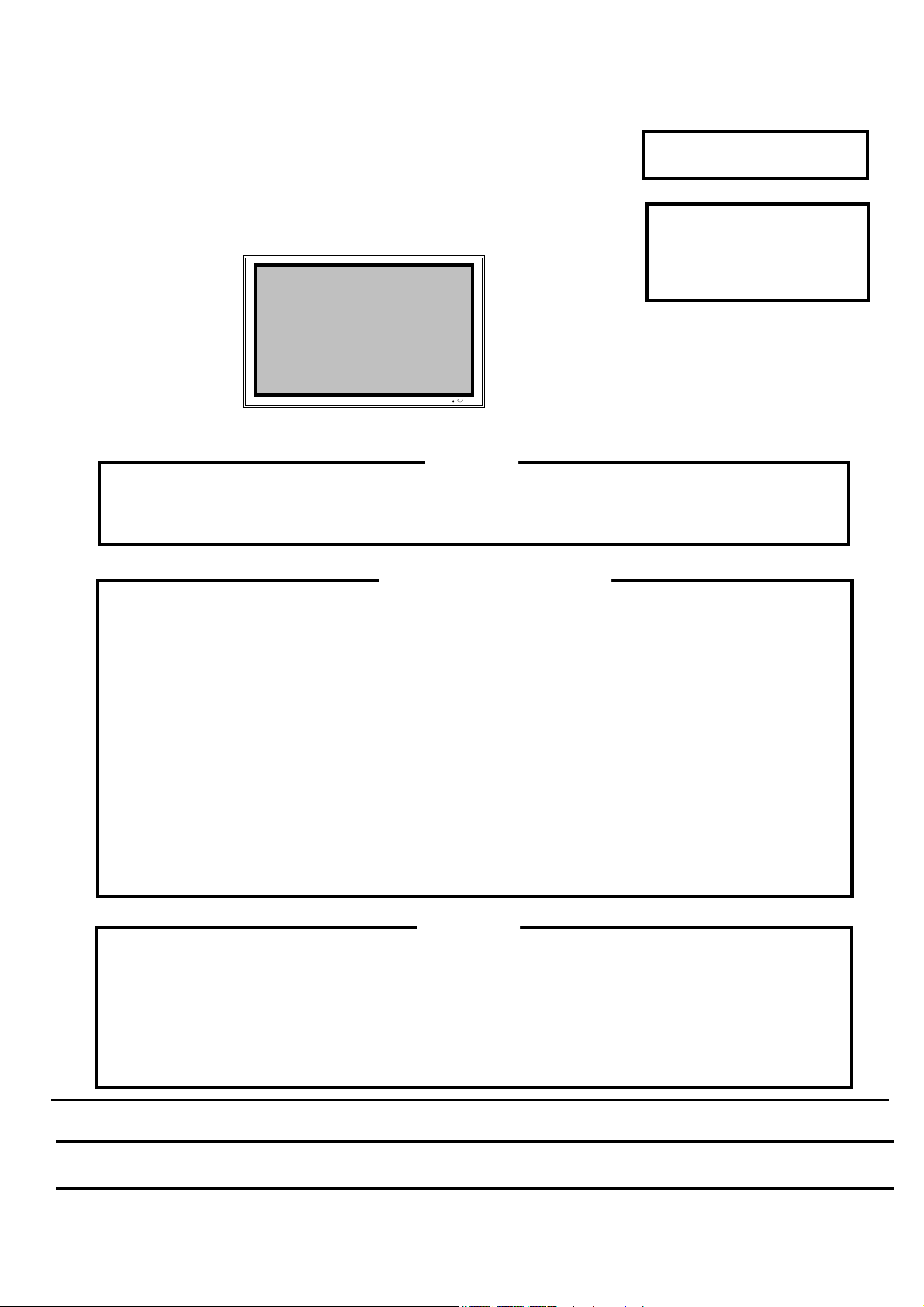
SERVICE MANUAL
SM0063
Mod. PW1 A
42PMA300EZ
Caution
Be sure to read this manual before servicing. To assure safety from fire, electric shock, injury,
harmful radiation and materials, various measures are provided in this Plasma display.
Be sure to read cautionary items described in the manual to maintain safety before servicing.
Serviceman Warning
1. Since Panel Module and Front Filter are made of glass, handling of the broken Module and
Filter shall be handled carefully in order not to be injured.
2. Replacement work shall be started after the Panel Module and the AC/DC Power supply become
sufficiently cool.
3. Special care shall be taken to the display area in order not to damage its surface.
4. The Panel Module shall not to be touched with bare hand to protect its surface from stains.
5. It is recommended using clean soft gloves during the replacement work in order to protect not
only the display area of the Panel Module but also the serviceman himself.
6. The Chip Tube of Panel Module (located upper left of the back) and flexible cables connecting
Panel glasses to drive circuit PWBs are very weak, so sufficient care should be taken so as
not to break them. If you break the Chip Tube, the Panel will not display any more.
SPECIFICATIONS AND PARTS ARE SUBJECT TO CHANGE FOR IMPROVEMENT.
Plasma Display
October 2004
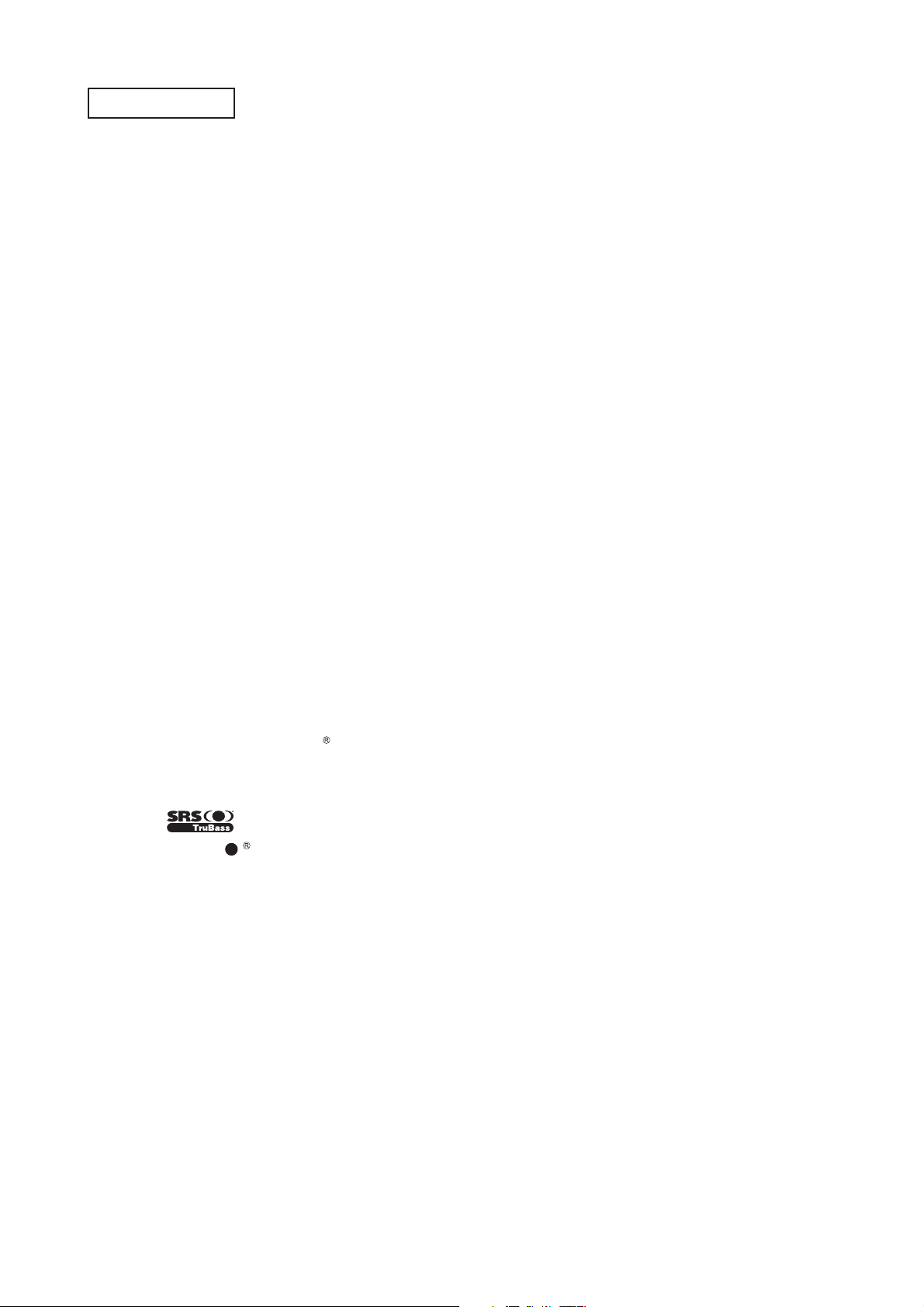
42PMA300EZ (PW1A)
PRECAUTIONS
● How to clean the plasma screen panel of the monitor
Before cleaning the monitor, turn off the monitor and disconnect the power plug from the power outlet.
To prevent scratching or damaging the plasma screen face, do not knock or rub the surface with sharp or
hard objects. Clean the screen with a soft cloth moistened with warm water and dry with a soft cloth. If it is
not enough, then use a cloth with mild detergent. Do not use harsh or abrasive cleaners.
● How to clean the cabinet of the monitor
Use a soft cloth to clean the cabinet and control panel of the monitor. When excessively soiled dilute a neutral detergent in water, wet and wring out the soft cloth and afterward wipe with a dry soft cloth.
Never use acid/alkaline detergent, alcoholic detergent, abrasive cleaner, powder soap, OA cleaner, car wax,
glass cleaner, etc. especially because they would cause discoloration, scratches or cracks.
1. Features
● Large-screen, high-definition plasma display panel
The 42-inch color plasma display panel, with a resolution of 852 (H) x 480(V) pixels, creates a high-definition,
large-screen (aspect ratio : 16:9) and low-profile flat display. Free from electromagnetic interferences from
geomagnetic sources and ambient power lines, the panel produces high-quality display images free from
color misconvergence and display distortion.
● High Performance Digital Processor
A wide range of personal computer signals can be handled, from 640 x 400, 640 x 480 VGA to 1600 x 1200
UXGA.(RGB Analog input)
● Easy-to-use remote control and on screen display system
The remote control included eases the work of setting display controls. Further, the on-screen display
system, displays the status of signal reception and display control settings in an easy-to-view fashion.
● Power saving system
The International ENERGY STAR power saver feature saves power consumption automatically when
input signals are not available.
When connected to a VESA DPMS-compliant PC, the monitor cuts its power consumption while it is idle.
● TruBass
TruBass, SRS and ( ) symbol are trademarks of SRS Labs,Inc.
TruBass technology is incorporated under license from SRS Labs, Inc.
● One mini D-sub terminal and one DVI-D terminal for RGB input
The D-sub terminal can also receive the RGB-component by On-Screen Display control.
● One composite/S.video input terminal and two component video input terminals added with VIDEO board
One component input is possible to switch to RGB signal input from the Menu screen.
● One SCART terminal for the signal of the European standard added with VIDEO board
It operates as composite/S.video input and RGB input terminal, or composite video output terminal.
● One composite video output terminal as a monitoring output added with VIDEO board
● Simple type of the remote control
1
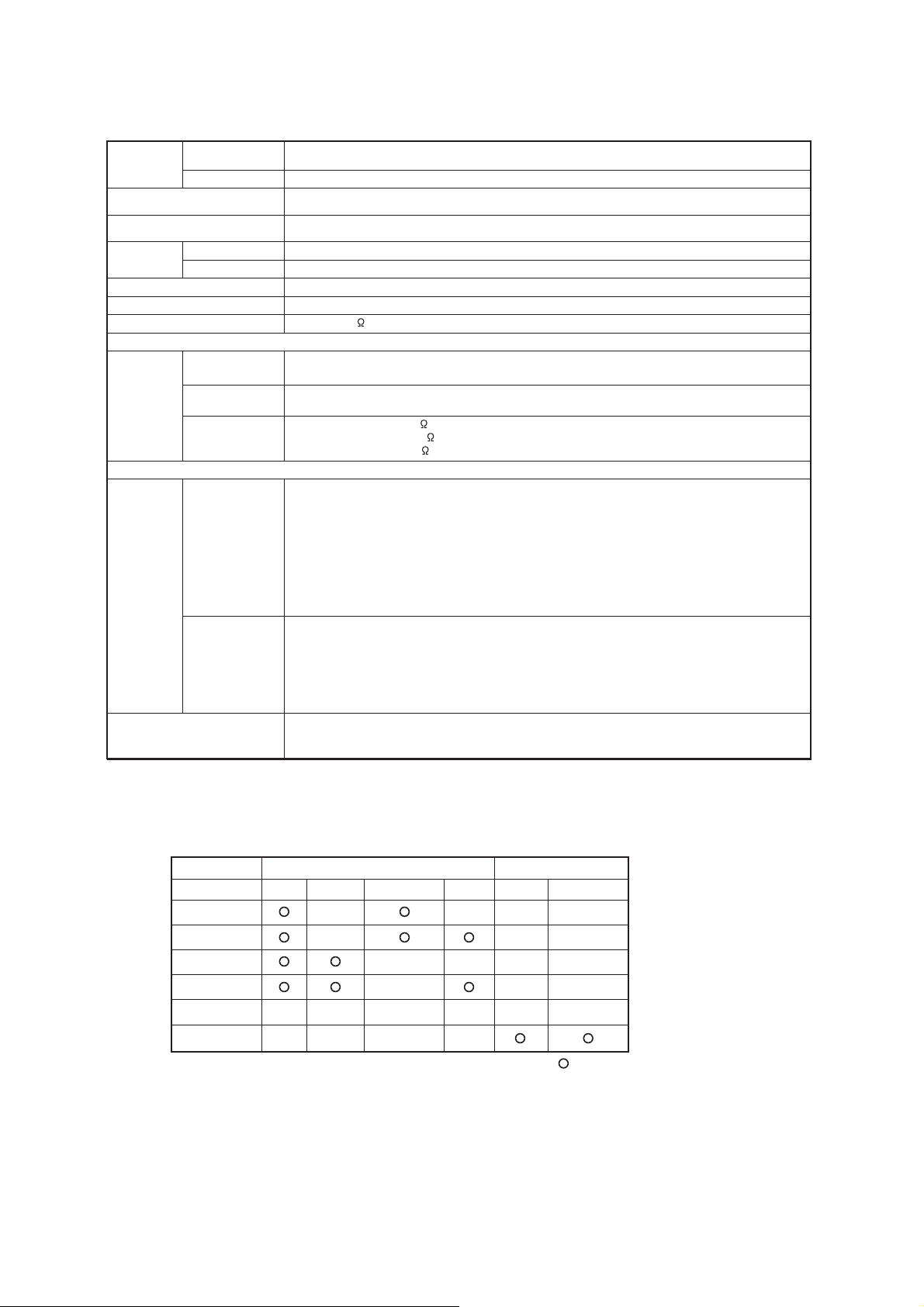
2. Specifications
42PMA300EZ (PW1A)
Display
Panel
Net dimensions
(excluding Speakers/Stand)
Net weight
(excluding Speakers/Stand)
Ambient
conditions
Power supply
Power consumption/at standby
Audio output
(RGB input)
Input signals
(Video input)
Input signals
Video output Signal
dimensions
Resolution
Temperature
Relative humidity
Input terminals
Video signals
Sync signals
Input terminals
Video signals
Approx. 42 inches (920 (H) x 518 (V) mm, diagonal 1059mm)
852 (H) x 480 (V) pixels
1030 (W) x 636 (H) x 91 (D) mm
33.2kg
Operating : 5 to 35, Storage : -15 to 60
Operating : 20% to 80%, Storage : 20% to 90% (non-condensing)
AC100 - 240V, 50/60Hz
310W / <3W
12W + 12W (6ǡ)
RGB2 analog RGB input terminal (D-sub 15-pin)
RGB2 audio input terminal (3.5mm Stereo Mini Jack)
0.7 V/1.0 Vp-p, analog RGB (Recommended Signal)
480i, 576i, 480p, 576p, 1080i/50, 1080i/60, 720p/60
H/V separate, TTL level [2K ]
H/V composite, TTL level [2K ]
Sync on green, 0.3 Vp-p [75 ]
AV1: composite video input terminal (RCA)
AV1: Y PB PR video input terminal (RCA)
AV1: L/R audio input terminal (RCA)
AV2: composite video input terminal (RCA)
AV2: Y/G PB/B PR/R video input terminal (RCA)
AV2: L/R audio input terminal (RCA)
AV3: composite video input terminal (RCA)
AV3: S video input terminal (RCA)
AV3: L/R audio input terminal (RCA)
AV4: composite video / S video / RGB / L/R audio input terminal (Scart)
AV1: PAL,SECAM,NTSC4.43,NTSC3.58
AV1: 480i, 576i, 480p, 576p, 1080i/50, 1080i/60, 720p/60
AV2: PAL,SECAM,NTSC4.43,NTSC3.58
AV2: 480i, 576i, 480p, 576p, 1080i/50, 1080i/60, 720p/60, RGB
AV3: PAL,SECAM,NTSC4.43,NTSC3.58
AV4: PAL,SECAM,NTSC4.43,NTSC3.58
AV4: RGB
OUTPUT (MONITOR): composite video monitor-output terminal (RCA)
OUTPUT (MONITOR): L/R audio monitor- output terminal (RCA)
AV4: composite video / L/R audio monitor-output terminal (SCART)
Applicable video signals for each input terminal
Terminal RCA/SCART D-sub
Signal CVBS S-video Component RGB RGB Component
AV1
AV2
AV3
AV4
RGB1
RGB2
2
( :Available)
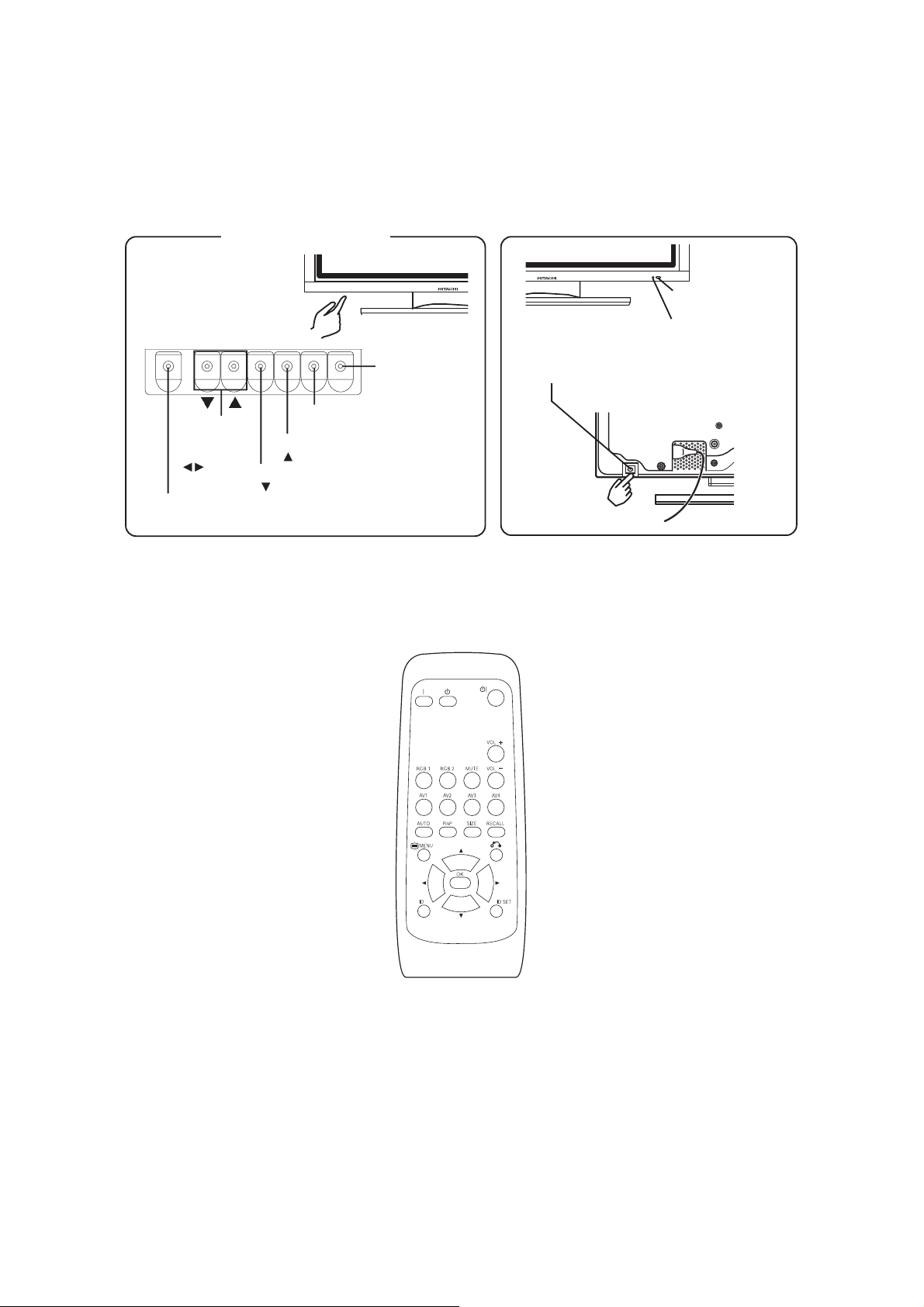
3. Component names
[Main unit]
Control panel
• Adjustment buttons are located
on the bottom.
• The back cover is provided with
indications to distinguish the
adjustment buttons.
42PMA300EZ (PW1A)
• The main power switch is located at the back, on the
MENU button
lower surface.
Main power switch
Remote-control
receiver
Indicating lamp
VOLUME
UP/DOWN
buttons
(ADJUST
buttons)
SUB-POWER button
• ( ) indicates the function while the MENU is displayed on the screen.
PROGRAM DOWM button
( SELECT button)
INPUT SELECT button
(OK button)
PROGRAM UP button
( SELECT button)
[Remote control]
3
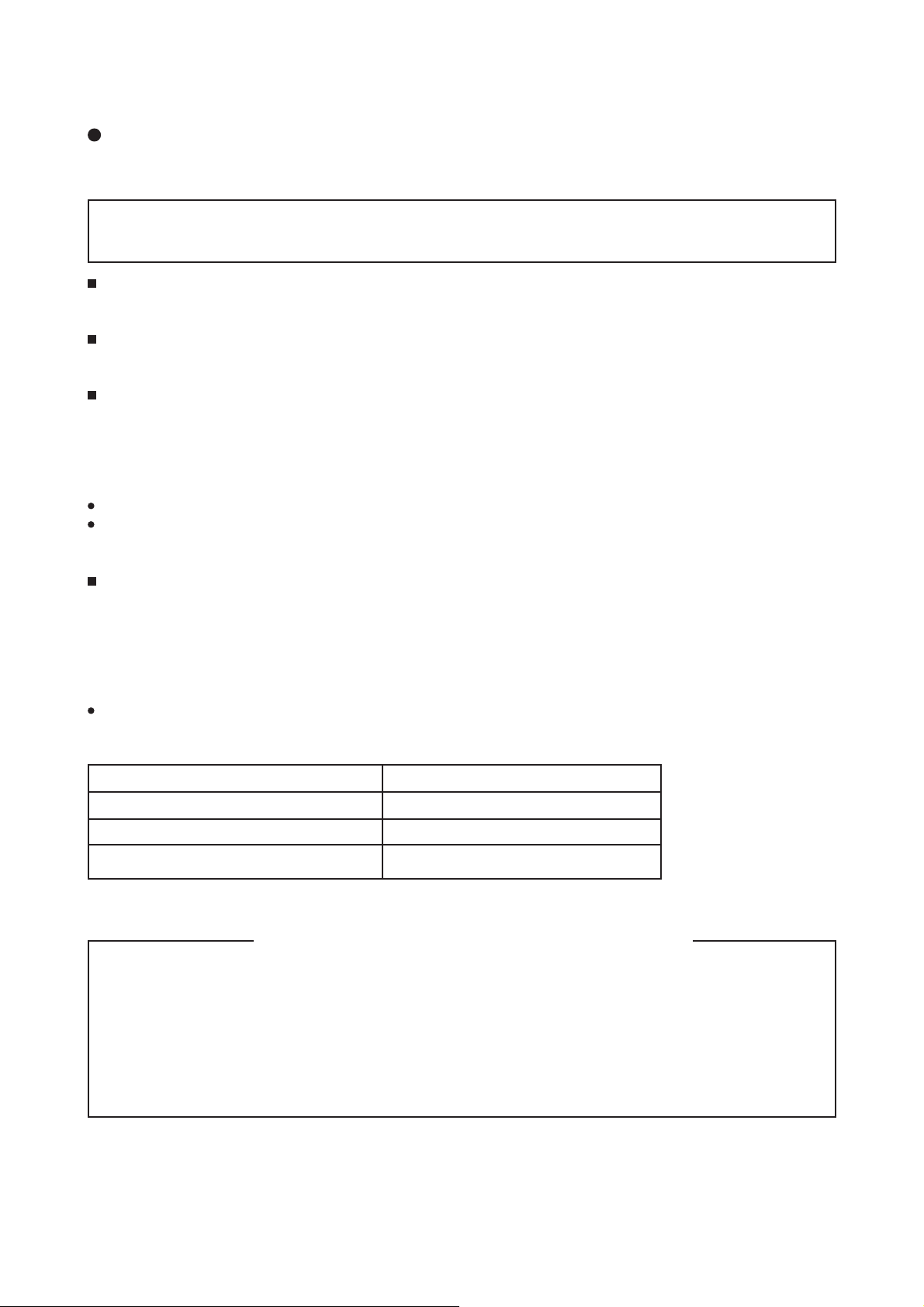
42PMA300EZ (PW1A)
4. Service points
Lead free solder
This product uses lead free solder (unleaded) to help preserve the environment. Please read these
instructions before attempting any soldering work.
Caution: Always wear safety glasses to prevent fumes or molten solder from getting into the eyes. Lead
free solder can splatter at high temperatures (600˚C).
Lead free solder indicator
Printed circuit boards using lead free solder are engraved with an "F."
Properties of lead free solder
The melting point of lead free solder is 40-50˚C higher than leaded solder.
Servicing solder
Solder with an alloy composition of Sn-3.0Ag-0.5Cu or Sn-0.7Cu is recommended.
Although servicing with leaded solder is possible, there are a few precautions that have to be taken. (Not
taking these precautions may cause the solder to not harden properly, and lead to consequent malfunctions.)
Precautions when using leaded solder
Remove all lead free solder from soldered joints when replacing components.
If leaded solder should be added to existing lead free joints, mix in the leaded solder thoroughly after the
lead free solder has been completely melted (do not apply the soldering iron without solder).
Servicing soldering iron
A soldering iron with a temperature setting capability (temperature control function) is recommended.
The melting point of lead free solder is higher than leaded solder. Use a soldering iron that maintains a high
stable temperature (large heat capacity), and that allows temperature adjustment according to the part being
serviced, to avoid poor servicing performance.
Recommended soldering iron:
Soldering iron with temperature control function (temperature range: 320-450˚C)
Recommended temperature range per part:
Part Soldering iron temperature
Mounting (chips) on mounted PCB 320˚C±30˚C
Mounting (chips) on empty PCB 380˚C±30˚C
Chassis, metallic shield, etc. 420˚C±30˚C
The PWB assembly which has used lead free solder
(1) FILTER PWB, SW PWB, LED/RECEIVER PWB, TACT SW PWB, SP TERMINAL(L/R) PWB
(2) AUDIO PWB, JOINT PWB
(3) VIDEO PWB
(4) FORMATTER PWB
(5) POWER BOARD
4
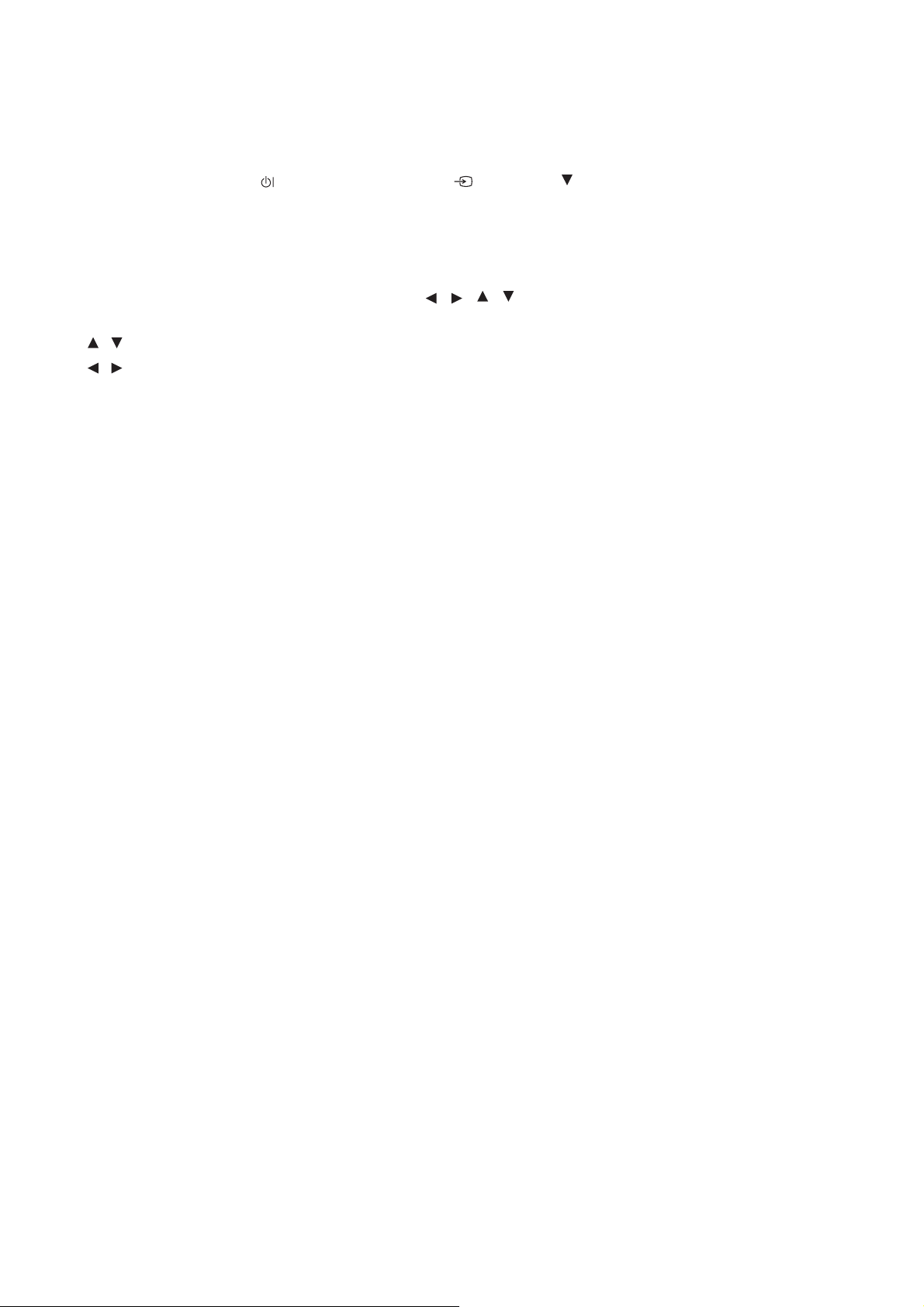
42PMA300EZ (PW1A)
5. Adjustment
● How to get to Adjustment mode
Using the front control buttons with the set turned off (standby) can activate it.
Press the SUB-POWER(
more than 5 seconds.
The set turns on in adjustment mode with OSD.
● Changing data and Selecting Adjustment code
When the set is in adjustment mode, the cursor , , , and OK buttons of the remote control or front
panel may be used as the adjustment keys.
, buttons are used for selecting adjustment code.
, buttons are used for changing data values.
OK button is used for confirming the data.
After finishing the necessary adjustment press MENU button. Adjustment mode is released and the set
returns to normal condition.
● Memory Initialize operation
NOTE: The execution of this function returns the adjustment codes to the preset values, therefore, adjust-
ment data will be lost.
Procedure
(1) Enter Adjustment Mode.
(2) Select MEMORY INIT adjustment code (No.744) and change the data value from 0 to 1.
(3) Activate MEMORY INIT by pressing OK button for more than 3 seconds.
(4) Select No.374 and change data value from 1 to 0.
(5) Check that the receiving channel goes to AV1. Unit is set to preset values.
) button, INPUT SELECT( ) button and button at the same time, and hold for
5
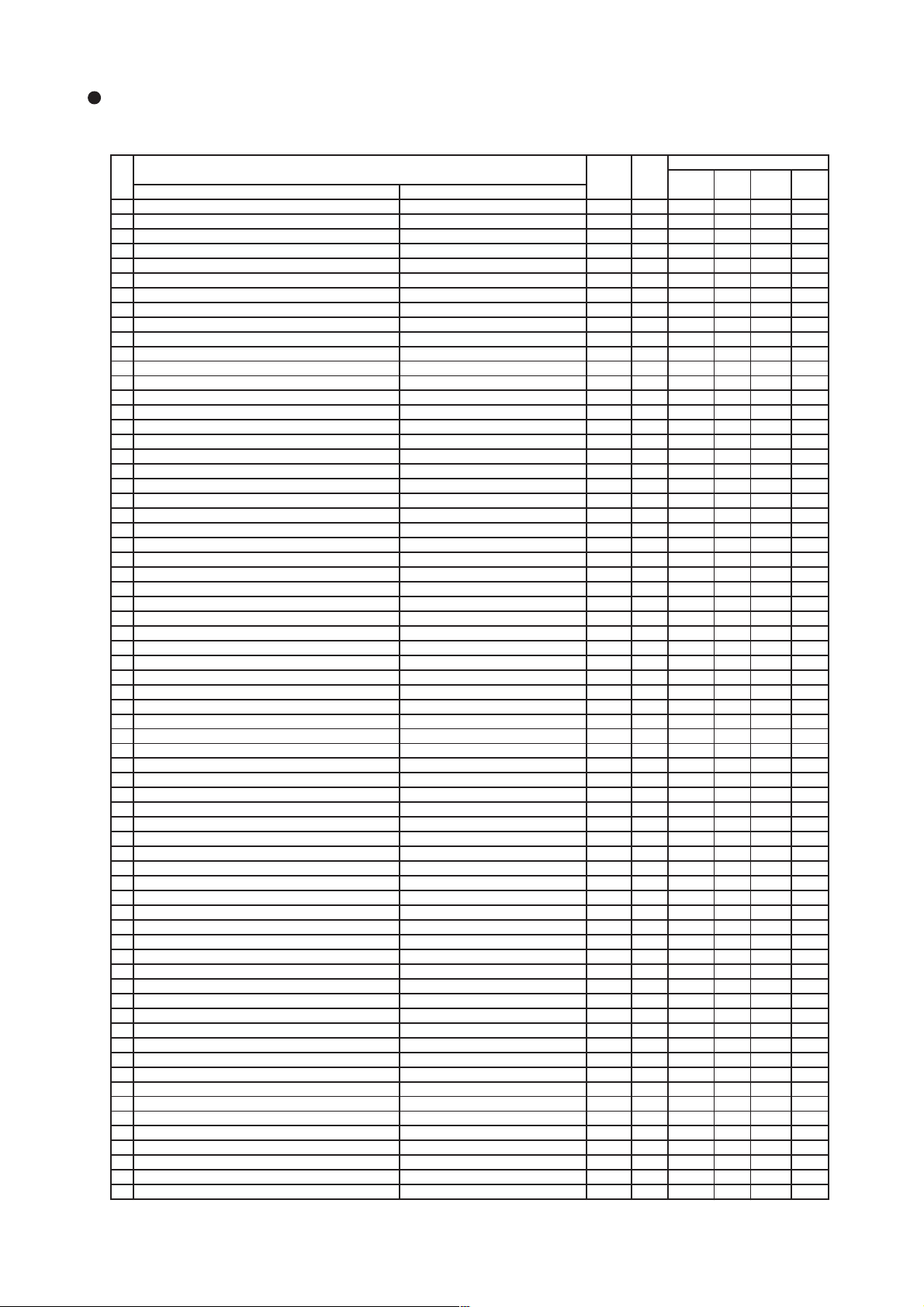
42PMA300EZ (PW1A)
Service
Adj.
No. Adjust Items Mode
0 R DRIVE1 [TV/VIDEO/DSUB-COMP] COOL 255 224 㰱㪦
1 G DRIVE1 [TV/VIDEO/DSUB-COMP] COOL 255 224 㰱㪦
2 B DRIVE1 [TV/VIDEO/DSUB-COMP] COOL 255 224 㰱㪦
3 R DRIVE2 [TV/VIDEO/DSUB-COMP] NORMAL 255 224 㰱㪦
4 G DRIVE2 [TV/VIDEO/DSUB-COMP] NORMAL 255 224 㰱㪦
5 B DRIVE2 [TV/VIDEO/DSUB-COMP] NORMAL 255 224 㰱㪦
6 R DRIVE3 [TV/VIDEO/DSUB-COMP] WARM 255 224 㰱㪦
7 G DRIVE3 [TV/VIDEO/DSUB-COMP] WARM 255 224 㰱㪦
8 B DRIVE3 [TV/VIDEO/DSUB-COMP] WARM 255 224 㰱㪦
9 R DRIVE4 [TV/VIDEO/DSUB-COMP] BLACK & WHITE 255 224 㰱㪦
10 G DRIVE4 [TV/VIDEO/DSUB-COMP] BLACK & WHITE 255 224 㰱㪦
11 B DRIVE4 [TV/VIDEO/DSUB-COMP] BLACK & WHITE 255 224 㰱㪦
12 R DRIVE1 [DVI-PC/DVI-STB/DSUB-RGB] COOL 255 224 㰱㪦
13 G DRIVE1 [DVI-PC/DVI-STB/DSUB-RGB] COOL 255 224 㰱㪦
14 B DRIVE1 [DVI-PC/DVI-STB/DSUB-RGB] COOL 255 224 㰱㪦
15 R DRIVE2 [DVI-PC/DVI-STB/DSUB-RGB] NORMAL 255 224 㰱㪦
16 G DRIVE2 [DVI-PC/DVI-STB/DSUB-RGB] NORMAL 255 224 㰱㪦
17 B DRIVE2 [DVI-PC/DVI-STB/DSUB-RGB] NORMAL 255 224 㰱㪦
18 R DRIVE3 [DVI-PC/DVI-STB/DSUB-RGB] WARM 255 224 㰱㪦
19 G DRIVE3 [DVI-PC/DVI-STB/DSUB-RGB] WARM 255 224 㰱㪦
20 B DRIVE3 [DVI-PC/DVI-STB/DSUB-RGB] WARM 255 224 㰱㪦
21 R DRIVE4 [DVI-PC/DVI-STB/DSUB-RGB] BLACK & WHITE 255 224 㰱㪦
22 G DRIVE4 [DVI-PC/DVI-STB/DSUB-RGB] BLACK & WHITE 255 224 㰱㪦
23 B DRIVE4 [DVI-PC/DVI-STB/DSUB-RGB] BLACK & WHITE 255 224 㰱㪦
24 Black Level(RGB_AMP) TV/VIDEO 254 127
25 Black Level(RGB_AMP) PC 254 127
26 Reference Amplitude(RGB_AMP) TV/VIDEO 254 127
27 Reference Amplitude(RGB_AMP) PC 254 127
28 Display for Max. Amplitude Level Main - -
29 Display for Max. Amplitude Level SUB - -
30 SUB_CONTRAST㧔RF) MAIN 15 7
31 SUB_CONTRAST (AV1) MAIN/SUB COMPOSITE mode 15 7
32 SUB_CONTRAST㧔RF) SUB 15 7
33 SUB_CONTRAST (AV4) MAIN/SUB COMPOSITE mode 15 7
34 SUB_COLOR㧔VIDEO-PAL/SECAM) MAIN 15 10
35 SUB_COLOR㧔RF-PAL/SECAM) MAIN 3 8
36 SUB_COLOR㧔VIDEO-NTSC) MAIN 15 10
37 SUB_COLOR㧔RF-NTSC) MAIN 15 6
38 SUB_COLOR㧔VIDEO-PAL/SECAM) SUB 15 10
39 SUB_COLOR㧔RF-PAL/SECAM) SUB 3 8
40 SUB_COLOR㧔VIDEO-NTSC) SUB 15 10
41 SUB_COLOR㧔RF-NTSC) SUB 15 8
42 TINT㧔VIDEO) MAIN 63 33 㰱㪦
43 TINT㧔RF) MAIN 63 33 㰱㪦
44 TINT㧔VIDEO) SUB 63 33 㰱㪦
45 TINT㧔RF) SUB 63 33 㰱㪦
46 S_B-Y_ADJ MAIN 15 8
47 S_R-Y_ADJ MAIN 15 8
48 S_B-Y_ADJ SUB 15 8
49 S_R-Y_ADJ SUB 15 8
50 BPF_Q (4.43MHz) MAIN 3 3
51 BPF_f0 (4.43MHz) MAIN 3 1
52 Y_DL (4.5MHz) For Asia MAIN 10 5
53 Y_DL (5.5MHz PAL/NTSC4.43) For Asia MAIN 10 3
54 Y_DL (5.5MHz SECAM) For Asia MAIN 10 0
55 Y_DL (6.0PAL/NTSC4.43) For Asia MAIN 10 9
56 Y_DL (6.0SECAM) For Asia MAIN 10 9
57 Y_DL (VIDEO PAL/NTSC4.43) MAIN 10 6
58 Y_DL (VIDEO SECAM) MAIN 10 8
59 Y_DL (VIDEO NTSC) MAIN 10 6
60 BELL_f0 MAIN 1 0
61 Y_OUT_LEVEL (VIDEO) MAIN 63 13
62 Initialize function for EEPROM of Video PWB board 1 0
63 Y_OUT_LEVEL (TEXT) MAIN 63 0
64 C_OUT_LEVEL (VIDEO) MAIN 63 7
65 Check condition of EEPROM of Video PWB board 0:Normal, 1:Abnormal(Fail or no assembly) 1 -
66 C_OUT_LEVEL (TEXT) MAIN 63 0
67 Y_OUT_LEVEL (TEXT) SUB 63 12
adjustment items by I
2
C-bus control
Function
Maximum
Value
O : Should be adjusted
: Should be followed previous data
Default
Changed Component
Formatter
PWB
VIDEO
PWB
TUNER
PWB
PDP
PANEL
6
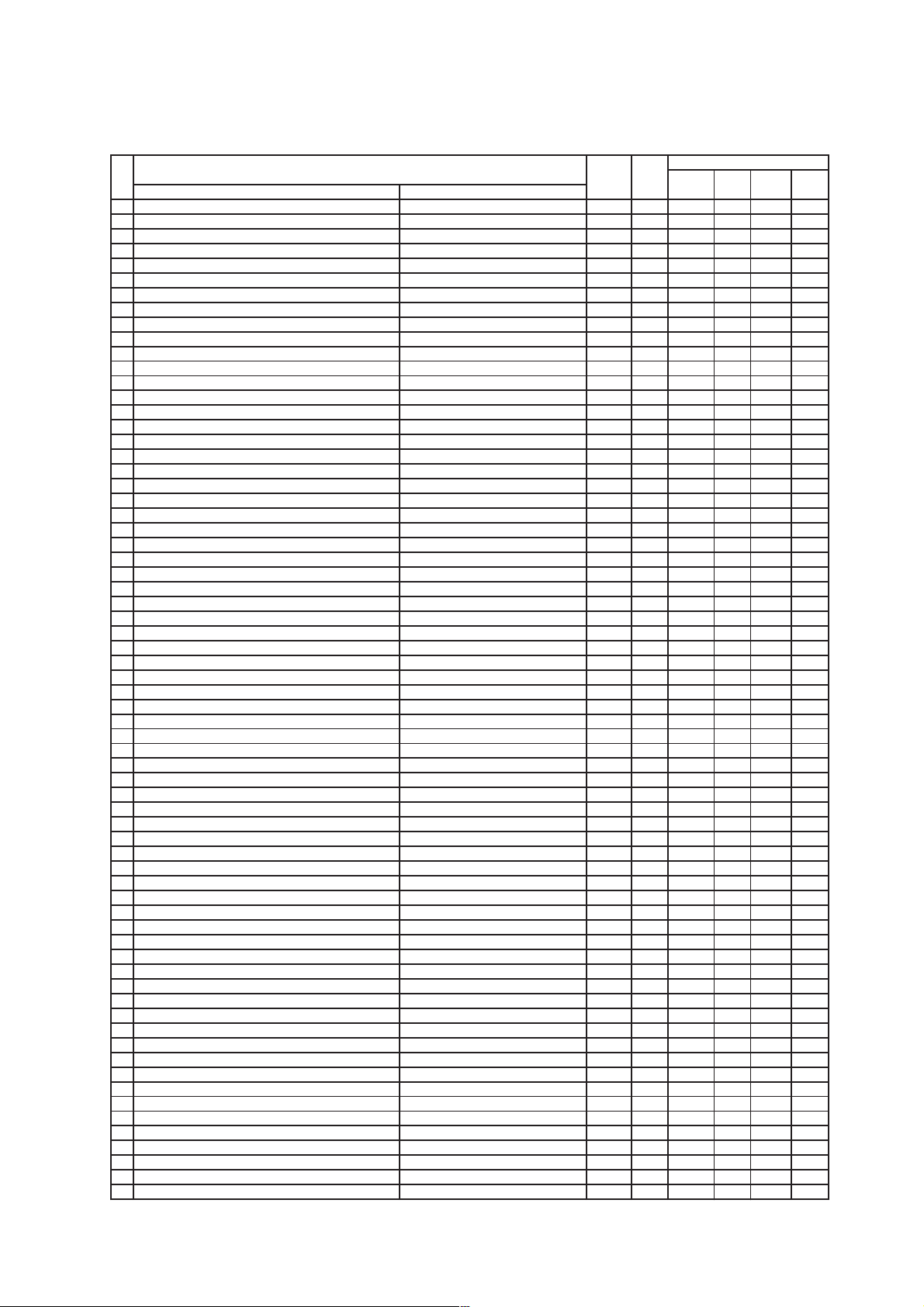
42PMA300EZ (PW1A)
O : Should be adjusted
Adj.
Function
No. Adjust Items Mode
68 Y_OUT_LEVEL (VIDEO) SUB 63 13
69 Dispersion Time of Sustain current 0: 2 Times, 1: 4 times For Dynamic (Day) mode 1 0
70 C_OUT_LEVEL (TEXT) SUB 63 7
71 C_OUT_LEVEL (VIDEO) SUB 63 7
72 Dispersion Time of Sustain current 0: 2 Times, 1: 4 times For Natural (Night) mode 1 1
73 BPF_Q (4.43MHz) SUB 3 3
74 BPF_f0 (4.43MHz) SUB 3 1
75 Y_DL (4.5MHz) For Asia SUB 10 5
76 Y_DL (5.5MHz PAL/NTSC4.43) For Asia SUB 10 2
77 Y_DL (5.5MHz SECAM) For Asia SUB 10 0
78 Y_DL (6.0PAL/NTSC4.43) For Asia SUB 10 7
79 Y_DL (6.0SECAM) For Asia SUB 10 10
80 Y_DL (VIDEO PAL/NTSC4.43) SUB 10 8
81 Y_DL (VIDEO SECAM) SUB 10 6
82 Y_DL (VIDEO NTSC) SUB 10 5
83 BELL_f0 SUB 1 0
84 C_TRAP_SW (COMB=OFF-PAL/NTSC4.43/NTSC3.58) MAIN 1 0
85 C_TRAP_SW (COMB=OFF-PAL/NTSC4.43/NTSC3.58) SUB 1 0
86 MVM㧔VIDEO) 㧙 10
87 AFC_GAIN (AV00) 㧙 30
88 AFC_GAIN (AV1) 㧙 30
89 AFC_GAIN (AV2) 㧙 30
90 AFC_GAIN (AV3) 㧙 30
91 AFC_GAIN (AV4) 㧙 30
92 S_INHBT 㧙 10
93 S_ID 㧙 10
94 S_GP 㧙 30
95 S_V_ID 㧙 10
96 BELL/HPF 㧙 33
97 Cb offset1 MAIN 15 8
98 Cr offset1 MAIN 15 8
99 Cb offset1 SUB 15 8
100 Cr offset1 SUB 15 8
101 Sharpness Gain(VIDEO) PAL MAIN 15 10
102 Sharpness Gain(RF) MAIN 5 8
103 Sharpness EQ(4.5MHz) MAIN 3 1
104 Sharpness EQ(5.5MHz) MAIN 3 1
105 Sharpness EQ(6.0/6.5MHz) MAIN 3 1
106 Sharpness EQ(VIDEO) MAIN 3 1
107 Sharpness f0(VIDEO) PAL MAIN 3 2
108 Sharpness f0(RF) MAIN 3 2
109 Sharpness Gain(VIDEO) PAL SUB 15 9
110 Sharpness Gain(RF) SUB 5 10
111 Sharpness EQ(4.5MHz) SUB 3 1
112 Sharpness EQ(5.5MHz) SUB 3 1
113 Sharpness EQ(6.0/6.5MHz) SUB 3 1
114 Sharpness EQ(VIDEO) SUB 3 1
115 Sharpness f0(VIDEO) PAL SUB 3 2
116 Sharpness f0(RF) SUB 3 2
117 LPF MAIN 1 0
118 LPF SUB 1 0
119 SECAM D-Trap MAIN/SUB 1 1
120 FILTER SW(RF) MAIN 1 0
121 FILTER SW(RF) SUB 1 0
122 NTSC Comb(Comb off) SUB 1 1
123 HS Phase MAIN 1 0
124 HS Phase SUB 1 0
125 P/N ID MAIN 1 0
126 P/N ID SUB 1 0
127 Y/C_SEP_MODE (COMB=OFF-PAL) 㧙 30
128 Y-Pf0 㧙 10
129 Y-EQ_GAIN 㧙 32
130 Y-EQ/N.C_LIM 㧙 30
131 Y-LPF 㧙 10
132 V-EMPH_GAIN 㧙 73
133 V-EMPH_N.L 㧙 73
134 V-EMPH_CORE 㧙 31
135 D RANGE 㧙 10
Maximum
Value
: Should be followed previous data
Default
Formatter
Changed Component
VIDEO
PWB
PWB
TUNER
PWB
PDP
PANEL
7
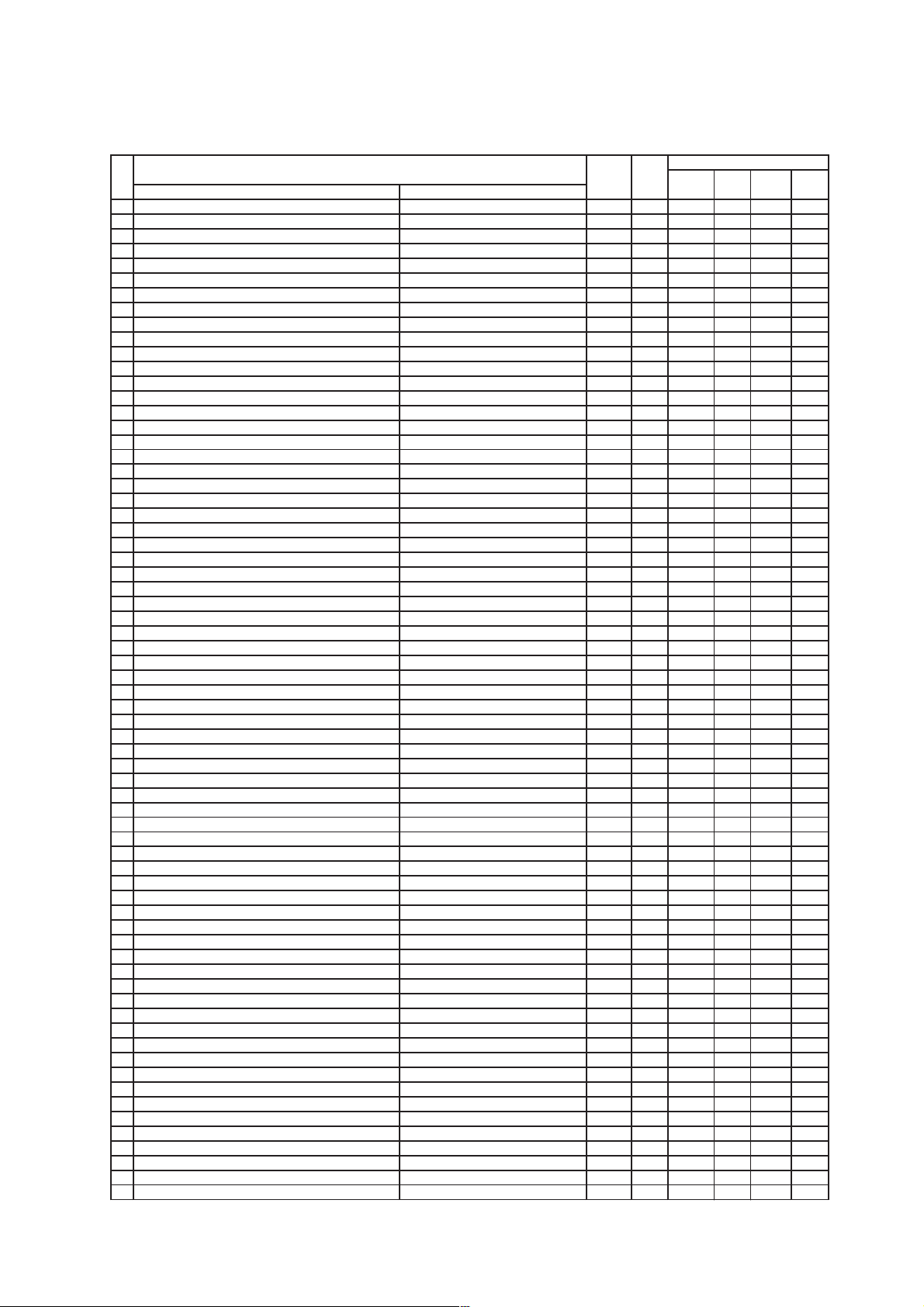
42PMA300EZ (PW1A)
O : Should be adjusted
Adj.
No. Adjust Items Mode
136 DY_GAIN MAIN NTSC mode 15 9
137 DC_GAIN MAIN NTSC mode 15 6
138 VAP_GAIN MAIN NTSC mode 7 5
139 VAP_INV MAIN NTSC mode 31 10
140 YH_CORE MAIN NTSC mode 3 0
141 YHCGAIN MAIN NTSC mode 1 1
142 CDL MAIN NTSC mode 7 3
143 YNRK MAIN NTSC mode 1 1
144 YNRINV MAIN NTSC mode 1 0
145 YNRLIM MAIN NTSC mode 3 1
146 CNRK 11
147 CNRINV 10
148 CNRLIM 31
149 YPFG 15 10
150 SEPA_LEVEL 480i/576i 3 2
151 SEPA_LEVEL 480p/576p 3 2
152 SEPA_LEVEL 1080i_50 3 2
153 SEPA_LEVEL 1080i_60/720p 3 2
154 AUTO_FM/AM(D11-D8) 㧙 15 2
155 AUTO_FM/AM(D7-D0) 㧙 254 189
156 A2_THRESHOLD(D11-D8) 㧙 15 0
157 A2_THRESHOLD(D7-D0) 㧙 254 112
158 PRE_AM Except 4.5MHz (Except Dual/Stereo mode) 254 17
159 VOL_SCART1 (D15-D8) 㧙 254 115
160 VOL_SCART1 (D7-D5) 㧙 70
161 PRE_SCART 㧙 254 31
162 PRE_FM 4.5MHz(JAPAN) 254 34
163 PRE_FM 4.5MHz(Except BTSC-SAP mode) 254 32
164 PRE_FM 4.5MHz(BTSC-SAP) 254 60
165 PRE_FM 4.5MHz(Except KOREA-Dual/Stereo mode) 254 19
166 PRE_FM 4.5MHz(KOREA㧙Dual/Stereo) 254 34
167 PRE_FM Except 4.5MHz(Except Dual/Stereo mode) 254 17
168 PRE_FM Except 4.5MHz(Dual/Stereo mode) 254 27
169 PRE_NICAM 㧙 254 57
170 Screen Saver-Picture shift amount 0:1pixel 1:2pixel 2:3pixel 2 0
171 Thermo sensor function available or not 0:None,1:Yes 1 0
172 Video Input function available or not at RGB1 & RGB2 mode 0:Not available, 1:Available 1 1
Screen Saver-Picture shift direction 0:dia 1:cross 2:up/down 3:left/right
173
174 AUDIO Function available 0:NO,1:YES 11
175 Remote Function available 0:NO,1:YES 11
176 Power Save On/Off Setting at Initialize,Reset and Shipping 0:Change 1: Don't Change 2 0
177 DVI-STB/RGB-COMPONENT Function available 0:NO,1:YES 1 0
178 Dynamic Backlight function 0:No, 1:Yes For LCD model 1 1
179 ISM Control for WVGA 11
180 Terminal Mode Function available 0:Not Available, 1:Available RS232C 1 0
181 Black insert function 0:Not available, 1:Available
182 AGC_LEVEL AGCL ALL Mode 3 0
183 TEXT H sync delay 㧙 127 0
184 TEXT V sync delay 㧙 127 50
185 TEXT_H_POSITION 㧙 254 42
186 TEXT_V_POSITION 㧙 254 38
187 Lower Limits value for Sync Detect of 2ms interval For AFC at TV mode 254 25
188 Upper Limits Value for Sync Detect of 2ms interval For AFC at TV mode 254 40
189 Lower Limits value for Sync Detect of 2ms interval For Free Running at TV mode 254 30
190 Upper Limits Value for Sync Detect of 2ms interval For Free Running at TV mode 254 45
191 Lower Limits value for Sync Detect of 2ms interval For AUTO OFF at TV mode 254 25
192 Upper Limits Value for Sync Detect of 2ms interval For AUTO OFF at TV mode 254 35
193 Lower Limits value for Sync Detect of 2ms interval For Free Running at AV mode 254 30
194 Upper Limits Value for Sync Detect of 2ms interval For Free Running at AV mode 254 45
195 Counting time for discrimination of fV 㧙 31 2
196 Dispersion Time of Sustain current 0: 2 Times, 1: 4 times For PC mode 1 1
197 Counting time for discrimination of SYNC 㧙 31 2
198 Input Source of fV/fH judghment(0:M30625/TA1370) Component Mode 1 0
199 Counting time for discrimination of fV(M30625/TA1370) 㧙 31 2
200 Y_DL (6.5MHz PAL/NTSC4.43) For Asia Main 10 7
201 Y_DL (6.5MHz SECAM) For Asia Main 10 10
202 Y_DL (6.5MHz PAL/NTSC4.43) For Asia Sub 10 4
203 Y_DL (6.5MHz SECAM) For Asia Sub 10 10
Function
For Dynamic mode or Day mode (For LCD model only)
Maximum
Value
30
10
: Should be followed previous data
Default
Formatter
Changed Component
VIDEO
PWB
PWB
TUNER
PWB
PDP
PANEL
8
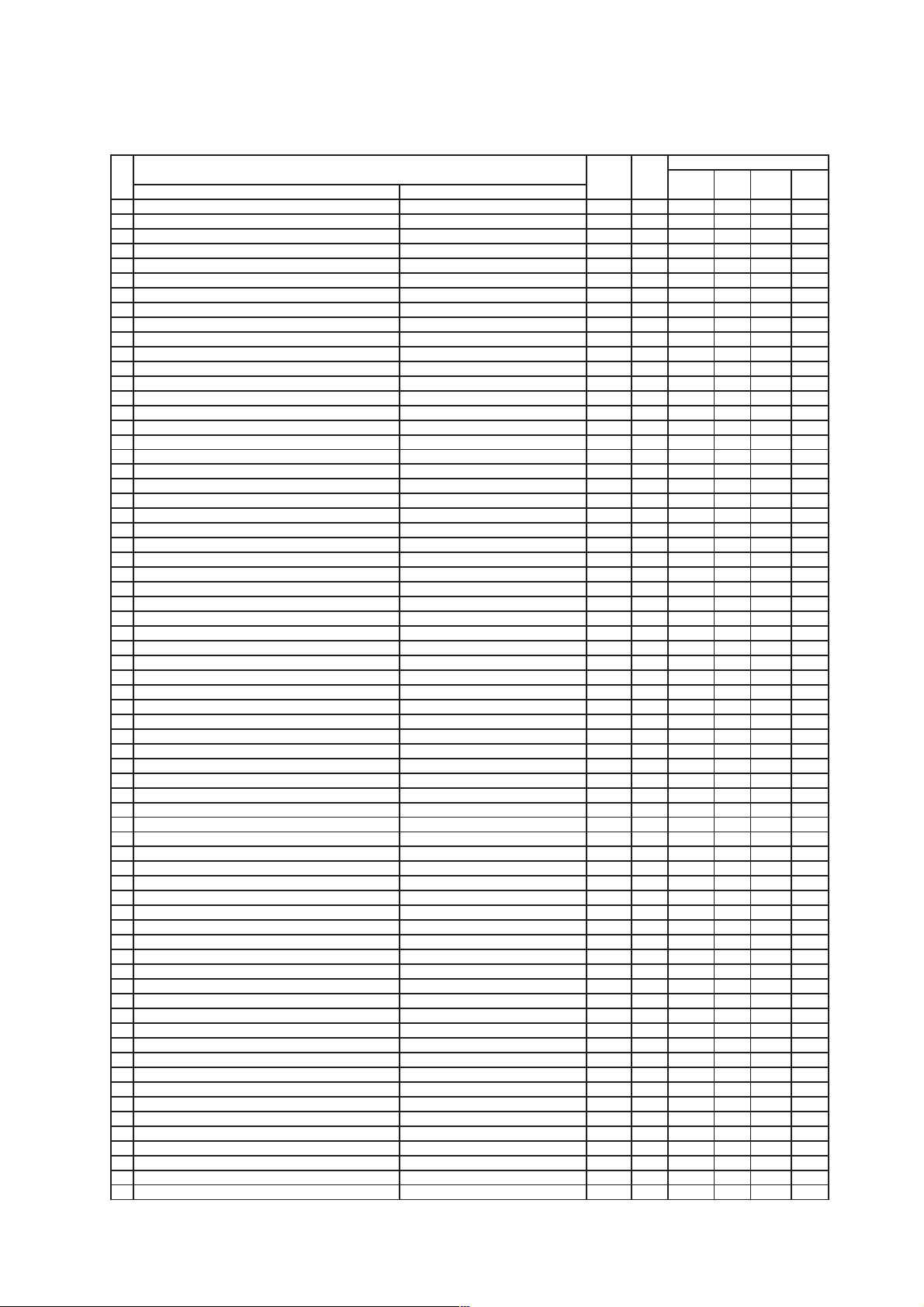
42PMA300EZ (PW1A)
O : Should be adjusted
Adj.
No. Adjust Items Mode
204 PDP-BLK ON/OFF 1:ON, 0:OFF 1 0
205 Counting time for discrimination of fH(M30625/TA1370) 㧙 31 2
206 Sharpness f0(L) Sub 3 2
207 NJW1320_OUT1_GAIN VIDEO PWB 1 0
208 NJW1320_OUT2_GAIN VIDEO PWB 1 0
209 Sharpness f0(L') Sub 3 2
210 AFC_GAIN (Except AV00 mode) Except AV00 mode 3 0
Recovery to an error of OSC frequency of Ceramic resonator for timer
211
212 Brightness Center (CM) NT2,3,4/HD2,3/PAL2,3,4/HD9,10 254 128
213 Brightness Center (CM) HD1/HD4/HD5/HD6/HD7/HD8 254 128
214 Brightness Center (CM) MULTI PICTURE/NT1/PAL1 254 128
215 Reset function of accumulation time for WVGA/LCD Panel 0:Normal 1:Reset 1 0
216 Contrast Center (CM) Except WVGA & LCD TV/VIDEO(AV3/AV4 mode) 254 137
217 Power key function available or not (At Force AVC mode 㧕 0:Available 1:Cannot 1 0
218 Color Center (CM) NT1/NT2/NT4/HD3/HD4/HD6/PAL4 127 80
219 Color Center (CM) PAL1/PAL2/HD8/HD9 127 80
220 Color Center (CM) NT3/HD1/HD2/HD5/PAL3/HD7/HD10 127 80
221 Tint Center (CM) PAL1 254 120
222 Tint Center (CM) NT1/NT2/NT4/HD3/HD4/HD6 254 113
223 Tint Center (CM) PAL2/HD8/HD10/PAL4 254 108
224 Tint Center (CM) NT3/HD1/HD2/HD5/PAL3/HD7/HD9 254 124
225 Center of Sharpness(HV Enhancer Gain for Y)For Europe TV 31 19
226 Center of Sharpness(HV Enhancer Gain for Y)For Europe VIDEO 31 18
227 Center of Sharpness(HV Enhancer Gain for Y)For Europe HD5/HD6 31 11
228 Center of Sharpness(HV Enhancer Gain for Y)For Europe HD1/HD4/HD7/HD8 31 7
229 Center of Sharpness(HV Enhancer Gain for Y)For Europe HD2/HD3/HD9/HD10 31 15
230 Center of Sharpness(HV Enhancer Gain for Y)For Europe NT2/NT3/PAL2/PAL3/NT4/PAL4 31 15
231 Center of Sharpness(HV Enhancer Gain for Y)For Europe TEXT(for split) 31 7
232 Maximum Value of Contrast at REAL/NORMAL mode 254 188
233 Offset Value of Contrast data at SPLIT mode 120 83
234 Offset value of gain for Black Stretch function Except OFF/LOW/HIGH mode 63 33
235 Demonstration [White] 0-3:None,4:0,5:+10W,6:+20W,7:+30W Mode(common) 7 5
236 Demonstration 0:Normal, 1:Peak Mode 1 1
237 Demonstration [Middle] 0:+0W,1:+10W,2:+20W,3:+30W Mode(common) 3 3
238 Demonstration 0:Normal, 1:Peak Mode 1 0
239 Horizontal Enhance TEXT 3 3
240 YNR Input Level at Low level for DVI-STV Mode 1080i-60/1080i-50/720p-60 7 2
241 YNR Input Level at Low level for DVI-STV Mode 480i/480p/576i/576p/VGA 7 2
242 CNR Input Level at Low level for DVI-STV Mode 1080i-60/1080i-50/720p-60 7 2
243 CNR Input Level at Low level for DVI-STV Mode 480i/480p/576i/576p/VGA 7 2
244 Vertical Enhance TEXT 3 3
245 Demonstration Mode 0:(Off), 1:(On) 10
246 WVGA sys_state For WVGA 1 0
247 WVGA BRIGHTNESS For WVGA 1 0
248 Enhancer gain of VH for C TEXT 31 0
249 YNR(NR) Input Level RF Mode 7 3
250 YNR Input Level at Low level for AV1-4 Mode VIDEO 7 3
251 YNR Input Level at Low level for AV1-4 Mode NT2/NT3/PAL2/PAL3/NT4/PAL4 7 3
252 YNR Input Level at Low level for AV1-4 Mode HD1/HD4/HD5/HD6/HD7/HD8 7 3
253 YNR Input Level at Low level for AV1-4 Mode HD2/HD3/HD9/HD10 7 3
254 CNR Input Level at Low level for AV1-4 Mode VIDEO 7 3
255 CNR Input Level at Low level for AV1-4 Mode NT2/NT3/PAL2/PAL3/NT4/PAL4 7 3
256 CNR Input Level at Low level for AV1-4 Mode HD1/HD4/HD5/HD6/HD7/HD8 7 3
257 CNR Input Level at Low level for AV1-4 Mode HD2/HD3/HD9/HD10 7 3
258 Heat APC function (HAPC) available 11
259 select(0:1.0 1:2.2 2:2.8) TV/VIDEO 2 1
260 select(0:1.0 1:2.2 2:2.8) DVI-PC/DVI-STB/DSUB-RGB 2 1
261 Select for APC function 10
262 "CCFMD" function TV/VIDEO 1 0
263 "CCFMD" function DVI-PC/DVI-STB/DSUB-RGB 1 0
264 NTSC/EBU(CCFORM) NT1,2/HD3,4,6,8,10/PAL1,2 1 0
265 NTSC/EBU(CCFORM) TV/VIDEO/NT3,4/PAL3,4/HD1,2,5,7,9 1 0
266 NTSC/EBU(CCFORM) DVI-PC/DVI-STB/DSUB-RGB 1 0
267 Correction for Tracking (DCBON) TV/VIDEO-Color Temp. : COOL 1 0
268 Correction for Tracking (DCBON) TV/AV-Col. Temp. : Nor/War 1 1
269 Correction for Tracking (DCBON) DVI-PC/DVI-STB/DSUB-RGB 1 1
270 Color Temp. Correction 32
271 Typical Value of Contrast OSD DYNAMIC 31 31
Function
Maximum
Value
62 34
: Should be followed previous data
Default
Formatter
Changed Component
VIDEO
PWB
PWB
TUNER
PWB
PDP
PANEL
9
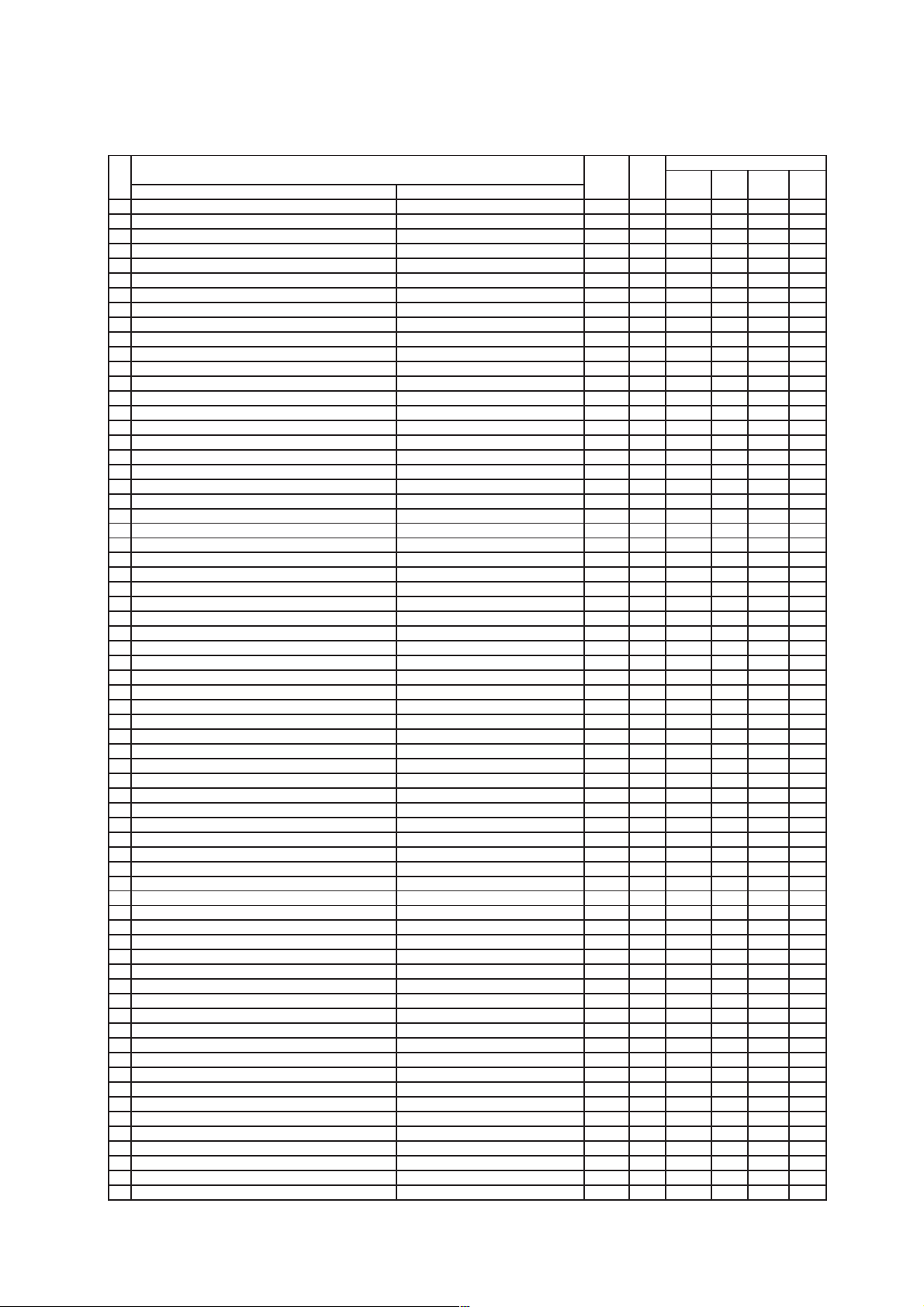
42PMA300EZ (PW1A)
O : Should be adjusted
: Should be followed previous data
Adj.
Function
No. Adjust Items Mode
Maximum
Value
Default
272 PC Power Save function (0:Impossible 1:Possible) 1 1
273 Waite Time for POWER SAVE function (s) VIDEO/PC 254 15
274 Lower Limits value for Sync Detect of 2ms interval For Power Save at AV mode 254 5
275 Upper Limits Value for Sync Detect of 2ms interval For Power Save at AV mode 254 200
276 Horizontal Position of OSD 60Hz 15 7
277 Vertical Position of OSD 60Hz 15 7
278 PinP Function 0:PinP, 1:Infomation1, 2:Infomaiton Split 2 0
279 Select for WIDE Mode 11
280 Temperature for Fun start (Temp_High) 254 58
281 Temperature for Fun stop (Temp_Low) 254 55
282 Display of internal temperature °C (Temperature) 125 -
283 Display of Panel map version 255 -
284 accumulation time for Panel (hours) 65535 -
285 Initialize function 0:Keep data, 1:Initialize
No.0-No.23,30-33,42-45,289,293,294Adj No.741-743,
1-
286 L standard PLL gating HIGH [Europe model] 1 0
287 Select for APC output [Except Europe model] Main FE 2 1
288 Q mode 0:Freeze, 1:Move 1, 2:Move 2 50Hz 2 1
289 AGC adjustment (MFE) [Except Europe model] MAIN 63 50 㰱㪦
290 AGC adjustment (MFE) [Europe model] MAIN 63 20
291 AGC INPUT(MFE) MAIN - -
292 Q mode 0:Freeze, 1:Move 1, 2:Move 2 70Hz(PC) 2 0
293 SUB CONTRAST AV2 MAIN/SUB COMPOSITE mode 15 8
294 SUB CONTRAST AV3 MAIN/SUB COMPOSITE mode 15 8
295 Contrast Center (CM) Except WVGA & LCD AV2 254 137
296 Contrast Center (CM) Except WVGA & LCD AV1 254 137
297 Brightness center (CM) offset AV2 254 127
298 Brightness center (CM) offset AV1 254 127
299 Q mode 0:Freeze, 1:Move 1, 2:Move 2 60Hz 2 1
300 3D ON/OFF 0:ON,1:OFF(Through) 10
301 Input Select of TA1370 0:HD1/VD1,1:HD3/VD3 Main/Sub 1 0
302 Sharpness Gain(RF/NR) Main/Sub 15 3
303 3Line Y/C Main- Sub SW 0:Main, 1: Sub 1 0
304 Offset Value(+/-) of Upper Limit (for TB1274:SUB-CONT) Single Picture mode 18 2
305 Offset Value(+/-) of Upper Limit (for FC :RGB-AMP ) Multi Picture mode 18 2
306 Reference Amplitude(RGB_AMP) Multi Picture mode 254 90
307 Component Frq.(fH) Setup (0:28/31/33/45KHz,1:28/31/45KHz) 1 0
308 Terget value of White peak Adj. Single Picture mode 237 235
309 Sharpness Gain(S VIDEO) Main 15 7
310 Sharpness Gain(S VIDEO) Sub 15 7
311 Select color control (0: Asia, 1: South America) Main/Sub 1 0
312 Sharpness Gain Main(N-PAL) 15 8
313 Sharpness f0 Main(N-PAL) 32
314 Sharpness Gain Sub (N-PAL) 15 9
315 Sharpness f0 Sub (N-PAL) 32
316 Delay Time ON/OFF for Lipsync circuit 0:Off, 1:On 1 1
317 Sync Mode SW 70
Set Sound System at Auto mode of Sound Sys. (0:auto,1:4.5MHz)
318
Power condition at power save mode of PC mode after done RESET function 0:Keep last condition, 1:Return to normal condition
319
Switch to North USA model from Europe software. OSD change (Wide Mode,… )
320
Main 1 0
10
0:For Europe, 1:Foe USA (DAY/NIGHT,...) 1 0
321 Count Souce for ON/OFF Timer 0:MCU-250ms, 1:AC-50/60Hz 1 0
Select Wide mode for Europe model (Normal= 5mode/ For Service= 10 mode)
322
0:Normal, 1:For service 1 0
323 Forced AVC type available 0:Normal type , 1: Forced AVC type 1 0
324 Sharpness Gain Main(M-PAL) 15 8
325 Sharpness f0 Main(M-PAL) 32
326 Sharpness Gain Sub (M-PAL) 15 9
327 Sharpness f0 Sub (M-PAL) 32
328 CNR Input Level at Low level for Dsub Comp. Mode NT2/NT3/PAL2/PAL3/NT4/PAL4 7 2
329 CNR Input Level at Low level for Dsub Comp. Mode HD1/HD4/HD5/HD6/HD7/HD8 7 2
330 CNR Input Level at Low level for Dsub Comp. Mode HD2/HD3/HD9/HD10 7 2
331 Sharpness Gain(VIDEO) NTSC3.58 MAIN 15 12
332 Sharpness f0(VIDEO) NTSC3.58 MAIN 3 2
333 Sharpness Gain(VIDEO) NTSC3.58 SUB 15 10
334 Sharpness f0(VIDEO) NTSC3.58 SUB 3 2
335 Sharpness Gain(VIDEO) SECAM,B/W MAIN 15 10
336 Sharpness f0(VIDEO) SECAM,B/W MAIN 3 2
337 Sharpness Gain(VIDEO) SECAM,B/W SUB 15 8
338 Sharpness f0(VIDEO) SECAM,B/W SUB 3 2
339 Sharpness Gain(VIDEO) NTSC4.43 MAIN 15 9
Changed Component
Formatter
PWB
VIDEO
PWB
TUNER
PWB
PDP
PANEL
10
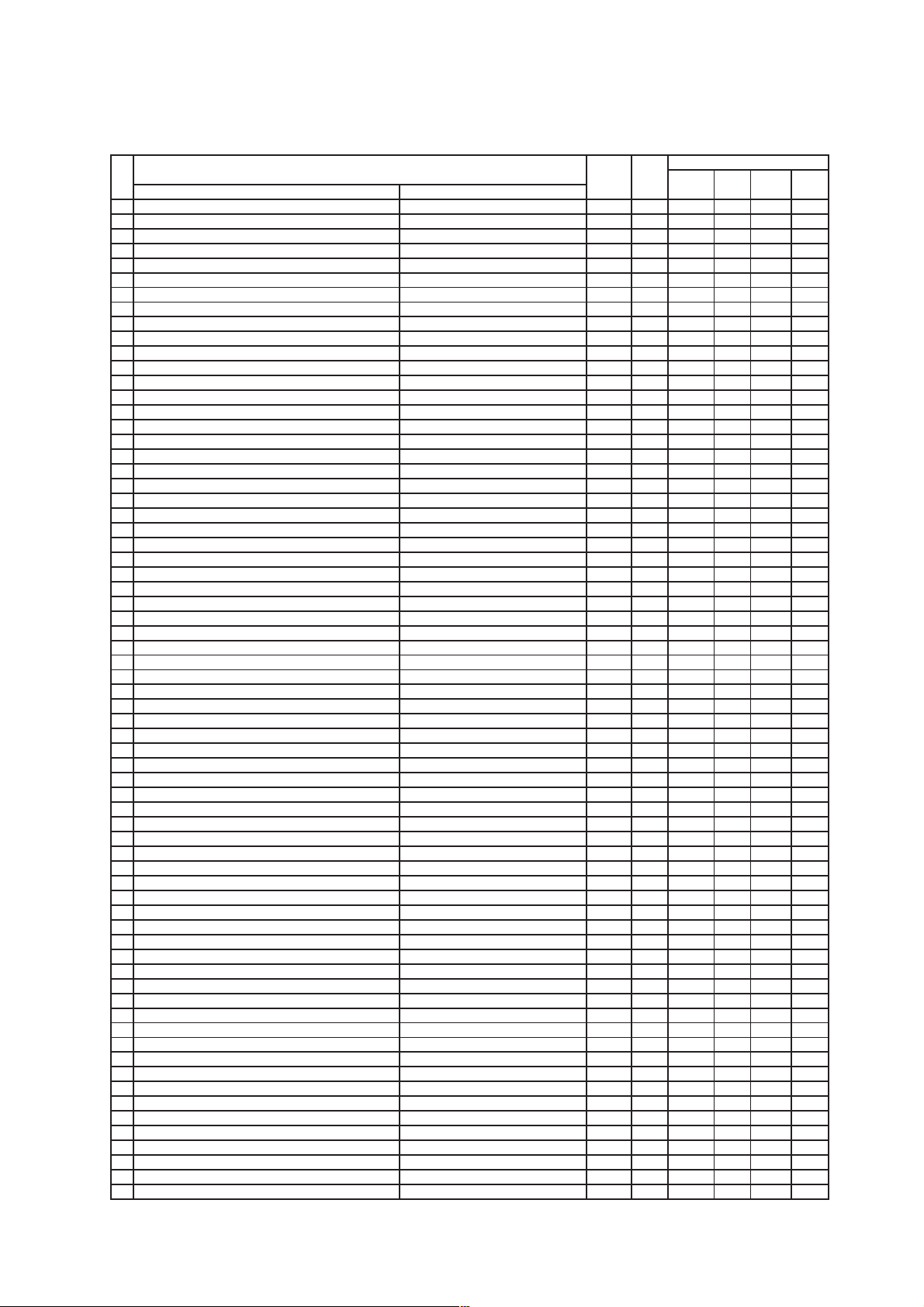
42PMA300EZ (PW1A)
O : Should be adjusted
Adj.
Function
No. Adjust Items Mode
340 Sharpness f0(VIDEO) NTSC4.43 MAIN 3 2
341 Sharpness Gain(VIDEO) NTSC4.43 SUB 15 8
342 Sharpness f0(VIDEO) NTSC4.43 SUB 3 2
343 Brightness Limitted Function of PANEL [APSON] 1 1
344 VsVa WAIT TIMER [RISTIM] 15 5
345 Initial value of Contrast Panel life -Extend1 127 93
346 Interval time of correction time Panel life -Extend1 127 10
347 Additional value of Contrast Panel life -Extend1 127 1
348 Initial value of Contrast Panel life -Extend2 127 63
349 Interval time of correction time Panel life -Extend2 127 6
350 Additional value of Contrast Panel life -Extend2 127 1
351 L_PLL.GAIN 10
352 AS[YHECLPL0_P0] RF/Multi 15 2
353 AS[YHECLPL1_P0] NT1-except RF/PAL1-except RF 15 2
354 [YHECLPL2_P0] HD 15 1
355 AS[YHECLPL3_P0] NT2^4/PAL2^4 15 10
356 SEPA_LEVEL_DSUB 480i/576i 3 2
357 SEPA_LEVEL_DSUB 480p/576p 3 2
358 SEPA_LEVEL_DSUB 1080i_50 3 2
359 SEPA_LEVEL_DSUB 1080i_60/720p 3 2
360 HD-PHASE_DSUB 480i/576i 63 20
361 HD-PHASE_DSUB 480p/576p 63 20
362 HD-PHASE_DSUB 1080i_50 63 20
363 HD-PHASE_DSUB 1080i_60/720p 63 20
364 Y_DL (L) MAIN 10 4
365 Y_DL (L') MAIN 10 4
366 Y_DL (L) Sub 10 1
367 Y_DL (L') Sub 10 1
368 Sharpness Gain(L) MAIN 15 10
369 Sharpness Gain(L') MAIN 15 10
370 Sharpness Gain(L) SUB 15 8
371 Sharpness Gain(L') SUB 15 8
372 Sharpness f0(L) MAIN 3 2
373 Sharpness f0(L') MAIN 3 2
374 BURN-IN enable/ disenable 0:Disenable, 1:Enable 1 1
375 BURN-IN mode 22
376 CM_THRESHOLD (D15-D8) 㧙 254 0
377 CM_THRESHOLD (D7 -D0) 㧙 254 36
378 Sharpness Gain(RF M) MAIN 15 11
379 Sharpness Gain(RF M) Sub 15 11
380 Sharpness f0 (RF M) Main 3 2
381 Sharpness f0 (RF M) SUB 3 2
382 Counting value of 2ms Sync.Detect MAIN - -
383 Counting value of 2ms Sync.Detect SUB - -
384 TB1274 Read Data(00h) Main - -
385 TB1274 Read Data(01h) Main - -
386 TB1274 Read Data(00h) Sub - -
387 TB1274 Read Data(01h) Sub - -
388 MSP Read Data (CNTROL ) (D15-D8 ) --
389 MSP Read Data (CNTROL ) (D7 -D0 ) --
390 MSP Read Data (STANDARD_RES) (D15-D8 ) - -
391 MSP Read Data (STANDARD_RES) (D7 -D0 ) - -
392 MSP Read Data (STATUS ) (D15-D8 ) --
393 MSP Read Data (STATUS ) (D7 -D0 ) --
394 TA1370G Read Data(00h) Video board side - -
395 TA1370G Read Data(01h) Video board side - -
396 TA1370G Read Data(00h) Formater side - -
397 TA1370G Read Data(01h) Formater side - -
398 uPD64084 Read Data(00H) --
399 uPD64084 Read Data(01h) --
400 Language (Refer to below) 60
401 Hotel Mode(0:No,1:Yes) 10
402 Analog Data (0:Keep EEPROM,1:Not Keep to EEPROM) 1 0
403 Maximum Volume Limit 63 63
404 Power Mode(0:Last mode, 1:Pos1, 2:V1, 3:V2, 4:V3, 5:V4) 5 0
405 Channel Select(0:CCIR, 1:CHINA) 10
406 Auto_sound 4.5 (0:Korea, 1:BTSC, 2:Japan) 2 0
407 T/TEXT(0: None, 1:Yes) 11
Maximum
Value
: Should be followed previous data
Default
Formatter
Changed Component
VIDEO
PWB
PWB
TUNER
PWB
PDP
PANEL
11
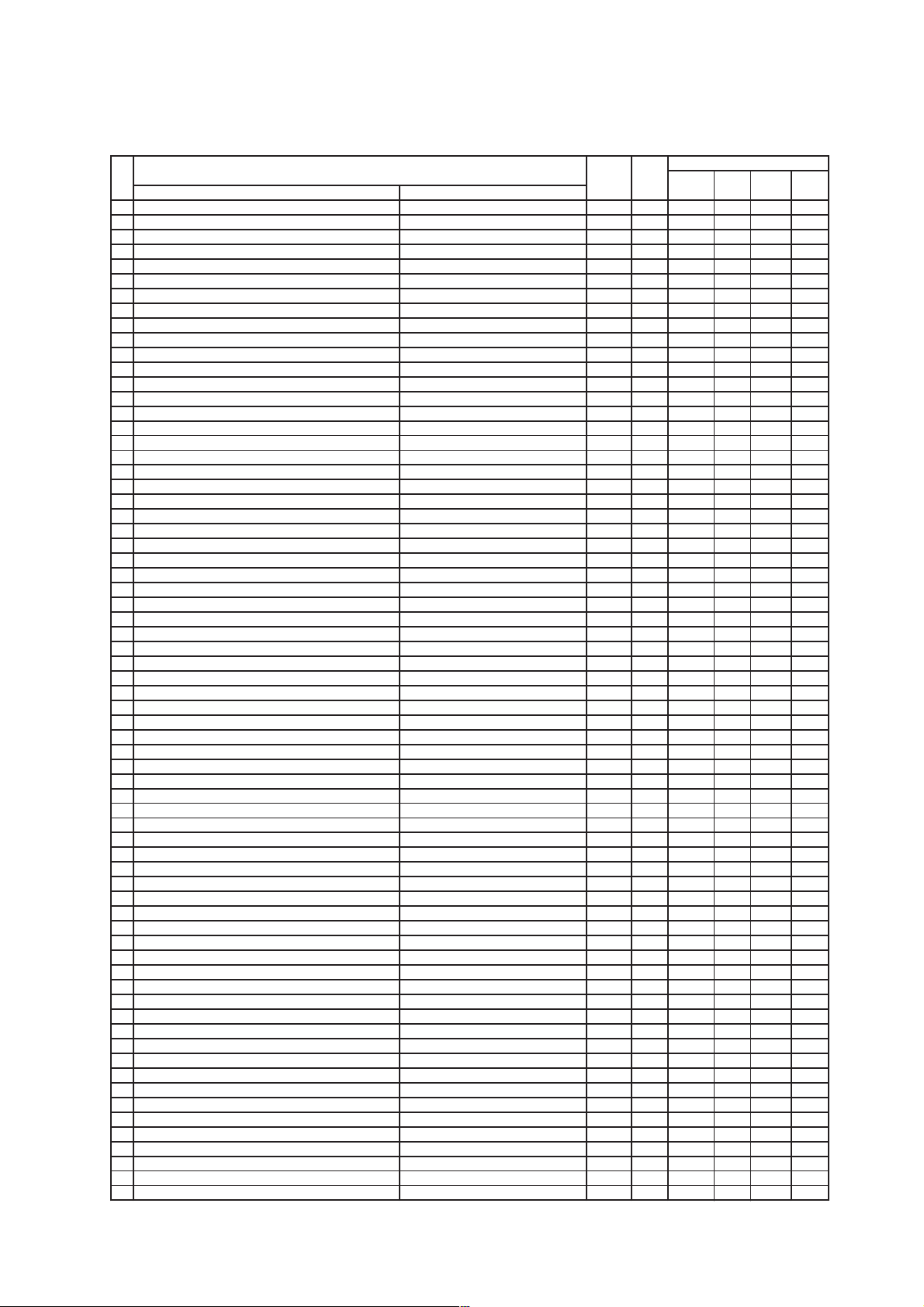
42PMA300EZ (PW1A)
O : Should be adjusted
Adj.
No. Adjust Items Mode
408 TEXT Language 70
409 IIC BUS Data/Clock Open(0:Close, 1:Open) 1 0
Channel Preset(0:VESTEL, 1:GIFU, 2:HAMA, 3:HFDM,4:AUSTRALIA)
410
411 Detect and Displsy Tele-Cinema (0:normal 1:Tele Cinema) - -
412 V FREQ 60Hz Force (0:None, 1:Yes) Main/Sub 1 0
COLOR SYSTEM CONTROL-MODE(0:BW, 2:3.58NTSC, 3:4.43NTSC,...)
413
COLOR SYSTEM CONTROL-MODE(0:BW, 2:3.58NTSC, 3:4.43NTSC,...)
414
415 Horizontal Filter SW [HHPF0] NTSC 1 0
416 Enhancer Gain [HHPF1] PAL 1 0
417 Enhancer Gain [HHPF2] HD 1 0
418 Horizontal Coring Level(Enhancer Gain) AS[HECOR0_PO] NT1-RF 15 1
419 Horizontal Coring Level(Enhancer Gain) AS[HECOR1_PO] PAL1-RF/㩙㩣㩋 15 1
420 Horizontal Coring Level(Enhancer Gain) [HECOR2_PO] NT1-Video 15 1
421 Horizontal Coring Level(Enhancer Gain) [HECOR3_PO] PAL1-Video 15 1
422 Horizontal Coring Level(Enhancer Gain) [HECOR4_PO] NT2/NT3/NT4/PAL2/PAL3/PAL4 15 1
423 Horizontal Coring Level(Enhancer Gain) [HECOR5_PO] HD2/HD3/HD9/HD10 15 1
424 Horizontal Coring Level(Enhancer Gain) [HECOR6_PO] HD1/HD4/HD5/HD6/HD7/HD8 15 0
425 Horizontal Coring Level(Enhancer Gain) [HECORPC_PO] PC 15 1
426 Horizontal Coring Level(Enhancer Gain) EU[HECORE_PO] PAL1-RF/multi 15 1
427 Vertical Coring Level(Enhancer Gain) AS[VECOR0_PO] NT1-RF 15 1
428 Vertical Coring Level(Enhancer Gain) AS[VECOR1_PO] PAL1-RF/multi 15 1
429 Vertical Coring Level(Enhancer Gain) [VECOR2_PO] NT1-Video 15 1
430 Vertical Coring Level(Enhancer Gain) [VECOR3_PO] PAL1-Video 15 1
431 Vertical Coring Level(Enhancer Gain) [VECOR4_PO] NT2/NT3/NT4/PAL2/PAL3/PAL4 15 0
432 Vertical Coring Level(Enhancer Gain) [VECOR5_PO] HD2/HD3/HD9/HD10 15 0
433 Vertical Coring Level(Enhancer Gain) [VECOR6_PO] HD1/HD4/HD5/HD6/HD7/HD8 15 0
434 Vertical Coring Level(Enhancer Gain) [VECORPC_PO] PC 15 0
435 Vertical Coring Level(Enhancer Gain) EU[VECORE_PO] PAL1-RF/multi 15 0
436 Horizontal Coring Level(Enhancer Gain) AS[HECOR0_P1] NT1-RF 15 1
437 Horizontal Coring Level(Enhancer Gain) AS[HECOR0_P2] PAL1-RF/multi 15 1
438 Horizontal Coring Level(Enhancer Gain) [HECOR0_P3] NT1-Video 15 1
439 Horizontal Coring Level(Enhancer Gain) [HECOR0_P4] PAL1-Video 15 1
440 Horizontal Coring Level(Enhancer Gain) [HECOR0_P5] NT2/NT3/NT4/PAL2/PAL3/PAL4 15 1
441 Horizontal Coring Level(Enhancer Gain) [HECOR0_P6] HD2/HD3/HD9/HD10 15 1
442 Horizontal Coring Level(Enhancer Gain) [HECOR0_P7] HD1/HD4/HD5/HD6/HD7/HD8 15 0
443 Horizontal Coring Level(Enhancer Gain) [HECORPC_P1] PC 15 1
444 Horizontal Coring Level(Enhancer Gain) EU[HECORE_P1] PAL1-RF/multi 15 1
445 Vertical Coring Level(Enhancer Gain) AS[VECOR0_P1] NT1-RF 15 1
446 Vertical Coring Level(Enhancer Gain) AS[VECOR0_P2] PAL1-RF/multi 15 1
447 Vertical Coring Level(Enhancer Gain) [VECOR0_P3] NT1-Video 15 1
448 Vertical Coring Level(Enhancer Gain) [VECOR0_P4] PAL1-Video 15 1
449 Vertical Coring Level(Enhancer Gain) [VECOR0_P5] NT2/NT3/NT4/PAL2/PAL3/PAL4 15 0
450 Vertical Coring Level(Enhancer Gain) [VECOR0_P6] HD2/HD3/HD9/HD10 15 0
451 Vertical Coring Level(Enhancer Gain) [VECOR0_P7] HD1/HD4/HD5/HD6/HD7/HD8 15 0
452 Vertical Coring Level(Enhancer Gain) [VECORPC_P1] PC 15 0
453 Vertical Coring Level(Enhancer Gain) EU[VECORE_P1] PAL1-RF/multi 15 0
454 YFRNR Input Gain (Main) 2pictures [MYNRG0] except HD-HD 7 1
455 㧔HD-NTSC,HD-PAL(sub) [MYNRG1] HD-HD 7 4
456 4pictures [MYNRG2] NT-*/PAL-* 7 1
457 [MYNRG3] HD-* 7 4
458 YFRNR Input Gain(Sub) [YCNRG0] 2pictures 7 4
459 [YCNRG1] 4pictures/12pictures 7 1
460 CFRNR Input Gain 8Main) 2pictures [MCNRG0] except HD-HD 7 3
461 <HD-NTSC,HD-PAL(Sub) [MCNRG1] HD-HD 7 4
462 [MCNRG2] 74
463 [MCNRG3] HD-* 7 4
464 CFRNR Input Gain [SCNRG0] 2pictures 7 3
465 [SCNRG1] 4pictures/12pictures 7 4
466 YFRNR Transition Level [MYNRP0] NT1/PAL1/multi 7 1
467 [MYNRP5] NT1/PAL1-Video 7 0
468 [MYNRP6] NT2/NT3/NT4/PAL2/PAL3/PAL4 7 0
469 [MYNRP7] HD2/HD3/HD9/HD10 7 0
470 [MYNRP8] HD1/HD4/HD5/HD6/HD7/HD8 7 0
471 YFRNR Transition Level (Main/Sub) [MCNRP0] NT1/PAL1/multi 7 2
472 [MCNRP5] NT1/PAL1-video 7 2
473 [MCNRP6] NT2/NT3/NT4/PAL2/PAL3/PAL4 7 2
474 [MCNRP7] HD2/HD3/HD9/HD10 7 2
475 [MCNRP8] HD1/HD4/HD5/HD6/HD7/HD8 7 0
Function
Main - -
Sub - -
Maximum
Value
41
: Should be followed previous data
Default
Formatter
Changed Component
VIDEO
PWB
PWB
TUNER
PWB
PDP
PANEL
12
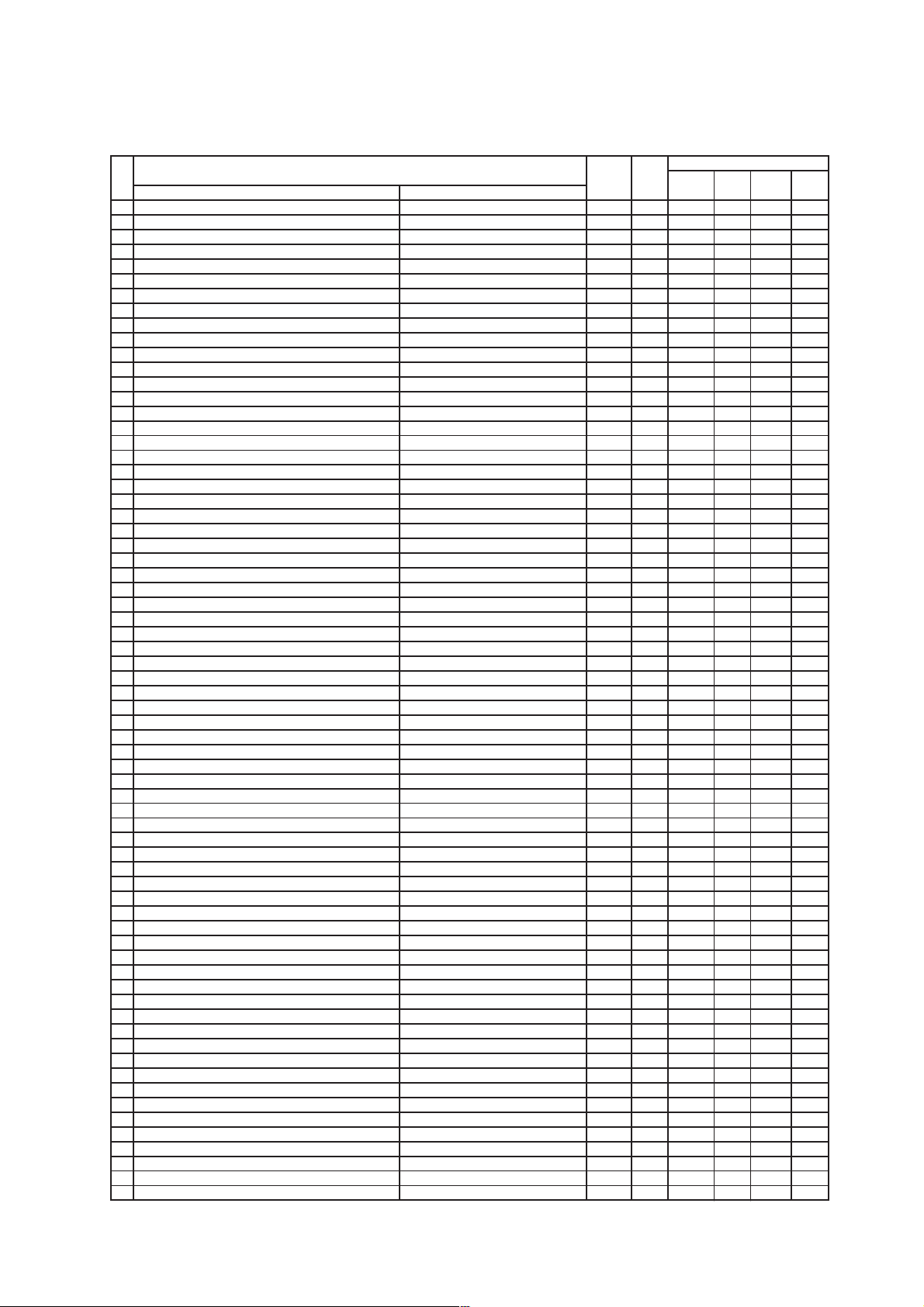
42PMA300EZ (PW1A)
O : Should be adjusted
: Should be followed previous data
Adj.
Function
No. Adjust Items Mode
476 Vertical Enhancer [YVEG0_P0] NTSC/PAL(-except RF) 15 8
477 [YVEG1_P0] HD2/HD3/HD9/HD10 15 12
478 [YVEG2_P0] HD1/HD4/HD5/HD6/HD7/HD8 15 8
479 AS[YVEG3_P0] PAL1-RF/multi 15 8
480 EU[YVEG0_E_P0] PAL1-RF/multi 15 8
481 Vertical RGB Gain For Y/G [YVDSBG0_P0] NTSC/PAL/multi 3 0
482 [YVDSBG1_P0] HD2/HD3/HD9/HD10 3 0
483 [YVDSBG2_P0] HD1/HD4/HD5/HD6/HD7/HD8 3 0
484 Vertical RGB Coring For Y/G [YVDSBG0_P0] NTSC/PAL/multi 7 0
485 [YVDSBG1_P0] HD 7 3
486 Vertical Enhancer Clip for Y/G [YVECLP0_P0] NTSC/PAL/multi 1 1
487 [YVECLP1_P0] HD 1 1
488 Vertical Clip Offset level [YVECLP0_P0] NTSC/PAL/multi 15 7
489 [YVECLP1_P0] HD 15 1
490 Vertical Non Linear Peaking for Y/G [YVNLP0_P0] NTSC/PAL/multi 63 0
491 [YVNLP1_P0] HD 63 0
492 Horizontal HPF Peak Freq SW for Y/G [YHHPF0_P0] NTSC/PAL/multi 3 2
493 [YHHPF1_P0] HD2/HD3/HD9/HD10 3 1
494 [YHHPF2_P0] HD1/HD4/HD5/HD6/HD7/HD8 3 1
495 Horizontal Enhancer Gain for Y/G [YHEG0_P0] NTSC/PAL(except -RF) 15 15
496 [YHEG1_P0] HD2/HD3/HD9/HD10 15 15
497 [YHEG2_P0] HD1/HD4/HD5/HD6/HD7/HD8 15 0
498 AS[YHEG3_P0] PAL1-RF/multi 15 15
499 EU[YHEG0_E_P0] PAL1-RF/multi 15 15
500 Hrozontal DSB Gain for Y/G [YHDSBG0_P0] NTSC/PAL/multi 3 2
501 [YHDSBG1_P0] HD2/HD3/HD9/HD10 3 0
502 [YHDSBG2_P0] HD1/HD4/HD5/HD6/HD7/HD8 3 0
503 Horizontal DSB Coring for Y/G [YHDSBC0_P0] NTSC/PAL/multi 7 4
504 [YHDSBC1_P0] HD 7 0
505 Horizontal Enhancer Clip for Y/G [YHECLP0_P0] NTSC/PAL/multi 1 0
506 [YHECLP1_P0] HD 1 0
507 Horizontal Clip Offset Level for Y/G AS[YHECLPL0_P0] RF/multi 15 2
508 AS[YHECLPL1_P0] NT1-except RF/PAL1-except RF 15 2
509 [YHECLPL2_P0] HD 15 1
510 EU[YHECLPL0_E_P0] RF/multi 15 4
511 EU[YHECLPL1_E_P0] NT1-except RF/PAL1-except RF 15 4
512 Horizontal Non Linear Peaking for Y/G [YHNLP0_P0] NTSC/PAL/multi 63 0
513 [YHNLP1_P0] HD 63 0
514 Coring Amplitude for Y/G [YCOR0_PO] NT1-RF/PAL1-RF/multi 7 7
515 [YCOR1_PO] NT1-Video/PAL1-Video 7 3
516 [YCOR2_PO] NT2/NT3/NT4/PAL2/PAL3/PAL4 7 2
517 [YCOR3_PO] HD2/HD3/HD9/HD10 7 1
518 [YCOR4_PO] HD1/HD4/HD5/HD6/HD7/HD8 7 1
519 Vertical Enhancer Gain for Y/G [YVEG0_P1] NTSC/PAL(-RFએᄖ)158
520 [YVEG1_P1] HD2/HD3/HD9/HD10 15 12
521 [YVEG2_P1] HD1/HD4/HD5/HD6/HD7/HD8 15 8
522 AS[YVEG3_P1] PAL1-RF/multi 15 8
523 EU[YVEG0_E_P1] PAL1-RF/multi 15 8
524 Vertical DSB Gain for Y/G [YVDSBG0_P1] NTSC/PAL/multi 3 0
525 [YVDSBG1_P1] HD2/HD3/HD9/HD10 3 0
526 [YVDSBG2_P1] HD1/HD4/HD5/HD6/HD7/HD8 3 0
527 Vertical DSB Coring for Y/G [YVDSBC0_P1] NTSC/PAL/multi 7 0
528 [YVDSBC1_P1] HD 7 3
529 Vertical Enhancer Clip for Y/G [YVECLP0_P1] NTSC/PAL/multi 1 1
530 [YVECLP1_P1] HD 1 1
531 Vertical Clip Offset Level for Y/G [YVECLP0_P1] NTSC/PAL/multi 15 7
532 [YVECLP1_P1] HD 15 1
533 Vertical Non Linear Peaking for Y/G [YVNLP0_P1] NTSC/PAL/multi 63 0
534 [YVNLP1_P1] HD 63 0
535 Horizontal HPF Pead Freq SW for Y/G [YHHPF0_P1] NTSC/PAL/multi 3 2
536 [YHHPF1_P1] HD2/HD3/HD9/HD10 3 1
537 [YHHPF2_P1] HD1/HD4/HD5/HD6/HD7/HD8 3 1
538 Horizontal Enhancer Gain for Y/G [YHEG0_P1] NTSC/PAL(except-RF) 15 10
539 [YHEG1_P1] HD2/HD3/HD9/HD10 15 10
540 [YHEG2_P1] HD1/HD4/HD5/HD6/HD7/HD8 15 0
541 AS[YHEG3_P1] PAL1-RF/multi 15 10
542 EU[YHEG0_E_P1] PAL1-RF/multi 15 10
543 Horizontal DSB Gain for Y/G [YHDSBG0_P1] NTSC/PAL/multi 3 3
Maximum
Value
Default
Changed Component
Formatter
PWB
VIDEO
PWB
TUNER
PWB
PDP
PANEL
13
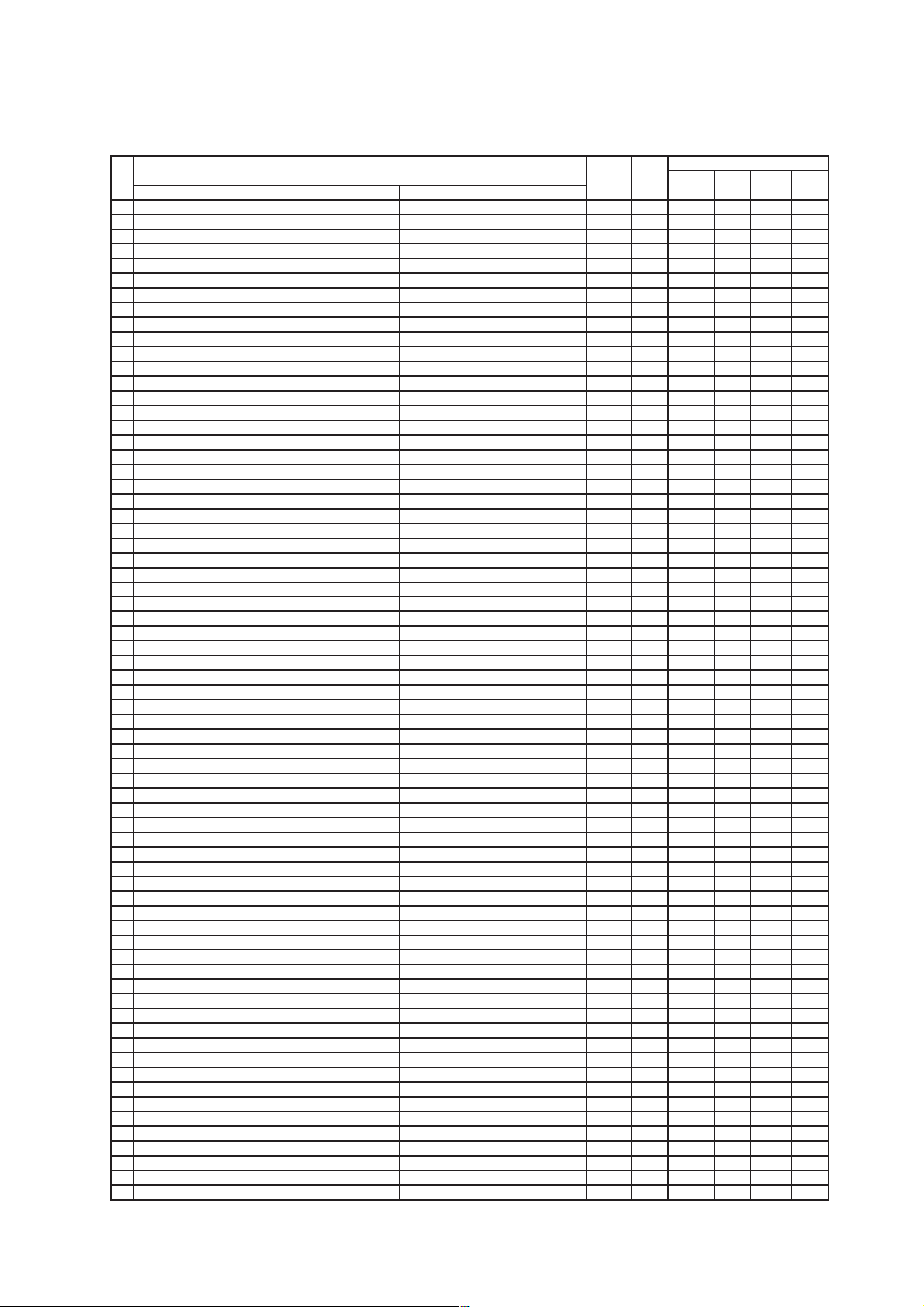
42PMA300EZ (PW1A)
Adj.
Function
No. Adjust Items Mode
544 [YHDSBG1_P1] HD2/HD3/HD9/HD10 3 0
545 [YHDSBG2_P1] HD1/HD4/HD5/HD6/HD7/HD8 3 0
546 Horizontal DSB Coaring for Y/G [YHDSBC0_P1] NTSC/PAL/multi 7 1
547 [YHDSBC1_P1] HD 7 0
548 Horizontal Enhancer Clip for Y/G [YHDSBC0_P1] NTSC/PAL/multi 1 0
549 [YHDSBC1_P1] HD 1 0
550 Horizontal Clip Offset Level for Y/G AS[YHCLPL0_P1] RF/multi 15 1
551 AS[YHCLPL1_P1] except NT1-RF/PAL1-except RF 15 1
552 [YHECLPL2_P1] HD 15 0
553 EU[YHECLPL0_E_P1] RF/multi 15 4
554 EU[YHECLPL1_E_P1] NT1-RFએᄖ/PAL1-except RF 15 4
555 Horizontal Non Linear Peaking for Y/G [YHNLP0_P1] NTSC/PAL/multi 63 0
556 [YHNLP1_P1] HD 63 0
557 Coring Amplitude for Y/G [YC0R0_P1] NT1-RF/PAL1-RF/multi 7 7
558 [YC0R1_P1] NT1-video/PAL1-video 7 5
559 [YC0R2_P1] NT2/NT3/NT4/PAL2/PAL3/PAL4 7 3
560 [YC0R3_P1] HD2/HD3/HD9/HD10 7 1
561 [YC0R4_P1] HD1/HD4/HD5/HD6/HD7/HD8 7 1
562 Vertical enhancer Gain for B-Y/B, R-Y/R [CVEG0] NTSC/PAL/multi 15 15
563 [CVEG1] HD 15 9
564 DSB Gain of Vertical for B-Y/BޔR-Y/R [CVDSBG0] NTSC/PAL/multi 3 0
565 [CVDSBG1] HD 3 0
566 DSB coring of Vertical for B-Y/BޔR-Y/R [CVDSBC0] NTSC/PAL/multi 7 0
567 [CVDSBC1] HD 7 0
568 Vertical enhancer Clip for B-Y/B, R-Y/R [CVECLP0] NTSC/PAL/multi 1 0
569 [CVECLP1] HD 1 0
570 Horizontal HPF Peak Freq. SW for B-Y/B, R-Y/R [CHHPF0] NTSC/PAL/multi 3 2
571 [CHHPF1] HD 3 2
572 Horizontal Enhancer Gain for B-Y/B, R-Y/R [CHEG0] NTSC/PAL/multi 15 15
573 [CHEG1] HD 15 9
574 Horizontal DSB Gain for B-Y/B, R-Y/R [CHDSBG0] NTSC/PAL/Multi Picture 3 0
575 [CHDSBG1] HD 3 0
576 Horizontal DSB Coring for B-Y/B, R-Y/R [CHDSBC0] NTSC/PAL/Multi Picture 7 0
577 [CHDSBC1] HD 7 0
578 Horizontal Enhancer Clip fo B-Y/B, R-Y/R [CHECLP0] NTSC/PAL/Multi Picture 1 0
579 [CHECLP1] HD 1 0
580 Coring Amplitude for B-Y/B, R-Y/R [CC0R0] NTSC/PAL/Multi Picture 7 1
581 [CC0R1] HD 7 1
582 B-Y Clamp offset [Except D Sub Component] NT1/2/3,HD2/3,PAL1/2/3,HD9/10 255 128
583 R-Y Clamp offset [Except D Sub Component] NT1/2/3,HD2/3,PAL1/2/3,HD9/10 255 128
584 B-Y Clamp offset [Except D Sub Component] HD1/4,HD7/8 255 128
585 R-Y Clamp offset [Except D Sub Component] HD1/4,HD7/8 255 128
586 B-Y Clamp offset [Except D Sub Component] HD5/6 255 128
587 R-Y Clamp offset [Except D Sub Component] HD5/6 255 128
588 B-Y Clamp offset [D Sub Component] NT1/2/3,HD2/3,PAL1/2/3,HD9/10 255 128
589 R-Y Clamp offset [D Sub Component] NT1/2/3,HD2/3,PAL1/2/3,HD9/10 255 128
590 B-Y Clamp offset [D Sub Component] HD1/4,HD7/8 255 128
591 R-Y Clamp offset [D Sub Component] HD1/4,HD7/8 255 128
592 B-Y Clamp offset [D Sub Component] HD5/6 255 128
593 R-Y Clamp offset [D Sub Component] HD5/6 255 128
594 B-Y Clamp offset [DVI-STB] 480i/576i/480p/576p/VGA 255 128
595 R-Y Clamp offset [DVI-STB] 480i/576i/480p/576p/VGA 255 128
596 B-Y Clamp offset [DVI-STB] 1080i-50/1080i-60 255 128
597 R-Y Clamp offset [DVI-STB] 1080i-50/1080i-60 255 128
598 B-Y Clamp offset [DVI-STB] 720p-60 255 128
599 R-Y Clamp offset [DVI-STB] 720p-60 255 128
600 Y OUT LEVEL M (4.5) For Asia Main 63 15
601 Y OUT LEVEL B/G (5.5) For Asia Main 63 13
602 Y OUT LEVEL D/K (6.5) For Asia Main 63 16
603 Y OUT LEVEL I (6.0) For Asia Main 63 14
604 Y OUT LEVEL B/G (5.5) For Europe Main 63 13
605 Y OUT LEVEL D/K (6.5) For Europe Main 63 16
606 Y OUT LEVEL I (6.0) For Europe Main 63 19
607 Y OUT LEVEL L (6.5) For Europe Main 63 13
608 Y OUT LEVEL L' (6.1) For Europe Main 63 12
609 Y OUT LEVEL M (4.5) For US Main 63 13
610 C OUT LEVEL M (4.5) For Asia Main 63 7
611 C OUT LEVEL B/G (5.5) For Asia Main 63 13
Maximum
Value
Default
O : Should be adjusted
: Should be followed previous data
Changed Component
Formatter
PWB
VIDEO
PWB
TUNER
PWB
PDP
PANEL
14
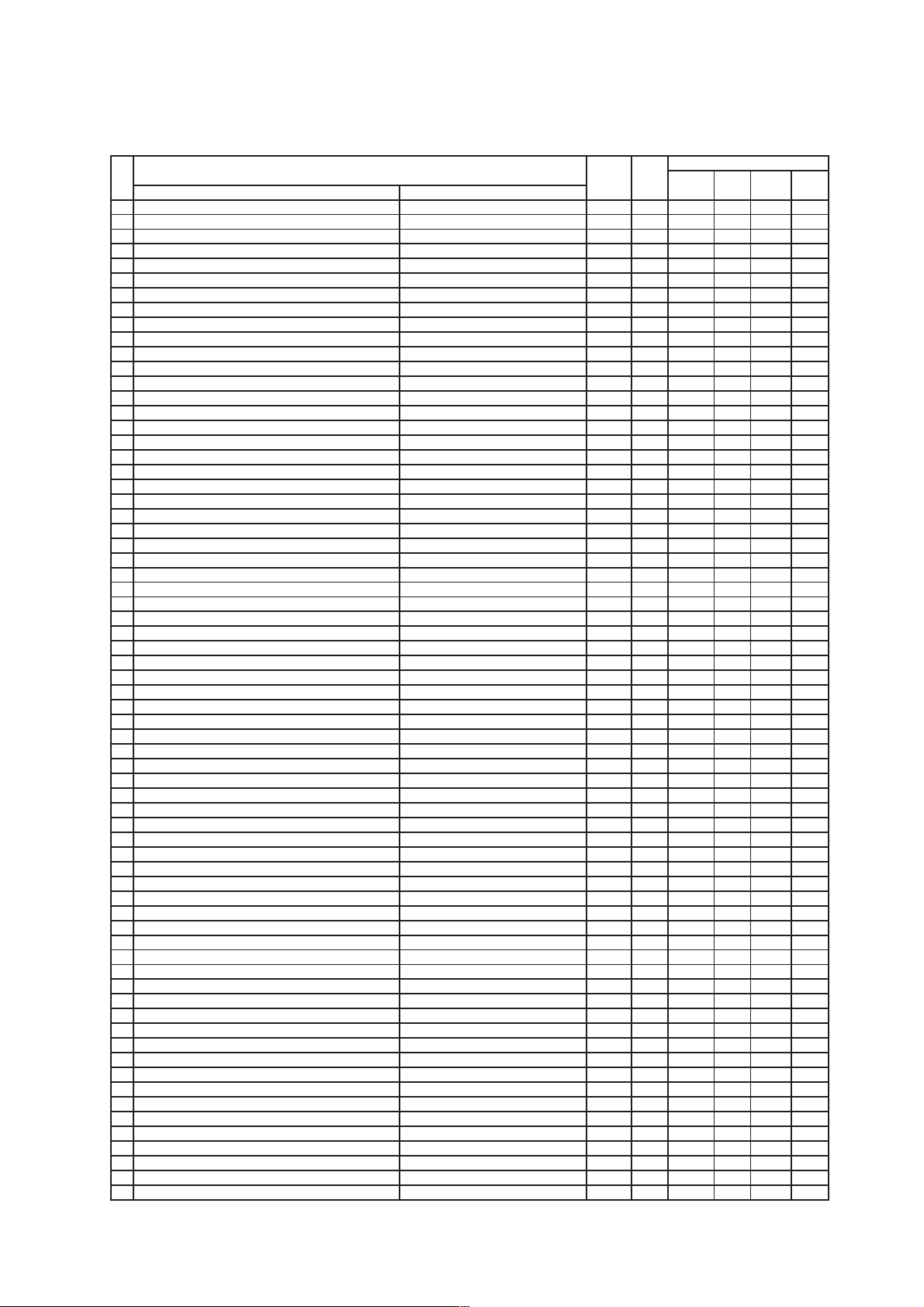
42PMA300EZ (PW1A)
Adj.
Function
No. Adjust Items Mode
612 C OUT LEVEL D/K (6.5) For Asia Main 63 13
613 C OUT LEVEL I (6.0) For Asia Main 63 13
614 C OUT LEVEL B/G (5.5) For Europe Main 63 8
615 C OUT LEVEL D/K (6.5) For Europe Main 63 8
616 C OUT LEVEL I (6.0) For Europe Main 63 3
617 C OUT LEVEL L (6.5) For Europe Main 63 8
618 C OUT LEVEL L' (6.1) For Europe Main 63 8
619 C OUT LEVEL M (4.5) For US Main 63 13
620 Y OUT LEVEL M (4.5) For Asia Sub 63 14
621 Y OUT LEVEL B/G (5.5) For Asia Sub 63 13
622 Y OUT LEVEL D/K (6.5) For Asia Sub 63 15
623 Y OUT LEVEL I (6.0) For Asia Sub 63 13
624 Y OUT LEVEL B/G (5.5) For Europe Sub 63 13
625 Y OUT LEVEL D/K (6.5) For Europe Sub 63 16
626 Y OUT LEVEL I (6.0) For Europe Sub 63 20
627 Y OUT LEVEL L (6.5) For Europe Sub 63 13
628 Y OUT LEVEL L' (6.1) For Europe Sub 63 13
629 Y OUT LEVEL M (4.5) For US Sub 63 13
630 C OUT LEVEL M (4.5) For Asia Sub 63 7
631 C OUT LEVEL B/G (5.5) For Asia Sub 63 13
632 C OUT LEVEL D/K (6.5) For Asia Sub 63 13
633 C OUT LEVEL I (6.0) For Asia Sub 63 13
634 C OUT LEVEL B/G (5.5) For Europe Sub 63 13
635 C OUT LEVEL D/K (6.5) For Europe Sub 63 13
636 C OUT LEVEL I (6.0) For Europe Sub 63 13
637 C OUT LEVEL L (6.5) For Europe Sub 63 13
638 C OUT LEVEL L' (6.1) For Europe Sub 63 13
639 C OUT LEVEL M (4.5) For US Sub 63 13
Contrast Center (CM) ((Contrast Offset (CM) for only WVGA& LCD model))
640
Contrast Center (CM) ((Contrast Offset (CM) for only WVGA& LCD model))
641
Contrast Center (CM) ((Contrast Offset (CM) for only WVGA& LCD model))
642
Contrast Center (CM) ((Contrast Offset (CM) for only WVGA& LCD model))
643
Contrast Center (CM) ((Contrast Offset (CM) for only WVGA& LCD model))
644
Contrast Center (CM) ((Contrast Offset (CM) for only WVGA& LCD model))
645
DVI-PC 254 128
DVI-STB (With Setup) 254 149
DVI-STB (Without Setup) 254 128
DSUB-RGB 254 128
Expand DSUB-RGB (Reserved) 254 128
DSUB-COMP 254 137
646 Brightness Center (CM) DVI-PC 254 128
647 Brightness Center (CM) DVI-STB 254 128
648 Brightness Center (CM) DSUB-RGB 254 128
649 Brightness Center (CM) Expand DSUB-RGB (Reserved) 254 128
650 Brightness Center Offset DSUB-COMP 254 127
651 Color Center (CM) DVI-PC 127 64
652 Color Center (CM) DVI-STB (480i/576i/480p/576p) 127 62
653 Color Center (CM) DVI-STB (720p-60/1080i-60/1080i-50 127 62
654 Color Center (CM) DVI-STB (VGA) 127 62
655 Color Center (CM) DSUB-RGB 127 64
656 Tint Center (CM) DVI-PC 254 128
657 Tint Center (CM) DVI-STB (480i/576i/480p/576p) 254 128
658 Tint Center (CM) DVI-STB (720p-60/1080i-60/1080i-50 254 128
659 Tint Center (CM) DVI-STB (VGA) 254 128
660 Tint Center (CM) DSUB-RGB 254 128
661 Center of Sharpness (HV Enhance Gain for Y) DVI-STB (480i/576i) 31 14
662 Center of Sharpness (HV Enhance Gain for Y) DVI-STB (480p/576p) 31 10
663 Center of Sharpness (HV Enhance Gain for Y) DVI-STB (720p-60) 31 6
664 Center of Sharpness (HV Enhance Gain for Y) DVI-STB (1080i-60/1080i-50) 31 10
665 Center of Sharpness (HV Enhance Gain for Y) DVI-STB (VGA) 31 10
666 DVI-STB Setup 0:None VGA/Others Yes, 1:All none 2:All have DVI-STB mode 2 0
667 HSYNC De-Jitter 0:Low (Disabled), 1:(High (Enabled) DVI-PC 1 0
668 HSYNC De-Jitter 0:Low (Disabled), 1:(High (Enabled) DVI-STB 1 0
669 HSYNC De-Jitter 0:Low (Disabled), 1:(High (Enabled) AVC 1 0
670 Offset level of Horizontal CLIP for Y/G AS[YHECLPL3_P0] NT2^4/PAL2^4 15 10
671 EU[YHECLPL3_E_P0] NT2^4/PAL2^4 15 10
672 Offset level of Horizontal CLIP for Y/G AS[YHCLPL3_P1] NT2^4/PAL2^4 15 10
673 EU[YHECLPL3_E_P1] NT2^4/PAL2^4 15 10
674 Y_DL (4.5MHz) For US Main 10 7
675 Y_DL (4.6MHz) For US Sub 10 7
676 Y_DL (5.5MHz PAL/NTSC4.43) For Europe Main 10 4
677 Y_DL (5.5MHz SECAM) For Europe Main 10 1
678 Y_DL (6.0PAL/NTSC4.43) For Europe Main 10 8
679 Y_DL (6.0SECAM) For Europe Main 10 5
Maximum
Value
Default
O : Should be adjusted
: Should be followed previous data
Changed Component
Formatter
PWB
VIDEO
PWB
TUNER
PWB
PDP
PANEL
15
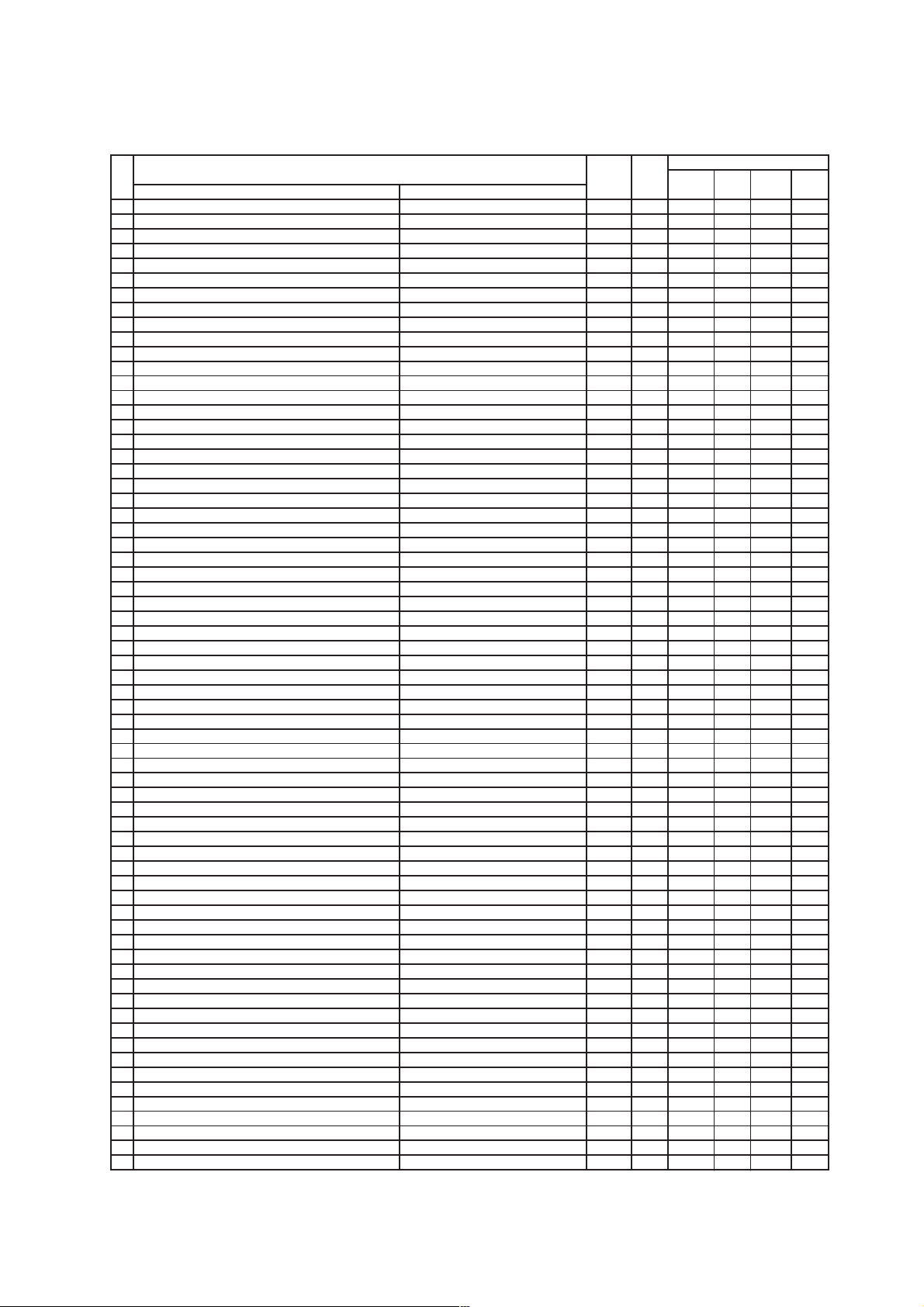
42PMA300EZ (PW1A)
O : Should be adjusted
: Should be followed previous data
Adj.
No. Adjust Items Mode
680 Y_DL (5.5MHz PAL/NTSC4.43) For Europe Sub 10 2
681 Y_DL (5.5MHz SECAM) For Europe Sub 10 0
682 Y_DL (6.0PAL/NTSC4.43) For Europe Sub 10 4
683 Y_DL (6.0SECAM) For Europe Sub 10 0
684 Y_DL (6.5MHz PAL/NTSC4.43) For Europe Main 10 5
685 Y_DL (6.5MHz SECAM) For Europe Main 10 5
686 Y_DL (6.5MHz PAL/NTSC4.43) For Europe Sub 10 2
687 Y_DL (6.5MHz SECAM) For Europe Sub 10 0
688 Center of Sharpness (HV Enhancer Gain for Y) For Asia/US TV 31 19
689 Center of Sharpness (HV Enhancer Gain for Y) For Asia/US VIDEO 31 24
690 Center of Sharpness (HV Enhancer Gain for Y) For Asia/US HD5/HD6 31 11
691 Center of Sharpness (HV Enhancer Gain for Y) For Asia/US HD1/HD4/HD7/HD8 31 7
692 Center of Sharpness (HV Enhancer Gain for Y) For Asia/US HD2/HD3/HD9/HD10 31 15
693 Center of Sharpness (HV Enhancer Gain for Y) For Asia/US NT2/NT3/PAL2/PAL3/NT4/PAL4 31 9
694 Center of Sharpness (HV Enhancer Gain for Y) For Asia/US TEXT(2pictures) 31 15
Contrast mode<Dynamic> SW (TV) 0:Dynamic 1:Dynamic+Auto
695
V detection(FORMATTER PWB) 0:out of range 128: NO V (or out of spec) 255interrupt
696
H detection(FORMATTER PWB) 0:out of range 128: NO V (or out of spec) 255interrupt
697
V detection (VIDEO PWB) 0:out of range 128:NO V 255 interrupt
698
H detection (VIDEO PWB) 0:out of range 128:NO V 255 interrupt
699
700 Q mode 0:Freeze, 1:Move 1, 2:Move 2 For 55V 50Hz[Natural/Night] mode 2 1
701 Q mode 0:Freeze, 1:Move 1, 2:Move 2 For 55V 60Hz[Natural/Night] mode 2 1
702 Dispersion Time of Sustain current 0: 2 Times, 1: 4 times For PC-Movie mode 1 1
703 SMPLING For CCD 255 0
704 POLLING For CCD 255 15
705 START For CCD 7 2
706 TIMEOUT For CCD 30 5
707 STATUS For CCD 7 2
708 CCD-HP For CCD 79 40
709 CCD-CLK For CCD 79 57
710 Sharpness Gain For Main 480i/576i 15 10
711 Sharpness EQ For Main 480i/576i 3 1
712 Sharpness f0 For Main 480i/576i 3 1
713 Cb Offset1 For Main 480i/576i 15 8
714 Cr Offset1 For Main 480i/576i 15 8
715 Y out level For Main 480i/576i 63 15
716 C out level For Main 480i/576i 63 15
717 Sharpness Gain For Sub 480i/576i 15 10
718 Sharpness EQ For Sub 480i/576i 3 1
719 Sharpness f0 For Sub 480i/576i 3 1
720 Cb Offset1 For Sub 480i/576i 15 8
721 Cr Offset1 For Sub 480i/576i 15 8
722 Y out level For Sub 480i/576i 63 15
723 C out level For Sub 480i/576i 63 15
724 Offset value of adjusted TINT for impact to No.42-45 For COMPAL factory 20 11
725 Use item No.724 O:No , 1:Yes For COMPAL factory 1 0
726 Free 31 17
727 Free 31 20
728 Free 31 1
729 Free 31 1
730 Free 53 12
731 Free 31 1
732 Free --
733 Free --
734 Free --
735 Free --
736 Free --
737 Free --
738 Free --
739 Free --
740 Gain adjustment of RGB amplifier (FLAON) Main - - 㪦㪦
741 Gain adjustment of RGB amplifier Sub - - 㪦㪦
742 Automatic White Peak Adj. Single Picture mode - - 㪦㪦
743 Automatic White Peak Adj. Multi Picture mode - - 㪦㪦
744 EEPROM Initialize(0:No, 1:Yes) 10
745 Enter to service menu of sub mi-con --
Function
TV 1 0
50/60Hz 255 -
15/28/31/33/45kHz 255 -
50/60Hz 255 -
15/28/31/33/45kHz 255 -
Maximum
Value
Default
Changed Component
Formatter
PWB
VIDEO
PWB
TUNER
PWB
PDP
PANEL
16
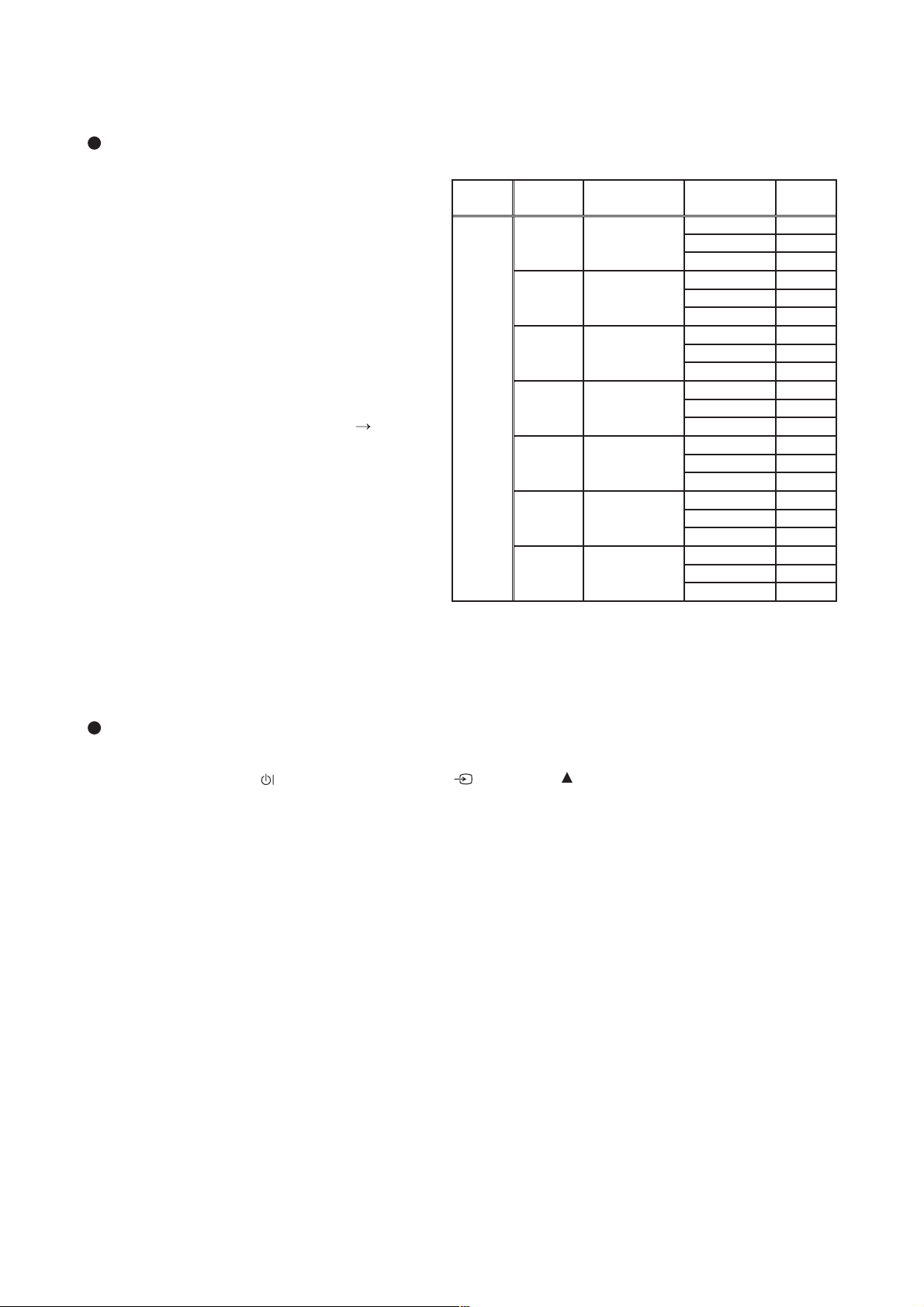
42PMA300EZ (PW1A)
The Expression of input signal mode (format)
PAL1: S and Composite of PAL/SECAM
PAL2: Component of PAL (YCBCR)
PAL3: Component of PAL (YPBPR)
PAL4: Component of PAL (YCBCR-SCART)
PAL: PAL1-4
NT1: S and Composite of NTSC
NT2: Component of NTSC (YCBCR)
NT3: Component of NTSC (YPBPR)
NT4: Component of NTSC (YCBCR-SCART)
NTSC: NTSC1-4
HD1-6: Component (shown in the table )
HD7: Component of 1080i/50 (YPBPR)
HD8: Component of 1080i/50 (YCBCR)
HD9: Component of 576p (YPBPR)
HD10: Component of 576p (YCBCR)
HD: HD1-10 of Component
TV: NTSC / HD
PC: PC signal
Video
Input
AV1
AV2
System
PAL 15.75kHz
NTSC 15.75kHz
PAL 31.25kHz
NTSC 31.50kHz
NTSC 45.00kHz
PAL 28.125kHz
NTSC 33.75kHz
Judgment of
H.Frequency
(576i)
(480i)
(576p)
(480p)
(720p)
(1080i)
(1080i)
Video Input
Setup
Auto PAL2
SDTV/DVD PAL2
HDTV PAL3
Auto NT2
SDTV/DVD NT2
HDTV NT3
Auto HD10
SDTV/DVD HD10
HDTV HD9
Auto HD3
SDTV/DVD HD3
HDTV HD2
Auto HD5
SDTV/DVD HD6
HDTV HD5
Auto HD7
SDTV/DVD HD8
HDTV HD7
Auto HD1
SDTV/DVD HD4
HDTV HD1
Mode
Factory Reset
After all of the adjustments of main chassis are finished, perform FACTORY RESET.
Press the SUB-POWER( ) button, INPUT SELECT( ) button and button at the same time, and hold for
more than 5 seconds.
The unit is set to factory settings.
17
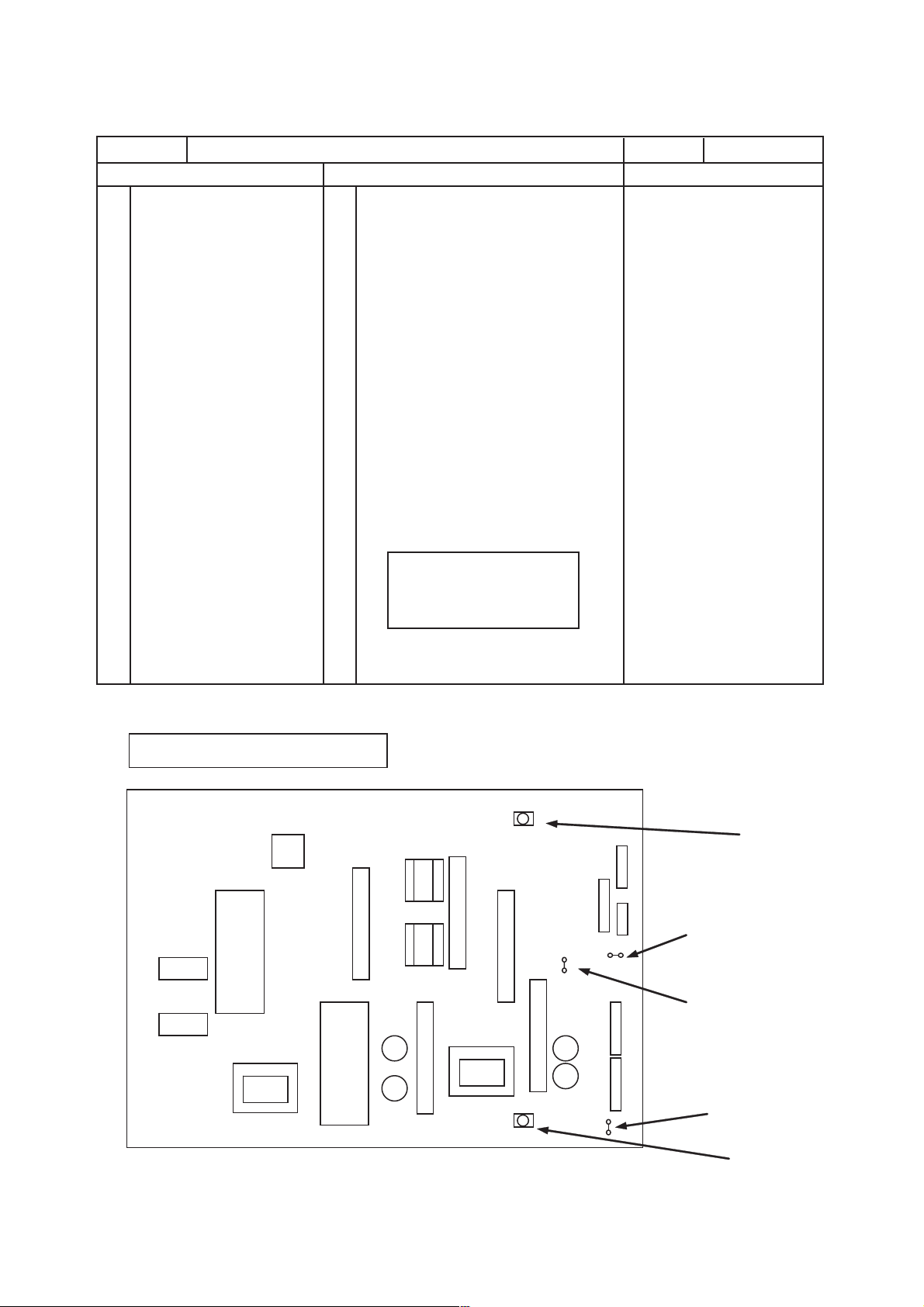
42PMA300EZ (PW1A)
Item
Adjustment Preparations
Turn on the set and perform
(1)
pre-heat run more than 1
min with burn-in screen.
Receive full back pattern
(2)
signal
(or Video silence signal;
it will be automatically
turned off after a few
seconds by power save
function.)
Connect voltmeter leads
(3)
to Vs (or Va) and GND
test points of the power unit.
Power Unit Vs, Va Adjustment
Adjustment Procedures
(1)
Turn Vs ADJ to adjust Vs voltage
to be within ±0.1V of the value
specified in the label on the panel.
(2)
Turn Va ADJ to adjust Va voltage
to be within ±0.2V of the value
specified in the label on the panel.
(3)
Reconfirm that Vs voltage remains
within ±0.1V of the specified value.
Readjust if it’ s outside of the margin.
Label example
<LOT>N6
Vs= 185.0V
Va=65.0V
Adj. point
Permissive level of voltage in
sufficient time of heat-run
performed is:
Vs: within±0.45V
Va: within±0.55V
Label position (Reference)
Upper right
If it’ s hard to read the
voltage value because of the
wiring,
highlight it in advance to be
visible.
Refer the figure below
Remarks
Power unit for WVGA
Va ADJ
Va
GND
Vs
Vs ADJ
18
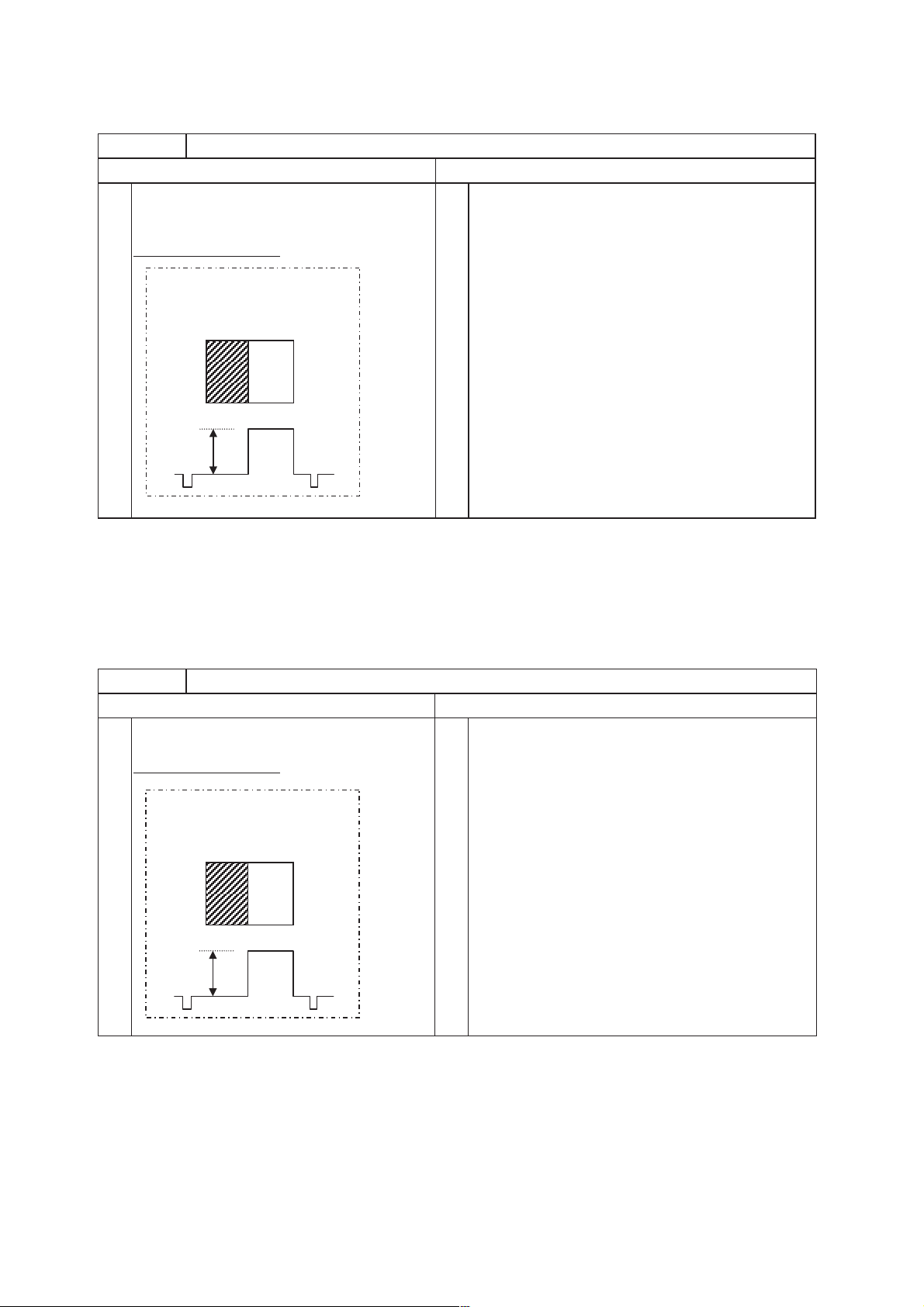
42PMA300EZ (PW1A)
Item
AUTOMATIC SIGNAL LEVEL ADJ USTMENT –RGB (1)
Preparation Procedure
(1) Input the adjustment signal of VGA (60Hz)
(1) Select RGB2 and enter the service adjustment
format into RGB2 [D-sub] input terminal.
the adjustment signal
The signal level of black area
should be pedestal level.
This signal must not be inserted
characters etc.
White
Black
0.7V
[Note] Never adjust without use of the specified signal.
(2) Select No.740 “RGB Amp. Gain ADJ.” and press
If that were done by mistake, the picture would become abnormal in black level, contrast and color.
In this case, it will be recovered by re-adjustment in the specified way.
mode.
OK button for more than 2 seconds to start the
adjustment.
It will complete the adjustment after the OSD of
“AUTO MODE” disappeared.
Item
AUTOMATIC SIGNAL LEVEL ADJ USTMENT –RGB (2)
Preparation Procedure
(1) Input the adjustment signal of 576p
480p
(1)
Select AV1 and enter the service adjustment mode.
or
format into AV1 input terminal.
the adjustment signal (2) Select No.740 “RGB Amp. Gain ADJ.” and press
OK button for more than 2 seconds to start the
The signal level of black area
should be pedestal level.
This signal must not be inserted
characters etc.
adjustment.
It will complete the adjustment after the OSD of
“AUTO MODE” disappeared.
(3) Select No.741 “RGB Amp. Gain ADJ.” and press
OK button for more than 2 seconds to start the
adjustment.
White
Black
It will complete the adjustment after the OSD of
“AUTO MODE” disappeared.
0.7V
[Note] Never adjust without use of the specified signal.
If that were done by mistake, the picture would become abnormal in black level, contrast and color.
In this case, it will be recovered by re-adjustment in the specified way.
19
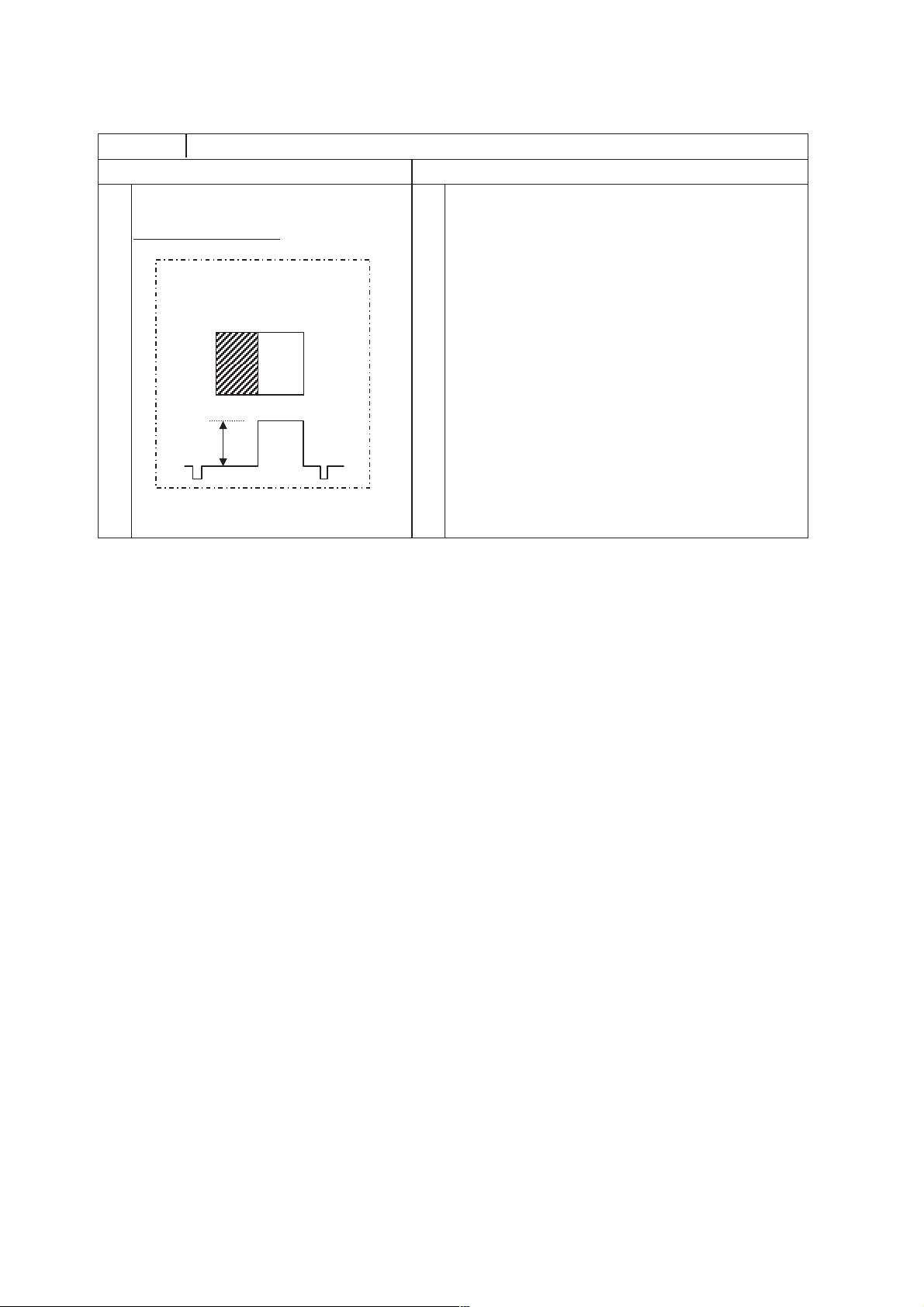
42PMA300EZ (PW1A)
Item AUTOMATIC SIGNAL LEVEL ADJ USTMENT –VIDEO
Preparation
(1) Input the adjustment signal of 576p or
480p format into AV1 input terminal.
the adjustment signal
The signal level of black area
should be pedestal level.
This signal must not be inserted
characters etc.
White
Black
0.7V
(1) Select AV1 and enter the service adjustment mode.
(2) Select No.743 “Automatic White peak Adj. (Multi)”
and press OK button for more than 2 seconds to
start the adjustment.
It will complete the adjustment after the OSD of
“AUTO MODE” disappeared.
Procedure
[Note] Never adjust without use of the specified signal.
If that were done by mistake, the picture would become abnormal in black level, contrast and color.
In this case, it will be recovered by re-adjustment in the specified way.
20
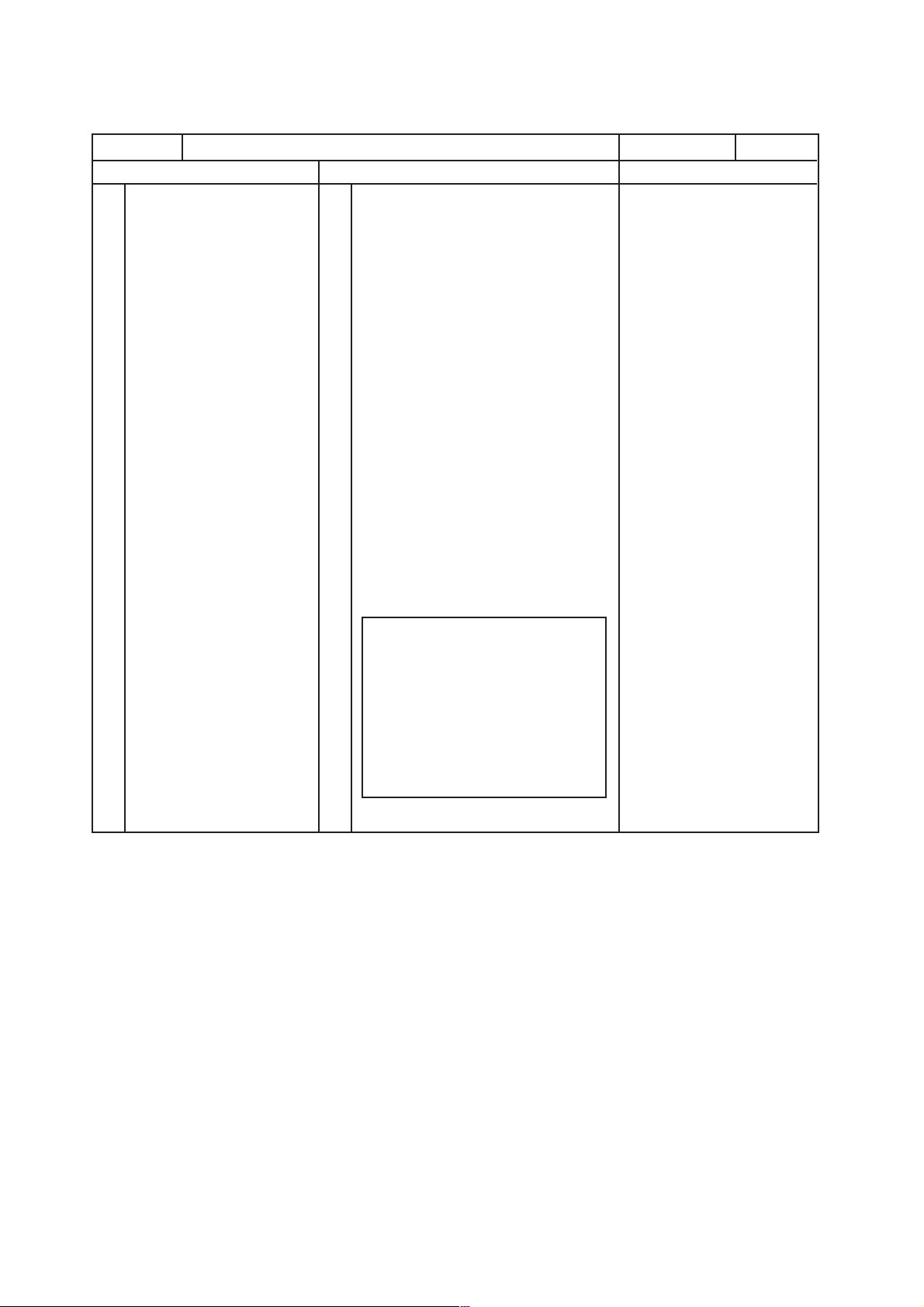
42PMA300EZ (PW1A)
Item
Video Color Temperature Adjustment (Cool)
Adjustment Preparations
(1)
Set the output of signal
generator to white raster.
(Ratio:100%)
(2)
Component signal (480i)
Video level:0.714Vp-p
SYNC:0.286Vp-p
Set-up level:0V
(3)
Set Picture MENU to
[RESET].
Set into Factory adjustment
(4)
mode.
Adjustment Procedures
(1)
Perform the following adjustment with
the remote control.
(2)
Set the CRT color analyzer (CA100)
at the center of the panel.
(3)
Ensure that adjustment No. 0, 1, 2
are all set as 224.
(4)
After receiving Video signal,
step down the two (or one) among
adjustment No. 0, 1, 2 and adjust
the value as shown below.
At least one of the data should be 224.
Adj. point I
2
C
Remarks
Color temperature should
be adjusted under the
condition in which the
screen is the brightest, thus
the initial value of
adjustment is it’s maximum
value.
Only reducing the brightness
controls the adjustment,
thus weaken the brighter
color to adjust.
Color temperature is at
Cool mode while the
following No. is selected.
Adjustment No. 00, 01, 02.
< Specification >
Video color temperature (Cool)
x=0.268±0.005
y=0.283±0.005
(Color temp:12000°K±10MPCD)
21
